Ordi qui rame
jerome74
Messages postés
3
Statut
Membre
-
lecristal Messages postés 964 Statut Membre -
lecristal Messages postés 964 Statut Membre -
Bonjour,
mon ordi rame sévère, quelq'un pourrait il m'aider,voici ci-joint mon log hijack.
De plus, j'ai beaucoup de processus qui tournent en même temps, et je ne suis pas sur de l'utilité de tous : woobrowser,explorer, services, comcomp, fsmb32, svchost, taskmgr, rambxpfr, csrss, system, gestionnaireinternet, taskbaricon, fsdfwd, alert1, backweb-1044199,... ça fait beaucoup... certains viendraient ils de virus ? à quoi servent ils ?... je sais ça fait beaucoup de questions mais je galère ...Merci d'avance pour votre aide.
Logfile of Trend Micro HijackThis v2.0.2
Scan saved at 20:27:05, on 07/10/2007
Platform: Windows XP (WinNT 5.01.2600)
MSIE: Internet Explorer v6.00 (6.00.2600.0000)
Boot mode: Normal
Running processes:
C:\WINDOWS\System32\smss.exe
C:\WINDOWS\system32\csrss.exe
C:\WINDOWS\system32\winlogon.exe
C:\WINDOWS\system32\services.exe
C:\WINDOWS\system32\lsass.exe
C:\WINDOWS\system32\svchost.exe
C:\WINDOWS\System32\svchost.exe
C:\WINDOWS\System32\svchost.exe
C:\WINDOWS\System32\svchost.exe
C:\WINDOWS\system32\spoolsv.exe
C:\WINDOWS\Explorer.EXE
C:\WINDOWS\System32\vmss\vmss.exe
C:\Program Files\Securitoo\av_fw\Common\FSM32.EXE
C:\Program Files\WebSearch\WebSearch.exe
C:\Program Files\RamBoost XP\rambxpfr.exe
C:\PROGRA~1\Wanadoo\TaskBarIcon.exe
C:\WINDOWS\System32\alg.exe
C:\Program Files\Microsoft Office\Office\OSA.EXE
C:\Program Files\Microsoft Office\Office\FINDFAST.EXE
C:\PROGRA~1\SECURI~1\av_fw\backweb\1044199\Program\SERVIC~1.EXE
C:\Program Files\Securitoo\av_fw\Anti-Virus\fsgk32st.exe
C:\Program Files\Securitoo\av_fw\backweb\1044199\program\fsbwsys.exe
C:\Program Files\Securitoo\av_fw\Anti-Virus\FSGK32.EXE
C:\WINDOWS\System32\FTRTSVC.exe
C:\Program Files\Securitoo\av_fw\Anti-Virus\fssm32.exe
C:\WINDOWS\system32\pctspk.exe
C:\WINDOWS\System32\svchost.exe
C:\Program Files\Securitoo\av_fw\Common\FSMA32.EXE
C:\Program Files\Securitoo\av_fw\Common\FSMB32.EXE
C:\Program Files\Securitoo\av_fw\Common\FCH32.EXE
C:\Program Files\Securitoo\av_fw\Anti-Virus\fsav32.exe
C:\Program Files\Securitoo\av_fw\DFW\Program\fsdfwd.exe
C:\Program Files\Lavasoft\Ad-Aware 2007\aawservice.exe
C:\Program Files\Microsoft Office\Office\FINDFAST.EXE
C:\Program Files\Securitoo\av_fw\backweb\1044199\Program\BackWeb-1044199.exe
C:\Program Files\Spybot - Search & Destroy\SpybotSD.exe
C:\Program Files\Trend Micro\HijackThis\HijackThis.exe
C:\WINDOWS\System32\wbem\wmiprvse.exe
R0 - HKCU\Software\Microsoft\Internet Explorer\Main,Start Page = https://www.orange.fr/portail
R1 - HKCU\Software\Microsoft\Internet Explorer\Main,Window Title = Orange
R1 - HKCU\Software\Microsoft\Windows\CurrentVersion\Internet Settings,ProxyOverride = localhost
R0 - HKCU\Software\Microsoft\Internet Explorer\Toolbar,LinksFolderName = Liens
R3 - URLSearchHook: Search Class - {08C06D61-F1F3-4799-86F8-BE1A89362C85} - C:\PROGRA~1\Wanadoo\SEARCH~1.DLL
R3 - URLSearchHook: Yahoo! Toolbar avec bloqueur de fenêtres pop-up - {EF99BD32-C1FB-11D2-892F-0090271D4F88} - C:\Program Files\Yahoo!\Companion\Installs\cpn\yt.dll
O2 - BHO: (no name) - {008DB894-99ED-445D-8547-0E7C9808898D} - (no file)
O2 - BHO: Yahoo! Toolbar Helper - {02478D38-C3F9-4EFB-9B51-7695ECA05670} - C:\Program Files\Yahoo!\Companion\Installs\cpn\yt.dll
O2 - BHO: AcroIEHlprObj Class - {06849E9F-C8D7-4D59-B87D-784B7D6BE0B3} - C:\Program Files\Adobe\Acrobat 5.0\Reader\ActiveX\AcroIEHelper.ocx
O2 - BHO: PowerSearch - {4E7BD74F-2B8D-469E-A3EE-FB7FA682AA7D} - C:\PROGRA~1\POWERS~1\Toolbar\pwrsdfp\pwrsdp1.dll
O2 - BHO: (no name) - {53707962-6F74-2D53-2644-206D7942484F} - C:\Program Files\Spybot - Search & Destroy\SDHelper.dll
O3 - Toolbar: &Radio - {8E718888-423F-11D2-876E-00A0C9082467} - C:\WINDOWS\System32\msdxm.ocx
O3 - Toolbar: PowerSearch - {4E7BD74F-2B8D-469E-A3EE-FB7FA682AA7D} - C:\PROGRA~1\POWERS~1\Toolbar\pwrsdfp\pwrsdp1.dll
O3 - Toolbar: Yahoo! Toolbar avec bloqueur de fenêtres pop-up - {EF99BD32-C1FB-11D2-892F-0090271D4F88} - C:\Program Files\Yahoo!\Companion\Installs\cpn\yt.dll
O4 - HKLM\..\Run: [LWBMOUSE] C:\Program Files\PERFECT SERIES\Optical MOUSE\4.0\MOUSE32A.EXE
O4 - HKLM\..\Run: [vmss] C:\WINDOWS\System32\vmss\vmss.exe
O4 - HKLM\..\Run: [F-Secure Manager] "C:\Program Files\Securitoo\av_fw\Common\FSM32.EXE" /splash
O4 - HKLM\..\Run: [F-Secure TNB] "C:\Program Files\Securitoo\av_fw\TNB\TNBUtil.exe" /CHECKALL
O4 - HKLM\..\Run: [WOOWATCH] C:\PROGRA~1\Wanadoo\Watch.exe
O4 - HKLM\..\Run: [WOOTASKBARICON] C:\PROGRA~1\Wanadoo\GestMaj.exe TaskBarIcon.exe
O4 - HKCU\..\Run: [RamBoostXp] "C:\Program Files\RamBoost XP\rambxpfr.exe"
O4 - HKCU\..\Run: [WOOKIT] C:\PROGRA~1\Wanadoo\Shell.exe appLaunchClientZone.shl|PARAM= cnx
O4 - HKUS\S-1-5-19\..\Run: [CTFMON.EXE] C:\WINDOWS\System32\CTFMON.EXE (User 'SERVICE LOCAL')
O4 - HKUS\S-1-5-20\..\Run: [CTFMON.EXE] C:\WINDOWS\System32\CTFMON.EXE (User 'SERVICE RÉSEAU')
O4 - HKUS\S-1-5-18\..\Run: [CTFMON.EXE] C:\WINDOWS\System32\CTFMON.EXE (User 'SYSTEM')
O4 - HKUS\.DEFAULT\..\Run: [CTFMON.EXE] C:\WINDOWS\System32\CTFMON.EXE (User 'Default user')
O4 - Startup: Démarrage d'Office.lnk = C:\Program Files\Microsoft Office\Office\OSA.EXE
O4 - Startup: Microsoft Recherche accélérée.lnk = C:\Program Files\Microsoft Office\Office\FINDFAST.EXE
O8 - Extra context menu item: SirSearch - file://C:\Program Files\PWRSDP1\Cache\SelectedContextSearch.htm
O9 - Extra button: (no name) - {120E090D-9136-4b78-8258-F0B44B4BD2AC} - C:\WINDOWS\System32\maxspeed.exe (file missing)
O9 - Extra 'Tools' menuitem: MaxSpeed - {120E090D-9136-4b78-8258-F0B44B4BD2AC} - C:\WINDOWS\System32\maxspeed.exe (file missing)
O9 - Extra button: Orange - {1462651F-F4BA-4C76-A001-C4284D0FE16E} - https://www.orange.fr/portail (file missing) (HKCU)
O16 - DPF: {0594AF7E-573B-40DF-8165-E47AB2EAEFE8} - https://www.afternic.com/domains/downloadv3.com
O16 - DPF: {30528230-99f7-4bb4-88d8-fa1d4f56a2ab} (YInstStarter Class) - C:\Program Files\Yahoo!\Common\yinsthelper.dll
O16 - DPF: {F72BC3F0-6C20-4793-9DDA-258589D8A907} - https://www.afternic.com/domains/downloadv3.com
O16 - DPF: {FD40EC41-D860-4579-8BA4-52671A45C71C} (AxHtChat Class) - http://images.goa.com/it/Woo2/fr/chat/nPaxChat.cab
O23 - Service: Ad-Aware 2007 Service (aawservice) - Lavasoft AB - C:\Program Files\Lavasoft\Ad-Aware 2007\aawservice.exe
O23 - Service: Securitoo AntiVirus Firewall (BackWeb Client - 1044199) - Unknown owner - C:\PROGRA~1\SECURI~1\av_fw\backweb\1044199\Program\SERVIC~1.EXE
O23 - Service: F-Secure Gatekeeper Handler Starter - F-Secure Corp. - C:\Program Files\Securitoo\av_fw\Anti-Virus\fsgk32st.exe
O23 - Service: F-Secure Authentication Agent (FSAA) - Unknown owner - C:\Program Files\Securitoo\av_fw\Common\FSAA.EXE (file missing)
O23 - Service: fsbwsys - F-Secure Corp. - C:\Program Files\Securitoo\av_fw\backweb\1044199\program\fsbwsys.exe
O23 - Service: F-Secure Distributed Firewall Daemon (FSDFWD) - F-Secure Corporation - C:\Program Files\Securitoo\av_fw\DFW\Program\fsdfwd.exe
O23 - Service: F-Secure Management Agent (FSMA) - F-Secure Corporation - C:\Program Files\Securitoo\av_fw\Common\FSMA32.EXE
O23 - Service: F-Secure Windows Security Center Legacy Detection Service (Fswsclds) - F-Secure Corporation - C:\Program Files\Securitoo\av_fw\fswsclds.exe
O23 - Service: France Telecom Routing Table Service (FTRTSVC) - France Telecom - C:\WINDOWS\System32\FTRTSVC.exe
O23 - Service: PCTEL Speaker Phone (Pctspk) - PCtel, Inc. - C:\WINDOWS\system32\pctspk.exe
mon ordi rame sévère, quelq'un pourrait il m'aider,voici ci-joint mon log hijack.
De plus, j'ai beaucoup de processus qui tournent en même temps, et je ne suis pas sur de l'utilité de tous : woobrowser,explorer, services, comcomp, fsmb32, svchost, taskmgr, rambxpfr, csrss, system, gestionnaireinternet, taskbaricon, fsdfwd, alert1, backweb-1044199,... ça fait beaucoup... certains viendraient ils de virus ? à quoi servent ils ?... je sais ça fait beaucoup de questions mais je galère ...Merci d'avance pour votre aide.
Logfile of Trend Micro HijackThis v2.0.2
Scan saved at 20:27:05, on 07/10/2007
Platform: Windows XP (WinNT 5.01.2600)
MSIE: Internet Explorer v6.00 (6.00.2600.0000)
Boot mode: Normal
Running processes:
C:\WINDOWS\System32\smss.exe
C:\WINDOWS\system32\csrss.exe
C:\WINDOWS\system32\winlogon.exe
C:\WINDOWS\system32\services.exe
C:\WINDOWS\system32\lsass.exe
C:\WINDOWS\system32\svchost.exe
C:\WINDOWS\System32\svchost.exe
C:\WINDOWS\System32\svchost.exe
C:\WINDOWS\System32\svchost.exe
C:\WINDOWS\system32\spoolsv.exe
C:\WINDOWS\Explorer.EXE
C:\WINDOWS\System32\vmss\vmss.exe
C:\Program Files\Securitoo\av_fw\Common\FSM32.EXE
C:\Program Files\WebSearch\WebSearch.exe
C:\Program Files\RamBoost XP\rambxpfr.exe
C:\PROGRA~1\Wanadoo\TaskBarIcon.exe
C:\WINDOWS\System32\alg.exe
C:\Program Files\Microsoft Office\Office\OSA.EXE
C:\Program Files\Microsoft Office\Office\FINDFAST.EXE
C:\PROGRA~1\SECURI~1\av_fw\backweb\1044199\Program\SERVIC~1.EXE
C:\Program Files\Securitoo\av_fw\Anti-Virus\fsgk32st.exe
C:\Program Files\Securitoo\av_fw\backweb\1044199\program\fsbwsys.exe
C:\Program Files\Securitoo\av_fw\Anti-Virus\FSGK32.EXE
C:\WINDOWS\System32\FTRTSVC.exe
C:\Program Files\Securitoo\av_fw\Anti-Virus\fssm32.exe
C:\WINDOWS\system32\pctspk.exe
C:\WINDOWS\System32\svchost.exe
C:\Program Files\Securitoo\av_fw\Common\FSMA32.EXE
C:\Program Files\Securitoo\av_fw\Common\FSMB32.EXE
C:\Program Files\Securitoo\av_fw\Common\FCH32.EXE
C:\Program Files\Securitoo\av_fw\Anti-Virus\fsav32.exe
C:\Program Files\Securitoo\av_fw\DFW\Program\fsdfwd.exe
C:\Program Files\Lavasoft\Ad-Aware 2007\aawservice.exe
C:\Program Files\Microsoft Office\Office\FINDFAST.EXE
C:\Program Files\Securitoo\av_fw\backweb\1044199\Program\BackWeb-1044199.exe
C:\Program Files\Spybot - Search & Destroy\SpybotSD.exe
C:\Program Files\Trend Micro\HijackThis\HijackThis.exe
C:\WINDOWS\System32\wbem\wmiprvse.exe
R0 - HKCU\Software\Microsoft\Internet Explorer\Main,Start Page = https://www.orange.fr/portail
R1 - HKCU\Software\Microsoft\Internet Explorer\Main,Window Title = Orange
R1 - HKCU\Software\Microsoft\Windows\CurrentVersion\Internet Settings,ProxyOverride = localhost
R0 - HKCU\Software\Microsoft\Internet Explorer\Toolbar,LinksFolderName = Liens
R3 - URLSearchHook: Search Class - {08C06D61-F1F3-4799-86F8-BE1A89362C85} - C:\PROGRA~1\Wanadoo\SEARCH~1.DLL
R3 - URLSearchHook: Yahoo! Toolbar avec bloqueur de fenêtres pop-up - {EF99BD32-C1FB-11D2-892F-0090271D4F88} - C:\Program Files\Yahoo!\Companion\Installs\cpn\yt.dll
O2 - BHO: (no name) - {008DB894-99ED-445D-8547-0E7C9808898D} - (no file)
O2 - BHO: Yahoo! Toolbar Helper - {02478D38-C3F9-4EFB-9B51-7695ECA05670} - C:\Program Files\Yahoo!\Companion\Installs\cpn\yt.dll
O2 - BHO: AcroIEHlprObj Class - {06849E9F-C8D7-4D59-B87D-784B7D6BE0B3} - C:\Program Files\Adobe\Acrobat 5.0\Reader\ActiveX\AcroIEHelper.ocx
O2 - BHO: PowerSearch - {4E7BD74F-2B8D-469E-A3EE-FB7FA682AA7D} - C:\PROGRA~1\POWERS~1\Toolbar\pwrsdfp\pwrsdp1.dll
O2 - BHO: (no name) - {53707962-6F74-2D53-2644-206D7942484F} - C:\Program Files\Spybot - Search & Destroy\SDHelper.dll
O3 - Toolbar: &Radio - {8E718888-423F-11D2-876E-00A0C9082467} - C:\WINDOWS\System32\msdxm.ocx
O3 - Toolbar: PowerSearch - {4E7BD74F-2B8D-469E-A3EE-FB7FA682AA7D} - C:\PROGRA~1\POWERS~1\Toolbar\pwrsdfp\pwrsdp1.dll
O3 - Toolbar: Yahoo! Toolbar avec bloqueur de fenêtres pop-up - {EF99BD32-C1FB-11D2-892F-0090271D4F88} - C:\Program Files\Yahoo!\Companion\Installs\cpn\yt.dll
O4 - HKLM\..\Run: [LWBMOUSE] C:\Program Files\PERFECT SERIES\Optical MOUSE\4.0\MOUSE32A.EXE
O4 - HKLM\..\Run: [vmss] C:\WINDOWS\System32\vmss\vmss.exe
O4 - HKLM\..\Run: [F-Secure Manager] "C:\Program Files\Securitoo\av_fw\Common\FSM32.EXE" /splash
O4 - HKLM\..\Run: [F-Secure TNB] "C:\Program Files\Securitoo\av_fw\TNB\TNBUtil.exe" /CHECKALL
O4 - HKLM\..\Run: [WOOWATCH] C:\PROGRA~1\Wanadoo\Watch.exe
O4 - HKLM\..\Run: [WOOTASKBARICON] C:\PROGRA~1\Wanadoo\GestMaj.exe TaskBarIcon.exe
O4 - HKCU\..\Run: [RamBoostXp] "C:\Program Files\RamBoost XP\rambxpfr.exe"
O4 - HKCU\..\Run: [WOOKIT] C:\PROGRA~1\Wanadoo\Shell.exe appLaunchClientZone.shl|PARAM= cnx
O4 - HKUS\S-1-5-19\..\Run: [CTFMON.EXE] C:\WINDOWS\System32\CTFMON.EXE (User 'SERVICE LOCAL')
O4 - HKUS\S-1-5-20\..\Run: [CTFMON.EXE] C:\WINDOWS\System32\CTFMON.EXE (User 'SERVICE RÉSEAU')
O4 - HKUS\S-1-5-18\..\Run: [CTFMON.EXE] C:\WINDOWS\System32\CTFMON.EXE (User 'SYSTEM')
O4 - HKUS\.DEFAULT\..\Run: [CTFMON.EXE] C:\WINDOWS\System32\CTFMON.EXE (User 'Default user')
O4 - Startup: Démarrage d'Office.lnk = C:\Program Files\Microsoft Office\Office\OSA.EXE
O4 - Startup: Microsoft Recherche accélérée.lnk = C:\Program Files\Microsoft Office\Office\FINDFAST.EXE
O8 - Extra context menu item: SirSearch - file://C:\Program Files\PWRSDP1\Cache\SelectedContextSearch.htm
O9 - Extra button: (no name) - {120E090D-9136-4b78-8258-F0B44B4BD2AC} - C:\WINDOWS\System32\maxspeed.exe (file missing)
O9 - Extra 'Tools' menuitem: MaxSpeed - {120E090D-9136-4b78-8258-F0B44B4BD2AC} - C:\WINDOWS\System32\maxspeed.exe (file missing)
O9 - Extra button: Orange - {1462651F-F4BA-4C76-A001-C4284D0FE16E} - https://www.orange.fr/portail (file missing) (HKCU)
O16 - DPF: {0594AF7E-573B-40DF-8165-E47AB2EAEFE8} - https://www.afternic.com/domains/downloadv3.com
O16 - DPF: {30528230-99f7-4bb4-88d8-fa1d4f56a2ab} (YInstStarter Class) - C:\Program Files\Yahoo!\Common\yinsthelper.dll
O16 - DPF: {F72BC3F0-6C20-4793-9DDA-258589D8A907} - https://www.afternic.com/domains/downloadv3.com
O16 - DPF: {FD40EC41-D860-4579-8BA4-52671A45C71C} (AxHtChat Class) - http://images.goa.com/it/Woo2/fr/chat/nPaxChat.cab
O23 - Service: Ad-Aware 2007 Service (aawservice) - Lavasoft AB - C:\Program Files\Lavasoft\Ad-Aware 2007\aawservice.exe
O23 - Service: Securitoo AntiVirus Firewall (BackWeb Client - 1044199) - Unknown owner - C:\PROGRA~1\SECURI~1\av_fw\backweb\1044199\Program\SERVIC~1.EXE
O23 - Service: F-Secure Gatekeeper Handler Starter - F-Secure Corp. - C:\Program Files\Securitoo\av_fw\Anti-Virus\fsgk32st.exe
O23 - Service: F-Secure Authentication Agent (FSAA) - Unknown owner - C:\Program Files\Securitoo\av_fw\Common\FSAA.EXE (file missing)
O23 - Service: fsbwsys - F-Secure Corp. - C:\Program Files\Securitoo\av_fw\backweb\1044199\program\fsbwsys.exe
O23 - Service: F-Secure Distributed Firewall Daemon (FSDFWD) - F-Secure Corporation - C:\Program Files\Securitoo\av_fw\DFW\Program\fsdfwd.exe
O23 - Service: F-Secure Management Agent (FSMA) - F-Secure Corporation - C:\Program Files\Securitoo\av_fw\Common\FSMA32.EXE
O23 - Service: F-Secure Windows Security Center Legacy Detection Service (Fswsclds) - F-Secure Corporation - C:\Program Files\Securitoo\av_fw\fswsclds.exe
O23 - Service: France Telecom Routing Table Service (FTRTSVC) - France Telecom - C:\WINDOWS\System32\FTRTSVC.exe
O23 - Service: PCTEL Speaker Phone (Pctspk) - PCtel, Inc. - C:\WINDOWS\system32\pctspk.exe
A voir également:
- Ordi qui rame
- Ordi qui rame - Guide
- Comment reinitialiser un ordi - Guide
- Comment nettoyer un mac qui rame - Guide
- Ordi scrabble - Télécharger - Jeux vidéo
- Ecran ordi a l'envers - Guide
5 réponses
slt,
PowerSearch est nefaste vire le dans PANNEAU DE CONFIGURATION Puis ajout/ supression de prog si present
_____________
utilise pour supprimer tes traces
CCLEANER: (lance un nettoyage et répare 3 fois les erreurs) sans installer la barre yahoo
https://www.01net.com/telecharger/windows/Utilitaire/nettoyeurs_et_installeurs/fiches/32599.html
________________
AVG antispyware
https://www.01net.com/telecharger/
Tuto :
http://www.kachouri.com/tuto/tuto-161-avg-anti-spyware-75-pour-votre-securite.html
->Relance AVG AS -> "Analyse" ->"Paramètres"
Sous la question "Comment réagir ?" :
-> clique sur "Actions recommandées" et choisis "Quarantaines"
-> Re-clique sur l'onglet "Analyse" puis réalise une "Analyse complète du système"
Si un fichier est infecté en fin d'analyse
->Clique sur "Appliquer toutes les actions "
->Clique sur "Enregistrer le rapport" puis sur "Enregistrer le rapport sous".
->Enregistre ce fichier texte sur ton bureau ensuite colle le rapport ici
_________________
colle le rapport d'un scan en ligne
avec un des suivants:
bitdefender en ligne :
http://www.bitdefender.fr/scan_fr/scan8/ie.html
scan en ligne firefox
https://www.trendmicro.com/fr_fr/business.html
Panda en ligne :
http://pandasoftware.fr
_____________
recolle hijacklthis et dis tes pbs
on verra quoi fixer
PowerSearch est nefaste vire le dans PANNEAU DE CONFIGURATION Puis ajout/ supression de prog si present
_____________
utilise pour supprimer tes traces
CCLEANER: (lance un nettoyage et répare 3 fois les erreurs) sans installer la barre yahoo
https://www.01net.com/telecharger/windows/Utilitaire/nettoyeurs_et_installeurs/fiches/32599.html
________________
AVG antispyware
https://www.01net.com/telecharger/
Tuto :
http://www.kachouri.com/tuto/tuto-161-avg-anti-spyware-75-pour-votre-securite.html
->Relance AVG AS -> "Analyse" ->"Paramètres"
Sous la question "Comment réagir ?" :
-> clique sur "Actions recommandées" et choisis "Quarantaines"
-> Re-clique sur l'onglet "Analyse" puis réalise une "Analyse complète du système"
Si un fichier est infecté en fin d'analyse
->Clique sur "Appliquer toutes les actions "
->Clique sur "Enregistrer le rapport" puis sur "Enregistrer le rapport sous".
->Enregistre ce fichier texte sur ton bureau ensuite colle le rapport ici
_________________
colle le rapport d'un scan en ligne
avec un des suivants:
bitdefender en ligne :
http://www.bitdefender.fr/scan_fr/scan8/ie.html
scan en ligne firefox
https://www.trendmicro.com/fr_fr/business.html
Panda en ligne :
http://pandasoftware.fr
_____________
recolle hijacklthis et dis tes pbs
on verra quoi fixer
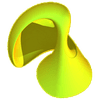
O2 - BHO: (no name) - {008DB894-99ED-445D-8547-0E7C9808898D} - (no file)
a fixer
C:\WINDOWS\System32\maxspeed.exe (file missing)
O9 - Extra 'Tools' menuitem: MaxSpeed - {120E090D-9136-4b78-8258-F0B44B4BD2AC} –
Pour cela fait nous une recherché pour savoir sit u as un programme qui resemble a cela
Tu reviens nous voir avec un nouveau scan
salut
a fixer
C:\WINDOWS\System32\maxspeed.exe (file missing)
O9 - Extra 'Tools' menuitem: MaxSpeed - {120E090D-9136-4b78-8258-F0B44B4BD2AC} –
Pour cela fait nous une recherché pour savoir sit u as un programme qui resemble a cela
Tu reviens nous voir avec un nouveau scan
salut
bonjour,
merci jlpjlp et le cristal pour votre réponse : j'ai fais tout ce que vous avez dit, sauf le dernier point car aucun des trois ne fonctionne.
je joins les rapports hijack et avg
merci pour tout car cela m'a permis de bien nettoyer mon pc.
mon problème est qu'il reste lent notamment quand je suis connecté.
Je sais pas si c'est normal, mais lorsque je suis connecté, il y a un tas de processus en marche
: woobrowser.exe (35) taskmgr (6), guard.exe (6), csrss.exe (6) explorer.exe (5), avgas.exe (4), services.exe (3), fsmb32.exe (2), system (2), comcomp.exe(1), fsdfwd.exe(1), taskbaricon.exe(1), backweb-1044199.exe(1), fsm32.exe(1), svchost.exe(1), pollingmodule.exe(1). De plus il y a souvent d'autres choses en route comme : watch.exe, fameh32.exe, alert-1.exe...
pouvez me dire ce qui est utile (à quoi servent ils) et ce que je dois enlever.
Logfile of Trend Micro HijackThis v2.0.2
Scan saved at 11:48:44, on 10/10/2007
Platform: Windows XP (WinNT 5.01.2600)
MSIE: Internet Explorer v6.00 (6.00.2600.0000)
Boot mode: Normal
Running processes:
C:\WINDOWS\System32\smss.exe
C:\WINDOWS\system32\winlogon.exe
C:\WINDOWS\system32\services.exe
C:\WINDOWS\system32\lsass.exe
C:\WINDOWS\system32\svchost.exe
C:\WINDOWS\System32\svchost.exe
C:\WINDOWS\system32\spoolsv.exe
C:\WINDOWS\Explorer.EXE
C:\Program Files\Securitoo\av_fw\Common\FSM32.EXE
C:\Program Files\Grisoft\AVG Anti-Spyware 7.5\avgas.exe
C:\Program Files\RamBoost XP\rambxpfr.exe
C:\Program Files\Microsoft Office\Office\OSA.EXE
C:\PROGRA~1\Wanadoo\TaskBarIcon.exe
C:\Program Files\Microsoft Office\Office\FINDFAST.EXE
C:\Program Files\Lavasoft\Ad-Aware 2007\aawservice.exe
C:\Program Files\Grisoft\AVG Anti-Spyware 7.5\guard.exe
C:\PROGRA~1\SECURI~1\av_fw\backweb\1044199\Program\SERVIC~1.EXE
C:\Program Files\Securitoo\av_fw\Anti-Virus\fsgk32st.exe
C:\Program Files\Securitoo\av_fw\backweb\1044199\program\fsbwsys.exe
C:\Program Files\Securitoo\av_fw\Anti-Virus\FSGK32.EXE
C:\PROGRA~1\Wanadoo\Toaster.exe
C:\PROGRA~1\Wanadoo\Inactivity.exe
C:\Program Files\Securitoo\av_fw\Anti-Virus\fssm32.exe
C:\PROGRA~1\Wanadoo\PollingModule.exe
C:\WINDOWS\System32\FTRTSVC.exe
C:\WINDOWS\system32\pctspk.exe
C:\WINDOWS\System32\ALERTM~1\ALERTM~1.EXE
C:\WINDOWS\System32\svchost.exe
C:\Program Files\Securitoo\av_fw\Common\FSMA32.EXE
C:\Program Files\Securitoo\av_fw\backweb\1044199\Program\BackWeb-1044199.exe
C:\Program Files\Securitoo\av_fw\Common\FSMB32.EXE
C:\Program Files\Securitoo\av_fw\Common\FCH32.EXE
C:\Program Files\Securitoo\av_fw\Anti-Virus\fsav32.exe
C:\Program Files\Securitoo\av_fw\Common\FAMEH32.EXE
C:\Program Files\Securitoo\av_fw\DFW\Program\fsdfwd.exe
C:\Program Files\Spybot - Search & Destroy\SpybotSD.exe
C:\Program Files\Microsoft Office\Office\FINDFAST.EXE
C:\Program Files\Trend Micro\HijackThis\HijackThis.exe
R0 - HKCU\Software\Microsoft\Internet Explorer\Main,Start Page = https://www.orange.fr/portail
R1 - HKCU\Software\Microsoft\Internet Explorer\Main,Window Title = Orange
R1 - HKCU\Software\Microsoft\Windows\CurrentVersion\Internet Settings,ProxyOverride = localhost
R0 - HKCU\Software\Microsoft\Internet Explorer\Toolbar,LinksFolderName = Liens
R3 - URLSearchHook: Search Class - {08C06D61-F1F3-4799-86F8-BE1A89362C85} - C:\PROGRA~1\Wanadoo\SEARCH~1.DLL
R3 - URLSearchHook: Yahoo! Toolbar avec bloqueur de fenêtres pop-up - {EF99BD32-C1FB-11D2-892F-0090271D4F88} - (no file)
O2 - BHO: AcroIEHlprObj Class - {06849E9F-C8D7-4D59-B87D-784B7D6BE0B3} - C:\Program Files\Adobe\Acrobat 5.0\Reader\ActiveX\AcroIEHelper.ocx
O2 - BHO: (no name) - {4E7BD74F-2B8D-469E-A3EE-FB7FA682AA7D} - (no file)
O2 - BHO: (no name) - {53707962-6F74-2D53-2644-206D7942484F} - C:\PROGRA~1\SPYBOT~1\SDHelper.dll
O3 - Toolbar: &Radio - {8E718888-423F-11D2-876E-00A0C9082467} - C:\WINDOWS\System32\msdxm.ocx
O3 - Toolbar: (no name) - {4E7BD74F-2B8D-469E-A3EE-FB7FA682AA7D} - (no file)
O4 - HKLM\..\Run: [LWBMOUSE] C:\Program Files\PERFECT SERIES\Optical MOUSE\4.0\MOUSE32A.EXE
O4 - HKLM\..\Run: [F-Secure Manager] "C:\Program Files\Securitoo\av_fw\Common\FSM32.EXE" /splash
O4 - HKLM\..\Run: [F-Secure TNB] "C:\Program Files\Securitoo\av_fw\TNB\TNBUtil.exe" /CHECKALL
O4 - HKLM\..\Run: [WOOWATCH] C:\PROGRA~1\Wanadoo\Watch.exe
O4 - HKLM\..\Run: [WOOTASKBARICON] C:\PROGRA~1\Wanadoo\GestMaj.exe TaskBarIcon.exe
O4 - HKLM\..\Run: [!AVG Anti-Spyware] "C:\Program Files\Grisoft\AVG Anti-Spyware 7.5\avgas.exe" /minimized
O4 - HKCU\..\Run: [RamBoostXp] "C:\Program Files\RamBoost XP\rambxpfr.exe"
O4 - HKCU\..\Run: [WOOKIT] C:\PROGRA~1\Wanadoo\Shell.exe appLaunchClientZone.shl|PARAM= cnx
O4 - HKUS\S-1-5-19\..\Run: [CTFMON.EXE] C:\WINDOWS\System32\CTFMON.EXE (User 'SERVICE LOCAL')
O4 - HKUS\S-1-5-20\..\Run: [CTFMON.EXE] C:\WINDOWS\System32\CTFMON.EXE (User 'SERVICE RÉSEAU')
O4 - HKUS\S-1-5-18\..\Run: [CTFMON.EXE] C:\WINDOWS\System32\CTFMON.EXE (User 'SYSTEM')
O4 - HKUS\.DEFAULT\..\Run: [CTFMON.EXE] C:\WINDOWS\System32\CTFMON.EXE (User 'Default user')
O4 - Startup: Démarrage d'Office.lnk = C:\Program Files\Microsoft Office\Office\OSA.EXE
O4 - Startup: Microsoft Recherche accélérée.lnk = C:\Program Files\Microsoft Office\Office\FINDFAST.EXE
O16 - DPF: {0594AF7E-573B-40DF-8165-E47AB2EAEFE8} - https://www.afternic.com/domains/downloadv3.com
O16 - DPF: {F72BC3F0-6C20-4793-9DDA-258589D8A907} - https://www.afternic.com/domains/downloadv3.com
O16 - DPF: {FD40EC41-D860-4579-8BA4-52671A45C71C} (AxHtChat Class) - http://images.goa.com/it/Woo2/fr/chat/nPaxChat.cab
O23 - Service: Ad-Aware 2007 Service (aawservice) - Lavasoft AB - C:\Program Files\Lavasoft\Ad-Aware 2007\aawservice.exe
O23 - Service: AVG Anti-Spyware Guard - GRISOFT s.r.o. - C:\Program Files\Grisoft\AVG Anti-Spyware 7.5\guard.exe
O23 - Service: Securitoo AntiVirus Firewall (BackWeb Client - 1044199) - Unknown owner - C:\PROGRA~1\SECURI~1\av_fw\backweb\1044199\Program\SERVIC~1.EXE
O23 - Service: F-Secure Gatekeeper Handler Starter - F-Secure Corp. - C:\Program Files\Securitoo\av_fw\Anti-Virus\fsgk32st.exe
O23 - Service: F-Secure Authentication Agent (FSAA) - Unknown owner - C:\Program Files\Securitoo\av_fw\Common\FSAA.EXE (file missing)
O23 - Service: fsbwsys - F-Secure Corp. - C:\Program Files\Securitoo\av_fw\backweb\1044199\program\fsbwsys.exe
O23 - Service: F-Secure Distributed Firewall Daemon (FSDFWD) - F-Secure Corporation - C:\Program Files\Securitoo\av_fw\DFW\Program\fsdfwd.exe
O23 - Service: F-Secure Management Agent (FSMA) - F-Secure Corporation - C:\Program Files\Securitoo\av_fw\Common\FSMA32.EXE
O23 - Service: F-Secure Windows Security Center Legacy Detection Service (Fswsclds) - F-Secure Corporation - C:\Program Files\Securitoo\av_fw\fswsclds.exe
O23 - Service: France Telecom Routing Table Service (FTRTSVC) - France Telecom - C:\WINDOWS\System32\FTRTSVC.exe
O23 - Service: PCTEL Speaker Phone (Pctspk) - PCtel, Inc. - C:\WINDOWS\system32\pctspk.exe
merci jlpjlp et le cristal pour votre réponse : j'ai fais tout ce que vous avez dit, sauf le dernier point car aucun des trois ne fonctionne.
je joins les rapports hijack et avg
merci pour tout car cela m'a permis de bien nettoyer mon pc.
mon problème est qu'il reste lent notamment quand je suis connecté.
Je sais pas si c'est normal, mais lorsque je suis connecté, il y a un tas de processus en marche
: woobrowser.exe (35) taskmgr (6), guard.exe (6), csrss.exe (6) explorer.exe (5), avgas.exe (4), services.exe (3), fsmb32.exe (2), system (2), comcomp.exe(1), fsdfwd.exe(1), taskbaricon.exe(1), backweb-1044199.exe(1), fsm32.exe(1), svchost.exe(1), pollingmodule.exe(1). De plus il y a souvent d'autres choses en route comme : watch.exe, fameh32.exe, alert-1.exe...
pouvez me dire ce qui est utile (à quoi servent ils) et ce que je dois enlever.
Logfile of Trend Micro HijackThis v2.0.2
Scan saved at 11:48:44, on 10/10/2007
Platform: Windows XP (WinNT 5.01.2600)
MSIE: Internet Explorer v6.00 (6.00.2600.0000)
Boot mode: Normal
Running processes:
C:\WINDOWS\System32\smss.exe
C:\WINDOWS\system32\winlogon.exe
C:\WINDOWS\system32\services.exe
C:\WINDOWS\system32\lsass.exe
C:\WINDOWS\system32\svchost.exe
C:\WINDOWS\System32\svchost.exe
C:\WINDOWS\system32\spoolsv.exe
C:\WINDOWS\Explorer.EXE
C:\Program Files\Securitoo\av_fw\Common\FSM32.EXE
C:\Program Files\Grisoft\AVG Anti-Spyware 7.5\avgas.exe
C:\Program Files\RamBoost XP\rambxpfr.exe
C:\Program Files\Microsoft Office\Office\OSA.EXE
C:\PROGRA~1\Wanadoo\TaskBarIcon.exe
C:\Program Files\Microsoft Office\Office\FINDFAST.EXE
C:\Program Files\Lavasoft\Ad-Aware 2007\aawservice.exe
C:\Program Files\Grisoft\AVG Anti-Spyware 7.5\guard.exe
C:\PROGRA~1\SECURI~1\av_fw\backweb\1044199\Program\SERVIC~1.EXE
C:\Program Files\Securitoo\av_fw\Anti-Virus\fsgk32st.exe
C:\Program Files\Securitoo\av_fw\backweb\1044199\program\fsbwsys.exe
C:\Program Files\Securitoo\av_fw\Anti-Virus\FSGK32.EXE
C:\PROGRA~1\Wanadoo\Toaster.exe
C:\PROGRA~1\Wanadoo\Inactivity.exe
C:\Program Files\Securitoo\av_fw\Anti-Virus\fssm32.exe
C:\PROGRA~1\Wanadoo\PollingModule.exe
C:\WINDOWS\System32\FTRTSVC.exe
C:\WINDOWS\system32\pctspk.exe
C:\WINDOWS\System32\ALERTM~1\ALERTM~1.EXE
C:\WINDOWS\System32\svchost.exe
C:\Program Files\Securitoo\av_fw\Common\FSMA32.EXE
C:\Program Files\Securitoo\av_fw\backweb\1044199\Program\BackWeb-1044199.exe
C:\Program Files\Securitoo\av_fw\Common\FSMB32.EXE
C:\Program Files\Securitoo\av_fw\Common\FCH32.EXE
C:\Program Files\Securitoo\av_fw\Anti-Virus\fsav32.exe
C:\Program Files\Securitoo\av_fw\Common\FAMEH32.EXE
C:\Program Files\Securitoo\av_fw\DFW\Program\fsdfwd.exe
C:\Program Files\Spybot - Search & Destroy\SpybotSD.exe
C:\Program Files\Microsoft Office\Office\FINDFAST.EXE
C:\Program Files\Trend Micro\HijackThis\HijackThis.exe
R0 - HKCU\Software\Microsoft\Internet Explorer\Main,Start Page = https://www.orange.fr/portail
R1 - HKCU\Software\Microsoft\Internet Explorer\Main,Window Title = Orange
R1 - HKCU\Software\Microsoft\Windows\CurrentVersion\Internet Settings,ProxyOverride = localhost
R0 - HKCU\Software\Microsoft\Internet Explorer\Toolbar,LinksFolderName = Liens
R3 - URLSearchHook: Search Class - {08C06D61-F1F3-4799-86F8-BE1A89362C85} - C:\PROGRA~1\Wanadoo\SEARCH~1.DLL
R3 - URLSearchHook: Yahoo! Toolbar avec bloqueur de fenêtres pop-up - {EF99BD32-C1FB-11D2-892F-0090271D4F88} - (no file)
O2 - BHO: AcroIEHlprObj Class - {06849E9F-C8D7-4D59-B87D-784B7D6BE0B3} - C:\Program Files\Adobe\Acrobat 5.0\Reader\ActiveX\AcroIEHelper.ocx
O2 - BHO: (no name) - {4E7BD74F-2B8D-469E-A3EE-FB7FA682AA7D} - (no file)
O2 - BHO: (no name) - {53707962-6F74-2D53-2644-206D7942484F} - C:\PROGRA~1\SPYBOT~1\SDHelper.dll
O3 - Toolbar: &Radio - {8E718888-423F-11D2-876E-00A0C9082467} - C:\WINDOWS\System32\msdxm.ocx
O3 - Toolbar: (no name) - {4E7BD74F-2B8D-469E-A3EE-FB7FA682AA7D} - (no file)
O4 - HKLM\..\Run: [LWBMOUSE] C:\Program Files\PERFECT SERIES\Optical MOUSE\4.0\MOUSE32A.EXE
O4 - HKLM\..\Run: [F-Secure Manager] "C:\Program Files\Securitoo\av_fw\Common\FSM32.EXE" /splash
O4 - HKLM\..\Run: [F-Secure TNB] "C:\Program Files\Securitoo\av_fw\TNB\TNBUtil.exe" /CHECKALL
O4 - HKLM\..\Run: [WOOWATCH] C:\PROGRA~1\Wanadoo\Watch.exe
O4 - HKLM\..\Run: [WOOTASKBARICON] C:\PROGRA~1\Wanadoo\GestMaj.exe TaskBarIcon.exe
O4 - HKLM\..\Run: [!AVG Anti-Spyware] "C:\Program Files\Grisoft\AVG Anti-Spyware 7.5\avgas.exe" /minimized
O4 - HKCU\..\Run: [RamBoostXp] "C:\Program Files\RamBoost XP\rambxpfr.exe"
O4 - HKCU\..\Run: [WOOKIT] C:\PROGRA~1\Wanadoo\Shell.exe appLaunchClientZone.shl|PARAM= cnx
O4 - HKUS\S-1-5-19\..\Run: [CTFMON.EXE] C:\WINDOWS\System32\CTFMON.EXE (User 'SERVICE LOCAL')
O4 - HKUS\S-1-5-20\..\Run: [CTFMON.EXE] C:\WINDOWS\System32\CTFMON.EXE (User 'SERVICE RÉSEAU')
O4 - HKUS\S-1-5-18\..\Run: [CTFMON.EXE] C:\WINDOWS\System32\CTFMON.EXE (User 'SYSTEM')
O4 - HKUS\.DEFAULT\..\Run: [CTFMON.EXE] C:\WINDOWS\System32\CTFMON.EXE (User 'Default user')
O4 - Startup: Démarrage d'Office.lnk = C:\Program Files\Microsoft Office\Office\OSA.EXE
O4 - Startup: Microsoft Recherche accélérée.lnk = C:\Program Files\Microsoft Office\Office\FINDFAST.EXE
O16 - DPF: {0594AF7E-573B-40DF-8165-E47AB2EAEFE8} - https://www.afternic.com/domains/downloadv3.com
O16 - DPF: {F72BC3F0-6C20-4793-9DDA-258589D8A907} - https://www.afternic.com/domains/downloadv3.com
O16 - DPF: {FD40EC41-D860-4579-8BA4-52671A45C71C} (AxHtChat Class) - http://images.goa.com/it/Woo2/fr/chat/nPaxChat.cab
O23 - Service: Ad-Aware 2007 Service (aawservice) - Lavasoft AB - C:\Program Files\Lavasoft\Ad-Aware 2007\aawservice.exe
O23 - Service: AVG Anti-Spyware Guard - GRISOFT s.r.o. - C:\Program Files\Grisoft\AVG Anti-Spyware 7.5\guard.exe
O23 - Service: Securitoo AntiVirus Firewall (BackWeb Client - 1044199) - Unknown owner - C:\PROGRA~1\SECURI~1\av_fw\backweb\1044199\Program\SERVIC~1.EXE
O23 - Service: F-Secure Gatekeeper Handler Starter - F-Secure Corp. - C:\Program Files\Securitoo\av_fw\Anti-Virus\fsgk32st.exe
O23 - Service: F-Secure Authentication Agent (FSAA) - Unknown owner - C:\Program Files\Securitoo\av_fw\Common\FSAA.EXE (file missing)
O23 - Service: fsbwsys - F-Secure Corp. - C:\Program Files\Securitoo\av_fw\backweb\1044199\program\fsbwsys.exe
O23 - Service: F-Secure Distributed Firewall Daemon (FSDFWD) - F-Secure Corporation - C:\Program Files\Securitoo\av_fw\DFW\Program\fsdfwd.exe
O23 - Service: F-Secure Management Agent (FSMA) - F-Secure Corporation - C:\Program Files\Securitoo\av_fw\Common\FSMA32.EXE
O23 - Service: F-Secure Windows Security Center Legacy Detection Service (Fswsclds) - F-Secure Corporation - C:\Program Files\Securitoo\av_fw\fswsclds.exe
O23 - Service: France Telecom Routing Table Service (FTRTSVC) - France Telecom - C:\WINDOWS\System32\FTRTSVC.exe
O23 - Service: PCTEL Speaker Phone (Pctspk) - PCtel, Inc. - C:\WINDOWS\system32\pctspk.exe
pour bien viré sobig utilise ce logiciel
https://www.broadcom.com/support/security-center
C:\WINDOWS\mscvb32.0xe -> Worm.Sobig.c : Nettoyé.
______________________
C:\System Volume Information\_restore{76E6DD0C-7785-45E2-B557-7E622893FA72}\RP174\A0082496.DLL -> Adware.SmartPops : Nettoyé.
ca c'est ta restauration systeme:
desactive la restauration syteme pour purger les virus qui seraient dedans puis reactive là (dans DEMARRER puis TOUS LES PROGRAMMES puis ACCESSOIRE puis OUTILS SYSTEME puis RESTAURATION SYSTEME puis parametre)
____________________
_________________
colle le rapport d'un scan en ligne
avec un des suivants:
bitdefender en ligne :
http://www.bitdefender.fr/scan_fr/scan8/ie.html
scan en ligne firefox
https://www.trendmicro.com/fr_fr/business.html
Panda en ligne :
http://pandasoftware.fr
_____________
recolle hijacklthis et dis tes pbs
on verra quoi fixer
https://www.broadcom.com/support/security-center
C:\WINDOWS\mscvb32.0xe -> Worm.Sobig.c : Nettoyé.
______________________
C:\System Volume Information\_restore{76E6DD0C-7785-45E2-B557-7E622893FA72}\RP174\A0082496.DLL -> Adware.SmartPops : Nettoyé.
ca c'est ta restauration systeme:
desactive la restauration syteme pour purger les virus qui seraient dedans puis reactive là (dans DEMARRER puis TOUS LES PROGRAMMES puis ACCESSOIRE puis OUTILS SYSTEME puis RESTAURATION SYSTEME puis parametre)
____________________
_________________
colle le rapport d'un scan en ligne
avec un des suivants:
bitdefender en ligne :
http://www.bitdefender.fr/scan_fr/scan8/ie.html
scan en ligne firefox
https://www.trendmicro.com/fr_fr/business.html
Panda en ligne :
http://pandasoftware.fr
_____________
recolle hijacklthis et dis tes pbs
on verra quoi fixer
Vous n’avez pas trouvé la réponse que vous recherchez ?
Posez votre question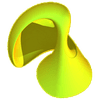
O2 - BHO: (no name) - {4E7BD74F-2B8D-469E-A3EE-FB7FA682AA7D} - (no file
O3 - Toolbar: (no name) - {4E7BD74F-2B8D-469E-A3EE-FB7FA682AA7D} - (no file)
ca tu peux fixer avec hitjacthis
De plus, j'ai beaucoup de processus qui tournent en même temps, et je ne suis pas sur de l'utilité de tous : woobrowser,explorer, services, comcomp, fsmb32, svchost, taskmgr, rambxpfr, csrss, system, gestionnaireinternet, taskbaricon, fsdfwd, alert1, backweb-1044199,... ça fait beaucoup... certains viendraient ils de virus ? à quoi servent ils ?... je sais ça fait beaucoup de questions mais je galère ...Merci d'avance pour votre aide.
woobrowser
https://forum.zebulon.fr/topic/83365-probl%C3%A8me-woobrowserexe/
explorer
pas toucher
comcomp
https://www.generation-nt.com/
fsmb32
http://www.sophos.fr/security/analyses/trojkillavq.html
svchost
Identifier les services associés au processus SVCHOST : Page 1 : Beaucoup de services identifiés comme étant critiques sont lancés par SVCHOST, ...
taskmgr
Un processus taskmgr.exe gourmand sous XP : Voilà, depuis un moment, j'ai ce processus taskmgr.exe qui toune assez fort sur mon ordi, à un point que je ...
www.presence-pc.com/forum/ppc/Logiciels/Un-processus-taskmgr-gourmand-sous-XP-sujet-5466-1.htm - 48k - En cache - Pages similaires
rambxpfr
rambxpfr dslmon demarrage rapide du logiciel hp image zone ... rambxpfr - elbycheck - steam ce sont en effet des processus non essentiel et qui n'emecheron ...
forum.touslesdrivers.com/reponses.php?v_code=5&v_message=554326&v_pr=1 - 46k –
csrss
CSRSS gère une partie des sous- sytèmes, ce processus gère la création des threads et leurs suppressions, et une partie de la gestion du mode virtuel MS-DOS ...
www.faqxp.com/f/601.asp - 45k - En cache - Pages similaires
System
Pas toucher
gestionnaireinternet
probleme avec orange
Run: [WOOKIT] C:\PROGRA~1\Wanadoo\GestMaj.exe GestionnaireInternet.exe .... et comment on fait pour désinstaller le gestionnaire internet et se connecter ...
www.commentcamarche.net/forum/affich-2540837-probleme-avec-orange - 87k - En cache - Pages similaires
taskbaricon
Windows : trop de processus ? / Aide hardware, software, jeux video...
TaskBarIcon Dû à Wanadoo (je crois), donc, ne pas arrêter ... TaskBarIcon c'est le processus qui gère l'icône wanadoo dans la barre des taches. ...
www.nofrag.com/forums/aide/36579/ - 34k - En cache - Pages similaires
fsdfwd
C:\Program Files\Securitoo\av_fw\DFW\Program\fsdfwd.exe .... O23 - Service: F-Secure Distributed Firewall Daemon (FSDFWD) - F-Secure Corporation ...
www.infos-du-net.com/forum/136296-11-dysfonctionnement-securitoo-antivirus - 104k -
alert1
pas assez de donnée dessus
backweb
BackWeb
BackWeb (site de la société BackWeb) est un outil client-serveur. Il est identifié pour être livré, au moins, par les sociétés IBM, Compaq, ...
assiste.com.free.fr/p/parasites/backweb.html - 83k
1044199
https://www.google.com/search?hl=fr&q=1044199&btnG=Rechercher&lr=lang_fr&gws_rd=ssl
voila a toi mantenant
bien a toi
O3 - Toolbar: (no name) - {4E7BD74F-2B8D-469E-A3EE-FB7FA682AA7D} - (no file)
ca tu peux fixer avec hitjacthis
De plus, j'ai beaucoup de processus qui tournent en même temps, et je ne suis pas sur de l'utilité de tous : woobrowser,explorer, services, comcomp, fsmb32, svchost, taskmgr, rambxpfr, csrss, system, gestionnaireinternet, taskbaricon, fsdfwd, alert1, backweb-1044199,... ça fait beaucoup... certains viendraient ils de virus ? à quoi servent ils ?... je sais ça fait beaucoup de questions mais je galère ...Merci d'avance pour votre aide.
woobrowser
https://forum.zebulon.fr/topic/83365-probl%C3%A8me-woobrowserexe/
explorer
pas toucher
comcomp
https://www.generation-nt.com/
fsmb32
http://www.sophos.fr/security/analyses/trojkillavq.html
svchost
Identifier les services associés au processus SVCHOST : Page 1 : Beaucoup de services identifiés comme étant critiques sont lancés par SVCHOST, ...
taskmgr
Un processus taskmgr.exe gourmand sous XP : Voilà, depuis un moment, j'ai ce processus taskmgr.exe qui toune assez fort sur mon ordi, à un point que je ...
www.presence-pc.com/forum/ppc/Logiciels/Un-processus-taskmgr-gourmand-sous-XP-sujet-5466-1.htm - 48k - En cache - Pages similaires
rambxpfr
rambxpfr dslmon demarrage rapide du logiciel hp image zone ... rambxpfr - elbycheck - steam ce sont en effet des processus non essentiel et qui n'emecheron ...
forum.touslesdrivers.com/reponses.php?v_code=5&v_message=554326&v_pr=1 - 46k –
csrss
CSRSS gère une partie des sous- sytèmes, ce processus gère la création des threads et leurs suppressions, et une partie de la gestion du mode virtuel MS-DOS ...
www.faqxp.com/f/601.asp - 45k - En cache - Pages similaires
System
Pas toucher
gestionnaireinternet
probleme avec orange
Run: [WOOKIT] C:\PROGRA~1\Wanadoo\GestMaj.exe GestionnaireInternet.exe .... et comment on fait pour désinstaller le gestionnaire internet et se connecter ...
www.commentcamarche.net/forum/affich-2540837-probleme-avec-orange - 87k - En cache - Pages similaires
taskbaricon
Windows : trop de processus ? / Aide hardware, software, jeux video...
TaskBarIcon Dû à Wanadoo (je crois), donc, ne pas arrêter ... TaskBarIcon c'est le processus qui gère l'icône wanadoo dans la barre des taches. ...
www.nofrag.com/forums/aide/36579/ - 34k - En cache - Pages similaires
fsdfwd
C:\Program Files\Securitoo\av_fw\DFW\Program\fsdfwd.exe .... O23 - Service: F-Secure Distributed Firewall Daemon (FSDFWD) - F-Secure Corporation ...
www.infos-du-net.com/forum/136296-11-dysfonctionnement-securitoo-antivirus - 104k -
alert1
pas assez de donnée dessus
backweb
BackWeb
BackWeb (site de la société BackWeb) est un outil client-serveur. Il est identifié pour être livré, au moins, par les sociétés IBM, Compaq, ...
assiste.com.free.fr/p/parasites/backweb.html - 83k
1044199
https://www.google.com/search?hl=fr&q=1044199&btnG=Rechercher&lr=lang_fr&gws_rd=ssl
voila a toi mantenant
bien a toi


