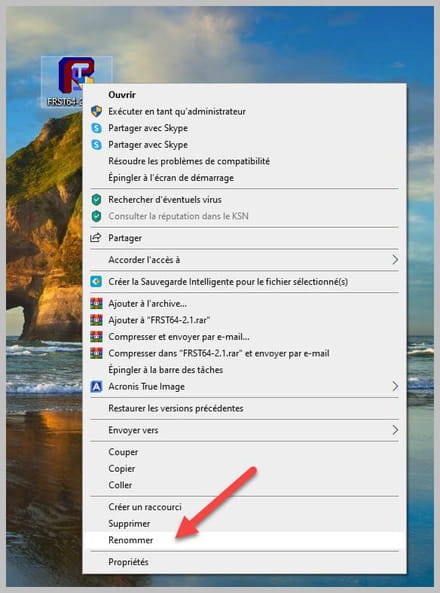Problème lors du démarrage de startupchecklibrary.dll
Résolu
Urgat
Messages postés
3
Statut
Membre
-
bazfile Messages postés 60914 Date d'inscription Statut Modérateur, Contributeur sécurité Dernière intervention -
bazfile Messages postés 60914 Date d'inscription Statut Modérateur, Contributeur sécurité Dernière intervention -
Bonjour!
J'ai ce fameux soucis de DLL. J'ai suivi la marche à suivre donnée ici ( https://forums.commentcamarche.net/forum/affich-36020449-probleme-lors-du-demarrage-de-startupchecklibrary-dll ):
https://pjjoint.malekal.com/files.php?id=FRST_20211018_g13f7o14o15d15
https://pjjoint.malekal.com/files.php?id=20211018_w11x13k13i13e5
J'espère que vous pouvez m'aider :)
Merci d'avance
J'ai ce fameux soucis de DLL. J'ai suivi la marche à suivre donnée ici ( https://forums.commentcamarche.net/forum/affich-36020449-probleme-lors-du-demarrage-de-startupchecklibrary-dll ):
Configuration: Windows 11/ Chrome 94.0.4606.81
https://pjjoint.malekal.com/files.php?id=FRST_20211018_g13f7o14o15d15
https://pjjoint.malekal.com/files.php?id=20211018_w11x13k13i13e5
J'espère que vous pouvez m'aider :)
Merci d'avance
A voir également:
- Winscomrssrv.dll windows 11
- Forcer demarrage pc - Guide
- Problème démarrage windows 10 - Guide
- Ordinateur lent au démarrage - Guide
- Reinitialiser pc au demarrage - Guide
- Demarrage windows 10 - Guide
2 réponses

Bonjour,
Procédure à faire dans l'ordre indiqué :
1- Ouvre FRST en tant qu'administrateur pour cela avec le bouton droit de ta souris sur FRST et choisis exécuter en tant qu'administrateur
2 - Copie l'intégralité du script qui est dans l'encadré qui suit :
3- Une fois le script copié clique sur Corriger, FRST prend automatiquement le script qui est dans le presse-papier.
Laisse la correction se faire une fois qu'elle est terminée il te sera demandé de redémarrer ton pc, fait-le dès que cela te sera demandé, voir ci-dessous.
Puis une fois ton ordinateur redémarré :
4- Tu auras un fichier Fixlog sur ton bureau ensuite envoie ces rapports sur https://www.cjoint.com/ voir ce tutoriel puis donne le lien généré par Cjoint dans ton prochain message.
Procédure à faire dans l'ordre indiqué :
1- Ouvre FRST en tant qu'administrateur pour cela avec le bouton droit de ta souris sur FRST et choisis exécuter en tant qu'administrateur
2 - Copie l'intégralité du script qui est dans l'encadré qui suit :
Start::
CreateRestorePoint:
CloseProcesses:
HKLM Group Policy restriction on software: %systemroot%\system32\mrt.exe
Task: {275C39B7-2830-4FD3-92FC-033094B5817D} - System32\Tasks\Opera scheduled Autoupdate 1614879972 => D:\Program Files\launcher.exe [42731728 2021-09-28] (Opera Software AS -> Opera Software)
Task: {307F5D44-8F29-4DAD-9CAA-1341533CA0BA} - System32\Tasks\Microsoft\Windows\Application Experience\StartupCheckLibrary => rundll32.exe StartupCheckLibrary.dll,DllMainRunLibrary
Task: {8F290741-6649-4D05-8CAC-422CFD64AB83} - System32\Tasks\Opera scheduled assistant Autoupdate 1614879980 => D:\Program Files\launcher.exe [42731728 2021-09-28] (Opera Software AS -> Opera Software) -> --scheduledautoupdate --component-name=assistant --component-path="D:\Program Files\assistant" $(Arg0)
Task: {0FEE3D25-27FE-490D-B64B-6D281CD3849D} - \Microsoft\Windows\Setup\GWXTriggers\OutOfIdle-5d -> Pas de fichier
Task: {4B83C20A-18CF-49FA-BE9E-CCF732B3CF1A} - \Microsoft\Windows\Setup\gwx\launchtrayprocess -> Pas de fichier
Task: {570B9C4E-BCC0-4A88-A9EC-8094F5FCC000} - \OfficeSoftwareProtectionPlatform\SvcRestartTask -> Pas de fichier
Task: {806A099E-4F98-4DE4-88DA-10D2DC02D8E3} - \Microsoft\Windows\Setup\gwx\refreshgwxcontent -> Pas de fichier
Task: {94AC360A-7B42-4F68-83C6-BB56848177B0} - \Microsoft\Windows\Setup\GWXTriggers\Telemetry-4xd -> Pas de fichier
Task: {9CCDA0CB-D66E-4485-B0EB-9691AE1183B5} - \Microsoft\Windows\Setup\GWXTriggers\MachineUnlock-5d -> Pas de fichier
Task: {A68BC931-F93C-4905-9664-83205A923CAC} - \Microsoft\Windows\Setup\GWXTriggers\refreshgwxconfig-B -> Pas de fichier
Task: {A748D886-A269-43AB-BEF1-6302D21F0367} - \Microsoft\Windows\Setup\GWXTriggers\Time-5d -> Pas de fichier
Task: {B5FBB633-4519-4C24-A92B-330BA10FB459} - \Microsoft\Windows\UNP\RunCampaignManager -> Pas de fichier
Task: {BA433695-DD9D-4EA5-BED3-A95087978023} - \Microsoft\Windows\Setup\GWXTriggers\Logon-5d -> Pas de fichier
Task: {C037174B-24D7-4FB2-B0D2-2A39BBA039BA} - \Microsoft\Windows\Setup\gwx\refreshgwxconfigandcontent -> Pas de fichier
Task: {C5864666-F8F4-440A-AA10-AEF09FD6046D} - \Microsoft\Windows\Setup\gwx\refreshgwxconfig -> Pas de fichier
Task: {CC9B09E3-F999-4219-9EA8-B440B744ECA2} - \Microsoft\Windows\Setup\GWXTriggers\OutOfSleep-5d -> Pas de fichier
FF Plugin: adobe.com/AdobeAAMDetect -> C:\Program Files (x86)\Common Files\Adobe\OOBE\PDApp\CCM\Utilities\npAdobeAAMDetect64.dll [Pas de fichier]
FF Plugin HKU\S-1-5-21-2577227039-3873057502-1163255923-1001: @my.com/Games -> C:\Users\Nicolas\AppData\Local\MyComGames\NPMyComDetector.dll [Pas de fichier]
FF Extension: (Avast SafePrice) - C:\Users\Nicolas\AppData\Roaming\Mozilla\Firefox\Profiles\ijo5ejun.default\Extensions\sp@avast.com.xpi [2017-11-24] [UpdateUrl:hxxps//firefoxextension.avast.com/sp/update.json]
FF Extension: (Avast Online Security) - C:\Users\Nicolas\AppData\Roaming\Mozilla\Firefox\Profiles\ijo5ejun.default\Extensions\wrc@avast.com.xpi [2017-10-11] [UpdateUrl:hxxps//firefoxextension.avast.com/aos/update.json]
CHR StartupUrls: Default -> "hxxps//fr.news.yahoo.com/","hxxp//www.warseer.com/forums/forum.php","hxxps//dub111.mail.live.com/default.aspx?tid=cm9RI21ZtK5RGU7wAiZMIIjg2&fid=flinbox","hxxp//www.nutaku.net/games/millennium-war-aigis/play/"
EmptyTemp:
End::
3- Une fois le script copié clique sur Corriger, FRST prend automatiquement le script qui est dans le presse-papier.

Laisse la correction se faire une fois qu'elle est terminée il te sera demandé de redémarrer ton pc, fait-le dès que cela te sera demandé, voir ci-dessous.

Puis une fois ton ordinateur redémarré :
4- Tu auras un fichier Fixlog sur ton bureau ensuite envoie ces rapports sur https://www.cjoint.com/ voir ce tutoriel puis donne le lien généré par Cjoint dans ton prochain message.