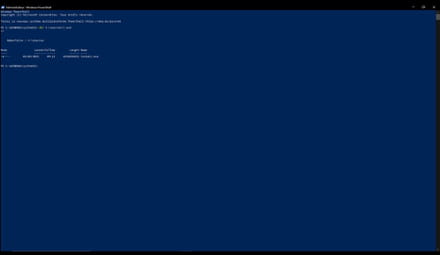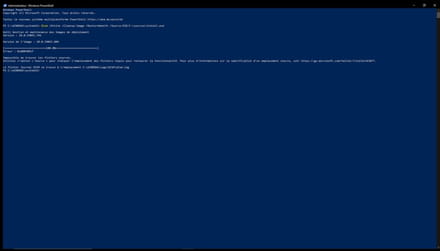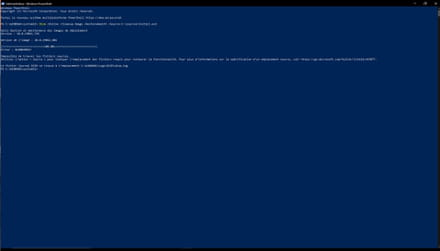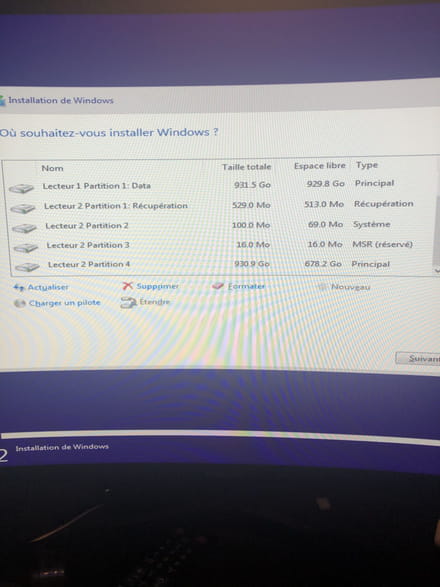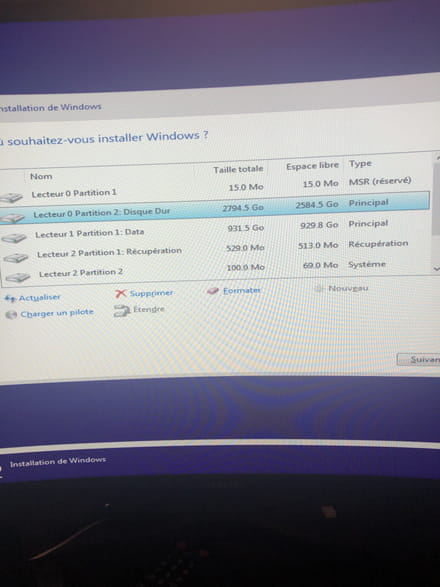Ecran Bleu intempestif et à chaque reboot

Starrlito
Messages postés
24
Statut
Membre
-
SATS_fr Messages postés 5096 Date d'inscription Statut Membre Dernière intervention -
SATS_fr Messages postés 5096 Date d'inscription Statut Membre Dernière intervention -
Bonjour,
C'est mon premier message dans le forum, sans offense j'espérais ne jamais avoir besoin un jour d'en poster.
J'ai plusieurs écran bleu après chaque redémarrage.
Je préfère m'éclaircir de vos lumière plutôt que de faire n'importe quoi.
Mon setup est plutôt récent je le poste ici :
(Mon ssd n'apparait plus dans le benshmark je ne sais pas pourquoi)
https://www.userbenchmark.com/UserRun/39780036
suivi du rapport de crash:
Crash dumps are enabled on your computer.
Crash dump directories:
C:\WINDOWS
C:\WINDOWS\Minidump
On Sun 28/02/2021 18:51:12 your computer crashed or a problem was reported
crash dump file: C:\WINDOWS\Minidump\022821-12734-01.dmp
This was probably caused by the following module: ntoskrnl.exe (nt+0x3F5A80)
Bugcheck code: 0x1A (0x8886, 0xFFFF94800389F2E0, 0xFFFF95400389F310, 0x500)
Error: MEMORY_MANAGEMENT
file path: C:\WINDOWS\system32\ntoskrnl.exe
product: Microsoft® Windows® Operating System
company: Microsoft Corporation
description: NT Kernel & System
Bug check description: This indicates that a severe memory management error occurred.
This might be a case of memory corruption. This may be because of a hardware issue such as faulty RAM, overheating (thermal issue) or because of a buggy driver. This problem might also be caused because of overheating (thermal issue).
The crash took place in the Windows kernel. Possibly this problem is caused by another driver that cannot be identified at this time.
On Sun 28/02/2021 18:51:12 your computer crashed or a problem was reported
crash dump file: C:\WINDOWS\MEMORY.DMP
This was probably caused by the following module: ntkrnlmp.exe (nt!SeAccessCheckWithHint+0xECA0)
Bugcheck code: 0x1A (0x8886, 0xFFFF94800389F2E0, 0xFFFF95400389F310, 0x500)
Error: MEMORY_MANAGEMENT
Bug check description: This indicates that a severe memory management error occurred.
This might be a case of memory corruption. This may be because of a hardware issue such as faulty RAM, overheating (thermal issue) or because of a buggy driver. This problem might also be caused because of overheating (thermal issue).
The crash took place in the Windows kernel. Possibly this problem is caused by another driver that cannot be identified at this time.
On Sun 28/02/2021 18:48:26 your computer crashed or a problem was reported
crash dump file: C:\WINDOWS\Minidump\022821-13703-01.dmp
This was probably caused by the following module: ntoskrnl.exe (nt+0x3F5A80)
Bugcheck code: 0x13A (0x12, 0xFFFFC60C8E010100, 0xFFFFC60C8D82C000, 0x0)
Error: KERNEL_MODE_HEAP_CORRUPTION
file path: C:\WINDOWS\system32\ntoskrnl.exe
product: Microsoft® Windows® Operating System
company: Microsoft Corporation
description: NT Kernel & System
Bug check description: This indicates that the kernel mode heap manager has detected corruption in a heap.
This appears to be a typical software driver bug and is not likely to be caused by a hardware problem.
The crash took place in the Windows kernel. Possibly this problem is caused by another driver that cannot be identified at this time.
Conclusion
3 crash dumps have been found and analyzed. No offending third party drivers have been found. Connsider using WhoCrashed Professional which offers more detailed analysis using symbol resolution. Also configuring your system to produce a full memory dump may help you.
Read the topic general suggestions for troubleshooting system crashes for more information.
Note that it's not always possible to state with certainty whether a reported driver is responsible for crashing your system or that the root cause is in another module. Nonetheless it's suggested you look for updates for the products that these drivers belong to and regularly visit Windows update or enable automatic updates for Windows. In case a piece of malfunctioning hardware is causing trouble, a search with Google on the bug check errors together with the model name and brand of your computer may help you investigate this further.
Merci d'avance pour votre aide.
C'est mon premier message dans le forum, sans offense j'espérais ne jamais avoir besoin un jour d'en poster.
J'ai plusieurs écran bleu après chaque redémarrage.
Je préfère m'éclaircir de vos lumière plutôt que de faire n'importe quoi.
Mon setup est plutôt récent je le poste ici :
(Mon ssd n'apparait plus dans le benshmark je ne sais pas pourquoi)
https://www.userbenchmark.com/UserRun/39780036
suivi du rapport de crash:
Crash dumps are enabled on your computer.
Crash dump directories:
C:\WINDOWS
C:\WINDOWS\Minidump
On Sun 28/02/2021 18:51:12 your computer crashed or a problem was reported
crash dump file: C:\WINDOWS\Minidump\022821-12734-01.dmp
This was probably caused by the following module: ntoskrnl.exe (nt+0x3F5A80)
Bugcheck code: 0x1A (0x8886, 0xFFFF94800389F2E0, 0xFFFF95400389F310, 0x500)
Error: MEMORY_MANAGEMENT
file path: C:\WINDOWS\system32\ntoskrnl.exe
product: Microsoft® Windows® Operating System
company: Microsoft Corporation
description: NT Kernel & System
Bug check description: This indicates that a severe memory management error occurred.
This might be a case of memory corruption. This may be because of a hardware issue such as faulty RAM, overheating (thermal issue) or because of a buggy driver. This problem might also be caused because of overheating (thermal issue).
The crash took place in the Windows kernel. Possibly this problem is caused by another driver that cannot be identified at this time.
On Sun 28/02/2021 18:51:12 your computer crashed or a problem was reported
crash dump file: C:\WINDOWS\MEMORY.DMP
This was probably caused by the following module: ntkrnlmp.exe (nt!SeAccessCheckWithHint+0xECA0)
Bugcheck code: 0x1A (0x8886, 0xFFFF94800389F2E0, 0xFFFF95400389F310, 0x500)
Error: MEMORY_MANAGEMENT
Bug check description: This indicates that a severe memory management error occurred.
This might be a case of memory corruption. This may be because of a hardware issue such as faulty RAM, overheating (thermal issue) or because of a buggy driver. This problem might also be caused because of overheating (thermal issue).
The crash took place in the Windows kernel. Possibly this problem is caused by another driver that cannot be identified at this time.
On Sun 28/02/2021 18:48:26 your computer crashed or a problem was reported
crash dump file: C:\WINDOWS\Minidump\022821-13703-01.dmp
This was probably caused by the following module: ntoskrnl.exe (nt+0x3F5A80)
Bugcheck code: 0x13A (0x12, 0xFFFFC60C8E010100, 0xFFFFC60C8D82C000, 0x0)
Error: KERNEL_MODE_HEAP_CORRUPTION
file path: C:\WINDOWS\system32\ntoskrnl.exe
product: Microsoft® Windows® Operating System
company: Microsoft Corporation
description: NT Kernel & System
Bug check description: This indicates that the kernel mode heap manager has detected corruption in a heap.
This appears to be a typical software driver bug and is not likely to be caused by a hardware problem.
The crash took place in the Windows kernel. Possibly this problem is caused by another driver that cannot be identified at this time.
Conclusion
3 crash dumps have been found and analyzed. No offending third party drivers have been found. Connsider using WhoCrashed Professional which offers more detailed analysis using symbol resolution. Also configuring your system to produce a full memory dump may help you.
Read the topic general suggestions for troubleshooting system crashes for more information.
Note that it's not always possible to state with certainty whether a reported driver is responsible for crashing your system or that the root cause is in another module. Nonetheless it's suggested you look for updates for the products that these drivers belong to and regularly visit Windows update or enable automatic updates for Windows. In case a piece of malfunctioning hardware is causing trouble, a search with Google on the bug check errors together with the model name and brand of your computer may help you investigate this further.
Merci d'avance pour votre aide.
Configuration: Windows / Chrome 88.0.4324.190
A voir également:
- Ecran Bleu intempestif et à chaque reboot
- Supprimer rond bleu whatsapp - Guide
- Reboot pc - Guide
- Reboot system now - Guide
- Double ecran - Guide
- Écran bleu - Guide
40 réponses
Ce dernier essai pour la soirée.
Dism /Online /Cleanup-Image /RestoreHealth /Source:ESD:F:\sources\Install.esd
Dism /Online /Cleanup-Image /RestoreHealth /Source:ESD:F:\sources\Install.esd
Vous n’avez pas trouvé la réponse que vous recherchez ?
Posez votre question
Bonjour. Je viens de tester cette ligne de commande sur un de mes PC, elle fonctionne.
Dism /Online /Cleanup-Image /RestoreHealth /Source:F:\sources\Install.esd
Dis-moi ce qu'il en est pour toi.
Dism /Online /Cleanup-Image /RestoreHealth /Source:F:\sources\Install.esd
Dis-moi ce qu'il en est pour toi.
Là, je ne plus rien faire. Il faut que tu réinitialises ton W10. Si cela ne marche pas, une installation à partir de zéro.

J'ai pourtant avant de poster un message sur le forum, déjà réinstaller Windows, l'option qui proposer une réinstallation tout en conservant ses fichiers. (seul tout mes programmes ont été supprimés).
Cette réinstallation ne suffisait donc pas?
Cette réinstallation ne suffisait donc pas?
Tu as fais une installation ou une réinitialisation ?
L'installation se fait en bootant sur le clé USB, la réinitialisant sous W10.
Je te conseille une installation après formatage du disque.
L'installation se fait en bootant sur le clé USB, la réinitialisant sous W10.
Je te conseille une installation après formatage du disque.

Si c'est indispensable aucun problème, n'ayant pas de disque dur externe j'ai pensé à m'envoyé à moi même tout mes dossier par wetransfert.
Je dois me munir de mon numéro de série Windows ?
Aurez tu un lien avec les démarches a suivre aussi clair que les tiennes ^^
PS: Oui, c'était une réinitialisation sous win10.
Je dois me munir de mon numéro de série Windows ?
Aurez tu un lien avec les démarches a suivre aussi clair que les tiennes ^^
PS: Oui, c'était une réinitialisation sous win10.
Investis dans un disque dur externe, c'est indispensable de faire des sauvegardes !
Tu n'as pas besoin de te soucier du numéro de licence, l'installation la retrouvera avec les références de ta carte mère.
https://www.malekal.com/telecharger-installer-windows-10-2004/
https://www.microsoft.com/fr-fr/software-download//windows10
Reviens dire comment cela c'est passé.
Tu n'as pas besoin de te soucier du numéro de licence, l'installation la retrouvera avec les références de ta carte mère.
https://www.malekal.com/telecharger-installer-windows-10-2004/
https://www.microsoft.com/fr-fr/software-download//windows10
Reviens dire comment cela c'est passé.

Très bien je me lance, auriez vous un disque dur externe à conseiller je compter justement m'en procurer un.
A tout à l'heure si je ne met pas trop de temps.
A tout à l'heure si je ne met pas trop de temps.
Si 1To te suffit, j'ai deux modèles de ce type depuis plusieurs années (pour des sauvegardes), je n'ai pas de problème.

J'ai sauvegarder mes fichier sur dropbox. Pour être sur que je lance le bon mode d'installation (lancé depuis la clef usb) je poste un screen:
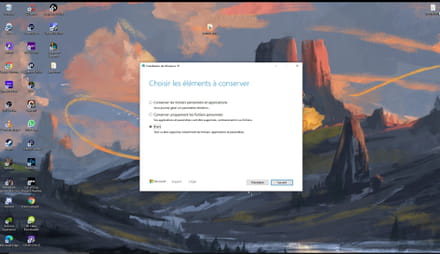
Désolé vraiment pour être sur d'avoir bien compris.
PS: J'ai bêtement voulu formater mon disque mais un message d'erreur s'est affiché m'expliquant qu'il n'était pas possible de formater le disque sur lequelle était installé Windows.
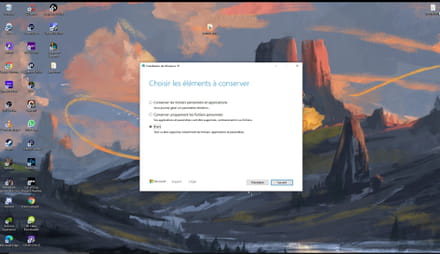
Désolé vraiment pour être sur d'avoir bien compris.
PS: J'ai bêtement voulu formater mon disque mais un message d'erreur s'est affiché m'expliquant qu'il n'était pas possible de formater le disque sur lequelle était installé Windows.
Bonjour. Impossible pour moi de te dire quel est ton SSD. Débranche tous tes disques autre que le SSD.
Bonjour. Impossible pour moi de te dire quel est ton SSD. Débranche tous les disques à l'exception du SSD.

J'ai finalement réussi, désolé pour la réponse tardive !
Après avoir formater mes disques et réinstaller totalement Windows mon pc fonctionne sans aucun accrocs et encore mieux qu'avant!
(Je me retrouve juste avec 500mo d'espace non alloué dans mon ssd c: de 1to mais je chipote)
Encore merci pour votre temps ainsi que votre amabilité, vous avez simplement et purement régler mon soucis.
Après avoir formater mes disques et réinstaller totalement Windows mon pc fonctionne sans aucun accrocs et encore mieux qu'avant!
(Je me retrouve juste avec 500mo d'espace non alloué dans mon ssd c: de 1to mais je chipote)
Encore merci pour votre temps ainsi que votre amabilité, vous avez simplement et purement régler mon soucis.