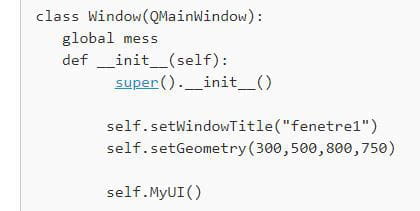Insérer graphique interface qt5 2
yclem
-
Phil_1857 Messages postés 1956 Statut Membre -
Phil_1857 Messages postés 1956 Statut Membre -
Bonjour,
je ne comprend pas pourquoi mon graphique ne s'affiche pas dans ma fenetre alors que les boutons s'affiche dans la fenêtre. Je suis débutant en python merci pour vos reponse.
Le graphique est initialiser avec PyQtgraph. Qaund j execute mon code 2 fenetre s'oubre le graphique et une autre fenetre avec le bouton.
je ne comprend pas pourquoi mon graphique ne s'affiche pas dans ma fenetre alors que les boutons s'affiche dans la fenêtre. Je suis débutant en python merci pour vos reponse.
Le graphique est initialiser avec PyQtgraph. Qaund j execute mon code 2 fenetre s'oubre le graphique et une autre fenetre avec le bouton.
from PyQt5.QtWidgets import QListWidget, QLabel, QPushButton
import pyqtgraph as pg
from collections import deque
from pyqtgraph.Qt import QtGui
import numpy as np
import sys
from PyQt5.QtWidgets import QMainWindow, QPlainTextEdit
from PyQt5 import QtWidgets
class Window(QMainWindow):
global mess
def __init__(self):
super().__init__()
self.setWindowTitle("fenetre1")
self.setGeometry(300,500,800,750)
self.MyUI()
def MyUI(self):
g=self.Graph() #graphique appeler dans la fonction MyUI
button = QPushButton("sauvegarder", self)#initialisation du bouton
button.clicked.connect(self.appui_bouton1)
button.setStyleSheet("background-color: yellow;font-size:18px;font-family:Impact;")
button.resize(150,50)
button.move(1100, 100)
button2 = QPushButton("supprimer", self)
button2.clicked.connect(self.appui_bouton2)
button2.setStyleSheet("background-color: red;font-size:18px;font-family:Impact;")
button2.resize(150,50)
button2.move(1100, 180)
button3 = QPushButton("suivant", self)
button3.clicked.connect(self.appui_bouton3)
button3.setStyleSheet("background-color: green;font-size:18px;font-family:Impact;")
button3.resize(150,50)
button3.move(1100, 260)
def appui_bouton1(self):
print("le fichier a été sauvergarder")
def appui_bouton2(self):
print("le fichier a été supprimer")
#os.remove("graph2.png")
def appui_bouton3(self):
print("suivant")
def Graph(self):
self.dat = deque()
self.maxLen = 50#max number of data points to show on graph
self.app = QtGui.QApplication([])
self.win = pg.GraphicsWindow()
self.win.setWindowTitle('graph1')
self.label = pg.LabelItem(justify='right')
self.win.addItem(self.label)
self.p1 = self.win.addPlot(row=1, col=0)
self.win.nextRow()
self.region = pg.LinearRegionItem()
self.region.setZValue(10)
self.p1.setAutoVisible(y=True)
#plt.axis([-1,1,-3,3])
self.x=np.linspace(0,23,15000)
self.data1 = np.cos(self.x)
self.p1.showGrid(x=True, y=True)
self.p1.plot(self.data1, pen="y")
def updateRegion(window, viewRange):
rgn = viewRange[0]
self.region.setRegion(rgn)
self.p1.sigRangeChanged.connect(updateRegion)
self.region.setRegion([1000, 2000])
vLine = pg.InfiniteLine(angle=90, movable=False)
hLine = pg.InfiniteLine(angle=0, movable=False)
self.p1.addItem(vLine, ignoreBounds=True)
self.p1.addItem(hLine, ignoreBounds=True)
vb = self.p1.vb
def mouseMoved(evt):
pos = evt[0] ## using signal proxy turns original arguments into a tuple
if self.p1.sceneBoundingRect().contains(pos):
mousePoint = vb.mapSceneToView(pos)
index = int(mousePoint.x())
if index > 0 and index < len(self.data1):
self.label.setText("<span style='font-size: 12pt'><span style='color: yellow'>x=%0.1f,
<span style='color: yellow'>y1=%0.1f</span>" % (mousePoint.x(), self.data1[index]))
vLine.setPos(mousePoint.x())
hLine.setPos(mousePoint.y())
proxy = pg.SignalProxy(self.p1.scene().sigMouseMoved, rateLimit=60, slot=mouseMoved)
#QtGui.QApplication.instance().exec_()
if __name__ == "__main__":
app = QtWidgets.QApplication(sys.argv)
mainWin = Window()
mainWin.show()
sys.exit( app.exec_() )
Configuration: Windows / Chrome 87.0.4280.66
A voir également:
- Insérer graphique interface qt5 2
- Supercopier 2 - Télécharger - Gestion de fichiers
- Insérer vidéo dans powerpoint - Guide
- Insérer signature word - Guide
- Changer carte graphique - Guide
- Insérer liste déroulante excel - Guide
1 réponse
Bonjour,
merci de poster ton code complet avec les balises de code
mode d'emploi:
https://codes-sources.commentcamarche.net/faq/11288-les-balises-de-code
Visuellement, ça doit ressembler à ceci (avec la coloration syntaxique) :
Tu vois que ça ne ressemble pas à ce que tu as fais:
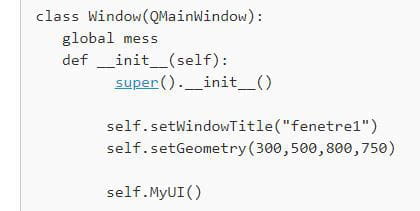
merci de poster ton code complet avec les balises de code
mode d'emploi:
https://codes-sources.commentcamarche.net/faq/11288-les-balises-de-code
Visuellement, ça doit ressembler à ceci (avec la coloration syntaxique) :
def test():
print('test')
test()
Tu vois que ça ne ressemble pas à ce que tu as fais: