Installation d'un serveur Nis
Salut,
Je cherche à configurer un serveur nis :
- Sous ubuntu 14.04, lorsque je tape la commande
- J'ai même fait un
- Lorsque je change de système pour ubuntu 17.10 on me dit que le paquet est trop ancien et ne peut pas être installé.
Que faire s'il vous plaît ?
Merci.
Je cherche à configurer un serveur nis :
- Sous ubuntu 14.04, lorsque je tape la commande
sudo apt-get install portmap, on me dit que le paquet
portmapva être remplacé par le paquet
rcpbind (note selecting 'rcpbind' instead of 'portmap')et du coup impossible de configurer mon serveur.
- J'ai même fait un
sudo apt-get updateet
sudo apt-get upgrademais c'est pareil !
- Lorsque je change de système pour ubuntu 17.10 on me dit que le paquet est trop ancien et ne peut pas être installé.
Que faire s'il vous plaît ?
Merci.
A voir également:
- Installation d'un serveur Nis
- Changer serveur dns - Guide
- Installation windows 10 sans compte microsoft - Guide
- Serveur entrant et sortant - Guide
- Installation chromecast - Guide
- Installation clavier arabe - Télécharger - Divers Web & Internet
4 réponses

Bonsoir,
Merci de soigner l'orthographe.
Comme indiqué ici,
Cela signifie que tu ne peux pas l'installer explicitement (e.g. avec synaptic ou
En admettant que
Bonne chance
Merci de soigner l'orthographe.
Comme indiqué ici,
portmapest un paquet virtuel.
Cela signifie que tu ne peux pas l'installer explicitement (e.g. avec synaptic ou
sudo apt-get install). Un paquet virtuel est "installé" uniquement si ses dépendances (en l'occurrence
rpcbind) sont installées.
En admettant que
rpcbindsoit installé, essaye d'avancer dans ton tutoriel "comme si" tu avais bien installé
portmap.
Bonne chance

Bonjour,
Pour commencer je t'invite à utiliser la version la plus récente d'ubuntu.
D'après cette page, le paquet nis fait partie des dépôts universe. Il faut donc au préalable modifier les sources logiciels pour activer ces dépôts, puis lancer une mise à jour :
Une fois ceci fait, tu pourras installer le paquet
Bonne chance
Pour commencer je t'invite à utiliser la version la plus récente d'ubuntu.
D'après cette page, le paquet nis fait partie des dépôts universe. Il faut donc au préalable modifier les sources logiciels pour activer ces dépôts, puis lancer une mise à jour :
- soit via le terminal avec les commandes
sudo apt-get update
etsudo apt-get upgrade
; - soit via la logithèque, c'est pareil).
Une fois ceci fait, tu pourras installer le paquet
nis(
sudo apt-get install nisou via la logithèque).
Bonne chance
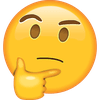
Justement j'ai eu à faire cela avant d'avoir droit à ce message. Toute fois je vais quand même l'essayer sur la dernierre version d'Ubuntu

Assure-toi que tu as bien les dépôts universe/multiverse ont bien été ajoutés (reporte-moi le résultat
Pour information j'ai commencé à remettre en forme la documentation ubuntu concernant cette page. N'utilisant pas cette distribution, ton retour m'intéresse et pourra servir à améliorer la documentation.
cat /etc/apt/sources.list), puis assure-toi que
apt-get updatea bien interrogé ces dépôts. Normalement la paquet
nisdevrait alors devenir disponible.
Pour information j'ai commencé à remettre en forme la documentation ubuntu concernant cette page. N'utilisant pas cette distribution, ton retour m'intéresse et pourra servir à améliorer la documentation.
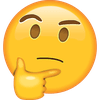
Contenu du fichier
/etc/apt/source.list:
#deb cdrom:[Ubuntu 14.04 LTS _Trusty Tahr_ - Release i386 (20140417)]/ trusty main restricted
# See https://help.ubuntu.com/community/UpgradeNotes for how to upgrade to
# newer versions of the distribution.
deb http://cm.archive.ubuntu.com/ubuntu/ trusty main restricted
deb-src http://cm.archive.ubuntu.com/ubuntu/ trusty main restricted
## Major bug fix updates produced after the final release of the
## distribution.
deb http://cm.archive.ubuntu.com/ubuntu/ trusty-updates main restricted
deb-src http://cm.archive.ubuntu.com/ubuntu/ trusty-updates main restricted
## N.B. software from this repository is ENTIRELY UNSUPPORTED by the Ubuntu
## team. Also, please note that software in universe WILL NOT receive any
## review or updates from the Ubuntu security team.
deb http://cm.archive.ubuntu.com/ubuntu/ trusty universe
deb-src http://cm.archive.ubuntu.com/ubuntu/ trusty universe
deb http://cm.archive.ubuntu.com/ubuntu/ trusty-updates universe
deb-src http://cm.archive.ubuntu.com/ubuntu/ trusty-updates universe
## N.B. software from this repository is ENTIRELY UNSUPPORTED by the Ubuntu
## team, and may not be under a free licence. Please satisfy yourself as to
## your rights to use the software. Also, please note that software in
## multiverse WILL NOT receive any review or updates from the Ubuntu
## security team.
deb http://cm.archive.ubuntu.com/ubuntu/ trusty multiverse
deb-src http://cm.archive.ubuntu.com/ubuntu/ trusty multiverse
deb http://cm.archive.ubuntu.com/ubuntu/ trusty-updates multiverse
deb-src http://cm.archive.ubuntu.com/ubuntu/ trusty-updates multiverse
## N.B. software from this repository may not have been tested as
## extensively as that contained in the main release, although it includes
## newer versions of some applications which may provide useful features.
## Also, please note that software in backports WILL NOT receive any review
## or updates from the Ubuntu security team.
deb http://cm.archive.ubuntu.com/ubuntu/ trusty-backports main restricted universe multiverse
deb-src http://cm.archive.ubuntu.com/ubuntu/ trusty-backports main restricted universe multiverse
deb http://security.ubuntu.com/ubuntu/ trusty-security main restricted
deb-src http://security.ubuntu.com/ubuntu/ trusty-security main restricted
deb http://security.ubuntu.com/ubuntu/ trusty-security universe
deb-src http://security.ubuntu.com/ubuntu/ trusty-security universe
deb http://security.ubuntu.com/ubuntu/ trusty-security multiverse
deb-src http://security.ubuntu.com/ubuntu/ trusty-security multiverse
## Uncomment the following two lines to add software from Canonical's
## 'partner' repository.
## This software is not part of Ubuntu, but is offered by Canonical and the
## respective vendors as a service to Ubuntu users.
# deb http://archive.canonical.com/ubuntu/ trusty partner
# deb-src http://archive.canonical.com/ubuntu/ trusty partner
## This software is not part of Ubuntu, but is offered by third-party
## developers who want to ship their latest software.
deb http://extras.ubuntu.com/ubuntu/ trusty main
deb-src http://extras.ubuntu.com/ubuntu/ trusty main



Bonne chance