Virus USB / raccourcis
Résolu
PUMKINJUICE
Messages postés
40
Statut
Membre
-
PUMKINJUICE Messages postés 40 Statut Membre -
PUMKINJUICE Messages postés 40 Statut Membre -
Bonjour je crois qu'il y a un virus sur mon ordi , il transforme tout les fichiers de ma clé usb en raccourci et mes antivirus les détectent. Je posséde Avira Free Antivirus et Avast Antivirus. J'aimerais que vous m'aidiez à l'éradiquer de l'ordinateur et de la clé , merci bien
A voir également:
- Virus USB / raccourcis
- Clé usb non détectée - Guide
- Clé usb - Accueil - Stockage
- Hp usb disk storage format tool - Télécharger - Stockage
- Formater clé usb - Guide
- Usb show - Télécharger - Sauvegarde
12 réponses
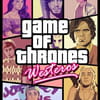
Je n'arrive pas à l'ouvrir ! mon antivirus avast le détecte comme une menace et le message suivant s'affiche " c:/users/mudblood_2/downloads/Usbfix. exe n'est pas compatible win 32 valide"
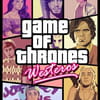
Merci ! J'ai fait tout ça ! Ma clé usb n'avait plus de virus , plus de raccourcis et quand j'ai voulu revenir à ma session tout s'est remis
Vous n’avez pas trouvé la réponse que vous recherchez ?
Posez votre question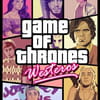
############################## | UsbFix V 7.159 | [Suppression]
Utilisateur: - OLGA (Administrateur) # OLGA-PC
Mis à jour le 06/01/2014 par El Desaparecido - Team SosVirus
Lancé à 19:38:21 | 07/01/2014
Site Web : https://www.usbfix.net/
Changelog : https://www.usb-antivirus.com/fr/maj/
Support : https://www.sosvirus.net/
Upload Malware : http://www.sosvirus.net/upload_malware.php
Contact : https://www.usb-antivirus.com/fr/contact/
PC: Acer (Aspire X3400)
CPU: AMD Athlon(tm) II X2 220 Processor
RAM -> [Total : 2815 Mo| Free : 1229 Mo]
Bios: AMI
Boot: Normal boot
OS: Microsoft Windows 7 Édition Familiale Premium (6.1.7601 64-Bit) Service Pack 1
WB: Windows Internet Explorer : 11.0.9600.16476
WB: Google Chrome : 31.0.1650.63
WB: Mozilla Firefox : 26.0
SC: Security Center Service [Enabled]
WU: Windows Update Service [Enabled]
AV: avast! Antivirus [(!) Disabled | Updated]
AS: Windows Defender : 6.1.7600.16385 (win7_rtm.090713-1255)
FW: Windows FireWall Service [Enabled]
C:\ -> Disque fixe # 141 Go (22 Go libre(s) - 16%) [Acer] # NTFS
D:\ -> Disque fixe # 141 Go (106 Go libre(s) - 75%) [Data] # NTFS
E:\ -> CD-ROM
F:\ -> Disque amovible # 8 Go (5 Go libre(s) - 64%) [STORE N GO] # FAT32
################## | Processus Stoppés |
Stoppé! C:\Windows\system32\nvvsvc.exe (ID: 820 |ParentID: 596)
Stoppé! C:\Program Files (x86)\NVIDIA Corporation\3D Vision\nvSCPAPISvr.exe (ID: 844 |ParentID: 596)
Stoppé! C:\Program Files\AVAST Software\Avast\AvastSvc.exe (ID: 1232 |ParentID: 596)
Stoppé! C:\Program Files\NVIDIA Corporation\Display\nvxdsync.exe (ID: 1276 |ParentID: 820)
Stoppé! C:\Windows\system32\nvvsvc.exe (ID: 1284 |ParentID: 820)
Stoppé! C:\Windows\System32\spoolsv.exe (ID: 1564 |ParentID: 596)
Stoppé! C:\Program Files (x86)\Avira\AntiVir Desktop\sched.exe (ID: 1592 |ParentID: 596)
Stoppé! C:\Program Files (x86)\Common Files\Adobe\ARM\1.0\armsvc.exe (ID: 1812 |ParentID: 596)
Stoppé! C:\Program Files (x86)\Avira\AntiVir Desktop\avguard.exe (ID: 1852 |ParentID: 596)
Stoppé! C:\Program Files (x86)\Common Files\Apple\Mobile Device Support\AppleMobileDeviceService.exe (ID: 1876 |ParentID: 596)
Stoppé! C:\Program Files\Bonjour\mDNSResponder.exe (ID: 1916 |ParentID: 596)
Stoppé! C:\Program Files\EPSON\EpsonCustomerResearchParticipation\EPCP.exe (ID: 1984 |ParentID: 596)
Stoppé! C:\Program Files\Common Files\EPSON\EPW!3 SSRP\E_S50STB.EXE (ID: 2004 |ParentID: 596)
Stoppé! C:\Program Files\Common Files\EPSON\EPW!3 SSRP\E_S50RPB.EXE (ID: 2028 |ParentID: 596)
Stoppé! C:\Program Files (x86)\PacksecuriteNumericable\Common\FSMA32.EXE (ID: 1120 |ParentID: 596)
Stoppé! C:\Windows\system32\taskhost.exe (ID: 2064 |ParentID: 596)
Stoppé! C:\Program Files (x86)\NVIDIA Corporation\NVIDIA Update Core\daemonu.exe (ID: 2176 |ParentID: 596)
Stoppé! C:\Program Files (x86)\Microsoft Application Virtualization Client\sftvsa.exe (ID: 2772 |ParentID: 596)
Stoppé! C:\Program Files\Acer\Acer Updater\UpdaterService.exe (ID: 2904 |ParentID: 596)
Stoppé! C:\Program Files\Common Files\Microsoft Shared\Windows Live\WLIDSVC.EXE (ID: 2956 |ParentID: 596)
Stoppé! C:\Program Files (x86)\Microsoft Application Virtualization Client\sftlist.exe (ID: 3012 |ParentID: 596)
Stoppé! C:\Program Files\Common Files\Microsoft Shared\Windows Live\WLIDSvcM.exe (ID: 2508 |ParentID: 2956)
Stoppé! C:\Program Files\NVIDIA Corporation\Display\nvtray.exe (ID: 3168 |ParentID: 1276)
Stoppé! C:\Program Files (x86)\Common Files\Microsoft Shared\Virtualization Handler\CVHSVC.EXE (ID: 3424 |ParentID: 596)
Stoppé! C:\Program Files (x86)\PacksecuriteNumericable\Common\FSHDLL32.EXE (ID: 3556 |ParentID: 3544)
Stoppé! C:\Program Files (x86)\PacksecuriteNumericable\Common\FSHDLL32.EXE (ID: 3564 |ParentID: 3544)
Stoppé! C:\Program Files (x86)\NVIDIA Corporation\NVIDIA Update Core\NvTmru.exe (ID: 3636 |ParentID: 2432)
Stoppé! C:\Users\Mudblood_2\AppData\Local\Microsoft\SkyDrive\SkyDrive.exe (ID: 3672 |ParentID: 2432)
Stoppé! C:\Users\Mudblood_2\AppData\Roaming\cacaoweb\cacaoweb.exe (ID: 3680 |ParentID: 2432)
Stoppé! C:\Windows\System32\wscript.exe (ID: 3688 |ParentID: 2432)
Stoppé! C:\Program Files (x86)\Avira\AntiVir Desktop\avgnt.exe (ID: 3992 |ParentID: 3776)
Stoppé! C:\Program Files (x86)\iTunes\iTunesHelper.exe (ID: 4024 |ParentID: 3776)
Stoppé! C:\Program Files\AVAST Software\Avast\AvastUI.exe (ID: 4076 |ParentID: 3776)
Stoppé! C:\Program Files (x86)\Common Files\Java\Java Update\jusched.exe (ID: 972 |ParentID: 3776)
Stoppé! C:\Program Files (x86)\Avira\AntiVir Desktop\avshadow.exe (ID: 1664 |ParentID: 1852)
Stoppé! C:\Program Files (x86)\Avira\AntiVir Desktop\AVWEBGRD.EXE (ID: 3104 |ParentID: 596)
Stoppé! C:\Program Files\iPod\bin\iPodService.exe (ID: 4536 |ParentID: 596)
Stoppé! C:\Windows\system32\SearchIndexer.exe (ID: 4656 |ParentID: 596)
Stoppé! C:\Windows\System32\WUDFHost.exe (ID: 5728 |ParentID: 260)
Stoppé! C:\Program Files\Windows Media Player\wmpnetwk.exe (ID: 4484 |ParentID: 596)
Stoppé! C:\Windows\system32\SearchProtocolHost.exe (ID: 5060 |ParentID: 4656)
Stoppé! C:\Windows\system32\SearchFilterHost.exe (ID: 3648 |ParentID: 4656)
################## | Regedit Run |
04 - HKLM\..\Run : [avgnt] "C:\Program Files (x86)\Avira\AntiVir Desktop\avgnt.exe" /min
04 - HKLM\..\Run : [Nikon Message Center 2] C:\Program Files (x86)\Nikon\Nikon Message Center 2\NkMC2.exe -s
04 - HKLM\..\Run : [Adobe ARM] "C:\Program Files (x86)\Common Files\Adobe\ARM\1.0\AdobeARM.exe"
04 - HKLM\..\Run : [APSDaemon] "C:\Program Files (x86)\Common Files\Apple\Apple Application Support\APSDaemon.exe"
04 - HKLM\..\Run : [iTunesHelper] "C:\Program Files (x86)\iTunes\iTunesHelper.exe"
04 - HKLM\..\Run : [AvastUI.exe] "C:\Program Files\AVAST Software\Avast\AvastUI.exe" /nogui
04 - HKLM\..\Run : [SunJavaUpdateSched] "C:\Program Files (x86)\Common Files\Java\Java Update\jusched.exe"
04 - HKLM\..\RunOnce : []
04 - HKLM64\..\Run : [Nvtmru] "C:\Program Files (x86)\NVIDIA Corporation\NVIDIA Update Core\nvtmru.exe"
04 - HKU\S-1-5-21-220698332-1128417051-1966742961-1007\..\Run : [GM4IE] C:\Facemoi\facemoi.exe
04 - HKU\S-1-5-21-220698332-1128417051-1966742961-1007\..\Run : [msnmsgr] ~"C:\Program Files (x86)\Windows Live\Messenger\msnmsgr.exe" /background
04 - HKU\S-1-5-21-220698332-1128417051-1966742961-1007\..\Run : [EPSON SX218 Series] C:\Windows\system32\spool\DRIVERS\x64\3\E_IATIGDE.EXE /FU "C:\Users\-OLGA~1\AppData\Local\Temp\E_SA10F.tmp" /EF "HKCU"
04 - HKU\S-1-5-21-220698332-1128417051-1966742961-1007\..\Run : [Skype] "C:\Program Files (x86)\Skype\Phone\Skype.exe" /minimized /regrun
04 - HKU\S-1-5-21-220698332-1128417051-1966742961-1007\..\Run : [uTorrent] "C:\Users\LYDIE\AppData\Roaming\uTorrent\uTorrent.exe" /MINIMIZED
04 - HKU\S-1-5-21-220698332-1128417051-1966742961-1009\..\Run : [GM4IE] C:\Facemoi\facemoi.exe
04 - HKU\S-1-5-21-220698332-1128417051-1966742961-1009\..\Run : [msnmsgr] "C:\Program Files (x86)\Windows Live\Messenger\msnmsgr.exe" /background
04 - HKU\S-1-5-21-220698332-1128417051-1966742961-1009\..\Run : [EPSON SX218 Series] C:\Windows\system32\spool\DRIVERS\x64\3\E_IATIGDE.EXE /FU "C:\Users\MUDBLO~1\AppData\Local\Temp\E_SAE77.tmp" /EF "HKCU"
04 - HKU\S-1-5-21-220698332-1128417051-1966742961-1009\..\Run : [uTorrent] "C:\Users\LYDIE\AppData\Roaming\uTorrent\uTorrent.exe" /MINIMIZED
04 - HKU\S-1-5-21-220698332-1128417051-1966742961-1009\..\Run : [Desk 365] "C:\Program Files (x86)\Desk 365\desk365.exe" /autorun
04 - HKU\S-1-5-21-220698332-1128417051-1966742961-1009\..\Run : [SkyDrive] "C:\Users\Mudblood_2\AppData\Local\Microsoft\SkyDrive\SkyDrive.exe" /background
04 - HKU\S-1-5-21-220698332-1128417051-1966742961-1009\..\Run : [cacaoweb] "C:\Users\Mudblood_2\AppData\Roaming\cacaoweb\cacaoweb.exe" -noplayer
04 - HKU\S-1-5-21-220698332-1128417051-1966742961-1009\..\Run : [iTunesHelper] wscript.exe //B "C:\Users\MUDBLO~1\AppData\Local\Temp\iTunesHelper.vbe"
04 - HKU\S-1-5-21-220698332-1128417051-1966742961-1009\..\RunOnce : [Uninstall C:\Users\Mudblood_2\AppData\Local\Microsoft\SkyDrive\17.0.2006.0314\amd64] C:\Windows\system32\cmd.exe /q /c rmdir /s /q "C:\Users\Mudblood_2\AppData\Local\Microsoft\SkyDrive\17.0.2006.0314\amd64"
04 - HKU\S-1-5-21-220698332-1128417051-1966742961-1009\..\RunOnce : [Uninstall C:\Users\Mudblood_2\AppData\Local\Microsoft\SkyDrive\17.0.2010.0530\amd64] C:\Windows\system32\cmd.exe /q /c rmdir /s /q "C:\Users\Mudblood_2\AppData\Local\Microsoft\SkyDrive\17.0.2010.0530\amd64"
04 - HKU\S-1-5-21-220698332-1128417051-1966742961-1009\..\RunOnce : [Uninstall C:\Users\Mudblood_2\AppData\Local\Microsoft\SkyDrive\17.0.2011.0627\amd64] C:\Windows\system32\cmd.exe /q /c rmdir /s /q "C:\Users\Mudblood_2\AppData\Local\Microsoft\SkyDrive\17.0.2011.0627\amd64"
################## | Recherche générique |
Supprimé! F:\iTunesHelper.vbe
Supprimé! F:\Aya.lnk
Supprimé! F:\GriGris.lnk
Supprimé! F:\The Butler 2013 FRENCH BRRiP XviD-CARPEDIEM.lnk
Non supprimé ! F:\Autorun.inf.lnk
(!) Fichiers temporaires supprimés.
################## | Registre |
################## | Listing |
[01/09/2013 - 13:23:47 | DC] - C:\ Fichiers récupérés
[24/06/2011 - 19:50:19 | DC] - C:\$AVG
[03/06/2012 - 20:03:30 | SDC] - C:\$RECYCLE.BIN
[07/01/2014 - 16:52:40 | DC] - C:\32788R22FWJFW
[13/09/2013 - 21:32:21 | DC] - C:\AdwCleaner
[07/01/2014 - 19:09:29 | RASHDC] - C:\Autorun.inf
[27/08/2010 - 02:08:44 | C | 8 Ko] - C:\BOOTSECT.BAK
[14/07/2009 - 06:08:56 | SHD] - C:\Documents and Settings
[07/01/2014 - 19:28:23 | ASH | 2162100 Ko] - C:\hiberfil.sys
[18/08/2012 - 22:03:51 | RHDC] - C:\MSOCache
[15/06/2013 - 15:52:38 | DC] - C:\NVIDIA
[22/02/2011 - 16:43:14 | DC] - C:\OEM
[16/06/2013 - 12:21:01 | DC] - C:\output
[07/01/2014 - 19:28:26 | ASH | 2882800 Ko] - C:\pagefile.sys
[15/09/2013 - 11:14:31 | C | 1 Ko] - C:\PhysicalDisk0_MBR.bin
[05/01/2014 - 21:18:59 | DC] - C:\Program Files
[05/01/2014 - 22:28:43 | DC] - C:\Program Files (x86)
[07/01/2014 - 11:41:00 | DC] - C:\ProgramData
[22/02/2011 - 16:41:41 | SDC] - C:\Recovery
[05/01/2014 - 21:27:42 | C | 0 Ko] - C:\SDTB040.tmp
[06/01/2014 - 17:02:29 | SD] - C:\System Volume Information
[07/01/2014 - 19:38:24 | DC] - C:\UsbFix
[07/01/2014 - 17:09:50 | C | 10 Ko | 6648849B250976D5E69C1D0C120FFC7D] - C:\UsbFix [Clean 2] OLGA-PC.txt
[07/01/2014 - 17:31:59 | C | 11 Ko | 4325E8C356CB62BBA3F4404E7A064134] - C:\UsbFix [Clean 3] OLGA-PC.txt
[07/01/2014 - 19:09:30 | C | 11 Ko | 8EE02485D9C6200CB7FDA2F38D1AB40A] - C:\UsbFix [Clean 4] OLGA-PC.txt
[07/01/2014 - 19:50:29 | AC | 10 Ko | 92EFBAFBB92D204F46A079772BFC909B] - C:\UsbFix [Clean 5] OLGA-PC.txt
[07/01/2014 - 16:57:10 | C | 11 Ko | 5DBFB40349AB727DEECDD6FD95BE4363] - C:\UsbFix [Scan 2] OLGA-PC.txt
[07/01/2014 - 17:06:31 | C | 8 Ko | F6BF28A05ABB5DAE2DDA72592074AC6C] - C:\UsbFix [Scan 3] OLGA-PC.txt
[07/01/2014 - 18:05:02 | C | 9 Ko | 533CD5460AE9AC5AF99866891FCE6A16] - C:\UsbFix [Scan 4] OLGA-PC.txt
[07/10/2012 - 15:47:08 | C | 1 Ko] - C:\user.js
[02/01/2014 - 13:36:02 | DC] - C:\Users
[07/01/2014 - 16:52:01 | D] - C:\Windows
[06/01/2014 - 00:58:58 | DC] - C:\ZHP
[03/06/2012 - 20:03:30 | SD] - D:\$RECYCLE.BIN
[07/01/2014 - 19:09:29 | RASHD] - D:\Autorun.inf
[19/11/2012 - 11:45:22 | D] - D:\b32dddf2d783e0e7c1f7daa5
[06/01/2014 - 17:34:36 | N | 635665 Ko] - D:\Ce que pensent les hommes - DVDRip.mp4
[22/11/2013 - 17:32:38 | D] - D:\CLAU
[30/12/2013 - 16:23:46 | D] - D:\Desktop
[02/01/2014 - 20:39:50 | N | 760876 Ko] - D:\Inception.2010.TRUEFRENCH.BDRiP.XViD-SLiM.mp4
[05/01/2014 - 19:10:59 | N | 1 Ko] - D:\MediaID.bin
[06/01/2014 - 17:35:57 | D] - D:\OLGA-PC
[02/08/2012 - 19:08:59 | SD] - D:\System Volume Information
[02/01/2014 - 18:26:31 | N | 618205 Ko] - D:\The Kings Speech 2011 VOSTFR Dvdrip Xvid AC3-FwD.mp4
[06/01/2014 - 18:59:49 | N | 566387 Ko] - D:\[www.Cpasbien.com] Dark.Shadows.2012.TRUEFRENCH.DVDRip.XviD-DesTroY.mp4
[07/01/2014 - 19:09:32 | SHD] - F:\Autorun.inf
[05/01/2014 - 23:23:28 | N | 716632 Ko] - F:\Aya.de.Yopougon.2013.TrueFRENCH.DVDRIP.XVID - Zone-Telechargement.com.avi
[05/01/2014 - 22:20:56 | N | 717133 Ko] - F:\GriGris.2013.FRENCH.SUBFORCED.DVDRip.XviD-UTT.avi
[05/01/2014 - 22:44:20 | N | 1431332 Ko] - F:\The Butler 2013 FRENCH BRRiP XviD-CARPEDIEM.avi
################## | Vaccin |
C:\Autorun.inf -> Vaccin créé par UsbFix (El Desaparecido)
D:\Autorun.inf -> Vaccin créé par UsbFix (El Desaparecido)
F:\Autorun.inf -> Vaccin créé par UsbFix (El Desaparecido)
################## | E.O.F | https://www.usbfix.net/ - https://www.sosvirus.net/ |
Utilisateur: - OLGA (Administrateur) # OLGA-PC
Mis à jour le 06/01/2014 par El Desaparecido - Team SosVirus
Lancé à 19:38:21 | 07/01/2014
Site Web : https://www.usbfix.net/
Changelog : https://www.usb-antivirus.com/fr/maj/
Support : https://www.sosvirus.net/
Upload Malware : http://www.sosvirus.net/upload_malware.php
Contact : https://www.usb-antivirus.com/fr/contact/
PC: Acer (Aspire X3400)
CPU: AMD Athlon(tm) II X2 220 Processor
RAM -> [Total : 2815 Mo| Free : 1229 Mo]
Bios: AMI
Boot: Normal boot
OS: Microsoft Windows 7 Édition Familiale Premium (6.1.7601 64-Bit) Service Pack 1
WB: Windows Internet Explorer : 11.0.9600.16476
WB: Google Chrome : 31.0.1650.63
WB: Mozilla Firefox : 26.0
SC: Security Center Service [Enabled]
WU: Windows Update Service [Enabled]
AV: avast! Antivirus [(!) Disabled | Updated]
AS: Windows Defender : 6.1.7600.16385 (win7_rtm.090713-1255)
FW: Windows FireWall Service [Enabled]
C:\ -> Disque fixe # 141 Go (22 Go libre(s) - 16%) [Acer] # NTFS
D:\ -> Disque fixe # 141 Go (106 Go libre(s) - 75%) [Data] # NTFS
E:\ -> CD-ROM
F:\ -> Disque amovible # 8 Go (5 Go libre(s) - 64%) [STORE N GO] # FAT32
################## | Processus Stoppés |
Stoppé! C:\Windows\system32\nvvsvc.exe (ID: 820 |ParentID: 596)
Stoppé! C:\Program Files (x86)\NVIDIA Corporation\3D Vision\nvSCPAPISvr.exe (ID: 844 |ParentID: 596)
Stoppé! C:\Program Files\AVAST Software\Avast\AvastSvc.exe (ID: 1232 |ParentID: 596)
Stoppé! C:\Program Files\NVIDIA Corporation\Display\nvxdsync.exe (ID: 1276 |ParentID: 820)
Stoppé! C:\Windows\system32\nvvsvc.exe (ID: 1284 |ParentID: 820)
Stoppé! C:\Windows\System32\spoolsv.exe (ID: 1564 |ParentID: 596)
Stoppé! C:\Program Files (x86)\Avira\AntiVir Desktop\sched.exe (ID: 1592 |ParentID: 596)
Stoppé! C:\Program Files (x86)\Common Files\Adobe\ARM\1.0\armsvc.exe (ID: 1812 |ParentID: 596)
Stoppé! C:\Program Files (x86)\Avira\AntiVir Desktop\avguard.exe (ID: 1852 |ParentID: 596)
Stoppé! C:\Program Files (x86)\Common Files\Apple\Mobile Device Support\AppleMobileDeviceService.exe (ID: 1876 |ParentID: 596)
Stoppé! C:\Program Files\Bonjour\mDNSResponder.exe (ID: 1916 |ParentID: 596)
Stoppé! C:\Program Files\EPSON\EpsonCustomerResearchParticipation\EPCP.exe (ID: 1984 |ParentID: 596)
Stoppé! C:\Program Files\Common Files\EPSON\EPW!3 SSRP\E_S50STB.EXE (ID: 2004 |ParentID: 596)
Stoppé! C:\Program Files\Common Files\EPSON\EPW!3 SSRP\E_S50RPB.EXE (ID: 2028 |ParentID: 596)
Stoppé! C:\Program Files (x86)\PacksecuriteNumericable\Common\FSMA32.EXE (ID: 1120 |ParentID: 596)
Stoppé! C:\Windows\system32\taskhost.exe (ID: 2064 |ParentID: 596)
Stoppé! C:\Program Files (x86)\NVIDIA Corporation\NVIDIA Update Core\daemonu.exe (ID: 2176 |ParentID: 596)
Stoppé! C:\Program Files (x86)\Microsoft Application Virtualization Client\sftvsa.exe (ID: 2772 |ParentID: 596)
Stoppé! C:\Program Files\Acer\Acer Updater\UpdaterService.exe (ID: 2904 |ParentID: 596)
Stoppé! C:\Program Files\Common Files\Microsoft Shared\Windows Live\WLIDSVC.EXE (ID: 2956 |ParentID: 596)
Stoppé! C:\Program Files (x86)\Microsoft Application Virtualization Client\sftlist.exe (ID: 3012 |ParentID: 596)
Stoppé! C:\Program Files\Common Files\Microsoft Shared\Windows Live\WLIDSvcM.exe (ID: 2508 |ParentID: 2956)
Stoppé! C:\Program Files\NVIDIA Corporation\Display\nvtray.exe (ID: 3168 |ParentID: 1276)
Stoppé! C:\Program Files (x86)\Common Files\Microsoft Shared\Virtualization Handler\CVHSVC.EXE (ID: 3424 |ParentID: 596)
Stoppé! C:\Program Files (x86)\PacksecuriteNumericable\Common\FSHDLL32.EXE (ID: 3556 |ParentID: 3544)
Stoppé! C:\Program Files (x86)\PacksecuriteNumericable\Common\FSHDLL32.EXE (ID: 3564 |ParentID: 3544)
Stoppé! C:\Program Files (x86)\NVIDIA Corporation\NVIDIA Update Core\NvTmru.exe (ID: 3636 |ParentID: 2432)
Stoppé! C:\Users\Mudblood_2\AppData\Local\Microsoft\SkyDrive\SkyDrive.exe (ID: 3672 |ParentID: 2432)
Stoppé! C:\Users\Mudblood_2\AppData\Roaming\cacaoweb\cacaoweb.exe (ID: 3680 |ParentID: 2432)
Stoppé! C:\Windows\System32\wscript.exe (ID: 3688 |ParentID: 2432)
Stoppé! C:\Program Files (x86)\Avira\AntiVir Desktop\avgnt.exe (ID: 3992 |ParentID: 3776)
Stoppé! C:\Program Files (x86)\iTunes\iTunesHelper.exe (ID: 4024 |ParentID: 3776)
Stoppé! C:\Program Files\AVAST Software\Avast\AvastUI.exe (ID: 4076 |ParentID: 3776)
Stoppé! C:\Program Files (x86)\Common Files\Java\Java Update\jusched.exe (ID: 972 |ParentID: 3776)
Stoppé! C:\Program Files (x86)\Avira\AntiVir Desktop\avshadow.exe (ID: 1664 |ParentID: 1852)
Stoppé! C:\Program Files (x86)\Avira\AntiVir Desktop\AVWEBGRD.EXE (ID: 3104 |ParentID: 596)
Stoppé! C:\Program Files\iPod\bin\iPodService.exe (ID: 4536 |ParentID: 596)
Stoppé! C:\Windows\system32\SearchIndexer.exe (ID: 4656 |ParentID: 596)
Stoppé! C:\Windows\System32\WUDFHost.exe (ID: 5728 |ParentID: 260)
Stoppé! C:\Program Files\Windows Media Player\wmpnetwk.exe (ID: 4484 |ParentID: 596)
Stoppé! C:\Windows\system32\SearchProtocolHost.exe (ID: 5060 |ParentID: 4656)
Stoppé! C:\Windows\system32\SearchFilterHost.exe (ID: 3648 |ParentID: 4656)
################## | Regedit Run |
04 - HKLM\..\Run : [avgnt] "C:\Program Files (x86)\Avira\AntiVir Desktop\avgnt.exe" /min
04 - HKLM\..\Run : [Nikon Message Center 2] C:\Program Files (x86)\Nikon\Nikon Message Center 2\NkMC2.exe -s
04 - HKLM\..\Run : [Adobe ARM] "C:\Program Files (x86)\Common Files\Adobe\ARM\1.0\AdobeARM.exe"
04 - HKLM\..\Run : [APSDaemon] "C:\Program Files (x86)\Common Files\Apple\Apple Application Support\APSDaemon.exe"
04 - HKLM\..\Run : [iTunesHelper] "C:\Program Files (x86)\iTunes\iTunesHelper.exe"
04 - HKLM\..\Run : [AvastUI.exe] "C:\Program Files\AVAST Software\Avast\AvastUI.exe" /nogui
04 - HKLM\..\Run : [SunJavaUpdateSched] "C:\Program Files (x86)\Common Files\Java\Java Update\jusched.exe"
04 - HKLM\..\RunOnce : []
04 - HKLM64\..\Run : [Nvtmru] "C:\Program Files (x86)\NVIDIA Corporation\NVIDIA Update Core\nvtmru.exe"
04 - HKU\S-1-5-21-220698332-1128417051-1966742961-1007\..\Run : [GM4IE] C:\Facemoi\facemoi.exe
04 - HKU\S-1-5-21-220698332-1128417051-1966742961-1007\..\Run : [msnmsgr] ~"C:\Program Files (x86)\Windows Live\Messenger\msnmsgr.exe" /background
04 - HKU\S-1-5-21-220698332-1128417051-1966742961-1007\..\Run : [EPSON SX218 Series] C:\Windows\system32\spool\DRIVERS\x64\3\E_IATIGDE.EXE /FU "C:\Users\-OLGA~1\AppData\Local\Temp\E_SA10F.tmp" /EF "HKCU"
04 - HKU\S-1-5-21-220698332-1128417051-1966742961-1007\..\Run : [Skype] "C:\Program Files (x86)\Skype\Phone\Skype.exe" /minimized /regrun
04 - HKU\S-1-5-21-220698332-1128417051-1966742961-1007\..\Run : [uTorrent] "C:\Users\LYDIE\AppData\Roaming\uTorrent\uTorrent.exe" /MINIMIZED
04 - HKU\S-1-5-21-220698332-1128417051-1966742961-1009\..\Run : [GM4IE] C:\Facemoi\facemoi.exe
04 - HKU\S-1-5-21-220698332-1128417051-1966742961-1009\..\Run : [msnmsgr] "C:\Program Files (x86)\Windows Live\Messenger\msnmsgr.exe" /background
04 - HKU\S-1-5-21-220698332-1128417051-1966742961-1009\..\Run : [EPSON SX218 Series] C:\Windows\system32\spool\DRIVERS\x64\3\E_IATIGDE.EXE /FU "C:\Users\MUDBLO~1\AppData\Local\Temp\E_SAE77.tmp" /EF "HKCU"
04 - HKU\S-1-5-21-220698332-1128417051-1966742961-1009\..\Run : [uTorrent] "C:\Users\LYDIE\AppData\Roaming\uTorrent\uTorrent.exe" /MINIMIZED
04 - HKU\S-1-5-21-220698332-1128417051-1966742961-1009\..\Run : [Desk 365] "C:\Program Files (x86)\Desk 365\desk365.exe" /autorun
04 - HKU\S-1-5-21-220698332-1128417051-1966742961-1009\..\Run : [SkyDrive] "C:\Users\Mudblood_2\AppData\Local\Microsoft\SkyDrive\SkyDrive.exe" /background
04 - HKU\S-1-5-21-220698332-1128417051-1966742961-1009\..\Run : [cacaoweb] "C:\Users\Mudblood_2\AppData\Roaming\cacaoweb\cacaoweb.exe" -noplayer
04 - HKU\S-1-5-21-220698332-1128417051-1966742961-1009\..\Run : [iTunesHelper] wscript.exe //B "C:\Users\MUDBLO~1\AppData\Local\Temp\iTunesHelper.vbe"
04 - HKU\S-1-5-21-220698332-1128417051-1966742961-1009\..\RunOnce : [Uninstall C:\Users\Mudblood_2\AppData\Local\Microsoft\SkyDrive\17.0.2006.0314\amd64] C:\Windows\system32\cmd.exe /q /c rmdir /s /q "C:\Users\Mudblood_2\AppData\Local\Microsoft\SkyDrive\17.0.2006.0314\amd64"
04 - HKU\S-1-5-21-220698332-1128417051-1966742961-1009\..\RunOnce : [Uninstall C:\Users\Mudblood_2\AppData\Local\Microsoft\SkyDrive\17.0.2010.0530\amd64] C:\Windows\system32\cmd.exe /q /c rmdir /s /q "C:\Users\Mudblood_2\AppData\Local\Microsoft\SkyDrive\17.0.2010.0530\amd64"
04 - HKU\S-1-5-21-220698332-1128417051-1966742961-1009\..\RunOnce : [Uninstall C:\Users\Mudblood_2\AppData\Local\Microsoft\SkyDrive\17.0.2011.0627\amd64] C:\Windows\system32\cmd.exe /q /c rmdir /s /q "C:\Users\Mudblood_2\AppData\Local\Microsoft\SkyDrive\17.0.2011.0627\amd64"
################## | Recherche générique |
Supprimé! F:\iTunesHelper.vbe
Supprimé! F:\Aya.lnk
Supprimé! F:\GriGris.lnk
Supprimé! F:\The Butler 2013 FRENCH BRRiP XviD-CARPEDIEM.lnk
Non supprimé ! F:\Autorun.inf.lnk
(!) Fichiers temporaires supprimés.
################## | Registre |
################## | Listing |
[01/09/2013 - 13:23:47 | DC] - C:\ Fichiers récupérés
[24/06/2011 - 19:50:19 | DC] - C:\$AVG
[03/06/2012 - 20:03:30 | SDC] - C:\$RECYCLE.BIN
[07/01/2014 - 16:52:40 | DC] - C:\32788R22FWJFW
[13/09/2013 - 21:32:21 | DC] - C:\AdwCleaner
[07/01/2014 - 19:09:29 | RASHDC] - C:\Autorun.inf
[27/08/2010 - 02:08:44 | C | 8 Ko] - C:\BOOTSECT.BAK
[14/07/2009 - 06:08:56 | SHD] - C:\Documents and Settings
[07/01/2014 - 19:28:23 | ASH | 2162100 Ko] - C:\hiberfil.sys
[18/08/2012 - 22:03:51 | RHDC] - C:\MSOCache
[15/06/2013 - 15:52:38 | DC] - C:\NVIDIA
[22/02/2011 - 16:43:14 | DC] - C:\OEM
[16/06/2013 - 12:21:01 | DC] - C:\output
[07/01/2014 - 19:28:26 | ASH | 2882800 Ko] - C:\pagefile.sys
[15/09/2013 - 11:14:31 | C | 1 Ko] - C:\PhysicalDisk0_MBR.bin
[05/01/2014 - 21:18:59 | DC] - C:\Program Files
[05/01/2014 - 22:28:43 | DC] - C:\Program Files (x86)
[07/01/2014 - 11:41:00 | DC] - C:\ProgramData
[22/02/2011 - 16:41:41 | SDC] - C:\Recovery
[05/01/2014 - 21:27:42 | C | 0 Ko] - C:\SDTB040.tmp
[06/01/2014 - 17:02:29 | SD] - C:\System Volume Information
[07/01/2014 - 19:38:24 | DC] - C:\UsbFix
[07/01/2014 - 17:09:50 | C | 10 Ko | 6648849B250976D5E69C1D0C120FFC7D] - C:\UsbFix [Clean 2] OLGA-PC.txt
[07/01/2014 - 17:31:59 | C | 11 Ko | 4325E8C356CB62BBA3F4404E7A064134] - C:\UsbFix [Clean 3] OLGA-PC.txt
[07/01/2014 - 19:09:30 | C | 11 Ko | 8EE02485D9C6200CB7FDA2F38D1AB40A] - C:\UsbFix [Clean 4] OLGA-PC.txt
[07/01/2014 - 19:50:29 | AC | 10 Ko | 92EFBAFBB92D204F46A079772BFC909B] - C:\UsbFix [Clean 5] OLGA-PC.txt
[07/01/2014 - 16:57:10 | C | 11 Ko | 5DBFB40349AB727DEECDD6FD95BE4363] - C:\UsbFix [Scan 2] OLGA-PC.txt
[07/01/2014 - 17:06:31 | C | 8 Ko | F6BF28A05ABB5DAE2DDA72592074AC6C] - C:\UsbFix [Scan 3] OLGA-PC.txt
[07/01/2014 - 18:05:02 | C | 9 Ko | 533CD5460AE9AC5AF99866891FCE6A16] - C:\UsbFix [Scan 4] OLGA-PC.txt
[07/10/2012 - 15:47:08 | C | 1 Ko] - C:\user.js
[02/01/2014 - 13:36:02 | DC] - C:\Users
[07/01/2014 - 16:52:01 | D] - C:\Windows
[06/01/2014 - 00:58:58 | DC] - C:\ZHP
[03/06/2012 - 20:03:30 | SD] - D:\$RECYCLE.BIN
[07/01/2014 - 19:09:29 | RASHD] - D:\Autorun.inf
[19/11/2012 - 11:45:22 | D] - D:\b32dddf2d783e0e7c1f7daa5
[06/01/2014 - 17:34:36 | N | 635665 Ko] - D:\Ce que pensent les hommes - DVDRip.mp4
[22/11/2013 - 17:32:38 | D] - D:\CLAU
[30/12/2013 - 16:23:46 | D] - D:\Desktop
[02/01/2014 - 20:39:50 | N | 760876 Ko] - D:\Inception.2010.TRUEFRENCH.BDRiP.XViD-SLiM.mp4
[05/01/2014 - 19:10:59 | N | 1 Ko] - D:\MediaID.bin
[06/01/2014 - 17:35:57 | D] - D:\OLGA-PC
[02/08/2012 - 19:08:59 | SD] - D:\System Volume Information
[02/01/2014 - 18:26:31 | N | 618205 Ko] - D:\The Kings Speech 2011 VOSTFR Dvdrip Xvid AC3-FwD.mp4
[06/01/2014 - 18:59:49 | N | 566387 Ko] - D:\[www.Cpasbien.com] Dark.Shadows.2012.TRUEFRENCH.DVDRip.XviD-DesTroY.mp4
[07/01/2014 - 19:09:32 | SHD] - F:\Autorun.inf
[05/01/2014 - 23:23:28 | N | 716632 Ko] - F:\Aya.de.Yopougon.2013.TrueFRENCH.DVDRIP.XVID - Zone-Telechargement.com.avi
[05/01/2014 - 22:20:56 | N | 717133 Ko] - F:\GriGris.2013.FRENCH.SUBFORCED.DVDRip.XviD-UTT.avi
[05/01/2014 - 22:44:20 | N | 1431332 Ko] - F:\The Butler 2013 FRENCH BRRiP XviD-CARPEDIEM.avi
################## | Vaccin |
C:\Autorun.inf -> Vaccin créé par UsbFix (El Desaparecido)
D:\Autorun.inf -> Vaccin créé par UsbFix (El Desaparecido)
F:\Autorun.inf -> Vaccin créé par UsbFix (El Desaparecido)
################## | E.O.F | https://www.usbfix.net/ - https://www.sosvirus.net/ |

Ca revient ou pas ?
Tu as aussi des programmes parasites :
Suis ce tutorial https://www.malekal.com/adwcleaner-supprimer-virus-adwares-pup/?t=33839&start= AdwCleaner ( d'Xplode ) sur ton bureau.
Aide en vidéo : https://www.youtube.com/watch?feature=player_embedded&v=xx_y4PEr1eU
Vas sur le lien, télécharge AdwCleaner comme indiqué.
Lance AdwCleaner, clique sur [Scanner].
Le scan peux durer plusieurs minutes, patienter.
Une fois le scan terminé, clique sur [Nettoyer]
Une fois le nettoyage terminé, un rapport s'ouvrira. Copie/colle le contenu du rapport dans ta prochaine réponse par un copier/coller.
Si cela ne fonctionne pas, utilise le site http://pjjoint.malekal.com pour héberger le rapport, donne le lien du rapport dans un nouveau message.
Note : Le rapport est également sauvegardé sous C:\AdwCleaner[S1].txt
Tu as aussi des programmes parasites :
Suis ce tutorial https://www.malekal.com/adwcleaner-supprimer-virus-adwares-pup/?t=33839&start= AdwCleaner ( d'Xplode ) sur ton bureau.
Aide en vidéo : https://www.youtube.com/watch?feature=player_embedded&v=xx_y4PEr1eU
Vas sur le lien, télécharge AdwCleaner comme indiqué.
Lance AdwCleaner, clique sur [Scanner].
Le scan peux durer plusieurs minutes, patienter.
Une fois le scan terminé, clique sur [Nettoyer]
Une fois le nettoyage terminé, un rapport s'ouvrira. Copie/colle le contenu du rapport dans ta prochaine réponse par un copier/coller.
Si cela ne fonctionne pas, utilise le site http://pjjoint.malekal.com pour héberger le rapport, donne le lien du rapport dans un nouveau message.
Note : Le rapport est également sauvegardé sous C:\AdwCleaner[S1].txt
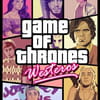
Ah d'accord , j'ai tout fait voici
# AdwCleaner v3.016 - Rapport créé le 07/01/2014 à 21:51:21
# Mis à jour le 23/12/2013 par Xplode
# Système d'exploitation : Windows 7 Home Premium Service Pack 1 (64 bits)
# Nom d'utilisateur : - OLGA - OLGA-PC
# Exécuté depuis : C:\Users\Mudblood_2\Downloads\AdwCleaner.exe
# Option : Scanner
***** [ Services ] *****
***** [ Fichiers / Dossiers ] *****
***** [ Raccourcis ] *****
***** [ Registre ] *****
***** [ Navigateurs ] *****
-\\ Internet Explorer v11.0.9600.16428
-\\ Mozilla Firefox v26.0 (en-US)
[ Fichier : C:\Users\- OLGA\AppData\Roaming\Mozilla\Firefox\Profiles\mdcir6zz.default\prefs.js ]
[ Fichier : C:\Users\LYDIE\AppData\Roaming\Mozilla\Firefox\Profiles\gyq6nspm.default\prefs.js ]
[ Fichier : C:\Users\Mudblood_2\AppData\Roaming\Mozilla\Firefox\Profiles\i2vnwg37.default\prefs.js ]
-\\ Google Chrome v31.0.1650.63
[ Fichier : C:\Users\- OLGA\AppData\Local\Google\Chrome\User Data\Default\preferences ]
[ Fichier : C:\Users\LYDIE\AppData\Local\Google\Chrome\User Data\Default\preferences ]
[ Fichier : C:\Users\Mudblood_2\AppData\Local\Google\Chrome\User Data\Default\preferences ]
[ Fichier : C:\Users\TEMP.Olga-PC\AppData\Local\Google\Chrome\User Data\Default\preferences ]
*************************
AdwCleaner[R5].txt - [1302 octets] - [07/01/2014 21:51:21]
########## EOF - \AdwCleaner\AdwCleaner[R5].txt - [1362 octets] ##########
# AdwCleaner v3.016 - Rapport créé le 07/01/2014 à 21:51:21
# Mis à jour le 23/12/2013 par Xplode
# Système d'exploitation : Windows 7 Home Premium Service Pack 1 (64 bits)
# Nom d'utilisateur : - OLGA - OLGA-PC
# Exécuté depuis : C:\Users\Mudblood_2\Downloads\AdwCleaner.exe
# Option : Scanner
***** [ Services ] *****
***** [ Fichiers / Dossiers ] *****
***** [ Raccourcis ] *****
***** [ Registre ] *****
***** [ Navigateurs ] *****
-\\ Internet Explorer v11.0.9600.16428
-\\ Mozilla Firefox v26.0 (en-US)
[ Fichier : C:\Users\- OLGA\AppData\Roaming\Mozilla\Firefox\Profiles\mdcir6zz.default\prefs.js ]
[ Fichier : C:\Users\LYDIE\AppData\Roaming\Mozilla\Firefox\Profiles\gyq6nspm.default\prefs.js ]
[ Fichier : C:\Users\Mudblood_2\AppData\Roaming\Mozilla\Firefox\Profiles\i2vnwg37.default\prefs.js ]
-\\ Google Chrome v31.0.1650.63
[ Fichier : C:\Users\- OLGA\AppData\Local\Google\Chrome\User Data\Default\preferences ]
[ Fichier : C:\Users\LYDIE\AppData\Local\Google\Chrome\User Data\Default\preferences ]
[ Fichier : C:\Users\Mudblood_2\AppData\Local\Google\Chrome\User Data\Default\preferences ]
[ Fichier : C:\Users\TEMP.Olga-PC\AppData\Local\Google\Chrome\User Data\Default\preferences ]
*************************
AdwCleaner[R5].txt - [1302 octets] - [07/01/2014 21:51:21]
########## EOF - \AdwCleaner\AdwCleaner[R5].txt - [1362 octets] ##########

Redémarre en mode sans échec, pour cela, redémarre l'ordinateur, avant le logo Windows, tapote sur la touche F8, un menu va apparaître, choisis Mode sans échec et appuye sur la touche entrée du clavier.
fais le nettoyage USBFIx.
fais le nettoyage USBFIx.
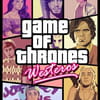
J'ai fait cette manoeuvre et les fichiers (ou autres ) infestés sont toujours là ! :/ Je ne comprends pas .

tu peux essayer ce programme https://www.malekal.com/download/Rem-VBSworm.zip
Tu le lances et fais F.
le rapport est dans "Mon Ordinateur" => Disque C => RemVBS.log
Relance le programme et en ayant ta clef USB branchée, tu fais A.
Désactive Avast! pour ne pas qu'il pose de prb.
Tu le lances et fais F.
le rapport est dans "Mon Ordinateur" => Disque C => RemVBS.log
Relance le programme et en ayant ta clef USB branchée, tu fais A.
Désactive Avast! pour ne pas qu'il pose de prb.



message :
F:/sticher_201401052037515130.ink
infection : VBS:Agent-AXN (tri)
action:mise en quarantine
processus : C:/windows/system32/wscript.exe
############################## | UsbFix V 7.159 | [Recherche]
Utilisateur: - OLGA (Administrateur) # OLGA-PC
Mis à jour le 06/01/2014 par El Desaparecido - Team SosVirus
Lancé à 17:58:07 | 07/01/2014
Site Web : https://www.usbfix.net/
Changelog : https://www.usb-antivirus.com/fr/maj/
Support : https://www.sosvirus.net/
Upload Malware : http://www.sosvirus.net/upload_malware.php
Contact : https://www.usb-antivirus.com/fr/contact/
PC: Acer (Aspire X3400)
CPU: AMD Athlon(tm) II X2 220 Processor
RAM -> [Total : 2815 Mo| Free : 720 Mo]
Bios: AMI
Boot: Normal boot
OS: Microsoft Windows 7 Édition Familiale Premium (6.1.7601 64-Bit) Service Pack 1
WB: Windows Internet Explorer : 11.0.9600.16476
WB: Google Chrome : 31.0.1650.63
WB: Mozilla Firefox : 26.0
SC: Security Center Service [Enabled]
WU: Windows Update Service [Enabled]
AV: McAfee AntiVirus et AntiSpyware [Enabled | Updated]
AS: Windows Defender : 6.1.7600.16385 (win7_rtm.090713-1255)
FW: Windows FireWall Service [Enabled]
C:\ -> Disque fixe # 141 Go (22 Go libre(s) - 16%) [Acer] # NTFS
D:\ -> Disque fixe # 141 Go (106 Go libre(s) - 75%) [Data] # NTFS
E:\ -> CD-ROM
F:\ -> Disque amovible # 8 Go (5 Go libre(s) - 64%) [STORE N GO] # FAT32
################## | Processus Actif |
C:\Windows\system32\csrss.exe (ID: 432 |ParentID: 424)
C:\Windows\system32\wininit.exe (ID: 484 |ParentID: 424)
C:\Windows\system32\services.exe (ID: 552 |ParentID: 484)
C:\Windows\system32\lsass.exe (ID: 612 |ParentID: 484)
C:\Windows\system32\lsm.exe (ID: 620 |ParentID: 484)
C:\Windows\system32\svchost.exe (ID: 724 |ParentID: 552)
C:\Windows\system32\svchost.exe (ID: 888 |ParentID: 552)
C:\Windows\System32\svchost.exe (ID: 956 |ParentID: 552)
C:\Windows\System32\svchost.exe (ID: 1016 |ParentID: 552)
C:\Windows\system32\svchost.exe (ID: 268 |ParentID: 552)
C:\Windows\system32\svchost.exe (ID: 352 |ParentID: 552)
C:\Windows\system32\svchost.exe (ID: 1064 |ParentID: 552)
C:\Windows\system32\svchost.exe (ID: 1164 |ParentID: 552)
C:\Program Files\AVAST Software\Avast\AvastSvc.exe (ID: 1324 |ParentID: 552)
C:\Program Files (x86)\Avira\AntiVir Desktop\sched.exe (ID: 1616 |ParentID: 552)
C:\Windows\system32\svchost.exe (ID: 1636 |ParentID: 552)
C:\Program Files (x86)\Avira\AntiVir Desktop\avguard.exe (ID: 1796 |ParentID: 552)
C:\Program Files (x86)\Avira\AntiVir Desktop\avshadow.exe (ID: 3296 |ParentID: 1796)
C:\Program Files (x86)\Avira\AntiVir Desktop\AVWEBGRD.EXE (ID: 1384 |ParentID: 552)
C:\Windows\system32\svchost.exe (ID: 4356 |ParentID: 552)
C:\Windows\system32\svchost.exe (ID: 1288 |ParentID: 552)
C:\Windows\system32\svchost.exe (ID: 3276 |ParentID: 552)
C:\Windows\System32\WUDFHost.exe (ID: 4124 |ParentID: 1016)
C:\Program Files (x86)\Common Files\Apple\Mobile Device Support\AppleMobileDeviceService.exe (ID: 1300 |ParentID: 552)
C:\Windows\system32\SearchIndexer.exe (ID: 3248 |ParentID: 552)
C:\Windows\system32\csrss.exe (ID: 2016 |ParentID: 4988)
C:\Windows\system32\winlogon.exe (ID: 4716 |ParentID: 4988)
C:\Windows\system32\taskhost.exe (ID: 5932 |ParentID: 552)
C:\Windows\system32\Dwm.exe (ID: 5676 |ParentID: 1016)
C:\Windows\Explorer.EXE (ID: 3424 |ParentID: 4180)
C:\Program Files (x86)\NVIDIA Corporation\NVIDIA Update Core\NvTmru.exe (ID: 4984 |ParentID: 3424)
C:\Users\Mudblood_2\AppData\Local\Microsoft\SkyDrive\SkyDrive.exe (ID: 2324 |ParentID: 3424)
C:\Users\Mudblood_2\AppData\Roaming\cacaoweb\cacaoweb.exe (ID: 3176 |ParentID: 3424)
C:\Windows\System32\wscript.exe (ID: 3584 |ParentID: 3424)
C:\Program Files (x86)\Avira\AntiVir Desktop\avgnt.exe (ID: 1320 |ParentID: 3640)
C:\Program Files (x86)\iTunes\iTunesHelper.exe (ID: 5160 |ParentID: 3640)
C:\Program Files\AVAST Software\Avast\AvastUI.exe (ID: 2012 |ParentID: 3640)
C:\Program Files (x86)\Common Files\Java\Java Update\jusched.exe (ID: 380 |ParentID: 3640)
C:\Program Files\iPod\bin\iPodService.exe (ID: 3740 |ParentID: 552)
C:\Program Files\Common Files\Microsoft Shared\Windows Live\WLIDSVC.EXE (ID: 3728 |ParentID: 552)
C:\Program Files\Common Files\Microsoft Shared\Windows Live\WLIDSvcM.exe (ID: 4664 |ParentID: 3728)
C:\Windows\system32\wbem\wmiprvse.exe (ID: 5024 |ParentID: 724)
C:\Program Files (x86)\Google\Chrome\Application\chrome.exe (ID: 3372 |ParentID: 3424)
C:\Program Files (x86)\Google\Chrome\Application\chrome.exe (ID: 5920 |ParentID: 3372)
C:\Program Files (x86)\Google\Chrome\Application\chrome.exe (ID: 2104 |ParentID: 3372)
C:\Program Files (x86)\Google\Chrome\Application\chrome.exe (ID: 2624 |ParentID: 3372)
C:\Program Files (x86)\Google\Chrome\Application\chrome.exe (ID: 1956 |ParentID: 3372)
C:\Program Files (x86)\Google\Chrome\Application\chrome.exe (ID: 5468 |ParentID: 3372)
C:\Windows\system32\SearchProtocolHost.exe (ID: 1600 |ParentID: 3248)
C:\Windows\system32\SearchFilterHost.exe (ID: 1992 |ParentID: 3248)
C:\Windows\System32\svchost.exe (ID: 5936 |ParentID: 552)
C:\UsbFix\Go.exe (ID: 3288 |ParentID: 5184)
################## | Regedit Run |
04 - HKLM\..\Run : [avgnt] "C:\Program Files (x86)\Avira\AntiVir Desktop\avgnt.exe" /min
04 - HKLM\..\Run : [Nikon Message Center 2] C:\Program Files (x86)\Nikon\Nikon Message Center 2\NkMC2.exe -s
04 - HKLM\..\Run : [Adobe ARM] "C:\Program Files (x86)\Common Files\Adobe\ARM\1.0\AdobeARM.exe"
04 - HKLM\..\Run : [APSDaemon] "C:\Program Files (x86)\Common Files\Apple\Apple Application Support\APSDaemon.exe"
04 - HKLM\..\Run : [iTunesHelper] "C:\Program Files (x86)\iTunes\iTunesHelper.exe"
04 - HKLM\..\Run : [AvastUI.exe] "C:\Program Files\AVAST Software\Avast\AvastUI.exe" /nogui
04 - HKLM\..\Run : [SunJavaUpdateSched] "C:\Program Files (x86)\Common Files\Java\Java Update\jusched.exe"
04 - HKLM\..\RunOnce : []
04 - HKLM64\..\Run : [Nvtmru] "C:\Program Files (x86)\NVIDIA Corporation\NVIDIA Update Core\nvtmru.exe"
04 - HKU\S-1-5-21-220698332-1128417051-1966742961-1007\..\Run : [GM4IE] C:\Facemoi\facemoi.exe
04 - HKU\S-1-5-21-220698332-1128417051-1966742961-1007\..\Run : [msnmsgr] ~"C:\Program Files (x86)\Windows Live\Messenger\msnmsgr.exe" /background
04 - HKU\S-1-5-21-220698332-1128417051-1966742961-1007\..\Run : [EPSON SX218 Series] C:\Windows\system32\spool\DRIVERS\x64\3\E_IATIGDE.EXE /FU "C:\Users\-OLGA~1\AppData\Local\Temp\E_SA10F.tmp" /EF "HKCU"
04 - HKU\S-1-5-21-220698332-1128417051-1966742961-1007\..\Run : [Skype] "C:\Program Files (x86)\Skype\Phone\Skype.exe" /minimized /regrun
04 - HKU\S-1-5-21-220698332-1128417051-1966742961-1007\..\Run : [uTorrent] "C:\Users\LYDIE\AppData\Roaming\uTorrent\uTorrent.exe" /MINIMIZED
04 - HKU\S-1-5-21-220698332-1128417051-1966742961-1009\..\Run : [GM4IE] C:\Facemoi\facemoi.exe
04 - HKU\S-1-5-21-220698332-1128417051-1966742961-1009\..\Run : [msnmsgr] "C:\Program Files (x86)\Windows Live\Messenger\msnmsgr.exe" /background
04 - HKU\S-1-5-21-220698332-1128417051-1966742961-1009\..\Run : [EPSON SX218 Series] C:\Windows\system32\spool\DRIVERS\x64\3\E_IATIGDE.EXE /FU "C:\Users\MUDBLO~1\AppData\Local\Temp\E_SAE77.tmp" /EF "HKCU"
04 - HKU\S-1-5-21-220698332-1128417051-1966742961-1009\..\Run : [uTorrent] "C:\Users\LYDIE\AppData\Roaming\uTorrent\uTorrent.exe" /MINIMIZED
04 - HKU\S-1-5-21-220698332-1128417051-1966742961-1009\..\Run : [Desk 365] "C:\Program Files (x86)\Desk 365\desk365.exe" /autorun
04 - HKU\S-1-5-21-220698332-1128417051-1966742961-1009\..\Run : [SkyDrive] "C:\Users\Mudblood_2\AppData\Local\Microsoft\SkyDrive\SkyDrive.exe" /background
04 - HKU\S-1-5-21-220698332-1128417051-1966742961-1009\..\Run : [cacaoweb] "C:\Users\Mudblood_2\AppData\Roaming\cacaoweb\cacaoweb.exe" -noplayer
04 - HKU\S-1-5-21-220698332-1128417051-1966742961-1009\..\Run : [iTunesHelper] wscript.exe //B "C:\Users\MUDBLO~1\AppData\Local\Temp\iTunesHelper.vbe"
04 - HKU\S-1-5-21-220698332-1128417051-1966742961-1009\..\RunOnce : [Uninstall C:\Users\Mudblood_2\AppData\Local\Microsoft\SkyDrive\17.0.2006.0314\amd64] C:\Windows\system32\cmd.exe /q /c rmdir /s /q "C:\Users\Mudblood_2\AppData\Local\Microsoft\SkyDrive\17.0.2006.0314\amd64"
04 - HKU\S-1-5-21-220698332-1128417051-1966742961-1009\..\RunOnce : [Uninstall C:\Users\Mudblood_2\AppData\Local\Microsoft\SkyDrive\17.0.2010.0530\amd64] C:\Windows\system32\cmd.exe /q /c rmdir /s /q "C:\Users\Mudblood_2\AppData\Local\Microsoft\SkyDrive\17.0.2010.0530\amd64"
04 - HKU\S-1-5-21-220698332-1128417051-1966742961-1009\..\RunOnce : [Uninstall C:\Users\Mudblood_2\AppData\Local\Microsoft\SkyDrive\17.0.2011.0627\amd64] C:\Windows\system32\cmd.exe /q /c rmdir /s /q "C:\Users\Mudblood_2\AppData\Local\Microsoft\SkyDrive\17.0.2011.0627\amd64"
################## | Recherche générique |
Présent! F:\iTunesHelper.vbe
Présent! F:\Aya.lnk
Présent! F:\GriGris.lnk
Présent! F:\The Butler 2013 FRENCH BRRiP XviD-CARPEDIEM.lnk
Présent! F:\sticker_201401052037515130.lnk
Présent! F:\trz6C43.lnk
Présent! F:\Autorun.inf.lnk
Présent! F:\trz6C43.tmp
################## | Registre |
################## | Vaccin |
C:\Autorun.inf -> Vaccin créé par UsbFix (El Desaparecido)
D:\Autorun.inf -> Vaccin créé par UsbFix (El Desaparecido)
F:\Autorun.inf -> Vaccin créé par UsbFix (El Desaparecido)
################## | E.O.F | https://www.usbfix.net/ - https://www.sosvirus.net/ |