Impossible de désinstaller softprenium download
Résolu
estrade13
Messages postés
60
Statut
Membre
-
Sugel Messages postés 4859 Statut Membre -
Sugel Messages postés 4859 Statut Membre -
Bonjour,
L'autre jours j'ai télécharger un programme puis je l'ai désinstaller car enfaite il ne me servait absolument à rien... Mais maintenant quand je redémarre mon ordinateur il y a toujours le programme softprenium download qui se lance automatiquement( il me propose d'installer d'autres programmes) et il est impossible à désinstaller car mon pc ne le trouve pas .
Comment puis-je le désinstaller? Mon antivirus ne le détecte pas entant que virus
L'autre jours j'ai télécharger un programme puis je l'ai désinstaller car enfaite il ne me servait absolument à rien... Mais maintenant quand je redémarre mon ordinateur il y a toujours le programme softprenium download qui se lance automatiquement( il me propose d'installer d'autres programmes) et il est impossible à désinstaller car mon pc ne le trouve pas .
Comment puis-je le désinstaller? Mon antivirus ne le détecte pas entant que virus
A voir également:
- Impossible de désinstaller softprenium download
- Desinstaller application windows - Guide
- Désinstaller onedrive - Guide
- Désinstaller mcafee - Guide
- Desinstaller edge - Guide
- Désinstaller avast - Télécharger - Antivirus & Antimalwares
4 réponses
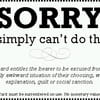
Copie les lignes en gras ci dessous :
SysRestore
O4 - HKCU\..\Run: [HKCU] . (.SoftPremiumDownload - SoftPremiumDownload.) -- C:\Users\alexis\AppData\Roaming\Resources\firefox.exe
O4 - HKUS\S-1-5-21-2135909201-1518079552-2461192787-1001\..\Run: [HKCU] . (.SoftPremiumDownload - SoftPremiumDownload.) -- C:\Users\alexis\AppData\Roaming\Resources\firefox.exe
[HKCU\Software\AppDataLow\Software\Smartbar] =>Hijacker.SmartBar
[MD5.C9BAC285317DEA462CBA8D364925092B] [SPRF][28.06.2013] (...) -- C:\Users\alexis\AppData\Roaming\cglogs.dat [35041]
[HKCU\Software\Microsoft\Windows\CurrentVersion\Run]:HKCU =>Trojan.Agent
C:\Users\alexis\AppData\Local\Temp\nsjF8AF.tmp =>Adware.MegaSearch
[HKCU\Software\Softonic]
O43 - CFD: 27.06.2013 - 20:15:56 - [0] ----D C:\ProgramData\APN
[HKCU\Software\Softonic] =>Toolbar.Conduit
O17 - HKLM\System\CCS\Services\Tcpip\..\{7CB35D8B-CC3C-484B-BE87-50D66780042B}: DhcpNameServer = Je cache
O17 - HKLM\System\CCS\Services\Tcpip\..\{7CB35D8B-CC3C-484B-BE87-50D66780042B}: DhcpDomain = Je cache
O17 - HKLM\System\CS1\Services\Tcpip\..\{7CB35D8B-CC3C-484B-BE87-50D66780042B}: DhcpNameServer = Je cache
O17 - HKLM\System\CS1\Services\Tcpip\..\{7CB35D8B-CC3C-484B-BE87-50D66780042B}: DhcpDomain = Je cache
SR - | Auto 86016 | (mi-raysat_3dsmax2014_64) . (...) - D:\Autodesk\3ds Max 2014\NVIDIA\Satellite\raysat_3dsmax2014_64server.exe
FirewallRAZ
EmptyCLSID
EmptyTemp
EmptyFlash
Puis suis ce tutoriel imagé : http://www.security-helpzone.com/Thread-ZHPFix-Script
SysRestore
O4 - HKCU\..\Run: [HKCU] . (.SoftPremiumDownload - SoftPremiumDownload.) -- C:\Users\alexis\AppData\Roaming\Resources\firefox.exe
O4 - HKUS\S-1-5-21-2135909201-1518079552-2461192787-1001\..\Run: [HKCU] . (.SoftPremiumDownload - SoftPremiumDownload.) -- C:\Users\alexis\AppData\Roaming\Resources\firefox.exe
[HKCU\Software\AppDataLow\Software\Smartbar] =>Hijacker.SmartBar
[MD5.C9BAC285317DEA462CBA8D364925092B] [SPRF][28.06.2013] (...) -- C:\Users\alexis\AppData\Roaming\cglogs.dat [35041]
[HKCU\Software\Microsoft\Windows\CurrentVersion\Run]:HKCU =>Trojan.Agent
C:\Users\alexis\AppData\Local\Temp\nsjF8AF.tmp =>Adware.MegaSearch
[HKCU\Software\Softonic]
O43 - CFD: 27.06.2013 - 20:15:56 - [0] ----D C:\ProgramData\APN
[HKCU\Software\Softonic] =>Toolbar.Conduit
O17 - HKLM\System\CCS\Services\Tcpip\..\{7CB35D8B-CC3C-484B-BE87-50D66780042B}: DhcpNameServer = Je cache
O17 - HKLM\System\CCS\Services\Tcpip\..\{7CB35D8B-CC3C-484B-BE87-50D66780042B}: DhcpDomain = Je cache
O17 - HKLM\System\CS1\Services\Tcpip\..\{7CB35D8B-CC3C-484B-BE87-50D66780042B}: DhcpNameServer = Je cache
O17 - HKLM\System\CS1\Services\Tcpip\..\{7CB35D8B-CC3C-484B-BE87-50D66780042B}: DhcpDomain = Je cache
SR - | Auto 86016 | (mi-raysat_3dsmax2014_64) . (...) - D:\Autodesk\3ds Max 2014\NVIDIA\Satellite\raysat_3dsmax2014_64server.exe
FirewallRAZ
EmptyCLSID
EmptyTemp
EmptyFlash
Puis suis ce tutoriel imagé : http://www.security-helpzone.com/Thread-ZHPFix-Script
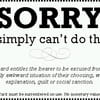
Bonjour,
▶ Télécharge ZHPDiag sur ton bureau
https://www.zebulon.fr/telechargements/securite/systeme/zhpdiag.html
* Laisse toi guider lors de l'installation.
* Clique sur l'icône représentant une loupe (« Lancer le diagnostic »)
** Enregistre le rapport sur ton Bureau à l'aide de l'icône représentant une disquette
* Héberge le rapport ZHPDiag.txt sur Cjoint, puis copie/colle le lien fourni dans ta prochaine réponse sur le forum :
https://www.cjoint.com/
=> https://www.commentcamarche.net/faq/29493-utiliser-cjoint-pour-heberger-des-fichiers
▶ Télécharge ZHPDiag sur ton bureau
https://www.zebulon.fr/telechargements/securite/systeme/zhpdiag.html
* Laisse toi guider lors de l'installation.
* Clique sur l'icône représentant une loupe (« Lancer le diagnostic »)
** Enregistre le rapport sur ton Bureau à l'aide de l'icône représentant une disquette
* Héberge le rapport ZHPDiag.txt sur Cjoint, puis copie/colle le lien fourni dans ta prochaine réponse sur le forum :
https://www.cjoint.com/
=> https://www.commentcamarche.net/faq/29493-utiliser-cjoint-pour-heberger-des-fichiers


et ici ?
https://www.zebulon.fr/telechargements/securite/systeme/zhpdiag.html
Si, c'est un site de confiance, mais bon, un autre XD
https://pjjoint.malekal.com/index.php?lang=fr