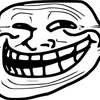Spams publicitaire internet
Résolu
hokuto
Messages postés
5
Statut
Membre
-
hokuto -
hokuto -
Bonjour,
J ai des pop up publicitaires qui se manifestent que ce soit avec internet explorer firefox ou chrome, que mon ordinateur soit connecté ou non à internet;
Le meme sujet a été traité sur ce forum, je vous poste donc ce qui avait été demandé à l'époque à l'utilisateur à savoir le report hijack(cf. plus bas)
Note : lorsque j ai démarré le programme , le programme n'a pas réussi à accéder à ce fichier : c:\windows\sytem32\drivers\etc\hosts
j espere vous avoir donné pas mal d 'elements
Evidemment j'ai deja utilisé des logiciels tels que c cleaner ou autre mais rien n y fait
merci bcp pour votre aide
Logfile of Trend Micro HijackThis v2.0.4
Scan saved at 21:09:17, on 08/10/2012
Platform: Windows 7 (WinNT 6.00.3504)
MSIE: Internet Explorer v9.00 (9.00.8112.16450)
Boot mode: Normal
Running processes:
C:\Users\Luc\AppData\Roaming\Spotify\Data\SpotifyWebHelper.exe
C:\Program Files (x86)\CyberLink\Power2Go\CLMLSvc.exe
C:\Program Files (x86)\SweetIM\Messenger\SweetIM.exe
C:\Program Files (x86)\Agence-Exclusive\pctuto.exe
C:\Program Files (x86)\iTunes\iTunesHelper.exe
C:\Program Files (x86)\TelevisionFanatic\bar\1.bin\64brmon.exe
C:\Program Files (x86)\CyberLink\PowerDVD10\PDVD10Serv.exe
C:\Program Files (x86)\EPSON Software\Event Manager\EEventManager.exe
C:\Windows\SysWOW64\RunDll32.exe
C:\Program Files\WIDCOMM\Bluetooth Software\BluetoothHeadsetProxy.exe
C:\Program Files (x86)\Samsung\Movie Color Enhancer\MovieColorEnhancer.exe
C:\Windows\SysWOW64\Macromed\Flash\FlashUtil32_11_4_402_278_ActiveX.exe
C:\Program Files (x86)\Internet Explorer\iexplore.exe
C:\Program Files (x86)\Internet Explorer\iexplore.exe
C:\Program Files (x86)\Internet Explorer\iexplore.exe
C:\Users\Luc\AppData\Local\Google\Chrome\Application\chrome.exe
C:\Users\Luc\AppData\Local\Google\Chrome\Application\chrome.exe
C:\Users\Luc\AppData\Local\Google\Chrome\Application\chrome.exe
C:\Users\Luc\AppData\Local\Google\Chrome\Application\chrome.exe
C:\Users\Luc\AppData\Local\Google\Chrome\Application\chrome.exe
C:\Users\Luc\AppData\Local\Google\Chrome\Application\chrome.exe
C:\Users\Luc\AppData\Local\Google\Chrome\Application\chrome.exe
C:\Users\Luc\AppData\Local\Google\Chrome\Application\chrome.exe
C:\Users\Luc\Documents\Downloads\HijackThis.exe
R1 - HKCU\Software\Microsoft\Internet Explorer\Main,Default_Page_URL = https://www.msn.com/fr-fr/?cobrand=samsung.msn.com&ocid=SMSDHP&pc=MASM
R1 - HKCU\Software\Microsoft\Internet Explorer\Main,Search Page = https://www.bing.com/?toHttps=1&redig=5FC791212101479BAFBE1A679848B1AF
R0 - HKCU\Software\Microsoft\Internet Explorer\Main,Start Page = https://www.msn.com/fr-fr/?cobrand=samsung.msn.com&ocid=SMSDHP&pc=MASM
R1 - HKLM\Software\Microsoft\Internet Explorer\Main,Default_Page_URL = https://www.msn.com/fr-fr/?ocid=iehp
R1 - HKLM\Software\Microsoft\Internet Explorer\Main,Default_Search_URL = https://www.bing.com/?toHttps=1&redig=5FC791212101479BAFBE1A679848B1AF
R1 - HKLM\Software\Microsoft\Internet Explorer\Main,Search Page = https://www.bing.com/?toHttps=1&redig=5FC791212101479BAFBE1A679848B1AF
R0 - HKLM\Software\Microsoft\Internet Explorer\Main,Start Page = https://www.msn.com/fr-fr/?cobrand=samsung.msn.com&ocid=SMSDHP&pc=MASM
R0 - HKLM\Software\Microsoft\Internet Explorer\Search,SearchAssistant =
R0 - HKLM\Software\Microsoft\Internet Explorer\Search,CustomizeSearch =
R0 - HKLM\Software\Microsoft\Internet Explorer\Main,Local Page = C:\Windows\SysWOW64\blank.htm
R1 - HKCU\Software\Microsoft\Windows\CurrentVersion\Internet Settings,ProxyOverride = *.local
R0 - HKCU\Software\Microsoft\Internet Explorer\Toolbar,LinksFolderName =
R3 - URLSearchHook: SweetIM ToolbarURLSearchHook Class - {EEE6C35D-6118-11DC-9C72-001320C79847} - C:\Program Files (x86)\SweetIM\Toolbars\Internet Explorer\mgHelper.dll
R3 - URLSearchHook: (no name) - {0696f815-a3a9-490a-bb14-9ec3350b1276} - C:\Program Files (x86)\TelevisionFanatic\bar\1.bin\64SrcAs.dll
F2 - REG:system.ini: UserInit=userinit.exe
O2 - BHO: AcroIEHelperStub - {18DF081C-E8AD-4283-A596-FA578C2EBDC3} - C:\Program Files (x86)\Common Files\Adobe\Acrobat\ActiveX\AcroIEHelperShim.dll
O2 - BHO: PCTBHO - {293A63F7-C3B6-423a-9845-901AC0A7EE6E} - C:\Program Files (x86)\Agence-Exclusive\pctutoBHO.dll
O2 - BHO: Search Assistant BHO - {5d79f641-c168-40df-a32f-bacea7509e75} - C:\Program Files (x86)\TelevisionFanatic\bar\1.bin\64SrcAs.dll
O2 - BHO: Symantec NCO BHO - {602ADB0E-4AFF-4217-8AA1-95DAC4DFA408} - C:\Program Files (x86)\Norton Internet Security\Engine\18.7.2.3\coIEPlg.dll
O2 - BHO: Symantec Intrusion Prevention - {6D53EC84-6AAE-4787-AEEE-F4628F01010C} - C:\Program Files (x86)\Norton Internet Security\Engine\18.7.2.3\IPS\IPSBHO.DLL
O2 - BHO: Windows Live ID Sign-in Helper - {9030D464-4C02-4ABF-8ECC-5164760863C6} - C:\Program Files (x86)\Common Files\Microsoft Shared\Windows Live\WindowsLiveLogin.dll
O2 - BHO: Windows Live Messenger Companion Helper - {9FDDE16B-836F-4806-AB1F-1455CBEFF289} - C:\Program Files (x86)\Windows Live\Companion\companioncore.dll
O2 - BHO: W2PBrowser Browser Helper - {AA609D72-8482-4076-8991-8CDAE5B93BCB} - C:\Program Files\Samsung AnyWeb Print\W2PBrowser.dll
O2 - BHO: URLRedirectionBHO - {B4F3A835-0E21-4959-BA22-42B3008E02FF} - C:\PROGRA~2\MICROS~1\Office14\URLREDIR.DLL
O2 - BHO: Toolbar BHO - {cb41fc95-f1b3-4797-8bb6-1012ff62abba} - C:\PROGRA~2\TELEVI~2\bar\1.bin\64bar.dll
O2 - BHO: Bing Bar Helper - {d2ce3e00-f94a-4740-988e-03dc2f38c34f} - C:\Program Files (x86)\Microsoft\BingBar\7.1.361.0\BingExt.dll
O2 - BHO: SWEETIE - {EEE6C35C-6118-11DC-9C72-001320C79847} - C:\Program Files (x86)\SweetIM\Toolbars\Internet Explorer\mgToolbarIE.dll
O3 - Toolbar: Norton Toolbar - {7FEBEFE3-6B19-4349-98D2-FFB09D4B49CA} - C:\Program Files (x86)\Norton Internet Security\Engine\18.7.2.3\coIEPlg.dll
O3 - Toolbar: SweetIM Toolbar for Internet Explorer - {EEE6C35B-6118-11DC-9C72-001320C79847} - C:\Program Files (x86)\SweetIM\Toolbars\Internet Explorer\mgToolbarIE.dll
O3 - Toolbar: TelevisionFanatic - {c98d5b61-b0ea-4d48-9839-1079d352d880} - C:\Program Files (x86)\TelevisionFanatic\bar\1.bin\64bar.dll
O3 - Toolbar: Bing Bar - {8dcb7100-df86-4384-8842-8fa844297b3f} - "C:\Program Files (x86)\Microsoft\BingBar\7.1.361.0\BingExt.dll" (file missing)
O4 - HKLM\..\Run: [CLMLServer] "C:\Program Files (x86)\CyberLink\Power2Go\CLMLSvc.exe"
O4 - HKLM\..\Run: [Norton Online Backup] C:\Program Files (x86)\Symantec\Norton Online Backup\NOBuClient.exe
O4 - HKLM\..\Run: [Microsoft Default Manager] "C:\Program Files (x86)\Microsoft\Search Enhancement Pack\Default Manager\DefMgr.exe" -resume
O4 - HKLM\..\Run: [Adobe Reader Speed Launcher] "C:\Program Files (x86)\Adobe\Reader 9.0\Reader\Reader_sl.exe"
O4 - HKLM\..\Run: [SweetIM] C:\Program Files (x86)\SweetIM\Messenger\SweetIM.exe
O4 - HKLM\..\Run: [PCTuto] "C:\Program Files (x86)\Agence-Exclusive\pctuto.exe"
O4 - HKLM\..\Run: [APSDaemon] "C:\Program Files (x86)\Common Files\Apple\Apple Application Support\APSDaemon.exe"
O4 - HKLM\..\Run: [iTunesHelper] "C:\Program Files (x86)\iTunes\iTunesHelper.exe"
O4 - HKLM\..\Run: [TelevisionFanatic Search Scope Monitor] "C:\PROGRA~2\TELEVI~2\bar\1.bin\64srchmn.exe" /m=2 /w /h
O4 - HKLM\..\Run: [TelevisionFanatic Browser Plugin Loader] C:\PROGRA~2\TELEVI~2\bar\1.bin\64brmon.exe
O4 - HKLM\..\Run: [RemoteControl10] "C:\Program Files (x86)\CyberLink\PowerDVD10\PDVD10Serv.exe"
O4 - HKLM\..\Run: [EEventManager] "C:\Program Files (x86)\Epson Software\Event Manager\EEventManager.exe"
O4 - HKLM\..\RunOnce: [autoupdater] C:\Users\Luc\AppData\Roaming\Agence-Exclusive\Agence-Exclusive\autoupdater.exe -runonce
O4 - HKCU\..\Run: [RESTART_STICKY_NOTES] C:\Windows\System32\StikyNot.exe
O4 - HKCU\..\Run: [EPLTarget\P0000000000000000] C:\Windows\system32\spool\DRIVERS\x64\3\E_YATIHTE.EXE /EPT "EPLTarget\P0000000000000000" /M "Epson Stylus SX535WD"
O4 - HKCU\..\Run: [Spotify] "C:\Users\Luc\AppData\Roaming\Spotify\Spotify.exe" /uri spotify:autostart
O4 - HKCU\..\Run: [Spotify Web Helper] "C:\Users\Luc\AppData\Roaming\Spotify\Data\SpotifyWebHelper.exe"
O4 - HKCU\..\Run: [Google Update] "C:\Users\Luc\AppData\Local\Google\Update\GoogleUpdate.exe" /c
O4 - Global Startup: Bluetooth.lnk = ?
O8 - Extra context menu item: E&xport to Microsoft Excel - res://C:\PROGRA~2\MICROS~1\Office14\EXCEL.EXE/3000
O8 - Extra context menu item: Se&nd to OneNote - res://C:\PROGRA~2\MICROS~1\Office14\ONBttnIE.dll/105
O8 - Extra context menu item: Send image to &Bluetooth Device... - C:\Program Files\WIDCOMM\Bluetooth Software\btsendto_ie_ctx.htm
O8 - Extra context menu item: Send page to &Bluetooth Device... - C:\Program Files\WIDCOMM\Bluetooth Software\btsendto_ie.htm
O9 - Extra button: @C:\Program Files (x86)\Windows Live\Companion\companionlang.dll,-600 - {0000036B-C524-4050-81A0-243669A86B9F} - C:\Program Files (x86)\Windows Live\Companion\companioncore.dll
O9 - Extra button: @C:\Program Files (x86)\Windows Live\Writer\WindowsLiveWriterShortcuts.dll,-1004 - {219C3416-8CB2-491a-A3C7-D9FCDDC9D600} - C:\Program Files (x86)\Windows Live\Writer\WriterBrowserExtension.dll
O9 - Extra 'Tools' menuitem: @C:\Program Files (x86)\Windows Live\Writer\WindowsLiveWriterShortcuts.dll,-1003 - {219C3416-8CB2-491a-A3C7-D9FCDDC9D600} - C:\Program Files (x86)\Windows Live\Writer\WriterBrowserExtension.dll
O9 - Extra button: Send to OneNote - {2670000A-7350-4f3c-8081-5663EE0C6C49} - C:\Program Files (x86)\Microsoft Office\Office14\ONBttnIE.dll
O9 - Extra 'Tools' menuitem: Se&nd to OneNote - {2670000A-7350-4f3c-8081-5663EE0C6C49} - C:\Program Files (x86)\Microsoft Office\Office14\ONBttnIE.dll
O9 - Extra button: Samsung AnyWeb Print - {328ECD19-C167-40eb-A0C7-16FE7634105E} - C:\Program Files\Samsung AnyWeb Print\W2PBrowser.dll
O9 - Extra button: OneNote Lin&ked Notes - {789FE86F-6FC4-46A1-9849-EDE0DB0C95CA} - C:\Program Files (x86)\Microsoft Office\Office14\ONBttnIELinkedNotes.dll
O9 - Extra 'Tools' menuitem: OneNote Lin&ked Notes - {789FE86F-6FC4-46A1-9849-EDE0DB0C95CA} - C:\Program Files (x86)\Microsoft Office\Office14\ONBttnIELinkedNotes.dll
O9 - Extra button: Send To Bluetooth - {CCA281CA-C863-46ef-9331-5C8D4460577F} - C:\Program Files\WIDCOMM\Bluetooth Software\btsendto_ie.htm
O9 - Extra 'Tools' menuitem: Send to &Bluetooth Device... - {CCA281CA-C863-46ef-9331-5C8D4460577F} - C:\Program Files\WIDCOMM\Bluetooth Software\btsendto_ie.htm
O10 - Unknown file in Winsock LSP: c:\program files (x86)\common files\microsoft shared\windows live\wlidnsp.dll
O10 - Unknown file in Winsock LSP: c:\program files (x86)\common files\microsoft shared\windows live\wlidnsp.dll
O11 - Options group: [ACCELERATED_GRAPHICS] Accelerated graphics
O18 - Protocol: skype4com - {FFC8B962-9B40-4DFF-9458-1830C7DD7F5D} - C:\PROGRA~2\COMMON~1\Skype\SKYPE4~1.DLL
O18 - Protocol: wlpg - {E43EF6CD-A37A-4A9B-9E6F-83F89B8E6324} - C:\Program Files (x86)\Windows Live\Photo Gallery\AlbumDownloadProtocolHandler.dll
O18 - Filter hijack: text/xml - {807573E5-5146-11D5-A672-00B0D022E945} - C:\Program Files (x86)\Common Files\Microsoft Shared\OFFICE14\MSOXMLMF.DLL
O23 - Service: ABBYY FineReader 9.0 Sprint Licensing Service (ABBYY.Licensing.FineReader.Sprint.9.0) - ABBYY - C:\Program Files (x86)\Common Files\ABBYY\FineReaderSprint\9.00\Licensing\NetworkLicenseServer.exe
O23 - Service: Adobe Flash Player Update Service (AdobeFlashPlayerUpdateSvc) - Adobe Systems Incorporated - C:\Windows\SysWOW64\Macromed\Flash\FlashPlayerUpdateService.exe
O23 - Service: @%SystemRoot%\system32\Alg.exe,-112 (ALG) - Unknown owner - C:\Windows\System32\alg.exe (file missing)
O23 - Service: Apple Mobile Device - Apple Inc. - C:\Program Files (x86)\Common Files\Apple\Mobile Device Support\AppleMobileDeviceService.exe
O23 - Service: Service Bonjour (Bonjour Service) - Apple Inc. - C:\Program Files\Bonjour\mDNSResponder.exe
O23 - Service: Bluetooth Service (btwdins) - Broadcom Corporation. - C:\Program Files\WIDCOMM\Bluetooth Software\btwdins.exe
O23 - Service: @%SystemRoot%\system32\efssvc.dll,-100 (EFS) - Unknown owner - C:\Windows\System32\lsass.exe (file missing)
O23 - Service: @%systemroot%\system32\fxsresm.dll,-118 (Fax) - Unknown owner - C:\Windows\system32\fxssvc.exe (file missing)
O23 - Service: GameConsoleService - WildTangent, Inc. - C:\Program Files (x86)\WildGames\Game Console - WildGames\GameConsoleService.exe
O23 - Service: Service de l'iPod (iPod Service) - Apple Inc. - C:\Program Files\iPod\bin\iPodService.exe
O23 - Service: @keyiso.dll,-100 (KeyIso) - Unknown owner - C:\Windows\system32\lsass.exe (file missing)
O23 - Service: Intel(R) Management and Security Application Local Management Service (LMS) - Intel Corporation - C:\Program Files (x86)\Intel\Intel(R) Management Engine Components\LMS\LMS.exe
O23 - Service: @comres.dll,-2797 (MSDTC) - Unknown owner - C:\Windows\System32\msdtc.exe (file missing)
O23 - Service: @%SystemRoot%\System32\netlogon.dll,-102 (Netlogon) - Unknown owner - C:\Windows\system32\lsass.exe (file missing)
O23 - Service: Norton Internet Security (NIS) - Symantec Corporation - C:\Program Files (x86)\Norton Internet Security\Engine\18.7.2.3\ccSvcHst.exe
O23 - Service: Norton Online Backup (NOBU) - Symantec Corporation - C:\Program Files (x86)\Symantec\Norton Online Backup\NOBuAgent.exe
O23 - Service: NVIDIA Driver Helper Service (NVSvc) - Unknown owner - C:\Windows\system32\nvvsvc.exe (file missing)
O23 - Service: @%systemroot%\system32\psbase.dll,-300 (ProtectedStorage) - Unknown owner - C:\Windows\system32\lsass.exe (file missing)
O23 - Service: Cyberlink RichVideo Service(CRVS) (RichVideo) - Unknown owner - C:\Program Files (x86)\CyberLink\Shared files\RichVideo.exe
O23 - Service: @%systemroot%\system32\Locator.exe,-2 (RpcLocator) - Unknown owner - C:\Windows\system32\locator.exe (file missing)
O23 - Service: @%SystemRoot%\system32\samsrv.dll,-1 (SamSs) - Unknown owner - C:\Windows\system32\lsass.exe (file missing)
O23 - Service: Samsung UPD Service - Unknown owner - C:\Windows\System32\SUPDSvc.exe (file missing)
O23 - Service: Skype Updater (SkypeUpdate) - Skype Technologies - C:\Program Files (x86)\Skype\Updater\Updater.exe
O23 - Service: @%SystemRoot%\system32\snmptrap.exe,-3 (SNMPTRAP) - Unknown owner - C:\Windows\System32\snmptrap.exe (file missing)
O23 - Service: @%systemroot%\system32\spoolsv.exe,-1 (Spooler) - Unknown owner - C:\Windows\System32\spoolsv.exe (file missing)
O23 - Service: @%SystemRoot%\system32\sppsvc.exe,-101 (sppsvc) - Unknown owner - C:\Windows\system32\sppsvc.exe (file missing)
O23 - Service: TelevisionFanaticService - COMPANYVERS_NAME - C:\PROGRA~2\TELEVI~2\bar\1.bin\64barsvc.exe
O23 - Service: @%SystemRoot%\system32\ui0detect.exe,-101 (UI0Detect) - Unknown owner - C:\Windows\system32\UI0Detect.exe (file missing)
O23 - Service: Intel(R) Management & Security Application User Notification Service (UNS) - Intel Corporation - C:\Program Files (x86)\Intel\Intel(R) Management Engine Components\UNS\UNS.exe
O23 - Service: @%SystemRoot%\system32\vaultsvc.dll,-1003 (VaultSvc) - Unknown owner - C:\Windows\system32\lsass.exe (file missing)
O23 - Service: @%SystemRoot%\system32\vds.exe,-100 (vds) - Unknown owner - C:\Windows\System32\vds.exe (file missing)
O23 - Service: @%systemroot%\system32\vssvc.exe,-102 (VSS) - Unknown owner - C:\Windows\system32\vssvc.exe (file missing)
O23 - Service: @%SystemRoot%\system32\Wat\WatUX.exe,-601 (WatAdminSvc) - Unknown owner - C:\Windows\system32\Wat\WatAdminSvc.exe (file missing)
O23 - Service: @%systemroot%\system32\wbengine.exe,-104 (wbengine) - Unknown owner - C:\Windows\system32\wbengine.exe (file missing)
O23 - Service: @%Systemroot%\system32\wbem\wmiapsrv.exe,-110 (wmiApSrv) - Unknown owner - C:\Windows\system32\wbem\WmiApSrv.exe (file missing)
O23 - Service: @%PROGRAMFILES%\Windows Media Player\wmpnetwk.exe,-101 (WMPNetworkSvc) - Unknown owner - C:\Program Files (x86)\Windows Media Player\wmpnetwk.exe (file missing)
J ai des pop up publicitaires qui se manifestent que ce soit avec internet explorer firefox ou chrome, que mon ordinateur soit connecté ou non à internet;
Le meme sujet a été traité sur ce forum, je vous poste donc ce qui avait été demandé à l'époque à l'utilisateur à savoir le report hijack(cf. plus bas)
Note : lorsque j ai démarré le programme , le programme n'a pas réussi à accéder à ce fichier : c:\windows\sytem32\drivers\etc\hosts
j espere vous avoir donné pas mal d 'elements
Evidemment j'ai deja utilisé des logiciels tels que c cleaner ou autre mais rien n y fait
merci bcp pour votre aide
Logfile of Trend Micro HijackThis v2.0.4
Scan saved at 21:09:17, on 08/10/2012
Platform: Windows 7 (WinNT 6.00.3504)
MSIE: Internet Explorer v9.00 (9.00.8112.16450)
Boot mode: Normal
Running processes:
C:\Users\Luc\AppData\Roaming\Spotify\Data\SpotifyWebHelper.exe
C:\Program Files (x86)\CyberLink\Power2Go\CLMLSvc.exe
C:\Program Files (x86)\SweetIM\Messenger\SweetIM.exe
C:\Program Files (x86)\Agence-Exclusive\pctuto.exe
C:\Program Files (x86)\iTunes\iTunesHelper.exe
C:\Program Files (x86)\TelevisionFanatic\bar\1.bin\64brmon.exe
C:\Program Files (x86)\CyberLink\PowerDVD10\PDVD10Serv.exe
C:\Program Files (x86)\EPSON Software\Event Manager\EEventManager.exe
C:\Windows\SysWOW64\RunDll32.exe
C:\Program Files\WIDCOMM\Bluetooth Software\BluetoothHeadsetProxy.exe
C:\Program Files (x86)\Samsung\Movie Color Enhancer\MovieColorEnhancer.exe
C:\Windows\SysWOW64\Macromed\Flash\FlashUtil32_11_4_402_278_ActiveX.exe
C:\Program Files (x86)\Internet Explorer\iexplore.exe
C:\Program Files (x86)\Internet Explorer\iexplore.exe
C:\Program Files (x86)\Internet Explorer\iexplore.exe
C:\Users\Luc\AppData\Local\Google\Chrome\Application\chrome.exe
C:\Users\Luc\AppData\Local\Google\Chrome\Application\chrome.exe
C:\Users\Luc\AppData\Local\Google\Chrome\Application\chrome.exe
C:\Users\Luc\AppData\Local\Google\Chrome\Application\chrome.exe
C:\Users\Luc\AppData\Local\Google\Chrome\Application\chrome.exe
C:\Users\Luc\AppData\Local\Google\Chrome\Application\chrome.exe
C:\Users\Luc\AppData\Local\Google\Chrome\Application\chrome.exe
C:\Users\Luc\AppData\Local\Google\Chrome\Application\chrome.exe
C:\Users\Luc\Documents\Downloads\HijackThis.exe
R1 - HKCU\Software\Microsoft\Internet Explorer\Main,Default_Page_URL = https://www.msn.com/fr-fr/?cobrand=samsung.msn.com&ocid=SMSDHP&pc=MASM
R1 - HKCU\Software\Microsoft\Internet Explorer\Main,Search Page = https://www.bing.com/?toHttps=1&redig=5FC791212101479BAFBE1A679848B1AF
R0 - HKCU\Software\Microsoft\Internet Explorer\Main,Start Page = https://www.msn.com/fr-fr/?cobrand=samsung.msn.com&ocid=SMSDHP&pc=MASM
R1 - HKLM\Software\Microsoft\Internet Explorer\Main,Default_Page_URL = https://www.msn.com/fr-fr/?ocid=iehp
R1 - HKLM\Software\Microsoft\Internet Explorer\Main,Default_Search_URL = https://www.bing.com/?toHttps=1&redig=5FC791212101479BAFBE1A679848B1AF
R1 - HKLM\Software\Microsoft\Internet Explorer\Main,Search Page = https://www.bing.com/?toHttps=1&redig=5FC791212101479BAFBE1A679848B1AF
R0 - HKLM\Software\Microsoft\Internet Explorer\Main,Start Page = https://www.msn.com/fr-fr/?cobrand=samsung.msn.com&ocid=SMSDHP&pc=MASM
R0 - HKLM\Software\Microsoft\Internet Explorer\Search,SearchAssistant =
R0 - HKLM\Software\Microsoft\Internet Explorer\Search,CustomizeSearch =
R0 - HKLM\Software\Microsoft\Internet Explorer\Main,Local Page = C:\Windows\SysWOW64\blank.htm
R1 - HKCU\Software\Microsoft\Windows\CurrentVersion\Internet Settings,ProxyOverride = *.local
R0 - HKCU\Software\Microsoft\Internet Explorer\Toolbar,LinksFolderName =
R3 - URLSearchHook: SweetIM ToolbarURLSearchHook Class - {EEE6C35D-6118-11DC-9C72-001320C79847} - C:\Program Files (x86)\SweetIM\Toolbars\Internet Explorer\mgHelper.dll
R3 - URLSearchHook: (no name) - {0696f815-a3a9-490a-bb14-9ec3350b1276} - C:\Program Files (x86)\TelevisionFanatic\bar\1.bin\64SrcAs.dll
F2 - REG:system.ini: UserInit=userinit.exe
O2 - BHO: AcroIEHelperStub - {18DF081C-E8AD-4283-A596-FA578C2EBDC3} - C:\Program Files (x86)\Common Files\Adobe\Acrobat\ActiveX\AcroIEHelperShim.dll
O2 - BHO: PCTBHO - {293A63F7-C3B6-423a-9845-901AC0A7EE6E} - C:\Program Files (x86)\Agence-Exclusive\pctutoBHO.dll
O2 - BHO: Search Assistant BHO - {5d79f641-c168-40df-a32f-bacea7509e75} - C:\Program Files (x86)\TelevisionFanatic\bar\1.bin\64SrcAs.dll
O2 - BHO: Symantec NCO BHO - {602ADB0E-4AFF-4217-8AA1-95DAC4DFA408} - C:\Program Files (x86)\Norton Internet Security\Engine\18.7.2.3\coIEPlg.dll
O2 - BHO: Symantec Intrusion Prevention - {6D53EC84-6AAE-4787-AEEE-F4628F01010C} - C:\Program Files (x86)\Norton Internet Security\Engine\18.7.2.3\IPS\IPSBHO.DLL
O2 - BHO: Windows Live ID Sign-in Helper - {9030D464-4C02-4ABF-8ECC-5164760863C6} - C:\Program Files (x86)\Common Files\Microsoft Shared\Windows Live\WindowsLiveLogin.dll
O2 - BHO: Windows Live Messenger Companion Helper - {9FDDE16B-836F-4806-AB1F-1455CBEFF289} - C:\Program Files (x86)\Windows Live\Companion\companioncore.dll
O2 - BHO: W2PBrowser Browser Helper - {AA609D72-8482-4076-8991-8CDAE5B93BCB} - C:\Program Files\Samsung AnyWeb Print\W2PBrowser.dll
O2 - BHO: URLRedirectionBHO - {B4F3A835-0E21-4959-BA22-42B3008E02FF} - C:\PROGRA~2\MICROS~1\Office14\URLREDIR.DLL
O2 - BHO: Toolbar BHO - {cb41fc95-f1b3-4797-8bb6-1012ff62abba} - C:\PROGRA~2\TELEVI~2\bar\1.bin\64bar.dll
O2 - BHO: Bing Bar Helper - {d2ce3e00-f94a-4740-988e-03dc2f38c34f} - C:\Program Files (x86)\Microsoft\BingBar\7.1.361.0\BingExt.dll
O2 - BHO: SWEETIE - {EEE6C35C-6118-11DC-9C72-001320C79847} - C:\Program Files (x86)\SweetIM\Toolbars\Internet Explorer\mgToolbarIE.dll
O3 - Toolbar: Norton Toolbar - {7FEBEFE3-6B19-4349-98D2-FFB09D4B49CA} - C:\Program Files (x86)\Norton Internet Security\Engine\18.7.2.3\coIEPlg.dll
O3 - Toolbar: SweetIM Toolbar for Internet Explorer - {EEE6C35B-6118-11DC-9C72-001320C79847} - C:\Program Files (x86)\SweetIM\Toolbars\Internet Explorer\mgToolbarIE.dll
O3 - Toolbar: TelevisionFanatic - {c98d5b61-b0ea-4d48-9839-1079d352d880} - C:\Program Files (x86)\TelevisionFanatic\bar\1.bin\64bar.dll
O3 - Toolbar: Bing Bar - {8dcb7100-df86-4384-8842-8fa844297b3f} - "C:\Program Files (x86)\Microsoft\BingBar\7.1.361.0\BingExt.dll" (file missing)
O4 - HKLM\..\Run: [CLMLServer] "C:\Program Files (x86)\CyberLink\Power2Go\CLMLSvc.exe"
O4 - HKLM\..\Run: [Norton Online Backup] C:\Program Files (x86)\Symantec\Norton Online Backup\NOBuClient.exe
O4 - HKLM\..\Run: [Microsoft Default Manager] "C:\Program Files (x86)\Microsoft\Search Enhancement Pack\Default Manager\DefMgr.exe" -resume
O4 - HKLM\..\Run: [Adobe Reader Speed Launcher] "C:\Program Files (x86)\Adobe\Reader 9.0\Reader\Reader_sl.exe"
O4 - HKLM\..\Run: [SweetIM] C:\Program Files (x86)\SweetIM\Messenger\SweetIM.exe
O4 - HKLM\..\Run: [PCTuto] "C:\Program Files (x86)\Agence-Exclusive\pctuto.exe"
O4 - HKLM\..\Run: [APSDaemon] "C:\Program Files (x86)\Common Files\Apple\Apple Application Support\APSDaemon.exe"
O4 - HKLM\..\Run: [iTunesHelper] "C:\Program Files (x86)\iTunes\iTunesHelper.exe"
O4 - HKLM\..\Run: [TelevisionFanatic Search Scope Monitor] "C:\PROGRA~2\TELEVI~2\bar\1.bin\64srchmn.exe" /m=2 /w /h
O4 - HKLM\..\Run: [TelevisionFanatic Browser Plugin Loader] C:\PROGRA~2\TELEVI~2\bar\1.bin\64brmon.exe
O4 - HKLM\..\Run: [RemoteControl10] "C:\Program Files (x86)\CyberLink\PowerDVD10\PDVD10Serv.exe"
O4 - HKLM\..\Run: [EEventManager] "C:\Program Files (x86)\Epson Software\Event Manager\EEventManager.exe"
O4 - HKLM\..\RunOnce: [autoupdater] C:\Users\Luc\AppData\Roaming\Agence-Exclusive\Agence-Exclusive\autoupdater.exe -runonce
O4 - HKCU\..\Run: [RESTART_STICKY_NOTES] C:\Windows\System32\StikyNot.exe
O4 - HKCU\..\Run: [EPLTarget\P0000000000000000] C:\Windows\system32\spool\DRIVERS\x64\3\E_YATIHTE.EXE /EPT "EPLTarget\P0000000000000000" /M "Epson Stylus SX535WD"
O4 - HKCU\..\Run: [Spotify] "C:\Users\Luc\AppData\Roaming\Spotify\Spotify.exe" /uri spotify:autostart
O4 - HKCU\..\Run: [Spotify Web Helper] "C:\Users\Luc\AppData\Roaming\Spotify\Data\SpotifyWebHelper.exe"
O4 - HKCU\..\Run: [Google Update] "C:\Users\Luc\AppData\Local\Google\Update\GoogleUpdate.exe" /c
O4 - Global Startup: Bluetooth.lnk = ?
O8 - Extra context menu item: E&xport to Microsoft Excel - res://C:\PROGRA~2\MICROS~1\Office14\EXCEL.EXE/3000
O8 - Extra context menu item: Se&nd to OneNote - res://C:\PROGRA~2\MICROS~1\Office14\ONBttnIE.dll/105
O8 - Extra context menu item: Send image to &Bluetooth Device... - C:\Program Files\WIDCOMM\Bluetooth Software\btsendto_ie_ctx.htm
O8 - Extra context menu item: Send page to &Bluetooth Device... - C:\Program Files\WIDCOMM\Bluetooth Software\btsendto_ie.htm
O9 - Extra button: @C:\Program Files (x86)\Windows Live\Companion\companionlang.dll,-600 - {0000036B-C524-4050-81A0-243669A86B9F} - C:\Program Files (x86)\Windows Live\Companion\companioncore.dll
O9 - Extra button: @C:\Program Files (x86)\Windows Live\Writer\WindowsLiveWriterShortcuts.dll,-1004 - {219C3416-8CB2-491a-A3C7-D9FCDDC9D600} - C:\Program Files (x86)\Windows Live\Writer\WriterBrowserExtension.dll
O9 - Extra 'Tools' menuitem: @C:\Program Files (x86)\Windows Live\Writer\WindowsLiveWriterShortcuts.dll,-1003 - {219C3416-8CB2-491a-A3C7-D9FCDDC9D600} - C:\Program Files (x86)\Windows Live\Writer\WriterBrowserExtension.dll
O9 - Extra button: Send to OneNote - {2670000A-7350-4f3c-8081-5663EE0C6C49} - C:\Program Files (x86)\Microsoft Office\Office14\ONBttnIE.dll
O9 - Extra 'Tools' menuitem: Se&nd to OneNote - {2670000A-7350-4f3c-8081-5663EE0C6C49} - C:\Program Files (x86)\Microsoft Office\Office14\ONBttnIE.dll
O9 - Extra button: Samsung AnyWeb Print - {328ECD19-C167-40eb-A0C7-16FE7634105E} - C:\Program Files\Samsung AnyWeb Print\W2PBrowser.dll
O9 - Extra button: OneNote Lin&ked Notes - {789FE86F-6FC4-46A1-9849-EDE0DB0C95CA} - C:\Program Files (x86)\Microsoft Office\Office14\ONBttnIELinkedNotes.dll
O9 - Extra 'Tools' menuitem: OneNote Lin&ked Notes - {789FE86F-6FC4-46A1-9849-EDE0DB0C95CA} - C:\Program Files (x86)\Microsoft Office\Office14\ONBttnIELinkedNotes.dll
O9 - Extra button: Send To Bluetooth - {CCA281CA-C863-46ef-9331-5C8D4460577F} - C:\Program Files\WIDCOMM\Bluetooth Software\btsendto_ie.htm
O9 - Extra 'Tools' menuitem: Send to &Bluetooth Device... - {CCA281CA-C863-46ef-9331-5C8D4460577F} - C:\Program Files\WIDCOMM\Bluetooth Software\btsendto_ie.htm
O10 - Unknown file in Winsock LSP: c:\program files (x86)\common files\microsoft shared\windows live\wlidnsp.dll
O10 - Unknown file in Winsock LSP: c:\program files (x86)\common files\microsoft shared\windows live\wlidnsp.dll
O11 - Options group: [ACCELERATED_GRAPHICS] Accelerated graphics
O18 - Protocol: skype4com - {FFC8B962-9B40-4DFF-9458-1830C7DD7F5D} - C:\PROGRA~2\COMMON~1\Skype\SKYPE4~1.DLL
O18 - Protocol: wlpg - {E43EF6CD-A37A-4A9B-9E6F-83F89B8E6324} - C:\Program Files (x86)\Windows Live\Photo Gallery\AlbumDownloadProtocolHandler.dll
O18 - Filter hijack: text/xml - {807573E5-5146-11D5-A672-00B0D022E945} - C:\Program Files (x86)\Common Files\Microsoft Shared\OFFICE14\MSOXMLMF.DLL
O23 - Service: ABBYY FineReader 9.0 Sprint Licensing Service (ABBYY.Licensing.FineReader.Sprint.9.0) - ABBYY - C:\Program Files (x86)\Common Files\ABBYY\FineReaderSprint\9.00\Licensing\NetworkLicenseServer.exe
O23 - Service: Adobe Flash Player Update Service (AdobeFlashPlayerUpdateSvc) - Adobe Systems Incorporated - C:\Windows\SysWOW64\Macromed\Flash\FlashPlayerUpdateService.exe
O23 - Service: @%SystemRoot%\system32\Alg.exe,-112 (ALG) - Unknown owner - C:\Windows\System32\alg.exe (file missing)
O23 - Service: Apple Mobile Device - Apple Inc. - C:\Program Files (x86)\Common Files\Apple\Mobile Device Support\AppleMobileDeviceService.exe
O23 - Service: Service Bonjour (Bonjour Service) - Apple Inc. - C:\Program Files\Bonjour\mDNSResponder.exe
O23 - Service: Bluetooth Service (btwdins) - Broadcom Corporation. - C:\Program Files\WIDCOMM\Bluetooth Software\btwdins.exe
O23 - Service: @%SystemRoot%\system32\efssvc.dll,-100 (EFS) - Unknown owner - C:\Windows\System32\lsass.exe (file missing)
O23 - Service: @%systemroot%\system32\fxsresm.dll,-118 (Fax) - Unknown owner - C:\Windows\system32\fxssvc.exe (file missing)
O23 - Service: GameConsoleService - WildTangent, Inc. - C:\Program Files (x86)\WildGames\Game Console - WildGames\GameConsoleService.exe
O23 - Service: Service de l'iPod (iPod Service) - Apple Inc. - C:\Program Files\iPod\bin\iPodService.exe
O23 - Service: @keyiso.dll,-100 (KeyIso) - Unknown owner - C:\Windows\system32\lsass.exe (file missing)
O23 - Service: Intel(R) Management and Security Application Local Management Service (LMS) - Intel Corporation - C:\Program Files (x86)\Intel\Intel(R) Management Engine Components\LMS\LMS.exe
O23 - Service: @comres.dll,-2797 (MSDTC) - Unknown owner - C:\Windows\System32\msdtc.exe (file missing)
O23 - Service: @%SystemRoot%\System32\netlogon.dll,-102 (Netlogon) - Unknown owner - C:\Windows\system32\lsass.exe (file missing)
O23 - Service: Norton Internet Security (NIS) - Symantec Corporation - C:\Program Files (x86)\Norton Internet Security\Engine\18.7.2.3\ccSvcHst.exe
O23 - Service: Norton Online Backup (NOBU) - Symantec Corporation - C:\Program Files (x86)\Symantec\Norton Online Backup\NOBuAgent.exe
O23 - Service: NVIDIA Driver Helper Service (NVSvc) - Unknown owner - C:\Windows\system32\nvvsvc.exe (file missing)
O23 - Service: @%systemroot%\system32\psbase.dll,-300 (ProtectedStorage) - Unknown owner - C:\Windows\system32\lsass.exe (file missing)
O23 - Service: Cyberlink RichVideo Service(CRVS) (RichVideo) - Unknown owner - C:\Program Files (x86)\CyberLink\Shared files\RichVideo.exe
O23 - Service: @%systemroot%\system32\Locator.exe,-2 (RpcLocator) - Unknown owner - C:\Windows\system32\locator.exe (file missing)
O23 - Service: @%SystemRoot%\system32\samsrv.dll,-1 (SamSs) - Unknown owner - C:\Windows\system32\lsass.exe (file missing)
O23 - Service: Samsung UPD Service - Unknown owner - C:\Windows\System32\SUPDSvc.exe (file missing)
O23 - Service: Skype Updater (SkypeUpdate) - Skype Technologies - C:\Program Files (x86)\Skype\Updater\Updater.exe
O23 - Service: @%SystemRoot%\system32\snmptrap.exe,-3 (SNMPTRAP) - Unknown owner - C:\Windows\System32\snmptrap.exe (file missing)
O23 - Service: @%systemroot%\system32\spoolsv.exe,-1 (Spooler) - Unknown owner - C:\Windows\System32\spoolsv.exe (file missing)
O23 - Service: @%SystemRoot%\system32\sppsvc.exe,-101 (sppsvc) - Unknown owner - C:\Windows\system32\sppsvc.exe (file missing)
O23 - Service: TelevisionFanaticService - COMPANYVERS_NAME - C:\PROGRA~2\TELEVI~2\bar\1.bin\64barsvc.exe
O23 - Service: @%SystemRoot%\system32\ui0detect.exe,-101 (UI0Detect) - Unknown owner - C:\Windows\system32\UI0Detect.exe (file missing)
O23 - Service: Intel(R) Management & Security Application User Notification Service (UNS) - Intel Corporation - C:\Program Files (x86)\Intel\Intel(R) Management Engine Components\UNS\UNS.exe
O23 - Service: @%SystemRoot%\system32\vaultsvc.dll,-1003 (VaultSvc) - Unknown owner - C:\Windows\system32\lsass.exe (file missing)
O23 - Service: @%SystemRoot%\system32\vds.exe,-100 (vds) - Unknown owner - C:\Windows\System32\vds.exe (file missing)
O23 - Service: @%systemroot%\system32\vssvc.exe,-102 (VSS) - Unknown owner - C:\Windows\system32\vssvc.exe (file missing)
O23 - Service: @%SystemRoot%\system32\Wat\WatUX.exe,-601 (WatAdminSvc) - Unknown owner - C:\Windows\system32\Wat\WatAdminSvc.exe (file missing)
O23 - Service: @%systemroot%\system32\wbengine.exe,-104 (wbengine) - Unknown owner - C:\Windows\system32\wbengine.exe (file missing)
O23 - Service: @%Systemroot%\system32\wbem\wmiapsrv.exe,-110 (wmiApSrv) - Unknown owner - C:\Windows\system32\wbem\WmiApSrv.exe (file missing)
O23 - Service: @%PROGRAMFILES%\Windows Media Player\wmpnetwk.exe,-101 (WMPNetworkSvc) - Unknown owner - C:\Program Files (x86)\Windows Media Player\wmpnetwk.exe (file missing)
A voir également:
- Spams publicitaire internet
- Gps sans internet - Guide
- Internet explorer - Guide
- Mon pc rame sur internet - Guide
- Complete internet repair - Télécharger - Web & Internet
- Internet explorer 11 - Télécharger - Navigateurs
10 réponses
Non je prefere qu on s attaque au probleme source à savoir la génération de ces pop up intempestives
si on n y arrive pas j essaierai ta proposition
merci tinou
si on n y arrive pas j essaierai ta proposition
merci tinou

Bonjour,
--> Télécharge et lance AdwCleaner (d'Xplode), choisis l'option "Suppression" et poste le rapport.
--> Télécharge et lance AdwCleaner (d'Xplode), choisis l'option "Suppression" et poste le rapport.
voici :
# AdwCleaner v2.004 - Logfile created 10/08/2012 at 21:47:18
# Updated 06/10/2012 by Xplode
# Operating system : Windows 7 Home Premium (64 bits)
# User : Luc - MINE
# Boot Mode : Normal
# Running from : C:\Users\Luc\Documents\Downloads\adwcleaner.exe
# Option [Delete]
***** [Services] *****
***** [Files / Folders] *****
Folder Deleted : C:\Program Files (x86)\Agence-Exclusive
Folder Deleted : C:\Program Files (x86)\OfferBox
Folder Deleted : C:\Program Files (x86)\PCtuto
Folder Deleted : C:\Program Files (x86)\SweetIM
Folder Deleted : C:\ProgramData\Microsoft\Windows\Start Menu\Programs\PCtuto
Folder Deleted : C:\ProgramData\SweetIM
Folder Deleted : C:\Users\Luc\AppData\Local\Agence-Exclusive
Folder Deleted : C:\Users\Luc\AppData\Local\PCtuto
Folder Deleted : C:\Users\Luc\AppData\LocalLow\SweetIM
Folder Deleted : C:\Users\Luc\AppData\Roaming\Agence-Exclusive
Folder Deleted : C:\Users\Luc\AppData\Roaming\OfferBox
Folder Deleted : C:\Users\Luc\AppData\Roaming\PCtuto
Folder Deleted : C:\Users\Luc\AppData\Roaming\pdfforge
***** [Registry] *****
Key Deleted : HKCU\Software\Agence-Exclusive
Key Deleted : HKCU\Software\Conduit
Key Deleted : HKCU\Software\Microsoft\Windows\CurrentVersion\Ext\Settings\{293A63F7-C3B6-423A-9845-901AC0A7EE6E}
Key Deleted : HKCU\Software\Microsoft\Windows\CurrentVersion\Ext\Settings\{EEE6C35B-6118-11DC-9C72-001320C79847}
Key Deleted : HKCU\Software\Microsoft\Windows\CurrentVersion\Ext\Settings\{EEE6C35C-6118-11DC-9C72-001320C79847}
Key Deleted : HKCU\Software\Microsoft\Windows\CurrentVersion\Ext\Stats\{293A63F7-C3B6-423A-9845-901AC0A7EE6E}
Key Deleted : HKCU\Software\Microsoft\Windows\CurrentVersion\Ext\Stats\{EEE6C35B-6118-11DC-9C72-001320C79847}
Key Deleted : HKCU\Software\Microsoft\Windows\CurrentVersion\Ext\Stats\{EEE6C35C-6118-11DC-9C72-001320C79847}
Key Deleted : HKCU\Software\Microsoft\Windows\CurrentVersion\Ext\Stats\{EEE6C35D-6118-11DC-9C72-001320C79847}
Key Deleted : HKCU\Software\Offerbox
Key Deleted : HKCU\Software\PCTuto
Key Deleted : HKLM\Software\Agence-Exclusive
Key Deleted : HKLM\SOFTWARE\Classes\AppID\{759F1421-4D31-4C1F-8C51-E4956A037676}
Key Deleted : HKLM\SOFTWARE\Classes\AppID\PCTutoBHO.DLL
Key Deleted : HKLM\SOFTWARE\Classes\MediaPlayer.GraphicsUtils
Key Deleted : HKLM\SOFTWARE\Classes\MediaPlayer.GraphicsUtils.1
Key Deleted : HKLM\SOFTWARE\Classes\MgMediaPlayer.GifAnimator
Key Deleted : HKLM\SOFTWARE\Classes\MgMediaPlayer.GifAnimator.1
Key Deleted : HKLM\SOFTWARE\Classes\PCTutoBHO.PCTBHO
Key Deleted : HKLM\SOFTWARE\Classes\PCTutoBHO.PCTBHO.1
Key Deleted : HKLM\SOFTWARE\Classes\sim-packages
Key Deleted : HKLM\SOFTWARE\Classes\SWEETIE.IEToolbar
Key Deleted : HKLM\SOFTWARE\Classes\SWEETIE.IEToolbar.1
Key Deleted : HKLM\SOFTWARE\Classes\sweetim_urlsearchhook.toolbarurlsearchhook
Key Deleted : HKLM\SOFTWARE\Classes\sweetim_urlsearchhook.toolbarurlsearchhook.1
Key Deleted : HKLM\SOFTWARE\Classes\Toolbar3.sweetie
Key Deleted : HKLM\SOFTWARE\Classes\Toolbar3.sweetie.1
Key Deleted : HKLM\SOFTWARE\Classes\TypeLib\{03119103-0854-469D-807A-171568457991}
Key Deleted : HKLM\SOFTWARE\Classes\TypeLib\{0BF73E27-2734-4F7B-925A-4BBB1457F5FA}
Key Deleted : HKLM\SOFTWARE\Classes\TypeLib\{4D3B167E-5FD8-4276-8FD7-9DF19C1E4D19}
Key Deleted : HKLM\SOFTWARE\Classes\TypeLib\{EEE6C35E-6118-11DC-9C72-001320C79847}
Key Deleted : HKLM\SOFTWARE\Classes\TypeLib\{EEE6C35F-6118-11DC-9C72-001320C79847}
Key Deleted : HKLM\Software\Conduit
Key Deleted : HKLM\SOFTWARE\Microsoft\Windows\CurrentVersion\App Paths\SweetIM.exe
Key Deleted : HKLM\Software\Offerbox
Key Deleted : HKLM\Software\PCTuto
Key Deleted : HKLM\SOFTWARE\Wow6432Node\Classes\CLSID\{13119113-0854-469D-807A-171568457991}
Key Deleted : HKLM\SOFTWARE\Wow6432Node\Classes\CLSID\{293A63F7-C3B6-423A-9845-901AC0A7EE6E}
Key Deleted : HKLM\SOFTWARE\Wow6432Node\Classes\CLSID\{33119133-0854-469D-807A-171568457991}
Key Deleted : HKLM\SOFTWARE\Wow6432Node\Classes\CLSID\{82AC53B4-164C-4B07-A016-437A8388B81A}
Key Deleted : HKLM\SOFTWARE\Wow6432Node\Classes\CLSID\{A4A0CB15-8465-4F58-A7E5-73084EA2A064}
Key Deleted : HKLM\SOFTWARE\Wow6432Node\Classes\CLSID\{EEE6C35B-6118-11DC-9C72-001320C79847}
Key Deleted : HKLM\SOFTWARE\Wow6432Node\Classes\CLSID\{EEE6C35C-6118-11DC-9C72-001320C79847}
Key Deleted : HKLM\SOFTWARE\Wow6432Node\Classes\CLSID\{EEE6C35D-6118-11DC-9C72-001320C79847}
Key Deleted : HKLM\SOFTWARE\Wow6432Node\Classes\Interface\{23119123-0854-469D-807A-171568457991}
Key Deleted : HKLM\SOFTWARE\Wow6432Node\Classes\Interface\{A439801C-961D-452C-AB42-7848E9CBD289}
Key Deleted : HKLM\SOFTWARE\Wow6432Node\Classes\Interface\{E2ED56B6-35FC-4484-9530-EC87FB458E78}
Key Deleted : HKLM\SOFTWARE\Wow6432Node\Classes\Interface\{EEE6C358-6118-11DC-9C72-001320C79847}
Key Deleted : HKLM\SOFTWARE\Wow6432Node\Classes\Interface\{EEE6C359-6118-11DC-9C72-001320C79847}
Key Deleted : HKLM\SOFTWARE\Wow6432Node\Classes\Interface\{EEE6C35A-6118-11DC-9C72-001320C79847}
Key Deleted : HKLM\SOFTWARE\Wow6432Node\Classes\Interface\{F4EBB1E2-21F3-4786-8CF4-16EC5925867F}
Key Deleted : HKLM\SOFTWARE\Wow6432Node\Microsoft\Internet Explorer\Low Rights\ElevationPolicy\{EEE6C367-6118-11DC-9C72-001320C79847}
Key Deleted : HKLM\SOFTWARE\Wow6432Node\Microsoft\Internet Explorer\SearchScopes\{0633EE93-D776-472f-A0FF-E1416B8B2E3A}
Key Deleted : HKLM\SOFTWARE\Wow6432Node\Microsoft\Windows\CurrentVersion\Explorer\Browser Helper Objects\{293A63F7-C3B6-423A-9845-901AC0A7EE6E}
Key Deleted : HKLM\SOFTWARE\Wow6432Node\Microsoft\Windows\CurrentVersion\Explorer\Browser Helper Objects\{EEE6C35C-6118-11DC-9C72-001320C79847}
Key Deleted : HKLM\SOFTWARE\Wow6432Node\Microsoft\Windows\CurrentVersion\Uninstall\PcTuto_is1
Key Deleted : HKLM\SOFTWARE\Wow6432Node\Microsoft\Windows\CurrentVersion\Uninstall\UpdatePCTuto_is1
Key Deleted : HKLM\SOFTWARE\Classes\Interface\{23119123-0854-469D-807A-171568457991}
Key Deleted : HKLM\SOFTWARE\Classes\Interface\{E2ED56B6-35FC-4484-9530-EC87FB458E78}
Key Deleted : HKLM\SOFTWARE\Classes\Interface\{EEE6C358-6118-11DC-9C72-001320C79847}
Key Deleted : HKLM\SOFTWARE\Classes\Interface\{EEE6C359-6118-11DC-9C72-001320C79847}
Key Deleted : HKLM\SOFTWARE\Classes\Interface\{EEE6C35A-6118-11DC-9C72-001320C79847}
Key Deleted : HKLM\SOFTWARE\Microsoft\Internet Explorer\SearchScopes\{0633EE93-D776-472f-A0FF-E1416B8B2E3A}
Value Deleted : HKCU\Software\Microsoft\Internet Explorer\Toolbar\WebBrowser [{EEE6C35B-6118-11DC-9C72-001320C79847}]
Value Deleted : HKCU\Software\Microsoft\Internet Explorer\URLSearchHooks [{EEE6C35D-6118-11DC-9C72-001320C79847}]
Value Deleted : HKLM\SOFTWARE\Microsoft\Windows\CurrentVersion\Run [PcTuto]
Value Deleted : HKLM\SOFTWARE\Microsoft\Windows\CurrentVersion\Run [SweetIM]
Value Deleted : HKLM\SOFTWARE\Microsoft\Windows\CurrentVersion\SharedDLLs [C:\Program Files (x86)\SweetIM\Toolbars\Internet Explorer\mgHelperApp.exe]
Value Deleted : HKLM\SOFTWARE\Microsoft\Windows\CurrentVersion\SharedDLLs [C:\Program Files (x86)\SweetIM\Toolbars\Internet Explorer\mgToolbarProxy.dll]
Value Deleted : HKLM\SOFTWARE\Wow6432Node\Microsoft\Internet Explorer\Toolbar [{EEE6C35B-6118-11DC-9C72-001320C79847}]
***** [Internet Browsers] *****
-\\ Internet Explorer v9.0.8112.16421
[OK] Registry is clean.
-\\ Google Chrome v22.0.1229.79
File : C:\Users\Luc\AppData\Local\Google\Chrome\User Data\Default\Preferences
[OK] File is clean.
*************************
AdwCleaner[S1].txt - [7456 octets] - [08/10/2012 21:47:18]
########## EOF - C:\AdwCleaner[S1].txt - [7516 octets] ##########
# AdwCleaner v2.004 - Logfile created 10/08/2012 at 21:47:18
# Updated 06/10/2012 by Xplode
# Operating system : Windows 7 Home Premium (64 bits)
# User : Luc - MINE
# Boot Mode : Normal
# Running from : C:\Users\Luc\Documents\Downloads\adwcleaner.exe
# Option [Delete]
***** [Services] *****
***** [Files / Folders] *****
Folder Deleted : C:\Program Files (x86)\Agence-Exclusive
Folder Deleted : C:\Program Files (x86)\OfferBox
Folder Deleted : C:\Program Files (x86)\PCtuto
Folder Deleted : C:\Program Files (x86)\SweetIM
Folder Deleted : C:\ProgramData\Microsoft\Windows\Start Menu\Programs\PCtuto
Folder Deleted : C:\ProgramData\SweetIM
Folder Deleted : C:\Users\Luc\AppData\Local\Agence-Exclusive
Folder Deleted : C:\Users\Luc\AppData\Local\PCtuto
Folder Deleted : C:\Users\Luc\AppData\LocalLow\SweetIM
Folder Deleted : C:\Users\Luc\AppData\Roaming\Agence-Exclusive
Folder Deleted : C:\Users\Luc\AppData\Roaming\OfferBox
Folder Deleted : C:\Users\Luc\AppData\Roaming\PCtuto
Folder Deleted : C:\Users\Luc\AppData\Roaming\pdfforge
***** [Registry] *****
Key Deleted : HKCU\Software\Agence-Exclusive
Key Deleted : HKCU\Software\Conduit
Key Deleted : HKCU\Software\Microsoft\Windows\CurrentVersion\Ext\Settings\{293A63F7-C3B6-423A-9845-901AC0A7EE6E}
Key Deleted : HKCU\Software\Microsoft\Windows\CurrentVersion\Ext\Settings\{EEE6C35B-6118-11DC-9C72-001320C79847}
Key Deleted : HKCU\Software\Microsoft\Windows\CurrentVersion\Ext\Settings\{EEE6C35C-6118-11DC-9C72-001320C79847}
Key Deleted : HKCU\Software\Microsoft\Windows\CurrentVersion\Ext\Stats\{293A63F7-C3B6-423A-9845-901AC0A7EE6E}
Key Deleted : HKCU\Software\Microsoft\Windows\CurrentVersion\Ext\Stats\{EEE6C35B-6118-11DC-9C72-001320C79847}
Key Deleted : HKCU\Software\Microsoft\Windows\CurrentVersion\Ext\Stats\{EEE6C35C-6118-11DC-9C72-001320C79847}
Key Deleted : HKCU\Software\Microsoft\Windows\CurrentVersion\Ext\Stats\{EEE6C35D-6118-11DC-9C72-001320C79847}
Key Deleted : HKCU\Software\Offerbox
Key Deleted : HKCU\Software\PCTuto
Key Deleted : HKLM\Software\Agence-Exclusive
Key Deleted : HKLM\SOFTWARE\Classes\AppID\{759F1421-4D31-4C1F-8C51-E4956A037676}
Key Deleted : HKLM\SOFTWARE\Classes\AppID\PCTutoBHO.DLL
Key Deleted : HKLM\SOFTWARE\Classes\MediaPlayer.GraphicsUtils
Key Deleted : HKLM\SOFTWARE\Classes\MediaPlayer.GraphicsUtils.1
Key Deleted : HKLM\SOFTWARE\Classes\MgMediaPlayer.GifAnimator
Key Deleted : HKLM\SOFTWARE\Classes\MgMediaPlayer.GifAnimator.1
Key Deleted : HKLM\SOFTWARE\Classes\PCTutoBHO.PCTBHO
Key Deleted : HKLM\SOFTWARE\Classes\PCTutoBHO.PCTBHO.1
Key Deleted : HKLM\SOFTWARE\Classes\sim-packages
Key Deleted : HKLM\SOFTWARE\Classes\SWEETIE.IEToolbar
Key Deleted : HKLM\SOFTWARE\Classes\SWEETIE.IEToolbar.1
Key Deleted : HKLM\SOFTWARE\Classes\sweetim_urlsearchhook.toolbarurlsearchhook
Key Deleted : HKLM\SOFTWARE\Classes\sweetim_urlsearchhook.toolbarurlsearchhook.1
Key Deleted : HKLM\SOFTWARE\Classes\Toolbar3.sweetie
Key Deleted : HKLM\SOFTWARE\Classes\Toolbar3.sweetie.1
Key Deleted : HKLM\SOFTWARE\Classes\TypeLib\{03119103-0854-469D-807A-171568457991}
Key Deleted : HKLM\SOFTWARE\Classes\TypeLib\{0BF73E27-2734-4F7B-925A-4BBB1457F5FA}
Key Deleted : HKLM\SOFTWARE\Classes\TypeLib\{4D3B167E-5FD8-4276-8FD7-9DF19C1E4D19}
Key Deleted : HKLM\SOFTWARE\Classes\TypeLib\{EEE6C35E-6118-11DC-9C72-001320C79847}
Key Deleted : HKLM\SOFTWARE\Classes\TypeLib\{EEE6C35F-6118-11DC-9C72-001320C79847}
Key Deleted : HKLM\Software\Conduit
Key Deleted : HKLM\SOFTWARE\Microsoft\Windows\CurrentVersion\App Paths\SweetIM.exe
Key Deleted : HKLM\Software\Offerbox
Key Deleted : HKLM\Software\PCTuto
Key Deleted : HKLM\SOFTWARE\Wow6432Node\Classes\CLSID\{13119113-0854-469D-807A-171568457991}
Key Deleted : HKLM\SOFTWARE\Wow6432Node\Classes\CLSID\{293A63F7-C3B6-423A-9845-901AC0A7EE6E}
Key Deleted : HKLM\SOFTWARE\Wow6432Node\Classes\CLSID\{33119133-0854-469D-807A-171568457991}
Key Deleted : HKLM\SOFTWARE\Wow6432Node\Classes\CLSID\{82AC53B4-164C-4B07-A016-437A8388B81A}
Key Deleted : HKLM\SOFTWARE\Wow6432Node\Classes\CLSID\{A4A0CB15-8465-4F58-A7E5-73084EA2A064}
Key Deleted : HKLM\SOFTWARE\Wow6432Node\Classes\CLSID\{EEE6C35B-6118-11DC-9C72-001320C79847}
Key Deleted : HKLM\SOFTWARE\Wow6432Node\Classes\CLSID\{EEE6C35C-6118-11DC-9C72-001320C79847}
Key Deleted : HKLM\SOFTWARE\Wow6432Node\Classes\CLSID\{EEE6C35D-6118-11DC-9C72-001320C79847}
Key Deleted : HKLM\SOFTWARE\Wow6432Node\Classes\Interface\{23119123-0854-469D-807A-171568457991}
Key Deleted : HKLM\SOFTWARE\Wow6432Node\Classes\Interface\{A439801C-961D-452C-AB42-7848E9CBD289}
Key Deleted : HKLM\SOFTWARE\Wow6432Node\Classes\Interface\{E2ED56B6-35FC-4484-9530-EC87FB458E78}
Key Deleted : HKLM\SOFTWARE\Wow6432Node\Classes\Interface\{EEE6C358-6118-11DC-9C72-001320C79847}
Key Deleted : HKLM\SOFTWARE\Wow6432Node\Classes\Interface\{EEE6C359-6118-11DC-9C72-001320C79847}
Key Deleted : HKLM\SOFTWARE\Wow6432Node\Classes\Interface\{EEE6C35A-6118-11DC-9C72-001320C79847}
Key Deleted : HKLM\SOFTWARE\Wow6432Node\Classes\Interface\{F4EBB1E2-21F3-4786-8CF4-16EC5925867F}
Key Deleted : HKLM\SOFTWARE\Wow6432Node\Microsoft\Internet Explorer\Low Rights\ElevationPolicy\{EEE6C367-6118-11DC-9C72-001320C79847}
Key Deleted : HKLM\SOFTWARE\Wow6432Node\Microsoft\Internet Explorer\SearchScopes\{0633EE93-D776-472f-A0FF-E1416B8B2E3A}
Key Deleted : HKLM\SOFTWARE\Wow6432Node\Microsoft\Windows\CurrentVersion\Explorer\Browser Helper Objects\{293A63F7-C3B6-423A-9845-901AC0A7EE6E}
Key Deleted : HKLM\SOFTWARE\Wow6432Node\Microsoft\Windows\CurrentVersion\Explorer\Browser Helper Objects\{EEE6C35C-6118-11DC-9C72-001320C79847}
Key Deleted : HKLM\SOFTWARE\Wow6432Node\Microsoft\Windows\CurrentVersion\Uninstall\PcTuto_is1
Key Deleted : HKLM\SOFTWARE\Wow6432Node\Microsoft\Windows\CurrentVersion\Uninstall\UpdatePCTuto_is1
Key Deleted : HKLM\SOFTWARE\Classes\Interface\{23119123-0854-469D-807A-171568457991}
Key Deleted : HKLM\SOFTWARE\Classes\Interface\{E2ED56B6-35FC-4484-9530-EC87FB458E78}
Key Deleted : HKLM\SOFTWARE\Classes\Interface\{EEE6C358-6118-11DC-9C72-001320C79847}
Key Deleted : HKLM\SOFTWARE\Classes\Interface\{EEE6C359-6118-11DC-9C72-001320C79847}
Key Deleted : HKLM\SOFTWARE\Classes\Interface\{EEE6C35A-6118-11DC-9C72-001320C79847}
Key Deleted : HKLM\SOFTWARE\Microsoft\Internet Explorer\SearchScopes\{0633EE93-D776-472f-A0FF-E1416B8B2E3A}
Value Deleted : HKCU\Software\Microsoft\Internet Explorer\Toolbar\WebBrowser [{EEE6C35B-6118-11DC-9C72-001320C79847}]
Value Deleted : HKCU\Software\Microsoft\Internet Explorer\URLSearchHooks [{EEE6C35D-6118-11DC-9C72-001320C79847}]
Value Deleted : HKLM\SOFTWARE\Microsoft\Windows\CurrentVersion\Run [PcTuto]
Value Deleted : HKLM\SOFTWARE\Microsoft\Windows\CurrentVersion\Run [SweetIM]
Value Deleted : HKLM\SOFTWARE\Microsoft\Windows\CurrentVersion\SharedDLLs [C:\Program Files (x86)\SweetIM\Toolbars\Internet Explorer\mgHelperApp.exe]
Value Deleted : HKLM\SOFTWARE\Microsoft\Windows\CurrentVersion\SharedDLLs [C:\Program Files (x86)\SweetIM\Toolbars\Internet Explorer\mgToolbarProxy.dll]
Value Deleted : HKLM\SOFTWARE\Wow6432Node\Microsoft\Internet Explorer\Toolbar [{EEE6C35B-6118-11DC-9C72-001320C79847}]
***** [Internet Browsers] *****
-\\ Internet Explorer v9.0.8112.16421
[OK] Registry is clean.
-\\ Google Chrome v22.0.1229.79
File : C:\Users\Luc\AppData\Local\Google\Chrome\User Data\Default\Preferences
[OK] File is clean.
*************************
AdwCleaner[S1].txt - [7456 octets] - [08/10/2012 21:47:18]
########## EOF - C:\AdwCleaner[S1].txt - [7516 octets] ##########
Vous n’avez pas trouvé la réponse que vous recherchez ?
Posez votre question
--> Relance AdwCleaner et choisis "Désinstaller".
--> Télécharge ZHPDiag (de Nicolas Coolman).
--> Double-clique sur le fichier d'installation. Installe ZHPDiag avec les paramètres par défaut (N'oublie pas de cocher "Créer une icône sur le Bureau").
--> Lance ZHPDiag en double-cliquant sur le raccourci présent sur ton Bureau.
(Sous Vista/Win7, il faut cliquer droit sur le raccourci de ZHPDiag et choisir "Exécuter en tant qu'administrateur")
--> Clique sur la loupe (Lancer le diagnostic) puis laisse l'outil scanner.
--> Une fois le scan terminé, clique sur l'icône en forme de disquette et enregistre le fichier (le rapport de l'analyse) sur ton Bureau.
--> Utilise le site http://pjjoint.malekal.com/ pour me transmettre le rapport ZHPDiag car il est plutôt long. Copie-colle le lien donné par le site dans ton prochain message.
--> Télécharge ZHPDiag (de Nicolas Coolman).
--> Double-clique sur le fichier d'installation. Installe ZHPDiag avec les paramètres par défaut (N'oublie pas de cocher "Créer une icône sur le Bureau").
--> Lance ZHPDiag en double-cliquant sur le raccourci présent sur ton Bureau.
(Sous Vista/Win7, il faut cliquer droit sur le raccourci de ZHPDiag et choisir "Exécuter en tant qu'administrateur")
--> Clique sur la loupe (Lancer le diagnostic) puis laisse l'outil scanner.
--> Une fois le scan terminé, clique sur l'icône en forme de disquette et enregistre le fichier (le rapport de l'analyse) sur ton Bureau.
--> Utilise le site http://pjjoint.malekal.com/ pour me transmettre le rapport ZHPDiag car il est plutôt long. Copie-colle le lien donné par le site dans ton prochain message.

FilesFrog Update Checker, ça te dit quelque chose ?
--> Fais un examen rapide avec Malwarebytes' Anti-Malware et poste le rapport :
https://www.malekal.com/tutoriel-malwarebyte-anti-malware/
--> Fais un examen rapide avec Malwarebytes' Anti-Malware et poste le rapport :
https://www.malekal.com/tutoriel-malwarebyte-anti-malware/
Bonjour,
Non ca me dit rien
en suivant votre lien j'ai fait une analyse complete avec avg anti virus 2013 aucune infection n a été détectée
Non ca me dit rien
en suivant votre lien j'ai fait une analyse complete avec avg anti virus 2013 aucune infection n a été détectée