Ordinateur très lent sans tache ouverte
Mimixus
-
Bridget. Messages postés 3816 Date d'inscription Statut Contributeur Dernière intervention -
Bridget. Messages postés 3816 Date d'inscription Statut Contributeur Dernière intervention -
Bonjour,
Depuis 2 jours j'ai récupérer l'ordinateur de mes parents, impossible d'ouvrir une page internet en moins de 5min ou un autre programme, j'ai alors effectuer un nettoyage avec ccleaner + registre, supprimer toutes les choses inutiles au démarrage, un nettoyage avec adwclaner et nettoyer physiquement le PC, mais rien ne change, là je séche un peu!
Logfile of Trend Micro HijackThis v2.0.2
Scan saved at 17:57:43, on 18/07/2012
Platform: Windows Vista SP2 (WinNT 6.00.1906)
MSIE: Internet Explorer v9.00 (9.00.8112.16447)
Boot mode: Normal
Running processes:
C:\Windows\system32\Dwm.exe
C:\Windows\Explorer.EXE
C:\Windows\system32\taskeng.exe
C:\Program Files\Alwil Software\Avast5\AvastUI.exe
C:\Program Files\NVIDIA Corporation\Display\nvtray.exe
C:\Program Files\NVIDIA Corporation\Raid\nvraidservice.exe
C:\Program Files\Windows Sidebar\sidebar.exe
C:\Windows\System32\p2phost.exe
C:\Program Files\Windows Sidebar\sidebar.exe
C:\Windows\system32\wbem\unsecapp.exe
C:\Windows\system32\mmc.exe
C:\Program Files\Mozilla Firefox\firefox.exe
C:\Program Files\Mozilla Firefox\plugin-container.exe
C:\Windows\system32\Macromed\Flash\FlashPlayerPlugin_11_3_300_265.exe
C:\Windows\system32\Macromed\Flash\FlashPlayerPlugin_11_3_300_265.exe
C:\Program Files\Trend Micro\HijackThis\HijackThis.exe
C:\Windows\system32\SearchFilterHost.exe
R1 - HKCU\Software\Microsoft\Internet Explorer\Main,Default_Page_URL = http://ie.redirect.hp.com/svs/rdr?TYPE=3&tp=iehome&locale=fr_fr&c=92&bd=Presario&pf=cndt
R0 - HKCU\Software\Microsoft\Internet Explorer\Main,Start Page = http://google.fr/
R1 - HKLM\Software\Microsoft\Internet Explorer\Main,Default_Page_URL = http://ie.redirect.hp.com/svs/rdr?TYPE=3&tp=iehome&locale=fr_fr&c=92&bd=Presario&pf=cndt
R1 - HKLM\Software\Microsoft\Internet Explorer\Main,Default_Search_URL = http://go.microsoft.com/fwlink/?LinkId=54896
R1 - HKLM\Software\Microsoft\Internet Explorer\Main,Search Page = http://go.microsoft.com/fwlink/?LinkId=54896
R0 - HKLM\Software\Microsoft\Internet Explorer\Main,Start Page = http://www.troner.net/
R0 - HKLM\Software\Microsoft\Internet Explorer\Search,SearchAssistant =
R0 - HKLM\Software\Microsoft\Internet Explorer\Search,CustomizeSearch =
R0 - HKCU\Software\Microsoft\Internet Explorer\Toolbar,LinksFolderName =
O1 - Hosts: ::1 localhost
O2 - BHO: (no name) - {02478D38-C3F9-4efb-9B51-7695ECA05670} - (no file)
O2 - BHO: Aide pour le lien d'Adobe PDF Reader - {06849E9F-C8D7-4D59-B87D-784B7D6BE0B3} - C:\Program Files\Common Files\Adobe\Acrobat\ActiveX\AcroIEHelper.dll
O2 - BHO: (no name) - {5C255C8A-E604-49b4-9D64-90988571CECB} - (no file)
O2 - BHO: Search Helper - {6EBF7485-159F-4bff-A14F-B9E3AAC4465B} - C:\Program Files\Microsoft\Search Enhancement Pack\Search Helper\SEPsearchhelperie.dll
O2 - BHO: Java(tm) Plug-In SSV Helper - {761497BB-D6F0-462C-B6EB-D4DAF1D92D43} - C:\Program Files\Java\jre6\bin\ssv.dll
O2 - BHO: avast! WebRep - {8E5E2654-AD2D-48bf-AC2D-D17F00898D06} - C:\Program Files\Alwil Software\Avast5\aswWebRepIE.dll
O2 - BHO: Programme d'aide de l'Assistant de connexion Windows Live - {9030D464-4C02-4ABF-8ECC-5164760863C6} - C:\Program Files\Common Files\Microsoft Shared\Windows Live\WindowsLiveLogin.dll
O2 - BHO: Java(tm) Plug-In 2 SSV Helper - {DBC80044-A445-435b-BC74-9C25C1C588A9} - C:\Program Files\Java\jre6\bin\jp2ssv.dll
O3 - Toolbar: avast! WebRep - {8E5E2654-AD2D-48bf-AC2D-D17F00898D06} - C:\Program Files\Alwil Software\Avast5\aswWebRepIE.dll
O4 - HKLM\..\Run: [avast] "C:\Program Files\Alwil Software\Avast5\avastUI.exe" /nogui
O4 - HKLM\..\Run: [NVRaidService] C:\Program Files\NVIDIA Corporation\Raid\nvraidservice.exe
O4 - HKCU\..\Run: [Sidebar] C:\Program Files\Windows Sidebar\sidebar.exe /autoRun
O4 - HKCU\..\Run: [CollaborationHost] C:\Windows\system32\p2phost.exe -s
O4 - HKUS\S-1-5-19\..\Run: [Sidebar] %ProgramFiles%\Windows Sidebar\Sidebar.exe /detectMem (User 'SERVICE LOCAL')
O4 - HKUS\S-1-5-19\..\Run: [WindowsWelcomeCenter] rundll32.exe oobefldr.dll,ShowWelcomeCenter (User 'SERVICE LOCAL')
O4 - HKUS\S-1-5-20\..\Run: [Sidebar] %ProgramFiles%\Windows Sidebar\Sidebar.exe /detectMem (User 'SERVICE RÉSEAU')
O4 - HKUS\S-1-5-21-3779062089-3660474516-2451302692-1001\..\Run: [Sidebar] %ProgramFiles%\Windows Sidebar\Sidebar.exe /detectMem (User 'UpdatusUser')
O8 - Extra context menu item: Add to Google Photos Screensa&ver - res://C:\Windows\system32\GPhotos.scr/200
O8 - Extra context menu item: E&xporter vers Microsoft Excel - res://C:\PROGRA~1\MICROS~3\Office12\EXCEL.EXE/3000
O9 - Extra button: Recherche - {92780B25-18CC-41C8-B9BE-3C9C571A8263} - C:\PROGRA~1\MICROS~3\OFFICE11\REFIEBAR.DLL
O9 - Extra button: (no name) - {CD67F990-D8E9-11d2-98FE-00C0F0318AFE} - (no file)
O10 - Unknown file in Winsock LSP: c:\program files\nvidia corporation\networkaccessmanager\bin32\nvlsp.dll
O10 - Unknown file in Winsock LSP: c:\program files\nvidia corporation\networkaccessmanager\bin32\nvlsp.dll
O10 - Unknown file in Winsock LSP: c:\program files\nvidia corporation\networkaccessmanager\bin32\nvlsp.dll
O10 - Unknown file in Winsock LSP: c:\program files\nvidia corporation\networkaccessmanager\bin32\nvlsp.dll
O10 - Unknown file in Winsock LSP: c:\program files\nvidia corporation\networkaccessmanager\bin32\nvlsp.dll
O10 - Unknown file in Winsock LSP: c:\program files\nvidia corporation\networkaccessmanager\bin32\nvlsp.dll
O10 - Unknown file in Winsock LSP: c:\program files\nvidia corporation\networkaccessmanager\bin32\nvlsp.dll
O10 - Unknown file in Winsock LSP: c:\program files\nvidia corporation\networkaccessmanager\bin32\nvlsp.dll
O11 - Options group: [ACCELERATED_GRAPHICS] Accelerated graphics
O13 - Gopher Prefix:
O23 - Service: Adobe Flash Player Update Service (AdobeFlashPlayerUpdateSvc) - Adobe Systems Incorporated - C:\Windows\system32\Macromed\Flash\FlashPlayerUpdateService.exe
O23 - Service: avast! Antivirus - AVAST Software - C:\Program Files\Alwil Software\Avast5\AvastSvc.exe
O23 - Service: ForceWare Intelligent Application Manager (IAM) - Unknown owner - C:\Program Files\NVIDIA Corporation\NetworkAccessManager\bin32\nSvcAppFlt.exe
O23 - Service: GameConsoleService - WildTangent, Inc. - C:\Program Files\HP Games\My HP Game Console\GameConsoleService.exe
O23 - Service: Service Google Update (gupdate) (gupdate) - Google Inc. - C:\Program Files\Google\Update\GoogleUpdate.exe
O23 - Service: Service Google Update (gupdatem) (gupdatem) - Google Inc. - C:\Program Files\Google\Update\GoogleUpdate.exe
O23 - Service: Google Updater Service (gusvc) - Google - C:\Program Files\Google\Common\Google Updater\GoogleUpdaterService.exe
O23 - Service: HP Health Check Service - Hewlett-Packard - c:\Program Files\Hewlett-Packard\HP Health Check\hphc_service.exe
O23 - Service: LightScribeService Direct Disc Labeling Service (LightScribeService) - Hewlett-Packard Company - c:\Program Files\Common Files\LightScribe\LSSrvc.exe
O23 - Service: LVSrvLauncher - Labtec Inc. - C:\Program Files\Common Files\LogiShrd\SrvLnch\SrvLnch.exe
O23 - Service: Ma-Config Service (maconfservice) - CybelSoft - C:\Program Files\ma-config.com\maconfservice.exe
O23 - Service: Mozilla Maintenance Service (MozillaMaintenance) - Mozilla Foundation - C:\Program Files\Mozilla Maintenance Service\maintenanceservice.exe
O23 - Service: ForceWare IP service (nSvcIp) - Unknown owner - C:\Program Files\NVIDIA Corporation\NetworkAccessManager\bin32\nSvcIp.exe
O23 - Service: NVIDIA Display Driver Service (nvsvc) - NVIDIA Corporation - C:\Windows\system32\nvvsvc.exe
O23 - Service: NVIDIA Update Service Daemon (nvUpdatusService) - NVIDIA Corporation - C:\Program Files\NVIDIA Corporation\NVIDIA Updatus\daemonu.exe
O23 - Service: WDDMService - WDC - C:\Program Files\Western Digital\WD SmartWare\WD Drive Manager\WDDMService.exe
O23 - Service: WD File Management Engine (WDFME) - Unknown owner - C:\Program Files\Western Digital\WD SmartWare\Front Parlor\WDFME\WDFME.exe
O23 - Service: WD File Management Shadow Engine (WDSC) - Unknown owner - C:\Program Files\Western Digital\WD SmartWare\Front Parlor\WDSC.exe
Depuis 2 jours j'ai récupérer l'ordinateur de mes parents, impossible d'ouvrir une page internet en moins de 5min ou un autre programme, j'ai alors effectuer un nettoyage avec ccleaner + registre, supprimer toutes les choses inutiles au démarrage, un nettoyage avec adwclaner et nettoyer physiquement le PC, mais rien ne change, là je séche un peu!
Logfile of Trend Micro HijackThis v2.0.2
Scan saved at 17:57:43, on 18/07/2012
Platform: Windows Vista SP2 (WinNT 6.00.1906)
MSIE: Internet Explorer v9.00 (9.00.8112.16447)
Boot mode: Normal
Running processes:
C:\Windows\system32\Dwm.exe
C:\Windows\Explorer.EXE
C:\Windows\system32\taskeng.exe
C:\Program Files\Alwil Software\Avast5\AvastUI.exe
C:\Program Files\NVIDIA Corporation\Display\nvtray.exe
C:\Program Files\NVIDIA Corporation\Raid\nvraidservice.exe
C:\Program Files\Windows Sidebar\sidebar.exe
C:\Windows\System32\p2phost.exe
C:\Program Files\Windows Sidebar\sidebar.exe
C:\Windows\system32\wbem\unsecapp.exe
C:\Windows\system32\mmc.exe
C:\Program Files\Mozilla Firefox\firefox.exe
C:\Program Files\Mozilla Firefox\plugin-container.exe
C:\Windows\system32\Macromed\Flash\FlashPlayerPlugin_11_3_300_265.exe
C:\Windows\system32\Macromed\Flash\FlashPlayerPlugin_11_3_300_265.exe
C:\Program Files\Trend Micro\HijackThis\HijackThis.exe
C:\Windows\system32\SearchFilterHost.exe
R1 - HKCU\Software\Microsoft\Internet Explorer\Main,Default_Page_URL = http://ie.redirect.hp.com/svs/rdr?TYPE=3&tp=iehome&locale=fr_fr&c=92&bd=Presario&pf=cndt
R0 - HKCU\Software\Microsoft\Internet Explorer\Main,Start Page = http://google.fr/
R1 - HKLM\Software\Microsoft\Internet Explorer\Main,Default_Page_URL = http://ie.redirect.hp.com/svs/rdr?TYPE=3&tp=iehome&locale=fr_fr&c=92&bd=Presario&pf=cndt
R1 - HKLM\Software\Microsoft\Internet Explorer\Main,Default_Search_URL = http://go.microsoft.com/fwlink/?LinkId=54896
R1 - HKLM\Software\Microsoft\Internet Explorer\Main,Search Page = http://go.microsoft.com/fwlink/?LinkId=54896
R0 - HKLM\Software\Microsoft\Internet Explorer\Main,Start Page = http://www.troner.net/
R0 - HKLM\Software\Microsoft\Internet Explorer\Search,SearchAssistant =
R0 - HKLM\Software\Microsoft\Internet Explorer\Search,CustomizeSearch =
R0 - HKCU\Software\Microsoft\Internet Explorer\Toolbar,LinksFolderName =
O1 - Hosts: ::1 localhost
O2 - BHO: (no name) - {02478D38-C3F9-4efb-9B51-7695ECA05670} - (no file)
O2 - BHO: Aide pour le lien d'Adobe PDF Reader - {06849E9F-C8D7-4D59-B87D-784B7D6BE0B3} - C:\Program Files\Common Files\Adobe\Acrobat\ActiveX\AcroIEHelper.dll
O2 - BHO: (no name) - {5C255C8A-E604-49b4-9D64-90988571CECB} - (no file)
O2 - BHO: Search Helper - {6EBF7485-159F-4bff-A14F-B9E3AAC4465B} - C:\Program Files\Microsoft\Search Enhancement Pack\Search Helper\SEPsearchhelperie.dll
O2 - BHO: Java(tm) Plug-In SSV Helper - {761497BB-D6F0-462C-B6EB-D4DAF1D92D43} - C:\Program Files\Java\jre6\bin\ssv.dll
O2 - BHO: avast! WebRep - {8E5E2654-AD2D-48bf-AC2D-D17F00898D06} - C:\Program Files\Alwil Software\Avast5\aswWebRepIE.dll
O2 - BHO: Programme d'aide de l'Assistant de connexion Windows Live - {9030D464-4C02-4ABF-8ECC-5164760863C6} - C:\Program Files\Common Files\Microsoft Shared\Windows Live\WindowsLiveLogin.dll
O2 - BHO: Java(tm) Plug-In 2 SSV Helper - {DBC80044-A445-435b-BC74-9C25C1C588A9} - C:\Program Files\Java\jre6\bin\jp2ssv.dll
O3 - Toolbar: avast! WebRep - {8E5E2654-AD2D-48bf-AC2D-D17F00898D06} - C:\Program Files\Alwil Software\Avast5\aswWebRepIE.dll
O4 - HKLM\..\Run: [avast] "C:\Program Files\Alwil Software\Avast5\avastUI.exe" /nogui
O4 - HKLM\..\Run: [NVRaidService] C:\Program Files\NVIDIA Corporation\Raid\nvraidservice.exe
O4 - HKCU\..\Run: [Sidebar] C:\Program Files\Windows Sidebar\sidebar.exe /autoRun
O4 - HKCU\..\Run: [CollaborationHost] C:\Windows\system32\p2phost.exe -s
O4 - HKUS\S-1-5-19\..\Run: [Sidebar] %ProgramFiles%\Windows Sidebar\Sidebar.exe /detectMem (User 'SERVICE LOCAL')
O4 - HKUS\S-1-5-19\..\Run: [WindowsWelcomeCenter] rundll32.exe oobefldr.dll,ShowWelcomeCenter (User 'SERVICE LOCAL')
O4 - HKUS\S-1-5-20\..\Run: [Sidebar] %ProgramFiles%\Windows Sidebar\Sidebar.exe /detectMem (User 'SERVICE RÉSEAU')
O4 - HKUS\S-1-5-21-3779062089-3660474516-2451302692-1001\..\Run: [Sidebar] %ProgramFiles%\Windows Sidebar\Sidebar.exe /detectMem (User 'UpdatusUser')
O8 - Extra context menu item: Add to Google Photos Screensa&ver - res://C:\Windows\system32\GPhotos.scr/200
O8 - Extra context menu item: E&xporter vers Microsoft Excel - res://C:\PROGRA~1\MICROS~3\Office12\EXCEL.EXE/3000
O9 - Extra button: Recherche - {92780B25-18CC-41C8-B9BE-3C9C571A8263} - C:\PROGRA~1\MICROS~3\OFFICE11\REFIEBAR.DLL
O9 - Extra button: (no name) - {CD67F990-D8E9-11d2-98FE-00C0F0318AFE} - (no file)
O10 - Unknown file in Winsock LSP: c:\program files\nvidia corporation\networkaccessmanager\bin32\nvlsp.dll
O10 - Unknown file in Winsock LSP: c:\program files\nvidia corporation\networkaccessmanager\bin32\nvlsp.dll
O10 - Unknown file in Winsock LSP: c:\program files\nvidia corporation\networkaccessmanager\bin32\nvlsp.dll
O10 - Unknown file in Winsock LSP: c:\program files\nvidia corporation\networkaccessmanager\bin32\nvlsp.dll
O10 - Unknown file in Winsock LSP: c:\program files\nvidia corporation\networkaccessmanager\bin32\nvlsp.dll
O10 - Unknown file in Winsock LSP: c:\program files\nvidia corporation\networkaccessmanager\bin32\nvlsp.dll
O10 - Unknown file in Winsock LSP: c:\program files\nvidia corporation\networkaccessmanager\bin32\nvlsp.dll
O10 - Unknown file in Winsock LSP: c:\program files\nvidia corporation\networkaccessmanager\bin32\nvlsp.dll
O11 - Options group: [ACCELERATED_GRAPHICS] Accelerated graphics
O13 - Gopher Prefix:
O23 - Service: Adobe Flash Player Update Service (AdobeFlashPlayerUpdateSvc) - Adobe Systems Incorporated - C:\Windows\system32\Macromed\Flash\FlashPlayerUpdateService.exe
O23 - Service: avast! Antivirus - AVAST Software - C:\Program Files\Alwil Software\Avast5\AvastSvc.exe
O23 - Service: ForceWare Intelligent Application Manager (IAM) - Unknown owner - C:\Program Files\NVIDIA Corporation\NetworkAccessManager\bin32\nSvcAppFlt.exe
O23 - Service: GameConsoleService - WildTangent, Inc. - C:\Program Files\HP Games\My HP Game Console\GameConsoleService.exe
O23 - Service: Service Google Update (gupdate) (gupdate) - Google Inc. - C:\Program Files\Google\Update\GoogleUpdate.exe
O23 - Service: Service Google Update (gupdatem) (gupdatem) - Google Inc. - C:\Program Files\Google\Update\GoogleUpdate.exe
O23 - Service: Google Updater Service (gusvc) - Google - C:\Program Files\Google\Common\Google Updater\GoogleUpdaterService.exe
O23 - Service: HP Health Check Service - Hewlett-Packard - c:\Program Files\Hewlett-Packard\HP Health Check\hphc_service.exe
O23 - Service: LightScribeService Direct Disc Labeling Service (LightScribeService) - Hewlett-Packard Company - c:\Program Files\Common Files\LightScribe\LSSrvc.exe
O23 - Service: LVSrvLauncher - Labtec Inc. - C:\Program Files\Common Files\LogiShrd\SrvLnch\SrvLnch.exe
O23 - Service: Ma-Config Service (maconfservice) - CybelSoft - C:\Program Files\ma-config.com\maconfservice.exe
O23 - Service: Mozilla Maintenance Service (MozillaMaintenance) - Mozilla Foundation - C:\Program Files\Mozilla Maintenance Service\maintenanceservice.exe
O23 - Service: ForceWare IP service (nSvcIp) - Unknown owner - C:\Program Files\NVIDIA Corporation\NetworkAccessManager\bin32\nSvcIp.exe
O23 - Service: NVIDIA Display Driver Service (nvsvc) - NVIDIA Corporation - C:\Windows\system32\nvvsvc.exe
O23 - Service: NVIDIA Update Service Daemon (nvUpdatusService) - NVIDIA Corporation - C:\Program Files\NVIDIA Corporation\NVIDIA Updatus\daemonu.exe
O23 - Service: WDDMService - WDC - C:\Program Files\Western Digital\WD SmartWare\WD Drive Manager\WDDMService.exe
O23 - Service: WD File Management Engine (WDFME) - Unknown owner - C:\Program Files\Western Digital\WD SmartWare\Front Parlor\WDFME\WDFME.exe
O23 - Service: WD File Management Shadow Engine (WDSC) - Unknown owner - C:\Program Files\Western Digital\WD SmartWare\Front Parlor\WDSC.exe
A voir également:
- Ordinateur très lent sans tache ouverte
- Pc tres lent - Guide
- Réinitialiser ordinateur - Guide
- Clavier de l'ordinateur - Guide
- # Sur ordinateur - Guide
- Mon mac est lent comment le nettoyer - Guide
3 réponses
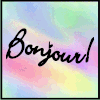
Bonjour Mimixus,
Pas d'infection. Ca vient peut-être d'internet Explorer.
Essaie ceci : Télécharge Fix IE Utility de Raghu Boddu pour Windows. Il est valable pour vista/7 et xp (je l'ai testé personnellement)
https://www.thewindowsclub.com/repair-internet-explorer-with-fix-ie-utility:
Une fois sur le site, en anglais, clique sur "Download File" couleur turquoise (et pas sur le lien en haut de la page qui est une pub)
Télécharge-le sur le bureau. C'est un fichier Zip (compressé)
Décompresse-le avec l'assistant de décompression (par exemplel winzip)
Une fois décompressé, ouvre le dossier dans lequel tu verras 3 fichiers
Clique sur Fix IE Utility
(Pour Vista, le lancer par clic droit et choisir "Exécuter en tant qu'administrateur",dans le menu
Pour Xp, le lancer par double clic droit)
Une fpetite fenêtre s'ouvre, clique sur "Run the utility".
Laisse faire l'utilitaire.
Un message annonce en anglais "Reenregistred dll".
Vérifie si internet explorer fonctionne et reviens dire ce qu'il en est.
Cordialement Bridget;
Pas d'infection. Ca vient peut-être d'internet Explorer.
Essaie ceci : Télécharge Fix IE Utility de Raghu Boddu pour Windows. Il est valable pour vista/7 et xp (je l'ai testé personnellement)
https://www.thewindowsclub.com/repair-internet-explorer-with-fix-ie-utility:
Une fois sur le site, en anglais, clique sur "Download File" couleur turquoise (et pas sur le lien en haut de la page qui est une pub)
Télécharge-le sur le bureau. C'est un fichier Zip (compressé)
Décompresse-le avec l'assistant de décompression (par exemplel winzip)
Une fois décompressé, ouvre le dossier dans lequel tu verras 3 fichiers
Clique sur Fix IE Utility
(Pour Vista, le lancer par clic droit et choisir "Exécuter en tant qu'administrateur",dans le menu
Pour Xp, le lancer par double clic droit)
Une fpetite fenêtre s'ouvre, clique sur "Run the utility".
Laisse faire l'utilitaire.
Un message annonce en anglais "Reenregistred dll".
Vérifie si internet explorer fonctionne et reviens dire ce qu'il en est.
Cordialement Bridget;
j'ultilise mozilla et le problème ne vient pas du logiciel internet, en fait le PC ram dès l'ouverture et même a vide les heures qui suivent.
Si on veut ouvrir un dossier il faut attendre 3min avant que les icones s'affichent, idem pour les logiciels. Et faire 2 choses en même temps j'en parle même pas!
Si on veut ouvrir un dossier il faut attendre 3min avant que les icones s'affichent, idem pour les logiciels. Et faire 2 choses en même temps j'en parle même pas!

