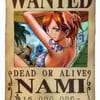Transfert contacts iPhone vers PC
LeilaCharbel
-
pilatus78 -
pilatus78 -
Bonjour,
Je dois retourner mon iPhone chez Rogers demain puisqu'il a un défaut de fabrication ; le vendeur me demande de copier mes contacts, photos, videos sauvegardés sur mon iPhone vers mon ordinateur afin de ne pas les perdre ; comment puis-je procéder pour ce faire ?
Merci !
LeilaCharbel
Je dois retourner mon iPhone chez Rogers demain puisqu'il a un défaut de fabrication ; le vendeur me demande de copier mes contacts, photos, videos sauvegardés sur mon iPhone vers mon ordinateur afin de ne pas les perdre ; comment puis-je procéder pour ce faire ?
Merci !
LeilaCharbel
A voir également:
- Transferer contact iphone vers pc
- Trousseau iphone - Guide
- Reinitialiser pc - Guide
- Pc lent - Guide
- Downloader for pc - Télécharger - Téléchargement & Transfert
- Transferer iphone vers iphone - Guide
3 réponses

Avec Sharepod pour musique, vidéos et photos (ou itunes)
Pour les contacts ils sont sur ta carte sim
Pour les contacts ils sont sur ta carte sim
billy
et si'il y en a 1000 et que la sim n'en prends que 500
natan
comment les met on sur la carte sim?
Right, you can backup your contacts on iPhone to iCloud. Settings > iCloud > Verify the iCloud account is set up and turn on "Contacts" if it's off > Tap "Storage & Backup" > Click "Back Up Now".
However, iCloud backup require a Wi-Fi connection. In fact, there' s another easy way to help you directly transfer contacts to iCloud, even to other iPhone, iPad, iPod touch. You can't miss this article, click here:
http://www.ipubsoft.com/iphone-to-computer-transfer/
However, iCloud backup require a Wi-Fi connection. In fact, there' s another easy way to help you directly transfer contacts to iCloud, even to other iPhone, iPad, iPod touch. You can't miss this article, click here:
http://www.ipubsoft.com/iphone-to-computer-transfer/