Xubuntu
herve_pat
Messages postés
128
Statut
Membre
-
bren-du-29 Messages postés 232 Statut Membre -
bren-du-29 Messages postés 232 Statut Membre -
Bonjour,
slt les gars spt jai passer des heure a cherche des tuto sur xubuntu est ce ke kelkin pourrai ce connecter avec moi sur yahoomessenger pour me donner des petit tuto mercie
herve_pat@hotmail.com
envoyer des invitations
slt les gars spt jai passer des heure a cherche des tuto sur xubuntu est ce ke kelkin pourrai ce connecter avec moi sur yahoomessenger pour me donner des petit tuto mercie
herve_pat@hotmail.com
envoyer des invitations
A voir également:
- Xubuntu
- Xubuntu - Télécharger - Systèmes d'exploitation
- Xubuntu 32 bits iso download - Télécharger - Systèmes d'exploitation
- Comment instal vlc sous xubuntu sans net - Forum Ubuntu
- Pyttsx3 et Xubuntu ...(texte to speech et linux) ✓ - Forum Python
- Installer Xubuntu avec une image ISO et une clé USB. ✓ - Forum Ubuntu
15 réponses
Et je me demande si wine n'est pas présent dans les dépôts ... plus simple que d'installer avec les sources ...
Essaye un
sudo apt-get install wine
Essaye un
sudo apt-get install wine
Des tutoriels en quoi, pour faire quoi, en quoi as-tu des problèmes avec Ubuntu ? Que te faut-il, est-ce un problème pour installer, le configurer, une problème de maintenance avancée, ... ? Soit plus précis.
dakor je voudrais tous dabort pourvoir installe des paquets parce kan je lance la commande ./configure il me dit ceci
~/Téléchargements/wine-1.1.36$ sudo ./configure
[sudo] password for admin:
checking build system type... i686-pc-linux-gnu
checking host system type... i686-pc-linux-gnu
checking whether make sets $(MAKE)... yes
checking for gcc... gcc
checking whether the C compiler works... yes
checking for C compiler default output file name... a.out
checking for suffix of executables...
checking whether we are cross compiling... no
checking for suffix of object files... o
checking whether we are using the GNU C compiler... yes
checking whether gcc accepts -g... yes
checking for gcc option to accept ISO C89... none needed
checking for g++... no
checking for c++... no
checking for gpp... no
checking for aCC... no
checking for CC... no
checking for cxx... no
checking for cc++... no
checking for cl.exe... no
checking for FCC... no
checking for KCC... no
checking for RCC... no
checking for xlC_r... no
checking for xlC... no
checking whether we are using the GNU C++ compiler... no
checking whether g++ accepts -g... no
checking for cpp... cpp
checking for the directory containing the Wine tools... $(TOPOBJDIR)
checking for flex... no
configure: error: no suitable flex found. Please install the 'flex' package.
admin@xubuntu:~/Téléchargements/wine-1.1.36$ sudo make
make: *** Pas de cibles spécifiées et aucun makefile n'a été trouvé. Arrêt.
admin@xubuntu:~/Téléchargements/wine-1.1.36$ sudo ./configure
[sudo] password for admin:
checking build system type... i686-pc-linux-gnu
checking host system type... i686-pc-linux-gnu
checking whether make sets $(MAKE)... yes
checking for gcc... gcc
checking whether the C compiler works... yes
checking for C compiler default output file name... a.out
checking for suffix of executables...
checking whether we are cross compiling... no
checking for suffix of object files... o
checking whether we are using the GNU C compiler... yes
checking whether gcc accepts -g... yes
checking for gcc option to accept ISO C89... none needed
checking for g++... no
checking for c++... no
checking for gpp... no
checking for aCC... no
checking for CC... no
checking for cxx... no
checking for cc++... no
checking for cl.exe... no
checking for FCC... no
checking for KCC... no
checking for RCC... no
checking for xlC_r... no
checking for xlC... no
checking whether we are using the GNU C++ compiler... no
checking whether g++ accepts -g... no
checking for cpp... cpp
checking for the directory containing the Wine tools... $(TOPOBJDIR)
checking for flex... no
configure: error: no suitable flex found. Please install the 'flex' package
~/Téléchargements/wine-1.1.36$ sudo ./configure
[sudo] password for admin:
checking build system type... i686-pc-linux-gnu
checking host system type... i686-pc-linux-gnu
checking whether make sets $(MAKE)... yes
checking for gcc... gcc
checking whether the C compiler works... yes
checking for C compiler default output file name... a.out
checking for suffix of executables...
checking whether we are cross compiling... no
checking for suffix of object files... o
checking whether we are using the GNU C compiler... yes
checking whether gcc accepts -g... yes
checking for gcc option to accept ISO C89... none needed
checking for g++... no
checking for c++... no
checking for gpp... no
checking for aCC... no
checking for CC... no
checking for cxx... no
checking for cc++... no
checking for cl.exe... no
checking for FCC... no
checking for KCC... no
checking for RCC... no
checking for xlC_r... no
checking for xlC... no
checking whether we are using the GNU C++ compiler... no
checking whether g++ accepts -g... no
checking for cpp... cpp
checking for the directory containing the Wine tools... $(TOPOBJDIR)
checking for flex... no
configure: error: no suitable flex found. Please install the 'flex' package.
admin@xubuntu:~/Téléchargements/wine-1.1.36$ sudo make
make: *** Pas de cibles spécifiées et aucun makefile n'a été trouvé. Arrêt.
admin@xubuntu:~/Téléchargements/wine-1.1.36$ sudo ./configure
[sudo] password for admin:
checking build system type... i686-pc-linux-gnu
checking host system type... i686-pc-linux-gnu
checking whether make sets $(MAKE)... yes
checking for gcc... gcc
checking whether the C compiler works... yes
checking for C compiler default output file name... a.out
checking for suffix of executables...
checking whether we are cross compiling... no
checking for suffix of object files... o
checking whether we are using the GNU C compiler... yes
checking whether gcc accepts -g... yes
checking for gcc option to accept ISO C89... none needed
checking for g++... no
checking for c++... no
checking for gpp... no
checking for aCC... no
checking for CC... no
checking for cxx... no
checking for cc++... no
checking for cl.exe... no
checking for FCC... no
checking for KCC... no
checking for RCC... no
checking for xlC_r... no
checking for xlC... no
checking whether we are using the GNU C++ compiler... no
checking whether g++ accepts -g... no
checking for cpp... cpp
checking for the directory containing the Wine tools... $(TOPOBJDIR)
checking for flex... no
configure: error: no suitable flex found. Please install the 'flex' package
Vous n’avez pas trouvé la réponse que vous recherchez ?
Posez votre question
ca marche pas voici la reponce
E: Impossible de verrouiller /var/lib/dpkg/lock - open (11: Ressource temporairement non disponible)
E: Impossible de verrouiller le répertoire d'administration (/var/lib/dpkg/). Il est possible qu'un autre processus l'utilise.
E: Impossible de verrouiller /var/lib/dpkg/lock - open (11: Ressource temporairement non disponible)
E: Impossible de verrouiller le répertoire d'administration (/var/lib/dpkg/). Il est possible qu'un autre processus l'utilise.
tu ne peux faire qu'un seul apt à la fois et ferme toutes tes autres fenêtre. garde une seule console
Sudo apt-get install flex ja lai fais ca va toujour pas ou peu etre parce ke je suis entrain d'inctalle grace a sinapsy
oui tu dois fermer synapsys. Ca utilise apt
et tu ne peux pas utiliser apt plusieurs fois en même temps
et tu ne peux pas utiliser apt plusieurs fois en même temps

herve_pat pour installer un logiciel :
http://doc.ubuntu-fr.org/tutoriel/comment_installer_un_paquet
Jette un coup d'oeil aussi ici : http://doc.ubuntu-fr.org/tutoriel/comment_modifier_sources_maj
Regarde toujours la documentation d'ubuntu (Xubuntu = Ubuntu c'est seulement l'environnement qui change) avant d'installer un logiciel.. Par exemple pour wine :
http://doc.ubuntu-fr.org/wine
Donc :
Oublie toutes tes manips compliquées pour installer wine c'est tout simplement :
http://doc.ubuntu-fr.org/tutoriel/comment_installer_un_paquet
Jette un coup d'oeil aussi ici : http://doc.ubuntu-fr.org/tutoriel/comment_modifier_sources_maj
Regarde toujours la documentation d'ubuntu (Xubuntu = Ubuntu c'est seulement l'environnement qui change) avant d'installer un logiciel.. Par exemple pour wine :
http://doc.ubuntu-fr.org/wine
Donc :
Oublie toutes tes manips compliquées pour installer wine c'est tout simplement :
sudo add-apt-repository ppa:ubuntu-wine/ppa sudo apt-get update sudo aptitude install wine1.2
Linux c'est pour les pros ??
N'imp', il suffit de passer le cap c'est tout ... Redémarre et essaie de taper les commandes données par galawin. Accroches-toi un petit moment et ensuite tu découvrira le bonheur de pouvoir faire ce que tu veux de ton PC, simplement et rapidement !
N'imp', il suffit de passer le cap c'est tout ... Redémarre et essaie de taper les commandes données par galawin. Accroches-toi un petit moment et ensuite tu découvrira le bonheur de pouvoir faire ce que tu veux de ton PC, simplement et rapidement !
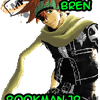
Salut !
Tuto excellent pour débuter sous Linux : https://openclassrooms.com/fr/courses/43538-reprenez-le-controle-a-laide-de-linux
Tuto excellent pour débuter sous Linux : https://openclassrooms.com/fr/courses/43538-reprenez-le-controle-a-laide-de-linux



