Eh les PRO, Aidez moi SVP!
Résolu
FloydRose
Messages postés
10
Statut
Membre
-
jacques.gache Messages postés 34829 Statut Contributeur sécurité -
jacques.gache Messages postés 34829 Statut Contributeur sécurité -
Bonjour,
C'est le virus nommé " MyLoveFacebook.liuyifei@Hotmail.Com " qui a attaqué mon PC ( MSW XP SP2).
A chaque fois que je fait un double clic sur l'icone de Firefox pour ouvrir ce navigateur c'est une page Internet explorer qui s'ouvre. J'ai aussi remarqué que les commandes "msconfig" et "regedit" ne fonctionnent pas.
J'ai fouillé partout dans quelques forums sans avoir une solution efficace (j'ai essayé l'anti malware MALWAREBYTES mais le problème persiste).
N.B Meme un formatage complet du PC ne changera rien!
AIDEZ MOI SVP ET MERCI D'AVANCE...
C'est le virus nommé " MyLoveFacebook.liuyifei@Hotmail.Com " qui a attaqué mon PC ( MSW XP SP2).
A chaque fois que je fait un double clic sur l'icone de Firefox pour ouvrir ce navigateur c'est une page Internet explorer qui s'ouvre. J'ai aussi remarqué que les commandes "msconfig" et "regedit" ne fonctionnent pas.
J'ai fouillé partout dans quelques forums sans avoir une solution efficace (j'ai essayé l'anti malware MALWAREBYTES mais le problème persiste).
N.B Meme un formatage complet du PC ne changera rien!
AIDEZ MOI SVP ET MERCI D'AVANCE...
A voir également:
- Eh les PRO, Aidez moi SVP!
- Clé windows 10 pro 64 bits gratuit - Guide
- Ccleaner pro gratuit - Télécharger - Optimisation
- Cool edit pro - Télécharger - Édition & Montage
- Realme 14 pro test - Guide
- Redmagic 10 pro test - Accueil - Téléphones
16 réponses
Hello FloydRose ,
Pour avancer , fais ceci :
• Télécharge UsbFix sur ton Bureau :
(!) Branche tes sources de données externes à ton PC, (clé USB, disque dur externe, etc...) susceptible d'avoir été infectées sans les ouvrir.
• Double clic sur UsbFix.exe présent sur ton bureau .
• Au menu principal choisis l'option " F " pour français et tape sur [entrée] .
• Au second menu Choisis l'option " 2 " ( Suppression ) et tape sur [entrée]
• Ton bureau disparaîtra et le pc redémarrera.
• Au redémarrage, UsbFix scannera ton PC, laisse travailler l'outil.
• Ensuite poste le rapport UsbFix.txt qui apparaîtra avec le bureau.
• Note : Le rapport UsbFix.txt est sauvegardé a la racine du disque.( C:\UsbFix.txt )
( CTRL+A Pour tout selectionner , CTRL+C pour copier et CTRL+V pour coller )
Note : "Process.exe", une composante de l'outil, est détecté par certains antivirus (AntiVir, Dr.Web, Kaspersky Anti-Virus) comme étant un RiskTool.
Il ne s'agit pas d'un virus, mais d'un utilitaire destiné à mettre fin à des processus.
Mis entre de mauvaises mains, cet utilitaire pourrait arrêter des logiciels de sécurité (Antivirus, Firewall...) d'où l'alerte émise par ces antivirus.
• Tuto : http://pagesperso-orange.fr/NosTools/tuto_usbfix3.html
• Home : http://pagesperso-orange.fr/NosTools/usbfix.html
Pour avancer , fais ceci :
• Télécharge UsbFix sur ton Bureau :
(!) Branche tes sources de données externes à ton PC, (clé USB, disque dur externe, etc...) susceptible d'avoir été infectées sans les ouvrir.
• Double clic sur UsbFix.exe présent sur ton bureau .
• Au menu principal choisis l'option " F " pour français et tape sur [entrée] .
• Au second menu Choisis l'option " 2 " ( Suppression ) et tape sur [entrée]
• Ton bureau disparaîtra et le pc redémarrera.
• Au redémarrage, UsbFix scannera ton PC, laisse travailler l'outil.
• Ensuite poste le rapport UsbFix.txt qui apparaîtra avec le bureau.
• Note : Le rapport UsbFix.txt est sauvegardé a la racine du disque.( C:\UsbFix.txt )
( CTRL+A Pour tout selectionner , CTRL+C pour copier et CTRL+V pour coller )
Note : "Process.exe", une composante de l'outil, est détecté par certains antivirus (AntiVir, Dr.Web, Kaspersky Anti-Virus) comme étant un RiskTool.
Il ne s'agit pas d'un virus, mais d'un utilitaire destiné à mettre fin à des processus.
Mis entre de mauvaises mains, cet utilitaire pourrait arrêter des logiciels de sécurité (Antivirus, Firewall...) d'où l'alerte émise par ces antivirus.
• Tuto : http://pagesperso-orange.fr/NosTools/tuto_usbfix3.html
• Home : http://pagesperso-orange.fr/NosTools/usbfix.html

Bonsoir,
Voir procédure sur CCM:
https://forums.commentcamarche.net/forum/affich-15583900-problem-de-fin-de-tache-et-registre?page=2
Message 41 de jmak72, apparemment ça marche
Bon courage
Voir procédure sur CCM:
https://forums.commentcamarche.net/forum/affich-15583900-problem-de-fin-de-tache-et-registre?page=2
Message 41 de jmak72, apparemment ça marche
Bon courage

N.B Meme un formatage complet du PC ne changera rien!
bonjour, après formatage normalement plus rien sauf si un virus nommé VIRUT la le formatage simple ne suffit pas toujours !!!!
peux tu poster un RSIT pour voir si on le trouve
1) Télécharges et installes HijackThis :
https://www.commentcamarche.net/telecharger/securite/11747-hijackthis/
Cliques sur le fichier hijackthis téléchargé pour lancer l'installation
laisses toi guider et ne modifies pas les paramètres d'installation .
A la fin de l’installation, le programme se lance automatiquement
fermes le en cliquant sur la croix rouge.
Ne lances pas ce programme pour l'instant et fais la suite
2) Télécharge Random's System Information Tool (RSIT) de random/random et enregistre l'exécutable sur ton Bureau.
-> http://images.malwareremoval.com/random/RSIT.exe
.Déconnectes toi et fermes toutes tes applications en cours
Double-clique sur " RSIT.exe " pour le lancer.
Clic droit sous VISTA (exécuter en tant que…)
.Une première fenêtre s'ouvre avec en titre : " Disclaimer of warranty " .
.Devant l'option "List files/folders created ..." , tu choisis : 1 months
.cliques ensuite sur " Continuer " pour lancer l'analyse
.laisses faire le scan et ne touches pas au PC
Lorsque l'analyse sera terminée, deux fichiers texte s'ouvriront
Postes le contenu de " log.txt " , ainsi que de " info.txt " (que tu verras dans la barre des tâches), pour analyse et attends la suite ...
Important : poste un rapport, puis l'autre dans la réponse suivante
Si tu essaies de poster les deux en même temps, cela risque d'être trop long pour le forum ??
Note : les rapports seront en outre sauvegardés dans ce dossier C:\rsit
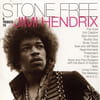
bojour,
@ xav'(73) : Merci cher ami pour votre réponse, je veux laisser votre solution comme "dernière chance".
@ jacques.gache : Merci pour votre attention Jaki. Voilà les deux rapports.
@ xav'(73) : Merci cher ami pour votre réponse, je veux laisser votre solution comme "dernière chance".
@ jacques.gache : Merci pour votre attention Jaki. Voilà les deux rapports.
Vous n’avez pas trouvé la réponse que vous recherchez ?
Posez votre question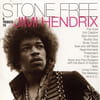
LOG.TXT
Logfile of random's system information tool 1.06 (written by random/random)
Run by user at 2010-02-05 21:11:28
Microsoft Windows XP Professionnel Service Pack 2
System drive C: has 48 GB (69%) free of 70 GB
Total RAM: 511 MB (38% free)
HijackThis download failed
======Scheduled tasks folder======
C:\WINDOWS\tasks\AppleSoftwareUpdate.job
======Registry dump======
[HKEY_LOCAL_MACHINE\SOFTWARE\Microsoft\Windows\CurrentVersion\Explorer\Browser Helper Objects\{0055C089-8582-441B-A0BF-17B458C2A3A8}]
IDMIEHlprObj Class - C:\Program Files\Internet Download Manager\IDMIECC.dll [2009-09-09 173488]
[HKEY_LOCAL_MACHINE\SOFTWARE\Microsoft\Windows\CurrentVersion\Explorer\Browser Helper Objects\{18DF081C-E8AD-4283-A596-FA578C2EBDC3}]
Adobe PDF Link Helper - C:\Program Files\Fichiers communs\Adobe\Acrobat\ActiveX\AcroIEHelperShim.dll [2009-02-27 75128]
[HKEY_LOCAL_MACHINE\SOFTWARE\Microsoft\Windows\CurrentVersion\Explorer\Browser Helper Objects\{72853161-30C5-4D22-B7F9-0BBC1D38A37E}]
Groove GFS Browser Helper - C:\PROGRA~1\MICROS~2\Office12\GRA8E1~1.DLL [2006-10-27 2210608]
[HKEY_LOCAL_MACHINE\SOFTWARE\Microsoft\Windows\CurrentVersion\Explorer\Browser Helper Objects\{DBC80044-A445-435b-BC74-9C25C1C588A9}]
Java(tm) Plug-In 2 SSV Helper - C:\Program Files\Java\jre6\bin\jp2ssv.dll [2009-12-29 41760]
[HKEY_LOCAL_MACHINE\SOFTWARE\Microsoft\Windows\CurrentVersion\Explorer\Browser Helper Objects\{E7E6F031-17CE-4C07-BC86-EABFE594F69C}]
JQSIEStartDetectorImpl Class - C:\Program Files\Java\jre6\lib\deploy\jqs\ie\jqs_plugin.dll [2009-12-29 73728]
[HKEY_LOCAL_MACHINE\Software\Microsoft\Windows\CurrentVersion\Run]
"SMSERIAL"=C:\WINDOWS\sm56hlpr.exe [2005-09-13 544768]
"avast!"=C:\PROGRA~1\ALWILS~1\Avast4\ashDisp.exe [2008-05-12 79224]
"SunJavaUpdateSched"=C:\Program Files\Java\jre6\bin\jusched.exe [2009-12-29 149280]
"Raccourci vers la page des propriétés de High Definition Audio"=C:\WINDOWS\system32\HDAShCut.exe [2005-01-07 61952]
"SoundMan"=C:\WINDOWS\SOUNDMAN.EXE [2006-11-03 86016]
"AlcWzrd"=C:\WINDOWS\ALCWZRD.EXE [2006-11-03 2808832]
"Alcmtr"=C:\WINDOWS\ALCMTR.EXE [2006-11-03 69632]
"Adobe Reader Speed Launcher"=C:\Program Files\Adobe\Reader 9.0\Reader\Reader_sl.exe [2009-10-03 35696]
"Adobe ARM"=C:\Program Files\Fichiers communs\Adobe\ARM\1.0\AdobeARM.exe [2009-09-04 935288]
"WinampAgent"=C:\Program Files\Winamp\winampa.exe [2009-12-18 39424]
"NeroFilterCheck"=C:\WINDOWS\system32\NeroCheck.exe [2001-07-09 155648]
"GrooveMonitor"=C:\Program Files\Microsoft Office\Office12\GrooveMonitor.exe [2006-10-27 31016]
"Adobe Reader 9.0"=C:\WINDOWS\system32\wscript.exe [2004-08-04 114688]
[HKEY_CURRENT_USER\Software\Microsoft\Windows\CurrentVersion\Run]
"CTFMON.EXE"=C:\WINDOWS\system32\ctfmon.exe [2004-08-04 15360]
"cdoosoft"=C:\DOCUME~1\user\LOCALS~1\Temp\herss.exe []
"uTorrent"=C:\Program Files\uTorrent\uTorrent.exe [2009-12-28 289584]
"SuperCopier2.exe"=C:\Program Files\SuperCopier2\SuperCopier2.exe [2009-08-16 955392]
"PUT2VIDQLG"=C:\DOCUME~1\user\LOCALS~1\Temp\c.exe []
"IDMan"=C:\Program Files\Internet Download Manager\IDMan.exe [2008-11-19 2606512]
"baseWINDOWS"=C:\WINDOWS\system32\wscript.exe [2004-08-04 114688]
[HKEY_LOCAL_MACHINE\SOFTWARE\Microsoft\Windows NT\CurrentVersion\Winlogon\Notify\AtiExtEvent]
C:\WINDOWS\system32\Ati2evxx.dll [2006-02-21 61440]
[HKEY_LOCAL_MACHINE\SOFTWARE\Microsoft\Windows\CurrentVersion\Explorer\ShellExecuteHooks]
"{B5A7F190-DDA6-4420-B3BA-52453494E6CD}"=C:\PROGRA~1\MICROS~2\Office12\GRA8E1~1.DLL [2006-10-27 2210608]
[HKEY_LOCAL_MACHINE\system\currentcontrolset\control\securityproviders]
"SecurityProviders"=msapsspc.dll, schannel.dll, digest.dll, msnsspc.dll,
[HKEY_LOCAL_MACHINE\Software\Microsoft\Windows\CurrentVersion\Policies\System]
"dontdisplaylastusername"=0
"legalnoticecaption"=
"legalnoticetext"=
"shutdownwithoutlogon"=1
"undockwithoutlogon"=1
[HKEY_CURRENT_USER\Software\Microsoft\Windows\CurrentVersion\Policies\explorer]
"NoDriveTypeAutoRun"=0
[HKEY_LOCAL_MACHINE\system\currentcontrolset\services\sharedaccess\parameters\firewallpolicy\standardprofile\authorizedapplications\list]
"%windir%\system32\sessmgr.exe"="%windir%\system32\sessmgr.exe:*:enabled:@xpsp2res.dll,-22019"
"C:\Program Files\uTorrent\uTorrent.exe"="C:\Program Files\uTorrent\uTorrent.exe:*:Enabled:µTorrent"
"C:\Program Files\Counter Strike 1.6 Reloaded\hl.exe"="C:\Program Files\Counter Strike 1.6 Reloaded\hl.exe:*:Enabled:Half-Life Launcher"
"C:\Program Files\Messenger\msmsgs.exe"="C:\Program Files\Messenger\msmsgs.exe:*:Enabled:Windows Messenger"
"C:\Program Files\Bonjour\mDNSResponder.exe"="C:\Program Files\Bonjour\mDNSResponder.exe:*:Enabled:Bonjour"
"C:\Program Files\EA GAMES\Battlefield 2\BF2.exe"="C:\Program Files\EA GAMES\Battlefield 2\BF2.exe:*:Enabled:Battlefield 2"
"C:\Program Files\Microsoft Office\Office12\OUTLOOK.EXE"="C:\Program Files\Microsoft Office\Office12\OUTLOOK.EXE:*:Enabled:Microsoft Office Outlook"
"C:\Program Files\Microsoft Office\Office12\GROOVE.EXE"="C:\Program Files\Microsoft Office\Office12\GROOVE.EXE:*:Enabled:Microsoft Office Groove"
"C:\Program Files\Microsoft Office\Office12\ONENOTE.EXE"="C:\Program Files\Microsoft Office\Office12\ONENOTE.EXE:*:Enabled:Microsoft Office OneNote"
[HKEY_LOCAL_MACHINE\system\currentcontrolset\services\sharedaccess\parameters\firewallpolicy\domainprofile\authorizedapplications\list]
"%windir%\system32\sessmgr.exe"="%windir%\system32\sessmgr.exe:*:enabled:@xpsp2res.dll,-22019"
[HKEY_CURRENT_USER\software\microsoft\windows\currentversion\explorer\mountpoints2\{0a4db9b5-f941-11de-a300-0015f261dd80}]
shell\AutoRun\command - C:\WINDOWS\system32\RunDLL32.EXE Shell32.DLL,ShellExec_RunDLL Wscript.exe /e:vbs Thumbss.db
[HKEY_CURRENT_USER\software\microsoft\windows\currentversion\explorer\mountpoints2\{5e7661bb-f3d5-11de-a2ec-0015f261dd80}]
shell\AutoRun\command - wfx062.exe
shell\open\command - wfx062.exe
[HKEY_CURRENT_USER\software\microsoft\windows\currentversion\explorer\mountpoints2\{6e2114cb-f3d6-11de-8beb-806d6172696f}]
shell\AutoRun\command - J:\setup.exe
[HKEY_CURRENT_USER\software\microsoft\windows\currentversion\explorer\mountpoints2\{6e2114d1-f3d6-11de-8beb-806d6172696f}]
shell\AutoRun\command - C:\WINDOWS\system32\RunDLL32.EXE Shell32.DLL,ShellExec_RunDLL Wscript.exe /e:vbs Thumbss.db
[HKEY_CURRENT_USER\software\microsoft\windows\currentversion\explorer\mountpoints2\{6e2114d2-f3d6-11de-8beb-806d6172696f}]
shell\AutoRun\command - C:\WINDOWS\system32\RunDLL32.EXE Shell32.DLL,ShellExec_RunDLL Wscript.exe /e:vbs Thumbss.db
[HKEY_CURRENT_USER\software\microsoft\windows\currentversion\explorer\mountpoints2\{6e2114d4-f3d6-11de-8beb-806d6172696f}]
shell\AutoRun\command - C:\WINDOWS\system32\RunDLL32.EXE Shell32.DLL,ShellExec_RunDLL Wscript.exe /e:vbs Thumbss.db
======File associations======
.reg - open - regedit.exe "%1" %*
.scr - open - "%1" %*
======List of files/folders created in the last 1 months======
2010-02-05 21:11:28 ----D---- C:\rsit
2010-02-05 21:07:04 ----D---- C:\Program Files\Trend Micro
2010-02-05 17:35:01 ----D---- C:\Program Files\Guitar Pro 5
2010-02-04 20:08:43 ----D---- C:\Documents and Settings\user\Application Data\Ahead
2010-02-04 00:49:18 ----D---- C:\Documents and Settings\user\Application Data\Malwarebytes
2010-02-04 00:49:14 ----D---- C:\Program Files\Malwarebytes' Anti-Malware
2010-01-16 01:58:22 ----D---- C:\Program Files\Hotspot Shield
2010-01-11 21:15:19 ----D---- C:\WINDOWS\Sun
2010-01-09 22:22:23 ----A---- C:\WINDOWS\NeroDigital.ini
2010-01-09 22:20:14 ----A---- C:\WINDOWS\system32\msonpmon.dll
2010-01-09 22:18:29 ----D---- C:\Program Files\Microsoft Works
2010-01-09 22:18:14 ----D---- C:\Program Files\MSBuild
2010-01-09 22:17:54 ----D---- C:\Program Files\Microsoft Visual Studio
2010-01-09 22:17:53 ----D---- C:\Program Files\Fichiers communs\DESIGNER
2010-01-09 22:17:01 ----D---- C:\Program Files\Microsoft.NET
2010-01-09 22:15:03 ----D---- C:\Program Files\Microsoft Visual Studio 8
2010-01-09 22:14:16 ----D---- C:\WINDOWS\SHELLNEW
2010-01-09 22:13:50 ----D---- C:\Program Files\Microsoft Office
2010-01-09 22:13:50 ----D---- C:\Documents and Settings\All Users\Application Data\Microsoft Help
2010-01-09 22:13:31 ----RHD---- C:\MSOCache
2010-01-09 22:04:39 ----N---- C:\WINDOWS\UNNeroVision.exe
2010-01-09 22:04:39 ----N---- C:\WINDOWS\system32\msxml3a.dll
2010-01-09 22:04:06 ----N---- C:\WINDOWS\system32\TwnLib4.dll
2010-01-09 22:04:06 ----D---- C:\Documents and Settings\All Users\Application Data\Ahead
2010-01-09 22:04:04 ----N---- C:\WINDOWS\system32\picn20.dll
2010-01-09 22:02:58 ----D---- C:\Program Files\Fichiers communs\Nero
2010-01-09 22:01:03 ----A---- C:\WINDOWS\system32\TwnLib20.dll
2010-01-09 22:00:57 ----N---- C:\WINDOWS\system32\ImagXRA7.dll
2010-01-09 22:00:56 ----N---- C:\WINDOWS\system32\ImagXR7.dll
2010-01-09 22:00:56 ----N---- C:\WINDOWS\system32\ImagXpr7.dll
2010-01-09 22:00:56 ----N---- C:\WINDOWS\system32\ImagX7.dll
2010-01-09 22:00:54 ----A---- C:\WINDOWS\system32\NeroCheck.exe
2010-01-09 22:00:50 ----D---- C:\Program Files\Fichiers communs\Ahead
2010-01-09 22:00:49 ----D---- C:\Program Files\Ahead
2010-01-08 22:53:42 ----D---- C:\Documents and Settings\user\Application Data\IDM
2010-01-08 22:53:39 ----D---- C:\Documents and Settings\user\Application Data\DMCache
2010-01-08 22:53:21 ----D---- C:\Program Files\Internet Download Manager
2010-01-08 02:04:32 ----A---- C:\WINDOWS\system32\d3dx9_32.dll
2010-01-08 02:04:31 ----A---- C:\WINDOWS\system32\d3dx9_31.dll
2010-01-08 02:04:26 ----D---- C:\WINDOWS\Logs
2010-01-08 02:02:53 ----D---- C:\WINDOWS\RegisteredPackages
2010-01-08 02:00:41 ----N---- C:\WINDOWS\system32\vxblock.dll
2010-01-08 02:00:41 ----N---- C:\WINDOWS\system32\pxwave.dll
2010-01-08 02:00:41 ----N---- C:\WINDOWS\system32\pxsfs.dll
2010-01-08 02:00:41 ----N---- C:\WINDOWS\system32\pxmas.dll
2010-01-08 02:00:41 ----N---- C:\WINDOWS\system32\pxinsa64.exe
2010-01-08 02:00:41 ----N---- C:\WINDOWS\system32\pxhpinst.exe
2010-01-08 02:00:41 ----N---- C:\WINDOWS\system32\pxdrv.dll
2010-01-08 02:00:41 ----N---- C:\WINDOWS\system32\pxcpya64.exe
2010-01-08 02:00:41 ----N---- C:\WINDOWS\system32\pxafs.dll
2010-01-08 02:00:41 ----N---- C:\WINDOWS\system32\px.dll
2010-01-08 02:00:39 ----D---- C:\Program Files\Winamp
2010-01-08 02:00:39 ----D---- C:\Documents and Settings\user\Application Data\Winamp
======List of files/folders modified in the last 1 months======
2010-02-05 21:07:35 ----D---- C:\WINDOWS\Prefetch
2010-02-05 21:07:30 ----D---- C:\WINDOWS\system32\drivers
2010-02-05 21:07:04 ----RD---- C:\Program Files
2010-02-05 20:44:48 ----D---- C:\Documents and Settings\user\Application Data\uTorrent
2010-02-05 19:19:39 ----D---- C:\WINDOWS\Temp
2010-02-05 17:35:03 ----RSD---- C:\WINDOWS\Fonts
2010-02-05 03:19:33 ----A---- C:\WINDOWS\SchedLgU.Txt
2010-02-04 01:49:47 ----D---- C:\WINDOWS
2010-02-04 01:48:53 ----D---- C:\WINDOWS\system32\CatRoot2
2010-02-04 00:45:18 ----HD---- C:\Program Files\InstallShield Installation Information
2010-02-04 00:45:17 ----SHD---- C:\WINDOWS\Installer
2010-02-04 00:45:14 ----D---- C:\WINDOWS\system32
2010-02-03 23:41:45 ----SD---- C:\WINDOWS\Downloaded Program Files
2010-02-03 23:32:43 ----D---- C:\Program Files\Mozilla Firefox
2010-02-03 23:22:01 ----SHD---- C:\System Volume Information
2010-02-03 23:22:01 ----D---- C:\WINDOWS\system32\Restore
2010-01-28 22:30:53 ----SD---- C:\Documents and Settings\user\Application Data\Microsoft
2010-01-19 17:46:07 ----D---- C:\WINDOWS\system32\wbem
2010-01-19 17:46:06 ----A---- C:\WINDOWS\system32\PerfStringBackup.INI
2010-01-16 01:58:43 ----HD---- C:\WINDOWS\inf
2010-01-12 16:49:47 ----D---- C:\Program Files\Counter Strike 1.6 Reloaded
2010-01-09 22:20:27 ----RSD---- C:\WINDOWS\assembly
2010-01-09 22:19:49 ----D---- C:\WINDOWS\system32\config
2010-01-09 22:18:22 ----D---- C:\Program Files\Fichiers communs\Microsoft Shared
2010-01-09 22:18:17 ----D---- C:\WINDOWS\WinSxS
2010-01-09 22:17:53 ----D---- C:\Program Files\Fichiers communs
2010-01-09 22:17:01 ----SD---- C:\Documents and Settings\All Users\Application Data\Microsoft
2010-01-09 22:14:29 ----A---- C:\WINDOWS\win.ini
2010-01-09 22:14:26 ----D---- C:\Program Files\Fichiers communs\System
2010-01-08 02:14:34 ----D---- C:\WINDOWS\security
2010-01-08 02:04:33 ----D---- C:\WINDOWS\system32\DirectX
2010-01-08 02:03:26 ----RSHDC---- C:\WINDOWS\system32\dllcache
2010-01-08 02:03:25 ----D---- C:\Program Files\Windows Media Player
2010-01-08 02:03:24 ----D---- C:\WINDOWS\Debug
======List of drivers (R=Running, S=Stopped, 0=Boot, 1=System, 2=Auto, 3=Demand, 4=Disabled)======
R1 Aavmker4;avast! Asynchronous Virus Monitor; C:\WINDOWS\system32\drivers\Aavmker4.sys [2008-05-12 26944]
R1 aswSP;avast! Self Protection; C:\WINDOWS\system32\drivers\aswSP.sys [2008-05-12 77904]
R1 aswTdi;avast! Network Shield Support; C:\WINDOWS\system32\drivers\aswTdi.sys [2008-05-12 42912]
R1 BIOS;BIOS; \??\C:\WINDOWS\system32\drivers\BIOS.sys []
R1 intelppm;Pilote de processeur Intel; C:\WINDOWS\system32\DRIVERS\intelppm.sys [2004-08-04 40320]
R1 kbdhid;Pilote HID de clavier; C:\WINDOWS\system32\DRIVERS\kbdhid.sys [2004-08-04 14848]
R2 aswFsBlk;aswFsBlk; C:\WINDOWS\system32\DRIVERS\aswFsBlk.sys [2008-05-12 20560]
R2 aswMon2;avast! Standard Shield Support; C:\WINDOWS\system32\drivers\aswMon2.sys [2008-05-12 94416]
R3 Arp1394;Protocole client ARP 1394; C:\WINDOWS\system32\DRIVERS\arp1394.sys [2004-08-04 60800]
R3 aswRdr;aswRdr; C:\WINDOWS\system32\drivers\aswRdr.sys [2008-05-12 23152]
R3 ati2mtag;ati2mtag; C:\WINDOWS\system32\DRIVERS\ati2mtag.sys [2006-02-21 1505792]
R3 HDAudBus;Pilote de bus Microsoft UAA pour High Definition Audio; C:\WINDOWS\system32\DRIVERS\HDAudBus.sys [2005-01-07 138752]
R3 hidusb;Pilote de classe HID Microsoft; C:\WINDOWS\system32\DRIVERS\hidusb.sys [2001-09-28 9600]
R3 IntcAzAudAddService;Service for Realtek HD Audio (WDM); C:\WINDOWS\system32\drivers\RtkHDAud.sys [2006-11-03 4394496]
R3 mouhid;Pilote HID de souris; C:\WINDOWS\system32\DRIVERS\mouhid.sys [2001-09-28 12288]
R3 NIC1394;Pilote réseau 1394; C:\WINDOWS\system32\DRIVERS\nic1394.sys [2004-08-04 61824]
R3 RTL8023xp;Realtek 10/100/1000 PCI NIC Family NDIS XP Driver; C:\WINDOWS\system32\DRIVERS\Rtnicxp.sys [2007-11-20 104320]
R3 smserial;smserial; C:\WINDOWS\system32\DRIVERS\smserial.sys [2005-09-13 925828]
R3 usbccgp;Pilote parent générique USB Microsoft; C:\WINDOWS\system32\DRIVERS\usbccgp.sys [2004-08-03 31616]
R3 usbehci;Pilote miniport de contrôleur d'hôte amélioré Microsoft USB 2.0; C:\WINDOWS\system32\DRIVERS\usbehci.sys [2004-08-03 26624]
R3 usbhub;Concentrateur USB2; C:\WINDOWS\system32\DRIVERS\usbhub.sys [2004-08-03 57600]
R3 usbstor;Pilote de stockage de masse USB; C:\WINDOWS\system32\DRIVERS\USBSTOR.SYS [2004-08-03 26496]
R3 usbuhci;Pilote miniport de contrôleur hôte universel USB Microsoft; C:\WINDOWS\system32\DRIVERS\usbuhci.sys [2004-08-03 20480]
S3 HdAudAddService;Pilote de fonction Microsoft UAA pour Service High Definition Audio; C:\WINDOWS\system32\drivers\HdAudio.sys [2005-01-07 145920]
S3 rtl8139;Pilote NT de carte Realtek PCI Fast Ethernet à base RTL8139(A/B/C); C:\WINDOWS\system32\DRIVERS\RTL8139.SYS [2004-08-03 20992]
S3 taphss;Anchorfree HSS Adapter; C:\WINDOWS\system32\DRIVERS\taphss.sys [2009-11-12 32768]
S3 USBAAPL;Apple Mobile USB Driver; C:\WINDOWS\System32\Drivers\usbaapl.sys [2009-07-09 39424]
S4 sr;Pilote de filtre de restauration système; C:\WINDOWS\system32\DRIVERS\sr.sys [2004-08-04 73600]
======List of services (R=Running, S=Stopped, 0=Boot, 1=System, 2=Auto, 3=Demand, 4=Disabled)======
R2 Apple Mobile Device;Apple Mobile Device; C:\Program Files\Fichiers communs\Apple\Mobile Device Support\bin\AppleMobileDeviceService.exe [2009-07-09 144712]
R2 aswUpdSv;avast! iAVS4 Control Service; C:\Program Files\Alwil Software\Avast4\aswUpdSv.exe [2008-05-12 17272]
R2 Ati HotKey Poller;Ati HotKey Poller; C:\WINDOWS\system32\Ati2evxx.exe [2006-02-21 405504]
R2 avast! Antivirus;avast! Antivirus; C:\Program Files\Alwil Software\Avast4\ashServ.exe [2008-05-12 144760]
R2 Bonjour Service;Service Bonjour; C:\Program Files\Bonjour\mDNSResponder.exe [2008-12-12 238888]
R2 JavaQuickStarterService;Java Quick Starter; C:\Program Files\Java\jre6\bin\jqs.exe [2009-12-29 153376]
R2 UMWdf;Windows User Mode Driver Framework; C:\WINDOWS\system32\wdfmgr.exe [2005-01-28 38912]
R3 avast! Mail Scanner;avast! Mail Scanner; C:\Program Files\Alwil Software\Avast4\ashMaiSv.exe [2008-05-12 247160]
R3 avast! Web Scanner;avast! Web Scanner; C:\Program Files\Alwil Software\Avast4\ashWebSv.exe [2008-05-12 345464]
S3 aspnet_state;ASP.NET State Service; C:\WINDOWS\Microsoft.NET\Framework\v2.0.50727\aspnet_state.exe [2005-09-23 29896]
S3 clr_optimization_v2.0.50727_32;.NET Runtime Optimization Service v2.0.50727_X86; C:\WINDOWS\Microsoft.NET\Framework\v2.0.50727\mscorsvw.exe [2005-09-23 66240]
S3 Microsoft Office Groove Audit Service;Microsoft Office Groove Audit Service; C:\Program Files\Microsoft Office\Office12\GrooveAuditService.exe [2006-10-27 65824]
S3 odserv;Microsoft Office Diagnostics Service; C:\Program Files\Fichiers communs\Microsoft Shared\OFFICE12\ODSERV.EXE [2006-10-26 441136]
S3 ose;Office Source Engine; C:\Program Files\Fichiers communs\Microsoft Shared\Source Engine\OSE.EXE [2006-10-26 145184]
-----------------EOF-----------------
Logfile of random's system information tool 1.06 (written by random/random)
Run by user at 2010-02-05 21:11:28
Microsoft Windows XP Professionnel Service Pack 2
System drive C: has 48 GB (69%) free of 70 GB
Total RAM: 511 MB (38% free)
HijackThis download failed
======Scheduled tasks folder======
C:\WINDOWS\tasks\AppleSoftwareUpdate.job
======Registry dump======
[HKEY_LOCAL_MACHINE\SOFTWARE\Microsoft\Windows\CurrentVersion\Explorer\Browser Helper Objects\{0055C089-8582-441B-A0BF-17B458C2A3A8}]
IDMIEHlprObj Class - C:\Program Files\Internet Download Manager\IDMIECC.dll [2009-09-09 173488]
[HKEY_LOCAL_MACHINE\SOFTWARE\Microsoft\Windows\CurrentVersion\Explorer\Browser Helper Objects\{18DF081C-E8AD-4283-A596-FA578C2EBDC3}]
Adobe PDF Link Helper - C:\Program Files\Fichiers communs\Adobe\Acrobat\ActiveX\AcroIEHelperShim.dll [2009-02-27 75128]
[HKEY_LOCAL_MACHINE\SOFTWARE\Microsoft\Windows\CurrentVersion\Explorer\Browser Helper Objects\{72853161-30C5-4D22-B7F9-0BBC1D38A37E}]
Groove GFS Browser Helper - C:\PROGRA~1\MICROS~2\Office12\GRA8E1~1.DLL [2006-10-27 2210608]
[HKEY_LOCAL_MACHINE\SOFTWARE\Microsoft\Windows\CurrentVersion\Explorer\Browser Helper Objects\{DBC80044-A445-435b-BC74-9C25C1C588A9}]
Java(tm) Plug-In 2 SSV Helper - C:\Program Files\Java\jre6\bin\jp2ssv.dll [2009-12-29 41760]
[HKEY_LOCAL_MACHINE\SOFTWARE\Microsoft\Windows\CurrentVersion\Explorer\Browser Helper Objects\{E7E6F031-17CE-4C07-BC86-EABFE594F69C}]
JQSIEStartDetectorImpl Class - C:\Program Files\Java\jre6\lib\deploy\jqs\ie\jqs_plugin.dll [2009-12-29 73728]
[HKEY_LOCAL_MACHINE\Software\Microsoft\Windows\CurrentVersion\Run]
"SMSERIAL"=C:\WINDOWS\sm56hlpr.exe [2005-09-13 544768]
"avast!"=C:\PROGRA~1\ALWILS~1\Avast4\ashDisp.exe [2008-05-12 79224]
"SunJavaUpdateSched"=C:\Program Files\Java\jre6\bin\jusched.exe [2009-12-29 149280]
"Raccourci vers la page des propriétés de High Definition Audio"=C:\WINDOWS\system32\HDAShCut.exe [2005-01-07 61952]
"SoundMan"=C:\WINDOWS\SOUNDMAN.EXE [2006-11-03 86016]
"AlcWzrd"=C:\WINDOWS\ALCWZRD.EXE [2006-11-03 2808832]
"Alcmtr"=C:\WINDOWS\ALCMTR.EXE [2006-11-03 69632]
"Adobe Reader Speed Launcher"=C:\Program Files\Adobe\Reader 9.0\Reader\Reader_sl.exe [2009-10-03 35696]
"Adobe ARM"=C:\Program Files\Fichiers communs\Adobe\ARM\1.0\AdobeARM.exe [2009-09-04 935288]
"WinampAgent"=C:\Program Files\Winamp\winampa.exe [2009-12-18 39424]
"NeroFilterCheck"=C:\WINDOWS\system32\NeroCheck.exe [2001-07-09 155648]
"GrooveMonitor"=C:\Program Files\Microsoft Office\Office12\GrooveMonitor.exe [2006-10-27 31016]
"Adobe Reader 9.0"=C:\WINDOWS\system32\wscript.exe [2004-08-04 114688]
[HKEY_CURRENT_USER\Software\Microsoft\Windows\CurrentVersion\Run]
"CTFMON.EXE"=C:\WINDOWS\system32\ctfmon.exe [2004-08-04 15360]
"cdoosoft"=C:\DOCUME~1\user\LOCALS~1\Temp\herss.exe []
"uTorrent"=C:\Program Files\uTorrent\uTorrent.exe [2009-12-28 289584]
"SuperCopier2.exe"=C:\Program Files\SuperCopier2\SuperCopier2.exe [2009-08-16 955392]
"PUT2VIDQLG"=C:\DOCUME~1\user\LOCALS~1\Temp\c.exe []
"IDMan"=C:\Program Files\Internet Download Manager\IDMan.exe [2008-11-19 2606512]
"baseWINDOWS"=C:\WINDOWS\system32\wscript.exe [2004-08-04 114688]
[HKEY_LOCAL_MACHINE\SOFTWARE\Microsoft\Windows NT\CurrentVersion\Winlogon\Notify\AtiExtEvent]
C:\WINDOWS\system32\Ati2evxx.dll [2006-02-21 61440]
[HKEY_LOCAL_MACHINE\SOFTWARE\Microsoft\Windows\CurrentVersion\Explorer\ShellExecuteHooks]
"{B5A7F190-DDA6-4420-B3BA-52453494E6CD}"=C:\PROGRA~1\MICROS~2\Office12\GRA8E1~1.DLL [2006-10-27 2210608]
[HKEY_LOCAL_MACHINE\system\currentcontrolset\control\securityproviders]
"SecurityProviders"=msapsspc.dll, schannel.dll, digest.dll, msnsspc.dll,
[HKEY_LOCAL_MACHINE\Software\Microsoft\Windows\CurrentVersion\Policies\System]
"dontdisplaylastusername"=0
"legalnoticecaption"=
"legalnoticetext"=
"shutdownwithoutlogon"=1
"undockwithoutlogon"=1
[HKEY_CURRENT_USER\Software\Microsoft\Windows\CurrentVersion\Policies\explorer]
"NoDriveTypeAutoRun"=0
[HKEY_LOCAL_MACHINE\system\currentcontrolset\services\sharedaccess\parameters\firewallpolicy\standardprofile\authorizedapplications\list]
"%windir%\system32\sessmgr.exe"="%windir%\system32\sessmgr.exe:*:enabled:@xpsp2res.dll,-22019"
"C:\Program Files\uTorrent\uTorrent.exe"="C:\Program Files\uTorrent\uTorrent.exe:*:Enabled:µTorrent"
"C:\Program Files\Counter Strike 1.6 Reloaded\hl.exe"="C:\Program Files\Counter Strike 1.6 Reloaded\hl.exe:*:Enabled:Half-Life Launcher"
"C:\Program Files\Messenger\msmsgs.exe"="C:\Program Files\Messenger\msmsgs.exe:*:Enabled:Windows Messenger"
"C:\Program Files\Bonjour\mDNSResponder.exe"="C:\Program Files\Bonjour\mDNSResponder.exe:*:Enabled:Bonjour"
"C:\Program Files\EA GAMES\Battlefield 2\BF2.exe"="C:\Program Files\EA GAMES\Battlefield 2\BF2.exe:*:Enabled:Battlefield 2"
"C:\Program Files\Microsoft Office\Office12\OUTLOOK.EXE"="C:\Program Files\Microsoft Office\Office12\OUTLOOK.EXE:*:Enabled:Microsoft Office Outlook"
"C:\Program Files\Microsoft Office\Office12\GROOVE.EXE"="C:\Program Files\Microsoft Office\Office12\GROOVE.EXE:*:Enabled:Microsoft Office Groove"
"C:\Program Files\Microsoft Office\Office12\ONENOTE.EXE"="C:\Program Files\Microsoft Office\Office12\ONENOTE.EXE:*:Enabled:Microsoft Office OneNote"
[HKEY_LOCAL_MACHINE\system\currentcontrolset\services\sharedaccess\parameters\firewallpolicy\domainprofile\authorizedapplications\list]
"%windir%\system32\sessmgr.exe"="%windir%\system32\sessmgr.exe:*:enabled:@xpsp2res.dll,-22019"
[HKEY_CURRENT_USER\software\microsoft\windows\currentversion\explorer\mountpoints2\{0a4db9b5-f941-11de-a300-0015f261dd80}]
shell\AutoRun\command - C:\WINDOWS\system32\RunDLL32.EXE Shell32.DLL,ShellExec_RunDLL Wscript.exe /e:vbs Thumbss.db
[HKEY_CURRENT_USER\software\microsoft\windows\currentversion\explorer\mountpoints2\{5e7661bb-f3d5-11de-a2ec-0015f261dd80}]
shell\AutoRun\command - wfx062.exe
shell\open\command - wfx062.exe
[HKEY_CURRENT_USER\software\microsoft\windows\currentversion\explorer\mountpoints2\{6e2114cb-f3d6-11de-8beb-806d6172696f}]
shell\AutoRun\command - J:\setup.exe
[HKEY_CURRENT_USER\software\microsoft\windows\currentversion\explorer\mountpoints2\{6e2114d1-f3d6-11de-8beb-806d6172696f}]
shell\AutoRun\command - C:\WINDOWS\system32\RunDLL32.EXE Shell32.DLL,ShellExec_RunDLL Wscript.exe /e:vbs Thumbss.db
[HKEY_CURRENT_USER\software\microsoft\windows\currentversion\explorer\mountpoints2\{6e2114d2-f3d6-11de-8beb-806d6172696f}]
shell\AutoRun\command - C:\WINDOWS\system32\RunDLL32.EXE Shell32.DLL,ShellExec_RunDLL Wscript.exe /e:vbs Thumbss.db
[HKEY_CURRENT_USER\software\microsoft\windows\currentversion\explorer\mountpoints2\{6e2114d4-f3d6-11de-8beb-806d6172696f}]
shell\AutoRun\command - C:\WINDOWS\system32\RunDLL32.EXE Shell32.DLL,ShellExec_RunDLL Wscript.exe /e:vbs Thumbss.db
======File associations======
.reg - open - regedit.exe "%1" %*
.scr - open - "%1" %*
======List of files/folders created in the last 1 months======
2010-02-05 21:11:28 ----D---- C:\rsit
2010-02-05 21:07:04 ----D---- C:\Program Files\Trend Micro
2010-02-05 17:35:01 ----D---- C:\Program Files\Guitar Pro 5
2010-02-04 20:08:43 ----D---- C:\Documents and Settings\user\Application Data\Ahead
2010-02-04 00:49:18 ----D---- C:\Documents and Settings\user\Application Data\Malwarebytes
2010-02-04 00:49:14 ----D---- C:\Program Files\Malwarebytes' Anti-Malware
2010-01-16 01:58:22 ----D---- C:\Program Files\Hotspot Shield
2010-01-11 21:15:19 ----D---- C:\WINDOWS\Sun
2010-01-09 22:22:23 ----A---- C:\WINDOWS\NeroDigital.ini
2010-01-09 22:20:14 ----A---- C:\WINDOWS\system32\msonpmon.dll
2010-01-09 22:18:29 ----D---- C:\Program Files\Microsoft Works
2010-01-09 22:18:14 ----D---- C:\Program Files\MSBuild
2010-01-09 22:17:54 ----D---- C:\Program Files\Microsoft Visual Studio
2010-01-09 22:17:53 ----D---- C:\Program Files\Fichiers communs\DESIGNER
2010-01-09 22:17:01 ----D---- C:\Program Files\Microsoft.NET
2010-01-09 22:15:03 ----D---- C:\Program Files\Microsoft Visual Studio 8
2010-01-09 22:14:16 ----D---- C:\WINDOWS\SHELLNEW
2010-01-09 22:13:50 ----D---- C:\Program Files\Microsoft Office
2010-01-09 22:13:50 ----D---- C:\Documents and Settings\All Users\Application Data\Microsoft Help
2010-01-09 22:13:31 ----RHD---- C:\MSOCache
2010-01-09 22:04:39 ----N---- C:\WINDOWS\UNNeroVision.exe
2010-01-09 22:04:39 ----N---- C:\WINDOWS\system32\msxml3a.dll
2010-01-09 22:04:06 ----N---- C:\WINDOWS\system32\TwnLib4.dll
2010-01-09 22:04:06 ----D---- C:\Documents and Settings\All Users\Application Data\Ahead
2010-01-09 22:04:04 ----N---- C:\WINDOWS\system32\picn20.dll
2010-01-09 22:02:58 ----D---- C:\Program Files\Fichiers communs\Nero
2010-01-09 22:01:03 ----A---- C:\WINDOWS\system32\TwnLib20.dll
2010-01-09 22:00:57 ----N---- C:\WINDOWS\system32\ImagXRA7.dll
2010-01-09 22:00:56 ----N---- C:\WINDOWS\system32\ImagXR7.dll
2010-01-09 22:00:56 ----N---- C:\WINDOWS\system32\ImagXpr7.dll
2010-01-09 22:00:56 ----N---- C:\WINDOWS\system32\ImagX7.dll
2010-01-09 22:00:54 ----A---- C:\WINDOWS\system32\NeroCheck.exe
2010-01-09 22:00:50 ----D---- C:\Program Files\Fichiers communs\Ahead
2010-01-09 22:00:49 ----D---- C:\Program Files\Ahead
2010-01-08 22:53:42 ----D---- C:\Documents and Settings\user\Application Data\IDM
2010-01-08 22:53:39 ----D---- C:\Documents and Settings\user\Application Data\DMCache
2010-01-08 22:53:21 ----D---- C:\Program Files\Internet Download Manager
2010-01-08 02:04:32 ----A---- C:\WINDOWS\system32\d3dx9_32.dll
2010-01-08 02:04:31 ----A---- C:\WINDOWS\system32\d3dx9_31.dll
2010-01-08 02:04:26 ----D---- C:\WINDOWS\Logs
2010-01-08 02:02:53 ----D---- C:\WINDOWS\RegisteredPackages
2010-01-08 02:00:41 ----N---- C:\WINDOWS\system32\vxblock.dll
2010-01-08 02:00:41 ----N---- C:\WINDOWS\system32\pxwave.dll
2010-01-08 02:00:41 ----N---- C:\WINDOWS\system32\pxsfs.dll
2010-01-08 02:00:41 ----N---- C:\WINDOWS\system32\pxmas.dll
2010-01-08 02:00:41 ----N---- C:\WINDOWS\system32\pxinsa64.exe
2010-01-08 02:00:41 ----N---- C:\WINDOWS\system32\pxhpinst.exe
2010-01-08 02:00:41 ----N---- C:\WINDOWS\system32\pxdrv.dll
2010-01-08 02:00:41 ----N---- C:\WINDOWS\system32\pxcpya64.exe
2010-01-08 02:00:41 ----N---- C:\WINDOWS\system32\pxafs.dll
2010-01-08 02:00:41 ----N---- C:\WINDOWS\system32\px.dll
2010-01-08 02:00:39 ----D---- C:\Program Files\Winamp
2010-01-08 02:00:39 ----D---- C:\Documents and Settings\user\Application Data\Winamp
======List of files/folders modified in the last 1 months======
2010-02-05 21:07:35 ----D---- C:\WINDOWS\Prefetch
2010-02-05 21:07:30 ----D---- C:\WINDOWS\system32\drivers
2010-02-05 21:07:04 ----RD---- C:\Program Files
2010-02-05 20:44:48 ----D---- C:\Documents and Settings\user\Application Data\uTorrent
2010-02-05 19:19:39 ----D---- C:\WINDOWS\Temp
2010-02-05 17:35:03 ----RSD---- C:\WINDOWS\Fonts
2010-02-05 03:19:33 ----A---- C:\WINDOWS\SchedLgU.Txt
2010-02-04 01:49:47 ----D---- C:\WINDOWS
2010-02-04 01:48:53 ----D---- C:\WINDOWS\system32\CatRoot2
2010-02-04 00:45:18 ----HD---- C:\Program Files\InstallShield Installation Information
2010-02-04 00:45:17 ----SHD---- C:\WINDOWS\Installer
2010-02-04 00:45:14 ----D---- C:\WINDOWS\system32
2010-02-03 23:41:45 ----SD---- C:\WINDOWS\Downloaded Program Files
2010-02-03 23:32:43 ----D---- C:\Program Files\Mozilla Firefox
2010-02-03 23:22:01 ----SHD---- C:\System Volume Information
2010-02-03 23:22:01 ----D---- C:\WINDOWS\system32\Restore
2010-01-28 22:30:53 ----SD---- C:\Documents and Settings\user\Application Data\Microsoft
2010-01-19 17:46:07 ----D---- C:\WINDOWS\system32\wbem
2010-01-19 17:46:06 ----A---- C:\WINDOWS\system32\PerfStringBackup.INI
2010-01-16 01:58:43 ----HD---- C:\WINDOWS\inf
2010-01-12 16:49:47 ----D---- C:\Program Files\Counter Strike 1.6 Reloaded
2010-01-09 22:20:27 ----RSD---- C:\WINDOWS\assembly
2010-01-09 22:19:49 ----D---- C:\WINDOWS\system32\config
2010-01-09 22:18:22 ----D---- C:\Program Files\Fichiers communs\Microsoft Shared
2010-01-09 22:18:17 ----D---- C:\WINDOWS\WinSxS
2010-01-09 22:17:53 ----D---- C:\Program Files\Fichiers communs
2010-01-09 22:17:01 ----SD---- C:\Documents and Settings\All Users\Application Data\Microsoft
2010-01-09 22:14:29 ----A---- C:\WINDOWS\win.ini
2010-01-09 22:14:26 ----D---- C:\Program Files\Fichiers communs\System
2010-01-08 02:14:34 ----D---- C:\WINDOWS\security
2010-01-08 02:04:33 ----D---- C:\WINDOWS\system32\DirectX
2010-01-08 02:03:26 ----RSHDC---- C:\WINDOWS\system32\dllcache
2010-01-08 02:03:25 ----D---- C:\Program Files\Windows Media Player
2010-01-08 02:03:24 ----D---- C:\WINDOWS\Debug
======List of drivers (R=Running, S=Stopped, 0=Boot, 1=System, 2=Auto, 3=Demand, 4=Disabled)======
R1 Aavmker4;avast! Asynchronous Virus Monitor; C:\WINDOWS\system32\drivers\Aavmker4.sys [2008-05-12 26944]
R1 aswSP;avast! Self Protection; C:\WINDOWS\system32\drivers\aswSP.sys [2008-05-12 77904]
R1 aswTdi;avast! Network Shield Support; C:\WINDOWS\system32\drivers\aswTdi.sys [2008-05-12 42912]
R1 BIOS;BIOS; \??\C:\WINDOWS\system32\drivers\BIOS.sys []
R1 intelppm;Pilote de processeur Intel; C:\WINDOWS\system32\DRIVERS\intelppm.sys [2004-08-04 40320]
R1 kbdhid;Pilote HID de clavier; C:\WINDOWS\system32\DRIVERS\kbdhid.sys [2004-08-04 14848]
R2 aswFsBlk;aswFsBlk; C:\WINDOWS\system32\DRIVERS\aswFsBlk.sys [2008-05-12 20560]
R2 aswMon2;avast! Standard Shield Support; C:\WINDOWS\system32\drivers\aswMon2.sys [2008-05-12 94416]
R3 Arp1394;Protocole client ARP 1394; C:\WINDOWS\system32\DRIVERS\arp1394.sys [2004-08-04 60800]
R3 aswRdr;aswRdr; C:\WINDOWS\system32\drivers\aswRdr.sys [2008-05-12 23152]
R3 ati2mtag;ati2mtag; C:\WINDOWS\system32\DRIVERS\ati2mtag.sys [2006-02-21 1505792]
R3 HDAudBus;Pilote de bus Microsoft UAA pour High Definition Audio; C:\WINDOWS\system32\DRIVERS\HDAudBus.sys [2005-01-07 138752]
R3 hidusb;Pilote de classe HID Microsoft; C:\WINDOWS\system32\DRIVERS\hidusb.sys [2001-09-28 9600]
R3 IntcAzAudAddService;Service for Realtek HD Audio (WDM); C:\WINDOWS\system32\drivers\RtkHDAud.sys [2006-11-03 4394496]
R3 mouhid;Pilote HID de souris; C:\WINDOWS\system32\DRIVERS\mouhid.sys [2001-09-28 12288]
R3 NIC1394;Pilote réseau 1394; C:\WINDOWS\system32\DRIVERS\nic1394.sys [2004-08-04 61824]
R3 RTL8023xp;Realtek 10/100/1000 PCI NIC Family NDIS XP Driver; C:\WINDOWS\system32\DRIVERS\Rtnicxp.sys [2007-11-20 104320]
R3 smserial;smserial; C:\WINDOWS\system32\DRIVERS\smserial.sys [2005-09-13 925828]
R3 usbccgp;Pilote parent générique USB Microsoft; C:\WINDOWS\system32\DRIVERS\usbccgp.sys [2004-08-03 31616]
R3 usbehci;Pilote miniport de contrôleur d'hôte amélioré Microsoft USB 2.0; C:\WINDOWS\system32\DRIVERS\usbehci.sys [2004-08-03 26624]
R3 usbhub;Concentrateur USB2; C:\WINDOWS\system32\DRIVERS\usbhub.sys [2004-08-03 57600]
R3 usbstor;Pilote de stockage de masse USB; C:\WINDOWS\system32\DRIVERS\USBSTOR.SYS [2004-08-03 26496]
R3 usbuhci;Pilote miniport de contrôleur hôte universel USB Microsoft; C:\WINDOWS\system32\DRIVERS\usbuhci.sys [2004-08-03 20480]
S3 HdAudAddService;Pilote de fonction Microsoft UAA pour Service High Definition Audio; C:\WINDOWS\system32\drivers\HdAudio.sys [2005-01-07 145920]
S3 rtl8139;Pilote NT de carte Realtek PCI Fast Ethernet à base RTL8139(A/B/C); C:\WINDOWS\system32\DRIVERS\RTL8139.SYS [2004-08-03 20992]
S3 taphss;Anchorfree HSS Adapter; C:\WINDOWS\system32\DRIVERS\taphss.sys [2009-11-12 32768]
S3 USBAAPL;Apple Mobile USB Driver; C:\WINDOWS\System32\Drivers\usbaapl.sys [2009-07-09 39424]
S4 sr;Pilote de filtre de restauration système; C:\WINDOWS\system32\DRIVERS\sr.sys [2004-08-04 73600]
======List of services (R=Running, S=Stopped, 0=Boot, 1=System, 2=Auto, 3=Demand, 4=Disabled)======
R2 Apple Mobile Device;Apple Mobile Device; C:\Program Files\Fichiers communs\Apple\Mobile Device Support\bin\AppleMobileDeviceService.exe [2009-07-09 144712]
R2 aswUpdSv;avast! iAVS4 Control Service; C:\Program Files\Alwil Software\Avast4\aswUpdSv.exe [2008-05-12 17272]
R2 Ati HotKey Poller;Ati HotKey Poller; C:\WINDOWS\system32\Ati2evxx.exe [2006-02-21 405504]
R2 avast! Antivirus;avast! Antivirus; C:\Program Files\Alwil Software\Avast4\ashServ.exe [2008-05-12 144760]
R2 Bonjour Service;Service Bonjour; C:\Program Files\Bonjour\mDNSResponder.exe [2008-12-12 238888]
R2 JavaQuickStarterService;Java Quick Starter; C:\Program Files\Java\jre6\bin\jqs.exe [2009-12-29 153376]
R2 UMWdf;Windows User Mode Driver Framework; C:\WINDOWS\system32\wdfmgr.exe [2005-01-28 38912]
R3 avast! Mail Scanner;avast! Mail Scanner; C:\Program Files\Alwil Software\Avast4\ashMaiSv.exe [2008-05-12 247160]
R3 avast! Web Scanner;avast! Web Scanner; C:\Program Files\Alwil Software\Avast4\ashWebSv.exe [2008-05-12 345464]
S3 aspnet_state;ASP.NET State Service; C:\WINDOWS\Microsoft.NET\Framework\v2.0.50727\aspnet_state.exe [2005-09-23 29896]
S3 clr_optimization_v2.0.50727_32;.NET Runtime Optimization Service v2.0.50727_X86; C:\WINDOWS\Microsoft.NET\Framework\v2.0.50727\mscorsvw.exe [2005-09-23 66240]
S3 Microsoft Office Groove Audit Service;Microsoft Office Groove Audit Service; C:\Program Files\Microsoft Office\Office12\GrooveAuditService.exe [2006-10-27 65824]
S3 odserv;Microsoft Office Diagnostics Service; C:\Program Files\Fichiers communs\Microsoft Shared\OFFICE12\ODSERV.EXE [2006-10-26 441136]
S3 ose;Office Source Engine; C:\Program Files\Fichiers communs\Microsoft Shared\Source Engine\OSE.EXE [2006-10-26 145184]
-----------------EOF-----------------
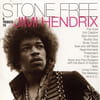
INFO.TXT
info.txt logfile of random's system information tool 1.06 2010-02-05 21:11:36
======Uninstall list======
-->C:\Program Files\Ahead\nero\uninstall\UNNERO.exe /UNINSTALL
-->C:\WINDOWS\UNNeroVision.exe /UNINSTALL
-->rundll32.exe setupapi.dll,InstallHinfSection DefaultUninstall 132 C:\WINDOWS\INF\PCHealth.inf
µTorrent-->"C:\Program Files\uTorrent\uTorrent.exe" /UNINSTALL
Adobe Flash Player 10 ActiveX-->C:\WINDOWS\system32\Macromed\Flash\uninstall_activeX.exe
Adobe Flash Player 10 Plugin-->C:\WINDOWS\system32\Macromed\Flash\uninstall_plugin.exe
Adobe Reader 9.2 - Français-->MsiExec.exe /I{AC76BA86-7AD7-1036-7B44-A92000000001}
Apple Mobile Device Support-->MsiExec.exe /I{C337BDAF-CB4E-47E2-BE1A-CB31BB7DD0E3}
Apple Software Update-->MsiExec.exe /I{6956856F-B6B3-4BE0-BA0B-8F495BE32033}
Archiveur WinRAR-->C:\Program Files\WinRAR\uninstall.exe
ATI Display Driver-->rundll32 C:\WINDOWS\system32\atiiiexx.dll,_InfEngUnInstallINFFile_RunDLL@16 -force_restart -flags:0x2010001 -inf_class:DISPLAY -clean
avast! Antivirus-->C:\Program Files\Alwil Software\Avast4\aswRunDll.exe "C:\Program Files\Alwil Software\Avast4\Setup\setiface.dll",RunSetup
Battlefield 2(TM)-->RunDll32 C:\PROGRA~1\FICHIE~1\INSTAL~1\PROFES~1\RunTime\10\50\Intel32\Ctor.dll,LaunchSetup "C:\Program Files\InstallShield Installation Information\{04858915-9F49-4B2A-AED4-DC49A7DE6A7B}\setup.exe" -l0x40c -removeonly
Bonjour-->MsiExec.exe /I{07287123-B8AC-41CE-8346-3D777245C35B}
Counter Strike 1.6 Reloaded-->C:\WINDOWS\Counter Strike 1.6 Reloaded Uninstaller.exe
Guitar Pro 5.2-->"C:\Program Files\Guitar Pro 5\unins000.exe"
Internet Download Manager-->C:\Program Files\Internet Download Manager\Uninstall.exe
Java(TM) 6 Update 17-->MsiExec.exe /X{26A24AE4-039D-4CA4-87B4-2F83216017FF}
kitserver 1.0-->"C:\Program Files\KONAMI\Pro Evolution Soccer 6\kitserver\unins000.exe"
Microsoft .NET Framework 1.1-->MsiExec.exe /X{CB2F7EDD-9D1F-43C1-90FC-4F52EAE172A1}
Microsoft .NET Framework 2.0-->C:\WINDOWS\Microsoft.NET\Framework\v2.0.50727\Microsoft .NET Framework 2.0\install.exe
Microsoft Office Access MUI (English) 2007-->MsiExec.exe /X{90120000-0015-0409-0000-0000000FF1CE}
Microsoft Office Access Setup Metadata MUI (English) 2007-->MsiExec.exe /X{90120000-0117-0409-0000-0000000FF1CE}
Microsoft Office Enterprise 2007-->"C:\Program Files\Fichiers communs\Microsoft Shared\OFFICE12\Office Setup Controller\setup.exe" /uninstall ENTERPRISE /dll OSETUP.DLL
Microsoft Office Enterprise 2007-->MsiExec.exe /X{90120000-0030-0000-0000-0000000FF1CE}
Microsoft Office Excel MUI (English) 2007-->MsiExec.exe /X{90120000-0016-0409-0000-0000000FF1CE}
Microsoft Office Groove MUI (English) 2007-->MsiExec.exe /X{90120000-00BA-0409-0000-0000000FF1CE}
Microsoft Office Groove Setup Metadata MUI (English) 2007-->MsiExec.exe /X{90120000-0114-0409-0000-0000000FF1CE}
Microsoft Office InfoPath MUI (English) 2007-->MsiExec.exe /X{90120000-0044-0409-0000-0000000FF1CE}
Microsoft Office OneNote MUI (English) 2007-->MsiExec.exe /X{90120000-00A1-0409-0000-0000000FF1CE}
Microsoft Office Outlook MUI (English) 2007-->MsiExec.exe /X{90120000-001A-0409-0000-0000000FF1CE}
Microsoft Office PowerPoint MUI (English) 2007-->MsiExec.exe /X{90120000-0018-0409-0000-0000000FF1CE}
Microsoft Office Proof (English) 2007-->MsiExec.exe /X{90120000-001F-0409-0000-0000000FF1CE}
Microsoft Office Proof (French) 2007-->MsiExec.exe /X{90120000-001F-040C-0000-0000000FF1CE}
Microsoft Office Proof (Spanish) 2007-->MsiExec.exe /X{90120000-001F-0C0A-0000-0000000FF1CE}
Microsoft Office Proofing (English) 2007-->MsiExec.exe /X{90120000-002C-0409-0000-0000000FF1CE}
Microsoft Office Publisher MUI (English) 2007-->MsiExec.exe /X{90120000-0019-0409-0000-0000000FF1CE}
Microsoft Office Shared MUI (English) 2007-->MsiExec.exe /X{90120000-006E-0409-0000-0000000FF1CE}
Microsoft Office Shared Setup Metadata MUI (English) 2007-->MsiExec.exe /X{90120000-0115-0409-0000-0000000FF1CE}
Microsoft Office Word MUI (English) 2007-->MsiExec.exe /X{90120000-001B-0409-0000-0000000FF1CE}
Motorola SM56 Data Fax Modem-->rundll32.exe sm56co.dll,SM56UnInstaller
Mozilla Firefox (3.6)-->C:\Program Files\Mozilla Firefox\uninstall\helper.exe
Nero Suite-->C:\Program Files\Fichiers communs\Nero\Uninstall\Setupx.exe /uninstall ExtraUninstallID=""
Pro Evolution Soccer 6-->C:\PROGRA~1\FICHIE~1\INSTAL~1\Driver\9\INTEL3~1\IDriver.exe /M{EBB794ED-D282-4334-92FB-254481EFF514} /l1036
REALTEK GbE & FE Ethernet PCI NIC Driver-->C:\Program Files\InstallShield Installation Information\{ACCA20B0-C4D1-4BF5-BF21-0A0EB5EF9730}\setup.exe -runfromtemp -l0x040c -removeonly
Realtek High Definition Audio Driver-->RtlUpd.exe -r -m
SuperCopier2-->"C:\Program Files\SuperCopier2\SC2Uninst.exe"
VideoLAN VLC media player 0.8.6f-->C:\Program Files\VideoLAN\VLC\uninstall.exe
Winamp-->"C:\Program Files\Winamp\UninstWA.exe"
Windows Installer 3.1 (KB893803)-->"C:\WINDOWS\$MSI31Uninstall_KB893803v2$\spuninst\spuninst.exe"
Windows Media Format Runtime-->"C:\Program Files\Windows Media Player\wmsetsdk.exe" /UninstallAll
======Security center information======
AV: avast! antivirus 4.8.1195 [VPS 100205-0]
======System event log======
Computer Name: USER-E2B1B2AA23
Event Code: 7035
Message: Un contrôle Démarrer a correctement été envoyé au service Carte de performance WMI.
Record Number: 2901
Source Name: Service Control Manager
Time Written: 20100118155337.000000+060
Event Type: Informations
User: AUTORITE NT\SYSTEM
Computer Name: USER-E2B1B2AA23
Event Code: 7036
Message: Le service Explorateur d'ordinateur est entré dans l'état : arrêté.
Record Number: 2900
Source Name: Service Control Manager
Time Written: 20100118155335.000000+060
Event Type: Informations
User:
Computer Name: USER-E2B1B2AA23
Event Code: 7036
Message: Le service avast! Mail Scanner est entré dans l'état : en cours d'exécution.
Record Number: 2899
Source Name: Service Control Manager
Time Written: 20100118155333.000000+060
Event Type: Informations
User:
Computer Name: USER-E2B1B2AA23
Event Code: 7036
Message: Le service Service de la passerelle de la couche Application est entré dans l'état : en cours d'exécution.
Record Number: 2898
Source Name: Service Control Manager
Time Written: 20100118155333.000000+060
Event Type: Informations
User:
Computer Name: USER-E2B1B2AA23
Event Code: 7035
Message: Un contrôle Démarrer a correctement été envoyé au service Service de la passerelle de la couche Application.
Record Number: 2897
Source Name: Service Control Manager
Time Written: 20100118155333.000000+060
Event Type: Informations
User: AUTORITE NT\SYSTEM
=====Application event log=====
Computer Name: USER-E2B1B2AA23
Event Code: 1000
Message: Les compteurs de performances pour le service MSDTC (MSDTC) ont été chargés.
Les données d'enregistrement contiennent les nouvelles valeurs d'index
assignées à ce service.
Record Number: 5
Source Name: LoadPerf
Time Written: 20091228174254.000000+060
Event Type: Informations
User:
Computer Name: USER-E2B1B2AA23
Event Code: 1000
Message: Les compteurs de performances pour le service TermService (Services Terminal Server) ont été chargés.
Les données d'enregistrement contiennent les nouvelles valeurs d'index
assignées à ce service.
Record Number: 4
Source Name: LoadPerf
Time Written: 20091228174252.000000+060
Event Type: Informations
User:
Computer Name: USER-E2B1B2AA23
Event Code: 1000
Message: Les compteurs de performances pour le service RemoteAccess (Routage et accès distant) ont été chargés.
Les données d'enregistrement contiennent les nouvelles valeurs d'index
assignées à ce service.
Record Number: 3
Source Name: LoadPerf
Time Written: 20091228174033.000000+060
Event Type: Informations
User:
Computer Name: USER-E2B1B2AA23
Event Code: 1000
Message: Les compteurs de performances pour le service PSched (PSched) ont été chargés.
Les données d'enregistrement contiennent les nouvelles valeurs d'index
assignées à ce service.
Record Number: 2
Source Name: LoadPerf
Time Written: 20091228174010.000000+060
Event Type: Informations
User:
Computer Name: USER-E2B1B2AA23
Event Code: 1000
Message: Les compteurs de performances pour le service RSVP (QoS RSVP) ont été chargés.
Les données d'enregistrement contiennent les nouvelles valeurs d'index
assignées à ce service.
Record Number: 1
Source Name: LoadPerf
Time Written: 20091228174009.000000+060
Event Type: Informations
User:
======Environment variables======
"ComSpec"=%SystemRoot%\system32\cmd.exe
"Path"=%SystemRoot%\system32;%SystemRoot%;%SystemRoot%\System32\Wbem
"windir"=%SystemRoot%
"FP_NO_HOST_CHECK"=NO
"OS"=Windows_NT
"PROCESSOR_ARCHITECTURE"=x86
"PROCESSOR_LEVEL"=15
"PROCESSOR_IDENTIFIER"=x86 Family 15 Model 4 Stepping 3, GenuineIntel
"PROCESSOR_REVISION"=0403
"NUMBER_OF_PROCESSORS"=2
"PATHEXT"=.COM;.EXE;.BAT;.CMD;.VBS;.VBE;.JS;.JSE;.WSF;.WSH
"TEMP"=%SystemRoot%\TEMP
"TMP"=%SystemRoot%\TEMP
-----------------EOF-----------------
info.txt logfile of random's system information tool 1.06 2010-02-05 21:11:36
======Uninstall list======
-->C:\Program Files\Ahead\nero\uninstall\UNNERO.exe /UNINSTALL
-->C:\WINDOWS\UNNeroVision.exe /UNINSTALL
-->rundll32.exe setupapi.dll,InstallHinfSection DefaultUninstall 132 C:\WINDOWS\INF\PCHealth.inf
µTorrent-->"C:\Program Files\uTorrent\uTorrent.exe" /UNINSTALL
Adobe Flash Player 10 ActiveX-->C:\WINDOWS\system32\Macromed\Flash\uninstall_activeX.exe
Adobe Flash Player 10 Plugin-->C:\WINDOWS\system32\Macromed\Flash\uninstall_plugin.exe
Adobe Reader 9.2 - Français-->MsiExec.exe /I{AC76BA86-7AD7-1036-7B44-A92000000001}
Apple Mobile Device Support-->MsiExec.exe /I{C337BDAF-CB4E-47E2-BE1A-CB31BB7DD0E3}
Apple Software Update-->MsiExec.exe /I{6956856F-B6B3-4BE0-BA0B-8F495BE32033}
Archiveur WinRAR-->C:\Program Files\WinRAR\uninstall.exe
ATI Display Driver-->rundll32 C:\WINDOWS\system32\atiiiexx.dll,_InfEngUnInstallINFFile_RunDLL@16 -force_restart -flags:0x2010001 -inf_class:DISPLAY -clean
avast! Antivirus-->C:\Program Files\Alwil Software\Avast4\aswRunDll.exe "C:\Program Files\Alwil Software\Avast4\Setup\setiface.dll",RunSetup
Battlefield 2(TM)-->RunDll32 C:\PROGRA~1\FICHIE~1\INSTAL~1\PROFES~1\RunTime\10\50\Intel32\Ctor.dll,LaunchSetup "C:\Program Files\InstallShield Installation Information\{04858915-9F49-4B2A-AED4-DC49A7DE6A7B}\setup.exe" -l0x40c -removeonly
Bonjour-->MsiExec.exe /I{07287123-B8AC-41CE-8346-3D777245C35B}
Counter Strike 1.6 Reloaded-->C:\WINDOWS\Counter Strike 1.6 Reloaded Uninstaller.exe
Guitar Pro 5.2-->"C:\Program Files\Guitar Pro 5\unins000.exe"
Internet Download Manager-->C:\Program Files\Internet Download Manager\Uninstall.exe
Java(TM) 6 Update 17-->MsiExec.exe /X{26A24AE4-039D-4CA4-87B4-2F83216017FF}
kitserver 1.0-->"C:\Program Files\KONAMI\Pro Evolution Soccer 6\kitserver\unins000.exe"
Microsoft .NET Framework 1.1-->MsiExec.exe /X{CB2F7EDD-9D1F-43C1-90FC-4F52EAE172A1}
Microsoft .NET Framework 2.0-->C:\WINDOWS\Microsoft.NET\Framework\v2.0.50727\Microsoft .NET Framework 2.0\install.exe
Microsoft Office Access MUI (English) 2007-->MsiExec.exe /X{90120000-0015-0409-0000-0000000FF1CE}
Microsoft Office Access Setup Metadata MUI (English) 2007-->MsiExec.exe /X{90120000-0117-0409-0000-0000000FF1CE}
Microsoft Office Enterprise 2007-->"C:\Program Files\Fichiers communs\Microsoft Shared\OFFICE12\Office Setup Controller\setup.exe" /uninstall ENTERPRISE /dll OSETUP.DLL
Microsoft Office Enterprise 2007-->MsiExec.exe /X{90120000-0030-0000-0000-0000000FF1CE}
Microsoft Office Excel MUI (English) 2007-->MsiExec.exe /X{90120000-0016-0409-0000-0000000FF1CE}
Microsoft Office Groove MUI (English) 2007-->MsiExec.exe /X{90120000-00BA-0409-0000-0000000FF1CE}
Microsoft Office Groove Setup Metadata MUI (English) 2007-->MsiExec.exe /X{90120000-0114-0409-0000-0000000FF1CE}
Microsoft Office InfoPath MUI (English) 2007-->MsiExec.exe /X{90120000-0044-0409-0000-0000000FF1CE}
Microsoft Office OneNote MUI (English) 2007-->MsiExec.exe /X{90120000-00A1-0409-0000-0000000FF1CE}
Microsoft Office Outlook MUI (English) 2007-->MsiExec.exe /X{90120000-001A-0409-0000-0000000FF1CE}
Microsoft Office PowerPoint MUI (English) 2007-->MsiExec.exe /X{90120000-0018-0409-0000-0000000FF1CE}
Microsoft Office Proof (English) 2007-->MsiExec.exe /X{90120000-001F-0409-0000-0000000FF1CE}
Microsoft Office Proof (French) 2007-->MsiExec.exe /X{90120000-001F-040C-0000-0000000FF1CE}
Microsoft Office Proof (Spanish) 2007-->MsiExec.exe /X{90120000-001F-0C0A-0000-0000000FF1CE}
Microsoft Office Proofing (English) 2007-->MsiExec.exe /X{90120000-002C-0409-0000-0000000FF1CE}
Microsoft Office Publisher MUI (English) 2007-->MsiExec.exe /X{90120000-0019-0409-0000-0000000FF1CE}
Microsoft Office Shared MUI (English) 2007-->MsiExec.exe /X{90120000-006E-0409-0000-0000000FF1CE}
Microsoft Office Shared Setup Metadata MUI (English) 2007-->MsiExec.exe /X{90120000-0115-0409-0000-0000000FF1CE}
Microsoft Office Word MUI (English) 2007-->MsiExec.exe /X{90120000-001B-0409-0000-0000000FF1CE}
Motorola SM56 Data Fax Modem-->rundll32.exe sm56co.dll,SM56UnInstaller
Mozilla Firefox (3.6)-->C:\Program Files\Mozilla Firefox\uninstall\helper.exe
Nero Suite-->C:\Program Files\Fichiers communs\Nero\Uninstall\Setupx.exe /uninstall ExtraUninstallID=""
Pro Evolution Soccer 6-->C:\PROGRA~1\FICHIE~1\INSTAL~1\Driver\9\INTEL3~1\IDriver.exe /M{EBB794ED-D282-4334-92FB-254481EFF514} /l1036
REALTEK GbE & FE Ethernet PCI NIC Driver-->C:\Program Files\InstallShield Installation Information\{ACCA20B0-C4D1-4BF5-BF21-0A0EB5EF9730}\setup.exe -runfromtemp -l0x040c -removeonly
Realtek High Definition Audio Driver-->RtlUpd.exe -r -m
SuperCopier2-->"C:\Program Files\SuperCopier2\SC2Uninst.exe"
VideoLAN VLC media player 0.8.6f-->C:\Program Files\VideoLAN\VLC\uninstall.exe
Winamp-->"C:\Program Files\Winamp\UninstWA.exe"
Windows Installer 3.1 (KB893803)-->"C:\WINDOWS\$MSI31Uninstall_KB893803v2$\spuninst\spuninst.exe"
Windows Media Format Runtime-->"C:\Program Files\Windows Media Player\wmsetsdk.exe" /UninstallAll
======Security center information======
AV: avast! antivirus 4.8.1195 [VPS 100205-0]
======System event log======
Computer Name: USER-E2B1B2AA23
Event Code: 7035
Message: Un contrôle Démarrer a correctement été envoyé au service Carte de performance WMI.
Record Number: 2901
Source Name: Service Control Manager
Time Written: 20100118155337.000000+060
Event Type: Informations
User: AUTORITE NT\SYSTEM
Computer Name: USER-E2B1B2AA23
Event Code: 7036
Message: Le service Explorateur d'ordinateur est entré dans l'état : arrêté.
Record Number: 2900
Source Name: Service Control Manager
Time Written: 20100118155335.000000+060
Event Type: Informations
User:
Computer Name: USER-E2B1B2AA23
Event Code: 7036
Message: Le service avast! Mail Scanner est entré dans l'état : en cours d'exécution.
Record Number: 2899
Source Name: Service Control Manager
Time Written: 20100118155333.000000+060
Event Type: Informations
User:
Computer Name: USER-E2B1B2AA23
Event Code: 7036
Message: Le service Service de la passerelle de la couche Application est entré dans l'état : en cours d'exécution.
Record Number: 2898
Source Name: Service Control Manager
Time Written: 20100118155333.000000+060
Event Type: Informations
User:
Computer Name: USER-E2B1B2AA23
Event Code: 7035
Message: Un contrôle Démarrer a correctement été envoyé au service Service de la passerelle de la couche Application.
Record Number: 2897
Source Name: Service Control Manager
Time Written: 20100118155333.000000+060
Event Type: Informations
User: AUTORITE NT\SYSTEM
=====Application event log=====
Computer Name: USER-E2B1B2AA23
Event Code: 1000
Message: Les compteurs de performances pour le service MSDTC (MSDTC) ont été chargés.
Les données d'enregistrement contiennent les nouvelles valeurs d'index
assignées à ce service.
Record Number: 5
Source Name: LoadPerf
Time Written: 20091228174254.000000+060
Event Type: Informations
User:
Computer Name: USER-E2B1B2AA23
Event Code: 1000
Message: Les compteurs de performances pour le service TermService (Services Terminal Server) ont été chargés.
Les données d'enregistrement contiennent les nouvelles valeurs d'index
assignées à ce service.
Record Number: 4
Source Name: LoadPerf
Time Written: 20091228174252.000000+060
Event Type: Informations
User:
Computer Name: USER-E2B1B2AA23
Event Code: 1000
Message: Les compteurs de performances pour le service RemoteAccess (Routage et accès distant) ont été chargés.
Les données d'enregistrement contiennent les nouvelles valeurs d'index
assignées à ce service.
Record Number: 3
Source Name: LoadPerf
Time Written: 20091228174033.000000+060
Event Type: Informations
User:
Computer Name: USER-E2B1B2AA23
Event Code: 1000
Message: Les compteurs de performances pour le service PSched (PSched) ont été chargés.
Les données d'enregistrement contiennent les nouvelles valeurs d'index
assignées à ce service.
Record Number: 2
Source Name: LoadPerf
Time Written: 20091228174010.000000+060
Event Type: Informations
User:
Computer Name: USER-E2B1B2AA23
Event Code: 1000
Message: Les compteurs de performances pour le service RSVP (QoS RSVP) ont été chargés.
Les données d'enregistrement contiennent les nouvelles valeurs d'index
assignées à ce service.
Record Number: 1
Source Name: LoadPerf
Time Written: 20091228174009.000000+060
Event Type: Informations
User:
======Environment variables======
"ComSpec"=%SystemRoot%\system32\cmd.exe
"Path"=%SystemRoot%\system32;%SystemRoot%;%SystemRoot%\System32\Wbem
"windir"=%SystemRoot%
"FP_NO_HOST_CHECK"=NO
"OS"=Windows_NT
"PROCESSOR_ARCHITECTURE"=x86
"PROCESSOR_LEVEL"=15
"PROCESSOR_IDENTIFIER"=x86 Family 15 Model 4 Stepping 3, GenuineIntel
"PROCESSOR_REVISION"=0403
"NUMBER_OF_PROCESSORS"=2
"PATHEXT"=.COM;.EXE;.BAT;.CMD;.VBS;.VBE;.JS;.JSE;.WSF;.WSH
"TEMP"=%SystemRoot%\TEMP
"TMP"=%SystemRoot%\TEMP
-----------------EOF-----------------
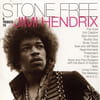
INFO.TXT
info.txt logfile of random's system information tool 1.06 2010-02-05 21:11:36
======Uninstall list======
-->C:\Program Files\Ahead\nero\uninstall\UNNERO.exe /UNINSTALL
-->C:\WINDOWS\UNNeroVision.exe /UNINSTALL
-->rundll32.exe setupapi.dll,InstallHinfSection DefaultUninstall 132 C:\WINDOWS\INF\PCHealth.inf
µTorrent-->"C:\Program Files\uTorrent\uTorrent.exe" /UNINSTALL
Adobe Flash Player 10 ActiveX-->C:\WINDOWS\system32\Macromed\Flash\uninstall_activeX.exe
Adobe Flash Player 10 Plugin-->C:\WINDOWS\system32\Macromed\Flash\uninstall_plugin.exe
Adobe Reader 9.2 - Français-->MsiExec.exe /I{AC76BA86-7AD7-1036-7B44-A92000000001}
Apple Mobile Device Support-->MsiExec.exe /I{C337BDAF-CB4E-47E2-BE1A-CB31BB7DD0E3}
Apple Software Update-->MsiExec.exe /I{6956856F-B6B3-4BE0-BA0B-8F495BE32033}
Archiveur WinRAR-->C:\Program Files\WinRAR\uninstall.exe
ATI Display Driver-->rundll32 C:\WINDOWS\system32\atiiiexx.dll,_InfEngUnInstallINFFile_RunDLL@16 -force_restart -flags:0x2010001 -inf_class:DISPLAY -clean
avast! Antivirus-->C:\Program Files\Alwil Software\Avast4\aswRunDll.exe "C:\Program Files\Alwil Software\Avast4\Setup\setiface.dll",RunSetup
Battlefield 2(TM)-->RunDll32 C:\PROGRA~1\FICHIE~1\INSTAL~1\PROFES~1\RunTime\10\50\Intel32\Ctor.dll,LaunchSetup "C:\Program Files\InstallShield Installation Information\{04858915-9F49-4B2A-AED4-DC49A7DE6A7B}\setup.exe" -l0x40c -removeonly
Bonjour-->MsiExec.exe /I{07287123-B8AC-41CE-8346-3D777245C35B}
Counter Strike 1.6 Reloaded-->C:\WINDOWS\Counter Strike 1.6 Reloaded Uninstaller.exe
Guitar Pro 5.2-->"C:\Program Files\Guitar Pro 5\unins000.exe"
Internet Download Manager-->C:\Program Files\Internet Download Manager\Uninstall.exe
Java(TM) 6 Update 17-->MsiExec.exe /X{26A24AE4-039D-4CA4-87B4-2F83216017FF}
kitserver 1.0-->"C:\Program Files\KONAMI\Pro Evolution Soccer 6\kitserver\unins000.exe"
Microsoft .NET Framework 1.1-->MsiExec.exe /X{CB2F7EDD-9D1F-43C1-90FC-4F52EAE172A1}
Microsoft .NET Framework 2.0-->C:\WINDOWS\Microsoft.NET\Framework\v2.0.50727\Microsoft .NET Framework 2.0\install.exe
Microsoft Office Access MUI (English) 2007-->MsiExec.exe /X{90120000-0015-0409-0000-0000000FF1CE}
Microsoft Office Access Setup Metadata MUI (English) 2007-->MsiExec.exe /X{90120000-0117-0409-0000-0000000FF1CE}
Microsoft Office Enterprise 2007-->"C:\Program Files\Fichiers communs\Microsoft Shared\OFFICE12\Office Setup Controller\setup.exe" /uninstall ENTERPRISE /dll OSETUP.DLL
Microsoft Office Enterprise 2007-->MsiExec.exe /X{90120000-0030-0000-0000-0000000FF1CE}
Microsoft Office Excel MUI (English) 2007-->MsiExec.exe /X{90120000-0016-0409-0000-0000000FF1CE}
Microsoft Office Groove MUI (English) 2007-->MsiExec.exe /X{90120000-00BA-0409-0000-0000000FF1CE}
Microsoft Office Groove Setup Metadata MUI (English) 2007-->MsiExec.exe /X{90120000-0114-0409-0000-0000000FF1CE}
Microsoft Office InfoPath MUI (English) 2007-->MsiExec.exe /X{90120000-0044-0409-0000-0000000FF1CE}
Microsoft Office OneNote MUI (English) 2007-->MsiExec.exe /X{90120000-00A1-0409-0000-0000000FF1CE}
Microsoft Office Outlook MUI (English) 2007-->MsiExec.exe /X{90120000-001A-0409-0000-0000000FF1CE}
Microsoft Office PowerPoint MUI (English) 2007-->MsiExec.exe /X{90120000-0018-0409-0000-0000000FF1CE}
Microsoft Office Proof (English) 2007-->MsiExec.exe /X{90120000-001F-0409-0000-0000000FF1CE}
Microsoft Office Proof (French) 2007-->MsiExec.exe /X{90120000-001F-040C-0000-0000000FF1CE}
Microsoft Office Proof (Spanish) 2007-->MsiExec.exe /X{90120000-001F-0C0A-0000-0000000FF1CE}
Microsoft Office Proofing (English) 2007-->MsiExec.exe /X{90120000-002C-0409-0000-0000000FF1CE}
Microsoft Office Publisher MUI (English) 2007-->MsiExec.exe /X{90120000-0019-0409-0000-0000000FF1CE}
Microsoft Office Shared MUI (English) 2007-->MsiExec.exe /X{90120000-006E-0409-0000-0000000FF1CE}
Microsoft Office Shared Setup Metadata MUI (English) 2007-->MsiExec.exe /X{90120000-0115-0409-0000-0000000FF1CE}
Microsoft Office Word MUI (English) 2007-->MsiExec.exe /X{90120000-001B-0409-0000-0000000FF1CE}
Motorola SM56 Data Fax Modem-->rundll32.exe sm56co.dll,SM56UnInstaller
Mozilla Firefox (3.6)-->C:\Program Files\Mozilla Firefox\uninstall\helper.exe
Nero Suite-->C:\Program Files\Fichiers communs\Nero\Uninstall\Setupx.exe /uninstall ExtraUninstallID=""
Pro Evolution Soccer 6-->C:\PROGRA~1\FICHIE~1\INSTAL~1\Driver\9\INTEL3~1\IDriver.exe /M{EBB794ED-D282-4334-92FB-254481EFF514} /l1036
REALTEK GbE & FE Ethernet PCI NIC Driver-->C:\Program Files\InstallShield Installation Information\{ACCA20B0-C4D1-4BF5-BF21-0A0EB5EF9730}\setup.exe -runfromtemp -l0x040c -removeonly
Realtek High Definition Audio Driver-->RtlUpd.exe -r -m
SuperCopier2-->"C:\Program Files\SuperCopier2\SC2Uninst.exe"
VideoLAN VLC media player 0.8.6f-->C:\Program Files\VideoLAN\VLC\uninstall.exe
Winamp-->"C:\Program Files\Winamp\UninstWA.exe"
Windows Installer 3.1 (KB893803)-->"C:\WINDOWS\$MSI31Uninstall_KB893803v2$\spuninst\spuninst.exe"
Windows Media Format Runtime-->"C:\Program Files\Windows Media Player\wmsetsdk.exe" /UninstallAll
======Security center information======
AV: avast! antivirus 4.8.1195 [VPS 100205-0]
======System event log======
Computer Name: USER-E2B1B2AA23
Event Code: 7035
Message: Un contrôle Démarrer a correctement été envoyé au service Carte de performance WMI.
Record Number: 2901
Source Name: Service Control Manager
Time Written: 20100118155337.000000+060
Event Type: Informations
User: AUTORITE NT\SYSTEM
Computer Name: USER-E2B1B2AA23
Event Code: 7036
Message: Le service Explorateur d'ordinateur est entré dans l'état : arrêté.
Record Number: 2900
Source Name: Service Control Manager
Time Written: 20100118155335.000000+060
Event Type: Informations
User:
Computer Name: USER-E2B1B2AA23
Event Code: 7036
Message: Le service avast! Mail Scanner est entré dans l'état : en cours d'exécution.
Record Number: 2899
Source Name: Service Control Manager
Time Written: 20100118155333.000000+060
Event Type: Informations
User:
Computer Name: USER-E2B1B2AA23
Event Code: 7036
Message: Le service Service de la passerelle de la couche Application est entré dans l'état : en cours d'exécution.
Record Number: 2898
Source Name: Service Control Manager
Time Written: 20100118155333.000000+060
Event Type: Informations
User:
Computer Name: USER-E2B1B2AA23
Event Code: 7035
Message: Un contrôle Démarrer a correctement été envoyé au service Service de la passerelle de la couche Application.
Record Number: 2897
Source Name: Service Control Manager
Time Written: 20100118155333.000000+060
Event Type: Informations
User: AUTORITE NT\SYSTEM
=====Application event log=====
Computer Name: USER-E2B1B2AA23
Event Code: 1000
Message: Les compteurs de performances pour le service MSDTC (MSDTC) ont été chargés.
Les données d'enregistrement contiennent les nouvelles valeurs d'index
assignées à ce service.
Record Number: 5
Source Name: LoadPerf
Time Written: 20091228174254.000000+060
Event Type: Informations
User:
Computer Name: USER-E2B1B2AA23
Event Code: 1000
Message: Les compteurs de performances pour le service TermService (Services Terminal Server) ont été chargés.
Les données d'enregistrement contiennent les nouvelles valeurs d'index
assignées à ce service.
Record Number: 4
Source Name: LoadPerf
Time Written: 20091228174252.000000+060
Event Type: Informations
User:
Computer Name: USER-E2B1B2AA23
Event Code: 1000
Message: Les compteurs de performances pour le service RemoteAccess (Routage et accès distant) ont été chargés.
Les données d'enregistrement contiennent les nouvelles valeurs d'index
assignées à ce service.
Record Number: 3
Source Name: LoadPerf
Time Written: 20091228174033.000000+060
Event Type: Informations
User:
Computer Name: USER-E2B1B2AA23
Event Code: 1000
Message: Les compteurs de performances pour le service PSched (PSched) ont été chargés.
Les données d'enregistrement contiennent les nouvelles valeurs d'index
assignées à ce service.
Record Number: 2
Source Name: LoadPerf
Time Written: 20091228174010.000000+060
Event Type: Informations
User:
Computer Name: USER-E2B1B2AA23
Event Code: 1000
Message: Les compteurs de performances pour le service RSVP (QoS RSVP) ont été chargés.
Les données d'enregistrement contiennent les nouvelles valeurs d'index
assignées à ce service.
Record Number: 1
Source Name: LoadPerf
Time Written: 20091228174009.000000+060
Event Type: Informations
User:
======Environment variables======
"ComSpec"=%SystemRoot%\system32\cmd.exe
"Path"=%SystemRoot%\system32;%SystemRoot%;%SystemRoot%\System32\Wbem
"windir"=%SystemRoot%
"FP_NO_HOST_CHECK"=NO
"OS"=Windows_NT
"PROCESSOR_ARCHITECTURE"=x86
"PROCESSOR_LEVEL"=15
"PROCESSOR_IDENTIFIER"=x86 Family 15 Model 4 Stepping 3, GenuineIntel
"PROCESSOR_REVISION"=0403
"NUMBER_OF_PROCESSORS"=2
"PATHEXT"=.COM;.EXE;.BAT;.CMD;.VBS;.VBE;.JS;.JSE;.WSF;.WSH
"TEMP"=%SystemRoot%\TEMP
"TMP"=%SystemRoot%\TEMP
-----------------EOF-----------------
info.txt logfile of random's system information tool 1.06 2010-02-05 21:11:36
======Uninstall list======
-->C:\Program Files\Ahead\nero\uninstall\UNNERO.exe /UNINSTALL
-->C:\WINDOWS\UNNeroVision.exe /UNINSTALL
-->rundll32.exe setupapi.dll,InstallHinfSection DefaultUninstall 132 C:\WINDOWS\INF\PCHealth.inf
µTorrent-->"C:\Program Files\uTorrent\uTorrent.exe" /UNINSTALL
Adobe Flash Player 10 ActiveX-->C:\WINDOWS\system32\Macromed\Flash\uninstall_activeX.exe
Adobe Flash Player 10 Plugin-->C:\WINDOWS\system32\Macromed\Flash\uninstall_plugin.exe
Adobe Reader 9.2 - Français-->MsiExec.exe /I{AC76BA86-7AD7-1036-7B44-A92000000001}
Apple Mobile Device Support-->MsiExec.exe /I{C337BDAF-CB4E-47E2-BE1A-CB31BB7DD0E3}
Apple Software Update-->MsiExec.exe /I{6956856F-B6B3-4BE0-BA0B-8F495BE32033}
Archiveur WinRAR-->C:\Program Files\WinRAR\uninstall.exe
ATI Display Driver-->rundll32 C:\WINDOWS\system32\atiiiexx.dll,_InfEngUnInstallINFFile_RunDLL@16 -force_restart -flags:0x2010001 -inf_class:DISPLAY -clean
avast! Antivirus-->C:\Program Files\Alwil Software\Avast4\aswRunDll.exe "C:\Program Files\Alwil Software\Avast4\Setup\setiface.dll",RunSetup
Battlefield 2(TM)-->RunDll32 C:\PROGRA~1\FICHIE~1\INSTAL~1\PROFES~1\RunTime\10\50\Intel32\Ctor.dll,LaunchSetup "C:\Program Files\InstallShield Installation Information\{04858915-9F49-4B2A-AED4-DC49A7DE6A7B}\setup.exe" -l0x40c -removeonly
Bonjour-->MsiExec.exe /I{07287123-B8AC-41CE-8346-3D777245C35B}
Counter Strike 1.6 Reloaded-->C:\WINDOWS\Counter Strike 1.6 Reloaded Uninstaller.exe
Guitar Pro 5.2-->"C:\Program Files\Guitar Pro 5\unins000.exe"
Internet Download Manager-->C:\Program Files\Internet Download Manager\Uninstall.exe
Java(TM) 6 Update 17-->MsiExec.exe /X{26A24AE4-039D-4CA4-87B4-2F83216017FF}
kitserver 1.0-->"C:\Program Files\KONAMI\Pro Evolution Soccer 6\kitserver\unins000.exe"
Microsoft .NET Framework 1.1-->MsiExec.exe /X{CB2F7EDD-9D1F-43C1-90FC-4F52EAE172A1}
Microsoft .NET Framework 2.0-->C:\WINDOWS\Microsoft.NET\Framework\v2.0.50727\Microsoft .NET Framework 2.0\install.exe
Microsoft Office Access MUI (English) 2007-->MsiExec.exe /X{90120000-0015-0409-0000-0000000FF1CE}
Microsoft Office Access Setup Metadata MUI (English) 2007-->MsiExec.exe /X{90120000-0117-0409-0000-0000000FF1CE}
Microsoft Office Enterprise 2007-->"C:\Program Files\Fichiers communs\Microsoft Shared\OFFICE12\Office Setup Controller\setup.exe" /uninstall ENTERPRISE /dll OSETUP.DLL
Microsoft Office Enterprise 2007-->MsiExec.exe /X{90120000-0030-0000-0000-0000000FF1CE}
Microsoft Office Excel MUI (English) 2007-->MsiExec.exe /X{90120000-0016-0409-0000-0000000FF1CE}
Microsoft Office Groove MUI (English) 2007-->MsiExec.exe /X{90120000-00BA-0409-0000-0000000FF1CE}
Microsoft Office Groove Setup Metadata MUI (English) 2007-->MsiExec.exe /X{90120000-0114-0409-0000-0000000FF1CE}
Microsoft Office InfoPath MUI (English) 2007-->MsiExec.exe /X{90120000-0044-0409-0000-0000000FF1CE}
Microsoft Office OneNote MUI (English) 2007-->MsiExec.exe /X{90120000-00A1-0409-0000-0000000FF1CE}
Microsoft Office Outlook MUI (English) 2007-->MsiExec.exe /X{90120000-001A-0409-0000-0000000FF1CE}
Microsoft Office PowerPoint MUI (English) 2007-->MsiExec.exe /X{90120000-0018-0409-0000-0000000FF1CE}
Microsoft Office Proof (English) 2007-->MsiExec.exe /X{90120000-001F-0409-0000-0000000FF1CE}
Microsoft Office Proof (French) 2007-->MsiExec.exe /X{90120000-001F-040C-0000-0000000FF1CE}
Microsoft Office Proof (Spanish) 2007-->MsiExec.exe /X{90120000-001F-0C0A-0000-0000000FF1CE}
Microsoft Office Proofing (English) 2007-->MsiExec.exe /X{90120000-002C-0409-0000-0000000FF1CE}
Microsoft Office Publisher MUI (English) 2007-->MsiExec.exe /X{90120000-0019-0409-0000-0000000FF1CE}
Microsoft Office Shared MUI (English) 2007-->MsiExec.exe /X{90120000-006E-0409-0000-0000000FF1CE}
Microsoft Office Shared Setup Metadata MUI (English) 2007-->MsiExec.exe /X{90120000-0115-0409-0000-0000000FF1CE}
Microsoft Office Word MUI (English) 2007-->MsiExec.exe /X{90120000-001B-0409-0000-0000000FF1CE}
Motorola SM56 Data Fax Modem-->rundll32.exe sm56co.dll,SM56UnInstaller
Mozilla Firefox (3.6)-->C:\Program Files\Mozilla Firefox\uninstall\helper.exe
Nero Suite-->C:\Program Files\Fichiers communs\Nero\Uninstall\Setupx.exe /uninstall ExtraUninstallID=""
Pro Evolution Soccer 6-->C:\PROGRA~1\FICHIE~1\INSTAL~1\Driver\9\INTEL3~1\IDriver.exe /M{EBB794ED-D282-4334-92FB-254481EFF514} /l1036
REALTEK GbE & FE Ethernet PCI NIC Driver-->C:\Program Files\InstallShield Installation Information\{ACCA20B0-C4D1-4BF5-BF21-0A0EB5EF9730}\setup.exe -runfromtemp -l0x040c -removeonly
Realtek High Definition Audio Driver-->RtlUpd.exe -r -m
SuperCopier2-->"C:\Program Files\SuperCopier2\SC2Uninst.exe"
VideoLAN VLC media player 0.8.6f-->C:\Program Files\VideoLAN\VLC\uninstall.exe
Winamp-->"C:\Program Files\Winamp\UninstWA.exe"
Windows Installer 3.1 (KB893803)-->"C:\WINDOWS\$MSI31Uninstall_KB893803v2$\spuninst\spuninst.exe"
Windows Media Format Runtime-->"C:\Program Files\Windows Media Player\wmsetsdk.exe" /UninstallAll
======Security center information======
AV: avast! antivirus 4.8.1195 [VPS 100205-0]
======System event log======
Computer Name: USER-E2B1B2AA23
Event Code: 7035
Message: Un contrôle Démarrer a correctement été envoyé au service Carte de performance WMI.
Record Number: 2901
Source Name: Service Control Manager
Time Written: 20100118155337.000000+060
Event Type: Informations
User: AUTORITE NT\SYSTEM
Computer Name: USER-E2B1B2AA23
Event Code: 7036
Message: Le service Explorateur d'ordinateur est entré dans l'état : arrêté.
Record Number: 2900
Source Name: Service Control Manager
Time Written: 20100118155335.000000+060
Event Type: Informations
User:
Computer Name: USER-E2B1B2AA23
Event Code: 7036
Message: Le service avast! Mail Scanner est entré dans l'état : en cours d'exécution.
Record Number: 2899
Source Name: Service Control Manager
Time Written: 20100118155333.000000+060
Event Type: Informations
User:
Computer Name: USER-E2B1B2AA23
Event Code: 7036
Message: Le service Service de la passerelle de la couche Application est entré dans l'état : en cours d'exécution.
Record Number: 2898
Source Name: Service Control Manager
Time Written: 20100118155333.000000+060
Event Type: Informations
User:
Computer Name: USER-E2B1B2AA23
Event Code: 7035
Message: Un contrôle Démarrer a correctement été envoyé au service Service de la passerelle de la couche Application.
Record Number: 2897
Source Name: Service Control Manager
Time Written: 20100118155333.000000+060
Event Type: Informations
User: AUTORITE NT\SYSTEM
=====Application event log=====
Computer Name: USER-E2B1B2AA23
Event Code: 1000
Message: Les compteurs de performances pour le service MSDTC (MSDTC) ont été chargés.
Les données d'enregistrement contiennent les nouvelles valeurs d'index
assignées à ce service.
Record Number: 5
Source Name: LoadPerf
Time Written: 20091228174254.000000+060
Event Type: Informations
User:
Computer Name: USER-E2B1B2AA23
Event Code: 1000
Message: Les compteurs de performances pour le service TermService (Services Terminal Server) ont été chargés.
Les données d'enregistrement contiennent les nouvelles valeurs d'index
assignées à ce service.
Record Number: 4
Source Name: LoadPerf
Time Written: 20091228174252.000000+060
Event Type: Informations
User:
Computer Name: USER-E2B1B2AA23
Event Code: 1000
Message: Les compteurs de performances pour le service RemoteAccess (Routage et accès distant) ont été chargés.
Les données d'enregistrement contiennent les nouvelles valeurs d'index
assignées à ce service.
Record Number: 3
Source Name: LoadPerf
Time Written: 20091228174033.000000+060
Event Type: Informations
User:
Computer Name: USER-E2B1B2AA23
Event Code: 1000
Message: Les compteurs de performances pour le service PSched (PSched) ont été chargés.
Les données d'enregistrement contiennent les nouvelles valeurs d'index
assignées à ce service.
Record Number: 2
Source Name: LoadPerf
Time Written: 20091228174010.000000+060
Event Type: Informations
User:
Computer Name: USER-E2B1B2AA23
Event Code: 1000
Message: Les compteurs de performances pour le service RSVP (QoS RSVP) ont été chargés.
Les données d'enregistrement contiennent les nouvelles valeurs d'index
assignées à ce service.
Record Number: 1
Source Name: LoadPerf
Time Written: 20091228174009.000000+060
Event Type: Informations
User:
======Environment variables======
"ComSpec"=%SystemRoot%\system32\cmd.exe
"Path"=%SystemRoot%\system32;%SystemRoot%;%SystemRoot%\System32\Wbem
"windir"=%SystemRoot%
"FP_NO_HOST_CHECK"=NO
"OS"=Windows_NT
"PROCESSOR_ARCHITECTURE"=x86
"PROCESSOR_LEVEL"=15
"PROCESSOR_IDENTIFIER"=x86 Family 15 Model 4 Stepping 3, GenuineIntel
"PROCESSOR_REVISION"=0403
"NUMBER_OF_PROCESSORS"=2
"PATHEXT"=.COM;.EXE;.BAT;.CMD;.VBS;.VBE;.JS;.JSE;.WSF;.WSH
"TEMP"=%SystemRoot%\TEMP
"TMP"=%SystemRoot%\TEMP
-----------------EOF-----------------

El desaparecido bonjour, merci d'essayer de faire avancer le problème
FloydRose bonjour, tu peux faire ce qui est demandé https://forums.commentcamarche.net/forum/affich-16450203-eh-les-pro-aidez-moi-svp#7
et pourquoi ne pas avoir installer hijackthis comme demander dans la procédure , cela nous aurait donné un rapport plus complet , pas grave tu fais pour l'instant ce que demande El desaparecido
FloydRose bonjour, tu peux faire ce qui est demandé https://forums.commentcamarche.net/forum/affich-16450203-eh-les-pro-aidez-moi-svp#7
et pourquoi ne pas avoir installer hijackthis comme demander dans la procédure , cela nous aurait donné un rapport plus complet , pas grave tu fais pour l'instant ce que demande El desaparecido
Salut Jacques ,
Mais de rien ;) , en fait toutes les infections presente sur la machine de FloydRose ( renos , spyware.onlinegames et worm.vbs ) sont traité par usbfix , alors je me suis dis ....
Je m en vais dans le monde bagle pour test & maj fyk .
Passe une bonne soirée .
Mais de rien ;) , en fait toutes les infections presente sur la machine de FloydRose ( renos , spyware.onlinegames et worm.vbs ) sont traité par usbfix , alors je me suis dis ....
Je m en vais dans le monde bagle pour test & maj fyk .
Passe une bonne soirée .

El desaparecido aucun problème tu peux intervenir sur les sujets que j'ai pris en charge je sais que cela est toujours bien orienté !! tu m'a déjà beaucoup aider quand j'avais besion !! aller bon test et bonne chasse à bagle !!
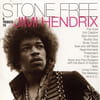
@ El desaparecido : Mon frère je crois pas mes yeux, Firefox fonctionne...je comprends rien...est ce que mon problème est résolu?? Voilà le rapport!
############################## | UsbFix V6.091 |
User : user (Administrateurs) # USER-E2B1B2AA23
Update on 05/02/2010 by El Desaparecido , C_XX & Chimay8
Start at: 23:41:24 | 05/02/2010
Website : http://pagesperso-orange.fr/NosTools/index.html
Contact : FindyKill.Contact@gmail.com
Intel(R) Pentium(R) 4 CPU 3.20GHz
Microsoft Windows XP Professionnel (5.1.2600 32-bit) # Service Pack 2
Internet Explorer 6.0.2900.2180
Windows Firewall Status : Enabled
AV : avast! antivirus 4.8.1195 [VPS 100205-1] 4.8.1195 [ Enabled | Updated ]
A:\ -> Lecteur de disquettes 3 ½ pouces
C:\ -> Disque fixe local # 68,36 Go (46,4 Go free) # NTFS
D:\ -> Disque fixe local # 68,36 Go (17,1 Go free) # NTFS
E:\ -> Disque fixe local # 49,58 Go (16,39 Go free) # NTFS
F:\ -> Disque CD-ROM
G:\ -> Disque amovible
H:\ -> Disque amovible
I:\ -> Disque amovible
J:\ -> Disque amovible
############################## | Processus actifs |
C:\WINDOWS\System32\smss.exe
C:\WINDOWS\system32\csrss.exe
C:\WINDOWS\system32\winlogon.exe
C:\WINDOWS\system32\services.exe
C:\WINDOWS\system32\lsass.exe
C:\WINDOWS\system32\Ati2evxx.exe
C:\WINDOWS\system32\svchost.exe
C:\WINDOWS\system32\svchost.exe
C:\WINDOWS\System32\svchost.exe
C:\WINDOWS\system32\svchost.exe
C:\WINDOWS\system32\svchost.exe
C:\Program Files\Alwil Software\Avast4\aswUpdSv.exe
C:\Program Files\Alwil Software\Avast4\ashServ.exe
C:\WINDOWS\system32\logonui.exe
C:\WINDOWS\system32\Ati2evxx.exe
C:\WINDOWS\Explorer.EXE
C:\WINDOWS\system32\spoolsv.exe
C:\Program Files\Alwil Software\Avast4\setup\avast.setup
C:\Program Files\Fichiers communs\Apple\Mobile Device Support\bin\AppleMobileDeviceService.exe
C:\Program Files\Bonjour\mDNSResponder.exe
C:\Program Files\Java\jre6\bin\jqs.exe
C:\WINDOWS\system32\tlntsvr.exe
C:\WINDOWS\system32\wdfmgr.exe
C:\Program Files\Alwil Software\Avast4\ashMaiSv.exe
C:\Program Files\Alwil Software\Avast4\ashWebSv.exe
C:\WINDOWS\system32\wbem\wmiprvse.exe
C:\WINDOWS\system32\wbem\wmiprvse.exe
################## | Elements infectieux |
Supprimé ! C:\WINDOWS\System32\baseWINDOWS.db
Supprimé ! C:\DOCUME~1\user\LOCALS~1\Temp\NEW1D.tmp.exe
Supprimé ! C:\DOCUME~1\user\LOCALS~1\Temp\utt1C.tmp.exe
Supprimé ! C:\DOCUME~1\user\LOCALS~1\Temp\a.exe
Supprimé ! C:\Thumbss.db
Supprimé ! C:\autorun.inf
Supprimé ! C:\Recycler\S-1-5-21-796845957-527237240-725345543-1003
Supprimé ! D:\9b9w3.exe
Supprimé ! D:\b00ijwpu.exe
Supprimé ! D:\f9o8o.exe
Supprimé ! D:\g12g.exe
Supprimé ! D:\l61yyp.exe
Supprimé ! D:\nds0q.exe
Supprimé ! D:\pbudsara.exe
Supprimé ! D:\srgo.exe
Supprimé ! D:\Thumbss.db
Supprimé ! D:\vk0w.exe
Supprimé ! D:\wcgswa.exe
Supprimé ! D:\autorun.inf
Supprimé ! D:\Recycler\S-1-5-21-117609710-602609370-1417001333-1003
Supprimé ! D:\Recycler\S-1-5-21-796845957-527237240-725345543-1003
Supprimé ! E:\1a1dndah.exe
Supprimé ! E:\9b9w3.exe
Supprimé ! E:\b00ijwpu.exe
Supprimé ! E:\f9o8o.exe
Supprimé ! E:\g12g.exe
Supprimé ! E:\l61yyp.exe
Supprimé ! E:\nds0q.exe
Supprimé ! E:\pbudsara.exe
Supprimé ! E:\srgo.exe
Supprimé ! E:\Thumbss.db
Supprimé ! E:\vk0w.exe
Supprimé ! E:\wcgswa.exe
Supprimé ! E:\autorun.inf
Supprimé ! E:\Recycler\S-1-5-21-117609710-602609370-1417001333-1003
Supprimé ! E:\Recycler\S-1-5-21-796845957-527237240-725345543-1003
################## | Registre |
Supprimé ! [HKCU\SOFTWARE\B1RQJ7YJ0U]
Supprimé ! [HKCU\SOFTWARE\PUT2VIDQLG]
Supprimé ! [HKCU\SOFTWARE\XML]
Supprimé ! [HKCU\SOFTWARE\Microsoft\Windows\CurrentVersion\Run] "baseWINDOWS"
Supprimé ! [HKCU\SOFTWARE\Microsoft\Windows\CurrentVersion\Run] "cdoosoft"
Supprimé ! [HKCU\SOFTWARE\Microsoft\Windows\CurrentVersion\Run] "PUT2VIDQLG"
Supprimé ! [HKLM\Software\Microsoft\Windows\CurrentVersion\Run] "Adobe Reader 9.0"
Supprimé ! [HKLM\SOFTWARE\Microsoft\Windows NT\CurrentVersion\Image File Execution Options\autoruns.exe]
Supprimé ! [HKLM\SOFTWARE\Microsoft\Windows NT\CurrentVersion\Image File Execution Options\chrome.exe]
Supprimé ! [HKLM\SOFTWARE\Microsoft\Windows NT\CurrentVersion\Image File Execution Options\drwtsn32.exe]
Supprimé ! [HKLM\SOFTWARE\Microsoft\Windows NT\CurrentVersion\Image File Execution Options\dwwin.exe]
Supprimé ! [HKLM\SOFTWARE\Microsoft\Windows NT\CurrentVersion\Image File Execution Options\firefox.exe]
Supprimé ! [HKLM\SOFTWARE\Microsoft\Windows NT\CurrentVersion\Image File Execution Options\HijackThis.exe]
Supprimé ! [HKLM\SOFTWARE\Microsoft\Windows NT\CurrentVersion\Image File Execution Options\msconfig.exe]
Supprimé ! [HKLM\SOFTWARE\Microsoft\Windows NT\CurrentVersion\Image File Execution Options\opera.exe]
Supprimé ! [HKLM\SOFTWARE\Microsoft\Windows NT\CurrentVersion\Image File Execution Options\procexp.exe]
Supprimé ! [HKLM\SOFTWARE\Microsoft\Windows NT\CurrentVersion\Image File Execution Options\Rav.exe]
Supprimé ! [HKLM\SOFTWARE\Microsoft\Windows NT\CurrentVersion\Image File Execution Options\regedit.exe]
Supprimé ! [HKLM\SOFTWARE\Microsoft\Windows NT\CurrentVersion\Image File Execution Options\rstrui.exe]
Supprimé ! [HKLM\SOFTWARE\Microsoft\Windows NT\CurrentVersion\Image File Execution Options\safari.exe]
Supprimé ! [HKLM\SOFTWARE\Microsoft\Windows NT\CurrentVersion\Image File Execution Options\taskmgr.exe]
Supprimé ! [HKLM\SOFTWARE\Microsoft\Windows NT\CurrentVersion\Image File Execution Options\trjscan.exe]
Supprimé ! [HKLM\SOFTWARE\Policies\Microsoft\Windows NT\SystemRestore] "DisableSR"
################## | Mountpoints2 |
Supprimé ! HKCU\...\Explorer\MountPoints2\{0a4db9b5-f941-11de-a300-0015f261dd80}\Shell\AutoRun\Command
Supprimé ! HKCU\...\Explorer\MountPoints2\{5e7661bb-f3d5-11de-a2ec-0015f261dd80}\Shell\AutoRun\Command
Supprimé ! HKCU\...\Explorer\MountPoints2\{6e2114cb-f3d6-11de-8beb-806d6172696f}\Shell\AutoRun\Command
################## | Listing des fichiers présent |
[28/12/2009 17:46|--a------|0] C:\AUTOEXEC.BAT
[28/12/2009 17:39|---hs----|212] C:\boot.ini
[28/09/2001 13:00|-rahs----|4952] C:\Bootfont.bin
[28/12/2009 17:46|--a------|0] C:\CONFIG.SYS
[28/12/2009 17:46|-rahs----|0] C:\IO.SYS
[28/12/2009 17:46|-rahs----|0] C:\MSDOS.SYS
[03/08/2004 22:38|-rahs----|47564] C:\NTDETECT.COM
[03/08/2004 22:59|-rahs----|251712] C:\ntldr
[?|?|?] C:\pagefile.sys
[05/02/2010 23:45|--a------|6360] C:\UsbFix.txt
[03/02/2010 00:20|--a------|637444096] E:\Fender Stratocaster - Dokumentarac.avi
################## | Vaccination |
# C:\autorun.inf -> Dossier créé par UsbFix .
# D:\autorun.inf -> Dossier créé par UsbFix .
# E:\autorun.inf -> Dossier créé par UsbFix .
################## | Upload |
Veuillez envoyer le fichier : C:\UsbFix_Upload_Me_USER-E2B1B2AA23.zip : https://www.ionos.fr/?affiliate_id=77097
Merci pour votre contribution .
################## | ! Fin du rapport # UsbFix V6.091 ! |
############################## | UsbFix V6.091 |
User : user (Administrateurs) # USER-E2B1B2AA23
Update on 05/02/2010 by El Desaparecido , C_XX & Chimay8
Start at: 23:41:24 | 05/02/2010
Website : http://pagesperso-orange.fr/NosTools/index.html
Contact : FindyKill.Contact@gmail.com
Intel(R) Pentium(R) 4 CPU 3.20GHz
Microsoft Windows XP Professionnel (5.1.2600 32-bit) # Service Pack 2
Internet Explorer 6.0.2900.2180
Windows Firewall Status : Enabled
AV : avast! antivirus 4.8.1195 [VPS 100205-1] 4.8.1195 [ Enabled | Updated ]
A:\ -> Lecteur de disquettes 3 ½ pouces
C:\ -> Disque fixe local # 68,36 Go (46,4 Go free) # NTFS
D:\ -> Disque fixe local # 68,36 Go (17,1 Go free) # NTFS
E:\ -> Disque fixe local # 49,58 Go (16,39 Go free) # NTFS
F:\ -> Disque CD-ROM
G:\ -> Disque amovible
H:\ -> Disque amovible
I:\ -> Disque amovible
J:\ -> Disque amovible
############################## | Processus actifs |
C:\WINDOWS\System32\smss.exe
C:\WINDOWS\system32\csrss.exe
C:\WINDOWS\system32\winlogon.exe
C:\WINDOWS\system32\services.exe
C:\WINDOWS\system32\lsass.exe
C:\WINDOWS\system32\Ati2evxx.exe
C:\WINDOWS\system32\svchost.exe
C:\WINDOWS\system32\svchost.exe
C:\WINDOWS\System32\svchost.exe
C:\WINDOWS\system32\svchost.exe
C:\WINDOWS\system32\svchost.exe
C:\Program Files\Alwil Software\Avast4\aswUpdSv.exe
C:\Program Files\Alwil Software\Avast4\ashServ.exe
C:\WINDOWS\system32\logonui.exe
C:\WINDOWS\system32\Ati2evxx.exe
C:\WINDOWS\Explorer.EXE
C:\WINDOWS\system32\spoolsv.exe
C:\Program Files\Alwil Software\Avast4\setup\avast.setup
C:\Program Files\Fichiers communs\Apple\Mobile Device Support\bin\AppleMobileDeviceService.exe
C:\Program Files\Bonjour\mDNSResponder.exe
C:\Program Files\Java\jre6\bin\jqs.exe
C:\WINDOWS\system32\tlntsvr.exe
C:\WINDOWS\system32\wdfmgr.exe
C:\Program Files\Alwil Software\Avast4\ashMaiSv.exe
C:\Program Files\Alwil Software\Avast4\ashWebSv.exe
C:\WINDOWS\system32\wbem\wmiprvse.exe
C:\WINDOWS\system32\wbem\wmiprvse.exe
################## | Elements infectieux |
Supprimé ! C:\WINDOWS\System32\baseWINDOWS.db
Supprimé ! C:\DOCUME~1\user\LOCALS~1\Temp\NEW1D.tmp.exe
Supprimé ! C:\DOCUME~1\user\LOCALS~1\Temp\utt1C.tmp.exe
Supprimé ! C:\DOCUME~1\user\LOCALS~1\Temp\a.exe
Supprimé ! C:\Thumbss.db
Supprimé ! C:\autorun.inf
Supprimé ! C:\Recycler\S-1-5-21-796845957-527237240-725345543-1003
Supprimé ! D:\9b9w3.exe
Supprimé ! D:\b00ijwpu.exe
Supprimé ! D:\f9o8o.exe
Supprimé ! D:\g12g.exe
Supprimé ! D:\l61yyp.exe
Supprimé ! D:\nds0q.exe
Supprimé ! D:\pbudsara.exe
Supprimé ! D:\srgo.exe
Supprimé ! D:\Thumbss.db
Supprimé ! D:\vk0w.exe
Supprimé ! D:\wcgswa.exe
Supprimé ! D:\autorun.inf
Supprimé ! D:\Recycler\S-1-5-21-117609710-602609370-1417001333-1003
Supprimé ! D:\Recycler\S-1-5-21-796845957-527237240-725345543-1003
Supprimé ! E:\1a1dndah.exe
Supprimé ! E:\9b9w3.exe
Supprimé ! E:\b00ijwpu.exe
Supprimé ! E:\f9o8o.exe
Supprimé ! E:\g12g.exe
Supprimé ! E:\l61yyp.exe
Supprimé ! E:\nds0q.exe
Supprimé ! E:\pbudsara.exe
Supprimé ! E:\srgo.exe
Supprimé ! E:\Thumbss.db
Supprimé ! E:\vk0w.exe
Supprimé ! E:\wcgswa.exe
Supprimé ! E:\autorun.inf
Supprimé ! E:\Recycler\S-1-5-21-117609710-602609370-1417001333-1003
Supprimé ! E:\Recycler\S-1-5-21-796845957-527237240-725345543-1003
################## | Registre |
Supprimé ! [HKCU\SOFTWARE\B1RQJ7YJ0U]
Supprimé ! [HKCU\SOFTWARE\PUT2VIDQLG]
Supprimé ! [HKCU\SOFTWARE\XML]
Supprimé ! [HKCU\SOFTWARE\Microsoft\Windows\CurrentVersion\Run] "baseWINDOWS"
Supprimé ! [HKCU\SOFTWARE\Microsoft\Windows\CurrentVersion\Run] "cdoosoft"
Supprimé ! [HKCU\SOFTWARE\Microsoft\Windows\CurrentVersion\Run] "PUT2VIDQLG"
Supprimé ! [HKLM\Software\Microsoft\Windows\CurrentVersion\Run] "Adobe Reader 9.0"
Supprimé ! [HKLM\SOFTWARE\Microsoft\Windows NT\CurrentVersion\Image File Execution Options\autoruns.exe]
Supprimé ! [HKLM\SOFTWARE\Microsoft\Windows NT\CurrentVersion\Image File Execution Options\chrome.exe]
Supprimé ! [HKLM\SOFTWARE\Microsoft\Windows NT\CurrentVersion\Image File Execution Options\drwtsn32.exe]
Supprimé ! [HKLM\SOFTWARE\Microsoft\Windows NT\CurrentVersion\Image File Execution Options\dwwin.exe]
Supprimé ! [HKLM\SOFTWARE\Microsoft\Windows NT\CurrentVersion\Image File Execution Options\firefox.exe]
Supprimé ! [HKLM\SOFTWARE\Microsoft\Windows NT\CurrentVersion\Image File Execution Options\HijackThis.exe]
Supprimé ! [HKLM\SOFTWARE\Microsoft\Windows NT\CurrentVersion\Image File Execution Options\msconfig.exe]
Supprimé ! [HKLM\SOFTWARE\Microsoft\Windows NT\CurrentVersion\Image File Execution Options\opera.exe]
Supprimé ! [HKLM\SOFTWARE\Microsoft\Windows NT\CurrentVersion\Image File Execution Options\procexp.exe]
Supprimé ! [HKLM\SOFTWARE\Microsoft\Windows NT\CurrentVersion\Image File Execution Options\Rav.exe]
Supprimé ! [HKLM\SOFTWARE\Microsoft\Windows NT\CurrentVersion\Image File Execution Options\regedit.exe]
Supprimé ! [HKLM\SOFTWARE\Microsoft\Windows NT\CurrentVersion\Image File Execution Options\rstrui.exe]
Supprimé ! [HKLM\SOFTWARE\Microsoft\Windows NT\CurrentVersion\Image File Execution Options\safari.exe]
Supprimé ! [HKLM\SOFTWARE\Microsoft\Windows NT\CurrentVersion\Image File Execution Options\taskmgr.exe]
Supprimé ! [HKLM\SOFTWARE\Microsoft\Windows NT\CurrentVersion\Image File Execution Options\trjscan.exe]
Supprimé ! [HKLM\SOFTWARE\Policies\Microsoft\Windows NT\SystemRestore] "DisableSR"
################## | Mountpoints2 |
Supprimé ! HKCU\...\Explorer\MountPoints2\{0a4db9b5-f941-11de-a300-0015f261dd80}\Shell\AutoRun\Command
Supprimé ! HKCU\...\Explorer\MountPoints2\{5e7661bb-f3d5-11de-a2ec-0015f261dd80}\Shell\AutoRun\Command
Supprimé ! HKCU\...\Explorer\MountPoints2\{6e2114cb-f3d6-11de-8beb-806d6172696f}\Shell\AutoRun\Command
################## | Listing des fichiers présent |
[28/12/2009 17:46|--a------|0] C:\AUTOEXEC.BAT
[28/12/2009 17:39|---hs----|212] C:\boot.ini
[28/09/2001 13:00|-rahs----|4952] C:\Bootfont.bin
[28/12/2009 17:46|--a------|0] C:\CONFIG.SYS
[28/12/2009 17:46|-rahs----|0] C:\IO.SYS
[28/12/2009 17:46|-rahs----|0] C:\MSDOS.SYS
[03/08/2004 22:38|-rahs----|47564] C:\NTDETECT.COM
[03/08/2004 22:59|-rahs----|251712] C:\ntldr
[?|?|?] C:\pagefile.sys
[05/02/2010 23:45|--a------|6360] C:\UsbFix.txt
[03/02/2010 00:20|--a------|637444096] E:\Fender Stratocaster - Dokumentarac.avi
################## | Vaccination |
# C:\autorun.inf -> Dossier créé par UsbFix .
# D:\autorun.inf -> Dossier créé par UsbFix .
# E:\autorun.inf -> Dossier créé par UsbFix .
################## | Upload |
Veuillez envoyer le fichier : C:\UsbFix_Upload_Me_USER-E2B1B2AA23.zip : https://www.ionos.fr/?affiliate_id=77097
Merci pour votre contribution .
################## | ! Fin du rapport # UsbFix V6.091 ! |
UsbFix a fait du bon boulot mais fait ce scan généraliste pour verif :
• Télécharge Malwarebytes' Anti-Malware (MBAM) sur ton Bureau.
• Double-clique sur le fichier téléchargé pour lancer le processus d'installation.
• Dans l'onglet Mise à jour, clique sur le bouton Recherche de mise à jour : si le pare-feu demande l'autorisation à MBAM de se connecter à Internet, accepte.
• Une fois la mise à jour terminée, rends-toi dans l'onglet Recherche.
• Sélectionne Exécuter un examen rapide.
• Clique sur Rechercher. L'analyse démarre.
• A la fin de l'analyse, un message s'affiche :
"L'examen s'est terminé normalement. Cliquez sur 'Afficher les résultats' pour afficher tous les objets trouvés."
• Clique sur OK pour poursuivre. Si MBAM n'a rien trouvé, il te le dira aussi.
• Ferme tes navigateurs.
• Si des malwares ont été détectés, clique sur Afficher les résultats.
• Sélectionne tout (ou laisse coché) et clique sur Supprimer la sélection, MBAM va détruire les fichiers et clés de registre infectés et en mettre une copie dans la quarantaine.
• MBAM va ouvrir le Bloc-notes et y copier le rapport d'analyse. Copie-colle ce rapport dans ta prochaine réponse.
• Télécharge Malwarebytes' Anti-Malware (MBAM) sur ton Bureau.
• Double-clique sur le fichier téléchargé pour lancer le processus d'installation.
• Dans l'onglet Mise à jour, clique sur le bouton Recherche de mise à jour : si le pare-feu demande l'autorisation à MBAM de se connecter à Internet, accepte.
• Une fois la mise à jour terminée, rends-toi dans l'onglet Recherche.
• Sélectionne Exécuter un examen rapide.
• Clique sur Rechercher. L'analyse démarre.
• A la fin de l'analyse, un message s'affiche :
"L'examen s'est terminé normalement. Cliquez sur 'Afficher les résultats' pour afficher tous les objets trouvés."
• Clique sur OK pour poursuivre. Si MBAM n'a rien trouvé, il te le dira aussi.
• Ferme tes navigateurs.
• Si des malwares ont été détectés, clique sur Afficher les résultats.
• Sélectionne tout (ou laisse coché) et clique sur Supprimer la sélection, MBAM va détruire les fichiers et clés de registre infectés et en mettre une copie dans la quarantaine.
• MBAM va ouvrir le Bloc-notes et y copier le rapport d'analyse. Copie-colle ce rapport dans ta prochaine réponse.
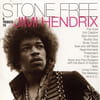
Malwarebytes' Anti-Malware 1.44
Version de la base de données: 3695
Windows 5.1.2600 Service Pack 2
Internet Explorer 6.0.2900.2180
06/02/2010 00:28:09
mbam-log-2010-02-06 (00-28-09).txt
Type de recherche: Examen rapide
Eléments examinés: 110717
Temps écoulé: 4 minute(s), 57 second(s)
Processus mémoire infecté(s): 0
Module(s) mémoire infecté(s): 0
Clé(s) du Registre infectée(s): 0
Valeur(s) du Registre infectée(s): 0
Elément(s) de données du Registre infecté(s): 0
Dossier(s) infecté(s): 0
Fichier(s) infecté(s): 0
Processus mémoire infecté(s):
(Aucun élément nuisible détecté)
Module(s) mémoire infecté(s):
(Aucun élément nuisible détecté)
Clé(s) du Registre infectée(s):
(Aucun élément nuisible détecté)
Valeur(s) du Registre infectée(s):
(Aucun élément nuisible détecté)
Elément(s) de données du Registre infecté(s):
(Aucun élément nuisible détecté)
Dossier(s) infecté(s):
(Aucun élément nuisible détecté)
Fichier(s) infecté(s):
(Aucun élément nuisible détecté)
Version de la base de données: 3695
Windows 5.1.2600 Service Pack 2
Internet Explorer 6.0.2900.2180
06/02/2010 00:28:09
mbam-log-2010-02-06 (00-28-09).txt
Type de recherche: Examen rapide
Eléments examinés: 110717
Temps écoulé: 4 minute(s), 57 second(s)
Processus mémoire infecté(s): 0
Module(s) mémoire infecté(s): 0
Clé(s) du Registre infectée(s): 0
Valeur(s) du Registre infectée(s): 0
Elément(s) de données du Registre infecté(s): 0
Dossier(s) infecté(s): 0
Fichier(s) infecté(s): 0
Processus mémoire infecté(s):
(Aucun élément nuisible détecté)
Module(s) mémoire infecté(s):
(Aucun élément nuisible détecté)
Clé(s) du Registre infectée(s):
(Aucun élément nuisible détecté)
Valeur(s) du Registre infectée(s):
(Aucun élément nuisible détecté)
Elément(s) de données du Registre infecté(s):
(Aucun élément nuisible détecté)
Dossier(s) infecté(s):
(Aucun élément nuisible détecté)
Fichier(s) infecté(s):
(Aucun élément nuisible détecté)
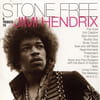
Merci infiniment El desaparecido, merci aussi à Jaki et Xav...Vraiment je trouve pas de mots pour vous remercier. Tout fonctionne comme sur des roulettes maintenant grâce à vous. Merci Merci Merci.
Petite question: Est ce que je peux garder les 2 programmes "usbfix" et "Malwarebytes" installés dans mon PC ?
comment je peux les utiliser dorénavant ?
Petite question: Est ce que je peux garder les 2 programmes "usbfix" et "Malwarebytes" installés dans mon PC ?
comment je peux les utiliser dorénavant ?
Re ,
Tu peux garder malewarebyte's mais usbfix non car il est régulièrement mis a jours .
Malewarebyte's fais un scan 1 fois par semaine .
Bonne route ;)
Tu peux garder malewarebyte's mais usbfix non car il est régulièrement mis a jours .
Malewarebyte's fais un scan 1 fois par semaine .
Bonne route ;)

