SUPPRIMER LES VIRUS VIA LE GESTIONNAIRES DES
Résolu
laurie68
-
crapoulou Messages postés 42848 Date d'inscription Statut Modérateur, Contributeur sécurité Dernière intervention -
crapoulou Messages postés 42848 Date d'inscription Statut Modérateur, Contributeur sécurité Dernière intervention -
Bonjour,
J'ai un soucis je suis infectée de virus qui me dérangent, j'ai un agent norton qui me les a montrés dans le gestionnaire des taches, mais je n'arrive pas à les supprimer, comment dois je faire?
merci !
J'ai un soucis je suis infectée de virus qui me dérangent, j'ai un agent norton qui me les a montrés dans le gestionnaire des taches, mais je n'arrive pas à les supprimer, comment dois je faire?
merci !
A voir également:
- SUPPRIMER LES VIRUS VIA LE GESTIONNAIRES DES
- Supprimer rond bleu whatsapp - Guide
- Supprimer page word - Guide
- Comment supprimer fausse alerte virus mcafee - Accueil - Piratage
- Supprimer pub youtube - Accueil - Streaming
- Fichier impossible à supprimer - Guide
8 réponses

Salut laurie !
On reste sur ce sujet, oublie l'autre !
*******
Désactive l’UAC (User Account Control) le temps de la désinfection.
Démarrer > Panneau de configuration > Comptes d’utilisateurs > Désactiver le contrôle des comptes d’utilisateur.
(Manipulation inverse pour le remettre en fin de désinfection).
(Cela va permettre aux outils de désinfection de travailler correctement).
**********
Télécharge Random’s System Information Tool (RSIT) de random/random et enregistre l’exécutable sur le Bureau.
= = = = >>> En cliquant ici <<< = = = =
* Clique droit sur RSIT.exe puis sélectionne ‘Exécuter en tant qu’administrateur‘ pour le lancer.
* Une première fenêtre s’ouvre, clique alors sur Continue (Disclaimer).
* Si la dernière version de HijackThis n’est pas détectée sur ton PC, RSIT le téléchargera et te demandera d’accepter la licence.
* Lorsque l’analyse sera terminée, deux fichiers texte s’ouvriront (probablement avec le bloc-notes).
* Poste le contenu de log.txt et de info.txt.
On reste sur ce sujet, oublie l'autre !
*******
Désactive l’UAC (User Account Control) le temps de la désinfection.
Démarrer > Panneau de configuration > Comptes d’utilisateurs > Désactiver le contrôle des comptes d’utilisateur.
(Manipulation inverse pour le remettre en fin de désinfection).
(Cela va permettre aux outils de désinfection de travailler correctement).
**********
Télécharge Random’s System Information Tool (RSIT) de random/random et enregistre l’exécutable sur le Bureau.
= = = = >>> En cliquant ici <<< = = = =
* Clique droit sur RSIT.exe puis sélectionne ‘Exécuter en tant qu’administrateur‘ pour le lancer.
* Une première fenêtre s’ouvre, clique alors sur Continue (Disclaimer).
* Si la dernière version de HijackThis n’est pas détectée sur ton PC, RSIT le téléchargera et te demandera d’accepter la licence.
* Lorsque l’analyse sera terminée, deux fichiers texte s’ouvriront (probablement avec le bloc-notes).
* Poste le contenu de log.txt et de info.txt.

Très bien, alors garde l'UAC désactivé pour le moment (jusqu'à la fin de la désinfection).
********
Tu as pas mal bébêtes qui grouillent en effet !!!
Recherche avec Ad-Remover :
Télécharge Ad-Remover ( de Cyrildu17 / C_XX ) sur ton bureau :
= = = =>>> En cliquant ici <<<= = = =
/!\ Déconnectes toi et fermes toutes applications en cours, désactive ton antivirus le temps de la manipulation/!\
* Double clique sur le programme d’installation, et installe le dans son emplacement par défaut. (C:\Program files)
* Clique droit sur l’icône Ad-remover située sur ton bureau puis sélectionne "Exécuter en tant qu’administrateur".
* Réponds ‘Oui‘ au message d’alerte automatique.
* Au menu principal choisi l’option ‘S‘ et tape ensuite [Entrée]
* Poste le rapport qui apparaît à la fin.
(Le rapport est sauvegardé aussi sous C:\Ad-report(date).log)
(CTRL+A Pour tout sélectionner, CTRL+C pour copier et CTRL+V pour coller)
Note :
"Process.exe", une composante de l’outil, est détecté par certains antivirus (AntiVir, Dr.Web, Kaspersky Anti-Virus) comme étant un RiskTool.
Il ne s’agit pas d’un virus, mais d’un utilitaire destiné à mettre fin à des processus.
********
Tu as pas mal bébêtes qui grouillent en effet !!!
Recherche avec Ad-Remover :
Télécharge Ad-Remover ( de Cyrildu17 / C_XX ) sur ton bureau :
= = = =>>> En cliquant ici <<<= = = =
/!\ Déconnectes toi et fermes toutes applications en cours, désactive ton antivirus le temps de la manipulation/!\
* Double clique sur le programme d’installation, et installe le dans son emplacement par défaut. (C:\Program files)
* Clique droit sur l’icône Ad-remover située sur ton bureau puis sélectionne "Exécuter en tant qu’administrateur".
* Réponds ‘Oui‘ au message d’alerte automatique.
* Au menu principal choisi l’option ‘S‘ et tape ensuite [Entrée]
* Poste le rapport qui apparaît à la fin.
(Le rapport est sauvegardé aussi sous C:\Ad-report(date).log)
(CTRL+A Pour tout sélectionner, CTRL+C pour copier et CTRL+V pour coller)
Note :
"Process.exe", une composante de l’outil, est détecté par certains antivirus (AntiVir, Dr.Web, Kaspersky Anti-Virus) comme étant un RiskTool.
Il ne s’agit pas d’un virus, mais d’un utilitaire destiné à mettre fin à des processus.
normallement norton le fait , encore faut il le regle de la bonne facon pour cela ...
un truc du genre :
a anlyse le disque du au prochain demarage ...
puis uen foi la nalyse fini :
supruime les ellment trouver, les metre en quarentaine ou ne rien faire.
et ce avant le demarage de windows.
un truc du genre :
a anlyse le disque du au prochain demarage ...
puis uen foi la nalyse fini :
supruime les ellment trouver, les metre en quarentaine ou ne rien faire.
et ce avant le demarage de windows.
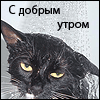
J'ai eu l'aide d'un agent norton il a pris le controle de mon pc, et m'a montré mes virus, mais il m'a bien dit que norton ne pouvait pas les supprimer (alors autant prendre un logiciel gratuit comme avast ! ) et il veut 100€ pour me le désinfecter ! alors quand je fais des analyses, norton trouve rien !
Mais j'ai quelques personnes qui m'ont indiqué les marches à suivre et ça à l'air de fonctionner !
Merci quand meme !!
Mais j'ai quelques personnes qui m'ont indiqué les marches à suivre et ça à l'air de fonctionner !
Merci quand meme !!
Vous n’avez pas trouvé la réponse que vous recherchez ?
Posez votre question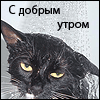
Ok Crapoulou c'est fait voici les rapports :
info.txt logfile of random's system information tool 1.06 2009-12-04 12:04:34
======Uninstall list======
-->C:\Program Files\Conexant\SmartAudio\SETUP.EXE -U -ISmartAudio -SM=SMAUDIO.EXE,1801
-->C:\Program Files\Nero\Nero8\\nero\uninstall\UNNERO.exe /UNINSTALL
-->C:\Windows\UNNeroBackItUp.exe /UNINSTALL
-->C:\Windows\UNNeroMediaHome.exe /UNINSTALL
-->C:\Windows\UNNeroShowTime.exe /UNINSTALL
-->C:\Windows\UNNeroVision.exe /UNINSTALL
-->C:\Windows\UNRecode.exe /UNINSTALL
Ad-Aware-->"C:\ProgramData\{83C91755-2546-441D-AC40-9A6B4B860800}\Ad-AwareAE.exe" REMOVE=TRUE MODIFY=FALSE
Ad-Aware-->C:\ProgramData\{83C91755-2546-441D-AC40-9A6B4B860800}\Ad-AwareAE.exe
Adobe Flash Player 10 Plugin-->C:\Windows\system32\Macromed\Flash\uninstall_plugin.exe
Adobe Reader 9.2 - Français-->MsiExec.exe /I{AC76BA86-7AD7-1036-7B44-A92000000001}
AppCore-->MsiExec.exe /I{EFB5B3B5-A280-4E25-BE1C-634EEFE32C1B}
Archiveur WinRAR-->C:\Program Files\WinRAR\uninstall.exe
Assistant de connexion Windows Live-->MsiExec.exe /I{DCE8CD14-FBF5-4464-B9A4-E18E473546C7}
Atheros Driver Installation Program-->C:\Program Files\InstallShield Installation Information\{C3A32068-8AB1-4327-BB16-BED9C6219DC7}\setup.exe -runfromtemp -l0x040c
AV-->MsiExec.exe /I{F4DB525F-A986-4249-B98B-42A8066251CA}
Broadcom 802.11 Wireless LAN Adapter-->"C:\Program Files\Broadcom\Broadcom 802.11\Driver\bcmwlu00.exe" verbose /rootkey="Software\Broadcom\802.11\UninstallInfo" /rootdir="C:\Program Files\Broadcom\Broadcom 802.11\Driver"
CA eTrust PestPatrol Anti-Spyware-->"C:\Program Files\CA\eTrust Internet Security Suite\eTrust PestPatrol Anti-Spyware\cauninst.exe" /u
ccCommon-->MsiExec.exe /I{3CCAD2EF-CFF2-4637-82AA-AABF370282D3}
CCleaner (remove only)-->"C:\Program Files\CCleaner\uninst.exe"
Choice Guard-->MsiExec.exe /I{8FFC5648-FAF8-43A3-BC8F-42BA1E275C4E}
Conexant HD Audio-->C:\Program Files\CONEXANT\CNXT_AUDIO_HDA\UIU32a.exe -U -IWAHerza.INF
CyberLink YouCam-->"C:\Program Files\InstallShield Installation Information\{01FB4998-33C4-4431-85ED-079E3EEFE75D}\setup.exe" /z-uninstall
CyberLink YouCam-->"C:\Program Files\InstallShield Installation Information\{01FB4998-33C4-4431-85ED-079E3EEFE75D}\setup.exe" /z-uninstall
DAEMON Tools Toolbar-->C:\Program Files\DAEMON Tools Toolbar\uninst.exe
ESU for Microsoft Vista-->MsiExec.exe /I{3877C901-7B90-4727-A639-B6ED2DD59D43}
Games-Attack-->C:\Program Files\Games-Attack\Uninstall.exe
Gameztar Toolbar-->"C:\ProgramData\{09E43F98-1DEA-4220-AB2B-AB6AD067E5D3}\Setup.exe" REMOVE=TRUE MODIFY=FALSE
Gameztar Toolbar-->C:\ProgramData\{09E43F98-1DEA-4220-AB2B-AB6AD067E5D3}\Setup.exe
GearDrvs-->MsiExec.exe /I{228F6876-A313-40A3-91C0-C3CBE6997D09}
GearDrvs-->MsiExec.exe /I{CB84F0F2-927B-458D-9DC5-87832E3DC653}
HDAUDIO Soft Data Fax Modem with SmartCP-->C:\Program Files\CONEXANT\CNXT_MODEM_HDAUDIO_HERMOSA_HSF\UIU32m.exe -U -IHPQHERzm.inf
HijackThis 2.0.2-->"C:\Program Files\trend micro\HijackThis.exe" /uninstall
Hotfix for Microsoft .NET Framework 3.5 SP1 (KB953595)-->C:\Windows\system32\msiexec.exe /package {CE2CDD62-0124-36CA-84D3-9F4DCF5C5BD9} /uninstall /qb+ REBOOTPROMPT=""
Hotfix for Microsoft .NET Framework 3.5 SP1 (KB958484)-->C:\Windows\system32\msiexec.exe /package {CE2CDD62-0124-36CA-84D3-9F4DCF5C5BD9} /uninstall {A7EEA2F2-BFCD-4A54-A575-7B81A786E658} /qb+ REBOOTPROMPT=""
HP DVD Play 3.7-->RunDll32 C:\PROGRA~1\COMMON~1\INSTAL~1\engine\6\INTEL3~1\Ctor.dll,LaunchSetup "C:\Program Files\InstallShield Installation Information\{45D707E9-F3C4-11D9-A373-0050BAE317E1}\Setup.exe" -uninstall
HP Help and Support-->MsiExec.exe /I{0054A0F6-00C9-4498-B821-B5C9578F433E}
HP Quick Launch Buttons-->C:\Program Files\InstallShield Installation Information\{34D2AB40-150D-475D-AE32-BD23FB5EE355}\setup.exe -runfromtemp -l0x040c -removeonly uninst
HP Update-->MsiExec.exe /X{C8FD5BC1-92EF-4C15-92A9-F9AC7F61985F}
HP Wireless Assistant-->MsiExec.exe /X{E40CE35C-27F5-4EBF-82F9-13238BCA3572}
inSSIDer-->MsiExec.exe /I{5768CE3D-9D7C-4B19-94DC-9944A361FED7}
Installation Windows Live-->C:\Program Files\Windows Live\Installer\wlarp.exe
Installation Windows Live-->MsiExec.exe /I{7370DF47-B4F9-4279-BFC3-3F09919F720D}
Intel(R) Graphics Media Accelerator Driver-->C:\Windows\system32\igxpun.exe -uninstall
LightScribe System Software-->MsiExec.exe /X{4A9849CA-E11C-4F24-8BB1-97C717A1C898}
LiveUpdate 3.2 (Symantec Corporation)-->"C:\Program Files\Symantec\LiveUpdate\LSETUP.EXE" /U
LiveUpdate Notice (Symantec Corporation)-->MsiExec.exe /X{DBA4DB9D-EE51-4944-A419-98AB1F1249C8}
Mega Manager-->C:\Program Files\InstallShield Installation Information\{3B6E3FC6-274C-4B6C-BC85-5C3B15DE18E2}\setup.exe -runfromtemp -l0x0009 -removeonly
Messenger Plus! Live-->"C:\Program Files\Messenger Plus! Live\Uninstall.exe"
Microsoft .NET Framework 3.5 SP1-->c:\Windows\Microsoft.NET\Framework\v3.5\Microsoft .NET Framework 3.5 SP1\setup.exe
Microsoft .NET Framework 3.5 SP1-->MsiExec.exe /I{CE2CDD62-0124-36CA-84D3-9F4DCF5C5BD9}
Microsoft Office 2007 Service Pack 2 (SP2)-->msiexec /package {90120000-0011-0000-0000-0000000FF1CE} /uninstall {0B36C6D6-F5D8-4EAF-BF94-4376A230AD5B}
Microsoft Office 2007 Service Pack 2 (SP2)-->msiexec /package {90120000-0015-040C-0000-0000000FF1CE} /uninstall {AE187E0D-EBA5-4EE1-A397-BF1A577CB24C}
Microsoft Office 2007 Service Pack 2 (SP2)-->msiexec /package {90120000-0016-040C-0000-0000000FF1CE} /uninstall {AE187E0D-EBA5-4EE1-A397-BF1A577CB24C}
Microsoft Office 2007 Service Pack 2 (SP2)-->msiexec /package {90120000-0018-040C-0000-0000000FF1CE} /uninstall {AE187E0D-EBA5-4EE1-A397-BF1A577CB24C}
Microsoft Office 2007 Service Pack 2 (SP2)-->msiexec /package {90120000-0019-040C-0000-0000000FF1CE} /uninstall {AE187E0D-EBA5-4EE1-A397-BF1A577CB24C}
Microsoft Office 2007 Service Pack 2 (SP2)-->msiexec /package {90120000-001A-040C-0000-0000000FF1CE} /uninstall {AE187E0D-EBA5-4EE1-A397-BF1A577CB24C}
Microsoft Office 2007 Service Pack 2 (SP2)-->msiexec /package {90120000-001B-040C-0000-0000000FF1CE} /uninstall {AE187E0D-EBA5-4EE1-A397-BF1A577CB24C}
Microsoft Office 2007 Service Pack 2 (SP2)-->msiexec /package {90120000-0044-040C-0000-0000000FF1CE} /uninstall {AE187E0D-EBA5-4EE1-A397-BF1A577CB24C}
Microsoft Office 2007 Service Pack 2 (SP2)-->msiexec /package {90120000-006E-040C-0000-0000000FF1CE} /uninstall {B165D3C2-40AE-4D39-86F7-E5C87C4264C0}
Microsoft Office Access MUI (French) 2007-->MsiExec.exe /X{90120000-0015-040C-0000-0000000FF1CE}
Microsoft Office Excel MUI (French) 2007-->MsiExec.exe /X{90120000-0016-040C-0000-0000000FF1CE}
Microsoft Office InfoPath MUI (French) 2007-->MsiExec.exe /X{90120000-0044-040C-0000-0000000FF1CE}
Microsoft Office Outlook MUI (French) 2007-->MsiExec.exe /X{90120000-001A-040C-0000-0000000FF1CE}
Microsoft Office PowerPoint MUI (French) 2007-->MsiExec.exe /X{90120000-0018-040C-0000-0000000FF1CE}
Microsoft Office Professional Plus 2007-->"C:\Program Files\Common Files\Microsoft Shared\OFFICE12\Office Setup Controller\setup.exe" /uninstall PROPLUS /dll OSETUP.DLL
Microsoft Office Professional Plus 2007-->MsiExec.exe /X{90120000-0011-0000-0000-0000000FF1CE}
Microsoft Office Proof (Arabic) 2007-->MsiExec.exe /X{90120000-001F-0401-0000-0000000FF1CE}
Microsoft Office Proof (Dutch) 2007-->MsiExec.exe /X{90120000-001F-0413-0000-0000000FF1CE}
Microsoft Office Proof (English) 2007-->MsiExec.exe /X{90120000-001F-0409-0000-0000000FF1CE}
Microsoft Office Proof (French) 2007-->MsiExec.exe /X{90120000-001F-040C-0000-0000000FF1CE}
Microsoft Office Proof (German) 2007-->MsiExec.exe /X{90120000-001F-0407-0000-0000000FF1CE}
Microsoft Office Proof (Spanish) 2007-->MsiExec.exe /X{90120000-001F-0C0A-0000-0000000FF1CE}
Microsoft Office Proofing (French) 2007-->MsiExec.exe /X{90120000-002C-040C-0000-0000000FF1CE}
Microsoft Office Proofing Tools 2007 Service Pack 2 (SP2)-->msiexec /package {90120000-001F-0401-0000-0000000FF1CE} /uninstall {14809F99-C601-4D4A-9391-F1E8FAA964C5}
Microsoft Office Proofing Tools 2007 Service Pack 2 (SP2)-->msiexec /package {90120000-001F-0407-0000-0000000FF1CE} /uninstall {A0516415-ED61-419A-981D-93596DA74165}
Microsoft Office Proofing Tools 2007 Service Pack 2 (SP2)-->msiexec /package {90120000-001F-0409-0000-0000000FF1CE} /uninstall {ABDDE972-355B-4AF1-89A8-DA50B7B5C045}
Microsoft Office Proofing Tools 2007 Service Pack 2 (SP2)-->msiexec /package {90120000-001F-040C-0000-0000000FF1CE} /uninstall {F580DDD5-8D37-4998-968E-EBB76BB86787}
Microsoft Office Proofing Tools 2007 Service Pack 2 (SP2)-->msiexec /package {90120000-001F-0413-0000-0000000FF1CE} /uninstall {D66D5A44-E480-4BA4-B4F2-C554F6B30EBB}
Microsoft Office Proofing Tools 2007 Service Pack 2 (SP2)-->msiexec /package {90120000-001F-0C0A-0000-0000000FF1CE} /uninstall {187308AB-5FA7-4F14-9AB9-D290383A10D9}
Microsoft Office Publisher MUI (French) 2007-->MsiExec.exe /X{90120000-0019-040C-0000-0000000FF1CE}
Microsoft Office Shared MUI (French) 2007-->MsiExec.exe /X{90120000-006E-040C-0000-0000000FF1CE}
Microsoft Office Word MUI (French) 2007-->MsiExec.exe /X{90120000-001B-040C-0000-0000000FF1CE}
Mozilla Firefox (3.5.5)-->C:\Program Files\Mozilla Firefox\uninstall\helper.exe
MSVCRT-->MsiExec.exe /I{22B775E7-6C42-4FC5-8E10-9A5E3257BD94}
MSXML 4.0 SP2 (KB954430)-->MsiExec.exe /I{86493ADD-824D-4B8E-BD72-8C5DCDC52A71}
MSXML 4.0 SP2 (KB973688)-->MsiExec.exe /I{F662A8E6-F4DC-41A2-901E-8C11F044BDEC}
Mystery Stories Berlin Nights fr-->"C:\Program Files\BoontyGames\Mystery Stories Berlin Nights\unins000.exe"
Nero 8-->MsiExec.exe /X{D6C9AF27-9414-46C8-B9D8-D878BA041036}
neroxml-->MsiExec.exe /I{56C049BE-79E9-4502-BEA7-9754A3E60F9B}
NetWaiting-->C:\Program Files\InstallShield Installation Information\{3F92ABBB-6BBF-11D5-B229-002078017FBF}\setup.exe -runfromtemp -l0x040c -removeonly
Norton 360 (Symantec Corporation)-->"C:\Program Files\Common Files\Symantec Shared\SymSetup\{2D617065-1C52-4240-B5BC-C0AE12157777}_1_0_0_184\{2D617065-1C52-4240-B5BC-C0AE12157777}.exe" /X
Norton 360 Help-->MsiExec.exe /I{1CA941F1-5006-487E-9FD4-09F812A7D6B8}
Norton 360-->MsiExec.exe /I{21829177-4DED-4209-AD08-490B3AC9C01A}
Norton 360-->MsiExec.exe /I{2D617065-1C52-4240-B5BC-C0AE12157777}
Norton 360-->MsiExec.exe /I{40DA9A54-48CA-4A2C-AEAF-F67715BB046E}
Norton 360-->MsiExec.exe /I{63A6E9A9-A190-46D4-9430-2DB28654AFD8}
Norton Confidential Browser Component-->MsiExec.exe /I{4843B611-8FCB-4428-8C23-31D0A5EAE164}
Norton Confidential Web Authentification Component-->MsiExec.exe /I{3074EB89-1BCA-4AEF-AFF4-EFB4634C1923}
Norton Confidential Web Protection Component-->MsiExec.exe /I{D353CC51-430D-4C6F-9B7E-52003DA1E05A}
Outil de téléchargement Windows Live-->MsiExec.exe /I{205C6BDD-7B73-42DE-8505-9A093F35A238}
PFConfig 1.0.236-->C:\Program Files\PFConfig\uninst.exe
PhotoFiltre-->"C:\Program Files\PhotoFiltre\Uninst.exe"
QLBCASL-->MsiExec.exe /I{F1D7AC58-554A-4A58-B784-B61558B1449A}
QuestService 1.0 build 127-->C:\Program Files\QuestService\uninstall.exe
Realtek 8169 8168 8101E 8102E Ethernet Driver-->C:\Program Files\InstallShield Installation Information\{8833FFB6-5B0C-4764-81AA-06DFEED9A476}\setup.exe -runfromtemp -l0x040c -removeonly
REALTEK RTL8187 Wireless LAN Driver-->C:\Program Files\InstallShield Installation Information\{06FE1146-4FF8-45DF-B0D9-CBA8E38C708C}\SETUP.EXE -v"ISSCRIPTCMDLINE=\"-d -zREMOVE\"" -l0x0009 -removeonly
Security Update for 2007 Microsoft Office System (KB969559)-->msiexec /package {90120000-0011-0000-0000-0000000FF1CE} /uninstall {69F52148-9BF6-4CDC-BF76-103DEAF3DD08}
Security Update for 2007 Microsoft Office System (KB973704)-->msiexec /package {90120000-0011-0000-0000-0000000FF1CE} /uninstall {E626DC89-A787-4553-9BB3-DC2EC7E1593F}
Security Update for Microsoft Office Excel 2007 (KB973593)-->msiexec /package {90120000-0011-0000-0000-0000000FF1CE} /uninstall {7D6255E3-3423-4D8B-A328-F6F8D28DD5FE}
Security Update for Microsoft Office Outlook 2007 (KB972363)-->msiexec /package {90120000-0011-0000-0000-0000000FF1CE} /uninstall {120BE9A0-9B09-4855-9E0C-7DEE45CB03C0}
Security Update for Microsoft Office PowerPoint 2007 (KB957789)-->msiexec /package {90120000-0011-0000-0000-0000000FF1CE} /uninstall {7559E742-FF9F-4FAE-B279-008ED296CB4D}
Security Update for Microsoft Office Publisher 2007 (KB969693)-->msiexec /package {90120000-0011-0000-0000-0000000FF1CE} /uninstall {7BE67088-1EB3-4569-8E75-DDAFBF61BC4E}
Security Update for Microsoft Office system 2007 (972581)-->msiexec /package {90120000-0011-0000-0000-0000000FF1CE} /uninstall {3D019598-7B59-447A-80AE-815B703B84FF}
Security Update for Microsoft Office system 2007 (KB969613)-->msiexec /package {90120000-0011-0000-0000-0000000FF1CE} /uninstall {5ECEB317-CBE9-4E08-AB10-756CB6F0FB6C}
Security Update for Microsoft Office system 2007 (KB974234)-->msiexec /package {90120000-0011-0000-0000-0000000FF1CE} /uninstall {FCD742B9-7A55-44BC-A776-F795F21FEDDC}
Security Update for Microsoft Office Visio Viewer 2007 (KB973709)-->msiexec /package {90120000-0011-0000-0000-0000000FF1CE} /uninstall {71127777-8B2C-4F97-AF7A-6CF8CAC8224D}
Security Update for Microsoft Office Word 2007 (KB969604)-->msiexec /package {90120000-0011-0000-0000-0000000FF1CE} /uninstall {CF3D6499-709C-43D0-8908-BC5652656050}
SPBBC 32bit-->MsiExec.exe /I{77772678-817F-4401-9301-ED1D01A8DA56}
Spybot - Search & Destroy-->"C:\Program Files\Spybot - Search & Destroy\unins000.exe"
SuppSoft-->MsiExec.exe /I{022DA2C3-81C7-4003-A6BC-1BB147B20097}
Symantec Technical Support Controls-->MsiExec.exe /I{92B1B3CC-EC78-45B8-96D0-8B3F11495864}
SymNet-->MsiExec.exe /I{2DA85B02-13C0-4E6D-9A76-22E6B3DD0CB2}
Synaptics Pointing Device Driver-->rundll32.exe "C:\Program Files\Synaptics\SynTP\SynISDLL.dll",standAloneUninstall
Titan Poker-->"C:\Poker\Titan Poker\_SetupPoker_45039c_fr.exe" /uninstall
Update for 2007 Microsoft Office System (KB967642)-->msiexec /package {90120000-0011-0000-0000-0000000FF1CE} /uninstall {C444285D-5E4F-48A4-91DD-47AAAA68E92D}
Update for Microsoft .NET Framework 3.5 SP1 (KB963707)-->C:\Windows\system32\msiexec.exe /package {CE2CDD62-0124-36CA-84D3-9F4DCF5C5BD9} /uninstall {B2AE9C82-DC7B-3641-BFC8-87275C4F3607} /qb+ REBOOTPROMPT=""
Update for Outlook 2007 Junk Email Filter (kb975960)-->msiexec /package {90120000-0011-0000-0000-0000000FF1CE} /uninstall {F1AB1BED-7477-4D5A-BD0C-04C2109459A5}
VCRedistSetup-->MsiExec.exe /I{3921A67A-5AB1-4E48-9444-C71814CF3027}
Vista Shortcut Manager-->MsiExec.exe /I{47609E69-4C5E-48B1-A889-24C6B82B5C04}
Visual C++ 2008 x86 Runtime - (v9.0.30729)-->MsiExec.exe /X{F333A33D-125C-32A2-8DCE-5C5D14231E27}
Visual C++ 2008 x86 Runtime - v9.0.30729.01-->C:\Windows\system32\msiexec.exe /x {F333A33D-125C-32A2-8DCE-5C5D14231E27} /qb+ REBOOTPROMPT=""
VLC media player 0.9.9-->C:\Program Files\VideoLAN\VLC\uninstall.exe
Windows Live Call-->MsiExec.exe /I{82C7B308-0BDD-49D8-8EA5-9CD3A3F9DF41}
Windows Live Communications Platform-->MsiExec.exe /I{3B4E636E-9D65-4D67-BA61-189800823F52}
Windows Live Messenger-->MsiExec.exe /X{059C042E-796A-4ACC-A81A-ECC2010BB78C}
X'nStop 2.5-->"C:\Program Files\X'nStop 2.5\unins000.exe"
======Security center information======
AV: Norton 360
FW: Norton 360 (disabled)
AS: Spybot - Search and Destroy
AS: Lavasoft Ad-Watch Live! (disabled)
AS: Windows Defender
AS: Norton 360
=====Application event log=====
Computer Name: PC-de-Rom1
Event Code: 63
Message: Le fournisseur WmiPerfClass a été inscrit dans l’espace de noms Windows Management Instrumentation root\cimv2, afin d’utiliser le compte LocalSystem. Ce compte bénéficie de privilèges et le fournisseur peut provoquer une violation de sécurité s’il ne représente pas correctement les demandes utilisateur.
Record Number: 60
Source Name: Microsoft-Windows-WMI
Time Written: 20090613115653.000000-000
Event Type: Avertissement
User: AUTORITE NT\SYSTEM
Computer Name: PC-de-Rom1
Event Code: 63
Message: Le fournisseur WmiPerfClass a été inscrit dans l’espace de noms Windows Management Instrumentation root\cimv2, afin d’utiliser le compte LocalSystem. Ce compte bénéficie de privilèges et le fournisseur peut provoquer une violation de sécurité s’il ne représente pas correctement les demandes utilisateur.
Record Number: 59
Source Name: Microsoft-Windows-WMI
Time Written: 20090613115653.000000-000
Event Type: Avertissement
User: AUTORITE NT\SYSTEM
Computer Name: PC-de-Rom1
Event Code: 8194
Message: Erreur du service de cliché instantané des volumes : erreur lors de l’interrogation de l’interface IVssWriterCallback. hr = 0x80070005. Cette erreur est souvent due à des paramètres de sécurité incorrects dans le processus du rédacteur ou du demandeur.
Opération :
Données du rédacteur en cours de collecte
Contexte :
ID de classe du rédacteur: {e8132975-6f93-4464-a53e-1050253ae220}
Nom du rédacteur: System Writer
ID d’instance du rédacteur: {cc125dea-1a1b-4ae4-865f-13fa21b0fc24}
Record Number: 57
Source Name: VSS
Time Written: 20090613115642.000000-000
Event Type: Erreur
User:
Computer Name: PC-de-Rom1
Event Code: 1008
Message: Le service Windows Search tente de supprimer l’ancien catalogue.
Record Number: 26
Source Name: Microsoft-Windows-Search
Time Written: 20090613115253.000000-000
Event Type: Avertissement
User:
Computer Name: 26L2233A1-06
Event Code: 1036
Message: Échec de InitializePrintProvider pour le fournisseur inetpp.dll. Cela peut se produire à la suite d’une instabilité du système ou d’une insuffisance des ressources système.
Record Number: 13
Source Name: Microsoft-Windows-SpoolerSpoolss
Time Written: 20090613114655.000000-000
Event Type: Avertissement
User: AUTORITE NT\SYSTEM
=====Security event log=====
Computer Name: PC-de-Rom1
Event Code: 4907
Message: Les paramètres d’audit sur l’objet ont changé.
Sujet :
ID de sécurité : S-1-5-18
Nom du compte : PC-DE-ROM1$
Domaine du compte : WORKGROUP
ID d’ouverture de session : 0x3e7
Objet :
Serveur de l’objet : Security
Type d’objet : File
Nom de l’objet : C:\Boot\en-US\bootmgr.exe.mui
ID du handle : 0xe4
Informations sur le processus :
ID du processus : 0x3fc
Nom du processus : C:\Windows\bfsvc.exe
Paramètres d’audit :
Descripteur de sécurité d’origine :
Nouveau descripteur de sécurité : S:ARAI(AU;SAFA;DCLCRPCRSDWDWO;;;WD)
Record Number: 3911
Source Name: Microsoft-Windows-Security-Auditing
Time Written: 20090709111012.567208-000
Event Type: Succès de l'audit
User:
Computer Name: PC-de-Rom1
Event Code: 4907
Message: Les paramètres d’audit sur l’objet ont changé.
Sujet :
ID de sécurité : S-1-5-18
Nom du compte : PC-DE-ROM1$
Domaine du compte : WORKGROUP
ID d’ouverture de session : 0x3e7
Objet :
Serveur de l’objet : Security
Type d’objet : File
Nom de l’objet : C:\Boot\el-GR\bootmgr.exe.mui
ID du handle : 0xdc
Informations sur le processus :
ID du processus : 0x3fc
Nom du processus : C:\Windows\bfsvc.exe
Paramètres d’audit :
Descripteur de sécurité d’origine :
Nouveau descripteur de sécurité : S:ARAI(AU;SAFA;DCLCRPCRSDWDWO;;;WD)
Record Number: 3910
Source Name: Microsoft-Windows-Security-Auditing
Time Written: 20090709111012.536008-000
Event Type: Succès de l'audit
User:
Computer Name: PC-de-Rom1
Event Code: 4907
Message: Les paramètres d’audit sur l’objet ont changé.
Sujet :
ID de sécurité : S-1-5-18
Nom du compte : PC-DE-ROM1$
Domaine du compte : WORKGROUP
ID d’ouverture de session : 0x3e7
Objet :
Serveur de l’objet : Security
Type d’objet : File
Nom de l’objet : C:\Boot\de-DE\bootmgr.exe.mui
ID du handle : 0xd8
Informations sur le processus :
ID du processus : 0x3fc
Nom du processus : C:\Windows\bfsvc.exe
Paramètres d’audit :
Descripteur de sécurité d’origine :
Nouveau descripteur de sécurité : S:ARAI(AU;SAFA;DCLCRPCRSDWDWO;;;WD)
Record Number: 3909
Source Name: Microsoft-Windows-Security-Auditing
Time Written: 20090709111012.489208-000
Event Type: Succès de l'audit
User:
Computer Name: PC-de-Rom1
Event Code: 4907
Message: Les paramètres d’audit sur l’objet ont changé.
Sujet :
ID de sécurité : S-1-5-18
Nom du compte : PC-DE-ROM1$
Domaine du compte : WORKGROUP
ID d’ouverture de session : 0x3e7
Objet :
Serveur de l’objet : Security
Type d’objet : File
Nom de l’objet : C:\Boot\da-DK\bootmgr.exe.mui
ID du handle : 0xe0
Informations sur le processus :
ID du processus : 0x3fc
Nom du processus : C:\Windows\bfsvc.exe
Paramètres d’audit :
Descripteur de sécurité d’origine :
Nouveau descripteur de sécurité : S:ARAI(AU;SAFA;DCLCRPCRSDWDWO;;;WD)
Record Number: 3908
Source Name: Microsoft-Windows-Security-Auditing
Time Written: 20090709111012.442408-000
Event Type: Succès de l'audit
User:
Computer Name: PC-de-Rom1
Event Code: 4907
Message: Les paramètres d’audit sur l’objet ont changé.
Sujet :
ID de sécurité : S-1-5-18
Nom du compte : PC-DE-ROM1$
Domaine du compte : WORKGROUP
ID d’ouverture de session : 0x3e7
Objet :
Serveur de l’objet : Security
Type d’objet : File
Nom de l’objet : C:\Boot\cs-CZ\bootmgr.exe.mui
ID du handle : 0xe4
Informations sur le processus :
ID du processus : 0x3fc
Nom du processus : C:\Windows\bfsvc.exe
Paramètres d’audit :
Descripteur de sécurité d’origine :
Nouveau descripteur de sécurité : S:ARAI(AU;SAFA;DCLCRPCRSDWDWO;;;WD)
Record Number: 3907
Source Name: Microsoft-Windows-Security-Auditing
Time Written: 20090709111012.395608-000
Event Type: Succès de l'audit
User:
======Environment variables======
"ComSpec"=%SystemRoot%\system32\cmd.exe
"FP_NO_HOST_CHECK"=NO
"OS"=Windows_NT
"Path"=%SystemRoot%\system32;%SystemRoot%;%SystemRoot%\System32\Wbem;C:\Program Files\Broadcom\Broadcom 802.11\Driver
"PATHEXT"=.COM;.EXE;.BAT;.CMD;.VBS;.VBE;.JS;.JSE;.WSF;.WSH;.MSC
"PROCESSOR_ARCHITECTURE"=x86
"TEMP"=%SystemRoot%\TEMP
"TMP"=%SystemRoot%\TEMP
"USERNAME"=SYSTEM
"windir"=%SystemRoot%
"PROCESSOR_LEVEL"=6
"PROCESSOR_IDENTIFIER"=x86 Family 6 Model 15 Stepping 13, GenuineIntel
"PROCESSOR_REVISION"=0f0d
"NUMBER_OF_PROCESSORS"=2
-----------------EOF-----------------
LE 2EME : **
Logfile of random's system information tool 1.06 (written by random/random)
Run by Rom1 at 2009-12-04 12:03:49
Microsoft® Windows Vista™ Édition Intégrale Service Pack 2
System drive C: has 86 GB (57%) free of 153 GB
Total RAM: 1978 MB (30% free)
Logfile of Trend Micro HijackThis v2.0.2
Scan saved at 12:04:24, on 04/12/2009
Platform: Windows Vista SP2 (WinNT 6.00.1906)
MSIE: Internet Explorer v8.00 (8.00.6001.18828)
Boot mode: Normal
Running processes:
C:\Windows\system32\taskeng.exe
C:\Windows\system32\Dwm.exe
C:\Windows\Explorer.EXE
C:\Program Files\Windows Defender\MSASCui.exe
C:\Program Files\HP\QuickPlay\QPService.exe
C:\Program Files\HP\HP Software Update\hpwuSchd2.exe
C:\Program Files\Synaptics\SynTP\SynTPEnh.exe
C:\Program Files\Hewlett-Packard\HP Quick Launch Buttons\QLBCTRL.exe
C:\Windows\System32\hkcmd.exe
C:\Windows\System32\igfxpers.exe
C:\Program Files\Hewlett-Packard\HP Wireless Assistant\HPWAMain.exe
C:\Program Files\Lavasoft\Ad-Aware\AAWTray.exe
C:\Program Files\Common Files\Symantec Shared\ccApp.exe
C:\Program Files\Internet Today\1.1.0.1190\InternetToday.exe
C:\Program Files\CA\eTrust Internet Security Suite\caissdt.exe
C:\Program Files\Internet Today\1.1.0.1190\InternetToday.exe
C:\Windows\system32\igfxsrvc.exe
C:\Program Files\CA\eTrust Internet Security Suite\eTrust PestPatrol Anti-Spyware\PPActiveDetection.exe
C:\Program Files\Common Files\Nero\Lib\NMIndexStoreSvr.exe
C:\Program Files\Winsudate\gibusr.exe
C:\Program Files\Windows Media Player\wmpnscfg.exe
C:\Program Files\Spybot - Search & Destroy\TeaTimer.exe
C:\Program Files\Gameztar Toolbar\2.1.1.5750\mvbapp.exe
C:\Program Files\Gameztar Toolbar\2.1.1.5750\mvbapp.exe
C:\Program Files\Synaptics\SynTP\SynTPHelper.exe
C:\Program Files\Hewlett-Packard\Shared\hpqToaster.exe
C:\Program Files\Mozilla Firefox\firefox.exe
C:\Program Files\Gameztar Toolbar\2.1.1.5750\mvbsvc.exe
C:\Program Files\Gameztar Toolbar\2.1.1.5750\mvbsvc.exe
C:\Program Files\Microsoft Office\Office12\OUTLOOK.EXE
C:\Users\Rom1\Desktop\Lolo\Downloads\RSIT.exe
C:\Program Files\trend micro\Rom1.exe
R1 - HKCU\Software\Microsoft\Internet Explorer\Main,Search Page = https://www.bing.com/?toHttps=1&redig=5FC791212101479BAFBE1A679848B1AF
R0 - HKCU\Software\Microsoft\Internet Explorer\Main,Start Page = https://www.google.fr/?gws_rd=ssl
R1 - HKLM\Software\Microsoft\Internet Explorer\Main,Default_Page_URL = https://www.msn.com/fr-fr/?ocid=iehp
R1 - HKLM\Software\Microsoft\Internet Explorer\Main,Default_Search_URL = https://www.bing.com/?toHttps=1&redig=5FC791212101479BAFBE1A679848B1AF
R1 - HKLM\Software\Microsoft\Internet Explorer\Main,Search Page = https://www.bing.com/?toHttps=1&redig=5FC791212101479BAFBE1A679848B1AF
R0 - HKLM\Software\Microsoft\Internet Explorer\Main,Start Page = https://www.msn.com/fr-fr/?ocid=iehp
R0 - HKLM\Software\Microsoft\Internet Explorer\Search,SearchAssistant =
R0 - HKLM\Software\Microsoft\Internet Explorer\Search,CustomizeSearch =
R0 - HKCU\Software\Microsoft\Internet Explorer\Toolbar,LinksFolderName =
O1 - Hosts: ::1 localhost
O2 - BHO: AcroIEHelperStub - {18DF081C-E8AD-4283-A596-FA578C2EBDC3} - C:\Program Files\Common Files\Adobe\Acrobat\ActiveX\AcroIEHelperShim.dll
O2 - BHO: Automated Content Enhancer - {1D74E9DD-8987-448b-B2CB-67FFF2B8A932} - C:\Program Files\Automated Content Enhancer\4.1.0.5190\ACEIEAddOn.dll
O2 - BHO: (no name) - {1E8A6170-7264-4D0F-BEAE-D42A53123C75} - C:\Program Files\Common Files\Symantec Shared\coShared\Browser\1.5\NppBho.dll
O2 - BHO: Customized Platform Advancer - {42C7C39F-3128-4a17-BDB7-91C46032B5B9} - C:\Program Files\Customized Platform Advancer\3.1.0.1630\CPAIEAddOn.dll
O2 - BHO: Spybot-S&D IE Protection - {53707962-6F74-2D53-2644-206D7942484F} - C:\PROGRA~1\SPYBOT~1\SDHelper.dll
O2 - BHO: (no name) - {5C255C8A-E604-49b4-9D64-90988571CECB} - (no file)
O2 - BHO: Programme d'aide de l'Assistant de connexion Windows Live - {9030D464-4C02-4ABF-8ECC-5164760863C6} - C:\Program Files\Common Files\Microsoft Shared\Windows Live\WindowsLiveLogin.dll
O2 - BHO: Content Management Wizard - {B72681C0-A222-4b21-A0E2-53A5A5CA3D41} - C:\Program Files\Content Management Wizard\1.1.0.1870\CMWIE.dll
O2 - BHO: MegaIEMn - {bf00e119-21a3-4fd1-b178-3b8537e75c92} - C:\Program Files\Megaupload\Mega Manager\MegaIEMn.dll
O2 - BHO: TCP - {CAC89FF9-34A9-4431-8CFE-292A47F843BC} - C:\Program Files\Textual Content Provider\1.1.0.1610\TCPIE.dll
O2 - BHO: Web Search Operator - {EB4A577D-BCAD-4b1c-8AF2-9A74B8DD3431} - C:\Program Files\Web Search Operator\3.1.0.1840\wso.dll
O3 - Toolbar: Afficher Norton Toolbar - {90222687-F593-4738-B738-FBEE9C7B26DF} - C:\Program Files\Common Files\Symantec Shared\coShared\Browser\1.5\UIBHO.dll
O3 - Toolbar: Gameztar Toolbar - {D45817B8-3EAD-4d1d-8FCA-EC63A8E35DE2} - C:\Program Files\Gameztar Toolbar\2.1.1.5750\mvb0.dll
O4 - HKLM\..\Run: [Windows Defender] %ProgramFiles%\Windows Defender\MSASCui.exe -hide
O4 - HKLM\..\Run: [UCam_Menu] "C:\Program Files\CyberLink\YouCam\MUITransfer\MUIStartMenu.exe" "C:\Program Files\CyberLink\YouCam" UpdateWithCreateOnce "Software\CyberLink\YouCam\2.0"
O4 - HKLM\..\Run: [QPService] "C:\Program Files\HP\QuickPlay\QPService.exe"
O4 - HKLM\..\Run: [HP Software Update] C:\Program Files\Hp\HP Software Update\HPWuSchd2.exe
O4 - HKLM\..\Run: [SynTPEnh] C:\Program Files\Synaptics\SynTP\SynTPEnh.exe
O4 - HKLM\..\Run: [QlbCtrl.exe] C:\Program Files\Hewlett-Packard\HP Quick Launch Buttons\QlbCtrl.exe /Start
O4 - HKLM\..\Run: [IgfxTray] C:\Windows\system32\igfxtray.exe
O4 - HKLM\..\Run: [HotKeysCmds] C:\Windows\system32\hkcmd.exe
O4 - HKLM\..\Run: [Persistence] C:\Windows\system32\igfxpers.exe
O4 - HKLM\..\Run: [WirelessAssistant] C:\Program Files\Hewlett-Packard\HP Wireless Assistant\HPWAMain.exe
O4 - HKLM\..\Run: [Ad-Watch] C:\Program Files\Lavasoft\Ad-Aware\AAWTray.exe
O4 - HKLM\..\Run: [NBKeyScan] "C:\Program Files\Nero\Nero8\Nero BackItUp\NBKeyScan.exe"
O4 - HKLM\..\Run: [ccApp] "C:\Program Files\Common Files\Symantec Shared\ccApp.exe"
O4 - HKLM\..\Run: [Symantec PIF AlertEng] "C:\Program Files\Common Files\Symantec Shared\PIF\{B8E1DD85-8582-4c61-B58F-2F227FCA9A08}\PIFSvc.exe" /a /m "C:\Program Files\Common Files\Symantec Shared\PIF\{B8E1DD85-8582-4c61-B58F-2F227FCA9A08}\AlertEng.dll"
O4 - HKLM\..\Run: [Adobe Reader Speed Launcher] "C:\Program Files\Adobe\Reader 9.0\Reader\Reader_sl.exe"
O4 - HKLM\..\Run: [Adobe ARM] "C:\Program Files\Common Files\Adobe\ARM\1.0\AdobeARM.exe"
O4 - HKLM\..\Run: [Internet Today Task] "C:\Program Files\Internet Today\1.1.0.1190\InternetToday.exe"
O4 - HKLM\..\Run: [CaISSDT] "C:\Program Files\CA\eTrust Internet Security Suite\caissdt.exe"
O4 - HKLM\..\Run: [eTrustPPAP] "C:\Program Files\CA\eTrust Internet Security Suite\eTrust PestPatrol Anti-Spyware\PPActiveDetection.exe"
O4 - HKCU\..\Run: [IndxStoreSvr_{79662E04-7C6C-4d9f-84C7-88D8A56B10AA}] "C:\Program Files\Common Files\Nero\Lib\NMIndexStoreSvr.exe" ASO-616B5711-6DAE-4795-A05F-39A1E5104020
O4 - HKCU\..\Run: [WinUsr] C:\Program Files\Winsudate\gibusr.exe
O4 - HKCU\..\Run: [WMPNSCFG] C:\Program Files\Windows Media Player\WMPNSCFG.exe
O4 - HKCU\..\Run: [SpybotSD TeaTimer] C:\Program Files\Spybot - Search & Destroy\TeaTimer.exe
O4 - HKCU\..\Run: [VideoBarApp] C:\Program Files\Gameztar Toolbar\2.1.1.5750\mvbapp.exe
O4 - HKUS\S-1-5-19\..\Run: [Sidebar] %ProgramFiles%\Windows Sidebar\Sidebar.exe /detectMem (User 'SERVICE LOCAL')
O4 - HKUS\S-1-5-19\..\Run: [WindowsWelcomeCenter] rundll32.exe oobefldr.dll,ShowWelcomeCenter (User 'SERVICE LOCAL')
O4 - HKUS\S-1-5-20\..\Run: [Sidebar] %ProgramFiles%\Windows Sidebar\Sidebar.exe /detectMem (User 'SERVICE RÉSEAU')
O4 - HKUS\S-1-5-18\..\Run: [LightScribe Control Panel] C:\Program Files\Common Files\LightScribe\LightScribeControlPanel.exe -hidden (User 'SYSTEM')
O4 - HKUS\.DEFAULT\..\Run: [LightScribe Control Panel] C:\Program Files\Common Files\LightScribe\LightScribeControlPanel.exe -hidden (User 'Default user')
O8 - Extra context menu item: E&xporter vers Microsoft Excel - res://C:\PROGRA~1\MICROS~2\Office12\EXCEL.EXE/3000
O9 - Extra button: Titan Poker - {49783ED4-258D-4f9f-BE11-137C18D3E543} - C:\Poker\Titan Poker\casino.exe
O9 - Extra 'Tools' menuitem: Titan Poker - {49783ED4-258D-4f9f-BE11-137C18D3E543} - C:\Poker\Titan Poker\casino.exe
O9 - Extra button: Research - {92780B25-18CC-41C8-B9BE-3C9C571A8263} - C:\PROGRA~1\MICROS~2\Office12\REFIEBAR.DLL
O9 - Extra button: (no name) - {DFB852A3-47F8-48C4-A200-58CAB36FD2A2} - C:\PROGRA~1\SPYBOT~1\SDHelper.dll
O9 - Extra 'Tools' menuitem: Spybot - Search & Destroy Configuration - {DFB852A3-47F8-48C4-A200-58CAB36FD2A2} - C:\PROGRA~1\SPYBOT~1\SDHelper.dll
O13 - Gopher Prefix:
O16 - DPF: {215B8138-A3CF-44C5-803F-8226143CFC0A} (Trend Micro ActiveX Scan Agent 6.6) - http://ushousecall02.trendmicro.com/housecall/applet/html/native/x86/win32/activex/hcImpl.cab
O23 - Service: Boonty Games - BOONTY - C:\Program Files\Common Files\BOONTY Shared\Service\Boonty.exe
O23 - Service: ccEvtMgr - Symantec Corporation - C:\Program Files\Common Files\Symantec Shared\ccSvcHst.exe
O23 - Service: ccSetMgr - Symantec Corporation - C:\Program Files\Common Files\Symantec Shared\ccSvcHst.exe
O23 - Service: Symantec Lic NetConnect service (CLTNetCnService) - Symantec Corporation - C:\Program Files\Common Files\Symantec Shared\ccSvcHst.exe
O23 - Service: Com4QLBEx - Hewlett-Packard Development Company, L.P. - C:\Program Files\Hewlett-Packard\HP Quick Launch Buttons\Com4QLBEx.exe
O23 - Service: COM Host (comHost) - Symantec Corporation - C:\Program Files\Common Files\Symantec Shared\VAScanner\comHost.exe
O23 - Service: hpqwmiex - Hewlett-Packard Development Company, L.P. - C:\Program Files\Hewlett-Packard\Shared\hpqwmiex.exe
O23 - Service: Lavasoft Ad-Aware Service - Lavasoft - C:\Program Files\Lavasoft\Ad-Aware\AAWService.exe
O23 - Service: LightScribeService Direct Disc Labeling Service (LightScribeService) - Hewlett-Packard Company - C:\Program Files\Common Files\LightScribe\LSSrvc.exe
O23 - Service: LiveUpdate - Symantec Corporation - C:\PROGRA~1\Symantec\LIVEUP~1\LUCOMS~1.EXE
O23 - Service: LiveUpdate Notice Service Ex (LiveUpdate Notice Ex) - Symantec Corporation - C:\Program Files\Common Files\Symantec Shared\ccSvcHst.exe
O23 - Service: LiveUpdate Notice Service - Symantec Corporation - C:\Program Files\Common Files\Symantec Shared\PIF\{B8E1DD85-8582-4c61-B58F-2F227FCA9A08}\PIFSvc.exe
O23 - Service: Nero BackItUp Scheduler 3 - Nero AG - C:\Program Files\Nero\Nero8\Nero BackItUp\NBService.exe
O23 - Service: NMIndexingService - Nero AG - C:\Program Files\Common Files\Nero\Lib\NMIndexingService.exe
O23 - Service: PLFlash DeviceIoControl Service - Prolific Technology Inc. - C:\Windows\system32\IoctlSvc.exe
O23 - Service: QuestService Service - Unknown owner - C:\ProgramData\QuestService\questservice127.exe
O23 - Service: SBSD Security Center Service (SBSDWSCService) - Safer Networking Ltd. - C:\Program Files\Spybot - Search & Destroy\SDWinSec.exe
O23 - Service: Symantec Core LC - Unknown owner - C:\Program Files\Common Files\Symantec Shared\CCPD-LC\symlcsvc.exe
O23 - Service: Gestionnaire de mise à jour Winsudate (WinSvc) - Winsudate - C:\Program Files\Winsudate\gibsvc.exe
O23 - Service: XAudioService - Conexant Systems, Inc. - C:\Windows\system32\DRIVERS\xaudio.exe
info.txt logfile of random's system information tool 1.06 2009-12-04 12:04:34
======Uninstall list======
-->C:\Program Files\Conexant\SmartAudio\SETUP.EXE -U -ISmartAudio -SM=SMAUDIO.EXE,1801
-->C:\Program Files\Nero\Nero8\\nero\uninstall\UNNERO.exe /UNINSTALL
-->C:\Windows\UNNeroBackItUp.exe /UNINSTALL
-->C:\Windows\UNNeroMediaHome.exe /UNINSTALL
-->C:\Windows\UNNeroShowTime.exe /UNINSTALL
-->C:\Windows\UNNeroVision.exe /UNINSTALL
-->C:\Windows\UNRecode.exe /UNINSTALL
Ad-Aware-->"C:\ProgramData\{83C91755-2546-441D-AC40-9A6B4B860800}\Ad-AwareAE.exe" REMOVE=TRUE MODIFY=FALSE
Ad-Aware-->C:\ProgramData\{83C91755-2546-441D-AC40-9A6B4B860800}\Ad-AwareAE.exe
Adobe Flash Player 10 Plugin-->C:\Windows\system32\Macromed\Flash\uninstall_plugin.exe
Adobe Reader 9.2 - Français-->MsiExec.exe /I{AC76BA86-7AD7-1036-7B44-A92000000001}
AppCore-->MsiExec.exe /I{EFB5B3B5-A280-4E25-BE1C-634EEFE32C1B}
Archiveur WinRAR-->C:\Program Files\WinRAR\uninstall.exe
Assistant de connexion Windows Live-->MsiExec.exe /I{DCE8CD14-FBF5-4464-B9A4-E18E473546C7}
Atheros Driver Installation Program-->C:\Program Files\InstallShield Installation Information\{C3A32068-8AB1-4327-BB16-BED9C6219DC7}\setup.exe -runfromtemp -l0x040c
AV-->MsiExec.exe /I{F4DB525F-A986-4249-B98B-42A8066251CA}
Broadcom 802.11 Wireless LAN Adapter-->"C:\Program Files\Broadcom\Broadcom 802.11\Driver\bcmwlu00.exe" verbose /rootkey="Software\Broadcom\802.11\UninstallInfo" /rootdir="C:\Program Files\Broadcom\Broadcom 802.11\Driver"
CA eTrust PestPatrol Anti-Spyware-->"C:\Program Files\CA\eTrust Internet Security Suite\eTrust PestPatrol Anti-Spyware\cauninst.exe" /u
ccCommon-->MsiExec.exe /I{3CCAD2EF-CFF2-4637-82AA-AABF370282D3}
CCleaner (remove only)-->"C:\Program Files\CCleaner\uninst.exe"
Choice Guard-->MsiExec.exe /I{8FFC5648-FAF8-43A3-BC8F-42BA1E275C4E}
Conexant HD Audio-->C:\Program Files\CONEXANT\CNXT_AUDIO_HDA\UIU32a.exe -U -IWAHerza.INF
CyberLink YouCam-->"C:\Program Files\InstallShield Installation Information\{01FB4998-33C4-4431-85ED-079E3EEFE75D}\setup.exe" /z-uninstall
CyberLink YouCam-->"C:\Program Files\InstallShield Installation Information\{01FB4998-33C4-4431-85ED-079E3EEFE75D}\setup.exe" /z-uninstall
DAEMON Tools Toolbar-->C:\Program Files\DAEMON Tools Toolbar\uninst.exe
ESU for Microsoft Vista-->MsiExec.exe /I{3877C901-7B90-4727-A639-B6ED2DD59D43}
Games-Attack-->C:\Program Files\Games-Attack\Uninstall.exe
Gameztar Toolbar-->"C:\ProgramData\{09E43F98-1DEA-4220-AB2B-AB6AD067E5D3}\Setup.exe" REMOVE=TRUE MODIFY=FALSE
Gameztar Toolbar-->C:\ProgramData\{09E43F98-1DEA-4220-AB2B-AB6AD067E5D3}\Setup.exe
GearDrvs-->MsiExec.exe /I{228F6876-A313-40A3-91C0-C3CBE6997D09}
GearDrvs-->MsiExec.exe /I{CB84F0F2-927B-458D-9DC5-87832E3DC653}
HDAUDIO Soft Data Fax Modem with SmartCP-->C:\Program Files\CONEXANT\CNXT_MODEM_HDAUDIO_HERMOSA_HSF\UIU32m.exe -U -IHPQHERzm.inf
HijackThis 2.0.2-->"C:\Program Files\trend micro\HijackThis.exe" /uninstall
Hotfix for Microsoft .NET Framework 3.5 SP1 (KB953595)-->C:\Windows\system32\msiexec.exe /package {CE2CDD62-0124-36CA-84D3-9F4DCF5C5BD9} /uninstall /qb+ REBOOTPROMPT=""
Hotfix for Microsoft .NET Framework 3.5 SP1 (KB958484)-->C:\Windows\system32\msiexec.exe /package {CE2CDD62-0124-36CA-84D3-9F4DCF5C5BD9} /uninstall {A7EEA2F2-BFCD-4A54-A575-7B81A786E658} /qb+ REBOOTPROMPT=""
HP DVD Play 3.7-->RunDll32 C:\PROGRA~1\COMMON~1\INSTAL~1\engine\6\INTEL3~1\Ctor.dll,LaunchSetup "C:\Program Files\InstallShield Installation Information\{45D707E9-F3C4-11D9-A373-0050BAE317E1}\Setup.exe" -uninstall
HP Help and Support-->MsiExec.exe /I{0054A0F6-00C9-4498-B821-B5C9578F433E}
HP Quick Launch Buttons-->C:\Program Files\InstallShield Installation Information\{34D2AB40-150D-475D-AE32-BD23FB5EE355}\setup.exe -runfromtemp -l0x040c -removeonly uninst
HP Update-->MsiExec.exe /X{C8FD5BC1-92EF-4C15-92A9-F9AC7F61985F}
HP Wireless Assistant-->MsiExec.exe /X{E40CE35C-27F5-4EBF-82F9-13238BCA3572}
inSSIDer-->MsiExec.exe /I{5768CE3D-9D7C-4B19-94DC-9944A361FED7}
Installation Windows Live-->C:\Program Files\Windows Live\Installer\wlarp.exe
Installation Windows Live-->MsiExec.exe /I{7370DF47-B4F9-4279-BFC3-3F09919F720D}
Intel(R) Graphics Media Accelerator Driver-->C:\Windows\system32\igxpun.exe -uninstall
LightScribe System Software-->MsiExec.exe /X{4A9849CA-E11C-4F24-8BB1-97C717A1C898}
LiveUpdate 3.2 (Symantec Corporation)-->"C:\Program Files\Symantec\LiveUpdate\LSETUP.EXE" /U
LiveUpdate Notice (Symantec Corporation)-->MsiExec.exe /X{DBA4DB9D-EE51-4944-A419-98AB1F1249C8}
Mega Manager-->C:\Program Files\InstallShield Installation Information\{3B6E3FC6-274C-4B6C-BC85-5C3B15DE18E2}\setup.exe -runfromtemp -l0x0009 -removeonly
Messenger Plus! Live-->"C:\Program Files\Messenger Plus! Live\Uninstall.exe"
Microsoft .NET Framework 3.5 SP1-->c:\Windows\Microsoft.NET\Framework\v3.5\Microsoft .NET Framework 3.5 SP1\setup.exe
Microsoft .NET Framework 3.5 SP1-->MsiExec.exe /I{CE2CDD62-0124-36CA-84D3-9F4DCF5C5BD9}
Microsoft Office 2007 Service Pack 2 (SP2)-->msiexec /package {90120000-0011-0000-0000-0000000FF1CE} /uninstall {0B36C6D6-F5D8-4EAF-BF94-4376A230AD5B}
Microsoft Office 2007 Service Pack 2 (SP2)-->msiexec /package {90120000-0015-040C-0000-0000000FF1CE} /uninstall {AE187E0D-EBA5-4EE1-A397-BF1A577CB24C}
Microsoft Office 2007 Service Pack 2 (SP2)-->msiexec /package {90120000-0016-040C-0000-0000000FF1CE} /uninstall {AE187E0D-EBA5-4EE1-A397-BF1A577CB24C}
Microsoft Office 2007 Service Pack 2 (SP2)-->msiexec /package {90120000-0018-040C-0000-0000000FF1CE} /uninstall {AE187E0D-EBA5-4EE1-A397-BF1A577CB24C}
Microsoft Office 2007 Service Pack 2 (SP2)-->msiexec /package {90120000-0019-040C-0000-0000000FF1CE} /uninstall {AE187E0D-EBA5-4EE1-A397-BF1A577CB24C}
Microsoft Office 2007 Service Pack 2 (SP2)-->msiexec /package {90120000-001A-040C-0000-0000000FF1CE} /uninstall {AE187E0D-EBA5-4EE1-A397-BF1A577CB24C}
Microsoft Office 2007 Service Pack 2 (SP2)-->msiexec /package {90120000-001B-040C-0000-0000000FF1CE} /uninstall {AE187E0D-EBA5-4EE1-A397-BF1A577CB24C}
Microsoft Office 2007 Service Pack 2 (SP2)-->msiexec /package {90120000-0044-040C-0000-0000000FF1CE} /uninstall {AE187E0D-EBA5-4EE1-A397-BF1A577CB24C}
Microsoft Office 2007 Service Pack 2 (SP2)-->msiexec /package {90120000-006E-040C-0000-0000000FF1CE} /uninstall {B165D3C2-40AE-4D39-86F7-E5C87C4264C0}
Microsoft Office Access MUI (French) 2007-->MsiExec.exe /X{90120000-0015-040C-0000-0000000FF1CE}
Microsoft Office Excel MUI (French) 2007-->MsiExec.exe /X{90120000-0016-040C-0000-0000000FF1CE}
Microsoft Office InfoPath MUI (French) 2007-->MsiExec.exe /X{90120000-0044-040C-0000-0000000FF1CE}
Microsoft Office Outlook MUI (French) 2007-->MsiExec.exe /X{90120000-001A-040C-0000-0000000FF1CE}
Microsoft Office PowerPoint MUI (French) 2007-->MsiExec.exe /X{90120000-0018-040C-0000-0000000FF1CE}
Microsoft Office Professional Plus 2007-->"C:\Program Files\Common Files\Microsoft Shared\OFFICE12\Office Setup Controller\setup.exe" /uninstall PROPLUS /dll OSETUP.DLL
Microsoft Office Professional Plus 2007-->MsiExec.exe /X{90120000-0011-0000-0000-0000000FF1CE}
Microsoft Office Proof (Arabic) 2007-->MsiExec.exe /X{90120000-001F-0401-0000-0000000FF1CE}
Microsoft Office Proof (Dutch) 2007-->MsiExec.exe /X{90120000-001F-0413-0000-0000000FF1CE}
Microsoft Office Proof (English) 2007-->MsiExec.exe /X{90120000-001F-0409-0000-0000000FF1CE}
Microsoft Office Proof (French) 2007-->MsiExec.exe /X{90120000-001F-040C-0000-0000000FF1CE}
Microsoft Office Proof (German) 2007-->MsiExec.exe /X{90120000-001F-0407-0000-0000000FF1CE}
Microsoft Office Proof (Spanish) 2007-->MsiExec.exe /X{90120000-001F-0C0A-0000-0000000FF1CE}
Microsoft Office Proofing (French) 2007-->MsiExec.exe /X{90120000-002C-040C-0000-0000000FF1CE}
Microsoft Office Proofing Tools 2007 Service Pack 2 (SP2)-->msiexec /package {90120000-001F-0401-0000-0000000FF1CE} /uninstall {14809F99-C601-4D4A-9391-F1E8FAA964C5}
Microsoft Office Proofing Tools 2007 Service Pack 2 (SP2)-->msiexec /package {90120000-001F-0407-0000-0000000FF1CE} /uninstall {A0516415-ED61-419A-981D-93596DA74165}
Microsoft Office Proofing Tools 2007 Service Pack 2 (SP2)-->msiexec /package {90120000-001F-0409-0000-0000000FF1CE} /uninstall {ABDDE972-355B-4AF1-89A8-DA50B7B5C045}
Microsoft Office Proofing Tools 2007 Service Pack 2 (SP2)-->msiexec /package {90120000-001F-040C-0000-0000000FF1CE} /uninstall {F580DDD5-8D37-4998-968E-EBB76BB86787}
Microsoft Office Proofing Tools 2007 Service Pack 2 (SP2)-->msiexec /package {90120000-001F-0413-0000-0000000FF1CE} /uninstall {D66D5A44-E480-4BA4-B4F2-C554F6B30EBB}
Microsoft Office Proofing Tools 2007 Service Pack 2 (SP2)-->msiexec /package {90120000-001F-0C0A-0000-0000000FF1CE} /uninstall {187308AB-5FA7-4F14-9AB9-D290383A10D9}
Microsoft Office Publisher MUI (French) 2007-->MsiExec.exe /X{90120000-0019-040C-0000-0000000FF1CE}
Microsoft Office Shared MUI (French) 2007-->MsiExec.exe /X{90120000-006E-040C-0000-0000000FF1CE}
Microsoft Office Word MUI (French) 2007-->MsiExec.exe /X{90120000-001B-040C-0000-0000000FF1CE}
Mozilla Firefox (3.5.5)-->C:\Program Files\Mozilla Firefox\uninstall\helper.exe
MSVCRT-->MsiExec.exe /I{22B775E7-6C42-4FC5-8E10-9A5E3257BD94}
MSXML 4.0 SP2 (KB954430)-->MsiExec.exe /I{86493ADD-824D-4B8E-BD72-8C5DCDC52A71}
MSXML 4.0 SP2 (KB973688)-->MsiExec.exe /I{F662A8E6-F4DC-41A2-901E-8C11F044BDEC}
Mystery Stories Berlin Nights fr-->"C:\Program Files\BoontyGames\Mystery Stories Berlin Nights\unins000.exe"
Nero 8-->MsiExec.exe /X{D6C9AF27-9414-46C8-B9D8-D878BA041036}
neroxml-->MsiExec.exe /I{56C049BE-79E9-4502-BEA7-9754A3E60F9B}
NetWaiting-->C:\Program Files\InstallShield Installation Information\{3F92ABBB-6BBF-11D5-B229-002078017FBF}\setup.exe -runfromtemp -l0x040c -removeonly
Norton 360 (Symantec Corporation)-->"C:\Program Files\Common Files\Symantec Shared\SymSetup\{2D617065-1C52-4240-B5BC-C0AE12157777}_1_0_0_184\{2D617065-1C52-4240-B5BC-C0AE12157777}.exe" /X
Norton 360 Help-->MsiExec.exe /I{1CA941F1-5006-487E-9FD4-09F812A7D6B8}
Norton 360-->MsiExec.exe /I{21829177-4DED-4209-AD08-490B3AC9C01A}
Norton 360-->MsiExec.exe /I{2D617065-1C52-4240-B5BC-C0AE12157777}
Norton 360-->MsiExec.exe /I{40DA9A54-48CA-4A2C-AEAF-F67715BB046E}
Norton 360-->MsiExec.exe /I{63A6E9A9-A190-46D4-9430-2DB28654AFD8}
Norton Confidential Browser Component-->MsiExec.exe /I{4843B611-8FCB-4428-8C23-31D0A5EAE164}
Norton Confidential Web Authentification Component-->MsiExec.exe /I{3074EB89-1BCA-4AEF-AFF4-EFB4634C1923}
Norton Confidential Web Protection Component-->MsiExec.exe /I{D353CC51-430D-4C6F-9B7E-52003DA1E05A}
Outil de téléchargement Windows Live-->MsiExec.exe /I{205C6BDD-7B73-42DE-8505-9A093F35A238}
PFConfig 1.0.236-->C:\Program Files\PFConfig\uninst.exe
PhotoFiltre-->"C:\Program Files\PhotoFiltre\Uninst.exe"
QLBCASL-->MsiExec.exe /I{F1D7AC58-554A-4A58-B784-B61558B1449A}
QuestService 1.0 build 127-->C:\Program Files\QuestService\uninstall.exe
Realtek 8169 8168 8101E 8102E Ethernet Driver-->C:\Program Files\InstallShield Installation Information\{8833FFB6-5B0C-4764-81AA-06DFEED9A476}\setup.exe -runfromtemp -l0x040c -removeonly
REALTEK RTL8187 Wireless LAN Driver-->C:\Program Files\InstallShield Installation Information\{06FE1146-4FF8-45DF-B0D9-CBA8E38C708C}\SETUP.EXE -v"ISSCRIPTCMDLINE=\"-d -zREMOVE\"" -l0x0009 -removeonly
Security Update for 2007 Microsoft Office System (KB969559)-->msiexec /package {90120000-0011-0000-0000-0000000FF1CE} /uninstall {69F52148-9BF6-4CDC-BF76-103DEAF3DD08}
Security Update for 2007 Microsoft Office System (KB973704)-->msiexec /package {90120000-0011-0000-0000-0000000FF1CE} /uninstall {E626DC89-A787-4553-9BB3-DC2EC7E1593F}
Security Update for Microsoft Office Excel 2007 (KB973593)-->msiexec /package {90120000-0011-0000-0000-0000000FF1CE} /uninstall {7D6255E3-3423-4D8B-A328-F6F8D28DD5FE}
Security Update for Microsoft Office Outlook 2007 (KB972363)-->msiexec /package {90120000-0011-0000-0000-0000000FF1CE} /uninstall {120BE9A0-9B09-4855-9E0C-7DEE45CB03C0}
Security Update for Microsoft Office PowerPoint 2007 (KB957789)-->msiexec /package {90120000-0011-0000-0000-0000000FF1CE} /uninstall {7559E742-FF9F-4FAE-B279-008ED296CB4D}
Security Update for Microsoft Office Publisher 2007 (KB969693)-->msiexec /package {90120000-0011-0000-0000-0000000FF1CE} /uninstall {7BE67088-1EB3-4569-8E75-DDAFBF61BC4E}
Security Update for Microsoft Office system 2007 (972581)-->msiexec /package {90120000-0011-0000-0000-0000000FF1CE} /uninstall {3D019598-7B59-447A-80AE-815B703B84FF}
Security Update for Microsoft Office system 2007 (KB969613)-->msiexec /package {90120000-0011-0000-0000-0000000FF1CE} /uninstall {5ECEB317-CBE9-4E08-AB10-756CB6F0FB6C}
Security Update for Microsoft Office system 2007 (KB974234)-->msiexec /package {90120000-0011-0000-0000-0000000FF1CE} /uninstall {FCD742B9-7A55-44BC-A776-F795F21FEDDC}
Security Update for Microsoft Office Visio Viewer 2007 (KB973709)-->msiexec /package {90120000-0011-0000-0000-0000000FF1CE} /uninstall {71127777-8B2C-4F97-AF7A-6CF8CAC8224D}
Security Update for Microsoft Office Word 2007 (KB969604)-->msiexec /package {90120000-0011-0000-0000-0000000FF1CE} /uninstall {CF3D6499-709C-43D0-8908-BC5652656050}
SPBBC 32bit-->MsiExec.exe /I{77772678-817F-4401-9301-ED1D01A8DA56}
Spybot - Search & Destroy-->"C:\Program Files\Spybot - Search & Destroy\unins000.exe"
SuppSoft-->MsiExec.exe /I{022DA2C3-81C7-4003-A6BC-1BB147B20097}
Symantec Technical Support Controls-->MsiExec.exe /I{92B1B3CC-EC78-45B8-96D0-8B3F11495864}
SymNet-->MsiExec.exe /I{2DA85B02-13C0-4E6D-9A76-22E6B3DD0CB2}
Synaptics Pointing Device Driver-->rundll32.exe "C:\Program Files\Synaptics\SynTP\SynISDLL.dll",standAloneUninstall
Titan Poker-->"C:\Poker\Titan Poker\_SetupPoker_45039c_fr.exe" /uninstall
Update for 2007 Microsoft Office System (KB967642)-->msiexec /package {90120000-0011-0000-0000-0000000FF1CE} /uninstall {C444285D-5E4F-48A4-91DD-47AAAA68E92D}
Update for Microsoft .NET Framework 3.5 SP1 (KB963707)-->C:\Windows\system32\msiexec.exe /package {CE2CDD62-0124-36CA-84D3-9F4DCF5C5BD9} /uninstall {B2AE9C82-DC7B-3641-BFC8-87275C4F3607} /qb+ REBOOTPROMPT=""
Update for Outlook 2007 Junk Email Filter (kb975960)-->msiexec /package {90120000-0011-0000-0000-0000000FF1CE} /uninstall {F1AB1BED-7477-4D5A-BD0C-04C2109459A5}
VCRedistSetup-->MsiExec.exe /I{3921A67A-5AB1-4E48-9444-C71814CF3027}
Vista Shortcut Manager-->MsiExec.exe /I{47609E69-4C5E-48B1-A889-24C6B82B5C04}
Visual C++ 2008 x86 Runtime - (v9.0.30729)-->MsiExec.exe /X{F333A33D-125C-32A2-8DCE-5C5D14231E27}
Visual C++ 2008 x86 Runtime - v9.0.30729.01-->C:\Windows\system32\msiexec.exe /x {F333A33D-125C-32A2-8DCE-5C5D14231E27} /qb+ REBOOTPROMPT=""
VLC media player 0.9.9-->C:\Program Files\VideoLAN\VLC\uninstall.exe
Windows Live Call-->MsiExec.exe /I{82C7B308-0BDD-49D8-8EA5-9CD3A3F9DF41}
Windows Live Communications Platform-->MsiExec.exe /I{3B4E636E-9D65-4D67-BA61-189800823F52}
Windows Live Messenger-->MsiExec.exe /X{059C042E-796A-4ACC-A81A-ECC2010BB78C}
X'nStop 2.5-->"C:\Program Files\X'nStop 2.5\unins000.exe"
======Security center information======
AV: Norton 360
FW: Norton 360 (disabled)
AS: Spybot - Search and Destroy
AS: Lavasoft Ad-Watch Live! (disabled)
AS: Windows Defender
AS: Norton 360
=====Application event log=====
Computer Name: PC-de-Rom1
Event Code: 63
Message: Le fournisseur WmiPerfClass a été inscrit dans l’espace de noms Windows Management Instrumentation root\cimv2, afin d’utiliser le compte LocalSystem. Ce compte bénéficie de privilèges et le fournisseur peut provoquer une violation de sécurité s’il ne représente pas correctement les demandes utilisateur.
Record Number: 60
Source Name: Microsoft-Windows-WMI
Time Written: 20090613115653.000000-000
Event Type: Avertissement
User: AUTORITE NT\SYSTEM
Computer Name: PC-de-Rom1
Event Code: 63
Message: Le fournisseur WmiPerfClass a été inscrit dans l’espace de noms Windows Management Instrumentation root\cimv2, afin d’utiliser le compte LocalSystem. Ce compte bénéficie de privilèges et le fournisseur peut provoquer une violation de sécurité s’il ne représente pas correctement les demandes utilisateur.
Record Number: 59
Source Name: Microsoft-Windows-WMI
Time Written: 20090613115653.000000-000
Event Type: Avertissement
User: AUTORITE NT\SYSTEM
Computer Name: PC-de-Rom1
Event Code: 8194
Message: Erreur du service de cliché instantané des volumes : erreur lors de l’interrogation de l’interface IVssWriterCallback. hr = 0x80070005. Cette erreur est souvent due à des paramètres de sécurité incorrects dans le processus du rédacteur ou du demandeur.
Opération :
Données du rédacteur en cours de collecte
Contexte :
ID de classe du rédacteur: {e8132975-6f93-4464-a53e-1050253ae220}
Nom du rédacteur: System Writer
ID d’instance du rédacteur: {cc125dea-1a1b-4ae4-865f-13fa21b0fc24}
Record Number: 57
Source Name: VSS
Time Written: 20090613115642.000000-000
Event Type: Erreur
User:
Computer Name: PC-de-Rom1
Event Code: 1008
Message: Le service Windows Search tente de supprimer l’ancien catalogue.
Record Number: 26
Source Name: Microsoft-Windows-Search
Time Written: 20090613115253.000000-000
Event Type: Avertissement
User:
Computer Name: 26L2233A1-06
Event Code: 1036
Message: Échec de InitializePrintProvider pour le fournisseur inetpp.dll. Cela peut se produire à la suite d’une instabilité du système ou d’une insuffisance des ressources système.
Record Number: 13
Source Name: Microsoft-Windows-SpoolerSpoolss
Time Written: 20090613114655.000000-000
Event Type: Avertissement
User: AUTORITE NT\SYSTEM
=====Security event log=====
Computer Name: PC-de-Rom1
Event Code: 4907
Message: Les paramètres d’audit sur l’objet ont changé.
Sujet :
ID de sécurité : S-1-5-18
Nom du compte : PC-DE-ROM1$
Domaine du compte : WORKGROUP
ID d’ouverture de session : 0x3e7
Objet :
Serveur de l’objet : Security
Type d’objet : File
Nom de l’objet : C:\Boot\en-US\bootmgr.exe.mui
ID du handle : 0xe4
Informations sur le processus :
ID du processus : 0x3fc
Nom du processus : C:\Windows\bfsvc.exe
Paramètres d’audit :
Descripteur de sécurité d’origine :
Nouveau descripteur de sécurité : S:ARAI(AU;SAFA;DCLCRPCRSDWDWO;;;WD)
Record Number: 3911
Source Name: Microsoft-Windows-Security-Auditing
Time Written: 20090709111012.567208-000
Event Type: Succès de l'audit
User:
Computer Name: PC-de-Rom1
Event Code: 4907
Message: Les paramètres d’audit sur l’objet ont changé.
Sujet :
ID de sécurité : S-1-5-18
Nom du compte : PC-DE-ROM1$
Domaine du compte : WORKGROUP
ID d’ouverture de session : 0x3e7
Objet :
Serveur de l’objet : Security
Type d’objet : File
Nom de l’objet : C:\Boot\el-GR\bootmgr.exe.mui
ID du handle : 0xdc
Informations sur le processus :
ID du processus : 0x3fc
Nom du processus : C:\Windows\bfsvc.exe
Paramètres d’audit :
Descripteur de sécurité d’origine :
Nouveau descripteur de sécurité : S:ARAI(AU;SAFA;DCLCRPCRSDWDWO;;;WD)
Record Number: 3910
Source Name: Microsoft-Windows-Security-Auditing
Time Written: 20090709111012.536008-000
Event Type: Succès de l'audit
User:
Computer Name: PC-de-Rom1
Event Code: 4907
Message: Les paramètres d’audit sur l’objet ont changé.
Sujet :
ID de sécurité : S-1-5-18
Nom du compte : PC-DE-ROM1$
Domaine du compte : WORKGROUP
ID d’ouverture de session : 0x3e7
Objet :
Serveur de l’objet : Security
Type d’objet : File
Nom de l’objet : C:\Boot\de-DE\bootmgr.exe.mui
ID du handle : 0xd8
Informations sur le processus :
ID du processus : 0x3fc
Nom du processus : C:\Windows\bfsvc.exe
Paramètres d’audit :
Descripteur de sécurité d’origine :
Nouveau descripteur de sécurité : S:ARAI(AU;SAFA;DCLCRPCRSDWDWO;;;WD)
Record Number: 3909
Source Name: Microsoft-Windows-Security-Auditing
Time Written: 20090709111012.489208-000
Event Type: Succès de l'audit
User:
Computer Name: PC-de-Rom1
Event Code: 4907
Message: Les paramètres d’audit sur l’objet ont changé.
Sujet :
ID de sécurité : S-1-5-18
Nom du compte : PC-DE-ROM1$
Domaine du compte : WORKGROUP
ID d’ouverture de session : 0x3e7
Objet :
Serveur de l’objet : Security
Type d’objet : File
Nom de l’objet : C:\Boot\da-DK\bootmgr.exe.mui
ID du handle : 0xe0
Informations sur le processus :
ID du processus : 0x3fc
Nom du processus : C:\Windows\bfsvc.exe
Paramètres d’audit :
Descripteur de sécurité d’origine :
Nouveau descripteur de sécurité : S:ARAI(AU;SAFA;DCLCRPCRSDWDWO;;;WD)
Record Number: 3908
Source Name: Microsoft-Windows-Security-Auditing
Time Written: 20090709111012.442408-000
Event Type: Succès de l'audit
User:
Computer Name: PC-de-Rom1
Event Code: 4907
Message: Les paramètres d’audit sur l’objet ont changé.
Sujet :
ID de sécurité : S-1-5-18
Nom du compte : PC-DE-ROM1$
Domaine du compte : WORKGROUP
ID d’ouverture de session : 0x3e7
Objet :
Serveur de l’objet : Security
Type d’objet : File
Nom de l’objet : C:\Boot\cs-CZ\bootmgr.exe.mui
ID du handle : 0xe4
Informations sur le processus :
ID du processus : 0x3fc
Nom du processus : C:\Windows\bfsvc.exe
Paramètres d’audit :
Descripteur de sécurité d’origine :
Nouveau descripteur de sécurité : S:ARAI(AU;SAFA;DCLCRPCRSDWDWO;;;WD)
Record Number: 3907
Source Name: Microsoft-Windows-Security-Auditing
Time Written: 20090709111012.395608-000
Event Type: Succès de l'audit
User:
======Environment variables======
"ComSpec"=%SystemRoot%\system32\cmd.exe
"FP_NO_HOST_CHECK"=NO
"OS"=Windows_NT
"Path"=%SystemRoot%\system32;%SystemRoot%;%SystemRoot%\System32\Wbem;C:\Program Files\Broadcom\Broadcom 802.11\Driver
"PATHEXT"=.COM;.EXE;.BAT;.CMD;.VBS;.VBE;.JS;.JSE;.WSF;.WSH;.MSC
"PROCESSOR_ARCHITECTURE"=x86
"TEMP"=%SystemRoot%\TEMP
"TMP"=%SystemRoot%\TEMP
"USERNAME"=SYSTEM
"windir"=%SystemRoot%
"PROCESSOR_LEVEL"=6
"PROCESSOR_IDENTIFIER"=x86 Family 6 Model 15 Stepping 13, GenuineIntel
"PROCESSOR_REVISION"=0f0d
"NUMBER_OF_PROCESSORS"=2
-----------------EOF-----------------
LE 2EME : **
Logfile of random's system information tool 1.06 (written by random/random)
Run by Rom1 at 2009-12-04 12:03:49
Microsoft® Windows Vista™ Édition Intégrale Service Pack 2
System drive C: has 86 GB (57%) free of 153 GB
Total RAM: 1978 MB (30% free)
Logfile of Trend Micro HijackThis v2.0.2
Scan saved at 12:04:24, on 04/12/2009
Platform: Windows Vista SP2 (WinNT 6.00.1906)
MSIE: Internet Explorer v8.00 (8.00.6001.18828)
Boot mode: Normal
Running processes:
C:\Windows\system32\taskeng.exe
C:\Windows\system32\Dwm.exe
C:\Windows\Explorer.EXE
C:\Program Files\Windows Defender\MSASCui.exe
C:\Program Files\HP\QuickPlay\QPService.exe
C:\Program Files\HP\HP Software Update\hpwuSchd2.exe
C:\Program Files\Synaptics\SynTP\SynTPEnh.exe
C:\Program Files\Hewlett-Packard\HP Quick Launch Buttons\QLBCTRL.exe
C:\Windows\System32\hkcmd.exe
C:\Windows\System32\igfxpers.exe
C:\Program Files\Hewlett-Packard\HP Wireless Assistant\HPWAMain.exe
C:\Program Files\Lavasoft\Ad-Aware\AAWTray.exe
C:\Program Files\Common Files\Symantec Shared\ccApp.exe
C:\Program Files\Internet Today\1.1.0.1190\InternetToday.exe
C:\Program Files\CA\eTrust Internet Security Suite\caissdt.exe
C:\Program Files\Internet Today\1.1.0.1190\InternetToday.exe
C:\Windows\system32\igfxsrvc.exe
C:\Program Files\CA\eTrust Internet Security Suite\eTrust PestPatrol Anti-Spyware\PPActiveDetection.exe
C:\Program Files\Common Files\Nero\Lib\NMIndexStoreSvr.exe
C:\Program Files\Winsudate\gibusr.exe
C:\Program Files\Windows Media Player\wmpnscfg.exe
C:\Program Files\Spybot - Search & Destroy\TeaTimer.exe
C:\Program Files\Gameztar Toolbar\2.1.1.5750\mvbapp.exe
C:\Program Files\Gameztar Toolbar\2.1.1.5750\mvbapp.exe
C:\Program Files\Synaptics\SynTP\SynTPHelper.exe
C:\Program Files\Hewlett-Packard\Shared\hpqToaster.exe
C:\Program Files\Mozilla Firefox\firefox.exe
C:\Program Files\Gameztar Toolbar\2.1.1.5750\mvbsvc.exe
C:\Program Files\Gameztar Toolbar\2.1.1.5750\mvbsvc.exe
C:\Program Files\Microsoft Office\Office12\OUTLOOK.EXE
C:\Users\Rom1\Desktop\Lolo\Downloads\RSIT.exe
C:\Program Files\trend micro\Rom1.exe
R1 - HKCU\Software\Microsoft\Internet Explorer\Main,Search Page = https://www.bing.com/?toHttps=1&redig=5FC791212101479BAFBE1A679848B1AF
R0 - HKCU\Software\Microsoft\Internet Explorer\Main,Start Page = https://www.google.fr/?gws_rd=ssl
R1 - HKLM\Software\Microsoft\Internet Explorer\Main,Default_Page_URL = https://www.msn.com/fr-fr/?ocid=iehp
R1 - HKLM\Software\Microsoft\Internet Explorer\Main,Default_Search_URL = https://www.bing.com/?toHttps=1&redig=5FC791212101479BAFBE1A679848B1AF
R1 - HKLM\Software\Microsoft\Internet Explorer\Main,Search Page = https://www.bing.com/?toHttps=1&redig=5FC791212101479BAFBE1A679848B1AF
R0 - HKLM\Software\Microsoft\Internet Explorer\Main,Start Page = https://www.msn.com/fr-fr/?ocid=iehp
R0 - HKLM\Software\Microsoft\Internet Explorer\Search,SearchAssistant =
R0 - HKLM\Software\Microsoft\Internet Explorer\Search,CustomizeSearch =
R0 - HKCU\Software\Microsoft\Internet Explorer\Toolbar,LinksFolderName =
O1 - Hosts: ::1 localhost
O2 - BHO: AcroIEHelperStub - {18DF081C-E8AD-4283-A596-FA578C2EBDC3} - C:\Program Files\Common Files\Adobe\Acrobat\ActiveX\AcroIEHelperShim.dll
O2 - BHO: Automated Content Enhancer - {1D74E9DD-8987-448b-B2CB-67FFF2B8A932} - C:\Program Files\Automated Content Enhancer\4.1.0.5190\ACEIEAddOn.dll
O2 - BHO: (no name) - {1E8A6170-7264-4D0F-BEAE-D42A53123C75} - C:\Program Files\Common Files\Symantec Shared\coShared\Browser\1.5\NppBho.dll
O2 - BHO: Customized Platform Advancer - {42C7C39F-3128-4a17-BDB7-91C46032B5B9} - C:\Program Files\Customized Platform Advancer\3.1.0.1630\CPAIEAddOn.dll
O2 - BHO: Spybot-S&D IE Protection - {53707962-6F74-2D53-2644-206D7942484F} - C:\PROGRA~1\SPYBOT~1\SDHelper.dll
O2 - BHO: (no name) - {5C255C8A-E604-49b4-9D64-90988571CECB} - (no file)
O2 - BHO: Programme d'aide de l'Assistant de connexion Windows Live - {9030D464-4C02-4ABF-8ECC-5164760863C6} - C:\Program Files\Common Files\Microsoft Shared\Windows Live\WindowsLiveLogin.dll
O2 - BHO: Content Management Wizard - {B72681C0-A222-4b21-A0E2-53A5A5CA3D41} - C:\Program Files\Content Management Wizard\1.1.0.1870\CMWIE.dll
O2 - BHO: MegaIEMn - {bf00e119-21a3-4fd1-b178-3b8537e75c92} - C:\Program Files\Megaupload\Mega Manager\MegaIEMn.dll
O2 - BHO: TCP - {CAC89FF9-34A9-4431-8CFE-292A47F843BC} - C:\Program Files\Textual Content Provider\1.1.0.1610\TCPIE.dll
O2 - BHO: Web Search Operator - {EB4A577D-BCAD-4b1c-8AF2-9A74B8DD3431} - C:\Program Files\Web Search Operator\3.1.0.1840\wso.dll
O3 - Toolbar: Afficher Norton Toolbar - {90222687-F593-4738-B738-FBEE9C7B26DF} - C:\Program Files\Common Files\Symantec Shared\coShared\Browser\1.5\UIBHO.dll
O3 - Toolbar: Gameztar Toolbar - {D45817B8-3EAD-4d1d-8FCA-EC63A8E35DE2} - C:\Program Files\Gameztar Toolbar\2.1.1.5750\mvb0.dll
O4 - HKLM\..\Run: [Windows Defender] %ProgramFiles%\Windows Defender\MSASCui.exe -hide
O4 - HKLM\..\Run: [UCam_Menu] "C:\Program Files\CyberLink\YouCam\MUITransfer\MUIStartMenu.exe" "C:\Program Files\CyberLink\YouCam" UpdateWithCreateOnce "Software\CyberLink\YouCam\2.0"
O4 - HKLM\..\Run: [QPService] "C:\Program Files\HP\QuickPlay\QPService.exe"
O4 - HKLM\..\Run: [HP Software Update] C:\Program Files\Hp\HP Software Update\HPWuSchd2.exe
O4 - HKLM\..\Run: [SynTPEnh] C:\Program Files\Synaptics\SynTP\SynTPEnh.exe
O4 - HKLM\..\Run: [QlbCtrl.exe] C:\Program Files\Hewlett-Packard\HP Quick Launch Buttons\QlbCtrl.exe /Start
O4 - HKLM\..\Run: [IgfxTray] C:\Windows\system32\igfxtray.exe
O4 - HKLM\..\Run: [HotKeysCmds] C:\Windows\system32\hkcmd.exe
O4 - HKLM\..\Run: [Persistence] C:\Windows\system32\igfxpers.exe
O4 - HKLM\..\Run: [WirelessAssistant] C:\Program Files\Hewlett-Packard\HP Wireless Assistant\HPWAMain.exe
O4 - HKLM\..\Run: [Ad-Watch] C:\Program Files\Lavasoft\Ad-Aware\AAWTray.exe
O4 - HKLM\..\Run: [NBKeyScan] "C:\Program Files\Nero\Nero8\Nero BackItUp\NBKeyScan.exe"
O4 - HKLM\..\Run: [ccApp] "C:\Program Files\Common Files\Symantec Shared\ccApp.exe"
O4 - HKLM\..\Run: [Symantec PIF AlertEng] "C:\Program Files\Common Files\Symantec Shared\PIF\{B8E1DD85-8582-4c61-B58F-2F227FCA9A08}\PIFSvc.exe" /a /m "C:\Program Files\Common Files\Symantec Shared\PIF\{B8E1DD85-8582-4c61-B58F-2F227FCA9A08}\AlertEng.dll"
O4 - HKLM\..\Run: [Adobe Reader Speed Launcher] "C:\Program Files\Adobe\Reader 9.0\Reader\Reader_sl.exe"
O4 - HKLM\..\Run: [Adobe ARM] "C:\Program Files\Common Files\Adobe\ARM\1.0\AdobeARM.exe"
O4 - HKLM\..\Run: [Internet Today Task] "C:\Program Files\Internet Today\1.1.0.1190\InternetToday.exe"
O4 - HKLM\..\Run: [CaISSDT] "C:\Program Files\CA\eTrust Internet Security Suite\caissdt.exe"
O4 - HKLM\..\Run: [eTrustPPAP] "C:\Program Files\CA\eTrust Internet Security Suite\eTrust PestPatrol Anti-Spyware\PPActiveDetection.exe"
O4 - HKCU\..\Run: [IndxStoreSvr_{79662E04-7C6C-4d9f-84C7-88D8A56B10AA}] "C:\Program Files\Common Files\Nero\Lib\NMIndexStoreSvr.exe" ASO-616B5711-6DAE-4795-A05F-39A1E5104020
O4 - HKCU\..\Run: [WinUsr] C:\Program Files\Winsudate\gibusr.exe
O4 - HKCU\..\Run: [WMPNSCFG] C:\Program Files\Windows Media Player\WMPNSCFG.exe
O4 - HKCU\..\Run: [SpybotSD TeaTimer] C:\Program Files\Spybot - Search & Destroy\TeaTimer.exe
O4 - HKCU\..\Run: [VideoBarApp] C:\Program Files\Gameztar Toolbar\2.1.1.5750\mvbapp.exe
O4 - HKUS\S-1-5-19\..\Run: [Sidebar] %ProgramFiles%\Windows Sidebar\Sidebar.exe /detectMem (User 'SERVICE LOCAL')
O4 - HKUS\S-1-5-19\..\Run: [WindowsWelcomeCenter] rundll32.exe oobefldr.dll,ShowWelcomeCenter (User 'SERVICE LOCAL')
O4 - HKUS\S-1-5-20\..\Run: [Sidebar] %ProgramFiles%\Windows Sidebar\Sidebar.exe /detectMem (User 'SERVICE RÉSEAU')
O4 - HKUS\S-1-5-18\..\Run: [LightScribe Control Panel] C:\Program Files\Common Files\LightScribe\LightScribeControlPanel.exe -hidden (User 'SYSTEM')
O4 - HKUS\.DEFAULT\..\Run: [LightScribe Control Panel] C:\Program Files\Common Files\LightScribe\LightScribeControlPanel.exe -hidden (User 'Default user')
O8 - Extra context menu item: E&xporter vers Microsoft Excel - res://C:\PROGRA~1\MICROS~2\Office12\EXCEL.EXE/3000
O9 - Extra button: Titan Poker - {49783ED4-258D-4f9f-BE11-137C18D3E543} - C:\Poker\Titan Poker\casino.exe
O9 - Extra 'Tools' menuitem: Titan Poker - {49783ED4-258D-4f9f-BE11-137C18D3E543} - C:\Poker\Titan Poker\casino.exe
O9 - Extra button: Research - {92780B25-18CC-41C8-B9BE-3C9C571A8263} - C:\PROGRA~1\MICROS~2\Office12\REFIEBAR.DLL
O9 - Extra button: (no name) - {DFB852A3-47F8-48C4-A200-58CAB36FD2A2} - C:\PROGRA~1\SPYBOT~1\SDHelper.dll
O9 - Extra 'Tools' menuitem: Spybot - Search & Destroy Configuration - {DFB852A3-47F8-48C4-A200-58CAB36FD2A2} - C:\PROGRA~1\SPYBOT~1\SDHelper.dll
O13 - Gopher Prefix:
O16 - DPF: {215B8138-A3CF-44C5-803F-8226143CFC0A} (Trend Micro ActiveX Scan Agent 6.6) - http://ushousecall02.trendmicro.com/housecall/applet/html/native/x86/win32/activex/hcImpl.cab
O23 - Service: Boonty Games - BOONTY - C:\Program Files\Common Files\BOONTY Shared\Service\Boonty.exe
O23 - Service: ccEvtMgr - Symantec Corporation - C:\Program Files\Common Files\Symantec Shared\ccSvcHst.exe
O23 - Service: ccSetMgr - Symantec Corporation - C:\Program Files\Common Files\Symantec Shared\ccSvcHst.exe
O23 - Service: Symantec Lic NetConnect service (CLTNetCnService) - Symantec Corporation - C:\Program Files\Common Files\Symantec Shared\ccSvcHst.exe
O23 - Service: Com4QLBEx - Hewlett-Packard Development Company, L.P. - C:\Program Files\Hewlett-Packard\HP Quick Launch Buttons\Com4QLBEx.exe
O23 - Service: COM Host (comHost) - Symantec Corporation - C:\Program Files\Common Files\Symantec Shared\VAScanner\comHost.exe
O23 - Service: hpqwmiex - Hewlett-Packard Development Company, L.P. - C:\Program Files\Hewlett-Packard\Shared\hpqwmiex.exe
O23 - Service: Lavasoft Ad-Aware Service - Lavasoft - C:\Program Files\Lavasoft\Ad-Aware\AAWService.exe
O23 - Service: LightScribeService Direct Disc Labeling Service (LightScribeService) - Hewlett-Packard Company - C:\Program Files\Common Files\LightScribe\LSSrvc.exe
O23 - Service: LiveUpdate - Symantec Corporation - C:\PROGRA~1\Symantec\LIVEUP~1\LUCOMS~1.EXE
O23 - Service: LiveUpdate Notice Service Ex (LiveUpdate Notice Ex) - Symantec Corporation - C:\Program Files\Common Files\Symantec Shared\ccSvcHst.exe
O23 - Service: LiveUpdate Notice Service - Symantec Corporation - C:\Program Files\Common Files\Symantec Shared\PIF\{B8E1DD85-8582-4c61-B58F-2F227FCA9A08}\PIFSvc.exe
O23 - Service: Nero BackItUp Scheduler 3 - Nero AG - C:\Program Files\Nero\Nero8\Nero BackItUp\NBService.exe
O23 - Service: NMIndexingService - Nero AG - C:\Program Files\Common Files\Nero\Lib\NMIndexingService.exe
O23 - Service: PLFlash DeviceIoControl Service - Prolific Technology Inc. - C:\Windows\system32\IoctlSvc.exe
O23 - Service: QuestService Service - Unknown owner - C:\ProgramData\QuestService\questservice127.exe
O23 - Service: SBSD Security Center Service (SBSDWSCService) - Safer Networking Ltd. - C:\Program Files\Spybot - Search & Destroy\SDWinSec.exe
O23 - Service: Symantec Core LC - Unknown owner - C:\Program Files\Common Files\Symantec Shared\CCPD-LC\symlcsvc.exe
O23 - Service: Gestionnaire de mise à jour Winsudate (WinSvc) - Winsudate - C:\Program Files\Winsudate\gibsvc.exe
O23 - Service: XAudioService - Conexant Systems, Inc. - C:\Windows\system32\DRIVERS\xaudio.exe
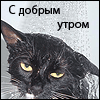
Ok je vais faire ça et t"envois le rapport, mais là un internaute m'a aidé aussi, je te dis ce que j'ai fais :
1/ télécharger : Malwarebytes, HijackThis, RSIT, Startuplite, usbfix, AD-R (j'ai tous leurs rapports), et là je suis entrain de refaire l'analyse de spybot car il plantait tout le temps,et je pouvais pas me servir d' AD-R, je l'ai désinstallé et remis, et ça fonctionne.
Dès que ça se termine, je vais suivre tes instructions, et t'envoyer le rapport ( depuis que j'ai utilisé Malwarebytes j'ai déjà plus les fenetres intempestives qui s'ouvrent toutes les deux secondes! et il m'a supprimé 221 objets infectés !)
Donc apres tout ça mon autre "secrouriste" me dit de refaire un scan avec HijackThis et de cocher des cases, et voila ça devrait etre la dernière partie ! ouf ! j'y ai passé la journée entière mais franchement ça vallait le coup et grace à vous "mes secouristes" mon pc tourne déjà mieux ! MILLE MERCIS !!!!
Que pense tu de tout cela?
Bon je t"envois des news tout à l'heure, et mille mercis !!
1/ télécharger : Malwarebytes, HijackThis, RSIT, Startuplite, usbfix, AD-R (j'ai tous leurs rapports), et là je suis entrain de refaire l'analyse de spybot car il plantait tout le temps,et je pouvais pas me servir d' AD-R, je l'ai désinstallé et remis, et ça fonctionne.
Dès que ça se termine, je vais suivre tes instructions, et t'envoyer le rapport ( depuis que j'ai utilisé Malwarebytes j'ai déjà plus les fenetres intempestives qui s'ouvrent toutes les deux secondes! et il m'a supprimé 221 objets infectés !)
Donc apres tout ça mon autre "secrouriste" me dit de refaire un scan avec HijackThis et de cocher des cases, et voila ça devrait etre la dernière partie ! ouf ! j'y ai passé la journée entière mais franchement ça vallait le coup et grace à vous "mes secouristes" mon pc tourne déjà mieux ! MILLE MERCIS !!!!
Que pense tu de tout cela?
Bon je t"envois des news tout à l'heure, et mille mercis !!

