Qui peut analyser mon rapport hijackthis
Résolu
noktambul
-
noktambul -
noktambul -
Bonjour,
Aprés un virus msn que msnfix m'a trouvé et supprimé, je voudrais savoir si le rapport hijackthis est bon ou pas !
Merci de votre aide
Logfile of Trend Micro HijackThis v2.0.2
Scan saved at 20:23, on 04/04/2009
Platform: Windows Vista SP1 (WinNT 6.00.1905)
MSIE: Internet Explorer v7.00 (7.00.6001.18000)
Boot mode: Normal
Running processes:
C:\Windows\system32\taskeng.exe
C:\Windows\system32\Dwm.exe
C:\Windows\Explorer.EXE
C:\Windows\RtHDVCpl.exe
C:\hp\support\hpsysdrv.exe
C:\Program Files\Hewlett-Packard\On-Screen OSD Indicator\OSD.exe
C:\Program Files\BitDefender\BitDefender 2008\bdagent.exe
C:\Program Files\HP\Digital Imaging\bin\HpqSRmon.exe
C:\Program Files\Common Files\logishrd\LComMgr\Communications_Helper.exe
C:\Program Files\Common Files\logishrd\LComMgr\LVComSX.exe
C:\Program Files\Logitech\QuickCam10\QuickCam10.exe
C:\Program Files\HP\HP Software Update\hpwuSchd2.exe
C:\Program Files\iTunes\iTunesHelper.exe
C:\Program Files\Windows Live\Messenger\msnmsgr.exe
C:\Program Files\Windows Media Player\wmpnscfg.exe
C:\Program Files\WIDCOMM\Bluetooth Software\BTTray.exe
C:\Program Files\Common Files\Logishrd\LQCVFX\COCIManager.exe
C:\hp\kbd\kbd.exe
C:\Windows\System32\mobsync.exe
C:\Windows\system32\jusched.exe
C:\Program Files\Internet Explorer\iexplore.exe
C:\Program Files\Windows Live\Toolbar\wltuser.exe
C:\Users\HP_Admin\Desktop\HiJackThis.exe
R0 - HKCU\Software\Microsoft\Internet Explorer\Main,Start Page = https://fr.yahoo.com/
R1 - HKLM\Software\Microsoft\Internet Explorer\Main,Default_Page_URL = https://www.msn.com/fr-fr/?ocid=iehp
R1 - HKLM\Software\Microsoft\Internet Explorer\Main,Default_Search_URL = https://www.bing.com/?toHttps=1&redig=5FC791212101479BAFBE1A679848B1AF
R1 - HKLM\Software\Microsoft\Internet Explorer\Main,Search Page = https://www.bing.com/?toHttps=1&redig=5FC791212101479BAFBE1A679848B1AF
R0 - HKLM\Software\Microsoft\Internet Explorer\Main,Start Page = https://www.msn.com/fr-fr?cobrand=hp-desktop.msn.com&ocid=HPDHP&pc=HPDTDF
R1 - HKCU\Software\Microsoft\Windows\CurrentVersion\Internet Settings,ProxyOverride = *.local
R0 - HKCU\Software\Microsoft\Internet Explorer\Toolbar,LinksFolderName =
O2 - BHO: AcroIEHelperStub - {18DF081C-E8AD-4283-A596-FA578C2EBDC3} - C:\Program Files\Common Files\Adobe\Acrobat\ActiveX\AcroIEHelperShim.dll
O2 - BHO: (no name) - {5730DB56-B6B8-4D0B-ACC5-222F956FE524} - C:\Windows\system32\wvUkkJCr.dll (file missing)
O2 - BHO: (no name) - {5C255C8A-E604-49b4-9D64-90988571CECB} - (no file)
O2 - BHO: NCO 2.0 IE BHO - {602ADB0E-4AFF-4217-8AA1-95DAC4DFA408} - (no file)
O2 - BHO: EoRezoBHO - {64F56FC1-1272-44CD-BA6E-39723696E350} - C:\PROGRA~1\EoRezo\EoAdv\EOREZO~1.DLL (file missing)
O2 - BHO: Symantec Intrusion Prevention - {6D53EC84-6AAE-4787-AEEE-F4628F01010C} - C:\PROGRA~1\COMMON~1\SYMANT~1\IDS\IPSBHO.dll (file missing)
O2 - BHO: Search Helper - {6EBF7485-159F-4bff-A14F-B9E3AAC4465B} - C:\Program Files\Microsoft\Search Enhancement Pack\Search Helper\SearchHelper.dll
O2 - BHO: Java(tm) Plug-In SSV Helper - {761497BB-D6F0-462C-B6EB-D4DAF1D92D43} - C:\Program Files\Java\jre6\bin\ssv.dll
O2 - BHO: Programme d'aide de l'Assistant de connexion Windows Live - {9030D464-4C02-4ABF-8ECC-5164760863C6} - C:\Program Files\Common Files\Microsoft Shared\Windows Live\WindowsLiveLogin.dll
O2 - BHO: Google Toolbar Helper - {AA58ED58-01DD-4d91-8333-CF10577473F7} - C:\Program Files\Google\Google Toolbar\GoogleToolbar.dll
O2 - BHO: Google Toolbar Notifier BHO - {AF69DE43-7D58-4638-B6FA-CE66B5AD205D} - C:\Program Files\Google\GoogleToolbarNotifier\5.0.926.3450\swg.dll
O2 - BHO: PDFCreator Toolbar Helper - {C451C08A-EC37-45DF-AAAD-18B51AB5E837} - C:\Program Files\PDFCreator Toolbar\v3.3.0.1\PDFCreator_Toolbar.dll
O2 - BHO: Google Dictionary Compression sdch - {C84D72FE-E17D-4195-BB24-76C02E2E7C4E} - C:\Program Files\Google\Google Toolbar\Component\fastsearch_219B3E1547538286.dll
O2 - BHO: FDMIECookiesBHO Class - {CC59E0F9-7E43-44FA-9FAA-8377850BF205} - C:\Program Files\Free Download Manager\iefdm2.dll
O2 - BHO: Java(tm) Plug-In 2 SSV Helper - {DBC80044-A445-435b-BC74-9C25C1C588A9} - C:\Program Files\Java\jre6\bin\jp2ssv.dll
O2 - BHO: Windows Live Toolbar Helper - {E15A8DC0-8516-42A1-81EA-DC94EC1ACF10} - C:\Program Files\Windows Live\Toolbar\wltcore.dll
O2 - BHO: EpsonToolBandKicker Class - {E99421FB-68DD-40F0-B4AC-B7027CAE2F1A} - C:\Program Files\EPSON\EPSON Web-To-Page\EPSON Web-To-Page.dll
O3 - Toolbar: (no name) - {7FEBEFE3-6B19-4349-98D2-FFB09D4B49CA} - (no file)
O3 - Toolbar: BitDefender Toolbar - {381FFDE8-2394-4f90-B10D-FC6124A40F8C} - C:\Program Files\BitDefender\BitDefender 2008\IEToolbar.dll
O3 - Toolbar: PDFCreator Toolbar - {31CF9EBE-5755-4A1D-AC25-2834D952D9B4} - C:\Program Files\PDFCreator Toolbar\v3.3.0.1\PDFCreator_Toolbar.dll
O3 - Toolbar: EPSON Web-To-Page - {EE5D279F-081B-4404-994D-C6B60AAEBA6D} - C:\Program Files\EPSON\EPSON Web-To-Page\EPSON Web-To-Page.dll
O3 - Toolbar: &Google Toolbar - {2318C2B1-4965-11d4-9B18-009027A5CD4F} - C:\Program Files\Google\Google Toolbar\GoogleToolbar.dll
O3 - Toolbar: &Windows Live Toolbar - {21FA44EF-376D-4D53-9B0F-8A89D3229068} - C:\Program Files\Windows Live\Toolbar\wltcore.dll
O4 - HKLM\..\Run: [RtHDVCpl] RtHDVCpl.exe
O4 - HKLM\..\Run: [hpsysdrv] c:\hp\support\hpsysdrv.exe
O4 - HKLM\..\Run: [KBD] C:\HP\KBD\KbdStub.EXE
O4 - HKLM\..\Run: [OsdMaestro] "C:\Program Files\Hewlett-Packard\On-Screen OSD Indicator\OSD.exe"
O4 - HKLM\..\Run: [HP Health Check Scheduler] [ProgramFilesFolder]Hewlett-Packard\HP Health Check\HPHC_Scheduler.exe
O4 - HKLM\..\Run: [BitDefender Antiphishing Helper] "C:\Program Files\BitDefender\BitDefender 2008\IEShow.exe"
O4 - HKLM\..\Run: [BDAgent] "C:\Program Files\BitDefender\BitDefender 2008\bdagent.exe"
O4 - HKLM\..\Run: [hpqSRMon] C:\Program Files\HP\Digital Imaging\bin\hpqSRMon.exe
O4 - HKLM\..\Run: [LogitechCommunicationsManager] "C:\Program Files\Common Files\LogiShrd\LComMgr\Communications_Helper.exe"
O4 - HKLM\..\Run: [LVCOMSX] "C:\Program Files\Common Files\LogiShrd\LComMgr\LVComSX.exe"
O4 - HKLM\..\Run: [LogitechQuickCamRibbon] "C:\Program Files\Logitech\QuickCam10\QuickCam10.exe" /hide
O4 - HKLM\..\Run: [NvCplDaemon] RUNDLL32.EXE C:\Windows\system32\NvCpl.dll,NvStartup
O4 - HKLM\..\Run: [NvMediaCenter] RUNDLL32.EXE C:\Windows\system32\NvMcTray.dll,NvTaskbarInit
O4 - HKLM\..\Run: [HP Software Update] C:\Program Files\HP\HP Software Update\HPWuSchd2.exe
O4 - HKLM\..\Run: [Adobe Reader Speed Launcher] "C:\Program Files\Adobe\Reader 9.0\Reader\Reader_sl.exe"
O4 - HKLM\..\Run: [iTunesHelper] "C:\Program Files\iTunes\iTunesHelper.exe"
O4 - HKLM\..\RunOnce: [Launcher] %WINDIR%\SMINST\launcher.exe
O4 - HKCU\..\Run: [msnmsgr] "C:\Program Files\Windows Live\Messenger\msnmsgr.exe" /background
O4 - HKCU\..\Run: [WMPNSCFG] C:\Program Files\Windows Media Player\WMPNSCFG.exe
O4 - HKUS\S-1-5-21-2890184627-1884747187-346577133-1001\..\Run: [msnmsgr] "C:\Program Files\Windows Live\Messenger\msnmsgr.exe" /background (User 'Maëlle')
O4 - S-1-5-21-2890184627-1884747187-346577133-1001 User Startup: OpenOffice.org 2.4.lnk = C:\Program Files\OpenOffice.org 2.4\program\quickstart.exe (User 'Maëlle')
O4 - Global Startup: BTTray.lnk = ?
O8 - Extra context menu item: Envoyer au périphérique &Bluetooth... - C:\Program Files\WIDCOMM\Bluetooth Software\btsendto_ie_ctx.htm
O8 - Extra context menu item: Tout télécharger avec Free Download Manager - file://C:\Program Files\Free Download Manager\dlall.htm
O8 - Extra context menu item: Télécharger avec Free Download Manager - file://C:\Program Files\Free Download Manager\dllink.htm
O8 - Extra context menu item: Télécharger la sélection avec Free Download Manager - file://C:\Program Files\Free Download Manager\dlselected.htm
O8 - Extra context menu item: Télécharger la vidéo avec Free Download Manager - file://C:\Program Files\Free Download Manager\dlfvideo.htm
O9 - Extra button: Ajout Direct - {219C3416-8CB2-491a-A3C7-D9FCDDC9D600} - C:\Program Files\Windows Live\Writer\WriterBrowserExtension.dll
O9 - Extra 'Tools' menuitem: &Ajout Direct dans Windows Live Writer - {219C3416-8CB2-491a-A3C7-D9FCDDC9D600} - C:\Program Files\Windows Live\Writer\WriterBrowserExtension.dll
O10 - Unknown file in Winsock LSP: c:\windows\system32\wpclsp.dll
O10 - Unknown file in Winsock LSP: c:\windows\system32\wpclsp.dll
O10 - Unknown file in Winsock LSP: c:\windows\system32\wpclsp.dll
O10 - Unknown file in Winsock LSP: c:\windows\system32\wpclsp.dll
O10 - Unknown file in Winsock LSP: c:\windows\system32\wpclsp.dll
O10 - Unknown file in Winsock LSP: c:\windows\system32\wpclsp.dll
O10 - Unknown file in Winsock LSP: c:\windows\system32\wpclsp.dll
O10 - Unknown file in Winsock LSP: c:\windows\system32\wpclsp.dll
O10 - Unknown file in Winsock LSP: c:\windows\system32\wpclsp.dll
O13 - Gopher Prefix:
O16 - DPF: {1E54D648-B804-468d-BC78-4AFFED8E262E} (System Requirements Lab) - https://www.nvidia.com/content/DriverDownload/srl/3.0.0.0/srl_bin/sysreqlab3.cab
O16 - DPF: {4F1E5B1A-2A80-42CA-8532-2D05CB959537} (MSN Photo Upload Tool) - http://gfx2.hotmail.com/mail/w3/resources/VistaMSNPUpldfr-fr.cab
O16 - DPF: {D27CDB6E-AE6D-11CF-96B8-444553540000} (Shockwave Flash Object) - http://fpdownload2.macromedia.com/get/shockwave/cabs/flash/swflash.cab
O23 - Service: Apple Mobile Device - Apple Inc. - C:\Program Files\Common Files\Apple\Mobile Device Support\bin\AppleMobileDeviceService.exe
O23 - Service: Service Bonjour (Bonjour Service) - Apple Inc. - C:\Program Files\Bonjour\mDNSResponder.exe
O23 - Service: Bluetooth Service (btwdins) - Broadcom Corporation. - C:\Program Files\WIDCOMM\Bluetooth Software\bin\btwdins.exe
O23 - Service: GameConsoleService - WildTangent, Inc. - C:\Program Files\HP Games\My HP Game Console\GameConsoleService.exe
O23 - Service: Google Updater Service (gusvc) - Unknown owner - C:\Program Files\Google\Common\Google Updater\GoogleUpdaterService.exe (file missing)
O23 - Service: HP Health Check Service - Hewlett-Packard - c:\Program Files\Hewlett-Packard\HP Health Check\hphc_service.exe
O23 - Service: InstallDriver Table Manager (IDriverT) - Macrovision Corporation - C:\Program Files\Common Files\InstallShield\Driver\1150\Intel 32\IDriverT.exe
O23 - Service: Service de l’iPod (iPod Service) - Apple Inc. - C:\Program Files\iPod\bin\iPodService.exe
O23 - Service: LightScribeService Direct Disc Labeling Service (LightScribeService) - Hewlett-Packard Company - c:\Program Files\Common Files\LightScribe\LSSrvc.exe
O23 - Service: BitDefender Desktop Update Service (LIVESRV) - BitDefender SRL - C:\Program Files\Common Files\BitDefender\BitDefender Update Service\livesrv.exe
O23 - Service: Process Monitor (LVPrcSrv) - Logitech Inc. - c:\program files\common files\logishrd\lvmvfm\LVPrcSrv.exe
O23 - Service: LVSrvLauncher - Logitech Inc. - C:\Program Files\Common Files\LogiShrd\SrvLnch\SrvLnch.exe
O23 - Service: MSCSPTISRV - Sony Corporation - C:\Program Files\Common Files\Sony Shared\AVLib\MSCSPTISRV.exe
O23 - Service: NVIDIA Display Driver Service (nvsvc) - NVIDIA Corporation - C:\Windows\system32\nvvsvc.exe
O23 - Service: PACSPTISVR - Unknown owner - C:\Program Files\Common Files\Sony Shared\AVLib\PACSPTISVR.exe
O23 - Service: SonicStage Back-End Service - Sony Corporation - C:\Program Files\Common Files\Sony Shared\AVLib\SsBeSvc.exe
O23 - Service: Sony SPTI Service (SPTISRV) - Sony Corporation - C:\Program Files\Common Files\Sony Shared\AVLib\SPTISRV.exe
O23 - Service: SonicStage SCSI Service (SSScsiSV) - Sony Corporation - C:\Program Files\Common Files\Sony Shared\AVLib\SSScsiSV.exe
O23 - Service: BitDefender Virus Shield (VSSERV) - BitDefender S.R.L. - C:\Program Files\BitDefender\BitDefender 2008\vsserv.exe
O23 - Service: BitDefender Communicator (XCOMM) - BitDefender - C:\Program Files\Common Files\BitDefender\BitDefender Communicator\xcommsvr.exe
Aprés un virus msn que msnfix m'a trouvé et supprimé, je voudrais savoir si le rapport hijackthis est bon ou pas !
Merci de votre aide
Logfile of Trend Micro HijackThis v2.0.2
Scan saved at 20:23, on 04/04/2009
Platform: Windows Vista SP1 (WinNT 6.00.1905)
MSIE: Internet Explorer v7.00 (7.00.6001.18000)
Boot mode: Normal
Running processes:
C:\Windows\system32\taskeng.exe
C:\Windows\system32\Dwm.exe
C:\Windows\Explorer.EXE
C:\Windows\RtHDVCpl.exe
C:\hp\support\hpsysdrv.exe
C:\Program Files\Hewlett-Packard\On-Screen OSD Indicator\OSD.exe
C:\Program Files\BitDefender\BitDefender 2008\bdagent.exe
C:\Program Files\HP\Digital Imaging\bin\HpqSRmon.exe
C:\Program Files\Common Files\logishrd\LComMgr\Communications_Helper.exe
C:\Program Files\Common Files\logishrd\LComMgr\LVComSX.exe
C:\Program Files\Logitech\QuickCam10\QuickCam10.exe
C:\Program Files\HP\HP Software Update\hpwuSchd2.exe
C:\Program Files\iTunes\iTunesHelper.exe
C:\Program Files\Windows Live\Messenger\msnmsgr.exe
C:\Program Files\Windows Media Player\wmpnscfg.exe
C:\Program Files\WIDCOMM\Bluetooth Software\BTTray.exe
C:\Program Files\Common Files\Logishrd\LQCVFX\COCIManager.exe
C:\hp\kbd\kbd.exe
C:\Windows\System32\mobsync.exe
C:\Windows\system32\jusched.exe
C:\Program Files\Internet Explorer\iexplore.exe
C:\Program Files\Windows Live\Toolbar\wltuser.exe
C:\Users\HP_Admin\Desktop\HiJackThis.exe
R0 - HKCU\Software\Microsoft\Internet Explorer\Main,Start Page = https://fr.yahoo.com/
R1 - HKLM\Software\Microsoft\Internet Explorer\Main,Default_Page_URL = https://www.msn.com/fr-fr/?ocid=iehp
R1 - HKLM\Software\Microsoft\Internet Explorer\Main,Default_Search_URL = https://www.bing.com/?toHttps=1&redig=5FC791212101479BAFBE1A679848B1AF
R1 - HKLM\Software\Microsoft\Internet Explorer\Main,Search Page = https://www.bing.com/?toHttps=1&redig=5FC791212101479BAFBE1A679848B1AF
R0 - HKLM\Software\Microsoft\Internet Explorer\Main,Start Page = https://www.msn.com/fr-fr?cobrand=hp-desktop.msn.com&ocid=HPDHP&pc=HPDTDF
R1 - HKCU\Software\Microsoft\Windows\CurrentVersion\Internet Settings,ProxyOverride = *.local
R0 - HKCU\Software\Microsoft\Internet Explorer\Toolbar,LinksFolderName =
O2 - BHO: AcroIEHelperStub - {18DF081C-E8AD-4283-A596-FA578C2EBDC3} - C:\Program Files\Common Files\Adobe\Acrobat\ActiveX\AcroIEHelperShim.dll
O2 - BHO: (no name) - {5730DB56-B6B8-4D0B-ACC5-222F956FE524} - C:\Windows\system32\wvUkkJCr.dll (file missing)
O2 - BHO: (no name) - {5C255C8A-E604-49b4-9D64-90988571CECB} - (no file)
O2 - BHO: NCO 2.0 IE BHO - {602ADB0E-4AFF-4217-8AA1-95DAC4DFA408} - (no file)
O2 - BHO: EoRezoBHO - {64F56FC1-1272-44CD-BA6E-39723696E350} - C:\PROGRA~1\EoRezo\EoAdv\EOREZO~1.DLL (file missing)
O2 - BHO: Symantec Intrusion Prevention - {6D53EC84-6AAE-4787-AEEE-F4628F01010C} - C:\PROGRA~1\COMMON~1\SYMANT~1\IDS\IPSBHO.dll (file missing)
O2 - BHO: Search Helper - {6EBF7485-159F-4bff-A14F-B9E3AAC4465B} - C:\Program Files\Microsoft\Search Enhancement Pack\Search Helper\SearchHelper.dll
O2 - BHO: Java(tm) Plug-In SSV Helper - {761497BB-D6F0-462C-B6EB-D4DAF1D92D43} - C:\Program Files\Java\jre6\bin\ssv.dll
O2 - BHO: Programme d'aide de l'Assistant de connexion Windows Live - {9030D464-4C02-4ABF-8ECC-5164760863C6} - C:\Program Files\Common Files\Microsoft Shared\Windows Live\WindowsLiveLogin.dll
O2 - BHO: Google Toolbar Helper - {AA58ED58-01DD-4d91-8333-CF10577473F7} - C:\Program Files\Google\Google Toolbar\GoogleToolbar.dll
O2 - BHO: Google Toolbar Notifier BHO - {AF69DE43-7D58-4638-B6FA-CE66B5AD205D} - C:\Program Files\Google\GoogleToolbarNotifier\5.0.926.3450\swg.dll
O2 - BHO: PDFCreator Toolbar Helper - {C451C08A-EC37-45DF-AAAD-18B51AB5E837} - C:\Program Files\PDFCreator Toolbar\v3.3.0.1\PDFCreator_Toolbar.dll
O2 - BHO: Google Dictionary Compression sdch - {C84D72FE-E17D-4195-BB24-76C02E2E7C4E} - C:\Program Files\Google\Google Toolbar\Component\fastsearch_219B3E1547538286.dll
O2 - BHO: FDMIECookiesBHO Class - {CC59E0F9-7E43-44FA-9FAA-8377850BF205} - C:\Program Files\Free Download Manager\iefdm2.dll
O2 - BHO: Java(tm) Plug-In 2 SSV Helper - {DBC80044-A445-435b-BC74-9C25C1C588A9} - C:\Program Files\Java\jre6\bin\jp2ssv.dll
O2 - BHO: Windows Live Toolbar Helper - {E15A8DC0-8516-42A1-81EA-DC94EC1ACF10} - C:\Program Files\Windows Live\Toolbar\wltcore.dll
O2 - BHO: EpsonToolBandKicker Class - {E99421FB-68DD-40F0-B4AC-B7027CAE2F1A} - C:\Program Files\EPSON\EPSON Web-To-Page\EPSON Web-To-Page.dll
O3 - Toolbar: (no name) - {7FEBEFE3-6B19-4349-98D2-FFB09D4B49CA} - (no file)
O3 - Toolbar: BitDefender Toolbar - {381FFDE8-2394-4f90-B10D-FC6124A40F8C} - C:\Program Files\BitDefender\BitDefender 2008\IEToolbar.dll
O3 - Toolbar: PDFCreator Toolbar - {31CF9EBE-5755-4A1D-AC25-2834D952D9B4} - C:\Program Files\PDFCreator Toolbar\v3.3.0.1\PDFCreator_Toolbar.dll
O3 - Toolbar: EPSON Web-To-Page - {EE5D279F-081B-4404-994D-C6B60AAEBA6D} - C:\Program Files\EPSON\EPSON Web-To-Page\EPSON Web-To-Page.dll
O3 - Toolbar: &Google Toolbar - {2318C2B1-4965-11d4-9B18-009027A5CD4F} - C:\Program Files\Google\Google Toolbar\GoogleToolbar.dll
O3 - Toolbar: &Windows Live Toolbar - {21FA44EF-376D-4D53-9B0F-8A89D3229068} - C:\Program Files\Windows Live\Toolbar\wltcore.dll
O4 - HKLM\..\Run: [RtHDVCpl] RtHDVCpl.exe
O4 - HKLM\..\Run: [hpsysdrv] c:\hp\support\hpsysdrv.exe
O4 - HKLM\..\Run: [KBD] C:\HP\KBD\KbdStub.EXE
O4 - HKLM\..\Run: [OsdMaestro] "C:\Program Files\Hewlett-Packard\On-Screen OSD Indicator\OSD.exe"
O4 - HKLM\..\Run: [HP Health Check Scheduler] [ProgramFilesFolder]Hewlett-Packard\HP Health Check\HPHC_Scheduler.exe
O4 - HKLM\..\Run: [BitDefender Antiphishing Helper] "C:\Program Files\BitDefender\BitDefender 2008\IEShow.exe"
O4 - HKLM\..\Run: [BDAgent] "C:\Program Files\BitDefender\BitDefender 2008\bdagent.exe"
O4 - HKLM\..\Run: [hpqSRMon] C:\Program Files\HP\Digital Imaging\bin\hpqSRMon.exe
O4 - HKLM\..\Run: [LogitechCommunicationsManager] "C:\Program Files\Common Files\LogiShrd\LComMgr\Communications_Helper.exe"
O4 - HKLM\..\Run: [LVCOMSX] "C:\Program Files\Common Files\LogiShrd\LComMgr\LVComSX.exe"
O4 - HKLM\..\Run: [LogitechQuickCamRibbon] "C:\Program Files\Logitech\QuickCam10\QuickCam10.exe" /hide
O4 - HKLM\..\Run: [NvCplDaemon] RUNDLL32.EXE C:\Windows\system32\NvCpl.dll,NvStartup
O4 - HKLM\..\Run: [NvMediaCenter] RUNDLL32.EXE C:\Windows\system32\NvMcTray.dll,NvTaskbarInit
O4 - HKLM\..\Run: [HP Software Update] C:\Program Files\HP\HP Software Update\HPWuSchd2.exe
O4 - HKLM\..\Run: [Adobe Reader Speed Launcher] "C:\Program Files\Adobe\Reader 9.0\Reader\Reader_sl.exe"
O4 - HKLM\..\Run: [iTunesHelper] "C:\Program Files\iTunes\iTunesHelper.exe"
O4 - HKLM\..\RunOnce: [Launcher] %WINDIR%\SMINST\launcher.exe
O4 - HKCU\..\Run: [msnmsgr] "C:\Program Files\Windows Live\Messenger\msnmsgr.exe" /background
O4 - HKCU\..\Run: [WMPNSCFG] C:\Program Files\Windows Media Player\WMPNSCFG.exe
O4 - HKUS\S-1-5-21-2890184627-1884747187-346577133-1001\..\Run: [msnmsgr] "C:\Program Files\Windows Live\Messenger\msnmsgr.exe" /background (User 'Maëlle')
O4 - S-1-5-21-2890184627-1884747187-346577133-1001 User Startup: OpenOffice.org 2.4.lnk = C:\Program Files\OpenOffice.org 2.4\program\quickstart.exe (User 'Maëlle')
O4 - Global Startup: BTTray.lnk = ?
O8 - Extra context menu item: Envoyer au périphérique &Bluetooth... - C:\Program Files\WIDCOMM\Bluetooth Software\btsendto_ie_ctx.htm
O8 - Extra context menu item: Tout télécharger avec Free Download Manager - file://C:\Program Files\Free Download Manager\dlall.htm
O8 - Extra context menu item: Télécharger avec Free Download Manager - file://C:\Program Files\Free Download Manager\dllink.htm
O8 - Extra context menu item: Télécharger la sélection avec Free Download Manager - file://C:\Program Files\Free Download Manager\dlselected.htm
O8 - Extra context menu item: Télécharger la vidéo avec Free Download Manager - file://C:\Program Files\Free Download Manager\dlfvideo.htm
O9 - Extra button: Ajout Direct - {219C3416-8CB2-491a-A3C7-D9FCDDC9D600} - C:\Program Files\Windows Live\Writer\WriterBrowserExtension.dll
O9 - Extra 'Tools' menuitem: &Ajout Direct dans Windows Live Writer - {219C3416-8CB2-491a-A3C7-D9FCDDC9D600} - C:\Program Files\Windows Live\Writer\WriterBrowserExtension.dll
O10 - Unknown file in Winsock LSP: c:\windows\system32\wpclsp.dll
O10 - Unknown file in Winsock LSP: c:\windows\system32\wpclsp.dll
O10 - Unknown file in Winsock LSP: c:\windows\system32\wpclsp.dll
O10 - Unknown file in Winsock LSP: c:\windows\system32\wpclsp.dll
O10 - Unknown file in Winsock LSP: c:\windows\system32\wpclsp.dll
O10 - Unknown file in Winsock LSP: c:\windows\system32\wpclsp.dll
O10 - Unknown file in Winsock LSP: c:\windows\system32\wpclsp.dll
O10 - Unknown file in Winsock LSP: c:\windows\system32\wpclsp.dll
O10 - Unknown file in Winsock LSP: c:\windows\system32\wpclsp.dll
O13 - Gopher Prefix:
O16 - DPF: {1E54D648-B804-468d-BC78-4AFFED8E262E} (System Requirements Lab) - https://www.nvidia.com/content/DriverDownload/srl/3.0.0.0/srl_bin/sysreqlab3.cab
O16 - DPF: {4F1E5B1A-2A80-42CA-8532-2D05CB959537} (MSN Photo Upload Tool) - http://gfx2.hotmail.com/mail/w3/resources/VistaMSNPUpldfr-fr.cab
O16 - DPF: {D27CDB6E-AE6D-11CF-96B8-444553540000} (Shockwave Flash Object) - http://fpdownload2.macromedia.com/get/shockwave/cabs/flash/swflash.cab
O23 - Service: Apple Mobile Device - Apple Inc. - C:\Program Files\Common Files\Apple\Mobile Device Support\bin\AppleMobileDeviceService.exe
O23 - Service: Service Bonjour (Bonjour Service) - Apple Inc. - C:\Program Files\Bonjour\mDNSResponder.exe
O23 - Service: Bluetooth Service (btwdins) - Broadcom Corporation. - C:\Program Files\WIDCOMM\Bluetooth Software\bin\btwdins.exe
O23 - Service: GameConsoleService - WildTangent, Inc. - C:\Program Files\HP Games\My HP Game Console\GameConsoleService.exe
O23 - Service: Google Updater Service (gusvc) - Unknown owner - C:\Program Files\Google\Common\Google Updater\GoogleUpdaterService.exe (file missing)
O23 - Service: HP Health Check Service - Hewlett-Packard - c:\Program Files\Hewlett-Packard\HP Health Check\hphc_service.exe
O23 - Service: InstallDriver Table Manager (IDriverT) - Macrovision Corporation - C:\Program Files\Common Files\InstallShield\Driver\1150\Intel 32\IDriverT.exe
O23 - Service: Service de l’iPod (iPod Service) - Apple Inc. - C:\Program Files\iPod\bin\iPodService.exe
O23 - Service: LightScribeService Direct Disc Labeling Service (LightScribeService) - Hewlett-Packard Company - c:\Program Files\Common Files\LightScribe\LSSrvc.exe
O23 - Service: BitDefender Desktop Update Service (LIVESRV) - BitDefender SRL - C:\Program Files\Common Files\BitDefender\BitDefender Update Service\livesrv.exe
O23 - Service: Process Monitor (LVPrcSrv) - Logitech Inc. - c:\program files\common files\logishrd\lvmvfm\LVPrcSrv.exe
O23 - Service: LVSrvLauncher - Logitech Inc. - C:\Program Files\Common Files\LogiShrd\SrvLnch\SrvLnch.exe
O23 - Service: MSCSPTISRV - Sony Corporation - C:\Program Files\Common Files\Sony Shared\AVLib\MSCSPTISRV.exe
O23 - Service: NVIDIA Display Driver Service (nvsvc) - NVIDIA Corporation - C:\Windows\system32\nvvsvc.exe
O23 - Service: PACSPTISVR - Unknown owner - C:\Program Files\Common Files\Sony Shared\AVLib\PACSPTISVR.exe
O23 - Service: SonicStage Back-End Service - Sony Corporation - C:\Program Files\Common Files\Sony Shared\AVLib\SsBeSvc.exe
O23 - Service: Sony SPTI Service (SPTISRV) - Sony Corporation - C:\Program Files\Common Files\Sony Shared\AVLib\SPTISRV.exe
O23 - Service: SonicStage SCSI Service (SSScsiSV) - Sony Corporation - C:\Program Files\Common Files\Sony Shared\AVLib\SSScsiSV.exe
O23 - Service: BitDefender Virus Shield (VSSERV) - BitDefender S.R.L. - C:\Program Files\BitDefender\BitDefender 2008\vsserv.exe
O23 - Service: BitDefender Communicator (XCOMM) - BitDefender - C:\Program Files\Common Files\BitDefender\BitDefender Communicator\xcommsvr.exe
A voir également:
- Qui peut analyser mon rapport hijackthis
- Hijackthis - Télécharger - Antivirus & Antimalwares
- Plan rapport de stage - Guide
- Analyser disque dur externe - Guide
- Analyser clé usb - Guide
- Image analyser - Télécharger - Photo & Graphisme
19 réponses
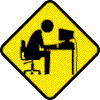
salut je ne suis pas specialiste mais tu a un probleme au moins
O2 - BHO: EoRezoBHO - {64F56FC1-1272-44CD-BA6E-39723696E350} - C:\PROGRA~1\EoRezo\EoAdv\EOREZO~1.DLL (file missing)
et beaucoup de toolbar
O2 - BHO: EoRezoBHO - {64F56FC1-1272-44CD-BA6E-39723696E350} - C:\PROGRA~1\EoRezo\EoAdv\EOREZO~1.DLL (file missing)
et beaucoup de toolbar
noktambul
Comment enlever le problème ?
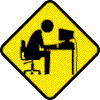
Télécharger sur le bureau malwarebytes à cette adresse :
https://www.androidworld.fr/
Voici un tuto pour bien l installer et bien l utiliser :
https://www.androidworld.fr/ml
https://www.androidworld.fr/
Voici un tuto pour bien l installer et bien l utiliser :
https://www.androidworld.fr/ml
Voilà le log
Malwarebytes' Anti-Malware 1.35
Version de la base de données: 1940
Windows 6.0.6001 Service Pack 1
05/04/2009 00:27:12
mbam-log-2009-04-05 (00-27-12).txt
Type de recherche: Examen complet (C:\|D:\|F:\|)
Eléments examinés: 335889
Temps écoulé: 1 hour(s), 46 minute(s), 26 second(s)
Processus mémoire infecté(s): 0
Module(s) mémoire infecté(s): 0
Clé(s) du Registre infectée(s): 2
Valeur(s) du Registre infectée(s): 0
Elément(s) de données du Registre infecté(s): 0
Dossier(s) infecté(s): 0
Fichier(s) infecté(s): 2
Processus mémoire infecté(s):
(Aucun élément nuisible détecté)
Module(s) mémoire infecté(s):
(Aucun élément nuisible détecté)
Clé(s) du Registre infectée(s):
HKEY_CURRENT_USER\SOFTWARE\Microsoft\Windows\CurrentVersion\Ext\Stats\{6d794cb4-c7cd-4c6f-bfdc-9b77afbdc02c} (Trojan.Vundo) -> Quarantined and deleted successfully.
HKEY_LOCAL_MACHINE\SOFTWARE\EoRezo (Rogue.Eorezo) -> Quarantined and deleted successfully.
Valeur(s) du Registre infectée(s):
(Aucun élément nuisible détecté)
Elément(s) de données du Registre infecté(s):
(Aucun élément nuisible détecté)
Dossier(s) infecté(s):
(Aucun élément nuisible détecté)
Fichier(s) infecté(s):
C:\Program Files\EoRezo (Rogue.Eorezo) -> Delete on reboot.
C:\Windows\System32\TDSSrfpp.dll (Rootkit.Agent) -> Quarantined and deleted successfully.
Malwarebytes' Anti-Malware 1.35
Version de la base de données: 1940
Windows 6.0.6001 Service Pack 1
05/04/2009 00:27:12
mbam-log-2009-04-05 (00-27-12).txt
Type de recherche: Examen complet (C:\|D:\|F:\|)
Eléments examinés: 335889
Temps écoulé: 1 hour(s), 46 minute(s), 26 second(s)
Processus mémoire infecté(s): 0
Module(s) mémoire infecté(s): 0
Clé(s) du Registre infectée(s): 2
Valeur(s) du Registre infectée(s): 0
Elément(s) de données du Registre infecté(s): 0
Dossier(s) infecté(s): 0
Fichier(s) infecté(s): 2
Processus mémoire infecté(s):
(Aucun élément nuisible détecté)
Module(s) mémoire infecté(s):
(Aucun élément nuisible détecté)
Clé(s) du Registre infectée(s):
HKEY_CURRENT_USER\SOFTWARE\Microsoft\Windows\CurrentVersion\Ext\Stats\{6d794cb4-c7cd-4c6f-bfdc-9b77afbdc02c} (Trojan.Vundo) -> Quarantined and deleted successfully.
HKEY_LOCAL_MACHINE\SOFTWARE\EoRezo (Rogue.Eorezo) -> Quarantined and deleted successfully.
Valeur(s) du Registre infectée(s):
(Aucun élément nuisible détecté)
Elément(s) de données du Registre infecté(s):
(Aucun élément nuisible détecté)
Dossier(s) infecté(s):
(Aucun élément nuisible détecté)
Fichier(s) infecté(s):
C:\Program Files\EoRezo (Rogue.Eorezo) -> Delete on reboot.
C:\Windows\System32\TDSSrfpp.dll (Rootkit.Agent) -> Quarantined and deleted successfully.
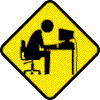
re
si cela ne fonctionne pas ,que erozeo apparais toujour
panneau de configuration,outils ,option des fichier ,cocher afficher les dossiers cacher,rechercher erozeo et supprimer le dossier et decocher les dossiers cacher apres.
si cela ne fonctionne pas ,que erozeo apparais toujour
panneau de configuration,outils ,option des fichier ,cocher afficher les dossiers cacher,rechercher erozeo et supprimer le dossier et decocher les dossiers cacher apres.
Logfile of Trend Micro HijackThis v2.0.2
Scan saved at 00:48, on 05/04/2009
Platform: Windows Vista SP1 (WinNT 6.00.1905)
MSIE: Internet Explorer v7.00 (7.00.6001.18000)
Boot mode: Normal
Running processes:
C:\Windows\system32\taskeng.exe
C:\Windows\system32\Dwm.exe
C:\Windows\Explorer.EXE
C:\Windows\RtHDVCpl.exe
C:\hp\support\hpsysdrv.exe
C:\Program Files\Hewlett-Packard\On-Screen OSD Indicator\OSD.exe
C:\Program Files\BitDefender\BitDefender 2008\bdagent.exe
C:\Program Files\HP\Digital Imaging\bin\HpqSRmon.exe
C:\Program Files\Common Files\logishrd\LComMgr\Communications_Helper.exe
C:\Program Files\Common Files\logishrd\LComMgr\LVComSX.exe
C:\Program Files\Logitech\QuickCam10\QuickCam10.exe
C:\Windows\System32\rundll32.exe
C:\Program Files\HP\HP Software Update\hpwuSchd2.exe
C:\Program Files\iTunes\iTunesHelper.exe
C:\Program Files\Windows Live\Messenger\msnmsgr.exe
C:\Program Files\Windows Media Player\wmpnscfg.exe
C:\Program Files\WIDCOMM\Bluetooth Software\BTTray.exe
C:\Program Files\Common Files\Logishrd\LQCVFX\COCIManager.exe
C:\hp\kbd\kbd.exe
C:\Users\HP_Admin\Desktop\HiJackThis.exe
R0 - HKCU\Software\Microsoft\Internet Explorer\Main,Start Page = https://fr.yahoo.com/
R1 - HKLM\Software\Microsoft\Internet Explorer\Main,Default_Page_URL = http://go.microsoft.com/fwlink/?LinkId=69157
R1 - HKLM\Software\Microsoft\Internet Explorer\Main,Default_Search_URL = http://go.microsoft.com/fwlink/?LinkId=54896
R1 - HKLM\Software\Microsoft\Internet Explorer\Main,Search Page = https://www.bing.com/?toHttps=1&redig=5FC791212101479BAFBE1A679848B1AF
R0 - HKLM\Software\Microsoft\Internet Explorer\Main,Start Page = http://ie.redirect.hp.com/...
R1 - HKCU\Software\Microsoft\Windows\CurrentVersion\Internet Settings,ProxyOverride = *.local
R0 - HKCU\Software\Microsoft\Internet Explorer\Toolbar,LinksFolderName =
O2 - BHO: AcroIEHelperStub - {18DF081C-E8AD-4283-A596-FA578C2EBDC3} - C:\Program Files\Common Files\Adobe\Acrobat\ActiveX\AcroIEHelperShim.dll
O2 - BHO: (no name) - {5730DB56-B6B8-4D0B-ACC5-222F956FE524} - (no file)
O2 - BHO: (no name) - {5C255C8A-E604-49b4-9D64-90988571CECB} - (no file)
O2 - BHO: NCO 2.0 IE BHO - {602ADB0E-4AFF-4217-8AA1-95DAC4DFA408} - (no file)
O2 - BHO: EoRezoBHO - {64F56FC1-1272-44CD-BA6E-39723696E350} - (no file)
O2 - BHO: Symantec Intrusion Prevention - {6D53EC84-6AAE-4787-AEEE-F4628F01010C} - (no file)
O2 - BHO: Search Helper - {6EBF7485-159F-4bff-A14F-B9E3AAC4465B} - C:\Program Files\Microsoft\Search Enhancement Pack\Search Helper\SearchHelper.dll
O2 - BHO: Java(tm) Plug-In SSV Helper - {761497BB-D6F0-462C-B6EB-D4DAF1D92D43} - C:\Program Files\Java\jre6\bin\ssv.dll
O2 - BHO: Programme d'aide de l'Assistant de connexion Windows Live - {9030D464-4C02-4ABF-8ECC-5164760863C6} - C:\Program Files\Common Files\Microsoft Shared\Windows Live\WindowsLiveLogin.dll
O2 - BHO: Google Toolbar Helper - {AA58ED58-01DD-4d91-8333-CF10577473F7} - C:\Program Files\Google\Google Toolbar\GoogleToolbar.dll
O2 - BHO: Google Toolbar Notifier BHO - {AF69DE43-7D58-4638-B6FA-CE66B5AD205D} - C:\Program Files\Google\GoogleToolbarNotifier\5.0.926.3450\swg.dll
O2 - BHO: PDFCreator Toolbar Helper - {C451C08A-EC37-45DF-AAAD-18B51AB5E837} - C:\Program Files\PDFCreator Toolbar\v3.3.0.1\PDFCreator_Toolbar.dll
O2 - BHO: Google Dictionary Compression sdch - {C84D72FE-E17D-4195-BB24-76C02E2E7C4E} - C:\Program Files\Google\Google Toolbar\Component\fastsearch_219B3E1547538286.dll
O2 - BHO: FDMIECookiesBHO Class - {CC59E0F9-7E43-44FA-9FAA-8377850BF205} - C:\Program Files\Free Download Manager\iefdm2.dll
O2 - BHO: Java(tm) Plug-In 2 SSV Helper - {DBC80044-A445-435b-BC74-9C25C1C588A9} - C:\Program Files\Java\jre6\bin\jp2ssv.dll
O2 - BHO: Windows Live Toolbar Helper - {E15A8DC0-8516-42A1-81EA-DC94EC1ACF10} - C:\Program Files\Windows Live\Toolbar\wltcore.dll
O2 - BHO: EpsonToolBandKicker Class - {E99421FB-68DD-40F0-B4AC-B7027CAE2F1A} - C:\Program Files\EPSON\EPSON Web-To-Page\EPSON Web-To-Page.dll
O3 - Toolbar: (no name) - {7FEBEFE3-6B19-4349-98D2-FFB09D4B49CA} - (no file)
O3 - Toolbar: BitDefender Toolbar - {381FFDE8-2394-4f90-B10D-FC6124A40F8C} - C:\Program Files\BitDefender\BitDefender 2008\IEToolbar.dll
O3 - Toolbar: PDFCreator Toolbar - {31CF9EBE-5755-4A1D-AC25-2834D952D9B4} - C:\Program Files\PDFCreator Toolbar\v3.3.0.1\PDFCreator_Toolbar.dll
O3 - Toolbar: EPSON Web-To-Page - {EE5D279F-081B-4404-994D-C6B60AAEBA6D} - C:\Program Files\EPSON\EPSON Web-To-Page\EPSON Web-To-Page.dll
O3 - Toolbar: &Google Toolbar - {2318C2B1-4965-11d4-9B18-009027A5CD4F} - C:\Program Files\Google\Google Toolbar\GoogleToolbar.dll
O3 - Toolbar: &Windows Live Toolbar - {21FA44EF-376D-4D53-9B0F-8A89D3229068} - C:\Program Files\Windows Live\Toolbar\wltcore.dll
O4 - HKLM\..\Run: [RtHDVCpl] RtHDVCpl.exe
O4 - HKLM\..\Run: [hpsysdrv] c:\hp\support\hpsysdrv.exe
O4 - HKLM\..\Run: [KBD] C:\HP\KBD\KbdStub.EXE
O4 - HKLM\..\Run: [OsdMaestro] "C:\Program Files\Hewlett-Packard\On-Screen OSD Indicator\OSD.exe"
O4 - HKLM\..\Run: [HP Health Check Scheduler] [ProgramFilesFolder]Hewlett-Packard\HP Health Check\HPHC_Scheduler.exe
O4 - HKLM\..\Run: [BitDefender Antiphishing Helper] "C:\Program Files\BitDefender\BitDefender 2008\IEShow.exe"
O4 - HKLM\..\Run: [BDAgent] "C:\Program Files\BitDefender\BitDefender 2008\bdagent.exe"
O4 - HKLM\..\Run: [hpqSRMon] C:\Program Files\HP\Digital Imaging\bin\hpqSRMon.exe
O4 - HKLM\..\Run: [LogitechCommunicationsManager] "C:\Program Files\Common Files\LogiShrd\LComMgr\Communications_Helper.exe"
O4 - HKLM\..\Run: [LVCOMSX] "C:\Program Files\Common Files\LogiShrd\LComMgr\LVComSX.exe"
O4 - HKLM\..\Run: [LogitechQuickCamRibbon] "C:\Program Files\Logitech\QuickCam10\QuickCam10.exe" /hide
O4 - HKLM\..\Run: [NvCplDaemon] RUNDLL32.EXE C:\Windows\system32\NvCpl.dll,NvStartup
O4 - HKLM\..\Run: [NvMediaCenter] RUNDLL32.EXE C:\Windows\system32\NvMcTray.dll,NvTaskbarInit
O4 - HKLM\..\Run: [HP Software Update] C:\Program Files\HP\HP Software Update\HPWuSchd2.exe
O4 - HKLM\..\Run: [Adobe Reader Speed Launcher] "C:\Program Files\Adobe\Reader 9.0\Reader\Reader_sl.exe"
O4 - HKLM\..\Run: [iTunesHelper] "C:\Program Files\iTunes\iTunesHelper.exe"
O4 - HKLM\..\RunOnce: [Launcher] %WINDIR%\SMINST\launcher.exe
O4 - HKCU\..\Run: [msnmsgr] "C:\Program Files\Windows Live\Messenger\msnmsgr.exe" /background
O4 - HKCU\..\Run: [WMPNSCFG] C:\Program Files\Windows Media Player\WMPNSCFG.exe
O4 - Global Startup: BTTray.lnk = ?
O8 - Extra context menu item: Envoyer au périphérique &Bluetooth... - C:\Program Files\WIDCOMM\Bluetooth Software\btsendto_ie_ctx.htm
O8 - Extra context menu item: Tout télécharger avec Free Download Manager - file://C:\Program Files\Free Download Manager\dlall.htm
O8 - Extra context menu item: Télécharger avec Free Download Manager - file://C:\Program Files\Free Download Manager\dllink.htm
O8 - Extra context menu item: Télécharger la sélection avec Free Download Manager - file://C:\Program Files\Free Download Manager\dlselected.htm
O8 - Extra context menu item: Télécharger la vidéo avec Free Download Manager - file://C:\Program Files\Free Download Manager\dlfvideo.htm
O9 - Extra button: Ajout Direct - {219C3416-8CB2-491a-A3C7-D9FCDDC9D600} - C:\Program Files\Windows Live\Writer\WriterBrowserExtension.dll
O9 - Extra 'Tools' menuitem: &Ajout Direct dans Windows Live Writer - {219C3416-8CB2-491a-A3C7-D9FCDDC9D600} - C:\Program Files\Windows Live\Writer\WriterBrowserExtension.dll
O10 - Unknown file in Winsock LSP: c:\windows\system32\wpclsp.dll
O10 - Unknown file in Winsock LSP: c:\windows\system32\wpclsp.dll
O10 - Unknown file in Winsock LSP: c:\windows\system32\wpclsp.dll
O10 - Unknown file in Winsock LSP: c:\windows\system32\wpclsp.dll
O10 - Unknown file in Winsock LSP: c:\windows\system32\wpclsp.dll
O10 - Unknown file in Winsock LSP: c:\windows\system32\wpclsp.dll
O10 - Unknown file in Winsock LSP: c:\windows\system32\wpclsp.dll
O10 - Unknown file in Winsock LSP: c:\windows\system32\wpclsp.dll
O10 - Unknown file in Winsock LSP: c:\windows\system32\wpclsp.dll
O13 - Gopher Prefix:
O16 - DPF: {1E54D648-B804-468d-BC78-4AFFED8E262E} (System Requirements Lab) - https://www.nvidia.com/content/DriverDownload/srl/3.0.0.0/srl_bin/sysreqlab3.cab
O16 - DPF: {4F1E5B1A-2A80-42CA-8532-2D05CB959537} (MSN Photo Upload Tool) - http://gfx2.hotmail.com/mail/w3/resources/VistaMSNPUpldfr-fr.cab
O16 - DPF: {D27CDB6E-AE6D-11CF-96B8-444553540000} (Shockwave Flash Object) - http://fpdownload2.macromedia.com/get/shockwave/cabs/flash/swflash.cab
O23 - Service: Apple Mobile Device - Apple Inc. - C:\Program Files\Common Files\Apple\Mobile Device Support\bin\AppleMobileDeviceService.exe
O23 - Service: Service Bonjour (Bonjour Service) - Apple Inc. - C:\Program Files\Bonjour\mDNSResponder.exe
O23 - Service: Bluetooth Service (btwdins) - Broadcom Corporation. - C:\Program Files\WIDCOMM\Bluetooth Software\bin\btwdins.exe
O23 - Service: GameConsoleService - WildTangent, Inc. - C:\Program Files\HP Games\My HP Game Console\GameConsoleService.exe
O23 - Service: Google Updater Service (gusvc) - Unknown owner - C:\Program Files\Google\Common\Google Updater\GoogleUpdaterService.exe (file missing)
O23 - Service: HP Health Check Service - Hewlett-Packard - c:\Program Files\Hewlett-Packard\HP Health Check\hphc_service.exe
O23 - Service: InstallDriver Table Manager (IDriverT) - Macrovision Corporation - C:\Program Files\Common Files\InstallShield\Driver\1150\Intel 32\IDriverT.exe
O23 - Service: Service de l’iPod (iPod Service) - Apple Inc. - C:\Program Files\iPod\bin\iPodService.exe
O23 - Service: LightScribeService Direct Disc Labeling Service (LightScribeService) - Hewlett-Packard Company - c:\Program Files\Common Files\LightScribe\LSSrvc.exe
O23 - Service: BitDefender Desktop Update Service (LIVESRV) - BitDefender SRL - C:\Program Files\Common Files\BitDefender\BitDefender Update Service\livesrv.exe
O23 - Service: Process Monitor (LVPrcSrv) - Logitech Inc. - c:\program files\common files\logishrd\lvmvfm\LVPrcSrv.exe
O23 - Service: LVSrvLauncher - Logitech Inc. - C:\Program Files\Common Files\LogiShrd\SrvLnch\SrvLnch.exe
O23 - Service: MSCSPTISRV - Sony Corporation - C:\Program Files\Common Files\Sony Shared\AVLib\MSCSPTISRV.exe
O23 - Service: NVIDIA Display Driver Service (nvsvc) - NVIDIA Corporation - C:\Windows\system32\nvvsvc.exe
O23 - Service: PACSPTISVR - Unknown owner - C:\Program Files\Common Files\Sony Shared\AVLib\PACSPTISVR.exe
O23 - Service: SonicStage Back-End Service - Sony Corporation - C:\Program Files\Common Files\Sony Shared\AVLib\SsBeSvc.exe
O23 - Service: Sony SPTI Service (SPTISRV) - Sony Corporation - C:\Program Files\Common Files\Sony Shared\AVLib\SPTISRV.exe
O23 - Service: SonicStage SCSI Service (SSScsiSV) - Sony Corporation - C:\Program Files\Common Files\Sony Shared\AVLib\SSScsiSV.exe
O23 - Service: BitDefender Virus Shield (VSSERV) - BitDefender S.R.L. - C:\Program Files\BitDefender\BitDefender 2008\vsserv.exe
O23 - Service: BitDefender Communicator (XCOMM) - BitDefender - C:\Program Files\Common Files\BitDefender\BitDefender Communicator\xcommsvr.exe
Scan saved at 00:48, on 05/04/2009
Platform: Windows Vista SP1 (WinNT 6.00.1905)
MSIE: Internet Explorer v7.00 (7.00.6001.18000)
Boot mode: Normal
Running processes:
C:\Windows\system32\taskeng.exe
C:\Windows\system32\Dwm.exe
C:\Windows\Explorer.EXE
C:\Windows\RtHDVCpl.exe
C:\hp\support\hpsysdrv.exe
C:\Program Files\Hewlett-Packard\On-Screen OSD Indicator\OSD.exe
C:\Program Files\BitDefender\BitDefender 2008\bdagent.exe
C:\Program Files\HP\Digital Imaging\bin\HpqSRmon.exe
C:\Program Files\Common Files\logishrd\LComMgr\Communications_Helper.exe
C:\Program Files\Common Files\logishrd\LComMgr\LVComSX.exe
C:\Program Files\Logitech\QuickCam10\QuickCam10.exe
C:\Windows\System32\rundll32.exe
C:\Program Files\HP\HP Software Update\hpwuSchd2.exe
C:\Program Files\iTunes\iTunesHelper.exe
C:\Program Files\Windows Live\Messenger\msnmsgr.exe
C:\Program Files\Windows Media Player\wmpnscfg.exe
C:\Program Files\WIDCOMM\Bluetooth Software\BTTray.exe
C:\Program Files\Common Files\Logishrd\LQCVFX\COCIManager.exe
C:\hp\kbd\kbd.exe
C:\Users\HP_Admin\Desktop\HiJackThis.exe
R0 - HKCU\Software\Microsoft\Internet Explorer\Main,Start Page = https://fr.yahoo.com/
R1 - HKLM\Software\Microsoft\Internet Explorer\Main,Default_Page_URL = http://go.microsoft.com/fwlink/?LinkId=69157
R1 - HKLM\Software\Microsoft\Internet Explorer\Main,Default_Search_URL = http://go.microsoft.com/fwlink/?LinkId=54896
R1 - HKLM\Software\Microsoft\Internet Explorer\Main,Search Page = https://www.bing.com/?toHttps=1&redig=5FC791212101479BAFBE1A679848B1AF
R0 - HKLM\Software\Microsoft\Internet Explorer\Main,Start Page = http://ie.redirect.hp.com/...
R1 - HKCU\Software\Microsoft\Windows\CurrentVersion\Internet Settings,ProxyOverride = *.local
R0 - HKCU\Software\Microsoft\Internet Explorer\Toolbar,LinksFolderName =
O2 - BHO: AcroIEHelperStub - {18DF081C-E8AD-4283-A596-FA578C2EBDC3} - C:\Program Files\Common Files\Adobe\Acrobat\ActiveX\AcroIEHelperShim.dll
O2 - BHO: (no name) - {5730DB56-B6B8-4D0B-ACC5-222F956FE524} - (no file)
O2 - BHO: (no name) - {5C255C8A-E604-49b4-9D64-90988571CECB} - (no file)
O2 - BHO: NCO 2.0 IE BHO - {602ADB0E-4AFF-4217-8AA1-95DAC4DFA408} - (no file)
O2 - BHO: EoRezoBHO - {64F56FC1-1272-44CD-BA6E-39723696E350} - (no file)
O2 - BHO: Symantec Intrusion Prevention - {6D53EC84-6AAE-4787-AEEE-F4628F01010C} - (no file)
O2 - BHO: Search Helper - {6EBF7485-159F-4bff-A14F-B9E3AAC4465B} - C:\Program Files\Microsoft\Search Enhancement Pack\Search Helper\SearchHelper.dll
O2 - BHO: Java(tm) Plug-In SSV Helper - {761497BB-D6F0-462C-B6EB-D4DAF1D92D43} - C:\Program Files\Java\jre6\bin\ssv.dll
O2 - BHO: Programme d'aide de l'Assistant de connexion Windows Live - {9030D464-4C02-4ABF-8ECC-5164760863C6} - C:\Program Files\Common Files\Microsoft Shared\Windows Live\WindowsLiveLogin.dll
O2 - BHO: Google Toolbar Helper - {AA58ED58-01DD-4d91-8333-CF10577473F7} - C:\Program Files\Google\Google Toolbar\GoogleToolbar.dll
O2 - BHO: Google Toolbar Notifier BHO - {AF69DE43-7D58-4638-B6FA-CE66B5AD205D} - C:\Program Files\Google\GoogleToolbarNotifier\5.0.926.3450\swg.dll
O2 - BHO: PDFCreator Toolbar Helper - {C451C08A-EC37-45DF-AAAD-18B51AB5E837} - C:\Program Files\PDFCreator Toolbar\v3.3.0.1\PDFCreator_Toolbar.dll
O2 - BHO: Google Dictionary Compression sdch - {C84D72FE-E17D-4195-BB24-76C02E2E7C4E} - C:\Program Files\Google\Google Toolbar\Component\fastsearch_219B3E1547538286.dll
O2 - BHO: FDMIECookiesBHO Class - {CC59E0F9-7E43-44FA-9FAA-8377850BF205} - C:\Program Files\Free Download Manager\iefdm2.dll
O2 - BHO: Java(tm) Plug-In 2 SSV Helper - {DBC80044-A445-435b-BC74-9C25C1C588A9} - C:\Program Files\Java\jre6\bin\jp2ssv.dll
O2 - BHO: Windows Live Toolbar Helper - {E15A8DC0-8516-42A1-81EA-DC94EC1ACF10} - C:\Program Files\Windows Live\Toolbar\wltcore.dll
O2 - BHO: EpsonToolBandKicker Class - {E99421FB-68DD-40F0-B4AC-B7027CAE2F1A} - C:\Program Files\EPSON\EPSON Web-To-Page\EPSON Web-To-Page.dll
O3 - Toolbar: (no name) - {7FEBEFE3-6B19-4349-98D2-FFB09D4B49CA} - (no file)
O3 - Toolbar: BitDefender Toolbar - {381FFDE8-2394-4f90-B10D-FC6124A40F8C} - C:\Program Files\BitDefender\BitDefender 2008\IEToolbar.dll
O3 - Toolbar: PDFCreator Toolbar - {31CF9EBE-5755-4A1D-AC25-2834D952D9B4} - C:\Program Files\PDFCreator Toolbar\v3.3.0.1\PDFCreator_Toolbar.dll
O3 - Toolbar: EPSON Web-To-Page - {EE5D279F-081B-4404-994D-C6B60AAEBA6D} - C:\Program Files\EPSON\EPSON Web-To-Page\EPSON Web-To-Page.dll
O3 - Toolbar: &Google Toolbar - {2318C2B1-4965-11d4-9B18-009027A5CD4F} - C:\Program Files\Google\Google Toolbar\GoogleToolbar.dll
O3 - Toolbar: &Windows Live Toolbar - {21FA44EF-376D-4D53-9B0F-8A89D3229068} - C:\Program Files\Windows Live\Toolbar\wltcore.dll
O4 - HKLM\..\Run: [RtHDVCpl] RtHDVCpl.exe
O4 - HKLM\..\Run: [hpsysdrv] c:\hp\support\hpsysdrv.exe
O4 - HKLM\..\Run: [KBD] C:\HP\KBD\KbdStub.EXE
O4 - HKLM\..\Run: [OsdMaestro] "C:\Program Files\Hewlett-Packard\On-Screen OSD Indicator\OSD.exe"
O4 - HKLM\..\Run: [HP Health Check Scheduler] [ProgramFilesFolder]Hewlett-Packard\HP Health Check\HPHC_Scheduler.exe
O4 - HKLM\..\Run: [BitDefender Antiphishing Helper] "C:\Program Files\BitDefender\BitDefender 2008\IEShow.exe"
O4 - HKLM\..\Run: [BDAgent] "C:\Program Files\BitDefender\BitDefender 2008\bdagent.exe"
O4 - HKLM\..\Run: [hpqSRMon] C:\Program Files\HP\Digital Imaging\bin\hpqSRMon.exe
O4 - HKLM\..\Run: [LogitechCommunicationsManager] "C:\Program Files\Common Files\LogiShrd\LComMgr\Communications_Helper.exe"
O4 - HKLM\..\Run: [LVCOMSX] "C:\Program Files\Common Files\LogiShrd\LComMgr\LVComSX.exe"
O4 - HKLM\..\Run: [LogitechQuickCamRibbon] "C:\Program Files\Logitech\QuickCam10\QuickCam10.exe" /hide
O4 - HKLM\..\Run: [NvCplDaemon] RUNDLL32.EXE C:\Windows\system32\NvCpl.dll,NvStartup
O4 - HKLM\..\Run: [NvMediaCenter] RUNDLL32.EXE C:\Windows\system32\NvMcTray.dll,NvTaskbarInit
O4 - HKLM\..\Run: [HP Software Update] C:\Program Files\HP\HP Software Update\HPWuSchd2.exe
O4 - HKLM\..\Run: [Adobe Reader Speed Launcher] "C:\Program Files\Adobe\Reader 9.0\Reader\Reader_sl.exe"
O4 - HKLM\..\Run: [iTunesHelper] "C:\Program Files\iTunes\iTunesHelper.exe"
O4 - HKLM\..\RunOnce: [Launcher] %WINDIR%\SMINST\launcher.exe
O4 - HKCU\..\Run: [msnmsgr] "C:\Program Files\Windows Live\Messenger\msnmsgr.exe" /background
O4 - HKCU\..\Run: [WMPNSCFG] C:\Program Files\Windows Media Player\WMPNSCFG.exe
O4 - Global Startup: BTTray.lnk = ?
O8 - Extra context menu item: Envoyer au périphérique &Bluetooth... - C:\Program Files\WIDCOMM\Bluetooth Software\btsendto_ie_ctx.htm
O8 - Extra context menu item: Tout télécharger avec Free Download Manager - file://C:\Program Files\Free Download Manager\dlall.htm
O8 - Extra context menu item: Télécharger avec Free Download Manager - file://C:\Program Files\Free Download Manager\dllink.htm
O8 - Extra context menu item: Télécharger la sélection avec Free Download Manager - file://C:\Program Files\Free Download Manager\dlselected.htm
O8 - Extra context menu item: Télécharger la vidéo avec Free Download Manager - file://C:\Program Files\Free Download Manager\dlfvideo.htm
O9 - Extra button: Ajout Direct - {219C3416-8CB2-491a-A3C7-D9FCDDC9D600} - C:\Program Files\Windows Live\Writer\WriterBrowserExtension.dll
O9 - Extra 'Tools' menuitem: &Ajout Direct dans Windows Live Writer - {219C3416-8CB2-491a-A3C7-D9FCDDC9D600} - C:\Program Files\Windows Live\Writer\WriterBrowserExtension.dll
O10 - Unknown file in Winsock LSP: c:\windows\system32\wpclsp.dll
O10 - Unknown file in Winsock LSP: c:\windows\system32\wpclsp.dll
O10 - Unknown file in Winsock LSP: c:\windows\system32\wpclsp.dll
O10 - Unknown file in Winsock LSP: c:\windows\system32\wpclsp.dll
O10 - Unknown file in Winsock LSP: c:\windows\system32\wpclsp.dll
O10 - Unknown file in Winsock LSP: c:\windows\system32\wpclsp.dll
O10 - Unknown file in Winsock LSP: c:\windows\system32\wpclsp.dll
O10 - Unknown file in Winsock LSP: c:\windows\system32\wpclsp.dll
O10 - Unknown file in Winsock LSP: c:\windows\system32\wpclsp.dll
O13 - Gopher Prefix:
O16 - DPF: {1E54D648-B804-468d-BC78-4AFFED8E262E} (System Requirements Lab) - https://www.nvidia.com/content/DriverDownload/srl/3.0.0.0/srl_bin/sysreqlab3.cab
O16 - DPF: {4F1E5B1A-2A80-42CA-8532-2D05CB959537} (MSN Photo Upload Tool) - http://gfx2.hotmail.com/mail/w3/resources/VistaMSNPUpldfr-fr.cab
O16 - DPF: {D27CDB6E-AE6D-11CF-96B8-444553540000} (Shockwave Flash Object) - http://fpdownload2.macromedia.com/get/shockwave/cabs/flash/swflash.cab
O23 - Service: Apple Mobile Device - Apple Inc. - C:\Program Files\Common Files\Apple\Mobile Device Support\bin\AppleMobileDeviceService.exe
O23 - Service: Service Bonjour (Bonjour Service) - Apple Inc. - C:\Program Files\Bonjour\mDNSResponder.exe
O23 - Service: Bluetooth Service (btwdins) - Broadcom Corporation. - C:\Program Files\WIDCOMM\Bluetooth Software\bin\btwdins.exe
O23 - Service: GameConsoleService - WildTangent, Inc. - C:\Program Files\HP Games\My HP Game Console\GameConsoleService.exe
O23 - Service: Google Updater Service (gusvc) - Unknown owner - C:\Program Files\Google\Common\Google Updater\GoogleUpdaterService.exe (file missing)
O23 - Service: HP Health Check Service - Hewlett-Packard - c:\Program Files\Hewlett-Packard\HP Health Check\hphc_service.exe
O23 - Service: InstallDriver Table Manager (IDriverT) - Macrovision Corporation - C:\Program Files\Common Files\InstallShield\Driver\1150\Intel 32\IDriverT.exe
O23 - Service: Service de l’iPod (iPod Service) - Apple Inc. - C:\Program Files\iPod\bin\iPodService.exe
O23 - Service: LightScribeService Direct Disc Labeling Service (LightScribeService) - Hewlett-Packard Company - c:\Program Files\Common Files\LightScribe\LSSrvc.exe
O23 - Service: BitDefender Desktop Update Service (LIVESRV) - BitDefender SRL - C:\Program Files\Common Files\BitDefender\BitDefender Update Service\livesrv.exe
O23 - Service: Process Monitor (LVPrcSrv) - Logitech Inc. - c:\program files\common files\logishrd\lvmvfm\LVPrcSrv.exe
O23 - Service: LVSrvLauncher - Logitech Inc. - C:\Program Files\Common Files\LogiShrd\SrvLnch\SrvLnch.exe
O23 - Service: MSCSPTISRV - Sony Corporation - C:\Program Files\Common Files\Sony Shared\AVLib\MSCSPTISRV.exe
O23 - Service: NVIDIA Display Driver Service (nvsvc) - NVIDIA Corporation - C:\Windows\system32\nvvsvc.exe
O23 - Service: PACSPTISVR - Unknown owner - C:\Program Files\Common Files\Sony Shared\AVLib\PACSPTISVR.exe
O23 - Service: SonicStage Back-End Service - Sony Corporation - C:\Program Files\Common Files\Sony Shared\AVLib\SsBeSvc.exe
O23 - Service: Sony SPTI Service (SPTISRV) - Sony Corporation - C:\Program Files\Common Files\Sony Shared\AVLib\SPTISRV.exe
O23 - Service: SonicStage SCSI Service (SSScsiSV) - Sony Corporation - C:\Program Files\Common Files\Sony Shared\AVLib\SSScsiSV.exe
O23 - Service: BitDefender Virus Shield (VSSERV) - BitDefender S.R.L. - C:\Program Files\BitDefender\BitDefender 2008\vsserv.exe
O23 - Service: BitDefender Communicator (XCOMM) - BitDefender - C:\Program Files\Common Files\BitDefender\BitDefender Communicator\xcommsvr.exe
Vous n’avez pas trouvé la réponse que vous recherchez ?
Posez votre question
bonjour, pour eorezo perso je le traite avec AD-remover http://pagesperso-orange.fr/FindyKill.Ad.Remover/cs_ad.html
Voici le rapport de AD-remover, dois-je faire l'option B maintenant ?
------- LOGFILE OF AD-REMOVER 1.1.2.5 | ONLY XP/VISTA -------
Updated by C_XX on 01/04/2009 at 20:00
Contact: AdRemover.contact@gmail.com
Website: http://pagesperso-orange.fr/FindyKill.Ad.Remover/
Start at: 8:32:50, Sun 05/04/2009 | Boot mode: Normal Boot
Option: SCAN | Executed from: C:\Program Files\Ad-remover\Ad-remover.bat
Operating System: Microsoft® Windows Vista™ Home Premium Service Pack 1 (version 6.0.6001)
Computer Name: PC-DE-HP_ADMIN
Current User: HP_Admin - Administrator
Drive(s):
- C:\ (File System: NTFS)
- D:\ (File System: NTFS)
- F:\ (File System: NTFS)
- G:\ (File System: FAT32)
System Drive: C:\
Windows Directory: C:\Windows\
System Directory: C:\Windows\System32\
--- Running Processes: 69
+-----------------| Boonty/Boonty Games Elements Found:
.
.
+-----------------| Eorezo Elements Found:
HKCR\EoRezoBHO.EoBho
HKCR\EoRezoBHO.EoBho.1
HKCR\Interface\{B0D071A1-36B3-4757-A126-14C89C56013A}
HKCR\Typelib\{B4C656C9-F2E9-4E77-B3F4-443DF2BD778F}
HKCU\Software\EoRezo
HKCU\Software\Microsoft\Windows\CurrentVersion\Ext\Stats\{64F56FC1-1272-44CD-BA6E-39723696E350}
HKLM\Software\Classes\EoRezoBHO.EoBho
HKLM\Software\Classes\EoRezoBHO.EoBho.1
HKLM\Software\Classes\TypeLib\{B4C656C9-F2E9-4E77-B3F4-443DF2BD778F}
HKLM\Software\Classes\Interface\{B0D071A1-36B3-4757-A126-14C89C56013A}
HKLM\Software\Microsoft\Windows\CurrentVersion\Explorer\Browser Helper Objects\{64F56FC1-1272-44CD-BA6E-39723696E350}
HKLM\Software\Microsoft\Windows\CurrentVersion\Run\\Eoengine
.
C:\Program Files\EoRezo
C:\Users\HP_Admin\AppData\Roaming\EoRezo
C:\Users\Ma‰lle\AppData\Roaming\Eorezo
C:\Users\Ma‰lle\AppData\Roaming\Microsoft\Windows\Cookies\ma‰lle@ads.eorezo[2].txt
C:\Users\Ma‰lle\AppData\Roaming\Microsoft\Windows\Cookies\ma‰lle@ads.eorezo[3].txt
C:\Users\Ma‰lle\AppData\Roaming\Microsoft\Windows\Cookies\ma‰lle@eorezo[1].txt
C:\Users\Ma‰lle\AppData\Roaming\Microsoft\Windows\Cookies\ma‰lle@eorezo[3].txt
C:\Users\Ma‰lle\AppData\Roaming\Microsoft\Windows\Cookies\ma‰lle@eorezo[4].txt
+-----------------| Infected Poker Softwares Elements Found:
.
+-----------------| FunWebProducts/MyWay/MyWebSearch Elements Found:
.
.
+-----------------| It's TV Elements Found:
.
+-----------------| Sweetim Elements Found:
.
============ Other Adwares Found ============
.
.
C:\Users\HP_Admin\AppData\Roaming\Microsoft\Windows\Cookies\hp_admin@bs.serving-sys[2].txt
+-----------------| Added Scan:
---- Internet Explorer Version 7.0.6001.18000 ----
+-[HKEY_CURRENT_USER\..\Internet Explorer\Main]
Search Page: hxxp://www.microsoft.com/isapi/redir.dll?prd=ie&ar=iesearch
Start page: hxxp://www.aol.fr/
+-[HKEY_USERS\S-1-5-21-2890184627-1884747187-346577133-1000\..\Internet Explorer\Main]
Search Page: hxxp://www.microsoft.com/isapi/redir.dll?prd=ie&ar=iesearch
Start page: hxxp://www.aol.fr/
+-[HKEY_LOCAL_MACHINE\..\Internet Explorer\Main]
Default_Page_URL: hxxp://go.microsoft.com/fwlink/?LinkId=69157
Default_Search_URL: hxxp://go.microsoft.com/fwlink/?LinkId=54896
Search Page: hxxp://go.microsoft.com/fwlink/?LinkId=54896
Start page: hxxp://ie.redirect.hp.com/svs/rdr?TYPE=3&tp=iehome&locale=fr_fr&c=81&bd=Pavilion&pf=desktop
+-[HKEY_LOCAL_MACHINE\..\Internet Explorer\ABOUTURLS]
Tabs: hxxp://www.lo.st/?tabs
+---------------------------------------------------------------------------+
3427 Byte(s) - C:\Ad-Report-Scan-05.04.2009.log
0 File(s) - C:\Program Files\Ad-remover\TOOLS\BACKUP
0 File(s) - C:\Program Files\Ad-remover\TOOLS\QUARANTINE
End at: 10:25:30 | 05/04/2009
.
+-----------------| E.O.F - 72 Lines
.
------- LOGFILE OF AD-REMOVER 1.1.2.5 | ONLY XP/VISTA -------
Updated by C_XX on 01/04/2009 at 20:00
Contact: AdRemover.contact@gmail.com
Website: http://pagesperso-orange.fr/FindyKill.Ad.Remover/
Start at: 8:32:50, Sun 05/04/2009 | Boot mode: Normal Boot
Option: SCAN | Executed from: C:\Program Files\Ad-remover\Ad-remover.bat
Operating System: Microsoft® Windows Vista™ Home Premium Service Pack 1 (version 6.0.6001)
Computer Name: PC-DE-HP_ADMIN
Current User: HP_Admin - Administrator
Drive(s):
- C:\ (File System: NTFS)
- D:\ (File System: NTFS)
- F:\ (File System: NTFS)
- G:\ (File System: FAT32)
System Drive: C:\
Windows Directory: C:\Windows\
System Directory: C:\Windows\System32\
--- Running Processes: 69
+-----------------| Boonty/Boonty Games Elements Found:
.
.
+-----------------| Eorezo Elements Found:
HKCR\EoRezoBHO.EoBho
HKCR\EoRezoBHO.EoBho.1
HKCR\Interface\{B0D071A1-36B3-4757-A126-14C89C56013A}
HKCR\Typelib\{B4C656C9-F2E9-4E77-B3F4-443DF2BD778F}
HKCU\Software\EoRezo
HKCU\Software\Microsoft\Windows\CurrentVersion\Ext\Stats\{64F56FC1-1272-44CD-BA6E-39723696E350}
HKLM\Software\Classes\EoRezoBHO.EoBho
HKLM\Software\Classes\EoRezoBHO.EoBho.1
HKLM\Software\Classes\TypeLib\{B4C656C9-F2E9-4E77-B3F4-443DF2BD778F}
HKLM\Software\Classes\Interface\{B0D071A1-36B3-4757-A126-14C89C56013A}
HKLM\Software\Microsoft\Windows\CurrentVersion\Explorer\Browser Helper Objects\{64F56FC1-1272-44CD-BA6E-39723696E350}
HKLM\Software\Microsoft\Windows\CurrentVersion\Run\\Eoengine
.
C:\Program Files\EoRezo
C:\Users\HP_Admin\AppData\Roaming\EoRezo
C:\Users\Ma‰lle\AppData\Roaming\Eorezo
C:\Users\Ma‰lle\AppData\Roaming\Microsoft\Windows\Cookies\ma‰lle@ads.eorezo[2].txt
C:\Users\Ma‰lle\AppData\Roaming\Microsoft\Windows\Cookies\ma‰lle@ads.eorezo[3].txt
C:\Users\Ma‰lle\AppData\Roaming\Microsoft\Windows\Cookies\ma‰lle@eorezo[1].txt
C:\Users\Ma‰lle\AppData\Roaming\Microsoft\Windows\Cookies\ma‰lle@eorezo[3].txt
C:\Users\Ma‰lle\AppData\Roaming\Microsoft\Windows\Cookies\ma‰lle@eorezo[4].txt
+-----------------| Infected Poker Softwares Elements Found:
.
+-----------------| FunWebProducts/MyWay/MyWebSearch Elements Found:
.
.
+-----------------| It's TV Elements Found:
.
+-----------------| Sweetim Elements Found:
.
============ Other Adwares Found ============
.
.
C:\Users\HP_Admin\AppData\Roaming\Microsoft\Windows\Cookies\hp_admin@bs.serving-sys[2].txt
+-----------------| Added Scan:
---- Internet Explorer Version 7.0.6001.18000 ----
+-[HKEY_CURRENT_USER\..\Internet Explorer\Main]
Search Page: hxxp://www.microsoft.com/isapi/redir.dll?prd=ie&ar=iesearch
Start page: hxxp://www.aol.fr/
+-[HKEY_USERS\S-1-5-21-2890184627-1884747187-346577133-1000\..\Internet Explorer\Main]
Search Page: hxxp://www.microsoft.com/isapi/redir.dll?prd=ie&ar=iesearch
Start page: hxxp://www.aol.fr/
+-[HKEY_LOCAL_MACHINE\..\Internet Explorer\Main]
Default_Page_URL: hxxp://go.microsoft.com/fwlink/?LinkId=69157
Default_Search_URL: hxxp://go.microsoft.com/fwlink/?LinkId=54896
Search Page: hxxp://go.microsoft.com/fwlink/?LinkId=54896
Start page: hxxp://ie.redirect.hp.com/svs/rdr?TYPE=3&tp=iehome&locale=fr_fr&c=81&bd=Pavilion&pf=desktop
+-[HKEY_LOCAL_MACHINE\..\Internet Explorer\ABOUTURLS]
Tabs: hxxp://www.lo.st/?tabs
+---------------------------------------------------------------------------+
3427 Byte(s) - C:\Ad-Report-Scan-05.04.2009.log
0 File(s) - C:\Program Files\Ad-remover\TOOLS\BACKUP
0 File(s) - C:\Program Files\Ad-remover\TOOLS\QUARANTINE
End at: 10:25:30 | 05/04/2009
.
+-----------------| E.O.F - 72 Lines
.

bonjour, oui puisqu'il en a retrouvé tu le relance tu fais l'option B en suivant le tutoriel
Voici le log de AD-remover aprés l'option B
Dois je faire autre chose ?
Est-ce normal que le PC soit trés lent, le clean a commencé à 12h30 et a fini à 16h00 !
------- LOGFILE OF AD-REMOVER 1.1.2.5 | ONLY XP/VISTA -------
Updated by C_XX on 01/04/2009 at 20:00
Contact: AdRemover.contact@gmail.com
Website: http://pagesperso-orange.fr/FindyKill.Ad.Remover/
**** LIMITED TO ****
Boonty/BoontyGames
Eorezo
Infected Poker Softwares
FunWebProduct/MyWay/MyWebSearch
It's TV
Sweetim
Other Adwares
********************
Start at: 12:38:42, Sun 05/04/2009 | Boot mode: Normal Boot
Option: CLEAN | Executed from: C:\Program Files\Ad-remover\Ad-remover.bat
Operating System: Microsoft® Windows Vista™ Home Premium Service Pack 1 (version 6.0.6001)
Computer Name: PC-DE-HP_ADMIN
Current User: HP_Admin - Administrator
Drive(s):
- C:\ (File System: NTFS)
- D:\ (File System: NTFS)
- F:\ (File System: NTFS)
- G:\ (File System: FAT32)
System Drive: C:\
Windows Directory: C:\Windows\
System Directory: C:\Windows\System32\
--- Running Processes: 69
(!) ---- IE start pages/Tabs reset
+-----------------| Boonty/Boonty Games Elements Deleted :
.
.
+-----------------| Eorezo Elements Deleted :
HKLM\Software\Microsoft\Windows\CurrentVersion\Run\\Eoengine
HKCR\Interface\{B0D071A1-36B3-4757-A126-14C89C56013A}
HKCR\Typelib\{B4C656C9-F2E9-4E77-B3F4-443DF2BD778F}
HKCU\Software\EoRezo
HKCU\Software\Microsoft\Windows\CurrentVersion\Ext\Stats\{64F56FC1-1272-44CD-BA6E-39723696E350}
HKLM\Software\Microsoft\Windows\CurrentVersion\Explorer\Browser Helper Objects\{64F56FC1-1272-44CD-BA6E-39723696E350}
.
C:\Program Files\EoRezo
C:\Users\HP_Admin\AppData\Roaming\EoRezo
C:\Users\Ma‰lle\AppData\Roaming\Eorezo
C:\Users\Ma‰lle\AppData\Roaming\Microsoft\Windows\Cookies\ma‰lle@ads.eorezo[2].txt
C:\Users\Ma‰lle\AppData\Roaming\Microsoft\Windows\Cookies\ma‰lle@ads.eorezo[3].txt
C:\Users\Ma‰lle\AppData\Roaming\Microsoft\Windows\Cookies\ma‰lle@eorezo[1].txt
C:\Users\Ma‰lle\AppData\Roaming\Microsoft\Windows\Cookies\ma‰lle@eorezo[3].txt
C:\Users\Ma‰lle\AppData\Roaming\Microsoft\Windows\Cookies\ma‰lle@eorezo[4].txt
+-----------------| Infected Poker Softwares Elements Deleted :
.
+-----------------| FunWebProducts/MyWay/MyWebSearch Elements Deleted :
.
.
+-----------------| It's TV Elements Deleted :
.
+-----------------| Sweetim Elements Deleted :
.
============ Other Adwares Deleted ============
.
.
C:\Users\HP_Admin\AppData\Roaming\Microsoft\Windows\Cookies\hp_admin@bs.serving-sys[2].txt
---- Complementary Cleaning + Heuristic ----
... Done !
(!) ---- Temp files deleted.
(!) ---- Recycle bin emptied in all drives.
+-----------------| Added Scan :
---- Internet Explorer Version 7.0.6001.18000 ----
+-[HKEY_CURRENT_USER\..\Internet Explorer\Main]
Default_Page_URL: hxxp://www.microsoft.com/isapi/redir.dll?prd=ie&pver=6&ar=msnhome
Default_Search_URL: hxxp://www.microsoft.com/isapi/redir.dll?prd=ie&ar=iesearch
Search bar: hxxp://go.microsoft.com/fwlink/?linkid=54896
Search Page: hxxp://www.microsoft.com/isapi/redir.dll?prd=ie&ar=iesearch
Start page: hxxp://www.microsoft.com/isapi/redir.dll?prd=ie&pver=6&ar=msnhome
+-[HKEY_USERS\S-1-5-21-2890184627-1884747187-346577133-1000\..\Internet Explorer\Main]
Default_Page_URL: hxxp://www.microsoft.com/isapi/redir.dll?prd=ie&pver=6&ar=msnhome
Default_Search_URL: hxxp://www.microsoft.com/isapi/redir.dll?prd=ie&ar=iesearch
Search bar: hxxp://go.microsoft.com/fwlink/?linkid=54896
Search Page: hxxp://www.microsoft.com/isapi/redir.dll?prd=ie&ar=iesearch
Start page: hxxp://www.microsoft.com/isapi/redir.dll?prd=ie&pver=6&ar=msnhome
+-[HKEY_LOCAL_MACHINE\..\Internet Explorer\Main]
Default_Page_URL: hxxp://www.microsoft.com/isapi/redir.dll?prd=ie&pver=6&ar=msnhome
Default_Search_URL: hxxp://www.microsoft.com/isapi/redir.dll?prd=ie&ar=iesearch
Search bar: hxxp://search.msn.com/spbasic.htm
Search Page: hxxp://www.microsoft.com/isapi/redir.dll?prd=ie&ar=iesearch
Start page: hxxp://fr.msn.com/
+-[HKEY_LOCAL_MACHINE\..\Internet Explorer\ABOUTURLS]
Tabs: hxxp://ieframe.dll/tabswelcome.htm
+---------------------------------------------------------------------------+
4113 Byte(s) - C:\Ad-Report-Clean-05.04.2009.log
3667 Byte(s) - C:\Ad-Report-Scan-05.04.2009.log
0 File(s) - C:\Program Files\Ad-remover\TOOLS\BACKUP
6 File(s) - C:\Program Files\Ad-remover\TOOLS\QUARANTINE
End at: 16:00:06 | 05/04/2009
.
+-----------------| E.O.F - 87 Lines
.
Dois je faire autre chose ?
Est-ce normal que le PC soit trés lent, le clean a commencé à 12h30 et a fini à 16h00 !
------- LOGFILE OF AD-REMOVER 1.1.2.5 | ONLY XP/VISTA -------
Updated by C_XX on 01/04/2009 at 20:00
Contact: AdRemover.contact@gmail.com
Website: http://pagesperso-orange.fr/FindyKill.Ad.Remover/
**** LIMITED TO ****
Boonty/BoontyGames
Eorezo
Infected Poker Softwares
FunWebProduct/MyWay/MyWebSearch
It's TV
Sweetim
Other Adwares
********************
Start at: 12:38:42, Sun 05/04/2009 | Boot mode: Normal Boot
Option: CLEAN | Executed from: C:\Program Files\Ad-remover\Ad-remover.bat
Operating System: Microsoft® Windows Vista™ Home Premium Service Pack 1 (version 6.0.6001)
Computer Name: PC-DE-HP_ADMIN
Current User: HP_Admin - Administrator
Drive(s):
- C:\ (File System: NTFS)
- D:\ (File System: NTFS)
- F:\ (File System: NTFS)
- G:\ (File System: FAT32)
System Drive: C:\
Windows Directory: C:\Windows\
System Directory: C:\Windows\System32\
--- Running Processes: 69
(!) ---- IE start pages/Tabs reset
+-----------------| Boonty/Boonty Games Elements Deleted :
.
.
+-----------------| Eorezo Elements Deleted :
HKLM\Software\Microsoft\Windows\CurrentVersion\Run\\Eoengine
HKCR\Interface\{B0D071A1-36B3-4757-A126-14C89C56013A}
HKCR\Typelib\{B4C656C9-F2E9-4E77-B3F4-443DF2BD778F}
HKCU\Software\EoRezo
HKCU\Software\Microsoft\Windows\CurrentVersion\Ext\Stats\{64F56FC1-1272-44CD-BA6E-39723696E350}
HKLM\Software\Microsoft\Windows\CurrentVersion\Explorer\Browser Helper Objects\{64F56FC1-1272-44CD-BA6E-39723696E350}
.
C:\Program Files\EoRezo
C:\Users\HP_Admin\AppData\Roaming\EoRezo
C:\Users\Ma‰lle\AppData\Roaming\Eorezo
C:\Users\Ma‰lle\AppData\Roaming\Microsoft\Windows\Cookies\ma‰lle@ads.eorezo[2].txt
C:\Users\Ma‰lle\AppData\Roaming\Microsoft\Windows\Cookies\ma‰lle@ads.eorezo[3].txt
C:\Users\Ma‰lle\AppData\Roaming\Microsoft\Windows\Cookies\ma‰lle@eorezo[1].txt
C:\Users\Ma‰lle\AppData\Roaming\Microsoft\Windows\Cookies\ma‰lle@eorezo[3].txt
C:\Users\Ma‰lle\AppData\Roaming\Microsoft\Windows\Cookies\ma‰lle@eorezo[4].txt
+-----------------| Infected Poker Softwares Elements Deleted :
.
+-----------------| FunWebProducts/MyWay/MyWebSearch Elements Deleted :
.
.
+-----------------| It's TV Elements Deleted :
.
+-----------------| Sweetim Elements Deleted :
.
============ Other Adwares Deleted ============
.
.
C:\Users\HP_Admin\AppData\Roaming\Microsoft\Windows\Cookies\hp_admin@bs.serving-sys[2].txt
---- Complementary Cleaning + Heuristic ----
... Done !
(!) ---- Temp files deleted.
(!) ---- Recycle bin emptied in all drives.
+-----------------| Added Scan :
---- Internet Explorer Version 7.0.6001.18000 ----
+-[HKEY_CURRENT_USER\..\Internet Explorer\Main]
Default_Page_URL: hxxp://www.microsoft.com/isapi/redir.dll?prd=ie&pver=6&ar=msnhome
Default_Search_URL: hxxp://www.microsoft.com/isapi/redir.dll?prd=ie&ar=iesearch
Search bar: hxxp://go.microsoft.com/fwlink/?linkid=54896
Search Page: hxxp://www.microsoft.com/isapi/redir.dll?prd=ie&ar=iesearch
Start page: hxxp://www.microsoft.com/isapi/redir.dll?prd=ie&pver=6&ar=msnhome
+-[HKEY_USERS\S-1-5-21-2890184627-1884747187-346577133-1000\..\Internet Explorer\Main]
Default_Page_URL: hxxp://www.microsoft.com/isapi/redir.dll?prd=ie&pver=6&ar=msnhome
Default_Search_URL: hxxp://www.microsoft.com/isapi/redir.dll?prd=ie&ar=iesearch
Search bar: hxxp://go.microsoft.com/fwlink/?linkid=54896
Search Page: hxxp://www.microsoft.com/isapi/redir.dll?prd=ie&ar=iesearch
Start page: hxxp://www.microsoft.com/isapi/redir.dll?prd=ie&pver=6&ar=msnhome
+-[HKEY_LOCAL_MACHINE\..\Internet Explorer\Main]
Default_Page_URL: hxxp://www.microsoft.com/isapi/redir.dll?prd=ie&pver=6&ar=msnhome
Default_Search_URL: hxxp://www.microsoft.com/isapi/redir.dll?prd=ie&ar=iesearch
Search bar: hxxp://search.msn.com/spbasic.htm
Search Page: hxxp://www.microsoft.com/isapi/redir.dll?prd=ie&ar=iesearch
Start page: hxxp://fr.msn.com/
+-[HKEY_LOCAL_MACHINE\..\Internet Explorer\ABOUTURLS]
Tabs: hxxp://ieframe.dll/tabswelcome.htm
+---------------------------------------------------------------------------+
4113 Byte(s) - C:\Ad-Report-Clean-05.04.2009.log
3667 Byte(s) - C:\Ad-Report-Scan-05.04.2009.log
0 File(s) - C:\Program Files\Ad-remover\TOOLS\BACKUP
6 File(s) - C:\Program Files\Ad-remover\TOOLS\QUARANTINE
End at: 16:00:06 | 05/04/2009
.
+-----------------| E.O.F - 87 Lines
.

bonjour, cela me parrait bon mais peux tu mettre un nouveau hijackthis pour contrôle , Merci
Voilà le rapport hijackthis :
Logfile of Trend Micro HijackThis v2.0.2
Scan saved at 16:20, on 05/04/2009
Platform: Windows Vista SP1 (WinNT 6.00.1905)
MSIE: Internet Explorer v7.00 (7.00.6001.18000)
Boot mode: Normal
Running processes:
C:\Windows\system32\taskeng.exe
C:\Windows\system32\Dwm.exe
C:\Windows\RtHDVCpl.exe
C:\hp\support\hpsysdrv.exe
C:\Program Files\Hewlett-Packard\On-Screen OSD Indicator\OSD.exe
C:\Program Files\BitDefender\BitDefender 2008\bdagent.exe
C:\Program Files\HP\Digital Imaging\bin\HpqSRmon.exe
C:\Program Files\Common Files\logishrd\LComMgr\Communications_Helper.exe
C:\Program Files\Common Files\logishrd\LComMgr\LVComSX.exe
C:\Program Files\Logitech\QuickCam10\QuickCam10.exe
C:\Program Files\HP\HP Software Update\hpwuSchd2.exe
C:\Program Files\iTunes\iTunesHelper.exe
C:\Program Files\Windows Media Player\wmpnscfg.exe
C:\Program Files\WIDCOMM\Bluetooth Software\BTTray.exe
C:\Program Files\Common Files\Logishrd\LQCVFX\COCIManager.exe
C:\hp\kbd\kbd.exe
C:\Windows\system32\conime.exe
C:\Windows\explorer.exe
C:\Program Files\Internet Explorer\iexplore.exe
C:\Program Files\Windows Live\Toolbar\wltuser.exe
C:\Users\HP_Admin\Desktop\HiJackThis.exe
R1 - HKCU\Software\Microsoft\Internet Explorer\Main,Search Bar = https://www.bing.com/?toHttps=1&redig=5FC791212101479BAFBE1A679848B1AF
R0 - HKLM\Software\Microsoft\Internet Explorer\Main,Start Page = https://www.msn.com/fr-fr
R1 - HKCU\Software\Microsoft\Windows\CurrentVersion\Internet Settings,ProxyOverride = *.local
R0 - HKCU\Software\Microsoft\Internet Explorer\Toolbar,LinksFolderName =
O2 - BHO: AcroIEHelperStub - {18DF081C-E8AD-4283-A596-FA578C2EBDC3} - C:\Program Files\Common Files\Adobe\Acrobat\ActiveX\AcroIEHelperShim.dll
O2 - BHO: (no name) - {5730DB56-B6B8-4D0B-ACC5-222F956FE524} - (no file)
O2 - BHO: (no name) - {5C255C8A-E604-49b4-9D64-90988571CECB} - (no file)
O2 - BHO: NCO 2.0 IE BHO - {602ADB0E-4AFF-4217-8AA1-95DAC4DFA408} - (no file)
O2 - BHO: Symantec Intrusion Prevention - {6D53EC84-6AAE-4787-AEEE-F4628F01010C} - (no file)
O2 - BHO: Search Helper - {6EBF7485-159F-4bff-A14F-B9E3AAC4465B} - C:\Program Files\Microsoft\Search Enhancement Pack\Search Helper\SearchHelper.dll
O2 - BHO: Java(tm) Plug-In SSV Helper - {761497BB-D6F0-462C-B6EB-D4DAF1D92D43} - C:\Program Files\Java\jre6\bin\ssv.dll
O2 - BHO: Programme d'aide de l'Assistant de connexion Windows Live - {9030D464-4C02-4ABF-8ECC-5164760863C6} - C:\Program Files\Common Files\Microsoft Shared\Windows Live\WindowsLiveLogin.dll
O2 - BHO: Google Toolbar Helper - {AA58ED58-01DD-4d91-8333-CF10577473F7} - C:\Program Files\Google\Google Toolbar\GoogleToolbar.dll
O2 - BHO: Google Toolbar Notifier BHO - {AF69DE43-7D58-4638-B6FA-CE66B5AD205D} - C:\Program Files\Google\GoogleToolbarNotifier\5.0.926.3450\swg.dll
O2 - BHO: PDFCreator Toolbar Helper - {C451C08A-EC37-45DF-AAAD-18B51AB5E837} - C:\Program Files\PDFCreator Toolbar\v3.3.0.1\PDFCreator_Toolbar.dll
O2 - BHO: Google Dictionary Compression sdch - {C84D72FE-E17D-4195-BB24-76C02E2E7C4E} - C:\Program Files\Google\Google Toolbar\Component\fastsearch_219B3E1547538286.dll
O2 - BHO: FDMIECookiesBHO Class - {CC59E0F9-7E43-44FA-9FAA-8377850BF205} - C:\Program Files\Free Download Manager\iefdm2.dll
O2 - BHO: Java(tm) Plug-In 2 SSV Helper - {DBC80044-A445-435b-BC74-9C25C1C588A9} - C:\Program Files\Java\jre6\bin\jp2ssv.dll
O2 - BHO: Windows Live Toolbar Helper - {E15A8DC0-8516-42A1-81EA-DC94EC1ACF10} - C:\Program Files\Windows Live\Toolbar\wltcore.dll
O2 - BHO: EpsonToolBandKicker Class - {E99421FB-68DD-40F0-B4AC-B7027CAE2F1A} - C:\Program Files\EPSON\EPSON Web-To-Page\EPSON Web-To-Page.dll
O3 - Toolbar: (no name) - {7FEBEFE3-6B19-4349-98D2-FFB09D4B49CA} - (no file)
O3 - Toolbar: BitDefender Toolbar - {381FFDE8-2394-4f90-B10D-FC6124A40F8C} - C:\Program Files\BitDefender\BitDefender 2008\IEToolbar.dll
O3 - Toolbar: PDFCreator Toolbar - {31CF9EBE-5755-4A1D-AC25-2834D952D9B4} - C:\Program Files\PDFCreator Toolbar\v3.3.0.1\PDFCreator_Toolbar.dll
O3 - Toolbar: EPSON Web-To-Page - {EE5D279F-081B-4404-994D-C6B60AAEBA6D} - C:\Program Files\EPSON\EPSON Web-To-Page\EPSON Web-To-Page.dll
O3 - Toolbar: &Google Toolbar - {2318C2B1-4965-11d4-9B18-009027A5CD4F} - C:\Program Files\Google\Google Toolbar\GoogleToolbar.dll
O3 - Toolbar: &Windows Live Toolbar - {21FA44EF-376D-4D53-9B0F-8A89D3229068} - C:\Program Files\Windows Live\Toolbar\wltcore.dll
O4 - HKLM\..\Run: [RtHDVCpl] RtHDVCpl.exe
O4 - HKLM\..\Run: [hpsysdrv] c:\hp\support\hpsysdrv.exe
O4 - HKLM\..\Run: [KBD] C:\HP\KBD\KbdStub.EXE
O4 - HKLM\..\Run: [OsdMaestro] "C:\Program Files\Hewlett-Packard\On-Screen OSD Indicator\OSD.exe"
O4 - HKLM\..\Run: [HP Health Check Scheduler] [ProgramFilesFolder]Hewlett-Packard\HP Health Check\HPHC_Scheduler.exe
O4 - HKLM\..\Run: [BitDefender Antiphishing Helper] "C:\Program Files\BitDefender\BitDefender 2008\IEShow.exe"
O4 - HKLM\..\Run: [BDAgent] "C:\Program Files\BitDefender\BitDefender 2008\bdagent.exe"
O4 - HKLM\..\Run: [hpqSRMon] C:\Program Files\HP\Digital Imaging\bin\hpqSRMon.exe
O4 - HKLM\..\Run: [LogitechCommunicationsManager] "C:\Program Files\Common Files\LogiShrd\LComMgr\Communications_Helper.exe"
O4 - HKLM\..\Run: [LVCOMSX] "C:\Program Files\Common Files\LogiShrd\LComMgr\LVComSX.exe"
O4 - HKLM\..\Run: [LogitechQuickCamRibbon] "C:\Program Files\Logitech\QuickCam10\QuickCam10.exe" /hide
O4 - HKLM\..\Run: [NvCplDaemon] RUNDLL32.EXE C:\Windows\system32\NvCpl.dll,NvStartup
O4 - HKLM\..\Run: [NvMediaCenter] RUNDLL32.EXE C:\Windows\system32\NvMcTray.dll,NvTaskbarInit
O4 - HKLM\..\Run: [HP Software Update] C:\Program Files\HP\HP Software Update\HPWuSchd2.exe
O4 - HKLM\..\Run: [Adobe Reader Speed Launcher] "C:\Program Files\Adobe\Reader 9.0\Reader\Reader_sl.exe"
O4 - HKLM\..\Run: [iTunesHelper] "C:\Program Files\iTunes\iTunesHelper.exe"
O4 - HKLM\..\RunOnce: [Launcher] %WINDIR%\SMINST\launcher.exe
O4 - HKCU\..\Run: [msnmsgr] "C:\Program Files\Windows Live\Messenger\msnmsgr.exe" /background
O4 - HKCU\..\Run: [WMPNSCFG] C:\Program Files\Windows Media Player\WMPNSCFG.exe
O4 - HKUS\S-1-5-21-2890184627-1884747187-346577133-1001\..\Run: [msnmsgr] "C:\Program Files\Windows Live\Messenger\msnmsgr.exe" /background (User 'Maëlle')
O4 - S-1-5-21-2890184627-1884747187-346577133-1001 User Startup: OpenOffice.org 2.4.lnk = C:\Program Files\OpenOffice.org 2.4\program\quickstart.exe (User 'Maëlle')
O4 - Global Startup: BTTray.lnk = ?
O8 - Extra context menu item: Envoyer au périphérique &Bluetooth... - C:\Program Files\WIDCOMM\Bluetooth Software\btsendto_ie_ctx.htm
O8 - Extra context menu item: Tout télécharger avec Free Download Manager - file://C:\Program Files\Free Download Manager\dlall.htm
O8 - Extra context menu item: Télécharger avec Free Download Manager - file://C:\Program Files\Free Download Manager\dllink.htm
O8 - Extra context menu item: Télécharger la sélection avec Free Download Manager - file://C:\Program Files\Free Download Manager\dlselected.htm
O8 - Extra context menu item: Télécharger la vidéo avec Free Download Manager - file://C:\Program Files\Free Download Manager\dlfvideo.htm
O9 - Extra button: Ajout Direct - {219C3416-8CB2-491a-A3C7-D9FCDDC9D600} - C:\Program Files\Windows Live\Writer\WriterBrowserExtension.dll
O9 - Extra 'Tools' menuitem: &Ajout Direct dans Windows Live Writer - {219C3416-8CB2-491a-A3C7-D9FCDDC9D600} - C:\Program Files\Windows Live\Writer\WriterBrowserExtension.dll
O10 - Unknown file in Winsock LSP: c:\windows\system32\wpclsp.dll
O10 - Unknown file in Winsock LSP: c:\windows\system32\wpclsp.dll
O10 - Unknown file in Winsock LSP: c:\windows\system32\wpclsp.dll
O10 - Unknown file in Winsock LSP: c:\windows\system32\wpclsp.dll
O10 - Unknown file in Winsock LSP: c:\windows\system32\wpclsp.dll
O10 - Unknown file in Winsock LSP: c:\windows\system32\wpclsp.dll
O10 - Unknown file in Winsock LSP: c:\windows\system32\wpclsp.dll
O10 - Unknown file in Winsock LSP: c:\windows\system32\wpclsp.dll
O10 - Unknown file in Winsock LSP: c:\windows\system32\wpclsp.dll
O13 - Gopher Prefix:
O23 - Service: Apple Mobile Device - Apple Inc. - C:\Program Files\Common Files\Apple\Mobile Device Support\bin\AppleMobileDeviceService.exe
O23 - Service: Service Bonjour (Bonjour Service) - Apple Inc. - C:\Program Files\Bonjour\mDNSResponder.exe
O23 - Service: Bluetooth Service (btwdins) - Broadcom Corporation. - C:\Program Files\WIDCOMM\Bluetooth Software\bin\btwdins.exe
O23 - Service: GameConsoleService - WildTangent, Inc. - C:\Program Files\HP Games\My HP Game Console\GameConsoleService.exe
O23 - Service: Google Updater Service (gusvc) - Unknown owner - C:\Program Files\Google\Common\Google Updater\GoogleUpdaterService.exe (file missing)
O23 - Service: HP Health Check Service - Hewlett-Packard - c:\Program Files\Hewlett-Packard\HP Health Check\hphc_service.exe
O23 - Service: InstallDriver Table Manager (IDriverT) - Macrovision Corporation - C:\Program Files\Common Files\InstallShield\Driver\1150\Intel 32\IDriverT.exe
O23 - Service: Service de l’iPod (iPod Service) - Apple Inc. - C:\Program Files\iPod\bin\iPodService.exe
O23 - Service: LightScribeService Direct Disc Labeling Service (LightScribeService) - Hewlett-Packard Company - c:\Program Files\Common Files\LightScribe\LSSrvc.exe
O23 - Service: BitDefender Desktop Update Service (LIVESRV) - BitDefender SRL - C:\Program Files\Common Files\BitDefender\BitDefender Update Service\livesrv.exe
O23 - Service: Process Monitor (LVPrcSrv) - Logitech Inc. - c:\program files\common files\logishrd\lvmvfm\LVPrcSrv.exe
O23 - Service: LVSrvLauncher - Logitech Inc. - C:\Program Files\Common Files\LogiShrd\SrvLnch\SrvLnch.exe
O23 - Service: MSCSPTISRV - Sony Corporation - C:\Program Files\Common Files\Sony Shared\AVLib\MSCSPTISRV.exe
O23 - Service: NVIDIA Display Driver Service (nvsvc) - NVIDIA Corporation - C:\Windows\system32\nvvsvc.exe
O23 - Service: PACSPTISVR - Unknown owner - C:\Program Files\Common Files\Sony Shared\AVLib\PACSPTISVR.exe
O23 - Service: SonicStage Back-End Service - Sony Corporation - C:\Program Files\Common Files\Sony Shared\AVLib\SsBeSvc.exe
O23 - Service: Sony SPTI Service (SPTISRV) - Sony Corporation - C:\Program Files\Common Files\Sony Shared\AVLib\SPTISRV.exe
O23 - Service: SonicStage SCSI Service (SSScsiSV) - Sony Corporation - C:\Program Files\Common Files\Sony Shared\AVLib\SSScsiSV.exe
O23 - Service: BitDefender Virus Shield (VSSERV) - BitDefender S.R.L. - C:\Program Files\BitDefender\BitDefender 2008\vsserv.exe
O23 - Service: BitDefender Communicator (XCOMM) - BitDefender - C:\Program Files\Common Files\BitDefender\BitDefender Communicator\xcommsvr.exe
Logfile of Trend Micro HijackThis v2.0.2
Scan saved at 16:20, on 05/04/2009
Platform: Windows Vista SP1 (WinNT 6.00.1905)
MSIE: Internet Explorer v7.00 (7.00.6001.18000)
Boot mode: Normal
Running processes:
C:\Windows\system32\taskeng.exe
C:\Windows\system32\Dwm.exe
C:\Windows\RtHDVCpl.exe
C:\hp\support\hpsysdrv.exe
C:\Program Files\Hewlett-Packard\On-Screen OSD Indicator\OSD.exe
C:\Program Files\BitDefender\BitDefender 2008\bdagent.exe
C:\Program Files\HP\Digital Imaging\bin\HpqSRmon.exe
C:\Program Files\Common Files\logishrd\LComMgr\Communications_Helper.exe
C:\Program Files\Common Files\logishrd\LComMgr\LVComSX.exe
C:\Program Files\Logitech\QuickCam10\QuickCam10.exe
C:\Program Files\HP\HP Software Update\hpwuSchd2.exe
C:\Program Files\iTunes\iTunesHelper.exe
C:\Program Files\Windows Media Player\wmpnscfg.exe
C:\Program Files\WIDCOMM\Bluetooth Software\BTTray.exe
C:\Program Files\Common Files\Logishrd\LQCVFX\COCIManager.exe
C:\hp\kbd\kbd.exe
C:\Windows\system32\conime.exe
C:\Windows\explorer.exe
C:\Program Files\Internet Explorer\iexplore.exe
C:\Program Files\Windows Live\Toolbar\wltuser.exe
C:\Users\HP_Admin\Desktop\HiJackThis.exe
R1 - HKCU\Software\Microsoft\Internet Explorer\Main,Search Bar = https://www.bing.com/?toHttps=1&redig=5FC791212101479BAFBE1A679848B1AF
R0 - HKLM\Software\Microsoft\Internet Explorer\Main,Start Page = https://www.msn.com/fr-fr
R1 - HKCU\Software\Microsoft\Windows\CurrentVersion\Internet Settings,ProxyOverride = *.local
R0 - HKCU\Software\Microsoft\Internet Explorer\Toolbar,LinksFolderName =
O2 - BHO: AcroIEHelperStub - {18DF081C-E8AD-4283-A596-FA578C2EBDC3} - C:\Program Files\Common Files\Adobe\Acrobat\ActiveX\AcroIEHelperShim.dll
O2 - BHO: (no name) - {5730DB56-B6B8-4D0B-ACC5-222F956FE524} - (no file)
O2 - BHO: (no name) - {5C255C8A-E604-49b4-9D64-90988571CECB} - (no file)
O2 - BHO: NCO 2.0 IE BHO - {602ADB0E-4AFF-4217-8AA1-95DAC4DFA408} - (no file)
O2 - BHO: Symantec Intrusion Prevention - {6D53EC84-6AAE-4787-AEEE-F4628F01010C} - (no file)
O2 - BHO: Search Helper - {6EBF7485-159F-4bff-A14F-B9E3AAC4465B} - C:\Program Files\Microsoft\Search Enhancement Pack\Search Helper\SearchHelper.dll
O2 - BHO: Java(tm) Plug-In SSV Helper - {761497BB-D6F0-462C-B6EB-D4DAF1D92D43} - C:\Program Files\Java\jre6\bin\ssv.dll
O2 - BHO: Programme d'aide de l'Assistant de connexion Windows Live - {9030D464-4C02-4ABF-8ECC-5164760863C6} - C:\Program Files\Common Files\Microsoft Shared\Windows Live\WindowsLiveLogin.dll
O2 - BHO: Google Toolbar Helper - {AA58ED58-01DD-4d91-8333-CF10577473F7} - C:\Program Files\Google\Google Toolbar\GoogleToolbar.dll
O2 - BHO: Google Toolbar Notifier BHO - {AF69DE43-7D58-4638-B6FA-CE66B5AD205D} - C:\Program Files\Google\GoogleToolbarNotifier\5.0.926.3450\swg.dll
O2 - BHO: PDFCreator Toolbar Helper - {C451C08A-EC37-45DF-AAAD-18B51AB5E837} - C:\Program Files\PDFCreator Toolbar\v3.3.0.1\PDFCreator_Toolbar.dll
O2 - BHO: Google Dictionary Compression sdch - {C84D72FE-E17D-4195-BB24-76C02E2E7C4E} - C:\Program Files\Google\Google Toolbar\Component\fastsearch_219B3E1547538286.dll
O2 - BHO: FDMIECookiesBHO Class - {CC59E0F9-7E43-44FA-9FAA-8377850BF205} - C:\Program Files\Free Download Manager\iefdm2.dll
O2 - BHO: Java(tm) Plug-In 2 SSV Helper - {DBC80044-A445-435b-BC74-9C25C1C588A9} - C:\Program Files\Java\jre6\bin\jp2ssv.dll
O2 - BHO: Windows Live Toolbar Helper - {E15A8DC0-8516-42A1-81EA-DC94EC1ACF10} - C:\Program Files\Windows Live\Toolbar\wltcore.dll
O2 - BHO: EpsonToolBandKicker Class - {E99421FB-68DD-40F0-B4AC-B7027CAE2F1A} - C:\Program Files\EPSON\EPSON Web-To-Page\EPSON Web-To-Page.dll
O3 - Toolbar: (no name) - {7FEBEFE3-6B19-4349-98D2-FFB09D4B49CA} - (no file)
O3 - Toolbar: BitDefender Toolbar - {381FFDE8-2394-4f90-B10D-FC6124A40F8C} - C:\Program Files\BitDefender\BitDefender 2008\IEToolbar.dll
O3 - Toolbar: PDFCreator Toolbar - {31CF9EBE-5755-4A1D-AC25-2834D952D9B4} - C:\Program Files\PDFCreator Toolbar\v3.3.0.1\PDFCreator_Toolbar.dll
O3 - Toolbar: EPSON Web-To-Page - {EE5D279F-081B-4404-994D-C6B60AAEBA6D} - C:\Program Files\EPSON\EPSON Web-To-Page\EPSON Web-To-Page.dll
O3 - Toolbar: &Google Toolbar - {2318C2B1-4965-11d4-9B18-009027A5CD4F} - C:\Program Files\Google\Google Toolbar\GoogleToolbar.dll
O3 - Toolbar: &Windows Live Toolbar - {21FA44EF-376D-4D53-9B0F-8A89D3229068} - C:\Program Files\Windows Live\Toolbar\wltcore.dll
O4 - HKLM\..\Run: [RtHDVCpl] RtHDVCpl.exe
O4 - HKLM\..\Run: [hpsysdrv] c:\hp\support\hpsysdrv.exe
O4 - HKLM\..\Run: [KBD] C:\HP\KBD\KbdStub.EXE
O4 - HKLM\..\Run: [OsdMaestro] "C:\Program Files\Hewlett-Packard\On-Screen OSD Indicator\OSD.exe"
O4 - HKLM\..\Run: [HP Health Check Scheduler] [ProgramFilesFolder]Hewlett-Packard\HP Health Check\HPHC_Scheduler.exe
O4 - HKLM\..\Run: [BitDefender Antiphishing Helper] "C:\Program Files\BitDefender\BitDefender 2008\IEShow.exe"
O4 - HKLM\..\Run: [BDAgent] "C:\Program Files\BitDefender\BitDefender 2008\bdagent.exe"
O4 - HKLM\..\Run: [hpqSRMon] C:\Program Files\HP\Digital Imaging\bin\hpqSRMon.exe
O4 - HKLM\..\Run: [LogitechCommunicationsManager] "C:\Program Files\Common Files\LogiShrd\LComMgr\Communications_Helper.exe"
O4 - HKLM\..\Run: [LVCOMSX] "C:\Program Files\Common Files\LogiShrd\LComMgr\LVComSX.exe"
O4 - HKLM\..\Run: [LogitechQuickCamRibbon] "C:\Program Files\Logitech\QuickCam10\QuickCam10.exe" /hide
O4 - HKLM\..\Run: [NvCplDaemon] RUNDLL32.EXE C:\Windows\system32\NvCpl.dll,NvStartup
O4 - HKLM\..\Run: [NvMediaCenter] RUNDLL32.EXE C:\Windows\system32\NvMcTray.dll,NvTaskbarInit
O4 - HKLM\..\Run: [HP Software Update] C:\Program Files\HP\HP Software Update\HPWuSchd2.exe
O4 - HKLM\..\Run: [Adobe Reader Speed Launcher] "C:\Program Files\Adobe\Reader 9.0\Reader\Reader_sl.exe"
O4 - HKLM\..\Run: [iTunesHelper] "C:\Program Files\iTunes\iTunesHelper.exe"
O4 - HKLM\..\RunOnce: [Launcher] %WINDIR%\SMINST\launcher.exe
O4 - HKCU\..\Run: [msnmsgr] "C:\Program Files\Windows Live\Messenger\msnmsgr.exe" /background
O4 - HKCU\..\Run: [WMPNSCFG] C:\Program Files\Windows Media Player\WMPNSCFG.exe
O4 - HKUS\S-1-5-21-2890184627-1884747187-346577133-1001\..\Run: [msnmsgr] "C:\Program Files\Windows Live\Messenger\msnmsgr.exe" /background (User 'Maëlle')
O4 - S-1-5-21-2890184627-1884747187-346577133-1001 User Startup: OpenOffice.org 2.4.lnk = C:\Program Files\OpenOffice.org 2.4\program\quickstart.exe (User 'Maëlle')
O4 - Global Startup: BTTray.lnk = ?
O8 - Extra context menu item: Envoyer au périphérique &Bluetooth... - C:\Program Files\WIDCOMM\Bluetooth Software\btsendto_ie_ctx.htm
O8 - Extra context menu item: Tout télécharger avec Free Download Manager - file://C:\Program Files\Free Download Manager\dlall.htm
O8 - Extra context menu item: Télécharger avec Free Download Manager - file://C:\Program Files\Free Download Manager\dllink.htm
O8 - Extra context menu item: Télécharger la sélection avec Free Download Manager - file://C:\Program Files\Free Download Manager\dlselected.htm
O8 - Extra context menu item: Télécharger la vidéo avec Free Download Manager - file://C:\Program Files\Free Download Manager\dlfvideo.htm
O9 - Extra button: Ajout Direct - {219C3416-8CB2-491a-A3C7-D9FCDDC9D600} - C:\Program Files\Windows Live\Writer\WriterBrowserExtension.dll
O9 - Extra 'Tools' menuitem: &Ajout Direct dans Windows Live Writer - {219C3416-8CB2-491a-A3C7-D9FCDDC9D600} - C:\Program Files\Windows Live\Writer\WriterBrowserExtension.dll
O10 - Unknown file in Winsock LSP: c:\windows\system32\wpclsp.dll
O10 - Unknown file in Winsock LSP: c:\windows\system32\wpclsp.dll
O10 - Unknown file in Winsock LSP: c:\windows\system32\wpclsp.dll
O10 - Unknown file in Winsock LSP: c:\windows\system32\wpclsp.dll
O10 - Unknown file in Winsock LSP: c:\windows\system32\wpclsp.dll
O10 - Unknown file in Winsock LSP: c:\windows\system32\wpclsp.dll
O10 - Unknown file in Winsock LSP: c:\windows\system32\wpclsp.dll
O10 - Unknown file in Winsock LSP: c:\windows\system32\wpclsp.dll
O10 - Unknown file in Winsock LSP: c:\windows\system32\wpclsp.dll
O13 - Gopher Prefix:
O23 - Service: Apple Mobile Device - Apple Inc. - C:\Program Files\Common Files\Apple\Mobile Device Support\bin\AppleMobileDeviceService.exe
O23 - Service: Service Bonjour (Bonjour Service) - Apple Inc. - C:\Program Files\Bonjour\mDNSResponder.exe
O23 - Service: Bluetooth Service (btwdins) - Broadcom Corporation. - C:\Program Files\WIDCOMM\Bluetooth Software\bin\btwdins.exe
O23 - Service: GameConsoleService - WildTangent, Inc. - C:\Program Files\HP Games\My HP Game Console\GameConsoleService.exe
O23 - Service: Google Updater Service (gusvc) - Unknown owner - C:\Program Files\Google\Common\Google Updater\GoogleUpdaterService.exe (file missing)
O23 - Service: HP Health Check Service - Hewlett-Packard - c:\Program Files\Hewlett-Packard\HP Health Check\hphc_service.exe
O23 - Service: InstallDriver Table Manager (IDriverT) - Macrovision Corporation - C:\Program Files\Common Files\InstallShield\Driver\1150\Intel 32\IDriverT.exe
O23 - Service: Service de l’iPod (iPod Service) - Apple Inc. - C:\Program Files\iPod\bin\iPodService.exe
O23 - Service: LightScribeService Direct Disc Labeling Service (LightScribeService) - Hewlett-Packard Company - c:\Program Files\Common Files\LightScribe\LSSrvc.exe
O23 - Service: BitDefender Desktop Update Service (LIVESRV) - BitDefender SRL - C:\Program Files\Common Files\BitDefender\BitDefender Update Service\livesrv.exe
O23 - Service: Process Monitor (LVPrcSrv) - Logitech Inc. - c:\program files\common files\logishrd\lvmvfm\LVPrcSrv.exe
O23 - Service: LVSrvLauncher - Logitech Inc. - C:\Program Files\Common Files\LogiShrd\SrvLnch\SrvLnch.exe
O23 - Service: MSCSPTISRV - Sony Corporation - C:\Program Files\Common Files\Sony Shared\AVLib\MSCSPTISRV.exe
O23 - Service: NVIDIA Display Driver Service (nvsvc) - NVIDIA Corporation - C:\Windows\system32\nvvsvc.exe
O23 - Service: PACSPTISVR - Unknown owner - C:\Program Files\Common Files\Sony Shared\AVLib\PACSPTISVR.exe
O23 - Service: SonicStage Back-End Service - Sony Corporation - C:\Program Files\Common Files\Sony Shared\AVLib\SsBeSvc.exe
O23 - Service: Sony SPTI Service (SPTISRV) - Sony Corporation - C:\Program Files\Common Files\Sony Shared\AVLib\SPTISRV.exe
O23 - Service: SonicStage SCSI Service (SSScsiSV) - Sony Corporation - C:\Program Files\Common Files\Sony Shared\AVLib\SSScsiSV.exe
O23 - Service: BitDefender Virus Shield (VSSERV) - BitDefender S.R.L. - C:\Program Files\BitDefender\BitDefender 2008\vsserv.exe
O23 - Service: BitDefender Communicator (XCOMM) - BitDefender - C:\Program Files\Common Files\BitDefender\BitDefender Communicator\xcommsvr.exe

tu désinstalles AD-remover je reviens après avoir regardé de près ton hijackthis
* Relance "Ad-remover" : au menu principal choisis l'option "C" .
* Clique sur ok quand l'avertissement apparait.
* Relance "Ad-remover" : au menu principal choisis l'option "C" .
* Clique sur ok quand l'avertissement apparait.

bon tu fais ce qui suit dans l'ordre, Merci
1) Tu relances hijackthis comme expliqué pour Fixer les lignes
.Tu fermes tout les programmes ouverts y compris le navigateur. sauf ton anti-virus et pare-feux
.Lances HijackThis
.Cliques sur "Do a system scan only"
.Tu coches les lignes suivantes :
O2 - BHO: (no name) - {5730DB56-B6B8-4D0B-ACC5-222F956FE524} - (no file)
O2 - BHO: (no name) - {5C255C8A-E604-49b4-9D64-90988571CECB} - (no file)
O2 - BHO: NCO 2.0 IE BHO - {602ADB0E-4AFF-4217-8AA1-95DAC4DFA408} - (no file)
O2 - BHO: Symantec Intrusion Prevention - {6D53EC84-6AAE-4787-AEEE-F4628F01010C} - (no file)
O3 - Toolbar: (no name) - {7FEBEFE3-6B19-4349-98D2-FFB09D4B49CA} - (no file)
O4 - HKLM\..\Run: [LVCOMSX] "C:\Program Files\Common Files\LogiShrd\LComMgr\LVComSX.exe"
O4 - HKLM\..\Run: [LogitechQuickCamRibbon] "C:\Program Files\Logitech\QuickCam10\QuickCam10.exe" /hide
O4 - HKLM\..\Run: [NvCplDaemon] RUNDLL32.EXE C:\Windows\system32\NvCpl.dll,NvStartup
O4 - HKLM\..\Run: [NvMediaCenter] RUNDLL32.EXE C:\Windows\system32\NvMcTray.dll,NvTaskbarInit
O4 - HKLM\..\Run: [HP Software Update] C:\Program Files\HP\HP Software Update\HPWuSchd2.exe
O4 - HKLM\..\Run: [Adobe Reader Speed Launcher] "C:\Program Files\Adobe\Reader 9.0\Reader\Reader_sl.exe"
O4 - HKLM\..\Run: [iTunesHelper] "C:\Program Files\iTunes\iTunesHelper.exe"
O4 - HKLM\..\RunOnce: [Launcher] %WINDIR%\SMINST\launcher.exe
O4 - Global Startup: BTTray.lnk = ?
.Tu cliques sur "Fix Checked"
.Tu fermes HijackThis
des expliquations en images : http://pagesperso-orange.fr/rginformatique/section%20virus/demohijack.htm
2) mets adobe reader à jour et vériffis si il n'y en a pas d'autre, fais une analyse de vulnérabilité pour voir si tu n'aurais pas d'autre mises à jour à faire que nous n'avons pas vu sur hijackthis: https://www.malekal.com/tester-la-vulnerabilite-de-son-systeme-2/
3) Tu désinstalles les outils utilisés avec Toolscleaner2 lui tu le supprimeras de sur le bureau manuellement ainsi que le rapport généré qui est dans ton disque dur système sous le nom de " TCleaner "
Télécharge toolscleaner sur ton Bureau : http://www.commentcamarche.net/telecharger/telecharger 34055291 toolscleaner
. Double-cliques sur ToolsCleaner2 "l'as de carreau" et laisse le travailler
. Cliques sur Recherche et laisse le scan se terminer. attention ça peut parraitre long
. Cliques sur Suppression pour finaliser.
. Tu peux, si tu le souhaites, te servir des Options facultatives.
. Clique sur Quitter, pour que le rapport puisse se créer.
. Le rapport (TCleaner.txt) se trouve à la racine de votre disque dur (C:\)...colle le dans ta réponse
4) Redémarres le PC et passes Ccleaner avec ces réglages LA
télécharge Ccleaner à partir de cette adresses
.enregistres le sur le bureau
.double-cliques sur le fichier pour lancer l'installation
.sur la fenêtre de l'installation langage bien choisir français et OK
.cliques sur suivant
.lis la licence et j'accepte
.cliques sur suivant
.la tu ne gardes de coché que mettre un raccourci sur le bureau et puis contrôler automatiquement les mises à jour de Ccleaner
.cliques sur intaller
.cliques sur fermer
.double-cliques sur l'icône de Ccleaner pour l'ouvrir
.une fois ouvert tu cliques sur option et puis avancé
.tu décoches effacer uniquement les fichiers, du dossier temp de windows plus vieux que 48 heures
.cliques sur nettoyeur
.cliques sur windows et dans la colonne avancé
.cochesla première case vieilles données du perfetch que celle-la ce qui te donnes la case vielles données du perfetch et la case avancé qui c'est coché automatiquement mais que celle-la
.cliques sur analyse une fois l'analyse terminé
.cliques sur lancer le nettoyage et sur la demande de confirmation OK il vas falloir que tu le refasses une autre fois une fois fini vériffis en appuiant de nouveau sur analyse pour être sur qu'il n'y est plus rien
.cliques maintenant sur registre et puis sur rechercher les erreurs
.laisses tout cochées et cliques sur réparrer les erreurs sélectionnées
.il te demande de sauvegarder OUI
.tu lui donnes un nom pour pouvoir la retrouver et enregistre
.cliques sur corriger toutes les erreurs sélectionnées et sur la demande de confirmation OK
.il supprime et fermer tu vériffis en relancant rechercher les erreurs
.tu retournes dans option et tu recoches la case effacer uniquement les fichiers, du dossier temp de windows plus vieux que 48 heures et sur nettoyeur, windows sous avancé tu décoches la première case vieilles données du perfetch
.tu peux fermer Ccleaner
et pour mieux le connaire : https://jesses.pagesperso-orange.fr/Docs/Logiciels/CCleaner.htm
perso si tu me permets une recommandation conserves malwarebytes que tu pourras utiliser régulièrement mais fais toujours la mise à jour avant, et puis utilises Ccleaner en fonction nettoyeur à chaque arrêt du pc , ou plus simplement comme moi sur les 6 pc de la maison ou je l'ai mis en automatique, et je l'utilise sur le registre après chaque désinstallation de programmes.
1) Tu relances hijackthis comme expliqué pour Fixer les lignes
.Tu fermes tout les programmes ouverts y compris le navigateur. sauf ton anti-virus et pare-feux
.Lances HijackThis
.Cliques sur "Do a system scan only"
.Tu coches les lignes suivantes :
O2 - BHO: (no name) - {5730DB56-B6B8-4D0B-ACC5-222F956FE524} - (no file)
O2 - BHO: (no name) - {5C255C8A-E604-49b4-9D64-90988571CECB} - (no file)
O2 - BHO: NCO 2.0 IE BHO - {602ADB0E-4AFF-4217-8AA1-95DAC4DFA408} - (no file)
O2 - BHO: Symantec Intrusion Prevention - {6D53EC84-6AAE-4787-AEEE-F4628F01010C} - (no file)
O3 - Toolbar: (no name) - {7FEBEFE3-6B19-4349-98D2-FFB09D4B49CA} - (no file)
O4 - HKLM\..\Run: [LVCOMSX] "C:\Program Files\Common Files\LogiShrd\LComMgr\LVComSX.exe"
O4 - HKLM\..\Run: [LogitechQuickCamRibbon] "C:\Program Files\Logitech\QuickCam10\QuickCam10.exe" /hide
O4 - HKLM\..\Run: [NvCplDaemon] RUNDLL32.EXE C:\Windows\system32\NvCpl.dll,NvStartup
O4 - HKLM\..\Run: [NvMediaCenter] RUNDLL32.EXE C:\Windows\system32\NvMcTray.dll,NvTaskbarInit
O4 - HKLM\..\Run: [HP Software Update] C:\Program Files\HP\HP Software Update\HPWuSchd2.exe
O4 - HKLM\..\Run: [Adobe Reader Speed Launcher] "C:\Program Files\Adobe\Reader 9.0\Reader\Reader_sl.exe"
O4 - HKLM\..\Run: [iTunesHelper] "C:\Program Files\iTunes\iTunesHelper.exe"
O4 - HKLM\..\RunOnce: [Launcher] %WINDIR%\SMINST\launcher.exe
O4 - Global Startup: BTTray.lnk = ?
.Tu cliques sur "Fix Checked"
.Tu fermes HijackThis
des expliquations en images : http://pagesperso-orange.fr/rginformatique/section%20virus/demohijack.htm
2) mets adobe reader à jour et vériffis si il n'y en a pas d'autre, fais une analyse de vulnérabilité pour voir si tu n'aurais pas d'autre mises à jour à faire que nous n'avons pas vu sur hijackthis: https://www.malekal.com/tester-la-vulnerabilite-de-son-systeme-2/
3) Tu désinstalles les outils utilisés avec Toolscleaner2 lui tu le supprimeras de sur le bureau manuellement ainsi que le rapport généré qui est dans ton disque dur système sous le nom de " TCleaner "
Télécharge toolscleaner sur ton Bureau : http://www.commentcamarche.net/telecharger/telecharger 34055291 toolscleaner
. Double-cliques sur ToolsCleaner2 "l'as de carreau" et laisse le travailler
. Cliques sur Recherche et laisse le scan se terminer. attention ça peut parraitre long
. Cliques sur Suppression pour finaliser.
. Tu peux, si tu le souhaites, te servir des Options facultatives.
. Clique sur Quitter, pour que le rapport puisse se créer.
. Le rapport (TCleaner.txt) se trouve à la racine de votre disque dur (C:\)...colle le dans ta réponse
4) Redémarres le PC et passes Ccleaner avec ces réglages LA
télécharge Ccleaner à partir de cette adresses
.enregistres le sur le bureau
.double-cliques sur le fichier pour lancer l'installation
.sur la fenêtre de l'installation langage bien choisir français et OK
.cliques sur suivant
.lis la licence et j'accepte
.cliques sur suivant
.la tu ne gardes de coché que mettre un raccourci sur le bureau et puis contrôler automatiquement les mises à jour de Ccleaner
.cliques sur intaller
.cliques sur fermer
.double-cliques sur l'icône de Ccleaner pour l'ouvrir
.une fois ouvert tu cliques sur option et puis avancé
.tu décoches effacer uniquement les fichiers, du dossier temp de windows plus vieux que 48 heures
.cliques sur nettoyeur
.cliques sur windows et dans la colonne avancé
.cochesla première case vieilles données du perfetch que celle-la ce qui te donnes la case vielles données du perfetch et la case avancé qui c'est coché automatiquement mais que celle-la
.cliques sur analyse une fois l'analyse terminé
.cliques sur lancer le nettoyage et sur la demande de confirmation OK il vas falloir que tu le refasses une autre fois une fois fini vériffis en appuiant de nouveau sur analyse pour être sur qu'il n'y est plus rien
.cliques maintenant sur registre et puis sur rechercher les erreurs
.laisses tout cochées et cliques sur réparrer les erreurs sélectionnées
.il te demande de sauvegarder OUI
.tu lui donnes un nom pour pouvoir la retrouver et enregistre
.cliques sur corriger toutes les erreurs sélectionnées et sur la demande de confirmation OK
.il supprime et fermer tu vériffis en relancant rechercher les erreurs
.tu retournes dans option et tu recoches la case effacer uniquement les fichiers, du dossier temp de windows plus vieux que 48 heures et sur nettoyeur, windows sous avancé tu décoches la première case vieilles données du perfetch
.tu peux fermer Ccleaner
et pour mieux le connaire : https://jesses.pagesperso-orange.fr/Docs/Logiciels/CCleaner.htm
perso si tu me permets une recommandation conserves malwarebytes que tu pourras utiliser régulièrement mais fais toujours la mise à jour avant, et puis utilises Ccleaner en fonction nettoyeur à chaque arrêt du pc , ou plus simplement comme moi sur les 6 pc de la maison ou je l'ai mis en automatique, et je l'utilise sur le registre après chaque désinstallation de programmes.

pour l'étape 2 as tu fais la mise à jour pour adobe reader pour java je vais te donner un outil JavaRa lui il est fait que pour java
utilises javaRa http://www.commentcamarche.net/faq/sujet 15645 supprimer les anciennes versions de java avec javara
et un autre tutoriel javaRa http://www.libellules.ch/dotclear/index.php?post/2008/07/13/2689-javara
Décompresse le fichier sur le Bureau (Clic droit > Extraire tout).
* Double-cliques sur le répertoire JavaRa.
* Puis double-cliques sur le fichier JavaRa.exe (le exe peut ne pas s'afficher). si sous vista il passe pas essais avec clique droit et en tant que administrateur
* Choisis Français puis cliques sur Select.
* Cliques sur Recherche de mises à jour.
* Sélectionne Mettre à jour via jucheck.exe puis clique sur Rechercher.
* Autorises le processus à se connecter s'il le demande, cliques sur Installer et suis les instructions d'installation qui prennent quelques minutes.
* L'installation est terminée, reviens à l'écran de JavaRa et cliques sur Effacer les anciennes versions.
* Cliques sur Oui pour confirmer. Laisses travailler et cliques ensuite sur OK, puis une deuxième fois sur OK.
* Un rapport va s'ouvrir. Postes-le dans ta prochaine réponse.
* Ferme l'application.
Note : le rapport se trouve aussi dans C:\ sous le nom JavaRa.log.
utilises javaRa http://www.commentcamarche.net/faq/sujet 15645 supprimer les anciennes versions de java avec javara
et un autre tutoriel javaRa http://www.libellules.ch/dotclear/index.php?post/2008/07/13/2689-javara
Décompresse le fichier sur le Bureau (Clic droit > Extraire tout).
* Double-cliques sur le répertoire JavaRa.
* Puis double-cliques sur le fichier JavaRa.exe (le exe peut ne pas s'afficher). si sous vista il passe pas essais avec clique droit et en tant que administrateur
* Choisis Français puis cliques sur Select.
* Cliques sur Recherche de mises à jour.
* Sélectionne Mettre à jour via jucheck.exe puis clique sur Rechercher.
* Autorises le processus à se connecter s'il le demande, cliques sur Installer et suis les instructions d'installation qui prennent quelques minutes.
* L'installation est terminée, reviens à l'écran de JavaRa et cliques sur Effacer les anciennes versions.
* Cliques sur Oui pour confirmer. Laisses travailler et cliques ensuite sur OK, puis une deuxième fois sur OK.
* Un rapport va s'ouvrir. Postes-le dans ta prochaine réponse.
* Ferme l'application.
Note : le rapport se trouve aussi dans C:\ sous le nom JavaRa.log.
Adobe reader est à jour
Pour javara...il met met depuis 5 minutes qu'il y a encore 1 élément restant en bas à gauche...
voici le rapport de l'étape 3 :
[ Rapport ToolsCleaner version 2.3.4 (par A.Rothstein & dj QUIOU) ]
--> Recherche:
C:\SdFix.exe: trouvé !
C:\*.msnfix: trouvé !
C:\Qoobox: trouvé !
C:\$Recycle.Bin\S-1-5-21-2890184627-1884747187-346577133-1000\$RJYE8TM\MsnFix: trouvé !
C:\Users\HP_Admin\Desktop\HijackThis.exe: trouvé !
C:\Windows\msnfix.txt: trouvé !
C:\Windows\System32\*.msnfix: trouvé !
---------------------------------
--> Suppression:
C:\SdFix.exe: supprimé !
C:\Users\HP_Admin\Desktop\HijackThis.exe: supprimé !
C:\*.msnfix: ERREUR DE SUPPRESSION !!
C:\Windows\msnfix.txt: supprimé !
C:\Windows\System32\*.msnfix: ERREUR DE SUPPRESSION !!
C:\Qoobox: supprimé !
C:\$Recycle.Bin\S-1-5-21-2890184627-1884747187-346577133-1000\$RJYE8TM\MsnFix: supprimé !
Pour javara...il met met depuis 5 minutes qu'il y a encore 1 élément restant en bas à gauche...
voici le rapport de l'étape 3 :
[ Rapport ToolsCleaner version 2.3.4 (par A.Rothstein & dj QUIOU) ]
--> Recherche:
C:\SdFix.exe: trouvé !
C:\*.msnfix: trouvé !
C:\Qoobox: trouvé !
C:\$Recycle.Bin\S-1-5-21-2890184627-1884747187-346577133-1000\$RJYE8TM\MsnFix: trouvé !
C:\Users\HP_Admin\Desktop\HijackThis.exe: trouvé !
C:\Windows\msnfix.txt: trouvé !
C:\Windows\System32\*.msnfix: trouvé !
---------------------------------
--> Suppression:
C:\SdFix.exe: supprimé !
C:\Users\HP_Admin\Desktop\HijackThis.exe: supprimé !
C:\*.msnfix: ERREUR DE SUPPRESSION !!
C:\Windows\msnfix.txt: supprimé !
C:\Windows\System32\*.msnfix: ERREUR DE SUPPRESSION !!
C:\Qoobox: supprimé !
C:\$Recycle.Bin\S-1-5-21-2890184627-1884747187-346577133-1000\$RJYE8TM\MsnFix: supprimé !

pour la version de java c'est bizare vériffis dans tes programmes si tu as bien la 6.13 sinon installe la car perso je ne la trouve pas dans le rapport hijackthis http://www.commentcamarche.net/telecharger/telecharger 34055318 java runtime environment jre
comme tu dis que ton pc rame toujours tu vas passer jacob qui est combofix mais que j'ai renommé pour palier si il y avais certaine infection
désactiver l' UAC...
Désactive le contrôle des comptes utilisateurs
(tu le réactiveras après ta désinfection):
* Vas dans démarrer puis panneau de configuration
* Double Clique sur l'icône "Comptes d'utilisateurs"
* Cliques ensuite sur désactiver et valide.
tuto si besion:http://www.bibou0007.com/windows-vista-f102/tutorial-desactiver-l-uac-sur-vista-t132.htm
Télécharge jacob (combofix renomé) :http://sd-1.archive-host.com/membres/up/89820622056365782/jacob.exe
Puis choisis le bureau"
Avant d'utiliser ComboFix :" jacob "
Déconnecte ton PC d'Internet et referme les fenêtres de tous les programmes en cours.
Désactive provisoirement (et seulement le temps de l'utilisation de ComboFix), la protection en temps réel de ton Antivirus et de tes Antispywares, (activés, ils pourraient gêner fortement la procédure de recherche et de nettoyage de l'outil).
Cliques-droit sur l'icône de ComboFix.exe ( jacob.EXE ) du bureau ==> choisir "Exécuter en tant que Administrateur", [Exécuter] et suivre les invites.
Si vous utilisez Windows Vista, et si vous recevez un avertissement de l'UAC (Contrôle de compte d'utilisateur) vous demandant si vous voulez continuer, il faut cliquer sur le bouton [Continuer].
Réponds oui au message d'avertissement, pour que le programme commence à procéder à l'analyse du pc.
Accepter les alertes éventuelles.
Laisse se dérouler le scan.
Pendant la durée de cette étape, ne te sers pas du pc et n'ouvre aucun programme.
Soit patient (même si tu penses que le PC est arrêté) ; les temps « d'arrêt apparent » sont parfois de plusieurs minutes (il y a ± 40 étapes d’analyse).
- En fin de scan il est possible que ComboFix ait besoin de redémarrer le pc pour finaliser la désinfection\recherche, laisse-le faire.
- Un rapport s'ouvrira ensuite dans le bloc-notes sur le bureau.
Attention : Il est très probable que l'outil bloque à la fenêtre "Find3M" ; si c'est le cas, appuie simultanément sur les touches CTRL + ALT + DEL (Sup.), clique sur l'un des deux CF#####.exe (où ##### sont des chiffres aléatoires) et le rapport sera généré !
• Réactives la protection en temps réel de ton Anti-virus et de ton Anti-spywares, avant de te reconnecter à Internet.
Note: ce fichier rapport Combofix.txt, est automatiquement sauvegardé et rangé à C:\Combofix.txt)
Tu copies et colles ce rapport sur le forum
comme tu dis que ton pc rame toujours tu vas passer jacob qui est combofix mais que j'ai renommé pour palier si il y avais certaine infection
désactiver l' UAC...
Désactive le contrôle des comptes utilisateurs
(tu le réactiveras après ta désinfection):
* Vas dans démarrer puis panneau de configuration
* Double Clique sur l'icône "Comptes d'utilisateurs"
* Cliques ensuite sur désactiver et valide.
tuto si besion:http://www.bibou0007.com/windows-vista-f102/tutorial-desactiver-l-uac-sur-vista-t132.htm
Télécharge jacob (combofix renomé) :http://sd-1.archive-host.com/membres/up/89820622056365782/jacob.exe
Puis choisis le bureau"
Avant d'utiliser ComboFix :" jacob "
Déconnecte ton PC d'Internet et referme les fenêtres de tous les programmes en cours.
Désactive provisoirement (et seulement le temps de l'utilisation de ComboFix), la protection en temps réel de ton Antivirus et de tes Antispywares, (activés, ils pourraient gêner fortement la procédure de recherche et de nettoyage de l'outil).
Cliques-droit sur l'icône de ComboFix.exe ( jacob.EXE ) du bureau ==> choisir "Exécuter en tant que Administrateur", [Exécuter] et suivre les invites.
Si vous utilisez Windows Vista, et si vous recevez un avertissement de l'UAC (Contrôle de compte d'utilisateur) vous demandant si vous voulez continuer, il faut cliquer sur le bouton [Continuer].
Réponds oui au message d'avertissement, pour que le programme commence à procéder à l'analyse du pc.
Accepter les alertes éventuelles.
Laisse se dérouler le scan.
Pendant la durée de cette étape, ne te sers pas du pc et n'ouvre aucun programme.
Soit patient (même si tu penses que le PC est arrêté) ; les temps « d'arrêt apparent » sont parfois de plusieurs minutes (il y a ± 40 étapes d’analyse).
- En fin de scan il est possible que ComboFix ait besoin de redémarrer le pc pour finaliser la désinfection\recherche, laisse-le faire.
- Un rapport s'ouvrira ensuite dans le bloc-notes sur le bureau.
Attention : Il est très probable que l'outil bloque à la fenêtre "Find3M" ; si c'est le cas, appuie simultanément sur les touches CTRL + ALT + DEL (Sup.), clique sur l'un des deux CF#####.exe (où ##### sont des chiffres aléatoires) et le rapport sera généré !
• Réactives la protection en temps réel de ton Anti-virus et de ton Anti-spywares, avant de te reconnecter à Internet.
Note: ce fichier rapport Combofix.txt, est automatiquement sauvegardé et rangé à C:\Combofix.txt)
Tu copies et colles ce rapport sur le forum

normalement le lien que je te donne tu n'as qu'a le télécharger il est déjà renommer donc toi tu le mets juste sur le bureau et tu le lances en tant que administrateur tu n'as pas à le renommer
Autant pour moi j'ai fait exécuter au lieu d'enregistrer...désolé
Voici le rapport :
ComboFix 09-04-03.01 - HP_Admin 2009-04-05 23:36:07.6 - NTFSx86
Microsoft® Windows Vista™ Édition Familiale Premium 6.0.6001.1.1252.1.1036.18.3070.2049 [GMT 2:00]
Lancé depuis: c:\users\HP_Admin\Desktop\jacob.exe
AV: Bitdefender Antivirus *On-access scanning disabled* (Updated)
FW: Bitdefender Firewall *disabled*
.
(((((((((((((((((((((((((((((((((((( Autres suppressions ))))))))))))))))))))))))))))))))))))))))))))))))
.
c:\windows\system32\TDSSmbcb.dat
.
((((((((((((((((((((((((((((((((((((((( Pilotes/Services )))))))))))))))))))))))))))))))))))))))))))))))))
.
-------\Service_TDSSserv.sys
((((((((((((((((((((((((((((( Fichiers créés du 2009-03-05 au 2009-04-05 ))))))))))))))))))))))))))))))))))))
.
2009-04-05 08:32 . 2009-04-05 16:41 <REP> d-------- c:\program files\Ad-remover
2009-04-04 22:07 . 2009-04-04 22:07 <REP> d-------- c:\users\All Users\Malwarebytes
2009-04-04 22:07 . 2009-04-04 22:07 <REP> d-------- c:\programdata\Malwarebytes
2009-04-04 22:07 . 2009-04-04 22:07 <REP> d-------- c:\program files\Malwarebytes' Anti-Malware
2009-04-04 22:07 . 2009-03-26 16:49 38,496 --a------ c:\windows\System32\drivers\mbamswissarmy.sys
2009-04-04 22:07 . 2009-03-26 16:49 15,504 --a------ c:\windows\System32\drivers\mbam.sys
2009-04-04 21:27 . 2009-04-04 21:27 <REP> d-------- c:\program files\CCleaner
2009-04-04 11:36 . 2003-08-06 17:25 70,388 --a------ c:\windows\System32\drivers\WS01UPH.bin
2009-04-04 11:36 . 2003-08-06 17:25 38,656 --a------ c:\windows\System32\drivers\ZD1201U.sys
2009-03-23 01:55 . 2008-10-22 03:22 2,048 --a------ c:\windows\System32\tzres.dll
2009-03-23 00:59 . 2008-12-05 06:32 428,544 --a------ c:\windows\System32\EncDec.dll
2009-03-23 00:59 . 2008-12-05 06:32 293,376 --a------ c:\windows\System32\psisdecd.dll
2009-03-23 00:59 . 2008-12-05 06:31 217,088 --a------ c:\windows\System32\psisrndr.ax
2009-03-23 00:59 . 2008-12-05 06:31 177,664 --a------ c:\windows\System32\mpg2splt.ax
2009-03-23 00:59 . 2008-12-05 06:31 80,896 --a------ c:\windows\System32\MSNP.ax
2009-03-23 00:58 . 2009-01-15 05:36 1,383,424 --a------ c:\windows\System32\mshtml.tlb
2009-03-23 00:58 . 2009-01-15 08:11 827,392 --a------ c:\windows\System32\wininet.dll
2009-03-23 00:57 . 2008-12-16 05:29 8,147,456 --a------ c:\windows\System32\wmploc.DLL
2009-03-23 00:57 . 2008-11-01 03:21 4,240,384 --a------ c:\windows\System32\GameUXLegacyGDFs.dll
2009-03-23 00:57 . 2008-10-21 07:25 296,960 --a------ c:\windows\System32\gdi32.dll
2009-03-23 00:57 . 2008-11-01 05:44 28,672 --a------ c:\windows\System32\Apphlpdm.dll
2009-03-23 00:57 . 2008-12-16 07:31 7,680 --a------ c:\windows\System32\spwmp.dll
2009-03-23 00:57 . 2008-12-16 07:31 4,096 --a------ c:\windows\System32\msdxm.ocx
2009-03-23 00:57 . 2008-12-16 07:31 4,096 --a------ c:\windows\System32\dxmasf.dll
2009-03-23 00:56 . 2008-10-29 08:29 2,927,104 --a------ c:\windows\explorer.exe
2009-03-23 00:56 . 2008-12-16 04:42 288,768 --a------ c:\windows\System32\drivers\srv.sys
2009-03-23 00:55 . 2008-06-23 03:59 2,868,736 --a------ c:\windows\System32\mf.dll
2009-03-23 00:55 . 2009-02-09 05:10 2,033,152 --a------ c:\windows\System32\win32k.sys
2009-03-23 00:55 . 2008-06-23 03:59 996,352 --a------ c:\windows\System32\WMNetMgr.dll
2009-03-23 00:55 . 2008-11-27 06:43 268,288 --a------ c:\windows\System32\schannel.dll
2009-03-23 00:55 . 2008-06-23 03:58 94,720 --a------ c:\windows\System32\logagent.exe
2009-03-22 16:29 . 2009-03-22 16:29 <REP> d-------- C:\327882R2FWJFW
2009-03-15 18:08 . 2009-04-05 22:51 <REP> d-------- c:\users\HP_Admin\Tracing
2009-03-15 14:35 . 2009-04-05 00:56 <REP> d-------- c:\users\Maëlle\Tracing
2009-03-15 14:35 . 2009-04-05 00:56 <REP> d-------- c:\users\Maëlle\Tracing
2009-03-15 14:29 . 2009-02-06 19:08 55,280 --a------ c:\windows\System32\drivers\fssfltr.sys
2009-03-15 14:28 . 2009-03-15 14:28 <REP> d-------- c:\program files\Microsoft Sync Framework
2009-03-15 14:27 . 2006-11-29 14:06 3,426,072 --a------ c:\windows\System32\d3dx9_32.dll
2009-03-15 14:25 . 2009-03-15 14:25 <REP> d-------- c:\program files\Microsoft
2009-03-15 14:17 . 2009-03-15 14:17 <REP> d-------- c:\program files\Common Files\Windows Live
2009-03-08 14:27 . 2009-03-08 14:27 <REP> d-------- C:\Downloads
2009-03-08 14:16 . 2009-03-08 14:16 <REP> d-------- c:\program files\Free Download Manager
2009-03-08 14:10 . 2009-03-08 14:10 <REP> d-------- c:\users\All Users\OEM Links
2009-03-08 14:10 . 2009-03-08 14:10 <REP> d-------- c:\programdata\OEM Links
.
(((((((((((((((((((((((((((((((((( Compte-rendu de Find3M ))))))))))))))))))))))))))))))))))))))))))))))))
.
2009-04-05 21:42 81,984 ----a-w c:\windows\System32\bdod.bin
2009-04-05 21:41 11,534,336 --sha-w c:\users\Maëlle\ntuser.dat
2009-04-05 21:41 11,534,336 --sha-w c:\users\Maëlle\ntuser.dat
2009-04-05 21:08 410,984 ----a-w c:\windows\System32\deploytk.dll
2009-04-05 21:08 --------- d-----w c:\program files\Java
2009-04-05 21:01 --------- d-----w c:\programdata\Spybot - Search & Destroy
2009-04-05 19:18 --------- d-----w c:\program files\Common Files\Adobe
2009-03-23 09:53 --------- d-----w c:\program files\Windows Mail
2009-03-22 23:04 --------- d-----w c:\program files\Microsoft Silverlight
2009-03-15 12:29 --------- d-----w c:\program files\Windows Live Toolbar
2009-03-15 12:29 --------- d-----w c:\program files\Windows Live
2009-02-19 16:50 --------- d--h--w c:\program files\InstallShield Installation Information
2009-02-19 16:50 --------- d-----w c:\program files\Samsung
2009-02-08 14:03 --------- d-----w c:\program files\WIDCOMM
2009-02-07 16:16 --------- d-----w c:\program files\PhotoFiltre
2009-02-06 18:39 308,600 ----a-w c:\windows\WLXPGSS.SCR
2009-02-06 17:52 49,504 ----a-w c:\windows\System32\sirenacm.dll
2008-08-07 13:10 174 --sha-w c:\program files\desktop.ini
2008-08-06 06:48 22 --sha-w c:\windows\SMINST\HPCD.sys
2008-12-10 11:01 32,768 --sha-w c:\windows\System32\config\systemprofile\AppData\Local\Microsoft\Windows\History\History.IE5\MSHist012008121020081211\index.dat
.
((((((((((((((((((((((((((((((((( Points de chargement Reg ))))))))))))))))))))))))))))))))))))))))))))))))
.
.
*Note* les éléments vides & les éléments initiaux légitimes ne sont pas listés
REGEDIT4
[HKEY_CURRENT_USER\SOFTWARE\Microsoft\Windows\CurrentVersion\Run]
"msnmsgr"="c:\program files\Windows Live\Messenger\msnmsgr.exe" [2009-02-06 3885408]
"WMPNSCFG"="c:\program files\Windows Media Player\WMPNSCFG.exe" [2008-01-18 202240]
[HKEY_LOCAL_MACHINE\SOFTWARE\Microsoft\Windows\CurrentVersion\Run]
"hpsysdrv"="c:\hp\support\hpsysdrv.exe" [2007-04-18 65536]
"KBD"="c:\hp\KBD\KbdStub.EXE" [2006-12-08 65536]
"OsdMaestro"="c:\program files\Hewlett-Packard\On-Screen OSD Indicator\OSD.exe" [2007-02-15 118784]
"BitDefender Antiphishing Helper"="c:\program files\BitDefender\BitDefender 2008\IEShow.exe" [2007-10-09 61440]
"BDAgent"="c:\program files\BitDefender\BitDefender 2008\bdagent.exe" [2008-09-16 368640]
"hpqSRMon"="c:\program files\HP\Digital Imaging\bin\hpqSRMon.exe" [2008-06-02 81920]
"LogitechCommunicationsManager"="c:\program files\Common Files\LogiShrd\LComMgr\Communications_Helper.exe" [2007-02-08 488984]
"Adobe Reader Speed Launcher"="c:\program files\Adobe\Reader 9.0\Reader\Reader_sl.exe" [2009-02-27 35696]
"SunJavaUpdateSched"="c:\program files\Java\jre6\bin\jusched.exe" [2009-04-05 148888]
"RtHDVCpl"="RtHDVCpl.exe" [2008-07-03 c:\windows\RtHDVCpl.exe]
[HKEY_LOCAL_MACHINE\software\microsoft\windows\currentversion\policies\system]
"EnableLUA"= 0 (0x0)
"EnableUIADesktopToggle"= 0 (0x0)
[HKEY_LOCAL_MACHINE\software\microsoft\windows nt\currentversion\drivers32]
"msacm.l3codecp"= l3codecp.acm
[HKLM\~\startupfolder\C:^ProgramData^Microsoft^Windows^Start Menu^Programs^Startup^PDFCreator.lnk]
path=c:\programdata\Microsoft\Windows\Start Menu\Programs\Startup\PDFCreator.lnk
backup=c:\windows\pss\PDFCreator.lnk.CommonStartup
backupExtension=.CommonStartup
[HKLM\~\startupfolder\C:^Users^HP_Admin^AppData^Roaming^Microsoft^Windows^Start Menu^Programs^Startup^OpenOffice.org 2.4.lnk]
path=c:\users\HP_Admin\AppData\Roaming\Microsoft\Windows\Start Menu\Programs\Startup\OpenOffice.org 2.4.lnk
backup=c:\windows\pss\OpenOffice.org 2.4.lnk.Startup
backupExtension=.Startup
[HKEY_LOCAL_MACHINE\software\microsoft\shared tools\msconfig\startupreg\ehTray.exe]
--a------ 2008-01-18 23:33 125952 c:\windows\ehome\ehtray.exe
[HKEY_LOCAL_MACHINE\software\microsoft\shared tools\msconfig\startupreg\HiYo]
--a------ 2008-10-23 19:27 300336 c:\program files\HiYo\Bin\HiYo.exe
[HKEY_LOCAL_MACHINE\software\microsoft\shared tools\msconfig\startupreg\Magentic]
--a------ 2008-08-04 09:51 488808 c:\progra~1\Magentic\bin\Magentic.exe
[HKEY_LOCAL_MACHINE\software\microsoft\shared tools\msconfig\startupreg\QuickTime Task]
--a------ 2008-11-04 11:30 413696 c:\program files\QuickTime\QTTask.exe
[HKEY_LOCAL_MACHINE\software\microsoft\shared tools\msconfig\startupreg\SunJavaUpdateReg]
--a------ 2007-04-07 02:56 54936 c:\windows\System32\jureg.exe
[HKEY_LOCAL_MACHINE\software\microsoft\shared tools\msconfig\startupreg\SunJavaUpdateSched]
--a------ 2009-04-05 23:08 148888 c:\program files\Java\jre6\bin\jusched.exe
[HKEY_LOCAL_MACHINE\software\microsoft\shared tools\msconfig\startupreg\Windows Defender]
--a------ 2008-01-18 23:38 1008184 c:\program files\Windows Defender\MSASCui.exe
[HKEY_LOCAL_MACHINE\software\microsoft\security center\Monitoring]
"DisableMonitoring"=dword:00000001
[HKEY_LOCAL_MACHINE\software\microsoft\security center\Monitoring\SymantecAntiVirus]
"DisableMonitoring"=dword:00000001
[HKEY_LOCAL_MACHINE\software\microsoft\security center\Monitoring\SymantecFirewall]
"DisableMonitoring"=dword:00000001
[HKEY_LOCAL_MACHINE\software\microsoft\security center\Svc\S-1-5-21-2890184627-1884747187-346577133-1000]
"EnableNotificationsRef"=dword:00000001
[HKEY_LOCAL_MACHINE\software\microsoft\security center\Svc\S-1-5-21-2890184627-1884747187-346577133-1001]
"EnableNotificationsRef"=dword:00000001
[HKLM\~\services\sharedaccess\parameters\firewallpolicy\DomainProfile]
"EnableFirewall"= 0 (0x0)
[HKLM\~\services\sharedaccess\parameters\firewallpolicy\FirewallRules]
"{4274DAA5-CA22-4806-A242-93EC1C142C6E}"= c:\program files\Cyberlink\PowerDirector\PDR.EXE:CyberLink PowerDirector
"TCP Query User{5A3123B3-642C-4C54-88E0-8961E7F32CF7}c:\\users\\hp_admin\\appdata\\local\\temp\\wzse0.tmp\\symnrt.exe"= UDP:c:\users\hp_admin\appdata\local\temp\wzse0.tmp\symnrt.exe:symnrt.exe
"UDP Query User{971789DA-85D7-498A-8D1E-35C3A40B6C64}c:\\users\\hp_admin\\appdata\\local\\temp\\wzse0.tmp\\symnrt.exe"= TCP:c:\users\hp_admin\appdata\local\temp\wzse0.tmp\symnrt.exe:symnrt.exe
"{FF82B0AF-FA9E-4B6E-8511-678BA27E31BF}"= Disabled:UDP:c:\users\HP_Admin\AppData\Local\Microsoft\Windows\Temporary Internet Files\Content.IE5\MXADNSDV\magentic_install[1].exe:IncrediMail Installer
"{8B94F6EB-27C1-4279-965A-261055D60DF9}"= Disabled:TCP:c:\users\HP_Admin\AppData\Local\Microsoft\Windows\Temporary Internet Files\Content.IE5\MXADNSDV\magentic_install[1].exe:IncrediMail Installer
"{E582C76A-BF2E-4DB2-855E-332A9F4105C2}"= Disabled:UDP:c:\program files\Magentic\bin\MgImp.exe:Magentic
"{81756736-84AA-47B0-9113-5846E3C8F396}"= Disabled:TCP:c:\program files\Magentic\bin\MgImp.exe:Magentic
"{82B4DBD5-E1F7-4AB3-99D4-CBC7C0AD7A17}"= UDP:c:\program files\Bonjour\mDNSResponder.exe:Bonjour
"{125E844A-BB63-4A70-B929-72520A522886}"= TCP:c:\program files\Bonjour\mDNSResponder.exe:Bonjour
"{18FC6089-9E78-4B56-BE6A-3B472329FD76}"= Disabled:UDP:c:\program files\Magentic\bin\Magentic.exe:Magentic
"{FDF3DCD6-B69D-44C6-9A0A-2BF07F1DCE41}"= Disabled:TCP:c:\program files\Magentic\bin\Magentic.exe:Magentic
"{B478EAAE-07A2-4FCE-B703-39B3471F01F0}"= Disabled:UDP:c:\program files\Magentic\bin\MgApp.exe:Magentic
"{FBE9D1AA-B04E-4919-9F08-9FB916AE7370}"= Disabled:TCP:c:\program files\Magentic\bin\MgApp.exe:Magentic
"{F7538989-9B54-4B77-8319-B7ED6BCCDDFC}"= c:\program files\Windows Live\Sync\WindowsLiveSync.exe:Windows Live Sync
"{E3F0D9C1-2BEB-46E0-839C-5C8E0AC03A02}"= UDP:c:\program files\iTunes\iTunes.exe:iTunes
"{FDC49F1B-F9F2-4109-8861-8F29EBFB8414}"= TCP:c:\program files\iTunes\iTunes.exe:iTunes
[HKLM\~\services\sharedaccess\parameters\firewallpolicy\PublicProfile]
"EnableFirewall"= 0 (0x0)
[HKLM\~\services\sharedaccess\parameters\firewallpolicy\StandardProfile]
"EnableFirewall"= 0 (0x0)
R2 SeaPort;SeaPort;c:\program files\Microsoft\Search Enhancement Pack\SeaPort\SeaPort.exe [2009-01-14 226656]
R3 Bdfndisf;BitDefender Firewall NDIS Filter Service;c:\windows\System32\drivers\bdfndisf.sys [2008-06-02 86792]
R3 ZD1201U;Stick USB 802.11b OLITEC Driver;c:\windows\System32\drivers\ZD1201U.sys [2009-04-04 38656]
S3 fssfltr;FssFltr;c:\windows\System32\drivers\fssfltr.sys [2009-03-15 55280]
S3 fsssvc;Windows Live Contrôle parental;c:\program files\Windows Live\Family Safety\fsssvc.exe [2009-02-06 533360]
S3 MBAMSwissArmy;MBAMSwissArmy;c:\windows\System32\drivers\mbamswissarmy.sys [2009-04-04 38496]
[HKEY_LOCAL_MACHINE\software\microsoft\windows nt\currentversion\svchost]
bdx REG_MULTI_SZ scan
.
Contenu du dossier 'Tâches planifiées'
2009-04-05 c:\windows\Tasks\User_Feed_Synchronization-{B96C6FD2-0F01-4069-82B5-80B791101700}.job
- c:\windows\system32\msfeedssync.exe [2008-01-18 23:33]
.
- - - - ORPHELINS SUPPRIMES - - - -
HKLM-Run-HP Health Check Scheduler - [ProgramFilesFolder]Hewlett-Packard\HP Health Check\HPHC_Scheduler.exe
MSConfigStartUp-AdobeUpdater - c:\program files\Common Files\Adobe\Updater5\AdobeUpdater.exe
MSConfigStartUp-dec9711c - c:\windows\system32\wlsbqnan.dll
MSConfigStartUp-MSServer - c:\windows\system32\vtUnOHWp.dll
MSConfigStartUp-swg - c:\program files\Google\GoogleToolbarNotifier\1.2.1128.5462\GoogleToolbarNotifier.exe
MSConfigStartUp-Windows UDP Control Center - fxstaller.exe
.
------- Examen supplémentaire -------
.
uInternet Settings,ProxyOverride = *.local
IE: Envoyer au périphérique &Bluetooth... - c:\program files\WIDCOMM\Bluetooth Software\btsendto_ie_ctx.htm
IE: Tout télécharger avec Free Download Manager - file://c:\program files\Free Download Manager\dlall.htm
IE: Télécharger avec Free Download Manager - file://c:\program files\Free Download Manager\dllink.htm
IE: Télécharger la sélection avec Free Download Manager - file://c:\program files\Free Download Manager\dlselected.htm
IE: Télécharger la vidéo avec Free Download Manager - file://c:\program files\Free Download Manager\dlfvideo.htm
LSP: c:\windows\system32\wpclsp.dll
.
**************************************************************************
catchme 0.3.1375 W2K/XP/Vista - rootkit/stealth malware detector by Gmer, http://www.gmer.net
Rootkit scan 2009-04-05 23:42:40
Windows 6.0.6001 Service Pack 1 NTFS
Recherche de processus cachés ...
Recherche d'éléments en démarrage automatique cachés ...
Recherche de fichiers cachés ...
Scan terminé avec succès
Fichiers cachés: 0
**************************************************************************
.
--------------------- DLLs chargées dans les processus actifs ---------------------
- - - - - - - > 'Explorer.exe'(12036)
c:\program files\Common Files\Logishrd\LVMVFM\LVPrcInj.dll
c:\windows\system32\btneighborhood.dll
c:\windows\system32\wbtapi.dll
c:\windows\system32\btwpimif.dll
c:\windows\system32\btosif.dll
c:\windows\system32\btrez.dll
c:\windows\system32\CSH.dll
c:\windows\system32\BtXpPanel.Dll
.
------------------------ Autres processus actifs ------------------------
.
c:\windows\System32\nvvsvc.exe
c:\program files\Common Files\logishrd\LVMVFM\LVPrcSrv.exe
c:\windows\System32\audiodg.exe
c:\windows\System32\rundll32.exe
c:\program files\Common Files\Apple\Mobile Device Support\bin\AppleMobileDeviceService.exe
c:\program files\WIDCOMM\Bluetooth Software\bin\btwdins.exe
c:\program files\Common Files\LightScribe\LSSrvc.exe
c:\program files\Common Files\BitDefender\BitDefender Communicator\xcommsvr.exe
c:\program files\Common Files\BitDefender\BitDefender Update Service\livesrv.exe
c:\program files\BitDefender\BitDefender 2008\vsserv.exe
c:\windows\System32\WUDFHost.exe
c:\windows\System32\conime.exe
c:\program files\Windows Media Player\wmpnetwk.exe
c:\program files\Hewlett-Packard\HP Health Check\HPHC_Service.exe
c:\hp\KBD\kbd.exe
c:\windows\System32\wbem\WMIADAP.exe
c:\windows\System32\dllhost.exe
.
**************************************************************************
.
Heure de fin: 2009-04-05 23:46:22 - La machine a redémarré [HP_Admin]
ComboFix-quarantined-files.txt 2009-04-05 21:46:16
Avant-CF: 333,102,231,552 octets libres
Après-CF: 332,687,405,056 octets libres
241 --- E O F --- 2009-03-22 23:57:13
Voici le rapport :
ComboFix 09-04-03.01 - HP_Admin 2009-04-05 23:36:07.6 - NTFSx86
Microsoft® Windows Vista™ Édition Familiale Premium 6.0.6001.1.1252.1.1036.18.3070.2049 [GMT 2:00]
Lancé depuis: c:\users\HP_Admin\Desktop\jacob.exe
AV: Bitdefender Antivirus *On-access scanning disabled* (Updated)
FW: Bitdefender Firewall *disabled*
.
(((((((((((((((((((((((((((((((((((( Autres suppressions ))))))))))))))))))))))))))))))))))))))))))))))))
.
c:\windows\system32\TDSSmbcb.dat
.
((((((((((((((((((((((((((((((((((((((( Pilotes/Services )))))))))))))))))))))))))))))))))))))))))))))))))
.
-------\Service_TDSSserv.sys
((((((((((((((((((((((((((((( Fichiers créés du 2009-03-05 au 2009-04-05 ))))))))))))))))))))))))))))))))))))
.
2009-04-05 08:32 . 2009-04-05 16:41 <REP> d-------- c:\program files\Ad-remover
2009-04-04 22:07 . 2009-04-04 22:07 <REP> d-------- c:\users\All Users\Malwarebytes
2009-04-04 22:07 . 2009-04-04 22:07 <REP> d-------- c:\programdata\Malwarebytes
2009-04-04 22:07 . 2009-04-04 22:07 <REP> d-------- c:\program files\Malwarebytes' Anti-Malware
2009-04-04 22:07 . 2009-03-26 16:49 38,496 --a------ c:\windows\System32\drivers\mbamswissarmy.sys
2009-04-04 22:07 . 2009-03-26 16:49 15,504 --a------ c:\windows\System32\drivers\mbam.sys
2009-04-04 21:27 . 2009-04-04 21:27 <REP> d-------- c:\program files\CCleaner
2009-04-04 11:36 . 2003-08-06 17:25 70,388 --a------ c:\windows\System32\drivers\WS01UPH.bin
2009-04-04 11:36 . 2003-08-06 17:25 38,656 --a------ c:\windows\System32\drivers\ZD1201U.sys
2009-03-23 01:55 . 2008-10-22 03:22 2,048 --a------ c:\windows\System32\tzres.dll
2009-03-23 00:59 . 2008-12-05 06:32 428,544 --a------ c:\windows\System32\EncDec.dll
2009-03-23 00:59 . 2008-12-05 06:32 293,376 --a------ c:\windows\System32\psisdecd.dll
2009-03-23 00:59 . 2008-12-05 06:31 217,088 --a------ c:\windows\System32\psisrndr.ax
2009-03-23 00:59 . 2008-12-05 06:31 177,664 --a------ c:\windows\System32\mpg2splt.ax
2009-03-23 00:59 . 2008-12-05 06:31 80,896 --a------ c:\windows\System32\MSNP.ax
2009-03-23 00:58 . 2009-01-15 05:36 1,383,424 --a------ c:\windows\System32\mshtml.tlb
2009-03-23 00:58 . 2009-01-15 08:11 827,392 --a------ c:\windows\System32\wininet.dll
2009-03-23 00:57 . 2008-12-16 05:29 8,147,456 --a------ c:\windows\System32\wmploc.DLL
2009-03-23 00:57 . 2008-11-01 03:21 4,240,384 --a------ c:\windows\System32\GameUXLegacyGDFs.dll
2009-03-23 00:57 . 2008-10-21 07:25 296,960 --a------ c:\windows\System32\gdi32.dll
2009-03-23 00:57 . 2008-11-01 05:44 28,672 --a------ c:\windows\System32\Apphlpdm.dll
2009-03-23 00:57 . 2008-12-16 07:31 7,680 --a------ c:\windows\System32\spwmp.dll
2009-03-23 00:57 . 2008-12-16 07:31 4,096 --a------ c:\windows\System32\msdxm.ocx
2009-03-23 00:57 . 2008-12-16 07:31 4,096 --a------ c:\windows\System32\dxmasf.dll
2009-03-23 00:56 . 2008-10-29 08:29 2,927,104 --a------ c:\windows\explorer.exe
2009-03-23 00:56 . 2008-12-16 04:42 288,768 --a------ c:\windows\System32\drivers\srv.sys
2009-03-23 00:55 . 2008-06-23 03:59 2,868,736 --a------ c:\windows\System32\mf.dll
2009-03-23 00:55 . 2009-02-09 05:10 2,033,152 --a------ c:\windows\System32\win32k.sys
2009-03-23 00:55 . 2008-06-23 03:59 996,352 --a------ c:\windows\System32\WMNetMgr.dll
2009-03-23 00:55 . 2008-11-27 06:43 268,288 --a------ c:\windows\System32\schannel.dll
2009-03-23 00:55 . 2008-06-23 03:58 94,720 --a------ c:\windows\System32\logagent.exe
2009-03-22 16:29 . 2009-03-22 16:29 <REP> d-------- C:\327882R2FWJFW
2009-03-15 18:08 . 2009-04-05 22:51 <REP> d-------- c:\users\HP_Admin\Tracing
2009-03-15 14:35 . 2009-04-05 00:56 <REP> d-------- c:\users\Maëlle\Tracing
2009-03-15 14:35 . 2009-04-05 00:56 <REP> d-------- c:\users\Maëlle\Tracing
2009-03-15 14:29 . 2009-02-06 19:08 55,280 --a------ c:\windows\System32\drivers\fssfltr.sys
2009-03-15 14:28 . 2009-03-15 14:28 <REP> d-------- c:\program files\Microsoft Sync Framework
2009-03-15 14:27 . 2006-11-29 14:06 3,426,072 --a------ c:\windows\System32\d3dx9_32.dll
2009-03-15 14:25 . 2009-03-15 14:25 <REP> d-------- c:\program files\Microsoft
2009-03-15 14:17 . 2009-03-15 14:17 <REP> d-------- c:\program files\Common Files\Windows Live
2009-03-08 14:27 . 2009-03-08 14:27 <REP> d-------- C:\Downloads
2009-03-08 14:16 . 2009-03-08 14:16 <REP> d-------- c:\program files\Free Download Manager
2009-03-08 14:10 . 2009-03-08 14:10 <REP> d-------- c:\users\All Users\OEM Links
2009-03-08 14:10 . 2009-03-08 14:10 <REP> d-------- c:\programdata\OEM Links
.
(((((((((((((((((((((((((((((((((( Compte-rendu de Find3M ))))))))))))))))))))))))))))))))))))))))))))))))
.
2009-04-05 21:42 81,984 ----a-w c:\windows\System32\bdod.bin
2009-04-05 21:41 11,534,336 --sha-w c:\users\Maëlle\ntuser.dat
2009-04-05 21:41 11,534,336 --sha-w c:\users\Maëlle\ntuser.dat
2009-04-05 21:08 410,984 ----a-w c:\windows\System32\deploytk.dll
2009-04-05 21:08 --------- d-----w c:\program files\Java
2009-04-05 21:01 --------- d-----w c:\programdata\Spybot - Search & Destroy
2009-04-05 19:18 --------- d-----w c:\program files\Common Files\Adobe
2009-03-23 09:53 --------- d-----w c:\program files\Windows Mail
2009-03-22 23:04 --------- d-----w c:\program files\Microsoft Silverlight
2009-03-15 12:29 --------- d-----w c:\program files\Windows Live Toolbar
2009-03-15 12:29 --------- d-----w c:\program files\Windows Live
2009-02-19 16:50 --------- d--h--w c:\program files\InstallShield Installation Information
2009-02-19 16:50 --------- d-----w c:\program files\Samsung
2009-02-08 14:03 --------- d-----w c:\program files\WIDCOMM
2009-02-07 16:16 --------- d-----w c:\program files\PhotoFiltre
2009-02-06 18:39 308,600 ----a-w c:\windows\WLXPGSS.SCR
2009-02-06 17:52 49,504 ----a-w c:\windows\System32\sirenacm.dll
2008-08-07 13:10 174 --sha-w c:\program files\desktop.ini
2008-08-06 06:48 22 --sha-w c:\windows\SMINST\HPCD.sys
2008-12-10 11:01 32,768 --sha-w c:\windows\System32\config\systemprofile\AppData\Local\Microsoft\Windows\History\History.IE5\MSHist012008121020081211\index.dat
.
((((((((((((((((((((((((((((((((( Points de chargement Reg ))))))))))))))))))))))))))))))))))))))))))))))))
.
.
*Note* les éléments vides & les éléments initiaux légitimes ne sont pas listés
REGEDIT4
[HKEY_CURRENT_USER\SOFTWARE\Microsoft\Windows\CurrentVersion\Run]
"msnmsgr"="c:\program files\Windows Live\Messenger\msnmsgr.exe" [2009-02-06 3885408]
"WMPNSCFG"="c:\program files\Windows Media Player\WMPNSCFG.exe" [2008-01-18 202240]
[HKEY_LOCAL_MACHINE\SOFTWARE\Microsoft\Windows\CurrentVersion\Run]
"hpsysdrv"="c:\hp\support\hpsysdrv.exe" [2007-04-18 65536]
"KBD"="c:\hp\KBD\KbdStub.EXE" [2006-12-08 65536]
"OsdMaestro"="c:\program files\Hewlett-Packard\On-Screen OSD Indicator\OSD.exe" [2007-02-15 118784]
"BitDefender Antiphishing Helper"="c:\program files\BitDefender\BitDefender 2008\IEShow.exe" [2007-10-09 61440]
"BDAgent"="c:\program files\BitDefender\BitDefender 2008\bdagent.exe" [2008-09-16 368640]
"hpqSRMon"="c:\program files\HP\Digital Imaging\bin\hpqSRMon.exe" [2008-06-02 81920]
"LogitechCommunicationsManager"="c:\program files\Common Files\LogiShrd\LComMgr\Communications_Helper.exe" [2007-02-08 488984]
"Adobe Reader Speed Launcher"="c:\program files\Adobe\Reader 9.0\Reader\Reader_sl.exe" [2009-02-27 35696]
"SunJavaUpdateSched"="c:\program files\Java\jre6\bin\jusched.exe" [2009-04-05 148888]
"RtHDVCpl"="RtHDVCpl.exe" [2008-07-03 c:\windows\RtHDVCpl.exe]
[HKEY_LOCAL_MACHINE\software\microsoft\windows\currentversion\policies\system]
"EnableLUA"= 0 (0x0)
"EnableUIADesktopToggle"= 0 (0x0)
[HKEY_LOCAL_MACHINE\software\microsoft\windows nt\currentversion\drivers32]
"msacm.l3codecp"= l3codecp.acm
[HKLM\~\startupfolder\C:^ProgramData^Microsoft^Windows^Start Menu^Programs^Startup^PDFCreator.lnk]
path=c:\programdata\Microsoft\Windows\Start Menu\Programs\Startup\PDFCreator.lnk
backup=c:\windows\pss\PDFCreator.lnk.CommonStartup
backupExtension=.CommonStartup
[HKLM\~\startupfolder\C:^Users^HP_Admin^AppData^Roaming^Microsoft^Windows^Start Menu^Programs^Startup^OpenOffice.org 2.4.lnk]
path=c:\users\HP_Admin\AppData\Roaming\Microsoft\Windows\Start Menu\Programs\Startup\OpenOffice.org 2.4.lnk
backup=c:\windows\pss\OpenOffice.org 2.4.lnk.Startup
backupExtension=.Startup
[HKEY_LOCAL_MACHINE\software\microsoft\shared tools\msconfig\startupreg\ehTray.exe]
--a------ 2008-01-18 23:33 125952 c:\windows\ehome\ehtray.exe
[HKEY_LOCAL_MACHINE\software\microsoft\shared tools\msconfig\startupreg\HiYo]
--a------ 2008-10-23 19:27 300336 c:\program files\HiYo\Bin\HiYo.exe
[HKEY_LOCAL_MACHINE\software\microsoft\shared tools\msconfig\startupreg\Magentic]
--a------ 2008-08-04 09:51 488808 c:\progra~1\Magentic\bin\Magentic.exe
[HKEY_LOCAL_MACHINE\software\microsoft\shared tools\msconfig\startupreg\QuickTime Task]
--a------ 2008-11-04 11:30 413696 c:\program files\QuickTime\QTTask.exe
[HKEY_LOCAL_MACHINE\software\microsoft\shared tools\msconfig\startupreg\SunJavaUpdateReg]
--a------ 2007-04-07 02:56 54936 c:\windows\System32\jureg.exe
[HKEY_LOCAL_MACHINE\software\microsoft\shared tools\msconfig\startupreg\SunJavaUpdateSched]
--a------ 2009-04-05 23:08 148888 c:\program files\Java\jre6\bin\jusched.exe
[HKEY_LOCAL_MACHINE\software\microsoft\shared tools\msconfig\startupreg\Windows Defender]
--a------ 2008-01-18 23:38 1008184 c:\program files\Windows Defender\MSASCui.exe
[HKEY_LOCAL_MACHINE\software\microsoft\security center\Monitoring]
"DisableMonitoring"=dword:00000001
[HKEY_LOCAL_MACHINE\software\microsoft\security center\Monitoring\SymantecAntiVirus]
"DisableMonitoring"=dword:00000001
[HKEY_LOCAL_MACHINE\software\microsoft\security center\Monitoring\SymantecFirewall]
"DisableMonitoring"=dword:00000001
[HKEY_LOCAL_MACHINE\software\microsoft\security center\Svc\S-1-5-21-2890184627-1884747187-346577133-1000]
"EnableNotificationsRef"=dword:00000001
[HKEY_LOCAL_MACHINE\software\microsoft\security center\Svc\S-1-5-21-2890184627-1884747187-346577133-1001]
"EnableNotificationsRef"=dword:00000001
[HKLM\~\services\sharedaccess\parameters\firewallpolicy\DomainProfile]
"EnableFirewall"= 0 (0x0)
[HKLM\~\services\sharedaccess\parameters\firewallpolicy\FirewallRules]
"{4274DAA5-CA22-4806-A242-93EC1C142C6E}"= c:\program files\Cyberlink\PowerDirector\PDR.EXE:CyberLink PowerDirector
"TCP Query User{5A3123B3-642C-4C54-88E0-8961E7F32CF7}c:\\users\\hp_admin\\appdata\\local\\temp\\wzse0.tmp\\symnrt.exe"= UDP:c:\users\hp_admin\appdata\local\temp\wzse0.tmp\symnrt.exe:symnrt.exe
"UDP Query User{971789DA-85D7-498A-8D1E-35C3A40B6C64}c:\\users\\hp_admin\\appdata\\local\\temp\\wzse0.tmp\\symnrt.exe"= TCP:c:\users\hp_admin\appdata\local\temp\wzse0.tmp\symnrt.exe:symnrt.exe
"{FF82B0AF-FA9E-4B6E-8511-678BA27E31BF}"= Disabled:UDP:c:\users\HP_Admin\AppData\Local\Microsoft\Windows\Temporary Internet Files\Content.IE5\MXADNSDV\magentic_install[1].exe:IncrediMail Installer
"{8B94F6EB-27C1-4279-965A-261055D60DF9}"= Disabled:TCP:c:\users\HP_Admin\AppData\Local\Microsoft\Windows\Temporary Internet Files\Content.IE5\MXADNSDV\magentic_install[1].exe:IncrediMail Installer
"{E582C76A-BF2E-4DB2-855E-332A9F4105C2}"= Disabled:UDP:c:\program files\Magentic\bin\MgImp.exe:Magentic
"{81756736-84AA-47B0-9113-5846E3C8F396}"= Disabled:TCP:c:\program files\Magentic\bin\MgImp.exe:Magentic
"{82B4DBD5-E1F7-4AB3-99D4-CBC7C0AD7A17}"= UDP:c:\program files\Bonjour\mDNSResponder.exe:Bonjour
"{125E844A-BB63-4A70-B929-72520A522886}"= TCP:c:\program files\Bonjour\mDNSResponder.exe:Bonjour
"{18FC6089-9E78-4B56-BE6A-3B472329FD76}"= Disabled:UDP:c:\program files\Magentic\bin\Magentic.exe:Magentic
"{FDF3DCD6-B69D-44C6-9A0A-2BF07F1DCE41}"= Disabled:TCP:c:\program files\Magentic\bin\Magentic.exe:Magentic
"{B478EAAE-07A2-4FCE-B703-39B3471F01F0}"= Disabled:UDP:c:\program files\Magentic\bin\MgApp.exe:Magentic
"{FBE9D1AA-B04E-4919-9F08-9FB916AE7370}"= Disabled:TCP:c:\program files\Magentic\bin\MgApp.exe:Magentic
"{F7538989-9B54-4B77-8319-B7ED6BCCDDFC}"= c:\program files\Windows Live\Sync\WindowsLiveSync.exe:Windows Live Sync
"{E3F0D9C1-2BEB-46E0-839C-5C8E0AC03A02}"= UDP:c:\program files\iTunes\iTunes.exe:iTunes
"{FDC49F1B-F9F2-4109-8861-8F29EBFB8414}"= TCP:c:\program files\iTunes\iTunes.exe:iTunes
[HKLM\~\services\sharedaccess\parameters\firewallpolicy\PublicProfile]
"EnableFirewall"= 0 (0x0)
[HKLM\~\services\sharedaccess\parameters\firewallpolicy\StandardProfile]
"EnableFirewall"= 0 (0x0)
R2 SeaPort;SeaPort;c:\program files\Microsoft\Search Enhancement Pack\SeaPort\SeaPort.exe [2009-01-14 226656]
R3 Bdfndisf;BitDefender Firewall NDIS Filter Service;c:\windows\System32\drivers\bdfndisf.sys [2008-06-02 86792]
R3 ZD1201U;Stick USB 802.11b OLITEC Driver;c:\windows\System32\drivers\ZD1201U.sys [2009-04-04 38656]
S3 fssfltr;FssFltr;c:\windows\System32\drivers\fssfltr.sys [2009-03-15 55280]
S3 fsssvc;Windows Live Contrôle parental;c:\program files\Windows Live\Family Safety\fsssvc.exe [2009-02-06 533360]
S3 MBAMSwissArmy;MBAMSwissArmy;c:\windows\System32\drivers\mbamswissarmy.sys [2009-04-04 38496]
[HKEY_LOCAL_MACHINE\software\microsoft\windows nt\currentversion\svchost]
bdx REG_MULTI_SZ scan
.
Contenu du dossier 'Tâches planifiées'
2009-04-05 c:\windows\Tasks\User_Feed_Synchronization-{B96C6FD2-0F01-4069-82B5-80B791101700}.job
- c:\windows\system32\msfeedssync.exe [2008-01-18 23:33]
.
- - - - ORPHELINS SUPPRIMES - - - -
HKLM-Run-HP Health Check Scheduler - [ProgramFilesFolder]Hewlett-Packard\HP Health Check\HPHC_Scheduler.exe
MSConfigStartUp-AdobeUpdater - c:\program files\Common Files\Adobe\Updater5\AdobeUpdater.exe
MSConfigStartUp-dec9711c - c:\windows\system32\wlsbqnan.dll
MSConfigStartUp-MSServer - c:\windows\system32\vtUnOHWp.dll
MSConfigStartUp-swg - c:\program files\Google\GoogleToolbarNotifier\1.2.1128.5462\GoogleToolbarNotifier.exe
MSConfigStartUp-Windows UDP Control Center - fxstaller.exe
.
------- Examen supplémentaire -------
.
uInternet Settings,ProxyOverride = *.local
IE: Envoyer au périphérique &Bluetooth... - c:\program files\WIDCOMM\Bluetooth Software\btsendto_ie_ctx.htm
IE: Tout télécharger avec Free Download Manager - file://c:\program files\Free Download Manager\dlall.htm
IE: Télécharger avec Free Download Manager - file://c:\program files\Free Download Manager\dllink.htm
IE: Télécharger la sélection avec Free Download Manager - file://c:\program files\Free Download Manager\dlselected.htm
IE: Télécharger la vidéo avec Free Download Manager - file://c:\program files\Free Download Manager\dlfvideo.htm
LSP: c:\windows\system32\wpclsp.dll
.
**************************************************************************
catchme 0.3.1375 W2K/XP/Vista - rootkit/stealth malware detector by Gmer, http://www.gmer.net
Rootkit scan 2009-04-05 23:42:40
Windows 6.0.6001 Service Pack 1 NTFS
Recherche de processus cachés ...
Recherche d'éléments en démarrage automatique cachés ...
Recherche de fichiers cachés ...
Scan terminé avec succès
Fichiers cachés: 0
**************************************************************************
.
--------------------- DLLs chargées dans les processus actifs ---------------------
- - - - - - - > 'Explorer.exe'(12036)
c:\program files\Common Files\Logishrd\LVMVFM\LVPrcInj.dll
c:\windows\system32\btneighborhood.dll
c:\windows\system32\wbtapi.dll
c:\windows\system32\btwpimif.dll
c:\windows\system32\btosif.dll
c:\windows\system32\btrez.dll
c:\windows\system32\CSH.dll
c:\windows\system32\BtXpPanel.Dll
.
------------------------ Autres processus actifs ------------------------
.
c:\windows\System32\nvvsvc.exe
c:\program files\Common Files\logishrd\LVMVFM\LVPrcSrv.exe
c:\windows\System32\audiodg.exe
c:\windows\System32\rundll32.exe
c:\program files\Common Files\Apple\Mobile Device Support\bin\AppleMobileDeviceService.exe
c:\program files\WIDCOMM\Bluetooth Software\bin\btwdins.exe
c:\program files\Common Files\LightScribe\LSSrvc.exe
c:\program files\Common Files\BitDefender\BitDefender Communicator\xcommsvr.exe
c:\program files\Common Files\BitDefender\BitDefender Update Service\livesrv.exe
c:\program files\BitDefender\BitDefender 2008\vsserv.exe
c:\windows\System32\WUDFHost.exe
c:\windows\System32\conime.exe
c:\program files\Windows Media Player\wmpnetwk.exe
c:\program files\Hewlett-Packard\HP Health Check\HPHC_Service.exe
c:\hp\KBD\kbd.exe
c:\windows\System32\wbem\WMIADAP.exe
c:\windows\System32\dllhost.exe
.
**************************************************************************
.
Heure de fin: 2009-04-05 23:46:22 - La machine a redémarré [HP_Admin]
ComboFix-quarantined-files.txt 2009-04-05 21:46:16
Avant-CF: 333,102,231,552 octets libres
Après-CF: 332,687,405,056 octets libres
241 --- E O F --- 2009-03-22 23:57:13

bon il a trouvé et normalement supprimer cela c:\windows\system32\TDSSmbcb.dat mais on va vériffier cela avec otmoveit3 tu fais ce qui suis mais en mode sans echec car le service tdss risque de nous bloquer donc tu fais un copier coller de la procédure dans un le boc note comme cela tu pourras le consuler et faire un copier coller de ce qui apparait ici en gras entre les 2 lignes
pour ouvrir le bloque notes tu cliques droit sur ton bureau et tu va sur nouveau et la tu choisis document texte
tu télécharges otmoveit avant de de démarrer en mode sans echec
et puis tu redémarres le pc en mode sans echec en suivant cette procédure une fois que tu as fais otmoveit si
il ne redémarre pas le pc de lui fais le et une fois revenu en mode normal , Poste le rapport situé dans
C:\_OTMoveIt\MovedFiles sous le nom xxxxxx_xxxxxxxxxx.log
pour redémarrer en mode sans échec : /!\ Ne jamais démarrer en mode sans échec via MSCONFIG /!\
qu'est ce que le mode sans echec
(attention : pas de connexion possible en mode sans échec , donc copies ou imprimes bien la manipe pour éviter les erreurs ...)
.Cliques sur Démarrer
.Cliques sur Arrêter
.Sélectionnes Redémarrer et au redémarrage
.Appuis sur la touche F8 ou F5 celon les marques de pc sans discontinuer "1 appuis seconde" dès qu'un écran de texte apparaît puis disparaît
.Utilises les touches de direction pour sélectionner mode sans échec
.puis appuis sur ENTRÉE
.Il faudra choisir ta session habituelle, pas le compte "Administrateur" ou une autre
une fois démarré ne t'inquiette pas si les couleurs et les icônes ne sont pas comme d'abitude
Tutoriel
Télécharge OTMoveIt3 de OldTimer sur ton Bureau en cliquant sur ce lien :
http://oldtimer.geekstogo.com/OTMoveIt3.exe
Double-clique sur OTMoveIt3.exe pour le lancer.
Vérifie que la case devant "Unregister Dll's and Ocx's est bien cochée.
Copie la liste qui se trouve en gras ci-dessous,
et colle-la dans le cadre de gauche de OTMoveIt : "Paste instructions for item to be moved".
_________________________________________________________
:processes
explorer.exe
:files
c:\windows\system32\tdssmbcb.dat
c:\windows\system32\vtunohwp.dll
:Services
Service_TDSSserv.sys
:Commands
[purity]
[emptytemp]
[start explorer]
[reboot]
____________________________________________________
Clique sur "MoveIt!" pour lancer la suppression.
Le résultat apparaitra dans le cadre "Results".
Clique sur "Exit" pour fermer.
Poste le rapport situé dans C:\_OTMoveIt\MovedFiles sous le nom xxxxxx_xxxxxxxxxx.log .
Il te sera peut-être demander de redémarrer le pc pour achever la suppression. Si c'est le cas accepte par Yes.
pour ouvrir le bloque notes tu cliques droit sur ton bureau et tu va sur nouveau et la tu choisis document texte
tu télécharges otmoveit avant de de démarrer en mode sans echec
et puis tu redémarres le pc en mode sans echec en suivant cette procédure une fois que tu as fais otmoveit si
il ne redémarre pas le pc de lui fais le et une fois revenu en mode normal , Poste le rapport situé dans
C:\_OTMoveIt\MovedFiles sous le nom xxxxxx_xxxxxxxxxx.log
pour redémarrer en mode sans échec : /!\ Ne jamais démarrer en mode sans échec via MSCONFIG /!\
qu'est ce que le mode sans echec
(attention : pas de connexion possible en mode sans échec , donc copies ou imprimes bien la manipe pour éviter les erreurs ...)
.Cliques sur Démarrer
.Cliques sur Arrêter
.Sélectionnes Redémarrer et au redémarrage
.Appuis sur la touche F8 ou F5 celon les marques de pc sans discontinuer "1 appuis seconde" dès qu'un écran de texte apparaît puis disparaît
.Utilises les touches de direction pour sélectionner mode sans échec
.puis appuis sur ENTRÉE
.Il faudra choisir ta session habituelle, pas le compte "Administrateur" ou une autre
une fois démarré ne t'inquiette pas si les couleurs et les icônes ne sont pas comme d'abitude
Tutoriel
Télécharge OTMoveIt3 de OldTimer sur ton Bureau en cliquant sur ce lien :
http://oldtimer.geekstogo.com/OTMoveIt3.exe
Double-clique sur OTMoveIt3.exe pour le lancer.
Vérifie que la case devant "Unregister Dll's and Ocx's est bien cochée.
Copie la liste qui se trouve en gras ci-dessous,
et colle-la dans le cadre de gauche de OTMoveIt : "Paste instructions for item to be moved".
_________________________________________________________
:processes
explorer.exe
:files
c:\windows\system32\tdssmbcb.dat
c:\windows\system32\vtunohwp.dll
:Services
Service_TDSSserv.sys
:Commands
[purity]
[emptytemp]
[start explorer]
[reboot]
____________________________________________________
Clique sur "MoveIt!" pour lancer la suppression.
Le résultat apparaitra dans le cadre "Results".
Clique sur "Exit" pour fermer.
Poste le rapport situé dans C:\_OTMoveIt\MovedFiles sous le nom xxxxxx_xxxxxxxxxx.log .
Il te sera peut-être demander de redémarrer le pc pour achever la suppression. Si c'est le cas accepte par Yes.
Voici le rapport :
Error: Unable to interpret <processes > in the current context!
Error: Unable to interpret <explorer.exe > in the current context!
========== FILES ==========
File/Folder c:\windows\system32\tdssmbcb.dat not found.
File/Folder c:\windows\system32\vtunohwp.dll not found.
========== SERVICES/DRIVERS ==========
Service\Driver Service_TDSSserv.sys not found.
Service\Driver Service_TDSSserv.sys not found.
========== COMMANDS ==========
User's Temp folder emptied.
User's Internet Explorer cache folder emptied.
Windows Temp folder emptied.
Temp folders emptied.
Explorer started successfully
OTMoveIt3 by OldTimer - Version 1.0.10.0 log created on 04062009_011016
Error: Unable to interpret <processes > in the current context!
Error: Unable to interpret <explorer.exe > in the current context!
========== FILES ==========
File/Folder c:\windows\system32\tdssmbcb.dat not found.
File/Folder c:\windows\system32\vtunohwp.dll not found.
========== SERVICES/DRIVERS ==========
Service\Driver Service_TDSSserv.sys not found.
Service\Driver Service_TDSSserv.sys not found.
========== COMMANDS ==========
User's Temp folder emptied.
User's Internet Explorer cache folder emptied.
Windows Temp folder emptied.
Temp folders emptied.
Explorer started successfully
OTMoveIt3 by OldTimer - Version 1.0.10.0 log created on 04062009_011016

bonjour, comment est ton pc je pense qu'il a pris une deuxième jeunesse !! lol !!!
si plus de problème pour moi ton problème me semble résolu !!
mais je suis perplex sur le services TDSS si tu pouvais refaire otmoviet en mode normal avec juste cela dans le cadre , Merci
je suis un peut chiant !!!
________________________________________________________
:Services
TDSS
____________________________________________________________
si plus de problème pour moi ton problème me semble résolu !!
mais je suis perplex sur le services TDSS si tu pouvais refaire otmoviet en mode normal avec juste cela dans le cadre , Merci
je suis un peut chiant !!!
________________________________________________________
:Services
TDSS
____________________________________________________________
Pour l'analyse de vulnérabilité, j'ai essayé sur mon autre ordi qui est sous XP et là ça marche bien. Est-ce que ça ne serait pas Vista qui ne serait pas compatible avec le scan ?

bonjour, pour moi coté infection c'est bon comment va le PC ???
sinon bizare pour le scan de vulnérabilité tu as bien java sur le pc avec vista ??
je te mets un outil que j'ai sur mes pc tu l'utilises update checker
tu ne fais pas les mises à jour BÊTA, désinstalles les anciennes version de ce que tu as mis à jour
et si plus de souci tu le dis que je coche résolu , Merci
sinon bizare pour le scan de vulnérabilité tu as bien java sur le pc avec vista ??
je te mets un outil que j'ai sur mes pc tu l'utilises update checker
tu ne fais pas les mises à jour BÊTA, désinstalles les anciennes version de ce que tu as mis à jour
et si plus de souci tu le dis que je coche résolu , Merci

Ok , si tu dis que c'est bon pour toi , tu peux virer tous les outils comme jacob et otmoviet mais penses à faire une purge de la restauration sytème pour éviter de faire resortir l'infection si tu utilisais la restauration sytème en cas de problème pour t'aider http://www.vista-xp.fr/forum/topic243.html

