Comment formater mon PC ?

kanarchie
Messages postés
2
Statut
Membre
-
Mmsl35_ Messages postés 1865 Statut Membre -
Mmsl35_ Messages postés 1865 Statut Membre -
Bonjour,
j'ai tellement de soucis avec mon pc je crak je vais formater , mais j'aimerais savoir comment faire !!!???
MERCI D'AVANCE
Logfile of Trend Micro HijackThis v2.0.2
Scan saved at 19:19:39, on 09/12/2008
Platform: Windows Vista SP1 (WinNT 6.00.1905)
MSIE: Internet Explorer v7.00 (7.00.6001.18000)
Boot mode: Normal
Running processes:
C:\Windows\system32\taskeng.exe
C:\Windows\system32\Dwm.exe
C:\Windows\explorer.exe
C:\Program Files\Camera Assistant Software for Toshiba\traybar.exe
C:\Program Files\TOSHIBA\Power Saver\TPwrMain.exe
C:\Program Files\TOSHIBA\SmoothView\SmoothView.exe
C:\Program Files\TOSHIBA\FlashCards\TCrdMain.exe
C:\Program Files\TOSHIBA\Utilities\KeNotify.exe
C:\Program Files\TOSHIBA\ConfigFree\NDSTray.exe
C:\Program Files\IDM\Desktop SMS\DesktopSMS.exe
C:\Windows\RtHDVCpl.exe
C:\Program Files\Internet Explorer\iexplore.exe
C:\Program Files\Synaptics\SynTP\SynTPEnh.exe
C:\Program Files\TOSHIBA\Registration\ToshibaRegistration.exe
C:\Program Files\Sony Ericsson\Mobile2\Application Launcher\Application Launcher.exe
C:\Program Files\iTunes\iTunesHelper.exe
C:\Program Files\Alwil Software\Avast4\ashDisp.exe
C:\Program Files\Java\jre1.6.0_07\bin\jusched.exe
C:\Program Files\Windows Sidebar\sidebar.exe
C:\Program Files\TOSHIBA\TOSCDSPD\TOSCDSPD.exe
C:\Program Files\Google\GoogleToolbarNotifier\1.2.1128.5462\GoogleToolbarNotifier.exe
C:\Program Files\gscanner\gmonitor.exe
C:\Program Files\ATI Technologies\ATI.ACE\Core-Static\MOM.EXE
C:\Windows\system32\wbem\unsecapp.exe
C:\Program Files\Windows Media Player\wmpnscfg.exe
C:\Program Files\OpenOffice.org 3\program\soffice.exe
C:\Program Files\Camera Assistant Software for Toshiba\CEC_MAIN.exe
C:\Program Files\Common Files\Microsoft Shared\Windows Live\WLLoginProxy.exe
C:\Program Files\Synaptics\SynTP\SynToshiba.exe
C:\Program Files\OpenOffice.org 3\program\soffice.bin
C:\Program Files\TOSHIBA\ConfigFree\CFSwMgr.exe
C:\Program Files\Windows Mail\WinMail.exe
C:\Program Files\Windows Sidebar\sidebar.exe
C:\Program Files\ATI Technologies\ATI.ACE\Core-Static\CCC.exe
C:\Program Files\Common Files\Teleca Shared\Generic.exe
C:\Program Files\Sony Ericsson\Mobile2\Mobile Phone Monitor\epmworker.exe
C:\Program Files\Sony Ericsson\Mobile2\Mobile Phone Monitor\ToshibaBTServer.exe
C:\Windows\system32\conime.exe
C:\Program Files\Trend Micro\HijackThis\HijackThis.exe
R1 - HKCU\Software\Microsoft\Internet Explorer\Main,Search Bar = https://actus.sfr.fr
R1 - HKCU\Software\Microsoft\Internet Explorer\Main,Search Page = https://actus.sfr.fr
R0 - HKCU\Software\Microsoft\Internet Explorer\Main,Start Page = about:blank
R1 - HKLM\Software\Microsoft\Internet Explorer\Main,Default_Page_URL = https://www.msn.com/fr-fr/?ocid=iehp
R1 - HKLM\Software\Microsoft\Internet Explorer\Main,Default_Search_URL = https://actus.sfr.fr
R1 - HKLM\Software\Microsoft\Internet Explorer\Main,Search Page = https://www.bing.com/?toHttps=1&redig=5FC791212101479BAFBE1A679848B1AF
R0 - HKLM\Software\Microsoft\Internet Explorer\Main,Start Page = https://www.msn.com/fr-fr/?ocid=iehp
R0 - HKLM\Software\Microsoft\Internet Explorer\Search,SearchAssistant = https://actus.sfr.fr
R0 - HKLM\Software\Microsoft\Internet Explorer\Search,CustomizeSearch =
R1 - HKCU\Software\Microsoft\Windows\CurrentVersion\Internet Settings,ProxyOverride = *.local
R0 - HKCU\Software\Microsoft\Internet Explorer\Toolbar,LinksFolderName =
O1 - Hosts: ::1 localhost
O2 - BHO: SSVHelper Class - {761497BB-D6F0-462C-B6EB-D4DAF1D92D43} - C:\Program Files\Java\jre1.6.0_07\bin\ssv.dll
O2 - BHO: (no name) - {7E853D72-626A-48EC-A868-BA8D5E23E045} - (no file)
O2 - BHO: Programme d'aide de l'Assistant de connexion Windows Live - {9030D464-4C02-4ABF-8ECC-5164760863C6} - C:\Program Files\Common Files\Microsoft Shared\Windows Live\WindowsLiveLogin.dll
O2 - BHO: Google Toolbar Helper - {AA58ED58-01DD-4d91-8333-CF10577473F7} - c:\program files\google\googletoolbar1.dll
O2 - BHO: (no name) - {D032570A-5F63-4812-A094-87D007C23012} - C:\PROGRA~1\gscanner\imon.dll
O3 - Toolbar: &Google - {2318C2B1-4965-11d4-9B18-009027A5CD4F} - c:\program files\google\googletoolbar1.dll
O4 - HKLM\..\Run: [Windows Defender] %ProgramFiles%\Windows Defender\MSASCui.exe -hide
O4 - HKLM\..\Run: [Camera Assistant Software] "C:\Program Files\Camera Assistant Software for Toshiba\traybar.exe"
O4 - HKLM\..\Run: [TPwrMain] %ProgramFiles%\TOSHIBA\Power Saver\TPwrMain.EXE
O4 - HKLM\..\Run: [HSON] %ProgramFiles%\TOSHIBA\TBS\HSON.exe
O4 - HKLM\..\Run: [SmoothView] %ProgramFiles%\Toshiba\SmoothView\SmoothView.exe
O4 - HKLM\..\Run: [00TCrdMain] %ProgramFiles%\TOSHIBA\FlashCards\TCrdMain.exe
O4 - HKLM\..\Run: [KeNotify] C:\Program Files\TOSHIBA\Utilities\KeNotify.exe
O4 - HKLM\..\Run: [HWSetup] \HWSetup.exe hwSetUP
O4 - HKLM\..\Run: [SVPWUTIL] C:\Program Files\TOSHIBA\Utilities\SVPWUTIL.exe SVPwUTIL
O4 - HKLM\..\Run: [NDSTray.exe] NDSTray.exe
O4 - HKLM\..\Run: [topi] C:\Program Files\TOSHIBA\Toshiba Online Product Information\topi.exe -startup
O4 - HKLM\..\Run: [Desktop SMS] C:\Program Files\IDM\Desktop SMS\DesktopSMS.exe /auto
O4 - HKLM\..\Run: [RtHDVCpl] RtHDVCpl.exe
O4 - HKLM\..\Run: [StartCCC] C:\Program Files\ATI Technologies\ATI.ACE\Core-Static\CLIStart.exe
O4 - HKLM\..\Run: [SynTPEnh] C:\Program Files\Synaptics\SynTP\SynTPEnh.exe
O4 - HKLM\..\Run: [Toshiba Registration] C:\Program Files\Toshiba\Registration\ToshibaRegistration.exe
O4 - HKLM\..\Run: [Sony Ericsson PC Suite] "C:\Program Files\Sony Ericsson\Mobile2\Application Launcher\Application Launcher.exe" /startoptions
O4 - HKLM\..\Run: [QuickTime Task] "C:\Program Files\QuickTime\QTTask.exe" -atboottime
O4 - HKLM\..\Run: [iTunesHelper] "C:\Program Files\iTunes\iTunesHelper.exe"
O4 - HKLM\..\Run: [avast!] C:\PROGRA~1\ALWILS~1\Avast4\ashDisp.exe
O4 - HKLM\..\Run: [SunJavaUpdateSched] "C:\Program Files\Java\jre1.6.0_07\bin\jusched.exe"
O4 - HKCU\..\Run: [Sidebar] C:\Program Files\Windows Sidebar\sidebar.exe /autoRun
O4 - HKCU\..\Run: [TOSCDSPD] TOSCDSPD.EXE
O4 - HKCU\..\Run: [Steam] "C:\Program Files\Steam\Steam.exe" -silent
O4 - HKCU\..\Run: [AdobeUpdater] C:\Program Files\Common Files\Adobe\Updater5\AdobeUpdater.exe
O4 - HKCU\..\Run: [swg] C:\Program Files\Google\GoogleToolbarNotifier\1.2.1128.5462\GoogleToolbarNotifier.exe
O4 - HKCU\..\Run: [WMPNSCFG] C:\Program Files\Windows Media Player\WMPNSCFG.exe
O4 - HKCU\..\Run: [gmonitor.exe] C:\Program Files\gscanner\gmonitor.exe
O4 - HKUS\S-1-5-19\..\Run: [Sidebar] %ProgramFiles%\Windows Sidebar\Sidebar.exe /detectMem (User 'SERVICE LOCAL')
O4 - HKUS\S-1-5-19\..\Run: [WindowsWelcomeCenter] rundll32.exe oobefldr.dll,ShowWelcomeCenter (User 'SERVICE LOCAL')
O4 - HKUS\S-1-5-20\..\Run: [Sidebar] %ProgramFiles%\Windows Sidebar\Sidebar.exe /detectMem (User 'SERVICE RÉSEAU')
O4 - Startup: OpenOffice.org 3.0.lnk = C:\Program Files\OpenOffice.org 3\program\quickstart.exe
O9 - Extra button: (no name) - {08B0E5C0-4FCB-11CF-AAA5-00401C608501} - C:\Program Files\Java\jre1.6.0_07\bin\ssv.dll
O9 - Extra 'Tools' menuitem: Console Java (Sun) - {08B0E5C0-4FCB-11CF-AAA5-00401C608501} - C:\Program Files\Java\jre1.6.0_07\bin\ssv.dll
O9 - Extra button: eBay - Achetez, Vendez - {76577871-04EC-495E-A12B-91F7C3600AFA} - https://www.ebay.fr (file missing)
O9 - Extra button: Amazon.fr - {8A918C1D-E123-4E36-B562-5C1519E434CE} - https://www.amazon.fr/exec/obidos/subst/home/home.html/262-6263521-6325360?_encoding=UTF8&link_code=hom&tag=Toshibafrbholink-21 (file missing)
O13 - Gopher Prefix:
O16 - DPF: {D27CDB6E-AE6D-11CF-96B8-444553540000} (Shockwave Flash Object) - http://fpdownload2.macromedia.com/get/shockwave/cabs/flash/swflash.cab
O23 - Service: Agere Modem Call Progress Audio (AgereModemAudio) - Agere Systems - C:\Windows\system32\agrsmsvc.exe
O23 - Service: Apple Mobile Device - Apple Inc. - C:\Program Files\Common Files\Apple\Mobile Device Support\bin\AppleMobileDeviceService.exe
O23 - Service: avast! iAVS4 Control Service (aswUpdSv) - ALWIL Software - C:\Program Files\Alwil Software\Avast4\aswUpdSv.exe
O23 - Service: Ati External Event Utility - ATI Technologies Inc. - C:\Windows\system32\Ati2evxx.exe
O23 - Service: avast! Antivirus - ALWIL Software - C:\Program Files\Alwil Software\Avast4\ashServ.exe
O23 - Service: avast! Mail Scanner - ALWIL Software - C:\Program Files\Alwil Software\Avast4\ashMaiSv.exe
O23 - Service: avast! Web Scanner - ALWIL Software - C:\Program Files\Alwil Software\Avast4\ashWebSv.exe
O23 - Service: Service Bonjour (Bonjour Service) - Apple Inc. - C:\Program Files\Bonjour\mDNSResponder.exe
O23 - Service: ConfigFree Service (CFSvcs) - TOSHIBA CORPORATION - C:\Program Files\TOSHIBA\ConfigFree\CFSvcs.exe
O23 - Service: Google Updater Service (gusvc) - Google - C:\Program Files\Google\Common\Google Updater\GoogleUpdaterService.exe
O23 - Service: InstallDriver Table Manager (IDriverT) - Macrovision Corporation - C:\Program Files\Common Files\InstallShield\Driver\1050\Intel 32\IDriverT.exe
O23 - Service: Service de l’iPod (iPod Service) - Apple Inc. - C:\Program Files\iPod\bin\iPodService.exe
O23 - Service: Planificateur LiveUpdate automatique - Unknown owner - C:\Program Files\Symantec\LiveUpdate\ALUSchedulerSvc.exe (file missing)
O23 - Service: Steam Client Service - Valve Corporation - C:\Program Files\Common Files\Steam\SteamService.exe
O23 - Service: TOSHIBA Navi Support Service (TNaviSrv) - TOSHIBA Corporation - C:\Program Files\TOSHIBA\TOSHIBA DVD PLAYER\TNaviSrv.exe
O23 - Service: TOSHIBA Optical Disc Drive Service (TODDSrv) - TOSHIBA Corporation - C:\Windows\system32\TODDSrv.exe
O23 - Service: TOSHIBA Power Saver (TosCoSrv) - TOSHIBA Corporation - C:\Program Files\TOSHIBA\Power Saver\TosCoSrv.exe
O23 - Service: TOSHIBA Bluetooth Service - Unknown owner - c:\Program Files\Toshiba\Bluetooth Toshiba Stack\TosBtSrv.exe (file missing)
O23 - Service: Ulead Burning Helper (UleadBurningHelper) - Ulead Systems, Inc. - C:\Program Files\Common Files\Ulead Systems\DVD\ULCDRSvr.exe
j'ai tellement de soucis avec mon pc je crak je vais formater , mais j'aimerais savoir comment faire !!!???
MERCI D'AVANCE
Logfile of Trend Micro HijackThis v2.0.2
Scan saved at 19:19:39, on 09/12/2008
Platform: Windows Vista SP1 (WinNT 6.00.1905)
MSIE: Internet Explorer v7.00 (7.00.6001.18000)
Boot mode: Normal
Running processes:
C:\Windows\system32\taskeng.exe
C:\Windows\system32\Dwm.exe
C:\Windows\explorer.exe
C:\Program Files\Camera Assistant Software for Toshiba\traybar.exe
C:\Program Files\TOSHIBA\Power Saver\TPwrMain.exe
C:\Program Files\TOSHIBA\SmoothView\SmoothView.exe
C:\Program Files\TOSHIBA\FlashCards\TCrdMain.exe
C:\Program Files\TOSHIBA\Utilities\KeNotify.exe
C:\Program Files\TOSHIBA\ConfigFree\NDSTray.exe
C:\Program Files\IDM\Desktop SMS\DesktopSMS.exe
C:\Windows\RtHDVCpl.exe
C:\Program Files\Internet Explorer\iexplore.exe
C:\Program Files\Synaptics\SynTP\SynTPEnh.exe
C:\Program Files\TOSHIBA\Registration\ToshibaRegistration.exe
C:\Program Files\Sony Ericsson\Mobile2\Application Launcher\Application Launcher.exe
C:\Program Files\iTunes\iTunesHelper.exe
C:\Program Files\Alwil Software\Avast4\ashDisp.exe
C:\Program Files\Java\jre1.6.0_07\bin\jusched.exe
C:\Program Files\Windows Sidebar\sidebar.exe
C:\Program Files\TOSHIBA\TOSCDSPD\TOSCDSPD.exe
C:\Program Files\Google\GoogleToolbarNotifier\1.2.1128.5462\GoogleToolbarNotifier.exe
C:\Program Files\gscanner\gmonitor.exe
C:\Program Files\ATI Technologies\ATI.ACE\Core-Static\MOM.EXE
C:\Windows\system32\wbem\unsecapp.exe
C:\Program Files\Windows Media Player\wmpnscfg.exe
C:\Program Files\OpenOffice.org 3\program\soffice.exe
C:\Program Files\Camera Assistant Software for Toshiba\CEC_MAIN.exe
C:\Program Files\Common Files\Microsoft Shared\Windows Live\WLLoginProxy.exe
C:\Program Files\Synaptics\SynTP\SynToshiba.exe
C:\Program Files\OpenOffice.org 3\program\soffice.bin
C:\Program Files\TOSHIBA\ConfigFree\CFSwMgr.exe
C:\Program Files\Windows Mail\WinMail.exe
C:\Program Files\Windows Sidebar\sidebar.exe
C:\Program Files\ATI Technologies\ATI.ACE\Core-Static\CCC.exe
C:\Program Files\Common Files\Teleca Shared\Generic.exe
C:\Program Files\Sony Ericsson\Mobile2\Mobile Phone Monitor\epmworker.exe
C:\Program Files\Sony Ericsson\Mobile2\Mobile Phone Monitor\ToshibaBTServer.exe
C:\Windows\system32\conime.exe
C:\Program Files\Trend Micro\HijackThis\HijackThis.exe
R1 - HKCU\Software\Microsoft\Internet Explorer\Main,Search Bar = https://actus.sfr.fr
R1 - HKCU\Software\Microsoft\Internet Explorer\Main,Search Page = https://actus.sfr.fr
R0 - HKCU\Software\Microsoft\Internet Explorer\Main,Start Page = about:blank
R1 - HKLM\Software\Microsoft\Internet Explorer\Main,Default_Page_URL = https://www.msn.com/fr-fr/?ocid=iehp
R1 - HKLM\Software\Microsoft\Internet Explorer\Main,Default_Search_URL = https://actus.sfr.fr
R1 - HKLM\Software\Microsoft\Internet Explorer\Main,Search Page = https://www.bing.com/?toHttps=1&redig=5FC791212101479BAFBE1A679848B1AF
R0 - HKLM\Software\Microsoft\Internet Explorer\Main,Start Page = https://www.msn.com/fr-fr/?ocid=iehp
R0 - HKLM\Software\Microsoft\Internet Explorer\Search,SearchAssistant = https://actus.sfr.fr
R0 - HKLM\Software\Microsoft\Internet Explorer\Search,CustomizeSearch =
R1 - HKCU\Software\Microsoft\Windows\CurrentVersion\Internet Settings,ProxyOverride = *.local
R0 - HKCU\Software\Microsoft\Internet Explorer\Toolbar,LinksFolderName =
O1 - Hosts: ::1 localhost
O2 - BHO: SSVHelper Class - {761497BB-D6F0-462C-B6EB-D4DAF1D92D43} - C:\Program Files\Java\jre1.6.0_07\bin\ssv.dll
O2 - BHO: (no name) - {7E853D72-626A-48EC-A868-BA8D5E23E045} - (no file)
O2 - BHO: Programme d'aide de l'Assistant de connexion Windows Live - {9030D464-4C02-4ABF-8ECC-5164760863C6} - C:\Program Files\Common Files\Microsoft Shared\Windows Live\WindowsLiveLogin.dll
O2 - BHO: Google Toolbar Helper - {AA58ED58-01DD-4d91-8333-CF10577473F7} - c:\program files\google\googletoolbar1.dll
O2 - BHO: (no name) - {D032570A-5F63-4812-A094-87D007C23012} - C:\PROGRA~1\gscanner\imon.dll
O3 - Toolbar: &Google - {2318C2B1-4965-11d4-9B18-009027A5CD4F} - c:\program files\google\googletoolbar1.dll
O4 - HKLM\..\Run: [Windows Defender] %ProgramFiles%\Windows Defender\MSASCui.exe -hide
O4 - HKLM\..\Run: [Camera Assistant Software] "C:\Program Files\Camera Assistant Software for Toshiba\traybar.exe"
O4 - HKLM\..\Run: [TPwrMain] %ProgramFiles%\TOSHIBA\Power Saver\TPwrMain.EXE
O4 - HKLM\..\Run: [HSON] %ProgramFiles%\TOSHIBA\TBS\HSON.exe
O4 - HKLM\..\Run: [SmoothView] %ProgramFiles%\Toshiba\SmoothView\SmoothView.exe
O4 - HKLM\..\Run: [00TCrdMain] %ProgramFiles%\TOSHIBA\FlashCards\TCrdMain.exe
O4 - HKLM\..\Run: [KeNotify] C:\Program Files\TOSHIBA\Utilities\KeNotify.exe
O4 - HKLM\..\Run: [HWSetup] \HWSetup.exe hwSetUP
O4 - HKLM\..\Run: [SVPWUTIL] C:\Program Files\TOSHIBA\Utilities\SVPWUTIL.exe SVPwUTIL
O4 - HKLM\..\Run: [NDSTray.exe] NDSTray.exe
O4 - HKLM\..\Run: [topi] C:\Program Files\TOSHIBA\Toshiba Online Product Information\topi.exe -startup
O4 - HKLM\..\Run: [Desktop SMS] C:\Program Files\IDM\Desktop SMS\DesktopSMS.exe /auto
O4 - HKLM\..\Run: [RtHDVCpl] RtHDVCpl.exe
O4 - HKLM\..\Run: [StartCCC] C:\Program Files\ATI Technologies\ATI.ACE\Core-Static\CLIStart.exe
O4 - HKLM\..\Run: [SynTPEnh] C:\Program Files\Synaptics\SynTP\SynTPEnh.exe
O4 - HKLM\..\Run: [Toshiba Registration] C:\Program Files\Toshiba\Registration\ToshibaRegistration.exe
O4 - HKLM\..\Run: [Sony Ericsson PC Suite] "C:\Program Files\Sony Ericsson\Mobile2\Application Launcher\Application Launcher.exe" /startoptions
O4 - HKLM\..\Run: [QuickTime Task] "C:\Program Files\QuickTime\QTTask.exe" -atboottime
O4 - HKLM\..\Run: [iTunesHelper] "C:\Program Files\iTunes\iTunesHelper.exe"
O4 - HKLM\..\Run: [avast!] C:\PROGRA~1\ALWILS~1\Avast4\ashDisp.exe
O4 - HKLM\..\Run: [SunJavaUpdateSched] "C:\Program Files\Java\jre1.6.0_07\bin\jusched.exe"
O4 - HKCU\..\Run: [Sidebar] C:\Program Files\Windows Sidebar\sidebar.exe /autoRun
O4 - HKCU\..\Run: [TOSCDSPD] TOSCDSPD.EXE
O4 - HKCU\..\Run: [Steam] "C:\Program Files\Steam\Steam.exe" -silent
O4 - HKCU\..\Run: [AdobeUpdater] C:\Program Files\Common Files\Adobe\Updater5\AdobeUpdater.exe
O4 - HKCU\..\Run: [swg] C:\Program Files\Google\GoogleToolbarNotifier\1.2.1128.5462\GoogleToolbarNotifier.exe
O4 - HKCU\..\Run: [WMPNSCFG] C:\Program Files\Windows Media Player\WMPNSCFG.exe
O4 - HKCU\..\Run: [gmonitor.exe] C:\Program Files\gscanner\gmonitor.exe
O4 - HKUS\S-1-5-19\..\Run: [Sidebar] %ProgramFiles%\Windows Sidebar\Sidebar.exe /detectMem (User 'SERVICE LOCAL')
O4 - HKUS\S-1-5-19\..\Run: [WindowsWelcomeCenter] rundll32.exe oobefldr.dll,ShowWelcomeCenter (User 'SERVICE LOCAL')
O4 - HKUS\S-1-5-20\..\Run: [Sidebar] %ProgramFiles%\Windows Sidebar\Sidebar.exe /detectMem (User 'SERVICE RÉSEAU')
O4 - Startup: OpenOffice.org 3.0.lnk = C:\Program Files\OpenOffice.org 3\program\quickstart.exe
O9 - Extra button: (no name) - {08B0E5C0-4FCB-11CF-AAA5-00401C608501} - C:\Program Files\Java\jre1.6.0_07\bin\ssv.dll
O9 - Extra 'Tools' menuitem: Console Java (Sun) - {08B0E5C0-4FCB-11CF-AAA5-00401C608501} - C:\Program Files\Java\jre1.6.0_07\bin\ssv.dll
O9 - Extra button: eBay - Achetez, Vendez - {76577871-04EC-495E-A12B-91F7C3600AFA} - https://www.ebay.fr (file missing)
O9 - Extra button: Amazon.fr - {8A918C1D-E123-4E36-B562-5C1519E434CE} - https://www.amazon.fr/exec/obidos/subst/home/home.html/262-6263521-6325360?_encoding=UTF8&link_code=hom&tag=Toshibafrbholink-21 (file missing)
O13 - Gopher Prefix:
O16 - DPF: {D27CDB6E-AE6D-11CF-96B8-444553540000} (Shockwave Flash Object) - http://fpdownload2.macromedia.com/get/shockwave/cabs/flash/swflash.cab
O23 - Service: Agere Modem Call Progress Audio (AgereModemAudio) - Agere Systems - C:\Windows\system32\agrsmsvc.exe
O23 - Service: Apple Mobile Device - Apple Inc. - C:\Program Files\Common Files\Apple\Mobile Device Support\bin\AppleMobileDeviceService.exe
O23 - Service: avast! iAVS4 Control Service (aswUpdSv) - ALWIL Software - C:\Program Files\Alwil Software\Avast4\aswUpdSv.exe
O23 - Service: Ati External Event Utility - ATI Technologies Inc. - C:\Windows\system32\Ati2evxx.exe
O23 - Service: avast! Antivirus - ALWIL Software - C:\Program Files\Alwil Software\Avast4\ashServ.exe
O23 - Service: avast! Mail Scanner - ALWIL Software - C:\Program Files\Alwil Software\Avast4\ashMaiSv.exe
O23 - Service: avast! Web Scanner - ALWIL Software - C:\Program Files\Alwil Software\Avast4\ashWebSv.exe
O23 - Service: Service Bonjour (Bonjour Service) - Apple Inc. - C:\Program Files\Bonjour\mDNSResponder.exe
O23 - Service: ConfigFree Service (CFSvcs) - TOSHIBA CORPORATION - C:\Program Files\TOSHIBA\ConfigFree\CFSvcs.exe
O23 - Service: Google Updater Service (gusvc) - Google - C:\Program Files\Google\Common\Google Updater\GoogleUpdaterService.exe
O23 - Service: InstallDriver Table Manager (IDriverT) - Macrovision Corporation - C:\Program Files\Common Files\InstallShield\Driver\1050\Intel 32\IDriverT.exe
O23 - Service: Service de l’iPod (iPod Service) - Apple Inc. - C:\Program Files\iPod\bin\iPodService.exe
O23 - Service: Planificateur LiveUpdate automatique - Unknown owner - C:\Program Files\Symantec\LiveUpdate\ALUSchedulerSvc.exe (file missing)
O23 - Service: Steam Client Service - Valve Corporation - C:\Program Files\Common Files\Steam\SteamService.exe
O23 - Service: TOSHIBA Navi Support Service (TNaviSrv) - TOSHIBA Corporation - C:\Program Files\TOSHIBA\TOSHIBA DVD PLAYER\TNaviSrv.exe
O23 - Service: TOSHIBA Optical Disc Drive Service (TODDSrv) - TOSHIBA Corporation - C:\Windows\system32\TODDSrv.exe
O23 - Service: TOSHIBA Power Saver (TosCoSrv) - TOSHIBA Corporation - C:\Program Files\TOSHIBA\Power Saver\TosCoSrv.exe
O23 - Service: TOSHIBA Bluetooth Service - Unknown owner - c:\Program Files\Toshiba\Bluetooth Toshiba Stack\TosBtSrv.exe (file missing)
O23 - Service: Ulead Burning Helper (UleadBurningHelper) - Ulead Systems, Inc. - C:\Program Files\Common Files\Ulead Systems\DVD\ULCDRSvr.exe
A voir également:
- Comment formater mon PC ?
- Comment formater un pc - Guide
- Mon pc est lent - Guide
- Formater clé usb - Guide
- Downloader for pc - Télécharger - Téléchargement & Transfert
- Formater un pc bloqué par administrateur - Guide
3 réponses

vieu bison boiteu
Messages postés
45522
Date d'inscription
Statut
Contributeur
Dernière intervention
Ambassadeur
3 556
salut kanarchie,
c'est un PC portable que tu as ???
tu as créé les CDs de restauration ???
regarde dans le manuel ( il me semble que cela doit être "Ctrl" + "C" pour la restauration , au demarrage du portable )
sinon , essaie de faire des scann en ligne
http://www.secuser.com/outils/antivirus.htm
sur la première page , tu cliques sur l'image et les outils de diagnostique vont se charger
puis dans la fenêtre "Poste de travail" , tu sélectionnes les unités et tu coches "Auto Clean"
tu as aussi
https://assiste.com/404_La_page_demandee_n_existe_pas.php
http://www.bitdefender.fr/bd/site/search.php# (option Online Scanner)
https://www.kaspersky.fr/?domain=webscanner.kaspersky.fr
sujet sur CCM : http://www.commentcamarche.net/faq/sujet 11487 61 scans anti malwares en ligne pour xp vista
avec Internet Explorer , pour accepter l'installation de "activeX" , dans options , internet et sécuriter ,
sites de confiances , sites , ajouter , puis mettre le niveau bas , valider
relancer IE
relancer le scann
puis une fois fait , remettre le niveau de sécurité normal
à+
c'est un PC portable que tu as ???
tu as créé les CDs de restauration ???
regarde dans le manuel ( il me semble que cela doit être "Ctrl" + "C" pour la restauration , au demarrage du portable )
sinon , essaie de faire des scann en ligne
http://www.secuser.com/outils/antivirus.htm
sur la première page , tu cliques sur l'image et les outils de diagnostique vont se charger
puis dans la fenêtre "Poste de travail" , tu sélectionnes les unités et tu coches "Auto Clean"
tu as aussi
https://assiste.com/404_La_page_demandee_n_existe_pas.php
http://www.bitdefender.fr/bd/site/search.php# (option Online Scanner)
https://www.kaspersky.fr/?domain=webscanner.kaspersky.fr
sujet sur CCM : http://www.commentcamarche.net/faq/sujet 11487 61 scans anti malwares en ligne pour xp vista
avec Internet Explorer , pour accepter l'installation de "activeX" , dans options , internet et sécuriter ,
sites de confiances , sites , ajouter , puis mettre le niveau bas , valider
relancer IE
relancer le scann
puis une fois fait , remettre le niveau de sécurité normal
à+
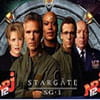
tu es infecté! desinfecte deja pour comencer!
>>>>Télécharges ToolBar S&D ( de Eric_71 ) :
https://77b4795d-a-62cb3a1a-s-sites.googlegroups.com/site/eric71mespages/ToolBarSD.exe?attachauth=ANoY7cqJWPphpudyTqv7TRo5RQ3nm_Sx8JluVMO59X5E9cyE3j3LqKlmStIqiDqJdIgMJLi7MXn2nKVajQfoWuVvZZ2wIx_vkqO4k4P0K9jh-ra9jaKPXdZcoaVF2UqJZNH8ubL_42uIwh6f35xJ2GJMuzddVj2Qth1DgZ839lxEIFGkgWz3TdfvNMy-YtxfA3gqBUrj4U4LFeAPiWr3ClmjIP0t_Xs5PQ%3D%3D&attredirects=2
( Tuto : https://sites.google.com/site/toolbarsd/aideenimages )
!! Déconnectes toi et fermes toute tes applications en cours le temps de la manipulation !!
* double-cliques sur l'.exe pour lancer l'installe et laisses toi guider ...Sous Vista : clic droit -> Exécuter en tant qu'administrateur.
* Une fois fait, cliques sur le raccourci créé sur ton bureau pour lancer l'outil .
* Choisis l'option 1 ( « recherche ») et tapes « entrée » .
* Une fois le scan finit, un rapport va apparaître, copie/colles l'intégralité de son contenu dans ta prochaine réponse ...
(Le rapport est en outre sauvegardé ici -> C:\TB.txt )
>>>>Télécharges ToolBar S&D ( de Eric_71 ) :
https://77b4795d-a-62cb3a1a-s-sites.googlegroups.com/site/eric71mespages/ToolBarSD.exe?attachauth=ANoY7cqJWPphpudyTqv7TRo5RQ3nm_Sx8JluVMO59X5E9cyE3j3LqKlmStIqiDqJdIgMJLi7MXn2nKVajQfoWuVvZZ2wIx_vkqO4k4P0K9jh-ra9jaKPXdZcoaVF2UqJZNH8ubL_42uIwh6f35xJ2GJMuzddVj2Qth1DgZ839lxEIFGkgWz3TdfvNMy-YtxfA3gqBUrj4U4LFeAPiWr3ClmjIP0t_Xs5PQ%3D%3D&attredirects=2
( Tuto : https://sites.google.com/site/toolbarsd/aideenimages )
!! Déconnectes toi et fermes toute tes applications en cours le temps de la manipulation !!
* double-cliques sur l'.exe pour lancer l'installe et laisses toi guider ...Sous Vista : clic droit -> Exécuter en tant qu'administrateur.
* Une fois fait, cliques sur le raccourci créé sur ton bureau pour lancer l'outil .
* Choisis l'option 1 ( « recherche ») et tapes « entrée » .
* Une fois le scan finit, un rapport va apparaître, copie/colles l'intégralité de son contenu dans ta prochaine réponse ...
(Le rapport est en outre sauvegardé ici -> C:\TB.txt )


