Virus trigger + rapport de smitfraudfix
Résolu
nuritaka
Messages postés
22
Statut
Membre
-
sKe69 Messages postés 21955 Statut Contributeur sécurité -
sKe69 Messages postés 21955 Statut Contributeur sécurité -
Bonjour a tous.
Un petit nouveau parmit vous.
Je m'y connait pas beaucoup en informatique mais, apparament, mon pc a chopé Virus trigger.
Jai fait une analyse avec panda a l'instant (trés utile).
Jai donc cherché comment faire pour le supprimer et je m'en remet donc au forum , comme pour les autre cas.
Jai utilisé SmitFraudfix pour faire un rapport.
J'espére vraiment qu'on pourra m'aider.
Depuis 3jour je "péte un câble".
merci d'avance.
voici le rapport:
SmitFraudFix v2.376
Rapport fait à 0:38:10,96, 23/11/2008
Executé à partir de C:\Program Files\Panda Security\ActiveScan 2.0\SmitfraudFix
OS: Microsoft Windows XP [version 5.1.2600] - Windows_NT
Le type du système de fichiers est NTFS
Fix executé en mode normal
»»»»»»»»»»»»»»»»»»»»»»»» Process
C:\WINDOWS\System32\smss.exe
C:\WINDOWS\system32\csrss.exe
C:\WINDOWS\system32\winlogon.exe
C:\WINDOWS\system32\services.exe
C:\WINDOWS\system32\lsass.exe
C:\WINDOWS\system32\svchost.exe
C:\WINDOWS\system32\svchost.exe
C:\WINDOWS\System32\svchost.exe
C:\WINDOWS\system32\svchost.exe
C:\WINDOWS\System32\svchost.exe
C:\WINDOWS\System32\svchost.exe
C:\Program Files\Alwil Software\Avast4\aswUpdSv.exe
C:\Program Files\Alwil Software\Avast4\ashServ.exe
C:\WINDOWS\Explorer.EXE
C:\WINDOWS\system32\LEXBCES.EXE
C:\WINDOWS\system32\spoolsv.exe
C:\WINDOWS\system32\LEXPPS.EXE
C:\Program Files\Google\Common\Google Updater\GoogleUpdaterService.exe
C:\WINDOWS\system32\slserv.exe
C:\WINDOWS\System32\svchost.exe
C:\Program Files\WebMediaViewer\qttask.exe
C:\Program Files\WebMediaViewer\hpmon.exe
C:\Program Files\ATI Technologies\Panneau de contrôle ATI\atiptaxx.exe
C:\PROGRA~1\MESSAG~1\StartMessager.exe
C:\PROGRA~1\ALWILS~1\Avast4\ashDisp.exe
C:\Program Files\Logitech\Video\LogiTray.exe
C:\Program Files\Winamp\winampa.exe
C:\Program Files\Fichiers communs\Real\Update_OB\realsched.exe
C:\Program Files\Windows Live\Messenger\msnmsgr.exe
C:\Program Files\Google\GoogleToolbarNotifier\GoogleToolbarNotifier.exe
C:\WINDOWS\system32\ctfmon.exe
C:\Program Files\PPStream\ppsap.exe
E:\Spybot - Search & Destroy\TeaTimer.exe
C:\Program Files\WebMediaViewer\qttaskm.exe
C:\Program Files\WebMediaViewer\hpmom.exe
C:\WINDOWS\system32\LVComS.exe
C:\Program Files\Alwil Software\Avast4\ashMaiSv.exe
C:\Program Files\Internet Explorer\iexplore.exe
C:\WINDOWS\system32\wuauclt.exe
C:\Program Files\Alwil Software\Avast4\ashWebSv.exe
C:\Program Files\Fichiers communs\Microsoft Shared\Windows Live\WLLoginProxy.exe
C:\WINDOWS\system32\wuauclt.exe
C:\WINDOWS\system32\cmd.exe
C:\Program Files\Windows Live Toolbar\msn_sl.exe
C:\WINDOWS\System32\wbem\wmiprvse.exe
»»»»»»»»»»»»»»»»»»»»»»»» hosts
»»»»»»»»»»»»»»»»»»»»»»»» C:\
»»»»»»»»»»»»»»»»»»»»»»»» C:\WINDOWS
»»»»»»»»»»»»»»»»»»»»»»»» C:\WINDOWS\system
»»»»»»»»»»»»»»»»»»»»»»»» C:\WINDOWS\Web
»»»»»»»»»»»»»»»»»»»»»»»» C:\WINDOWS\system32
»»»»»»»»»»»»»»»»»»»»»»»» C:\WINDOWS\system32\LogFiles
»»»»»»»»»»»»»»»»»»»»»»»» C:\Documents and Settings\denden
»»»»»»»»»»»»»»»»»»»»»»»» C:\DOCUME~1\denden\LOCALS~1\Temp
»»»»»»»»»»»»»»»»»»»»»»»» C:\Documents and Settings\denden\Application Data
»»»»»»»»»»»»»»»»»»»»»»»» Menu Démarrer
»»»»»»»»»»»»»»»»»»»»»»»» C:\DOCUME~1\denden\Favoris
»»»»»»»»»»»»»»»»»»»»»»»» Bureau
»»»»»»»»»»»»»»»»»»»»»»»» C:\Program Files
»»»»»»»»»»»»»»»»»»»»»»»» Clés corrompues
»»»»»»»»»»»»»»»»»»»»»»»» Eléments du bureau
»»»»»»»»»»»»»»»»»»»»»»»» o4Patch
!!!Attention, les clés qui suivent ne sont pas forcément infectées!!!
o4Patch
Credits: Malware Analysis & Diagnostic
Code: S!Ri
»»»»»»»»»»»»»»»»»»»»»»»» IEDFix
!!!Attention, les clés qui suivent ne sont pas forcément infectées!!!
IEDFix
Credits: Malware Analysis & Diagnostic
Code: S!Ri
»»»»»»»»»»»»»»»»»»»»»»»» VACFix
!!!Attention, les clés qui suivent ne sont pas forcément infectées!!!
VACFix
Credits: Malware Analysis & Diagnostic
Code: S!Ri
»»»»»»»»»»»»»»»»»»»»»»»» 404Fix
!!!Attention, les clés qui suivent ne sont pas forcément infectées!!!
404Fix
Credits: Malware Analysis & Diagnostic
Code: S!Ri
»»»»»»»»»»»»»»»»»»»»»»»» Sharedtaskscheduler
!!!Attention, les clés qui suivent ne sont pas forcément infectées!!!
SrchSTS.exe by S!Ri
Search SharedTaskScheduler's .dll
»»»»»»»»»»»»»»»»»»»»»»»» AppInit_DLLs
!!!Attention, les clés qui suivent ne sont pas forcément infectées!!!
[HKEY_LOCAL_MACHINE\SOFTWARE\Microsoft\Windows NT\CurrentVersion\Windows]
»»»»»»»»»»»»»»»»»»»»»»»» Winlogon
!!!Attention, les clés qui suivent ne sont pas forcément infectées!!!
[HKEY_LOCAL_MACHINE\SOFTWARE\Microsoft\Windows NT\CurrentVersion\Winlogon]
»»»»»»»»»»»»»»»»»»»»»»»» RK
»»»»»»»»»»»»»»»»»»»»»»»» DNS
Description: Carte réseau Fast Ethernet PCI Realtek RTL8139 Family - Miniport d'ordonnancement de paquets
DNS Server Search Order: 212.27.40.240
DNS Server Search Order: 212.27.40.241
HKLM\SYSTEM\CCS\Services\Tcpip\..\{7D382D44-311D-4436-9990-942BF42C9BA3}: DhcpNameServer=212.27.40.240 212.27.40.241
HKLM\SYSTEM\CS2\Services\Tcpip\..\{7D382D44-311D-4436-9990-942BF42C9BA3}: DhcpNameServer=212.27.40.240 212.27.40.241
HKLM\SYSTEM\CS3\Services\Tcpip\..\{7D382D44-311D-4436-9990-942BF42C9BA3}: DhcpNameServer=212.27.40.240 212.27.40.241
HKLM\SYSTEM\CCS\Services\Tcpip\Parameters: DhcpNameServer=212.27.40.240 212.27.40.241
HKLM\SYSTEM\CS2\Services\Tcpip\Parameters: DhcpNameServer=212.27.40.240 212.27.40.241
HKLM\SYSTEM\CS3\Services\Tcpip\Parameters: DhcpNameServer=212.27.40.240 212.27.40.241
»»»»»»»»»»»»»»»»»»»»»»»» Recherche infection wininet.dll
»»»»»»»»»»»»»»»»»»»»»»»» Fin
Un petit nouveau parmit vous.
Je m'y connait pas beaucoup en informatique mais, apparament, mon pc a chopé Virus trigger.
Jai fait une analyse avec panda a l'instant (trés utile).
Jai donc cherché comment faire pour le supprimer et je m'en remet donc au forum , comme pour les autre cas.
Jai utilisé SmitFraudfix pour faire un rapport.
J'espére vraiment qu'on pourra m'aider.
Depuis 3jour je "péte un câble".
merci d'avance.
voici le rapport:
SmitFraudFix v2.376
Rapport fait à 0:38:10,96, 23/11/2008
Executé à partir de C:\Program Files\Panda Security\ActiveScan 2.0\SmitfraudFix
OS: Microsoft Windows XP [version 5.1.2600] - Windows_NT
Le type du système de fichiers est NTFS
Fix executé en mode normal
»»»»»»»»»»»»»»»»»»»»»»»» Process
C:\WINDOWS\System32\smss.exe
C:\WINDOWS\system32\csrss.exe
C:\WINDOWS\system32\winlogon.exe
C:\WINDOWS\system32\services.exe
C:\WINDOWS\system32\lsass.exe
C:\WINDOWS\system32\svchost.exe
C:\WINDOWS\system32\svchost.exe
C:\WINDOWS\System32\svchost.exe
C:\WINDOWS\system32\svchost.exe
C:\WINDOWS\System32\svchost.exe
C:\WINDOWS\System32\svchost.exe
C:\Program Files\Alwil Software\Avast4\aswUpdSv.exe
C:\Program Files\Alwil Software\Avast4\ashServ.exe
C:\WINDOWS\Explorer.EXE
C:\WINDOWS\system32\LEXBCES.EXE
C:\WINDOWS\system32\spoolsv.exe
C:\WINDOWS\system32\LEXPPS.EXE
C:\Program Files\Google\Common\Google Updater\GoogleUpdaterService.exe
C:\WINDOWS\system32\slserv.exe
C:\WINDOWS\System32\svchost.exe
C:\Program Files\WebMediaViewer\qttask.exe
C:\Program Files\WebMediaViewer\hpmon.exe
C:\Program Files\ATI Technologies\Panneau de contrôle ATI\atiptaxx.exe
C:\PROGRA~1\MESSAG~1\StartMessager.exe
C:\PROGRA~1\ALWILS~1\Avast4\ashDisp.exe
C:\Program Files\Logitech\Video\LogiTray.exe
C:\Program Files\Winamp\winampa.exe
C:\Program Files\Fichiers communs\Real\Update_OB\realsched.exe
C:\Program Files\Windows Live\Messenger\msnmsgr.exe
C:\Program Files\Google\GoogleToolbarNotifier\GoogleToolbarNotifier.exe
C:\WINDOWS\system32\ctfmon.exe
C:\Program Files\PPStream\ppsap.exe
E:\Spybot - Search & Destroy\TeaTimer.exe
C:\Program Files\WebMediaViewer\qttaskm.exe
C:\Program Files\WebMediaViewer\hpmom.exe
C:\WINDOWS\system32\LVComS.exe
C:\Program Files\Alwil Software\Avast4\ashMaiSv.exe
C:\Program Files\Internet Explorer\iexplore.exe
C:\WINDOWS\system32\wuauclt.exe
C:\Program Files\Alwil Software\Avast4\ashWebSv.exe
C:\Program Files\Fichiers communs\Microsoft Shared\Windows Live\WLLoginProxy.exe
C:\WINDOWS\system32\wuauclt.exe
C:\WINDOWS\system32\cmd.exe
C:\Program Files\Windows Live Toolbar\msn_sl.exe
C:\WINDOWS\System32\wbem\wmiprvse.exe
»»»»»»»»»»»»»»»»»»»»»»»» hosts
»»»»»»»»»»»»»»»»»»»»»»»» C:\
»»»»»»»»»»»»»»»»»»»»»»»» C:\WINDOWS
»»»»»»»»»»»»»»»»»»»»»»»» C:\WINDOWS\system
»»»»»»»»»»»»»»»»»»»»»»»» C:\WINDOWS\Web
»»»»»»»»»»»»»»»»»»»»»»»» C:\WINDOWS\system32
»»»»»»»»»»»»»»»»»»»»»»»» C:\WINDOWS\system32\LogFiles
»»»»»»»»»»»»»»»»»»»»»»»» C:\Documents and Settings\denden
»»»»»»»»»»»»»»»»»»»»»»»» C:\DOCUME~1\denden\LOCALS~1\Temp
»»»»»»»»»»»»»»»»»»»»»»»» C:\Documents and Settings\denden\Application Data
»»»»»»»»»»»»»»»»»»»»»»»» Menu Démarrer
»»»»»»»»»»»»»»»»»»»»»»»» C:\DOCUME~1\denden\Favoris
»»»»»»»»»»»»»»»»»»»»»»»» Bureau
»»»»»»»»»»»»»»»»»»»»»»»» C:\Program Files
»»»»»»»»»»»»»»»»»»»»»»»» Clés corrompues
»»»»»»»»»»»»»»»»»»»»»»»» Eléments du bureau
»»»»»»»»»»»»»»»»»»»»»»»» o4Patch
!!!Attention, les clés qui suivent ne sont pas forcément infectées!!!
o4Patch
Credits: Malware Analysis & Diagnostic
Code: S!Ri
»»»»»»»»»»»»»»»»»»»»»»»» IEDFix
!!!Attention, les clés qui suivent ne sont pas forcément infectées!!!
IEDFix
Credits: Malware Analysis & Diagnostic
Code: S!Ri
»»»»»»»»»»»»»»»»»»»»»»»» VACFix
!!!Attention, les clés qui suivent ne sont pas forcément infectées!!!
VACFix
Credits: Malware Analysis & Diagnostic
Code: S!Ri
»»»»»»»»»»»»»»»»»»»»»»»» 404Fix
!!!Attention, les clés qui suivent ne sont pas forcément infectées!!!
404Fix
Credits: Malware Analysis & Diagnostic
Code: S!Ri
»»»»»»»»»»»»»»»»»»»»»»»» Sharedtaskscheduler
!!!Attention, les clés qui suivent ne sont pas forcément infectées!!!
SrchSTS.exe by S!Ri
Search SharedTaskScheduler's .dll
»»»»»»»»»»»»»»»»»»»»»»»» AppInit_DLLs
!!!Attention, les clés qui suivent ne sont pas forcément infectées!!!
[HKEY_LOCAL_MACHINE\SOFTWARE\Microsoft\Windows NT\CurrentVersion\Windows]
»»»»»»»»»»»»»»»»»»»»»»»» Winlogon
!!!Attention, les clés qui suivent ne sont pas forcément infectées!!!
[HKEY_LOCAL_MACHINE\SOFTWARE\Microsoft\Windows NT\CurrentVersion\Winlogon]
»»»»»»»»»»»»»»»»»»»»»»»» RK
»»»»»»»»»»»»»»»»»»»»»»»» DNS
Description: Carte réseau Fast Ethernet PCI Realtek RTL8139 Family - Miniport d'ordonnancement de paquets
DNS Server Search Order: 212.27.40.240
DNS Server Search Order: 212.27.40.241
HKLM\SYSTEM\CCS\Services\Tcpip\..\{7D382D44-311D-4436-9990-942BF42C9BA3}: DhcpNameServer=212.27.40.240 212.27.40.241
HKLM\SYSTEM\CS2\Services\Tcpip\..\{7D382D44-311D-4436-9990-942BF42C9BA3}: DhcpNameServer=212.27.40.240 212.27.40.241
HKLM\SYSTEM\CS3\Services\Tcpip\..\{7D382D44-311D-4436-9990-942BF42C9BA3}: DhcpNameServer=212.27.40.240 212.27.40.241
HKLM\SYSTEM\CCS\Services\Tcpip\Parameters: DhcpNameServer=212.27.40.240 212.27.40.241
HKLM\SYSTEM\CS2\Services\Tcpip\Parameters: DhcpNameServer=212.27.40.240 212.27.40.241
HKLM\SYSTEM\CS3\Services\Tcpip\Parameters: DhcpNameServer=212.27.40.240 212.27.40.241
»»»»»»»»»»»»»»»»»»»»»»»» Recherche infection wininet.dll
»»»»»»»»»»»»»»»»»»»»»»»» Fin
A voir également:
- Virus trigger + rapport de smitfraudfix
- Virus mcafee - Accueil - Piratage
- Plan rapport de stage - Guide
- Virus facebook demande d'amis - Accueil - Facebook
- Virus informatique - Guide
- Panda anti virus gratuit - Télécharger - Antivirus & Antimalwares
37 réponses

Salut,
l'idée de smithfraud est bonne ... mais pour l'instant il ne peut traiter l'infection ...
Avant de te donner les dérictives pour désinfecter, as tu sur ton PC le fichier , l'exe qui fut responsable de l'infection ?
Cela serai d'une grande utilité ...
dis moi stp ... ^^
l'idée de smithfraud est bonne ... mais pour l'instant il ne peut traiter l'infection ...
Avant de te donner les dérictives pour désinfecter, as tu sur ton PC le fichier , l'exe qui fut responsable de l'infection ?
Cela serai d'une grande utilité ...
dis moi stp ... ^^
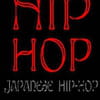
non je crois pas.
mais je sais que jai un dossier web media viewer qui est apparut lors de l'infection de mon pc.
(ya hpmom.exe, browseu.exe etc.. a l'intérieur. mais impossible de supprimer le dossier)
Je sais pas s'il sont liée.
Pour virus trigger je lai su avec l'analyse de panda.
mais je sais que jai un dossier web media viewer qui est apparut lors de l'infection de mon pc.
(ya hpmom.exe, browseu.exe etc.. a l'intérieur. mais impossible de supprimer le dossier)
Je sais pas s'il sont liée.
Pour virus trigger je lai su avec l'analyse de panda.

Domage ....
fais ceci pour commencer :
Télécharge et installe le logiciel HijackThis :
ici HijackThis
ou ici http://www.trendsecure.com/portal/en-US/_download/HJTInstall.exe
ou ici https://www.clubic.com/telecharger-fiche17891-hijackthis.html
1- Clique sur le setup pour lancer l'installe : laisse toi guider et ne modifie pas les paramètres d'installation .
A la fin de l'installe , le prg ce lance automatiquement : ferme le en cliquant sur la croix rouge .
Au final, tu dois avoir un raccourci sur ton bureau et aussi un cheminement comme :
"C:\ program files\Trend Micro\HijackThis\HijackThis.exe " .
tuto pour utilisation :
Regarde ici, c'est parfaitement expliqué en images (merci balltrap34),
http://perso.orange.fr/rginformatique/section%20virus/demohijack.htm
( Ne fixe encore AUCUNE ligne, cela pourrait empêcher ton PC de fonctionner correctement )
2- !! Déconnecte toi et ferme toutes tes applications en cours !!
Clique sur le raccourci du bureau pour lancer le prg :
fais un scan HijackThis en cliquant sur : "Do a system scan and save a logfile"
---> Poste le rapport généré pour analyse ...
fais ceci pour commencer :
Télécharge et installe le logiciel HijackThis :
ici HijackThis
ou ici http://www.trendsecure.com/portal/en-US/_download/HJTInstall.exe
ou ici https://www.clubic.com/telecharger-fiche17891-hijackthis.html
1- Clique sur le setup pour lancer l'installe : laisse toi guider et ne modifie pas les paramètres d'installation .
A la fin de l'installe , le prg ce lance automatiquement : ferme le en cliquant sur la croix rouge .
Au final, tu dois avoir un raccourci sur ton bureau et aussi un cheminement comme :
"C:\ program files\Trend Micro\HijackThis\HijackThis.exe " .
tuto pour utilisation :
Regarde ici, c'est parfaitement expliqué en images (merci balltrap34),
http://perso.orange.fr/rginformatique/section%20virus/demohijack.htm
( Ne fixe encore AUCUNE ligne, cela pourrait empêcher ton PC de fonctionner correctement )
2- !! Déconnecte toi et ferme toutes tes applications en cours !!
Clique sur le raccourci du bureau pour lancer le prg :
fais un scan HijackThis en cliquant sur : "Do a system scan and save a logfile"
---> Poste le rapport généré pour analyse ...
Vous n’avez pas trouvé la réponse que vous recherchez ?
Posez votre question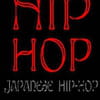
voici mon rapport
et merci de m'aider :)
Logfile of Trend Micro HijackThis v2.0.2
Scan saved at 01:22:37, on 23/11/2008
Platform: Windows XP SP2 (WinNT 5.01.2600)
MSIE: Internet Explorer v7.00 (7.00.6000.16735)
Boot mode: Normal
Running processes:
C:\WINDOWS\System32\smss.exe
C:\WINDOWS\system32\winlogon.exe
C:\WINDOWS\system32\services.exe
C:\WINDOWS\system32\lsass.exe
C:\WINDOWS\system32\svchost.exe
C:\WINDOWS\System32\svchost.exe
C:\WINDOWS\system32\svchost.exe
C:\Program Files\Alwil Software\Avast4\aswUpdSv.exe
C:\Program Files\Alwil Software\Avast4\ashServ.exe
C:\WINDOWS\Explorer.EXE
C:\WINDOWS\system32\LEXBCES.EXE
C:\WINDOWS\system32\spoolsv.exe
C:\WINDOWS\system32\LEXPPS.EXE
C:\Program Files\Google\Common\Google Updater\GoogleUpdaterService.exe
C:\WINDOWS\system32\slserv.exe
C:\WINDOWS\System32\svchost.exe
C:\Program Files\WebMediaViewer\qttask.exe
C:\Program Files\WebMediaViewer\hpmon.exe
C:\Program Files\ATI Technologies\Panneau de contrôle ATI\atiptaxx.exe
C:\PROGRA~1\MESSAG~1\StartMessager.exe
C:\PROGRA~1\ALWILS~1\Avast4\ashDisp.exe
C:\Program Files\Logitech\Video\LogiTray.exe
C:\Program Files\Winamp\winampa.exe
C:\Program Files\Fichiers communs\Real\Update_OB\realsched.exe
C:\Program Files\Windows Live\Messenger\msnmsgr.exe
C:\Program Files\Google\GoogleToolbarNotifier\GoogleToolbarNotifier.exe
C:\WINDOWS\system32\ctfmon.exe
C:\Program Files\PPStream\ppsap.exe
E:\Spybot - Search & Destroy\TeaTimer.exe
C:\Program Files\WebMediaViewer\qttaskm.exe
C:\WINDOWS\system32\LVComS.exe
C:\Program Files\Alwil Software\Avast4\ashMaiSv.exe
C:\Program Files\Internet Explorer\iexplore.exe
C:\WINDOWS\system32\wuauclt.exe
C:\Program Files\Alwil Software\Avast4\ashWebSv.exe
C:\Program Files\Fichiers communs\Microsoft Shared\Windows Live\WLLoginProxy.exe
C:\Documents and Settings\denden\Bureau\HiJackThis.exe
R0 - HKCU\Software\Microsoft\Internet Explorer\Toolbar,LinksFolderName = Liens
R3 - URLSearchHook: Yahoo! Toolbar - {EF99BD32-C1FB-11D2-892F-0090271D4F88} - (no file)
O2 - BHO: Aide pour le lien d'Adobe PDF Reader - {06849E9F-C8D7-4D59-B87D-784B7D6BE0B3} - C:\Program Files\Fichiers communs\Adobe\Acrobat\ActiveX\AcroIEHelper.dll
O2 - BHO: (no name) - {096CBA44-4A4C-49f7-8903-1E75550ABCB7} - (no file)
O2 - BHO: Skype add-on (mastermind) - {22BF413B-C6D2-4d91-82A9-A0F997BA588C} - C:\Program Files\Skype\Toolbars\Internet Explorer\SkypeIEPlugin.dll
O2 - BHO: BitComet ClickCapture - {39F7E362-828A-4B5A-BCAF-5B79BFDFEA60} - C:\Program Files\BitComet\tools\BitCometBHO_1.1.2.7.dll
O2 - BHO: Spybot-S&D IE Protection - {53707962-6F74-2D53-2644-206D7942484F} - E:\Spybot - Search & Destroy\SDHelper.dll
O2 - BHO: (no name) - {64466B8E-20A7-4A4A-AFF4-AAD9CA68B52C} - C:\Program Files\WebMediaViewer\hpmun.dll
O2 - BHO: (no name) - {7E853D72-626A-48EC-A868-BA8D5E23E045} - (no file)
O2 - BHO: Programme d'aide de l'Assistant de connexion Windows Live - {9030D464-4C02-4ABF-8ECC-5164760863C6} - C:\Program Files\Fichiers communs\Microsoft Shared\Windows Live\WindowsLiveLogin.dll
O2 - BHO: Google Toolbar Helper - {AA58ED58-01DD-4d91-8333-CF10577473F7} - c:\program files\google\googletoolbar1.dll (file missing)
O2 - BHO: Google Toolbar Notifier BHO - {AF69DE43-7D58-4638-B6FA-CE66B5AD205D} - C:\Program Files\Google\GoogleToolbarNotifier\4.1.805.4472\swg.dll
O2 - BHO: Windows Live Toolbar Helper - {BDBD1DAD-C946-4A17-ADC1-64B5B4FF55D0} - C:\Program Files\Windows Live Toolbar\msntb.dll
O3 - Toolbar: Windows Live Toolbar - {BDAD1DAD-C946-4A17-ADC1-64B5B4FF55D0} - C:\Program Files\Windows Live Toolbar\msntb.dll
O3 - Toolbar: Browser Toolbar - {2EEF94DF-75F6-42E9-B7FB-AF5A170A6E2E} - C:\Program Files\WebMediaViewer\browseul.dll (file missing)
O3 - Toolbar: &Google - {2318C2B1-4965-11d4-9B18-009027A5CD4F} - c:\program files\google\googletoolbar1.dll (file missing)
O4 - HKLM\..\Run: [ATIPTA] atiptaxx.exe
O4 - HKLM\..\Run: [MessagerStarter Wanadoo] C:\PROGRA~1\MESSAG~1\StartMessager.exe Messager Wanadoo
O4 - HKLM\..\Run: [avast!] C:\PROGRA~1\ALWILS~1\Avast4\ashDisp.exe
O4 - HKLM\..\Run: [LogitechVideoRepair] C:\Program Files\Logitech\Video\ISStart.exe
O4 - HKLM\..\Run: [LogitechVideoTray] C:\Program Files\Logitech\Video\LogiTray.exe
O4 - HKLM\..\Run: [NeroFilterCheck] C:\WINDOWS\system32\NeroCheck.exe
O4 - HKLM\..\Run: [WinampAgent] C:\Program Files\Winamp\winampa.exe
O4 - HKLM\..\Run: [TkBellExe] "C:\Program Files\Fichiers communs\Real\Update_OB\realsched.exe" -osboot
O4 - HKLM\..\Run: [Adobe Reader Speed Launcher] "C:\Program Files\Adobe\Reader 8.0\Reader\Reader_sl.exe"
O4 - HKLM\..\Run: [QuickTime Task] "C:\Program Files\QuickTime\qttask.exe" -atboottime
O4 - HKCU\..\Run: [MsnMsgr] "C:\Program Files\Windows Live\Messenger\msnmsgr.exe" /background
O4 - HKCU\..\Run: [swg] C:\Program Files\Google\GoogleToolbarNotifier\GoogleToolbarNotifier.exe
O4 - HKCU\..\Run: [ctfmon.exe] C:\WINDOWS\system32\ctfmon.exe
O4 - HKCU\..\Run: [WINSOS VERIFY] "C:\Program Files\WINSOS\WINSOS.EXE" MINI
O4 - HKCU\..\Run: [WinButler] C:\Documents and Settings\denden\Application Data\WinButler\WinButler.exe
O4 - HKCU\..\Run: [SfKg6wIPu] C:\Documents and Settings\denden\Application Data\Microsoft\Windows\rayio.exe
O4 - HKCU\..\Run: [PPS Accelerator] C:\Program Files\PPStream\ppsap.exe
O4 - HKCU\..\Run: [LanceurEasyBox] "E:\Easybox\EasyBox.exe" -AutoStart
O4 - HKCU\..\Run: [SpybotSD TeaTimer] E:\Spybot - Search & Destroy\TeaTimer.exe
O4 - HKCU\..\Run: [VirusTriggerBin] "C:\Program Files\VirusTriggerBin\VirusTriggerBin.exe"
O4 - HKLM\..\Policies\Explorer\Run: [QuickTime Task] C:\Program Files\WebMediaViewer\qttask.exe
O4 - HKLM\..\Policies\Explorer\Run: [VMware hptray] C:\Program Files\WebMediaViewer\hpmon.exe
O4 - HKUS\S-1-5-19\..\Run: [CTFMON.EXE] C:\WINDOWS\System32\CTFMON.EXE (User 'SERVICE LOCAL')
O4 - HKUS\S-1-5-20\..\Run: [CTFMON.EXE] C:\WINDOWS\System32\CTFMON.EXE (User 'SERVICE RÉSEAU')
O4 - HKUS\S-1-5-18\..\Run: [CTFMON.EXE] C:\WINDOWS\System32\CTFMON.EXE (User 'SYSTEM')
O4 - HKUS\.DEFAULT\..\Run: [CTFMON.EXE] C:\WINDOWS\System32\CTFMON.EXE (User 'Default user')
O4 - Startup: PPS.lnk = C:\Program Files\PPStream\PPStream.exe
O8 - Extra context menu item: &Windows Live Search - res://C:\Program Files\Windows Live Toolbar\msntb.dll/search.htm
O8 - Extra context menu item: Add to Windows &Live Favorites - https://onedrive.live.com/?id=favorites
O8 - Extra context menu item: Download all links using BitComet - res://C:\Program Files\BitComet\BitComet.exe/AddAllLink.htm
O8 - Extra context menu item: Download all videos using BitComet - res://C:\Program Files\BitComet\BitComet.exe/AddVideo.htm
O8 - Extra context menu item: Download link using &BitComet - res://C:\Program Files\BitComet\BitComet.exe/AddLink.htm
O8 - Extra context menu item: E&xporter vers Microsoft Excel - res://C:\PROGRA~1\MICROS~2\Office12\EXCEL.EXE/3000
O9 - Extra button: Ajout Direct - {219C3416-8CB2-491a-A3C7-D9FCDDC9D600} - C:\Program Files\Windows Live\Writer\WriterBrowserExtension.dll
O9 - Extra 'Tools' menuitem: &Ajout Direct dans Windows Live Writer - {219C3416-8CB2-491a-A3C7-D9FCDDC9D600} - C:\Program Files\Windows Live\Writer\WriterBrowserExtension.dll
O9 - Extra button: (no name) - {3B8FB116-D358-48A3-A5C7-DB84F15CBB04} - http://www.ietoolexpress.com/redirect.php (file missing)
O9 - Extra 'Tools' menuitem: IExplorer Security - {3B8FB116-D358-48A3-A5C7-DB84F15CBB04} - http://www.ietoolexpress.com/redirect.php (file missing)
O9 - Extra button: Skype - {77BF5300-1474-4EC7-9980-D32B190E9B07} - C:\Program Files\Skype\Toolbars\Internet Explorer\SkypeIEPlugin.dll
O9 - Extra button: Research - {92780B25-18CC-41C8-B9BE-3C9C571A8263} - C:\PROGRA~1\MICROS~2\Office12\REFIEBAR.DLL
O9 - Extra button: (no name) - {DFB852A3-47F8-48C4-A200-58CAB36FD2A2} - E:\Spybot - Search & Destroy\SDHelper.dll
O9 - Extra 'Tools' menuitem: Spybot - Search && Destroy Configuration - {DFB852A3-47F8-48C4-A200-58CAB36FD2A2} - E:\Spybot - Search & Destroy\SDHelper.dll
O9 - Extra button: (no name) - {e2e2dd38-d088-4134-82b7-f2ba38496583} - C:\WINDOWS\Network Diagnostic\xpnetdiag.exe
O9 - Extra 'Tools' menuitem: @xpsp3res.dll,-20001 - {e2e2dd38-d088-4134-82b7-f2ba38496583} - C:\WINDOWS\Network Diagnostic\xpnetdiag.exe
O9 - Extra button: Messenger - {FB5F1910-F110-11d2-BB9E-00C04F795683} - C:\Program Files\Messenger\msmsgs.exe
O9 - Extra 'Tools' menuitem: Windows Messenger - {FB5F1910-F110-11d2-BB9E-00C04F795683} - C:\Program Files\Messenger\msmsgs.exe
O16 - DPF: {02BF25D5-8C17-4B23-BC80-D3488ABDDC6B} (QuickTime Plugin Control) - http://appldnld.apple.com/QuickTime/qtactivex/qtplugin.cab
O16 - DPF: {2D8ED06D-3C30-438B-96AE-4D110FDC1FB8} (ActiveScan 2.0 Installer Class) - http://acs.pandasoftware.com/activescan/cabs/as2stubie.cab
O16 - DPF: {30528230-99f7-4bb4-88d8-fa1d4f56a2ab} (YInstStarter Class) - C:\Program Files\Yahoo!\Common\yinsthelper.dll
O16 - DPF: {474F00F5-3853-492C-AC3A-476512BBC336} (UploadListView Class) - http://picasaweb.google.com/s/v/25.21/uploader2.cab
O16 - DPF: {4F1E5B1A-2A80-42CA-8532-2D05CB959537} (MSN Photo Upload Tool) - http://gfx1.hotmail.com/mail/w2/resources/MSNPUpld.cab
O16 - DPF: {6414512B-B978-451D-A0D8-FCFDF33E833C} (WUWebControl Class) - http://update.microsoft.com/...
O16 - DPF: {67DABFBF-D0AB-41FA-9C46-CC0F21721616} (DivXBrowserPlugin Object) - http://download.divx.com/player/DivXBrowserPlugin.cab
O16 - DPF: {7FC1B346-83E6-4774-8D20-1A6B09B0E737} (Windows Live Photo Upload Control) - http://nuritaka.spaces.live.com/PhotoUpload/MsnPUpld.cab
O16 - DPF: {87BE3784-6977-4E84-AA08-55A96B9CEAC5} (Bl_camera Control) - http://taturousushi.miemasu.net:50000/bl_camera.cab
O16 - DPF: {D27CDB6E-AE6D-11CF-96B8-444553540000} (Shockwave Flash Object) - http://fpdownload2.macromedia.com/get/shockwave/cabs/flash/swflash.cab
O18 - Protocol: skype4com - {FFC8B962-9B40-4DFF-9458-1830C7DD7F5D} - C:\PROGRA~1\FICHIE~1\Skype\SKYPE4~1.DLL
O23 - Service: avast! iAVS4 Control Service (aswUpdSv) - ALWIL Software - C:\Program Files\Alwil Software\Avast4\aswUpdSv.exe
O23 - Service: ATI Smart - Unknown owner - C:\WINDOWS\system32\ati2sgag.exe
O23 - Service: avast! Antivirus - ALWIL Software - C:\Program Files\Alwil Software\Avast4\ashServ.exe
O23 - Service: avast! Mail Scanner - ALWIL Software - C:\Program Files\Alwil Software\Avast4\ashMaiSv.exe
O23 - Service: avast! Web Scanner - ALWIL Software - C:\Program Files\Alwil Software\Avast4\ashWebSv.exe
O23 - Service: Google Updater Service (gusvc) - Google - C:\Program Files\Google\Common\Google Updater\GoogleUpdaterService.exe
O23 - Service: LexBce Server (LexBceS) - Lexmark International, Inc. - C:\WINDOWS\system32\LEXBCES.EXE
O23 - Service: SmartLinkService (SLService) - - C:\WINDOWS\SYSTEM32\slserv.exe
et merci de m'aider :)
Logfile of Trend Micro HijackThis v2.0.2
Scan saved at 01:22:37, on 23/11/2008
Platform: Windows XP SP2 (WinNT 5.01.2600)
MSIE: Internet Explorer v7.00 (7.00.6000.16735)
Boot mode: Normal
Running processes:
C:\WINDOWS\System32\smss.exe
C:\WINDOWS\system32\winlogon.exe
C:\WINDOWS\system32\services.exe
C:\WINDOWS\system32\lsass.exe
C:\WINDOWS\system32\svchost.exe
C:\WINDOWS\System32\svchost.exe
C:\WINDOWS\system32\svchost.exe
C:\Program Files\Alwil Software\Avast4\aswUpdSv.exe
C:\Program Files\Alwil Software\Avast4\ashServ.exe
C:\WINDOWS\Explorer.EXE
C:\WINDOWS\system32\LEXBCES.EXE
C:\WINDOWS\system32\spoolsv.exe
C:\WINDOWS\system32\LEXPPS.EXE
C:\Program Files\Google\Common\Google Updater\GoogleUpdaterService.exe
C:\WINDOWS\system32\slserv.exe
C:\WINDOWS\System32\svchost.exe
C:\Program Files\WebMediaViewer\qttask.exe
C:\Program Files\WebMediaViewer\hpmon.exe
C:\Program Files\ATI Technologies\Panneau de contrôle ATI\atiptaxx.exe
C:\PROGRA~1\MESSAG~1\StartMessager.exe
C:\PROGRA~1\ALWILS~1\Avast4\ashDisp.exe
C:\Program Files\Logitech\Video\LogiTray.exe
C:\Program Files\Winamp\winampa.exe
C:\Program Files\Fichiers communs\Real\Update_OB\realsched.exe
C:\Program Files\Windows Live\Messenger\msnmsgr.exe
C:\Program Files\Google\GoogleToolbarNotifier\GoogleToolbarNotifier.exe
C:\WINDOWS\system32\ctfmon.exe
C:\Program Files\PPStream\ppsap.exe
E:\Spybot - Search & Destroy\TeaTimer.exe
C:\Program Files\WebMediaViewer\qttaskm.exe
C:\WINDOWS\system32\LVComS.exe
C:\Program Files\Alwil Software\Avast4\ashMaiSv.exe
C:\Program Files\Internet Explorer\iexplore.exe
C:\WINDOWS\system32\wuauclt.exe
C:\Program Files\Alwil Software\Avast4\ashWebSv.exe
C:\Program Files\Fichiers communs\Microsoft Shared\Windows Live\WLLoginProxy.exe
C:\Documents and Settings\denden\Bureau\HiJackThis.exe
R0 - HKCU\Software\Microsoft\Internet Explorer\Toolbar,LinksFolderName = Liens
R3 - URLSearchHook: Yahoo! Toolbar - {EF99BD32-C1FB-11D2-892F-0090271D4F88} - (no file)
O2 - BHO: Aide pour le lien d'Adobe PDF Reader - {06849E9F-C8D7-4D59-B87D-784B7D6BE0B3} - C:\Program Files\Fichiers communs\Adobe\Acrobat\ActiveX\AcroIEHelper.dll
O2 - BHO: (no name) - {096CBA44-4A4C-49f7-8903-1E75550ABCB7} - (no file)
O2 - BHO: Skype add-on (mastermind) - {22BF413B-C6D2-4d91-82A9-A0F997BA588C} - C:\Program Files\Skype\Toolbars\Internet Explorer\SkypeIEPlugin.dll
O2 - BHO: BitComet ClickCapture - {39F7E362-828A-4B5A-BCAF-5B79BFDFEA60} - C:\Program Files\BitComet\tools\BitCometBHO_1.1.2.7.dll
O2 - BHO: Spybot-S&D IE Protection - {53707962-6F74-2D53-2644-206D7942484F} - E:\Spybot - Search & Destroy\SDHelper.dll
O2 - BHO: (no name) - {64466B8E-20A7-4A4A-AFF4-AAD9CA68B52C} - C:\Program Files\WebMediaViewer\hpmun.dll
O2 - BHO: (no name) - {7E853D72-626A-48EC-A868-BA8D5E23E045} - (no file)
O2 - BHO: Programme d'aide de l'Assistant de connexion Windows Live - {9030D464-4C02-4ABF-8ECC-5164760863C6} - C:\Program Files\Fichiers communs\Microsoft Shared\Windows Live\WindowsLiveLogin.dll
O2 - BHO: Google Toolbar Helper - {AA58ED58-01DD-4d91-8333-CF10577473F7} - c:\program files\google\googletoolbar1.dll (file missing)
O2 - BHO: Google Toolbar Notifier BHO - {AF69DE43-7D58-4638-B6FA-CE66B5AD205D} - C:\Program Files\Google\GoogleToolbarNotifier\4.1.805.4472\swg.dll
O2 - BHO: Windows Live Toolbar Helper - {BDBD1DAD-C946-4A17-ADC1-64B5B4FF55D0} - C:\Program Files\Windows Live Toolbar\msntb.dll
O3 - Toolbar: Windows Live Toolbar - {BDAD1DAD-C946-4A17-ADC1-64B5B4FF55D0} - C:\Program Files\Windows Live Toolbar\msntb.dll
O3 - Toolbar: Browser Toolbar - {2EEF94DF-75F6-42E9-B7FB-AF5A170A6E2E} - C:\Program Files\WebMediaViewer\browseul.dll (file missing)
O3 - Toolbar: &Google - {2318C2B1-4965-11d4-9B18-009027A5CD4F} - c:\program files\google\googletoolbar1.dll (file missing)
O4 - HKLM\..\Run: [ATIPTA] atiptaxx.exe
O4 - HKLM\..\Run: [MessagerStarter Wanadoo] C:\PROGRA~1\MESSAG~1\StartMessager.exe Messager Wanadoo
O4 - HKLM\..\Run: [avast!] C:\PROGRA~1\ALWILS~1\Avast4\ashDisp.exe
O4 - HKLM\..\Run: [LogitechVideoRepair] C:\Program Files\Logitech\Video\ISStart.exe
O4 - HKLM\..\Run: [LogitechVideoTray] C:\Program Files\Logitech\Video\LogiTray.exe
O4 - HKLM\..\Run: [NeroFilterCheck] C:\WINDOWS\system32\NeroCheck.exe
O4 - HKLM\..\Run: [WinampAgent] C:\Program Files\Winamp\winampa.exe
O4 - HKLM\..\Run: [TkBellExe] "C:\Program Files\Fichiers communs\Real\Update_OB\realsched.exe" -osboot
O4 - HKLM\..\Run: [Adobe Reader Speed Launcher] "C:\Program Files\Adobe\Reader 8.0\Reader\Reader_sl.exe"
O4 - HKLM\..\Run: [QuickTime Task] "C:\Program Files\QuickTime\qttask.exe" -atboottime
O4 - HKCU\..\Run: [MsnMsgr] "C:\Program Files\Windows Live\Messenger\msnmsgr.exe" /background
O4 - HKCU\..\Run: [swg] C:\Program Files\Google\GoogleToolbarNotifier\GoogleToolbarNotifier.exe
O4 - HKCU\..\Run: [ctfmon.exe] C:\WINDOWS\system32\ctfmon.exe
O4 - HKCU\..\Run: [WINSOS VERIFY] "C:\Program Files\WINSOS\WINSOS.EXE" MINI
O4 - HKCU\..\Run: [WinButler] C:\Documents and Settings\denden\Application Data\WinButler\WinButler.exe
O4 - HKCU\..\Run: [SfKg6wIPu] C:\Documents and Settings\denden\Application Data\Microsoft\Windows\rayio.exe
O4 - HKCU\..\Run: [PPS Accelerator] C:\Program Files\PPStream\ppsap.exe
O4 - HKCU\..\Run: [LanceurEasyBox] "E:\Easybox\EasyBox.exe" -AutoStart
O4 - HKCU\..\Run: [SpybotSD TeaTimer] E:\Spybot - Search & Destroy\TeaTimer.exe
O4 - HKCU\..\Run: [VirusTriggerBin] "C:\Program Files\VirusTriggerBin\VirusTriggerBin.exe"
O4 - HKLM\..\Policies\Explorer\Run: [QuickTime Task] C:\Program Files\WebMediaViewer\qttask.exe
O4 - HKLM\..\Policies\Explorer\Run: [VMware hptray] C:\Program Files\WebMediaViewer\hpmon.exe
O4 - HKUS\S-1-5-19\..\Run: [CTFMON.EXE] C:\WINDOWS\System32\CTFMON.EXE (User 'SERVICE LOCAL')
O4 - HKUS\S-1-5-20\..\Run: [CTFMON.EXE] C:\WINDOWS\System32\CTFMON.EXE (User 'SERVICE RÉSEAU')
O4 - HKUS\S-1-5-18\..\Run: [CTFMON.EXE] C:\WINDOWS\System32\CTFMON.EXE (User 'SYSTEM')
O4 - HKUS\.DEFAULT\..\Run: [CTFMON.EXE] C:\WINDOWS\System32\CTFMON.EXE (User 'Default user')
O4 - Startup: PPS.lnk = C:\Program Files\PPStream\PPStream.exe
O8 - Extra context menu item: &Windows Live Search - res://C:\Program Files\Windows Live Toolbar\msntb.dll/search.htm
O8 - Extra context menu item: Add to Windows &Live Favorites - https://onedrive.live.com/?id=favorites
O8 - Extra context menu item: Download all links using BitComet - res://C:\Program Files\BitComet\BitComet.exe/AddAllLink.htm
O8 - Extra context menu item: Download all videos using BitComet - res://C:\Program Files\BitComet\BitComet.exe/AddVideo.htm
O8 - Extra context menu item: Download link using &BitComet - res://C:\Program Files\BitComet\BitComet.exe/AddLink.htm
O8 - Extra context menu item: E&xporter vers Microsoft Excel - res://C:\PROGRA~1\MICROS~2\Office12\EXCEL.EXE/3000
O9 - Extra button: Ajout Direct - {219C3416-8CB2-491a-A3C7-D9FCDDC9D600} - C:\Program Files\Windows Live\Writer\WriterBrowserExtension.dll
O9 - Extra 'Tools' menuitem: &Ajout Direct dans Windows Live Writer - {219C3416-8CB2-491a-A3C7-D9FCDDC9D600} - C:\Program Files\Windows Live\Writer\WriterBrowserExtension.dll
O9 - Extra button: (no name) - {3B8FB116-D358-48A3-A5C7-DB84F15CBB04} - http://www.ietoolexpress.com/redirect.php (file missing)
O9 - Extra 'Tools' menuitem: IExplorer Security - {3B8FB116-D358-48A3-A5C7-DB84F15CBB04} - http://www.ietoolexpress.com/redirect.php (file missing)
O9 - Extra button: Skype - {77BF5300-1474-4EC7-9980-D32B190E9B07} - C:\Program Files\Skype\Toolbars\Internet Explorer\SkypeIEPlugin.dll
O9 - Extra button: Research - {92780B25-18CC-41C8-B9BE-3C9C571A8263} - C:\PROGRA~1\MICROS~2\Office12\REFIEBAR.DLL
O9 - Extra button: (no name) - {DFB852A3-47F8-48C4-A200-58CAB36FD2A2} - E:\Spybot - Search & Destroy\SDHelper.dll
O9 - Extra 'Tools' menuitem: Spybot - Search && Destroy Configuration - {DFB852A3-47F8-48C4-A200-58CAB36FD2A2} - E:\Spybot - Search & Destroy\SDHelper.dll
O9 - Extra button: (no name) - {e2e2dd38-d088-4134-82b7-f2ba38496583} - C:\WINDOWS\Network Diagnostic\xpnetdiag.exe
O9 - Extra 'Tools' menuitem: @xpsp3res.dll,-20001 - {e2e2dd38-d088-4134-82b7-f2ba38496583} - C:\WINDOWS\Network Diagnostic\xpnetdiag.exe
O9 - Extra button: Messenger - {FB5F1910-F110-11d2-BB9E-00C04F795683} - C:\Program Files\Messenger\msmsgs.exe
O9 - Extra 'Tools' menuitem: Windows Messenger - {FB5F1910-F110-11d2-BB9E-00C04F795683} - C:\Program Files\Messenger\msmsgs.exe
O16 - DPF: {02BF25D5-8C17-4B23-BC80-D3488ABDDC6B} (QuickTime Plugin Control) - http://appldnld.apple.com/QuickTime/qtactivex/qtplugin.cab
O16 - DPF: {2D8ED06D-3C30-438B-96AE-4D110FDC1FB8} (ActiveScan 2.0 Installer Class) - http://acs.pandasoftware.com/activescan/cabs/as2stubie.cab
O16 - DPF: {30528230-99f7-4bb4-88d8-fa1d4f56a2ab} (YInstStarter Class) - C:\Program Files\Yahoo!\Common\yinsthelper.dll
O16 - DPF: {474F00F5-3853-492C-AC3A-476512BBC336} (UploadListView Class) - http://picasaweb.google.com/s/v/25.21/uploader2.cab
O16 - DPF: {4F1E5B1A-2A80-42CA-8532-2D05CB959537} (MSN Photo Upload Tool) - http://gfx1.hotmail.com/mail/w2/resources/MSNPUpld.cab
O16 - DPF: {6414512B-B978-451D-A0D8-FCFDF33E833C} (WUWebControl Class) - http://update.microsoft.com/...
O16 - DPF: {67DABFBF-D0AB-41FA-9C46-CC0F21721616} (DivXBrowserPlugin Object) - http://download.divx.com/player/DivXBrowserPlugin.cab
O16 - DPF: {7FC1B346-83E6-4774-8D20-1A6B09B0E737} (Windows Live Photo Upload Control) - http://nuritaka.spaces.live.com/PhotoUpload/MsnPUpld.cab
O16 - DPF: {87BE3784-6977-4E84-AA08-55A96B9CEAC5} (Bl_camera Control) - http://taturousushi.miemasu.net:50000/bl_camera.cab
O16 - DPF: {D27CDB6E-AE6D-11CF-96B8-444553540000} (Shockwave Flash Object) - http://fpdownload2.macromedia.com/get/shockwave/cabs/flash/swflash.cab
O18 - Protocol: skype4com - {FFC8B962-9B40-4DFF-9458-1830C7DD7F5D} - C:\PROGRA~1\FICHIE~1\Skype\SKYPE4~1.DLL
O23 - Service: avast! iAVS4 Control Service (aswUpdSv) - ALWIL Software - C:\Program Files\Alwil Software\Avast4\aswUpdSv.exe
O23 - Service: ATI Smart - Unknown owner - C:\WINDOWS\system32\ati2sgag.exe
O23 - Service: avast! Antivirus - ALWIL Software - C:\Program Files\Alwil Software\Avast4\ashServ.exe
O23 - Service: avast! Mail Scanner - ALWIL Software - C:\Program Files\Alwil Software\Avast4\ashMaiSv.exe
O23 - Service: avast! Web Scanner - ALWIL Software - C:\Program Files\Alwil Software\Avast4\ashWebSv.exe
O23 - Service: Google Updater Service (gusvc) - Google - C:\Program Files\Google\Common\Google Updater\GoogleUpdaterService.exe
O23 - Service: LexBce Server (LexBceS) - Lexmark International, Inc. - C:\WINDOWS\system32\LEXBCES.EXE
O23 - Service: SmartLinkService (SLService) - - C:\WINDOWS\SYSTEM32\slserv.exe

Bien ...
fais ceci dans l'ordre :
1- Important :
Désactive le "tea timer" de Spybot S&D en t'aidant de ce tuto animé (merci Balltrap ;) ) :
http://perso.orange.fr/rginformatique/section%20virus/demo%20spybot.htm
( sur la 1er image , clique sur "tea timer" pour lancer l'animation ).
En effet , il risque de géner dans le bon déroulement des outils de désinfections ...
Tu le réactiveras une fois qu'on aura finis de désinfecter ( et pas avant ! ) .
Attention , à ce moment là, Spybot te demandera des modifs de registres :
tu les accepteras toutes ! ...
2- Télécharge MalwareByte's :
ici ftp://ftp.commentcamarche.com/download/mbam-setup.exe
ou ici : http://www.malwarebytes.org/mbam.php
* Installe le ( choisis bien "francais" ; ne modifie pas les paramètres d'installe ) et mets le à jour .
(NB : S'il te manque "COMCTL32.OCX" lors de l'installe, alors télécharge le ici : https://www.malekal.com/tutorial-aboutbuster/ )
* Potasse le tuto pour te familiariser avec le prg :
https://forum.pcastuces.com/sujet.asp?f=31&s=3
( cela dis, il est très simple d'utilisation ).
! Déconnecte toi et ferme toutes applications en cours !
* Lance Malwarebyte's .
Fais un examen dit "Rapide" .
--> Laisse le programme travailler ( et ne rien faire d'autre avec le PC durant le scan ).
--> à la fin tu cliques sur "résultat" .
--> Vérifie que tous les objets infectés soient validés, puis clique sur " suppression " .
Note : si il faut redémarrer ton PC pour finir le nettoyage, fais le !
Poste le rapport sauvegardé après la suppression des objets infectés (dans l'onglet "rapport/log"de Malwarebytes, le dernier en date)
accompagné d'un nouveau rapport hijackthis pour analyse ...
fais ceci dans l'ordre :
1- Important :
Désactive le "tea timer" de Spybot S&D en t'aidant de ce tuto animé (merci Balltrap ;) ) :
http://perso.orange.fr/rginformatique/section%20virus/demo%20spybot.htm
( sur la 1er image , clique sur "tea timer" pour lancer l'animation ).
En effet , il risque de géner dans le bon déroulement des outils de désinfections ...
Tu le réactiveras une fois qu'on aura finis de désinfecter ( et pas avant ! ) .
Attention , à ce moment là, Spybot te demandera des modifs de registres :
tu les accepteras toutes ! ...
2- Télécharge MalwareByte's :
ici ftp://ftp.commentcamarche.com/download/mbam-setup.exe
ou ici : http://www.malwarebytes.org/mbam.php
* Installe le ( choisis bien "francais" ; ne modifie pas les paramètres d'installe ) et mets le à jour .
(NB : S'il te manque "COMCTL32.OCX" lors de l'installe, alors télécharge le ici : https://www.malekal.com/tutorial-aboutbuster/ )
* Potasse le tuto pour te familiariser avec le prg :
https://forum.pcastuces.com/sujet.asp?f=31&s=3
( cela dis, il est très simple d'utilisation ).
! Déconnecte toi et ferme toutes applications en cours !
* Lance Malwarebyte's .
Fais un examen dit "Rapide" .
--> Laisse le programme travailler ( et ne rien faire d'autre avec le PC durant le scan ).
--> à la fin tu cliques sur "résultat" .
--> Vérifie que tous les objets infectés soient validés, puis clique sur " suppression " .
Note : si il faut redémarrer ton PC pour finir le nettoyage, fais le !
Poste le rapport sauvegardé après la suppression des objets infectés (dans l'onglet "rapport/log"de Malwarebytes, le dernier en date)
accompagné d'un nouveau rapport hijackthis pour analyse ...
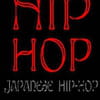
Bonjour.
Jai pas fait attention mais j'ai fait comme dans le tutorial, jai fait une analyse compléte, c'est pour sa que sa a mit beaucoup de temps.
En tout cas mon pc a lair daller beaucoup mieux, je nai plus toutes ces fenêtre dalertes et il n'y a plus ce dossier web media viwer.
Sa fait plaisir ^^
merci beaucoup sKE69
Voici donc mes rapports.
celui de Malwarebyte:
Malwarebytes' Anti-Malware 1.30
Version de la base de données: 1416
Windows 5.1.2600 Service Pack 2
23/11/2008 03:50:08
mbam-log-2008-11-23 (03-50-08).txt
Type de recherche: Examen complet (C:\|E:\|)
Eléments examinés: 131636
Temps écoulé: 1 hour(s), 53 minute(s), 38 second(s)
Processus mémoire infecté(s): 0
Module(s) mémoire infecté(s): 0
Clé(s) du Registre infectée(s): 24
Valeur(s) du Registre infectée(s): 4
Elément(s) de données du Registre infecté(s): 0
Dossier(s) infecté(s): 4
Fichier(s) infecté(s): 14
Processus mémoire infecté(s):
(Aucun élément nuisible détecté)
Module(s) mémoire infecté(s):
(Aucun élément nuisible détecté)
Clé(s) du Registre infectée(s):
HKEY_CLASSES_ROOT\z444.z444mgr (Trojan.BHO) -> Quarantined and deleted successfully.
HKEY_CLASSES_ROOT\z444.z444mgr.1 (Trojan.BHO) -> Quarantined and deleted successfully.
HKEY_CLASSES_ROOT\CLSID\{51b15f5a-e98b-4658-b9cb-9307b74773a7} (Trojan.BHO) -> Quarantined and deleted successfully.
HKEY_CLASSES_ROOT\CLSID\{64466b8e-20a7-4a4a-aff4-aad9ca68b52c} (Trojan.Zlob) -> Quarantined and deleted successfully.
HKEY_CURRENT_USER\SOFTWARE\Microsoft\Windows\CurrentVersion\Ext\Stats\{64466b8e-20a7-4a4a-aff4-aad9ca68b52c} (Trojan.Zlob) -> Quarantined and deleted successfully.
HKEY_LOCAL_MACHINE\SOFTWARE\Microsoft\Windows\CurrentVersion\Explorer\Browser Helper Objects\{64466b8e-20a7-4a4a-aff4-aad9ca68b52c} (Trojan.Zlob) -> Quarantined and deleted successfully.
HKEY_CLASSES_ROOT\CLSID\{2eef94df-75f6-42e9-b7fb-af5a170a6e2e} (Trojan.Zlob) -> Quarantined and deleted successfully.
HKEY_CURRENT_USER\SOFTWARE\Microsoft\Windows\CurrentVersion\Ext\Stats\{51b15f5a-e98b-4658-b9cb-9307b74773a7} (Trojan.BHO) -> Quarantined and deleted successfully.
HKEY_CURRENT_USER\SOFTWARE\Microsoft\Windows\CurrentVersion\Ext\Stats\{2eef94df-75f6-42e9-b7fb-af5a170a6e2e} (Trojan.Zlob) -> Quarantined and deleted successfully.
HKEY_CURRENT_USER\SOFTWARE\Microsoft\Windows\CurrentVersion\Ext\Stats\{3b8fb116-d358-48a3-a5c7-db84f15cbb04} (Trojan.Zlob) -> Quarantined and deleted successfully.
HKEY_CURRENT_USER\SOFTWARE\Microsoft\Windows\CurrentVersion\Ext\Stats\{096cba44-4a4c-49f7-8903-1e75550abcb7} (Trojan.Zlob) -> Quarantined and deleted successfully.
HKEY_CURRENT_USER\SOFTWARE\Microsoft\Windows\CurrentVersion\Ext\Stats\{100eb1fd-d03e-47fd-81f3-ee91287f9465} (Adware.Shopping.Report) -> Quarantined and deleted successfully.
HKEY_CURRENT_USER\SOFTWARE\Microsoft\Windows\CurrentVersion\Ext\Stats\{c5428486-50a0-4a02-9d20-520b59a9f9b2} (Adware.Shopping.Report) -> Quarantined and deleted successfully.
HKEY_CURRENT_USER\SOFTWARE\Microsoft\Windows\CurrentVersion\Ext\Stats\{c5428486-50a0-4a02-9d20-520b59a9f9b3} (Adware.Shopping.Report) -> Quarantined and deleted successfully.
HKEY_CURRENT_USER\SOFTWARE\Microsoft\Windows\CurrentVersion\Ext\Stats\{b64f4a7c-97c9-11da-8bde-f66bad1e3f3a} (Rogue.WinAntivirus) -> Quarantined and deleted successfully.
HKEY_CURRENT_USER\SOFTWARE\Microsoft\Windows\CurrentVersion\Ext\Stats\{6fd31ed6-7c94-4bbc-8e95-f927f4d3a949} (Adware.180Solutions) -> Quarantined and deleted successfully.
HKEY_CURRENT_USER\SOFTWARE\Microsoft\Internet Explorer\SearchScopes\{0b385ee3-ee18-4c69-bf55-6b6b406ef591} (Trojan.Zlob) -> Quarantined and deleted successfully.
HKEY_LOCAL_MACHINE\SOFTWARE\Microsoft\Windows\CurrentVersion\Explorer\Browser Helper Objects\{096cba44-4a4c-49f7-8903-1e75550abcb7} (Trojan.Zlob) -> Quarantined and deleted successfully.
HKEY_CURRENT_USER\SOFTWARE\Microsoft\Internet Explorer\Explorer Bars\{a7cddcdc-beeb-4685-a062-978f5e07ceee} (Adware.Shopping.Report) -> Quarantined and deleted successfully.
HKEY_LOCAL_MACHINE\SOFTWARE\Microsoft\Internet Explorer\Extensions\{3b8fb116-d358-48a3-a5c7-db84f15cbb04} (Trojan.Zlob) -> Quarantined and deleted successfully.
HKEY_CLASSES_ROOT\webmedia.chl (Trojan.Zlob) -> Quarantined and deleted successfully.
HKEY_LOCAL_MACHINE\SOFTWARE\Microsoft\Windows\CurrentVersion\Uninstall\Online Alert Manager (Trojan.Zlob) -> Quarantined and deleted successfully.
HKEY_LOCAL_MACHINE\SOFTWARE\Microsoft\Windows\CurrentVersion\Uninstall\IExplorer add-on (Trojan.Zlob) -> Quarantined and deleted successfully.
HKEY_LOCAL_MACHINE\SOFTWARE\Microsoft\Windows\CurrentVersion\Uninstall\Browser Toolbar (Trojan.Zlob) -> Quarantined and deleted successfully.
Valeur(s) du Registre infectée(s):
HKEY_LOCAL_MACHINE\SOFTWARE\Microsoft\Internet Explorer\Toolbar\{2eef94df-75f6-42e9-b7fb-af5a170a6e2e} (Trojan.Zlob) -> Quarantined and deleted successfully.
HKEY_LOCAL_MACHINE\SOFTWARE\Microsoft\Windows\CurrentVersion\Policies\Explorer\Run\vmware hptray (Trojan.Zlob) -> Quarantined and deleted successfully.
HKEY_LOCAL_MACHINE\SOFTWARE\Microsoft\Windows\CurrentVersion\Policies\Explorer\Run\quicktime task (Trojan.Zlob) -> Quarantined and deleted successfully.
HKEY_CURRENT_USER\SOFTWARE\Microsoft\Windows\CurrentVersion\Run\virustriggerbin (Rogue.VirusTrigger) -> Quarantined and deleted successfully.
Elément(s) de données du Registre infecté(s):
(Aucun élément nuisible détecté)
Dossier(s) infecté(s):
C:\Program Files\WebMediaViewer (Trojan.Zlob) -> Quarantined and deleted successfully.
C:\WINDOWS\system32\512686 (Trojan.BHO) -> Quarantined and deleted successfully.
C:\Documents and Settings\melta\Application Data\ShoppingReport (Adware.Shopping.Report) -> Quarantined and deleted successfully.
C:\Documents and Settings\melta\Application Data\ShoppingReport\cs (Adware.Shopping.Report) -> Quarantined and deleted successfully.
Fichier(s) infecté(s):
C:\Program Files\WebMediaViewer\hpmun.dll (Trojan.Zlob) -> Quarantined and deleted successfully.
C:\System Volume Information\_restore{2F960F8F-5BBC-4FDA-901D-76D4281F9CF3}\RP425\A0168504.dll (Adware.Shopper) -> Quarantined and deleted successfully.
C:\Program Files\WebMediaViewer\hpmom.exe (Trojan.Zlob) -> Quarantined and deleted successfully.
C:\Program Files\WebMediaViewer\hpmon.exe (Trojan.Zlob) -> Quarantined and deleted successfully.
C:\Program Files\WebMediaViewer\hpmun.exe (Trojan.Zlob) -> Quarantined and deleted successfully.
C:\Program Files\WebMediaViewer\myd.ico (Trojan.Zlob) -> Quarantined and deleted successfully.
C:\Program Files\WebMediaViewer\mym.ico (Trojan.Zlob) -> Quarantined and deleted successfully.
C:\Program Files\WebMediaViewer\myp.ico (Trojan.Zlob) -> Quarantined and deleted successfully.
C:\Program Files\WebMediaViewer\myv.ico (Trojan.Zlob) -> Quarantined and deleted successfully.
C:\Program Files\WebMediaViewer\ot.ico (Trojan.Zlob) -> Quarantined and deleted successfully.
C:\Program Files\WebMediaViewer\qttask.exe (Trojan.Zlob) -> Quarantined and deleted successfully.
C:\Program Files\WebMediaViewer\qttaskm.exe (Trojan.Zlob) -> Quarantined and deleted successfully.
C:\Program Files\WebMediaViewer\qttasku.exe (Trojan.Zlob) -> Quarantined and deleted successfully.
C:\Program Files\WebMediaViewer\ts.ico (Trojan.Zlob) -> Quarantined and deleted successfully.
et celui de Hijackthis
Logfile of Trend Micro HijackThis v2.0.2
Scan saved at 10:34:58, on 23/11/2008
Platform: Windows XP SP2 (WinNT 5.01.2600)
MSIE: Internet Explorer v7.00 (7.00.6000.16735)
Boot mode: Normal
Running processes:
C:\WINDOWS\System32\smss.exe
C:\WINDOWS\system32\winlogon.exe
C:\WINDOWS\system32\services.exe
C:\WINDOWS\system32\lsass.exe
C:\WINDOWS\system32\svchost.exe
C:\WINDOWS\System32\svchost.exe
C:\WINDOWS\system32\svchost.exe
C:\Program Files\Alwil Software\Avast4\aswUpdSv.exe
C:\Program Files\Alwil Software\Avast4\ashServ.exe
C:\WINDOWS\system32\LEXBCES.EXE
C:\WINDOWS\system32\spoolsv.exe
C:\WINDOWS\system32\LEXPPS.EXE
C:\Program Files\Google\Common\Google Updater\GoogleUpdaterService.exe
C:\WINDOWS\system32\slserv.exe
C:\WINDOWS\System32\svchost.exe
C:\Program Files\Alwil Software\Avast4\ashMaiSv.exe
C:\Program Files\Alwil Software\Avast4\ashWebSv.exe
C:\WINDOWS\Explorer.EXE
C:\Program Files\ATI Technologies\Panneau de contrôle ATI\atiptaxx.exe
C:\PROGRA~1\MESSAG~1\StartMessager.exe
C:\PROGRA~1\ALWILS~1\Avast4\ashDisp.exe
C:\Program Files\Logitech\Video\LogiTray.exe
C:\Program Files\Winamp\winampa.exe
C:\Program Files\Fichiers communs\Real\Update_OB\realsched.exe
C:\Program Files\Adobe\Reader 8.0\Reader\Reader_sl.exe
C:\WINDOWS\system32\wuauclt.exe
C:\Program Files\Windows Live\Messenger\msnmsgr.exe
C:\WINDOWS\system32\LVComS.exe
C:\Program Files\Google\GoogleToolbarNotifier\GoogleToolbarNotifier.exe
C:\WINDOWS\system32\ctfmon.exe
E:\Spybot - Search & Destroy\TeaTimer.exe
C:\Program Files\Internet Explorer\iexplore.exe
C:\Program Files\Fichiers communs\Microsoft Shared\Windows Live\WLLoginProxy.exe
C:\Documents and Settings\denden\Bureau\HiJackThis.exe
R0 - HKCU\Software\Microsoft\Internet Explorer\Toolbar,LinksFolderName = Liens
R3 - URLSearchHook: Yahoo! Toolbar - {EF99BD32-C1FB-11D2-892F-0090271D4F88} - (no file)
O2 - BHO: Aide pour le lien d'Adobe PDF Reader - {06849E9F-C8D7-4D59-B87D-784B7D6BE0B3} - C:\Program Files\Fichiers communs\Adobe\Acrobat\ActiveX\AcroIEHelper.dll
O2 - BHO: (no name) - {096CBA44-4A4C-49f7-8903-1E75550ABCB7} - (no file)
O2 - BHO: Skype add-on (mastermind) - {22BF413B-C6D2-4d91-82A9-A0F997BA588C} - C:\Program Files\Skype\Toolbars\Internet Explorer\SkypeIEPlugin.dll
O2 - BHO: BitComet ClickCapture - {39F7E362-828A-4B5A-BCAF-5B79BFDFEA60} - C:\Program Files\BitComet\tools\BitCometBHO_1.1.2.7.dll
O2 - BHO: Spybot-S&D IE Protection - {53707962-6F74-2D53-2644-206D7942484F} - E:\SPYBOT~1\SDHelper.dll
O2 - BHO: (no name) - {64466B8E-20A7-4A4A-AFF4-AAD9CA68B52C} - (no file)
O2 - BHO: (no name) - {7E853D72-626A-48EC-A868-BA8D5E23E045} - (no file)
O2 - BHO: Programme d'aide de l'Assistant de connexion Windows Live - {9030D464-4C02-4ABF-8ECC-5164760863C6} - C:\Program Files\Fichiers communs\Microsoft Shared\Windows Live\WindowsLiveLogin.dll
O2 - BHO: Google Toolbar Helper - {AA58ED58-01DD-4d91-8333-CF10577473F7} - c:\program files\google\googletoolbar1.dll (file missing)
O2 - BHO: Google Toolbar Notifier BHO - {AF69DE43-7D58-4638-B6FA-CE66B5AD205D} - C:\Program Files\Google\GoogleToolbarNotifier\4.1.805.4472\swg.dll
O2 - BHO: Windows Live Toolbar Helper - {BDBD1DAD-C946-4A17-ADC1-64B5B4FF55D0} - C:\Program Files\Windows Live Toolbar\msntb.dll
O3 - Toolbar: Windows Live Toolbar - {BDAD1DAD-C946-4A17-ADC1-64B5B4FF55D0} - C:\Program Files\Windows Live Toolbar\msntb.dll
O3 - Toolbar: &Google - {2318C2B1-4965-11d4-9B18-009027A5CD4F} - c:\program files\google\googletoolbar1.dll (file missing)
O4 - HKLM\..\Run: [ATIPTA] atiptaxx.exe
O4 - HKLM\..\Run: [MessagerStarter Wanadoo] C:\PROGRA~1\MESSAG~1\StartMessager.exe Messager Wanadoo
O4 - HKLM\..\Run: [avast!] C:\PROGRA~1\ALWILS~1\Avast4\ashDisp.exe
O4 - HKLM\..\Run: [LogitechVideoRepair] C:\Program Files\Logitech\Video\ISStart.exe
O4 - HKLM\..\Run: [LogitechVideoTray] C:\Program Files\Logitech\Video\LogiTray.exe
O4 - HKLM\..\Run: [NeroFilterCheck] C:\WINDOWS\system32\NeroCheck.exe
O4 - HKLM\..\Run: [WinampAgent] C:\Program Files\Winamp\winampa.exe
O4 - HKLM\..\Run: [TkBellExe] "C:\Program Files\Fichiers communs\Real\Update_OB\realsched.exe" -osboot
O4 - HKLM\..\Run: [Adobe Reader Speed Launcher] "C:\Program Files\Adobe\Reader 8.0\Reader\Reader_sl.exe"
O4 - HKLM\..\Run: [QuickTime Task] "C:\Program Files\QuickTime\qttask.exe" -atboottime
O4 - HKCU\..\Run: [MsnMsgr] "C:\Program Files\Windows Live\Messenger\msnmsgr.exe" /background
O4 - HKCU\..\Run: [swg] C:\Program Files\Google\GoogleToolbarNotifier\GoogleToolbarNotifier.exe
O4 - HKCU\..\Run: [ctfmon.exe] C:\WINDOWS\system32\ctfmon.exe
O4 - HKCU\..\Run: [WINSOS VERIFY] "C:\Program Files\WINSOS\WINSOS.EXE" MINI
O4 - HKCU\..\Run: [WinButler] C:\Documents and Settings\denden\Application Data\WinButler\WinButler.exe
O4 - HKCU\..\Run: [SfKg6wIPu] C:\Documents and Settings\denden\Application Data\Microsoft\Windows\rayio.exe
O4 - HKCU\..\Run: [PPS Accelerator] C:\Program Files\PPStream\ppsap.exe
O4 - HKCU\..\Run: [LanceurEasyBox] "E:\Easybox\EasyBox.exe" -AutoStart
O4 - HKCU\..\Run: [SpybotSD TeaTimer] E:\Spybot - Search & Destroy\TeaTimer.exe
O4 - HKUS\S-1-5-19\..\Run: [CTFMON.EXE] C:\WINDOWS\System32\CTFMON.EXE (User 'SERVICE LOCAL')
O4 - HKUS\S-1-5-20\..\Run: [CTFMON.EXE] C:\WINDOWS\System32\CTFMON.EXE (User 'SERVICE RÉSEAU')
O4 - HKUS\S-1-5-18\..\Run: [CTFMON.EXE] C:\WINDOWS\System32\CTFMON.EXE (User 'SYSTEM')
O4 - HKUS\.DEFAULT\..\Run: [CTFMON.EXE] C:\WINDOWS\System32\CTFMON.EXE (User 'Default user')
O4 - Startup: PPS.lnk = C:\Program Files\PPStream\PPStream.exe
O8 - Extra context menu item: &Windows Live Search - res://C:\Program Files\Windows Live Toolbar\msntb.dll/search.htm
O8 - Extra context menu item: Add to Windows &Live Favorites - https://onedrive.live.com/?id=favorites
O8 - Extra context menu item: Download all links using BitComet - res://C:\Program Files\BitComet\BitComet.exe/AddAllLink.htm
O8 - Extra context menu item: Download all videos using BitComet - res://C:\Program Files\BitComet\BitComet.exe/AddVideo.htm
O8 - Extra context menu item: Download link using &BitComet - res://C:\Program Files\BitComet\BitComet.exe/AddLink.htm
O8 - Extra context menu item: E&xporter vers Microsoft Excel - res://C:\PROGRA~1\MICROS~2\Office12\EXCEL.EXE/3000
O9 - Extra button: Ajout Direct - {219C3416-8CB2-491a-A3C7-D9FCDDC9D600} - C:\Program Files\Windows Live\Writer\WriterBrowserExtension.dll
O9 - Extra 'Tools' menuitem: &Ajout Direct dans Windows Live Writer - {219C3416-8CB2-491a-A3C7-D9FCDDC9D600} - C:\Program Files\Windows Live\Writer\WriterBrowserExtension.dll
O9 - Extra button: Skype - {77BF5300-1474-4EC7-9980-D32B190E9B07} - C:\Program Files\Skype\Toolbars\Internet Explorer\SkypeIEPlugin.dll
O9 - Extra button: Research - {92780B25-18CC-41C8-B9BE-3C9C571A8263} - C:\PROGRA~1\MICROS~2\Office12\REFIEBAR.DLL
O9 - Extra button: (no name) - {DFB852A3-47F8-48C4-A200-58CAB36FD2A2} - E:\SPYBOT~1\SDHelper.dll
O9 - Extra 'Tools' menuitem: Spybot - Search & Destroy Configuration - {DFB852A3-47F8-48C4-A200-58CAB36FD2A2} - E:\SPYBOT~1\SDHelper.dll
O9 - Extra button: (no name) - {e2e2dd38-d088-4134-82b7-f2ba38496583} - C:\WINDOWS\Network Diagnostic\xpnetdiag.exe
O9 - Extra 'Tools' menuitem: @xpsp3res.dll,-20001 - {e2e2dd38-d088-4134-82b7-f2ba38496583} - C:\WINDOWS\Network Diagnostic\xpnetdiag.exe
O9 - Extra button: Messenger - {FB5F1910-F110-11d2-BB9E-00C04F795683} - C:\Program Files\Messenger\msmsgs.exe
O9 - Extra 'Tools' menuitem: Windows Messenger - {FB5F1910-F110-11d2-BB9E-00C04F795683} - C:\Program Files\Messenger\msmsgs.exe
O16 - DPF: {02BF25D5-8C17-4B23-BC80-D3488ABDDC6B} (QuickTime Plugin Control) - http://appldnld.apple.com/QuickTime/qtactivex/qtplugin.cab
O16 - DPF: {2D8ED06D-3C30-438B-96AE-4D110FDC1FB8} (ActiveScan 2.0 Installer Class) - http://acs.pandasoftware.com/activescan/cabs/as2stubie.cab
O16 - DPF: {30528230-99f7-4bb4-88d8-fa1d4f56a2ab} (YInstStarter Class) - C:\Program Files\Yahoo!\Common\yinsthelper.dll
O16 - DPF: {474F00F5-3853-492C-AC3A-476512BBC336} (UploadListView Class) - http://picasaweb.google.com/s/v/25.21/uploader2.cab
O16 - DPF: {4F1E5B1A-2A80-42CA-8532-2D05CB959537} (MSN Photo Upload Tool) - http://gfx1.hotmail.com/mail/w2/resources/MSNPUpld.cab
O16 - DPF: {6414512B-B978-451D-A0D8-FCFDF33E833C} (WUWebControl Class) - http://update.microsoft.com/...
O16 - DPF: {67DABFBF-D0AB-41FA-9C46-CC0F21721616} (DivXBrowserPlugin Object) - http://download.divx.com/player/DivXBrowserPlugin.cab
O16 - DPF: {7FC1B346-83E6-4774-8D20-1A6B09B0E737} (Windows Live Photo Upload Control) - http://nuritaka.spaces.live.com/PhotoUpload/MsnPUpld.cab
O16 - DPF: {87BE3784-6977-4E84-AA08-55A96B9CEAC5} (Bl_camera Control) - http://taturousushi.miemasu.net:50000/bl_camera.cab
O16 - DPF: {D27CDB6E-AE6D-11CF-96B8-444553540000} (Shockwave Flash Object) - http://fpdownload2.macromedia.com/get/shockwave/cabs/flash/swflash.cab
O18 - Protocol: skype4com - {FFC8B962-9B40-4DFF-9458-1830C7DD7F5D} - C:\PROGRA~1\FICHIE~1\Skype\SKYPE4~1.DLL
O23 - Service: avast! iAVS4 Control Service (aswUpdSv) - ALWIL Software - C:\Program Files\Alwil Software\Avast4\aswUpdSv.exe
O23 - Service: ATI Smart - Unknown owner - C:\WINDOWS\system32\ati2sgag.exe
O23 - Service: avast! Antivirus - ALWIL Software - C:\Program Files\Alwil Software\Avast4\ashServ.exe
O23 - Service: avast! Mail Scanner - ALWIL Software - C:\Program Files\Alwil Software\Avast4\ashMaiSv.exe
O23 - Service: avast! Web Scanner - ALWIL Software - C:\Program Files\Alwil Software\Avast4\ashWebSv.exe
O23 - Service: Google Updater Service (gusvc) - Google - C:\Program Files\Google\Common\Google Updater\GoogleUpdaterService.exe
O23 - Service: LexBce Server (LexBceS) - Lexmark International, Inc. - C:\WINDOWS\system32\LEXBCES.EXE
O23 - Service: SmartLinkService (SLService) - - C:\WINDOWS\SYSTEM32\slserv.exe
Jai pas fait attention mais j'ai fait comme dans le tutorial, jai fait une analyse compléte, c'est pour sa que sa a mit beaucoup de temps.
En tout cas mon pc a lair daller beaucoup mieux, je nai plus toutes ces fenêtre dalertes et il n'y a plus ce dossier web media viwer.
Sa fait plaisir ^^
merci beaucoup sKE69
Voici donc mes rapports.
celui de Malwarebyte:
Malwarebytes' Anti-Malware 1.30
Version de la base de données: 1416
Windows 5.1.2600 Service Pack 2
23/11/2008 03:50:08
mbam-log-2008-11-23 (03-50-08).txt
Type de recherche: Examen complet (C:\|E:\|)
Eléments examinés: 131636
Temps écoulé: 1 hour(s), 53 minute(s), 38 second(s)
Processus mémoire infecté(s): 0
Module(s) mémoire infecté(s): 0
Clé(s) du Registre infectée(s): 24
Valeur(s) du Registre infectée(s): 4
Elément(s) de données du Registre infecté(s): 0
Dossier(s) infecté(s): 4
Fichier(s) infecté(s): 14
Processus mémoire infecté(s):
(Aucun élément nuisible détecté)
Module(s) mémoire infecté(s):
(Aucun élément nuisible détecté)
Clé(s) du Registre infectée(s):
HKEY_CLASSES_ROOT\z444.z444mgr (Trojan.BHO) -> Quarantined and deleted successfully.
HKEY_CLASSES_ROOT\z444.z444mgr.1 (Trojan.BHO) -> Quarantined and deleted successfully.
HKEY_CLASSES_ROOT\CLSID\{51b15f5a-e98b-4658-b9cb-9307b74773a7} (Trojan.BHO) -> Quarantined and deleted successfully.
HKEY_CLASSES_ROOT\CLSID\{64466b8e-20a7-4a4a-aff4-aad9ca68b52c} (Trojan.Zlob) -> Quarantined and deleted successfully.
HKEY_CURRENT_USER\SOFTWARE\Microsoft\Windows\CurrentVersion\Ext\Stats\{64466b8e-20a7-4a4a-aff4-aad9ca68b52c} (Trojan.Zlob) -> Quarantined and deleted successfully.
HKEY_LOCAL_MACHINE\SOFTWARE\Microsoft\Windows\CurrentVersion\Explorer\Browser Helper Objects\{64466b8e-20a7-4a4a-aff4-aad9ca68b52c} (Trojan.Zlob) -> Quarantined and deleted successfully.
HKEY_CLASSES_ROOT\CLSID\{2eef94df-75f6-42e9-b7fb-af5a170a6e2e} (Trojan.Zlob) -> Quarantined and deleted successfully.
HKEY_CURRENT_USER\SOFTWARE\Microsoft\Windows\CurrentVersion\Ext\Stats\{51b15f5a-e98b-4658-b9cb-9307b74773a7} (Trojan.BHO) -> Quarantined and deleted successfully.
HKEY_CURRENT_USER\SOFTWARE\Microsoft\Windows\CurrentVersion\Ext\Stats\{2eef94df-75f6-42e9-b7fb-af5a170a6e2e} (Trojan.Zlob) -> Quarantined and deleted successfully.
HKEY_CURRENT_USER\SOFTWARE\Microsoft\Windows\CurrentVersion\Ext\Stats\{3b8fb116-d358-48a3-a5c7-db84f15cbb04} (Trojan.Zlob) -> Quarantined and deleted successfully.
HKEY_CURRENT_USER\SOFTWARE\Microsoft\Windows\CurrentVersion\Ext\Stats\{096cba44-4a4c-49f7-8903-1e75550abcb7} (Trojan.Zlob) -> Quarantined and deleted successfully.
HKEY_CURRENT_USER\SOFTWARE\Microsoft\Windows\CurrentVersion\Ext\Stats\{100eb1fd-d03e-47fd-81f3-ee91287f9465} (Adware.Shopping.Report) -> Quarantined and deleted successfully.
HKEY_CURRENT_USER\SOFTWARE\Microsoft\Windows\CurrentVersion\Ext\Stats\{c5428486-50a0-4a02-9d20-520b59a9f9b2} (Adware.Shopping.Report) -> Quarantined and deleted successfully.
HKEY_CURRENT_USER\SOFTWARE\Microsoft\Windows\CurrentVersion\Ext\Stats\{c5428486-50a0-4a02-9d20-520b59a9f9b3} (Adware.Shopping.Report) -> Quarantined and deleted successfully.
HKEY_CURRENT_USER\SOFTWARE\Microsoft\Windows\CurrentVersion\Ext\Stats\{b64f4a7c-97c9-11da-8bde-f66bad1e3f3a} (Rogue.WinAntivirus) -> Quarantined and deleted successfully.
HKEY_CURRENT_USER\SOFTWARE\Microsoft\Windows\CurrentVersion\Ext\Stats\{6fd31ed6-7c94-4bbc-8e95-f927f4d3a949} (Adware.180Solutions) -> Quarantined and deleted successfully.
HKEY_CURRENT_USER\SOFTWARE\Microsoft\Internet Explorer\SearchScopes\{0b385ee3-ee18-4c69-bf55-6b6b406ef591} (Trojan.Zlob) -> Quarantined and deleted successfully.
HKEY_LOCAL_MACHINE\SOFTWARE\Microsoft\Windows\CurrentVersion\Explorer\Browser Helper Objects\{096cba44-4a4c-49f7-8903-1e75550abcb7} (Trojan.Zlob) -> Quarantined and deleted successfully.
HKEY_CURRENT_USER\SOFTWARE\Microsoft\Internet Explorer\Explorer Bars\{a7cddcdc-beeb-4685-a062-978f5e07ceee} (Adware.Shopping.Report) -> Quarantined and deleted successfully.
HKEY_LOCAL_MACHINE\SOFTWARE\Microsoft\Internet Explorer\Extensions\{3b8fb116-d358-48a3-a5c7-db84f15cbb04} (Trojan.Zlob) -> Quarantined and deleted successfully.
HKEY_CLASSES_ROOT\webmedia.chl (Trojan.Zlob) -> Quarantined and deleted successfully.
HKEY_LOCAL_MACHINE\SOFTWARE\Microsoft\Windows\CurrentVersion\Uninstall\Online Alert Manager (Trojan.Zlob) -> Quarantined and deleted successfully.
HKEY_LOCAL_MACHINE\SOFTWARE\Microsoft\Windows\CurrentVersion\Uninstall\IExplorer add-on (Trojan.Zlob) -> Quarantined and deleted successfully.
HKEY_LOCAL_MACHINE\SOFTWARE\Microsoft\Windows\CurrentVersion\Uninstall\Browser Toolbar (Trojan.Zlob) -> Quarantined and deleted successfully.
Valeur(s) du Registre infectée(s):
HKEY_LOCAL_MACHINE\SOFTWARE\Microsoft\Internet Explorer\Toolbar\{2eef94df-75f6-42e9-b7fb-af5a170a6e2e} (Trojan.Zlob) -> Quarantined and deleted successfully.
HKEY_LOCAL_MACHINE\SOFTWARE\Microsoft\Windows\CurrentVersion\Policies\Explorer\Run\vmware hptray (Trojan.Zlob) -> Quarantined and deleted successfully.
HKEY_LOCAL_MACHINE\SOFTWARE\Microsoft\Windows\CurrentVersion\Policies\Explorer\Run\quicktime task (Trojan.Zlob) -> Quarantined and deleted successfully.
HKEY_CURRENT_USER\SOFTWARE\Microsoft\Windows\CurrentVersion\Run\virustriggerbin (Rogue.VirusTrigger) -> Quarantined and deleted successfully.
Elément(s) de données du Registre infecté(s):
(Aucun élément nuisible détecté)
Dossier(s) infecté(s):
C:\Program Files\WebMediaViewer (Trojan.Zlob) -> Quarantined and deleted successfully.
C:\WINDOWS\system32\512686 (Trojan.BHO) -> Quarantined and deleted successfully.
C:\Documents and Settings\melta\Application Data\ShoppingReport (Adware.Shopping.Report) -> Quarantined and deleted successfully.
C:\Documents and Settings\melta\Application Data\ShoppingReport\cs (Adware.Shopping.Report) -> Quarantined and deleted successfully.
Fichier(s) infecté(s):
C:\Program Files\WebMediaViewer\hpmun.dll (Trojan.Zlob) -> Quarantined and deleted successfully.
C:\System Volume Information\_restore{2F960F8F-5BBC-4FDA-901D-76D4281F9CF3}\RP425\A0168504.dll (Adware.Shopper) -> Quarantined and deleted successfully.
C:\Program Files\WebMediaViewer\hpmom.exe (Trojan.Zlob) -> Quarantined and deleted successfully.
C:\Program Files\WebMediaViewer\hpmon.exe (Trojan.Zlob) -> Quarantined and deleted successfully.
C:\Program Files\WebMediaViewer\hpmun.exe (Trojan.Zlob) -> Quarantined and deleted successfully.
C:\Program Files\WebMediaViewer\myd.ico (Trojan.Zlob) -> Quarantined and deleted successfully.
C:\Program Files\WebMediaViewer\mym.ico (Trojan.Zlob) -> Quarantined and deleted successfully.
C:\Program Files\WebMediaViewer\myp.ico (Trojan.Zlob) -> Quarantined and deleted successfully.
C:\Program Files\WebMediaViewer\myv.ico (Trojan.Zlob) -> Quarantined and deleted successfully.
C:\Program Files\WebMediaViewer\ot.ico (Trojan.Zlob) -> Quarantined and deleted successfully.
C:\Program Files\WebMediaViewer\qttask.exe (Trojan.Zlob) -> Quarantined and deleted successfully.
C:\Program Files\WebMediaViewer\qttaskm.exe (Trojan.Zlob) -> Quarantined and deleted successfully.
C:\Program Files\WebMediaViewer\qttasku.exe (Trojan.Zlob) -> Quarantined and deleted successfully.
C:\Program Files\WebMediaViewer\ts.ico (Trojan.Zlob) -> Quarantined and deleted successfully.
et celui de Hijackthis
Logfile of Trend Micro HijackThis v2.0.2
Scan saved at 10:34:58, on 23/11/2008
Platform: Windows XP SP2 (WinNT 5.01.2600)
MSIE: Internet Explorer v7.00 (7.00.6000.16735)
Boot mode: Normal
Running processes:
C:\WINDOWS\System32\smss.exe
C:\WINDOWS\system32\winlogon.exe
C:\WINDOWS\system32\services.exe
C:\WINDOWS\system32\lsass.exe
C:\WINDOWS\system32\svchost.exe
C:\WINDOWS\System32\svchost.exe
C:\WINDOWS\system32\svchost.exe
C:\Program Files\Alwil Software\Avast4\aswUpdSv.exe
C:\Program Files\Alwil Software\Avast4\ashServ.exe
C:\WINDOWS\system32\LEXBCES.EXE
C:\WINDOWS\system32\spoolsv.exe
C:\WINDOWS\system32\LEXPPS.EXE
C:\Program Files\Google\Common\Google Updater\GoogleUpdaterService.exe
C:\WINDOWS\system32\slserv.exe
C:\WINDOWS\System32\svchost.exe
C:\Program Files\Alwil Software\Avast4\ashMaiSv.exe
C:\Program Files\Alwil Software\Avast4\ashWebSv.exe
C:\WINDOWS\Explorer.EXE
C:\Program Files\ATI Technologies\Panneau de contrôle ATI\atiptaxx.exe
C:\PROGRA~1\MESSAG~1\StartMessager.exe
C:\PROGRA~1\ALWILS~1\Avast4\ashDisp.exe
C:\Program Files\Logitech\Video\LogiTray.exe
C:\Program Files\Winamp\winampa.exe
C:\Program Files\Fichiers communs\Real\Update_OB\realsched.exe
C:\Program Files\Adobe\Reader 8.0\Reader\Reader_sl.exe
C:\WINDOWS\system32\wuauclt.exe
C:\Program Files\Windows Live\Messenger\msnmsgr.exe
C:\WINDOWS\system32\LVComS.exe
C:\Program Files\Google\GoogleToolbarNotifier\GoogleToolbarNotifier.exe
C:\WINDOWS\system32\ctfmon.exe
E:\Spybot - Search & Destroy\TeaTimer.exe
C:\Program Files\Internet Explorer\iexplore.exe
C:\Program Files\Fichiers communs\Microsoft Shared\Windows Live\WLLoginProxy.exe
C:\Documents and Settings\denden\Bureau\HiJackThis.exe
R0 - HKCU\Software\Microsoft\Internet Explorer\Toolbar,LinksFolderName = Liens
R3 - URLSearchHook: Yahoo! Toolbar - {EF99BD32-C1FB-11D2-892F-0090271D4F88} - (no file)
O2 - BHO: Aide pour le lien d'Adobe PDF Reader - {06849E9F-C8D7-4D59-B87D-784B7D6BE0B3} - C:\Program Files\Fichiers communs\Adobe\Acrobat\ActiveX\AcroIEHelper.dll
O2 - BHO: (no name) - {096CBA44-4A4C-49f7-8903-1E75550ABCB7} - (no file)
O2 - BHO: Skype add-on (mastermind) - {22BF413B-C6D2-4d91-82A9-A0F997BA588C} - C:\Program Files\Skype\Toolbars\Internet Explorer\SkypeIEPlugin.dll
O2 - BHO: BitComet ClickCapture - {39F7E362-828A-4B5A-BCAF-5B79BFDFEA60} - C:\Program Files\BitComet\tools\BitCometBHO_1.1.2.7.dll
O2 - BHO: Spybot-S&D IE Protection - {53707962-6F74-2D53-2644-206D7942484F} - E:\SPYBOT~1\SDHelper.dll
O2 - BHO: (no name) - {64466B8E-20A7-4A4A-AFF4-AAD9CA68B52C} - (no file)
O2 - BHO: (no name) - {7E853D72-626A-48EC-A868-BA8D5E23E045} - (no file)
O2 - BHO: Programme d'aide de l'Assistant de connexion Windows Live - {9030D464-4C02-4ABF-8ECC-5164760863C6} - C:\Program Files\Fichiers communs\Microsoft Shared\Windows Live\WindowsLiveLogin.dll
O2 - BHO: Google Toolbar Helper - {AA58ED58-01DD-4d91-8333-CF10577473F7} - c:\program files\google\googletoolbar1.dll (file missing)
O2 - BHO: Google Toolbar Notifier BHO - {AF69DE43-7D58-4638-B6FA-CE66B5AD205D} - C:\Program Files\Google\GoogleToolbarNotifier\4.1.805.4472\swg.dll
O2 - BHO: Windows Live Toolbar Helper - {BDBD1DAD-C946-4A17-ADC1-64B5B4FF55D0} - C:\Program Files\Windows Live Toolbar\msntb.dll
O3 - Toolbar: Windows Live Toolbar - {BDAD1DAD-C946-4A17-ADC1-64B5B4FF55D0} - C:\Program Files\Windows Live Toolbar\msntb.dll
O3 - Toolbar: &Google - {2318C2B1-4965-11d4-9B18-009027A5CD4F} - c:\program files\google\googletoolbar1.dll (file missing)
O4 - HKLM\..\Run: [ATIPTA] atiptaxx.exe
O4 - HKLM\..\Run: [MessagerStarter Wanadoo] C:\PROGRA~1\MESSAG~1\StartMessager.exe Messager Wanadoo
O4 - HKLM\..\Run: [avast!] C:\PROGRA~1\ALWILS~1\Avast4\ashDisp.exe
O4 - HKLM\..\Run: [LogitechVideoRepair] C:\Program Files\Logitech\Video\ISStart.exe
O4 - HKLM\..\Run: [LogitechVideoTray] C:\Program Files\Logitech\Video\LogiTray.exe
O4 - HKLM\..\Run: [NeroFilterCheck] C:\WINDOWS\system32\NeroCheck.exe
O4 - HKLM\..\Run: [WinampAgent] C:\Program Files\Winamp\winampa.exe
O4 - HKLM\..\Run: [TkBellExe] "C:\Program Files\Fichiers communs\Real\Update_OB\realsched.exe" -osboot
O4 - HKLM\..\Run: [Adobe Reader Speed Launcher] "C:\Program Files\Adobe\Reader 8.0\Reader\Reader_sl.exe"
O4 - HKLM\..\Run: [QuickTime Task] "C:\Program Files\QuickTime\qttask.exe" -atboottime
O4 - HKCU\..\Run: [MsnMsgr] "C:\Program Files\Windows Live\Messenger\msnmsgr.exe" /background
O4 - HKCU\..\Run: [swg] C:\Program Files\Google\GoogleToolbarNotifier\GoogleToolbarNotifier.exe
O4 - HKCU\..\Run: [ctfmon.exe] C:\WINDOWS\system32\ctfmon.exe
O4 - HKCU\..\Run: [WINSOS VERIFY] "C:\Program Files\WINSOS\WINSOS.EXE" MINI
O4 - HKCU\..\Run: [WinButler] C:\Documents and Settings\denden\Application Data\WinButler\WinButler.exe
O4 - HKCU\..\Run: [SfKg6wIPu] C:\Documents and Settings\denden\Application Data\Microsoft\Windows\rayio.exe
O4 - HKCU\..\Run: [PPS Accelerator] C:\Program Files\PPStream\ppsap.exe
O4 - HKCU\..\Run: [LanceurEasyBox] "E:\Easybox\EasyBox.exe" -AutoStart
O4 - HKCU\..\Run: [SpybotSD TeaTimer] E:\Spybot - Search & Destroy\TeaTimer.exe
O4 - HKUS\S-1-5-19\..\Run: [CTFMON.EXE] C:\WINDOWS\System32\CTFMON.EXE (User 'SERVICE LOCAL')
O4 - HKUS\S-1-5-20\..\Run: [CTFMON.EXE] C:\WINDOWS\System32\CTFMON.EXE (User 'SERVICE RÉSEAU')
O4 - HKUS\S-1-5-18\..\Run: [CTFMON.EXE] C:\WINDOWS\System32\CTFMON.EXE (User 'SYSTEM')
O4 - HKUS\.DEFAULT\..\Run: [CTFMON.EXE] C:\WINDOWS\System32\CTFMON.EXE (User 'Default user')
O4 - Startup: PPS.lnk = C:\Program Files\PPStream\PPStream.exe
O8 - Extra context menu item: &Windows Live Search - res://C:\Program Files\Windows Live Toolbar\msntb.dll/search.htm
O8 - Extra context menu item: Add to Windows &Live Favorites - https://onedrive.live.com/?id=favorites
O8 - Extra context menu item: Download all links using BitComet - res://C:\Program Files\BitComet\BitComet.exe/AddAllLink.htm
O8 - Extra context menu item: Download all videos using BitComet - res://C:\Program Files\BitComet\BitComet.exe/AddVideo.htm
O8 - Extra context menu item: Download link using &BitComet - res://C:\Program Files\BitComet\BitComet.exe/AddLink.htm
O8 - Extra context menu item: E&xporter vers Microsoft Excel - res://C:\PROGRA~1\MICROS~2\Office12\EXCEL.EXE/3000
O9 - Extra button: Ajout Direct - {219C3416-8CB2-491a-A3C7-D9FCDDC9D600} - C:\Program Files\Windows Live\Writer\WriterBrowserExtension.dll
O9 - Extra 'Tools' menuitem: &Ajout Direct dans Windows Live Writer - {219C3416-8CB2-491a-A3C7-D9FCDDC9D600} - C:\Program Files\Windows Live\Writer\WriterBrowserExtension.dll
O9 - Extra button: Skype - {77BF5300-1474-4EC7-9980-D32B190E9B07} - C:\Program Files\Skype\Toolbars\Internet Explorer\SkypeIEPlugin.dll
O9 - Extra button: Research - {92780B25-18CC-41C8-B9BE-3C9C571A8263} - C:\PROGRA~1\MICROS~2\Office12\REFIEBAR.DLL
O9 - Extra button: (no name) - {DFB852A3-47F8-48C4-A200-58CAB36FD2A2} - E:\SPYBOT~1\SDHelper.dll
O9 - Extra 'Tools' menuitem: Spybot - Search & Destroy Configuration - {DFB852A3-47F8-48C4-A200-58CAB36FD2A2} - E:\SPYBOT~1\SDHelper.dll
O9 - Extra button: (no name) - {e2e2dd38-d088-4134-82b7-f2ba38496583} - C:\WINDOWS\Network Diagnostic\xpnetdiag.exe
O9 - Extra 'Tools' menuitem: @xpsp3res.dll,-20001 - {e2e2dd38-d088-4134-82b7-f2ba38496583} - C:\WINDOWS\Network Diagnostic\xpnetdiag.exe
O9 - Extra button: Messenger - {FB5F1910-F110-11d2-BB9E-00C04F795683} - C:\Program Files\Messenger\msmsgs.exe
O9 - Extra 'Tools' menuitem: Windows Messenger - {FB5F1910-F110-11d2-BB9E-00C04F795683} - C:\Program Files\Messenger\msmsgs.exe
O16 - DPF: {02BF25D5-8C17-4B23-BC80-D3488ABDDC6B} (QuickTime Plugin Control) - http://appldnld.apple.com/QuickTime/qtactivex/qtplugin.cab
O16 - DPF: {2D8ED06D-3C30-438B-96AE-4D110FDC1FB8} (ActiveScan 2.0 Installer Class) - http://acs.pandasoftware.com/activescan/cabs/as2stubie.cab
O16 - DPF: {30528230-99f7-4bb4-88d8-fa1d4f56a2ab} (YInstStarter Class) - C:\Program Files\Yahoo!\Common\yinsthelper.dll
O16 - DPF: {474F00F5-3853-492C-AC3A-476512BBC336} (UploadListView Class) - http://picasaweb.google.com/s/v/25.21/uploader2.cab
O16 - DPF: {4F1E5B1A-2A80-42CA-8532-2D05CB959537} (MSN Photo Upload Tool) - http://gfx1.hotmail.com/mail/w2/resources/MSNPUpld.cab
O16 - DPF: {6414512B-B978-451D-A0D8-FCFDF33E833C} (WUWebControl Class) - http://update.microsoft.com/...
O16 - DPF: {67DABFBF-D0AB-41FA-9C46-CC0F21721616} (DivXBrowserPlugin Object) - http://download.divx.com/player/DivXBrowserPlugin.cab
O16 - DPF: {7FC1B346-83E6-4774-8D20-1A6B09B0E737} (Windows Live Photo Upload Control) - http://nuritaka.spaces.live.com/PhotoUpload/MsnPUpld.cab
O16 - DPF: {87BE3784-6977-4E84-AA08-55A96B9CEAC5} (Bl_camera Control) - http://taturousushi.miemasu.net:50000/bl_camera.cab
O16 - DPF: {D27CDB6E-AE6D-11CF-96B8-444553540000} (Shockwave Flash Object) - http://fpdownload2.macromedia.com/get/shockwave/cabs/flash/swflash.cab
O18 - Protocol: skype4com - {FFC8B962-9B40-4DFF-9458-1830C7DD7F5D} - C:\PROGRA~1\FICHIE~1\Skype\SKYPE4~1.DLL
O23 - Service: avast! iAVS4 Control Service (aswUpdSv) - ALWIL Software - C:\Program Files\Alwil Software\Avast4\aswUpdSv.exe
O23 - Service: ATI Smart - Unknown owner - C:\WINDOWS\system32\ati2sgag.exe
O23 - Service: avast! Antivirus - ALWIL Software - C:\Program Files\Alwil Software\Avast4\ashServ.exe
O23 - Service: avast! Mail Scanner - ALWIL Software - C:\Program Files\Alwil Software\Avast4\ashMaiSv.exe
O23 - Service: avast! Web Scanner - ALWIL Software - C:\Program Files\Alwil Software\Avast4\ashWebSv.exe
O23 - Service: Google Updater Service (gusvc) - Google - C:\Program Files\Google\Common\Google Updater\GoogleUpdaterService.exe
O23 - Service: LexBce Server (LexBceS) - Lexmark International, Inc. - C:\WINDOWS\system32\LEXBCES.EXE
O23 - Service: SmartLinkService (SLService) - - C:\WINDOWS\SYSTEM32\slserv.exe

Salut,
on continue dans l'ordre ...
1- supprimes tout ce qui se trouve dans la quarantaine de Malwarebytes ...
======================
2- Télécharge : - CCleaner
https://www.pcastuces.com/logitheque/ccleaner.htm
Ce logiciel va permettre de supprimer tous les fichiers temporaires et de corriger ton registre .
Lors de l'installation:
-choisis bien "francais" en langue .
-avant de cliquer sur le bouton "installer", décoche toutes les "options supplémentaires" sauf les 2 premières.
Un tuto ( aide ):
http://perso.orange.fr/jesses/Docs/Logiciels/CCleaner.htm
---> Utilisation:
! déconnecte toi et ferme toutes applications en cours !
* va dans "nettoyeur" : fais -analyse- puis -nettoyage-
* va dans "registre" : fais -chercher les erreurs- et -réparer toutes les erreurs-
( plusieurs fois jusqu'à ce qu'il n'y est plus d'erreur ) .
( CCleaner : soft à garder sur son PC , super utile pour de bons nettoyages ... )
======================
3- Va dans panneau de config/ajout et suppression de prg .
Regarde dans la liste si tu trouves un prg comme : " CID Help ", "Circle Developement" ou
"Adverts" --->si ils s'y trouvent , supprime les .
======================
4-Télécharge Lop S&D :
https://77b4795d-a-62cb3a1a-s-sites.googlegroups.com/site/eric71mespages/LopSD.exe?attachauth=ANoY7co3ntqUavpZ3q1BG-h4pc13vqDZmhcNeEPChtsyrgAykRbhE8bZzhk979EfQD4AgwtQUHCaQ7ZQwNYMo3_0kA8htAspckDJtu2K5t6J9z6dLW4fpZyH4FpFL1tVMBZ8H-KnN7afZ5vt-WxZRpnynk-a0XmV_Y0C0q6DxGEDKie1TnPT7gFoZnoCnspzBmbW6ZzxA4fNr3oEDlbelNZON-LjF8nOmQ%3D%3D&attredirects=2
Déconnecte toi et ferme toutes tes applications en cours .
Double-clique sur sur l'.exe que tu viens de télécharger pour lancer l'installe .
Une fois l'installation faite, clique sur le raccourci pour lancer l'outil .
Là,laisses toi guider:
--->choisis l'option 1 (recherche) et valides.
(Tu ne fais pas l'option de nettoyage ( 2 ou 3) ).
Une fois le scan terminer ,le Bloc-Notes contenant le rapport va s'ouvrir.
Poste ce rapport dans ta prochaine réponse pour analyse .
Tuto : https://sites.google.com/site/eric71mespages/lop.sd.exe
on continue dans l'ordre ...
1- supprimes tout ce qui se trouve dans la quarantaine de Malwarebytes ...
======================
2- Télécharge : - CCleaner
https://www.pcastuces.com/logitheque/ccleaner.htm
Ce logiciel va permettre de supprimer tous les fichiers temporaires et de corriger ton registre .
Lors de l'installation:
-choisis bien "francais" en langue .
-avant de cliquer sur le bouton "installer", décoche toutes les "options supplémentaires" sauf les 2 premières.
Un tuto ( aide ):
http://perso.orange.fr/jesses/Docs/Logiciels/CCleaner.htm
---> Utilisation:
! déconnecte toi et ferme toutes applications en cours !
* va dans "nettoyeur" : fais -analyse- puis -nettoyage-
* va dans "registre" : fais -chercher les erreurs- et -réparer toutes les erreurs-
( plusieurs fois jusqu'à ce qu'il n'y est plus d'erreur ) .
( CCleaner : soft à garder sur son PC , super utile pour de bons nettoyages ... )
======================
3- Va dans panneau de config/ajout et suppression de prg .
Regarde dans la liste si tu trouves un prg comme : " CID Help ", "Circle Developement" ou
"Adverts" --->si ils s'y trouvent , supprime les .
======================
4-Télécharge Lop S&D :
https://77b4795d-a-62cb3a1a-s-sites.googlegroups.com/site/eric71mespages/LopSD.exe?attachauth=ANoY7co3ntqUavpZ3q1BG-h4pc13vqDZmhcNeEPChtsyrgAykRbhE8bZzhk979EfQD4AgwtQUHCaQ7ZQwNYMo3_0kA8htAspckDJtu2K5t6J9z6dLW4fpZyH4FpFL1tVMBZ8H-KnN7afZ5vt-WxZRpnynk-a0XmV_Y0C0q6DxGEDKie1TnPT7gFoZnoCnspzBmbW6ZzxA4fNr3oEDlbelNZON-LjF8nOmQ%3D%3D&attredirects=2
Déconnecte toi et ferme toutes tes applications en cours .
Double-clique sur sur l'.exe que tu viens de télécharger pour lancer l'installe .
Une fois l'installation faite, clique sur le raccourci pour lancer l'outil .
Là,laisses toi guider:
--->choisis l'option 1 (recherche) et valides.
(Tu ne fais pas l'option de nettoyage ( 2 ou 3) ).
Une fois le scan terminer ,le Bloc-Notes contenant le rapport va s'ouvrir.
Poste ce rapport dans ta prochaine réponse pour analyse .
Tuto : https://sites.google.com/site/eric71mespages/lop.sd.exe
voila voila
--------------------\\ Lop S&D 4.2.4-9c XP/Vista
Microsoft Windows XP Professionnel ( v5.1.2600 ) Service Pack 2
X86-based PC ( Uniprocessor Free : Intel(R) Pentium(R) 4 CPU 2.00GHz )
BIOS : Phoenix - AwardBIOS v6.00PG
USER : denden ( Administrator )
BOOT : Normal boot
Antivirus : avast! antivirus 4.8.1290 [VPS 081119-0] 4.8.1290 (Activated)
A:\ (USB)
C:\ (Local Disk) - NTFS - Total:19 Go (Free:3 Go)
D:\ (CD or DVD)
E:\ (Local Disk) - NTFS - Total:15 Go (Free:5 Go)
F:\ (CD or DVD) - CDFS - Total:0 Go (Free:0 Go)
"C:\Lop SD" ( MAJ : 01-11-2008|16:30 )
Option : [1] ( 23/11/2008|11:27 )
--------------------\\ Listing des dossiers dans APPLIC~1
[08/03/2007|20:40] C:\DOCUME~1\ADMINI~1\APPLIC~1\Identities
[08/03/2007|20:43] C:\DOCUME~1\ADMINI~1\APPLIC~1\Microsoft
[02/05/2008|19:44] C:\DOCUME~1\ALLUSE~1\APPLIC~1\Adobe
[04/05/2008|20:59] C:\DOCUME~1\ALLUSE~1\APPLIC~1\Apple
[16/03/2007|21:12] C:\DOCUME~1\ALLUSE~1\APPLIC~1\Google
[22/11/2008|23:21] C:\DOCUME~1\ALLUSE~1\APPLIC~1\Google Updater
[23/11/2008|01:38] C:\DOCUME~1\ALLUSE~1\APPLIC~1\Malwarebytes
[19/11/2007|19:40] C:\DOCUME~1\ALLUSE~1\APPLIC~1\Microsoft
[12/11/2008|22:53] C:\DOCUME~1\ALLUSE~1\APPLIC~1\Microsoft Help
[17/04/2007|17:49] C:\DOCUME~1\ALLUSE~1\APPLIC~1\Office Genuine Advantage
[17/02/2008|20:03] C:\DOCUME~1\ALLUSE~1\APPLIC~1\Skype
[23/11/2008|11:16] C:\DOCUME~1\ALLUSE~1\APPLIC~1\Spybot - Search & Destroy
[20/11/2008|21:13] C:\DOCUME~1\ALLUSE~1\APPLIC~1\TEMP
[08/04/2007|15:50] C:\DOCUME~1\ALLUSE~1\APPLIC~1\Windows Genuine Advantage
[14/03/2007|19:31] C:\DOCUME~1\ALLUSE~1\APPLIC~1\Windows Live Toolbar
[30/12/2007|22:11] C:\DOCUME~1\ALLUSE~1\APPLIC~1\WLInstaller
[28/04/2007|16:53] C:\DOCUME~1\ALLUSE~1\APPLIC~1\Yahoo!
[13/09/2007|18:47] C:\DOCUME~1\DEFAUL~1\APPLIC~1\Macromedia
[08/03/2007|20:34] C:\DOCUME~1\DEFAUL~1\APPLIC~1\Microsoft
[23/04/2008|17:50] C:\DOCUME~1\denden\APPLIC~1\Adobe
[01/03/2008|02:36] C:\DOCUME~1\denden\APPLIC~1\AdobeUM
[20/05/2007|15:45] C:\DOCUME~1\denden\APPLIC~1\Ahead
[05/10/2008|16:21] C:\DOCUME~1\denden\APPLIC~1\dvdcss
[22/04/2007|00:05] C:\DOCUME~1\denden\APPLIC~1\FotoWire
[28/07/2007|21:19] C:\DOCUME~1\denden\APPLIC~1\Google
[08/03/2007|21:10] C:\DOCUME~1\denden\APPLIC~1\Help
[08/03/2007|20:51] C:\DOCUME~1\denden\APPLIC~1\Identities
[12/03/2007|13:06] C:\DOCUME~1\denden\APPLIC~1\Macromedia
[23/11/2008|01:38] C:\DOCUME~1\denden\APPLIC~1\Malwarebytes
[14/04/2008|21:17] C:\DOCUME~1\denden\APPLIC~1\Media Player Classic
[22/04/2008|22:02] C:\DOCUME~1\denden\APPLIC~1\Microsoft
[12/03/2007|13:12] C:\DOCUME~1\denden\APPLIC~1\Mozilla
[22/11/2008|20:05] C:\DOCUME~1\denden\APPLIC~1\ppstream
[20/11/2007|22:08] C:\DOCUME~1\denden\APPLIC~1\Real
[19/11/2007|20:09] C:\DOCUME~1\denden\APPLIC~1\Samsung
[10/09/2008|17:27] C:\DOCUME~1\denden\APPLIC~1\vlc
[13/02/2008|13:33] C:\DOCUME~1\denden\APPLIC~1\WinButler
[30/11/2007|15:58] C:\DOCUME~1\INVIT~1\APPLIC~1\Identities
[13/09/2007|18:47] C:\DOCUME~1\INVIT~1\APPLIC~1\Macromedia
[30/11/2007|15:57] C:\DOCUME~1\INVIT~1\APPLIC~1\Microsoft
[30/11/2007|15:58] C:\DOCUME~1\INVIT~1\APPLIC~1\Real
[08/04/2007|15:52] C:\DOCUME~1\LOCALS~1\APPLIC~1\Microsoft
[24/04/2008|13:09] C:\DOCUME~1\melta\APPLIC~1\Adobe
[17/02/2008|18:25] C:\DOCUME~1\melta\APPLIC~1\AdobeUM
[19/03/2007|11:51] C:\DOCUME~1\melta\APPLIC~1\Google
[13/03/2007|20:25] C:\DOCUME~1\melta\APPLIC~1\Help
[08/03/2007|20:51] C:\DOCUME~1\melta\APPLIC~1\Identities
[13/03/2007|20:48] C:\DOCUME~1\melta\APPLIC~1\Macromedia
[01/05/2008|11:34] C:\DOCUME~1\melta\APPLIC~1\Media Player Classic
[14/11/2008|14:16] C:\DOCUME~1\melta\APPLIC~1\Microsoft
[23/04/2007|17:46] C:\DOCUME~1\melta\APPLIC~1\Mozilla
[16/02/2008|20:26] C:\DOCUME~1\melta\APPLIC~1\Real
[22/11/2008|14:08] C:\DOCUME~1\melta\APPLIC~1\Skype
[21/11/2008|13:34] C:\DOCUME~1\melta\APPLIC~1\skypePM
[10/09/2008|07:40] C:\DOCUME~1\melta\APPLIC~1\vlc
[01/12/2007|19:56] C:\DOCUME~1\melta\APPLIC~1\Yahoo!
[08/03/2007|20:34] C:\DOCUME~1\NETWOR~1\APPLIC~1\Microsoft
--------------------\\ Tâches planifiées dans C:\WINDOWS\tasks
[11/11/2008 16:20][--a------] C:\WINDOWS\tasks\AppleSoftwareUpdate.job
[23/11/2008 10:58][--a------] C:\WINDOWS\tasks\V‚rifier les mises … jour de Windows Live Toolbar.job
[23/11/2008 10:27][--ah-----] C:\WINDOWS\tasks\SA.DAT
[24/08/2001 13:00][-r-h-----] C:\WINDOWS\tasks\desktop.ini
--------------------\\ Listing des dossiers dans C:\Program Files
[24/03/2007|11:11] C:\Program Files\7-Zip
[11/10/2008|19:14] C:\Program Files\Adobe
[12/03/2007|14:39] C:\Program Files\Alwil Software
[04/05/2008|20:59] C:\Program Files\Apple Software Update
[08/03/2007|20:54] C:\Program Files\ati
[08/03/2007|20:55] C:\Program Files\ATI Technologies
[01/07/2007|22:20] C:\Program Files\AviSynth 2.5
[20/04/2008|12:01] C:\Program Files\BitComet
[23/11/2008|11:03] C:\Program Files\CCleaner
[08/03/2007|20:31] C:\Program Files\ComPlus Applications
[22/04/2007|00:05] C:\Program Files\directx
[22/11/2008|11:29] C:\Program Files\DivX
[21/11/2008|22:36] C:\Program Files\Enigma Software Group
[02/07/2007|01:28] C:\Program Files\eRightSoft
[17/02/2008|20:03] C:\Program Files\Fichiers communs
[05/09/2008|18:07] C:\Program Files\Free
[21/11/2008|22:36] C:\Program Files\Google
[04/08/2007|23:44] C:\Program Files\Illustrate
[19/11/2008|15:01] C:\Program Files\InstallShield Installation Information
[16/10/2008|13:38] C:\Program Files\Internet Explorer
[16/03/2008|20:44] C:\Program Files\Logiciel Photo Orange
[22/04/2007|00:04] C:\Program Files\Logitech
[23/11/2008|01:38] C:\Program Files\Malwarebytes' Anti-Malware
[12/03/2007|12:48] C:\Program Files\Messager Wanadoo
[15/08/2008|02:22] C:\Program Files\Messenger
[08/03/2007|20:35] C:\Program Files\microsoft frontpage
[09/03/2007|20:49] C:\Program Files\Microsoft Office
[25/12/2007|22:14] C:\Program Files\Microsoft SQL Server Compact Edition
[09/03/2007|20:49] C:\Program Files\Microsoft Visual Studio
[09/03/2007|20:50] C:\Program Files\Microsoft Works
[08/03/2007|22:17] C:\Program Files\Movie Maker
[28/03/2008|17:49] C:\Program Files\Mozilla Firefox
[09/03/2007|20:50] C:\Program Files\MSBuild
[08/03/2007|20:30] C:\Program Files\MSN
[08/03/2007|20:30] C:\Program Files\MSN Gaming Zone
[22/04/2007|12:16] C:\Program Files\MSXML 4.0
[20/05/2007|15:41] C:\Program Files\Nero
[08/03/2007|22:10] C:\Program Files\NetMeeting
[26/10/2008|10:35] C:\Program Files\Outlook Express
[22/11/2008|22:03] C:\Program Files\Panda Security
[22/11/2008|21:30] C:\Program Files\PPStream
[11/07/2008|14:21] C:\Program Files\QuickTime
[23/03/2007|19:54] C:\Program Files\QuickZip4
[20/11/2007|22:01] C:\Program Files\Real
[19/11/2007|19:59] C:\Program Files\Samsung
[08/03/2007|20:33] C:\Program Files\Services en ligne
[17/02/2008|20:03] C:\Program Files\Skype
[08/03/2007|20:40] C:\Program Files\Uninstall Information
[08/03/2007|21:54] C:\Program Files\VideoLAN
[26/10/2008|10:36] C:\Program Files\Wanadoo
[28/06/2007|21:54] C:\Program Files\Winamp
[27/02/2008|23:33] C:\Program Files\Windows Live
[25/12/2007|22:20] C:\Program Files\Windows Live Favorites
[25/12/2007|22:21] C:\Program Files\Windows Live Toolbar
[08/04/2007|14:52] C:\Program Files\Windows Media Connect 2
[08/04/2007|14:52] C:\Program Files\Windows Media Player
[08/03/2007|22:10] C:\Program Files\Windows NT
[12/03/2007|13:04] C:\Program Files\WindowsUpdate
[08/03/2007|20:35] C:\Program Files\xerox
[01/12/2007|19:58] C:\Program Files\Yahoo!
[20/06/2008|21:28] C:\Program Files\YesMessenger
--------------------\\ Listing des dossiers dans C:\Program Files\Fichiers communs
[02/05/2008|19:44] C:\Program Files\Fichiers communs\Adobe
[20/05/2007|15:41] C:\Program Files\Fichiers communs\Ahead
[09/03/2007|20:49] C:\Program Files\Fichiers communs\DESIGNER
[22/04/2007|00:04] C:\Program Files\Fichiers communs\FotoWire
[19/11/2007|19:58] C:\Program Files\Fichiers communs\InstallShield
[22/04/2007|00:01] C:\Program Files\Fichiers communs\Logitech
[03/08/2008|10:15] C:\Program Files\Fichiers communs\Microsoft Shared
[08/03/2007|20:31] C:\Program Files\Fichiers communs\MSSoap
[01/04/2007|16:43] C:\Program Files\Fichiers communs\NSV
[08/03/2007|20:22] C:\Program Files\Fichiers communs\ODBC
[20/11/2007|22:03] C:\Program Files\Fichiers communs\Real
[08/03/2007|20:32] C:\Program Files\Fichiers communs\Services
[17/02/2008|20:03] C:\Program Files\Fichiers communs\Skype
[08/03/2007|20:22] C:\Program Files\Fichiers communs\SpeechEngines
[13/06/2007|21:54] C:\Program Files\Fichiers communs\System
[25/12/2007|22:03] C:\Program Files\Fichiers communs\WindowsLiveInstaller
[20/11/2007|22:03] C:\Program Files\Fichiers communs\xing shared
--------------------\\ Process
( 41 Processes )
... OK !
--------------------\\ Recherche avec S_Lop
Aucun fichier / dossier Lop trouvé !
--------------------\\ Recherche de Fichiers / Dossiers Lop
C:\DOCUME~1\denden\Cookies\denden@advertising[2].txt
--------------------\\ Verification du Registre
..... OK !
--------------------\\ Verification du fichier Hosts
Fichier Hosts PROPRE
--------------------\\ Recherche de fichiers avec Catchme
catchme 0.3.1353 W2K/XP/Vista - rootkit/stealth malware detector by Gmer, http://www.gmer.net
Rootkit scan 2008-11-23 11:29:04
Windows 5.1.2600 Service Pack 2 NTFS
scanning hidden processes ...
scanning hidden files ...
scan completed successfully
hidden processes: 0
hidden files: 24
--------------------\\ Recherche d'autres infections
--------------------\\ ROGUES ..
C:\DOCUME~1\denden\APPLIC~1\WinButler
--------------------\\ Cracks & Keygens ..
C:\DOCUME~1\denden\Bureau\jeux emulateur\Dragon Ball GT - Transformation (U) (Crackfix).gba
[F:9][D:4]-> C:\DOCUME~1\denden\LOCALS~1\Temp
[F:20][D:0]-> C:\DOCUME~1\denden\Cookies
[F:207][D:4]-> C:\DOCUME~1\denden\LOCALS~1\TEMPOR~1\content.IE5
1 - "C:\Lop SD\LopR_1.txt" - 23/11/2008|11:30 - Option : [1]
--------------------\\ Fin du rapport a 11:30:29
--------------------\\ Lop S&D 4.2.4-9c XP/Vista
Microsoft Windows XP Professionnel ( v5.1.2600 ) Service Pack 2
X86-based PC ( Uniprocessor Free : Intel(R) Pentium(R) 4 CPU 2.00GHz )
BIOS : Phoenix - AwardBIOS v6.00PG
USER : denden ( Administrator )
BOOT : Normal boot
Antivirus : avast! antivirus 4.8.1290 [VPS 081119-0] 4.8.1290 (Activated)
A:\ (USB)
C:\ (Local Disk) - NTFS - Total:19 Go (Free:3 Go)
D:\ (CD or DVD)
E:\ (Local Disk) - NTFS - Total:15 Go (Free:5 Go)
F:\ (CD or DVD) - CDFS - Total:0 Go (Free:0 Go)
"C:\Lop SD" ( MAJ : 01-11-2008|16:30 )
Option : [1] ( 23/11/2008|11:27 )
--------------------\\ Listing des dossiers dans APPLIC~1
[08/03/2007|20:40] C:\DOCUME~1\ADMINI~1\APPLIC~1\Identities
[08/03/2007|20:43] C:\DOCUME~1\ADMINI~1\APPLIC~1\Microsoft
[02/05/2008|19:44] C:\DOCUME~1\ALLUSE~1\APPLIC~1\Adobe
[04/05/2008|20:59] C:\DOCUME~1\ALLUSE~1\APPLIC~1\Apple
[16/03/2007|21:12] C:\DOCUME~1\ALLUSE~1\APPLIC~1\Google
[22/11/2008|23:21] C:\DOCUME~1\ALLUSE~1\APPLIC~1\Google Updater
[23/11/2008|01:38] C:\DOCUME~1\ALLUSE~1\APPLIC~1\Malwarebytes
[19/11/2007|19:40] C:\DOCUME~1\ALLUSE~1\APPLIC~1\Microsoft
[12/11/2008|22:53] C:\DOCUME~1\ALLUSE~1\APPLIC~1\Microsoft Help
[17/04/2007|17:49] C:\DOCUME~1\ALLUSE~1\APPLIC~1\Office Genuine Advantage
[17/02/2008|20:03] C:\DOCUME~1\ALLUSE~1\APPLIC~1\Skype
[23/11/2008|11:16] C:\DOCUME~1\ALLUSE~1\APPLIC~1\Spybot - Search & Destroy
[20/11/2008|21:13] C:\DOCUME~1\ALLUSE~1\APPLIC~1\TEMP
[08/04/2007|15:50] C:\DOCUME~1\ALLUSE~1\APPLIC~1\Windows Genuine Advantage
[14/03/2007|19:31] C:\DOCUME~1\ALLUSE~1\APPLIC~1\Windows Live Toolbar
[30/12/2007|22:11] C:\DOCUME~1\ALLUSE~1\APPLIC~1\WLInstaller
[28/04/2007|16:53] C:\DOCUME~1\ALLUSE~1\APPLIC~1\Yahoo!
[13/09/2007|18:47] C:\DOCUME~1\DEFAUL~1\APPLIC~1\Macromedia
[08/03/2007|20:34] C:\DOCUME~1\DEFAUL~1\APPLIC~1\Microsoft
[23/04/2008|17:50] C:\DOCUME~1\denden\APPLIC~1\Adobe
[01/03/2008|02:36] C:\DOCUME~1\denden\APPLIC~1\AdobeUM
[20/05/2007|15:45] C:\DOCUME~1\denden\APPLIC~1\Ahead
[05/10/2008|16:21] C:\DOCUME~1\denden\APPLIC~1\dvdcss
[22/04/2007|00:05] C:\DOCUME~1\denden\APPLIC~1\FotoWire
[28/07/2007|21:19] C:\DOCUME~1\denden\APPLIC~1\Google
[08/03/2007|21:10] C:\DOCUME~1\denden\APPLIC~1\Help
[08/03/2007|20:51] C:\DOCUME~1\denden\APPLIC~1\Identities
[12/03/2007|13:06] C:\DOCUME~1\denden\APPLIC~1\Macromedia
[23/11/2008|01:38] C:\DOCUME~1\denden\APPLIC~1\Malwarebytes
[14/04/2008|21:17] C:\DOCUME~1\denden\APPLIC~1\Media Player Classic
[22/04/2008|22:02] C:\DOCUME~1\denden\APPLIC~1\Microsoft
[12/03/2007|13:12] C:\DOCUME~1\denden\APPLIC~1\Mozilla
[22/11/2008|20:05] C:\DOCUME~1\denden\APPLIC~1\ppstream
[20/11/2007|22:08] C:\DOCUME~1\denden\APPLIC~1\Real
[19/11/2007|20:09] C:\DOCUME~1\denden\APPLIC~1\Samsung
[10/09/2008|17:27] C:\DOCUME~1\denden\APPLIC~1\vlc
[13/02/2008|13:33] C:\DOCUME~1\denden\APPLIC~1\WinButler
[30/11/2007|15:58] C:\DOCUME~1\INVIT~1\APPLIC~1\Identities
[13/09/2007|18:47] C:\DOCUME~1\INVIT~1\APPLIC~1\Macromedia
[30/11/2007|15:57] C:\DOCUME~1\INVIT~1\APPLIC~1\Microsoft
[30/11/2007|15:58] C:\DOCUME~1\INVIT~1\APPLIC~1\Real
[08/04/2007|15:52] C:\DOCUME~1\LOCALS~1\APPLIC~1\Microsoft
[24/04/2008|13:09] C:\DOCUME~1\melta\APPLIC~1\Adobe
[17/02/2008|18:25] C:\DOCUME~1\melta\APPLIC~1\AdobeUM
[19/03/2007|11:51] C:\DOCUME~1\melta\APPLIC~1\Google
[13/03/2007|20:25] C:\DOCUME~1\melta\APPLIC~1\Help
[08/03/2007|20:51] C:\DOCUME~1\melta\APPLIC~1\Identities
[13/03/2007|20:48] C:\DOCUME~1\melta\APPLIC~1\Macromedia
[01/05/2008|11:34] C:\DOCUME~1\melta\APPLIC~1\Media Player Classic
[14/11/2008|14:16] C:\DOCUME~1\melta\APPLIC~1\Microsoft
[23/04/2007|17:46] C:\DOCUME~1\melta\APPLIC~1\Mozilla
[16/02/2008|20:26] C:\DOCUME~1\melta\APPLIC~1\Real
[22/11/2008|14:08] C:\DOCUME~1\melta\APPLIC~1\Skype
[21/11/2008|13:34] C:\DOCUME~1\melta\APPLIC~1\skypePM
[10/09/2008|07:40] C:\DOCUME~1\melta\APPLIC~1\vlc
[01/12/2007|19:56] C:\DOCUME~1\melta\APPLIC~1\Yahoo!
[08/03/2007|20:34] C:\DOCUME~1\NETWOR~1\APPLIC~1\Microsoft
--------------------\\ Tâches planifiées dans C:\WINDOWS\tasks
[11/11/2008 16:20][--a------] C:\WINDOWS\tasks\AppleSoftwareUpdate.job
[23/11/2008 10:58][--a------] C:\WINDOWS\tasks\V‚rifier les mises … jour de Windows Live Toolbar.job
[23/11/2008 10:27][--ah-----] C:\WINDOWS\tasks\SA.DAT
[24/08/2001 13:00][-r-h-----] C:\WINDOWS\tasks\desktop.ini
--------------------\\ Listing des dossiers dans C:\Program Files
[24/03/2007|11:11] C:\Program Files\7-Zip
[11/10/2008|19:14] C:\Program Files\Adobe
[12/03/2007|14:39] C:\Program Files\Alwil Software
[04/05/2008|20:59] C:\Program Files\Apple Software Update
[08/03/2007|20:54] C:\Program Files\ati
[08/03/2007|20:55] C:\Program Files\ATI Technologies
[01/07/2007|22:20] C:\Program Files\AviSynth 2.5
[20/04/2008|12:01] C:\Program Files\BitComet
[23/11/2008|11:03] C:\Program Files\CCleaner
[08/03/2007|20:31] C:\Program Files\ComPlus Applications
[22/04/2007|00:05] C:\Program Files\directx
[22/11/2008|11:29] C:\Program Files\DivX
[21/11/2008|22:36] C:\Program Files\Enigma Software Group
[02/07/2007|01:28] C:\Program Files\eRightSoft
[17/02/2008|20:03] C:\Program Files\Fichiers communs
[05/09/2008|18:07] C:\Program Files\Free
[21/11/2008|22:36] C:\Program Files\Google
[04/08/2007|23:44] C:\Program Files\Illustrate
[19/11/2008|15:01] C:\Program Files\InstallShield Installation Information
[16/10/2008|13:38] C:\Program Files\Internet Explorer
[16/03/2008|20:44] C:\Program Files\Logiciel Photo Orange
[22/04/2007|00:04] C:\Program Files\Logitech
[23/11/2008|01:38] C:\Program Files\Malwarebytes' Anti-Malware
[12/03/2007|12:48] C:\Program Files\Messager Wanadoo
[15/08/2008|02:22] C:\Program Files\Messenger
[08/03/2007|20:35] C:\Program Files\microsoft frontpage
[09/03/2007|20:49] C:\Program Files\Microsoft Office
[25/12/2007|22:14] C:\Program Files\Microsoft SQL Server Compact Edition
[09/03/2007|20:49] C:\Program Files\Microsoft Visual Studio
[09/03/2007|20:50] C:\Program Files\Microsoft Works
[08/03/2007|22:17] C:\Program Files\Movie Maker
[28/03/2008|17:49] C:\Program Files\Mozilla Firefox
[09/03/2007|20:50] C:\Program Files\MSBuild
[08/03/2007|20:30] C:\Program Files\MSN
[08/03/2007|20:30] C:\Program Files\MSN Gaming Zone
[22/04/2007|12:16] C:\Program Files\MSXML 4.0
[20/05/2007|15:41] C:\Program Files\Nero
[08/03/2007|22:10] C:\Program Files\NetMeeting
[26/10/2008|10:35] C:\Program Files\Outlook Express
[22/11/2008|22:03] C:\Program Files\Panda Security
[22/11/2008|21:30] C:\Program Files\PPStream
[11/07/2008|14:21] C:\Program Files\QuickTime
[23/03/2007|19:54] C:\Program Files\QuickZip4
[20/11/2007|22:01] C:\Program Files\Real
[19/11/2007|19:59] C:\Program Files\Samsung
[08/03/2007|20:33] C:\Program Files\Services en ligne
[17/02/2008|20:03] C:\Program Files\Skype
[08/03/2007|20:40] C:\Program Files\Uninstall Information
[08/03/2007|21:54] C:\Program Files\VideoLAN
[26/10/2008|10:36] C:\Program Files\Wanadoo
[28/06/2007|21:54] C:\Program Files\Winamp
[27/02/2008|23:33] C:\Program Files\Windows Live
[25/12/2007|22:20] C:\Program Files\Windows Live Favorites
[25/12/2007|22:21] C:\Program Files\Windows Live Toolbar
[08/04/2007|14:52] C:\Program Files\Windows Media Connect 2
[08/04/2007|14:52] C:\Program Files\Windows Media Player
[08/03/2007|22:10] C:\Program Files\Windows NT
[12/03/2007|13:04] C:\Program Files\WindowsUpdate
[08/03/2007|20:35] C:\Program Files\xerox
[01/12/2007|19:58] C:\Program Files\Yahoo!
[20/06/2008|21:28] C:\Program Files\YesMessenger
--------------------\\ Listing des dossiers dans C:\Program Files\Fichiers communs
[02/05/2008|19:44] C:\Program Files\Fichiers communs\Adobe
[20/05/2007|15:41] C:\Program Files\Fichiers communs\Ahead
[09/03/2007|20:49] C:\Program Files\Fichiers communs\DESIGNER
[22/04/2007|00:04] C:\Program Files\Fichiers communs\FotoWire
[19/11/2007|19:58] C:\Program Files\Fichiers communs\InstallShield
[22/04/2007|00:01] C:\Program Files\Fichiers communs\Logitech
[03/08/2008|10:15] C:\Program Files\Fichiers communs\Microsoft Shared
[08/03/2007|20:31] C:\Program Files\Fichiers communs\MSSoap
[01/04/2007|16:43] C:\Program Files\Fichiers communs\NSV
[08/03/2007|20:22] C:\Program Files\Fichiers communs\ODBC
[20/11/2007|22:03] C:\Program Files\Fichiers communs\Real
[08/03/2007|20:32] C:\Program Files\Fichiers communs\Services
[17/02/2008|20:03] C:\Program Files\Fichiers communs\Skype
[08/03/2007|20:22] C:\Program Files\Fichiers communs\SpeechEngines
[13/06/2007|21:54] C:\Program Files\Fichiers communs\System
[25/12/2007|22:03] C:\Program Files\Fichiers communs\WindowsLiveInstaller
[20/11/2007|22:03] C:\Program Files\Fichiers communs\xing shared
--------------------\\ Process
( 41 Processes )
... OK !
--------------------\\ Recherche avec S_Lop
Aucun fichier / dossier Lop trouvé !
--------------------\\ Recherche de Fichiers / Dossiers Lop
C:\DOCUME~1\denden\Cookies\denden@advertising[2].txt
--------------------\\ Verification du Registre
..... OK !
--------------------\\ Verification du fichier Hosts
Fichier Hosts PROPRE
--------------------\\ Recherche de fichiers avec Catchme
catchme 0.3.1353 W2K/XP/Vista - rootkit/stealth malware detector by Gmer, http://www.gmer.net
Rootkit scan 2008-11-23 11:29:04
Windows 5.1.2600 Service Pack 2 NTFS
scanning hidden processes ...
scanning hidden files ...
scan completed successfully
hidden processes: 0
hidden files: 24
--------------------\\ Recherche d'autres infections
--------------------\\ ROGUES ..
C:\DOCUME~1\denden\APPLIC~1\WinButler
--------------------\\ Cracks & Keygens ..
C:\DOCUME~1\denden\Bureau\jeux emulateur\Dragon Ball GT - Transformation (U) (Crackfix).gba
[F:9][D:4]-> C:\DOCUME~1\denden\LOCALS~1\Temp
[F:20][D:0]-> C:\DOCUME~1\denden\Cookies
[F:207][D:4]-> C:\DOCUME~1\denden\LOCALS~1\TEMPOR~1\content.IE5
1 - "C:\Lop SD\LopR_1.txt" - 23/11/2008|11:30 - Option : [1]
--------------------\\ Fin du rapport a 11:30:29

tient ... bizard ...
fais exactement ceci :
Télécharge ComboFix (par sUBs) sur ton Bureau (et pas ailleurs !):
http://download.bleepingcomputer.com/sUBs/ComboFix.exe
--------------------------------------------- [ ! ATTENTION ! ] ----------------------------------------------------------
!! Déconnecte toi,ferme tes applications en cours ( ainsi que ton navigateur ) et DESACTIVE TOUTES TES DEFENSES (anti-virus, guarde anti spy-ware, pare-feu) le temps de la manipe :
en effet , activés, ils pourraient gêner fortement la procédure de recherche et de nettoyage de l'outil ( voir planter le PC )...Tu les réactiveras donc après !!
--->Important : si tu rencontres des difficultés à ce niveau là, fais m'en part avant de poursuivre ...
Tuto ( aide ) ici : https://www.bleepingcomputer.com/combofix/fr/comment-utiliser-combofix
Note : pour XP, bien installer la Console de Récupération de Windows comme il est indiqué dans le tuto ci-dessus ...
---------------------------------------------------------------------------------------------------------------------------------
Ensuite :
double-clique sur l'icône "combofix.exe" pour lancer l'outil .
Appuie sur la touche Y (Yes) pour démarrer le scan .
Notes importantes :
-> n'utilise pas ta souris ni ton clavier (ni un autre système de pointage) pendant que le programme tourne. Cela pourrait figer l'ordi .
-> Il se peut que le PC redémarre de lui même ( pour finaliser le nettoyage ) , laisse le faire .
-> Si l'outil t'anonce ceci : "combofix a détecté la présence de rootkit et a besoin de faire redémarer votre machine", tu acceptes ...
-> si un message d'erreur windows apparait à un momment : clique sur la croix rouge en haut à droite de la fenêtre pour la fermer ( et pas sur autre chose ! sinon pas de rapport ... )
Le rapport sera crée ici : C:\Combofix.txt
Réactive bien tes défenses .
Poste le rapport Combofix accompagné d'un nouveau rapport hijackthis pour analyse ...
fais exactement ceci :
Télécharge ComboFix (par sUBs) sur ton Bureau (et pas ailleurs !):
http://download.bleepingcomputer.com/sUBs/ComboFix.exe
--------------------------------------------- [ ! ATTENTION ! ] ----------------------------------------------------------
!! Déconnecte toi,ferme tes applications en cours ( ainsi que ton navigateur ) et DESACTIVE TOUTES TES DEFENSES (anti-virus, guarde anti spy-ware, pare-feu) le temps de la manipe :
en effet , activés, ils pourraient gêner fortement la procédure de recherche et de nettoyage de l'outil ( voir planter le PC )...Tu les réactiveras donc après !!
--->Important : si tu rencontres des difficultés à ce niveau là, fais m'en part avant de poursuivre ...
Tuto ( aide ) ici : https://www.bleepingcomputer.com/combofix/fr/comment-utiliser-combofix
Note : pour XP, bien installer la Console de Récupération de Windows comme il est indiqué dans le tuto ci-dessus ...
---------------------------------------------------------------------------------------------------------------------------------
Ensuite :
double-clique sur l'icône "combofix.exe" pour lancer l'outil .
Appuie sur la touche Y (Yes) pour démarrer le scan .
Notes importantes :
-> n'utilise pas ta souris ni ton clavier (ni un autre système de pointage) pendant que le programme tourne. Cela pourrait figer l'ordi .
-> Il se peut que le PC redémarre de lui même ( pour finaliser le nettoyage ) , laisse le faire .
-> Si l'outil t'anonce ceci : "combofix a détecté la présence de rootkit et a besoin de faire redémarer votre machine", tu acceptes ...
-> si un message d'erreur windows apparait à un momment : clique sur la croix rouge en haut à droite de la fenêtre pour la fermer ( et pas sur autre chose ! sinon pas de rapport ... )
Le rapport sera crée ici : C:\Combofix.txt
Réactive bien tes défenses .
Poste le rapport Combofix accompagné d'un nouveau rapport hijackthis pour analyse ...
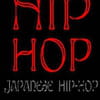
je viens de mettre mon cd window et jai un message qui me dit :
Le programme d'installation ne peut pas poursuivre car la version de Windows installée sur votre ordinateur est plus récente que la version qui se trouve sur le cdrom
Avertissement : Si vous décidez de supprimer la version la plus récente de Windows qui est actuellement installée sur votre ordinateur, les fichiers et les paramètres ne pourront pas être récupérés.
edit: c'est bon, je faas comme si j'avais pas de cd et jai récupéré ma version de windows sur le site de microsoft.
Le programme d'installation ne peut pas poursuivre car la version de Windows installée sur votre ordinateur est plus récente que la version qui se trouve sur le cdrom
Avertissement : Si vous décidez de supprimer la version la plus récente de Windows qui est actuellement installée sur votre ordinateur, les fichiers et les paramètres ne pourront pas être récupérés.
edit: c'est bon, je faas comme si j'avais pas de cd et jai récupéré ma version de windows sur le site de microsoft.
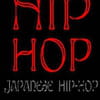
alors
rapport Combofix:
ComboFix 08-11-22.02 - denden 2008-11-23 13:11:04.1 - NTFSx86
Microsoft Windows XP Professionnel 5.1.2600.2.1252.1.1036.18.70 [GMT 1:00]
Lancé depuis: c:\documents and settings\denden\Bureau\ComboFix.exe
Commutateurs utilisés :: c:\documents and settings\denden\Bureau\WindowsXP-KB310994-SP2-Home-BootDisk-FRA.exe
* Un nouveau point de restauration a été créé
.
(((((((((((((((((((((((((((((((((((( Autres suppressions ))))))))))))))))))))))))))))))))))))))))))))))))
.
c:\documents and settings\denden\Mes documents\My Documents.url
c:\windows\system32\rnaph.dll
.
((((((((((((((((((((((((((((( Fichiers créés du 2008-10-23 au 2008-11-23 ))))))))))))))))))))))))))))))))))))
.
2008-11-23 11:36 . 2008-11-23 11:36 268 --ah----- C:\sqmdata19.sqm
2008-11-23 11:36 . 2008-11-23 11:36 244 --ah----- C:\sqmnoopt19.sqm
2008-11-23 11:26 . 2008-11-23 11:30 <REP> d-------- C:\Lop SD
2008-11-23 11:03 . 2008-11-23 11:03 <REP> d-------- c:\program files\CCleaner
2008-11-23 10:37 . 2008-11-23 10:37 8,192 --ahs---- c:\windows\Thumbs.db
2008-11-23 01:47 . 2008-11-23 01:47 268 --ah----- C:\sqmdata18.sqm
2008-11-23 01:47 . 2008-11-23 01:47 244 --ah----- C:\sqmnoopt18.sqm
2008-11-23 01:38 . 2008-11-23 01:38 <REP> d-------- c:\program files\Malwarebytes' Anti-Malware
2008-11-23 01:38 . 2008-11-23 01:38 <REP> d-------- c:\documents and settings\denden\Application Data\Malwarebytes
2008-11-23 01:38 . 2008-11-23 01:38 <REP> d-------- c:\documents and settings\All Users\Application Data\Malwarebytes
2008-11-23 01:38 . 2008-10-22 16:10 38,496 --a------ c:\windows\system32\drivers\mbamswissarmy.sys
2008-11-23 01:38 . 2008-10-22 16:10 15,504 --a------ c:\windows\system32\drivers\mbam.sys
2008-11-22 22:03 . 2008-11-23 11:23 <REP> d-------- c:\program files\Panda Security
2008-11-22 21:41 . 2008-11-22 21:41 268 --ah----- C:\sqmdata17.sqm
2008-11-22 21:41 . 2008-11-22 21:41 244 --ah----- C:\sqmnoopt17.sqm
2008-11-22 21:26 . 2008-11-22 21:26 268 --ah----- C:\sqmdata16.sqm
2008-11-22 21:26 . 2008-11-22 21:26 244 --ah----- C:\sqmnoopt16.sqm
2008-11-22 20:38 . 2008-11-22 20:38 268 --ah----- C:\sqmdata15.sqm
2008-11-22 20:38 . 2008-11-22 20:38 244 --ah----- C:\sqmnoopt15.sqm
2008-11-22 19:20 . 2008-11-22 19:20 268 --ah----- C:\sqmdata14.sqm
2008-11-22 19:20 . 2008-11-22 19:20 244 --ah----- C:\sqmnoopt14.sqm
2008-11-22 18:02 . 2008-11-22 18:02 268 --ah----- C:\sqmdata13.sqm
2008-11-22 18:02 . 2008-11-22 18:02 244 --ah----- C:\sqmnoopt13.sqm
2008-11-22 14:05 . 2008-11-22 14:05 268 --ah----- C:\sqmdata12.sqm
2008-11-22 14:05 . 2008-11-22 14:05 244 --ah----- C:\sqmnoopt12.sqm
2008-11-22 12:47 . 2008-11-22 12:47 268 --ah----- C:\sqmdata11.sqm
2008-11-22 12:47 . 2008-11-22 12:47 244 --ah----- C:\sqmnoopt11.sqm
2008-11-22 00:32 . 2008-11-22 00:32 268 --ah----- C:\sqmdata10.sqm
2008-11-22 00:32 . 2008-11-22 00:32 244 --ah----- C:\sqmnoopt10.sqm
2008-11-21 22:36 . 2008-11-21 22:36 <REP> d-------- c:\program files\Enigma Software Group
2008-11-21 22:35 . 2008-11-21 22:35 268 --ah----- C:\sqmdata09.sqm
2008-11-21 22:35 . 2008-11-21 22:35 244 --ah----- C:\sqmnoopt09.sqm
2008-11-21 22:27 . 2008-11-21 22:27 268 --ah----- C:\sqmdata08.sqm
2008-11-21 22:27 . 2008-11-21 22:27 244 --ah----- C:\sqmnoopt08.sqm
2008-11-20 23:15 . 2008-11-20 23:15 268 --ah----- C:\sqmdata07.sqm
2008-11-20 23:15 . 2008-11-20 23:15 244 --ah----- C:\sqmnoopt07.sqm
2008-11-20 21:39 . 2008-11-20 21:39 268 --ah----- C:\sqmdata06.sqm
2008-11-20 21:39 . 2008-11-20 21:39 244 --ah----- C:\sqmnoopt06.sqm
2008-11-20 19:56 . 2008-11-23 00:38 2,536 --a------ c:\windows\system32\tmp.reg
2008-11-20 19:37 . 2008-11-20 19:37 268 --ah----- C:\sqmdata05.sqm
2008-11-20 19:37 . 2008-11-20 19:37 244 --ah----- C:\sqmnoopt05.sqm
2008-11-20 12:40 . 2008-11-20 12:40 268 --ah----- C:\sqmdata04.sqm
2008-11-20 12:40 . 2008-11-20 12:40 244 --ah----- C:\sqmnoopt04.sqm
2008-11-20 12:20 . 2008-11-20 12:20 268 --ah----- C:\sqmdata03.sqm
2008-11-20 12:20 . 2008-11-20 12:20 244 --ah----- C:\sqmnoopt03.sqm
2008-11-20 11:39 . 2008-11-20 21:38 18 --a------ c:\windows\iensx.ini
2008-11-20 11:37 . 2008-11-20 21:38 384 --a------ c:\windows\MyNetIE.ini
2008-11-20 11:18 . 2008-11-20 11:18 268 --ah----- C:\sqmdata02.sqm
2008-11-20 11:18 . 2008-11-20 11:18 244 --ah----- C:\sqmnoopt02.sqm
2008-11-20 00:05 . 2008-11-20 00:05 268 --ah----- C:\sqmdata01.sqm
2008-11-20 00:05 . 2008-11-20 00:05 244 --ah----- C:\sqmnoopt01.sqm
2008-11-19 22:35 . 2008-11-23 11:55 268 --ah----- C:\sqmdata00.sqm
2008-11-19 22:35 . 2008-11-23 11:55 244 --ah----- C:\sqmnoopt00.sqm
2008-11-19 22:31 . 2008-11-20 21:36 252 --a------ c:\windows\wininit.ini
2008-11-19 21:36 . 2008-11-23 12:54 <REP> d-------- c:\documents and settings\All Users\Application Data\Spybot - Search & Destroy
2008-11-19 14:39 . 2008-11-20 21:13 <REP> d-a------ c:\documents and settings\All Users\Application Data\TEMP
2008-11-13 22:45 . 2008-11-13 22:45 33 --a------ c:\windows\Multimedia manager.INI
.
(((((((((((((((((((((((((((((((((( Compte-rendu de Find3M ))))))))))))))))))))))))))))))))))))))))))))))))
.
2008-11-22 22:21 --------- d-----w c:\documents and settings\All Users\Application Data\Google Updater
2008-11-22 20:30 --------- d-----w c:\program files\PPStream
2008-11-22 19:05 --------- d-----w c:\documents and settings\denden\Application Data\ppstream
2008-11-22 13:08 --------- d-----w c:\documents and settings\melta\Application Data\Skype
2008-11-22 10:29 --------- d-----w c:\program files\DivX
2008-11-21 21:36 --------- d-----w c:\program files\Google
2008-11-21 12:34 --------- d-----w c:\documents and settings\melta\Application Data\skypePM
2008-11-19 14:01 --------- d--h--w c:\program files\InstallShield Installation Information
2008-11-12 21:53 --------- d-----w c:\documents and settings\All Users\Application Data\Microsoft Help
2008-10-26 09:36 --------- d-----w c:\program files\Wanadoo
2008-10-24 11:10 453,632 ----a-w c:\windows\system32\drivers\mrxsmb.sys
2008-10-05 15:21 --------- d-----w c:\documents and settings\denden\Application Data\dvdcss
2008-02-17 19:13 32 ----a-w c:\documents and settings\All Users\Application Data\ezsid.dat
2006-05-03 09:06 163,328 --sh--r c:\windows\system32\flvDX.dll
2007-02-21 10:47 31,232 --sh--r c:\windows\system32\msfDX.dll
.
((((((((((((((((((((((((((((((((( Points de chargement Reg ))))))))))))))))))))))))))))))))))))))))))))))))
.
.
*Note* les éléments vides & les éléments initiaux légitimes ne sont pas listés
REGEDIT4
[HKEY_CURRENT_USER\SOFTWARE\Microsoft\Windows\CurrentVersion\Run]
"MsnMsgr"="c:\program files\Windows Live\Messenger\msnmsgr.exe" [2007-10-18 5724184]
"swg"="c:\program files\Google\GoogleToolbarNotifier\GoogleToolbarNotifier.exe" [2007-06-26 68856]
"ctfmon.exe"="c:\windows\system32\ctfmon.exe" [2004-08-19 15360]
"PPS Accelerator"="c:\program files\PPStream\ppsap.exe" [2008-08-07 165240]
"SpybotSD TeaTimer"="e:\spybot - search & destroy\TeaTimer.exe" [2008-09-16 1833296]
[HKEY_LOCAL_MACHINE\SOFTWARE\Microsoft\Windows\CurrentVersion\Run]
"MessagerStarter Wanadoo"="c:\progra~1\MESSAG~1\StartMessager.exe" [2003-04-04 32768]
"avast!"="c:\progra~1\ALWILS~1\Avast4\ashDisp.exe" [2008-11-18 81000]
"LogitechVideoRepair"="c:\program files\Logitech\Video\ISStart.exe" [2003-12-16 188416]
"LogitechVideoTray"="c:\program files\Logitech\Video\LogiTray.exe" [2003-12-16 77824]
"NeroFilterCheck"="c:\windows\system32\NeroCheck.exe" [2001-07-09 155648]
"WinampAgent"="c:\program files\Winamp\winampa.exe" [2007-05-14 35328]
"TkBellExe"="c:\program files\Fichiers communs\Real\Update_OB\realsched.exe" [2007-11-20 185896]
"Adobe Reader Speed Launcher"="c:\program files\Adobe\Reader 8.0\Reader\Reader_sl.exe" [2008-01-11 39792]
"QuickTime Task"="c:\program files\QuickTime\qttask.exe" [2008-07-11 413696]
"ATIPTA"="atiptaxx.exe" [2002-05-17 ATI\atiptaxx.exe]
[HKEY_USERS\.DEFAULT\Software\Microsoft\Windows\CurrentVersion\Run]
"CTFMON.EXE"="c:\windows\System32\CTFMON.EXE" [2004-08-19 15360]
c:\documents and settings\denden\Menu D‚marrer\Programmes\D‚marrage\
PPS.lnk - c:\program files\PPStream\PPStream.exe [2008-08-11 1440120]
[HKEY_LOCAL_MACHINE\software\microsoft\windows nt\currentversion\drivers32]
"VIDC.I420"= i420vfw.dll
"msacm.enc"= ITIG726.acm
[HKLM\~\services\sharedaccess\parameters\firewallpolicy\standardprofile\AuthorizedApplications\List]
"%windir%\\system32\\sessmgr.exe"=
"c:\\Program Files\\Microsoft Office\\Office12\\OUTLOOK.EXE"=
"c:\\Program Files\\BitComet\\BitComet.exe"=
"c:\\WINDOWS\\system32\\LEXPPS.EXE"=
"c:\\Program Files\\Yahoo!\\Messenger\\YahooMessenger.exe"=
"c:\\Program Files\\Yahoo!\\Messenger\\YServer.exe"=
"%windir%\\Network Diagnostic\\xpnetdiag.exe"=
"c:\\Program Files\\Windows Live\\Messenger\\msnmsgr.exe"=
"c:\\Program Files\\Windows Live\\Messenger\\livecall.exe"=
"c:\\Program Files\\PPStream\\PPStream.exe"=
"c:\\Program Files\\PPStream\\PPSAP.exe"=
"e:\\KeyHoleTV\\KeyHoleTV.exe"=
"e:\\Freeplayer\\vlc\\vlc.exe"=
"c:\\Program Files\\Skype\\Phone\\Skype.exe"=
[HKLM\~\services\sharedaccess\parameters\firewallpolicy\standardprofile\GloballyOpenPorts\List]
"9799:TCP"= 9799:TCP:BitComet 9799 TCP
"9799:UDP"= 9799:UDP:BitComet 9799 UDP
R1 aswSP;avast! Self Protection;c:\windows\system32\drivers\aswSP.sys [2008-04-06 110160]
R2 aswFsBlk;aswFsBlk;c:\windows\system32\DRIVERS\aswFsBlk.sys [2008-04-06 20560]
S3 BRGSp50;BRGSp50 NDIS Protocol Driver;c:\windows\system32\Drivers\BRGSp50.sys [2007-05-02 20608]
S3 V90drv;v90drv;c:\windows\system32\DRIVERS\v90drv.sys [2007-03-04 1432836]
S3 ZD1211BU(ZyDAS);ZyDAS ZD1211B IEEE 802.11 b+g Wireless LAN Driver (USB)(ZyDAS);c:\windows\system32\DRIVERS\zd1211Bu.sys [2007-05-02 330240]
S4 hpt3xx;hpt3xx; []
*Newly Created Service* - PAVBOOT
*Newly Created Service* - PROCEXP90
.
Contenu du dossier 'Tâches planifiées'
2008-11-11 c:\windows\Tasks\AppleSoftwareUpdate.job
- c:\program files\Apple Software Update\SoftwareUpdate.exe [2007-08-29 13:57]
2008-11-23 c:\windows\Tasks\Vérifier les mises à jour de Windows Live Toolbar.job
- c:\program files\Windows Live Toolbar\MSNTBUP.EXE [2007-10-19 11:20]
.
.
------- Examen supplémentaire -------
.
FireFox -: Profile - c:\documents and settings\denden\Application Data\Mozilla\Firefox\Profiles\jrlxzccp.default\
FireFox -: prefs.js - STARTUP.HOMEPAGE - hxxp://www.google.fr/
FireFox -: prefs.js - STARTUP.HOMEPAGE - hxxp://fr.msn.com/
.
**************************************************************************
catchme 0.3.1367 W2K/XP/Vista - rootkit/stealth malware detector by Gmer, http://www.gmer.net
Rootkit scan 2008-11-23 13:18:27
Windows 5.1.2600 Service Pack 2 NTFS
Recherche de processus cachés ...
Recherche d'éléments en démarrage automatique cachés ...
Recherche de fichiers cachés ...
Scan terminé avec succès
Fichiers cachés: 0
**************************************************************************
.
--------------------- DLLs chargées dans les processus actifs ---------------------
- - - - - - - > 'winlogon.exe'(516)
c:\windows\system32\rsaenh.dll
c:\windows\system32\WgaLogon.dll
- - - - - - - > 'lsass.exe'(572)
c:\windows\system32\msprivs.dll
c:\windows\system32\rsaenh.dll
.
Heure de fin: 2008-11-23 13:20:31
ComboFix-quarantined-files.txt 2008-11-23 12:20:03
Avant-CF: 3 585 646 592 octets libres
Après-CF: 4,305,436,672 octets libres
WindowsXP-KB310994-SP2-Home-BootDisk-FRA.exe
[boot loader]
timeout=2
default=multi(0)disk(0)rdisk(0)partition(2)\WINDOWS
[operating systems]
c:\cmdcons\BOOTSECT.DAT="Microsoft Windows Recovery Console" /cmdcons
multi(0)disk(0)rdisk(0)partition(2)\WINDOWS="Microsoft Windows XP Professionnel" /fastdetect /NoExecute=OptIn
188 --- E O F --- 2008-11-12 21:53:22
nouveau rapport Hijackthis :
Logfile of Trend Micro HijackThis v2.0.2
Scan saved at 13:44:48, on 23/11/2008
Platform: Windows XP SP2 (WinNT 5.01.2600)
MSIE: Internet Explorer v7.00 (7.00.6000.16735)
Boot mode: Normal
Running processes:
C:\WINDOWS\System32\smss.exe
C:\WINDOWS\system32\winlogon.exe
C:\WINDOWS\system32\services.exe
C:\WINDOWS\system32\lsass.exe
C:\WINDOWS\system32\svchost.exe
C:\WINDOWS\System32\svchost.exe
C:\WINDOWS\system32\svchost.exe
C:\Program Files\Alwil Software\Avast4\aswUpdSv.exe
C:\Program Files\Alwil Software\Avast4\ashServ.exe
C:\WINDOWS\system32\LEXBCES.EXE
C:\WINDOWS\system32\spoolsv.exe
C:\WINDOWS\system32\LEXPPS.EXE
C:\Program Files\Google\Common\Google Updater\GoogleUpdaterService.exe
C:\WINDOWS\System32\svchost.exe
C:\Program Files\ATI Technologies\Panneau de contrôle ATI\atiptaxx.exe
C:\PROGRA~1\MESSAG~1\StartMessager.exe
C:\PROGRA~1\ALWILS~1\Avast4\ashDisp.exe
C:\Program Files\Logitech\Video\LogiTray.exe
C:\Program Files\Winamp\winampa.exe
C:\Program Files\Fichiers communs\Real\Update_OB\realsched.exe
C:\WINDOWS\system32\LVComS.exe
C:\Program Files\Google\GoogleToolbarNotifier\GoogleToolbarNotifier.exe
C:\Program Files\Windows Live\Messenger\usnsvc.exe
C:\WINDOWS\system32\wuauclt.exe
E:\Spybot - Search & Destroy\TeaTimer.exe
C:\WINDOWS\explorer.exe
C:\Program Files\Alwil Software\Avast4\ashMaiSv.exe
C:\Program Files\Alwil Software\Avast4\ashWebSv.exe
C:\Program Files\internet explorer\iexplore.exe
C:\WINDOWS\system32\ctfmon.exe
C:\Program Files\Fichiers communs\Microsoft Shared\Windows Live\WLLoginProxy.exe
C:\Documents and Settings\denden\Bureau\HiJackThis.exe
R1 - HKLM\Software\Microsoft\Internet Explorer\Main,Default_Page_URL = https://www.msn.com/fr-fr/?ocid=iehp
R1 - HKLM\Software\Microsoft\Internet Explorer\Main,Default_Search_URL = https://www.bing.com/?toHttps=1&redig=5FC791212101479BAFBE1A679848B1AF
R1 - HKLM\Software\Microsoft\Internet Explorer\Main,Search Page = https://www.bing.com/?toHttps=1&redig=5FC791212101479BAFBE1A679848B1AF
R0 - HKCU\Software\Microsoft\Internet Explorer\Toolbar,LinksFolderName = Liens
R3 - URLSearchHook: Yahoo! Toolbar - {EF99BD32-C1FB-11D2-892F-0090271D4F88} - (no file)
O2 - BHO: Aide pour le lien d'Adobe PDF Reader - {06849E9F-C8D7-4D59-B87D-784B7D6BE0B3} - C:\Program Files\Fichiers communs\Adobe\Acrobat\ActiveX\AcroIEHelper.dll
O2 - BHO: Skype add-on (mastermind) - {22BF413B-C6D2-4d91-82A9-A0F997BA588C} - C:\Program Files\Skype\Toolbars\Internet Explorer\SkypeIEPlugin.dll
O2 - BHO: BitComet ClickCapture - {39F7E362-828A-4B5A-BCAF-5B79BFDFEA60} - C:\Program Files\BitComet\tools\BitCometBHO_1.1.2.7.dll
O2 - BHO: Spybot-S&D IE Protection - {53707962-6F74-2D53-2644-206D7942484F} - E:\SPYBOT~1\SDHelper.dll
O2 - BHO: (no name) - {7E853D72-626A-48EC-A868-BA8D5E23E045} - (no file)
O2 - BHO: Programme d'aide de l'Assistant de connexion Windows Live - {9030D464-4C02-4ABF-8ECC-5164760863C6} - C:\Program Files\Fichiers communs\Microsoft Shared\Windows Live\WindowsLiveLogin.dll
O2 - BHO: (no name) - {AA58ED58-01DD-4d91-8333-CF10577473F7} - (no file)
O2 - BHO: Google Toolbar Notifier BHO - {AF69DE43-7D58-4638-B6FA-CE66B5AD205D} - C:\Program Files\Google\GoogleToolbarNotifier\4.1.805.4472\swg.dll
O2 - BHO: Windows Live Toolbar Helper - {BDBD1DAD-C946-4A17-ADC1-64B5B4FF55D0} - C:\Program Files\Windows Live Toolbar\msntb.dll
O3 - Toolbar: Windows Live Toolbar - {BDAD1DAD-C946-4A17-ADC1-64B5B4FF55D0} - C:\Program Files\Windows Live Toolbar\msntb.dll
O3 - Toolbar: (no name) - {2318C2B1-4965-11d4-9B18-009027A5CD4F} - (no file)
O4 - HKLM\..\Run: [ATIPTA] atiptaxx.exe
O4 - HKLM\..\Run: [MessagerStarter Wanadoo] C:\PROGRA~1\MESSAG~1\StartMessager.exe Messager Wanadoo
O4 - HKLM\..\Run: [avast!] C:\PROGRA~1\ALWILS~1\Avast4\ashDisp.exe
O4 - HKLM\..\Run: [LogitechVideoRepair] C:\Program Files\Logitech\Video\ISStart.exe
O4 - HKLM\..\Run: [LogitechVideoTray] C:\Program Files\Logitech\Video\LogiTray.exe
O4 - HKLM\..\Run: [NeroFilterCheck] C:\WINDOWS\system32\NeroCheck.exe
O4 - HKLM\..\Run: [WinampAgent] C:\Program Files\Winamp\winampa.exe
O4 - HKLM\..\Run: [TkBellExe] "C:\Program Files\Fichiers communs\Real\Update_OB\realsched.exe" -osboot
O4 - HKLM\..\Run: [Adobe Reader Speed Launcher] "C:\Program Files\Adobe\Reader 8.0\Reader\Reader_sl.exe"
O4 - HKLM\..\Run: [QuickTime Task] "C:\Program Files\QuickTime\qttask.exe" -atboottime
O4 - HKCU\..\Run: [MsnMsgr] "C:\Program Files\Windows Live\Messenger\msnmsgr.exe" /background
O4 - HKCU\..\Run: [swg] C:\Program Files\Google\GoogleToolbarNotifier\GoogleToolbarNotifier.exe
O4 - HKCU\..\Run: [ctfmon.exe] C:\WINDOWS\system32\ctfmon.exe
O4 - HKCU\..\Run: [PPS Accelerator] C:\Program Files\PPStream\ppsap.exe
O4 - HKCU\..\Run: [SpybotSD TeaTimer] E:\Spybot - Search & Destroy\TeaTimer.exe
O4 - HKUS\S-1-5-18\..\Run: [CTFMON.EXE] C:\WINDOWS\System32\CTFMON.EXE (User 'SYSTEM')
O4 - HKUS\.DEFAULT\..\Run: [CTFMON.EXE] C:\WINDOWS\System32\CTFMON.EXE (User 'Default user')
O4 - Startup: PPS.lnk = C:\Program Files\PPStream\PPStream.exe
O8 - Extra context menu item: &Windows Live Search - res://C:\Program Files\Windows Live Toolbar\msntb.dll/search.htm
O8 - Extra context menu item: Add to Windows &Live Favorites - https://onedrive.live.com/?id=favorites
O8 - Extra context menu item: Download all links using BitComet - res://C:\Program Files\BitComet\BitComet.exe/AddAllLink.htm
O8 - Extra context menu item: Download all videos using BitComet - res://C:\Program Files\BitComet\BitComet.exe/AddVideo.htm
O8 - Extra context menu item: Download link using &BitComet - res://C:\Program Files\BitComet\BitComet.exe/AddLink.htm
O8 - Extra context menu item: E&xporter vers Microsoft Excel - res://C:\PROGRA~1\MICROS~2\Office12\EXCEL.EXE/3000
O9 - Extra button: Ajout Direct - {219C3416-8CB2-491a-A3C7-D9FCDDC9D600} - C:\Program Files\Windows Live\Writer\WriterBrowserExtension.dll
O9 - Extra 'Tools' menuitem: &Ajout Direct dans Windows Live Writer - {219C3416-8CB2-491a-A3C7-D9FCDDC9D600} - C:\Program Files\Windows Live\Writer\WriterBrowserExtension.dll
O9 - Extra button: Skype - {77BF5300-1474-4EC7-9980-D32B190E9B07} - C:\Program Files\Skype\Toolbars\Internet Explorer\SkypeIEPlugin.dll
O9 - Extra button: Research - {92780B25-18CC-41C8-B9BE-3C9C571A8263} - C:\PROGRA~1\MICROS~2\Office12\REFIEBAR.DLL
O9 - Extra button: (no name) - {DFB852A3-47F8-48C4-A200-58CAB36FD2A2} - E:\SPYBOT~1\SDHelper.dll
O9 - Extra 'Tools' menuitem: Spybot - Search & Destroy Configuration - {DFB852A3-47F8-48C4-A200-58CAB36FD2A2} - E:\SPYBOT~1\SDHelper.dll
O9 - Extra button: (no name) - {e2e2dd38-d088-4134-82b7-f2ba38496583} - C:\WINDOWS\Network Diagnostic\xpnetdiag.exe
O9 - Extra 'Tools' menuitem: @xpsp3res.dll,-20001 - {e2e2dd38-d088-4134-82b7-f2ba38496583} - C:\WINDOWS\Network Diagnostic\xpnetdiag.exe
O9 - Extra button: Messenger - {FB5F1910-F110-11d2-BB9E-00C04F795683} - C:\Program Files\Messenger\msmsgs.exe
O9 - Extra 'Tools' menuitem: Windows Messenger - {FB5F1910-F110-11d2-BB9E-00C04F795683} - C:\Program Files\Messenger\msmsgs.exe
O16 - DPF: {02BF25D5-8C17-4B23-BC80-D3488ABDDC6B} (QuickTime Plugin Control) - http://appldnld.apple.com/QuickTime/qtactivex/qtplugin.cab
O16 - DPF: {30528230-99f7-4bb4-88d8-fa1d4f56a2ab} (YInstStarter Class) - C:\Program Files\Yahoo!\Common\yinsthelper.dll
O16 - DPF: {474F00F5-3853-492C-AC3A-476512BBC336} (UploadListView Class) - http://picasaweb.google.com/s/v/25.21/uploader2.cab
O16 - DPF: {4F1E5B1A-2A80-42CA-8532-2D05CB959537} (MSN Photo Upload Tool) - http://gfx1.hotmail.com/mail/w2/resources/MSNPUpld.cab
O16 - DPF: {6414512B-B978-451D-A0D8-FCFDF33E833C} (WUWebControl Class) - http://update.microsoft.com/...
O16 - DPF: {67DABFBF-D0AB-41FA-9C46-CC0F21721616} (DivXBrowserPlugin Object) - http://download.divx.com/player/DivXBrowserPlugin.cab
O16 - DPF: {7FC1B346-83E6-4774-8D20-1A6B09B0E737} (Windows Live Photo Upload Control) - http://nuritaka.spaces.live.com/PhotoUpload/MsnPUpld.cab
O16 - DPF: {87BE3784-6977-4E84-AA08-55A96B9CEAC5} (Bl_camera Control) - http://taturousushi.miemasu.net:50000/bl_camera.cab
O16 - DPF: {D27CDB6E-AE6D-11CF-96B8-444553540000} (Shockwave Flash Object) - http://fpdownload2.macromedia.com/get/shockwave/cabs/flash/swflash.cab
O18 - Protocol: skype4com - {FFC8B962-9B40-4DFF-9458-1830C7DD7F5D} - C:\PROGRA~1\FICHIE~1\Skype\SKYPE4~1.DLL
O23 - Service: avast! iAVS4 Control Service (aswUpdSv) - ALWIL Software - C:\Program Files\Alwil Software\Avast4\aswUpdSv.exe
O23 - Service: ATI Smart - Unknown owner - C:\WINDOWS\system32\ati2sgag.exe
O23 - Service: avast! Antivirus - ALWIL Software - C:\Program Files\Alwil Software\Avast4\ashServ.exe
O23 - Service: avast! Mail Scanner - ALWIL Software - C:\Program Files\Alwil Software\Avast4\ashMaiSv.exe
O23 - Service: avast! Web Scanner - ALWIL Software - C:\Program Files\Alwil Software\Avast4\ashWebSv.exe
O23 - Service: Google Updater Service (gusvc) - Google - C:\Program Files\Google\Common\Google Updater\GoogleUpdaterService.exe
O23 - Service: LexBce Server (LexBceS) - Lexmark International, Inc. - C:\WINDOWS\system32\LEXBCES.EXE
O23 - Service: SmartLinkService (SLService) - - C:\WINDOWS\SYSTEM32\slserv.exe
rapport Combofix:
ComboFix 08-11-22.02 - denden 2008-11-23 13:11:04.1 - NTFSx86
Microsoft Windows XP Professionnel 5.1.2600.2.1252.1.1036.18.70 [GMT 1:00]
Lancé depuis: c:\documents and settings\denden\Bureau\ComboFix.exe
Commutateurs utilisés :: c:\documents and settings\denden\Bureau\WindowsXP-KB310994-SP2-Home-BootDisk-FRA.exe
* Un nouveau point de restauration a été créé
.
(((((((((((((((((((((((((((((((((((( Autres suppressions ))))))))))))))))))))))))))))))))))))))))))))))))
.
c:\documents and settings\denden\Mes documents\My Documents.url
c:\windows\system32\rnaph.dll
.
((((((((((((((((((((((((((((( Fichiers créés du 2008-10-23 au 2008-11-23 ))))))))))))))))))))))))))))))))))))
.
2008-11-23 11:36 . 2008-11-23 11:36 268 --ah----- C:\sqmdata19.sqm
2008-11-23 11:36 . 2008-11-23 11:36 244 --ah----- C:\sqmnoopt19.sqm
2008-11-23 11:26 . 2008-11-23 11:30 <REP> d-------- C:\Lop SD
2008-11-23 11:03 . 2008-11-23 11:03 <REP> d-------- c:\program files\CCleaner
2008-11-23 10:37 . 2008-11-23 10:37 8,192 --ahs---- c:\windows\Thumbs.db
2008-11-23 01:47 . 2008-11-23 01:47 268 --ah----- C:\sqmdata18.sqm
2008-11-23 01:47 . 2008-11-23 01:47 244 --ah----- C:\sqmnoopt18.sqm
2008-11-23 01:38 . 2008-11-23 01:38 <REP> d-------- c:\program files\Malwarebytes' Anti-Malware
2008-11-23 01:38 . 2008-11-23 01:38 <REP> d-------- c:\documents and settings\denden\Application Data\Malwarebytes
2008-11-23 01:38 . 2008-11-23 01:38 <REP> d-------- c:\documents and settings\All Users\Application Data\Malwarebytes
2008-11-23 01:38 . 2008-10-22 16:10 38,496 --a------ c:\windows\system32\drivers\mbamswissarmy.sys
2008-11-23 01:38 . 2008-10-22 16:10 15,504 --a------ c:\windows\system32\drivers\mbam.sys
2008-11-22 22:03 . 2008-11-23 11:23 <REP> d-------- c:\program files\Panda Security
2008-11-22 21:41 . 2008-11-22 21:41 268 --ah----- C:\sqmdata17.sqm
2008-11-22 21:41 . 2008-11-22 21:41 244 --ah----- C:\sqmnoopt17.sqm
2008-11-22 21:26 . 2008-11-22 21:26 268 --ah----- C:\sqmdata16.sqm
2008-11-22 21:26 . 2008-11-22 21:26 244 --ah----- C:\sqmnoopt16.sqm
2008-11-22 20:38 . 2008-11-22 20:38 268 --ah----- C:\sqmdata15.sqm
2008-11-22 20:38 . 2008-11-22 20:38 244 --ah----- C:\sqmnoopt15.sqm
2008-11-22 19:20 . 2008-11-22 19:20 268 --ah----- C:\sqmdata14.sqm
2008-11-22 19:20 . 2008-11-22 19:20 244 --ah----- C:\sqmnoopt14.sqm
2008-11-22 18:02 . 2008-11-22 18:02 268 --ah----- C:\sqmdata13.sqm
2008-11-22 18:02 . 2008-11-22 18:02 244 --ah----- C:\sqmnoopt13.sqm
2008-11-22 14:05 . 2008-11-22 14:05 268 --ah----- C:\sqmdata12.sqm
2008-11-22 14:05 . 2008-11-22 14:05 244 --ah----- C:\sqmnoopt12.sqm
2008-11-22 12:47 . 2008-11-22 12:47 268 --ah----- C:\sqmdata11.sqm
2008-11-22 12:47 . 2008-11-22 12:47 244 --ah----- C:\sqmnoopt11.sqm
2008-11-22 00:32 . 2008-11-22 00:32 268 --ah----- C:\sqmdata10.sqm
2008-11-22 00:32 . 2008-11-22 00:32 244 --ah----- C:\sqmnoopt10.sqm
2008-11-21 22:36 . 2008-11-21 22:36 <REP> d-------- c:\program files\Enigma Software Group
2008-11-21 22:35 . 2008-11-21 22:35 268 --ah----- C:\sqmdata09.sqm
2008-11-21 22:35 . 2008-11-21 22:35 244 --ah----- C:\sqmnoopt09.sqm
2008-11-21 22:27 . 2008-11-21 22:27 268 --ah----- C:\sqmdata08.sqm
2008-11-21 22:27 . 2008-11-21 22:27 244 --ah----- C:\sqmnoopt08.sqm
2008-11-20 23:15 . 2008-11-20 23:15 268 --ah----- C:\sqmdata07.sqm
2008-11-20 23:15 . 2008-11-20 23:15 244 --ah----- C:\sqmnoopt07.sqm
2008-11-20 21:39 . 2008-11-20 21:39 268 --ah----- C:\sqmdata06.sqm
2008-11-20 21:39 . 2008-11-20 21:39 244 --ah----- C:\sqmnoopt06.sqm
2008-11-20 19:56 . 2008-11-23 00:38 2,536 --a------ c:\windows\system32\tmp.reg
2008-11-20 19:37 . 2008-11-20 19:37 268 --ah----- C:\sqmdata05.sqm
2008-11-20 19:37 . 2008-11-20 19:37 244 --ah----- C:\sqmnoopt05.sqm
2008-11-20 12:40 . 2008-11-20 12:40 268 --ah----- C:\sqmdata04.sqm
2008-11-20 12:40 . 2008-11-20 12:40 244 --ah----- C:\sqmnoopt04.sqm
2008-11-20 12:20 . 2008-11-20 12:20 268 --ah----- C:\sqmdata03.sqm
2008-11-20 12:20 . 2008-11-20 12:20 244 --ah----- C:\sqmnoopt03.sqm
2008-11-20 11:39 . 2008-11-20 21:38 18 --a------ c:\windows\iensx.ini
2008-11-20 11:37 . 2008-11-20 21:38 384 --a------ c:\windows\MyNetIE.ini
2008-11-20 11:18 . 2008-11-20 11:18 268 --ah----- C:\sqmdata02.sqm
2008-11-20 11:18 . 2008-11-20 11:18 244 --ah----- C:\sqmnoopt02.sqm
2008-11-20 00:05 . 2008-11-20 00:05 268 --ah----- C:\sqmdata01.sqm
2008-11-20 00:05 . 2008-11-20 00:05 244 --ah----- C:\sqmnoopt01.sqm
2008-11-19 22:35 . 2008-11-23 11:55 268 --ah----- C:\sqmdata00.sqm
2008-11-19 22:35 . 2008-11-23 11:55 244 --ah----- C:\sqmnoopt00.sqm
2008-11-19 22:31 . 2008-11-20 21:36 252 --a------ c:\windows\wininit.ini
2008-11-19 21:36 . 2008-11-23 12:54 <REP> d-------- c:\documents and settings\All Users\Application Data\Spybot - Search & Destroy
2008-11-19 14:39 . 2008-11-20 21:13 <REP> d-a------ c:\documents and settings\All Users\Application Data\TEMP
2008-11-13 22:45 . 2008-11-13 22:45 33 --a------ c:\windows\Multimedia manager.INI
.
(((((((((((((((((((((((((((((((((( Compte-rendu de Find3M ))))))))))))))))))))))))))))))))))))))))))))))))
.
2008-11-22 22:21 --------- d-----w c:\documents and settings\All Users\Application Data\Google Updater
2008-11-22 20:30 --------- d-----w c:\program files\PPStream
2008-11-22 19:05 --------- d-----w c:\documents and settings\denden\Application Data\ppstream
2008-11-22 13:08 --------- d-----w c:\documents and settings\melta\Application Data\Skype
2008-11-22 10:29 --------- d-----w c:\program files\DivX
2008-11-21 21:36 --------- d-----w c:\program files\Google
2008-11-21 12:34 --------- d-----w c:\documents and settings\melta\Application Data\skypePM
2008-11-19 14:01 --------- d--h--w c:\program files\InstallShield Installation Information
2008-11-12 21:53 --------- d-----w c:\documents and settings\All Users\Application Data\Microsoft Help
2008-10-26 09:36 --------- d-----w c:\program files\Wanadoo
2008-10-24 11:10 453,632 ----a-w c:\windows\system32\drivers\mrxsmb.sys
2008-10-05 15:21 --------- d-----w c:\documents and settings\denden\Application Data\dvdcss
2008-02-17 19:13 32 ----a-w c:\documents and settings\All Users\Application Data\ezsid.dat
2006-05-03 09:06 163,328 --sh--r c:\windows\system32\flvDX.dll
2007-02-21 10:47 31,232 --sh--r c:\windows\system32\msfDX.dll
.
((((((((((((((((((((((((((((((((( Points de chargement Reg ))))))))))))))))))))))))))))))))))))))))))))))))
.
.
*Note* les éléments vides & les éléments initiaux légitimes ne sont pas listés
REGEDIT4
[HKEY_CURRENT_USER\SOFTWARE\Microsoft\Windows\CurrentVersion\Run]
"MsnMsgr"="c:\program files\Windows Live\Messenger\msnmsgr.exe" [2007-10-18 5724184]
"swg"="c:\program files\Google\GoogleToolbarNotifier\GoogleToolbarNotifier.exe" [2007-06-26 68856]
"ctfmon.exe"="c:\windows\system32\ctfmon.exe" [2004-08-19 15360]
"PPS Accelerator"="c:\program files\PPStream\ppsap.exe" [2008-08-07 165240]
"SpybotSD TeaTimer"="e:\spybot - search & destroy\TeaTimer.exe" [2008-09-16 1833296]
[HKEY_LOCAL_MACHINE\SOFTWARE\Microsoft\Windows\CurrentVersion\Run]
"MessagerStarter Wanadoo"="c:\progra~1\MESSAG~1\StartMessager.exe" [2003-04-04 32768]
"avast!"="c:\progra~1\ALWILS~1\Avast4\ashDisp.exe" [2008-11-18 81000]
"LogitechVideoRepair"="c:\program files\Logitech\Video\ISStart.exe" [2003-12-16 188416]
"LogitechVideoTray"="c:\program files\Logitech\Video\LogiTray.exe" [2003-12-16 77824]
"NeroFilterCheck"="c:\windows\system32\NeroCheck.exe" [2001-07-09 155648]
"WinampAgent"="c:\program files\Winamp\winampa.exe" [2007-05-14 35328]
"TkBellExe"="c:\program files\Fichiers communs\Real\Update_OB\realsched.exe" [2007-11-20 185896]
"Adobe Reader Speed Launcher"="c:\program files\Adobe\Reader 8.0\Reader\Reader_sl.exe" [2008-01-11 39792]
"QuickTime Task"="c:\program files\QuickTime\qttask.exe" [2008-07-11 413696]
"ATIPTA"="atiptaxx.exe" [2002-05-17 ATI\atiptaxx.exe]
[HKEY_USERS\.DEFAULT\Software\Microsoft\Windows\CurrentVersion\Run]
"CTFMON.EXE"="c:\windows\System32\CTFMON.EXE" [2004-08-19 15360]
c:\documents and settings\denden\Menu D‚marrer\Programmes\D‚marrage\
PPS.lnk - c:\program files\PPStream\PPStream.exe [2008-08-11 1440120]
[HKEY_LOCAL_MACHINE\software\microsoft\windows nt\currentversion\drivers32]
"VIDC.I420"= i420vfw.dll
"msacm.enc"= ITIG726.acm
[HKLM\~\services\sharedaccess\parameters\firewallpolicy\standardprofile\AuthorizedApplications\List]
"%windir%\\system32\\sessmgr.exe"=
"c:\\Program Files\\Microsoft Office\\Office12\\OUTLOOK.EXE"=
"c:\\Program Files\\BitComet\\BitComet.exe"=
"c:\\WINDOWS\\system32\\LEXPPS.EXE"=
"c:\\Program Files\\Yahoo!\\Messenger\\YahooMessenger.exe"=
"c:\\Program Files\\Yahoo!\\Messenger\\YServer.exe"=
"%windir%\\Network Diagnostic\\xpnetdiag.exe"=
"c:\\Program Files\\Windows Live\\Messenger\\msnmsgr.exe"=
"c:\\Program Files\\Windows Live\\Messenger\\livecall.exe"=
"c:\\Program Files\\PPStream\\PPStream.exe"=
"c:\\Program Files\\PPStream\\PPSAP.exe"=
"e:\\KeyHoleTV\\KeyHoleTV.exe"=
"e:\\Freeplayer\\vlc\\vlc.exe"=
"c:\\Program Files\\Skype\\Phone\\Skype.exe"=
[HKLM\~\services\sharedaccess\parameters\firewallpolicy\standardprofile\GloballyOpenPorts\List]
"9799:TCP"= 9799:TCP:BitComet 9799 TCP
"9799:UDP"= 9799:UDP:BitComet 9799 UDP
R1 aswSP;avast! Self Protection;c:\windows\system32\drivers\aswSP.sys [2008-04-06 110160]
R2 aswFsBlk;aswFsBlk;c:\windows\system32\DRIVERS\aswFsBlk.sys [2008-04-06 20560]
S3 BRGSp50;BRGSp50 NDIS Protocol Driver;c:\windows\system32\Drivers\BRGSp50.sys [2007-05-02 20608]
S3 V90drv;v90drv;c:\windows\system32\DRIVERS\v90drv.sys [2007-03-04 1432836]
S3 ZD1211BU(ZyDAS);ZyDAS ZD1211B IEEE 802.11 b+g Wireless LAN Driver (USB)(ZyDAS);c:\windows\system32\DRIVERS\zd1211Bu.sys [2007-05-02 330240]
S4 hpt3xx;hpt3xx; []
*Newly Created Service* - PAVBOOT
*Newly Created Service* - PROCEXP90
.
Contenu du dossier 'Tâches planifiées'
2008-11-11 c:\windows\Tasks\AppleSoftwareUpdate.job
- c:\program files\Apple Software Update\SoftwareUpdate.exe [2007-08-29 13:57]
2008-11-23 c:\windows\Tasks\Vérifier les mises à jour de Windows Live Toolbar.job
- c:\program files\Windows Live Toolbar\MSNTBUP.EXE [2007-10-19 11:20]
.
.
------- Examen supplémentaire -------
.
FireFox -: Profile - c:\documents and settings\denden\Application Data\Mozilla\Firefox\Profiles\jrlxzccp.default\
FireFox -: prefs.js - STARTUP.HOMEPAGE - hxxp://www.google.fr/
FireFox -: prefs.js - STARTUP.HOMEPAGE - hxxp://fr.msn.com/
.
**************************************************************************
catchme 0.3.1367 W2K/XP/Vista - rootkit/stealth malware detector by Gmer, http://www.gmer.net
Rootkit scan 2008-11-23 13:18:27
Windows 5.1.2600 Service Pack 2 NTFS
Recherche de processus cachés ...
Recherche d'éléments en démarrage automatique cachés ...
Recherche de fichiers cachés ...
Scan terminé avec succès
Fichiers cachés: 0
**************************************************************************
.
--------------------- DLLs chargées dans les processus actifs ---------------------
- - - - - - - > 'winlogon.exe'(516)
c:\windows\system32\rsaenh.dll
c:\windows\system32\WgaLogon.dll
- - - - - - - > 'lsass.exe'(572)
c:\windows\system32\msprivs.dll
c:\windows\system32\rsaenh.dll
.
Heure de fin: 2008-11-23 13:20:31
ComboFix-quarantined-files.txt 2008-11-23 12:20:03
Avant-CF: 3 585 646 592 octets libres
Après-CF: 4,305,436,672 octets libres
WindowsXP-KB310994-SP2-Home-BootDisk-FRA.exe
[boot loader]
timeout=2
default=multi(0)disk(0)rdisk(0)partition(2)\WINDOWS
[operating systems]
c:\cmdcons\BOOTSECT.DAT="Microsoft Windows Recovery Console" /cmdcons
multi(0)disk(0)rdisk(0)partition(2)\WINDOWS="Microsoft Windows XP Professionnel" /fastdetect /NoExecute=OptIn
188 --- E O F --- 2008-11-12 21:53:22
nouveau rapport Hijackthis :
Logfile of Trend Micro HijackThis v2.0.2
Scan saved at 13:44:48, on 23/11/2008
Platform: Windows XP SP2 (WinNT 5.01.2600)
MSIE: Internet Explorer v7.00 (7.00.6000.16735)
Boot mode: Normal
Running processes:
C:\WINDOWS\System32\smss.exe
C:\WINDOWS\system32\winlogon.exe
C:\WINDOWS\system32\services.exe
C:\WINDOWS\system32\lsass.exe
C:\WINDOWS\system32\svchost.exe
C:\WINDOWS\System32\svchost.exe
C:\WINDOWS\system32\svchost.exe
C:\Program Files\Alwil Software\Avast4\aswUpdSv.exe
C:\Program Files\Alwil Software\Avast4\ashServ.exe
C:\WINDOWS\system32\LEXBCES.EXE
C:\WINDOWS\system32\spoolsv.exe
C:\WINDOWS\system32\LEXPPS.EXE
C:\Program Files\Google\Common\Google Updater\GoogleUpdaterService.exe
C:\WINDOWS\System32\svchost.exe
C:\Program Files\ATI Technologies\Panneau de contrôle ATI\atiptaxx.exe
C:\PROGRA~1\MESSAG~1\StartMessager.exe
C:\PROGRA~1\ALWILS~1\Avast4\ashDisp.exe
C:\Program Files\Logitech\Video\LogiTray.exe
C:\Program Files\Winamp\winampa.exe
C:\Program Files\Fichiers communs\Real\Update_OB\realsched.exe
C:\WINDOWS\system32\LVComS.exe
C:\Program Files\Google\GoogleToolbarNotifier\GoogleToolbarNotifier.exe
C:\Program Files\Windows Live\Messenger\usnsvc.exe
C:\WINDOWS\system32\wuauclt.exe
E:\Spybot - Search & Destroy\TeaTimer.exe
C:\WINDOWS\explorer.exe
C:\Program Files\Alwil Software\Avast4\ashMaiSv.exe
C:\Program Files\Alwil Software\Avast4\ashWebSv.exe
C:\Program Files\internet explorer\iexplore.exe
C:\WINDOWS\system32\ctfmon.exe
C:\Program Files\Fichiers communs\Microsoft Shared\Windows Live\WLLoginProxy.exe
C:\Documents and Settings\denden\Bureau\HiJackThis.exe
R1 - HKLM\Software\Microsoft\Internet Explorer\Main,Default_Page_URL = https://www.msn.com/fr-fr/?ocid=iehp
R1 - HKLM\Software\Microsoft\Internet Explorer\Main,Default_Search_URL = https://www.bing.com/?toHttps=1&redig=5FC791212101479BAFBE1A679848B1AF
R1 - HKLM\Software\Microsoft\Internet Explorer\Main,Search Page = https://www.bing.com/?toHttps=1&redig=5FC791212101479BAFBE1A679848B1AF
R0 - HKCU\Software\Microsoft\Internet Explorer\Toolbar,LinksFolderName = Liens
R3 - URLSearchHook: Yahoo! Toolbar - {EF99BD32-C1FB-11D2-892F-0090271D4F88} - (no file)
O2 - BHO: Aide pour le lien d'Adobe PDF Reader - {06849E9F-C8D7-4D59-B87D-784B7D6BE0B3} - C:\Program Files\Fichiers communs\Adobe\Acrobat\ActiveX\AcroIEHelper.dll
O2 - BHO: Skype add-on (mastermind) - {22BF413B-C6D2-4d91-82A9-A0F997BA588C} - C:\Program Files\Skype\Toolbars\Internet Explorer\SkypeIEPlugin.dll
O2 - BHO: BitComet ClickCapture - {39F7E362-828A-4B5A-BCAF-5B79BFDFEA60} - C:\Program Files\BitComet\tools\BitCometBHO_1.1.2.7.dll
O2 - BHO: Spybot-S&D IE Protection - {53707962-6F74-2D53-2644-206D7942484F} - E:\SPYBOT~1\SDHelper.dll
O2 - BHO: (no name) - {7E853D72-626A-48EC-A868-BA8D5E23E045} - (no file)
O2 - BHO: Programme d'aide de l'Assistant de connexion Windows Live - {9030D464-4C02-4ABF-8ECC-5164760863C6} - C:\Program Files\Fichiers communs\Microsoft Shared\Windows Live\WindowsLiveLogin.dll
O2 - BHO: (no name) - {AA58ED58-01DD-4d91-8333-CF10577473F7} - (no file)
O2 - BHO: Google Toolbar Notifier BHO - {AF69DE43-7D58-4638-B6FA-CE66B5AD205D} - C:\Program Files\Google\GoogleToolbarNotifier\4.1.805.4472\swg.dll
O2 - BHO: Windows Live Toolbar Helper - {BDBD1DAD-C946-4A17-ADC1-64B5B4FF55D0} - C:\Program Files\Windows Live Toolbar\msntb.dll
O3 - Toolbar: Windows Live Toolbar - {BDAD1DAD-C946-4A17-ADC1-64B5B4FF55D0} - C:\Program Files\Windows Live Toolbar\msntb.dll
O3 - Toolbar: (no name) - {2318C2B1-4965-11d4-9B18-009027A5CD4F} - (no file)
O4 - HKLM\..\Run: [ATIPTA] atiptaxx.exe
O4 - HKLM\..\Run: [MessagerStarter Wanadoo] C:\PROGRA~1\MESSAG~1\StartMessager.exe Messager Wanadoo
O4 - HKLM\..\Run: [avast!] C:\PROGRA~1\ALWILS~1\Avast4\ashDisp.exe
O4 - HKLM\..\Run: [LogitechVideoRepair] C:\Program Files\Logitech\Video\ISStart.exe
O4 - HKLM\..\Run: [LogitechVideoTray] C:\Program Files\Logitech\Video\LogiTray.exe
O4 - HKLM\..\Run: [NeroFilterCheck] C:\WINDOWS\system32\NeroCheck.exe
O4 - HKLM\..\Run: [WinampAgent] C:\Program Files\Winamp\winampa.exe
O4 - HKLM\..\Run: [TkBellExe] "C:\Program Files\Fichiers communs\Real\Update_OB\realsched.exe" -osboot
O4 - HKLM\..\Run: [Adobe Reader Speed Launcher] "C:\Program Files\Adobe\Reader 8.0\Reader\Reader_sl.exe"
O4 - HKLM\..\Run: [QuickTime Task] "C:\Program Files\QuickTime\qttask.exe" -atboottime
O4 - HKCU\..\Run: [MsnMsgr] "C:\Program Files\Windows Live\Messenger\msnmsgr.exe" /background
O4 - HKCU\..\Run: [swg] C:\Program Files\Google\GoogleToolbarNotifier\GoogleToolbarNotifier.exe
O4 - HKCU\..\Run: [ctfmon.exe] C:\WINDOWS\system32\ctfmon.exe
O4 - HKCU\..\Run: [PPS Accelerator] C:\Program Files\PPStream\ppsap.exe
O4 - HKCU\..\Run: [SpybotSD TeaTimer] E:\Spybot - Search & Destroy\TeaTimer.exe
O4 - HKUS\S-1-5-18\..\Run: [CTFMON.EXE] C:\WINDOWS\System32\CTFMON.EXE (User 'SYSTEM')
O4 - HKUS\.DEFAULT\..\Run: [CTFMON.EXE] C:\WINDOWS\System32\CTFMON.EXE (User 'Default user')
O4 - Startup: PPS.lnk = C:\Program Files\PPStream\PPStream.exe
O8 - Extra context menu item: &Windows Live Search - res://C:\Program Files\Windows Live Toolbar\msntb.dll/search.htm
O8 - Extra context menu item: Add to Windows &Live Favorites - https://onedrive.live.com/?id=favorites
O8 - Extra context menu item: Download all links using BitComet - res://C:\Program Files\BitComet\BitComet.exe/AddAllLink.htm
O8 - Extra context menu item: Download all videos using BitComet - res://C:\Program Files\BitComet\BitComet.exe/AddVideo.htm
O8 - Extra context menu item: Download link using &BitComet - res://C:\Program Files\BitComet\BitComet.exe/AddLink.htm
O8 - Extra context menu item: E&xporter vers Microsoft Excel - res://C:\PROGRA~1\MICROS~2\Office12\EXCEL.EXE/3000
O9 - Extra button: Ajout Direct - {219C3416-8CB2-491a-A3C7-D9FCDDC9D600} - C:\Program Files\Windows Live\Writer\WriterBrowserExtension.dll
O9 - Extra 'Tools' menuitem: &Ajout Direct dans Windows Live Writer - {219C3416-8CB2-491a-A3C7-D9FCDDC9D600} - C:\Program Files\Windows Live\Writer\WriterBrowserExtension.dll
O9 - Extra button: Skype - {77BF5300-1474-4EC7-9980-D32B190E9B07} - C:\Program Files\Skype\Toolbars\Internet Explorer\SkypeIEPlugin.dll
O9 - Extra button: Research - {92780B25-18CC-41C8-B9BE-3C9C571A8263} - C:\PROGRA~1\MICROS~2\Office12\REFIEBAR.DLL
O9 - Extra button: (no name) - {DFB852A3-47F8-48C4-A200-58CAB36FD2A2} - E:\SPYBOT~1\SDHelper.dll
O9 - Extra 'Tools' menuitem: Spybot - Search & Destroy Configuration - {DFB852A3-47F8-48C4-A200-58CAB36FD2A2} - E:\SPYBOT~1\SDHelper.dll
O9 - Extra button: (no name) - {e2e2dd38-d088-4134-82b7-f2ba38496583} - C:\WINDOWS\Network Diagnostic\xpnetdiag.exe
O9 - Extra 'Tools' menuitem: @xpsp3res.dll,-20001 - {e2e2dd38-d088-4134-82b7-f2ba38496583} - C:\WINDOWS\Network Diagnostic\xpnetdiag.exe
O9 - Extra button: Messenger - {FB5F1910-F110-11d2-BB9E-00C04F795683} - C:\Program Files\Messenger\msmsgs.exe
O9 - Extra 'Tools' menuitem: Windows Messenger - {FB5F1910-F110-11d2-BB9E-00C04F795683} - C:\Program Files\Messenger\msmsgs.exe
O16 - DPF: {02BF25D5-8C17-4B23-BC80-D3488ABDDC6B} (QuickTime Plugin Control) - http://appldnld.apple.com/QuickTime/qtactivex/qtplugin.cab
O16 - DPF: {30528230-99f7-4bb4-88d8-fa1d4f56a2ab} (YInstStarter Class) - C:\Program Files\Yahoo!\Common\yinsthelper.dll
O16 - DPF: {474F00F5-3853-492C-AC3A-476512BBC336} (UploadListView Class) - http://picasaweb.google.com/s/v/25.21/uploader2.cab
O16 - DPF: {4F1E5B1A-2A80-42CA-8532-2D05CB959537} (MSN Photo Upload Tool) - http://gfx1.hotmail.com/mail/w2/resources/MSNPUpld.cab
O16 - DPF: {6414512B-B978-451D-A0D8-FCFDF33E833C} (WUWebControl Class) - http://update.microsoft.com/...
O16 - DPF: {67DABFBF-D0AB-41FA-9C46-CC0F21721616} (DivXBrowserPlugin Object) - http://download.divx.com/player/DivXBrowserPlugin.cab
O16 - DPF: {7FC1B346-83E6-4774-8D20-1A6B09B0E737} (Windows Live Photo Upload Control) - http://nuritaka.spaces.live.com/PhotoUpload/MsnPUpld.cab
O16 - DPF: {87BE3784-6977-4E84-AA08-55A96B9CEAC5} (Bl_camera Control) - http://taturousushi.miemasu.net:50000/bl_camera.cab
O16 - DPF: {D27CDB6E-AE6D-11CF-96B8-444553540000} (Shockwave Flash Object) - http://fpdownload2.macromedia.com/get/shockwave/cabs/flash/swflash.cab
O18 - Protocol: skype4com - {FFC8B962-9B40-4DFF-9458-1830C7DD7F5D} - C:\PROGRA~1\FICHIE~1\Skype\SKYPE4~1.DLL
O23 - Service: avast! iAVS4 Control Service (aswUpdSv) - ALWIL Software - C:\Program Files\Alwil Software\Avast4\aswUpdSv.exe
O23 - Service: ATI Smart - Unknown owner - C:\WINDOWS\system32\ati2sgag.exe
O23 - Service: avast! Antivirus - ALWIL Software - C:\Program Files\Alwil Software\Avast4\ashServ.exe
O23 - Service: avast! Mail Scanner - ALWIL Software - C:\Program Files\Alwil Software\Avast4\ashMaiSv.exe
O23 - Service: avast! Web Scanner - ALWIL Software - C:\Program Files\Alwil Software\Avast4\ashWebSv.exe
O23 - Service: Google Updater Service (gusvc) - Google - C:\Program Files\Google\Common\Google Updater\GoogleUpdaterService.exe
O23 - Service: LexBce Server (LexBceS) - Lexmark International, Inc. - C:\WINDOWS\system32\LEXBCES.EXE
O23 - Service: SmartLinkService (SLService) - - C:\WINDOWS\SYSTEM32\slserv.exe

Bien ...
la suite :
1- Avoir accès aux fichiers cachés :
Va dans Menu Démarrer->Poste de travail->Outils->Options des dossiers...->Affichage
* "Afficher les fichiers et dossiers cachés" ---> coché
* "Masquer les extensions des fichiers dont le type est connu" ---> décoché
* "masquer les fichiers du système" ---> décoché
-> valide la modif ( "appliquer" puis "ok" ).
( tu remetteras les paramètres de départ une fois la désinfection terminée , pas avant ... )
2- Rends toi sur ce site :
https://www.virustotal.com/gui/
Copies ce qui suit et colles le dans l'espace pour la recherche :
C:\Program Files\PPStream\PPStream.exe
Clique sur Send File ( = " Envoyer le fichier " ).
Un rapport va s'élaborer ligne à ligne.
Attends bien la fin ... Il doit comprendre la taille du fichier envoyé.
Sauvegarde le rapport avec le bloc-note.
Copie le dans ta prochaine réponse ...
( Si VirusTotal indique que le fichier a déjà été analysé, clique sur le bouton Ré-analyse le fichier maintenant )
Fais de même pour :
C:\Program Files\PPStream\ppsap.exe
c:\windows\iensx.ini
c:\windows\MyNetIE.ini
c:\windows\Multimedia manager.INI
Poste moi donc ces 5 rapports ( surtout le début avec le listing des AV , et en précisant bien au début de chacuns à quel fichier ils correspondent ) et attends la suite ...
la suite :
1- Avoir accès aux fichiers cachés :
Va dans Menu Démarrer->Poste de travail->Outils->Options des dossiers...->Affichage
* "Afficher les fichiers et dossiers cachés" ---> coché
* "Masquer les extensions des fichiers dont le type est connu" ---> décoché
* "masquer les fichiers du système" ---> décoché
-> valide la modif ( "appliquer" puis "ok" ).
( tu remetteras les paramètres de départ une fois la désinfection terminée , pas avant ... )
2- Rends toi sur ce site :
https://www.virustotal.com/gui/
Copies ce qui suit et colles le dans l'espace pour la recherche :
C:\Program Files\PPStream\PPStream.exe
Clique sur Send File ( = " Envoyer le fichier " ).
Un rapport va s'élaborer ligne à ligne.
Attends bien la fin ... Il doit comprendre la taille du fichier envoyé.
Sauvegarde le rapport avec le bloc-note.
Copie le dans ta prochaine réponse ...
( Si VirusTotal indique que le fichier a déjà été analysé, clique sur le bouton Ré-analyse le fichier maintenant )
Fais de même pour :
C:\Program Files\PPStream\ppsap.exe
c:\windows\iensx.ini
c:\windows\MyNetIE.ini
c:\windows\Multimedia manager.INI
Poste moi donc ces 5 rapports ( surtout le début avec le listing des AV , et en précisant bien au début de chacuns à quel fichier ils correspondent ) et attends la suite ...
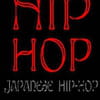
re.
ok je poste tout sa.
pour C:\Program Files\PPStream\PPStream.exe
Antivirus Version Dernière mise à jour Résultat
AhnLab-V3 2008.11.21.0 2008.11.23 -
AntiVir 7.9.0.35 2008.11.21 -
Authentium 5.1.0.4 2008.11.22 -
Avast 4.8.1281.0 2008.11.22 -
AVG 8.0.0.199 2008.11.23 -
BitDefender 7.2 2008.11.23 -
CAT-QuickHeal 10.00 2008.11.21 -
ClamAV 0.94.1 2008.11.23 -
DrWeb 4.44.0.09170 2008.11.23 -
eSafe 7.0.17.0 2008.11.23 -
eTrust-Vet 31.6.6222 2008.11.22 -
Ewido 4.0 2008.11.23 -
F-Prot 4.4.4.56 2008.11.22 -
F-Secure 8.0.14332.0 2008.11.23 -
Fortinet 3.117.0.0 2008.11.23 -
GData 19 2008.11.23 -
Ikarus T3.1.1.45.0 2008.11.23 W32.Huhk.A.2.A
K7AntiVirus 7.10.531 2008.11.22 -
Kaspersky 7.0.0.125 2008.11.23 -
McAfee 5442 2008.11.22 -
McAfee+Artemis 5442 2008.11.22 -
Microsoft 1.4104 2008.11.23 -
NOD32 3632 2008.11.21 -
Norman 5.80.02 2008.11.22 -
Panda 9.0.0.4 2008.11.23 -
PCTools 4.4.2.0 2008.11.23 -
Prevx1 V2 2008.11.23 -
Rising 21.04.62.00 2008.11.23 -
SecureWeb-Gateway 6.7.6 2008.11.23 -
Sophos 4.35.0 2008.11.23 -
Sunbelt 3.1.1823.2 2008.11.22 Trojan.Win32.Startpage
Symantec 10 2008.11.23 -
TheHacker 6.3.1.1.160 2008.11.23 -
TrendMicro 8.700.0.1004 2008.11.22 -
VBA32 3.12.8.9 2008.11.22 -
ViRobot 2008.11.18.1474 2008.11.18 -
VirusBuster 4.5.11.0 2008.11.22 -
pour C:\Program Files\PPStream\ppsap.exe
Antivirus Version Dernière mise à jour Résultat
AhnLab-V3 2008.11.21.0 2008.11.23 -
AntiVir 7.9.0.35 2008.11.21 -
Authentium 5.1.0.4 2008.11.22 -
Avast 4.8.1281.0 2008.11.22 -
AVG 8.0.0.199 2008.11.23 -
BitDefender 7.2 2008.11.23 -
CAT-QuickHeal 10.00 2008.11.21 -
ClamAV 0.94.1 2008.11.23 -
DrWeb 4.44.0.09170 2008.11.23 -
eSafe 7.0.17.0 2008.11.23 -
eTrust-Vet 31.6.6221 2008.11.21 -
Ewido 4.0 2008.11.23 -
F-Prot 4.4.4.56 2008.11.22 -
F-Secure 8.0.14332.0 2008.11.23 Suspicious:W32/Chiton.b!Gemini
Fortinet 3.117.0.0 2008.11.23 -
GData 19 2008.11.23 -
Ikarus T3.1.1.45.0 2008.11.23 -
K7AntiVirus 7.10.531 2008.11.22 -
Kaspersky 7.0.0.125 2008.11.23 -
McAfee 5442 2008.11.22 -
McAfee+Artemis 5442 2008.11.22 -
Microsoft 1.4104 2008.11.23 -
NOD32 3632 2008.11.21 -
Norman 5.80.02 2008.11.22 -
Panda 9.0.0.4 2008.11.23 -
PCTools 4.4.2.0 2008.11.23 -
Prevx1 V2 2008.11.23 -
Rising 21.04.62.00 2008.11.23 -
SecureWeb-Gateway 6.7.6 2008.11.23 -
Sophos 4.35.0 2008.11.23 -
Sunbelt 3.1.1823.2 2008.11.22 -
Symantec 10 2008.11.23 -
TheHacker 6.3.1.1.160 2008.11.23 -
TrendMicro 8.700.0.1004 2008.11.22 -
VBA32 3.12.8.9 2008.11.22 -
ViRobot 2008.11.18.1474 2008.11.18 -
VirusBuster 4.5.11.0 2008.11.22 -
pour c:\windows\iensx.ini
Antivirus Version Dernière mise à jour Résultat
AhnLab-V3 2008.11.21.0 2008.11.23 -
AntiVir 7.9.0.35 2008.11.21 -
Authentium 5.1.0.4 2008.11.22 -
Avast 4.8.1281.0 2008.11.22 -
AVG 8.0.0.199 2008.11.23 -
BitDefender 7.2 2008.11.23 -
CAT-QuickHeal 10.00 2008.11.21 -
ClamAV 0.94.1 2008.11.23 -
DrWeb 4.44.0.09170 2008.11.23 -
eSafe 7.0.17.0 2008.11.23 -
eTrust-Vet 31.6.6222 2008.11.22 -
Ewido 4.0 2008.11.23 -
F-Prot 4.4.4.56 2008.11.22 -
F-Secure 8.0.14332.0 2008.11.23 -
Fortinet 3.117.0.0 2008.11.23 -
GData 19 2008.11.23 -
Ikarus T3.1.1.45.0 2008.11.23 -
K7AntiVirus 7.10.531 2008.11.22 -
Kaspersky 7.0.0.125 2008.11.23 -
McAfee 5442 2008.11.22 -
McAfee+Artemis 5442 2008.11.22 -
Microsoft 1.4104 2008.11.23 -
NOD32 3632 2008.11.21 -
Norman 5.80.02 2008.11.22 -
Panda 9.0.0.4 2008.11.23 -
PCTools 4.4.2.0 2008.11.23 -
Prevx1 V2 2008.11.23 -
Rising 21.04.62.00 2008.11.23 -
SecureWeb-Gateway 6.7.6 2008.11.23 -
Sophos 4.35.0 2008.11.23 -
Sunbelt 3.1.1823.2 2008.11.22 -
Symantec 10 2008.11.23 -
TheHacker 6.3.1.1.160 2008.11.23 -
TrendMicro 8.700.0.1004 2008.11.22 -
VBA32 3.12.8.9 2008.11.22 -
ViRobot 2008.11.18.1474 2008.11.18 -
VirusBuster 4.5.11.0 2008.11.22 -
Information additionnelle
File size: 18 bytes
MD5...: e845630aeed58f043335bf8b37bbd6a6
SHA1..: 09ccac469f0140bd971ff96307ac1c2ab7b64e78
SHA256: 103d24edc9b09e7c6394945b17c7f9303c281fe71676c254f99c5adbceab5d9c
SHA512: ab85a4c91767eaa36870989227f54097b7d6896ce535b5be204c99c00b863ad0
9432c496365ee72fa3a4dfcccb851150d2d151d54c382374a91c4b66e48b5fce
PEiD..: -
TrID..: File type identification
Generic INI configuration (100.0%)
PEInfo: -
---> c:\windows\MyNetIE.ini
Antivirus Version Dernière mise à jour Résultat
AhnLab-V3 2008.11.21.0 2008.11.23 -
AntiVir 7.9.0.35 2008.11.23 -
Authentium 5.1.0.4 2008.11.22 -
Avast 4.8.1281.0 2008.11.22 -
AVG 8.0.0.199 2008.11.23 -
BitDefender 7.2 2008.11.23 -
CAT-QuickHeal 10.00 2008.11.21 -
ClamAV 0.94.1 2008.11.23 -
DrWeb 4.44.0.09170 2008.11.23 -
eSafe 7.0.17.0 2008.11.23 -
eTrust-Vet 31.6.6221 2008.11.21 -
Ewido 4.0 2008.11.23 -
F-Prot 4.4.4.56 2008.11.22 -
F-Secure 8.0.14332.0 2008.11.23 -
Fortinet 3.117.0.0 2008.11.23 -
GData 19 2008.11.23 -
Ikarus T3.1.1.45.0 2008.11.23 -
K7AntiVirus 7.10.531 2008.11.22 -
Kaspersky 7.0.0.125 2008.11.23 -
McAfee 5442 2008.11.22 -
McAfee+Artemis 5442 2008.11.22 -
Microsoft 1.4104 2008.11.23 -
NOD32 3632 2008.11.21 -
Norman 5.80.02 2008.11.22 -
Panda 9.0.0.4 2008.11.23 -
PCTools 4.4.2.0 2008.11.23 -
Prevx1 V2 2008.11.23 -
Rising 21.04.62.00 2008.11.23 -
SecureWeb-Gateway 6.7.6 2008.11.23 -
Sophos 4.35.0 2008.11.23 -
Sunbelt 3.1.1823.2 2008.11.22 -
Symantec 10 2008.11.23 -
TheHacker 6.3.1.1.160 2008.11.23 -
TrendMicro 8.700.0.1004 2008.11.22 -
VBA32 3.12.8.9 2008.11.22 -
ViRobot 2008.11.18.1474 2008.11.18 -
VirusBuster 4.5.11.0 2008.11.22
et enfin --> c:\windows\Multimedia manager.INI
Antivirus Version Dernière mise à jour Résultat
AhnLab-V3 2008.11.21.0 2008.11.23 -
AntiVir 7.9.0.35 2008.11.23 -
Authentium 5.1.0.4 2008.11.22 -
Avast 4.8.1281.0 2008.11.22 -
AVG 8.0.0.199 2008.11.23 -
BitDefender 7.2 2008.11.23 -
CAT-QuickHeal 10.00 2008.11.21 -
ClamAV 0.94.1 2008.11.23 -
DrWeb 4.44.0.09170 2008.11.23 -
eSafe 7.0.17.0 2008.11.23 -
eTrust-Vet 31.6.6222 2008.11.22 -
Ewido 4.0 2008.11.23 -
F-Prot 4.4.4.56 2008.11.22 -
F-Secure 8.0.14332.0 2008.11.23 -
Fortinet 3.117.0.0 2008.11.23 -
GData 19 2008.11.23 -
Ikarus T3.1.1.45.0 2008.11.23 -
K7AntiVirus 7.10.531 2008.11.22 -
Kaspersky 7.0.0.125 2008.11.23 -
McAfee 5442 2008.11.22 -
McAfee+Artemis 5442 2008.11.22 -
Microsoft 1.4104 2008.11.23 -
NOD32 3632 2008.11.21 -
Norman 5.80.02 2008.11.22 -
Panda 9.0.0.4 2008.11.23 -
PCTools 4.4.2.0 2008.11.23 -
Prevx1 V2 2008.11.23 -
Rising 21.04.62.00 2008.11.23 -
SecureWeb-Gateway 6.7.6 2008.11.23 -
Sophos 4.35.0 2008.11.23 -
Sunbelt 3.1.1823.2 2008.11.22 -
Symantec 10 2008.11.23 -
TheHacker 6.3.1.1.160 2008.11.23 -
TrendMicro 8.700.0.1004 2008.11.22 -
VBA32 3.12.8.9 2008.11.22 -
ViRobot 2008.11.18.1474 2008.11.18 -
VirusBuster 4.5.11.0 2008.11.22 -
Information additionnelle
File size: 33 bytes
MD5...: 6f4ff6dc0c00d6176522f9ff0282155a
SHA1..: 4ab652c631183979368d90968f43bcfbb7c930d7
SHA256: 01f8984ce8847add787c3fb35a1793505a95b76366cc206f91b84f61e717e609
SHA512: f8d635f16328558beeac465a4ba27b4382285db0c223bc7d9bc9ef83d49638a9
ee50cdebb846be6bf0662659c3b69f72330c7776474a2ddec675e5c6cd5698ea
PEiD..: -
TrID..: File type identification
Generic INI configuration (100.0%)
PEInfo: -
et je voulais te demander.
Jai hésiter a formater mon pc avant de venir sur ce forum, est-ce que j'aurai du ou ce n'était finalement pas la peine?
en tout cas encore merci de m'aider.
ok je poste tout sa.
pour C:\Program Files\PPStream\PPStream.exe
Antivirus Version Dernière mise à jour Résultat
AhnLab-V3 2008.11.21.0 2008.11.23 -
AntiVir 7.9.0.35 2008.11.21 -
Authentium 5.1.0.4 2008.11.22 -
Avast 4.8.1281.0 2008.11.22 -
AVG 8.0.0.199 2008.11.23 -
BitDefender 7.2 2008.11.23 -
CAT-QuickHeal 10.00 2008.11.21 -
ClamAV 0.94.1 2008.11.23 -
DrWeb 4.44.0.09170 2008.11.23 -
eSafe 7.0.17.0 2008.11.23 -
eTrust-Vet 31.6.6222 2008.11.22 -
Ewido 4.0 2008.11.23 -
F-Prot 4.4.4.56 2008.11.22 -
F-Secure 8.0.14332.0 2008.11.23 -
Fortinet 3.117.0.0 2008.11.23 -
GData 19 2008.11.23 -
Ikarus T3.1.1.45.0 2008.11.23 W32.Huhk.A.2.A
K7AntiVirus 7.10.531 2008.11.22 -
Kaspersky 7.0.0.125 2008.11.23 -
McAfee 5442 2008.11.22 -
McAfee+Artemis 5442 2008.11.22 -
Microsoft 1.4104 2008.11.23 -
NOD32 3632 2008.11.21 -
Norman 5.80.02 2008.11.22 -
Panda 9.0.0.4 2008.11.23 -
PCTools 4.4.2.0 2008.11.23 -
Prevx1 V2 2008.11.23 -
Rising 21.04.62.00 2008.11.23 -
SecureWeb-Gateway 6.7.6 2008.11.23 -
Sophos 4.35.0 2008.11.23 -
Sunbelt 3.1.1823.2 2008.11.22 Trojan.Win32.Startpage
Symantec 10 2008.11.23 -
TheHacker 6.3.1.1.160 2008.11.23 -
TrendMicro 8.700.0.1004 2008.11.22 -
VBA32 3.12.8.9 2008.11.22 -
ViRobot 2008.11.18.1474 2008.11.18 -
VirusBuster 4.5.11.0 2008.11.22 -
pour C:\Program Files\PPStream\ppsap.exe
Antivirus Version Dernière mise à jour Résultat
AhnLab-V3 2008.11.21.0 2008.11.23 -
AntiVir 7.9.0.35 2008.11.21 -
Authentium 5.1.0.4 2008.11.22 -
Avast 4.8.1281.0 2008.11.22 -
AVG 8.0.0.199 2008.11.23 -
BitDefender 7.2 2008.11.23 -
CAT-QuickHeal 10.00 2008.11.21 -
ClamAV 0.94.1 2008.11.23 -
DrWeb 4.44.0.09170 2008.11.23 -
eSafe 7.0.17.0 2008.11.23 -
eTrust-Vet 31.6.6221 2008.11.21 -
Ewido 4.0 2008.11.23 -
F-Prot 4.4.4.56 2008.11.22 -
F-Secure 8.0.14332.0 2008.11.23 Suspicious:W32/Chiton.b!Gemini
Fortinet 3.117.0.0 2008.11.23 -
GData 19 2008.11.23 -
Ikarus T3.1.1.45.0 2008.11.23 -
K7AntiVirus 7.10.531 2008.11.22 -
Kaspersky 7.0.0.125 2008.11.23 -
McAfee 5442 2008.11.22 -
McAfee+Artemis 5442 2008.11.22 -
Microsoft 1.4104 2008.11.23 -
NOD32 3632 2008.11.21 -
Norman 5.80.02 2008.11.22 -
Panda 9.0.0.4 2008.11.23 -
PCTools 4.4.2.0 2008.11.23 -
Prevx1 V2 2008.11.23 -
Rising 21.04.62.00 2008.11.23 -
SecureWeb-Gateway 6.7.6 2008.11.23 -
Sophos 4.35.0 2008.11.23 -
Sunbelt 3.1.1823.2 2008.11.22 -
Symantec 10 2008.11.23 -
TheHacker 6.3.1.1.160 2008.11.23 -
TrendMicro 8.700.0.1004 2008.11.22 -
VBA32 3.12.8.9 2008.11.22 -
ViRobot 2008.11.18.1474 2008.11.18 -
VirusBuster 4.5.11.0 2008.11.22 -
pour c:\windows\iensx.ini
Antivirus Version Dernière mise à jour Résultat
AhnLab-V3 2008.11.21.0 2008.11.23 -
AntiVir 7.9.0.35 2008.11.21 -
Authentium 5.1.0.4 2008.11.22 -
Avast 4.8.1281.0 2008.11.22 -
AVG 8.0.0.199 2008.11.23 -
BitDefender 7.2 2008.11.23 -
CAT-QuickHeal 10.00 2008.11.21 -
ClamAV 0.94.1 2008.11.23 -
DrWeb 4.44.0.09170 2008.11.23 -
eSafe 7.0.17.0 2008.11.23 -
eTrust-Vet 31.6.6222 2008.11.22 -
Ewido 4.0 2008.11.23 -
F-Prot 4.4.4.56 2008.11.22 -
F-Secure 8.0.14332.0 2008.11.23 -
Fortinet 3.117.0.0 2008.11.23 -
GData 19 2008.11.23 -
Ikarus T3.1.1.45.0 2008.11.23 -
K7AntiVirus 7.10.531 2008.11.22 -
Kaspersky 7.0.0.125 2008.11.23 -
McAfee 5442 2008.11.22 -
McAfee+Artemis 5442 2008.11.22 -
Microsoft 1.4104 2008.11.23 -
NOD32 3632 2008.11.21 -
Norman 5.80.02 2008.11.22 -
Panda 9.0.0.4 2008.11.23 -
PCTools 4.4.2.0 2008.11.23 -
Prevx1 V2 2008.11.23 -
Rising 21.04.62.00 2008.11.23 -
SecureWeb-Gateway 6.7.6 2008.11.23 -
Sophos 4.35.0 2008.11.23 -
Sunbelt 3.1.1823.2 2008.11.22 -
Symantec 10 2008.11.23 -
TheHacker 6.3.1.1.160 2008.11.23 -
TrendMicro 8.700.0.1004 2008.11.22 -
VBA32 3.12.8.9 2008.11.22 -
ViRobot 2008.11.18.1474 2008.11.18 -
VirusBuster 4.5.11.0 2008.11.22 -
Information additionnelle
File size: 18 bytes
MD5...: e845630aeed58f043335bf8b37bbd6a6
SHA1..: 09ccac469f0140bd971ff96307ac1c2ab7b64e78
SHA256: 103d24edc9b09e7c6394945b17c7f9303c281fe71676c254f99c5adbceab5d9c
SHA512: ab85a4c91767eaa36870989227f54097b7d6896ce535b5be204c99c00b863ad0
9432c496365ee72fa3a4dfcccb851150d2d151d54c382374a91c4b66e48b5fce
PEiD..: -
TrID..: File type identification
Generic INI configuration (100.0%)
PEInfo: -
---> c:\windows\MyNetIE.ini
Antivirus Version Dernière mise à jour Résultat
AhnLab-V3 2008.11.21.0 2008.11.23 -
AntiVir 7.9.0.35 2008.11.23 -
Authentium 5.1.0.4 2008.11.22 -
Avast 4.8.1281.0 2008.11.22 -
AVG 8.0.0.199 2008.11.23 -
BitDefender 7.2 2008.11.23 -
CAT-QuickHeal 10.00 2008.11.21 -
ClamAV 0.94.1 2008.11.23 -
DrWeb 4.44.0.09170 2008.11.23 -
eSafe 7.0.17.0 2008.11.23 -
eTrust-Vet 31.6.6221 2008.11.21 -
Ewido 4.0 2008.11.23 -
F-Prot 4.4.4.56 2008.11.22 -
F-Secure 8.0.14332.0 2008.11.23 -
Fortinet 3.117.0.0 2008.11.23 -
GData 19 2008.11.23 -
Ikarus T3.1.1.45.0 2008.11.23 -
K7AntiVirus 7.10.531 2008.11.22 -
Kaspersky 7.0.0.125 2008.11.23 -
McAfee 5442 2008.11.22 -
McAfee+Artemis 5442 2008.11.22 -
Microsoft 1.4104 2008.11.23 -
NOD32 3632 2008.11.21 -
Norman 5.80.02 2008.11.22 -
Panda 9.0.0.4 2008.11.23 -
PCTools 4.4.2.0 2008.11.23 -
Prevx1 V2 2008.11.23 -
Rising 21.04.62.00 2008.11.23 -
SecureWeb-Gateway 6.7.6 2008.11.23 -
Sophos 4.35.0 2008.11.23 -
Sunbelt 3.1.1823.2 2008.11.22 -
Symantec 10 2008.11.23 -
TheHacker 6.3.1.1.160 2008.11.23 -
TrendMicro 8.700.0.1004 2008.11.22 -
VBA32 3.12.8.9 2008.11.22 -
ViRobot 2008.11.18.1474 2008.11.18 -
VirusBuster 4.5.11.0 2008.11.22
et enfin --> c:\windows\Multimedia manager.INI
Antivirus Version Dernière mise à jour Résultat
AhnLab-V3 2008.11.21.0 2008.11.23 -
AntiVir 7.9.0.35 2008.11.23 -
Authentium 5.1.0.4 2008.11.22 -
Avast 4.8.1281.0 2008.11.22 -
AVG 8.0.0.199 2008.11.23 -
BitDefender 7.2 2008.11.23 -
CAT-QuickHeal 10.00 2008.11.21 -
ClamAV 0.94.1 2008.11.23 -
DrWeb 4.44.0.09170 2008.11.23 -
eSafe 7.0.17.0 2008.11.23 -
eTrust-Vet 31.6.6222 2008.11.22 -
Ewido 4.0 2008.11.23 -
F-Prot 4.4.4.56 2008.11.22 -
F-Secure 8.0.14332.0 2008.11.23 -
Fortinet 3.117.0.0 2008.11.23 -
GData 19 2008.11.23 -
Ikarus T3.1.1.45.0 2008.11.23 -
K7AntiVirus 7.10.531 2008.11.22 -
Kaspersky 7.0.0.125 2008.11.23 -
McAfee 5442 2008.11.22 -
McAfee+Artemis 5442 2008.11.22 -
Microsoft 1.4104 2008.11.23 -
NOD32 3632 2008.11.21 -
Norman 5.80.02 2008.11.22 -
Panda 9.0.0.4 2008.11.23 -
PCTools 4.4.2.0 2008.11.23 -
Prevx1 V2 2008.11.23 -
Rising 21.04.62.00 2008.11.23 -
SecureWeb-Gateway 6.7.6 2008.11.23 -
Sophos 4.35.0 2008.11.23 -
Sunbelt 3.1.1823.2 2008.11.22 -
Symantec 10 2008.11.23 -
TheHacker 6.3.1.1.160 2008.11.23 -
TrendMicro 8.700.0.1004 2008.11.22 -
VBA32 3.12.8.9 2008.11.22 -
ViRobot 2008.11.18.1474 2008.11.18 -
VirusBuster 4.5.11.0 2008.11.22 -
Information additionnelle
File size: 33 bytes
MD5...: 6f4ff6dc0c00d6176522f9ff0282155a
SHA1..: 4ab652c631183979368d90968f43bcfbb7c930d7
SHA256: 01f8984ce8847add787c3fb35a1793505a95b76366cc206f91b84f61e717e609
SHA512: f8d635f16328558beeac465a4ba27b4382285db0c223bc7d9bc9ef83d49638a9
ee50cdebb846be6bf0662659c3b69f72330c7776474a2ddec675e5c6cd5698ea
PEiD..: -
TrID..: File type identification
Generic INI configuration (100.0%)
PEInfo: -
et je voulais te demander.
Jai hésiter a formater mon pc avant de venir sur ce forum, est-ce que j'aurai du ou ce n'était finalement pas la peine?
en tout cas encore merci de m'aider.

Donc je répète :
Important :
Désactive le "tea timer" de Spybot S&D en t'aidant de ce tuto animé (merci Balltrap ;) ) :
http://perso.orange.fr/rginformatique/section%20virus/demo%20spybot.htm
( sur la 1er image , clique sur "tea timer" pour lancer l'animation ).
En effet , il risque de géner dans le bon déroulement des outils de désinfections ...
Tu le réactiveras une fois qu'on aura finis de désinfecter ( et pas avant ! ) .
Attention , à ce moment là, Spybot te demandera des modifs de registres :
tu les accepteras toutes ! ...
une fois ceci fais ( et pas avant ! ), fais la suite :
1-Créer un doc texte sur ton bureau :
pointe ta souris sur ton bureau , clique droit : va dans "nouveau" et choisis "document texte" .
Ensuite copie/colle le texte ci-dessous ( et rien d'autre!) dans le fichier texte que tu viens de créer :
Registry::
[HKEY_CURRENT_USER\SOFTWARE\Microsoft\Windows\CurrentVersion\Run]
"PPS Accelerator"=-
File::
C:\Program Files\PPStream\ppsap.exe
C:\Program Files\PPStream\PPStream.exe
C:\sqmdata17.sqm
C:\sqmnoopt17.sqm
C:\sqmdata16.sqm
C:\sqmnoopt16.sqm
C:\sqmdata15.sqm
C:\sqmnoopt15.sqm
C:\sqmdata14.sqm
C:\sqmnoopt14.sqm
C:\sqmdata13.sqm
C:\sqmnoopt13.sqm
C:\sqmdata12.sqm
C:\sqmnoopt12.sqm
C:\sqmdata11.sqm
C:\sqmnoopt11.sqm
C:\sqmdata10.sqm
C:\sqmnoopt10.sqm
C:\sqmdata09.sqm
C:\sqmnoopt09.sqm
C:\sqmdata08.sqm
C:\sqmnoopt08.sqm
C:\sqmdata07.sqm
C:\sqmnoopt07.sqm
C:\sqmdata06.sqm
C:\sqmnoopt06.sqm
c:\windows\system32\tmp.reg
C:\sqmdata05.sqm
C:\sqmnoopt05.sqm
C:\sqmdata04.sqm
C:\sqmnoopt04.sqm
C:\sqmdata03.sqm
C:\sqmnoopt03.sqm
C:\sqmdata02.sqm
C:\sqmnoopt02.sqm
C:\sqmdata01.sqm
C:\sqmnoopt01.sqm
C:\sqmdata00.sqm
C:\sqmnoopt00.sqm
Folder::
C:\Program Files\PPStream
Driver::
hpt3xx
Puis va dans "fichier" et choisis "enregistrer sous ..." et tu le nommes exactement ainsi :
CFScript puis valide ...
2-Nettoyage :
!! Déconnecte toi, ferme toutes tes applications et désactive TOUTES TES DEFENSES ( tu les réactiveras après ) !!
--->Sur ton bureau, fais glisser avec ta souris le fichier CFScript sur l'icône de ComboFix.exe .
(Regarde ici : http://i261.photobucket.com/albums/ii49/Malekal_morte/CFScript.gif )
Cette manipulation va relancer combofix .
--> Une fenêtre bleue va apparaître: au message qui apparaît "Type 1 to continue, or 2 to abort" : tape 1 puis valide.
Puis patiente le temps du scan.( Le Bureau va disparaître à plusieurs reprises : c'est normal!)
!! Ne touches à rien tant que le scan n'est pas terminé !!
Note : en fin de scan, il est possible que ComboFix ait besoin de redémarrer le PC pour finaliser la désinfection, laisse-le faire.
Une fois le scan achevé, un rapport va s'afficher : poste le accompagné d' un nouveau rapport HijackThis pour analyse ...
( Attention : cette manipe a été fait pour ce PC . Toute réutilisation peut endommager sévèrement le système d'exploitation )
Important :
Désactive le "tea timer" de Spybot S&D en t'aidant de ce tuto animé (merci Balltrap ;) ) :
http://perso.orange.fr/rginformatique/section%20virus/demo%20spybot.htm
( sur la 1er image , clique sur "tea timer" pour lancer l'animation ).
En effet , il risque de géner dans le bon déroulement des outils de désinfections ...
Tu le réactiveras une fois qu'on aura finis de désinfecter ( et pas avant ! ) .
Attention , à ce moment là, Spybot te demandera des modifs de registres :
tu les accepteras toutes ! ...
une fois ceci fais ( et pas avant ! ), fais la suite :
1-Créer un doc texte sur ton bureau :
pointe ta souris sur ton bureau , clique droit : va dans "nouveau" et choisis "document texte" .
Ensuite copie/colle le texte ci-dessous ( et rien d'autre!) dans le fichier texte que tu viens de créer :
Registry::
[HKEY_CURRENT_USER\SOFTWARE\Microsoft\Windows\CurrentVersion\Run]
"PPS Accelerator"=-
File::
C:\Program Files\PPStream\ppsap.exe
C:\Program Files\PPStream\PPStream.exe
C:\sqmdata17.sqm
C:\sqmnoopt17.sqm
C:\sqmdata16.sqm
C:\sqmnoopt16.sqm
C:\sqmdata15.sqm
C:\sqmnoopt15.sqm
C:\sqmdata14.sqm
C:\sqmnoopt14.sqm
C:\sqmdata13.sqm
C:\sqmnoopt13.sqm
C:\sqmdata12.sqm
C:\sqmnoopt12.sqm
C:\sqmdata11.sqm
C:\sqmnoopt11.sqm
C:\sqmdata10.sqm
C:\sqmnoopt10.sqm
C:\sqmdata09.sqm
C:\sqmnoopt09.sqm
C:\sqmdata08.sqm
C:\sqmnoopt08.sqm
C:\sqmdata07.sqm
C:\sqmnoopt07.sqm
C:\sqmdata06.sqm
C:\sqmnoopt06.sqm
c:\windows\system32\tmp.reg
C:\sqmdata05.sqm
C:\sqmnoopt05.sqm
C:\sqmdata04.sqm
C:\sqmnoopt04.sqm
C:\sqmdata03.sqm
C:\sqmnoopt03.sqm
C:\sqmdata02.sqm
C:\sqmnoopt02.sqm
C:\sqmdata01.sqm
C:\sqmnoopt01.sqm
C:\sqmdata00.sqm
C:\sqmnoopt00.sqm
Folder::
C:\Program Files\PPStream
Driver::
hpt3xx
Puis va dans "fichier" et choisis "enregistrer sous ..." et tu le nommes exactement ainsi :
CFScript puis valide ...
2-Nettoyage :
!! Déconnecte toi, ferme toutes tes applications et désactive TOUTES TES DEFENSES ( tu les réactiveras après ) !!
--->Sur ton bureau, fais glisser avec ta souris le fichier CFScript sur l'icône de ComboFix.exe .
(Regarde ici : http://i261.photobucket.com/albums/ii49/Malekal_morte/CFScript.gif )
Cette manipulation va relancer combofix .
--> Une fenêtre bleue va apparaître: au message qui apparaît "Type 1 to continue, or 2 to abort" : tape 1 puis valide.
Puis patiente le temps du scan.( Le Bureau va disparaître à plusieurs reprises : c'est normal!)
!! Ne touches à rien tant que le scan n'est pas terminé !!
Note : en fin de scan, il est possible que ComboFix ait besoin de redémarrer le PC pour finaliser la désinfection, laisse-le faire.
Une fois le scan achevé, un rapport va s'afficher : poste le accompagné d' un nouveau rapport HijackThis pour analyse ...
( Attention : cette manipe a été fait pour ce PC . Toute réutilisation peut endommager sévèrement le système d'exploitation )
c'est bon je poste, mais PPstream était-il un danger? ou quelque chose comme ça?
parce-que c'est moi qui l'avait installé.
rapport Combofix
ComboFix 08-11-22.02 - denden 2008-11-23 19:49:57.2 - NTFSx86
Microsoft Windows XP Professionnel 5.1.2600.2.1252.1.1036.18.70 [GMT 1:00]
Lancé depuis: c:\documents and settings\denden\Bureau\ComboFix.exe
Commutateurs utilisés :: c:\documents and settings\denden\Bureau\CFScript.txt
* Un nouveau point de restauration a été créé
FILE ::
c:\program files\PPStream\ppsap.exe
c:\program files\PPStream\PPStream.exe
C:\sqmdata00.sqm
C:\sqmdata01.sqm
C:\sqmdata02.sqm
C:\sqmdata03.sqm
C:\sqmdata04.sqm
C:\sqmdata05.sqm
C:\sqmdata06.sqm
C:\sqmdata07.sqm
C:\sqmdata08.sqm
C:\sqmdata09.sqm
C:\sqmdata10.sqm
C:\sqmdata11.sqm
C:\sqmdata12.sqm
C:\sqmdata13.sqm
C:\sqmdata14.sqm
C:\sqmdata15.sqm
C:\sqmdata16.sqm
C:\sqmdata17.sqm
C:\sqmnoopt00.sqm
C:\sqmnoopt01.sqm
C:\sqmnoopt02.sqm
C:\sqmnoopt03.sqm
C:\sqmnoopt04.sqm
C:\sqmnoopt05.sqm
C:\sqmnoopt06.sqm
C:\sqmnoopt07.sqm
C:\sqmnoopt08.sqm
C:\sqmnoopt09.sqm
C:\sqmnoopt10.sqm
C:\sqmnoopt11.sqm
C:\sqmnoopt12.sqm
C:\sqmnoopt13.sqm
C:\sqmnoopt14.sqm
C:\sqmnoopt15.sqm
C:\sqmnoopt16.sqm
C:\sqmnoopt17.sqm
c:\windows\system32\tmp.reg
.
(((((((((((((((((((((((((((((((((((( Autres suppressions ))))))))))))))))))))))))))))))))))))))))))))))))
.
c:\program files\PPStream
c:\program files\PPStream\1.0.11.139\fds.dll.tmp
c:\program files\PPStream\1.1.0.2625\fds.dll
c:\program files\PPStream\1.1.0.2625\fds.dll.tmp
c:\program files\PPStream\1.1.0.2625\livenet.dll
c:\program files\PPStream\1.1.0.2625\livenet2.dll
c:\program files\PPStream\1.1.0.2625\powerlist.ocx
c:\program files\PPStream\1.1.0.2625\powerplayer.dll
c:\program files\PPStream\1.1.0.2625\pp2play.dll
c:\program files\PPStream\1.1.0.2625\ppsimage.dll
c:\program files\PPStream\1.1.0.2625\ppsimage.dll.tmp
c:\program files\PPStream\1.1.0.2625\psclg.dll
c:\program files\PPStream\1.1.0.2625\psclg.dll.tmp
c:\program files\PPStream\1.1.0.2625\psnetwork.dll
c:\program files\PPStream\1.1.0.2627\fds.dll
c:\program files\PPStream\1.1.0.2627\powerlist.ocx
c:\program files\PPStream\1.1.0.2627\powerplayer.dll.tmp
c:\program files\PPStream\1.1.0.2627\pp2play.dll
c:\program files\PPStream\1.1.0.2627\ppsimage.dll
c:\program files\PPStream\1.1.0.2627\psclg.dll
c:\program files\PPStream\1.1.0.2627\psnetwork.dll
c:\program files\PPStream\2.3.55.2028\ppstreamsetup_update.exe
c:\program files\PPStream\cache\ACBZ6CQUJNBU22OTZ2DDHYD7HIH4LQWO.lpc
c:\program files\PPStream\cache\KUWKJHZ5VVOMD53GGLC4EFM6ZSRVHJ6H.swf
c:\program files\PPStream\cache\msg.dat
c:\program files\PPStream\cache\playfeedback.tmp
c:\program files\PPStream\cache\Today_2008-07-18.ini
c:\program files\PPStream\cache\TotalPlanCnt.ini
c:\program files\PPStream\codec\declrds.ax
c:\program files\PPStream\fds.dll
c:\program files\PPStream\help.url
c:\program files\PPStream\http\ºþÄÏÎÀÊÓ.asx
c:\program files\PPStream\http\ºþ±±Ó°ÊÓƵµÀ.asx
c:\program files\PPStream\http\ºÚӥսʿ(ÉиñÔƶÙ).asx
c:\program files\PPStream\http\³¤É³Õþ·¨ÆµµÀ.asx
c:\program files\PPStream\http\³èÎïС¾«ÁéAG.asx
c:\program files\PPStream\http\ÉÏÊÓÍâÓï.asx
c:\program files\PPStream\http\ÉÏÊÓÒÕÊõÈËÎÄ.asx
c:\program files\PPStream\http\ÉÏÊÓÓéÀÖ.asx
c:\program files\PPStream\http\É«¼´ÊÇ¿ÕII(ÐÔ¸Ðϲ¾ç).asx
c:\program files\PPStream\http\»¨»¨Ð;¯(×îÐÂӰƬ).asx
c:\program files\PPStream\http\»úÆ÷è¾ç³¡°æ(×îÐÂ2007¾ç³¡).asx
c:\program files\PPStream\http\»Æ·Éºè¸ßÇåϵÁÐ.asx
c:\program files\PPStream\http\ÀîÁ¬½Ü¸ßÇåȫϵÁÐ.asx
c:\program files\PPStream\http\ÀîСÁúϵÁÐ.asx
c:\program files\PPStream\http\ÈÕ±¾£¬ÄãµÄÃû×Ö½ÐêÓÃÁ.asx
c:\program files\PPStream\http\¼«ËÙÍþÁú(À×öªÉ±Õó).asx
c:\program files\PPStream\http\Ì©ÄÏÈ(ÎäÊõ¸ñ¶·).asx
c:\program files\PPStream\http\Ìú³ÝÍÑÀ¼ÍÏþá°III.asx
c:\program files\PPStream\http\ÌÓѧÍþÁúI-III(ÖÜÐdzÛ).asx
c:\program files\PPStream\http\´ó¹àÀº(¸ßÇå°æ).asx
c:\program files\PPStream\http\¹¦·òÐÜè(ÇÀÏÊ°æ).asx
c:\program files\PPStream\http\³Ѹ¶À×ÓÖܺ£Ó¤¡¢³¤ËïÖÜÁî·É¶Ô»°¡¶·ï»Ë·Ç³£µÀ¡·.asx
c:\program files\PPStream\http\ËÀÉñ(110-165¸üÐÂ).asx
c:\program files\PPStream\http\ËÀÉñ(110-166¸üÐÂ).asx
c:\program files\PPStream\http\¼²¥-NBA(»ð¼ývs¿ªÍØÕß).asx
c:\program files\PPStream\http\¹¶¦¼Ç(³ÂС´º°æ).asx
c:\program files\PPStream\http\½С·ï´«Ææ(ÕÅÖÇÁØ).asx
c:\program files\PPStream\http\ˤõÓ-»Ê¼Ò´óÕ½.asx
c:\program files\PPStream\http\Ê®´ó¿Ö²ÀµçÓ°.asx
c:\program files\PPStream\http\Å·ÃÀµçӰƵµÀ.asx
c:\program files\PPStream\http\ÎäÁÖ×ãÇò.asx
c:\program files\PPStream\http\°²»ÕÎÀÊÓ.asx
c:\program files\PPStream\http\±±¾©°ÂÔËÊ¥»ðÏ£À°È¡»ðÒÇʽ.asx
c:\program files\PPStream\http\¸¸Å®ÆßÈÕ±ä.asx
c:\program files\PPStream\http\·ï»Ë×ÊѶ̨.asx
c:\program files\PPStream\http\µÚÒ»²Æ¾.asx
c:\program files\PPStream\http\µÚÒ»µÎѪϵÁÐ(À¼²©).asx
c:\program files\PPStream\http\ÆßÁúÖéZ(µÚ¶þ²¿).asx
c:\program files\PPStream\http\¶«·½µçÓ°.asx
c:\program files\PPStream\http\ÇຣÎÀÊÓ.asx
c:\program files\PPStream\http\ÑÇÖÞÒôÀÖʱÉнÚ.asx
c:\program files\PPStream\http\ÐÔÓëÔç²Í.asx
c:\program files\PPStream\http\ÓûÍû¶¼ÊÐ(SexAndTheCity).asx
c:\program files\PPStream\http\ÖÜÈ󷢸ßÇåȫϵÁÐ.asx
c:\program files\PPStream\http\ÖÜÐdz۹Åװϲ¾ç.asx
c:\program files\PPStream\http\ÖÜÐdz۸ßÇåȫϵÁÐ.asx
c:\program files\PPStream\http\×ÛÒÕÖ±²¥5̨.asx
c:\program files\PPStream\http\ìŶ¯¿¨Í¨.asx
c:\program files\PPStream\Livenet.dll
c:\program files\PPStream\Livenet2.dll
c:\program files\PPStream\MList.ocx
c:\program files\PPStream\msvcp60.dll
c:\program files\PPStream\PowerList.ocx
c:\program files\PPStream\PowerPlayer.dll
c:\program files\PPStream\pp2play.dll
c:\program files\PPStream\pps.url
c:\program files\PPStream\ppsap.exe
c:\program files\PPStream\ppssg.dll
c:\program files\PPStream\PPStream.exe
c:\program files\PPStream\psclg.dll
c:\program files\PPStream\PSNetwork.dll
c:\program files\PPStream\settings.ini
c:\program files\PPStream\SGFILE.dat
c:\program files\PPStream\Sound\kac.wav
c:\program files\PPStream\Sound\min.wav
c:\program files\PPStream\Sound\tabselect.wav
c:\program files\PPStream\tsr.dll
c:\program files\PPStream\uninst.exe
c:\program files\PPStream\update.exe
c:\program files\PPStream\ups.ini
c:\program files\PPStream\useslog.log
c:\program files\PPStream\Vista.ssk
c:\program files\PPStream\vodnet.dll
c:\program files\PPStream\vodres.dll
c:\program files\PPStream\whatsnew.txt
c:\program files\PPStream\xd.dll
C:\sqmdata00.sqm
C:\sqmdata01.sqm
C:\sqmdata02.sqm
C:\sqmdata03.sqm
C:\sqmdata04.sqm
C:\sqmdata05.sqm
C:\sqmdata06.sqm
C:\sqmdata07.sqm
C:\sqmdata08.sqm
C:\sqmdata09.sqm
C:\sqmdata10.sqm
C:\sqmdata11.sqm
C:\sqmdata12.sqm
C:\sqmdata13.sqm
C:\sqmdata14.sqm
C:\sqmdata15.sqm
C:\sqmdata16.sqm
C:\sqmdata17.sqm
C:\sqmnoopt00.sqm
C:\sqmnoopt01.sqm
C:\sqmnoopt02.sqm
C:\sqmnoopt03.sqm
C:\sqmnoopt04.sqm
C:\sqmnoopt05.sqm
C:\sqmnoopt06.sqm
C:\sqmnoopt07.sqm
C:\sqmnoopt08.sqm
C:\sqmnoopt09.sqm
C:\sqmnoopt10.sqm
C:\sqmnoopt11.sqm
C:\sqmnoopt12.sqm
C:\sqmnoopt13.sqm
C:\sqmnoopt14.sqm
C:\sqmnoopt15.sqm
C:\sqmnoopt16.sqm
C:\sqmnoopt17.sqm
c:\windows\system32\tmp.reg
.
((((((((((((((((((((((((((((((((((((((( Pilotes/Services )))))))))))))))))))))))))))))))))))))))))))))))))
.
-------\Service_hpt3xx
((((((((((((((((((((((((((((( Fichiers créés du 2008-10-23 au 2008-11-23 ))))))))))))))))))))))))))))))))))))
.
2008-11-23 11:36 . 2008-11-23 11:36 268 --ah----- C:\sqmdata19.sqm
2008-11-23 11:36 . 2008-11-23 11:36 244 --ah----- C:\sqmnoopt19.sqm
2008-11-23 11:26 . 2008-11-23 11:30 <REP> d-------- C:\Lop SD
2008-11-23 11:03 . 2008-11-23 11:03 <REP> d-------- c:\program files\CCleaner
2008-11-23 10:37 . 2008-11-23 10:37 8,192 --ahs---- c:\windows\Thumbs.db
2008-11-23 01:47 . 2008-11-23 01:47 268 --ah----- C:\sqmdata18.sqm
2008-11-23 01:47 . 2008-11-23 01:47 244 --ah----- C:\sqmnoopt18.sqm
2008-11-23 01:38 . 2008-11-23 01:38 <REP> d-------- c:\program files\Malwarebytes' Anti-Malware
2008-11-23 01:38 . 2008-11-23 01:38 <REP> d-------- c:\documents and settings\denden\Application Data\Malwarebytes
2008-11-23 01:38 . 2008-11-23 01:38 <REP> d-------- c:\documents and settings\All Users\Application Data\Malwarebytes
2008-11-23 01:38 . 2008-10-22 16:10 38,496 --a------ c:\windows\system32\drivers\mbamswissarmy.sys
2008-11-23 01:38 . 2008-10-22 16:10 15,504 --a------ c:\windows\system32\drivers\mbam.sys
2008-11-22 22:03 . 2008-11-23 11:23 <REP> d-------- c:\program files\Panda Security
2008-11-21 22:36 . 2008-11-21 22:36 <REP> d-------- c:\program files\Enigma Software Group
2008-11-20 11:39 . 2008-11-20 21:38 18 --a------ c:\windows\iensx.ini
2008-11-20 11:37 . 2008-11-20 21:38 384 --a------ c:\windows\MyNetIE.ini
2008-11-19 22:31 . 2008-11-20 21:36 252 --a------ c:\windows\wininit.ini
2008-11-19 21:36 . 2008-11-23 12:54 <REP> d-------- c:\documents and settings\All Users\Application Data\Spybot - Search & Destroy
2008-11-19 14:39 . 2008-11-20 21:13 <REP> d-a------ c:\documents and settings\All Users\Application Data\TEMP
2008-11-13 22:45 . 2008-11-13 22:45 33 --a------ c:\windows\Multimedia manager.INI
.
(((((((((((((((((((((((((((((((((( Compte-rendu de Find3M ))))))))))))))))))))))))))))))))))))))))))))))))
.
2008-11-22 22:21 --------- d-----w c:\documents and settings\All Users\Application Data\Google Updater
2008-11-22 19:05 --------- d-----w c:\documents and settings\denden\Application Data\ppstream
2008-11-22 13:08 --------- d-----w c:\documents and settings\melta\Application Data\Skype
2008-11-22 10:29 --------- d-----w c:\program files\DivX
2008-11-21 21:36 --------- d-----w c:\program files\Google
2008-11-21 12:34 --------- d-----w c:\documents and settings\melta\Application Data\skypePM
2008-11-19 14:01 --------- d--h--w c:\program files\InstallShield Installation Information
2008-11-12 21:53 --------- d-----w c:\documents and settings\All Users\Application Data\Microsoft Help
2008-10-26 09:36 --------- d-----w c:\program files\Wanadoo
2008-10-24 11:10 453,632 ----a-w c:\windows\system32\drivers\mrxsmb.sys
2008-10-16 13:13 202,776 ----a-w c:\windows\system32\wuweb.dll
2008-10-16 13:13 1,809,944 ----a-w c:\windows\system32\wuaueng.dll
2008-10-16 13:12 561,688 ----a-w c:\windows\system32\wuapi.dll
2008-10-16 13:12 323,608 ----a-w c:\windows\system32\wucltui.dll
2008-10-16 13:09 92,696 ----a-w c:\windows\system32\cdm.dll
2008-10-16 13:09 51,224 ----a-w c:\windows\system32\wuauclt.exe
2008-10-16 13:09 43,544 ----a-w c:\windows\system32\wups2.dll
2008-10-16 13:08 34,328 ----a-w c:\windows\system32\wups.dll
2008-10-16 13:06 268,648 ----a-w c:\windows\system32\mucltui.dll
2008-10-16 13:06 208,744 ----a-w c:\windows\system32\muweb.dll
2008-10-05 15:21 --------- d-----w c:\documents and settings\denden\Application Data\dvdcss
2008-09-30 15:43 1,286,152 ----a-w c:\windows\system32\msxml4.dll
2008-09-15 15:39 1,846,144 ----a-w c:\windows\system32\win32k.sys
2008-09-04 16:45 1,106,944 ----a-w c:\windows\system32\msxml3.dll
2008-08-26 08:11 826,368 ----a-w c:\windows\system32\wininet.dll
2008-02-17 19:13 32 ----a-w c:\documents and settings\All Users\Application Data\ezsid.dat
2006-05-03 09:06 163,328 --sh--r c:\windows\system32\flvDX.dll
2007-02-21 10:47 31,232 --sh--r c:\windows\system32\msfDX.dll
.
((((((((((((((((((((((((((((( snapshot@2008-11-23_13.19.33,84 )))))))))))))))))))))))))))))))))))))))))
.
+ 2005-10-20 19:02:28 163,328 ----a-w c:\windows\ERDNT\subs\ERDNT.EXE
+ 2008-11-23 18:57:44 16,384 ----atw c:\windows\Temp\Perflib_Perfdata_4d4.dat
.
((((((((((((((((((((((((((((((((( Points de chargement Reg ))))))))))))))))))))))))))))))))))))))))))))))))
.
.
*Note* les éléments vides & les éléments initiaux légitimes ne sont pas listés
REGEDIT4
[HKEY_CURRENT_USER\SOFTWARE\Microsoft\Windows\CurrentVersion\Run]
"MsnMsgr"="c:\program files\Windows Live\Messenger\msnmsgr.exe" [2007-10-18 5724184]
"swg"="c:\program files\Google\GoogleToolbarNotifier\GoogleToolbarNotifier.exe" [2007-06-26 68856]
"ctfmon.exe"="c:\windows\system32\ctfmon.exe" [2004-08-19 15360]
"SpybotSD TeaTimer"="e:\spybot - search & destroy\TeaTimer.exe" [2008-09-16 1833296]
[HKEY_LOCAL_MACHINE\SOFTWARE\Microsoft\Windows\CurrentVersion\Run]
"MessagerStarter Wanadoo"="c:\progra~1\MESSAG~1\StartMessager.exe" [2003-04-04 32768]
"LogitechVideoRepair"="c:\program files\Logitech\Video\ISStart.exe" [2003-12-16 188416]
"LogitechVideoTray"="c:\program files\Logitech\Video\LogiTray.exe" [2003-12-16 77824]
"NeroFilterCheck"="c:\windows\system32\NeroCheck.exe" [2001-07-09 155648]
"WinampAgent"="c:\program files\Winamp\winampa.exe" [2007-05-14 35328]
"TkBellExe"="c:\program files\Fichiers communs\Real\Update_OB\realsched.exe" [2007-11-20 185896]
"Adobe Reader Speed Launcher"="c:\program files\Adobe\Reader 8.0\Reader\Reader_sl.exe" [2008-01-11 39792]
"QuickTime Task"="c:\program files\QuickTime\qttask.exe" [2008-07-11 413696]
"ATIPTA"="atiptaxx.exe" [2002-05-17 ATI\atiptaxx.exe]
[HKEY_USERS\.DEFAULT\Software\Microsoft\Windows\CurrentVersion\Run]
"CTFMON.EXE"="c:\windows\System32\CTFMON.EXE" [2004-08-19 15360]
c:\documents and settings\denden\Menu D‚marrer\Programmes\D‚marrage\
PPS.lnk - c:\qoobox\Quarantine\C\Program Files\PPStream\PPStream.exe.vir [2008-08-11 1440120]
[HKEY_LOCAL_MACHINE\software\microsoft\windows nt\currentversion\drivers32]
"VIDC.I420"= i420vfw.dll
"msacm.enc"= ITIG726.acm
[HKLM\~\services\sharedaccess\parameters\firewallpolicy\standardprofile\AuthorizedApplications\List]
"%windir%\\system32\\sessmgr.exe"=
"c:\\Program Files\\Microsoft Office\\Office12\\OUTLOOK.EXE"=
"c:\\Program Files\\BitComet\\BitComet.exe"=
"c:\\WINDOWS\\system32\\LEXPPS.EXE"=
"c:\\Program Files\\Yahoo!\\Messenger\\YahooMessenger.exe"=
"c:\\Program Files\\Yahoo!\\Messenger\\YServer.exe"=
"%windir%\\Network Diagnostic\\xpnetdiag.exe"=
"c:\\Program Files\\Windows Live\\Messenger\\msnmsgr.exe"=
"c:\\Program Files\\Windows Live\\Messenger\\livecall.exe"=
"e:\\KeyHoleTV\\KeyHoleTV.exe"=
"e:\\Freeplayer\\vlc\\vlc.exe"=
"c:\\Program Files\\Skype\\Phone\\Skype.exe"=
[HKLM\~\services\sharedaccess\parameters\firewallpolicy\standardprofile\GloballyOpenPorts\List]
"9799:TCP"= 9799:TCP:BitComet 9799 TCP
"9799:UDP"= 9799:UDP:BitComet 9799 UDP
R1 aswSP;avast! Self Protection;c:\windows\system32\drivers\aswSP.sys [2008-04-06 110160]
R2 aswFsBlk;aswFsBlk;c:\windows\system32\DRIVERS\aswFsBlk.sys [2008-04-06 20560]
S3 BRGSp50;BRGSp50 NDIS Protocol Driver;c:\windows\system32\Drivers\BRGSp50.sys [2007-05-02 20608]
S3 V90drv;v90drv;c:\windows\system32\DRIVERS\v90drv.sys [2007-03-04 1432836]
S3 ZD1211BU(ZyDAS);ZyDAS ZD1211B IEEE 802.11 b+g Wireless LAN Driver (USB)(ZyDAS);c:\windows\system32\DRIVERS\zd1211Bu.sys [2007-05-02 330240]
.
Contenu du dossier 'Tâches planifiées'
2008-11-11 c:\windows\Tasks\AppleSoftwareUpdate.job
- c:\program files\Apple Software Update\SoftwareUpdate.exe [2007-08-29 13:57]
2008-11-23 c:\windows\Tasks\Vérifier les mises à jour de Windows Live Toolbar.job
- c:\program files\Windows Live Toolbar\MSNTBUP.EXE [2007-10-19 11:20]
.
**************************************************************************
catchme 0.3.1367 W2K/XP/Vista - rootkit/stealth malware detector by Gmer, http://www.gmer.net
Rootkit scan 2008-11-23 19:58:14
Windows 5.1.2600 Service Pack 2 NTFS
Recherche de processus cachés ...
Recherche d'éléments en démarrage automatique cachés ...
Recherche de fichiers cachés ...
Scan terminé avec succès
Fichiers cachés: 0
**************************************************************************
.
--------------------- DLLs chargées dans les processus actifs ---------------------
- - - - - - - > 'winlogon.exe'(520)
c:\windows\system32\rsaenh.dll
c:\windows\system32\WgaLogon.dll
- - - - - - - > 'lsass.exe'(576)
c:\windows\system32\msprivs.dll
c:\windows\system32\rsaenh.dll
.
------------------------ Autres processus actifs ------------------------
.
c:\program files\Alwil Software\Avast4\aswUpdSv.exe
c:\program files\Alwil Software\Avast4\ashServ.exe
c:\windows\system32\LEXBCES.EXE
c:\windows\system32\LEXPPS.EXE
c:\program files\Google\Common\Google Updater\GoogleUpdaterService.exe
c:\program files\Alwil Software\Avast4\ashMaiSv.exe
c:\windows\system32\LVComS.exe
c:\program files\Alwil Software\Avast4\ashWebSv.exe
.
**************************************************************************
.
Heure de fin: 2008-11-23 20:10:57 - La machine a redémarré
ComboFix-quarantined-files.txt 2008-11-23 19:10:50
ComboFix2.txt 2008-11-23 12:20:33
Avant-CF: 4 161 691 648 octets libres
Après-CF: 4,349,550,592 octets libres
347 --- E O F --- 2008-11-12 21:53:22
rapport hijackthis
Logfile of Trend Micro HijackThis v2.0.2
Scan saved at 20:17:43, on 23/11/2008
Platform: Windows XP SP2 (WinNT 5.01.2600)
MSIE: Internet Explorer v7.00 (7.00.6000.16735)
Boot mode: Normal
Running processes:
C:\WINDOWS\System32\smss.exe
C:\WINDOWS\system32\winlogon.exe
C:\WINDOWS\system32\services.exe
C:\WINDOWS\system32\lsass.exe
C:\WINDOWS\system32\svchost.exe
C:\WINDOWS\System32\svchost.exe
C:\WINDOWS\system32\svchost.exe
C:\Program Files\Alwil Software\Avast4\aswUpdSv.exe
C:\Program Files\Alwil Software\Avast4\ashServ.exe
C:\WINDOWS\system32\LEXBCES.EXE
C:\WINDOWS\system32\LEXPPS.EXE
C:\WINDOWS\system32\spoolsv.exe
C:\Program Files\Google\Common\Google Updater\GoogleUpdaterService.exe
C:\WINDOWS\System32\svchost.exe
C:\Program Files\Alwil Software\Avast4\ashMaiSv.exe
C:\Program Files\ATI Technologies\Panneau de contrôle ATI\atiptaxx.exe
C:\PROGRA~1\MESSAG~1\StartMessager.exe
C:\Program Files\Logitech\Video\LogiTray.exe
C:\Program Files\Winamp\winampa.exe
C:\Program Files\Fichiers communs\Real\Update_OB\realsched.exe
C:\Program Files\Windows Live\Messenger\msnmsgr.exe
C:\Program Files\Google\GoogleToolbarNotifier\GoogleToolbarNotifier.exe
C:\WINDOWS\system32\ctfmon.exe
E:\Spybot - Search & Destroy\TeaTimer.exe
C:\WINDOWS\system32\LVComS.exe
C:\Program Files\Alwil Software\Avast4\ashWebSv.exe
C:\WINDOWS\system32\wuauclt.exe
C:\WINDOWS\explorer.exe
C:\Program Files\internet explorer\iexplore.exe
C:\Program Files\Fichiers communs\Microsoft Shared\Windows Live\WLLoginProxy.exe
C:\Documents and Settings\denden\Bureau\HiJackThis.exe
R1 - HKLM\Software\Microsoft\Internet Explorer\Main,Default_Page_URL = https://www.msn.com/fr-fr/?ocid=iehp
R1 - HKLM\Software\Microsoft\Internet Explorer\Main,Default_Search_URL = https://www.bing.com/?toHttps=1&redig=5FC791212101479BAFBE1A679848B1AF
R1 - HKLM\Software\Microsoft\Internet Explorer\Main,Search Page = https://www.bing.com/?toHttps=1&redig=5FC791212101479BAFBE1A679848B1AF
R0 - HKCU\Software\Microsoft\Internet Explorer\Toolbar,LinksFolderName = Liens
R3 - URLSearchHook: Yahoo! Toolbar - {EF99BD32-C1FB-11D2-892F-0090271D4F88} - (no file)
O2 - BHO: Aide pour le lien d'Adobe PDF Reader - {06849E9F-C8D7-4D59-B87D-784B7D6BE0B3} - C:\Program Files\Fichiers communs\Adobe\Acrobat\ActiveX\AcroIEHelper.dll
O2 - BHO: Skype add-on (mastermind) - {22BF413B-C6D2-4d91-82A9-A0F997BA588C} - C:\Program Files\Skype\Toolbars\Internet Explorer\SkypeIEPlugin.dll
O2 - BHO: BitComet ClickCapture - {39F7E362-828A-4B5A-BCAF-5B79BFDFEA60} - C:\Program Files\BitComet\tools\BitCometBHO_1.1.2.7.dll
O2 - BHO: Spybot-S&D IE Protection - {53707962-6F74-2D53-2644-206D7942484F} - E:\SPYBOT~1\SDHelper.dll
O2 - BHO: (no name) - {7E853D72-626A-48EC-A868-BA8D5E23E045} - (no file)
O2 - BHO: Programme d'aide de l'Assistant de connexion Windows Live - {9030D464-4C02-4ABF-8ECC-5164760863C6} - C:\Program Files\Fichiers communs\Microsoft Shared\Windows Live\WindowsLiveLogin.dll
O2 - BHO: (no name) - {AA58ED58-01DD-4d91-8333-CF10577473F7} - (no file)
O2 - BHO: Google Toolbar Notifier BHO - {AF69DE43-7D58-4638-B6FA-CE66B5AD205D} - C:\Program Files\Google\GoogleToolbarNotifier\4.1.805.4472\swg.dll
O2 - BHO: Windows Live Toolbar Helper - {BDBD1DAD-C946-4A17-ADC1-64B5B4FF55D0} - C:\Program Files\Windows Live Toolbar\msntb.dll
O3 - Toolbar: Windows Live Toolbar - {BDAD1DAD-C946-4A17-ADC1-64B5B4FF55D0} - C:\Program Files\Windows Live Toolbar\msntb.dll
O3 - Toolbar: (no name) - {2318C2B1-4965-11d4-9B18-009027A5CD4F} - (no file)
O4 - HKLM\..\Run: [ATIPTA] atiptaxx.exe
O4 - HKLM\..\Run: [MessagerStarter Wanadoo] C:\PROGRA~1\MESSAG~1\StartMessager.exe Messager Wanadoo
O4 - HKLM\..\Run: [LogitechVideoRepair] C:\Program Files\Logitech\Video\ISStart.exe
O4 - HKLM\..\Run: [LogitechVideoTray] C:\Program Files\Logitech\Video\LogiTray.exe
O4 - HKLM\..\Run: [NeroFilterCheck] C:\WINDOWS\system32\NeroCheck.exe
O4 - HKLM\..\Run: [WinampAgent] C:\Program Files\Winamp\winampa.exe
O4 - HKLM\..\Run: [TkBellExe] "C:\Program Files\Fichiers communs\Real\Update_OB\realsched.exe" -osboot
O4 - HKLM\..\Run: [Adobe Reader Speed Launcher] "C:\Program Files\Adobe\Reader 8.0\Reader\Reader_sl.exe"
O4 - HKLM\..\Run: [QuickTime Task] "C:\Program Files\QuickTime\qttask.exe" -atboottime
O4 - HKCU\..\Run: [MsnMsgr] "C:\Program Files\Windows Live\Messenger\msnmsgr.exe" /background
O4 - HKCU\..\Run: [swg] C:\Program Files\Google\GoogleToolbarNotifier\GoogleToolbarNotifier.exe
O4 - HKCU\..\Run: [ctfmon.exe] C:\WINDOWS\system32\ctfmon.exe
O4 - HKCU\..\Run: [SpybotSD TeaTimer] E:\Spybot - Search & Destroy\TeaTimer.exe
O4 - HKUS\S-1-5-18\..\Run: [CTFMON.EXE] C:\WINDOWS\System32\CTFMON.EXE (User 'SYSTEM')
O4 - HKUS\.DEFAULT\..\Run: [CTFMON.EXE] C:\WINDOWS\System32\CTFMON.EXE (User 'Default user')
O4 - Startup: PPS.lnk = C:\Qoobox\Quarantine\C\Program Files\PPStream\PPStream.exe.vir
O8 - Extra context menu item: &Windows Live Search - res://C:\Program Files\Windows Live Toolbar\msntb.dll/search.htm
O8 - Extra context menu item: Add to Windows &Live Favorites - https://onedrive.live.com/?id=favorites
O8 - Extra context menu item: Download all links using BitComet - res://C:\Program Files\BitComet\BitComet.exe/AddAllLink.htm
O8 - Extra context menu item: Download all videos using BitComet - res://C:\Program Files\BitComet\BitComet.exe/AddVideo.htm
O8 - Extra context menu item: Download link using &BitComet - res://C:\Program Files\BitComet\BitComet.exe/AddLink.htm
O8 - Extra context menu item: E&xporter vers Microsoft Excel - res://C:\PROGRA~1\MICROS~2\Office12\EXCEL.EXE/3000
O9 - Extra button: Ajout Direct - {219C3416-8CB2-491a-A3C7-D9FCDDC9D600} - C:\Program Files\Windows Live\Writer\WriterBrowserExtension.dll
O9 - Extra 'Tools' menuitem: &Ajout Direct dans Windows Live Writer - {219C3416-8CB2-491a-A3C7-D9FCDDC9D600} - C:\Program Files\Windows Live\Writer\WriterBrowserExtension.dll
O9 - Extra button: Skype - {77BF5300-1474-4EC7-9980-D32B190E9B07} - C:\Program Files\Skype\Toolbars\Internet Explorer\SkypeIEPlugin.dll
O9 - Extra button: Research - {92780B25-18CC-41C8-B9BE-3C9C571A8263} - C:\PROGRA~1\MICROS~2\Office12\REFIEBAR.DLL
O9 - Extra button: (no name) - {DFB852A3-47F8-48C4-A200-58CAB36FD2A2} - E:\SPYBOT~1\SDHelper.dll
O9 - Extra 'Tools' menuitem: Spybot - Search & Destroy Configuration - {DFB852A3-47F8-48C4-A200-58CAB36FD2A2} - E:\SPYBOT~1\SDHelper.dll
O9 - Extra button: (no name) - {e2e2dd38-d088-4134-82b7-f2ba38496583} - C:\WINDOWS\Network Diagnostic\xpnetdiag.exe
O9 - Extra 'Tools' menuitem: @xpsp3res.dll,-20001 - {e2e2dd38-d088-4134-82b7-f2ba38496583} - C:\WINDOWS\Network Diagnostic\xpnetdiag.exe
O9 - Extra button: Messenger - {FB5F1910-F110-11d2-BB9E-00C04F795683} - C:\Program Files\Messenger\msmsgs.exe
O9 - Extra 'Tools' menuitem: Windows Messenger - {FB5F1910-F110-11d2-BB9E-00C04F795683} - C:\Program Files\Messenger\msmsgs.exe
O16 - DPF: {02BF25D5-8C17-4B23-BC80-D3488ABDDC6B} (QuickTime Plugin Control) - http://appldnld.apple.com/QuickTime/qtactivex/qtplugin.cab
O16 - DPF: {30528230-99f7-4bb4-88d8-fa1d4f56a2ab} (YInstStarter Class) - C:\Program Files\Yahoo!\Common\yinsthelper.dll
O16 - DPF: {474F00F5-3853-492C-AC3A-476512BBC336} (UploadListView Class) - http://picasaweb.google.com/s/v/25.21/uploader2.cab
O16 - DPF: {4F1E5B1A-2A80-42CA-8532-2D05CB959537} (MSN Photo Upload Tool) - http://gfx1.hotmail.com/mail/w2/resources/MSNPUpld.cab
O16 - DPF: {6414512B-B978-451D-A0D8-FCFDF33E833C} (WUWebControl Class) - http://update.microsoft.com/...
O16 - DPF: {67DABFBF-D0AB-41FA-9C46-CC0F21721616} (DivXBrowserPlugin Object) - http://download.divx.com/player/DivXBrowserPlugin.cab
O16 - DPF: {7FC1B346-83E6-4774-8D20-1A6B09B0E737} (Windows Live Photo Upload Control) - http://nuritaka.spaces.live.com/PhotoUpload/MsnPUpld.cab
O16 - DPF: {87BE3784-6977-4E84-AA08-55A96B9CEAC5} (Bl_camera Control) - http://taturousushi.miemasu.net:50000/bl_camera.cab
O16 - DPF: {D27CDB6E-AE6D-11CF-96B8-444553540000} (Shockwave Flash Object) - http://fpdownload2.macromedia.com/get/shockwave/cabs/flash/swflash.cab
O18 - Protocol: skype4com - {FFC8B962-9B40-4DFF-9458-1830C7DD7F5D} - C:\PROGRA~1\FICHIE~1\Skype\SKYPE4~1.DLL
O23 - Service: avast! iAVS4 Control Service (aswUpdSv) - ALWIL Software - C:\Program Files\Alwil Software\Avast4\aswUpdSv.exe
O23 - Service: ATI Smart - Unknown owner - C:\WINDOWS\system32\ati2sgag.exe
O23 - Service: avast! Antivirus - ALWIL Software - C:\Program Files\Alwil Software\Avast4\ashServ.exe
O23 - Service: avast! Mail Scanner - ALWIL Software - C:\Program Files\Alwil Software\Avast4\ashMaiSv.exe
O23 - Service: avast! Web Scanner - ALWIL Software - C:\Program Files\Alwil Software\Avast4\ashWebSv.exe
O23 - Service: Google Updater Service (gusvc) - Google - C:\Program Files\Google\Common\Google Updater\GoogleUpdaterService.exe
O23 - Service: LexBce Server (LexBceS) - Lexmark International, Inc. - C:\WINDOWS\system32\LEXBCES.EXE
O23 - Service: SmartLinkService (SLService) - - C:\WINDOWS\SYSTEM32\slserv.exe
parce-que c'est moi qui l'avait installé.
rapport Combofix
ComboFix 08-11-22.02 - denden 2008-11-23 19:49:57.2 - NTFSx86
Microsoft Windows XP Professionnel 5.1.2600.2.1252.1.1036.18.70 [GMT 1:00]
Lancé depuis: c:\documents and settings\denden\Bureau\ComboFix.exe
Commutateurs utilisés :: c:\documents and settings\denden\Bureau\CFScript.txt
* Un nouveau point de restauration a été créé
FILE ::
c:\program files\PPStream\ppsap.exe
c:\program files\PPStream\PPStream.exe
C:\sqmdata00.sqm
C:\sqmdata01.sqm
C:\sqmdata02.sqm
C:\sqmdata03.sqm
C:\sqmdata04.sqm
C:\sqmdata05.sqm
C:\sqmdata06.sqm
C:\sqmdata07.sqm
C:\sqmdata08.sqm
C:\sqmdata09.sqm
C:\sqmdata10.sqm
C:\sqmdata11.sqm
C:\sqmdata12.sqm
C:\sqmdata13.sqm
C:\sqmdata14.sqm
C:\sqmdata15.sqm
C:\sqmdata16.sqm
C:\sqmdata17.sqm
C:\sqmnoopt00.sqm
C:\sqmnoopt01.sqm
C:\sqmnoopt02.sqm
C:\sqmnoopt03.sqm
C:\sqmnoopt04.sqm
C:\sqmnoopt05.sqm
C:\sqmnoopt06.sqm
C:\sqmnoopt07.sqm
C:\sqmnoopt08.sqm
C:\sqmnoopt09.sqm
C:\sqmnoopt10.sqm
C:\sqmnoopt11.sqm
C:\sqmnoopt12.sqm
C:\sqmnoopt13.sqm
C:\sqmnoopt14.sqm
C:\sqmnoopt15.sqm
C:\sqmnoopt16.sqm
C:\sqmnoopt17.sqm
c:\windows\system32\tmp.reg
.
(((((((((((((((((((((((((((((((((((( Autres suppressions ))))))))))))))))))))))))))))))))))))))))))))))))
.
c:\program files\PPStream
c:\program files\PPStream\1.0.11.139\fds.dll.tmp
c:\program files\PPStream\1.1.0.2625\fds.dll
c:\program files\PPStream\1.1.0.2625\fds.dll.tmp
c:\program files\PPStream\1.1.0.2625\livenet.dll
c:\program files\PPStream\1.1.0.2625\livenet2.dll
c:\program files\PPStream\1.1.0.2625\powerlist.ocx
c:\program files\PPStream\1.1.0.2625\powerplayer.dll
c:\program files\PPStream\1.1.0.2625\pp2play.dll
c:\program files\PPStream\1.1.0.2625\ppsimage.dll
c:\program files\PPStream\1.1.0.2625\ppsimage.dll.tmp
c:\program files\PPStream\1.1.0.2625\psclg.dll
c:\program files\PPStream\1.1.0.2625\psclg.dll.tmp
c:\program files\PPStream\1.1.0.2625\psnetwork.dll
c:\program files\PPStream\1.1.0.2627\fds.dll
c:\program files\PPStream\1.1.0.2627\powerlist.ocx
c:\program files\PPStream\1.1.0.2627\powerplayer.dll.tmp
c:\program files\PPStream\1.1.0.2627\pp2play.dll
c:\program files\PPStream\1.1.0.2627\ppsimage.dll
c:\program files\PPStream\1.1.0.2627\psclg.dll
c:\program files\PPStream\1.1.0.2627\psnetwork.dll
c:\program files\PPStream\2.3.55.2028\ppstreamsetup_update.exe
c:\program files\PPStream\cache\ACBZ6CQUJNBU22OTZ2DDHYD7HIH4LQWO.lpc
c:\program files\PPStream\cache\KUWKJHZ5VVOMD53GGLC4EFM6ZSRVHJ6H.swf
c:\program files\PPStream\cache\msg.dat
c:\program files\PPStream\cache\playfeedback.tmp
c:\program files\PPStream\cache\Today_2008-07-18.ini
c:\program files\PPStream\cache\TotalPlanCnt.ini
c:\program files\PPStream\codec\declrds.ax
c:\program files\PPStream\fds.dll
c:\program files\PPStream\help.url
c:\program files\PPStream\http\ºþÄÏÎÀÊÓ.asx
c:\program files\PPStream\http\ºþ±±Ó°ÊÓƵµÀ.asx
c:\program files\PPStream\http\ºÚӥսʿ(ÉиñÔƶÙ).asx
c:\program files\PPStream\http\³¤É³Õþ·¨ÆµµÀ.asx
c:\program files\PPStream\http\³èÎïС¾«ÁéAG.asx
c:\program files\PPStream\http\ÉÏÊÓÍâÓï.asx
c:\program files\PPStream\http\ÉÏÊÓÒÕÊõÈËÎÄ.asx
c:\program files\PPStream\http\ÉÏÊÓÓéÀÖ.asx
c:\program files\PPStream\http\É«¼´ÊÇ¿ÕII(ÐÔ¸Ðϲ¾ç).asx
c:\program files\PPStream\http\»¨»¨Ð;¯(×îÐÂӰƬ).asx
c:\program files\PPStream\http\»úÆ÷è¾ç³¡°æ(×îÐÂ2007¾ç³¡).asx
c:\program files\PPStream\http\»Æ·Éºè¸ßÇåϵÁÐ.asx
c:\program files\PPStream\http\ÀîÁ¬½Ü¸ßÇåȫϵÁÐ.asx
c:\program files\PPStream\http\ÀîСÁúϵÁÐ.asx
c:\program files\PPStream\http\ÈÕ±¾£¬ÄãµÄÃû×Ö½ÐêÓÃÁ.asx
c:\program files\PPStream\http\¼«ËÙÍþÁú(À×öªÉ±Õó).asx
c:\program files\PPStream\http\Ì©ÄÏÈ(ÎäÊõ¸ñ¶·).asx
c:\program files\PPStream\http\Ìú³ÝÍÑÀ¼ÍÏþá°III.asx
c:\program files\PPStream\http\ÌÓѧÍþÁúI-III(ÖÜÐdzÛ).asx
c:\program files\PPStream\http\´ó¹àÀº(¸ßÇå°æ).asx
c:\program files\PPStream\http\¹¦·òÐÜè(ÇÀÏÊ°æ).asx
c:\program files\PPStream\http\³Ѹ¶À×ÓÖܺ£Ó¤¡¢³¤ËïÖÜÁî·É¶Ô»°¡¶·ï»Ë·Ç³£µÀ¡·.asx
c:\program files\PPStream\http\ËÀÉñ(110-165¸üÐÂ).asx
c:\program files\PPStream\http\ËÀÉñ(110-166¸üÐÂ).asx
c:\program files\PPStream\http\¼²¥-NBA(»ð¼ývs¿ªÍØÕß).asx
c:\program files\PPStream\http\¹¶¦¼Ç(³ÂС´º°æ).asx
c:\program files\PPStream\http\½С·ï´«Ææ(ÕÅÖÇÁØ).asx
c:\program files\PPStream\http\ˤõÓ-»Ê¼Ò´óÕ½.asx
c:\program files\PPStream\http\Ê®´ó¿Ö²ÀµçÓ°.asx
c:\program files\PPStream\http\Å·ÃÀµçӰƵµÀ.asx
c:\program files\PPStream\http\ÎäÁÖ×ãÇò.asx
c:\program files\PPStream\http\°²»ÕÎÀÊÓ.asx
c:\program files\PPStream\http\±±¾©°ÂÔËÊ¥»ðÏ£À°È¡»ðÒÇʽ.asx
c:\program files\PPStream\http\¸¸Å®ÆßÈÕ±ä.asx
c:\program files\PPStream\http\·ï»Ë×ÊѶ̨.asx
c:\program files\PPStream\http\µÚÒ»²Æ¾.asx
c:\program files\PPStream\http\µÚÒ»µÎѪϵÁÐ(À¼²©).asx
c:\program files\PPStream\http\ÆßÁúÖéZ(µÚ¶þ²¿).asx
c:\program files\PPStream\http\¶«·½µçÓ°.asx
c:\program files\PPStream\http\ÇຣÎÀÊÓ.asx
c:\program files\PPStream\http\ÑÇÖÞÒôÀÖʱÉнÚ.asx
c:\program files\PPStream\http\ÐÔÓëÔç²Í.asx
c:\program files\PPStream\http\ÓûÍû¶¼ÊÐ(SexAndTheCity).asx
c:\program files\PPStream\http\ÖÜÈ󷢸ßÇåȫϵÁÐ.asx
c:\program files\PPStream\http\ÖÜÐdz۹Åװϲ¾ç.asx
c:\program files\PPStream\http\ÖÜÐdz۸ßÇåȫϵÁÐ.asx
c:\program files\PPStream\http\×ÛÒÕÖ±²¥5̨.asx
c:\program files\PPStream\http\ìŶ¯¿¨Í¨.asx
c:\program files\PPStream\Livenet.dll
c:\program files\PPStream\Livenet2.dll
c:\program files\PPStream\MList.ocx
c:\program files\PPStream\msvcp60.dll
c:\program files\PPStream\PowerList.ocx
c:\program files\PPStream\PowerPlayer.dll
c:\program files\PPStream\pp2play.dll
c:\program files\PPStream\pps.url
c:\program files\PPStream\ppsap.exe
c:\program files\PPStream\ppssg.dll
c:\program files\PPStream\PPStream.exe
c:\program files\PPStream\psclg.dll
c:\program files\PPStream\PSNetwork.dll
c:\program files\PPStream\settings.ini
c:\program files\PPStream\SGFILE.dat
c:\program files\PPStream\Sound\kac.wav
c:\program files\PPStream\Sound\min.wav
c:\program files\PPStream\Sound\tabselect.wav
c:\program files\PPStream\tsr.dll
c:\program files\PPStream\uninst.exe
c:\program files\PPStream\update.exe
c:\program files\PPStream\ups.ini
c:\program files\PPStream\useslog.log
c:\program files\PPStream\Vista.ssk
c:\program files\PPStream\vodnet.dll
c:\program files\PPStream\vodres.dll
c:\program files\PPStream\whatsnew.txt
c:\program files\PPStream\xd.dll
C:\sqmdata00.sqm
C:\sqmdata01.sqm
C:\sqmdata02.sqm
C:\sqmdata03.sqm
C:\sqmdata04.sqm
C:\sqmdata05.sqm
C:\sqmdata06.sqm
C:\sqmdata07.sqm
C:\sqmdata08.sqm
C:\sqmdata09.sqm
C:\sqmdata10.sqm
C:\sqmdata11.sqm
C:\sqmdata12.sqm
C:\sqmdata13.sqm
C:\sqmdata14.sqm
C:\sqmdata15.sqm
C:\sqmdata16.sqm
C:\sqmdata17.sqm
C:\sqmnoopt00.sqm
C:\sqmnoopt01.sqm
C:\sqmnoopt02.sqm
C:\sqmnoopt03.sqm
C:\sqmnoopt04.sqm
C:\sqmnoopt05.sqm
C:\sqmnoopt06.sqm
C:\sqmnoopt07.sqm
C:\sqmnoopt08.sqm
C:\sqmnoopt09.sqm
C:\sqmnoopt10.sqm
C:\sqmnoopt11.sqm
C:\sqmnoopt12.sqm
C:\sqmnoopt13.sqm
C:\sqmnoopt14.sqm
C:\sqmnoopt15.sqm
C:\sqmnoopt16.sqm
C:\sqmnoopt17.sqm
c:\windows\system32\tmp.reg
.
((((((((((((((((((((((((((((((((((((((( Pilotes/Services )))))))))))))))))))))))))))))))))))))))))))))))))
.
-------\Service_hpt3xx
((((((((((((((((((((((((((((( Fichiers créés du 2008-10-23 au 2008-11-23 ))))))))))))))))))))))))))))))))))))
.
2008-11-23 11:36 . 2008-11-23 11:36 268 --ah----- C:\sqmdata19.sqm
2008-11-23 11:36 . 2008-11-23 11:36 244 --ah----- C:\sqmnoopt19.sqm
2008-11-23 11:26 . 2008-11-23 11:30 <REP> d-------- C:\Lop SD
2008-11-23 11:03 . 2008-11-23 11:03 <REP> d-------- c:\program files\CCleaner
2008-11-23 10:37 . 2008-11-23 10:37 8,192 --ahs---- c:\windows\Thumbs.db
2008-11-23 01:47 . 2008-11-23 01:47 268 --ah----- C:\sqmdata18.sqm
2008-11-23 01:47 . 2008-11-23 01:47 244 --ah----- C:\sqmnoopt18.sqm
2008-11-23 01:38 . 2008-11-23 01:38 <REP> d-------- c:\program files\Malwarebytes' Anti-Malware
2008-11-23 01:38 . 2008-11-23 01:38 <REP> d-------- c:\documents and settings\denden\Application Data\Malwarebytes
2008-11-23 01:38 . 2008-11-23 01:38 <REP> d-------- c:\documents and settings\All Users\Application Data\Malwarebytes
2008-11-23 01:38 . 2008-10-22 16:10 38,496 --a------ c:\windows\system32\drivers\mbamswissarmy.sys
2008-11-23 01:38 . 2008-10-22 16:10 15,504 --a------ c:\windows\system32\drivers\mbam.sys
2008-11-22 22:03 . 2008-11-23 11:23 <REP> d-------- c:\program files\Panda Security
2008-11-21 22:36 . 2008-11-21 22:36 <REP> d-------- c:\program files\Enigma Software Group
2008-11-20 11:39 . 2008-11-20 21:38 18 --a------ c:\windows\iensx.ini
2008-11-20 11:37 . 2008-11-20 21:38 384 --a------ c:\windows\MyNetIE.ini
2008-11-19 22:31 . 2008-11-20 21:36 252 --a------ c:\windows\wininit.ini
2008-11-19 21:36 . 2008-11-23 12:54 <REP> d-------- c:\documents and settings\All Users\Application Data\Spybot - Search & Destroy
2008-11-19 14:39 . 2008-11-20 21:13 <REP> d-a------ c:\documents and settings\All Users\Application Data\TEMP
2008-11-13 22:45 . 2008-11-13 22:45 33 --a------ c:\windows\Multimedia manager.INI
.
(((((((((((((((((((((((((((((((((( Compte-rendu de Find3M ))))))))))))))))))))))))))))))))))))))))))))))))
.
2008-11-22 22:21 --------- d-----w c:\documents and settings\All Users\Application Data\Google Updater
2008-11-22 19:05 --------- d-----w c:\documents and settings\denden\Application Data\ppstream
2008-11-22 13:08 --------- d-----w c:\documents and settings\melta\Application Data\Skype
2008-11-22 10:29 --------- d-----w c:\program files\DivX
2008-11-21 21:36 --------- d-----w c:\program files\Google
2008-11-21 12:34 --------- d-----w c:\documents and settings\melta\Application Data\skypePM
2008-11-19 14:01 --------- d--h--w c:\program files\InstallShield Installation Information
2008-11-12 21:53 --------- d-----w c:\documents and settings\All Users\Application Data\Microsoft Help
2008-10-26 09:36 --------- d-----w c:\program files\Wanadoo
2008-10-24 11:10 453,632 ----a-w c:\windows\system32\drivers\mrxsmb.sys
2008-10-16 13:13 202,776 ----a-w c:\windows\system32\wuweb.dll
2008-10-16 13:13 1,809,944 ----a-w c:\windows\system32\wuaueng.dll
2008-10-16 13:12 561,688 ----a-w c:\windows\system32\wuapi.dll
2008-10-16 13:12 323,608 ----a-w c:\windows\system32\wucltui.dll
2008-10-16 13:09 92,696 ----a-w c:\windows\system32\cdm.dll
2008-10-16 13:09 51,224 ----a-w c:\windows\system32\wuauclt.exe
2008-10-16 13:09 43,544 ----a-w c:\windows\system32\wups2.dll
2008-10-16 13:08 34,328 ----a-w c:\windows\system32\wups.dll
2008-10-16 13:06 268,648 ----a-w c:\windows\system32\mucltui.dll
2008-10-16 13:06 208,744 ----a-w c:\windows\system32\muweb.dll
2008-10-05 15:21 --------- d-----w c:\documents and settings\denden\Application Data\dvdcss
2008-09-30 15:43 1,286,152 ----a-w c:\windows\system32\msxml4.dll
2008-09-15 15:39 1,846,144 ----a-w c:\windows\system32\win32k.sys
2008-09-04 16:45 1,106,944 ----a-w c:\windows\system32\msxml3.dll
2008-08-26 08:11 826,368 ----a-w c:\windows\system32\wininet.dll
2008-02-17 19:13 32 ----a-w c:\documents and settings\All Users\Application Data\ezsid.dat
2006-05-03 09:06 163,328 --sh--r c:\windows\system32\flvDX.dll
2007-02-21 10:47 31,232 --sh--r c:\windows\system32\msfDX.dll
.
((((((((((((((((((((((((((((( snapshot@2008-11-23_13.19.33,84 )))))))))))))))))))))))))))))))))))))))))
.
+ 2005-10-20 19:02:28 163,328 ----a-w c:\windows\ERDNT\subs\ERDNT.EXE
+ 2008-11-23 18:57:44 16,384 ----atw c:\windows\Temp\Perflib_Perfdata_4d4.dat
.
((((((((((((((((((((((((((((((((( Points de chargement Reg ))))))))))))))))))))))))))))))))))))))))))))))))
.
.
*Note* les éléments vides & les éléments initiaux légitimes ne sont pas listés
REGEDIT4
[HKEY_CURRENT_USER\SOFTWARE\Microsoft\Windows\CurrentVersion\Run]
"MsnMsgr"="c:\program files\Windows Live\Messenger\msnmsgr.exe" [2007-10-18 5724184]
"swg"="c:\program files\Google\GoogleToolbarNotifier\GoogleToolbarNotifier.exe" [2007-06-26 68856]
"ctfmon.exe"="c:\windows\system32\ctfmon.exe" [2004-08-19 15360]
"SpybotSD TeaTimer"="e:\spybot - search & destroy\TeaTimer.exe" [2008-09-16 1833296]
[HKEY_LOCAL_MACHINE\SOFTWARE\Microsoft\Windows\CurrentVersion\Run]
"MessagerStarter Wanadoo"="c:\progra~1\MESSAG~1\StartMessager.exe" [2003-04-04 32768]
"LogitechVideoRepair"="c:\program files\Logitech\Video\ISStart.exe" [2003-12-16 188416]
"LogitechVideoTray"="c:\program files\Logitech\Video\LogiTray.exe" [2003-12-16 77824]
"NeroFilterCheck"="c:\windows\system32\NeroCheck.exe" [2001-07-09 155648]
"WinampAgent"="c:\program files\Winamp\winampa.exe" [2007-05-14 35328]
"TkBellExe"="c:\program files\Fichiers communs\Real\Update_OB\realsched.exe" [2007-11-20 185896]
"Adobe Reader Speed Launcher"="c:\program files\Adobe\Reader 8.0\Reader\Reader_sl.exe" [2008-01-11 39792]
"QuickTime Task"="c:\program files\QuickTime\qttask.exe" [2008-07-11 413696]
"ATIPTA"="atiptaxx.exe" [2002-05-17 ATI\atiptaxx.exe]
[HKEY_USERS\.DEFAULT\Software\Microsoft\Windows\CurrentVersion\Run]
"CTFMON.EXE"="c:\windows\System32\CTFMON.EXE" [2004-08-19 15360]
c:\documents and settings\denden\Menu D‚marrer\Programmes\D‚marrage\
PPS.lnk - c:\qoobox\Quarantine\C\Program Files\PPStream\PPStream.exe.vir [2008-08-11 1440120]
[HKEY_LOCAL_MACHINE\software\microsoft\windows nt\currentversion\drivers32]
"VIDC.I420"= i420vfw.dll
"msacm.enc"= ITIG726.acm
[HKLM\~\services\sharedaccess\parameters\firewallpolicy\standardprofile\AuthorizedApplications\List]
"%windir%\\system32\\sessmgr.exe"=
"c:\\Program Files\\Microsoft Office\\Office12\\OUTLOOK.EXE"=
"c:\\Program Files\\BitComet\\BitComet.exe"=
"c:\\WINDOWS\\system32\\LEXPPS.EXE"=
"c:\\Program Files\\Yahoo!\\Messenger\\YahooMessenger.exe"=
"c:\\Program Files\\Yahoo!\\Messenger\\YServer.exe"=
"%windir%\\Network Diagnostic\\xpnetdiag.exe"=
"c:\\Program Files\\Windows Live\\Messenger\\msnmsgr.exe"=
"c:\\Program Files\\Windows Live\\Messenger\\livecall.exe"=
"e:\\KeyHoleTV\\KeyHoleTV.exe"=
"e:\\Freeplayer\\vlc\\vlc.exe"=
"c:\\Program Files\\Skype\\Phone\\Skype.exe"=
[HKLM\~\services\sharedaccess\parameters\firewallpolicy\standardprofile\GloballyOpenPorts\List]
"9799:TCP"= 9799:TCP:BitComet 9799 TCP
"9799:UDP"= 9799:UDP:BitComet 9799 UDP
R1 aswSP;avast! Self Protection;c:\windows\system32\drivers\aswSP.sys [2008-04-06 110160]
R2 aswFsBlk;aswFsBlk;c:\windows\system32\DRIVERS\aswFsBlk.sys [2008-04-06 20560]
S3 BRGSp50;BRGSp50 NDIS Protocol Driver;c:\windows\system32\Drivers\BRGSp50.sys [2007-05-02 20608]
S3 V90drv;v90drv;c:\windows\system32\DRIVERS\v90drv.sys [2007-03-04 1432836]
S3 ZD1211BU(ZyDAS);ZyDAS ZD1211B IEEE 802.11 b+g Wireless LAN Driver (USB)(ZyDAS);c:\windows\system32\DRIVERS\zd1211Bu.sys [2007-05-02 330240]
.
Contenu du dossier 'Tâches planifiées'
2008-11-11 c:\windows\Tasks\AppleSoftwareUpdate.job
- c:\program files\Apple Software Update\SoftwareUpdate.exe [2007-08-29 13:57]
2008-11-23 c:\windows\Tasks\Vérifier les mises à jour de Windows Live Toolbar.job
- c:\program files\Windows Live Toolbar\MSNTBUP.EXE [2007-10-19 11:20]
.
**************************************************************************
catchme 0.3.1367 W2K/XP/Vista - rootkit/stealth malware detector by Gmer, http://www.gmer.net
Rootkit scan 2008-11-23 19:58:14
Windows 5.1.2600 Service Pack 2 NTFS
Recherche de processus cachés ...
Recherche d'éléments en démarrage automatique cachés ...
Recherche de fichiers cachés ...
Scan terminé avec succès
Fichiers cachés: 0
**************************************************************************
.
--------------------- DLLs chargées dans les processus actifs ---------------------
- - - - - - - > 'winlogon.exe'(520)
c:\windows\system32\rsaenh.dll
c:\windows\system32\WgaLogon.dll
- - - - - - - > 'lsass.exe'(576)
c:\windows\system32\msprivs.dll
c:\windows\system32\rsaenh.dll
.
------------------------ Autres processus actifs ------------------------
.
c:\program files\Alwil Software\Avast4\aswUpdSv.exe
c:\program files\Alwil Software\Avast4\ashServ.exe
c:\windows\system32\LEXBCES.EXE
c:\windows\system32\LEXPPS.EXE
c:\program files\Google\Common\Google Updater\GoogleUpdaterService.exe
c:\program files\Alwil Software\Avast4\ashMaiSv.exe
c:\windows\system32\LVComS.exe
c:\program files\Alwil Software\Avast4\ashWebSv.exe
.
**************************************************************************
.
Heure de fin: 2008-11-23 20:10:57 - La machine a redémarré
ComboFix-quarantined-files.txt 2008-11-23 19:10:50
ComboFix2.txt 2008-11-23 12:20:33
Avant-CF: 4 161 691 648 octets libres
Après-CF: 4,349,550,592 octets libres
347 --- E O F --- 2008-11-12 21:53:22
rapport hijackthis
Logfile of Trend Micro HijackThis v2.0.2
Scan saved at 20:17:43, on 23/11/2008
Platform: Windows XP SP2 (WinNT 5.01.2600)
MSIE: Internet Explorer v7.00 (7.00.6000.16735)
Boot mode: Normal
Running processes:
C:\WINDOWS\System32\smss.exe
C:\WINDOWS\system32\winlogon.exe
C:\WINDOWS\system32\services.exe
C:\WINDOWS\system32\lsass.exe
C:\WINDOWS\system32\svchost.exe
C:\WINDOWS\System32\svchost.exe
C:\WINDOWS\system32\svchost.exe
C:\Program Files\Alwil Software\Avast4\aswUpdSv.exe
C:\Program Files\Alwil Software\Avast4\ashServ.exe
C:\WINDOWS\system32\LEXBCES.EXE
C:\WINDOWS\system32\LEXPPS.EXE
C:\WINDOWS\system32\spoolsv.exe
C:\Program Files\Google\Common\Google Updater\GoogleUpdaterService.exe
C:\WINDOWS\System32\svchost.exe
C:\Program Files\Alwil Software\Avast4\ashMaiSv.exe
C:\Program Files\ATI Technologies\Panneau de contrôle ATI\atiptaxx.exe
C:\PROGRA~1\MESSAG~1\StartMessager.exe
C:\Program Files\Logitech\Video\LogiTray.exe
C:\Program Files\Winamp\winampa.exe
C:\Program Files\Fichiers communs\Real\Update_OB\realsched.exe
C:\Program Files\Windows Live\Messenger\msnmsgr.exe
C:\Program Files\Google\GoogleToolbarNotifier\GoogleToolbarNotifier.exe
C:\WINDOWS\system32\ctfmon.exe
E:\Spybot - Search & Destroy\TeaTimer.exe
C:\WINDOWS\system32\LVComS.exe
C:\Program Files\Alwil Software\Avast4\ashWebSv.exe
C:\WINDOWS\system32\wuauclt.exe
C:\WINDOWS\explorer.exe
C:\Program Files\internet explorer\iexplore.exe
C:\Program Files\Fichiers communs\Microsoft Shared\Windows Live\WLLoginProxy.exe
C:\Documents and Settings\denden\Bureau\HiJackThis.exe
R1 - HKLM\Software\Microsoft\Internet Explorer\Main,Default_Page_URL = https://www.msn.com/fr-fr/?ocid=iehp
R1 - HKLM\Software\Microsoft\Internet Explorer\Main,Default_Search_URL = https://www.bing.com/?toHttps=1&redig=5FC791212101479BAFBE1A679848B1AF
R1 - HKLM\Software\Microsoft\Internet Explorer\Main,Search Page = https://www.bing.com/?toHttps=1&redig=5FC791212101479BAFBE1A679848B1AF
R0 - HKCU\Software\Microsoft\Internet Explorer\Toolbar,LinksFolderName = Liens
R3 - URLSearchHook: Yahoo! Toolbar - {EF99BD32-C1FB-11D2-892F-0090271D4F88} - (no file)
O2 - BHO: Aide pour le lien d'Adobe PDF Reader - {06849E9F-C8D7-4D59-B87D-784B7D6BE0B3} - C:\Program Files\Fichiers communs\Adobe\Acrobat\ActiveX\AcroIEHelper.dll
O2 - BHO: Skype add-on (mastermind) - {22BF413B-C6D2-4d91-82A9-A0F997BA588C} - C:\Program Files\Skype\Toolbars\Internet Explorer\SkypeIEPlugin.dll
O2 - BHO: BitComet ClickCapture - {39F7E362-828A-4B5A-BCAF-5B79BFDFEA60} - C:\Program Files\BitComet\tools\BitCometBHO_1.1.2.7.dll
O2 - BHO: Spybot-S&D IE Protection - {53707962-6F74-2D53-2644-206D7942484F} - E:\SPYBOT~1\SDHelper.dll
O2 - BHO: (no name) - {7E853D72-626A-48EC-A868-BA8D5E23E045} - (no file)
O2 - BHO: Programme d'aide de l'Assistant de connexion Windows Live - {9030D464-4C02-4ABF-8ECC-5164760863C6} - C:\Program Files\Fichiers communs\Microsoft Shared\Windows Live\WindowsLiveLogin.dll
O2 - BHO: (no name) - {AA58ED58-01DD-4d91-8333-CF10577473F7} - (no file)
O2 - BHO: Google Toolbar Notifier BHO - {AF69DE43-7D58-4638-B6FA-CE66B5AD205D} - C:\Program Files\Google\GoogleToolbarNotifier\4.1.805.4472\swg.dll
O2 - BHO: Windows Live Toolbar Helper - {BDBD1DAD-C946-4A17-ADC1-64B5B4FF55D0} - C:\Program Files\Windows Live Toolbar\msntb.dll
O3 - Toolbar: Windows Live Toolbar - {BDAD1DAD-C946-4A17-ADC1-64B5B4FF55D0} - C:\Program Files\Windows Live Toolbar\msntb.dll
O3 - Toolbar: (no name) - {2318C2B1-4965-11d4-9B18-009027A5CD4F} - (no file)
O4 - HKLM\..\Run: [ATIPTA] atiptaxx.exe
O4 - HKLM\..\Run: [MessagerStarter Wanadoo] C:\PROGRA~1\MESSAG~1\StartMessager.exe Messager Wanadoo
O4 - HKLM\..\Run: [LogitechVideoRepair] C:\Program Files\Logitech\Video\ISStart.exe
O4 - HKLM\..\Run: [LogitechVideoTray] C:\Program Files\Logitech\Video\LogiTray.exe
O4 - HKLM\..\Run: [NeroFilterCheck] C:\WINDOWS\system32\NeroCheck.exe
O4 - HKLM\..\Run: [WinampAgent] C:\Program Files\Winamp\winampa.exe
O4 - HKLM\..\Run: [TkBellExe] "C:\Program Files\Fichiers communs\Real\Update_OB\realsched.exe" -osboot
O4 - HKLM\..\Run: [Adobe Reader Speed Launcher] "C:\Program Files\Adobe\Reader 8.0\Reader\Reader_sl.exe"
O4 - HKLM\..\Run: [QuickTime Task] "C:\Program Files\QuickTime\qttask.exe" -atboottime
O4 - HKCU\..\Run: [MsnMsgr] "C:\Program Files\Windows Live\Messenger\msnmsgr.exe" /background
O4 - HKCU\..\Run: [swg] C:\Program Files\Google\GoogleToolbarNotifier\GoogleToolbarNotifier.exe
O4 - HKCU\..\Run: [ctfmon.exe] C:\WINDOWS\system32\ctfmon.exe
O4 - HKCU\..\Run: [SpybotSD TeaTimer] E:\Spybot - Search & Destroy\TeaTimer.exe
O4 - HKUS\S-1-5-18\..\Run: [CTFMON.EXE] C:\WINDOWS\System32\CTFMON.EXE (User 'SYSTEM')
O4 - HKUS\.DEFAULT\..\Run: [CTFMON.EXE] C:\WINDOWS\System32\CTFMON.EXE (User 'Default user')
O4 - Startup: PPS.lnk = C:\Qoobox\Quarantine\C\Program Files\PPStream\PPStream.exe.vir
O8 - Extra context menu item: &Windows Live Search - res://C:\Program Files\Windows Live Toolbar\msntb.dll/search.htm
O8 - Extra context menu item: Add to Windows &Live Favorites - https://onedrive.live.com/?id=favorites
O8 - Extra context menu item: Download all links using BitComet - res://C:\Program Files\BitComet\BitComet.exe/AddAllLink.htm
O8 - Extra context menu item: Download all videos using BitComet - res://C:\Program Files\BitComet\BitComet.exe/AddVideo.htm
O8 - Extra context menu item: Download link using &BitComet - res://C:\Program Files\BitComet\BitComet.exe/AddLink.htm
O8 - Extra context menu item: E&xporter vers Microsoft Excel - res://C:\PROGRA~1\MICROS~2\Office12\EXCEL.EXE/3000
O9 - Extra button: Ajout Direct - {219C3416-8CB2-491a-A3C7-D9FCDDC9D600} - C:\Program Files\Windows Live\Writer\WriterBrowserExtension.dll
O9 - Extra 'Tools' menuitem: &Ajout Direct dans Windows Live Writer - {219C3416-8CB2-491a-A3C7-D9FCDDC9D600} - C:\Program Files\Windows Live\Writer\WriterBrowserExtension.dll
O9 - Extra button: Skype - {77BF5300-1474-4EC7-9980-D32B190E9B07} - C:\Program Files\Skype\Toolbars\Internet Explorer\SkypeIEPlugin.dll
O9 - Extra button: Research - {92780B25-18CC-41C8-B9BE-3C9C571A8263} - C:\PROGRA~1\MICROS~2\Office12\REFIEBAR.DLL
O9 - Extra button: (no name) - {DFB852A3-47F8-48C4-A200-58CAB36FD2A2} - E:\SPYBOT~1\SDHelper.dll
O9 - Extra 'Tools' menuitem: Spybot - Search & Destroy Configuration - {DFB852A3-47F8-48C4-A200-58CAB36FD2A2} - E:\SPYBOT~1\SDHelper.dll
O9 - Extra button: (no name) - {e2e2dd38-d088-4134-82b7-f2ba38496583} - C:\WINDOWS\Network Diagnostic\xpnetdiag.exe
O9 - Extra 'Tools' menuitem: @xpsp3res.dll,-20001 - {e2e2dd38-d088-4134-82b7-f2ba38496583} - C:\WINDOWS\Network Diagnostic\xpnetdiag.exe
O9 - Extra button: Messenger - {FB5F1910-F110-11d2-BB9E-00C04F795683} - C:\Program Files\Messenger\msmsgs.exe
O9 - Extra 'Tools' menuitem: Windows Messenger - {FB5F1910-F110-11d2-BB9E-00C04F795683} - C:\Program Files\Messenger\msmsgs.exe
O16 - DPF: {02BF25D5-8C17-4B23-BC80-D3488ABDDC6B} (QuickTime Plugin Control) - http://appldnld.apple.com/QuickTime/qtactivex/qtplugin.cab
O16 - DPF: {30528230-99f7-4bb4-88d8-fa1d4f56a2ab} (YInstStarter Class) - C:\Program Files\Yahoo!\Common\yinsthelper.dll
O16 - DPF: {474F00F5-3853-492C-AC3A-476512BBC336} (UploadListView Class) - http://picasaweb.google.com/s/v/25.21/uploader2.cab
O16 - DPF: {4F1E5B1A-2A80-42CA-8532-2D05CB959537} (MSN Photo Upload Tool) - http://gfx1.hotmail.com/mail/w2/resources/MSNPUpld.cab
O16 - DPF: {6414512B-B978-451D-A0D8-FCFDF33E833C} (WUWebControl Class) - http://update.microsoft.com/...
O16 - DPF: {67DABFBF-D0AB-41FA-9C46-CC0F21721616} (DivXBrowserPlugin Object) - http://download.divx.com/player/DivXBrowserPlugin.cab
O16 - DPF: {7FC1B346-83E6-4774-8D20-1A6B09B0E737} (Windows Live Photo Upload Control) - http://nuritaka.spaces.live.com/PhotoUpload/MsnPUpld.cab
O16 - DPF: {87BE3784-6977-4E84-AA08-55A96B9CEAC5} (Bl_camera Control) - http://taturousushi.miemasu.net:50000/bl_camera.cab
O16 - DPF: {D27CDB6E-AE6D-11CF-96B8-444553540000} (Shockwave Flash Object) - http://fpdownload2.macromedia.com/get/shockwave/cabs/flash/swflash.cab
O18 - Protocol: skype4com - {FFC8B962-9B40-4DFF-9458-1830C7DD7F5D} - C:\PROGRA~1\FICHIE~1\Skype\SKYPE4~1.DLL
O23 - Service: avast! iAVS4 Control Service (aswUpdSv) - ALWIL Software - C:\Program Files\Alwil Software\Avast4\aswUpdSv.exe
O23 - Service: ATI Smart - Unknown owner - C:\WINDOWS\system32\ati2sgag.exe
O23 - Service: avast! Antivirus - ALWIL Software - C:\Program Files\Alwil Software\Avast4\ashServ.exe
O23 - Service: avast! Mail Scanner - ALWIL Software - C:\Program Files\Alwil Software\Avast4\ashMaiSv.exe
O23 - Service: avast! Web Scanner - ALWIL Software - C:\Program Files\Alwil Software\Avast4\ashWebSv.exe
O23 - Service: Google Updater Service (gusvc) - Google - C:\Program Files\Google\Common\Google Updater\GoogleUpdaterService.exe
O23 - Service: LexBce Server (LexBceS) - Lexmark International, Inc. - C:\WINDOWS\system32\LEXBCES.EXE
O23 - Service: SmartLinkService (SLService) - - C:\WINDOWS\SYSTEM32\slserv.exe

c'est bon je poste, mais PPstream était-il un danger? ou quelque chose comme ça?
parce-que c'est moi qui l'avait installé
-> plus que suspect ... regarde les rapports VirusTotal :
http://www.commentcamarche.net/forum/affich 9558022 virus trigger rapport de smitfraudfix?#17
Bref ... libre à toi de réinstaller mais je te le déconseil ...
Et je vois que tu n'as pas désactiver le" tea timer " de spybot !!! J'espère que tu acceptes toute les modif de regitre depuis que l'on fais des manipes !!!
désactive le ! On ne poursuivra pas tant que tu ne l'as pas fais ... -_-
poste moi un nouveau rapport hijackthis une fois fais ...
parce-que c'est moi qui l'avait installé
-> plus que suspect ... regarde les rapports VirusTotal :
http://www.commentcamarche.net/forum/affich 9558022 virus trigger rapport de smitfraudfix?#17
Bref ... libre à toi de réinstaller mais je te le déconseil ...
Et je vois que tu n'as pas désactiver le" tea timer " de spybot !!! J'espère que tu acceptes toute les modif de regitre depuis que l'on fais des manipes !!!
désactive le ! On ne poursuivra pas tant que tu ne l'as pas fais ... -_-
poste moi un nouveau rapport hijackthis une fois fais ...
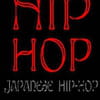
ok.
si pour spybot je le fais mais a la fin de chaque analyse teatimer revient.
je recommence.
sinon je n'ai plus d'icone avast en bas a droite de mon pc
et je suis passé de window xp familial a xp pro.
si pour spybot je le fais mais a la fin de chaque analyse teatimer revient.
je recommence.
sinon je n'ai plus d'icone avast en bas a droite de mon pc
et je suis passé de window xp familial a xp pro.

re,
si pour spybot je le fais mais a la fin de chaque analyse teatimer revient.
-> si tu le désactive comme je te l'ai indiqué , il ne revient pas de lui même ... -_-'
Pour Avast :
va dans "C:\program files", puis recherche le dossier "alwil" (Avast) .
Tu rentres dedans et recherches " ashDisp.exe " -> tu cliques dessus ---> l´icone d´avast devrait réaparaitre ...
Puis poste moi l'hijack demandé ...
si pour spybot je le fais mais a la fin de chaque analyse teatimer revient.
-> si tu le désactive comme je te l'ai indiqué , il ne revient pas de lui même ... -_-'
Pour Avast :
va dans "C:\program files", puis recherche le dossier "alwil" (Avast) .
Tu rentres dedans et recherches " ashDisp.exe " -> tu cliques dessus ---> l´icone d´avast devrait réaparaitre ...
Puis poste moi l'hijack demandé ...
j'ai le meme probleme qqun peu m'aider s'il vous plait???? j'ai crée un topic avec le rapport hijackthis

aeron1326,
Il serait préférable que tu fasses ton message personnel, cela rendra les postes plus compréhensibles et la réponse à ton problème sera plus efficace
Procède comme ceci :
*Clique sur ce lien -> http://www.commentcamarche.net/forum/forum 7#ecrire
*Puis dans l'encadré, en dessous du "bonjour",expose clairement et précisément ton problème ...
Pour poster ta question sur le forum, tu n'as plus qu'à cliquer sur "Ajouter" ...
Patiente et un helper finira par te prendre en charge ;)
Bonne chance =)
A+
Il serait préférable que tu fasses ton message personnel, cela rendra les postes plus compréhensibles et la réponse à ton problème sera plus efficace
Procède comme ceci :
*Clique sur ce lien -> http://www.commentcamarche.net/forum/forum 7#ecrire
*Puis dans l'encadré, en dessous du "bonjour",expose clairement et précisément ton problème ...
Pour poster ta question sur le forum, tu n'as plus qu'à cliquer sur "Ajouter" ...
Patiente et un helper finira par te prendre en charge ;)
Bonne chance =)
A+
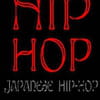
oui voila voila
Logfile of Trend Micro HijackThis v2.0.2
Scan saved at 20:37:32, on 23/11/2008
Platform: Windows XP SP2 (WinNT 5.01.2600)
MSIE: Internet Explorer v7.00 (7.00.6000.16735)
Boot mode: Normal
Running processes:
C:\WINDOWS\System32\smss.exe
C:\WINDOWS\system32\winlogon.exe
C:\WINDOWS\system32\services.exe
C:\WINDOWS\system32\lsass.exe
C:\WINDOWS\system32\svchost.exe
C:\WINDOWS\System32\svchost.exe
C:\WINDOWS\system32\svchost.exe
C:\Program Files\Alwil Software\Avast4\aswUpdSv.exe
C:\Program Files\Alwil Software\Avast4\ashServ.exe
C:\WINDOWS\system32\LEXBCES.EXE
C:\WINDOWS\system32\LEXPPS.EXE
C:\WINDOWS\system32\spoolsv.exe
C:\Program Files\Google\Common\Google Updater\GoogleUpdaterService.exe
C:\WINDOWS\System32\svchost.exe
C:\Program Files\Alwil Software\Avast4\ashMaiSv.exe
C:\Program Files\ATI Technologies\Panneau de contrôle ATI\atiptaxx.exe
C:\PROGRA~1\MESSAG~1\StartMessager.exe
C:\Program Files\Logitech\Video\LogiTray.exe
C:\Program Files\Winamp\winampa.exe
C:\Program Files\Fichiers communs\Real\Update_OB\realsched.exe
C:\Program Files\Windows Live\Messenger\msnmsgr.exe
C:\Program Files\Google\GoogleToolbarNotifier\GoogleToolbarNotifier.exe
C:\WINDOWS\system32\ctfmon.exe
C:\WINDOWS\system32\LVComS.exe
C:\Program Files\Alwil Software\Avast4\ashWebSv.exe
C:\WINDOWS\system32\wuauclt.exe
C:\WINDOWS\explorer.exe
C:\Program Files\internet explorer\iexplore.exe
C:\Program Files\Fichiers communs\Microsoft Shared\Windows Live\WLLoginProxy.exe
C:\Documents and Settings\denden\Bureau\HiJackThis.exe
R1 - HKLM\Software\Microsoft\Internet Explorer\Main,Default_Page_URL = https://www.msn.com/fr-fr/?ocid=iehp
R1 - HKLM\Software\Microsoft\Internet Explorer\Main,Default_Search_URL = https://www.bing.com/?toHttps=1&redig=5FC791212101479BAFBE1A679848B1AF
R1 - HKLM\Software\Microsoft\Internet Explorer\Main,Search Page = https://www.bing.com/?toHttps=1&redig=5FC791212101479BAFBE1A679848B1AF
R0 - HKCU\Software\Microsoft\Internet Explorer\Toolbar,LinksFolderName = Liens
R3 - URLSearchHook: Yahoo! Toolbar - {EF99BD32-C1FB-11D2-892F-0090271D4F88} - (no file)
O2 - BHO: Aide pour le lien d'Adobe PDF Reader - {06849E9F-C8D7-4D59-B87D-784B7D6BE0B3} - C:\Program Files\Fichiers communs\Adobe\Acrobat\ActiveX\AcroIEHelper.dll
O2 - BHO: Skype add-on (mastermind) - {22BF413B-C6D2-4d91-82A9-A0F997BA588C} - C:\Program Files\Skype\Toolbars\Internet Explorer\SkypeIEPlugin.dll
O2 - BHO: BitComet ClickCapture - {39F7E362-828A-4B5A-BCAF-5B79BFDFEA60} - C:\Program Files\BitComet\tools\BitCometBHO_1.1.2.7.dll
O2 - BHO: Spybot-S&D IE Protection - {53707962-6F74-2D53-2644-206D7942484F} - E:\SPYBOT~1\SDHelper.dll
O2 - BHO: (no name) - {7E853D72-626A-48EC-A868-BA8D5E23E045} - (no file)
O2 - BHO: Programme d'aide de l'Assistant de connexion Windows Live - {9030D464-4C02-4ABF-8ECC-5164760863C6} - C:\Program Files\Fichiers communs\Microsoft Shared\Windows Live\WindowsLiveLogin.dll
O2 - BHO: (no name) - {AA58ED58-01DD-4d91-8333-CF10577473F7} - (no file)
O2 - BHO: Google Toolbar Notifier BHO - {AF69DE43-7D58-4638-B6FA-CE66B5AD205D} - C:\Program Files\Google\GoogleToolbarNotifier\4.1.805.4472\swg.dll
O2 - BHO: Windows Live Toolbar Helper - {BDBD1DAD-C946-4A17-ADC1-64B5B4FF55D0} - C:\Program Files\Windows Live Toolbar\msntb.dll
O3 - Toolbar: Windows Live Toolbar - {BDAD1DAD-C946-4A17-ADC1-64B5B4FF55D0} - C:\Program Files\Windows Live Toolbar\msntb.dll
O3 - Toolbar: (no name) - {2318C2B1-4965-11d4-9B18-009027A5CD4F} - (no file)
O4 - HKLM\..\Run: [ATIPTA] atiptaxx.exe
O4 - HKLM\..\Run: [MessagerStarter Wanadoo] C:\PROGRA~1\MESSAG~1\StartMessager.exe Messager Wanadoo
O4 - HKLM\..\Run: [LogitechVideoRepair] C:\Program Files\Logitech\Video\ISStart.exe
O4 - HKLM\..\Run: [LogitechVideoTray] C:\Program Files\Logitech\Video\LogiTray.exe
O4 - HKLM\..\Run: [NeroFilterCheck] C:\WINDOWS\system32\NeroCheck.exe
O4 - HKLM\..\Run: [WinampAgent] C:\Program Files\Winamp\winampa.exe
O4 - HKLM\..\Run: [TkBellExe] "C:\Program Files\Fichiers communs\Real\Update_OB\realsched.exe" -osboot
O4 - HKLM\..\Run: [Adobe Reader Speed Launcher] "C:\Program Files\Adobe\Reader 8.0\Reader\Reader_sl.exe"
O4 - HKLM\..\Run: [QuickTime Task] "C:\Program Files\QuickTime\qttask.exe" -atboottime
O4 - HKCU\..\Run: [MsnMsgr] "C:\Program Files\Windows Live\Messenger\msnmsgr.exe" /background
O4 - HKCU\..\Run: [swg] C:\Program Files\Google\GoogleToolbarNotifier\GoogleToolbarNotifier.exe
O4 - HKCU\..\Run: [ctfmon.exe] C:\WINDOWS\system32\ctfmon.exe
O4 - HKUS\S-1-5-18\..\Run: [CTFMON.EXE] C:\WINDOWS\System32\CTFMON.EXE (User 'SYSTEM')
O4 - HKUS\.DEFAULT\..\Run: [CTFMON.EXE] C:\WINDOWS\System32\CTFMON.EXE (User 'Default user')
O4 - Startup: PPS.lnk = C:\Qoobox\Quarantine\C\Program Files\PPStream\PPStream.exe.vir
O8 - Extra context menu item: &Windows Live Search - res://C:\Program Files\Windows Live Toolbar\msntb.dll/search.htm
O8 - Extra context menu item: Add to Windows &Live Favorites - https://onedrive.live.com/?id=favorites
O8 - Extra context menu item: Download all links using BitComet - res://C:\Program Files\BitComet\BitComet.exe/AddAllLink.htm
O8 - Extra context menu item: Download all videos using BitComet - res://C:\Program Files\BitComet\BitComet.exe/AddVideo.htm
O8 - Extra context menu item: Download link using &BitComet - res://C:\Program Files\BitComet\BitComet.exe/AddLink.htm
O8 - Extra context menu item: E&xporter vers Microsoft Excel - res://C:\PROGRA~1\MICROS~2\Office12\EXCEL.EXE/3000
O9 - Extra button: Ajout Direct - {219C3416-8CB2-491a-A3C7-D9FCDDC9D600} - C:\Program Files\Windows Live\Writer\WriterBrowserExtension.dll
O9 - Extra 'Tools' menuitem: &Ajout Direct dans Windows Live Writer - {219C3416-8CB2-491a-A3C7-D9FCDDC9D600} - C:\Program Files\Windows Live\Writer\WriterBrowserExtension.dll
O9 - Extra button: Skype - {77BF5300-1474-4EC7-9980-D32B190E9B07} - C:\Program Files\Skype\Toolbars\Internet Explorer\SkypeIEPlugin.dll
O9 - Extra button: Research - {92780B25-18CC-41C8-B9BE-3C9C571A8263} - C:\PROGRA~1\MICROS~2\Office12\REFIEBAR.DLL
O9 - Extra button: (no name) - {DFB852A3-47F8-48C4-A200-58CAB36FD2A2} - E:\SPYBOT~1\SDHelper.dll
O9 - Extra 'Tools' menuitem: Spybot - Search & Destroy Configuration - {DFB852A3-47F8-48C4-A200-58CAB36FD2A2} - E:\SPYBOT~1\SDHelper.dll
O9 - Extra button: (no name) - {e2e2dd38-d088-4134-82b7-f2ba38496583} - C:\WINDOWS\Network Diagnostic\xpnetdiag.exe
O9 - Extra 'Tools' menuitem: @xpsp3res.dll,-20001 - {e2e2dd38-d088-4134-82b7-f2ba38496583} - C:\WINDOWS\Network Diagnostic\xpnetdiag.exe
O9 - Extra button: Messenger - {FB5F1910-F110-11d2-BB9E-00C04F795683} - C:\Program Files\Messenger\msmsgs.exe
O9 - Extra 'Tools' menuitem: Windows Messenger - {FB5F1910-F110-11d2-BB9E-00C04F795683} - C:\Program Files\Messenger\msmsgs.exe
O16 - DPF: {02BF25D5-8C17-4B23-BC80-D3488ABDDC6B} (QuickTime Plugin Control) - http://appldnld.apple.com/QuickTime/qtactivex/qtplugin.cab
O16 - DPF: {30528230-99f7-4bb4-88d8-fa1d4f56a2ab} (YInstStarter Class) - C:\Program Files\Yahoo!\Common\yinsthelper.dll
O16 - DPF: {474F00F5-3853-492C-AC3A-476512BBC336} (UploadListView Class) - http://picasaweb.google.com/s/v/25.21/uploader2.cab
O16 - DPF: {4F1E5B1A-2A80-42CA-8532-2D05CB959537} (MSN Photo Upload Tool) - http://gfx1.hotmail.com/mail/w2/resources/MSNPUpld.cab
O16 - DPF: {6414512B-B978-451D-A0D8-FCFDF33E833C} (WUWebControl Class) - http://update.microsoft.com/...
O16 - DPF: {67DABFBF-D0AB-41FA-9C46-CC0F21721616} (DivXBrowserPlugin Object) - http://download.divx.com/player/DivXBrowserPlugin.cab
O16 - DPF: {7FC1B346-83E6-4774-8D20-1A6B09B0E737} (Windows Live Photo Upload Control) - http://nuritaka.spaces.live.com/PhotoUpload/MsnPUpld.cab
O16 - DPF: {87BE3784-6977-4E84-AA08-55A96B9CEAC5} (Bl_camera Control) - http://taturousushi.miemasu.net:50000/bl_camera.cab
O16 - DPF: {D27CDB6E-AE6D-11CF-96B8-444553540000} (Shockwave Flash Object) - http://fpdownload2.macromedia.com/get/shockwave/cabs/flash/swflash.cab
O18 - Protocol: skype4com - {FFC8B962-9B40-4DFF-9458-1830C7DD7F5D} - C:\PROGRA~1\FICHIE~1\Skype\SKYPE4~1.DLL
O23 - Service: avast! iAVS4 Control Service (aswUpdSv) - ALWIL Software - C:\Program Files\Alwil Software\Avast4\aswUpdSv.exe
O23 - Service: ATI Smart - Unknown owner - C:\WINDOWS\system32\ati2sgag.exe
O23 - Service: avast! Antivirus - ALWIL Software - C:\Program Files\Alwil Software\Avast4\ashServ.exe
O23 - Service: avast! Mail Scanner - ALWIL Software - C:\Program Files\Alwil Software\Avast4\ashMaiSv.exe
O23 - Service: avast! Web Scanner - ALWIL Software - C:\Program Files\Alwil Software\Avast4\ashWebSv.exe
O23 - Service: Google Updater Service (gusvc) - Google - C:\Program Files\Google\Common\Google Updater\GoogleUpdaterService.exe
O23 - Service: LexBce Server (LexBceS) - Lexmark International, Inc. - C:\WINDOWS\system32\LEXBCES.EXE
O23 - Service: SmartLinkService (SLService) - - C:\WINDOWS\SYSTEM32\slserv.exe
Logfile of Trend Micro HijackThis v2.0.2
Scan saved at 20:37:32, on 23/11/2008
Platform: Windows XP SP2 (WinNT 5.01.2600)
MSIE: Internet Explorer v7.00 (7.00.6000.16735)
Boot mode: Normal
Running processes:
C:\WINDOWS\System32\smss.exe
C:\WINDOWS\system32\winlogon.exe
C:\WINDOWS\system32\services.exe
C:\WINDOWS\system32\lsass.exe
C:\WINDOWS\system32\svchost.exe
C:\WINDOWS\System32\svchost.exe
C:\WINDOWS\system32\svchost.exe
C:\Program Files\Alwil Software\Avast4\aswUpdSv.exe
C:\Program Files\Alwil Software\Avast4\ashServ.exe
C:\WINDOWS\system32\LEXBCES.EXE
C:\WINDOWS\system32\LEXPPS.EXE
C:\WINDOWS\system32\spoolsv.exe
C:\Program Files\Google\Common\Google Updater\GoogleUpdaterService.exe
C:\WINDOWS\System32\svchost.exe
C:\Program Files\Alwil Software\Avast4\ashMaiSv.exe
C:\Program Files\ATI Technologies\Panneau de contrôle ATI\atiptaxx.exe
C:\PROGRA~1\MESSAG~1\StartMessager.exe
C:\Program Files\Logitech\Video\LogiTray.exe
C:\Program Files\Winamp\winampa.exe
C:\Program Files\Fichiers communs\Real\Update_OB\realsched.exe
C:\Program Files\Windows Live\Messenger\msnmsgr.exe
C:\Program Files\Google\GoogleToolbarNotifier\GoogleToolbarNotifier.exe
C:\WINDOWS\system32\ctfmon.exe
C:\WINDOWS\system32\LVComS.exe
C:\Program Files\Alwil Software\Avast4\ashWebSv.exe
C:\WINDOWS\system32\wuauclt.exe
C:\WINDOWS\explorer.exe
C:\Program Files\internet explorer\iexplore.exe
C:\Program Files\Fichiers communs\Microsoft Shared\Windows Live\WLLoginProxy.exe
C:\Documents and Settings\denden\Bureau\HiJackThis.exe
R1 - HKLM\Software\Microsoft\Internet Explorer\Main,Default_Page_URL = https://www.msn.com/fr-fr/?ocid=iehp
R1 - HKLM\Software\Microsoft\Internet Explorer\Main,Default_Search_URL = https://www.bing.com/?toHttps=1&redig=5FC791212101479BAFBE1A679848B1AF
R1 - HKLM\Software\Microsoft\Internet Explorer\Main,Search Page = https://www.bing.com/?toHttps=1&redig=5FC791212101479BAFBE1A679848B1AF
R0 - HKCU\Software\Microsoft\Internet Explorer\Toolbar,LinksFolderName = Liens
R3 - URLSearchHook: Yahoo! Toolbar - {EF99BD32-C1FB-11D2-892F-0090271D4F88} - (no file)
O2 - BHO: Aide pour le lien d'Adobe PDF Reader - {06849E9F-C8D7-4D59-B87D-784B7D6BE0B3} - C:\Program Files\Fichiers communs\Adobe\Acrobat\ActiveX\AcroIEHelper.dll
O2 - BHO: Skype add-on (mastermind) - {22BF413B-C6D2-4d91-82A9-A0F997BA588C} - C:\Program Files\Skype\Toolbars\Internet Explorer\SkypeIEPlugin.dll
O2 - BHO: BitComet ClickCapture - {39F7E362-828A-4B5A-BCAF-5B79BFDFEA60} - C:\Program Files\BitComet\tools\BitCometBHO_1.1.2.7.dll
O2 - BHO: Spybot-S&D IE Protection - {53707962-6F74-2D53-2644-206D7942484F} - E:\SPYBOT~1\SDHelper.dll
O2 - BHO: (no name) - {7E853D72-626A-48EC-A868-BA8D5E23E045} - (no file)
O2 - BHO: Programme d'aide de l'Assistant de connexion Windows Live - {9030D464-4C02-4ABF-8ECC-5164760863C6} - C:\Program Files\Fichiers communs\Microsoft Shared\Windows Live\WindowsLiveLogin.dll
O2 - BHO: (no name) - {AA58ED58-01DD-4d91-8333-CF10577473F7} - (no file)
O2 - BHO: Google Toolbar Notifier BHO - {AF69DE43-7D58-4638-B6FA-CE66B5AD205D} - C:\Program Files\Google\GoogleToolbarNotifier\4.1.805.4472\swg.dll
O2 - BHO: Windows Live Toolbar Helper - {BDBD1DAD-C946-4A17-ADC1-64B5B4FF55D0} - C:\Program Files\Windows Live Toolbar\msntb.dll
O3 - Toolbar: Windows Live Toolbar - {BDAD1DAD-C946-4A17-ADC1-64B5B4FF55D0} - C:\Program Files\Windows Live Toolbar\msntb.dll
O3 - Toolbar: (no name) - {2318C2B1-4965-11d4-9B18-009027A5CD4F} - (no file)
O4 - HKLM\..\Run: [ATIPTA] atiptaxx.exe
O4 - HKLM\..\Run: [MessagerStarter Wanadoo] C:\PROGRA~1\MESSAG~1\StartMessager.exe Messager Wanadoo
O4 - HKLM\..\Run: [LogitechVideoRepair] C:\Program Files\Logitech\Video\ISStart.exe
O4 - HKLM\..\Run: [LogitechVideoTray] C:\Program Files\Logitech\Video\LogiTray.exe
O4 - HKLM\..\Run: [NeroFilterCheck] C:\WINDOWS\system32\NeroCheck.exe
O4 - HKLM\..\Run: [WinampAgent] C:\Program Files\Winamp\winampa.exe
O4 - HKLM\..\Run: [TkBellExe] "C:\Program Files\Fichiers communs\Real\Update_OB\realsched.exe" -osboot
O4 - HKLM\..\Run: [Adobe Reader Speed Launcher] "C:\Program Files\Adobe\Reader 8.0\Reader\Reader_sl.exe"
O4 - HKLM\..\Run: [QuickTime Task] "C:\Program Files\QuickTime\qttask.exe" -atboottime
O4 - HKCU\..\Run: [MsnMsgr] "C:\Program Files\Windows Live\Messenger\msnmsgr.exe" /background
O4 - HKCU\..\Run: [swg] C:\Program Files\Google\GoogleToolbarNotifier\GoogleToolbarNotifier.exe
O4 - HKCU\..\Run: [ctfmon.exe] C:\WINDOWS\system32\ctfmon.exe
O4 - HKUS\S-1-5-18\..\Run: [CTFMON.EXE] C:\WINDOWS\System32\CTFMON.EXE (User 'SYSTEM')
O4 - HKUS\.DEFAULT\..\Run: [CTFMON.EXE] C:\WINDOWS\System32\CTFMON.EXE (User 'Default user')
O4 - Startup: PPS.lnk = C:\Qoobox\Quarantine\C\Program Files\PPStream\PPStream.exe.vir
O8 - Extra context menu item: &Windows Live Search - res://C:\Program Files\Windows Live Toolbar\msntb.dll/search.htm
O8 - Extra context menu item: Add to Windows &Live Favorites - https://onedrive.live.com/?id=favorites
O8 - Extra context menu item: Download all links using BitComet - res://C:\Program Files\BitComet\BitComet.exe/AddAllLink.htm
O8 - Extra context menu item: Download all videos using BitComet - res://C:\Program Files\BitComet\BitComet.exe/AddVideo.htm
O8 - Extra context menu item: Download link using &BitComet - res://C:\Program Files\BitComet\BitComet.exe/AddLink.htm
O8 - Extra context menu item: E&xporter vers Microsoft Excel - res://C:\PROGRA~1\MICROS~2\Office12\EXCEL.EXE/3000
O9 - Extra button: Ajout Direct - {219C3416-8CB2-491a-A3C7-D9FCDDC9D600} - C:\Program Files\Windows Live\Writer\WriterBrowserExtension.dll
O9 - Extra 'Tools' menuitem: &Ajout Direct dans Windows Live Writer - {219C3416-8CB2-491a-A3C7-D9FCDDC9D600} - C:\Program Files\Windows Live\Writer\WriterBrowserExtension.dll
O9 - Extra button: Skype - {77BF5300-1474-4EC7-9980-D32B190E9B07} - C:\Program Files\Skype\Toolbars\Internet Explorer\SkypeIEPlugin.dll
O9 - Extra button: Research - {92780B25-18CC-41C8-B9BE-3C9C571A8263} - C:\PROGRA~1\MICROS~2\Office12\REFIEBAR.DLL
O9 - Extra button: (no name) - {DFB852A3-47F8-48C4-A200-58CAB36FD2A2} - E:\SPYBOT~1\SDHelper.dll
O9 - Extra 'Tools' menuitem: Spybot - Search & Destroy Configuration - {DFB852A3-47F8-48C4-A200-58CAB36FD2A2} - E:\SPYBOT~1\SDHelper.dll
O9 - Extra button: (no name) - {e2e2dd38-d088-4134-82b7-f2ba38496583} - C:\WINDOWS\Network Diagnostic\xpnetdiag.exe
O9 - Extra 'Tools' menuitem: @xpsp3res.dll,-20001 - {e2e2dd38-d088-4134-82b7-f2ba38496583} - C:\WINDOWS\Network Diagnostic\xpnetdiag.exe
O9 - Extra button: Messenger - {FB5F1910-F110-11d2-BB9E-00C04F795683} - C:\Program Files\Messenger\msmsgs.exe
O9 - Extra 'Tools' menuitem: Windows Messenger - {FB5F1910-F110-11d2-BB9E-00C04F795683} - C:\Program Files\Messenger\msmsgs.exe
O16 - DPF: {02BF25D5-8C17-4B23-BC80-D3488ABDDC6B} (QuickTime Plugin Control) - http://appldnld.apple.com/QuickTime/qtactivex/qtplugin.cab
O16 - DPF: {30528230-99f7-4bb4-88d8-fa1d4f56a2ab} (YInstStarter Class) - C:\Program Files\Yahoo!\Common\yinsthelper.dll
O16 - DPF: {474F00F5-3853-492C-AC3A-476512BBC336} (UploadListView Class) - http://picasaweb.google.com/s/v/25.21/uploader2.cab
O16 - DPF: {4F1E5B1A-2A80-42CA-8532-2D05CB959537} (MSN Photo Upload Tool) - http://gfx1.hotmail.com/mail/w2/resources/MSNPUpld.cab
O16 - DPF: {6414512B-B978-451D-A0D8-FCFDF33E833C} (WUWebControl Class) - http://update.microsoft.com/...
O16 - DPF: {67DABFBF-D0AB-41FA-9C46-CC0F21721616} (DivXBrowserPlugin Object) - http://download.divx.com/player/DivXBrowserPlugin.cab
O16 - DPF: {7FC1B346-83E6-4774-8D20-1A6B09B0E737} (Windows Live Photo Upload Control) - http://nuritaka.spaces.live.com/PhotoUpload/MsnPUpld.cab
O16 - DPF: {87BE3784-6977-4E84-AA08-55A96B9CEAC5} (Bl_camera Control) - http://taturousushi.miemasu.net:50000/bl_camera.cab
O16 - DPF: {D27CDB6E-AE6D-11CF-96B8-444553540000} (Shockwave Flash Object) - http://fpdownload2.macromedia.com/get/shockwave/cabs/flash/swflash.cab
O18 - Protocol: skype4com - {FFC8B962-9B40-4DFF-9458-1830C7DD7F5D} - C:\PROGRA~1\FICHIE~1\Skype\SKYPE4~1.DLL
O23 - Service: avast! iAVS4 Control Service (aswUpdSv) - ALWIL Software - C:\Program Files\Alwil Software\Avast4\aswUpdSv.exe
O23 - Service: ATI Smart - Unknown owner - C:\WINDOWS\system32\ati2sgag.exe
O23 - Service: avast! Antivirus - ALWIL Software - C:\Program Files\Alwil Software\Avast4\ashServ.exe
O23 - Service: avast! Mail Scanner - ALWIL Software - C:\Program Files\Alwil Software\Avast4\ashMaiSv.exe
O23 - Service: avast! Web Scanner - ALWIL Software - C:\Program Files\Alwil Software\Avast4\ashWebSv.exe
O23 - Service: Google Updater Service (gusvc) - Google - C:\Program Files\Google\Common\Google Updater\GoogleUpdaterService.exe
O23 - Service: LexBce Server (LexBceS) - Lexmark International, Inc. - C:\WINDOWS\system32\LEXBCES.EXE
O23 - Service: SmartLinkService (SLService) - - C:\WINDOWS\SYSTEM32\slserv.exe


