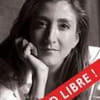Je crois avoir un virus mais comment en etre
Résolu
jujitsu man
Messages postés
161
Statut
Membre
-
crapoulou Messages postés 42844 Date d'inscription Statut Modérateur, Contributeur sécurité Dernière intervention -
crapoulou Messages postés 42844 Date d'inscription Statut Modérateur, Contributeur sécurité Dernière intervention -
Bonjour,
bonjour je crois avoir un virus ou quelque chose du genre parce que mon ordi refuse les restauration que je tente et lorsque je ferme ma session ou mon pc souvent il ne se ferme pas et je doit alors le fermer par le bouton sur le devant de ma tour j ai fais un scan de virus avec avast (c est celui que j avais) et un autre avec NOD-32 que j ai installer après avoir déinstallé Avast merci a l avance
bonjour je crois avoir un virus ou quelque chose du genre parce que mon ordi refuse les restauration que je tente et lorsque je ferme ma session ou mon pc souvent il ne se ferme pas et je doit alors le fermer par le bouton sur le devant de ma tour j ai fais un scan de virus avec avast (c est celui que j avais) et un autre avec NOD-32 que j ai installer après avoir déinstallé Avast merci a l avance
A voir également:
- Je crois avoir un virus mais comment en etre
- Virus mcafee - Accueil - Piratage
- Comment faire un tableau croisé dynamique - Guide
- Virus facebook demande d'amis - Accueil - Facebook
- Undisclosed-recipients virus - Guide
- Panda anti virus gratuit - Télécharger - Antivirus & Antimalwares
40 réponses
Salut,
Avast est archi pouri installle AviraAntivir (antivirus)
Et Pour un bon scan:
Malwarebytes' Anti-Malware
C'est ceux que j'utlise ils avaient detecté un trojan alors qu'avast ne l'a pas trouvé
Avast est archi pouri installle AviraAntivir (antivirus)
Et Pour un bon scan:
Malwarebytes' Anti-Malware
C'est ceux que j'utlise ils avaient detecté un trojan alors qu'avast ne l'a pas trouvé

t a des virus c sur !!
instal malwarebytes, ad aware, spybot, ainsi qu au minimum 3 a 4 antivirus differents
pour chaque 2 a 3 balayages minimum avec recherches de MAJ !!
tu verra ça ira mieu
au besoin apres la manipulation prend ton cd windows et lance une "reparation" et non installation kom g deja vu ^^ mdr
a +
instal malwarebytes, ad aware, spybot, ainsi qu au minimum 3 a 4 antivirus differents
pour chaque 2 a 3 balayages minimum avec recherches de MAJ !!
tu verra ça ira mieu
au besoin apres la manipulation prend ton cd windows et lance une "reparation" et non installation kom g deja vu ^^ mdr
a +
Vous n’avez pas trouvé la réponse que vous recherchez ?
Posez votre question
j ai oublier j ai fais un scan avec antivir et il n a rien trouver est ce possible qu au lieu d un virus c est seulement des composante qu il me manque dans mon windows!!!
geff56, tu dis vraiments n'importe quoi, un orid ne peut pas bien fonctionner avec 3-4 antivirus. Ceux-ci s'aiment pas dès qu'il y en a plus d'un.
Installe Antivir avec Malwarebytes' Anti-Malware
Installe Antivir avec Malwarebytes' Anti-Malware

Ok et lorsque tu as fais le scan avec NOD32, qu'est-ce que ca ta donné ??
En tout cas, Avast n'est pas un antivirus à la taille !!!
Pour un antivirus, si tu veux un gratuit, je te conseille Antivir (je crois que c'est le meilleur des gratuits) téléchargeable sur http://download.softpedia.com/dl/9279e99295e7241860435492da0e0a1b/48b1e257/100006527/software/antivirus/antivir_workstation_winu_en_h.exe
ou AVG 8 Free ( http://www.grisoft.cz/filedir/inst/avg_free_stf_en_8_169a1359.exe )
Sinon, voici un classement des antivirus au mois de Juin 2008, suivi de leur pourcentage, sur un site américain ( http://www.virus.gr/portal/en/content/2008-06,-1-21-june ) :
1. G DATA 2008 version 18.2.7310.844 - 99.05%
2. F-Secure 2008 version 8.00.103 - 98.75%
3. TrustPort version 2.8.0.1835 - 98.06%
4. Kaspersky version 8.0.0.357 - 97.95%
5. eScan version 9.0.742.1 - 97.44%
6. The Shield 2008 - 97.43%
7. AntiVir version 8.1.00.331 Premium - 97.13%
8. Ashampoo version 1.61 - 97.09%
9. Ikarus version 1.0.82 - 96.05%
10. AntiVir version 8.1.00.295 Classic - 95.54%
11. AVG version 8.0.100 Free - 94.85%
12. BitDefender 2008 version 11.0.16 - 94.70%
13. Avast version 4.8.1201 Professional - 93.78%
14. Nod32 version 3.0.650.0 - 93.36%
15. F-Prot version 6.0.9.1 - 91.87%
16. BitDefender version 10 Free - 91.32%
17. ArcaVir 2008 - 88.65%
18. Norman version 5.92.08 - 87.72%
19. Vba32 version 3.12.6.6 - 87.21%
20. McAfee Enterpise version 8.5.0i - 86.57%
21. McAfee version 12.0.177 - 86.39%
22. Rising AV version 20.46.52 - 85.87%
23. Norton 2008 - 83.34%
24. Dr. Web version 4.44.5 - 82.87%
25. Antiy Ghostbusters version 5.2.3 - 80.23%
26. VirusBuster version 5.002.62 - 77.19%
27. Outpost version 6.0.2294.253.0490 - 75.35%
28. V3 Internet Security version 2008.05.31.00 - 75.23%
29. ViRobot Expert version 5.5 - 74.50%
30. Virus Chaser version 5.0a - 73.65%
31. A-squared Anti-Malware version 3.5 - 71.66%
32. PC Tools version 4.0.0.26 - 69.82%
33. Trend Micro Antivirus+Antispyware 2008 version 16.10.1079 - 67.28%
34. Iolo version 4.325 - 63.98%
34. Panda 2008 version 3.01.00 - 61.41%
36. Sophos Sweep version 7.3.2 - 54.71%
37. ClamWin version 0.93 - 54.68%
38. CA Anti-Virus version 9.00.170 - 51.08%
39. Quick Heal version 9.50 - 47.97%
40. Comodo version 2.0.17.58 - 43.15%
41. Trojan Hunter version 5.0.962 - 31.39%
42. Solo version 7.0 - 21.10%
43. Protector Plus version 8.0.C03 - 20.14%
44. PCClear version 1.0.8.0 - 19.63%
45. AntiTrojan Shield version 2.1.0.14 - 14.74%
46. Trojan Remover version 6.6.9 - 13.49%
47. VirIT version 6.2.94 - 8.63%
48. True Sword version 4.2 - 3.42%
49. Abacre έκδοση version 1.4 - 0.00%
=======================================
Maintenant, pour nous assurer, va télécharger HiJackThis sur http://download.hijackthis.eu/HJTInstall.exe et choisis de faire un SCAN AND SAVE LOG , puis tu copie-colles tout le contenu du fichier hijackthis.log sur ce forum.
A bientot
En tout cas, Avast n'est pas un antivirus à la taille !!!
Pour un antivirus, si tu veux un gratuit, je te conseille Antivir (je crois que c'est le meilleur des gratuits) téléchargeable sur http://download.softpedia.com/dl/9279e99295e7241860435492da0e0a1b/48b1e257/100006527/software/antivirus/antivir_workstation_winu_en_h.exe
ou AVG 8 Free ( http://www.grisoft.cz/filedir/inst/avg_free_stf_en_8_169a1359.exe )
Sinon, voici un classement des antivirus au mois de Juin 2008, suivi de leur pourcentage, sur un site américain ( http://www.virus.gr/portal/en/content/2008-06,-1-21-june ) :
1. G DATA 2008 version 18.2.7310.844 - 99.05%
2. F-Secure 2008 version 8.00.103 - 98.75%
3. TrustPort version 2.8.0.1835 - 98.06%
4. Kaspersky version 8.0.0.357 - 97.95%
5. eScan version 9.0.742.1 - 97.44%
6. The Shield 2008 - 97.43%
7. AntiVir version 8.1.00.331 Premium - 97.13%
8. Ashampoo version 1.61 - 97.09%
9. Ikarus version 1.0.82 - 96.05%
10. AntiVir version 8.1.00.295 Classic - 95.54%
11. AVG version 8.0.100 Free - 94.85%
12. BitDefender 2008 version 11.0.16 - 94.70%
13. Avast version 4.8.1201 Professional - 93.78%
14. Nod32 version 3.0.650.0 - 93.36%
15. F-Prot version 6.0.9.1 - 91.87%
16. BitDefender version 10 Free - 91.32%
17. ArcaVir 2008 - 88.65%
18. Norman version 5.92.08 - 87.72%
19. Vba32 version 3.12.6.6 - 87.21%
20. McAfee Enterpise version 8.5.0i - 86.57%
21. McAfee version 12.0.177 - 86.39%
22. Rising AV version 20.46.52 - 85.87%
23. Norton 2008 - 83.34%
24. Dr. Web version 4.44.5 - 82.87%
25. Antiy Ghostbusters version 5.2.3 - 80.23%
26. VirusBuster version 5.002.62 - 77.19%
27. Outpost version 6.0.2294.253.0490 - 75.35%
28. V3 Internet Security version 2008.05.31.00 - 75.23%
29. ViRobot Expert version 5.5 - 74.50%
30. Virus Chaser version 5.0a - 73.65%
31. A-squared Anti-Malware version 3.5 - 71.66%
32. PC Tools version 4.0.0.26 - 69.82%
33. Trend Micro Antivirus+Antispyware 2008 version 16.10.1079 - 67.28%
34. Iolo version 4.325 - 63.98%
34. Panda 2008 version 3.01.00 - 61.41%
36. Sophos Sweep version 7.3.2 - 54.71%
37. ClamWin version 0.93 - 54.68%
38. CA Anti-Virus version 9.00.170 - 51.08%
39. Quick Heal version 9.50 - 47.97%
40. Comodo version 2.0.17.58 - 43.15%
41. Trojan Hunter version 5.0.962 - 31.39%
42. Solo version 7.0 - 21.10%
43. Protector Plus version 8.0.C03 - 20.14%
44. PCClear version 1.0.8.0 - 19.63%
45. AntiTrojan Shield version 2.1.0.14 - 14.74%
46. Trojan Remover version 6.6.9 - 13.49%
47. VirIT version 6.2.94 - 8.63%
48. True Sword version 4.2 - 3.42%
49. Abacre έκδοση version 1.4 - 0.00%
=======================================
Maintenant, pour nous assurer, va télécharger HiJackThis sur http://download.hijackthis.eu/HJTInstall.exe et choisis de faire un SCAN AND SAVE LOG , puis tu copie-colles tout le contenu du fichier hijackthis.log sur ce forum.
A bientot
rebonjour! voici mon resultat de hijackThis
Logfile of Trend Micro HijackThis v2.0.2
Scan saved at 14:14:37, on 2008-08-29
Platform: Windows XP SP2 (WinNT 5.01.2600)
MSIE: Internet Explorer v7.00 (7.00.6000.16705)
Boot mode: Normal
Running processes:
C:\WINDOWS\System32\smss.exe
C:\WINDOWS\system32\winlogon.exe
C:\WINDOWS\system32\services.exe
C:\WINDOWS\system32\lsass.exe
C:\WINDOWS\system32\svchost.exe
C:\WINDOWS\System32\svchost.exe
C:\WINDOWS\system32\spoolsv.exe
C:\Program Files\Bonjour\mDNSResponder.exe
C:\WINDOWS\system32\CTsvcCDA.exe
C:\WINDOWS\eHome\ehRecvr.exe
C:\WINDOWS\eHome\ehSched.exe
C:\Program Files\Fichiers communs\Microsoft Shared\VS7DEBUG\MDM.EXE
C:\Program Files\Microsoft SQL Server\MSSQL$MICROSOFTSMLBIZ\Binn\sqlservr.exe
C:\Program Files\Eset\nod32krn.exe
C:\WINDOWS\system32\nvsvc32.exe
C:\Program Files\Fichiers communs\Roxio Shared\9.0\SharedCOM\RoxWatch9.exe
C:\Program Files\RhinoSoft.com\Serv-U\Serv-U.exe
C:\Program Files\Dell Support Center\bin\sprtsvc.exe
C:\WINDOWS\system32\svchost.exe
C:\WINDOWS\system32\dllhost.exe
C:\Program Files\Fichiers communs\Roxio Shared\9.0\SharedCOM\RoxMediaDB9.exe
C:\WINDOWS\Explorer.EXE
C:\WINDOWS\ehome\ehtray.exe
C:\WINDOWS\stsystra.exe
C:\Program Files\Creative\Sound Blaster X-Fi\DVDAudio\CTDVDDET.EXE
C:\Program Files\Creative\Shared Files\Module Loader\DLLML.exe
C:\WINDOWS\CTHELPER.EXE
C:\WINDOWS\system32\CTXFIHLP.EXE
C:\Program Files\ScanSoft\PaperPort\pptd40nt.exe
C:\Program Files\Adobe\Acrobat 8.0\Acrobat\Acrotray.exe
C:\WINDOWS\eHome\ehmsas.exe
C:\Program Files\Java\jre1.6.0_07\bin\jusched.exe
C:\WINDOWS\SYSTEM32\CTXFISPI.EXE
C:\Program Files\Fichiers communs\Logitech\QCDriver3\LVCOMS.EXE
C:\Program Files\Dell Support Center\bin\sprtcmd.exe
C:\Program Files\Fichiers communs\InstallShield\UpdateService\issch.exe
C:\Program Files\Fichiers communs\Roxio Shared\9.0\SharedCOM\RoxWatchTray9.exe
C:\Program Files\Fichiers communs\Macrovision Shared\FLEXnet Publisher\FNPLicensingService.exe
C:\Program Files\Eset\nod32kui.exe
C:\WINDOWS\system32\ctfmon.exe
C:\Program Files\Google\GoogleToolbarNotifier\GoogleToolbarNotifier.exe
C:\Program Files\Fichiers communs\Roxio Shared\9.0\SharedCOM\CPSHelpRunner.exe
C:\Program Files\Mozilla Firefox\firefox.exe
C:\Program Files\Trend Micro\HijackThis\HijackThis.exe
R0 - HKCU\Software\Microsoft\Internet Explorer\Main,Start Page = http://search.babylon.com/home
R1 - HKLM\Software\Microsoft\Internet Explorer\Main,Default_Page_URL = https://www.msn.com/fr-fr/?ocid=iehp
R1 - HKLM\Software\Microsoft\Internet Explorer\Main,Default_Search_URL = https://www.bing.com/?toHttps=1&redig=5FC791212101479BAFBE1A679848B1AF
R1 - HKLM\Software\Microsoft\Internet Explorer\Main,Search Page = https://www.bing.com/?toHttps=1&redig=5FC791212101479BAFBE1A679848B1AF
R0 - HKLM\Software\Microsoft\Internet Explorer\Main,Start Page = https://www.msn.com/fr-fr/?ocid=iehp
R1 - HKCU\Software\Microsoft\Windows\CurrentVersion\Internet Settings,ProxyOverride = *.local;localhost
R0 - HKCU\Software\Microsoft\Internet Explorer\Toolbar,LinksFolderName = Liens
R3 - URLSearchHook: (no name) - {0579B4B6-0293-4d73-B02D-5EBB0BA0F0A2} - C:\Program Files\AskSBar\SrchAstt\1.bin\A2SRCHAS.DLL
O2 - BHO: Ask Search Assistant BHO - {0579B4B1-0293-4d73-B02D-5EBB0BA0F0A2} - C:\Program Files\AskSBar\SrchAstt\1.bin\A2SRCHAS.DLL
O2 - BHO: Adobe PDF Reader Link Helper - {06849E9F-C8D7-4D59-B87D-784B7D6BE0B3} - C:\Program Files\Fichiers communs\Adobe\Acrobat\ActiveX\AcroIEHelper.dll
O2 - BHO: SSVHelper Class - {761497BB-D6F0-462C-B6EB-D4DAF1D92D43} - C:\Program Files\Java\jre1.6.0_07\bin\ssv.dll
O2 - BHO: (no name) - {7E853D72-626A-48EC-A868-BA8D5E23E045} - (no file)
O2 - BHO: Google Toolbar Helper - {AA58ED58-01DD-4d91-8333-CF10577473F7} - c:\program files\google\googletoolbar2.dll
O2 - BHO: Adobe PDF Conversion Toolbar Helper - {AE7CD045-E861-484f-8273-0445EE161910} - C:\Program Files\Adobe\Acrobat 8.0\Acrobat\AcroIEFavClient.dll
O2 - BHO: Google Toolbar Notifier BHO - {AF69DE43-7D58-4638-B6FA-CE66B5AD205D} - C:\Program Files\Google\GoogleToolbarNotifier\2.0.301.7164\swg.dll
O2 - BHO: Ask Toolbar BHO - {F0D4B231-DA4B-4daf-81E4-DFEE4931A4AA} - C:\Program Files\AskSBar\bar\1.bin\ASKSBAR.DLL
O3 - Toolbar: Adobe PDF - {47833539-D0C5-4125-9FA8-0819E2EAAC93} - C:\Program Files\Adobe\Acrobat 8.0\Acrobat\AcroIEFavClient.dll
O3 - Toolbar: &Google - {2318C2B1-4965-11d4-9B18-009027A5CD4F} - c:\program files\google\googletoolbar2.dll
O3 - Toolbar: Ask Toolbar - {F0D4B239-DA4B-4daf-81E4-DFEE4931A4AA} - C:\Program Files\AskSBar\bar\1.bin\ASKSBAR.DLL
O4 - HKLM\..\Run: [ehTray] C:\WINDOWS\ehome\ehtray.exe
O4 - HKLM\..\Run: [SigmatelSysTrayApp] stsystra.exe
O4 - HKLM\..\Run: [NvCplDaemon] RUNDLL32.EXE C:\WINDOWS\system32\NvCpl.dll,NvStartup
O4 - HKLM\..\Run: [CTDVDDET] "C:\Program Files\Creative\Sound Blaster X-Fi\DVDAudio\CTDVDDET.EXE"
O4 - HKLM\..\Run: [VolPanel] "C:\Program Files\Creative\Sound Blaster X-Fi\Volume Panel\VolPanel.exe" /r
O4 - HKLM\..\Run: [AudioDrvEmulator] "C:\Program Files\Creative\Shared Files\Module Loader\DLLML.exe" -1 AudioDrvEmulator "C:\Program Files\Creative\Shared Files\Module Loader\Audio Emulator\AudDrvEm.dll"
O4 - HKLM\..\Run: [CTHelper] CTHELPER.EXE
O4 - HKLM\..\Run: [CTxfiHlp] CTXFIHLP.EXE
O4 - HKLM\..\Run: [UpdReg] C:\WINDOWS\UpdReg.EXE
O4 - HKLM\..\Run: [SSBkgdUpdate] "C:\Program Files\Fichiers communs\Scansoft Shared\SSBkgdUpdate\SSBkgdupdate.exe" -Embedding -boot
O4 - HKLM\..\Run: [PaperPort PTD] C:\Program Files\ScanSoft\PaperPort\pptd40nt.exe
O4 - HKLM\..\Run: [IndexSearch] C:\Program Files\ScanSoft\PaperPort\IndexSearch.exe
O4 - HKLM\..\Run: [BrMfcWnd] C:\Program Files\Brother\Brmfcmon\BrMfcWnd.exe /AUTORUN
O4 - HKLM\..\Run: [ControlCenter3] C:\Program Files\Brother\ControlCenter3\brctrcen.exe /autorun
O4 - HKLM\..\Run: [QuickTime Task] "C:\Program Files\QuickTime\qttask.exe" -atboottime
O4 - HKLM\..\Run: [dscactivate] "C:\Program Files\Dell Support Center\gs_agent\custom\dsca.exe"
O4 - HKLM\..\Run: [NBKeyScan] "C:\Program Files\Nero\Nero8\Nero BackItUp\NBKeyScan.exe"
O4 - HKLM\..\Run: [Acrobat Assistant 8.0] "C:\Program Files\Adobe\Acrobat 8.0\Acrobat\Acrotray.exe"
O4 - HKLM\..\Run: [Adobe_ID0EYTHM] C:\PROGRA~1\FICHIE~1\Adobe\ADOBEV~1\Server\bin\VERSIO~2.EXE
O4 - HKLM\..\Run: [SunJavaUpdateSched] "C:\Program Files\Java\jre1.6.0_07\bin\jusched.exe"
O4 - HKLM\..\Run: [LVCOMS] C:\Program Files\Fichiers communs\Logitech\QCDriver3\LVCOMS.EXE
O4 - HKLM\..\Run: [LogitechGalleryRepair] C:\Program Files\Logitech\ImageStudio\ISStart.exe
O4 - HKLM\..\Run: [LogitechImageStudioTray] C:\Program Files\Logitech\ImageStudio\LogiTray.exe
O4 - HKLM\..\Run: [DellSupportCenter] "C:\Program Files\Dell Support Center\bin\sprtcmd.exe" /P DellSupportCenter
O4 - HKLM\..\Run: [ISUSPM Startup] C:\PROGRA~1\FICHIE~1\INSTAL~1\UPDATE~1\ISUSPM.exe -startup
O4 - HKLM\..\Run: [ISUSScheduler] "C:\Program Files\Fichiers communs\InstallShield\UpdateService\issch.exe" -start
O4 - HKLM\..\Run: [RoxWatchTray] "C:\Program Files\Fichiers communs\Roxio Shared\9.0\SharedCOM\RoxWatchTray9.exe"
O4 - HKLM\..\Run: [nod32kui] "C:\Program Files\Eset\nod32kui.exe" /WAITSERVICE
O4 - HKCU\..\Run: [CTFMON.EXE] C:\WINDOWS\system32\ctfmon.exe
O4 - HKCU\..\Run: [DellSupportCenter] "C:\Program Files\Dell Support Center\bin\sprtcmd.exe" /P DellSupportCenter
O4 - HKCU\..\Run: [BgMonitor_{79662E04-7C6C-4d9f-84C7-88D8A56B10AA}] "C:\Program Files\Fichiers communs\Nero\Lib\NMBgMonitor.exe"
O4 - HKCU\..\Run: [swg] C:\Program Files\Google\GoogleToolbarNotifier\GoogleToolbarNotifier.exe
O4 - HKCU\..\Run: [LDM] C:\Program Files\Logitech\Desktop Messenger\8876480\Program\BackWeb-8876480.exe
O4 - HKCU\..\Run: [BitTorrent] "C:\Program Files\BitTorrent\bittorrent.exe" --force_start_minimized
O4 - HKCU\..\Run: [ServUTrayIcon] C:\PROGRA~1\RHINOS~1.COM\Serv-U\SERV-U~1.EXE
O4 - HKUS\S-1-5-19\..\Run: [CTFMON.EXE] C:\WINDOWS\system32\CTFMON.EXE (User 'SERVICE LOCAL')
O4 - HKUS\S-1-5-20\..\Run: [CTFMON.EXE] C:\WINDOWS\system32\CTFMON.EXE (User 'SERVICE RÉSEAU')
O4 - HKUS\S-1-5-18\..\Run: [CTFMON.EXE] C:\WINDOWS\system32\CTFMON.EXE (User 'SYSTEM')
O4 - HKUS\.DEFAULT\..\Run: [CTFMON.EXE] C:\WINDOWS\system32\CTFMON.EXE (User 'Default user')
O4 - Global Startup: Adobe Acrobat Speed Launcher.lnk = ?
O4 - Global Startup: Adobe Acrobat Synchronizer.lnk = C:\Program Files\Adobe\Acrobat 8.0\Acrobat\AdobeCollabSync.exe
O4 - Global Startup: Logitech Desktop Messenger.lnk = C:\Program Files\Logitech\Desktop Messenger\8876480\Program\LDMConf.exe
O4 - Global Startup: Service Manager.lnk = C:\Program Files\Microsoft SQL Server\80\Tools\Binn\sqlmangr.exe
O8 - Extra context menu item: Append to existing PDF - res://C:\Program Files\Adobe\Acrobat 8.0\Acrobat\AcroIEFavClient.dll/AcroIEAppend.html
O8 - Extra context menu item: Convert link target to Adobe PDF - res://C:\Program Files\Adobe\Acrobat 8.0\Acrobat\AcroIEFavClient.dll/AcroIECapture.html
O8 - Extra context menu item: Convert link target to existing PDF - res://C:\Program Files\Adobe\Acrobat 8.0\Acrobat\AcroIEFavClient.dll/AcroIEAppend.html
O8 - Extra context menu item: Convert selected links to Adobe PDF - res://C:\Program Files\Adobe\Acrobat 8.0\Acrobat\AcroIEFavClient.dll/AcroIECaptureSelLinks.html
O8 - Extra context menu item: Convert selected links to existing PDF - res://C:\Program Files\Adobe\Acrobat 8.0\Acrobat\AcroIEFavClient.dll/AcroIEAppendSelLinks.html
O8 - Extra context menu item: Convert selection to Adobe PDF - res://C:\Program Files\Adobe\Acrobat 8.0\Acrobat\AcroIEFavClient.dll/AcroIECapture.html
O8 - Extra context menu item: Convert selection to existing PDF - res://C:\Program Files\Adobe\Acrobat 8.0\Acrobat\AcroIEFavClient.dll/AcroIEAppend.html
O8 - Extra context menu item: Convert to Adobe PDF - res://C:\Program Files\Adobe\Acrobat 8.0\Acrobat\AcroIEFavClient.dll/AcroIECapture.html
O8 - Extra context menu item: E&xporter vers Microsoft Excel - res://C:\PROGRA~1\MICROS~2\OFFICE11\EXCEL.EXE/3000
O9 - Extra button: (no name) - {08B0E5C0-4FCB-11CF-AAA5-00401C608501} - C:\Program Files\Java\jre1.6.0_07\bin\ssv.dll
O9 - Extra 'Tools' menuitem: Console Java (Sun) - {08B0E5C0-4FCB-11CF-AAA5-00401C608501} - C:\Program Files\Java\jre1.6.0_07\bin\ssv.dll
O9 - Extra button: Recherche - {92780B25-18CC-41C8-B9BE-3C9C571A8263} - C:\PROGRA~1\MICROS~2\OFFICE11\REFIEBAR.DLL
O9 - Extra button: (no name) - {e2e2dd38-d088-4134-82b7-f2ba38496583} - C:\WINDOWS\Network Diagnostic\xpnetdiag.exe
O9 - Extra 'Tools' menuitem: @xpsp3res.dll,-20001 - {e2e2dd38-d088-4134-82b7-f2ba38496583} - C:\WINDOWS\Network Diagnostic\xpnetdiag.exe
O9 - Extra button: Messenger - {FB5F1910-F110-11d2-BB9E-00C04F795683} - C:\Program Files\Messenger\msmsgs.exe
O9 - Extra 'Tools' menuitem: Windows Messenger - {FB5F1910-F110-11d2-BB9E-00C04F795683} - C:\Program Files\Messenger\msmsgs.exe
O18 - Protocol: intu-ir2007 - {52BAEC6B-9405-46F9-A131-6D50720A3CC4} - C:\Program Files\ImpotRapide 2007\ic2007pp.dll
O18 - Protocol: skype4com - {FFC8B962-9B40-4DFF-9458-1830C7DD7F5D} - C:\PROGRA~1\FICHIE~1\Skype\SKYPE4~1.DLL
O23 - Service: Adobe Version Cue CS3 - Adobe Systems Incorporated - C:\Program Files\Fichiers communs\Adobe\Adobe Version Cue CS3\Server\bin\VersionCueCS3.exe
O23 - Service: Ares Chatroom server (AresChatServer) - Ares Development Group - C:\Program Files\Ares\chatServer.exe
O23 - Service: ##Id_String1.6844F930_1628_4223_B5CC_5BB94B879762## (Bonjour Service) - Apple Computer, Inc. - C:\Program Files\Bonjour\mDNSResponder.exe
O23 - Service: Creative Service for CDROM Access - Creative Technology Ltd - C:\WINDOWS\system32\CTsvcCDA.exe
O23 - Service: FLEXnet Licensing Service - Macrovision Europe Ltd. - C:\Program Files\Fichiers communs\Macrovision Shared\FLEXnet Publisher\FNPLicensingService.exe
O23 - Service: Google Updater Service (gusvc) - Google - C:\Program Files\Google\Common\Google Updater\GoogleUpdaterService.exe
O23 - Service: InstallDriver Table Manager (IDriverT) - Macrovision Corporation - C:\Program Files\Roxio\Roxio MyDVD DE\InstallShield\Driver\1050\Intel 32\IDriverT.exe
O23 - Service: NOD32 Kernel Service (NOD32krn) - Eset - C:\Program Files\Eset\nod32krn.exe
O23 - Service: NVIDIA Display Driver Service (NVSvc) - NVIDIA Corporation - C:\WINDOWS\system32\nvsvc32.exe
O23 - Service: RoxMediaDB9 - Sonic Solutions - C:\Program Files\Fichiers communs\Roxio Shared\9.0\SharedCOM\RoxMediaDB9.exe
O23 - Service: Roxio Hard Drive Watcher 9 (RoxWatch9) - Sonic Solutions - C:\Program Files\Fichiers communs\Roxio Shared\9.0\SharedCOM\RoxWatch9.exe
O23 - Service: Serv-U File Server (Serv-U) - Rhino Software, Inc. +1(262) 560-9627 - C:\Program Files\RhinoSoft.com\Serv-U\Serv-U.exe
O23 - Service: SupportSoft Sprocket Service (dellsupportcenter) (sprtsvc_dellsupportcenter) - SupportSoft, Inc. - C:\Program Files\Dell Support Center\bin\sprtsvc.exe
O23 - Service: stllssvr - MicroVision Development, Inc. - C:\Program Files\Fichiers communs\SureThing Shared\stllssvr.exe
Logfile of Trend Micro HijackThis v2.0.2
Scan saved at 14:14:37, on 2008-08-29
Platform: Windows XP SP2 (WinNT 5.01.2600)
MSIE: Internet Explorer v7.00 (7.00.6000.16705)
Boot mode: Normal
Running processes:
C:\WINDOWS\System32\smss.exe
C:\WINDOWS\system32\winlogon.exe
C:\WINDOWS\system32\services.exe
C:\WINDOWS\system32\lsass.exe
C:\WINDOWS\system32\svchost.exe
C:\WINDOWS\System32\svchost.exe
C:\WINDOWS\system32\spoolsv.exe
C:\Program Files\Bonjour\mDNSResponder.exe
C:\WINDOWS\system32\CTsvcCDA.exe
C:\WINDOWS\eHome\ehRecvr.exe
C:\WINDOWS\eHome\ehSched.exe
C:\Program Files\Fichiers communs\Microsoft Shared\VS7DEBUG\MDM.EXE
C:\Program Files\Microsoft SQL Server\MSSQL$MICROSOFTSMLBIZ\Binn\sqlservr.exe
C:\Program Files\Eset\nod32krn.exe
C:\WINDOWS\system32\nvsvc32.exe
C:\Program Files\Fichiers communs\Roxio Shared\9.0\SharedCOM\RoxWatch9.exe
C:\Program Files\RhinoSoft.com\Serv-U\Serv-U.exe
C:\Program Files\Dell Support Center\bin\sprtsvc.exe
C:\WINDOWS\system32\svchost.exe
C:\WINDOWS\system32\dllhost.exe
C:\Program Files\Fichiers communs\Roxio Shared\9.0\SharedCOM\RoxMediaDB9.exe
C:\WINDOWS\Explorer.EXE
C:\WINDOWS\ehome\ehtray.exe
C:\WINDOWS\stsystra.exe
C:\Program Files\Creative\Sound Blaster X-Fi\DVDAudio\CTDVDDET.EXE
C:\Program Files\Creative\Shared Files\Module Loader\DLLML.exe
C:\WINDOWS\CTHELPER.EXE
C:\WINDOWS\system32\CTXFIHLP.EXE
C:\Program Files\ScanSoft\PaperPort\pptd40nt.exe
C:\Program Files\Adobe\Acrobat 8.0\Acrobat\Acrotray.exe
C:\WINDOWS\eHome\ehmsas.exe
C:\Program Files\Java\jre1.6.0_07\bin\jusched.exe
C:\WINDOWS\SYSTEM32\CTXFISPI.EXE
C:\Program Files\Fichiers communs\Logitech\QCDriver3\LVCOMS.EXE
C:\Program Files\Dell Support Center\bin\sprtcmd.exe
C:\Program Files\Fichiers communs\InstallShield\UpdateService\issch.exe
C:\Program Files\Fichiers communs\Roxio Shared\9.0\SharedCOM\RoxWatchTray9.exe
C:\Program Files\Fichiers communs\Macrovision Shared\FLEXnet Publisher\FNPLicensingService.exe
C:\Program Files\Eset\nod32kui.exe
C:\WINDOWS\system32\ctfmon.exe
C:\Program Files\Google\GoogleToolbarNotifier\GoogleToolbarNotifier.exe
C:\Program Files\Fichiers communs\Roxio Shared\9.0\SharedCOM\CPSHelpRunner.exe
C:\Program Files\Mozilla Firefox\firefox.exe
C:\Program Files\Trend Micro\HijackThis\HijackThis.exe
R0 - HKCU\Software\Microsoft\Internet Explorer\Main,Start Page = http://search.babylon.com/home
R1 - HKLM\Software\Microsoft\Internet Explorer\Main,Default_Page_URL = https://www.msn.com/fr-fr/?ocid=iehp
R1 - HKLM\Software\Microsoft\Internet Explorer\Main,Default_Search_URL = https://www.bing.com/?toHttps=1&redig=5FC791212101479BAFBE1A679848B1AF
R1 - HKLM\Software\Microsoft\Internet Explorer\Main,Search Page = https://www.bing.com/?toHttps=1&redig=5FC791212101479BAFBE1A679848B1AF
R0 - HKLM\Software\Microsoft\Internet Explorer\Main,Start Page = https://www.msn.com/fr-fr/?ocid=iehp
R1 - HKCU\Software\Microsoft\Windows\CurrentVersion\Internet Settings,ProxyOverride = *.local;localhost
R0 - HKCU\Software\Microsoft\Internet Explorer\Toolbar,LinksFolderName = Liens
R3 - URLSearchHook: (no name) - {0579B4B6-0293-4d73-B02D-5EBB0BA0F0A2} - C:\Program Files\AskSBar\SrchAstt\1.bin\A2SRCHAS.DLL
O2 - BHO: Ask Search Assistant BHO - {0579B4B1-0293-4d73-B02D-5EBB0BA0F0A2} - C:\Program Files\AskSBar\SrchAstt\1.bin\A2SRCHAS.DLL
O2 - BHO: Adobe PDF Reader Link Helper - {06849E9F-C8D7-4D59-B87D-784B7D6BE0B3} - C:\Program Files\Fichiers communs\Adobe\Acrobat\ActiveX\AcroIEHelper.dll
O2 - BHO: SSVHelper Class - {761497BB-D6F0-462C-B6EB-D4DAF1D92D43} - C:\Program Files\Java\jre1.6.0_07\bin\ssv.dll
O2 - BHO: (no name) - {7E853D72-626A-48EC-A868-BA8D5E23E045} - (no file)
O2 - BHO: Google Toolbar Helper - {AA58ED58-01DD-4d91-8333-CF10577473F7} - c:\program files\google\googletoolbar2.dll
O2 - BHO: Adobe PDF Conversion Toolbar Helper - {AE7CD045-E861-484f-8273-0445EE161910} - C:\Program Files\Adobe\Acrobat 8.0\Acrobat\AcroIEFavClient.dll
O2 - BHO: Google Toolbar Notifier BHO - {AF69DE43-7D58-4638-B6FA-CE66B5AD205D} - C:\Program Files\Google\GoogleToolbarNotifier\2.0.301.7164\swg.dll
O2 - BHO: Ask Toolbar BHO - {F0D4B231-DA4B-4daf-81E4-DFEE4931A4AA} - C:\Program Files\AskSBar\bar\1.bin\ASKSBAR.DLL
O3 - Toolbar: Adobe PDF - {47833539-D0C5-4125-9FA8-0819E2EAAC93} - C:\Program Files\Adobe\Acrobat 8.0\Acrobat\AcroIEFavClient.dll
O3 - Toolbar: &Google - {2318C2B1-4965-11d4-9B18-009027A5CD4F} - c:\program files\google\googletoolbar2.dll
O3 - Toolbar: Ask Toolbar - {F0D4B239-DA4B-4daf-81E4-DFEE4931A4AA} - C:\Program Files\AskSBar\bar\1.bin\ASKSBAR.DLL
O4 - HKLM\..\Run: [ehTray] C:\WINDOWS\ehome\ehtray.exe
O4 - HKLM\..\Run: [SigmatelSysTrayApp] stsystra.exe
O4 - HKLM\..\Run: [NvCplDaemon] RUNDLL32.EXE C:\WINDOWS\system32\NvCpl.dll,NvStartup
O4 - HKLM\..\Run: [CTDVDDET] "C:\Program Files\Creative\Sound Blaster X-Fi\DVDAudio\CTDVDDET.EXE"
O4 - HKLM\..\Run: [VolPanel] "C:\Program Files\Creative\Sound Blaster X-Fi\Volume Panel\VolPanel.exe" /r
O4 - HKLM\..\Run: [AudioDrvEmulator] "C:\Program Files\Creative\Shared Files\Module Loader\DLLML.exe" -1 AudioDrvEmulator "C:\Program Files\Creative\Shared Files\Module Loader\Audio Emulator\AudDrvEm.dll"
O4 - HKLM\..\Run: [CTHelper] CTHELPER.EXE
O4 - HKLM\..\Run: [CTxfiHlp] CTXFIHLP.EXE
O4 - HKLM\..\Run: [UpdReg] C:\WINDOWS\UpdReg.EXE
O4 - HKLM\..\Run: [SSBkgdUpdate] "C:\Program Files\Fichiers communs\Scansoft Shared\SSBkgdUpdate\SSBkgdupdate.exe" -Embedding -boot
O4 - HKLM\..\Run: [PaperPort PTD] C:\Program Files\ScanSoft\PaperPort\pptd40nt.exe
O4 - HKLM\..\Run: [IndexSearch] C:\Program Files\ScanSoft\PaperPort\IndexSearch.exe
O4 - HKLM\..\Run: [BrMfcWnd] C:\Program Files\Brother\Brmfcmon\BrMfcWnd.exe /AUTORUN
O4 - HKLM\..\Run: [ControlCenter3] C:\Program Files\Brother\ControlCenter3\brctrcen.exe /autorun
O4 - HKLM\..\Run: [QuickTime Task] "C:\Program Files\QuickTime\qttask.exe" -atboottime
O4 - HKLM\..\Run: [dscactivate] "C:\Program Files\Dell Support Center\gs_agent\custom\dsca.exe"
O4 - HKLM\..\Run: [NBKeyScan] "C:\Program Files\Nero\Nero8\Nero BackItUp\NBKeyScan.exe"
O4 - HKLM\..\Run: [Acrobat Assistant 8.0] "C:\Program Files\Adobe\Acrobat 8.0\Acrobat\Acrotray.exe"
O4 - HKLM\..\Run: [Adobe_ID0EYTHM] C:\PROGRA~1\FICHIE~1\Adobe\ADOBEV~1\Server\bin\VERSIO~2.EXE
O4 - HKLM\..\Run: [SunJavaUpdateSched] "C:\Program Files\Java\jre1.6.0_07\bin\jusched.exe"
O4 - HKLM\..\Run: [LVCOMS] C:\Program Files\Fichiers communs\Logitech\QCDriver3\LVCOMS.EXE
O4 - HKLM\..\Run: [LogitechGalleryRepair] C:\Program Files\Logitech\ImageStudio\ISStart.exe
O4 - HKLM\..\Run: [LogitechImageStudioTray] C:\Program Files\Logitech\ImageStudio\LogiTray.exe
O4 - HKLM\..\Run: [DellSupportCenter] "C:\Program Files\Dell Support Center\bin\sprtcmd.exe" /P DellSupportCenter
O4 - HKLM\..\Run: [ISUSPM Startup] C:\PROGRA~1\FICHIE~1\INSTAL~1\UPDATE~1\ISUSPM.exe -startup
O4 - HKLM\..\Run: [ISUSScheduler] "C:\Program Files\Fichiers communs\InstallShield\UpdateService\issch.exe" -start
O4 - HKLM\..\Run: [RoxWatchTray] "C:\Program Files\Fichiers communs\Roxio Shared\9.0\SharedCOM\RoxWatchTray9.exe"
O4 - HKLM\..\Run: [nod32kui] "C:\Program Files\Eset\nod32kui.exe" /WAITSERVICE
O4 - HKCU\..\Run: [CTFMON.EXE] C:\WINDOWS\system32\ctfmon.exe
O4 - HKCU\..\Run: [DellSupportCenter] "C:\Program Files\Dell Support Center\bin\sprtcmd.exe" /P DellSupportCenter
O4 - HKCU\..\Run: [BgMonitor_{79662E04-7C6C-4d9f-84C7-88D8A56B10AA}] "C:\Program Files\Fichiers communs\Nero\Lib\NMBgMonitor.exe"
O4 - HKCU\..\Run: [swg] C:\Program Files\Google\GoogleToolbarNotifier\GoogleToolbarNotifier.exe
O4 - HKCU\..\Run: [LDM] C:\Program Files\Logitech\Desktop Messenger\8876480\Program\BackWeb-8876480.exe
O4 - HKCU\..\Run: [BitTorrent] "C:\Program Files\BitTorrent\bittorrent.exe" --force_start_minimized
O4 - HKCU\..\Run: [ServUTrayIcon] C:\PROGRA~1\RHINOS~1.COM\Serv-U\SERV-U~1.EXE
O4 - HKUS\S-1-5-19\..\Run: [CTFMON.EXE] C:\WINDOWS\system32\CTFMON.EXE (User 'SERVICE LOCAL')
O4 - HKUS\S-1-5-20\..\Run: [CTFMON.EXE] C:\WINDOWS\system32\CTFMON.EXE (User 'SERVICE RÉSEAU')
O4 - HKUS\S-1-5-18\..\Run: [CTFMON.EXE] C:\WINDOWS\system32\CTFMON.EXE (User 'SYSTEM')
O4 - HKUS\.DEFAULT\..\Run: [CTFMON.EXE] C:\WINDOWS\system32\CTFMON.EXE (User 'Default user')
O4 - Global Startup: Adobe Acrobat Speed Launcher.lnk = ?
O4 - Global Startup: Adobe Acrobat Synchronizer.lnk = C:\Program Files\Adobe\Acrobat 8.0\Acrobat\AdobeCollabSync.exe
O4 - Global Startup: Logitech Desktop Messenger.lnk = C:\Program Files\Logitech\Desktop Messenger\8876480\Program\LDMConf.exe
O4 - Global Startup: Service Manager.lnk = C:\Program Files\Microsoft SQL Server\80\Tools\Binn\sqlmangr.exe
O8 - Extra context menu item: Append to existing PDF - res://C:\Program Files\Adobe\Acrobat 8.0\Acrobat\AcroIEFavClient.dll/AcroIEAppend.html
O8 - Extra context menu item: Convert link target to Adobe PDF - res://C:\Program Files\Adobe\Acrobat 8.0\Acrobat\AcroIEFavClient.dll/AcroIECapture.html
O8 - Extra context menu item: Convert link target to existing PDF - res://C:\Program Files\Adobe\Acrobat 8.0\Acrobat\AcroIEFavClient.dll/AcroIEAppend.html
O8 - Extra context menu item: Convert selected links to Adobe PDF - res://C:\Program Files\Adobe\Acrobat 8.0\Acrobat\AcroIEFavClient.dll/AcroIECaptureSelLinks.html
O8 - Extra context menu item: Convert selected links to existing PDF - res://C:\Program Files\Adobe\Acrobat 8.0\Acrobat\AcroIEFavClient.dll/AcroIEAppendSelLinks.html
O8 - Extra context menu item: Convert selection to Adobe PDF - res://C:\Program Files\Adobe\Acrobat 8.0\Acrobat\AcroIEFavClient.dll/AcroIECapture.html
O8 - Extra context menu item: Convert selection to existing PDF - res://C:\Program Files\Adobe\Acrobat 8.0\Acrobat\AcroIEFavClient.dll/AcroIEAppend.html
O8 - Extra context menu item: Convert to Adobe PDF - res://C:\Program Files\Adobe\Acrobat 8.0\Acrobat\AcroIEFavClient.dll/AcroIECapture.html
O8 - Extra context menu item: E&xporter vers Microsoft Excel - res://C:\PROGRA~1\MICROS~2\OFFICE11\EXCEL.EXE/3000
O9 - Extra button: (no name) - {08B0E5C0-4FCB-11CF-AAA5-00401C608501} - C:\Program Files\Java\jre1.6.0_07\bin\ssv.dll
O9 - Extra 'Tools' menuitem: Console Java (Sun) - {08B0E5C0-4FCB-11CF-AAA5-00401C608501} - C:\Program Files\Java\jre1.6.0_07\bin\ssv.dll
O9 - Extra button: Recherche - {92780B25-18CC-41C8-B9BE-3C9C571A8263} - C:\PROGRA~1\MICROS~2\OFFICE11\REFIEBAR.DLL
O9 - Extra button: (no name) - {e2e2dd38-d088-4134-82b7-f2ba38496583} - C:\WINDOWS\Network Diagnostic\xpnetdiag.exe
O9 - Extra 'Tools' menuitem: @xpsp3res.dll,-20001 - {e2e2dd38-d088-4134-82b7-f2ba38496583} - C:\WINDOWS\Network Diagnostic\xpnetdiag.exe
O9 - Extra button: Messenger - {FB5F1910-F110-11d2-BB9E-00C04F795683} - C:\Program Files\Messenger\msmsgs.exe
O9 - Extra 'Tools' menuitem: Windows Messenger - {FB5F1910-F110-11d2-BB9E-00C04F795683} - C:\Program Files\Messenger\msmsgs.exe
O18 - Protocol: intu-ir2007 - {52BAEC6B-9405-46F9-A131-6D50720A3CC4} - C:\Program Files\ImpotRapide 2007\ic2007pp.dll
O18 - Protocol: skype4com - {FFC8B962-9B40-4DFF-9458-1830C7DD7F5D} - C:\PROGRA~1\FICHIE~1\Skype\SKYPE4~1.DLL
O23 - Service: Adobe Version Cue CS3 - Adobe Systems Incorporated - C:\Program Files\Fichiers communs\Adobe\Adobe Version Cue CS3\Server\bin\VersionCueCS3.exe
O23 - Service: Ares Chatroom server (AresChatServer) - Ares Development Group - C:\Program Files\Ares\chatServer.exe
O23 - Service: ##Id_String1.6844F930_1628_4223_B5CC_5BB94B879762## (Bonjour Service) - Apple Computer, Inc. - C:\Program Files\Bonjour\mDNSResponder.exe
O23 - Service: Creative Service for CDROM Access - Creative Technology Ltd - C:\WINDOWS\system32\CTsvcCDA.exe
O23 - Service: FLEXnet Licensing Service - Macrovision Europe Ltd. - C:\Program Files\Fichiers communs\Macrovision Shared\FLEXnet Publisher\FNPLicensingService.exe
O23 - Service: Google Updater Service (gusvc) - Google - C:\Program Files\Google\Common\Google Updater\GoogleUpdaterService.exe
O23 - Service: InstallDriver Table Manager (IDriverT) - Macrovision Corporation - C:\Program Files\Roxio\Roxio MyDVD DE\InstallShield\Driver\1050\Intel 32\IDriverT.exe
O23 - Service: NOD32 Kernel Service (NOD32krn) - Eset - C:\Program Files\Eset\nod32krn.exe
O23 - Service: NVIDIA Display Driver Service (NVSvc) - NVIDIA Corporation - C:\WINDOWS\system32\nvsvc32.exe
O23 - Service: RoxMediaDB9 - Sonic Solutions - C:\Program Files\Fichiers communs\Roxio Shared\9.0\SharedCOM\RoxMediaDB9.exe
O23 - Service: Roxio Hard Drive Watcher 9 (RoxWatch9) - Sonic Solutions - C:\Program Files\Fichiers communs\Roxio Shared\9.0\SharedCOM\RoxWatch9.exe
O23 - Service: Serv-U File Server (Serv-U) - Rhino Software, Inc. +1(262) 560-9627 - C:\Program Files\RhinoSoft.com\Serv-U\Serv-U.exe
O23 - Service: SupportSoft Sprocket Service (dellsupportcenter) (sprtsvc_dellsupportcenter) - SupportSoft, Inc. - C:\Program Files\Dell Support Center\bin\sprtsvc.exe
O23 - Service: stllssvr - MicroVision Development, Inc. - C:\Program Files\Fichiers communs\SureThing Shared\stllssvr.exe

Télécharges ToolBar S&D ( de Eric_71 ) :
https://77b4795d-a-62cb3a1a-s-sites.googlegroups.com/site/eric71mespages/ToolBarSD.exe?attachauth=ANoY7cqJWPphpudyTqv7TRo5RQ3nm_Sx8JluVMO59X5E9cyE3j3LqKlmStIqiDqJdIgMJLi7MXn2nKVajQfoWuVvZZ2wIx_vkqO4k4P0K9jh-ra9jaKPXdZcoaVF2UqJZNH8ubL_42uIwh6f35xJ2GJMuzddVj2Qth1DgZ839lxEIFGkgWz3TdfvNMy-YtxfA3gqBUrj4U4LFeAPiWr3ClmjIP0t_Xs5PQ%3D%3D&attredirects=2
( Tuto : https://sites.google.com/site/toolbarsd/aideenimages )
!! Déconnectes toi et fermes toute tes applications en cours le temps de la manipe !!
* double-cliques sur l'.exe pour lancer l'installe et laisses toi guider ...
* Une fois fait, cliques sur le raccourci créé sur ton bureau pour lancer l'outil .
* Choisis l'option 1 ( "recherche") et tapes "entrée" .
* Une fois le scan finit , un rapport va apparaître, copie/colles l'intégralité
de son contenu dans ta prochaine réponse ...
( le rapport est en outre sauvegardé ici -> C:\TB.txt )
https://77b4795d-a-62cb3a1a-s-sites.googlegroups.com/site/eric71mespages/ToolBarSD.exe?attachauth=ANoY7cqJWPphpudyTqv7TRo5RQ3nm_Sx8JluVMO59X5E9cyE3j3LqKlmStIqiDqJdIgMJLi7MXn2nKVajQfoWuVvZZ2wIx_vkqO4k4P0K9jh-ra9jaKPXdZcoaVF2UqJZNH8ubL_42uIwh6f35xJ2GJMuzddVj2Qth1DgZ839lxEIFGkgWz3TdfvNMy-YtxfA3gqBUrj4U4LFeAPiWr3ClmjIP0t_Xs5PQ%3D%3D&attredirects=2
( Tuto : https://sites.google.com/site/toolbarsd/aideenimages )
!! Déconnectes toi et fermes toute tes applications en cours le temps de la manipe !!
* double-cliques sur l'.exe pour lancer l'installe et laisses toi guider ...
* Une fois fait, cliques sur le raccourci créé sur ton bureau pour lancer l'outil .
* Choisis l'option 1 ( "recherche") et tapes "entrée" .
* Une fois le scan finit , un rapport va apparaître, copie/colles l'intégralité
de son contenu dans ta prochaine réponse ...
( le rapport est en outre sauvegardé ici -> C:\TB.txt )
-----------\\ ToolBar S&D 1.1.6 XP/Vista
Microsoft Windows XP Professionnel ( v5.1.2600 ) Service Pack 2
X86-based PC ( Multiprocessor Free : Intel(R) Pentium(R) D CPU 2.66GHz )
BIOS : Phoenix ROM BIOS PLUS Version 1.10 2.4.0
USER : CLAUDE ( Administrator )
BOOT : Normal boot
Antivirus : ESET NOD32 antivirus system 2.70 2.70 (Activated)
"C:\ToolBar SD" ( MAJ : 27-08-2008|23:35 )
Option : [1] ( 2008-08-29|14:35 )
-----------\\ Recherche de Fichiers / Dossiers ...
C:\Program Files\AskSBar
C:\Program Files\AskSBar\bar
C:\Program Files\AskSBar\SrchAstt
-----------\\ Extensions
(CLAUDE) - {0538E3E3-7E9B-4d49-8831-A227C80A7AD3} => forecastfox
(CLAUDE) - {1018e4d6-728f-4b20-ad56-37578a4de76b} => flagfox
(CLAUDE) - {60b4ddab-d47d-40bf-8ae5-cfd2fbb1f2a7} => canadiens.com-en
(CLAUDE) - {635abd67-4fe9-1b23-4f01-e679fa7484c1} => ytoolbar
(CLAUDE) - {e1170235-2845-420c-acc3-42261a29dd46} => clipmarks
(CLAUDE) - {ff356687-aa08-463d-a46c-11c451824939} => redcats_blue
-----------\\ [..\Internet Explorer\Main]
[HKEY_CURRENT_USER\Software\Microsoft\Internet Explorer\Main]
"Local Page"="C:\\WINDOWS\\system32\\blank.htm"
"Start Page"="http://search.babylon.com/home"
"Search Page"="https://www.google.com/?gws_rd=ssl"
"Search Bar"="http://www.google.com/toolbar/ie8/sidebar.html"
[HKEY_LOCAL_MACHINE\Software\Microsoft\Internet Explorer\Main]
"Default_Page_URL"="https://www.msn.com/fr-fr/?ocid=iehp"
"Default_Search_URL"="https://www.bing.com/?toHttps=1&redig=5FC791212101479BAFBE1A679848B1AF"
"Search Page"="https://www.bing.com/?toHttps=1&redig=5FC791212101479BAFBE1A679848B1AF"
"Start Page"="https://www.msn.com/fr-fr/?ocid=iehp"
"Search Bar"="https://www.bing.com/?toHttps=1&redig=8F3F334EA60E4B1CB4D040DCFE393A89{SUB_RFC1766}/srchasst/srchasst.htm"
--------------------\\ Recherche d'autres infections
--------------------\\ Cracks & Keygens ..
C:\DOCUME~1\CLAUDE\Favoris\The Elder Scrolls 4 Oblivion No CD Cracks - The Free Information Society.url
-----------\\ Fin du rapport a 14:36:15,69
Microsoft Windows XP Professionnel ( v5.1.2600 ) Service Pack 2
X86-based PC ( Multiprocessor Free : Intel(R) Pentium(R) D CPU 2.66GHz )
BIOS : Phoenix ROM BIOS PLUS Version 1.10 2.4.0
USER : CLAUDE ( Administrator )
BOOT : Normal boot
Antivirus : ESET NOD32 antivirus system 2.70 2.70 (Activated)
"C:\ToolBar SD" ( MAJ : 27-08-2008|23:35 )
Option : [1] ( 2008-08-29|14:35 )
-----------\\ Recherche de Fichiers / Dossiers ...
C:\Program Files\AskSBar
C:\Program Files\AskSBar\bar
C:\Program Files\AskSBar\SrchAstt
-----------\\ Extensions
(CLAUDE) - {0538E3E3-7E9B-4d49-8831-A227C80A7AD3} => forecastfox
(CLAUDE) - {1018e4d6-728f-4b20-ad56-37578a4de76b} => flagfox
(CLAUDE) - {60b4ddab-d47d-40bf-8ae5-cfd2fbb1f2a7} => canadiens.com-en
(CLAUDE) - {635abd67-4fe9-1b23-4f01-e679fa7484c1} => ytoolbar
(CLAUDE) - {e1170235-2845-420c-acc3-42261a29dd46} => clipmarks
(CLAUDE) - {ff356687-aa08-463d-a46c-11c451824939} => redcats_blue
-----------\\ [..\Internet Explorer\Main]
[HKEY_CURRENT_USER\Software\Microsoft\Internet Explorer\Main]
"Local Page"="C:\\WINDOWS\\system32\\blank.htm"
"Start Page"="http://search.babylon.com/home"
"Search Page"="https://www.google.com/?gws_rd=ssl"
"Search Bar"="http://www.google.com/toolbar/ie8/sidebar.html"
[HKEY_LOCAL_MACHINE\Software\Microsoft\Internet Explorer\Main]
"Default_Page_URL"="https://www.msn.com/fr-fr/?ocid=iehp"
"Default_Search_URL"="https://www.bing.com/?toHttps=1&redig=5FC791212101479BAFBE1A679848B1AF"
"Search Page"="https://www.bing.com/?toHttps=1&redig=5FC791212101479BAFBE1A679848B1AF"
"Start Page"="https://www.msn.com/fr-fr/?ocid=iehp"
"Search Bar"="https://www.bing.com/?toHttps=1&redig=8F3F334EA60E4B1CB4D040DCFE393A89{SUB_RFC1766}/srchasst/srchasst.htm"
--------------------\\ Recherche d'autres infections
--------------------\\ Cracks & Keygens ..
C:\DOCUME~1\CLAUDE\Favoris\The Elder Scrolls 4 Oblivion No CD Cracks - The Free Information Society.url
-----------\\ Fin du rapport a 14:36:15,69

Nettoyage avec ToolBar S&D :
!! Déconnectes toi et fermes toute tes applications en cours le temps de la manipe !!
Relances Toolbar-S&D en double-cliquant sur le raccourci.
-->Tapes sur l'option 2 ( "nettoyage" ) puis tapes sur "Entrée".
Note : ne touches à rien lors de la suppression !
Un rapport sera généré à la fin du processus : postes son contenu dans ta prochaine réponse
accompagné d'un nouveau rapport hijackthis pour analyse ...
!! Déconnectes toi et fermes toute tes applications en cours le temps de la manipe !!
Relances Toolbar-S&D en double-cliquant sur le raccourci.
-->Tapes sur l'option 2 ( "nettoyage" ) puis tapes sur "Entrée".
Note : ne touches à rien lors de la suppression !
Un rapport sera généré à la fin du processus : postes son contenu dans ta prochaine réponse
accompagné d'un nouveau rapport hijackthis pour analyse ...