Lenteur pc, virus?
Twecea Acavep
-
zorinho -
zorinho -
Bonjour,
depuis qq jours mon pc 4 core est a 100 % d'utilisation processeur
j'ai fait un avst et et antivir
pouvez vous regarder mon rapport hijack SVP
merci
Logfile of Trend Micro HijackThis v2.0.2
Scan saved at 17:51:16, on 15/05/2008
Platform: Windows XP SP2 (WinNT 5.01.2600)
MSIE: Internet Explorer v6.00 SP2 (6.00.2900.2180)
Boot mode: Normal
Running processes:
C:\WINDOWS\System32\smss.exe
C:\WINDOWS\system32\winlogon.exe
C:\WINDOWS\system32\services.exe
C:\WINDOWS\system32\lsass.exe
C:\WINDOWS\system32\svchost.exe
C:\WINDOWS\System32\svchost.exe
C:\WINDOWS\system32\spoolsv.exe
C:\Program Files\Avira\AntiVir PersonalEdition Classic\sched.exe
C:\Program Files\Avira\AntiVir PersonalEdition Classic\avguard.exe
C:\WINDOWS\system32\svchost.exe
C:\Program Files\Microsoft SQL Server\MSSQL.1\MSSQL\Binn\sqlservr.exe
C:\WINDOWS\System32\svchost.exe
C:\WINDOWS\system32\nvsvc32.exe
C:\WINDOWS\System32\svchost.exe
C:\Program Files\Fichiers communs\Roxio Shared\9.0\SharedCOM\RoxWatch9.exe
C:\Program Files\Microsoft SQL Server\90\Shared\sqlwriter.exe
C:\WINDOWS\system32\svchost.exe
C:\WINDOWS\Explorer.EXE
C:\Program Files\TortoiseSVN\bin\TSVNCache.exe
C:\WINDOWS\RTHDCPL.EXE
C:\WINDOWS\system32\RUNDLL32.EXE
C:\Program Files\Fichiers communs\InstallShield\UpdateService\issch.exe
C:\Program Files\ScanSoft\OmniPageSE\opware32.exe
C:\Program Files\Fichiers communs\Roxio Shared\9.0\SharedCOM\RoxWatchTray9.exe
C:\Program Files\Adobe\Adobe Version Cue\ControlPanel\VersionCueTray.exe
C:\Program Files\Java\jre1.6.0_05\bin\jusched.exe
C:\Program Files\Adobe\Reader 8.0\Reader\Reader_sl.exe
C:\Program Files\HP\HP Software Update\HPWuSchd2.exe
C:\Program Files\HP\Digital Imaging\bin\hpqSRMon.exe
C:\Program Files\Avira\AntiVir PersonalEdition Classic\avgnt.exe
C:\WINDOWS\system32\ctfmon.exe
C:\Program Files\Windows Live\Messenger\msnmsgr.exe
C:\WINDOWS\system32\taskmgr.exe
C:\WINDOWS\system32\svchost.exe
C:\Program Files\Fichiers communs\Roxio Shared\9.0\SharedCOM\RoxMediaDB9.exe
C:\Program Files\Fichiers communs\Roxio Shared\9.0\SharedCOM\CPSHelpRunner.exe
C:\Program Files\Trend Micro\HijackThis\HijackThis.exe
C:\Program Files\Windows Live\Messenger\usnsvc.exe
R0 - HKCU\Software\Microsoft\Internet Explorer\Main,Start Page = https://www.free.fr/freebox/index.html
R0 - HKCU\Software\Microsoft\Internet Explorer\Toolbar,LinksFolderName = Liens
O2 - BHO: HP Print Enhancer - {0347C33E-8762-4905-BF09-768834316C61} - C:\Program Files\HP\Digital Imaging\Smart Web Printing\hpswp_printenhancer.dll
O2 - BHO: AcroIEHlprObj Class - {06849E9F-C8D7-4D59-B87D-784B7D6BE0B3} - C:\Program Files\Adobe\Acrobat 6.0\Acrobat\ActiveX\AcroIEHelper.dll
O2 - BHO: SSVHelper Class - {761497BB-D6F0-462C-B6EB-D4DAF1D92D43} - C:\Program Files\Java\jre1.6.0_05\bin\ssv.dll
O2 - BHO: Programme d'aide de l'Assistant de connexion Windows Live - {9030D464-4C02-4ABF-8ECC-5164760863C6} - C:\Program Files\Fichiers communs\Microsoft Shared\Windows Live\WindowsLiveLogin.dll
O2 - BHO: AcroIEToolbarHelper Class - {AE7CD045-E861-484f-8273-0445EE161910} - C:\Program Files\Adobe\Acrobat 6.0\Acrobat\AcroIEFavClient.dll
O2 - BHO: (no name) - {B9D53196-891B-41C7-8156-8557C26B5402} - C:\WINDOWS\system32\ceuti.dll (file missing)
O2 - BHO: HP Smart BHO Class - {FFFFFFFF-CF4E-4F2B-BDC2-0E72E116A856} - C:\Program Files\HP\Digital Imaging\Smart Web Printing\hpswp_BHO.dll
O3 - Toolbar: Adobe PDF - {47833539-D0C5-4125-9FA8-0819E2EAAC93} - C:\Program Files\Adobe\Acrobat 6.0\Acrobat\AcroIEFavClient.dll
O4 - HKLM\..\Run: [RTHDCPL] RTHDCPL.EXE
O4 - HKLM\..\Run: [JMB36X IDE Setup] C:\WINDOWS\RaidTool\xInsIDE.exe
O4 - HKLM\..\Run: [36X Raid Configurer] C:\WINDOWS\system32\xRaidSetup.exe boot
O4 - HKLM\..\Run: [NvCplDaemon] RUNDLL32.EXE C:\WINDOWS\system32\NvCpl.dll,NvStartup
O4 - HKLM\..\Run: [nwiz] nwiz.exe /install
O4 - HKLM\..\Run: [NvMediaCenter] RUNDLL32.EXE C:\WINDOWS\system32\NvMcTray.dll,NvTaskbarInit
O4 - HKLM\..\Run: [ISUSScheduler] "C:\Program Files\Fichiers communs\InstallShield\UpdateService\issch.exe" -start
O4 - HKLM\..\Run: [Omnipage] C:\Program Files\ScanSoft\OmniPageSE\opware32.exe
O4 - HKLM\..\Run: [RoxWatchTray] "C:\Program Files\Fichiers communs\Roxio Shared\9.0\SharedCOM\RoxWatchTray9.exe"
O4 - HKLM\..\Run: [ISUSPM Startup] C:\PROGRA~1\FICHIE~1\INSTAL~1\UPDATE~1\ISUSPM.exe -startup
O4 - HKLM\..\Run: [Alcmtr] ALCMTR.EXE
O4 - HKLM\..\Run: [AdobeVersionCue] C:\Program Files\Adobe\Adobe Version Cue\ControlPanel\VersionCueTray.exe
O4 - HKLM\..\Run: [SunJavaUpdateSched] "C:\Program Files\Java\jre1.6.0_05\bin\jusched.exe"
O4 - HKLM\..\Run: [Adobe Reader Speed Launcher] "C:\Program Files\Adobe\Reader 8.0\Reader\Reader_sl.exe"
O4 - HKLM\..\Run: [HP Software Update] C:\Program Files\HP\HP Software Update\HPWuSchd2.exe
O4 - HKLM\..\Run: [hpqSRMon] C:\Program Files\HP\Digital Imaging\bin\hpqSRMon.exe
O4 - HKLM\..\Run: [avgnt] "C:\Program Files\Avira\AntiVir PersonalEdition Classic\avgnt.exe" /min
O4 - HKCU\..\Run: [ctfmon.exe] C:\WINDOWS\system32\ctfmon.exe
O4 - HKCU\..\Run: [msnmsgr] "C:\Program Files\Windows Live\Messenger\msnmsgr.exe" /background
O4 - HKUS\S-1-5-19\..\Run: [CTFMON.EXE] C:\WINDOWS\system32\CTFMON.EXE (User 'SERVICE LOCAL')
O4 - HKUS\S-1-5-20\..\Run: [CTFMON.EXE] C:\WINDOWS\system32\CTFMON.EXE (User 'SERVICE RÉSEAU')
O4 - HKUS\S-1-5-18\..\Run: [CTFMON.EXE] C:\WINDOWS\system32\CTFMON.EXE (User 'SYSTEM')
O4 - HKUS\.DEFAULT\..\Run: [CTFMON.EXE] C:\WINDOWS\system32\CTFMON.EXE (User 'Default user')
O4 - Startup: Outil de détection de support Picture Motion Browser.lnk = C:\Program Files\Sony\Sony Picture Utility\VolumeWatcher\SPUVolumeWatcher.exe
O4 - Global Startup: Adobe Gamma Loader.lnk = C:\Program Files\Fichiers communs\Adobe\Calibration\Adobe Gamma Loader.exe
O4 - Global Startup: Assistant d'Acrobat.lnk = C:\Program Files\Adobe\Acrobat 6.0\Distillr\acrotray.exe
O4 - Global Startup: HP Digital Imaging Monitor.lnk = C:\Program Files\HP\Digital Imaging\bin\hpqtra08.exe
O8 - Extra context menu item: E&xporter vers Microsoft Excel - res://C:\PROGRA~1\MICROS~2\Office12\EXCEL.EXE/3000
O9 - Extra button: (no name) - {08B0E5C0-4FCB-11CF-AAA5-00401C608501} - C:\Program Files\Java\jre1.6.0_05\bin\ssv.dll
O9 - Extra 'Tools' menuitem: Console Java (Sun) - {08B0E5C0-4FCB-11CF-AAA5-00401C608501} - C:\Program Files\Java\jre1.6.0_05\bin\ssv.dll
O9 - Extra button: Research - {92780B25-18CC-41C8-B9BE-3C9C571A8263} - C:\PROGRA~1\MICROS~2\Office12\REFIEBAR.DLL
O9 - Extra button: Sélection intelligente HP - {DDE87865-83C5-48c4-8357-2F5B1AA84522} - C:\Program Files\HP\Digital Imaging\Smart Web Printing\hpswp_BHO.dll
O9 - Extra button: Messenger - {FB5F1910-F110-11d2-BB9E-00C04F795683} - C:\Program Files\Messenger\msmsgs.exe
O9 - Extra 'Tools' menuitem: Windows Messenger - {FB5F1910-F110-11d2-BB9E-00C04F795683} - C:\Program Files\Messenger\msmsgs.exe
O16 - DPF: {6E32070A-766D-4EE6-879C-DC1FA91D2FC3} (MUWebControl Class) - http://www.update.microsoft.com/...
O23 - Service: Adobe LM Service - Unknown owner - C:\Program Files\Fichiers communs\Adobe Systems Shared\Service\Adobelmsvc.exe
O23 - Service: AdobeVersionCue - Adobe Sytems - C:\Program Files\Adobe\Adobe Version Cue\service\VersionCue.exe
O23 - Service: Avira AntiVir Personal – Free Antivirus Scheduler (AntiVirScheduler) - Avira GmbH - C:\Program Files\Avira\AntiVir PersonalEdition Classic\sched.exe
O23 - Service: Avira AntiVir Personal – Free Antivirus Guard (AntiVirService) - Avira GmbH - C:\Program Files\Avira\AntiVir PersonalEdition Classic\avguard.exe
O23 - Service: InstallDriver Table Manager (IDriverT) - Macrovision Corporation - C:\Program Files\Fichiers communs\InstallShield\Driver\1150\Intel 32\IDriverT.exe
O23 - Service: NVIDIA Display Driver Service (NVSvc) - NVIDIA Corporation - C:\WINDOWS\system32\nvsvc32.exe
O23 - Service: RoxMediaDB9 - Sonic Solutions - C:\Program Files\Fichiers communs\Roxio Shared\9.0\SharedCOM\RoxMediaDB9.exe
O23 - Service: Roxio Hard Drive Watcher 9 (RoxWatch9) - Sonic Solutions - C:\Program Files\Fichiers communs\Roxio Shared\9.0\SharedCOM\RoxWatch9.exe
depuis qq jours mon pc 4 core est a 100 % d'utilisation processeur
j'ai fait un avst et et antivir
pouvez vous regarder mon rapport hijack SVP
merci
Logfile of Trend Micro HijackThis v2.0.2
Scan saved at 17:51:16, on 15/05/2008
Platform: Windows XP SP2 (WinNT 5.01.2600)
MSIE: Internet Explorer v6.00 SP2 (6.00.2900.2180)
Boot mode: Normal
Running processes:
C:\WINDOWS\System32\smss.exe
C:\WINDOWS\system32\winlogon.exe
C:\WINDOWS\system32\services.exe
C:\WINDOWS\system32\lsass.exe
C:\WINDOWS\system32\svchost.exe
C:\WINDOWS\System32\svchost.exe
C:\WINDOWS\system32\spoolsv.exe
C:\Program Files\Avira\AntiVir PersonalEdition Classic\sched.exe
C:\Program Files\Avira\AntiVir PersonalEdition Classic\avguard.exe
C:\WINDOWS\system32\svchost.exe
C:\Program Files\Microsoft SQL Server\MSSQL.1\MSSQL\Binn\sqlservr.exe
C:\WINDOWS\System32\svchost.exe
C:\WINDOWS\system32\nvsvc32.exe
C:\WINDOWS\System32\svchost.exe
C:\Program Files\Fichiers communs\Roxio Shared\9.0\SharedCOM\RoxWatch9.exe
C:\Program Files\Microsoft SQL Server\90\Shared\sqlwriter.exe
C:\WINDOWS\system32\svchost.exe
C:\WINDOWS\Explorer.EXE
C:\Program Files\TortoiseSVN\bin\TSVNCache.exe
C:\WINDOWS\RTHDCPL.EXE
C:\WINDOWS\system32\RUNDLL32.EXE
C:\Program Files\Fichiers communs\InstallShield\UpdateService\issch.exe
C:\Program Files\ScanSoft\OmniPageSE\opware32.exe
C:\Program Files\Fichiers communs\Roxio Shared\9.0\SharedCOM\RoxWatchTray9.exe
C:\Program Files\Adobe\Adobe Version Cue\ControlPanel\VersionCueTray.exe
C:\Program Files\Java\jre1.6.0_05\bin\jusched.exe
C:\Program Files\Adobe\Reader 8.0\Reader\Reader_sl.exe
C:\Program Files\HP\HP Software Update\HPWuSchd2.exe
C:\Program Files\HP\Digital Imaging\bin\hpqSRMon.exe
C:\Program Files\Avira\AntiVir PersonalEdition Classic\avgnt.exe
C:\WINDOWS\system32\ctfmon.exe
C:\Program Files\Windows Live\Messenger\msnmsgr.exe
C:\WINDOWS\system32\taskmgr.exe
C:\WINDOWS\system32\svchost.exe
C:\Program Files\Fichiers communs\Roxio Shared\9.0\SharedCOM\RoxMediaDB9.exe
C:\Program Files\Fichiers communs\Roxio Shared\9.0\SharedCOM\CPSHelpRunner.exe
C:\Program Files\Trend Micro\HijackThis\HijackThis.exe
C:\Program Files\Windows Live\Messenger\usnsvc.exe
R0 - HKCU\Software\Microsoft\Internet Explorer\Main,Start Page = https://www.free.fr/freebox/index.html
R0 - HKCU\Software\Microsoft\Internet Explorer\Toolbar,LinksFolderName = Liens
O2 - BHO: HP Print Enhancer - {0347C33E-8762-4905-BF09-768834316C61} - C:\Program Files\HP\Digital Imaging\Smart Web Printing\hpswp_printenhancer.dll
O2 - BHO: AcroIEHlprObj Class - {06849E9F-C8D7-4D59-B87D-784B7D6BE0B3} - C:\Program Files\Adobe\Acrobat 6.0\Acrobat\ActiveX\AcroIEHelper.dll
O2 - BHO: SSVHelper Class - {761497BB-D6F0-462C-B6EB-D4DAF1D92D43} - C:\Program Files\Java\jre1.6.0_05\bin\ssv.dll
O2 - BHO: Programme d'aide de l'Assistant de connexion Windows Live - {9030D464-4C02-4ABF-8ECC-5164760863C6} - C:\Program Files\Fichiers communs\Microsoft Shared\Windows Live\WindowsLiveLogin.dll
O2 - BHO: AcroIEToolbarHelper Class - {AE7CD045-E861-484f-8273-0445EE161910} - C:\Program Files\Adobe\Acrobat 6.0\Acrobat\AcroIEFavClient.dll
O2 - BHO: (no name) - {B9D53196-891B-41C7-8156-8557C26B5402} - C:\WINDOWS\system32\ceuti.dll (file missing)
O2 - BHO: HP Smart BHO Class - {FFFFFFFF-CF4E-4F2B-BDC2-0E72E116A856} - C:\Program Files\HP\Digital Imaging\Smart Web Printing\hpswp_BHO.dll
O3 - Toolbar: Adobe PDF - {47833539-D0C5-4125-9FA8-0819E2EAAC93} - C:\Program Files\Adobe\Acrobat 6.0\Acrobat\AcroIEFavClient.dll
O4 - HKLM\..\Run: [RTHDCPL] RTHDCPL.EXE
O4 - HKLM\..\Run: [JMB36X IDE Setup] C:\WINDOWS\RaidTool\xInsIDE.exe
O4 - HKLM\..\Run: [36X Raid Configurer] C:\WINDOWS\system32\xRaidSetup.exe boot
O4 - HKLM\..\Run: [NvCplDaemon] RUNDLL32.EXE C:\WINDOWS\system32\NvCpl.dll,NvStartup
O4 - HKLM\..\Run: [nwiz] nwiz.exe /install
O4 - HKLM\..\Run: [NvMediaCenter] RUNDLL32.EXE C:\WINDOWS\system32\NvMcTray.dll,NvTaskbarInit
O4 - HKLM\..\Run: [ISUSScheduler] "C:\Program Files\Fichiers communs\InstallShield\UpdateService\issch.exe" -start
O4 - HKLM\..\Run: [Omnipage] C:\Program Files\ScanSoft\OmniPageSE\opware32.exe
O4 - HKLM\..\Run: [RoxWatchTray] "C:\Program Files\Fichiers communs\Roxio Shared\9.0\SharedCOM\RoxWatchTray9.exe"
O4 - HKLM\..\Run: [ISUSPM Startup] C:\PROGRA~1\FICHIE~1\INSTAL~1\UPDATE~1\ISUSPM.exe -startup
O4 - HKLM\..\Run: [Alcmtr] ALCMTR.EXE
O4 - HKLM\..\Run: [AdobeVersionCue] C:\Program Files\Adobe\Adobe Version Cue\ControlPanel\VersionCueTray.exe
O4 - HKLM\..\Run: [SunJavaUpdateSched] "C:\Program Files\Java\jre1.6.0_05\bin\jusched.exe"
O4 - HKLM\..\Run: [Adobe Reader Speed Launcher] "C:\Program Files\Adobe\Reader 8.0\Reader\Reader_sl.exe"
O4 - HKLM\..\Run: [HP Software Update] C:\Program Files\HP\HP Software Update\HPWuSchd2.exe
O4 - HKLM\..\Run: [hpqSRMon] C:\Program Files\HP\Digital Imaging\bin\hpqSRMon.exe
O4 - HKLM\..\Run: [avgnt] "C:\Program Files\Avira\AntiVir PersonalEdition Classic\avgnt.exe" /min
O4 - HKCU\..\Run: [ctfmon.exe] C:\WINDOWS\system32\ctfmon.exe
O4 - HKCU\..\Run: [msnmsgr] "C:\Program Files\Windows Live\Messenger\msnmsgr.exe" /background
O4 - HKUS\S-1-5-19\..\Run: [CTFMON.EXE] C:\WINDOWS\system32\CTFMON.EXE (User 'SERVICE LOCAL')
O4 - HKUS\S-1-5-20\..\Run: [CTFMON.EXE] C:\WINDOWS\system32\CTFMON.EXE (User 'SERVICE RÉSEAU')
O4 - HKUS\S-1-5-18\..\Run: [CTFMON.EXE] C:\WINDOWS\system32\CTFMON.EXE (User 'SYSTEM')
O4 - HKUS\.DEFAULT\..\Run: [CTFMON.EXE] C:\WINDOWS\system32\CTFMON.EXE (User 'Default user')
O4 - Startup: Outil de détection de support Picture Motion Browser.lnk = C:\Program Files\Sony\Sony Picture Utility\VolumeWatcher\SPUVolumeWatcher.exe
O4 - Global Startup: Adobe Gamma Loader.lnk = C:\Program Files\Fichiers communs\Adobe\Calibration\Adobe Gamma Loader.exe
O4 - Global Startup: Assistant d'Acrobat.lnk = C:\Program Files\Adobe\Acrobat 6.0\Distillr\acrotray.exe
O4 - Global Startup: HP Digital Imaging Monitor.lnk = C:\Program Files\HP\Digital Imaging\bin\hpqtra08.exe
O8 - Extra context menu item: E&xporter vers Microsoft Excel - res://C:\PROGRA~1\MICROS~2\Office12\EXCEL.EXE/3000
O9 - Extra button: (no name) - {08B0E5C0-4FCB-11CF-AAA5-00401C608501} - C:\Program Files\Java\jre1.6.0_05\bin\ssv.dll
O9 - Extra 'Tools' menuitem: Console Java (Sun) - {08B0E5C0-4FCB-11CF-AAA5-00401C608501} - C:\Program Files\Java\jre1.6.0_05\bin\ssv.dll
O9 - Extra button: Research - {92780B25-18CC-41C8-B9BE-3C9C571A8263} - C:\PROGRA~1\MICROS~2\Office12\REFIEBAR.DLL
O9 - Extra button: Sélection intelligente HP - {DDE87865-83C5-48c4-8357-2F5B1AA84522} - C:\Program Files\HP\Digital Imaging\Smart Web Printing\hpswp_BHO.dll
O9 - Extra button: Messenger - {FB5F1910-F110-11d2-BB9E-00C04F795683} - C:\Program Files\Messenger\msmsgs.exe
O9 - Extra 'Tools' menuitem: Windows Messenger - {FB5F1910-F110-11d2-BB9E-00C04F795683} - C:\Program Files\Messenger\msmsgs.exe
O16 - DPF: {6E32070A-766D-4EE6-879C-DC1FA91D2FC3} (MUWebControl Class) - http://www.update.microsoft.com/...
O23 - Service: Adobe LM Service - Unknown owner - C:\Program Files\Fichiers communs\Adobe Systems Shared\Service\Adobelmsvc.exe
O23 - Service: AdobeVersionCue - Adobe Sytems - C:\Program Files\Adobe\Adobe Version Cue\service\VersionCue.exe
O23 - Service: Avira AntiVir Personal – Free Antivirus Scheduler (AntiVirScheduler) - Avira GmbH - C:\Program Files\Avira\AntiVir PersonalEdition Classic\sched.exe
O23 - Service: Avira AntiVir Personal – Free Antivirus Guard (AntiVirService) - Avira GmbH - C:\Program Files\Avira\AntiVir PersonalEdition Classic\avguard.exe
O23 - Service: InstallDriver Table Manager (IDriverT) - Macrovision Corporation - C:\Program Files\Fichiers communs\InstallShield\Driver\1150\Intel 32\IDriverT.exe
O23 - Service: NVIDIA Display Driver Service (NVSvc) - NVIDIA Corporation - C:\WINDOWS\system32\nvsvc32.exe
O23 - Service: RoxMediaDB9 - Sonic Solutions - C:\Program Files\Fichiers communs\Roxio Shared\9.0\SharedCOM\RoxMediaDB9.exe
O23 - Service: Roxio Hard Drive Watcher 9 (RoxWatch9) - Sonic Solutions - C:\Program Files\Fichiers communs\Roxio Shared\9.0\SharedCOM\RoxWatch9.exe
A voir également:
- Lenteur pc, virus?
- Lenteur pc - Guide
- Reinitialiser pc - Guide
- Downloader for pc - Télécharger - Téléchargement & Transfert
- Double ecran pc - Guide
- Forcer demarrage pc - Guide
5 réponses
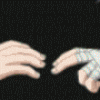
deja avoir 2 antivirus en meme tant peut coser des probleme alors je te conseil d'en choisir 1 entre les 2
Twecea acavep
non j'avais avast je l'ai desinstallé et jai mis antivir pour tester les deux lol

Ton PC Lag..? Si c'est le cas, C'est peut être des Spyware, Spyware Doctor (Payant et mieux classé) est le mieux classé pour enlevé sa..
Salut,
Ouvre HijackThis et clique sur do a system scan only. Coche la ligne suivante :
O4 - HKLM\..\Run: [Alcmtr] ALCMTR.EXE
Clique sur Fix Checked. Ferme HijackThis.
Supprime le fichier suivant :
-C:\Windows\ALCMTR.EXE
Reposte un rapport ensuite
Ouvre HijackThis et clique sur do a system scan only. Coche la ligne suivante :
O4 - HKLM\..\Run: [Alcmtr] ALCMTR.EXE
Clique sur Fix Checked. Ferme HijackThis.
Supprime le fichier suivant :
-C:\Windows\ALCMTR.EXE
Reposte un rapport ensuite

Bonjour,sur ce point sasuke a raison il n'est jamais bon d'avoir 2 antivirus d'installer mis a part si tu as fait un scan en ligne si ce n'est pas le cas desinstalle en un je te consieille de garder antivir.
En ce qui concerne ton scan hijackthis rien d'anormal.
Par contre telecharge spybot ici : https://www.01net.com/telecharger/windows/Securite/anti-spyware/fiches/26157.html
Puis adware la: https://www.01net.com/telecharger/windows/Securite/anti-spyware/fiches/11643.html
Redemarre en mode sans echec en tapottant sur f8 au demarrage puis:
1)fais un scan avec spybot et supprime ts les elements trouves
2)meme manip avec adaware
(je te rapelle de faire ca en mode sans echec)
Redemarre et tiens moi au courant
En ce qui concerne ton scan hijackthis rien d'anormal.
Par contre telecharge spybot ici : https://www.01net.com/telecharger/windows/Securite/anti-spyware/fiches/26157.html
Puis adware la: https://www.01net.com/telecharger/windows/Securite/anti-spyware/fiches/11643.html
Redemarre en mode sans echec en tapottant sur f8 au demarrage puis:
1)fais un scan avec spybot et supprime ts les elements trouves
2)meme manip avec adaware
(je te rapelle de faire ca en mode sans echec)
Redemarre et tiens moi au courant
Vous n’avez pas trouvé la réponse que vous recherchez ?
Posez votre question
Salut,
je me répète mais tu dois savoir que Alcmtr est un spyware installé avec les pilotes realtek ! Le but de ce spyware est de prendre certaines informations de ton ordinateur. Donc, oui, cette ligne est à enlever
Fixe donc les lignes suivantes:
O2 - BHO: (no name) - {B9D53196-891B-41C7-8156-8557C26B5402} - C:\WINDOWS\system32\ceuti.dll (file missing)
O4 - HKLM\..\Run: [Alcmtr] ALCMTR.EXE
Tu pourras comme le signale sander k faire un scan EN MODE SANS ECHEC avec les antispyware proposés (ou avec https://www.malwarebytes.com/ ce dernier étant très efficace, ou AVG anti-spyware) et avec Antivir.
Colle les différents rapports ici plus rapport Hijackthis
tiens-nous au courant
Zor
je me répète mais tu dois savoir que Alcmtr est un spyware installé avec les pilotes realtek ! Le but de ce spyware est de prendre certaines informations de ton ordinateur. Donc, oui, cette ligne est à enlever
Fixe donc les lignes suivantes:
O2 - BHO: (no name) - {B9D53196-891B-41C7-8156-8557C26B5402} - C:\WINDOWS\system32\ceuti.dll (file missing)
O4 - HKLM\..\Run: [Alcmtr] ALCMTR.EXE
Tu pourras comme le signale sander k faire un scan EN MODE SANS ECHEC avec les antispyware proposés (ou avec https://www.malwarebytes.com/ ce dernier étant très efficace, ou AVG anti-spyware) et avec Antivir.
Colle les différents rapports ici plus rapport Hijackthis
tiens-nous au courant
Zor
Si tu pouvais également joindre les rapports ad aware, spybot et AVG antispyware, ce serait mieux.
Point de vue sécurité et pour alléger ton ordi:
- élimine tous tes logiciels de sécurité
- installe antivir premium (antivirus PLUS ANTISPYWAREEN LIGNE) : gratuit 6 mois
http://ww.commentcamarche.net/telecharger/telecharger 34055402 avira antivir premium
- installe malwarebyte 's antimalware (bcp plus efficace que tous les antispyware ci-dessus, et je te parle par expérience)
http://www.malwarebytes.org/mbam.php
- puis télécharge CCleaner pour nettoyer toutes les traces de ton ordi
http://ww.commentcamarche.net/telecharger/telecharger 168 ccleaner
Avec cela, tu dormiras plus tranquille
Ciao
Zor
Point de vue sécurité et pour alléger ton ordi:
- élimine tous tes logiciels de sécurité
- installe antivir premium (antivirus PLUS ANTISPYWAREEN LIGNE) : gratuit 6 mois
http://ww.commentcamarche.net/telecharger/telecharger 34055402 avira antivir premium
- installe malwarebyte 's antimalware (bcp plus efficace que tous les antispyware ci-dessus, et je te parle par expérience)
http://www.malwarebytes.org/mbam.php
- puis télécharge CCleaner pour nettoyer toutes les traces de ton ordi
http://ww.commentcamarche.net/telecharger/telecharger 168 ccleaner
Avec cela, tu dormiras plus tranquille
Ciao
Zor

