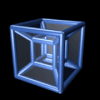Livebox vs ubuntu 7.10 (connection ethernet)
psycho61
-
Grunt Messages postés 2845 Statut Contributeur -
Grunt Messages postés 2845 Statut Contributeur -
Salut tout le monde,
Dans mon cursus je dois faire pas mal de programmation en langage C/C++ et pour cela j'ai choper une vieille becane afin d'y installer une plateforme unix.
déjà je suis super content d'avoir installé ,avec un cd live, ubuntu 7.10 sans difficulté.
Maintenant il me faut telechargé les different paquet pour pouvoir faire du C. qui dit telechargé dit internet...
alors voilà, chez moi j'ai un PC qui tourne sous XP relié à une livebox par un port ethernet. cette connection fonctionne parfaitement. Alors j'ai essayé de relié directement ma plateforme unix sur ce cable ethernet pour pouvoir aller sur le web, mais hélas la connection ne s'effectue pas ... j'ai regardé mes configuration mais j'avoue être paumé
Alors si des âmes charitable peuvent me filer un bon coup de pouce ce serait tiptop.
bon samedi
salut
Dans mon cursus je dois faire pas mal de programmation en langage C/C++ et pour cela j'ai choper une vieille becane afin d'y installer une plateforme unix.
déjà je suis super content d'avoir installé ,avec un cd live, ubuntu 7.10 sans difficulté.
Maintenant il me faut telechargé les different paquet pour pouvoir faire du C. qui dit telechargé dit internet...
alors voilà, chez moi j'ai un PC qui tourne sous XP relié à une livebox par un port ethernet. cette connection fonctionne parfaitement. Alors j'ai essayé de relié directement ma plateforme unix sur ce cable ethernet pour pouvoir aller sur le web, mais hélas la connection ne s'effectue pas ... j'ai regardé mes configuration mais j'avoue être paumé
Alors si des âmes charitable peuvent me filer un bon coup de pouce ce serait tiptop.
bon samedi
salut
A voir également:
- Livebox vs ubuntu 7.10 (connection ethernet)
- Ethernet n'a pas de configuration ip valide - Guide
- Udp vs tcp - Guide
- Gmail connection - Guide
- Just livebox - Accueil - Box & Connexion Internet
- Livebox admin - Guide
5 réponses
Explique nous comment tu as relié ton PC sous Linux. Comme le PC sous XP, avec un cable qui part de la prise réseau (RJ-45) pour aller sur la livebox?
oui je relis mon PC linux avec le cable ethernet sur le port de la livebox prevu pour l'accès au net (port rouge), et sur mon port ethenret du PC.
voilà chef !
alors voila le resultat avec la commande "lpci":
00:00.0 Host bridge: Intel Corporation 82815 815 Chipset Host Bridge and Memory Controller Hub (rev 04)
00:01.0 PCI bridge: Intel Corporation 82815 815 Chipset AGP Bridge (rev 04)
00:1e.0 PCI bridge: Intel Corporation 82801 PCI Bridge (rev 11)
00:1f.0 ISA bridge: Intel Corporation 82801BA ISA Bridge (LPC) (rev 11)
00:1f.1 IDE interface: Intel Corporation 82801BA IDE U100 Controller (rev 11)
00:1f.2 USB Controller: Intel Corporation 82801BA/BAM USB Controller #1 (rev 11)
00:1f.3 SMBus: Intel Corporation 82801BA/BAM SMBus Controller (rev 11)
00:1f.4 USB Controller: Intel Corporation 82801BA/BAM USB Controller #1 (rev 11)
01:00.0 VGA compatible controller: ATI Technologies Inc 3D Rage Pro AGP 1X/2X (rev 5c)
02:05.0 Ethernet controller: Lite-On Communications Inc LNE100TX (rev 20)
02:09.0 Multimedia audio controller: C-Media Electronics Inc CM8738 (rev 10)
et avec la commande "ifconfig" :
eth0 Lien encap:Ethernet HWaddr 00:A0:8C:59:8C:59
adr inet6: fe80::2a0:8cff:fe59:8c59/64 Scope:Lien
UP BROADCAST RUNNING MULTICAST MTU:1500 Metric:1
Packets reçus:0 erreurs:31 :196608 overruns:0 frame:0
TX packets:0 errors:29 dropped:0 overruns:0 carrier:0
collisions:0 lg file transmission:1000
Octets reçus:0 (0.0 b) Octets transmis:0 (0.0 b)
Interruption:11 Adresse de base:0x2400
eth0:avah Lien encap:Ethernet HWaddr 00:A0:8C:59:8C:59
inet adr:169.254.6.177 Bcast:169.254.255.255 Masque:255.255.0.0
UP BROADCAST RUNNING MULTICAST MTU:1500 Metric:1
Interruption:11 Adresse de base:0x2400
lo Lien encap:Boucle locale
inet adr:127.0.0.1 Masque:255.0.0.0
adr inet6: ::1/128 Scope:Hôte
UP LOOPBACK RUNNING MTU:16436 Metric:1
Packets reçus:20 erreurs:0 :0 overruns:0 frame:0
TX packets:20 errors:0 dropped:0 overruns:0 carrier:0
collisions:0 lg file transmission:0
Octets reçus:1480 (1.4 KB) Octets transmis:1480 (1.4 KB)
merci de m'aider c cool ^^
alors voila le resultat avec la commande "lpci":
00:00.0 Host bridge: Intel Corporation 82815 815 Chipset Host Bridge and Memory Controller Hub (rev 04)
00:01.0 PCI bridge: Intel Corporation 82815 815 Chipset AGP Bridge (rev 04)
00:1e.0 PCI bridge: Intel Corporation 82801 PCI Bridge (rev 11)
00:1f.0 ISA bridge: Intel Corporation 82801BA ISA Bridge (LPC) (rev 11)
00:1f.1 IDE interface: Intel Corporation 82801BA IDE U100 Controller (rev 11)
00:1f.2 USB Controller: Intel Corporation 82801BA/BAM USB Controller #1 (rev 11)
00:1f.3 SMBus: Intel Corporation 82801BA/BAM SMBus Controller (rev 11)
00:1f.4 USB Controller: Intel Corporation 82801BA/BAM USB Controller #1 (rev 11)
01:00.0 VGA compatible controller: ATI Technologies Inc 3D Rage Pro AGP 1X/2X (rev 5c)
02:05.0 Ethernet controller: Lite-On Communications Inc LNE100TX (rev 20)
02:09.0 Multimedia audio controller: C-Media Electronics Inc CM8738 (rev 10)
et avec la commande "ifconfig" :
eth0 Lien encap:Ethernet HWaddr 00:A0:8C:59:8C:59
adr inet6: fe80::2a0:8cff:fe59:8c59/64 Scope:Lien
UP BROADCAST RUNNING MULTICAST MTU:1500 Metric:1
Packets reçus:0 erreurs:31 :196608 overruns:0 frame:0
TX packets:0 errors:29 dropped:0 overruns:0 carrier:0
collisions:0 lg file transmission:1000
Octets reçus:0 (0.0 b) Octets transmis:0 (0.0 b)
Interruption:11 Adresse de base:0x2400
eth0:avah Lien encap:Ethernet HWaddr 00:A0:8C:59:8C:59
inet adr:169.254.6.177 Bcast:169.254.255.255 Masque:255.255.0.0
UP BROADCAST RUNNING MULTICAST MTU:1500 Metric:1
Interruption:11 Adresse de base:0x2400
lo Lien encap:Boucle locale
inet adr:127.0.0.1 Masque:255.0.0.0
adr inet6: ::1/128 Scope:Hôte
UP LOOPBACK RUNNING MTU:16436 Metric:1
Packets reçus:20 erreurs:0 :0 overruns:0 frame:0
TX packets:20 errors:0 dropped:0 overruns:0 carrier:0
collisions:0 lg file transmission:0
Octets reçus:1480 (1.4 KB) Octets transmis:1480 (1.4 KB)
merci de m'aider c cool ^^
Vous n’avez pas trouvé la réponse que vous recherchez ?
Posez votre question
Ta carte réseau est reconnue : eth0
Par contre je ne comprends pas qu'elle ait deux paragraphes :
Là :
eth0 Lien encap:Ethernet HWaddr 00:A0:8C:59:8C:59
adr inet6: fe80::2a0:8cff:fe59:8c59/64 Scope:Lien
UP BROADCAST RUNNING MULTICAST MTU:1500 Metric:1
Packets reçus:0 erreurs:31 :196608 overruns:0 frame:0
TX packets:0 errors:29 dropped:0 overruns:0 carrier:0
collisions:0 lg file transmission:1000
Octets reçus:0 (0.0 b) Octets transmis:0 (0.0 b)
Interruption:11 Adresse de base:0x2400
Et là:
eth0:avah Lien encap:Ethernet HWaddr 00:A0:8C:59:8C:59
inet adr:169.254.6.177 Bcast:169.254.255.255 Masque:255.255.0.0
UP BROADCAST RUNNING MULTICAST MTU:1500 Metric:1
Interruption:11 Adresse de base:0x2400
Essaie un "dhclient eth0" en root.
Par contre je ne comprends pas qu'elle ait deux paragraphes :
Là :
eth0 Lien encap:Ethernet HWaddr 00:A0:8C:59:8C:59
adr inet6: fe80::2a0:8cff:fe59:8c59/64 Scope:Lien
UP BROADCAST RUNNING MULTICAST MTU:1500 Metric:1
Packets reçus:0 erreurs:31 :196608 overruns:0 frame:0
TX packets:0 errors:29 dropped:0 overruns:0 carrier:0
collisions:0 lg file transmission:1000
Octets reçus:0 (0.0 b) Octets transmis:0 (0.0 b)
Interruption:11 Adresse de base:0x2400
Et là:
eth0:avah Lien encap:Ethernet HWaddr 00:A0:8C:59:8C:59
inet adr:169.254.6.177 Bcast:169.254.255.255 Masque:255.255.0.0
UP BROADCAST RUNNING MULTICAST MTU:1500 Metric:1
Interruption:11 Adresse de base:0x2400
Essaie un "dhclient eth0" en root.