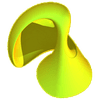Message d'alerte windows
Résolu
homard94
-
^^Marie^^ Messages postés 126523 Date d'inscription Statut Membre Dernière intervention -
^^Marie^^ Messages postés 126523 Date d'inscription Statut Membre Dernière intervention -
Bonjour,
Salut à tous, j'ai un véritable pb, j'arrete pas à recevoir des messages de menace d'alerte d'infection et des fenetres indesirables et des pub à toute genre qui envahissent mon ordinateur. J'ai installe puis desinstalle tous les antivirus que je connais mais ça resolu tjrs pas. Actuellement je viens d'installer hijackthis mais j'ai jamais compris comment ça fonctionne. J'ai aussi essayer d'aller dans le service des mssg dans le panneau de config mais jai vu qu'elle etait deja desactiver. Je sais pas quoi faire. Au secour! Si quelqu'un pourra m'aider merci!
Salut à tous, j'ai un véritable pb, j'arrete pas à recevoir des messages de menace d'alerte d'infection et des fenetres indesirables et des pub à toute genre qui envahissent mon ordinateur. J'ai installe puis desinstalle tous les antivirus que je connais mais ça resolu tjrs pas. Actuellement je viens d'installer hijackthis mais j'ai jamais compris comment ça fonctionne. J'ai aussi essayer d'aller dans le service des mssg dans le panneau de config mais jai vu qu'elle etait deja desactiver. Je sais pas quoi faire. Au secour! Si quelqu'un pourra m'aider merci!
A voir également:
- Message d'alerte windows
- Recuperer message whatsapp supprimé - Guide
- Clé windows 8 - Guide
- Montage video gratuit windows - Guide
- Windows movie maker - Télécharger - Montage & Édition
- Windows ne démarre pas - Guide
7 réponses

Bonjour homard94
Fais un clic droit sur ce lien :
http://perso.orange.fr/il.mafioso/Navifix/Navilog1.exe
Enregistrer la cible (du lien) sous... et enregistre-le sur ton bureau.
Fais un clic droit sur navilog1.zip et choisis "tout extraire"
Ensuite double clique sur navilog1.exe pour lancer l'installation.
Une fois l'installation terminée, le fix s'exécutera automatiquement.
(Si ce n'est pas le cas, double-clique sur le raccourci Navilog1 présent sur le bureau).
Laisse-toi guider. Au menu principal, choisis 1 et valides.
(ne fais pas le choix 2,3 ou 4 sans notre avis/accord)
Patiente jusqu'au message :
*** Analyse Termine le ..... ***
Appuie sur une touche comme demandé, le blocnote va s'ouvrir.
Copie-colle l'intégralité dans une réponse. Referme le blocnote.
Le rapport est en outre sauvegardé à la racine du disque (fixnavi.txt)
Bon courage
A++
Fais un clic droit sur ce lien :
http://perso.orange.fr/il.mafioso/Navifix/Navilog1.exe
Enregistrer la cible (du lien) sous... et enregistre-le sur ton bureau.
Fais un clic droit sur navilog1.zip et choisis "tout extraire"
Ensuite double clique sur navilog1.exe pour lancer l'installation.
Une fois l'installation terminée, le fix s'exécutera automatiquement.
(Si ce n'est pas le cas, double-clique sur le raccourci Navilog1 présent sur le bureau).
Laisse-toi guider. Au menu principal, choisis 1 et valides.
(ne fais pas le choix 2,3 ou 4 sans notre avis/accord)
Patiente jusqu'au message :
*** Analyse Termine le ..... ***
Appuie sur une touche comme demandé, le blocnote va s'ouvrir.
Copie-colle l'intégralité dans une réponse. Referme le blocnote.
Le rapport est en outre sauvegardé à la racine du disque (fixnavi.txt)
Bon courage
A++
Bonjour, slt marie merci pour votre aide j'ai installer navilog puis jai su tous les etapes et la il me demande 1 recherche, 2 desinfection auto, 3 desinfect automatik sans prise en charge resultat catchme/Gns, 4 desinfection manuelle par saisie nom adware et q pour quitter
Bonjour,
slt lecrista!l Logfile of Trend Micro HijackThis v2.0.2
Scan saved at 16:04:53, on 10/10/2007
Platform: Windows XP (WinNT 5.01.2600)
MSIE: Internet Explorer v6.00 (6.00.2600.0000)
Boot mode: Normal
Running processes:
C:\windows\System32\smss.exe
C:\windows\system32\winlogon.exe
C:\windows\system32\services.exe
C:\windows\system32\lsass.exe
C:\windows\System32\Ati2evxx.exe
C:\windows\system32\svchost.exe
C:\windows\System32\svchost.exe
C:\windows\system32\Ati2evxx.exe
C:\windows\Explorer.EXE
C:\WINDOWS\System32\brsvc01a.exe
C:\windows\system32\spoolsv.exe
C:\WINDOWS\System32\brss01a.exe
C:\Program Files\Ares\Ares.exe
C:\PROGRA~1\ANTIVI~1\backweb\6588780\Program\SERVIC~1.EXE
C:\Program Files\AntivirusFirewall\Anti-Virus\fsgk32st.exe
C:\Program Files\AntivirusFirewall\Common\FSMA32.EXE
C:\Program Files\AntivirusFirewall\Anti-Virus\FSGK32.EXE
C:\WINDOWS\System32\FTRTSVC.exe
C:\Program Files\Google\Common\Google Updater\GoogleUpdaterService.exe
C:\Program Files\AntivirusFirewall\Common\FSMB32.EXE
C:\windows\system32\drivers\KodakCCS.exe
C:\Program Files\AntivirusFirewall\Anti-Virus\fssm32.exe
C:\windows\System32\svchost.exe
C:\Program Files\AntivirusFirewall\Common\FCH32.EXE
C:\Program Files\AntivirusFirewall\Common\FAMEH32.EXE
C:\Program Files\AntivirusFirewall\Anti-Virus\fsqh.exe
C:\Program Files\AntivirusFirewall\Anti-Virus\fsrw.exe
C:\Program Files\AntivirusFirewall\FWES\Program\fsdfwd.exe
C:\Program Files\AntivirusFirewall\Anti-Virus\fsav32.exe
C:\CoinsHifi\CHF.exe
C:\windows\System32\wuauclt.exe
C:\windows\System32\rundll32.exe
C:\Program Files\Internet Explorer\IEXPLORE.EXE
C:\Program Files\Trend Micro\HijackThis\HijackThis.exe
O4 - HKLM\..\Run: [KernelFaultCheck] %systemroot%\system32\dumprep 0 -k
O4 - HKCU\..\Run: [ares] "C:\Program Files\Ares\Ares.exe" -h
O4 - Global Startup: Antivirus Firewall.lnk = C:\Program Files\AntivirusFirewall\backweb\6588780\Program\fspex.exe
O23 - Service: Ares Chatroom server (AresChatServer) - Ares Development Group - C:\Program Files\Ares\chatServer.exe
O23 - Service: Ati HotKey Poller - ATI Technologies Inc. - C:\windows\System32\Ati2evxx.exe
O23 - Service: Antivirus Firewall (BackWeb Plug-in - 6588780) - Securitoo Portal - C:\PROGRA~1\ANTIVI~1\backweb\6588780\Program\SERVIC~1.EXE
O23 - Service: BrSplService (Brother XP spl Service) - brother Industries Ltd - C:\WINDOWS\System32\brsvc01a.exe
O23 - Service: FSGKHS (F-Secure Gatekeeper Handler Starter) - F-Secure Corporation - C:\Program Files\AntivirusFirewall\Anti-Virus\fsgk32st.exe
O23 - Service: F-Secure Anti-Virus Firewall Daemon (FSDFWD) - F-Secure Corporation - C:\Program Files\AntivirusFirewall\FWES\Program\fsdfwd.exe
O23 - Service: F-Secure Management Agent (FSMA) - F-Secure Corporation - C:\Program Files\AntivirusFirewall\Common\FSMA32.EXE
O23 - Service: France Telecom Routing Table Service (FTRTSVC) - France Telecom - C:\WINDOWS\System32\FTRTSVC.exe
O23 - Service: Google Updater Service (gusvc) - Google - C:\Program Files\Google\Common\Google Updater\GoogleUpdaterService.exe
O23 - Service: InstallDriver Table Manager (IDriverT) - Macrovision Corporation - C:\Program Files\Fichiers communs\InstallShield\Driver\11\Intel 32\IDriverT.exe
O23 - Service: Kodak Camera Connection Software (KodakCCS) - Eastman Kodak Company - C:\windows\system32\drivers\KodakCCS.exe
slt lecrista!l Logfile of Trend Micro HijackThis v2.0.2
Scan saved at 16:04:53, on 10/10/2007
Platform: Windows XP (WinNT 5.01.2600)
MSIE: Internet Explorer v6.00 (6.00.2600.0000)
Boot mode: Normal
Running processes:
C:\windows\System32\smss.exe
C:\windows\system32\winlogon.exe
C:\windows\system32\services.exe
C:\windows\system32\lsass.exe
C:\windows\System32\Ati2evxx.exe
C:\windows\system32\svchost.exe
C:\windows\System32\svchost.exe
C:\windows\system32\Ati2evxx.exe
C:\windows\Explorer.EXE
C:\WINDOWS\System32\brsvc01a.exe
C:\windows\system32\spoolsv.exe
C:\WINDOWS\System32\brss01a.exe
C:\Program Files\Ares\Ares.exe
C:\PROGRA~1\ANTIVI~1\backweb\6588780\Program\SERVIC~1.EXE
C:\Program Files\AntivirusFirewall\Anti-Virus\fsgk32st.exe
C:\Program Files\AntivirusFirewall\Common\FSMA32.EXE
C:\Program Files\AntivirusFirewall\Anti-Virus\FSGK32.EXE
C:\WINDOWS\System32\FTRTSVC.exe
C:\Program Files\Google\Common\Google Updater\GoogleUpdaterService.exe
C:\Program Files\AntivirusFirewall\Common\FSMB32.EXE
C:\windows\system32\drivers\KodakCCS.exe
C:\Program Files\AntivirusFirewall\Anti-Virus\fssm32.exe
C:\windows\System32\svchost.exe
C:\Program Files\AntivirusFirewall\Common\FCH32.EXE
C:\Program Files\AntivirusFirewall\Common\FAMEH32.EXE
C:\Program Files\AntivirusFirewall\Anti-Virus\fsqh.exe
C:\Program Files\AntivirusFirewall\Anti-Virus\fsrw.exe
C:\Program Files\AntivirusFirewall\FWES\Program\fsdfwd.exe
C:\Program Files\AntivirusFirewall\Anti-Virus\fsav32.exe
C:\CoinsHifi\CHF.exe
C:\windows\System32\wuauclt.exe
C:\windows\System32\rundll32.exe
C:\Program Files\Internet Explorer\IEXPLORE.EXE
C:\Program Files\Trend Micro\HijackThis\HijackThis.exe
O4 - HKLM\..\Run: [KernelFaultCheck] %systemroot%\system32\dumprep 0 -k
O4 - HKCU\..\Run: [ares] "C:\Program Files\Ares\Ares.exe" -h
O4 - Global Startup: Antivirus Firewall.lnk = C:\Program Files\AntivirusFirewall\backweb\6588780\Program\fspex.exe
O23 - Service: Ares Chatroom server (AresChatServer) - Ares Development Group - C:\Program Files\Ares\chatServer.exe
O23 - Service: Ati HotKey Poller - ATI Technologies Inc. - C:\windows\System32\Ati2evxx.exe
O23 - Service: Antivirus Firewall (BackWeb Plug-in - 6588780) - Securitoo Portal - C:\PROGRA~1\ANTIVI~1\backweb\6588780\Program\SERVIC~1.EXE
O23 - Service: BrSplService (Brother XP spl Service) - brother Industries Ltd - C:\WINDOWS\System32\brsvc01a.exe
O23 - Service: FSGKHS (F-Secure Gatekeeper Handler Starter) - F-Secure Corporation - C:\Program Files\AntivirusFirewall\Anti-Virus\fsgk32st.exe
O23 - Service: F-Secure Anti-Virus Firewall Daemon (FSDFWD) - F-Secure Corporation - C:\Program Files\AntivirusFirewall\FWES\Program\fsdfwd.exe
O23 - Service: F-Secure Management Agent (FSMA) - F-Secure Corporation - C:\Program Files\AntivirusFirewall\Common\FSMA32.EXE
O23 - Service: France Telecom Routing Table Service (FTRTSVC) - France Telecom - C:\WINDOWS\System32\FTRTSVC.exe
O23 - Service: Google Updater Service (gusvc) - Google - C:\Program Files\Google\Common\Google Updater\GoogleUpdaterService.exe
O23 - Service: InstallDriver Table Manager (IDriverT) - Macrovision Corporation - C:\Program Files\Fichiers communs\InstallShield\Driver\11\Intel 32\IDriverT.exe
O23 - Service: Kodak Camera Connection Software (KodakCCS) - Eastman Kodak Company - C:\windows\system32\drivers\KodakCCS.exe
Vous n’avez pas trouvé la réponse que vous recherchez ?
Posez votre question
slt marie voici le rapport que jai eu avec navilogSearch Navipromo version 3.2.1 commencé le 10/10/2007 à 16:58:01,90
!!! Attention,ce rapport peut indiquer des fichiers/programmes légitimes!!!
!!! Poster ce rapport sur le forum pour le faire analyser !!!
!!! Ne pas lancer la partie désinfection sans l'avis d'un spécialiste !!!
Fix lancé depuis C:\Program Files\navilog1
Mise a jour le 09.10.2007 a 18h00 by IL-MAFIOSO
Microsoft Windows XP [version 5.1.2600]
Internet Explorer : 6.0.2600.0000
*** Recherche Programmes installes ***
WebMediaPlayer
*** Recherche dossiers dans C:\windows ***
*** Recherche dossiers dans C:\Program Files ***
C:\Program Files\WebMediaPlayer trouvé !
C:\Program Files\Montorgueil trouvé !
*** Recherche dossiers dans C:\Documents and Settings\All Users.WINDOWS\Application Data ***
*** Recherche dossiers dans C:\Documents and Settings\Amir\Application Data ***
*** Recherche dossiers dans C:\DOCUME~1\ALLUSE~1.WIN\MENUDM~1\PROGRA~1 ***
*** Recherche avec Catchme-rootkit/stealth malware detector by gmer ***
pour + d'infos : http://www.gmer.net
Fichier(s) caché(s) :
C:\windows\system32\sansonlmq.dat
C:\windows\system32\sansonlmq.exe
C:\windows\system32\sansonlmq_nav.dat
C:\windows\system32\sansonlmq_navps.dat
Processus caché(s) :
C:\windows\system32\sansonlmq.exe
*** Recherche avec GenericNaviSearch ***
!!! Tous Ces résultats peuvent révéler des fichiers légitimes !!!
!!! A verifier impérativement avant toute suppression manuelle !!!
* Scan C:\windows\system32 *
Fichiers suspects :
* Scan C:\DOCUME~1\Amir\LOCALS~1\APPLIC~1 *
*** Recherche fichiers ***
C:\DOCUME~1\Amir\Bureau\WebMediaPlayer.lnk trouvé !
C:\windows\pack.epk trouvé !
C:\windows\system32\linkprd.exe trouvé !
*** Recherche cles registre ***
HKEY_CURRENT_USER\Software\Lanconfig trouvé !
*** Module de Recherche complémentaire ***
(Recherche fichiers spécifiques)
1)Recherche fichiers connus:
2)Recherche Heuristique :
C:\windows\system32\sansonlmq.dat trouvé !
C:\windows\system32\yliuxltlf.dat trouvé !
C:\windows\system32\linkprd.exe trouvé !
C:\windows\system32\lnaccess.exe trouvé !
C:\windows\system32\sqnlqoljom.exe trouvé !
3)Recherche Certificats :
Certificat Egroup trouvé !
*** Analyse Terminé le 10/10/2007 à 16:58:44,56 ***
!!! Attention,ce rapport peut indiquer des fichiers/programmes légitimes!!!
!!! Poster ce rapport sur le forum pour le faire analyser !!!
!!! Ne pas lancer la partie désinfection sans l'avis d'un spécialiste !!!
Fix lancé depuis C:\Program Files\navilog1
Mise a jour le 09.10.2007 a 18h00 by IL-MAFIOSO
Microsoft Windows XP [version 5.1.2600]
Internet Explorer : 6.0.2600.0000
*** Recherche Programmes installes ***
WebMediaPlayer
*** Recherche dossiers dans C:\windows ***
*** Recherche dossiers dans C:\Program Files ***
C:\Program Files\WebMediaPlayer trouvé !
C:\Program Files\Montorgueil trouvé !
*** Recherche dossiers dans C:\Documents and Settings\All Users.WINDOWS\Application Data ***
*** Recherche dossiers dans C:\Documents and Settings\Amir\Application Data ***
*** Recherche dossiers dans C:\DOCUME~1\ALLUSE~1.WIN\MENUDM~1\PROGRA~1 ***
*** Recherche avec Catchme-rootkit/stealth malware detector by gmer ***
pour + d'infos : http://www.gmer.net
Fichier(s) caché(s) :
C:\windows\system32\sansonlmq.dat
C:\windows\system32\sansonlmq.exe
C:\windows\system32\sansonlmq_nav.dat
C:\windows\system32\sansonlmq_navps.dat
Processus caché(s) :
C:\windows\system32\sansonlmq.exe
*** Recherche avec GenericNaviSearch ***
!!! Tous Ces résultats peuvent révéler des fichiers légitimes !!!
!!! A verifier impérativement avant toute suppression manuelle !!!
* Scan C:\windows\system32 *
Fichiers suspects :
* Scan C:\DOCUME~1\Amir\LOCALS~1\APPLIC~1 *
*** Recherche fichiers ***
C:\DOCUME~1\Amir\Bureau\WebMediaPlayer.lnk trouvé !
C:\windows\pack.epk trouvé !
C:\windows\system32\linkprd.exe trouvé !
*** Recherche cles registre ***
HKEY_CURRENT_USER\Software\Lanconfig trouvé !
*** Module de Recherche complémentaire ***
(Recherche fichiers spécifiques)
1)Recherche fichiers connus:
2)Recherche Heuristique :
C:\windows\system32\sansonlmq.dat trouvé !
C:\windows\system32\yliuxltlf.dat trouvé !
C:\windows\system32\linkprd.exe trouvé !
C:\windows\system32\lnaccess.exe trouvé !
C:\windows\system32\sqnlqoljom.exe trouvé !
3)Recherche Certificats :
Certificat Egroup trouvé !
*** Analyse Terminé le 10/10/2007 à 16:58:44,56 ***
j'ai le même problème quelqu'un peut il m'aider? Cela pose t'il en probléme si on charge le le logiciel F-secure
Merci
Une novice
Merci
Une novice

Bonjour catherin13
Tu n'installes RIEN du tout
CREER SON PROPRE TOPIK
Il serait préférable que tu crées ton propre « topik » message personnel. Cela rendra le poste (ici) plus compréhensible, et nous pourrons traiter ton soucis avec plus d’efficacité.
Donc
Fais ce qui suit, SVP
http://perso.orange.fr/rginformatique/section%20virus/demofairesontmessage.htm
Merci
A++
http://perso.orange.fr/rginformatique/section%20virus/demofairesontmessage.htm
A++
Tu n'installes RIEN du tout
CREER SON PROPRE TOPIK
Il serait préférable que tu crées ton propre « topik » message personnel. Cela rendra le poste (ici) plus compréhensible, et nous pourrons traiter ton soucis avec plus d’efficacité.
Donc
Fais ce qui suit, SVP
http://perso.orange.fr/rginformatique/section%20virus/demofairesontmessage.htm
Merci
A++
http://perso.orange.fr/rginformatique/section%20virus/demofairesontmessage.htm
A++