Quand je cherche sur google il cherche sur Yahoo

philton5000
Messages postés
119
Statut
Membre
-
philton5000 -
philton5000 -
Bonjour,
j'ai un problème concernant une recherche sur google. Quand je fais une recherche sur google il le cherche sur Yahoo et je ne veux pas Yahoo je veux google. c'est a cause d'un virus que j'ai installé sur mon ordinateur par mégarde. pouvez-vous m'aider?
j'ai un problème concernant une recherche sur google. Quand je fais une recherche sur google il le cherche sur Yahoo et je ne veux pas Yahoo je veux google. c'est a cause d'un virus que j'ai installé sur mon ordinateur par mégarde. pouvez-vous m'aider?
A voir également:
- Quand je cherche sur google il cherche sur Yahoo
- Google maps satellite - Guide
- Google photo - Télécharger - Albums photo
- Dns google - Guide
- À quoi sert google drive sur android - Guide
- Créer un compte google - Guide
3 réponses

Salut,
Sur quel navigateur internet ?
Réinitialise/Répare les navigateurs WEB concernés par les problèmes :
puis :
Suis le tutoriel FRST. ( prends le temps de lire attentivement - tout y est bien expliqué ).
Télécharge et lance le scan FRST,
Attendre la fin du scan, un message indique que l'analyse est terminée.
Trois rapports FRST seront générés :
Envoie ces 3 rapports sur le site https://pjjoint.malekal.com/ afin de les partager.
En retour donne les 3 liens pjjoint qui mènent aux rapports ici dans une nouvelle réponse afin que l'on puisse les consulter.
Sur quel navigateur internet ?
Réinitialise/Répare les navigateurs WEB concernés par les problèmes :
- Réparer Mozilla Firefox (premier paragraphe)
- Réparer Google Chrome (seulement le premier paragraphe).
puis :
Suis le tutoriel FRST. ( prends le temps de lire attentivement - tout y est bien expliqué ).
Télécharge et lance le scan FRST,
Attendre la fin du scan, un message indique que l'analyse est terminée.
Trois rapports FRST seront générés :
- FRST.txt
- Shortcut.txt
- Additionnal.txt
Envoie ces 3 rapports sur le site https://pjjoint.malekal.com/ afin de les partager.
En retour donne les 3 liens pjjoint qui mènent aux rapports ici dans une nouvelle réponse afin que l'on puisse les consulter.

bcp de malwares à cause des cracks que tu télécharges.
as des programmes qui ont été installés à l'achat de l'ordinateur ou installés par la suite et qui sont pas forcément utiles.
Ils encombrent Windows et peuvent le ralentir.
Tu peux donc les désinstaller.
Vas dans le Panneau de configuration
puis programmes et fonctionnalités.
Désinstalle :
CyberLink
Java
PS : CCleaner n'est pas vraiment utile, même si on le recommande de partout.
Si tu veux le garder, désactive la surveillance de CCleaner, inutile, ça se met au démarrage de Windows et le ralentit avec ces nettoyages incessants, voir : https://www.malekal.com/supprimer-ccleaner-demarrage-windows/
Voici la correction à effectuer avec FRST. Tu peux t'aider de cette note explicative avec des captures d'écran.
Ouvre le bloc-notes : Touche Windows + R,
Dans le champs "Exécuter", saisir notepad et OK.
Copie/Colle dedans ce qui suit :
Une fois, le texte collé dans le Bloc-notes,
Menu "Fichier" puis "Enregistrer sous",
A gauche, place toi sur le Bureau,
Dans le champs en bas, nom du fichier mets : fixlist.txt
Clique sur "Enregistrer", cela va créer fixlist.txt sur le Bureau.
Relance FRST et clique sur le bouton "Corriger / Fix"
Un redémarrage sera peut-être nécessaire ( pas obligatoire )
Un fichier texte apparaît, copie/colle le contenu ici dans un nouveau message.
Redémarre l'ordinateur.
2°)
Réinitialise/Répare les navigateurs WEB concernés par les problèmes :
3°)
Termine par un nettoyage Malwarebytes - Tutoriel Malwarebytes Anti-Malware version gratuite
4°)
Refais un scan FRST et donne les nouveaux rapports.
as des programmes qui ont été installés à l'achat de l'ordinateur ou installés par la suite et qui sont pas forcément utiles.
Ils encombrent Windows et peuvent le ralentir.
Tu peux donc les désinstaller.
Vas dans le Panneau de configuration
puis programmes et fonctionnalités.
Désinstalle :
CyberLink
Java
PS : CCleaner n'est pas vraiment utile, même si on le recommande de partout.
Si tu veux le garder, désactive la surveillance de CCleaner, inutile, ça se met au démarrage de Windows et le ralentit avec ces nettoyages incessants, voir : https://www.malekal.com/supprimer-ccleaner-demarrage-windows/
Voici la correction à effectuer avec FRST. Tu peux t'aider de cette note explicative avec des captures d'écran.
Ouvre le bloc-notes : Touche Windows + R,
Dans le champs "Exécuter", saisir notepad et OK.
Copie/Colle dedans ce qui suit :
CreateRestorePoint:
CloseProcesses:()
Task: {5683735A-8862-4AC2-8640-6318147B2801} - System32\Tasks\DSL Host => C:\Users\---\AppData\Local\Temp\123.exe [2018-02-14] () <==== ATTENTION
Task: {24494B24-1BCD-4D15-BC62-4F6608A2415E} - System32\Tasks\DSL Host Task => C:\Program Files (x86)\DSL Host\dslhost.exe [2018-02-14] () <==== ATTENTION
Task: {312621A3-4768-43A7-A5FA-76CCABFA0B43} - System32\Tasks\tschimneys openerchimneys opener => C:\Program Files (x86)\Antibiotic\hymn.exe
Task: {8C73200D-7804-497D-BFD4-D100A782EF5D} - System32\Tasks\tsstrumming_observingstrumming_observing => C:\Users\---\AppData\Local\hymn.exe
Task: {B15FC09A-B1D1-4AD0-9335-418F2B003418} - System32\Tasks\tsmosermoser => C:\Program Files (x86)\pierced\pierced.exe [2018-04-11] ()
Task: {B57D2F42-C268-4318-B5D7-7C4AC2B1F9A9} - System32\Tasks\tsalle-misstatementalle-misstatement => C:\Program Files (x86)\neighbourhood\hymn.exe
Task: {C3A79B8E-874D-4D4A-B47F-59167F7C6AC2} - System32\Tasks\tsmoppetmoppet => C:\Program Files (x86)\Confides\Soupy.exe
C:\Program Files (x86)\pierced
C:\Program Files (x86)\neighbourhood
C:\Program Files (x86)\Antibiotic
HKLM\...\Run: [potent] => C:\Program Files (x86)\Confides\Soupy.exe cjofpm
HKLM\...\Run: [potentcrypto] => C:\Program Files (x86)\neighbourhood\hymn.exe cjofpm
HKLM\...\Run: [potentpotent] => C:\Program Files (x86)\Antibiotic\Soupy.exe cjofpm
C:\ProgramData\FLEXnet
HKLM-x32\...\Run: [DivXUpdate] => C:\Program Files (x86)\DivX\DivX Update\DivXUpdate.exe [1230704 2011-03-21] ()
HKLM-x32\...\Run: [ISUSPM] => C:\ProgramData\FLEXnet\Connect\11\\isuspm.exe [324976 2010-05-21] (Flexera Software, Inc.)
HKLM-x32\...\Run: [DSL Host] => C:\Program Files (x86)\DSL Host\dslhost.exe [207872 2018-02-14] ()
HKLM-x32\...\Run: [northanger] => C:\Program Files (x86)\Confides\Soupy.exe cjofpm
HKLM-x32\...\Run: [northangermontford] => C:\Program Files (x86)\neighbourhood\hymn.exe cjofpm
HKLM-x32\...\Run: [northangernorthanger] => C:\Program Files (x86)\Antibiotic\Soupy.exe cjofpm
HKU\S-1-5-21-1708472020-584557614-375939734-1000\...\Run: [montford] => C:\Program Files (x86)\Confides\Soupy.exe cjofpm
HKU\S-1-5-21-1708472020-584557614-375939734-1000\...\Run: [montfordnorthanger] => C:\Program Files (x86)\neighbourhood\hymn.exe cjofpm
HKU\S-1-5-21-1708472020-584557614-375939734-1000\...\Run: [montfordmontford] => C:\Program Files (x86)\Antibiotic\Soupy.exe cjofpm
HKU\S-1-5-21-1708472020-584557614-375939734-1000\...\Run: [crypto] => C:\Program Files (x86)\Confides\Soupy.exe cjofpm
HKU\S-1-5-21-1708472020-584557614-375939734-1000\...\Run: [cryptopotent] => C:\Program Files (x86)\neighbourhood\hymn.exe cjofpm
HKU\S-1-5-21-1708472020-584557614-375939734-1000\...\Run: [cryptocrypto] => C:\Program Files (x86)\Antibiotic\Soupy.exe cjofpm
HKU\S-1-5-21-1708472020-584557614-375939734-1000\...\Run: [period] => C:\Program Files (x86)\ug\period.exe [66838 2018-04-11] ()
HKU\S-1-5-21-1708472020-584557614-375939734-1000\...\Run: [obliteration] => C:\Program Files (x86)\Confides\Soupy.exe cjofpm
Startup: C:\Users\---\AppData\Roaming\Microsoft\Windows\Start Menu\Programs\Startup\refresh.lnk [2018-04-11]
ShortcutTarget: refresh.lnk -> C:\Program Files (x86)\Confides\Soupy.exe (Pas de fichier)
Startup: C:\Users\---\AppData\Roaming\Microsoft\Windows\Start Menu\Programs\Startup\refreshrefresh.lnk [2018-04-11]
ShortcutTarget: refreshrefresh.lnk -> C:\Program Files (x86)\neighbourhood\hymn.exe (Pas de fichier)
Startup: C:\ProgramData\Microsoft\Windows\Start Menu\Programs\Startup\123.bat - Raccourci.lnk [2018-03-21]
ShortcutTarget: 123.bat - Raccourci.lnk -> C:\Users\Public\123.bat (Pas de fichier)
Startup: C:\ProgramData\Microsoft\Windows\Start Menu\Programs\Startup\1234.exe - Raccourci.lnk [2018-03-20]
ShortcutTarget: 1234.exe - Raccourci.lnk -> C:\Users\Public\photo\photo\1234.exe (Pas de fichier)
Startup: C:\ProgramData\Microsoft\Windows\Start Menu\Programs\Startup\date..bat - Raccourci.lnk [2018-03-20]
ShortcutTarget: date..bat - Raccourci.lnk -> C:\Users\Public\date.bat (Pas de fichier)
Startup: C:\ProgramData\Microsoft\Windows\Start Menu\Programs\Startup\date.bat - Raccourci.lnk [2018-03-20]
ShortcutTarget: date.bat - Raccourci.lnk -> C:\Users\Public\photo\date.bat (Pas de fichier)
GroupPolicy: Restriction - Chrome <==== ATTENTION
CHR HKLM\SOFTWARE\Policies\Google: Restriction <==== ATTENTION
R2 AdobeFlashPlayerHash; C:\Windows\Fonts\winrar64.exe [1282560 2018-01-19] () [Fichier non signé]
S3 Te.Service; C:\Program Files (x86)\Windows Kits\10\Testing\Runtimes\TAEF\Wex.Services.exe [187904 2017-09-28] (Microsoft Corporation) [Fichier non signé]
R2 TenorshareWinAdService; C:\Users\---\AppData\Roaming\Tenorshare\Service\configs\TenorshareWinAdService.exe [40448 2017-05-31] (Tenorshare Co,Ltd) [Fichier non signé]
2018-04-24 17:09 - 2018-04-24 17:09 - 000039936 _____ () C:\Users\---\Documents\ModLoader Installer.exe
2018-04-24 15:35 - 2018-04-24 15:35 - 003035429 _____ C:\Users\---\Documents\Office_Password_Unlocker_4.0.1.7.rar
2018-04-24 15:35 - 2018-04-24 15:35 - 000000000 ____D C:\ProgramData\Microsoft\Windows\Start Menu\Programs\Office Password Unlocker
2018-04-24 15:35 - 2018-04-24 15:35 - 000000000 ____D C:\Program Files (x86)\Office Password Unlocker
2018-04-24 15:32 - 2018-04-24 15:32 - 000000000 ____D C:\ProgramData\Microsoft\Windows\Start Menu\Programs\Zip Password Recovery Magic
2018-04-24 15:32 - 2018-04-24 15:32 - 000000000 ____D C:\Program Files (x86)\Zip Password Recovery Magic
2018-04-24 15:31 - 2018-04-24 15:31 - 001966326 _____ C:\Users\---\Documents\ZIP.Password.Recovery.Magic.v6.1.1.252_p30download.com.zip
2018-04-24 15:30 - 2018-04-24 15:35 - 000000000 ____D C:\Users\---\Desktop\password crack
2018-04-24 15:27 - 2018-04-24 15:27 - 003219697 _____ C:\Users\---\Documents\RAR Password unlocker full version.rar
2018-04-24 15:26 - 2018-04-24 15:26 - 000000554 _____ C:\Users\---\Documents\RAR_Password_Unlocker_5_With_Crack.torrent
2018-04-23 20:50 - 2018-04-23 20:51 - 000000000 ___HD C:\Users\---\Desktop\testF06
2018-04-23 20:49 - 2018-04-23 20:50 - 000000000 ___HD C:\Users\---\Desktop\F05
2018-04-23 20:49 - 2018-04-23 20:49 - 000000000 ___HD C:\Users\---\Desktop\F04
2018-04-23 20:49 - 2018-04-23 20:49 - 000000000 ___HD C:\Users\---\Desktop\F03
2018-04-23 20:48 - 2018-04-23 20:49 - 000000000 ___HD C:\Users\---\Desktop\F02
2018-04-23 20:48 - 2018-04-23 20:48 - 000000000 ___HD C:\Users\---\Desktop\F01
2018-04-23 20:47 - 2018-04-23 20:48 - 000000000 ___HD C:\Users\---\Desktop\F00
2018-04-23 16:46 - 2018-04-23 16:46 - 000013729 _____ C:\Users\---\Documents\LanSchooled.java
2018-04-23 16:35 - 2018-04-23 16:35 - 004372544 _____ (Drobinski Maciej StrongRecovery ) C:\Users\---\Documents\MultiExtractor.exe
2018-04-23 16:35 - 2018-04-23 16:35 - 000000000 ____D C:\Users\---\AppData\Roaming\MultiExtractor
2018-04-23 16:23 - 2018-04-23 16:23 - 000000000 ____D C:\Users\Public\Documents\.rsrc
2018-04-23 16:20 - 2018-04-23 16:20 - 005556306 _____ (Jared Breland ) C:\Users\---\Documents\uniextract161.exe
2018-04-23 16:12 - 2018-04-23 16:12 - 000001120 _____ C:\Users\Public\Desktop\Inno Setup Compiler.lnk
2018-04-23 16:12 - 2018-04-23 16:12 - 000000000 ____D C:\Program Files (x86)\Inno Setup 5
2018-04-23 16:11 - 2018-04-23 16:11 - 001981920 _____ (jrsoftware.org ) C:\Users\---\Desktop\innosetup-5.5.9.exe
2018-04-23 15:43 - 2018-04-11 15:29 - 000009728 _____ C:\Users\---\AppData\Local\Soupy.exe
2018-04-14 14:10 - 2018-04-14 14:11 - 000000000 ____D C:\Windows\SysWOW64\3082
2018-04-14 14:10 - 2018-04-14 14:11 - 000000000 ____D C:\Windows\SysWOW64\2052
2018-04-14 14:10 - 2018-04-14 14:11 - 000000000 ____D C:\Windows\SysWOW64\1055
2018-04-14 14:10 - 2018-04-14 14:11 - 000000000 ____D C:\Windows\SysWOW64\1049
2018-04-14 14:10 - 2018-04-14 14:11 - 000000000 ____D C:\Windows\SysWOW64\1046
2018-04-14 14:10 - 2018-04-14 14:11 - 000000000 ____D C:\Windows\SysWOW64\1045
2018-04-14 14:10 - 2018-04-14 14:11 - 000000000 ____D C:\Windows\SysWOW64\1042
2018-04-14 14:10 - 2018-04-14 14:11 - 000000000 ____D C:\Windows\SysWOW64\1041
2018-04-14 14:10 - 2018-04-14 14:11 - 000000000 ____D C:\Windows\SysWOW64\1040
2018-04-14 14:10 - 2018-04-14 14:11 - 000000000 ____D C:\Windows\SysWOW64\1036
2018-04-14 14:10 - 2018-04-14 14:11 - 000000000 ____D C:\Windows\SysWOW64\1033
2018-04-14 14:10 - 2018-04-14 14:11 - 000000000 ____D C:\Windows\SysWOW64\1031
2018-04-14 14:10 - 2018-04-14 14:11 - 000000000 ____D C:\Windows\SysWOW64\1029
2018-04-14 14:10 - 2018-04-14 14:11 - 000000000 ____D C:\Windows\SysWOW64\1028
2018-04-14 14:10 - 2018-04-14 14:11 - 000000000 ____D C:\Windows\system32\3082
2018-04-14 14:10 - 2018-04-14 14:11 - 000000000 ____D C:\Windows\system32\2052
2018-04-14 14:10 - 2018-04-14 14:11 - 000000000 ____D C:\Windows\system32\1055
2018-04-14 14:10 - 2018-04-14 14:11 - 000000000 ____D C:\Windows\system32\1049
2018-04-14 14:10 - 2018-04-14 14:11 - 000000000 ____D C:\Windows\system32\1046
2018-04-14 14:10 - 2018-04-14 14:11 - 000000000 ____D C:\Windows\system32\1045
2018-04-14 14:10 - 2018-04-14 14:11 - 000000000 ____D C:\Windows\system32\1042
2018-04-14 14:10 - 2018-04-14 14:11 - 000000000 ____D C:\Windows\system32\1041
2018-04-14 14:10 - 2018-04-14 14:11 - 000000000 ____D C:\Windows\system32\1040
2018-04-14 14:10 - 2018-04-14 14:11 - 000000000 ____D C:\Windows\system32\1036
2018-04-14 14:10 - 2018-04-14 14:11 - 000000000 ____D C:\Windows\system32\1033
2018-04-14 14:10 - 2018-04-14 14:11 - 000000000 ____D C:\Windows\system32\1031
2018-04-14 14:10 - 2018-04-14 14:11 - 000000000 ____D C:\Windows\system32\1029
2018-04-14 14:10 - 2018-04-14 14:11 - 000000000 ____D C:\Windows\system32\1028
2018-04-11 16:03 - 2018-04-11 16:06 - 000066048 _____ C:\Users\---\AppData\Roaming\CommandCam.exe
2018-04-11 16:00 - 2018-04-11 16:00 - 000473875 _____ C:\Users\---\AppData\Roaming\Den of thieves.pptx
2018-04-11 16:00 - 2018-04-11 16:00 - 000000383 _____ C:\Users\---\AppData\Roaming\mp3.bat
2018-04-11 15:31 - 2018-04-11 15:31 - 000003746 _____ C:\Windows\System32\Tasks\tschertoff stuckey stuntchertoff stuckey stunt
2018-04-11 15:31 - 2018-04-11 15:31 - 000003744 _____ C:\Windows\System32\Tasks\tsalle-misstatementalle-misstatement
2018-04-11 15:31 - 2018-04-11 15:31 - 000003740 _____ C:\Windows\System32\Tasks\tscardiology_leoniecardiology_leonie
2018-04-11 15:31 - 2018-04-11 15:31 - 000003732 _____ C:\Windows\System32\Tasks\tsstrumming_observingstrumming_observing
2018-04-11 15:31 - 2018-04-11 15:31 - 000003730 _____ C:\Windows\System32\Tasks\tschimneys openerchimneys opener
2018-04-11 15:31 - 2018-04-11 15:31 - 000003692 _____ C:\Windows\System32\Tasks\tsmoppetmoppet
2018-04-11 15:31 - 2018-04-11 15:31 - 000003690 _____ C:\Windows\System32\Tasks\tsmosermoser
2018-04-11 15:31 - 2018-04-11 15:31 - 000000012 _____ C:\Windows\b24077476
2018-04-11 15:31 - 2018-04-11 15:31 - 000000000 ___HD C:\Program Files (x86)\ug
2018-04-11 15:31 - 2018-04-11 15:31 - 000000000 ____D C:\Program Files (x86)\pierced
2018-04-11 15:29 - 2018-04-11 15:29 - 000009728 _____ C:\Windows\heifer.exe
2018-04-24 15:19 - 2018-02-14 16:40 - 000000000 ____D C:\Users\---\AppData\Roaming\D6B8BF17-F331-4FD8-8912-30395DA29A57
2018-04-08 20:19 - 2018-04-08 20:20 - 000412570 _____ (My App) C:\Users\---\AppData\Roaming\lol.exe
Hosts:
EmptyTemp:
RemoveProxy:
Reboot:
Une fois, le texte collé dans le Bloc-notes,
Menu "Fichier" puis "Enregistrer sous",
A gauche, place toi sur le Bureau,
Dans le champs en bas, nom du fichier mets : fixlist.txt
Clique sur "Enregistrer", cela va créer fixlist.txt sur le Bureau.
Relance FRST et clique sur le bouton "Corriger / Fix"
Un redémarrage sera peut-être nécessaire ( pas obligatoire )
Un fichier texte apparaît, copie/colle le contenu ici dans un nouveau message.
Redémarre l'ordinateur.
2°)
Réinitialise/Répare les navigateurs WEB concernés par les problèmes :
- Réparer Mozilla Firefox (premier paragraphe)
- Réparer Google Chrome (seulement le premier paragraphe).
- Réinitialiser et réparer Internet Explorer
3°)
Termine par un nettoyage Malwarebytes - Tutoriel Malwarebytes Anti-Malware version gratuite
4°)
Refais un scan FRST et donne les nouveaux rapports.

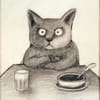

additionnal.txt
shortcut.txt