J'ai un probleme avec Windows Media Player
JF442
Messages postés
21
Statut
Membre
-
JF442 Messages postés 21 Statut Membre -
JF442 Messages postés 21 Statut Membre -
Bonjour. merci de lire mon message et de pouvoir peut etre m'aider.
Je ne suis pas capable d'envoyer mes fichier ISOHUNT dans Windows media player10.
Il me sort une fenetre me disant qu'il a rencontre une erreur inconnue.
Je ne suis pas tres caller en informatique alors merci a l'avance pour l'aide apporter.
Je ne suis pas capable d'envoyer mes fichier ISOHUNT dans Windows media player10.
Il me sort une fenetre me disant qu'il a rencontre une erreur inconnue.
Je ne suis pas tres caller en informatique alors merci a l'avance pour l'aide apporter.
A voir également:
- J'ai un probleme avec Windows Media Player
- Windows media player - Télécharger - Lecture
- Vlc media player - Télécharger - Lecture
- Adobe flash player - Télécharger - Divers Web & Internet
- Media player classic - Télécharger - Lecture
- Clé windows 8 - Guide
4 réponses
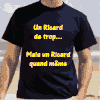
Bonjour,
Qu'appelle des fichiers "isohunt" ?
a ma connaissance , isohunt est un site qui repertorie des liens torrent.
Sois un peu plus précis STP
a+
Qu'appelle des fichiers "isohunt" ?
a ma connaissance , isohunt est un site qui repertorie des liens torrent.
Sois un peu plus précis STP
a+
Salut anoni. non g pas peser sur muet. le message qu'il me sort est en anglais et je ne me demerde pas beaucoup en anglais.
le message est....WINDOWS MEDIA PLAYER ENCOUNTERED AN UNKNOWN ERROR. THIS CAN OCCUR WHEN ANOTHER PROGRAM OR OPERATING SYSTEM COMPONENT ENCOUNTERS A PRONLEM BUT DOES NOT COMMUNICATE THE NATURE OF THE PROBLEM TO THE PLAYER.
le message est....WINDOWS MEDIA PLAYER ENCOUNTERED AN UNKNOWN ERROR. THIS CAN OCCUR WHEN ANOTHER PROGRAM OR OPERATING SYSTEM COMPONENT ENCOUNTERS A PRONLEM BUT DOES NOT COMMUNICATE THE NATURE OF THE PROBLEM TO THE PLAYER.
bonjour espion3004
il etait sur cd rom avec le mp3 que je me suis acheter
il etait sur cd rom avec le mp3 que je me suis acheter
ok d'accord...
1- ne jamais installer une version facilement téléchargeable
2- as tu le pack SP2 ? si tu ne l'as pas = normal conflit.
3- le Vrai site de WMP par ici (mais attends... pas maintenant, tu as peut-être un truc.)
https://support.microsoft.com/en-us/windows/windows-media-player-d10303a5-896c-2ce2-53d4-5bd5b9fd888b
donc résumons-- ton WMP+MP3 = "imprudence"
donne nous un rapport hijack
si tu n'as pas le logiciel telecharge le par ici :
https://www.01net.com/telecharger/windows/Securite/anti-spyware/fiches/29061.html
lance le programme hijackthis_v2.exe
lance le scan
ensuite "save log"
fait un copier du document et colle sur ta réponse...
Nous attendons de tes nouvelles
1- ne jamais installer une version facilement téléchargeable
2- as tu le pack SP2 ? si tu ne l'as pas = normal conflit.
3- le Vrai site de WMP par ici (mais attends... pas maintenant, tu as peut-être un truc.)
https://support.microsoft.com/en-us/windows/windows-media-player-d10303a5-896c-2ce2-53d4-5bd5b9fd888b
donc résumons-- ton WMP+MP3 = "imprudence"
donne nous un rapport hijack
si tu n'as pas le logiciel telecharge le par ici :
https://www.01net.com/telecharger/windows/Securite/anti-spyware/fiches/29061.html
lance le programme hijackthis_v2.exe
lance le scan
ensuite "save log"
fait un copier du document et colle sur ta réponse...
Nous attendons de tes nouvelles
voici
Logfile of HijackThis v1.99.1
Scan saved at 10:27:35, on 2007-07-18
Platform: Windows XP SP1 (WinNT 5.01.2600)
MSIE: Internet Explorer v6.00 SP1 (6.00.2800.1106)
Running processes:
C:\WINDOWS\System32\smss.exe
C:\WINDOWS\system32\winlogon.exe
C:\WINDOWS\system32\services.exe
C:\WINDOWS\system32\lsass.exe
C:\WINDOWS\system32\svchost.exe
C:\WINDOWS\System32\svchost.exe
C:\Program Files\Alwil Software\Avast4\aswUpdSv.exe
C:\Program Files\Alwil Software\Avast4\ashServ.exe
C:\WINDOWS\System32\brsvc01a.exe
C:\WINDOWS\system32\spoolsv.exe
C:\WINDOWS\System32\brss01a.exe
C:\WINDOWS\Explorer.EXE
C:\Program Files\Analog Devices\SoundMAX\SMax4PNP.exe
C:\Program Files\Analog Devices\SoundMAX\Smax4.exe
C:\Program Files\Java\jre1.6.0_01\bin\jusched.exe
C:\PROGRA~1\ALWILS~1\Avast4\ashDisp.exe
C:\Program Files\ScanSoft\PaperPort\pptd40nt.exe
C:\Program Files\Brother\ControlCenter2\brctrcen.exe
C:\WINDOWS\System32\LVCOMSX.EXE
C:\Program Files\Logitech\Video\LogiTray.exe
C:\Program Files\CyberLink DVD Solution\PowerDVD\PDVDServ.exe
C:\Program Files\lg_fwupdate\fwupdate.exe
C:\Program Files\MSN Messenger\MsnMsgr.Exe
C:\WINDOWS\System32\ctfmon.exe
C:\Program Files\Logitech\Desktop Messenger\8876480\Program\BackWeb-8876480.exe
C:\Program Files\Messenger\msmsgs.exe
C:\Program Files\Google\GoogleToolbarNotifier\GoogleToolbarNotifier.exe
C:\Program Files\OpenOffice.org 2.1\program\soffice.exe
C:\Program Files\OpenOffice.org 2.1\program\soffice.BIN
C:\WINDOWS\system32\Brmfrmps.exe
C:\PROGRA~1\INCRED~1\bin\IMApp.exe
C:\WINDOWS\System32\nvsvc32.exe
C:\Program Files\Logitech\Video\FxSvr2.exe
C:\Program Files\Analog Devices\SoundMAX\SMAgent.exe
C:\Program Files\Alcohol Soft\Alcohol 120\StarWind\StarWindServiceAE.exe
C:\WINDOWS\System32\svchost.exe
C:\Program Files\Alwil Software\Avast4\ashWebSv.exe
C:\Program Files\Alwil Software\Avast4\ashMaiSv.exe
C:\WINDOWS\System32\wuauclt.exe
C:\Program Files\Internet Explorer\iexplore.exe
C:\Documents and Settings\JEAN-FRANCOIS\Local Settings\Temp\Répertoire temporaire 2 pour hijackthis.zip\HijackThis.exe
R0 - HKCU\Software\Microsoft\Internet Explorer\Main,Start Page = http://mystart.incredimail.com/french
R1 - HKCU\Software\Microsoft\Windows\CurrentVersion\Internet Settings,ProxyOverride = localhost
R0 - HKCU\Software\Microsoft\Internet Explorer\Toolbar,LinksFolderName = Liens
O2 - BHO: AcroIEHlprObj Class - {06849E9F-C8D7-4D59-B87D-784B7D6BE0B3} - C:\Program Files\Adobe\Acrobat 5.0\Reader\ActiveX\AcroIEHelper.ocx
O2 - BHO: (no name) - {53707962-6F74-2D53-2644-206D7942484F} - C:\PROGRA~1\SPYBOT~1\SDHelper.dll
O2 - BHO: SSVHelper Class - {761497BB-D6F0-462C-B6EB-D4DAF1D92D43} - C:\Program Files\Java\jre1.6.0_01\bin\ssv.dll
O2 - BHO: (no name) - {7E853D72-626A-48EC-A868-BA8D5E23E045} - (no file)
O2 - BHO: Alcohol Toolbar Helper - {8126A4A5-BFD3-46FE-BBDF-BFB5CF78E489} - C:\Program Files\Alcohol Toolbar\v3.2.0.0\Alcohol_Toolbar.dll
O2 - BHO: Google Toolbar Helper - {AA58ED58-01DD-4d91-8333-CF10577473F7} - c:\program files\google\googletoolbar1.dll
O2 - BHO: Google Toolbar Notifier BHO - {AF69DE43-7D58-4638-B6FA-CE66B5AD205D} - C:\Program Files\Google\GoogleToolbarNotifier\2.0.301.7164\swg.dll
O3 - Toolbar: &Google - {2318C2B1-4965-11d4-9B18-009027A5CD4F} - c:\program files\google\googletoolbar1.dll
O3 - Toolbar: Alcohol Toolbar - {ED4BD629-C1B6-4399-8A34-02CCAA921DC9} - C:\Program Files\Alcohol Toolbar\v3.2.0.0\Alcohol_Toolbar.dll
O3 - Toolbar: &Radio - {8E718888-423F-11D2-876E-00A0C9082467} - C:\WINDOWS\System32\msdxm.ocx
O4 - HKLM\..\Run: [SoundMAXPnP] C:\Program Files\Analog Devices\SoundMAX\SMax4PNP.exe
O4 - HKLM\..\Run: [SoundMAX] "C:\Program Files\Analog Devices\SoundMAX\Smax4.exe" /tray
O4 - HKLM\..\Run: [NvCplDaemon] RUNDLL32.EXE C:\WINDOWS\System32\NvCpl.dll,NvStartup
O4 - HKLM\..\Run: [nwiz] nwiz.exe /install
O4 - HKLM\..\Run: [SunJavaUpdateSched] "C:\Program Files\Java\jre1.6.0_01\bin\jusched.exe"
O4 - HKLM\..\Run: [avast!] C:\PROGRA~1\ALWILS~1\Avast4\ashDisp.exe
O4 - HKLM\..\Run: [SSBkgdUpdate] "C:\Program Files\Fichiers communs\Scansoft Shared\SSBkgdUpdate\SSBkgdupdate.exe" -Embedding -boot
O4 - HKLM\..\Run: [PaperPort PTD] C:\Program Files\ScanSoft\PaperPort\pptd40nt.exe
O4 - HKLM\..\Run: [IndexSearch] C:\Program Files\ScanSoft\PaperPort\IndexSearch.exe
O4 - HKLM\..\Run: [SetDefPrt] C:\Program Files\Brother\Brmfl04a\BrStDvPt.exe
O4 - HKLM\..\Run: [ControlCenter2.0] C:\Program Files\Brother\ControlCenter2\brctrcen.exe /autorun
O4 - HKLM\..\Run: [LVCOMSX] C:\WINDOWS\System32\LVCOMSX.EXE
O4 - HKLM\..\Run: [LogitechVideoRepair] C:\Program Files\Logitech\Video\ISStart.exe
O4 - HKLM\..\Run: [LogitechVideoTray] C:\Program Files\Logitech\Video\LogiTray.exe
O4 - HKLM\..\Run: [RemoteControl] "C:\Program Files\CyberLink DVD Solution\PowerDVD\PDVDServ.exe"
O4 - HKLM\..\Run: [NeroFilterCheck] C:\WINDOWS\system32\NeroCheck.exe
O4 - HKLM\..\Run: [LGODDFU] "C:\Program Files\lg_fwupdate\fwupdate.exe" blrun
O4 - HKLM\..\Run: [NeroCheck] C:\WINDOWS\System32\\NeroCheck.exe
O4 - HKCU\..\Run: [MsnMsgr] "C:\Program Files\MSN Messenger\MsnMsgr.Exe" /background
O4 - HKCU\..\Run: [ctfmon.exe] C:\WINDOWS\System32\ctfmon.exe
O4 - HKCU\..\Run: [LDM] C:\Program Files\Logitech\Desktop Messenger\8876480\Program\BackWeb-8876480.exe
O4 - HKCU\..\Run: [LogitechSoftwareUpdate] "C:\Program Files\Logitech\Video\ManifestEngine.exe" boot
O4 - HKCU\..\Run: [MSMSGS] "C:\Program Files\Messenger\msmsgs.exe" /background
O4 - HKCU\..\Run: [swg] C:\Program Files\Google\GoogleToolbarNotifier\GoogleToolbarNotifier.exe
O4 - HKCU\..\Run: [Uniblue RegistryBooster2] C:\Program Files\Uniblue\RegistryBooster 2\RegistryBooster.exe /S
O4 - HKCU\..\Run: [IncrediMail] C:\Program Files\IncrediMail\bin\IncMail.exe /c
O4 - Startup: OpenOffice.org 2.1.lnk = C:\Program Files\OpenOffice.org 2.1\program\quickstart.exe
O4 - Global Startup: Logitech Desktop Messenger.lnk = C:\Program Files\Logitech\Desktop Messenger\8876480\Program\LDMConf.exe
O4 - Global Startup: Status Monitor.lnk = C:\Program Files\Brother\Brmfcmon\BrMfcWnd.exe
O9 - Extra button: (no name) - {08B0E5C0-4FCB-11CF-AAA5-00401C608501} - C:\Program Files\Java\jre1.6.0_01\bin\ssv.dll
O9 - Extra 'Tools' menuitem: Console Java (Sun) - {08B0E5C0-4FCB-11CF-AAA5-00401C608501} - C:\Program Files\Java\jre1.6.0_01\bin\ssv.dll
O12 - Plugin for .spop: C:\Program Files\Internet Explorer\Plugins\NPDocBox.dll
O16 - DPF: {4F1E5B1A-2A80-42CA-8532-2D05CB959537} (MSN Photo Upload Tool) - http://gfx1.mail.live.com/mail/w1/resources/MSNPUpld.cab
O18 - Protocol: livecall - {828030A1-22C1-4009-854F-8E305202313F} - C:\PROGRA~1\MSNMES~1\MSGRAP~1.DLL
O18 - Protocol: msnim - {828030A1-22C1-4009-854F-8E305202313F} - C:\PROGRA~1\MSNMES~1\MSGRAP~1.DLL
O23 - Service: avast! iAVS4 Control Service (aswUpdSv) - ALWIL Software - C:\Program Files\Alwil Software\Avast4\aswUpdSv.exe
O23 - Service: avast! Antivirus - ALWIL Software - C:\Program Files\Alwil Software\Avast4\ashServ.exe
O23 - Service: avast! Mail Scanner - Unknown owner - C:\Program Files\Alwil Software\Avast4\ashMaiSv.exe" /service (file missing)
O23 - Service: avast! Web Scanner - Unknown owner - C:\Program Files\Alwil Software\Avast4\ashWebSv.exe" /service (file missing)
O23 - Service: Brother Popup Suspend service for Resource manager (brmfrmps) - Unknown owner - C:\WINDOWS\system32\Brmfrmps.exe" -service (file missing)
O23 - Service: BrSplService (Brother XP spl Service) - brother Industries Ltd - C:\WINDOWS\System32\brsvc01a.exe
O23 - Service: Google Updater Service (gusvc) - Google - C:\Program Files\Google\Common\Google Updater\GoogleUpdaterService.exe
O23 - Service: NVIDIA Driver Helper Service (NVSvc) - NVIDIA Corporation - C:\WINDOWS\System32\nvsvc32.exe
O23 - Service: SoundMAX Agent Service (SoundMAX Agent Service (default)) - Analog Devices, Inc. - C:\Program Files\Analog Devices\SoundMAX\SMAgent.exe
O23 - Service: StarWind AE Service (StarWindServiceAE) - Rocket Division Software - C:\Program Files\Alcohol Soft\Alcohol 120\StarWind\StarWindServiceAE.exe
Logfile of HijackThis v1.99.1
Scan saved at 10:27:35, on 2007-07-18
Platform: Windows XP SP1 (WinNT 5.01.2600)
MSIE: Internet Explorer v6.00 SP1 (6.00.2800.1106)
Running processes:
C:\WINDOWS\System32\smss.exe
C:\WINDOWS\system32\winlogon.exe
C:\WINDOWS\system32\services.exe
C:\WINDOWS\system32\lsass.exe
C:\WINDOWS\system32\svchost.exe
C:\WINDOWS\System32\svchost.exe
C:\Program Files\Alwil Software\Avast4\aswUpdSv.exe
C:\Program Files\Alwil Software\Avast4\ashServ.exe
C:\WINDOWS\System32\brsvc01a.exe
C:\WINDOWS\system32\spoolsv.exe
C:\WINDOWS\System32\brss01a.exe
C:\WINDOWS\Explorer.EXE
C:\Program Files\Analog Devices\SoundMAX\SMax4PNP.exe
C:\Program Files\Analog Devices\SoundMAX\Smax4.exe
C:\Program Files\Java\jre1.6.0_01\bin\jusched.exe
C:\PROGRA~1\ALWILS~1\Avast4\ashDisp.exe
C:\Program Files\ScanSoft\PaperPort\pptd40nt.exe
C:\Program Files\Brother\ControlCenter2\brctrcen.exe
C:\WINDOWS\System32\LVCOMSX.EXE
C:\Program Files\Logitech\Video\LogiTray.exe
C:\Program Files\CyberLink DVD Solution\PowerDVD\PDVDServ.exe
C:\Program Files\lg_fwupdate\fwupdate.exe
C:\Program Files\MSN Messenger\MsnMsgr.Exe
C:\WINDOWS\System32\ctfmon.exe
C:\Program Files\Logitech\Desktop Messenger\8876480\Program\BackWeb-8876480.exe
C:\Program Files\Messenger\msmsgs.exe
C:\Program Files\Google\GoogleToolbarNotifier\GoogleToolbarNotifier.exe
C:\Program Files\OpenOffice.org 2.1\program\soffice.exe
C:\Program Files\OpenOffice.org 2.1\program\soffice.BIN
C:\WINDOWS\system32\Brmfrmps.exe
C:\PROGRA~1\INCRED~1\bin\IMApp.exe
C:\WINDOWS\System32\nvsvc32.exe
C:\Program Files\Logitech\Video\FxSvr2.exe
C:\Program Files\Analog Devices\SoundMAX\SMAgent.exe
C:\Program Files\Alcohol Soft\Alcohol 120\StarWind\StarWindServiceAE.exe
C:\WINDOWS\System32\svchost.exe
C:\Program Files\Alwil Software\Avast4\ashWebSv.exe
C:\Program Files\Alwil Software\Avast4\ashMaiSv.exe
C:\WINDOWS\System32\wuauclt.exe
C:\Program Files\Internet Explorer\iexplore.exe
C:\Documents and Settings\JEAN-FRANCOIS\Local Settings\Temp\Répertoire temporaire 2 pour hijackthis.zip\HijackThis.exe
R0 - HKCU\Software\Microsoft\Internet Explorer\Main,Start Page = http://mystart.incredimail.com/french
R1 - HKCU\Software\Microsoft\Windows\CurrentVersion\Internet Settings,ProxyOverride = localhost
R0 - HKCU\Software\Microsoft\Internet Explorer\Toolbar,LinksFolderName = Liens
O2 - BHO: AcroIEHlprObj Class - {06849E9F-C8D7-4D59-B87D-784B7D6BE0B3} - C:\Program Files\Adobe\Acrobat 5.0\Reader\ActiveX\AcroIEHelper.ocx
O2 - BHO: (no name) - {53707962-6F74-2D53-2644-206D7942484F} - C:\PROGRA~1\SPYBOT~1\SDHelper.dll
O2 - BHO: SSVHelper Class - {761497BB-D6F0-462C-B6EB-D4DAF1D92D43} - C:\Program Files\Java\jre1.6.0_01\bin\ssv.dll
O2 - BHO: (no name) - {7E853D72-626A-48EC-A868-BA8D5E23E045} - (no file)
O2 - BHO: Alcohol Toolbar Helper - {8126A4A5-BFD3-46FE-BBDF-BFB5CF78E489} - C:\Program Files\Alcohol Toolbar\v3.2.0.0\Alcohol_Toolbar.dll
O2 - BHO: Google Toolbar Helper - {AA58ED58-01DD-4d91-8333-CF10577473F7} - c:\program files\google\googletoolbar1.dll
O2 - BHO: Google Toolbar Notifier BHO - {AF69DE43-7D58-4638-B6FA-CE66B5AD205D} - C:\Program Files\Google\GoogleToolbarNotifier\2.0.301.7164\swg.dll
O3 - Toolbar: &Google - {2318C2B1-4965-11d4-9B18-009027A5CD4F} - c:\program files\google\googletoolbar1.dll
O3 - Toolbar: Alcohol Toolbar - {ED4BD629-C1B6-4399-8A34-02CCAA921DC9} - C:\Program Files\Alcohol Toolbar\v3.2.0.0\Alcohol_Toolbar.dll
O3 - Toolbar: &Radio - {8E718888-423F-11D2-876E-00A0C9082467} - C:\WINDOWS\System32\msdxm.ocx
O4 - HKLM\..\Run: [SoundMAXPnP] C:\Program Files\Analog Devices\SoundMAX\SMax4PNP.exe
O4 - HKLM\..\Run: [SoundMAX] "C:\Program Files\Analog Devices\SoundMAX\Smax4.exe" /tray
O4 - HKLM\..\Run: [NvCplDaemon] RUNDLL32.EXE C:\WINDOWS\System32\NvCpl.dll,NvStartup
O4 - HKLM\..\Run: [nwiz] nwiz.exe /install
O4 - HKLM\..\Run: [SunJavaUpdateSched] "C:\Program Files\Java\jre1.6.0_01\bin\jusched.exe"
O4 - HKLM\..\Run: [avast!] C:\PROGRA~1\ALWILS~1\Avast4\ashDisp.exe
O4 - HKLM\..\Run: [SSBkgdUpdate] "C:\Program Files\Fichiers communs\Scansoft Shared\SSBkgdUpdate\SSBkgdupdate.exe" -Embedding -boot
O4 - HKLM\..\Run: [PaperPort PTD] C:\Program Files\ScanSoft\PaperPort\pptd40nt.exe
O4 - HKLM\..\Run: [IndexSearch] C:\Program Files\ScanSoft\PaperPort\IndexSearch.exe
O4 - HKLM\..\Run: [SetDefPrt] C:\Program Files\Brother\Brmfl04a\BrStDvPt.exe
O4 - HKLM\..\Run: [ControlCenter2.0] C:\Program Files\Brother\ControlCenter2\brctrcen.exe /autorun
O4 - HKLM\..\Run: [LVCOMSX] C:\WINDOWS\System32\LVCOMSX.EXE
O4 - HKLM\..\Run: [LogitechVideoRepair] C:\Program Files\Logitech\Video\ISStart.exe
O4 - HKLM\..\Run: [LogitechVideoTray] C:\Program Files\Logitech\Video\LogiTray.exe
O4 - HKLM\..\Run: [RemoteControl] "C:\Program Files\CyberLink DVD Solution\PowerDVD\PDVDServ.exe"
O4 - HKLM\..\Run: [NeroFilterCheck] C:\WINDOWS\system32\NeroCheck.exe
O4 - HKLM\..\Run: [LGODDFU] "C:\Program Files\lg_fwupdate\fwupdate.exe" blrun
O4 - HKLM\..\Run: [NeroCheck] C:\WINDOWS\System32\\NeroCheck.exe
O4 - HKCU\..\Run: [MsnMsgr] "C:\Program Files\MSN Messenger\MsnMsgr.Exe" /background
O4 - HKCU\..\Run: [ctfmon.exe] C:\WINDOWS\System32\ctfmon.exe
O4 - HKCU\..\Run: [LDM] C:\Program Files\Logitech\Desktop Messenger\8876480\Program\BackWeb-8876480.exe
O4 - HKCU\..\Run: [LogitechSoftwareUpdate] "C:\Program Files\Logitech\Video\ManifestEngine.exe" boot
O4 - HKCU\..\Run: [MSMSGS] "C:\Program Files\Messenger\msmsgs.exe" /background
O4 - HKCU\..\Run: [swg] C:\Program Files\Google\GoogleToolbarNotifier\GoogleToolbarNotifier.exe
O4 - HKCU\..\Run: [Uniblue RegistryBooster2] C:\Program Files\Uniblue\RegistryBooster 2\RegistryBooster.exe /S
O4 - HKCU\..\Run: [IncrediMail] C:\Program Files\IncrediMail\bin\IncMail.exe /c
O4 - Startup: OpenOffice.org 2.1.lnk = C:\Program Files\OpenOffice.org 2.1\program\quickstart.exe
O4 - Global Startup: Logitech Desktop Messenger.lnk = C:\Program Files\Logitech\Desktop Messenger\8876480\Program\LDMConf.exe
O4 - Global Startup: Status Monitor.lnk = C:\Program Files\Brother\Brmfcmon\BrMfcWnd.exe
O9 - Extra button: (no name) - {08B0E5C0-4FCB-11CF-AAA5-00401C608501} - C:\Program Files\Java\jre1.6.0_01\bin\ssv.dll
O9 - Extra 'Tools' menuitem: Console Java (Sun) - {08B0E5C0-4FCB-11CF-AAA5-00401C608501} - C:\Program Files\Java\jre1.6.0_01\bin\ssv.dll
O12 - Plugin for .spop: C:\Program Files\Internet Explorer\Plugins\NPDocBox.dll
O16 - DPF: {4F1E5B1A-2A80-42CA-8532-2D05CB959537} (MSN Photo Upload Tool) - http://gfx1.mail.live.com/mail/w1/resources/MSNPUpld.cab
O18 - Protocol: livecall - {828030A1-22C1-4009-854F-8E305202313F} - C:\PROGRA~1\MSNMES~1\MSGRAP~1.DLL
O18 - Protocol: msnim - {828030A1-22C1-4009-854F-8E305202313F} - C:\PROGRA~1\MSNMES~1\MSGRAP~1.DLL
O23 - Service: avast! iAVS4 Control Service (aswUpdSv) - ALWIL Software - C:\Program Files\Alwil Software\Avast4\aswUpdSv.exe
O23 - Service: avast! Antivirus - ALWIL Software - C:\Program Files\Alwil Software\Avast4\ashServ.exe
O23 - Service: avast! Mail Scanner - Unknown owner - C:\Program Files\Alwil Software\Avast4\ashMaiSv.exe" /service (file missing)
O23 - Service: avast! Web Scanner - Unknown owner - C:\Program Files\Alwil Software\Avast4\ashWebSv.exe" /service (file missing)
O23 - Service: Brother Popup Suspend service for Resource manager (brmfrmps) - Unknown owner - C:\WINDOWS\system32\Brmfrmps.exe" -service (file missing)
O23 - Service: BrSplService (Brother XP spl Service) - brother Industries Ltd - C:\WINDOWS\System32\brsvc01a.exe
O23 - Service: Google Updater Service (gusvc) - Google - C:\Program Files\Google\Common\Google Updater\GoogleUpdaterService.exe
O23 - Service: NVIDIA Driver Helper Service (NVSvc) - NVIDIA Corporation - C:\WINDOWS\System32\nvsvc32.exe
O23 - Service: SoundMAX Agent Service (SoundMAX Agent Service (default)) - Analog Devices, Inc. - C:\Program Files\Analog Devices\SoundMAX\SMAgent.exe
O23 - Service: StarWind AE Service (StarWindServiceAE) - Rocket Division Software - C:\Program Files\Alcohol Soft\Alcohol 120\StarWind\StarWindServiceAE.exe
ok ton rapport ne detecte pas de menace (tu as de la veine)
Une version plus récente du service pack est disponible. Les service packs augmentent la sécurité de votre système. Visitez le site de Microsoft Windows update pour télécharger la dernière version du service pack. = pack SP2
Aucun pare-feu actif n'a été trouvé sur votre système ou le pare-feu que vous utilisez nous est inconnu. Si vous n'utilisez pas de pare-feu vous devriez en télécharger un et l'installer ou activer celui de Windows XP.
instal un pare-feu lis bien les explications de ce lien par ici
mythes zonealarm et avast sont incompatibles
tiens nous au courant ta bécanne n'est pas assez protèger...
tu auras besoin de bon utilitaires après...
Une version plus récente du service pack est disponible. Les service packs augmentent la sécurité de votre système. Visitez le site de Microsoft Windows update pour télécharger la dernière version du service pack. = pack SP2
Aucun pare-feu actif n'a été trouvé sur votre système ou le pare-feu que vous utilisez nous est inconnu. Si vous n'utilisez pas de pare-feu vous devriez en télécharger un et l'installer ou activer celui de Windows XP.
instal un pare-feu lis bien les explications de ce lien par ici
mythes zonealarm et avast sont incompatibles
tiens nous au courant ta bécanne n'est pas assez protèger...
tu auras besoin de bon utilitaires après...
Merci espion 3004
G telecharger les dernieres mises a jour de windows et je me suis mis un pare-feu.
mais mon probleme avec windows media player persiste encore. je ne sais pas si tu peux m'aider.
Et vue mes connaissances un peut ,meme tres, faible en informatique je ne comprend pas pour l'UTILITAIRES.
G telecharger les dernieres mises a jour de windows et je me suis mis un pare-feu.
mais mon probleme avec windows media player persiste encore. je ne sais pas si tu peux m'aider.
Et vue mes connaissances un peut ,meme tres, faible en informatique je ne comprend pas pour l'UTILITAIRES.


salut c'est normal ne t'inquiétes pas car Windows medai player ne lie pas tous les codex audio
telecharge vlc
et tiens nous au courant
https://www.commentcamarche.net/telecharger/tv-video/23317-vlc-media-player/
D'accord avec toi pour VLC, mais cela n'explique pas pourquoi le lecture est devenue impossible.
Si tes fichiers sont bien présents sur ton DD, peux tu les ouvrir avec la fonction "play" du menu contextuel? ou essaies tu seulement depuis ta bibliothequeWMP?