Mon ordi pédale des heures , plein de virus
WERGAN
Messages postés
9
Statut
Membre
-
kingk06 Messages postés 10790 Statut Membre -
kingk06 Messages postés 10790 Statut Membre -
Bonjour à tous,
Mon ordinateur est très lent dans la navigation. Je reçois plusieurs kookies indésirables, je crois que c'est dû à des virus. Je sollicite de l'aide s'il vous plait.
Mon ordinateur est très lent dans la navigation. Je reçois plusieurs kookies indésirables, je crois que c'est dû à des virus. Je sollicite de l'aide s'il vous plait.
A voir également:
- Mon ordi pédale des heures , plein de virus
- Ordi qui rame - Guide
- Comment reinitialiser un ordi - Guide
- Plus de son sur mon ordi - Guide
- Virus mcafee - Accueil - Piratage
- Mon ordi ne reconnait pas ma clé usb - Guide
13 réponses

Bonjour,
Avant de faire quoi que ce soit on va établir un diagnostic de ton pc pour voir quel est son degré d'infection et apporter la solution la plus appropriée pour le désinfecter.
Scan ZHPDiag :
- Télécharge ZHPDiag (de Nicolas Coolman) sur ton bureau ==> regarde ici comme faire
- Laisse-toi guider lors de l'installation.
- Ouvre ZHPDiag (icône parchemin)
- Clique sur Complet.
Note: Pour les utilisateurs de Vista/Seven/8, cliquer droit sur l'icône et "Exécuter en tant qu'administrateur",
- Héberge le rapport ZHPDiag.txt présent sur ton bureau sur Cjoint puis copie/colle le lien fourni dans ta prochaine réponse.
==>NOTE: Il faut héberger ce rapport qui se trouve sur le bureau, celui-ci étant trop long pour être posté sur le forum Pour héberger le rapport Rendez vous sur le site Cjoint=> https://www.cjoint.com/ si le premier lien ne marche pas ici=>http://pjjoint.malekal.com/
==> Pour t'aider a héberger le rapport<==
https://www.commentcamarche.net/faq/29493-utiliser-cjoint-pour-heberger-des-fichiers
==> tutorial zhpdiag <==
Le rapport ZHPDiag.txt sera aussi sur votre bureau. En cas de nécessité, il est sauvegardé dans C:\ZHP\ZHPDiag.txt.
Avant de faire quoi que ce soit on va établir un diagnostic de ton pc pour voir quel est son degré d'infection et apporter la solution la plus appropriée pour le désinfecter.
Scan ZHPDiag :
Nous allons utiliser cet outil de diagnostic pour voir tous les problèmes</pre>
- Télécharge ZHPDiag (de Nicolas Coolman) sur ton bureau ==> regarde ici comme faire
- Laisse-toi guider lors de l'installation.
- Ouvre ZHPDiag (icône parchemin)
- Clique sur Complet.
Note: Pour les utilisateurs de Vista/Seven/8, cliquer droit sur l'icône et "Exécuter en tant qu'administrateur",
- Héberge le rapport ZHPDiag.txt présent sur ton bureau sur Cjoint puis copie/colle le lien fourni dans ta prochaine réponse.
==>NOTE: Il faut héberger ce rapport qui se trouve sur le bureau, celui-ci étant trop long pour être posté sur le forum Pour héberger le rapport Rendez vous sur le site Cjoint=> https://www.cjoint.com/ si le premier lien ne marche pas ici=>http://pjjoint.malekal.com/
==> Pour t'aider a héberger le rapport<==
https://www.commentcamarche.net/faq/29493-utiliser-cjoint-pour-heberger-des-fichiers
==> tutorial zhpdiag <==
Le rapport ZHPDiag.txt sera aussi sur votre bureau. En cas de nécessité, il est sauvegardé dans C:\ZHP\ZHPDiag.txt.
J'ai déjà téléchargé ZHPDiag qui est sur mon bureau, seulement pendant le téléchargement je n'ai pas vu l'onglet "COMPLET" et quand je fais exécuter" voici le message qu'il affiche "THE SETUP FILES ARE CORRUPTED. PLEASE OBTAIN A NEW COPY OF THE PROGRAM"

Désinstallation des outils de désinfection</gras>
Télécharges Delfix ici => Delfix
Exécutes le en tant qu'administrateur(si tu es sous xp double clic sur le fichier téléchargé) puis une fois sur l'interface coches la cases suivantes
supprimer les outils de désinf.....
Cliques ensuite sur Exécuter puis patientes pendant le processus de suppression.
Le rapport sera enregistré dans le presse-papier et sur le disque dur (C:\DelFix.txt).
Poste le rapport ==> https://www.cjoint.com/
redémarre le pc et ressaies de téléchargé ZHPDiag et rein taller
Télécharges Delfix ici => Delfix
Exécutes le en tant qu'administrateur(si tu es sous xp double clic sur le fichier téléchargé) puis une fois sur l'interface coches la cases suivantes
supprimer les outils de désinf.....
Cliques ensuite sur Exécuter puis patientes pendant le processus de suppression.
Le rapport sera enregistré dans le presse-papier et sur le disque dur (C:\DelFix.txt).
Poste le rapport ==> https://www.cjoint.com/
redémarre le pc et ressaies de téléchargé ZHPDiag et rein taller
Vous n’avez pas trouvé la réponse que vous recherchez ?
Posez votre question
ça y est!!!!!!!!!!!J'ai réussi à le faire avec ZHPD grâce à vous. Merci à tous et que Dieu vous bénisse. Voici le rapport:
~ Rapport de ZHPDiag v2014.12.16.174 - Nicolas Coolman (16/12/2014)
~ Lancé par Alexis Guiengani (16/12/2014 23:53:51)
~ Facebook : https://www.facebook.com/nicolascoolman1
~ Adresse du Forum https://nicolascoolman.eu
~ Traduit par Nicolas Coolman
~ Etat de la version : Version à jour.
~ Liste blanche : Désactivée par l'utilisateur
~ Elévation des Privilèges : OK
~ User Account Control (UAC): Deactivate by user
---\\ Navigateurs Internet
MSIE: Internet Explorer v9.0.8112.16421
MFIE: Mozilla Firefox v3.0.3 (fr) (Defaut)
GCIE: Google Chrome
---\\ Informations sur les produits Windows
~ Langage: Français
Windows Vista (TM) Home Premium, 32-bit Service Pack 2 (Build 6002)
Windows Server License Manager Script : OK
---\\ Logiciels de protection du système
---\\ Logiciels d'optimisation du système
---\\ Logiciels de partage PeerToPeer
---\\ Surveillance de Logiciels
---\\ Informations sur le système
~ Processor: x86 Family 6 Model 15 Stepping 13, GenuineIntel
~ Operating System: 32 Bits
Boot mode: Normal (Normal boot)
Total RAM: 3065 MB (33% free)
System Restore: Activé (Enable)
System drive C: has 40 GB (42%) free of 94 GB
---\\ Mode de connexion au système
~ Computer Name: PC-DE-ALEXISGUI
~ User Name: Alexis Guiengani
~ All Users Names: UpdatusUser, Alexis Guiengani, Administrateur,
~ Unselected Option: None
Logged in as Administrator
---\\ Variables d'environnement
~ System Unit : C:\
~ %AppZHP% : C:\Users\Alexis Guiengani\AppData\Roaming\ZHP\
~ %AppData% : C:\Users\Alexis Guiengani\AppData\Roaming\
~ %Desktop% : C:\Users\Alexis Guiengani\Desktop\
~ %Favorites% : C:\Users\Alexis Guiengani\Favorites\
~ %LocalAppData% : C:\Users\Alexis Guiengani\AppData\Local\
~ %StartMenu% : C:\Users\Alexis Guiengani\AppData\Roaming\Microsoft\Windows\Start Menu\
~ %Windir% : C:\Windows\
~ %System% : C:\Windows\System32\
---\\ Enumération des unités disques
C: Hard drive, Flash drive, Thumb drive (Free 40 Go of 94 Go)
D: Hard drive, Flash drive, Thumb drive (Free 195 Go of 195 Go)
E: CD-ROM drive (Not Inserted)
---\\ Etat du Centre de Sécurité Windows
[HKLM\SOFTWARE\Microsoft\Security Center\Svc] AntiSpywareOverride: OK
[HKLM\SOFTWARE\Microsoft\Security Center\Svc] AntiVirusOverride: OK
[HKLM\SOFTWARE\Microsoft\Security Center\Svc] FirewallOverride: OK
[HKCU\SOFTWARE\Microsoft\Windows\CurrentVersion\Policies\System] DisableRegistryTools: OK
[HKLM\SOFTWARE\Microsoft\Windows\CurrentVersion\policies\system] EnableLUA: Modified
[HKLM\SOFTWARE\Microsoft\Windows\CurrentVersion\Explorer\Advanced\Folder\Hidden\NOHIDDEN] CheckedValue: OK
[HKLM\SOFTWARE\Microsoft\Windows\CurrentVersion\Explorer\Advanced\Folder\Hidden\SHOWALL] CheckedValue: OK
[HKLM\SOFTWARE\Microsoft\Windows\CurrentVersion\Explorer\Associations] Application: OK
[HKLM\SOFTWARE\Microsoft\Windows NT\CurrentVersion\Winlogon] Shell: OK
[HKCU\SOFTWARE\Microsoft\Windows NT\CurrentVersion\Windows] Load: OK
[HKLM\SYSTEM\CurrentControlSet\Services\COMSysApp] Type: OK
[HKLM\SOFTWARE\Microsoft\Windows\CurrentVersion\WindowsUpdate\Auto Update\Results\Install] LastSuccessTime : OK
~ Security Center: 50 Scanned in 00mn 00s
---\\ Recherche particulière de fichiers génériques
[MD5.D07D4C3038F3578FFCE1C0237F2A1253] - (.Microsoft Corporation - Explorateur Windows.) (.11/04/2009 - 07:27:36.) -- C:\Windows\Explorer.exe [2926592]
[MD5.101BA3EA053480BB5D957EF37C06B5ED] - (.Microsoft Corporation - Application de démarrage de Windows.) (.21/01/2008 - 03:23:42.) -- C:\Windows\System32\Wininit.exe [96768]
[MD5.AA680F0065A505118BDD9181BCE7C83D] - (.Microsoft Corporation - Extensions Internet pour Win32.) (.24/11/2014 - 21:35:25.) -- C:\Windows\System32\wininet.dll [1129472]
[MD5.898E7C06A350D4A1A64A9EA264D55452] - (.Microsoft Corporation - Application d'ouverture de session Windows.) (.11/04/2009 - 07:28:13.) -- C:\Windows\System32\Winlogon.exe [314368]
[MD5.F5272A105F59A7B3B345D9D6D87DA7AD] - (.Microsoft Corporation - Ancillary Function Driver for WinSock.) (.30/05/2014 - 07:53:22.) -- C:\Windows\system32\Drivers\AFD.sys [273408]
[MD5.1F05B78AB91C9075565A9D8A4B880BC4] - (.Microsoft Corporation - ATAPI IDE Miniport Driver.) (.11/04/2009 - 07:32:26.) -- C:\Windows\system32\Drivers\atapi.sys [19944]
[MD5.7ADD03E75BEB9E6DD102C3081D29840A] - (.Microsoft Corporation - CD-ROM File System Driver.) (.21/01/2008 - 03:23:51.) -- C:\Windows\system32\Drivers\Cdfs.sys [70144]
[MD5.6B4BFFB9BECD728097024276430DB314] - (.Microsoft Corporation - SCSI CD-ROM Driver.) (.11/04/2009 - 05:39:17.) -- C:\Windows\system32\Drivers\Cdrom.sys [67072]
[MD5.622C41A07CA7E6DD91770F50D532CB6C] - (.Microsoft Corporation - DFS Namespace Client Driver.) (.14/04/2011 - 15:59:03.) -- C:\Windows\system32\Drivers\DfsC.sys [75264]
[MD5.062452B7FFD68C8C042A6261FE8DFF4A] - (.Microsoft Corporation - High Definition Audio Bus Driver.) (.11/04/2009 - 05:42:42.) -- C:\Windows\system32\Drivers\HDAudBus.sys [561152]
[MD5.22D56C8184586B7A1F6FA60BE5F5A2BD] - (.Microsoft Corporation - Pilote de port i8042.) (.21/01/2008 - 03:23:20.) -- C:\Windows\system32\Drivers\i8042prt.sys [54784]
[MD5.8793643A67B42CEC66490B2A0CF92D68] - (.Microsoft Corporation - IP Network Address Translator.) (.21/01/2008 - 03:24:25.) -- C:\Windows\system32\Drivers\IpNat.sys [100864]
[MD5.1E94971C4B446AB2290DEB71D01CF0C2] - (.Microsoft Corporation - Windows NT SMB Minirdr.) (.29/04/2011 - 14:24:40.) -- C:\Windows\system32\Drivers\MRxSmb.sys [106496]
[MD5.ECD64230A59CBD93C85F1CD1CAB9F3F6] - (.Microsoft Corporation - MBT Transport driver.) (.11/04/2009 - 05:45:37.) -- C:\Windows\system32\Drivers\netBT.sys [185856]
[MD5.2C1121F2B87E9A6B12485DF53CD848C7] - (.Microsoft Corporation - Pilote du système de fichiers NT.) (.03/03/2013 - 20:07:52.) -- C:\Windows\system32\Drivers\ntfs.sys [1082232]
[MD5.0FA9B5055484649D63C303FE404E5F4D] - (.Microsoft Corporation - Pilote de port parallèle.) (.02/11/2006 - 09:51:30.) -- C:\Windows\system32\Drivers\Parport.sys [79360]
[MD5.A214ADBAF4CB47DD2728859EF31F26B0] - (.Microsoft Corporation - RAS L2TP mini-port/call-manager driver.) (.21/01/2008 - 03:24:55.) -- C:\Windows\system32\Drivers\Rasl2tp.sys [76288]
[MD5.FBC0BACD9C3D7F6956853F64A66E252D] - (.Microsoft Corporation - Microsoft RDP Device redirector.) (.21/01/2008 - 03:23:01.) -- C:\Windows\system32\Drivers\rdpdr.sys [248832]
[MD5.7B75299A4D201D6A6533603D6914AB04] - (.Microsoft Corporation - SMB Transport driver.) (.11/04/2009 - 05:45:22.) -- C:\Windows\system32\Drivers\smb.sys [66560]
[MD5.76B06EB8A01FC8624D699E7045303E54] - (.Microsoft Corporation - TDI Translation Driver.) (.11/04/2009 - 05:45:56.) -- C:\Windows\system32\Drivers\tdx.sys [72192]
[MD5.786DB5771F05EF300390399F626BF30A] - (.Microsoft Corporation - Pilote de cliché instantané du volume.) (.21/08/2012 - 12:47:42.) -- C:\Windows\system32\Drivers\volsnap.sys [224640]
~ Generic Processes: Scanned in 00mn 00s
---\\ Etat des fichiers cachés (Caché/Total)
~ Mes images (My Pictures) : 1/209
~ Mes musiques (My Musics) : 1/9
~ Mes Videos (My Videos) : 1/2
~ Mes Favoris (My Favorites) : 1/249
~ Mes Documents (My Documents) : 1/303
~ Mon Bureau (My Desktop) : 21/646
~ Menu demarrer (Programs) : 1/65
~ Hidden Files: Scanned in 00mn 01s
---\\ Processus lancés
[MD5.81D31BC0C00D7FDECBD8FDA7B80235F5] - (...) -- C:\Program Files\Search Extensions\Client.exe [1437696] [PID.4260] =>PUP.RocketTab
[MD5.0D392EDE3B97E0B3131B2F63EF1DB94E] - (.Microsoft Corporation - Windows Defender User Interface.) -- C:\Program Files\Windows Defender\MSASCui.exe [1008184] [PID.4528]
[MD5.6B6D16308F71C3B54F901DA8166F1204] - (.Norman ASA - Pas de description.) -- C:\Program Files\Norman\Npm\Bin\zlh.exe [348560] [PID.4596]
[MD5.6AFD3970A41F48306874DB23991A4955] - (.Wireless Service - ANIWZCS2 launcher for Windows..) -- C:\Program Files\ANI\ANIWZCS2 Service\WZCSLDR2.exe [49152] [PID.4612]
[MD5.3D5D73B3E89A2AEA63C5A1164BCCD228] - (.D-Link - D-Link Wireless LAN Monitor.) -- C:\Program Files\D-Link\D-Link Wireless G DWA-110\AirGCFG.exe [1662976] [PID.4620]
[MD5.062F3DB9AFA9C3CE0DA52F28595C0C6D] - (.Hewlett-Packard - hpwuSchd Application.) -- C:\Program Files\HP\HP Software Update\hpwuSchd2.exe [49152] [PID.4628]
[MD5.34086F1DBB4065047EA3671CB70505CC] - (.Apple Inc. - iTunesHelper.) -- C:\Program Files\iTunes\iTunesHelper.exe [421776] [PID.4660]
[MD5.11C4FC6A5B4E5A2C35AAD42D1F3AC900] - (.Boxore OU - Boxore.) -- C:\Program Files\Boxore\Boxore Client\boxore.exe [1527808] [PID.4676] =>Adware.Boxore
[MD5.16AFB34618E1286FF856DC600AC49C79] - (.Pas de propriétaire - DivX Update.) -- C:\Program Files\DivX\DivX Update\DivXUpdate.exe [1861968] [PID.4708]
[MD5.BF08674925F151BD4537B89A493E3E0C] - (.Microsoft Corporation - Media Center Tray Applet.) -- C:\Windows\ehome\ehtray.exe [125952] [PID.4728]
[MD5.BA5819A23150B3B7C4F94125E7F11E83] - (.Skype Technologies S.A. - Skype.) -- C:\Program Files\Skype\Phone\Skype.exe [20924064] [PID.4764]
[MD5.E620F441DA4D40862E497971B1207002] - (.Smartbar - Smartbar.) -- C:\Users\Alexis Guiengani\AppData\Local\Smartbar\Application\SnapDo.exe [28192] [PID.4776] =>Hijacker.SmartBar
[MD5.0B729DBAE22BCEACB1FA39B19748EBDC] - (.Microsoft Corporation - Voisinage immédiat.) -- C:\Windows\System32\p2phost.exe [192000] [PID.4784]
[MD5.6429D2F9ABE84CE1A54E99ABAC439923] - (.PC Drivers Headquarters - Driver Restore.) -- C:\Program Files\Driver Restore\Driver Restore\DriverRestore.exe [3988856] [PID.4792]
[MD5.47C9EF1600EDD9EBD8155EB6B5206B6B] - (.NVIDIA Corporation - NVIDIA Settings.) -- C:\Program Files\NVIDIA Corporation\Display\nvtray.exe [1821984] [PID.4832]
[MD5.BCAEB5C0C2F663EDDC4CE2C117F4735E] - (.VoiceFive, Inc. - PremierOpinion.) -- C:\Program Files\PremierOpinion\pmropn.exe [3514168] [PID.4972] =>Adware.PremierOpinion
[MD5.6E23BBCB20003EA8806FBDE40C91A366] - (...) -- C:\Users\Alexis Guiengani\AppData\Local\ysewbb.exe [2822144] [PID.5080]
[MD5.BC9C9BE7BB74D629362608ACE470E7DA] - (.Microsoft Corporation - Notification de cadeaux MSN.) -- C:\Users\Alexis Guiengani\AppData\Roaming\Microsoft\Notification de cadeaux MSN\lsnfier.exe [135680] [PID.5096]
[MD5.0F4195B9B348DE5CF9B822F81704B20E] - (.Microsoft Corporation - Media Center Media Status Aggregator Servic.) -- C:\Windows\ehome\ehmsas.exe [37376] [PID.5836]
[MD5.356717D00AE6BD798706B705ADDE6CFC] - (.VoiceFive, Inc. - PremierOpinion.) -- C:\Program Files\PremierOpinion\pmropn32.exe [160568] [PID.5972] =>Adware.PremierOpinion
[MD5.6080A176D09435FC8E6E800996656E18] - (.Microsoft Corporation - Console IME.) -- C:\Windows\system32\conime.exe [69120] [PID.4300]
[MD5.1D0A82B11235D68CF55A54B2ADECB9F1] - (.Microsoft Corporation - Microsoft (R) Windows Based Script Host.) -- C:\Windows\System32\WScript.exe [155648] [PID.4220]
[MD5.782B1D042AA72EBA01E2A22B837965F9] - (...) -- C:\Program Files\DigiHelp\bin\DigiHelp.BrowserAdapter.exe [98536] [PID.7872]
[MD5.FF8DADB675E5FD57C89B9F43F6131F1A] - (...) -- C:\Program Files\DigiHelp\bin\DigiHelp.expext.exe [101608] [PID.2616]
[MD5.A366B13BD3357AD8E4AF8B7943CEC204] - (.The Chromium Authors - Chromium.) -- C:\Users\Alexis Guiengani\AppData\Local\Chrome\Application\chrome.exe [689152] [PID.5116]
[MD5.8E0FB32FCFBFB51AD67984A79D34C9C7] - (.Nicolas Coolman - ZHPDiag.) -- C:\ZHPDiag\ZHPDiag.exe [8141312] [PID.11368]
~ Processes Running: Scanned in 00mn 03s
---\\ Mozilla Firefox, Plugins,Demarrage,Recherche,Extensions (P2,M0,M1,M2,M3)
C:\Users\Alexis Guiengani\AppData\Roaming\Mozilla\Firefox\Profiles\looymxwc.default\prefs.js
C:\Users\Alexis Guiengani\AppData\Roaming\Mozilla\Firefox\Profiles\looymxwc.default\user.js
M3 - MFPP: Plugins - [Alexis Guiengani] -- C:\Users\Alexis Guiengani\AppData\Roaming\Mozilla\Firefox\Profiles\looymxwc.default\searchplugins\mysearchskms.xml =>Adware.MyWebSearch
M3 - MFPP: Plugins - [Alexis Guiengani] -- C:\Users\Alexis Guiengani\AppData\Roaming\Mozilla\Firefox\Profiles\looymxwc.default\searchplugins\trovi-search.xml =>Hijacker.Trovigo
M3 - MFPP: Plugins - [Alexis Guiengani] -- C:\Users\Alexis Guiengani\AppData\Roaming\Mozilla\Firefox\Profiles\looymxwc.default\searchplugins\Web Search.xml =>Parasite.Pugi
M3 - MFPP: Plugins - [Alexis Guiengani] -- C:\Program Files\Mozilla FireFox\searchplugins\amazon-france.xml
M3 - MFPP: Plugins - [Alexis Guiengani] -- C:\Program Files\Mozilla FireFox\searchplugins\eBay-france.xml =>Toolbar.eBay
M3 - MFPP: Plugins - [Alexis Guiengani] -- C:\Program Files\Mozilla FireFox\searchplugins\google.xml
M3 - MFPP: Plugins - [Alexis Guiengani] -- C:\Program Files\Mozilla FireFox\searchplugins\MediaDICO-fr.xml
M3 - MFPP: Plugins - [Alexis Guiengani] -- C:\Program Files\Mozilla FireFox\searchplugins\wikipedia-fr.xml
M3 - MFPP: Plugins - [Alexis Guiengani] -- C:\Program Files\Mozilla FireFox\searchplugins\yahoo-france.xml
M0 - MFSP: prefs.js [Alexis Guiengani - looymxwc.default] http://search.findwide.com =>Hijacker.SearchFindWide
M0 - MFSP: user.js [Alexis Guiengani - looymxwc.default] http://search.findwide.com =>Hijacker.SearchFindWide
M2 - MFEP: prefs.js [Alexis Guiengani - looymxwc.default\4zffxtbr@VideoDownloadConverter_4z.com] [] VideoDownloadConverter v5.71.2.58327 (..) =>Adware.VideoDownloadConverter
M2 - MFEP: prefs.js [Alexis Guiengani - looymxwc.default\a9719e64-232b-4695-ae9c-a89cd7f2aa84@ca1279df-bc0d-44a8-97ef-19301c922b68.com] [] MediaPlayerplus v5.71.2.58327 (..) =>PUP.CrossRider
M2 - MFEP: prefs.js [Alexis Guiengani - looymxwc.default\iuyeakdfb@a-oyyo.net] [] saveirnet v1.3 (..) =>PUP.SaveNet
P2 - FPN:Firefox Plugin Navigator . (.mozilla.org - Default Plug-in.) -- C:\Program Files\Mozilla Firefox\Plugins\npnul32.dll
P2 - FPN: [HKLM] [@Apple.com/iTunes,version=1.0] - (...) -- C:\Program Files\iTunes\Mozilla Plugins\npitunes.dll
P2 - FPN: [HKLM] [@divx.com/DivX VOD Helper,version=1.0.0] - (.DivX, LLC. - DivX VOD Helper Plug-in.) -- C:\Program Files\DivX\DivX OVS Helper\npovshelper.dll
P2 - FPN: [HKLM] [@divx.com/DivX Web Player Plug-In,version=1.0.0] - (.DivX, LLC - DivX Web Player version 3.2.4.1250.) -- C:\Program Files\DivX\DivX Web Player\npdivx32.dll
P2 - FPN: [HKLM] [@microsoft.com/OfficeLive,version=1.5] - (.Microsoft Corp. - Office Live Update v1.5.) -- C:\Program Files\Microsoft\Office Live\npOLW.dll
P2 - FPN: [HKLM] [@microsoft.com/WLPG,version=15.4.3502.0922] - (.Microsoft Corporation - NPWLPG.) -- C:\Program Files\Windows Live\Photo Gallery\NPWLPG.dll
P2 - FPN: [HKLM] [@microsoft.com/WPF,version=3.5] - (.Microsoft Corporation - Windows Presentation Foundation (WPF) plug-in for Mozilla browsers.) -- C:\Windows\Microsoft.NET\Framework\v3.5\Windows Presentation Foundation\NPWPF.dll
P2 - FPN: [HKLM] [@nvidia.com/3DVision] - (.NVIDIA Corporation - NVIDIA 3D Vision plugin for Mozilla browsers.) -- C:\Program Files\NVIDIA Corporation\3D Vision\npnv3dv.dll
P2 - FPN: [HKLM] [@nvidia.com/3DVisionStreaming] - (.NVIDIA Corporation - NVIDIA 3D Vision Streaming plugin for Mozilla browsers.) -- C:\Program Files\NVIDIA Corporation\3D Vision\npnv3dvstreaming.dll
P2 - FPN: [HKLM] [@staging.google.com/globalUpdate Update;version=10] - (.globalUpdate - globalUpdate Update.) -- C:\Program Files\globalUpdate\Update\1.3.25.0\npGoogleUpdate4.dll =>PUP.GlobalUpdate
P2 - FPN: [HKLM] [@staging.google.com/globalUpdate Update;version=4] - (.globalUpdate - globalUpdate Update.) -- C:\Program Files\globalUpdate\Update\1.3.25.0\npGoogleUpdate4.dll =>PUP.GlobalUpdate
P2 - FPN: [HKLM] [@tools.Software.com/Software Update;version=3] - (.The Software Group - Software Update.) -- C:\Program Files\Software\Update\1.3.25.0\npSoftwareUpdate3.dll =>Adware.Boxore
P2 - FPN: [HKLM] [@tools.Software.com/Software Update;version=9] - (.The Software Group - Software Update.) -- C:\Program Files\Software\Update\1.3.25.0\npSoftwareUpdate3.dll =>Adware.Boxore
P2 - FPN: [HKLM] [@VideoDownloadConverter_4z.com/Plugin] - (...) -- C:\Program Files\VideoDownloadConverter_4z\bar\1.bin\NP4zStub.dll (.not file.) =>Adware.VideoDownloadConverter
P2 - FPN: [HKCU] [@tnt2ghost.com/Plugin] - (.Findwide - npAPI Ghost Plugin.) -- C:\Users\Alexis Guiengani\AppData\Local\TNT2\2.0.0.1702\npTNT2ghost.dll =>Hijacker.SearchFindWide
P2 - FPN: [HKCU] [@tnt2npapi.com/Plugin] - (.Findwide - npAPI Plugin.) -- C:\Users\Alexis Guiengani\AppData\Local\TNT2\2.0.0.1702\npTNT2.dll =>Hijacker.SearchFindWide
~ Firefox Browser: 31 Scanned in 00mn 00s
---\\ Internet Explorer, Démarrage,Recherche,URLSearchHook, Phishing (R0,R1,R3,R4)
R0 - HKCU\SOFTWARE\Microsoft\Internet Explorer\Main,Start Page = http://ww12.gboxapp.com
R0 - HKLM\SOFTWARE\Microsoft\Internet Explorer\Main,Start Page = http://ww12.gboxapp.com
R1 - HKCU\SOFTWARE\Microsoft\Internet Explorer\Main,Search Page = https://search.safefinder.com/?q= =>Hijacker.SmartBar
R1 - HKCU\SOFTWARE\Microsoft\Internet Explorer\Main,Default_Page_URL = http://search.findwide.com =>Hijacker.SearchFindWide
R1 - HKCU\SOFTWARE\Microsoft\Internet Explorer\Main,Search Bar = https://search.safefinder.com/?q= =>Hijacker.SmartBar
R1 - HKLM\SOFTWARE\Microsoft\Internet Explorer\Main,Search Page = http://www.awesomehp.com =>PUP.Awesomehp
R1 - HKLM\SOFTWARE\Microsoft\Internet Explorer\Main,Default_Page_URL = http://www.awesomehp.com =>PUP.Awesomehp
R1 - HKLM\SOFTWARE\Microsoft\Internet Explorer\Main,Extensions Off Page = about:noadd-ons
R1 - HKLM\SOFTWARE\Microsoft\Internet Explorer\Main,Security Risk Page = about:securityrisk
R1 - HKLM\SOFTWARE\Microsoft\Internet Explorer\Main,Default_Search_URL = http://www.awesomehp.com =>PUP.Awesomehp
R1 - HKCU\SOFTWARE\Microsoft\Internet Explorer\Search,Default_Search_URL = https://search.safefinder.com/?q= =>Hijacker.SmartBar
R1 - HKCU\SOFTWARE\Microsoft\Internet Explorer\Search,SearchAssistant = https://search.safefinder.com/?q= =>Hijacker.SmartBar
R1 - HKCU\SOFTWARE\Microsoft\Internet Explorer\SearchUrl,Default = https://search.safefinder.com/?q= =>Hijacker.SmartBar
R1 - HKLM\SOFTWARE\Microsoft\Internet Explorer\AboutURLs,Tabs = http://search.findwide.com =>Hijacker.SearchFindWide
R3 - URLSearchHook: Microsoft Url Search Hook - {CFBFAE00-17A6-11D0-99CB-00C04FD64497} . (.Findwide - npAPI Plugin.) (No version) -- (.not file.) =>Hijacker.SearchFindWide
~ IE Browser: 16 Scanned in 00mn 00s
---\\ Internet Explorer, Proxy Management (R5)
R5 - HKCU\Software\Microsoft\Windows\CurrentVersion\Internet Settings,ProxyOverride = <-loopback> =>Hijacker.Proxy
R5 - HKCU\Software\Microsoft\Windows\CurrentVersion\Internet Settings,ProxyServer = http=127.0.0.1:62573;https=127.0.0.1:62573 =>Hijacker.Proxy
R5 - HKCU\Software\Microsoft\Windows\CurrentVersion\Internet Settings,ProxyEnable = 1
R5 - HKCU\Software\Microsoft\Windows\CurrentVersion\Internet Settings,MigrateProxy = 1
R5 - HKCU\Software\Microsoft\Windows\CurrentVersion\Internet Settings,EnableHttp1_1 = 1
R5 - HKCU\Software\Microsoft\Windows\CurrentVersion\Internet Settings,AutoConfigProxy = wininet.dll
~ Proxy management: Scanned in 00mn 00s
---\\ Analyse des lignes F0, F1, F2, F3 - IniFiles, Autoloading programs
F2 - REG:system.ini: USERINIT=C:\Windows\system32\userinit.exe,
F2 - REG:system.ini: Shell=C:\Windows\explorer.exe
F2 - REG:system.ini: VMApplet=rundll32 shell32,Control_RunDLL "sysdm.cpl"
~ Keys: Scanned in 00mn 00s
---\\ Hosts file redirection (O1)
~ Le fichier hôte est sain (The hosts file is clean) (20)
~ Hosts File: Scanned in 00mn 00s
---\\ Browser Helper Objects de navigateur (O2)
O2 - BHO: CrossriderApp0054253 - {11111111-1111-1111-1111-110511421153} . (.Freeven - Fpro1.2 BHO.) -- C:\Program Files\Fpro1.2\Fpro1.2-bho.dll =>PUP.CrossRider
O2 - BHO: SmartbarInternetExplorerBHOEngine - {31ad400d-1b06-4e33-a59a-90c2c140cba0} . (...) -- mscoree.dll (.not file.) =>Hijacker.SmartBar
O2 - BHO: DigiHelp 1.0.0.5 - {5bee7be9-df29-4c14-a18e-2bdd06205e29} . (.DigiHelp - DigiHelp.) -- C:\Program Files\DigiHelp\DigiHelpbho.dll
O2 - BHO: SaverPro - {a3b2be12-88d8-4bc8-a4f4-76f7d7528a0c} . (...) -- C:\ProgramData\SaverPro\uBJPd9KbvyNjzY.dll =>PUP.SaverPro
O2 - BHO: deal4real - {abe5653a-4fd9-4007-bf1c-84338959478f} . (...) -- C:\ProgramData\deal4real\Fqb3XXLMvrPD7z.dll =>PUP.Deal4reaL
O2 - BHO: greatsaving - {e90c969d-37a0-41bc-8c57-0eb98469fd75} . (...) -- C:\ProgramData\greatsaving\0lv1SqmJ2RrcdK.dll =>PUP.GreatSaving
O2 - BHO: Boxore - {EFA7A511-B491-4312-BB35-4586B99E45ED} . (.Boxore - Boxore BHO.) -- C:\Program Files\Boxore\Boxore Client\IE\AdRotate32.dll =>Adware.Boxore
~ BHO: 14 Scanned in 00mn 00s
---\\ Internet Explorer Toolbars (O3)
O3 - Toolbar: VideoDownloadConverter - [HKLM]{48586425-6bb7-4f51-8dc6-38c88e3ebb58} . (...) -- C:\Program Files\VideoDownloadConverter_4z\bar\1.bin\4zbar.dll =>Adware.VideoDownloadConverter
O3 - Toolbar: Snap.Do - [HKLM]{ae07101b-46d4-4a98-af68-0333ea26e113} . (.Microsoft Corporation - Microsoft .NET Runtime Execution Engine.) -- C:\Windows\System32\mscoree.dll =>.Microsoft Corporation
O3 - Toolbar: (no name) - [HKLM]{D614B335-199E-4A5D-ABC6-6BF72658F359} Clé orpheline
O3 - Toolbar\WebBrowser: (no name) - [HKCU]{2318C2B1-4965-11D4-9B18-009027A5CD4F} Clé orpheline
O3 - Toolbar\WebBrowser: (no name) - [HKCU]{21FA44EF-376D-4D53-9B0F-8A89D3229068} Clé orpheline
O3 - Toolbar\WebBrowser: (no name) - [HKCU]{48586425-6BB7-4F51-8DC6-38C88E3EBB58} Clé orpheline
O3 - Toolbar\WebBrowser: (no name) - [HKCU]{E7DF6BFF-55A5-4EB7-A673-4ED3E9456D39} Clé orpheline
O3 - Toolbar\WebBrowser: FindWide Toolbar - [HKCU]{D614B335-199E-4A5D-ABC6-6BF72658F359} . (.Findwide - Findwide Toolbar.) -- C:\Program Files\TNT2\Profiles\10817\passport.dll =>Hijacker.SearchFindWide
~ Toolbar: Scanned in 00mn 00s
---\\ Autres liens utilisateurs (O4)
O4 - GS\Desktop [Public]: eBay.fr.lnk - Clé orpheline =>Toolbar.eBay
O4 - GS\QuickLaunch [Alexis Guiengani]: Chrome.lnk . (.The Chromium Authors - Chromium.) -- C:\Users\Alexis Guiengani\AppData\Local\Chrome\Application\chrome.exe https://search.safefinder.com/?q= =>Hijacker.SmartBar
O4 - GS\Program [Alexis Guiengani]: Chrome.lnk . (.The Chromium Authors - Chromium.) -- C:\Users\Alexis Guiengani\AppData\Local\Chrome\Application\chrome.exe https://search.safefinder.com/?q= =>Hijacker.SmartBar
O4 - GS\Program [Alexis Guiengani]: Search.lnk . (...) -- C:\Program Files\Google\Chrome\Application\chrome.exe (.not file.)
O4 - GS\Desktop [Alexis Guiengani]: Chrome.lnk . (.The Chromium Authors - Chromium.) -- C:\Users\Alexis Guiengani\AppData\Local\Chrome\Application\chrome.exe https://search.safefinder.com/?q= =>Hijacker.SmartBar
~ Global Startup: 5 Scanned in 00mn 03s
---\\ Applications lancées au démarrage du système (O4)
O4 - HKLM\..\Run: [Windows Defender] . (.Microsoft Corporation - Windows Defender User Interface.) -- C:\Program Files\Windows Defender\MSASCui.exe
O4 - HKLM\..\Run: [FSCRecovery] . (.Fujitsu Siemens Computers GmbH - Fujitsu Siemens Computers Recovery Reminder.) -- c:\Program Files\Fujitsu Siemens Computers\Fujitsu Siemens Computers Recovery\FSCRecoveryReminder.exe
O4 - HKLM\..\Run: [Norman ZANDA] . (.Norman ASA - Pas de description.) -- C:\Program Files\Norman\Npm\Bin\ZLH.exe
O4 - HKLM\..\Run: [NPCTray] C:\Program Files\Norman\npc\bin\npc_tray.exe (.not file.)
O4 - HKLM\..\Run: [Google EULA Launcher] c:\Program Files\Google\Google EULA\GoogleEULALauncher.exe (.not file.)
O4 - HKLM\..\Run: [ANIWZCS2Service] . (.Wireless Service - ANIWZCS2 launcher for Windows..) -- C:\Program Files\ANI\ANIWZCS2 Service\WZCSLDR2.exe
O4 - HKLM\..\Run: [D-Link D-Link Wireless G DWA-110] . (.D-Link - D-Link Wireless LAN Monitor.) -- C:\Program Files\D-Link\D-Link Wireless G DWA-110\AirGCFG.exe
O4 - HKLM\..\Run: [HP Software Update] . (.Hewlett-Packard - hpwuSchd Application.) -- C:\Program Files\HP\HP Software Update\HPWuSchd2.exe =>.Hewlett-Packard Co
O4 - HKLM\..\Run: [APSDaemon] . (.Apple Inc. - Apple Push.) -- C:\Program Files\Common Files\Apple\Apple Application Support\APSDaemon.exe
O4 - HKLM\..\Run: [iTunesHelper] . (.Apple Inc. - iTunesHelper.) -- C:\Program Files\iTunes\iTunesHelper.exe
O4 - HKLM\..\Run: [mobilegeni daemon] C:\Program Files\Mobogenie\DaemonProcess.exe (.not file.) =>PUP.Mobogenie
O4 - HKLM\..\Run: [fst_fr_179] Clé orpheline =>Adware.FreeSoftToday
O4 - HKLM\..\Run: [Boxore Client] . (.Boxore OU - Boxore.) -- C:\Program Files\Boxore\Boxore Client\boxore.exe =>Adware.Boxore
O4 - HKLM\..\Run: [DivXMediaServer] . (.DivX, LLC - DivX Media Server Launcher.) -- C:\Program Files\DivX\DivX Media Server\DivXMediaServer.exe
O4 - HKLM\..\Run: [DivXUpdate] . (.Pas de propriétaire - DivX Update.) -- C:\Program Files\DivX\DivX Update\DivXUpdate.exe
O4 - HKCU\..\Run: [Sidebar] . (.Microsoft Corporation - Volet Windows.) -- C:\Program Files\Windows Sidebar\sidebar.exe =>.Microsoft Corporation
O4 - HKCU\..\Run: [ehTray.exe] . (.Microsoft Corporation - Media Center Tray Applet.) -- C:\Windows\ehome\ehTray.exe
O4 - HKCU\..\Run: [msnmsgr] . (.Microsoft Corporation - Windows Live Messenger.) -- C:\Program Files\Windows Live\Messenger\msnmsgr.exe
O4 - HKCU\..\Run: [Orbitum] C:\Users\Alexis Guiengani\AppData\Local\Orbitum\Application\chrome.exe (.not file.)
O4 - HKCU\..\Run: [NextLive] . (.NewNextDotMe - NewNext Helper Engine.) -- C:\Users\Alexis Guiengani\AppData\Roaming\newnext.me\nengine.dll =>PUP.NextLive
O4 - HKCU\..\Run: [Skype] . (.Skype Technologies S.A. - Skype.) -- C:\Program Files\Skype\Phone\Skype.exe =>.Skype Technologies S.A.
O4 - HKCU\..\Run: [Browser Infrastructure Helper] . (.Smartbar - Smartbar.) -- C:\Users\Alexis Guiengani\AppData\Local\Smartbar\Application\SnapDo.exe =>Hijacker.SmartBar
O4 - HKCU\..\Run: [CollaborationHost] . (.Microsoft Corporation - Voisinage immédiat.) -- C:\Windows\system32\p2phost.exe
O4 - HKCU\..\Run: [Driver Restore] . (.PC Drivers Headquarters - Driver Restore.) -- C:\Program Files\Driver Restore\Driver Restore\DriverRestore.exe
O4 - HKCU\..\Run: [Driver Detective] . (.PC Drivers Headquarters - Driver Restore.) -- C:\Program Files\Driver Restore\Driver Restore\DriverRestore.exe
O4 - HKCU\..\Run: [ysewbb] . (...) -- c:\users\alexis guiengani\appdata\local\ysewbb.exe
O4 - HKCU\..\RunOnce: [DigitalSites] wscript \E:vbscript \B C:\Users\ALEXIS~1\AppData\Roaming\DigitalSites\UpdateProc\bkup.dat (.not file.) =>Hijacker.DSite
O4 - HKCU\..\RunOnce: [Bkr] C:\Users\Alexis Guiengani\Microsoft\bkr.bat (.not file.)
O4 - HKLM\..\policies\Explorer\Run: [Updates] . (...) -- C:\Users\Alexis Guiengani\Securities\scan.vbe
O4 - HKUS\.DEFAULT\..\Run: [Picasa Media Detector] C:\Program Files\Picasa2\PicasaMediaDetector.exe (.not file.)
O4 - HKUS\.DEFAULT\..\Run: [systray] C:\Program Files\Notation\NotationSysTray.exe (.not file.) =>Hijacker.Proxy
O4 - HKUS\S-1-5-18\..\Run: [Picasa Media Detector] C:\Program Files\Picasa2\PicasaMediaDetector.exe (.not file.)
O4 - HKUS\S-1-5-18\..\Run: [systray] C:\Program Files\Notation\NotationSysTray.exe (.not file.) =>Hijacker.Proxy
O4 - HKUS\S-1-5-19\..\Run: [Sidebar] . (.Microsoft Corporation - Volet Windows.) -- C:\Program Files\Windows Sidebar\Sidebar.exe =>.Microsoft Corporation
O4 - HKUS\S-1-5-19\..\Run: [WindowsWelcomeCenter] rundll32.exe oobefldr.dll,ShowWelcomeCenter
O4 - HKUS\S-1-5-19\..\Run: [systray] C:\Program Files\Notation\NotationSysTray.exe (.not file.) =>Hijacker.Proxy
O4 - HKUS\S-1-5-20\..\Run: [Sidebar] . (.Microsoft Corporation - Volet Windows.) -- C:\Program Files\Windows Sidebar\Sidebar.exe =>.Microsoft Corporation
O4 - HKUS\S-1-5-20\..\Run: [WindowsWelcomeCenter] rundll32.exe oobefldr.dll,ShowWelcomeCenter
O4 - HKUS\S-1-5-20\..\Run: [systray] C:\Program Files\Notation\NotationSysTray.exe (.not file.) =>Hijacker.Proxy
O4 - HKUS\S-1-5-21-3306585439-2019536838-2142734902-1000\..\Run: [Sidebar] . (.Microsoft Corporation - Volet Windows.) -- C:\Program Files\Windows Sidebar\sidebar.exe =>.Microsoft Corporation
O4 - HKUS\S-1-5-21-3306585439-2019536838-2142734902-1000\..\Run: [ehTray.exe] . (.Microsoft Corporation - Media Center Tray Applet.) -- C:\Windows\ehome\ehTray.exe
O4 - HKUS\S-1-5-21-3306585439-2019536838-2142734902-1000\..\Run: [msnmsgr] . (.Microsoft Corporation - Windows Live Messenger.) -- C:\Program Files\Windows Live\Messenger\msnmsgr.exe
O4 - HKUS\S-1-5-21-3306585439-2019536838-2142734902-1000\..\Run: [Orbitum] C:\Users\Alexis Guiengani\AppData\Local\Orbitum\Application\chrome.exe (.not file.)
O4 - HKUS\S-1-5-21-3306585439-2019536838-2142734902-1000\..\Run: [NextLive] . (.NewNextDotMe - NewNext Helper Engine.) -- C:\Users\Alexis Guiengani\AppData\Roaming\newnext.me\nengine.dll =>PUP.NextLive
O4 - HKUS\S-1-5-21-3306585439-2019536838-2142734902-1000\..\Run: [Skype] . (.Skype Technologies S.A. - Skype.) -- C:\Program Files\Skype\Phone\Skype.exe =>.Skype Technologies S.A.
O4 - HKUS\S-1-5-21-3306585439-2019536838-2142734902-1000\..\Run: [Browser Infrastructure Helper] . (.Smartbar - Smartbar.) -- C:\Users\Alexis Guiengani\AppData\Local\Smartbar\Application\SnapDo.exe =>Hijacker.SmartBar
O4 - HKUS\S-1-5-21-3306585439-2019536838-2142734902-1000\..\Run: [CollaborationHost] . (.Microsoft Corporation - Voisinage immédiat.) -- C:\Windows\system32\p2phost.exe
O4 - HKUS\S-1-5-21-3306585439-2019536838-2142734902-1000\..\Run: [Driver Restore] . (.PC Drivers Headquarters - Driver Restore.) -- C:\Program Files\Driver Restore\Driver Restore\DriverRestore.exe
O4 - HKUS\S-1-5-21-3306585439-2019536838-2142734902-1000\..\Run: [Driver Detective] . (.PC Drivers Headquarters - Driver Restore.) -- C:\Program Files\Driver Restore\Driver Restore\DriverRestore.exe
O4 - HKUS\S-1-5-21-3306585439-2019536838-2142734902-1000\..\Run: [ysewbb] . (...) -- c:\users\alexis guiengani\appdata\local\ysewbb.exe
O4 - HKUS\S-1-5-21-3306585439-2019536838-2142734902-1000\..\RunOnce: [DigitalSites] wscript \E:vbscript \B C:\Users\ALEXIS~1\AppData\Roaming\DigitalSites\UpdateProc\bkup.dat (.not file.) =>Hijacker.DSite
O4 - HKUS\S-1-5-21-3306585439-2019536838-2142734902-1000\..\RunOnce: [Bkr] C:\Users\Alexis Guiengani\Microsoft\bkr.bat (.not file.)
~ Application: Scanned in 00mn 00s
---\\ Winsock hijacker (Layered Service Provider) (O10)
O10 - WLSP:\000000000001\Winsock LSP File . (.Microsoft Corporation - Network Location Awareness 2.) -- C:\Windows\system32\NLAapi.dll
O10 - WLSP:\000000000002\Winsock LSP File . (.Microsoft Corporation - Fournisseur Shim d'affectation de noms de messagerie.) -- C:\Windows\system32\napinsp.dll
O10 - WLSP:\000000000003\Winsock LSP File . (.Microsoft Corporation - Fournisseur d'espace de noms PNRP.) -- C:\Windows\system32\pnrpnsp.dll
O10 - WLSP:\000000000004\Winsock LSP File . (.Microsoft Corporation - Fournisseur d'espace de noms PNRP.) -- C:\Windows\system32\pnrpnsp.dll
O10 - WLSP:\000000000005\Winsock LSP File . (.Microsoft Corporation - Fournisseur de service Sockets 2.0 de Microsoft Windows.) -- C:\Windows\system32\mswsock.dll =>.Microsoft Corporation
O10 - WLSP:\000000000006\Winsock LSP File . (.Microsoft Corporation - LDAP RnR Provider DLL.) -- C:\Windows\system32\winrnr.dll
~ Winsock: 6 Scanned in 00mn 00s
---\\ Modification Domaine/Adresses DNS (O17)
O17 - HKLM\System\CCS\Services\Tcpip\..\{14110F89-5B36-4AD9-8243-2D8B90A4A2C9}: DhcpNameServer = 212.27.40.241 212.27.40.242
O17 - HKLM\System\CCS\Services\Tcpip\..\{74B0A976-9324-4716-9465-39B82934FFA6}: DhcpNameServer = 192.168.0.254
O17 - HKLM\System\CCS\Services\Tcpip\..\{D66A5E20-B4C7-427A-90C6-B190C326CB33}: DhcpNameServer = 212.27.40.240 212.27.40.241
O17 - HKLM\System\CS1\Services\Tcpip\..\{14110F89-5B36-4AD9-8243-2D8B90A4A2C9}: DhcpNameServer = 212.27.40.241 212.27.40.242
O17 - HKLM\System\CS1\Services\Tcpip\..\{74B0A976-9324-4716-9465-39B82934FFA6}: DhcpNameServer = 192.168.0.254
O17 - HKLM\System\CS1\Services\Tcpip\..\{D66A5E20-B4C7-427A-90C6-B190C326CB33}: DhcpNameServer = 212.27.40.240 212.27.40.241
O17 - HKLM\System\CS2\Services\Tcpip\..\{14110F89-5B36-4AD9-8243-2D8B90A4A2C9}: DhcpNameServer = 212.27.40.241 212.27.40.242
O17 - HKLM\System\CS2\Services\Tcpip\..\{74B0A976-9324-4716-9465-39B82934FFA6}: DhcpNameServer = 192.168.0.254
O17 - HKLM\System\CS2\Services\Tcpip\..\{D66A5E20-B4C7-427A-90C6-B190C326CB33}: DhcpNameServer = 212.27.40.240 212.27.40.241
O17 - HKLM\System\CCS\Services\Tcpip\Parameters: DhcpNameServer = 192.168.0.254
~ Domain: Scanned in 00mn 00s
---\\ Protocole additionnel (O18)
O18 - Handler: wlpg - {E43EF6CD-A37A-4A9B-9E6F-83F89B8E6324} . (.Microsoft Corporation - Windows Live Album Download Protocol Handle.) -- C:\Program Files\Windows Live\Photo Gallery\AlbumDownloadProtocolHandler.dll
O18 - Filter: application/x-msdownload - {1E66F26B-79EE-11D2-8710-00C04F79ED0D} . (.Microsoft Corporation - Microsoft .NET Runtime Execution Engine.) -- C:\Windows\System32\mscoree.dll =>.Microsoft Corporation
~ Protocole Additionnel: Scanned in 00mn 00s
---\\ Valeur de Registre AppInit_DLLs et sous-clés Winlogon Notify (autorun) (O20)
O20 - AppInit_DLLs: . (.Client Connect LTD - Search Protect.) - C:\Program Files\search~1\search~1\bin\vc32lo~1.dll =>PUP.SearchProtect
~ AppInit DLL: Scanned in 00mn 00s
---\\ Clé de Registre autorun ShellServiceObjectDelayLoad (SSO/SSODL) (O21)
O21 - SSODL: WebCheck - {E6FB5E20-DE35-11CF-9C87-00AA005127ED} . (.Microsoft Corporation - Contrôleur de site Web.) -- C:\Windows\System32\webcheck.dll
~ SSODL: 1 Scanned in 00mn 00s
---\\ Clé de Registre autorun SharedTaskScheduler (STS) (O22)
O22 - SharedTaskScheduler: Component Categories cache daemon - {8C7461EF-2B13-11d2-BE35-3078302C2030} . (.Microsoft Corporation - Bibliothèque de l'interface utilisateur du.) -- C:\Windows\System32\browseui.dll
~ STS/SSO: Scanned in 00mn 00s
---\\ Liste des services NT non Microsoft et non désactivés (O23)
O23 - Service: Fast And Safe (64af91bf) . (...) - C:\Program Files\fastan~1\FastAndSafeSvc.dll (.not file.) =>PUP.FastAndSafe
O23 - Service: Apple Mobile Device (Apple Mobile Device) . (.Apple Inc. - MobileDeviceService.) - C:\Program Files\Common Files\Apple\Mobile Device Support\AppleMobileDeviceService.exe
O23 - Service: Search Protect Service (CltMngSvc) . (.Client Connect LTD - Search Protect.) - C:\Program Files\SearchProtect\Main\bin\CltMngSvc.exe =>PUP.SearchProtect
O23 - Service: Norman eLogger Service (eLoggerSvc6) . (.Norman ASA - eLogger service.) - C:\Program Files\Norman\Npm\Bin\Elogsvc.exe
O23 - Service: globalUpdate Update Service (globalUpdate) (globalUpdate) . (.globalUpdate - globalUpdate Update.) - C:\Program Files\globalUpdate\Update\GoogleUpdate.exe =>PUP.GlobalUpdate
O23 - Service: Nero BackItUp Scheduler 3 (Nero BackItUp Scheduler 3) . (.Nero AG - Nero BackItUp.) - C:\Program Files\Nero\Nero8\Nero BackItUp\NBService.exe
O23 - Service: NewPlayer (NewPlayer) . (...) - C:\Program Files\NewPlayer\NewPlayerLwr161.exe (.not file.) =>Adware.NewPlayer
O23 - Service: Norman Network Filtering service (NNFSVC) . (.Norman ASA - Network Filtering service.) - C:\Program Files\Norman\Ngs\Bin\Nnf.exe
O23 - Service: Norman ZANDA (Norman ZANDA) . (.Norman ASA - Zanda service x86.) - C:\Program Files\Norman\Npm\Bin\Zanda.exe
O23 - Service: Norman Security service (NPROSECSVC) . (.Norman ASA - Security service.) - C:\Program Files\Norman\Ngs\Bin\Nprosec.exe
O23 - Service: Norman Resource Provider (NVOY) . (.Norman ASA - Nvoy (x86).) - C:\Program Files\Norman\npm\bin\nvoy.exe
O23 - Service: NVIDIA Display Driver Service (nvsvc) . (.NVIDIA Corporation - NVIDIA Driver Helper Service, Version 311.0.) - C:\Windows\system32\nvvsvc.exe
O23 - Service: NVIDIA Update Service Daemon (nvUpdatusService) . (.NVIDIA Corporation - NVIDIA Settings Update Manager.) - C:\Program Files\NVIDIA Corporation\NVIDIA Update Core\daemonu.exe
O23 - Service: OSD Service (OsdService) . (.TODO: <????> - TODO: <????>.) - C:\Program Files\OEM\OSD_1.12\OsdService.exe
O23 - Service: PLFlash DeviceIoControl Service (PLFlash DeviceIoControl Service) . (.Prolific Technology Inc. - PLFlash DeviceIoControl Service.) - C:\Windows\system32\IoctlSvc.exe
O23 - Service: PremierOpinion (PremierOpinion) . (.VoiceFive, Inc. - PremierOpinion.) - C:\Program Files\PremierOpinion\pmservice.exe =>Adware.PremierOpinion
O23 - Service: RG Manage Updater (RGMUpdater) . (...) - C:\Users\Alexis Guiengani\AppData\Local\RGMService\RGMUpdater.exe
O23 - Service: Skype Updater (SkypeUpdate) . (.Skype Technologies - Skype Updater Service.) - C:\Program Files\Skype\Updater\Updater.exe
O23 - Service: Service Software Update (Software_update) (Software_update) . (.The Software Group - Software Update.) - C:\Program Files\Software\Update\SoftwareUpdate.exe =>Adware.Boxore
O23 - Service: NVIDIA Stereoscopic 3D Driver Service (Stereo Service) . (.NVIDIA Corporation - Stereo Vision Control Panel API Server.) - C:\Program Files\NVIDIA Corporation\3D Vision\nvSCPAPISvr.exe
O23 - Service: Fujitsu Siemens Computers Diagnostic Testhandler (TestHandler) . (.Fujitsu Siemens Computers - Testhandler Service.) - C:\Program Files\Fujitsu Siemens Computers\SystemDiagnostics\OnlineDiagnostic\TestManager\TestHandler.exe
O23 - Service: Update DigiHelp (Update DigiHelp) . (...) - C:\Program Files\DigiHelp\updateDigiHelp.exe
O23 - Service: Util DigiHelp (Util DigiHelp) . (...) - C:\Program Files\DigiHelp\bin\utilDigiHelp.exe
~ Services: 21 Scanned in 00mn 16s
---\\ Enumération Active Desktop & MHTML Editor (O24)
O24 - Default MHTML Editor: Last - .(.Microsoft Corporation - Microsoft Word.) - C:\Program Files\Microsoft Office\Office10\WINWORD.exe
O24 - Desktop General: BackupWallPaper - .(...) - C:\Windows\Web\Wallpaper\img21.jpg
O24 - Desktop General: WallPaper - .(...) - C:\Windows\Web\Wallpaper\img21.jpg
~ Desktop Component: 4 Scanned in 00mn 00s
---\\ Enumère les données de BootExecute (BEX) (O34)
O34 - HKLM BootExecute: (autocheck autochk *) - File not found
O34 - HKLM BootExecute: (aswBoot.exe /M:2037e812ca /dir:"C:\Program Files\AVAST Software\Avast") - File not found
~ BEX: 2 Scanned in 00mn 00s
---\\ Tâches planifiées en automatique (O39)
[MD5.0AB26475492027689CFA52CAE57F4253] [APT] [18a7bca1-4fb4-4a4f-a70d-6afe24c95f28-1] (.Freeven.) -- C:\Program Files\Fpro1.2\Fpro1.2-codedownloader.exe [509288] =>PUP.CrossRider
[MD5.6ED3D6F530BFFC0A81A02B93A8DB2E92] [APT] [18a7bca1-4fb4-4a4f-a70d-6afe24c95f28-2] (.Freeven.) -- C:\Program Files\Fpro1.2\18a7bca1-4fb4-4a4f-a70d-6afe24c95f28-2.exe [363368] =>PUP.CrossRider
[MD5.0372309D8207FCE9D47B32EDADF432FF] [APT] [18a7bca1-4fb4-4a4f-a70d-6afe24c95f28-3] (.Freeven.) -- C:\Program Files\Fpro1.2\18a7bca1-4fb4-4a4f-a70d-6afe24c95f28-3.exe [1895784] =>PUP.CrossRider
[MD5.E08820BDA4D3A48C6D1CF5E120B3E332] [APT] [18a7bca1-4fb4-4a4f-a70d-6afe24c95f28-4] (.Freeven.) -- C:\Program Files\Fpro1.2\18a7bca1-4fb4-4a4f-a70d-6afe24c95f28-4.exe [834408] =>PUP.CrossRider
[MD5.760047A232A5BE3FD1FAD2F567477725] [APT] [18a7bca1-4fb4-4a4f-a70d-6afe24c95f28-5] (.Freeven.) -- C:\Program Files\Fpro1.2\18a7bca1-4fb4-4a4f-a70d-6afe24c95f28-5.exe [306024] =>PUP.CrossRider
[MD5.0AB26475492027689CFA52CAE57F4253] [APT] [18a7bca1-4fb4-4a4f-a70d-6afe24c95f28-6] (.Freeven.) -- C:\Program Files\Fpro1.2\Fpro1.2-novainstaller.exe [509288] =>PUP.CrossRider
[MD5.8D9500743A31AB89148B0DCDBB90FA7F] [APT] [18a7bca1-4fb4-4a4f-a70d-6afe24c95f28-7] (.Freeven.) -- C:\Program Files\Fpro1.2\Fpro1.2-nova.exe [592232] =>PUP.CrossRider
[MD5.F9D96F40C6F0C1048580D54A4D7658F1] [APT] [Digital Sites] (...) -- C:\Users\Alexis Guiengani\AppData\Roaming\DIGITA~1\UPDATE~1\UPDATE~1.exe [126976] =>Hijacker.DSite
[MD5.6429D2F9ABE84CE1A54E99ABAC439923] [APT] [Driver Detective-RTMRules] (.PC Drivers Headquarters.) -- C:\Program Files\Driver Restore\Driver Restore\DriverRestore.exe [3988856]
[MD5.6429D2F9ABE84CE1A54E99ABAC439923] [APT] [Driver Detective-RTMScan] (.PC Drivers Headquarters.) -- C:\Program Files\Driver Restore\Driver Restore\DriverRestore.exe [3988856]
[MD5.6429D2F9ABE84CE1A54E99ABAC439923] [APT] [Driver Detective-RTMUpdater] (.PC Drivers Headquarters.) -- C:\Program Files\Driver Restore\Driver Restore\DriverRestore.exe [3988856]
[MD5.6429D2F9ABE84CE1A54E99ABAC439923] [APT] [Driver Restore-RTMRules] (.PC Drivers Headquarters.) -- C:\Program Files\Driver Restore\Driver Restore\DriverRestore.exe [3988856]
[MD5.6429D2F9ABE84CE1A54E99ABAC439923] [APT] [Driver Restore-RTMScan] (.PC Drivers Headquarters.) -- C:\Program Files\Driver Restore\Driver Restore\DriverRestore.exe [3988856]
[MD5.6429D2F9ABE84CE1A54E99ABAC439923] [APT] [Driver Restore-RTMUpdater] (.PC Drivers Headquarters.) -- C:\Program Files\Driver Restore\Driver Restore\DriverRestore.exe [3988856]
[MD5.D858BA2EE718B1DB1CED20646E641D08] [APT] [globalUpdateUpdateTaskMachineCore] (.globalUpdate.) -- C:\Program Files\globalUpdate\Update\GoogleUpdate.exe [68608] =>PUP.GlobalUpdate
[MD5.D858BA2EE718B1DB1CED20646E641D08] [APT] [globalUpdateUpdateTaskMachineUA] (.globalUpdate.) -- C:\Program Files\globalUpdate\Update\GoogleUpdate.exe [68608] =>PUP.GlobalUpdate
[MD5.162BC7DB3F350EF6174C766E193EECA1] [APT] [Install_SSD] (.Systweak Software.) -- C:\Users\Alexis Guiengani\AppData\Roaming\systweak\ssd\SSDPTstub.exe [645592]
[MD5.00000000000000000000000000000000] [APT] [NewPlayer Update] (...) -- C:\Program Files\NewPlayer\NewPlayerLwr.exe (.not file.) [0] =>Adware.NewPlayer
[MD5.00000000000000000000000000000000] [APT] [NewPlayer_wd] (...) -- C:\Program Files\NewPlayer\NewPlayerLwruQw.exe (.not file.) [0] =>Adware.NewPlayer
[MD5.81D31BC0C00D7FDECBD8FDA7B80235F5] [APT] [RocketTab] (...) -- C:\Program Files\Search Extensions\Client.exe [1437696] =>PUP.RocketTab
[MD5.611B9CE5E401BD8EDFE8805041BC4934] [APT] [RocketTab Update Task] (...) -- C:\Program Files\Search Extensions\uninstall.exe [6552612] =>PUP.RocketTab
[MD5.7D46006E77B80B55CDDD54B52B05F287] [APT] [SoftwareUpdateTaskMachineCore] (.The Software Group.) -- C:\Program Files\Software\Update\SoftwareUpdate.exe [119408] =>Adware.Boxore
[MD5.7D46006E77B80B55CDDD54B52B05F287] [APT] [SoftwareUpdateTaskMachineUA] (.The Software Group.) -- C:\Program Files\Software\Update\SoftwareUpdate.exe [119408] =>Adware.Boxore
[MD5.00000000000000000000000000000000] [APT] [{3A3A2F2F-C674-41A6-A4DC-6B40C99945C1}] (...) -- E:\install.exe (.not file.) [0]
[MD5.00000000000000000000000000000000] [APT] [{49E5B653-6563-4AE3-A2CF-4C193149B536}] (...) -- C:\Users\Alexis Guiengani\AppData\Roaming\awesomehp\UninstallManager.exe (.not file.) [0] =>PUP.Awesomehp
[MD5.00000000000000000000000000000000] [APT] [{AFC2610D-688E-44B9-A8D1-5BE1B1E64FEA}] (...) -- c:\program files\google\chrome\application\chrome.exe (.not file.) [0]
[MD5.00000000000000000000000000000000] [APT] [{C2C7331F-77F5-4146-861D-2FB7C2444E28}] (...) -- C:\Program Files\Mysearchdial\1.8.21.0\uninstall.exe (.not file.) [0] =>Adware.MyWebSearch
[MD5.50082BE279F15F2A1D2D5F89FD3000AE] [APT] [{CD54A973-FBDB-404E-B634-1D363C8C9CD1}] (.Mozilla Corporation.) -- c:\program files\mozilla firefox\firefox.exe [307712]
[MD5.00000000000000000000000000000000] [APT] [{F75B3723-A248-409F-9D4A-7C55906AD2E7}] (...) -- c:\program files\google\chrome\application\chrome.exe (.not file.) [0]
[MD5.34EBD4FF6A24D86BB4716D6AFCC1A89B] [APT] [AppleSoftwareUpdate] (.Apple Inc..) -- C:\Program Files\Apple Software Update\SoftwareUpdate.exe [561984]
O39 - APT: 18a7bca1-4fb4-4a4f-a70d-6afe24c95f28-1 - (.Freeven.) -- C:\Windows\Tasks\18a7bca1-4fb4-4a4f-a70d-6afe24c95f28-1.job [1352] =>PUP.CrossRider
O39 - APT: 18a7bca1-4fb4-4a4f-a70d-6afe24c95f28-1 - (.Freeven.) -- C:\Windows\System32\Tasks\18a7bca1-4fb4-4a4f-a70d-6afe24c95f28-1 [1352] =>PUP.CrossRider
O39 - APT: 18a7bca1-4fb4-4a4f-a70d-6afe24c95f28-2 - (.Freeven.) -- C:\Windows\Tasks\18a7bca1-4fb4-4a4f-a70d-6afe24c95f28-2.job [1344] =>PUP.CrossRider
O39 - APT: 18a7bca1-4fb4-4a4f-a70d-6afe24c95f28-2 - (.Freeven.) -- C:\Windows\System32\Tasks\18a7bca1-4fb4-4a4f-a70d-6afe24c95f28-2 [1344] =>PUP.CrossRider
O39 - APT: 18a7bca1-4fb4-4a4f-a70d-6afe24c95f28-3 - (.Freeven.) -- C:\Windows\Tasks\18a7bca1-4fb4-4a4f-a70d-6afe24c95f28-3.job [3450] =>PUP.CrossRider
O39 - APT: 18a7bca1-4fb4-4a4f-a70d-6afe24c95f28-3 - (.Freeven.) -- C:\Windows\System32\Tasks\18a7bca1-4fb4-4a4f-a70d-6afe24c95f28-3 [3450] =>PUP.CrossRider
O39 - APT: 18a7bca1-4fb4-4a4f-a70d-6afe24c95f28-4 - (.Freeven.) -- C:\Windows\Tasks\18a7bca1-4fb4-4a4f-a70d-6afe24c95f28-4.job [2080] =>PUP.CrossRider
O39 - APT: 18a7bca1-4fb4-4a4f-a70d-6afe24c95f28-4 - (.Freeven.) -- C:\Windows\System32\Tasks\18a7bca1-4fb4-4a4f-a70d-6afe24c95f28-4 [2080] =>PUP.CrossRider
O39 - APT: 18a7bca1-4fb4-4a4f-a70d-6afe24c95f28-5 - (.Freeven.) -- C:\Windows\Tasks\18a7bca1-4fb4-4a4f-a70d-6afe24c95f28-5.job [1452] =>PUP.CrossRider
O39 - APT: 18a7bca1-4fb4-4a4f-a70d-6afe24c95f28-5 - (.Freeven.) -- C:\Windows\System32\Tasks\18a7bca1-4fb4-4a4f-a70d-6afe24c95f28-5 [1452] =>PUP.CrossRider
O39 - APT: 18a7bca1-4fb4-4a4f-a70d-6afe24c95f28-6 - (.Freeven.) -- C:\Windows\Tasks\18a7bca1-4fb4-4a4f-a70d-6afe24c95f28-6.job [1362] =>PUP.CrossRider
O39 - APT: 18a7bca1-4fb4-4a4f-a70d-6afe24c95f28-6 - (.Freeven.) -- C:\Windows\System32\Tasks\18a7bca1-4fb4-4a4f-a70d-6afe24c95f28-6 [1362] =>PUP.CrossRider
O39 - APT: 18a7bca1-4fb4-4a4f-a70d-6afe24c95f28-7 - (.Freeven.) -- C:\Windows\Tasks\18a7bca1-4fb4-4a4f-a70d-6afe24c95f28-7.job [1300] =>PUP.CrossRider
O39 - APT: 18a7bca1-4fb4-4a4f-a70d-6afe24c95f28-7 - (.Freeven.) -- C:\Windows\System32\Tasks\18a7bca1-4fb4-4a4f-a70d-6afe24c95f28-7 [1300] =>PUP.CrossRider
O39 - APT: Digital Sites - (...) -- C:\Windows\Tasks\Digital Sites.job [320] =>Hijacker.DSite
O39 - APT: Digital Sites - (...) -- C:\Windows\System32\Tasks\Digital Sites [320] =>Hijacker.DSite
O39 - APT: globalUpdateUpdateTaskMachineCore - (.globalUpdate.) -- C:\Windows\Tasks\globalUpdateUpdateTaskMachineCore.job [920] =>PUP.GlobalUpdate
O39 - APT: globalUpdateUpdateTaskMachineCore - (.globalUpdate.) -- C:\Windows\System32\Tasks\globalUpdateUpdateTaskMachineCore [920] =>PUP.GlobalUpdate
O39 - APT: globalUpdateUpdateTaskMachineUA - (.globalUpdate.) -- C:\Windows\Tasks\globalUpdateUpdateTaskMachineUA.job [924] =>PUP.GlobalUpdate
O39 - APT: globalUpdateUpdateTaskMachineUA - (.globalUpdate.) -- C:\Windows\System32\Tasks\globalUpdateUpdateTaskMachineUA [924] =>PUP.GlobalUpdate
O39 - APT: NewPlayer Update - (...) -- C:\Windows\Tasks\NewPlayer Update.job [384] =>Adware.NewPlayer
O39 - APT: NewPlayer Update - (...) -- C:\Windows\System32\Tasks\NewPlayer Update [384] =>Adware.NewPlayer
O39 - APT: NewPlayer_wd - (...) -- C:\Windows\Tasks\NewPlayer_wd.job [374] =>Adware.NewPlayer
O39 - APT: NewPlayer_wd - (...) -- C:\Windows\System32\Tasks\NewPlayer_wd [374] =>Adware.NewPlayer
O39 - APT: SoftwareUpdateTaskMachineCore - (.The Software Group.) -- C:\Windows\Tasks\SoftwareUpdateTaskMachineCore.job [922] =>Adware.Boxore
O39 - APT: SoftwareUpdateTaskMachineCore - (.The Software Group.) -- C:\Windows\System32\Tasks\SoftwareUpdateTaskMachineCore [922] =>Adware.Boxore
O39 - APT: SoftwareUpdateTaskMachineUA - (.The Software Group.) -- C:\Windows\Tasks\SoftwareUpdateTaskMachineUA.job [926] =>Adware.Boxore
O39 - APT: SoftwareUpdateTaskMachineUA - (.The Software Group.) -- C:\Windows\System32\Tasks\SoftwareUpdateTaskMachineUA [926] =>Adware.Boxore
~ Scheduled Task: 56 Scanned in 00mn 11s
---\\ Composants installés (ActiveSetup Installed Components) (O40)
O40 - ASIC: Microsoft Windows Media Player - >{22d6f312-b0f6-11d0-94ab-0080c74c7e95} . (.Microsoft Corporation - Ressources du Lecteur Windows Media.) -- C:\Windows\System32\wmploc.dll =>.Microsoft Corporation
O40 - ASIC: Internet Explorer - >{26923b43-4d38-484f-9b9e-de460746276c} . (.Microsoft Corporation - Utilitaire d'initialisation d'Internet Explorer par utilisateur.) -- C:\Windows\system32\ie4uinit.exe
O40 - ASIC: Microsoft Windows Media Player 11.0 - {22d6f312-b0f6-11d0-94ab-0080c74c7e95} . (.Microsoft Corporation - Windows Media Player Extension.) -- C:\Windows\System32\wmpdxm.dll =>.Microsoft Corporation
O40 - ASIC: Themes Setup - {2C7339CF-2B09-4501-B3F3-F3508C9228ED} . (.Microsoft Corporation - API Windows Theme.) -- C:\Windows\System32\themeui.dll
O40 - ASIC: Microsoft Windows Mail 7 - {44BBA840-CC51-11CF-AAFA-00AA00B6015C} . (.Microsoft Corporation - Windows Mail.) -- C:\Program Files\Windows Mail\WinMail.exe =>.Microsoft Corporation
O40 - ASIC: Browsing Enhancements - {630b1da0-b465-11d1-9948-00c04f98bbc9} . (.Microsoft Corporation - Extension Shell dossier FTP Microsoft Internet Explorer..) -- C:\Windows\System32\msieftp.dll
O40 - ASIC: Microsoft Windows Media Player - {6BF52A52-394A-11d3-B153-00C04F79FAA6} . (.Microsoft Corporation - Ressources du Lecteur Windows Media.) -- C:\Windows\System32\wmploc.dll =>.Microsoft Corporation
O40 - ASIC: Windows Desktop Update - {89820200-ECBD-11cf-8B85-00AA005B4340} . (.Microsoft Corporation - DLL commune du shell Windows.) -- C:\Windows\System32\shell32.dll
O40 - ASIC: Web Platform Customizations - {89820200-ECBD-11cf-8B85-00AA005B4383} . (.Microsoft Corporation - Utilitaire d'initialisation d'Internet Explorer par utilisateur.) -- C:\Windows\System32\ie4uinit.exe
O40 - ASIC: (no name) - {89B4C1CD-B018-4511-B0A1-5476DBF70820} . (.Microsoft Corporation - Microsoft .NET IE SECURITY REGISTRATION.) -- C:\Windows\system32\mscories.dll
~ Active Setup: 10 Scanned in 00mn 00s
---\\ Pilotes lancés au démarrage du système (O41)
O41 - Driver: (AFD) . (.Microsoft Corporation - Ancillary Function Driver for WinSock.) - C:\Windows\system32\drivers\afd.sys
O41 - Driver: (cdrom) . (.Microsoft Corporation - SCSI CD-ROM Driver.) - C:\Windows\System32\DRIVERS\cdrom.sys
O41 - Driver: C:\Windows\System32\drivers\dfsc.sys (DfsC) . (.Microsoft Corporation - DFS Namespace Client Driver.) - C:\Windows\System32\Drivers\dfsc.sys
O41 - Driver: (i8042prt) . (.Microsoft Corporation - Pilote de port i8042.) - C:\Windows\System32\DRIVERS\i8042prt.sys
O41 - Driver: (kbdclass) . (.Microsoft Corporation - Pilote de la classe Clavier.) - C:\Windows\System32\DRIVERS\kbdclass.sys
O41 - Driver: (mouclass) . (.Microsoft Corporation - Pilote de la classe Souris.) - C:\Windows\System32\DRIVERS\mouclass.sys
O41 - Driver: (NetBIOS) . (.Microsoft Corporation - NetBIOS interface driver.) - C:\Windows\System32\DRIVERS\netbios.sys
O41 - Driver: (netbt) . (.Microsoft Corporation - MBT Transport driver.) - C:\Windows\System32\DRIVERS\netbt.sys
O41 - Driver: (NGS) . (.Norman ASA - Norman General Security Driver.) - c:\program files\norman\ngs\bin\ngs.sys
O41 - Driver: (NPROSEC) . (.Norman ASA - Process Security Driver.) - C:\Program Files\Norman\Ngs\Bin\nprosec.sys
O41 - Driver: (nsiproxy) . (.Microsoft Corporation - NSI Proxy.) - C:\Windows\System32\drivers\nsiproxy.sys
O41 - Driver: C:\Windows\System32\drivers\pacer.sys (PSched) . (.Microsoft Corporation - Planificateur de paquets QoS.) - C:\Windows\System32\DRIVERS\pacer.sys
O41 - Driver: (RasAcd) . (.Microsoft Corporation - RAS Automatic Connection Driver.) - C:\Windows\System32\DRIVERS\rasacd.sys
O41 - Driver: (rdbss) . (.Microsoft Corporation - Redirected Drive Buffering SubSystem Driver.) - C:\Windows\System32\DRIVERS\rdbss.sys
O41 - Driver: (RDPCDD) . (.Microsoft Corporation - RDP Miniport.) - C:\Windows\System32\DRIVERS\RDPCDD.sys
O41 - Driver: (RDPENCDD) . (.Microsoft Corporation - RDP Miniport.) - C:\Windows\System32\drivers\rdpencdd.sys
O41 - Driver: C:\Windows\System32\tcpipcfg.dll (Smb) . (.Microsoft Corporation - SMB Transport driver.) - C:\Windows\System32\DRIVERS\smb.sys
O41 - Driver: C:\Windows\System32\tcpipcfg.dll (tdx) . (.Microsoft Corporation - TDI Translation Driver.) - C:\Windows\System32\DRIVERS\tdx.sys
O41 - Driver: (TermDD) . (.Microsoft Corporation - Terminal Server Driver.) - C:\Windows\System32\DRIVERS\termdd.sys
O41 - Driver: (VgaSave) . (.Microsoft Corporation - VGA/Super VGA Video Driver.) - C:\Windows\system32\drivers\vga.sys
O41 - Driver: (Wanarpv6) . (.Microsoft Corporation - MS Remote Access and Routing ARP Driver.) - C:\Windows\System32\DRIVERS\wanarp.sys
O41 - Driver: ({3211ae5b-d056-4176-9f6e-b51496f003f1}Gt) . (.StdLib - StdLib.) - C:\Windows\System32\drivers\{3211ae5b-d056-4176-9f6e-b51496f003f1}Gt.sys =>PUP.LinkiDoo
O41 - Driver: ({3211ae5b-d056-4176-9f6e-b51496f003f1}t) . (.StdLib - StdLib.) - C:\Windows\System32\drivers\{3211ae5b-d056-4176-9f6e-b51496f003f1}t.sys =>PUP.LinkiDoo
O41 - Driver: ({3283b201-5c22-4a7d-8767-24ec5d376ea3}Gt) . (.StdLib - StdLib.) - C:\Windows\System32\drivers\{3283b201-5c22-4a7d-8767-24ec5d376ea3}Gt.sys =>PUP.LinkiDoo
O41 - Driver: ({47a3b56f-80e6-4ea5-8093-7656ffd5c11a}t) . (.StdLib - StdLib.) - C:\Windows\System32\drivers\{47a3b56f-80e6-4ea5-8093-7656ffd5c11a}t.sys =>PUP.LinkiDoo
~ Drivers: 75 Scanned in 00mn 01s
---\\ Logiciels installés (O42)
O42 - Logiciel: ANIWZCS2 Service - (...) [HKLM] -- {4C590030-7469-453E-8589-D15DA9D03F52}
O42 - Logiciel: Apple Application Support - (.Apple Inc..) [HKLM] -- {122ADF8C-DDA1-480C-9936-C88F2825B265}
O42 - Logiciel: Apple Mobile Device Support - (.Apple Inc..) [HKLM] -- {8F1ADE4D-EFAC-4F5A-B346-23C2687FAF50}
O42 - Logiciel: Apple Software Update - (.Apple Inc..) [HKLM] -- {789A5B64-9DD9-4BA5-915A-F0FC0A1B7BFE} =>.Apple Inc
O42 - Logiciel: Boxore Client - (.Boxore OU.) [HKLM] -- {BC95F9C5-A038-45EE-A739-96B8A6D79F7D} =>Adware.Boxore
O42 - Logiciel: BrowserSafeguard with Rockettab - (.BrowserSafeguard with Rockettab.) [HKLM] -- RocketTab =>PUP.RocketTab
O42 - Logiciel: Bubble Dock (remove only) - (.Nosibay.) [HKCU] -- Bubble Dock =>PUP.BubbleDock
O42 - Logiciel: Chromium Browser - (.Chrome.) [HKCU] -- Chromium
O42 - Logiciel: Complément Messenger - (.Microsoft Corporation.) [HKLM] -- {6E5324C1-84FC-4F76-9A3A-C65E07F80EE6}
O42 - Logiciel: Configuration DivX - (.DivX, LLC.) [HKLM] -- DivX Setup
O42 - Logiciel: D-Link Wireless G DWA-110 - (.D-Link.) [HKLM] -- {5F753314-628E-4C13-B8AE-BFA7FD514CBE}
O42 - Logiciel: D3DX10 - (.Microsoft.) [HKLM] -- {E09C4DB7-630C-4F06-A631-8EA7239923AF}
O42 - Logiciel: DC-Bass Source 1.3.0 - (...) [HKLM] -- DC-Bass Source
O42 - Logiciel: DMUninstaller - (...) [HKLM] -- DMUninstaller
O42 - Logiciel: DigiHelp - (.DigiHelp.) [HKLM] -- DigiHelp
O42 - Logiciel: DirectVobSub 2.40.4209 - (.MPC-HC Team.) [HKLM] -- vsfilter_is1
O42 - Logiciel: Driver Restore - (.Driver Restore.) [HKLM] -- {273130E8-117C-4237-A0FA-83EBBF11E051}
O42 - Logiciel: EpsonNet Config V4 - (.SEIKO EPSON CORPORATION.) [HKLM] -- {08013FB5-DF8B-4D29-9B5E-B3DE88EBA6CA}
O42 - Logiciel: Extended Update - (.Extended Update.) [HKCU] -- Digital Sites =>PUP.Dealply
O42 - Logiciel: Fast And Safe - (.GTgroup.) [HKLM] -- {5F189DF5-2D05-472B-9091-84D9848AE48B}{64af91bf} =>PUP.FastAndSafe
O42 - Logiciel: FindWide.com - (.FindWide.com.) [HKCU] -- {200BB6B1-321B-4F86-95FC-14145A53E8DD} =>Hijacker.SearchFindWide
O42 - Logiciel: Fpro1.2 - (.Freeven.) [HKLM] -- Fpro1.2 =>PUP.CrossRider
O42 - Logiciel: Fujitsu Siemens Computers Recovery - (.Fujitsu Siemens Computers.) [HKLM] -- {F58B763E-9FB9-4629-AF3C-CC9744BC4BA7}
O42 - Logiciel: Genesis - (...) [HKCU] -- ysewbb =>PUP.Genesis
O42 - Logiciel: HP Smart Web Printing - (.HP.) [HKLM] -- HP Smart Web Printing
O42 - Logiciel: HP Update - (.Hewlett-Packard.) [HKLM] -- {11B83AD3-7A46-4C2E-A568-9505981D4C6F}
O42 - Logiciel: Haali Media Splitter - (...) [HKLM] -- HaaliMkx
O42 - Logiciel: Image Editor Packages - (...) [HKCU] -- Image Editor Packages
O42 - Logiciel: Junk Mail filter update - (.Microsoft Corporation.) [HKLM] -- {1F6AB0E7-8CDD-4B93-8A23-AA9EB2FEFCE4}
O42 - Logiciel: LAME v3.99.3 (for Windows) - (...) [HKLM] -- LAME_is1
O42 - Logiciel: Lagarith Lossless Codec (1.3.27) - (...) [HKLM] -- {F59AC46C-10C3-4023-882C-4212A92283B3}_is1
O42 - Logiciel: LowPricesApp - (.LowPricesApp.) [HKLM] -- {37476589-E48E-439E-A706-56189E2ED4C4}_is1 =>PUP.ChampionDeals
O42 - Logiciel: MSVCRT - (.Microsoft.) [HKLM] -- {8DD46C6A-0056-4FEC-B70A-28BB16A1F11F}
O42 - Logiciel: MSXML 4.0 SP2 (KB936181) - (.Microsoft Corporation.) [HKLM] -- {C04E32E0-0416-434D-AFB9-6969D703A9EF}
O42 - Logiciel: MSXML 4.0 SP2 (KB941833) - (.Microsoft Corporation.) [HKLM] -- {C523D256-313D-4866-B36A-F3DE528246EF}
O42 - Logiciel: MSXML 4.0 SP2 (KB954430) - (.Microsoft Corporation.) [HKLM] -- {86493ADD-824D-4B8E-BD72-8C5DCDC52A71}
O42 - Logiciel: MSXML 4.0 SP2 (KB973688) - (.Microsoft Corporation.) [HKLM] -- {F662A8E6-F4DC-41A2-901E-8C11F044BDEC}
O42 - Logiciel: Mesh Runtime - (.Microsoft Corporation.) [HKLM] -- {8C6D6116-B724-4810-8F2D-D047E6B7D68E}
O42 - Logiciel: Microsoft Works - (.Microsoft Corporation.) [HKLM] -- {0214A441-A4AB-43A8-8DEF-2F73C5364673}
O42 - Logiciel: Mises à jour NVIDIA 1.11.3 - (.NVIDIA Corporation.) [HKLM] -- {B2FE1952-0186-46C3-BAEC-A80AA35AC5B8}_Display.Update
O42 - Logiciel: Mozilla Firefox (3.0.3) - (.Mozilla.) [HKLM] -- Mozilla Firefox (3.0.3)
O42 - Logiciel: NVIDIA Pilote 3D Vision 311.06 - (.NVIDIA Corporation.) [HKLM] -- {B2FE1952-0186-46C3-BAEC-A80AA35AC5B8}_Display.3DVision
O42 - Logiciel: NVIDIA Pilote graphique 311.06 - (.NVIDIA Corporation.) [HKLM] -- {B2FE1952-0186-46C3-BAEC-A80AA35AC5B8}_Display.Driver
O42 - Logiciel: NVIDIA Stereoscopic 3D Driver - (.NVIDIA Corporation.) [HKLM] -- NVIDIAStereo
O42 - Logiciel: Nero 8 Essentials - (.Nero AG.) [HKLM] -- {854C47D1-C2A0-4492-8655-C3F8D49C1036}
O42 - Logiciel: NewPlayer - (.NewPlayer.) [HKLM] -- C7BA5201-816F-9A20-8CC5-2C1574161A4B =>Adware.NewPlayer
O42 - Logiciel: Norman Security Suite - (.Norman ASA.) [HKLM] -- {A36B158D-8E9D-4BD3-8BDA-4B5EDC9C2E8C}
O42 - Logiciel: Notification de cadeaux MSN - (.Microsoft.) [HKCU] -- Notification de cadeaux MSN
O42 - Logiciel: OSD_1.12 - (.OEM.) [HKLM] -- {73289228-1853-4623-982A-EB17FF0270CA}
O42 - Logiciel: OpenSource Flash Video Splitter 1.0.0.5 - (...) [HKLM] -- OpenSource Flash Video Splitter
O42 - Logiciel: PremierOpinion - (.VoiceFive, Inc..) [HKLM] -- {eeb86aef-4a5d-4b75-9d74-f16d438fc286} =>Adware.PremierOpinion
O42 - Logiciel: SaverPro - (.SaverPro.) [HKLM] -- {94851E46-5E5B-DD67-2593-709E8D27DC4C} =>PUP.SaverPro
O42 - Logiciel: Search Protect - (.Client Connect LTD.) [HKLM] -- SearchProtect =>PUP.SearchProtect
O42 - Logiciel: Segoe UI - (.Microsoft Corp.) [HKLM] -- {5DD4FCBD-A3C1-4155-9E17-4161C70AAABA}
O42 - Logiciel: Skype(TM) 6.14 - (.Skype Technologies S.A..) [HKLM] -- {7A3C7E05-EE37-47D6-99E1-2EB05A3DA3F7}
O42 - Logiciel: Snap.Do - (.ReSoft Ltd..) [HKLM] -- {AB65D81D-303A-4DDB-AC7C-12C9CD9F67FB} =>Hijacker.SmartBar
O42 - Logiciel: SystemDiagnostics - (.Fujitsu Siemens Computers .) [HKLM] -- {2F926AE7-9FB7-4B34-906F-9C29A6D146A7}
O42 - Logiciel: Task Killer (remove only) - (...) [HKLM] -- Task Killer
O42 - Logiciel: Ultimate Codecs Setup Wizard Packages - (...) [HKCU] -- Ultimate Codecs Setup Wizard Packages =>Adware.InstallCore
O42 - Logiciel: VC80CRTRedist - 8.0.50727.6195 - (.DivX, Inc.) [HKLM] -- {933B4015-4618-4716-A828-5289FC03165F}
O42 - Logiciel: VCRedistSetup - (.Nero AG.) [HKLM] -- {3921A67A-5AB1-4E48-9444-C71814CF3027}
O42 - Logiciel: VideoDownloadConverter Firefox Toolbar - (.Mindspark Interactive Network.) [HKLM] -- VideoDownloadConverter_4zbar Uninstall Firefox =>Adware.VideoDownloadConverter
O42 - Logiciel: VideoDownloadConverter Internet Explorer Toolbar - (.Mindspark Interactive Network.) [HKLM] -- VideoDownloadConverter_4zbar Uninstall Internet Explorer =>Adware.VideoDownloadConverter
O42 - Logiciel: WPM17.8.0.3325 - (.Cherished Technololgy LIMITED.) [HKLM] -- WPM =>PUP.WpManager
O42 - Logiciel: awesomehp uninstaller - (.awesomehp.) [HKLM] -- awesomehp uninstaller =>PUP.Awesomehp
O42 - Logiciel: deal4real - (."".) [HKLM] -- {2FA77785-00C3-A920-6452-D4FE5C9C129F} =>PUP.Deal4reaL
O42 - Logiciel: e-Carte Bleue Société Générale - (...) [HKLM] -- {EC3CAFA6-1CDC
~ Rapport de ZHPDiag v2014.12.16.174 - Nicolas Coolman (16/12/2014)
~ Lancé par Alexis Guiengani (16/12/2014 23:53:51)
~ Facebook : https://www.facebook.com/nicolascoolman1
~ Adresse du Forum https://nicolascoolman.eu
~ Traduit par Nicolas Coolman
~ Etat de la version : Version à jour.
~ Liste blanche : Désactivée par l'utilisateur
~ Elévation des Privilèges : OK
~ User Account Control (UAC): Deactivate by user
---\\ Navigateurs Internet
MSIE: Internet Explorer v9.0.8112.16421
MFIE: Mozilla Firefox v3.0.3 (fr) (Defaut)
GCIE: Google Chrome
---\\ Informations sur les produits Windows
~ Langage: Français
Windows Vista (TM) Home Premium, 32-bit Service Pack 2 (Build 6002)
Windows Server License Manager Script : OK
---\\ Logiciels de protection du système
---\\ Logiciels d'optimisation du système
---\\ Logiciels de partage PeerToPeer
---\\ Surveillance de Logiciels
---\\ Informations sur le système
~ Processor: x86 Family 6 Model 15 Stepping 13, GenuineIntel
~ Operating System: 32 Bits
Boot mode: Normal (Normal boot)
Total RAM: 3065 MB (33% free)
System Restore: Activé (Enable)
System drive C: has 40 GB (42%) free of 94 GB
---\\ Mode de connexion au système
~ Computer Name: PC-DE-ALEXISGUI
~ User Name: Alexis Guiengani
~ All Users Names: UpdatusUser, Alexis Guiengani, Administrateur,
~ Unselected Option: None
Logged in as Administrator
---\\ Variables d'environnement
~ System Unit : C:\
~ %AppZHP% : C:\Users\Alexis Guiengani\AppData\Roaming\ZHP\
~ %AppData% : C:\Users\Alexis Guiengani\AppData\Roaming\
~ %Desktop% : C:\Users\Alexis Guiengani\Desktop\
~ %Favorites% : C:\Users\Alexis Guiengani\Favorites\
~ %LocalAppData% : C:\Users\Alexis Guiengani\AppData\Local\
~ %StartMenu% : C:\Users\Alexis Guiengani\AppData\Roaming\Microsoft\Windows\Start Menu\
~ %Windir% : C:\Windows\
~ %System% : C:\Windows\System32\
---\\ Enumération des unités disques
C: Hard drive, Flash drive, Thumb drive (Free 40 Go of 94 Go)
D: Hard drive, Flash drive, Thumb drive (Free 195 Go of 195 Go)
E: CD-ROM drive (Not Inserted)
---\\ Etat du Centre de Sécurité Windows
[HKLM\SOFTWARE\Microsoft\Security Center\Svc] AntiSpywareOverride: OK
[HKLM\SOFTWARE\Microsoft\Security Center\Svc] AntiVirusOverride: OK
[HKLM\SOFTWARE\Microsoft\Security Center\Svc] FirewallOverride: OK
[HKCU\SOFTWARE\Microsoft\Windows\CurrentVersion\Policies\System] DisableRegistryTools: OK
[HKLM\SOFTWARE\Microsoft\Windows\CurrentVersion\policies\system] EnableLUA: Modified
[HKLM\SOFTWARE\Microsoft\Windows\CurrentVersion\Explorer\Advanced\Folder\Hidden\NOHIDDEN] CheckedValue: OK
[HKLM\SOFTWARE\Microsoft\Windows\CurrentVersion\Explorer\Advanced\Folder\Hidden\SHOWALL] CheckedValue: OK
[HKLM\SOFTWARE\Microsoft\Windows\CurrentVersion\Explorer\Associations] Application: OK
[HKLM\SOFTWARE\Microsoft\Windows NT\CurrentVersion\Winlogon] Shell: OK
[HKCU\SOFTWARE\Microsoft\Windows NT\CurrentVersion\Windows] Load: OK
[HKLM\SYSTEM\CurrentControlSet\Services\COMSysApp] Type: OK
[HKLM\SOFTWARE\Microsoft\Windows\CurrentVersion\WindowsUpdate\Auto Update\Results\Install] LastSuccessTime : OK
~ Security Center: 50 Scanned in 00mn 00s
---\\ Recherche particulière de fichiers génériques
[MD5.D07D4C3038F3578FFCE1C0237F2A1253] - (.Microsoft Corporation - Explorateur Windows.) (.11/04/2009 - 07:27:36.) -- C:\Windows\Explorer.exe [2926592]
[MD5.101BA3EA053480BB5D957EF37C06B5ED] - (.Microsoft Corporation - Application de démarrage de Windows.) (.21/01/2008 - 03:23:42.) -- C:\Windows\System32\Wininit.exe [96768]
[MD5.AA680F0065A505118BDD9181BCE7C83D] - (.Microsoft Corporation - Extensions Internet pour Win32.) (.24/11/2014 - 21:35:25.) -- C:\Windows\System32\wininet.dll [1129472]
[MD5.898E7C06A350D4A1A64A9EA264D55452] - (.Microsoft Corporation - Application d'ouverture de session Windows.) (.11/04/2009 - 07:28:13.) -- C:\Windows\System32\Winlogon.exe [314368]
[MD5.F5272A105F59A7B3B345D9D6D87DA7AD] - (.Microsoft Corporation - Ancillary Function Driver for WinSock.) (.30/05/2014 - 07:53:22.) -- C:\Windows\system32\Drivers\AFD.sys [273408]
[MD5.1F05B78AB91C9075565A9D8A4B880BC4] - (.Microsoft Corporation - ATAPI IDE Miniport Driver.) (.11/04/2009 - 07:32:26.) -- C:\Windows\system32\Drivers\atapi.sys [19944]
[MD5.7ADD03E75BEB9E6DD102C3081D29840A] - (.Microsoft Corporation - CD-ROM File System Driver.) (.21/01/2008 - 03:23:51.) -- C:\Windows\system32\Drivers\Cdfs.sys [70144]
[MD5.6B4BFFB9BECD728097024276430DB314] - (.Microsoft Corporation - SCSI CD-ROM Driver.) (.11/04/2009 - 05:39:17.) -- C:\Windows\system32\Drivers\Cdrom.sys [67072]
[MD5.622C41A07CA7E6DD91770F50D532CB6C] - (.Microsoft Corporation - DFS Namespace Client Driver.) (.14/04/2011 - 15:59:03.) -- C:\Windows\system32\Drivers\DfsC.sys [75264]
[MD5.062452B7FFD68C8C042A6261FE8DFF4A] - (.Microsoft Corporation - High Definition Audio Bus Driver.) (.11/04/2009 - 05:42:42.) -- C:\Windows\system32\Drivers\HDAudBus.sys [561152]
[MD5.22D56C8184586B7A1F6FA60BE5F5A2BD] - (.Microsoft Corporation - Pilote de port i8042.) (.21/01/2008 - 03:23:20.) -- C:\Windows\system32\Drivers\i8042prt.sys [54784]
[MD5.8793643A67B42CEC66490B2A0CF92D68] - (.Microsoft Corporation - IP Network Address Translator.) (.21/01/2008 - 03:24:25.) -- C:\Windows\system32\Drivers\IpNat.sys [100864]
[MD5.1E94971C4B446AB2290DEB71D01CF0C2] - (.Microsoft Corporation - Windows NT SMB Minirdr.) (.29/04/2011 - 14:24:40.) -- C:\Windows\system32\Drivers\MRxSmb.sys [106496]
[MD5.ECD64230A59CBD93C85F1CD1CAB9F3F6] - (.Microsoft Corporation - MBT Transport driver.) (.11/04/2009 - 05:45:37.) -- C:\Windows\system32\Drivers\netBT.sys [185856]
[MD5.2C1121F2B87E9A6B12485DF53CD848C7] - (.Microsoft Corporation - Pilote du système de fichiers NT.) (.03/03/2013 - 20:07:52.) -- C:\Windows\system32\Drivers\ntfs.sys [1082232]
[MD5.0FA9B5055484649D63C303FE404E5F4D] - (.Microsoft Corporation - Pilote de port parallèle.) (.02/11/2006 - 09:51:30.) -- C:\Windows\system32\Drivers\Parport.sys [79360]
[MD5.A214ADBAF4CB47DD2728859EF31F26B0] - (.Microsoft Corporation - RAS L2TP mini-port/call-manager driver.) (.21/01/2008 - 03:24:55.) -- C:\Windows\system32\Drivers\Rasl2tp.sys [76288]
[MD5.FBC0BACD9C3D7F6956853F64A66E252D] - (.Microsoft Corporation - Microsoft RDP Device redirector.) (.21/01/2008 - 03:23:01.) -- C:\Windows\system32\Drivers\rdpdr.sys [248832]
[MD5.7B75299A4D201D6A6533603D6914AB04] - (.Microsoft Corporation - SMB Transport driver.) (.11/04/2009 - 05:45:22.) -- C:\Windows\system32\Drivers\smb.sys [66560]
[MD5.76B06EB8A01FC8624D699E7045303E54] - (.Microsoft Corporation - TDI Translation Driver.) (.11/04/2009 - 05:45:56.) -- C:\Windows\system32\Drivers\tdx.sys [72192]
[MD5.786DB5771F05EF300390399F626BF30A] - (.Microsoft Corporation - Pilote de cliché instantané du volume.) (.21/08/2012 - 12:47:42.) -- C:\Windows\system32\Drivers\volsnap.sys [224640]
~ Generic Processes: Scanned in 00mn 00s
---\\ Etat des fichiers cachés (Caché/Total)
~ Mes images (My Pictures) : 1/209
~ Mes musiques (My Musics) : 1/9
~ Mes Videos (My Videos) : 1/2
~ Mes Favoris (My Favorites) : 1/249
~ Mes Documents (My Documents) : 1/303
~ Mon Bureau (My Desktop) : 21/646
~ Menu demarrer (Programs) : 1/65
~ Hidden Files: Scanned in 00mn 01s
---\\ Processus lancés
[MD5.81D31BC0C00D7FDECBD8FDA7B80235F5] - (...) -- C:\Program Files\Search Extensions\Client.exe [1437696] [PID.4260] =>PUP.RocketTab
[MD5.0D392EDE3B97E0B3131B2F63EF1DB94E] - (.Microsoft Corporation - Windows Defender User Interface.) -- C:\Program Files\Windows Defender\MSASCui.exe [1008184] [PID.4528]
[MD5.6B6D16308F71C3B54F901DA8166F1204] - (.Norman ASA - Pas de description.) -- C:\Program Files\Norman\Npm\Bin\zlh.exe [348560] [PID.4596]
[MD5.6AFD3970A41F48306874DB23991A4955] - (.Wireless Service - ANIWZCS2 launcher for Windows..) -- C:\Program Files\ANI\ANIWZCS2 Service\WZCSLDR2.exe [49152] [PID.4612]
[MD5.3D5D73B3E89A2AEA63C5A1164BCCD228] - (.D-Link - D-Link Wireless LAN Monitor.) -- C:\Program Files\D-Link\D-Link Wireless G DWA-110\AirGCFG.exe [1662976] [PID.4620]
[MD5.062F3DB9AFA9C3CE0DA52F28595C0C6D] - (.Hewlett-Packard - hpwuSchd Application.) -- C:\Program Files\HP\HP Software Update\hpwuSchd2.exe [49152] [PID.4628]
[MD5.34086F1DBB4065047EA3671CB70505CC] - (.Apple Inc. - iTunesHelper.) -- C:\Program Files\iTunes\iTunesHelper.exe [421776] [PID.4660]
[MD5.11C4FC6A5B4E5A2C35AAD42D1F3AC900] - (.Boxore OU - Boxore.) -- C:\Program Files\Boxore\Boxore Client\boxore.exe [1527808] [PID.4676] =>Adware.Boxore
[MD5.16AFB34618E1286FF856DC600AC49C79] - (.Pas de propriétaire - DivX Update.) -- C:\Program Files\DivX\DivX Update\DivXUpdate.exe [1861968] [PID.4708]
[MD5.BF08674925F151BD4537B89A493E3E0C] - (.Microsoft Corporation - Media Center Tray Applet.) -- C:\Windows\ehome\ehtray.exe [125952] [PID.4728]
[MD5.BA5819A23150B3B7C4F94125E7F11E83] - (.Skype Technologies S.A. - Skype.) -- C:\Program Files\Skype\Phone\Skype.exe [20924064] [PID.4764]
[MD5.E620F441DA4D40862E497971B1207002] - (.Smartbar - Smartbar.) -- C:\Users\Alexis Guiengani\AppData\Local\Smartbar\Application\SnapDo.exe [28192] [PID.4776] =>Hijacker.SmartBar
[MD5.0B729DBAE22BCEACB1FA39B19748EBDC] - (.Microsoft Corporation - Voisinage immédiat.) -- C:\Windows\System32\p2phost.exe [192000] [PID.4784]
[MD5.6429D2F9ABE84CE1A54E99ABAC439923] - (.PC Drivers Headquarters - Driver Restore.) -- C:\Program Files\Driver Restore\Driver Restore\DriverRestore.exe [3988856] [PID.4792]
[MD5.47C9EF1600EDD9EBD8155EB6B5206B6B] - (.NVIDIA Corporation - NVIDIA Settings.) -- C:\Program Files\NVIDIA Corporation\Display\nvtray.exe [1821984] [PID.4832]
[MD5.BCAEB5C0C2F663EDDC4CE2C117F4735E] - (.VoiceFive, Inc. - PremierOpinion.) -- C:\Program Files\PremierOpinion\pmropn.exe [3514168] [PID.4972] =>Adware.PremierOpinion
[MD5.6E23BBCB20003EA8806FBDE40C91A366] - (...) -- C:\Users\Alexis Guiengani\AppData\Local\ysewbb.exe [2822144] [PID.5080]
[MD5.BC9C9BE7BB74D629362608ACE470E7DA] - (.Microsoft Corporation - Notification de cadeaux MSN.) -- C:\Users\Alexis Guiengani\AppData\Roaming\Microsoft\Notification de cadeaux MSN\lsnfier.exe [135680] [PID.5096]
[MD5.0F4195B9B348DE5CF9B822F81704B20E] - (.Microsoft Corporation - Media Center Media Status Aggregator Servic.) -- C:\Windows\ehome\ehmsas.exe [37376] [PID.5836]
[MD5.356717D00AE6BD798706B705ADDE6CFC] - (.VoiceFive, Inc. - PremierOpinion.) -- C:\Program Files\PremierOpinion\pmropn32.exe [160568] [PID.5972] =>Adware.PremierOpinion
[MD5.6080A176D09435FC8E6E800996656E18] - (.Microsoft Corporation - Console IME.) -- C:\Windows\system32\conime.exe [69120] [PID.4300]
[MD5.1D0A82B11235D68CF55A54B2ADECB9F1] - (.Microsoft Corporation - Microsoft (R) Windows Based Script Host.) -- C:\Windows\System32\WScript.exe [155648] [PID.4220]
[MD5.782B1D042AA72EBA01E2A22B837965F9] - (...) -- C:\Program Files\DigiHelp\bin\DigiHelp.BrowserAdapter.exe [98536] [PID.7872]
[MD5.FF8DADB675E5FD57C89B9F43F6131F1A] - (...) -- C:\Program Files\DigiHelp\bin\DigiHelp.expext.exe [101608] [PID.2616]
[MD5.A366B13BD3357AD8E4AF8B7943CEC204] - (.The Chromium Authors - Chromium.) -- C:\Users\Alexis Guiengani\AppData\Local\Chrome\Application\chrome.exe [689152] [PID.5116]
[MD5.8E0FB32FCFBFB51AD67984A79D34C9C7] - (.Nicolas Coolman - ZHPDiag.) -- C:\ZHPDiag\ZHPDiag.exe [8141312] [PID.11368]
~ Processes Running: Scanned in 00mn 03s
---\\ Mozilla Firefox, Plugins,Demarrage,Recherche,Extensions (P2,M0,M1,M2,M3)
C:\Users\Alexis Guiengani\AppData\Roaming\Mozilla\Firefox\Profiles\looymxwc.default\prefs.js
C:\Users\Alexis Guiengani\AppData\Roaming\Mozilla\Firefox\Profiles\looymxwc.default\user.js
M3 - MFPP: Plugins - [Alexis Guiengani] -- C:\Users\Alexis Guiengani\AppData\Roaming\Mozilla\Firefox\Profiles\looymxwc.default\searchplugins\mysearchskms.xml =>Adware.MyWebSearch
M3 - MFPP: Plugins - [Alexis Guiengani] -- C:\Users\Alexis Guiengani\AppData\Roaming\Mozilla\Firefox\Profiles\looymxwc.default\searchplugins\trovi-search.xml =>Hijacker.Trovigo
M3 - MFPP: Plugins - [Alexis Guiengani] -- C:\Users\Alexis Guiengani\AppData\Roaming\Mozilla\Firefox\Profiles\looymxwc.default\searchplugins\Web Search.xml =>Parasite.Pugi
M3 - MFPP: Plugins - [Alexis Guiengani] -- C:\Program Files\Mozilla FireFox\searchplugins\amazon-france.xml
M3 - MFPP: Plugins - [Alexis Guiengani] -- C:\Program Files\Mozilla FireFox\searchplugins\eBay-france.xml =>Toolbar.eBay
M3 - MFPP: Plugins - [Alexis Guiengani] -- C:\Program Files\Mozilla FireFox\searchplugins\google.xml
M3 - MFPP: Plugins - [Alexis Guiengani] -- C:\Program Files\Mozilla FireFox\searchplugins\MediaDICO-fr.xml
M3 - MFPP: Plugins - [Alexis Guiengani] -- C:\Program Files\Mozilla FireFox\searchplugins\wikipedia-fr.xml
M3 - MFPP: Plugins - [Alexis Guiengani] -- C:\Program Files\Mozilla FireFox\searchplugins\yahoo-france.xml
M0 - MFSP: prefs.js [Alexis Guiengani - looymxwc.default] http://search.findwide.com =>Hijacker.SearchFindWide
M0 - MFSP: user.js [Alexis Guiengani - looymxwc.default] http://search.findwide.com =>Hijacker.SearchFindWide
M2 - MFEP: prefs.js [Alexis Guiengani - looymxwc.default\4zffxtbr@VideoDownloadConverter_4z.com] [] VideoDownloadConverter v5.71.2.58327 (..) =>Adware.VideoDownloadConverter
M2 - MFEP: prefs.js [Alexis Guiengani - looymxwc.default\a9719e64-232b-4695-ae9c-a89cd7f2aa84@ca1279df-bc0d-44a8-97ef-19301c922b68.com] [] MediaPlayerplus v5.71.2.58327 (..) =>PUP.CrossRider
M2 - MFEP: prefs.js [Alexis Guiengani - looymxwc.default\iuyeakdfb@a-oyyo.net] [] saveirnet v1.3 (..) =>PUP.SaveNet
P2 - FPN:Firefox Plugin Navigator . (.mozilla.org - Default Plug-in.) -- C:\Program Files\Mozilla Firefox\Plugins\npnul32.dll
P2 - FPN: [HKLM] [@Apple.com/iTunes,version=1.0] - (...) -- C:\Program Files\iTunes\Mozilla Plugins\npitunes.dll
P2 - FPN: [HKLM] [@divx.com/DivX VOD Helper,version=1.0.0] - (.DivX, LLC. - DivX VOD Helper Plug-in.) -- C:\Program Files\DivX\DivX OVS Helper\npovshelper.dll
P2 - FPN: [HKLM] [@divx.com/DivX Web Player Plug-In,version=1.0.0] - (.DivX, LLC - DivX Web Player version 3.2.4.1250.) -- C:\Program Files\DivX\DivX Web Player\npdivx32.dll
P2 - FPN: [HKLM] [@microsoft.com/OfficeLive,version=1.5] - (.Microsoft Corp. - Office Live Update v1.5.) -- C:\Program Files\Microsoft\Office Live\npOLW.dll
P2 - FPN: [HKLM] [@microsoft.com/WLPG,version=15.4.3502.0922] - (.Microsoft Corporation - NPWLPG.) -- C:\Program Files\Windows Live\Photo Gallery\NPWLPG.dll
P2 - FPN: [HKLM] [@microsoft.com/WPF,version=3.5] - (.Microsoft Corporation - Windows Presentation Foundation (WPF) plug-in for Mozilla browsers.) -- C:\Windows\Microsoft.NET\Framework\v3.5\Windows Presentation Foundation\NPWPF.dll
P2 - FPN: [HKLM] [@nvidia.com/3DVision] - (.NVIDIA Corporation - NVIDIA 3D Vision plugin for Mozilla browsers.) -- C:\Program Files\NVIDIA Corporation\3D Vision\npnv3dv.dll
P2 - FPN: [HKLM] [@nvidia.com/3DVisionStreaming] - (.NVIDIA Corporation - NVIDIA 3D Vision Streaming plugin for Mozilla browsers.) -- C:\Program Files\NVIDIA Corporation\3D Vision\npnv3dvstreaming.dll
P2 - FPN: [HKLM] [@staging.google.com/globalUpdate Update;version=10] - (.globalUpdate - globalUpdate Update.) -- C:\Program Files\globalUpdate\Update\1.3.25.0\npGoogleUpdate4.dll =>PUP.GlobalUpdate
P2 - FPN: [HKLM] [@staging.google.com/globalUpdate Update;version=4] - (.globalUpdate - globalUpdate Update.) -- C:\Program Files\globalUpdate\Update\1.3.25.0\npGoogleUpdate4.dll =>PUP.GlobalUpdate
P2 - FPN: [HKLM] [@tools.Software.com/Software Update;version=3] - (.The Software Group - Software Update.) -- C:\Program Files\Software\Update\1.3.25.0\npSoftwareUpdate3.dll =>Adware.Boxore
P2 - FPN: [HKLM] [@tools.Software.com/Software Update;version=9] - (.The Software Group - Software Update.) -- C:\Program Files\Software\Update\1.3.25.0\npSoftwareUpdate3.dll =>Adware.Boxore
P2 - FPN: [HKLM] [@VideoDownloadConverter_4z.com/Plugin] - (...) -- C:\Program Files\VideoDownloadConverter_4z\bar\1.bin\NP4zStub.dll (.not file.) =>Adware.VideoDownloadConverter
P2 - FPN: [HKCU] [@tnt2ghost.com/Plugin] - (.Findwide - npAPI Ghost Plugin.) -- C:\Users\Alexis Guiengani\AppData\Local\TNT2\2.0.0.1702\npTNT2ghost.dll =>Hijacker.SearchFindWide
P2 - FPN: [HKCU] [@tnt2npapi.com/Plugin] - (.Findwide - npAPI Plugin.) -- C:\Users\Alexis Guiengani\AppData\Local\TNT2\2.0.0.1702\npTNT2.dll =>Hijacker.SearchFindWide
~ Firefox Browser: 31 Scanned in 00mn 00s
---\\ Internet Explorer, Démarrage,Recherche,URLSearchHook, Phishing (R0,R1,R3,R4)
R0 - HKCU\SOFTWARE\Microsoft\Internet Explorer\Main,Start Page = http://ww12.gboxapp.com
R0 - HKLM\SOFTWARE\Microsoft\Internet Explorer\Main,Start Page = http://ww12.gboxapp.com
R1 - HKCU\SOFTWARE\Microsoft\Internet Explorer\Main,Search Page = https://search.safefinder.com/?q= =>Hijacker.SmartBar
R1 - HKCU\SOFTWARE\Microsoft\Internet Explorer\Main,Default_Page_URL = http://search.findwide.com =>Hijacker.SearchFindWide
R1 - HKCU\SOFTWARE\Microsoft\Internet Explorer\Main,Search Bar = https://search.safefinder.com/?q= =>Hijacker.SmartBar
R1 - HKLM\SOFTWARE\Microsoft\Internet Explorer\Main,Search Page = http://www.awesomehp.com =>PUP.Awesomehp
R1 - HKLM\SOFTWARE\Microsoft\Internet Explorer\Main,Default_Page_URL = http://www.awesomehp.com =>PUP.Awesomehp
R1 - HKLM\SOFTWARE\Microsoft\Internet Explorer\Main,Extensions Off Page = about:noadd-ons
R1 - HKLM\SOFTWARE\Microsoft\Internet Explorer\Main,Security Risk Page = about:securityrisk
R1 - HKLM\SOFTWARE\Microsoft\Internet Explorer\Main,Default_Search_URL = http://www.awesomehp.com =>PUP.Awesomehp
R1 - HKCU\SOFTWARE\Microsoft\Internet Explorer\Search,Default_Search_URL = https://search.safefinder.com/?q= =>Hijacker.SmartBar
R1 - HKCU\SOFTWARE\Microsoft\Internet Explorer\Search,SearchAssistant = https://search.safefinder.com/?q= =>Hijacker.SmartBar
R1 - HKCU\SOFTWARE\Microsoft\Internet Explorer\SearchUrl,Default = https://search.safefinder.com/?q= =>Hijacker.SmartBar
R1 - HKLM\SOFTWARE\Microsoft\Internet Explorer\AboutURLs,Tabs = http://search.findwide.com =>Hijacker.SearchFindWide
R3 - URLSearchHook: Microsoft Url Search Hook - {CFBFAE00-17A6-11D0-99CB-00C04FD64497} . (.Findwide - npAPI Plugin.) (No version) -- (.not file.) =>Hijacker.SearchFindWide
~ IE Browser: 16 Scanned in 00mn 00s
---\\ Internet Explorer, Proxy Management (R5)
R5 - HKCU\Software\Microsoft\Windows\CurrentVersion\Internet Settings,ProxyOverride = <-loopback> =>Hijacker.Proxy
R5 - HKCU\Software\Microsoft\Windows\CurrentVersion\Internet Settings,ProxyServer = http=127.0.0.1:62573;https=127.0.0.1:62573 =>Hijacker.Proxy
R5 - HKCU\Software\Microsoft\Windows\CurrentVersion\Internet Settings,ProxyEnable = 1
R5 - HKCU\Software\Microsoft\Windows\CurrentVersion\Internet Settings,MigrateProxy = 1
R5 - HKCU\Software\Microsoft\Windows\CurrentVersion\Internet Settings,EnableHttp1_1 = 1
R5 - HKCU\Software\Microsoft\Windows\CurrentVersion\Internet Settings,AutoConfigProxy = wininet.dll
~ Proxy management: Scanned in 00mn 00s
---\\ Analyse des lignes F0, F1, F2, F3 - IniFiles, Autoloading programs
F2 - REG:system.ini: USERINIT=C:\Windows\system32\userinit.exe,
F2 - REG:system.ini: Shell=C:\Windows\explorer.exe
F2 - REG:system.ini: VMApplet=rundll32 shell32,Control_RunDLL "sysdm.cpl"
~ Keys: Scanned in 00mn 00s
---\\ Hosts file redirection (O1)
~ Le fichier hôte est sain (The hosts file is clean) (20)
~ Hosts File: Scanned in 00mn 00s
---\\ Browser Helper Objects de navigateur (O2)
O2 - BHO: CrossriderApp0054253 - {11111111-1111-1111-1111-110511421153} . (.Freeven - Fpro1.2 BHO.) -- C:\Program Files\Fpro1.2\Fpro1.2-bho.dll =>PUP.CrossRider
O2 - BHO: SmartbarInternetExplorerBHOEngine - {31ad400d-1b06-4e33-a59a-90c2c140cba0} . (...) -- mscoree.dll (.not file.) =>Hijacker.SmartBar
O2 - BHO: DigiHelp 1.0.0.5 - {5bee7be9-df29-4c14-a18e-2bdd06205e29} . (.DigiHelp - DigiHelp.) -- C:\Program Files\DigiHelp\DigiHelpbho.dll
O2 - BHO: SaverPro - {a3b2be12-88d8-4bc8-a4f4-76f7d7528a0c} . (...) -- C:\ProgramData\SaverPro\uBJPd9KbvyNjzY.dll =>PUP.SaverPro
O2 - BHO: deal4real - {abe5653a-4fd9-4007-bf1c-84338959478f} . (...) -- C:\ProgramData\deal4real\Fqb3XXLMvrPD7z.dll =>PUP.Deal4reaL
O2 - BHO: greatsaving - {e90c969d-37a0-41bc-8c57-0eb98469fd75} . (...) -- C:\ProgramData\greatsaving\0lv1SqmJ2RrcdK.dll =>PUP.GreatSaving
O2 - BHO: Boxore - {EFA7A511-B491-4312-BB35-4586B99E45ED} . (.Boxore - Boxore BHO.) -- C:\Program Files\Boxore\Boxore Client\IE\AdRotate32.dll =>Adware.Boxore
~ BHO: 14 Scanned in 00mn 00s
---\\ Internet Explorer Toolbars (O3)
O3 - Toolbar: VideoDownloadConverter - [HKLM]{48586425-6bb7-4f51-8dc6-38c88e3ebb58} . (...) -- C:\Program Files\VideoDownloadConverter_4z\bar\1.bin\4zbar.dll =>Adware.VideoDownloadConverter
O3 - Toolbar: Snap.Do - [HKLM]{ae07101b-46d4-4a98-af68-0333ea26e113} . (.Microsoft Corporation - Microsoft .NET Runtime Execution Engine.) -- C:\Windows\System32\mscoree.dll =>.Microsoft Corporation
O3 - Toolbar: (no name) - [HKLM]{D614B335-199E-4A5D-ABC6-6BF72658F359} Clé orpheline
O3 - Toolbar\WebBrowser: (no name) - [HKCU]{2318C2B1-4965-11D4-9B18-009027A5CD4F} Clé orpheline
O3 - Toolbar\WebBrowser: (no name) - [HKCU]{21FA44EF-376D-4D53-9B0F-8A89D3229068} Clé orpheline
O3 - Toolbar\WebBrowser: (no name) - [HKCU]{48586425-6BB7-4F51-8DC6-38C88E3EBB58} Clé orpheline
O3 - Toolbar\WebBrowser: (no name) - [HKCU]{E7DF6BFF-55A5-4EB7-A673-4ED3E9456D39} Clé orpheline
O3 - Toolbar\WebBrowser: FindWide Toolbar - [HKCU]{D614B335-199E-4A5D-ABC6-6BF72658F359} . (.Findwide - Findwide Toolbar.) -- C:\Program Files\TNT2\Profiles\10817\passport.dll =>Hijacker.SearchFindWide
~ Toolbar: Scanned in 00mn 00s
---\\ Autres liens utilisateurs (O4)
O4 - GS\Desktop [Public]: eBay.fr.lnk - Clé orpheline =>Toolbar.eBay
O4 - GS\QuickLaunch [Alexis Guiengani]: Chrome.lnk . (.The Chromium Authors - Chromium.) -- C:\Users\Alexis Guiengani\AppData\Local\Chrome\Application\chrome.exe https://search.safefinder.com/?q= =>Hijacker.SmartBar
O4 - GS\Program [Alexis Guiengani]: Chrome.lnk . (.The Chromium Authors - Chromium.) -- C:\Users\Alexis Guiengani\AppData\Local\Chrome\Application\chrome.exe https://search.safefinder.com/?q= =>Hijacker.SmartBar
O4 - GS\Program [Alexis Guiengani]: Search.lnk . (...) -- C:\Program Files\Google\Chrome\Application\chrome.exe (.not file.)
O4 - GS\Desktop [Alexis Guiengani]: Chrome.lnk . (.The Chromium Authors - Chromium.) -- C:\Users\Alexis Guiengani\AppData\Local\Chrome\Application\chrome.exe https://search.safefinder.com/?q= =>Hijacker.SmartBar
~ Global Startup: 5 Scanned in 00mn 03s
---\\ Applications lancées au démarrage du système (O4)
O4 - HKLM\..\Run: [Windows Defender] . (.Microsoft Corporation - Windows Defender User Interface.) -- C:\Program Files\Windows Defender\MSASCui.exe
O4 - HKLM\..\Run: [FSCRecovery] . (.Fujitsu Siemens Computers GmbH - Fujitsu Siemens Computers Recovery Reminder.) -- c:\Program Files\Fujitsu Siemens Computers\Fujitsu Siemens Computers Recovery\FSCRecoveryReminder.exe
O4 - HKLM\..\Run: [Norman ZANDA] . (.Norman ASA - Pas de description.) -- C:\Program Files\Norman\Npm\Bin\ZLH.exe
O4 - HKLM\..\Run: [NPCTray] C:\Program Files\Norman\npc\bin\npc_tray.exe (.not file.)
O4 - HKLM\..\Run: [Google EULA Launcher] c:\Program Files\Google\Google EULA\GoogleEULALauncher.exe (.not file.)
O4 - HKLM\..\Run: [ANIWZCS2Service] . (.Wireless Service - ANIWZCS2 launcher for Windows..) -- C:\Program Files\ANI\ANIWZCS2 Service\WZCSLDR2.exe
O4 - HKLM\..\Run: [D-Link D-Link Wireless G DWA-110] . (.D-Link - D-Link Wireless LAN Monitor.) -- C:\Program Files\D-Link\D-Link Wireless G DWA-110\AirGCFG.exe
O4 - HKLM\..\Run: [HP Software Update] . (.Hewlett-Packard - hpwuSchd Application.) -- C:\Program Files\HP\HP Software Update\HPWuSchd2.exe =>.Hewlett-Packard Co
O4 - HKLM\..\Run: [APSDaemon] . (.Apple Inc. - Apple Push.) -- C:\Program Files\Common Files\Apple\Apple Application Support\APSDaemon.exe
O4 - HKLM\..\Run: [iTunesHelper] . (.Apple Inc. - iTunesHelper.) -- C:\Program Files\iTunes\iTunesHelper.exe
O4 - HKLM\..\Run: [mobilegeni daemon] C:\Program Files\Mobogenie\DaemonProcess.exe (.not file.) =>PUP.Mobogenie
O4 - HKLM\..\Run: [fst_fr_179] Clé orpheline =>Adware.FreeSoftToday
O4 - HKLM\..\Run: [Boxore Client] . (.Boxore OU - Boxore.) -- C:\Program Files\Boxore\Boxore Client\boxore.exe =>Adware.Boxore
O4 - HKLM\..\Run: [DivXMediaServer] . (.DivX, LLC - DivX Media Server Launcher.) -- C:\Program Files\DivX\DivX Media Server\DivXMediaServer.exe
O4 - HKLM\..\Run: [DivXUpdate] . (.Pas de propriétaire - DivX Update.) -- C:\Program Files\DivX\DivX Update\DivXUpdate.exe
O4 - HKCU\..\Run: [Sidebar] . (.Microsoft Corporation - Volet Windows.) -- C:\Program Files\Windows Sidebar\sidebar.exe =>.Microsoft Corporation
O4 - HKCU\..\Run: [ehTray.exe] . (.Microsoft Corporation - Media Center Tray Applet.) -- C:\Windows\ehome\ehTray.exe
O4 - HKCU\..\Run: [msnmsgr] . (.Microsoft Corporation - Windows Live Messenger.) -- C:\Program Files\Windows Live\Messenger\msnmsgr.exe
O4 - HKCU\..\Run: [Orbitum] C:\Users\Alexis Guiengani\AppData\Local\Orbitum\Application\chrome.exe (.not file.)
O4 - HKCU\..\Run: [NextLive] . (.NewNextDotMe - NewNext Helper Engine.) -- C:\Users\Alexis Guiengani\AppData\Roaming\newnext.me\nengine.dll =>PUP.NextLive
O4 - HKCU\..\Run: [Skype] . (.Skype Technologies S.A. - Skype.) -- C:\Program Files\Skype\Phone\Skype.exe =>.Skype Technologies S.A.
O4 - HKCU\..\Run: [Browser Infrastructure Helper] . (.Smartbar - Smartbar.) -- C:\Users\Alexis Guiengani\AppData\Local\Smartbar\Application\SnapDo.exe =>Hijacker.SmartBar
O4 - HKCU\..\Run: [CollaborationHost] . (.Microsoft Corporation - Voisinage immédiat.) -- C:\Windows\system32\p2phost.exe
O4 - HKCU\..\Run: [Driver Restore] . (.PC Drivers Headquarters - Driver Restore.) -- C:\Program Files\Driver Restore\Driver Restore\DriverRestore.exe
O4 - HKCU\..\Run: [Driver Detective] . (.PC Drivers Headquarters - Driver Restore.) -- C:\Program Files\Driver Restore\Driver Restore\DriverRestore.exe
O4 - HKCU\..\Run: [ysewbb] . (...) -- c:\users\alexis guiengani\appdata\local\ysewbb.exe
O4 - HKCU\..\RunOnce: [DigitalSites] wscript \E:vbscript \B C:\Users\ALEXIS~1\AppData\Roaming\DigitalSites\UpdateProc\bkup.dat (.not file.) =>Hijacker.DSite
O4 - HKCU\..\RunOnce: [Bkr] C:\Users\Alexis Guiengani\Microsoft\bkr.bat (.not file.)
O4 - HKLM\..\policies\Explorer\Run: [Updates] . (...) -- C:\Users\Alexis Guiengani\Securities\scan.vbe
O4 - HKUS\.DEFAULT\..\Run: [Picasa Media Detector] C:\Program Files\Picasa2\PicasaMediaDetector.exe (.not file.)
O4 - HKUS\.DEFAULT\..\Run: [systray] C:\Program Files\Notation\NotationSysTray.exe (.not file.) =>Hijacker.Proxy
O4 - HKUS\S-1-5-18\..\Run: [Picasa Media Detector] C:\Program Files\Picasa2\PicasaMediaDetector.exe (.not file.)
O4 - HKUS\S-1-5-18\..\Run: [systray] C:\Program Files\Notation\NotationSysTray.exe (.not file.) =>Hijacker.Proxy
O4 - HKUS\S-1-5-19\..\Run: [Sidebar] . (.Microsoft Corporation - Volet Windows.) -- C:\Program Files\Windows Sidebar\Sidebar.exe =>.Microsoft Corporation
O4 - HKUS\S-1-5-19\..\Run: [WindowsWelcomeCenter] rundll32.exe oobefldr.dll,ShowWelcomeCenter
O4 - HKUS\S-1-5-19\..\Run: [systray] C:\Program Files\Notation\NotationSysTray.exe (.not file.) =>Hijacker.Proxy
O4 - HKUS\S-1-5-20\..\Run: [Sidebar] . (.Microsoft Corporation - Volet Windows.) -- C:\Program Files\Windows Sidebar\Sidebar.exe =>.Microsoft Corporation
O4 - HKUS\S-1-5-20\..\Run: [WindowsWelcomeCenter] rundll32.exe oobefldr.dll,ShowWelcomeCenter
O4 - HKUS\S-1-5-20\..\Run: [systray] C:\Program Files\Notation\NotationSysTray.exe (.not file.) =>Hijacker.Proxy
O4 - HKUS\S-1-5-21-3306585439-2019536838-2142734902-1000\..\Run: [Sidebar] . (.Microsoft Corporation - Volet Windows.) -- C:\Program Files\Windows Sidebar\sidebar.exe =>.Microsoft Corporation
O4 - HKUS\S-1-5-21-3306585439-2019536838-2142734902-1000\..\Run: [ehTray.exe] . (.Microsoft Corporation - Media Center Tray Applet.) -- C:\Windows\ehome\ehTray.exe
O4 - HKUS\S-1-5-21-3306585439-2019536838-2142734902-1000\..\Run: [msnmsgr] . (.Microsoft Corporation - Windows Live Messenger.) -- C:\Program Files\Windows Live\Messenger\msnmsgr.exe
O4 - HKUS\S-1-5-21-3306585439-2019536838-2142734902-1000\..\Run: [Orbitum] C:\Users\Alexis Guiengani\AppData\Local\Orbitum\Application\chrome.exe (.not file.)
O4 - HKUS\S-1-5-21-3306585439-2019536838-2142734902-1000\..\Run: [NextLive] . (.NewNextDotMe - NewNext Helper Engine.) -- C:\Users\Alexis Guiengani\AppData\Roaming\newnext.me\nengine.dll =>PUP.NextLive
O4 - HKUS\S-1-5-21-3306585439-2019536838-2142734902-1000\..\Run: [Skype] . (.Skype Technologies S.A. - Skype.) -- C:\Program Files\Skype\Phone\Skype.exe =>.Skype Technologies S.A.
O4 - HKUS\S-1-5-21-3306585439-2019536838-2142734902-1000\..\Run: [Browser Infrastructure Helper] . (.Smartbar - Smartbar.) -- C:\Users\Alexis Guiengani\AppData\Local\Smartbar\Application\SnapDo.exe =>Hijacker.SmartBar
O4 - HKUS\S-1-5-21-3306585439-2019536838-2142734902-1000\..\Run: [CollaborationHost] . (.Microsoft Corporation - Voisinage immédiat.) -- C:\Windows\system32\p2phost.exe
O4 - HKUS\S-1-5-21-3306585439-2019536838-2142734902-1000\..\Run: [Driver Restore] . (.PC Drivers Headquarters - Driver Restore.) -- C:\Program Files\Driver Restore\Driver Restore\DriverRestore.exe
O4 - HKUS\S-1-5-21-3306585439-2019536838-2142734902-1000\..\Run: [Driver Detective] . (.PC Drivers Headquarters - Driver Restore.) -- C:\Program Files\Driver Restore\Driver Restore\DriverRestore.exe
O4 - HKUS\S-1-5-21-3306585439-2019536838-2142734902-1000\..\Run: [ysewbb] . (...) -- c:\users\alexis guiengani\appdata\local\ysewbb.exe
O4 - HKUS\S-1-5-21-3306585439-2019536838-2142734902-1000\..\RunOnce: [DigitalSites] wscript \E:vbscript \B C:\Users\ALEXIS~1\AppData\Roaming\DigitalSites\UpdateProc\bkup.dat (.not file.) =>Hijacker.DSite
O4 - HKUS\S-1-5-21-3306585439-2019536838-2142734902-1000\..\RunOnce: [Bkr] C:\Users\Alexis Guiengani\Microsoft\bkr.bat (.not file.)
~ Application: Scanned in 00mn 00s
---\\ Winsock hijacker (Layered Service Provider) (O10)
O10 - WLSP:\000000000001\Winsock LSP File . (.Microsoft Corporation - Network Location Awareness 2.) -- C:\Windows\system32\NLAapi.dll
O10 - WLSP:\000000000002\Winsock LSP File . (.Microsoft Corporation - Fournisseur Shim d'affectation de noms de messagerie.) -- C:\Windows\system32\napinsp.dll
O10 - WLSP:\000000000003\Winsock LSP File . (.Microsoft Corporation - Fournisseur d'espace de noms PNRP.) -- C:\Windows\system32\pnrpnsp.dll
O10 - WLSP:\000000000004\Winsock LSP File . (.Microsoft Corporation - Fournisseur d'espace de noms PNRP.) -- C:\Windows\system32\pnrpnsp.dll
O10 - WLSP:\000000000005\Winsock LSP File . (.Microsoft Corporation - Fournisseur de service Sockets 2.0 de Microsoft Windows.) -- C:\Windows\system32\mswsock.dll =>.Microsoft Corporation
O10 - WLSP:\000000000006\Winsock LSP File . (.Microsoft Corporation - LDAP RnR Provider DLL.) -- C:\Windows\system32\winrnr.dll
~ Winsock: 6 Scanned in 00mn 00s
---\\ Modification Domaine/Adresses DNS (O17)
O17 - HKLM\System\CCS\Services\Tcpip\..\{14110F89-5B36-4AD9-8243-2D8B90A4A2C9}: DhcpNameServer = 212.27.40.241 212.27.40.242
O17 - HKLM\System\CCS\Services\Tcpip\..\{74B0A976-9324-4716-9465-39B82934FFA6}: DhcpNameServer = 192.168.0.254
O17 - HKLM\System\CCS\Services\Tcpip\..\{D66A5E20-B4C7-427A-90C6-B190C326CB33}: DhcpNameServer = 212.27.40.240 212.27.40.241
O17 - HKLM\System\CS1\Services\Tcpip\..\{14110F89-5B36-4AD9-8243-2D8B90A4A2C9}: DhcpNameServer = 212.27.40.241 212.27.40.242
O17 - HKLM\System\CS1\Services\Tcpip\..\{74B0A976-9324-4716-9465-39B82934FFA6}: DhcpNameServer = 192.168.0.254
O17 - HKLM\System\CS1\Services\Tcpip\..\{D66A5E20-B4C7-427A-90C6-B190C326CB33}: DhcpNameServer = 212.27.40.240 212.27.40.241
O17 - HKLM\System\CS2\Services\Tcpip\..\{14110F89-5B36-4AD9-8243-2D8B90A4A2C9}: DhcpNameServer = 212.27.40.241 212.27.40.242
O17 - HKLM\System\CS2\Services\Tcpip\..\{74B0A976-9324-4716-9465-39B82934FFA6}: DhcpNameServer = 192.168.0.254
O17 - HKLM\System\CS2\Services\Tcpip\..\{D66A5E20-B4C7-427A-90C6-B190C326CB33}: DhcpNameServer = 212.27.40.240 212.27.40.241
O17 - HKLM\System\CCS\Services\Tcpip\Parameters: DhcpNameServer = 192.168.0.254
~ Domain: Scanned in 00mn 00s
---\\ Protocole additionnel (O18)
O18 - Handler: wlpg - {E43EF6CD-A37A-4A9B-9E6F-83F89B8E6324} . (.Microsoft Corporation - Windows Live Album Download Protocol Handle.) -- C:\Program Files\Windows Live\Photo Gallery\AlbumDownloadProtocolHandler.dll
O18 - Filter: application/x-msdownload - {1E66F26B-79EE-11D2-8710-00C04F79ED0D} . (.Microsoft Corporation - Microsoft .NET Runtime Execution Engine.) -- C:\Windows\System32\mscoree.dll =>.Microsoft Corporation
~ Protocole Additionnel: Scanned in 00mn 00s
---\\ Valeur de Registre AppInit_DLLs et sous-clés Winlogon Notify (autorun) (O20)
O20 - AppInit_DLLs: . (.Client Connect LTD - Search Protect.) - C:\Program Files\search~1\search~1\bin\vc32lo~1.dll =>PUP.SearchProtect
~ AppInit DLL: Scanned in 00mn 00s
---\\ Clé de Registre autorun ShellServiceObjectDelayLoad (SSO/SSODL) (O21)
O21 - SSODL: WebCheck - {E6FB5E20-DE35-11CF-9C87-00AA005127ED} . (.Microsoft Corporation - Contrôleur de site Web.) -- C:\Windows\System32\webcheck.dll
~ SSODL: 1 Scanned in 00mn 00s
---\\ Clé de Registre autorun SharedTaskScheduler (STS) (O22)
O22 - SharedTaskScheduler: Component Categories cache daemon - {8C7461EF-2B13-11d2-BE35-3078302C2030} . (.Microsoft Corporation - Bibliothèque de l'interface utilisateur du.) -- C:\Windows\System32\browseui.dll
~ STS/SSO: Scanned in 00mn 00s
---\\ Liste des services NT non Microsoft et non désactivés (O23)
O23 - Service: Fast And Safe (64af91bf) . (...) - C:\Program Files\fastan~1\FastAndSafeSvc.dll (.not file.) =>PUP.FastAndSafe
O23 - Service: Apple Mobile Device (Apple Mobile Device) . (.Apple Inc. - MobileDeviceService.) - C:\Program Files\Common Files\Apple\Mobile Device Support\AppleMobileDeviceService.exe
O23 - Service: Search Protect Service (CltMngSvc) . (.Client Connect LTD - Search Protect.) - C:\Program Files\SearchProtect\Main\bin\CltMngSvc.exe =>PUP.SearchProtect
O23 - Service: Norman eLogger Service (eLoggerSvc6) . (.Norman ASA - eLogger service.) - C:\Program Files\Norman\Npm\Bin\Elogsvc.exe
O23 - Service: globalUpdate Update Service (globalUpdate) (globalUpdate) . (.globalUpdate - globalUpdate Update.) - C:\Program Files\globalUpdate\Update\GoogleUpdate.exe =>PUP.GlobalUpdate
O23 - Service: Nero BackItUp Scheduler 3 (Nero BackItUp Scheduler 3) . (.Nero AG - Nero BackItUp.) - C:\Program Files\Nero\Nero8\Nero BackItUp\NBService.exe
O23 - Service: NewPlayer (NewPlayer) . (...) - C:\Program Files\NewPlayer\NewPlayerLwr161.exe (.not file.) =>Adware.NewPlayer
O23 - Service: Norman Network Filtering service (NNFSVC) . (.Norman ASA - Network Filtering service.) - C:\Program Files\Norman\Ngs\Bin\Nnf.exe
O23 - Service: Norman ZANDA (Norman ZANDA) . (.Norman ASA - Zanda service x86.) - C:\Program Files\Norman\Npm\Bin\Zanda.exe
O23 - Service: Norman Security service (NPROSECSVC) . (.Norman ASA - Security service.) - C:\Program Files\Norman\Ngs\Bin\Nprosec.exe
O23 - Service: Norman Resource Provider (NVOY) . (.Norman ASA - Nvoy (x86).) - C:\Program Files\Norman\npm\bin\nvoy.exe
O23 - Service: NVIDIA Display Driver Service (nvsvc) . (.NVIDIA Corporation - NVIDIA Driver Helper Service, Version 311.0.) - C:\Windows\system32\nvvsvc.exe
O23 - Service: NVIDIA Update Service Daemon (nvUpdatusService) . (.NVIDIA Corporation - NVIDIA Settings Update Manager.) - C:\Program Files\NVIDIA Corporation\NVIDIA Update Core\daemonu.exe
O23 - Service: OSD Service (OsdService) . (.TODO: <????> - TODO: <????>.) - C:\Program Files\OEM\OSD_1.12\OsdService.exe
O23 - Service: PLFlash DeviceIoControl Service (PLFlash DeviceIoControl Service) . (.Prolific Technology Inc. - PLFlash DeviceIoControl Service.) - C:\Windows\system32\IoctlSvc.exe
O23 - Service: PremierOpinion (PremierOpinion) . (.VoiceFive, Inc. - PremierOpinion.) - C:\Program Files\PremierOpinion\pmservice.exe =>Adware.PremierOpinion
O23 - Service: RG Manage Updater (RGMUpdater) . (...) - C:\Users\Alexis Guiengani\AppData\Local\RGMService\RGMUpdater.exe
O23 - Service: Skype Updater (SkypeUpdate) . (.Skype Technologies - Skype Updater Service.) - C:\Program Files\Skype\Updater\Updater.exe
O23 - Service: Service Software Update (Software_update) (Software_update) . (.The Software Group - Software Update.) - C:\Program Files\Software\Update\SoftwareUpdate.exe =>Adware.Boxore
O23 - Service: NVIDIA Stereoscopic 3D Driver Service (Stereo Service) . (.NVIDIA Corporation - Stereo Vision Control Panel API Server.) - C:\Program Files\NVIDIA Corporation\3D Vision\nvSCPAPISvr.exe
O23 - Service: Fujitsu Siemens Computers Diagnostic Testhandler (TestHandler) . (.Fujitsu Siemens Computers - Testhandler Service.) - C:\Program Files\Fujitsu Siemens Computers\SystemDiagnostics\OnlineDiagnostic\TestManager\TestHandler.exe
O23 - Service: Update DigiHelp (Update DigiHelp) . (...) - C:\Program Files\DigiHelp\updateDigiHelp.exe
O23 - Service: Util DigiHelp (Util DigiHelp) . (...) - C:\Program Files\DigiHelp\bin\utilDigiHelp.exe
~ Services: 21 Scanned in 00mn 16s
---\\ Enumération Active Desktop & MHTML Editor (O24)
O24 - Default MHTML Editor: Last - .(.Microsoft Corporation - Microsoft Word.) - C:\Program Files\Microsoft Office\Office10\WINWORD.exe
O24 - Desktop General: BackupWallPaper - .(...) - C:\Windows\Web\Wallpaper\img21.jpg
O24 - Desktop General: WallPaper - .(...) - C:\Windows\Web\Wallpaper\img21.jpg
~ Desktop Component: 4 Scanned in 00mn 00s
---\\ Enumère les données de BootExecute (BEX) (O34)
O34 - HKLM BootExecute: (autocheck autochk *) - File not found
O34 - HKLM BootExecute: (aswBoot.exe /M:2037e812ca /dir:"C:\Program Files\AVAST Software\Avast") - File not found
~ BEX: 2 Scanned in 00mn 00s
---\\ Tâches planifiées en automatique (O39)
[MD5.0AB26475492027689CFA52CAE57F4253] [APT] [18a7bca1-4fb4-4a4f-a70d-6afe24c95f28-1] (.Freeven.) -- C:\Program Files\Fpro1.2\Fpro1.2-codedownloader.exe [509288] =>PUP.CrossRider
[MD5.6ED3D6F530BFFC0A81A02B93A8DB2E92] [APT] [18a7bca1-4fb4-4a4f-a70d-6afe24c95f28-2] (.Freeven.) -- C:\Program Files\Fpro1.2\18a7bca1-4fb4-4a4f-a70d-6afe24c95f28-2.exe [363368] =>PUP.CrossRider
[MD5.0372309D8207FCE9D47B32EDADF432FF] [APT] [18a7bca1-4fb4-4a4f-a70d-6afe24c95f28-3] (.Freeven.) -- C:\Program Files\Fpro1.2\18a7bca1-4fb4-4a4f-a70d-6afe24c95f28-3.exe [1895784] =>PUP.CrossRider
[MD5.E08820BDA4D3A48C6D1CF5E120B3E332] [APT] [18a7bca1-4fb4-4a4f-a70d-6afe24c95f28-4] (.Freeven.) -- C:\Program Files\Fpro1.2\18a7bca1-4fb4-4a4f-a70d-6afe24c95f28-4.exe [834408] =>PUP.CrossRider
[MD5.760047A232A5BE3FD1FAD2F567477725] [APT] [18a7bca1-4fb4-4a4f-a70d-6afe24c95f28-5] (.Freeven.) -- C:\Program Files\Fpro1.2\18a7bca1-4fb4-4a4f-a70d-6afe24c95f28-5.exe [306024] =>PUP.CrossRider
[MD5.0AB26475492027689CFA52CAE57F4253] [APT] [18a7bca1-4fb4-4a4f-a70d-6afe24c95f28-6] (.Freeven.) -- C:\Program Files\Fpro1.2\Fpro1.2-novainstaller.exe [509288] =>PUP.CrossRider
[MD5.8D9500743A31AB89148B0DCDBB90FA7F] [APT] [18a7bca1-4fb4-4a4f-a70d-6afe24c95f28-7] (.Freeven.) -- C:\Program Files\Fpro1.2\Fpro1.2-nova.exe [592232] =>PUP.CrossRider
[MD5.F9D96F40C6F0C1048580D54A4D7658F1] [APT] [Digital Sites] (...) -- C:\Users\Alexis Guiengani\AppData\Roaming\DIGITA~1\UPDATE~1\UPDATE~1.exe [126976] =>Hijacker.DSite
[MD5.6429D2F9ABE84CE1A54E99ABAC439923] [APT] [Driver Detective-RTMRules] (.PC Drivers Headquarters.) -- C:\Program Files\Driver Restore\Driver Restore\DriverRestore.exe [3988856]
[MD5.6429D2F9ABE84CE1A54E99ABAC439923] [APT] [Driver Detective-RTMScan] (.PC Drivers Headquarters.) -- C:\Program Files\Driver Restore\Driver Restore\DriverRestore.exe [3988856]
[MD5.6429D2F9ABE84CE1A54E99ABAC439923] [APT] [Driver Detective-RTMUpdater] (.PC Drivers Headquarters.) -- C:\Program Files\Driver Restore\Driver Restore\DriverRestore.exe [3988856]
[MD5.6429D2F9ABE84CE1A54E99ABAC439923] [APT] [Driver Restore-RTMRules] (.PC Drivers Headquarters.) -- C:\Program Files\Driver Restore\Driver Restore\DriverRestore.exe [3988856]
[MD5.6429D2F9ABE84CE1A54E99ABAC439923] [APT] [Driver Restore-RTMScan] (.PC Drivers Headquarters.) -- C:\Program Files\Driver Restore\Driver Restore\DriverRestore.exe [3988856]
[MD5.6429D2F9ABE84CE1A54E99ABAC439923] [APT] [Driver Restore-RTMUpdater] (.PC Drivers Headquarters.) -- C:\Program Files\Driver Restore\Driver Restore\DriverRestore.exe [3988856]
[MD5.D858BA2EE718B1DB1CED20646E641D08] [APT] [globalUpdateUpdateTaskMachineCore] (.globalUpdate.) -- C:\Program Files\globalUpdate\Update\GoogleUpdate.exe [68608] =>PUP.GlobalUpdate
[MD5.D858BA2EE718B1DB1CED20646E641D08] [APT] [globalUpdateUpdateTaskMachineUA] (.globalUpdate.) -- C:\Program Files\globalUpdate\Update\GoogleUpdate.exe [68608] =>PUP.GlobalUpdate
[MD5.162BC7DB3F350EF6174C766E193EECA1] [APT] [Install_SSD] (.Systweak Software.) -- C:\Users\Alexis Guiengani\AppData\Roaming\systweak\ssd\SSDPTstub.exe [645592]
[MD5.00000000000000000000000000000000] [APT] [NewPlayer Update] (...) -- C:\Program Files\NewPlayer\NewPlayerLwr.exe (.not file.) [0] =>Adware.NewPlayer
[MD5.00000000000000000000000000000000] [APT] [NewPlayer_wd] (...) -- C:\Program Files\NewPlayer\NewPlayerLwruQw.exe (.not file.) [0] =>Adware.NewPlayer
[MD5.81D31BC0C00D7FDECBD8FDA7B80235F5] [APT] [RocketTab] (...) -- C:\Program Files\Search Extensions\Client.exe [1437696] =>PUP.RocketTab
[MD5.611B9CE5E401BD8EDFE8805041BC4934] [APT] [RocketTab Update Task] (...) -- C:\Program Files\Search Extensions\uninstall.exe [6552612] =>PUP.RocketTab
[MD5.7D46006E77B80B55CDDD54B52B05F287] [APT] [SoftwareUpdateTaskMachineCore] (.The Software Group.) -- C:\Program Files\Software\Update\SoftwareUpdate.exe [119408] =>Adware.Boxore
[MD5.7D46006E77B80B55CDDD54B52B05F287] [APT] [SoftwareUpdateTaskMachineUA] (.The Software Group.) -- C:\Program Files\Software\Update\SoftwareUpdate.exe [119408] =>Adware.Boxore
[MD5.00000000000000000000000000000000] [APT] [{3A3A2F2F-C674-41A6-A4DC-6B40C99945C1}] (...) -- E:\install.exe (.not file.) [0]
[MD5.00000000000000000000000000000000] [APT] [{49E5B653-6563-4AE3-A2CF-4C193149B536}] (...) -- C:\Users\Alexis Guiengani\AppData\Roaming\awesomehp\UninstallManager.exe (.not file.) [0] =>PUP.Awesomehp
[MD5.00000000000000000000000000000000] [APT] [{AFC2610D-688E-44B9-A8D1-5BE1B1E64FEA}] (...) -- c:\program files\google\chrome\application\chrome.exe (.not file.) [0]
[MD5.00000000000000000000000000000000] [APT] [{C2C7331F-77F5-4146-861D-2FB7C2444E28}] (...) -- C:\Program Files\Mysearchdial\1.8.21.0\uninstall.exe (.not file.) [0] =>Adware.MyWebSearch
[MD5.50082BE279F15F2A1D2D5F89FD3000AE] [APT] [{CD54A973-FBDB-404E-B634-1D363C8C9CD1}] (.Mozilla Corporation.) -- c:\program files\mozilla firefox\firefox.exe [307712]
[MD5.00000000000000000000000000000000] [APT] [{F75B3723-A248-409F-9D4A-7C55906AD2E7}] (...) -- c:\program files\google\chrome\application\chrome.exe (.not file.) [0]
[MD5.34EBD4FF6A24D86BB4716D6AFCC1A89B] [APT] [AppleSoftwareUpdate] (.Apple Inc..) -- C:\Program Files\Apple Software Update\SoftwareUpdate.exe [561984]
O39 - APT: 18a7bca1-4fb4-4a4f-a70d-6afe24c95f28-1 - (.Freeven.) -- C:\Windows\Tasks\18a7bca1-4fb4-4a4f-a70d-6afe24c95f28-1.job [1352] =>PUP.CrossRider
O39 - APT: 18a7bca1-4fb4-4a4f-a70d-6afe24c95f28-1 - (.Freeven.) -- C:\Windows\System32\Tasks\18a7bca1-4fb4-4a4f-a70d-6afe24c95f28-1 [1352] =>PUP.CrossRider
O39 - APT: 18a7bca1-4fb4-4a4f-a70d-6afe24c95f28-2 - (.Freeven.) -- C:\Windows\Tasks\18a7bca1-4fb4-4a4f-a70d-6afe24c95f28-2.job [1344] =>PUP.CrossRider
O39 - APT: 18a7bca1-4fb4-4a4f-a70d-6afe24c95f28-2 - (.Freeven.) -- C:\Windows\System32\Tasks\18a7bca1-4fb4-4a4f-a70d-6afe24c95f28-2 [1344] =>PUP.CrossRider
O39 - APT: 18a7bca1-4fb4-4a4f-a70d-6afe24c95f28-3 - (.Freeven.) -- C:\Windows\Tasks\18a7bca1-4fb4-4a4f-a70d-6afe24c95f28-3.job [3450] =>PUP.CrossRider
O39 - APT: 18a7bca1-4fb4-4a4f-a70d-6afe24c95f28-3 - (.Freeven.) -- C:\Windows\System32\Tasks\18a7bca1-4fb4-4a4f-a70d-6afe24c95f28-3 [3450] =>PUP.CrossRider
O39 - APT: 18a7bca1-4fb4-4a4f-a70d-6afe24c95f28-4 - (.Freeven.) -- C:\Windows\Tasks\18a7bca1-4fb4-4a4f-a70d-6afe24c95f28-4.job [2080] =>PUP.CrossRider
O39 - APT: 18a7bca1-4fb4-4a4f-a70d-6afe24c95f28-4 - (.Freeven.) -- C:\Windows\System32\Tasks\18a7bca1-4fb4-4a4f-a70d-6afe24c95f28-4 [2080] =>PUP.CrossRider
O39 - APT: 18a7bca1-4fb4-4a4f-a70d-6afe24c95f28-5 - (.Freeven.) -- C:\Windows\Tasks\18a7bca1-4fb4-4a4f-a70d-6afe24c95f28-5.job [1452] =>PUP.CrossRider
O39 - APT: 18a7bca1-4fb4-4a4f-a70d-6afe24c95f28-5 - (.Freeven.) -- C:\Windows\System32\Tasks\18a7bca1-4fb4-4a4f-a70d-6afe24c95f28-5 [1452] =>PUP.CrossRider
O39 - APT: 18a7bca1-4fb4-4a4f-a70d-6afe24c95f28-6 - (.Freeven.) -- C:\Windows\Tasks\18a7bca1-4fb4-4a4f-a70d-6afe24c95f28-6.job [1362] =>PUP.CrossRider
O39 - APT: 18a7bca1-4fb4-4a4f-a70d-6afe24c95f28-6 - (.Freeven.) -- C:\Windows\System32\Tasks\18a7bca1-4fb4-4a4f-a70d-6afe24c95f28-6 [1362] =>PUP.CrossRider
O39 - APT: 18a7bca1-4fb4-4a4f-a70d-6afe24c95f28-7 - (.Freeven.) -- C:\Windows\Tasks\18a7bca1-4fb4-4a4f-a70d-6afe24c95f28-7.job [1300] =>PUP.CrossRider
O39 - APT: 18a7bca1-4fb4-4a4f-a70d-6afe24c95f28-7 - (.Freeven.) -- C:\Windows\System32\Tasks\18a7bca1-4fb4-4a4f-a70d-6afe24c95f28-7 [1300] =>PUP.CrossRider
O39 - APT: Digital Sites - (...) -- C:\Windows\Tasks\Digital Sites.job [320] =>Hijacker.DSite
O39 - APT: Digital Sites - (...) -- C:\Windows\System32\Tasks\Digital Sites [320] =>Hijacker.DSite
O39 - APT: globalUpdateUpdateTaskMachineCore - (.globalUpdate.) -- C:\Windows\Tasks\globalUpdateUpdateTaskMachineCore.job [920] =>PUP.GlobalUpdate
O39 - APT: globalUpdateUpdateTaskMachineCore - (.globalUpdate.) -- C:\Windows\System32\Tasks\globalUpdateUpdateTaskMachineCore [920] =>PUP.GlobalUpdate
O39 - APT: globalUpdateUpdateTaskMachineUA - (.globalUpdate.) -- C:\Windows\Tasks\globalUpdateUpdateTaskMachineUA.job [924] =>PUP.GlobalUpdate
O39 - APT: globalUpdateUpdateTaskMachineUA - (.globalUpdate.) -- C:\Windows\System32\Tasks\globalUpdateUpdateTaskMachineUA [924] =>PUP.GlobalUpdate
O39 - APT: NewPlayer Update - (...) -- C:\Windows\Tasks\NewPlayer Update.job [384] =>Adware.NewPlayer
O39 - APT: NewPlayer Update - (...) -- C:\Windows\System32\Tasks\NewPlayer Update [384] =>Adware.NewPlayer
O39 - APT: NewPlayer_wd - (...) -- C:\Windows\Tasks\NewPlayer_wd.job [374] =>Adware.NewPlayer
O39 - APT: NewPlayer_wd - (...) -- C:\Windows\System32\Tasks\NewPlayer_wd [374] =>Adware.NewPlayer
O39 - APT: SoftwareUpdateTaskMachineCore - (.The Software Group.) -- C:\Windows\Tasks\SoftwareUpdateTaskMachineCore.job [922] =>Adware.Boxore
O39 - APT: SoftwareUpdateTaskMachineCore - (.The Software Group.) -- C:\Windows\System32\Tasks\SoftwareUpdateTaskMachineCore [922] =>Adware.Boxore
O39 - APT: SoftwareUpdateTaskMachineUA - (.The Software Group.) -- C:\Windows\Tasks\SoftwareUpdateTaskMachineUA.job [926] =>Adware.Boxore
O39 - APT: SoftwareUpdateTaskMachineUA - (.The Software Group.) -- C:\Windows\System32\Tasks\SoftwareUpdateTaskMachineUA [926] =>Adware.Boxore
~ Scheduled Task: 56 Scanned in 00mn 11s
---\\ Composants installés (ActiveSetup Installed Components) (O40)
O40 - ASIC: Microsoft Windows Media Player - >{22d6f312-b0f6-11d0-94ab-0080c74c7e95} . (.Microsoft Corporation - Ressources du Lecteur Windows Media.) -- C:\Windows\System32\wmploc.dll =>.Microsoft Corporation
O40 - ASIC: Internet Explorer - >{26923b43-4d38-484f-9b9e-de460746276c} . (.Microsoft Corporation - Utilitaire d'initialisation d'Internet Explorer par utilisateur.) -- C:\Windows\system32\ie4uinit.exe
O40 - ASIC: Microsoft Windows Media Player 11.0 - {22d6f312-b0f6-11d0-94ab-0080c74c7e95} . (.Microsoft Corporation - Windows Media Player Extension.) -- C:\Windows\System32\wmpdxm.dll =>.Microsoft Corporation
O40 - ASIC: Themes Setup - {2C7339CF-2B09-4501-B3F3-F3508C9228ED} . (.Microsoft Corporation - API Windows Theme.) -- C:\Windows\System32\themeui.dll
O40 - ASIC: Microsoft Windows Mail 7 - {44BBA840-CC51-11CF-AAFA-00AA00B6015C} . (.Microsoft Corporation - Windows Mail.) -- C:\Program Files\Windows Mail\WinMail.exe =>.Microsoft Corporation
O40 - ASIC: Browsing Enhancements - {630b1da0-b465-11d1-9948-00c04f98bbc9} . (.Microsoft Corporation - Extension Shell dossier FTP Microsoft Internet Explorer..) -- C:\Windows\System32\msieftp.dll
O40 - ASIC: Microsoft Windows Media Player - {6BF52A52-394A-11d3-B153-00C04F79FAA6} . (.Microsoft Corporation - Ressources du Lecteur Windows Media.) -- C:\Windows\System32\wmploc.dll =>.Microsoft Corporation
O40 - ASIC: Windows Desktop Update - {89820200-ECBD-11cf-8B85-00AA005B4340} . (.Microsoft Corporation - DLL commune du shell Windows.) -- C:\Windows\System32\shell32.dll
O40 - ASIC: Web Platform Customizations - {89820200-ECBD-11cf-8B85-00AA005B4383} . (.Microsoft Corporation - Utilitaire d'initialisation d'Internet Explorer par utilisateur.) -- C:\Windows\System32\ie4uinit.exe
O40 - ASIC: (no name) - {89B4C1CD-B018-4511-B0A1-5476DBF70820} . (.Microsoft Corporation - Microsoft .NET IE SECURITY REGISTRATION.) -- C:\Windows\system32\mscories.dll
~ Active Setup: 10 Scanned in 00mn 00s
---\\ Pilotes lancés au démarrage du système (O41)
O41 - Driver: (AFD) . (.Microsoft Corporation - Ancillary Function Driver for WinSock.) - C:\Windows\system32\drivers\afd.sys
O41 - Driver: (cdrom) . (.Microsoft Corporation - SCSI CD-ROM Driver.) - C:\Windows\System32\DRIVERS\cdrom.sys
O41 - Driver: C:\Windows\System32\drivers\dfsc.sys (DfsC) . (.Microsoft Corporation - DFS Namespace Client Driver.) - C:\Windows\System32\Drivers\dfsc.sys
O41 - Driver: (i8042prt) . (.Microsoft Corporation - Pilote de port i8042.) - C:\Windows\System32\DRIVERS\i8042prt.sys
O41 - Driver: (kbdclass) . (.Microsoft Corporation - Pilote de la classe Clavier.) - C:\Windows\System32\DRIVERS\kbdclass.sys
O41 - Driver: (mouclass) . (.Microsoft Corporation - Pilote de la classe Souris.) - C:\Windows\System32\DRIVERS\mouclass.sys
O41 - Driver: (NetBIOS) . (.Microsoft Corporation - NetBIOS interface driver.) - C:\Windows\System32\DRIVERS\netbios.sys
O41 - Driver: (netbt) . (.Microsoft Corporation - MBT Transport driver.) - C:\Windows\System32\DRIVERS\netbt.sys
O41 - Driver: (NGS) . (.Norman ASA - Norman General Security Driver.) - c:\program files\norman\ngs\bin\ngs.sys
O41 - Driver: (NPROSEC) . (.Norman ASA - Process Security Driver.) - C:\Program Files\Norman\Ngs\Bin\nprosec.sys
O41 - Driver: (nsiproxy) . (.Microsoft Corporation - NSI Proxy.) - C:\Windows\System32\drivers\nsiproxy.sys
O41 - Driver: C:\Windows\System32\drivers\pacer.sys (PSched) . (.Microsoft Corporation - Planificateur de paquets QoS.) - C:\Windows\System32\DRIVERS\pacer.sys
O41 - Driver: (RasAcd) . (.Microsoft Corporation - RAS Automatic Connection Driver.) - C:\Windows\System32\DRIVERS\rasacd.sys
O41 - Driver: (rdbss) . (.Microsoft Corporation - Redirected Drive Buffering SubSystem Driver.) - C:\Windows\System32\DRIVERS\rdbss.sys
O41 - Driver: (RDPCDD) . (.Microsoft Corporation - RDP Miniport.) - C:\Windows\System32\DRIVERS\RDPCDD.sys
O41 - Driver: (RDPENCDD) . (.Microsoft Corporation - RDP Miniport.) - C:\Windows\System32\drivers\rdpencdd.sys
O41 - Driver: C:\Windows\System32\tcpipcfg.dll (Smb) . (.Microsoft Corporation - SMB Transport driver.) - C:\Windows\System32\DRIVERS\smb.sys
O41 - Driver: C:\Windows\System32\tcpipcfg.dll (tdx) . (.Microsoft Corporation - TDI Translation Driver.) - C:\Windows\System32\DRIVERS\tdx.sys
O41 - Driver: (TermDD) . (.Microsoft Corporation - Terminal Server Driver.) - C:\Windows\System32\DRIVERS\termdd.sys
O41 - Driver: (VgaSave) . (.Microsoft Corporation - VGA/Super VGA Video Driver.) - C:\Windows\system32\drivers\vga.sys
O41 - Driver: (Wanarpv6) . (.Microsoft Corporation - MS Remote Access and Routing ARP Driver.) - C:\Windows\System32\DRIVERS\wanarp.sys
O41 - Driver: ({3211ae5b-d056-4176-9f6e-b51496f003f1}Gt) . (.StdLib - StdLib.) - C:\Windows\System32\drivers\{3211ae5b-d056-4176-9f6e-b51496f003f1}Gt.sys =>PUP.LinkiDoo
O41 - Driver: ({3211ae5b-d056-4176-9f6e-b51496f003f1}t) . (.StdLib - StdLib.) - C:\Windows\System32\drivers\{3211ae5b-d056-4176-9f6e-b51496f003f1}t.sys =>PUP.LinkiDoo
O41 - Driver: ({3283b201-5c22-4a7d-8767-24ec5d376ea3}Gt) . (.StdLib - StdLib.) - C:\Windows\System32\drivers\{3283b201-5c22-4a7d-8767-24ec5d376ea3}Gt.sys =>PUP.LinkiDoo
O41 - Driver: ({47a3b56f-80e6-4ea5-8093-7656ffd5c11a}t) . (.StdLib - StdLib.) - C:\Windows\System32\drivers\{47a3b56f-80e6-4ea5-8093-7656ffd5c11a}t.sys =>PUP.LinkiDoo
~ Drivers: 75 Scanned in 00mn 01s
---\\ Logiciels installés (O42)
O42 - Logiciel: ANIWZCS2 Service - (...) [HKLM] -- {4C590030-7469-453E-8589-D15DA9D03F52}
O42 - Logiciel: Apple Application Support - (.Apple Inc..) [HKLM] -- {122ADF8C-DDA1-480C-9936-C88F2825B265}
O42 - Logiciel: Apple Mobile Device Support - (.Apple Inc..) [HKLM] -- {8F1ADE4D-EFAC-4F5A-B346-23C2687FAF50}
O42 - Logiciel: Apple Software Update - (.Apple Inc..) [HKLM] -- {789A5B64-9DD9-4BA5-915A-F0FC0A1B7BFE} =>.Apple Inc
O42 - Logiciel: Boxore Client - (.Boxore OU.) [HKLM] -- {BC95F9C5-A038-45EE-A739-96B8A6D79F7D} =>Adware.Boxore
O42 - Logiciel: BrowserSafeguard with Rockettab - (.BrowserSafeguard with Rockettab.) [HKLM] -- RocketTab =>PUP.RocketTab
O42 - Logiciel: Bubble Dock (remove only) - (.Nosibay.) [HKCU] -- Bubble Dock =>PUP.BubbleDock
O42 - Logiciel: Chromium Browser - (.Chrome.) [HKCU] -- Chromium
O42 - Logiciel: Complément Messenger - (.Microsoft Corporation.) [HKLM] -- {6E5324C1-84FC-4F76-9A3A-C65E07F80EE6}
O42 - Logiciel: Configuration DivX - (.DivX, LLC.) [HKLM] -- DivX Setup
O42 - Logiciel: D-Link Wireless G DWA-110 - (.D-Link.) [HKLM] -- {5F753314-628E-4C13-B8AE-BFA7FD514CBE}
O42 - Logiciel: D3DX10 - (.Microsoft.) [HKLM] -- {E09C4DB7-630C-4F06-A631-8EA7239923AF}
O42 - Logiciel: DC-Bass Source 1.3.0 - (...) [HKLM] -- DC-Bass Source
O42 - Logiciel: DMUninstaller - (...) [HKLM] -- DMUninstaller
O42 - Logiciel: DigiHelp - (.DigiHelp.) [HKLM] -- DigiHelp
O42 - Logiciel: DirectVobSub 2.40.4209 - (.MPC-HC Team.) [HKLM] -- vsfilter_is1
O42 - Logiciel: Driver Restore - (.Driver Restore.) [HKLM] -- {273130E8-117C-4237-A0FA-83EBBF11E051}
O42 - Logiciel: EpsonNet Config V4 - (.SEIKO EPSON CORPORATION.) [HKLM] -- {08013FB5-DF8B-4D29-9B5E-B3DE88EBA6CA}
O42 - Logiciel: Extended Update - (.Extended Update.) [HKCU] -- Digital Sites =>PUP.Dealply
O42 - Logiciel: Fast And Safe - (.GTgroup.) [HKLM] -- {5F189DF5-2D05-472B-9091-84D9848AE48B}{64af91bf} =>PUP.FastAndSafe
O42 - Logiciel: FindWide.com - (.FindWide.com.) [HKCU] -- {200BB6B1-321B-4F86-95FC-14145A53E8DD} =>Hijacker.SearchFindWide
O42 - Logiciel: Fpro1.2 - (.Freeven.) [HKLM] -- Fpro1.2 =>PUP.CrossRider
O42 - Logiciel: Fujitsu Siemens Computers Recovery - (.Fujitsu Siemens Computers.) [HKLM] -- {F58B763E-9FB9-4629-AF3C-CC9744BC4BA7}
O42 - Logiciel: Genesis - (...) [HKCU] -- ysewbb =>PUP.Genesis
O42 - Logiciel: HP Smart Web Printing - (.HP.) [HKLM] -- HP Smart Web Printing
O42 - Logiciel: HP Update - (.Hewlett-Packard.) [HKLM] -- {11B83AD3-7A46-4C2E-A568-9505981D4C6F}
O42 - Logiciel: Haali Media Splitter - (...) [HKLM] -- HaaliMkx
O42 - Logiciel: Image Editor Packages - (...) [HKCU] -- Image Editor Packages
O42 - Logiciel: Junk Mail filter update - (.Microsoft Corporation.) [HKLM] -- {1F6AB0E7-8CDD-4B93-8A23-AA9EB2FEFCE4}
O42 - Logiciel: LAME v3.99.3 (for Windows) - (...) [HKLM] -- LAME_is1
O42 - Logiciel: Lagarith Lossless Codec (1.3.27) - (...) [HKLM] -- {F59AC46C-10C3-4023-882C-4212A92283B3}_is1
O42 - Logiciel: LowPricesApp - (.LowPricesApp.) [HKLM] -- {37476589-E48E-439E-A706-56189E2ED4C4}_is1 =>PUP.ChampionDeals
O42 - Logiciel: MSVCRT - (.Microsoft.) [HKLM] -- {8DD46C6A-0056-4FEC-B70A-28BB16A1F11F}
O42 - Logiciel: MSXML 4.0 SP2 (KB936181) - (.Microsoft Corporation.) [HKLM] -- {C04E32E0-0416-434D-AFB9-6969D703A9EF}
O42 - Logiciel: MSXML 4.0 SP2 (KB941833) - (.Microsoft Corporation.) [HKLM] -- {C523D256-313D-4866-B36A-F3DE528246EF}
O42 - Logiciel: MSXML 4.0 SP2 (KB954430) - (.Microsoft Corporation.) [HKLM] -- {86493ADD-824D-4B8E-BD72-8C5DCDC52A71}
O42 - Logiciel: MSXML 4.0 SP2 (KB973688) - (.Microsoft Corporation.) [HKLM] -- {F662A8E6-F4DC-41A2-901E-8C11F044BDEC}
O42 - Logiciel: Mesh Runtime - (.Microsoft Corporation.) [HKLM] -- {8C6D6116-B724-4810-8F2D-D047E6B7D68E}
O42 - Logiciel: Microsoft Works - (.Microsoft Corporation.) [HKLM] -- {0214A441-A4AB-43A8-8DEF-2F73C5364673}
O42 - Logiciel: Mises à jour NVIDIA 1.11.3 - (.NVIDIA Corporation.) [HKLM] -- {B2FE1952-0186-46C3-BAEC-A80AA35AC5B8}_Display.Update
O42 - Logiciel: Mozilla Firefox (3.0.3) - (.Mozilla.) [HKLM] -- Mozilla Firefox (3.0.3)
O42 - Logiciel: NVIDIA Pilote 3D Vision 311.06 - (.NVIDIA Corporation.) [HKLM] -- {B2FE1952-0186-46C3-BAEC-A80AA35AC5B8}_Display.3DVision
O42 - Logiciel: NVIDIA Pilote graphique 311.06 - (.NVIDIA Corporation.) [HKLM] -- {B2FE1952-0186-46C3-BAEC-A80AA35AC5B8}_Display.Driver
O42 - Logiciel: NVIDIA Stereoscopic 3D Driver - (.NVIDIA Corporation.) [HKLM] -- NVIDIAStereo
O42 - Logiciel: Nero 8 Essentials - (.Nero AG.) [HKLM] -- {854C47D1-C2A0-4492-8655-C3F8D49C1036}
O42 - Logiciel: NewPlayer - (.NewPlayer.) [HKLM] -- C7BA5201-816F-9A20-8CC5-2C1574161A4B =>Adware.NewPlayer
O42 - Logiciel: Norman Security Suite - (.Norman ASA.) [HKLM] -- {A36B158D-8E9D-4BD3-8BDA-4B5EDC9C2E8C}
O42 - Logiciel: Notification de cadeaux MSN - (.Microsoft.) [HKCU] -- Notification de cadeaux MSN
O42 - Logiciel: OSD_1.12 - (.OEM.) [HKLM] -- {73289228-1853-4623-982A-EB17FF0270CA}
O42 - Logiciel: OpenSource Flash Video Splitter 1.0.0.5 - (...) [HKLM] -- OpenSource Flash Video Splitter
O42 - Logiciel: PremierOpinion - (.VoiceFive, Inc..) [HKLM] -- {eeb86aef-4a5d-4b75-9d74-f16d438fc286} =>Adware.PremierOpinion
O42 - Logiciel: SaverPro - (.SaverPro.) [HKLM] -- {94851E46-5E5B-DD67-2593-709E8D27DC4C} =>PUP.SaverPro
O42 - Logiciel: Search Protect - (.Client Connect LTD.) [HKLM] -- SearchProtect =>PUP.SearchProtect
O42 - Logiciel: Segoe UI - (.Microsoft Corp.) [HKLM] -- {5DD4FCBD-A3C1-4155-9E17-4161C70AAABA}
O42 - Logiciel: Skype(TM) 6.14 - (.Skype Technologies S.A..) [HKLM] -- {7A3C7E05-EE37-47D6-99E1-2EB05A3DA3F7}
O42 - Logiciel: Snap.Do - (.ReSoft Ltd..) [HKLM] -- {AB65D81D-303A-4DDB-AC7C-12C9CD9F67FB} =>Hijacker.SmartBar
O42 - Logiciel: SystemDiagnostics - (.Fujitsu Siemens Computers .) [HKLM] -- {2F926AE7-9FB7-4B34-906F-9C29A6D146A7}
O42 - Logiciel: Task Killer (remove only) - (...) [HKLM] -- Task Killer
O42 - Logiciel: Ultimate Codecs Setup Wizard Packages - (...) [HKCU] -- Ultimate Codecs Setup Wizard Packages =>Adware.InstallCore
O42 - Logiciel: VC80CRTRedist - 8.0.50727.6195 - (.DivX, Inc.) [HKLM] -- {933B4015-4618-4716-A828-5289FC03165F}
O42 - Logiciel: VCRedistSetup - (.Nero AG.) [HKLM] -- {3921A67A-5AB1-4E48-9444-C71814CF3027}
O42 - Logiciel: VideoDownloadConverter Firefox Toolbar - (.Mindspark Interactive Network.) [HKLM] -- VideoDownloadConverter_4zbar Uninstall Firefox =>Adware.VideoDownloadConverter
O42 - Logiciel: VideoDownloadConverter Internet Explorer Toolbar - (.Mindspark Interactive Network.) [HKLM] -- VideoDownloadConverter_4zbar Uninstall Internet Explorer =>Adware.VideoDownloadConverter
O42 - Logiciel: WPM17.8.0.3325 - (.Cherished Technololgy LIMITED.) [HKLM] -- WPM =>PUP.WpManager
O42 - Logiciel: awesomehp uninstaller - (.awesomehp.) [HKLM] -- awesomehp uninstaller =>PUP.Awesomehp
O42 - Logiciel: deal4real - (."".) [HKLM] -- {2FA77785-00C3-A920-6452-D4FE5C9C129F} =>PUP.Deal4reaL
O42 - Logiciel: e-Carte Bleue Société Générale - (...) [HKLM] -- {EC3CAFA6-1CDC

le rapport ne pas complet !!!
- Héberge le rapport ZHPDiag.txt présent sur ton bureau sur Cjoint puis copie/colle le lien fourni dans ta prochaine réponse.
==>NOTE: Il faut héberger ce rapport qui se trouve sur le bureau, celui-ci étant trop long pour être posté sur le forum Pour héberger le rapport Rendez vous sur le site Cjoint=> https://www.cjoint.com/ si le premier lien ne marche pas ici=>http://pjjoint.malekal.com/
==> Pour t'aider a héberger le rapport<==
https://www.commentcamarche.net/faq/29493-utiliser-cjoint-pour-heberger-des-fichiers
==> tutorial zhpdiag <==
Le rapport ZHPDiag.txt sera aussi sur votre bureau. En cas de nécessité, il est sauvegardé dans <bold>C:\ZHP\ZHPDiag.txt.</bo
- Héberge le rapport ZHPDiag.txt présent sur ton bureau sur Cjoint puis copie/colle le lien fourni dans ta prochaine réponse.
==>NOTE: Il faut héberger ce rapport qui se trouve sur le bureau, celui-ci étant trop long pour être posté sur le forum Pour héberger le rapport Rendez vous sur le site Cjoint=> https://www.cjoint.com/ si le premier lien ne marche pas ici=>http://pjjoint.malekal.com/
==> Pour t'aider a héberger le rapport<==
https://www.commentcamarche.net/faq/29493-utiliser-cjoint-pour-heberger-des-fichiers
==> tutorial zhpdiag <==
Le rapport ZHPDiag.txt sera aussi sur votre bureau. En cas de nécessité, il est sauvegardé dans <bold>C:\ZHP\ZHPDiag.txt.</bo

Bonsoir,
La désinfection devra être suivie jusqu'au bout même si une amélioration est constatée,et ceci dans la semaine ou plus tard, quand ce sera terminé je te préviendrais.
Procédure à suivre en entier et dans l'ordre:
1)Télécharge AdwCleaner (de Xplode) sur ton bureau
Double-clique sur l'icône présente sur ton bureau pour le lancer (Vista/7/8 --> Clic droit et "Exécuter en tant qu'administrateur")
Clique sur le bouton "Scanner"
Lorsque l'analyse est terminée, il est indiqué "En attente. Veuillez décocher les éléments...." au dessus de la barre de progression
Clique sur le bouton Nettoyer
Accepte le message de fermeture des applications
Valide, après lecture, la fenêtre d'information sur les PUP/LPI
Accepte le message de redémarrage
Patiente durant la suppression
Le PC va redémarrer et un rapport s'ouvrira automatiquement dans le bloc-notes après redémarrage Copie/colle son contenu dans ta prochaine réponse
Note:Le rapport se trouve dans : C:\AdwCleaner[S1].txt
Poste de Travail / Mon Ordinateur => Disque C => AdwCleaner[S1].txt
================================================
On va utiliser un outil en complément à Adwcleaner:
==> 2) Télécharge ici ==>Junkware Removal Tool
si ça marche pas lien direct ici => http://thisisudax.org/downloads/JRT.exe
==> (ne clique pas sur télécharger, le téléchargement va débuter automatiquement)
==> Enregistre-le sur ton bureau.==> regarde ici comme faire
==> Ferme toutes les applications en cours.
==> Ouvre JRT.exe et appuie sur Entrée : si tu es sous Windows Vista, 7 ou 8, ouvre-le en faisant : clic droit => Exécuter en tant qu'administrateur.
==> Patiente le temps que l'outil travaille : le bureau va disparaître quelques instants, c'est tout à fait normal.
-> À la fin de l'analyse, un rapport nommé JRT.txt va s'ouvrir. Héberge-le comme ceci http://www.forum-entraide-informatique.com/support/cjoint-com-tutoriel-t2939.html et poste le lien obtenu dans ta prochaine réponse.si le premier lien ne marche pas ici => http://pjjoint.malekal.com/
Pour t'aider ==> TUTORIEL Junkware Removal Tool de Thisisu
====================================================
ZHPCleaner:
Désactive ton antivirus le temps du téléchargement et de l'utilisation.
3) [*]Télécharge ZHPCleaner de Nicolas Coolman sur ton bureau.
[*]Fais un double clique sur l'icône pour le lancer
Accepter le CLUF
Note: Clique droit sur l'icône puis Exécuter en tant qu'administrateur sous Windows Vista, Seven et Windows 8
[*]Clique sur Reparer
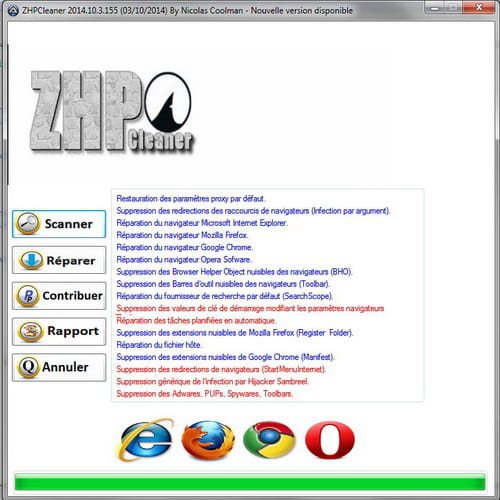
Fermeture des navigateurs pour le nettoyage
Laisser la barre de progression arriver jusqu'à la fin.
Note: durant le nettoyage, si l'outil te demande "Avez-vous installé ce proxy ?" et que tu n'en as pas installé, clique sur "Non" ou "Voulez-vous remplacer la page d'accueil ?, clique sur "Oui".Si tu veux réparer le fichier hote, il faut désactiver ton antivirus.
[*] héberger ce rapport ZHPCleaner.txt qui se trouve sur le bureau, Pour héberger le rapport Rendez vous sur le site Cjoint=>https://www.cjoint.com/ si le premier lien ne marche pas ici=>http://pjjoint.malekal.com/ puis copie/colle le lien fourni dans ta prochaine réponse.
==============================================
Ensuite Fais ceci ==>
Scan Malwarebytes - nouvelle version
==> Télécharge et installe Malwarebyte
Procède à l'installation de celui çi Décocher "Activer l'essai gratuit de Malwarebytes Anti-Malware Premium"
Si l'outil n'est pas en français clique en haut sur "Settings puis sur Général settings et chosis à la ligne Language Français" comme langue par défaut.
Mets le à jour puis lance un examen.
A la fin du scan, clic sur "Mettre tout en quarantaine" en bas à gauche.
Redémarre l'ordinateur si besoin.
Après redémarrage, relance Malwarebytes.
Vas chercher le rapport dans l'onglet Historique.
A gauche Journal des examens.
Doube-clic sur l'examen dans la liste.
Puis en bas Copier dans le presse papier
Vas sur http://pjjoint.malekal.com et en bas, clic droit / coller pour coller le rapport du scan Malwarebytes.
Clic sur envoyer.
Dans un nouveau message ici en réponse, donne le lien pjjoint afin de pouvoir consulter le rapport.
==>Comment poster un rapport de Malwarebytes 2.0<==
==> tutorial Malwarebytes Anti-Malware Version 2.0
==> tutoriel en vidéo
=================================================
Refais un scan avec ZHPDiag poste ensuite son rapport en lien.
Note : Tu as 5 rapports à poster.
Il faut être vigilante sur ce que tu valide lors de l'installation de logiciels gratuits, bien lire les conditions d'utilisation et ne pas accepter tout ce qui est proposé avec (cases pré-cochées).</pre>
Tous les rapports demandés sans aucune exception doivent être postés en lien et dans la même réponse (si il y en a plusieurs) en utilisant cet hébergeur de fichiers : ==> https://www.cjoint.com/
La désinfection devra être suivie jusqu'au bout même si une amélioration est constatée,et ceci dans la semaine ou plus tard, quand ce sera terminé je te préviendrais.
Procédure à suivre en entier et dans l'ordre:
1)Télécharge AdwCleaner (de Xplode) sur ton bureau
Double-clique sur l'icône présente sur ton bureau pour le lancer (Vista/7/8 --> Clic droit et "Exécuter en tant qu'administrateur")
Clique sur le bouton "Scanner"
Lorsque l'analyse est terminée, il est indiqué "En attente. Veuillez décocher les éléments...." au dessus de la barre de progression
Clique sur le bouton Nettoyer
Accepte le message de fermeture des applications
Valide, après lecture, la fenêtre d'information sur les PUP/LPI
Accepte le message de redémarrage
Patiente durant la suppression
Le PC va redémarrer et un rapport s'ouvrira automatiquement dans le bloc-notes après redémarrage Copie/colle son contenu dans ta prochaine réponse
Note:Le rapport se trouve dans : C:\AdwCleaner[S1].txt
Poste de Travail / Mon Ordinateur => Disque C => AdwCleaner[S1].txt
================================================
On va utiliser un outil en complément à Adwcleaner:
==> 2) Télécharge ici ==>Junkware Removal Tool
si ça marche pas lien direct ici => http://thisisudax.org/downloads/JRT.exe
==> (ne clique pas sur télécharger, le téléchargement va débuter automatiquement)
==> Enregistre-le sur ton bureau.==> regarde ici comme faire
==> Ferme toutes les applications en cours.
==> Ouvre JRT.exe et appuie sur Entrée : si tu es sous Windows Vista, 7 ou 8, ouvre-le en faisant : clic droit => Exécuter en tant qu'administrateur.
==> Patiente le temps que l'outil travaille : le bureau va disparaître quelques instants, c'est tout à fait normal.
-> À la fin de l'analyse, un rapport nommé JRT.txt va s'ouvrir. Héberge-le comme ceci http://www.forum-entraide-informatique.com/support/cjoint-com-tutoriel-t2939.html et poste le lien obtenu dans ta prochaine réponse.si le premier lien ne marche pas ici => http://pjjoint.malekal.com/
Pour t'aider ==> TUTORIEL Junkware Removal Tool de Thisisu
====================================================
ZHPCleaner:
Désactive ton antivirus le temps du téléchargement et de l'utilisation.
3) [*]Télécharge ZHPCleaner de Nicolas Coolman sur ton bureau.
[*]Fais un double clique sur l'icône pour le lancer
Accepter le CLUF
Note: Clique droit sur l'icône puis Exécuter en tant qu'administrateur sous Windows Vista, Seven et Windows 8
[*]Clique sur Reparer
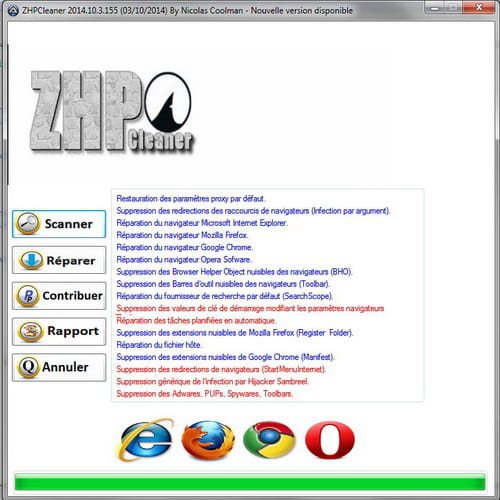
Fermeture des navigateurs pour le nettoyage
Laisser la barre de progression arriver jusqu'à la fin.
Note: durant le nettoyage, si l'outil te demande "Avez-vous installé ce proxy ?" et que tu n'en as pas installé, clique sur "Non" ou "Voulez-vous remplacer la page d'accueil ?, clique sur "Oui".Si tu veux réparer le fichier hote, il faut désactiver ton antivirus.
[*] héberger ce rapport ZHPCleaner.txt qui se trouve sur le bureau, Pour héberger le rapport Rendez vous sur le site Cjoint=>https://www.cjoint.com/ si le premier lien ne marche pas ici=>http://pjjoint.malekal.com/ puis copie/colle le lien fourni dans ta prochaine réponse.
==============================================
Ensuite Fais ceci ==>
Scan Malwarebytes - nouvelle version
==> Télécharge et installe Malwarebyte
Procède à l'installation de celui çi Décocher "Activer l'essai gratuit de Malwarebytes Anti-Malware Premium"
Si l'outil n'est pas en français clique en haut sur "Settings puis sur Général settings et chosis à la ligne Language Français" comme langue par défaut.
Mets le à jour puis lance un examen.
A la fin du scan, clic sur "Mettre tout en quarantaine" en bas à gauche.
Redémarre l'ordinateur si besoin.
Après redémarrage, relance Malwarebytes.
Vas chercher le rapport dans l'onglet Historique.
A gauche Journal des examens.
Doube-clic sur l'examen dans la liste.
Puis en bas Copier dans le presse papier
Vas sur http://pjjoint.malekal.com et en bas, clic droit / coller pour coller le rapport du scan Malwarebytes.
Clic sur envoyer.
Dans un nouveau message ici en réponse, donne le lien pjjoint afin de pouvoir consulter le rapport.
==>Comment poster un rapport de Malwarebytes 2.0<==
==> tutorial Malwarebytes Anti-Malware Version 2.0
==> tutoriel en vidéo
=================================================
Pour contrôle refais un nouveau scan ZHPDiag Complet</pre>
Refais un scan avec ZHPDiag poste ensuite son rapport en lien.
Note : Tu as 5 rapports à poster.
Excusez moi pour cette lenteur, j'ai essayé de faire comme vous me l'avez dit et mon ordi s'est planté je viens à peine de réussir à le redémarrer. Je reéssaye et je reviens vers vous.
Voici le premier rapport: https://www.cjoint.com/c/DLuvdOlQrm4
Le deuxième rapport: https://www.cjoint.com/c/DLuvgROsnaL
Par ailleurs pour la 3eme étape je ne sais pas comment désactiver mon antivirus.
Le deuxième rapport: https://www.cjoint.com/c/DLuvgROsnaL
Par ailleurs pour la 3eme étape je ne sais pas comment désactiver mon antivirus.



