Icones de bureau qui se déplacent...virus ?

Nicopol
Messages postés
27
Statut
Membre
-
juju666 Messages postés 35446 Date d'inscription Statut Contributeur sécurité Dernière intervention -
juju666 Messages postés 35446 Date d'inscription Statut Contributeur sécurité Dernière intervention -
Bonjour à la communauté,
Voila quelques heures que je recherche une solution sur les forums et je me sens bien seul cette foi-ci.
A chaque démarrage de windows 7, mes icônes de bureau migrent tous vers la gauche et s'empilent par ordre alphabétique...Mes changements de positionnement d'icônes ne sont donc pas pris en compte quand j'éteins mon pc.
Je précise de suite qu'il n'y a aucune réorganisation auto et que ma config n'a pas bougée.
J'ai pensé à un virus mais aucune alerte n'a été signalée par AVG.
J'ai analysé avec CCLeaner, Malwarebyte et hijackthis qui ont bien nettoyés...
Help :,(
Voila quelques heures que je recherche une solution sur les forums et je me sens bien seul cette foi-ci.
A chaque démarrage de windows 7, mes icônes de bureau migrent tous vers la gauche et s'empilent par ordre alphabétique...Mes changements de positionnement d'icônes ne sont donc pas pris en compte quand j'éteins mon pc.
Je précise de suite qu'il n'y a aucune réorganisation auto et que ma config n'a pas bougée.
J'ai pensé à un virus mais aucune alerte n'a été signalée par AVG.
J'ai analysé avec CCLeaner, Malwarebyte et hijackthis qui ont bien nettoyés...
Help :,(
A voir également:
- Icones de bureau qui se déplacent...virus ?
- Télécharger icônes de bureau windows 11 - Guide
- Comment mettre une icone sur le bureau - Guide
- Pourquoi les icones du bureau sont blanches - Guide
- Virus mcafee - Accueil - Piratage
- Bureau virtuel windows 10 - Guide
34 réponses

J'ai analysé avec CCLeaner, Malwarebyte et hijackthis qui ont bien nettoyés...
c'lui que je veux voir :D
"D:\svcdotnet\svcdotnet.exe" se lance automatiquement au démarrage ;)
si tu connais pas envoie sur https://www.virustotal.com/gui/ et clique sur Reanalyse s'il le faut. Colle moi ensuite le lien vers l'analyse :)
c'lui que je veux voir :D
"D:\svcdotnet\svcdotnet.exe" se lance automatiquement au démarrage ;)
si tu connais pas envoie sur https://www.virustotal.com/gui/ et clique sur Reanalyse s'il le faut. Colle moi ensuite le lien vers l'analyse :)

▶ Téléchargez UsbFix (créé par El Desaparecido) sur votre Bureau.
▶ Si votre antivirus affiche une alerte, ignorez-la et désactivez l'antivirus temporairement.
▶ Branchez toutes vos sources de données externes à votre PC (clé USB, disque dur externe, etc...) sans les ouvrir.
▶ Double cliquez sur UsbFix.exe.
▶ Cliquez sur Recherche.
▶ Laissez travailler l'outil.
▶ À la fin du scan, un rapport va s'afficher, postez-le dans votre prochaine réponse sur le forum.
▶ Le rapport est aussi sauvegardé à la racine du disque système ( C:\UsbFix.txt ).
▶ Si votre antivirus affiche une alerte, ignorez-la et désactivez l'antivirus temporairement.
▶ Branchez toutes vos sources de données externes à votre PC (clé USB, disque dur externe, etc...) sans les ouvrir.
▶ Double cliquez sur UsbFix.exe.
▶ Cliquez sur Recherche.
▶ Laissez travailler l'outil.
▶ À la fin du scan, un rapport va s'afficher, postez-le dans votre prochaine réponse sur le forum.
▶ Le rapport est aussi sauvegardé à la racine du disque système ( C:\UsbFix.txt ).

Non.
Le premier est un faux positif, les 2 seconds ne sont pas forcément néfastes.
J'attends toujours ton rapport de malwarebytes
================================
Relance USBFix, clique sur Suppression, poste le rapport.
================================
▶ Télécharge ZHPDiag (de Nicolas Coolman)
ou :ZHPDiag
▶ Enregistre le sur ton Bureau.
Une fois le téléchargement achevé,
▶ Installe et lance ZHPDiag.exe
▶ Clique sur le tournevis puis sur Tous pour cocher toutes les cases des options.
▶ Clique sur la loupe pour lancer l'analyse.
A la fin de l'analyse,
▶ Pour me transmettre ton rapport utilise le site http://pjjoint.malekal.com
▶ Clique sur Parcourir et cherche le fichier C:\ZHP\ZHPDiag.txt
▶ Clique sur Ouvrir.
▶ Clique sur "Envoyer le fichier".
Un lien de cette forme :
https://pjjoint.malekal.com/files.php?id=ZHPDiag_20120312_q15b11x7g11u5
est ajouté dans la page.
▶ Copie ce lien dans ta réponse.
A+
Le premier est un faux positif, les 2 seconds ne sont pas forcément néfastes.
J'attends toujours ton rapport de malwarebytes
================================
Relance USBFix, clique sur Suppression, poste le rapport.
================================
▶ Télécharge ZHPDiag (de Nicolas Coolman)
ou :ZHPDiag
▶ Enregistre le sur ton Bureau.
Une fois le téléchargement achevé,
▶ Installe et lance ZHPDiag.exe
▶ Clique sur le tournevis puis sur Tous pour cocher toutes les cases des options.
▶ Clique sur la loupe pour lancer l'analyse.
A la fin de l'analyse,
▶ Pour me transmettre ton rapport utilise le site http://pjjoint.malekal.com
▶ Clique sur Parcourir et cherche le fichier C:\ZHP\ZHPDiag.txt
▶ Clique sur Ouvrir.
▶ Clique sur "Envoyer le fichier".
Un lien de cette forme :
https://pjjoint.malekal.com/files.php?id=ZHPDiag_20120312_q15b11x7g11u5
est ajouté dans la page.
▶ Copie ce lien dans ta réponse.
A+
Vous n’avez pas trouvé la réponse que vous recherchez ?
Posez votre question
T'as pas lancé ZHPDiag en tant qu'administrateur (mais c'est pas grave pour le moment car y'a des choses plus urgentes à faire!)
Tu as un rootkit ZeroAccess.
C'est pas facile à enlever ça.
/!\ ATTENTION SUIVRE A LA LETTRE CES INDICATIONS/!\
__________________________________________________________
>Ce logiciel n'est à utiliser que prescrit par un helper qualifié et formé à l'outil.<
>>>>>>>Ne pas utiliser en dehors de ce cas de figure : dangereux!<<<<<<<<
=====================================================
▶ Surtout , pense à l'enregistrement à renommer Combofix en "ton prenom.exe" avant qu'il soit enregistré sur ton disque dur
Telecharge ici : Combofix
Les logiciels d'émulation de CD comme Daemon Tools peuvent gêner les outils de désinfection. Utilise Defogger pour les désactiver temporairement :
▶ Télécharge Defogger (de jpshortstuff) sur ton Bureau
▶ Lance le
Une fenêtre apparait : clique sur "Disable"
▶ Fais redémarrer l'ordinateur si l'outil te le demande
Note : Quand nous aurons terminé la désinfection, tu pourras réactiver ces logiciels en relançant Defogger et en cliquant sur "Re-enable"
_________________________________________________________
>> referme les fenêtres de tous les programmes en cours.
>> Désactive provisoirement et seulement le temps de l'utilisation de ComboFix,
>>la protection en temps réel de ton Antivirus et de tes Antispywares,
>>qui peuvent gêner fortement la procédure de recherche et de nettoyage de l'outil.
°°°°°°°°°°°°°°°°°°°°°°°°°°°°°°°°°°°°°°°°°°°°°°°°°°°°°°°°°°°°°°°°°°°°°°°°°°°
si tu as XP => double clique
si tu as Vista ou windows 7 => clic droit "executer en tant que...."
sur combofix renommé
¤¤¤¤¤¤¤¤¤¤ LAISSE-LE INSTALLER LA CONSOLE DE RECUPERATION S'IL TE LE DEMANDE ¤¤¤¤¤¤¤¤¤¤
▶ !!!!!NE TOUCHE A RIEN PENDANT LE TRAVAIL DE COMBOFIX (SOURIS/CLAVIER.....)!!!!!
▶ n'oublie pas de reactiver la garde de ton Antivirus et de tes Antispywares, avant de te reconnecter à internet.
▶▶ Reviens sur le forum, et copie et colle la totalité du contenu de C:\Combofix.txt dans ton prochain message.
▶▶▶ Si, après le redémarrage de votre pc par combofix, vous avez des erreurs "Clé marquée pour suppression" ou des soucis de connexion internet, redémarrez à nouveau votre ordinateur
A+
Tu as un rootkit ZeroAccess.
C'est pas facile à enlever ça.
/!\ ATTENTION SUIVRE A LA LETTRE CES INDICATIONS/!\
__________________________________________________________
>Ce logiciel n'est à utiliser que prescrit par un helper qualifié et formé à l'outil.<
>>>>>>>Ne pas utiliser en dehors de ce cas de figure : dangereux!<<<<<<<<
=====================================================
▶ Surtout , pense à l'enregistrement à renommer Combofix en "ton prenom.exe" avant qu'il soit enregistré sur ton disque dur
Telecharge ici : Combofix
Les logiciels d'émulation de CD comme Daemon Tools peuvent gêner les outils de désinfection. Utilise Defogger pour les désactiver temporairement :
▶ Télécharge Defogger (de jpshortstuff) sur ton Bureau
▶ Lance le
Une fenêtre apparait : clique sur "Disable"
▶ Fais redémarrer l'ordinateur si l'outil te le demande
Note : Quand nous aurons terminé la désinfection, tu pourras réactiver ces logiciels en relançant Defogger et en cliquant sur "Re-enable"
_________________________________________________________
>> referme les fenêtres de tous les programmes en cours.
>> Désactive provisoirement et seulement le temps de l'utilisation de ComboFix,
>>la protection en temps réel de ton Antivirus et de tes Antispywares,
>>qui peuvent gêner fortement la procédure de recherche et de nettoyage de l'outil.
°°°°°°°°°°°°°°°°°°°°°°°°°°°°°°°°°°°°°°°°°°°°°°°°°°°°°°°°°°°°°°°°°°°°°°°°°°°
si tu as XP => double clique
si tu as Vista ou windows 7 => clic droit "executer en tant que...."
sur combofix renommé
¤¤¤¤¤¤¤¤¤¤ LAISSE-LE INSTALLER LA CONSOLE DE RECUPERATION S'IL TE LE DEMANDE ¤¤¤¤¤¤¤¤¤¤
▶ !!!!!NE TOUCHE A RIEN PENDANT LE TRAVAIL DE COMBOFIX (SOURIS/CLAVIER.....)!!!!!
▶ n'oublie pas de reactiver la garde de ton Antivirus et de tes Antispywares, avant de te reconnecter à internet.
▶▶ Reviens sur le forum, et copie et colle la totalité du contenu de C:\Combofix.txt dans ton prochain message.
▶▶▶ Si, après le redémarrage de votre pc par combofix, vous avez des erreurs "Clé marquée pour suppression" ou des soucis de connexion internet, redémarrez à nouveau votre ordinateur
A+
regarde si en faisant clic droit avec ta souris sur ton bureau si tu as pas activée la reorganisation automatique
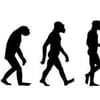
Merci Juju666, voici un rapport hijack.
Logfile of Trend Micro HijackThis v2.0.2
Scan saved at 09:24:00, on 14/06/2012
Platform: Unknown Windows (WinNT 6.01.3505 SP1)
MSIE: Internet Explorer v8.00 (8.00.7601.17514)
Boot mode: Normal
Running processes:
C:\Program Files (x86)\SuperCopier2\SuperCopier2.exe
C:\Program Files (x86)\Steam\Steam.exe
C:\Program Files (x86)\Skype\Phone\Skype.exe
D:\DaemonTool\DAEMON Tools Lite\DTLite.exe
C:\Users\Nicolas\AppData\Roaming\Dropbox\bin\Dropbox.exe
C:\Program Files (x86)\DeviceVM\Browser Configuration Utility\BCU.exe
C:\Program Files (x86)\AVG\AVG8\avgtray.exe
C:\Program Files (x86)\AVG Secure Search\vprot.exe
C:\Program Files (x86)\Common Files\Java\Java Update\jusched.exe
C:\Program Files (x86)\iTunes\iTunesHelper.exe
D:\Anti-malware\Malwarebytes' Anti-Malware\mbamgui.exe
C:\Program Files (x86)\Mozilla Firefox\firefox.exe
C:\Program Files (x86)\Mozilla Firefox\plugin-container.exe
C:\Program Files (x86)\Mozilla Firefox\plugin-container.exe
C:\Program Files (x86)\Common Files\Adobe\OOBE\PDApp\UWA\AAM Updates Notifier.exe
C:\Program Files (x86)\Mozilla Firefox\plugin-container.exe
C:\Users\Nicolas\AppData\Local\Google\Google Talk Plugin\googletalkplugin.exe
C:\Users\Nicolas\Downloads\hijackthis_telechargement_01net.exe
C:\Users\Nicolas\AppData\Local\Temp\01net\HiJackThis.exe
C:\Windows\SysWOW64\DllHost.exe
R1 - HKCU\Software\Microsoft\Internet Explorer\Main,Search Page = http://go.microsoft.com/fwlink/?LinkId=54896
R0 - HKCU\Software\Microsoft\Internet Explorer\Main,Start Page = http://mystart.incredibar.com/mb143?a=6OyBRvATeh&i=26
R1 - HKLM\Software\Microsoft\Internet Explorer\Main,Default_Page_URL = http://go.microsoft.com/fwlink/?LinkId=69157
R1 - HKLM\Software\Microsoft\Internet Explorer\Main,Default_Search_URL = http://go.microsoft.com/fwlink/?LinkId=54896
R1 - HKLM\Software\Microsoft\Internet Explorer\Main,Search Page = http://go.microsoft.com/fwlink/?LinkId=54896
R0 - HKLM\Software\Microsoft\Internet Explorer\Main,Start Page = http://go.microsoft.com/fwlink/?LinkId=69157
R0 - HKLM\Software\Microsoft\Internet Explorer\Search,SearchAssistant =
R0 - HKLM\Software\Microsoft\Internet Explorer\Search,CustomizeSearch =
R0 - HKLM\Software\Microsoft\Internet Explorer\Main,Local Page = C:\Windows\SysWOW64\blank.htm
R1 - HKCU\Software\Microsoft\Windows\CurrentVersion\Internet Settings,ProxyOverride = *.local
R0 - HKCU\Software\Microsoft\Internet Explorer\Toolbar,LinksFolderName =
R3 - URLSearchHook: (no name) - {A3BC75A2-1F87-4686-AA43-5347D756017C} - (no file)
R3 - URLSearchHook: SearchHook Class - {BC86E1AB-EDA5-4059-938F-CE307B0C6F0A} - C:\Program Files (x86)\DeviceVM\Browser Configuration Utility\AddressBarSearch.dll
R3 - URLSearchHook: (no name) - {05eeb91a-aef7-4f8a-978f-fb83e7b03f8e} - (no file)
F2 - REG:system.ini: UserInit=userinit.exe,
O2 - BHO: AcroIEHelperStub - {18DF081C-E8AD-4283-A596-FA578C2EBDC3} - C:\Program Files (x86)\Common Files\Adobe\Acrobat\ActiveX\AcroIEHelperShim.dll
O2 - BHO: WormRadar.com IESiteBlocker.NavFilter - {3CA2F312-6F6E-4B53-A66E-4E65E497C8C0} - C:\Program Files (x86)\AVG\AVG8\avgssie.dll
O2 - BHO: Java(tm) Plug-In SSV Helper - {761497BB-D6F0-462C-B6EB-D4DAF1D92D43} - C:\Program Files (x86)\Java\jre6\bin\ssv.dll
O2 - BHO: AVG Security Toolbar - {95B7759C-8C7F-4BF1-B163-73684A933233} - C:\Program Files (x86)\AVG Secure Search\11.1.0.7\AVG Secure Search_toolbar.dll
O2 - BHO: SkypeIEPluginBHO - {AE805869-2E5C-4ED4-8F7B-F1F7851A4497} - C:\Program Files (x86)\Skype\Toolbars\Internet Explorer\skypeieplugin.dll
O2 - BHO: Java(tm) Plug-In 2 SSV Helper - {DBC80044-A445-435b-BC74-9C25C1C588A9} - C:\Program Files (x86)\Java\jre6\bin\jp2ssv.dll
O3 - Toolbar: (no name) - {CCC7A320-B3CA-4199-B1A6-9F516DD69829} - (no file)
O3 - Toolbar: AVG Security Toolbar - {95B7759C-8C7F-4BF1-B163-73684A933233} - C:\Program Files (x86)\AVG Secure Search\11.1.0.7\AVG Secure Search_toolbar.dll
O4 - HKLM\..\Run: [BCU] "C:\Program Files (x86)\DeviceVM\Browser Configuration Utility\BCU.exe"
O4 - HKLM\..\Run: [AVG8_TRAY] C:\PROGRA~2\AVG\AVG8\avgtray.exe
O4 - HKLM\..\Run: [svcdotnet] D:\svcdotnet\svcdotnet.exe
O4 - HKLM\..\Run: [Adobe ARM] "C:\Program Files (x86)\Common Files\Adobe\ARM\1.0\AdobeARM.exe"
O4 - HKLM\..\Run: [APSDaemon] "C:\Program Files (x86)\Common Files\Apple\Apple Application Support\APSDaemon.exe"
O4 - HKLM\..\Run: [AdobeCS5ServiceManager] "C:\Program Files (x86)\Common Files\Adobe\CS5ServiceManager\CS5ServiceManager.exe" -launchedbylogin
O4 - HKLM\..\Run: [SwitchBoard] C:\Program Files (x86)\Common Files\Adobe\SwitchBoard\SwitchBoard.exe
O4 - HKLM\..\Run: [QuickTime Task] "C:\Program Files (x86)\QuickTime\QTTask.exe" -atboottime
O4 - HKLM\..\Run: [vProt] "C:\Program Files (x86)\AVG Secure Search\vprot.exe"
O4 - HKLM\..\Run: [SunJavaUpdateSched] "C:\Program Files (x86)\Common Files\Java\Java Update\jusched.exe"
O4 - HKLM\..\Run: [ROC_roc_dec12] "C:\Program Files (x86)\AVG Secure Search\ROC_roc_dec12.exe" /PROMPT /CMPID=roc_dec12
O4 - HKLM\..\Run: [iTunesHelper] "C:\Program Files (x86)\iTunes\iTunesHelper.exe"
O4 - HKLM\..\Run: [Malwarebytes' Anti-Malware] "D:\Anti-malware\Malwarebytes' Anti-Malware\mbamgui.exe" /starttray
O4 - HKCU\..\Run: [SuperCopier2.exe] C:\Program Files (x86)\SuperCopier2\SuperCopier2.exe
O4 - HKCU\..\Run: [Steam] "C:\Program Files (x86)\Steam\Steam.exe" -silent
O4 - HKCU\..\Run: [Skype] "C:\Program Files (x86)\Skype\Phone\Skype.exe" /nosplash /minimized
O4 - HKCU\..\Run: [Google Update] "C:\Users\Nicolas\AppData\Local\Google\Update\GoogleUpdate.exe" /c
O4 - HKCU\..\Run: [DAEMON Tools Lite] "D:\DaemonTool\DAEMON Tools Lite\DTLite.exe" -autorun
O4 - HKUS\S-1-5-19\..\Run: [Sidebar] %ProgramFiles%\Windows Sidebar\Sidebar.exe /autoRun (User 'SERVICE LOCAL')
O4 - HKUS\S-1-5-19\..\RunOnce: [mctadmin] C:\Windows\System32\mctadmin.exe (User 'SERVICE LOCAL')
O4 - HKUS\S-1-5-20\..\Run: [Sidebar] %ProgramFiles%\Windows Sidebar\Sidebar.exe /autoRun (User 'SERVICE RÉSEAU')
O4 - HKUS\S-1-5-20\..\RunOnce: [mctadmin] C:\Windows\System32\mctadmin.exe (User 'SERVICE RÉSEAU')
O4 - Startup: Dropbox.lnk = Nicolas\AppData\Roaming\Dropbox\bin\Dropbox.exe
O8 - Extra context menu item: E&xporter vers Microsoft Excel - res://D:\Office\Office12\EXCEL.EXE/3000
O9 - Extra button: Skype Click to Call - {898EA8C8-E7FF-479B-8935-AEC46303B9E5} - C:\Program Files (x86)\Skype\Toolbars\Internet Explorer\skypeieplugin.dll
O9 - Extra 'Tools' menuitem: Skype Click to Call - {898EA8C8-E7FF-479B-8935-AEC46303B9E5} - C:\Program Files (x86)\Skype\Toolbars\Internet Explorer\skypeieplugin.dll
O9 - Extra button: Research - {92780B25-18CC-41C8-B9BE-3C9C571A8263} - D:\Office\Office12\REFIEBAR.DLL
O13 - Gopher Prefix:
O18 - Protocol: linkscanner - {F274614C-63F8-47D5-A4D1-FBDDE494F8D1} - C:\Program Files (x86)\AVG\AVG8\avgpp.dll
O18 - Protocol: skype-ie-addon-data - {91774881-D725-4E58-B298-07617B9B86A8} - C:\Program Files (x86)\Skype\Toolbars\Internet Explorer\skypeieplugin.dll
O18 - Protocol: viprotocol - {B658800C-F66E-4EF3-AB85-6C0C227862A9} - C:\Program Files (x86)\Common Files\AVG Secure Search\ViProtocolInstaller\11.1.0\ViProtocol.dll
O23 - Service: Adobe Acrobat Update Service (AdobeARMservice) - Adobe Systems Incorporated - C:\Program Files (x86)\Common Files\Adobe\ARM\1.0\armsvc.exe
O23 - Service: Adobe Flash Player Update Service (AdobeFlashPlayerUpdateSvc) - Adobe Systems Incorporated - C:\Windows\SysWOW64\Macromed\Flash\FlashPlayerUpdateService.exe
O23 - Service: @%SystemRoot%\system32\Alg.exe,-112 (ALG) - Unknown owner - C:\Windows\System32\alg.exe (file missing)
O23 - Service: AMD External Events Utility - Unknown owner - C:\Windows\system32\atiesrxx.exe (file missing)
O23 - Service: Apple Mobile Device - Apple Inc. - C:\Program Files (x86)\Common Files\Apple\Mobile Device Support\AppleMobileDeviceService.exe
O23 - Service: AVG Security Toolbar Service - Unknown owner - C:\Program Files (x86)\AVG\AVG8\Toolbar\ToolbarBroker.exe
O23 - Service: AVG8 E-mail Scanner (avg8emc) - AVG Technologies CZ, s.r.o. - C:\PROGRA~2\AVG\AVG8\avgemc.exe
O23 - Service: AVG8 WatchDog (avg8wd) - AVG Technologies CZ, s.r.o. - C:\PROGRA~2\AVG\AVG8\avgwdsvc.exe
O23 - Service: Browser Configuration Utility Service (BCUService) - DeviceVM, Inc. - C:\Program Files (x86)\DeviceVM\Browser Configuration Utility\BCUService.exe
O23 - Service: Service Bonjour (Bonjour Service) - Apple Inc. - C:\Program Files\Bonjour\mDNSResponder.exe
O23 - Service: @%SystemRoot%\system32\efssvc.dll,-100 (EFS) - Unknown owner - C:\Windows\System32\lsass.exe (file missing)
O23 - Service: ES lite Service for program management. (ES lite Service) - Unknown owner - C:\Program Files (x86)\Gigabyte\EasySaver\ESSVR.EXE
O23 - Service: @%systemroot%\system32\fxsresm.dll,-118 (Fax) - Unknown owner - C:\Windows\system32\fxssvc.exe (file missing)
O23 - Service: Service de l'iPod (iPod Service) - Apple Inc. - C:\Program Files\iPod\bin\iPodService.exe
O23 - Service: @keyiso.dll,-100 (KeyIso) - Unknown owner - C:\Windows\system32\lsass.exe (file missing)
O23 - Service: Ma-Config Service (maconfservice) - CybelSoft - C:\Program Files\ma-config.com\x64\maconfservice.exe
O23 - Service: MBAMService - Malwarebytes Corporation - D:\Anti-malware\Malwarebytes' Anti-Malware\mbamservice.exe
O23 - Service: Mozilla Maintenance Service (MozillaMaintenance) - Mozilla Foundation - C:\Program Files (x86)\Mozilla Maintenance Service\maintenanceservice.exe
O23 - Service: @comres.dll,-2797 (MSDTC) - Unknown owner - C:\Windows\System32\msdtc.exe (file missing)
O23 - Service: @%SystemRoot%\System32\netlogon.dll,-102 (Netlogon) - Unknown owner - C:\Windows\system32\lsass.exe (file missing)
O23 - Service: NMSAccess - Unknown owner - C:\Program Files (x86)\CDBurnerXP\NMSAccessU.exe
O23 - Service: @%systemroot%\system32\psbase.dll,-300 (ProtectedStorage) - Unknown owner - C:\Windows\system32\lsass.exe (file missing)
O23 - Service: @%systemroot%\system32\Locator.exe,-2 (RpcLocator) - Unknown owner - C:\Windows\system32\locator.exe (file missing)
O23 - Service: @%SystemRoot%\system32\samsrv.dll,-1 (SamSs) - Unknown owner - C:\Windows\system32\lsass.exe (file missing)
O23 - Service: @%SystemRoot%\system32\snmptrap.exe,-3 (SNMPTRAP) - Unknown owner - C:\Windows\System32\snmptrap.exe (file missing)
O23 - Service: @%systemroot%\system32\spoolsv.exe,-1 (Spooler) - Unknown owner - C:\Windows\System32\spoolsv.exe (file missing)
O23 - Service: @%SystemRoot%\system32\sppsvc.exe,-101 (sppsvc) - Unknown owner - C:\Windows\system32\sppsvc.exe (file missing)
O23 - Service: Steam Client Service - Valve Corporation - C:\Program Files (x86)\Common Files\Steam\SteamService.exe
O23 - Service: SwitchBoard - Adobe Systems Incorporated - C:\Program Files (x86)\Common Files\Adobe\SwitchBoard\SwitchBoard.exe
O23 - Service: @%SystemRoot%\system32\ui0detect.exe,-101 (UI0Detect) - Unknown owner - C:\Windows\system32\UI0Detect.exe (file missing)
O23 - Service: @%SystemRoot%\system32\vaultsvc.dll,-1003 (VaultSvc) - Unknown owner - C:\Windows\system32\lsass.exe (file missing)
O23 - Service: @%SystemRoot%\system32\vds.exe,-100 (vds) - Unknown owner - C:\Windows\System32\vds.exe (file missing)
O23 - Service: @%systemroot%\system32\vssvc.exe,-102 (VSS) - Unknown owner - C:\Windows\system32\vssvc.exe (file missing)
O23 - Service: vToolbarUpdater11.1.0 - Unknown owner - C:\Program Files (x86)\Common Files\AVG Secure Search\vToolbarUpdater\11.1.0\ToolbarUpdater.exe
O23 - Service: @%SystemRoot%\system32\Wat\WatUX.exe,-601 (WatAdminSvc) - Unknown owner - C:\Windows\system32\Wat\WatAdminSvc.exe (file missing)
O23 - Service: @%systemroot%\system32\wbengine.exe,-104 (wbengine) - Unknown owner - C:\Windows\system32\wbengine.exe (file missing)
O23 - Service: @%Systemroot%\system32\wbem\wmiapsrv.exe,-110 (wmiApSrv) - Unknown owner - C:\Windows\system32\wbem\WmiApSrv.exe (file missing)
O23 - Service: @%PROGRAMFILES%\Windows Media Player\wmpnetwk.exe,-101 (WMPNetworkSvc) - Unknown owner - C:\Program Files (x86)\Windows Media Player\wmpnetwk.exe (file missing)
Logfile of Trend Micro HijackThis v2.0.2
Scan saved at 09:24:00, on 14/06/2012
Platform: Unknown Windows (WinNT 6.01.3505 SP1)
MSIE: Internet Explorer v8.00 (8.00.7601.17514)
Boot mode: Normal
Running processes:
C:\Program Files (x86)\SuperCopier2\SuperCopier2.exe
C:\Program Files (x86)\Steam\Steam.exe
C:\Program Files (x86)\Skype\Phone\Skype.exe
D:\DaemonTool\DAEMON Tools Lite\DTLite.exe
C:\Users\Nicolas\AppData\Roaming\Dropbox\bin\Dropbox.exe
C:\Program Files (x86)\DeviceVM\Browser Configuration Utility\BCU.exe
C:\Program Files (x86)\AVG\AVG8\avgtray.exe
C:\Program Files (x86)\AVG Secure Search\vprot.exe
C:\Program Files (x86)\Common Files\Java\Java Update\jusched.exe
C:\Program Files (x86)\iTunes\iTunesHelper.exe
D:\Anti-malware\Malwarebytes' Anti-Malware\mbamgui.exe
C:\Program Files (x86)\Mozilla Firefox\firefox.exe
C:\Program Files (x86)\Mozilla Firefox\plugin-container.exe
C:\Program Files (x86)\Mozilla Firefox\plugin-container.exe
C:\Program Files (x86)\Common Files\Adobe\OOBE\PDApp\UWA\AAM Updates Notifier.exe
C:\Program Files (x86)\Mozilla Firefox\plugin-container.exe
C:\Users\Nicolas\AppData\Local\Google\Google Talk Plugin\googletalkplugin.exe
C:\Users\Nicolas\Downloads\hijackthis_telechargement_01net.exe
C:\Users\Nicolas\AppData\Local\Temp\01net\HiJackThis.exe
C:\Windows\SysWOW64\DllHost.exe
R1 - HKCU\Software\Microsoft\Internet Explorer\Main,Search Page = http://go.microsoft.com/fwlink/?LinkId=54896
R0 - HKCU\Software\Microsoft\Internet Explorer\Main,Start Page = http://mystart.incredibar.com/mb143?a=6OyBRvATeh&i=26
R1 - HKLM\Software\Microsoft\Internet Explorer\Main,Default_Page_URL = http://go.microsoft.com/fwlink/?LinkId=69157
R1 - HKLM\Software\Microsoft\Internet Explorer\Main,Default_Search_URL = http://go.microsoft.com/fwlink/?LinkId=54896
R1 - HKLM\Software\Microsoft\Internet Explorer\Main,Search Page = http://go.microsoft.com/fwlink/?LinkId=54896
R0 - HKLM\Software\Microsoft\Internet Explorer\Main,Start Page = http://go.microsoft.com/fwlink/?LinkId=69157
R0 - HKLM\Software\Microsoft\Internet Explorer\Search,SearchAssistant =
R0 - HKLM\Software\Microsoft\Internet Explorer\Search,CustomizeSearch =
R0 - HKLM\Software\Microsoft\Internet Explorer\Main,Local Page = C:\Windows\SysWOW64\blank.htm
R1 - HKCU\Software\Microsoft\Windows\CurrentVersion\Internet Settings,ProxyOverride = *.local
R0 - HKCU\Software\Microsoft\Internet Explorer\Toolbar,LinksFolderName =
R3 - URLSearchHook: (no name) - {A3BC75A2-1F87-4686-AA43-5347D756017C} - (no file)
R3 - URLSearchHook: SearchHook Class - {BC86E1AB-EDA5-4059-938F-CE307B0C6F0A} - C:\Program Files (x86)\DeviceVM\Browser Configuration Utility\AddressBarSearch.dll
R3 - URLSearchHook: (no name) - {05eeb91a-aef7-4f8a-978f-fb83e7b03f8e} - (no file)
F2 - REG:system.ini: UserInit=userinit.exe,
O2 - BHO: AcroIEHelperStub - {18DF081C-E8AD-4283-A596-FA578C2EBDC3} - C:\Program Files (x86)\Common Files\Adobe\Acrobat\ActiveX\AcroIEHelperShim.dll
O2 - BHO: WormRadar.com IESiteBlocker.NavFilter - {3CA2F312-6F6E-4B53-A66E-4E65E497C8C0} - C:\Program Files (x86)\AVG\AVG8\avgssie.dll
O2 - BHO: Java(tm) Plug-In SSV Helper - {761497BB-D6F0-462C-B6EB-D4DAF1D92D43} - C:\Program Files (x86)\Java\jre6\bin\ssv.dll
O2 - BHO: AVG Security Toolbar - {95B7759C-8C7F-4BF1-B163-73684A933233} - C:\Program Files (x86)\AVG Secure Search\11.1.0.7\AVG Secure Search_toolbar.dll
O2 - BHO: SkypeIEPluginBHO - {AE805869-2E5C-4ED4-8F7B-F1F7851A4497} - C:\Program Files (x86)\Skype\Toolbars\Internet Explorer\skypeieplugin.dll
O2 - BHO: Java(tm) Plug-In 2 SSV Helper - {DBC80044-A445-435b-BC74-9C25C1C588A9} - C:\Program Files (x86)\Java\jre6\bin\jp2ssv.dll
O3 - Toolbar: (no name) - {CCC7A320-B3CA-4199-B1A6-9F516DD69829} - (no file)
O3 - Toolbar: AVG Security Toolbar - {95B7759C-8C7F-4BF1-B163-73684A933233} - C:\Program Files (x86)\AVG Secure Search\11.1.0.7\AVG Secure Search_toolbar.dll
O4 - HKLM\..\Run: [BCU] "C:\Program Files (x86)\DeviceVM\Browser Configuration Utility\BCU.exe"
O4 - HKLM\..\Run: [AVG8_TRAY] C:\PROGRA~2\AVG\AVG8\avgtray.exe
O4 - HKLM\..\Run: [svcdotnet] D:\svcdotnet\svcdotnet.exe
O4 - HKLM\..\Run: [Adobe ARM] "C:\Program Files (x86)\Common Files\Adobe\ARM\1.0\AdobeARM.exe"
O4 - HKLM\..\Run: [APSDaemon] "C:\Program Files (x86)\Common Files\Apple\Apple Application Support\APSDaemon.exe"
O4 - HKLM\..\Run: [AdobeCS5ServiceManager] "C:\Program Files (x86)\Common Files\Adobe\CS5ServiceManager\CS5ServiceManager.exe" -launchedbylogin
O4 - HKLM\..\Run: [SwitchBoard] C:\Program Files (x86)\Common Files\Adobe\SwitchBoard\SwitchBoard.exe
O4 - HKLM\..\Run: [QuickTime Task] "C:\Program Files (x86)\QuickTime\QTTask.exe" -atboottime
O4 - HKLM\..\Run: [vProt] "C:\Program Files (x86)\AVG Secure Search\vprot.exe"
O4 - HKLM\..\Run: [SunJavaUpdateSched] "C:\Program Files (x86)\Common Files\Java\Java Update\jusched.exe"
O4 - HKLM\..\Run: [ROC_roc_dec12] "C:\Program Files (x86)\AVG Secure Search\ROC_roc_dec12.exe" /PROMPT /CMPID=roc_dec12
O4 - HKLM\..\Run: [iTunesHelper] "C:\Program Files (x86)\iTunes\iTunesHelper.exe"
O4 - HKLM\..\Run: [Malwarebytes' Anti-Malware] "D:\Anti-malware\Malwarebytes' Anti-Malware\mbamgui.exe" /starttray
O4 - HKCU\..\Run: [SuperCopier2.exe] C:\Program Files (x86)\SuperCopier2\SuperCopier2.exe
O4 - HKCU\..\Run: [Steam] "C:\Program Files (x86)\Steam\Steam.exe" -silent
O4 - HKCU\..\Run: [Skype] "C:\Program Files (x86)\Skype\Phone\Skype.exe" /nosplash /minimized
O4 - HKCU\..\Run: [Google Update] "C:\Users\Nicolas\AppData\Local\Google\Update\GoogleUpdate.exe" /c
O4 - HKCU\..\Run: [DAEMON Tools Lite] "D:\DaemonTool\DAEMON Tools Lite\DTLite.exe" -autorun
O4 - HKUS\S-1-5-19\..\Run: [Sidebar] %ProgramFiles%\Windows Sidebar\Sidebar.exe /autoRun (User 'SERVICE LOCAL')
O4 - HKUS\S-1-5-19\..\RunOnce: [mctadmin] C:\Windows\System32\mctadmin.exe (User 'SERVICE LOCAL')
O4 - HKUS\S-1-5-20\..\Run: [Sidebar] %ProgramFiles%\Windows Sidebar\Sidebar.exe /autoRun (User 'SERVICE RÉSEAU')
O4 - HKUS\S-1-5-20\..\RunOnce: [mctadmin] C:\Windows\System32\mctadmin.exe (User 'SERVICE RÉSEAU')
O4 - Startup: Dropbox.lnk = Nicolas\AppData\Roaming\Dropbox\bin\Dropbox.exe
O8 - Extra context menu item: E&xporter vers Microsoft Excel - res://D:\Office\Office12\EXCEL.EXE/3000
O9 - Extra button: Skype Click to Call - {898EA8C8-E7FF-479B-8935-AEC46303B9E5} - C:\Program Files (x86)\Skype\Toolbars\Internet Explorer\skypeieplugin.dll
O9 - Extra 'Tools' menuitem: Skype Click to Call - {898EA8C8-E7FF-479B-8935-AEC46303B9E5} - C:\Program Files (x86)\Skype\Toolbars\Internet Explorer\skypeieplugin.dll
O9 - Extra button: Research - {92780B25-18CC-41C8-B9BE-3C9C571A8263} - D:\Office\Office12\REFIEBAR.DLL
O13 - Gopher Prefix:
O18 - Protocol: linkscanner - {F274614C-63F8-47D5-A4D1-FBDDE494F8D1} - C:\Program Files (x86)\AVG\AVG8\avgpp.dll
O18 - Protocol: skype-ie-addon-data - {91774881-D725-4E58-B298-07617B9B86A8} - C:\Program Files (x86)\Skype\Toolbars\Internet Explorer\skypeieplugin.dll
O18 - Protocol: viprotocol - {B658800C-F66E-4EF3-AB85-6C0C227862A9} - C:\Program Files (x86)\Common Files\AVG Secure Search\ViProtocolInstaller\11.1.0\ViProtocol.dll
O23 - Service: Adobe Acrobat Update Service (AdobeARMservice) - Adobe Systems Incorporated - C:\Program Files (x86)\Common Files\Adobe\ARM\1.0\armsvc.exe
O23 - Service: Adobe Flash Player Update Service (AdobeFlashPlayerUpdateSvc) - Adobe Systems Incorporated - C:\Windows\SysWOW64\Macromed\Flash\FlashPlayerUpdateService.exe
O23 - Service: @%SystemRoot%\system32\Alg.exe,-112 (ALG) - Unknown owner - C:\Windows\System32\alg.exe (file missing)
O23 - Service: AMD External Events Utility - Unknown owner - C:\Windows\system32\atiesrxx.exe (file missing)
O23 - Service: Apple Mobile Device - Apple Inc. - C:\Program Files (x86)\Common Files\Apple\Mobile Device Support\AppleMobileDeviceService.exe
O23 - Service: AVG Security Toolbar Service - Unknown owner - C:\Program Files (x86)\AVG\AVG8\Toolbar\ToolbarBroker.exe
O23 - Service: AVG8 E-mail Scanner (avg8emc) - AVG Technologies CZ, s.r.o. - C:\PROGRA~2\AVG\AVG8\avgemc.exe
O23 - Service: AVG8 WatchDog (avg8wd) - AVG Technologies CZ, s.r.o. - C:\PROGRA~2\AVG\AVG8\avgwdsvc.exe
O23 - Service: Browser Configuration Utility Service (BCUService) - DeviceVM, Inc. - C:\Program Files (x86)\DeviceVM\Browser Configuration Utility\BCUService.exe
O23 - Service: Service Bonjour (Bonjour Service) - Apple Inc. - C:\Program Files\Bonjour\mDNSResponder.exe
O23 - Service: @%SystemRoot%\system32\efssvc.dll,-100 (EFS) - Unknown owner - C:\Windows\System32\lsass.exe (file missing)
O23 - Service: ES lite Service for program management. (ES lite Service) - Unknown owner - C:\Program Files (x86)\Gigabyte\EasySaver\ESSVR.EXE
O23 - Service: @%systemroot%\system32\fxsresm.dll,-118 (Fax) - Unknown owner - C:\Windows\system32\fxssvc.exe (file missing)
O23 - Service: Service de l'iPod (iPod Service) - Apple Inc. - C:\Program Files\iPod\bin\iPodService.exe
O23 - Service: @keyiso.dll,-100 (KeyIso) - Unknown owner - C:\Windows\system32\lsass.exe (file missing)
O23 - Service: Ma-Config Service (maconfservice) - CybelSoft - C:\Program Files\ma-config.com\x64\maconfservice.exe
O23 - Service: MBAMService - Malwarebytes Corporation - D:\Anti-malware\Malwarebytes' Anti-Malware\mbamservice.exe
O23 - Service: Mozilla Maintenance Service (MozillaMaintenance) - Mozilla Foundation - C:\Program Files (x86)\Mozilla Maintenance Service\maintenanceservice.exe
O23 - Service: @comres.dll,-2797 (MSDTC) - Unknown owner - C:\Windows\System32\msdtc.exe (file missing)
O23 - Service: @%SystemRoot%\System32\netlogon.dll,-102 (Netlogon) - Unknown owner - C:\Windows\system32\lsass.exe (file missing)
O23 - Service: NMSAccess - Unknown owner - C:\Program Files (x86)\CDBurnerXP\NMSAccessU.exe
O23 - Service: @%systemroot%\system32\psbase.dll,-300 (ProtectedStorage) - Unknown owner - C:\Windows\system32\lsass.exe (file missing)
O23 - Service: @%systemroot%\system32\Locator.exe,-2 (RpcLocator) - Unknown owner - C:\Windows\system32\locator.exe (file missing)
O23 - Service: @%SystemRoot%\system32\samsrv.dll,-1 (SamSs) - Unknown owner - C:\Windows\system32\lsass.exe (file missing)
O23 - Service: @%SystemRoot%\system32\snmptrap.exe,-3 (SNMPTRAP) - Unknown owner - C:\Windows\System32\snmptrap.exe (file missing)
O23 - Service: @%systemroot%\system32\spoolsv.exe,-1 (Spooler) - Unknown owner - C:\Windows\System32\spoolsv.exe (file missing)
O23 - Service: @%SystemRoot%\system32\sppsvc.exe,-101 (sppsvc) - Unknown owner - C:\Windows\system32\sppsvc.exe (file missing)
O23 - Service: Steam Client Service - Valve Corporation - C:\Program Files (x86)\Common Files\Steam\SteamService.exe
O23 - Service: SwitchBoard - Adobe Systems Incorporated - C:\Program Files (x86)\Common Files\Adobe\SwitchBoard\SwitchBoard.exe
O23 - Service: @%SystemRoot%\system32\ui0detect.exe,-101 (UI0Detect) - Unknown owner - C:\Windows\system32\UI0Detect.exe (file missing)
O23 - Service: @%SystemRoot%\system32\vaultsvc.dll,-1003 (VaultSvc) - Unknown owner - C:\Windows\system32\lsass.exe (file missing)
O23 - Service: @%SystemRoot%\system32\vds.exe,-100 (vds) - Unknown owner - C:\Windows\System32\vds.exe (file missing)
O23 - Service: @%systemroot%\system32\vssvc.exe,-102 (VSS) - Unknown owner - C:\Windows\system32\vssvc.exe (file missing)
O23 - Service: vToolbarUpdater11.1.0 - Unknown owner - C:\Program Files (x86)\Common Files\AVG Secure Search\vToolbarUpdater\11.1.0\ToolbarUpdater.exe
O23 - Service: @%SystemRoot%\system32\Wat\WatUX.exe,-601 (WatAdminSvc) - Unknown owner - C:\Windows\system32\Wat\WatAdminSvc.exe (file missing)
O23 - Service: @%systemroot%\system32\wbengine.exe,-104 (wbengine) - Unknown owner - C:\Windows\system32\wbengine.exe (file missing)
O23 - Service: @%Systemroot%\system32\wbem\wmiapsrv.exe,-110 (wmiApSrv) - Unknown owner - C:\Windows\system32\wbem\WmiApSrv.exe (file missing)
O23 - Service: @%PROGRAMFILES%\Windows Media Player\wmpnetwk.exe,-101 (WMPNetworkSvc) - Unknown owner - C:\Program Files (x86)\Windows Media Player\wmpnetwk.exe (file missing)
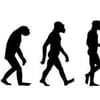
Sans avoir besoin de redémarrer, j'ai clic droit - actualiser - et ce fichu positionnement revient par défaut...
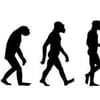
D:\svcdotnet\svcdotnet.exe...doit être caché sur D: car, je ne le retrouve pas, ça ne me dit rien...
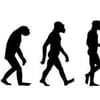
Merci pour ton aide, voici l'analyse
############################## | UsbFix V 7.089 | [Recherche]
Utilisateur: Nicolas (Administrateur) # NICOLAS-PC
Mis à jour le 09/06/2012 par El Desaparecido
Lancé à 09:56:05 | 14/06/2012
Site Web: https://www.sosvirus.net/
Forum: http://forum.eldesaparecido.com
Fichier suspect ? : http://eldesaparecido.com/upload.php
Contact: contact@eldesaparecido.com
PC: Gigabyte Technology Co., Ltd. (GA-MA785GT-UD3H) (x64-based PC) # Desktop Computer
CPU: AMD Phenom(tm) II X4 955 Processor (3200)
RAM -> [Total : 4094 | Free : 2052]
BIOS: Award Modular BIOS v6.00PG
BOOT: Normal boot
OS: Microsoft Windows 7 Édition Familiale Premium (6.1.7601 64-Bit) # Service Pack 1
WB: Windows Internet Explorer 8.0.7601.17514
SC: Security Center Service [(!) Disabled]
WU: Windows Update Service [Enabled]
AV: AVG Internet Security [Enabled | Updated]
FW: Windows FireWall Service [(!) Disabled]
C:\ (%systemdrive%) -> Disque fixe # 68 Go (15 Go libre(s) - 22%) [Windows] # NTFS
D:\ -> Disque fixe # 195 Go (183 Go libre(s) - 94%) [] # NTFS
E:\ -> Disque fixe # 668 Go (506 Go libre(s) - 76%) [] # NTFS
F:\ -> CD-ROM
G:\ -> CD-ROM
################## | Processus Actif |
C:\Windows\system32\csrss.exe (420)
C:\Windows\system32\wininit.exe (484)
C:\Windows\system32\csrss.exe (520)
C:\Windows\system32\services.exe (544)
C:\Windows\system32\lsass.exe (568)
C:\Windows\system32\lsm.exe (576)
C:\Windows\system32\winlogon.exe (700)
C:\Windows\system32\svchost.exe (732)
C:\Windows\system32\svchost.exe (808)
C:\Windows\system32\atiesrxx.exe (856)
C:\Windows\System32\svchost.exe (944)
C:\Windows\System32\svchost.exe (980)
C:\Windows\system32\svchost.exe (1016)
C:\Windows\system32\svchost.exe (792)
C:\Windows\system32\atieclxx.exe (116)
C:\Windows\system32\svchost.exe (1124)
C:\Windows\System32\spoolsv.exe (1280)
C:\Program Files (x86)\Common Files\Adobe\ARM\1.0\armsvc.exe (1420)
C:\Program Files (x86)\Common Files\Apple\Mobile Device Support\AppleMobileDeviceService.exe (1448)
C:\PROGRA~2\AVG\AVG8\avgwdsvc.exe (1500)
C:\Program Files (x86)\DeviceVM\Browser Configuration Utility\BCUService.exe (1536)
C:\Program Files\Bonjour\mDNSResponder.exe (1556)
C:\Windows\System32\svchost.exe (1588)
C:\Program Files (x86)\Gigabyte\EasySaver\ESSVR.EXE (1620)
C:\Program Files (x86)\CDBurnerXP\NMSAccessU.exe (1656)
C:\Windows\system32\Dwm.exe (1812)
C:\Windows\system32\svchost.exe (1824)
C:\Windows\system32\taskhost.exe (1864)
C:\Windows\Explorer.EXE (1968)
C:\Program Files (x86)\Common Files\AVG Secure Search\vToolbarUpdater\11.1.0\ToolbarUpdater.exe (416)
C:\PROGRA~2\AVG\AVG8\avgam.exe (1848)
C:\PROGRA~2\AVG\AVG8\avgemc.exe (2060)
C:\PROGRA~2\AVG\AVG8\avgrsa.exe (2068)
C:\Program Files (x86)\AVG\AVG8\avgcsrvx.exe (2252)
C:\Program Files\Realtek\Audio\HDA\RAVCpl64.exe (2800)
C:\Program Files (x86)\SuperCopier2\SuperCopier2.exe (2832)
C:\Program Files (x86)\Steam\Steam.exe (3004)
C:\Program Files (x86)\Skype\Phone\Skype.exe (1648)
D:\DaemonTool\DAEMON Tools Lite\DTLite.exe (2612)
C:\Users\Nicolas\AppData\Roaming\Dropbox\bin\Dropbox.exe (2668)
C:\Program Files (x86)\DeviceVM\Browser Configuration Utility\BCU.exe (2720)
C:\Program Files (x86)\AVG\AVG8\avgtray.exe (2704)
C:\Program Files (x86)\AVG Secure Search\vprot.exe (1708)
C:\Program Files (x86)\Common Files\Java\Java Update\jusched.exe (292)
C:\Windows\system32\SearchIndexer.exe (940)
C:\Program Files (x86)\iTunes\iTunesHelper.exe (2716)
D:\Anti-malware\Malwarebytes' Anti-Malware\mbamgui.exe (2604)
C:\Program Files\iPod\bin\iPodService.exe (3372)
C:\Program Files\Windows Media Player\wmpnetwk.exe (3516)
C:\Windows\system32\svchost.exe (3964)
C:\Program Files (x86)\Common Files\Steam\SteamService.exe (2972)
C:\Windows\system32\wbem\wmiprvse.exe (3228)
C:\Program Files (x86)\Mozilla Firefox\firefox.exe (4084)
C:\Program Files (x86)\Mozilla Firefox\plugin-container.exe (920)
C:\Program Files (x86)\Mozilla Firefox\plugin-container.exe (4236)
D:\Anti-malware\Malwarebytes' Anti-Malware\mbamservice.exe (4664)
C:\Windows\system32\wuauclt.exe (3820)
C:\PROGRA~2\AVG\AVG8\avgnsa.exe (4284)
C:\Program Files (x86)\Common Files\Adobe\OOBE\PDApp\UWA\AAM Updates Notifier.exe (6116)
C:\Program Files (x86)\Mozilla Firefox\plugin-container.exe (5336)
C:\Users\Nicolas\AppData\Local\Google\Google Talk Plugin\googletalkplugin.exe (2172)
C:\Windows\system32\mspaint.exe (3556)
C:\Windows\system32\SearchProtocolHost.exe (5868)
C:\Windows\system32\SearchFilterHost.exe (4352)
C:\Windows\system32\svchost.exe (5928)
C:\UsbFix\Go.exe (5876)
################## | Éléments infectieux |
Présent! C:\Users\Nicolas\AppData\Roaming\MafiaSetup.exe
Présent! F:\autorun.inf
Présent! G:\autorun.inf
################## | Registre |
################## | Mountpoints2 |
HKCU\.\.\.\.\Explorer\MountPoints2\{1c523f4a-a3b8-11e0-8dfe-6cf04909762c}
Shell\AutoRun\Command = "G:\WD SmartWare.exe" autoplay=true
HKCU\.\.\.\.\Explorer\MountPoints2\{2657e1d6-87b0-11e1-a332-6cf04909762c}
Shell\AutoRun\Command = G:\INSTALL.EXE
HKCU\.\.\.\.\Explorer\MountPoints2\{65463b1f-6463-11e0-9718-806e6f6e6963}
Shell\AutoRun\Command = "F:\Diablo III Setup.exe"
HKCU\.\.\.\.\Explorer\MountPoints2\{b529e28f-c645-11e0-a2d9-6cf04909762c}
Shell\AutoRun\Command = "G:\WD SmartWare.exe" autoplay=true
################## | Vaccin |
(!) Cet ordinateur n'est pas vacciné!
################## | E.O.F |
############################## | UsbFix V 7.089 | [Recherche]
Utilisateur: Nicolas (Administrateur) # NICOLAS-PC
Mis à jour le 09/06/2012 par El Desaparecido
Lancé à 09:56:05 | 14/06/2012
Site Web: https://www.sosvirus.net/
Forum: http://forum.eldesaparecido.com
Fichier suspect ? : http://eldesaparecido.com/upload.php
Contact: contact@eldesaparecido.com
PC: Gigabyte Technology Co., Ltd. (GA-MA785GT-UD3H) (x64-based PC) # Desktop Computer
CPU: AMD Phenom(tm) II X4 955 Processor (3200)
RAM -> [Total : 4094 | Free : 2052]
BIOS: Award Modular BIOS v6.00PG
BOOT: Normal boot
OS: Microsoft Windows 7 Édition Familiale Premium (6.1.7601 64-Bit) # Service Pack 1
WB: Windows Internet Explorer 8.0.7601.17514
SC: Security Center Service [(!) Disabled]
WU: Windows Update Service [Enabled]
AV: AVG Internet Security [Enabled | Updated]
FW: Windows FireWall Service [(!) Disabled]
C:\ (%systemdrive%) -> Disque fixe # 68 Go (15 Go libre(s) - 22%) [Windows] # NTFS
D:\ -> Disque fixe # 195 Go (183 Go libre(s) - 94%) [] # NTFS
E:\ -> Disque fixe # 668 Go (506 Go libre(s) - 76%) [] # NTFS
F:\ -> CD-ROM
G:\ -> CD-ROM
################## | Processus Actif |
C:\Windows\system32\csrss.exe (420)
C:\Windows\system32\wininit.exe (484)
C:\Windows\system32\csrss.exe (520)
C:\Windows\system32\services.exe (544)
C:\Windows\system32\lsass.exe (568)
C:\Windows\system32\lsm.exe (576)
C:\Windows\system32\winlogon.exe (700)
C:\Windows\system32\svchost.exe (732)
C:\Windows\system32\svchost.exe (808)
C:\Windows\system32\atiesrxx.exe (856)
C:\Windows\System32\svchost.exe (944)
C:\Windows\System32\svchost.exe (980)
C:\Windows\system32\svchost.exe (1016)
C:\Windows\system32\svchost.exe (792)
C:\Windows\system32\atieclxx.exe (116)
C:\Windows\system32\svchost.exe (1124)
C:\Windows\System32\spoolsv.exe (1280)
C:\Program Files (x86)\Common Files\Adobe\ARM\1.0\armsvc.exe (1420)
C:\Program Files (x86)\Common Files\Apple\Mobile Device Support\AppleMobileDeviceService.exe (1448)
C:\PROGRA~2\AVG\AVG8\avgwdsvc.exe (1500)
C:\Program Files (x86)\DeviceVM\Browser Configuration Utility\BCUService.exe (1536)
C:\Program Files\Bonjour\mDNSResponder.exe (1556)
C:\Windows\System32\svchost.exe (1588)
C:\Program Files (x86)\Gigabyte\EasySaver\ESSVR.EXE (1620)
C:\Program Files (x86)\CDBurnerXP\NMSAccessU.exe (1656)
C:\Windows\system32\Dwm.exe (1812)
C:\Windows\system32\svchost.exe (1824)
C:\Windows\system32\taskhost.exe (1864)
C:\Windows\Explorer.EXE (1968)
C:\Program Files (x86)\Common Files\AVG Secure Search\vToolbarUpdater\11.1.0\ToolbarUpdater.exe (416)
C:\PROGRA~2\AVG\AVG8\avgam.exe (1848)
C:\PROGRA~2\AVG\AVG8\avgemc.exe (2060)
C:\PROGRA~2\AVG\AVG8\avgrsa.exe (2068)
C:\Program Files (x86)\AVG\AVG8\avgcsrvx.exe (2252)
C:\Program Files\Realtek\Audio\HDA\RAVCpl64.exe (2800)
C:\Program Files (x86)\SuperCopier2\SuperCopier2.exe (2832)
C:\Program Files (x86)\Steam\Steam.exe (3004)
C:\Program Files (x86)\Skype\Phone\Skype.exe (1648)
D:\DaemonTool\DAEMON Tools Lite\DTLite.exe (2612)
C:\Users\Nicolas\AppData\Roaming\Dropbox\bin\Dropbox.exe (2668)
C:\Program Files (x86)\DeviceVM\Browser Configuration Utility\BCU.exe (2720)
C:\Program Files (x86)\AVG\AVG8\avgtray.exe (2704)
C:\Program Files (x86)\AVG Secure Search\vprot.exe (1708)
C:\Program Files (x86)\Common Files\Java\Java Update\jusched.exe (292)
C:\Windows\system32\SearchIndexer.exe (940)
C:\Program Files (x86)\iTunes\iTunesHelper.exe (2716)
D:\Anti-malware\Malwarebytes' Anti-Malware\mbamgui.exe (2604)
C:\Program Files\iPod\bin\iPodService.exe (3372)
C:\Program Files\Windows Media Player\wmpnetwk.exe (3516)
C:\Windows\system32\svchost.exe (3964)
C:\Program Files (x86)\Common Files\Steam\SteamService.exe (2972)
C:\Windows\system32\wbem\wmiprvse.exe (3228)
C:\Program Files (x86)\Mozilla Firefox\firefox.exe (4084)
C:\Program Files (x86)\Mozilla Firefox\plugin-container.exe (920)
C:\Program Files (x86)\Mozilla Firefox\plugin-container.exe (4236)
D:\Anti-malware\Malwarebytes' Anti-Malware\mbamservice.exe (4664)
C:\Windows\system32\wuauclt.exe (3820)
C:\PROGRA~2\AVG\AVG8\avgnsa.exe (4284)
C:\Program Files (x86)\Common Files\Adobe\OOBE\PDApp\UWA\AAM Updates Notifier.exe (6116)
C:\Program Files (x86)\Mozilla Firefox\plugin-container.exe (5336)
C:\Users\Nicolas\AppData\Local\Google\Google Talk Plugin\googletalkplugin.exe (2172)
C:\Windows\system32\mspaint.exe (3556)
C:\Windows\system32\SearchProtocolHost.exe (5868)
C:\Windows\system32\SearchFilterHost.exe (4352)
C:\Windows\system32\svchost.exe (5928)
C:\UsbFix\Go.exe (5876)
################## | Éléments infectieux |
Présent! C:\Users\Nicolas\AppData\Roaming\MafiaSetup.exe
Présent! F:\autorun.inf
Présent! G:\autorun.inf
################## | Registre |
################## | Mountpoints2 |
HKCU\.\.\.\.\Explorer\MountPoints2\{1c523f4a-a3b8-11e0-8dfe-6cf04909762c}
Shell\AutoRun\Command = "G:\WD SmartWare.exe" autoplay=true
HKCU\.\.\.\.\Explorer\MountPoints2\{2657e1d6-87b0-11e1-a332-6cf04909762c}
Shell\AutoRun\Command = G:\INSTALL.EXE
HKCU\.\.\.\.\Explorer\MountPoints2\{65463b1f-6463-11e0-9718-806e6f6e6963}
Shell\AutoRun\Command = "F:\Diablo III Setup.exe"
HKCU\.\.\.\.\Explorer\MountPoints2\{b529e28f-c645-11e0-a2d9-6cf04909762c}
Shell\AutoRun\Command = "G:\WD SmartWare.exe" autoplay=true
################## | Vaccin |
(!) Cet ordinateur n'est pas vacciné!
################## | E.O.F |
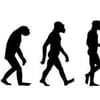
Présent! C:\Users\Nicolas\AppData\Roaming\MafiaSetup.exe
Présent! F:\autorun.inf
Présent! G:\autorun.inf
Ces 3 là c'est des méchants ? ^^
Présent! F:\autorun.inf
Présent! G:\autorun.inf
Ces 3 là c'est des méchants ? ^^
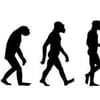
...résolu...Site Web: https://www.sosvirus.net/
quand j'ai lancé la suppression, je ne sais pas ce qu'il a supprimé mais mes icone sont en place.
quand j'ai lancé la suppression, je ne sais pas ce qu'il a supprimé mais mes icone sont en place.


