Minecraft sur windows 8 marche pas
Résolu
MineCkaft
-
personne -
personne -
Bonjour,
je suis un fan de Minecraft j'i jouer tous les jours jusqu'a que j'installe Windows 8 :(
Minecraft ne veut pas redémarrer pourriez vous m'aider svp ?
je suis un fan de Minecraft j'i jouer tous les jours jusqu'a que j'installe Windows 8 :(
Minecraft ne veut pas redémarrer pourriez vous m'aider svp ?
A voir également:
- Minecraft windows 8
- Clé windows 8 - Guide
- Montage video gratuit windows - Guide
- Windows movie maker - Télécharger - Montage & Édition
- Windows ne démarre pas - Guide
- Restauration systeme windows 10 - Guide
3 réponses

Bonjour,
Installe le pilote pour ta carte graphique et installe Java :
https://www.java.com/fr/download/manual.jsp
Prends la version 64 bits si ton système est un 64 bits.
Installe le pilote pour ta carte graphique et installe Java :
https://www.java.com/fr/download/manual.jsp
Prends la version 64 bits si ton système est un 64 bits.

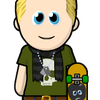

-----------------------
Minecraft was unable to start because it failed to find an accelerated OpenGL mode.
This can usually be fixed by updating the video card drivers.
--- BEGIN ERROR REPORT 7fe0271 --------
Generated 6/7/12 6:57 PM
Minecraft: Minecraft 1.2.5
OS: Windows NT (unknown) (x86) version 6.2
Java: 1.7.0_04, Oracle Corporation
VM: Java HotSpot(TM) Client VM (mixed mode), Oracle Corporation
LWJGL: 2.4.2
[failed to get system properties (java.lang.NullPointerException)]
org.lwjgl.LWJGLException: Pixel format not accelerated
at org.lwjgl.opengl.WindowsPeerInfo.nChoosePixelFormat(Native Method)
at org.lwjgl.opengl.WindowsPeerInfo.choosePixelFormat(WindowsPeerInfo.java:52)
at org.lwjgl.opengl.WindowsDisplay.createWindow(WindowsDisplay.java:185)
at org.lwjgl.opengl.Display.createWindow(Display.java:311)
at org.lwjgl.opengl.Display.create(Display.java:856)
at org.lwjgl.opengl.Display.create(Display.java:784)
at org.lwjgl.opengl.Display.create(Display.java:765)
at net.minecraft.client.Minecraft.a(SourceFile:236)
at net.minecraft.client.Minecraft.run(SourceFile:657)
at java.lang.Thread.run(Unknown Source)
--- END ERROR REPORT e0e4f90a ----------