Terminal lancement appli root
Résolu
JahJah73
Messages postés
222
Statut
Membre
-
bob031 Messages postés 8228 Statut Membre -
bob031 Messages postés 8228 Statut Membre -
Bonjour,
Impossible pour moi de lancer un gestionnaire de fichier, voilà ma manip, vous pouvez m'éclairer ?
J'ai un Ubuntu avec Gnome KDE et Xcfe...
Merci de votre aide.
patrick@patrick-desktop:~$ sudo su root
root@patrick-desktop:/home/patrick# nautilus
No protocol specified
Could not parse arguments: Impossible d'ouvrir l'affichage :
root@patrick-desktop:/home/patrick# thunar
No protocol specified
Thunar : Impossible d'ouvrir l'affichage :
Vous avez du nouveau courrier dans /var/mail/root
root@patrick-desktop:/home/patrick#
alors que en non root ca s'execute...
Impossible pour moi de lancer un gestionnaire de fichier, voilà ma manip, vous pouvez m'éclairer ?
J'ai un Ubuntu avec Gnome KDE et Xcfe...
Merci de votre aide.
patrick@patrick-desktop:~$ sudo su root
root@patrick-desktop:/home/patrick# nautilus
No protocol specified
Could not parse arguments: Impossible d'ouvrir l'affichage :
root@patrick-desktop:/home/patrick# thunar
No protocol specified
Thunar : Impossible d'ouvrir l'affichage :
Vous avez du nouveau courrier dans /var/mail/root
root@patrick-desktop:/home/patrick#
alors que en non root ca s'execute...
A voir également:
- Terminal lancement appli root
- Commande terminal mac - Guide
- Appli miroir - Guide
- Appli word - Guide
- Appli horloge - Télécharger - Guide Android
- Comment desinstaller une appli sur pc - Guide
9 réponses
Bien sur ;-)
Lire:
"The xhost program is used to add and delete host names or user names to
the list allowed to make connections to the X server. In the case of
hosts, this provides a rudimentary form of privacy control and secu‐
rity. It is only sufficient for a workstation (single user) environ‐
ment, although it does limit the worst abuses. Environments which
require more sophisticated measures should implement the user-based
mechanism or use the hooks in the protocol for passing other authenti‐
cation data to the server."
Lire:
man xhost
"The xhost program is used to add and delete host names or user names to
the list allowed to make connections to the X server. In the case of
hosts, this provides a rudimentary form of privacy control and secu‐
rity. It is only sufficient for a workstation (single user) environ‐
ment, although it does limit the worst abuses. Environments which
require more sophisticated measures should implement the user-based
mechanism or use the hooks in the protocol for passing other authenti‐
cation data to the server."

Bonjour,
sudo su root
je ne suis pas sûr que cela soit la bonne commande à taper ...
pourquoi ouvrir nautilus ou thunar en root ?
sudo su root
je ne suis pas sûr que cela soit la bonne commande à taper ...
pourquoi ouvrir nautilus ou thunar en root ?
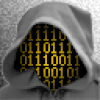
sudo su root pour passer en root terminal
et ensuite ouvrir en root pour modifier un rep racine ( /usr/share/ )
ca marchait nikel avant la mise a jour du noyau hier ou avt hier...
et ensuite ouvrir en root pour modifier un rep racine ( /usr/share/ )
ca marchait nikel avant la mise a jour du noyau hier ou avt hier...
Vous n’avez pas trouvé la réponse que vous recherchez ?
Posez votre question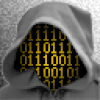
Merci ca marche nickel mais avant de cloturer le post, vous pouvez m'expliquer a quoi sert :
xhost + ???
Merci !
xhost + ???
Merci !

j'en ai pas la moindre idée, j'ai trouvé l'astuce ici :
https://forums.opensuse.org/showthread.php/405624-sudo-doesnt-open-x-programs
bonne lecture.
ps : on trouve patrickement tout sur le net ....
:-)
bonne soirée.
https://forums.opensuse.org/showthread.php/405624-sudo-doesnt-open-x-programs
bonne lecture.
ps : on trouve patrickement tout sur le net ....
:-)
bonne soirée.
Salut Bob :-)
En lisant la page man (moi aussi) j'ai trouvé:
option:
Mais au départ en voyant "No protocol specified" j'ai pensé qu'il fallait ouvrir avec gksu.
Comme pour toutes les applications graphiques.
:-)
En lisant la page man (moi aussi) j'ai trouvé:
option:
+ Access is granted to everyone, even if they aren't on the list
(i.e., access control is turned off).
Mais au départ en voyant "No protocol specified" j'ai pensé qu'il fallait ouvrir avec gksu.
Comme pour toutes les applications graphiques.
:-)

