Programme ne répondant plus

romano97002
Messages postés
106
Statut
Membre
-
olivier114 Messages postés 1674 Statut Membre -
olivier114 Messages postés 1674 Statut Membre -
Bonsoir à tous,
Voila j'ai un problème sur mon ordi quand je surf sur Internet
A un moment Internet se met à ne plus répondre et je suis obligé de redémarrer Internet explorer
Pourriez-vous m'aider ?
D'avance merci pour vos réponses
Au revoir
Voila j'ai un problème sur mon ordi quand je surf sur Internet
A un moment Internet se met à ne plus répondre et je suis obligé de redémarrer Internet explorer
Pourriez-vous m'aider ?
D'avance merci pour vos réponses
Au revoir
A voir également:
- Programme ne répondant plus
- Programme demarrage windows - Guide
- Comment fermer un programme qui ne répond pas - Guide
- Mon pc se bloque et ne répond plus - Guide
- Programme word gratuit - Guide
- Message programmé - Guide
21 réponses
[b]Fais un rapport hijackthis pour que je puisse vérifier les infections de ton pc stp[/b]
[list]
[*]Télécharge [url=https://www.androidworld.fr/][u]hijackthis[/u][/url]
[*]Tout est expliqué pour bien l installer et savoir l'utiliser.
[/list]
[u][b]Comment copier/coller le rapport :[/b][/u]
Quand tu as le rapport à l écran, tu fais ctrl A pour "sélectionner tout" puis ctrl C pour "copier".
Ensuite tu viens sur le forum pour me répondre et tu fais ctrl V pour "coller" le rapport.
Une explication des raccourcis clavier sont illustrés sur ce site web :
https://www.androidworld.fr/
[list]
[*]Télécharge [url=https://www.androidworld.fr/][u]hijackthis[/u][/url]
[*]Tout est expliqué pour bien l installer et savoir l'utiliser.
[/list]
[u][b]Comment copier/coller le rapport :[/b][/u]
Quand tu as le rapport à l écran, tu fais ctrl A pour "sélectionner tout" puis ctrl C pour "copier".
Ensuite tu viens sur le forum pour me répondre et tu fais ctrl V pour "coller" le rapport.
Une explication des raccourcis clavier sont illustrés sur ce site web :
https://www.androidworld.fr/
Bonjour voici le rapport :
Logfile of Trend Micro HijackThis v2.0.2
Scan saved at 11:15:25, on 20/10/2009
Platform: Windows Vista SP1 (WinNT 6.00.1905)
MSIE: Internet Explorer v7.00 (7.00.6001.18000)
Boot mode: Normal
Running processes:
C:\PROGRAM FILES\PANDA SECURITY\PANDA INTERNET SECURITY 2010\WebProxy.exe
C:\Windows\system32\taskeng.exe
C:\Windows\system32\Dwm.exe
C:\Windows\Explorer.EXE
C:\Program Files\Windows Defender\MSASCui.exe
C:\Program Files\Java\jre6\bin\jusched.exe
C:\Program Files\Synaptics\SynTP\SynTPEnh.exe
C:\Program Files\Toshiba\ConfigFree\NDSTray.exe
C:\Program Files\Google\Google EULA\GoogleEULALauncher.exe
C:\Program Files\Toshiba TEMPRO\Toshiba.Tempo.UI.TrayApplication.exe
C:\Windows\System32\igfxtray.exe
C:\Windows\System32\hkcmd.exe
C:\Windows\System32\igfxpers.exe
C:\Windows\RtHDVCpl.exe
C:\Program Files\Camera Assistant Software for Toshiba\traybar.exe
C:\Program Files\Toshiba\Power Saver\TPwrMain.exe
C:\Program Files\Toshiba\SmoothView\SmoothView.exe
C:\Program Files\Toshiba\FlashCards\TCrdMain.exe
C:\Program Files\Toshiba\Registration\ToshibaRegistration.exe
C:\Program Files\iTunes\iTunesHelper.exe
C:\Program Files\Panda Security\Panda Internet Security 2010\ApVxdWin.exe
C:\Program Files\CyberLink\PCM4Everio\EverioService.exe
C:\Program Files\Windows Sidebar\sidebar.exe
C:\Program Files\Toshiba\TOSCDSPD\TOSCDSPD.exe
C:\Program Files\Windows Live\Messenger\msnmsgr.exe
C:\Program Files\Windows Media Player\wmpnscfg.exe
C:\Windows\system32\wbem\unsecapp.exe
C:\Windows\system32\igfxsrvc.exe
C:\Program Files\Camera Assistant Software for Toshiba\CEC_MAIN.exe
C:\Program Files\Toshiba\ConfigFree\CFSwMgr.exe
C:\Program Files\Synaptics\SynTP\SynTPHelper.exe
C:\Program Files\Windows Mail\WinMail.exe
C:\Program Files\Panda Security\Panda Internet Security 2010\PavBckPT.exe
C:\Program Files\Internet Explorer\IEUser.exe
C:\Windows\system32\Macromed\Flash\FlashUtil10c.exe
C:\Program Files\Internet Explorer\iexplore.exe
C:\Program Files\Skype\Toolbars\Shared\SkypeNames.exe
C:\Program Files\Windows Live\Contacts\wlcomm.exe
C:\Program Files\Skype\Phone\Skype.exe
C:\Program Files\Skype\Plugin Manager\skypePM.exe
C:\Program Files\Windows Media Player\wmplayer.exe
C:\Program Files\Internet Explorer\iexplore.exe
C:\Windows\system32\SearchFilterHost.exe
C:\Program Files\Trend Micro\HijackThis\HijackThis.exe
O23 - Service: SmartFaceVWatchSrv - Toshiba - C:\Program Files\Toshiba\SmartFaceV\SmartFaceVWatchSrv.exe
O23 - Service: Notebook Performance Tuning Service (TempoMonitoringService) - Toshiba Europe GmbH - C:\Program Files\Toshiba TEMPRO\TempoSVC.exe
O23 - Service: TOSHIBA Navi Support Service (TNaviSrv) - TOSHIBA Corporation - C:\Program Files\Toshiba\TOSHIBA DVD PLAYER\TNaviSrv.exe
O23 - Service: TOSHIBA Optical Disc Drive Service (TODDSrv) - TOSHIBA Corporation - C:\Windows\system32\TODDSrv.exe
O23 - Service: TOSHIBA Power Saver (TosCoSrv) - TOSHIBA Corporation - C:\Program Files\Toshiba\Power Saver\TosCoSrv.exe
O23 - Service: TOSHIBA Bluetooth Service - Unknown owner - c:\Program Files\Toshiba\Bluetooth Toshiba Stack\TosBtSrv.exe (file missing)
O23 - Service: TOSHIBA SMART Log Service - TOSHIBA Corporation - C:\Program Files\TOSHIBA\SMARTLogService\TosIPCSrv.exe
O23 - Service: Panda TPSrv (TPSrv) - Panda Security, S.L. - C:\Program Files\Panda Security\Panda Internet Security 2010\TPSrv.exe
O23 - Service: Ulead Burning Helper (UleadBurningHelper) - Ulead Systems, Inc. - C:\Program Files\Common Files\Ulead Systems\DVD\ULCDRSvr.exe
Logfile of Trend Micro HijackThis v2.0.2
Scan saved at 11:15:25, on 20/10/2009
Platform: Windows Vista SP1 (WinNT 6.00.1905)
MSIE: Internet Explorer v7.00 (7.00.6001.18000)
Boot mode: Normal
Running processes:
C:\PROGRAM FILES\PANDA SECURITY\PANDA INTERNET SECURITY 2010\WebProxy.exe
C:\Windows\system32\taskeng.exe
C:\Windows\system32\Dwm.exe
C:\Windows\Explorer.EXE
C:\Program Files\Windows Defender\MSASCui.exe
C:\Program Files\Java\jre6\bin\jusched.exe
C:\Program Files\Synaptics\SynTP\SynTPEnh.exe
C:\Program Files\Toshiba\ConfigFree\NDSTray.exe
C:\Program Files\Google\Google EULA\GoogleEULALauncher.exe
C:\Program Files\Toshiba TEMPRO\Toshiba.Tempo.UI.TrayApplication.exe
C:\Windows\System32\igfxtray.exe
C:\Windows\System32\hkcmd.exe
C:\Windows\System32\igfxpers.exe
C:\Windows\RtHDVCpl.exe
C:\Program Files\Camera Assistant Software for Toshiba\traybar.exe
C:\Program Files\Toshiba\Power Saver\TPwrMain.exe
C:\Program Files\Toshiba\SmoothView\SmoothView.exe
C:\Program Files\Toshiba\FlashCards\TCrdMain.exe
C:\Program Files\Toshiba\Registration\ToshibaRegistration.exe
C:\Program Files\iTunes\iTunesHelper.exe
C:\Program Files\Panda Security\Panda Internet Security 2010\ApVxdWin.exe
C:\Program Files\CyberLink\PCM4Everio\EverioService.exe
C:\Program Files\Windows Sidebar\sidebar.exe
C:\Program Files\Toshiba\TOSCDSPD\TOSCDSPD.exe
C:\Program Files\Windows Live\Messenger\msnmsgr.exe
C:\Program Files\Windows Media Player\wmpnscfg.exe
C:\Windows\system32\wbem\unsecapp.exe
C:\Windows\system32\igfxsrvc.exe
C:\Program Files\Camera Assistant Software for Toshiba\CEC_MAIN.exe
C:\Program Files\Toshiba\ConfigFree\CFSwMgr.exe
C:\Program Files\Synaptics\SynTP\SynTPHelper.exe
C:\Program Files\Windows Mail\WinMail.exe
C:\Program Files\Panda Security\Panda Internet Security 2010\PavBckPT.exe
C:\Program Files\Internet Explorer\IEUser.exe
C:\Windows\system32\Macromed\Flash\FlashUtil10c.exe
C:\Program Files\Internet Explorer\iexplore.exe
C:\Program Files\Skype\Toolbars\Shared\SkypeNames.exe
C:\Program Files\Windows Live\Contacts\wlcomm.exe
C:\Program Files\Skype\Phone\Skype.exe
C:\Program Files\Skype\Plugin Manager\skypePM.exe
C:\Program Files\Windows Media Player\wmplayer.exe
C:\Program Files\Internet Explorer\iexplore.exe
C:\Windows\system32\SearchFilterHost.exe
C:\Program Files\Trend Micro\HijackThis\HijackThis.exe
O23 - Service: SmartFaceVWatchSrv - Toshiba - C:\Program Files\Toshiba\SmartFaceV\SmartFaceVWatchSrv.exe
O23 - Service: Notebook Performance Tuning Service (TempoMonitoringService) - Toshiba Europe GmbH - C:\Program Files\Toshiba TEMPRO\TempoSVC.exe
O23 - Service: TOSHIBA Navi Support Service (TNaviSrv) - TOSHIBA Corporation - C:\Program Files\Toshiba\TOSHIBA DVD PLAYER\TNaviSrv.exe
O23 - Service: TOSHIBA Optical Disc Drive Service (TODDSrv) - TOSHIBA Corporation - C:\Windows\system32\TODDSrv.exe
O23 - Service: TOSHIBA Power Saver (TosCoSrv) - TOSHIBA Corporation - C:\Program Files\Toshiba\Power Saver\TosCoSrv.exe
O23 - Service: TOSHIBA Bluetooth Service - Unknown owner - c:\Program Files\Toshiba\Bluetooth Toshiba Stack\TosBtSrv.exe (file missing)
O23 - Service: TOSHIBA SMART Log Service - TOSHIBA Corporation - C:\Program Files\TOSHIBA\SMARTLogService\TosIPCSrv.exe
O23 - Service: Panda TPSrv (TPSrv) - Panda Security, S.L. - C:\Program Files\Panda Security\Panda Internet Security 2010\TPSrv.exe
O23 - Service: Ulead Burning Helper (UleadBurningHelper) - Ulead Systems, Inc. - C:\Program Files\Common Files\Ulead Systems\DVD\ULCDRSvr.exe
Bonjour,
J'ai un autre message d'erreur à te fournir :
Description :
Un problème a provoqué l’arrêt de l’interaction de ce programme avec Windows.
Signature du problème :
Nom d’événement de problème: AppHangB1
Nom de l'application: iexplore.exe
Version de l'application: 7.0.6001.18000
Horodatage de l’application: 47918f11
Signature de blocage: bf1f
Type de blocage: 5
Version du système: 6.0.6001.2.1.0.768.3
Identificateur de paramètres régionaux: 1036
Signature de blocage supplém. 1: e2bc02cdaa366356a0806712a44ef5d2
Signature de blocage supplém. 2: 6b3f
Signature de blocage supplém. 3: 1629662dee8e73b6c0341c1df4baae90
Signature de blocage supplém. 4: 670d
Signature de blocage supplém. 5: 4ebee332c0dcb8743137651873579551
Signature de blocage supplém. 6: f6af
Signature de blocage supplém. 7: a3f4b1f45960b390f2865b2e5e5bf9ac
Comment faire pour ne plus JAMAIS avoir ces messages d'erreur et faire que mon ordi réponde de nouveau ?
J'ai un autre message d'erreur à te fournir :
Description :
Un problème a provoqué l’arrêt de l’interaction de ce programme avec Windows.
Signature du problème :
Nom d’événement de problème: AppHangB1
Nom de l'application: iexplore.exe
Version de l'application: 7.0.6001.18000
Horodatage de l’application: 47918f11
Signature de blocage: bf1f
Type de blocage: 5
Version du système: 6.0.6001.2.1.0.768.3
Identificateur de paramètres régionaux: 1036
Signature de blocage supplém. 1: e2bc02cdaa366356a0806712a44ef5d2
Signature de blocage supplém. 2: 6b3f
Signature de blocage supplém. 3: 1629662dee8e73b6c0341c1df4baae90
Signature de blocage supplém. 4: 670d
Signature de blocage supplém. 5: 4ebee332c0dcb8743137651873579551
Signature de blocage supplém. 6: f6af
Signature de blocage supplém. 7: a3f4b1f45960b390f2865b2e5e5bf9ac
Comment faire pour ne plus JAMAIS avoir ces messages d'erreur et faire que mon ordi réponde de nouveau ?
Vous n’avez pas trouvé la réponse que vous recherchez ?
Posez votre question
[b][u]Fais un scan en ligne Kaspersky[/u][/b] :
• Désactive ton antivirus
• Rends toi sur cette page : https://www.kaspersky.fr/?domain=webscanner.kaspersky.fr
• Clique sur "Kaspersky Online Scanner Cliquez-ici"
• Lis le texte d'information, puis clique sur « J'accepte »
• Si une fenêtre te demande t'exécuter un programme, accepte
• Une fois la mise à jour téléchargée, choisis "Poste de travail" pour le scan.
• A la fin de l'analyse, clique sur « Enregistrer rapport » et poste le dans ta prochaine réponse.
Tutoriel illustré : https://www.commentcamarche.net/faq/17751-scanner-en-ligne-avec-kaspersky
• Désactive ton antivirus
• Rends toi sur cette page : https://www.kaspersky.fr/?domain=webscanner.kaspersky.fr
• Clique sur "Kaspersky Online Scanner Cliquez-ici"
• Lis le texte d'information, puis clique sur « J'accepte »
• Si une fenêtre te demande t'exécuter un programme, accepte
• Une fois la mise à jour téléchargée, choisis "Poste de travail" pour le scan.
• A la fin de l'analyse, clique sur « Enregistrer rapport » et poste le dans ta prochaine réponse.
Tutoriel illustré : https://www.commentcamarche.net/faq/17751-scanner-en-ligne-avec-kaspersky
Bonjour et merci de m'avoir répondu,
Désolé mais je ne trouve pas Kaspersky Online Scanner Cliquez-ici sur la page.
D'avance merci pour ta réponse
Au revoir
Désolé mais je ne trouve pas Kaspersky Online Scanner Cliquez-ici sur la page.
D'avance merci pour ta réponse
Au revoir
essaie ceci:
[b]/!\ Il faut impérativement désactiver tous tes logiciels de protection pour utiliser ce programme/!\[/b]
• Rends toi sur [url=http://www.gmer.net/]cette page[/url], et clique sur "Download EXE" pour télécharger Gmer (sous un nom aléatoire, pour éviter qu'il soit bloqué par une infection)
• Lance Gmer
• Dans l'onglet "Rootkit", clique sur "Scan" puis patiente.
• A la fin, clique sur "Save" et enregistre le rapport sur ton Bureau.
• Suis [url=https://www.androidworld.fr/]ce tutoriel[/url] pour héberger le rapport et poste le lien correspondant dans ta prochaine réponse.
[b]/!\ Il faut impérativement désactiver tous tes logiciels de protection pour utiliser ce programme/!\[/b]
• Rends toi sur [url=http://www.gmer.net/]cette page[/url], et clique sur "Download EXE" pour télécharger Gmer (sous un nom aléatoire, pour éviter qu'il soit bloqué par une infection)
• Lance Gmer
• Dans l'onglet "Rootkit", clique sur "Scan" puis patiente.
• A la fin, clique sur "Save" et enregistre le rapport sur ton Bureau.
• Suis [url=https://www.androidworld.fr/]ce tutoriel[/url] pour héberger le rapport et poste le lien correspondant dans ta prochaine réponse.
si c'est vista
Désactive l'UAC: controle de compte d'utilisateur
Clique sur le menu Démarrer puis sur Panneau de configuration , Comptes d'utilisateurs
Clique sur Activer ou désactiver le contrôle des comptes d'utilisateurs:
Une nouvelle fenêtre s'ouvre,décoche la case Utiliser le contrôle des comptes d'utilisateurs pour vous aider à protéger votre ordinateur puis OK:
Une demande s'affiche si vous voulez redémarrer votre ordinateur, clique sur redémarrer maintenant
exécuter les outils en tant qu'administrateur
Désactive l'UAC: controle de compte d'utilisateur
Clique sur le menu Démarrer puis sur Panneau de configuration , Comptes d'utilisateurs
Clique sur Activer ou désactiver le contrôle des comptes d'utilisateurs:
Une nouvelle fenêtre s'ouvre,décoche la case Utiliser le contrôle des comptes d'utilisateurs pour vous aider à protéger votre ordinateur puis OK:
Une demande s'affiche si vous voulez redémarrer votre ordinateur, clique sur redémarrer maintenant
exécuter les outils en tant qu'administrateur
bonsoir
essaye ceci
Télécharge Dr Web CureIt sur ton Bureau :
ftp://ftp.drweb.com/pub/drweb/cureit/drweb-cureit.exe
- Double clique drweb-cureit.exe et ensuite clique sur Analyse;
- Clique Ok à l'invite de l'analyse rapide. S'il trouve des processus infectés alors clique le bouton Oui.
Note : une fenêtre s'ouvrira avec options pour "Commander" ou "50% de réduction" : Quitte en cliquant le "X".
- Lorsque le scan rapide est terminé, clique sur le menu Options puis Changer la configuration ; Choisis l'onglet Scanner, et décoche Analyse heuristique. Clique ensuite sur Ok.
- De retour à la fenêtre principale : clique pour activer Analyse complète
- Clique le bouton avec flèche verte sur la droite, et le scan débutera.
- Clique Oui pour tout à l'invite Désinfecter ? lorsqu'un fichier est détecté, et ensuite clique Désinfecter.
- Lorsque le scan sera complété, regarde si tu peux cliquer sur l' icône, adjacente aux fichiers détectés (plusieurs feuilles l'une sur l'autre). Si oui, alors clique dessus et ensuite clique sur l'icône Suivant, au dessous, et choisis Déplacer en quarantaine l'objet indésirable.
- Du menu principal de l'outil, au haut à gauche, clique sur le menu Fichier et choisis Enregistrer le rapport. Sauvegarde le rapport sur ton Bureau. Ce dernier se nommera DrWeb.csv
- Ferme Dr.Web Cureit
- Redémarre ton ordi (important car certains fichiers peuvent être déplacés/réparés au redémarrage).
- Suite au redémarrage, poste (Copie/Colle) le contenu du rapport de Dr.Web dans ta prochaine réponse.
essaye ceci
Télécharge Dr Web CureIt sur ton Bureau :
ftp://ftp.drweb.com/pub/drweb/cureit/drweb-cureit.exe
- Double clique drweb-cureit.exe et ensuite clique sur Analyse;
- Clique Ok à l'invite de l'analyse rapide. S'il trouve des processus infectés alors clique le bouton Oui.
Note : une fenêtre s'ouvrira avec options pour "Commander" ou "50% de réduction" : Quitte en cliquant le "X".
- Lorsque le scan rapide est terminé, clique sur le menu Options puis Changer la configuration ; Choisis l'onglet Scanner, et décoche Analyse heuristique. Clique ensuite sur Ok.
- De retour à la fenêtre principale : clique pour activer Analyse complète
- Clique le bouton avec flèche verte sur la droite, et le scan débutera.
- Clique Oui pour tout à l'invite Désinfecter ? lorsqu'un fichier est détecté, et ensuite clique Désinfecter.
- Lorsque le scan sera complété, regarde si tu peux cliquer sur l' icône, adjacente aux fichiers détectés (plusieurs feuilles l'une sur l'autre). Si oui, alors clique dessus et ensuite clique sur l'icône Suivant, au dessous, et choisis Déplacer en quarantaine l'objet indésirable.
- Du menu principal de l'outil, au haut à gauche, clique sur le menu Fichier et choisis Enregistrer le rapport. Sauvegarde le rapport sur ton Bureau. Ce dernier se nommera DrWeb.csv
- Ferme Dr.Web Cureit
- Redémarre ton ordi (important car certains fichiers peuvent être déplacés/réparés au redémarrage).
- Suite au redémarrage, poste (Copie/Colle) le contenu du rapport de Dr.Web dans ta prochaine réponse.
Bonjour,
Et encore une nouvelle fois ce bug il y a 2 minutes maintenant
Et encore une nouvelle fois ce bug il y a 2 minutes maintenant
bonsoir
Désolée, j'étais très occupée aujourd'hui
As tu essayé de réinstaller Internet Explorer ?
Télécharge Random's System Information Tool (RSIT) de random/random et enregistre l'exécutable sur ton Bureau.
- http://images.malwareremoval.com/random/RSIT.exe
! Déconnecte toi et ferme toutes tes applications en cours !
Double-clique sur " RSIT.exe " pour le lancer .
- Une première fenêtre s'ouvre avec en titre : " Disclaimer of warranty " .
* Devant l'option "List files/folders created ..." , tu choisis : 2 months
* clique ensuite sur " Continue " pour lancer l'analyse ...
- laisse faire le scan et ne touche pas au PC ...
Lorsque l'analyse sera terminée, deux fichiers texte s'ouvriront (probablement avec le bloc-note).
Poste le contenu de " log.txt " (c'est celui qui apparait à l'écran), ainsi que de " info.txt " (que tu verras dans la barre des tâches), pour analyse et attends la suite ...
Important : poste un rapport, puis l'autre dans la réponse suivante
Si tu essaies de poster les deux en même temps, cela risque d'être trop long pour le forum
( Note : les rapports seront en outre sauvegardés dans ce dossier -> C:\rsit )
Désolée, j'étais très occupée aujourd'hui
As tu essayé de réinstaller Internet Explorer ?
Télécharge Random's System Information Tool (RSIT) de random/random et enregistre l'exécutable sur ton Bureau.
- http://images.malwareremoval.com/random/RSIT.exe
! Déconnecte toi et ferme toutes tes applications en cours !
Double-clique sur " RSIT.exe " pour le lancer .
- Une première fenêtre s'ouvre avec en titre : " Disclaimer of warranty " .
* Devant l'option "List files/folders created ..." , tu choisis : 2 months
* clique ensuite sur " Continue " pour lancer l'analyse ...
- laisse faire le scan et ne touche pas au PC ...
Lorsque l'analyse sera terminée, deux fichiers texte s'ouvriront (probablement avec le bloc-note).
Poste le contenu de " log.txt " (c'est celui qui apparait à l'écran), ainsi que de " info.txt " (que tu verras dans la barre des tâches), pour analyse et attends la suite ...
Important : poste un rapport, puis l'autre dans la réponse suivante
Si tu essaies de poster les deux en même temps, cela risque d'être trop long pour le forum
( Note : les rapports seront en outre sauvegardés dans ce dossier -> C:\rsit )
Bonjour,
1er rapport :
info.txt logfile of random's system information tool 1.06 2009-10-24 10:43:14
======Uninstall list======
-->"C:\Program Files\InstallShield Installation Information\{A644254B-92F6-4970-8635-AB0775371E72}\setup.exe" --u:{A644254B-92F6-4970-8635-AB0775371E72}
-->RunDll32 C:\PROGRA~1\COMMON~1\INSTAL~1\PROFES~1\RunTime\0701\Intel32\Ctor.dll,LaunchSetup "C:\Program Files\InstallShield Installation Information\{622E6F16-0904-49B6-BBE1-4CC836314CCF}\setup.exe" -l0x40c
-->RunDll32 C:\PROGRA~1\COMMON~1\INSTAL~1\PROFES~1\RunTime\0701\Intel32\Ctor.dll,LaunchSetup "C:\Program Files\InstallShield Installation Information\{697AFC77-F318-4CD4-BF16-F50F4C1072DA}\setup.exe" -l0x40c
Adobe Acrobat and Reader 8.1.2 Security Update 1 (KB403742)-->MsiExec.exe /X{6846389C-BAC0-4374-808E-B120F86AF5D7}
Adobe Flash Player 10 ActiveX-->C:\Windows\system32\Macromed\Flash\uninstall_activeX.exe
Adobe Photoshop CS-->RunDll32 C:\PROGRA~1\COMMON~1\INSTAL~1\PROFES~1\RunTime\0701\Intel32\Ctor.dll,LaunchSetup "C:\Program Files\InstallShield Installation Information\{EFB21DE7-8C19-4A88-BB28-A766E16493BC}\setup.exe" -l0x40c
Adobe Reader 8.1.2 - Français-->MsiExec.exe /I{AC76BA86-7AD7-1036-7B44-A81200000003}
Apple Mobile Device Support-->MsiExec.exe /I{C337BDAF-CB4E-47E2-BE1A-CB31BB7DD0E3}
Apple Software Update-->MsiExec.exe /I{6956856F-B6B3-4BE0-BA0B-8F495BE32033}
Assistant de connexion Windows Live-->MsiExec.exe /I{DCE8CD14-FBF5-4464-B9A4-E18E473546C7}
Audacity 1.2.6-->"C:\Program Files\Audacity\unins000.exe"
Bluetooth Stack for Windows by Toshiba-->MsiExec.exe /X{CEBB6BFB-D708-4F99-A633-BC2600E01EF6}
Bonjour-->MsiExec.exe /I{07287123-B8AC-41CE-8346-3D777245C35B}
Camera Assistant Software for Toshiba-->C:\Program Files\InstallShield Installation Information\{37C866E4-AA67-4725-9E95-A39968DD7960}\Setup.exe -runfromtemp -l0x040c
Codeur Windows Media Série 9-->msiexec.exe /I {E38C00D0-A68B-4318-A8A6-F7D4B5B1DF0E}
Codeur Windows Media Série 9-->MsiExec.exe /I{E38C00D0-A68B-4318-A8A6-F7D4B5B1DF0E}
Digital Photo Navigator 1.5-->RunDll32 C:\PROGRA~1\COMMON~1\INSTAL~1\engine\6\INTEL3~1\Ctor.dll,LaunchSetup "C:\Program Files\InstallShield Installation Information\{CF9CD37C-E29A-11D5-AE3D-005004B8E30C}\setup.EXE" -l0x9
doPDF 6.3 printer-->"C:\Program Files\Softland\doPDF 6\unins000.exe"
DVD MovieFactory for TOSHIBA-->RunDll32 C:\PROGRA~1\COMMON~1\INSTAL~1\PROFES~1\RunTime\0701\Intel32\Ctor.dll,LaunchSetup "C:\Program Files\InstallShield Installation Information\{F214EAA4-A069-4BAF-9DA4-4DB8BEEDE485}\setup.exe" -l0x40c
HijackThis 2.0.2-->"C:\Program Files\trend micro\HijackThis.exe" /uninstall
Installation Windows Live-->C:\Program Files\Windows Live\Installer\wlarp.exe
Installation Windows Live-->MsiExec.exe /I{46ABBC54-1872-4AA3-95E2-F2C063A63F31}
Intel(R) Graphics Media Accelerator Driver-->C:\Windows\system32\igxpun.exe -uninstall
Intel® Matrix Storage Manager-->C:\Windows\system32\imsmudlg.exe -uninstall
iTunes-->MsiExec.exe /I{99ECF41F-5CCA-42BD-B8B8-A8333E2E2944}
Java(TM) 6 Update 14-->MsiExec.exe /X{26A24AE4-039D-4CA4-87B4-2F83216014F0}
Java(TM) 6 Update 15-->MsiExec.exe /X{26A24AE4-039D-4CA4-87B4-2F83216015FF}
Java(TM) 6 Update 6-->MsiExec.exe /I{3248F0A8-6813-11D6-A77B-00B0D0160060}
Manuels TOSHIBA-->C:\Program Files\InstallShield Installation Information\{5B0202A8-CC6B-4443-AD73-FE9DF1FC1622}\setup.exe -runfromtemp -l0x040c -removeonly
Microsoft Choice Guard-->MsiExec.exe /X{F0E12BBA-AD66-4022-A453-A1C8A0C4D570}
Microsoft Office PowerPoint Viewer 2007 (French)-->MsiExec.exe /X{95120000-00AF-040C-0000-0000000FF1CE}
Microsoft Office Professional Edition 2003-->MsiExec.exe /I{9011040C-6000-11D3-8CFE-0150048383C9}
Microsoft Silverlight-->MsiExec.exe /X{89F4137D-6C26-4A84-BDB8-2E5A4BB71E00}
Microsoft Visual C++ 2005 Redistributable-->MsiExec.exe /X{7299052b-02a4-4627-81f2-1818da5d550d}
Microsoft Works-->MsiExec.exe /I{3B160861-7250-451E-B5EE-8B92BF30A710}
Module de compatibilité pour Microsoft Office System 2007-->MsiExec.exe /X{90120000-0020-040C-0000-0000000FF1CE}
MSVCRT-->MsiExec.exe /I{22B775E7-6C42-4FC5-8E10-9A5E3257BD94}
MSXML 4.0 SP2 (KB941833)-->MsiExec.exe /I{C523D256-313D-4866-B36A-F3DE528246EF}
Outil de téléchargement Windows Live-->MsiExec.exe /I{205C6BDD-7B73-42DE-8505-9A093F35A238}
Panda Internet Security 2010-->RunDll32 C:\PROGRA~1\COMMON~1\INSTAL~1\PROFES~1\RunTime\11\50\Intel32\Ctor.dll,LaunchSetup "C:\Program Files\InstallShield Installation Information\{7926EFB6-7CB4-4A9D-AB01-095F67F9D519}\SETUP.exe" -l0x40c -removeonly
PhotoFiltre-->"C:\Users\TOSHIBA\Documents\PhotoFiltre\Uninst.exe"
PowerCinema NE for Everio-->RunDll32 C:\PROGRA~1\COMMON~1\INSTAL~1\engine\6\INTEL3~1\Ctor.dll,LaunchSetup "C:\Program Files\InstallShield Installation Information\{39CEE1F2-12B6-4C50-9131-04BFCA110578}\setup.exe" -uninstall
PowerDirector Express-->RunDll32 C:\PROGRA~1\COMMON~1\INSTAL~1\engine\6\INTEL3~1\Ctor.dll,LaunchSetup "C:\Program Files\InstallShield Installation Information\{EDE721EC-870A-11D8-9D75-000129760D75}\setup.exe" -uninstall
PowerProducer-->RunDll32 C:\PROGRA~1\COMMON~1\INSTAL~1\engine\6\INTEL3~1\Ctor.dll,LaunchSetup "C:\Program Files\InstallShield Installation Information\{B7A0CE06-068E-11D6-97FD-0050BACBF861}\setup.exe" -uninstall
QuickTime-->MsiExec.exe /I{C78EAC6F-7A73-452E-8134-DBB2165C5A68}
Realtek 8169 8168 8101E 8102E Ethernet Driver-->C:\Program Files\InstallShield Installation Information\{8833FFB6-5B0C-4764-81AA-06DFEED9A476}\setup.exe -runfromtemp -l0x040c -removeonly
Realtek High Definition Audio Driver-->RunDll32 C:\PROGRA~1\COMMON~1\INSTAL~1\PROFES~1\RunTime\11\50\Intel32\Ctor.dll,LaunchSetup "C:\Program Files\InstallShield Installation Information\{F132AF7F-7BCA-4EDE-8A7C-958108FE7DBC}\Setup.exe" -removeonly
REALTEK RTL8187B Wireless LAN Driver-->C:\Program Files\InstallShield Installation Information\{895722FE-25FE-4854-95AC-B0C42F9DBEDA}\Install.exe -uninst -l0x40C
Realtek WiFi Protected Setup Library-->C:\Program Files\InstallShield Installation Information\{02CA24DD-C8B0-4280-BE53-7862869C2EB1}\Install.exe -uninst -l0x40C
Réducteur de bruit du lecteur de CD/DVD-->C:\Program Files\InstallShield Installation Information\{9FE35071-CAB2-4E79-93E7-BFC6A2DC5C5D}\setup.exe -runfromtemp -l0x040c -removeonly
RICOH R5C83x/84x Flash Media Controller Driver Ver.3.54.02-->RunDll32 C:\PROGRA~1\COMMON~1\INSTAL~1\PROFES~1\RunTime\0701\Intel32\Ctor.dll,LaunchSetup "C:\Program Files\InstallShield Installation Information\{59F6A514-9813-47A3-948C-8A155460CC2A}\setup.exe" -l0x40c anything
Skype web features-->MsiExec.exe /I{541DEAC0-5F3D-45E6-B7CB-94ECF3B96748}
Skype™ 4.1-->MsiExec.exe /X{D103C4BA-F905-437A-8049-DB24763BBE36}
Synaptics Pointing Device Driver-->rundll32.exe "C:\Program Files\Synaptics\SynTP\SynISDLL.dll",standAloneUninstall
TOSHIBA Assist-->C:\Program Files\InstallShield Installation Information\{12B3A009-A080-4619-9A2A-C6DB151D8D67}\setup.exe -runfromtemp -l0x040c -removeonly
TOSHIBA ConfigFree-->MsiExec.exe /X{0D5D0BEE-FBA9-4928-A50D-6CDFAB827755}
TOSHIBA Disc Creator-->MsiExec.exe /X{5DA0E02F-970B-424B-BF41-513A5018E4C0}
TOSHIBA DVD PLAYER-->C:\Program Files\InstallShield Installation Information\{6C5F3BDC-0A1B-4436-A696-5939629D5C31}\setup.exe -runfromtemp -l0x040c -ADDREMOVE -removeonly
TOSHIBA Extended Tiles for Windows Mobility Center-->C:\Program Files\InstallShield Installation Information\{617C36FD-0CBE-4600-84B2-441CEB12FADF}\setup.exe -runfromtemp -l0x040c
TOSHIBA Face Recognition-->"C:\Program Files\InstallShield Installation Information\{C730E42C-935A-45BB-A0C5-37E5234D111B}\setup.exe" -runfromtemp -l0x040c -removeonly
TOSHIBA Face Recognition-->MsiExec.exe /I{C730E42C-935A-45BB-A0C5-37E5234D111B}
TOSHIBA Hardware Setup-->RunDll32 C:\PROGRA~1\COMMON~1\INSTAL~1\PROFES~1\RunTime\09\01\Intel32\Ctor.dll,LaunchSetup "C:\Program Files\InstallShield Installation Information\{2883F6F5-0509-43F3-868C-D50330DD9DD3}\setup.exe" -l0x40c
Toshiba Online Product Information-->C:\Program Files\InstallShield Installation Information\{2290A680-4083-410A-ADCC-7092C67FC052}\setup.exe -runfromtemp -l0x040c -removeonly
TOSHIBA Recovery Disc Creator-->MsiExec.exe /X{B65BBB06-1F8E-48F5-8A54-B024A9E15FDF}
TOSHIBA SD Memory Utilities-->MsiExec.exe /X{EBFF48F5-3CFA-436F-8FD5-94FB01D3A0A7}
TOSHIBA Software Modem-->Tosmreg -U
TOSHIBA Supervisor Password-->RunDll32 C:\PROGRA~1\COMMON~1\INSTAL~1\PROFES~1\RunTime\09\01\Intel32\Ctor.dll,LaunchSetup "C:\Program Files\InstallShield Installation Information\{4B1E87C3-00DE-4898-8E39-E390AAEF2391}\setup.exe" -l0x40c
Toshiba TEMPRO-->MsiExec.exe /X{03FAA727-E2B7-471C-AC41-2E1C7F29C7EA}
TOSHIBA Value Added Package-->C:\Program Files\InstallShield Installation Information\{FEDD27A0-B306-45EF-BF58-B527406B42C8}\setup.exe -runfromtemp -l0x040c
TRDCReminder-->C:\Program Files\InstallShield Installation Information\{773970F1-5EBA-4474-ADEE-1EA3B0A59492}\setup.exe -runfromtemp -l0x040c
TRORDCLauncher-->C:\Program Files\InstallShield Installation Information\{E65C7D8E-186D-484B-BEA8-DEF0331CE600}\setup.exe -runfromtemp -l0x040c
Windows Live Call-->MsiExec.exe /I{82C7B308-0BDD-49D8-8EA5-9CD3A3F9DF41}
Windows Live Communications Platform-->MsiExec.exe /I{3B4E636E-9D65-4D67-BA61-189800823F52}
Windows Live Messenger-->MsiExec.exe /X{770F1BEC-2871-4E70-B837-FB8525FFA3B1}
WinPcap 4.0.2-->C:\Program Files\WinPcap\uninstall.exe
======Security center information======
AS: Windows Defender
======System event log======
Computer Name: PC-de-TOSHIBA
Event Code: 7000
Message: Le service TOSHIBA Bluetooth Service n'a pas pu démarrer en raison de l'erreur :
Le fichier spécifié est introuvable.
Record Number: 16179
Source Name: Service Control Manager
Time Written: 20091023055522.000000-000
Event Type: Erreur
User:
Computer Name: PC-de-TOSHIBA
Event Code: 3004
Message: L’agent de protection en temps réel Windows Defender a détecté des modifications. Microsoft vous recommande d’analyser les logiciels responsables de ces modifications, à la recherche de risques potentiels. Vous pouvez vous servir des informations relatives au fonctionnement de ces programmes pour autoriser ou non leur exécution, ou pour les supprimer de l’ordinateur. N’autorisez les modifications que si vous faites confiance au programme ou à l’éditeur de logiciel. Windows Defender ne peut pas annuler les modifications que vous autorisez.
Pour plus d’informations, consultez les données suivantes :
Non applicable
ID d’analyse : {E1D25E16-C4C1-4188-94F4-8DE32F751531}
Utilisateur : PC-de-TOSHIBA\TOSHIBA
Nom : Unknown
ID :
ID de gravité :
ID de catégorie :
Chemin d’accès trouvé : file:C:\Users\TOSHIBA\AppData\Roaming\Microsoft\Windows\Start Menu\Programs\StartUp\TRDCReminder.lnk;file:C:\Program Files\Toshiba\TRDCReminder\TRDCReminder.exe;startup:C:\Users\TOSHIBA\AppData\Roaming\Microsoft\Windows\Start Menu\Programs\StartUp\TRDCReminder.lnk
Type d’alerte : Logiciel non classifié
Type de détection :
Record Number: 16215
Source Name: Microsoft-Windows-Windows Defender
Time Written: 20091023055951.000000-000
Event Type: Avertissement
User:
Computer Name: PC-de-TOSHIBA
Event Code: 3004
Message: L’agent de protection en temps réel Windows Defender a détecté des modifications. Microsoft vous recommande d’analyser les logiciels responsables de ces modifications, à la recherche de risques potentiels. Vous pouvez vous servir des informations relatives au fonctionnement de ces programmes pour autoriser ou non leur exécution, ou pour les supprimer de l’ordinateur. N’autorisez les modifications que si vous faites confiance au programme ou à l’éditeur de logiciel. Windows Defender ne peut pas annuler les modifications que vous autorisez.
Pour plus d’informations, consultez les données suivantes :
Non applicable
ID d’analyse : {4D6B91B0-7491-451D-9C92-35A9092FBA78}
Utilisateur : PC-de-TOSHIBA\TOSHIBA
Nom : Unknown
ID :
ID de gravité :
ID de catégorie :
Chemin d’accès trouvé : safeboot:HKLM\System\CurrentControlSet\Control\SafeBoot\Minimal\DWSHIELD00000B8C.SYS
Type d’alerte : Logiciel non classifié
Type de détection :
Record Number: 16223
Source Name: Microsoft-Windows-Windows Defender
Time Written: 20091023065206.000000-000
Event Type: Avertissement
User:
Computer Name: PC-de-TOSHIBA
Event Code: 3004
Message: L’agent de protection en temps réel Windows Defender a détecté des modifications. Microsoft vous recommande d’analyser les logiciels responsables de ces modifications, à la recherche de risques potentiels. Vous pouvez vous servir des informations relatives au fonctionnement de ces programmes pour autoriser ou non leur exécution, ou pour les supprimer de l’ordinateur. N’autorisez les modifications que si vous faites confiance au programme ou à l’éditeur de logiciel. Windows Defender ne peut pas annuler les modifications que vous autorisez.
Pour plus d’informations, consultez les données suivantes :
Non applicable
ID d’analyse : {FCBEF829-A654-44EF-BC68-9E9BE6004702}
Utilisateur : PC-de-TOSHIBA\TOSHIBA
Nom : Unknown
ID :
ID de gravité :
ID de catégorie :
Chemin d’accès trouvé : safeboot:HKLM\System\CurrentControlSet\Control\SafeBoot\Network\DWSHIELD00000B8C.SYS
Type d’alerte : Logiciel non classifié
Type de détection :
Record Number: 16224
Source Name: Microsoft-Windows-Windows Defender
Time Written: 20091023065206.000000-000
Event Type: Avertissement
User:
Computer Name: PC-de-TOSHIBA
Event Code: 36
Message: Le service de temps n'a pas été synchronisé avec l'heure du système pendant 86400 secondes, car aucun des fournisseurs de service de temps n'a fourni de marque horaire utilisable. Le service de temps ne mettra pas à jour l'heure du système local avant de pouvoir effectuer une synchronisation avec une source de temps. Si l'heure du système local est configurée de manière à agir en tant que serveur de temps pour les clients, il arrêtera de publier des informations en tant que source de temps aux clients. Le service de temps continuera d'essayer et de synchroniser l'heure avec ses sources de temps. Vérifiez la présence d'autres événements W32time dans le journal des événements du système pour plus de détails. Exécutez « w32tm /resync » pour forcer une synchronisation d'heure instantanée.
Record Number: 16230
Source Name: Microsoft-Windows-Time-Service
Time Written: 20091024072915.000000-000
Event Type: Avertissement
User:
=====Application event log=====
Computer Name: PC-de-TOSHIBA
Event Code: 4006
Message: Task of gooodware validation had failed.
This is a transient failure but it could affect to anti-malware performance at long time.
Record Number: 3726
Source Name: Sentinel
Time Written: 20091023071355.000000-000
Event Type: Avertissement
User:
Computer Name: PC-de-TOSHIBA
Event Code: 1000
Message: Application défaillante iexplore.exe, version 7.0.6001.18000, horodatage 0x47918f11, module défaillant Flash10c.ocx, version 10.0.32.18, horodatage 0x4a613d79, code d’exception 0xc0000005, décalage d’erreur 0x001573b9, ID du processus 0x2998, heure de début de l’application 0x01ca547bf00e92f0.
Record Number: 3736
Source Name: Application Error
Time Written: 20091024082922.000000-000
Event Type: Erreur
User:
Computer Name: PC-de-TOSHIBA
Event Code: 1000
Message: Application défaillante iexplore.exe, version 7.0.6001.18000, horodatage 0x47918f11, module défaillant Flash10c.ocx, version 10.0.32.18, horodatage 0x4a613d79, code d’exception 0xc0000005, décalage d’erreur 0x001573b9, ID du processus 0x322c, heure de début de l’application 0x01ca548444a08820.
Record Number: 3737
Source Name: Application Error
Time Written: 20091024083504.000000-000
Event Type: Erreur
User:
Computer Name: PC-de-TOSHIBA
Event Code: 1000
Message: Application défaillante iexplore.exe, version 7.0.6001.18000, horodatage 0x47918f11, module défaillant Flash10c.ocx, version 10.0.32.18, horodatage 0x4a613d79, code d’exception 0xc0000005, décalage d’erreur 0x001573b9, ID du processus 0x30fc, heure de début de l’application 0x01ca548521f8f5e0.
Record Number: 3738
Source Name: Application Error
Time Written: 20091024083815.000000-000
Event Type: Erreur
User:
Computer Name: PC-de-TOSHIBA
Event Code: 1002
Message: Le programme iexplore.exe version 7.0.6001.18000 a cessé d’interagir avec Windows et a été fermé. Pour déterminer si des informations supplémentaires sont disponibles, consultez l’historique du problème dans l’application Rapports et solutions aux problèmes du Panneau de configuration. ID de processus : 322c Heure de début : 01ca548444a08820 Heure de fin : 29
Record Number: 3739
Source Name: Application Hang
Time Written: 20091024083906.000000-000
Event Type: Erreur
User:
=====Security event log=====
Computer Name: PC-de-TOSHIBA
Event Code: 5038
Message: L’intégrité du code a déterminé que le hachage de l’image d’un fichier n’est pas valide. Le fichier peut être endommagé en raison d’une modification non autorisée ou le hachage non valide peut indiquer une erreur d’unité de disque potentielle.
Nom du fichier : \Device\HarddiskVolume2\Windows\System32\drivers\tcpip.sys
Record Number: 4387
Source Name: Microsoft-Windows-Security-Auditing
Time Written: 20091024084307.421200-000
Event Type: Échec de l'audit
User:
Computer Name: PC-de-TOSHIBA
Event Code: 5038
Message: L’intégrité du code a déterminé que le hachage de l’image d’un fichier n’est pas valide. Le fichier peut être endommagé en raison d’une modification non autorisée ou le hachage non valide peut indiquer une erreur d’unité de disque potentielle.
Nom du fichier : \Device\HarddiskVolume2\Windows\System32\drivers\tcpip.sys
Record Number: 4388
Source Name: Microsoft-Windows-Security-Auditing
Time Written: 20091024084307.436800-000
Event Type: Échec de l'audit
User:
Computer Name: PC-de-TOSHIBA
Event Code: 5038
Message: L’intégrité du code a déterminé que le hachage de l’image d’un fichier n’est pas valide. Le fichier peut être endommagé en raison d’une modification non autorisée ou le hachage non valide peut indiquer une erreur d’unité de disque potentielle.
Nom du fichier : \Device\HarddiskVolume2\Windows\System32\drivers\tcpip.sys
Record Number: 4389
Source Name: Microsoft-Windows-Security-Auditing
Time Written: 20091024084307.436800-000
Event Type: Échec de l'audit
User:
Computer Name: PC-de-TOSHIBA
Event Code: 5038
Message: L’intégrité du code a déterminé que le hachage de l’image d’un fichier n’est pas valide. Le fichier peut être endommagé en raison d’une modification non autorisée ou le hachage non valide peut indiquer une erreur d’unité de disque potentielle.
Nom du fichier : \Device\HarddiskVolume2\Windows\System32\drivers\tcpip.sys
Record Number: 4390
Source Name: Microsoft-Windows-Security-Auditing
Time Written: 20091024084307.452400-000
Event Type: Échec de l'audit
User:
Computer Name: PC-de-TOSHIBA
Event Code: 5038
Message: L’intégrité du code a déterminé que le hachage de l’image d’un fichier n’est pas valide. Le fichier peut être endommagé en raison d’une modification non autorisée ou le hachage non valide peut indiquer une erreur d’unité de disque potentielle.
Nom du fichier : \Device\HarddiskVolume2\Windows\System32\drivers\tcpip.sys
Record Number: 4391
Source Name: Microsoft-Windows-Security-Auditing
Time Written: 20091024084307.468000-000
Event Type: Échec de l'audit
User:
======Environment variables======
"ComSpec"=%SystemRoot%\system32\cmd.exe
"FP_NO_HOST_CHECK"=NO
"OS"=Windows_NT
"Path"=%SystemRoot%\system32;%SystemRoot%;%SystemRoot%\System32\Wbem;C:\PROGRA~1\COMMON~1\ULEADS~1\MPEG;C:\Program Files\QuickTime\QTSystem\;C:\Program Files\Panda Security\Panda Internet Security 2010\
"PATHEXT"=.COM;.EXE;.BAT;.CMD;.VBS;.VBE;.JS;.JSE;.WSF;.WSH;.MSC
"PROCESSOR_ARCHITECTURE"=x86
"TEMP"=%SystemRoot%\TEMP
"TMP"=%SystemRoot%\TEMP
"USERNAME"=SYSTEM
"windir"=%SystemRoot%
"PROCESSOR_LEVEL"=6
"PROCESSOR_IDENTIFIER"=x86 Family 6 Model 15 Stepping 13, GenuineIntel
"PROCESSOR_REVISION"=0f0d
"NUMBER_OF_PROCESSORS"=2
"TRACE_FORMAT_SEARCH_PATH"=\\NTREL202.ntdev.corp.microsoft.com\4F18C3A5-CA09-4DBD-B6FC-219FDD4C6BE0\TraceFormat
"DFSTRACINGON"=FALSE
"CLASSPATH"=.;C:\Program Files\Java\jre1.6.0_06\lib\ext\QTJava.zip
"QTJAVA"=C:\Program Files\Java\jre1.6.0_06\lib\ext\QTJava.zip
-----------------EOF-----------------
1er rapport :
info.txt logfile of random's system information tool 1.06 2009-10-24 10:43:14
======Uninstall list======
-->"C:\Program Files\InstallShield Installation Information\{A644254B-92F6-4970-8635-AB0775371E72}\setup.exe" --u:{A644254B-92F6-4970-8635-AB0775371E72}
-->RunDll32 C:\PROGRA~1\COMMON~1\INSTAL~1\PROFES~1\RunTime\0701\Intel32\Ctor.dll,LaunchSetup "C:\Program Files\InstallShield Installation Information\{622E6F16-0904-49B6-BBE1-4CC836314CCF}\setup.exe" -l0x40c
-->RunDll32 C:\PROGRA~1\COMMON~1\INSTAL~1\PROFES~1\RunTime\0701\Intel32\Ctor.dll,LaunchSetup "C:\Program Files\InstallShield Installation Information\{697AFC77-F318-4CD4-BF16-F50F4C1072DA}\setup.exe" -l0x40c
Adobe Acrobat and Reader 8.1.2 Security Update 1 (KB403742)-->MsiExec.exe /X{6846389C-BAC0-4374-808E-B120F86AF5D7}
Adobe Flash Player 10 ActiveX-->C:\Windows\system32\Macromed\Flash\uninstall_activeX.exe
Adobe Photoshop CS-->RunDll32 C:\PROGRA~1\COMMON~1\INSTAL~1\PROFES~1\RunTime\0701\Intel32\Ctor.dll,LaunchSetup "C:\Program Files\InstallShield Installation Information\{EFB21DE7-8C19-4A88-BB28-A766E16493BC}\setup.exe" -l0x40c
Adobe Reader 8.1.2 - Français-->MsiExec.exe /I{AC76BA86-7AD7-1036-7B44-A81200000003}
Apple Mobile Device Support-->MsiExec.exe /I{C337BDAF-CB4E-47E2-BE1A-CB31BB7DD0E3}
Apple Software Update-->MsiExec.exe /I{6956856F-B6B3-4BE0-BA0B-8F495BE32033}
Assistant de connexion Windows Live-->MsiExec.exe /I{DCE8CD14-FBF5-4464-B9A4-E18E473546C7}
Audacity 1.2.6-->"C:\Program Files\Audacity\unins000.exe"
Bluetooth Stack for Windows by Toshiba-->MsiExec.exe /X{CEBB6BFB-D708-4F99-A633-BC2600E01EF6}
Bonjour-->MsiExec.exe /I{07287123-B8AC-41CE-8346-3D777245C35B}
Camera Assistant Software for Toshiba-->C:\Program Files\InstallShield Installation Information\{37C866E4-AA67-4725-9E95-A39968DD7960}\Setup.exe -runfromtemp -l0x040c
Codeur Windows Media Série 9-->msiexec.exe /I {E38C00D0-A68B-4318-A8A6-F7D4B5B1DF0E}
Codeur Windows Media Série 9-->MsiExec.exe /I{E38C00D0-A68B-4318-A8A6-F7D4B5B1DF0E}
Digital Photo Navigator 1.5-->RunDll32 C:\PROGRA~1\COMMON~1\INSTAL~1\engine\6\INTEL3~1\Ctor.dll,LaunchSetup "C:\Program Files\InstallShield Installation Information\{CF9CD37C-E29A-11D5-AE3D-005004B8E30C}\setup.EXE" -l0x9
doPDF 6.3 printer-->"C:\Program Files\Softland\doPDF 6\unins000.exe"
DVD MovieFactory for TOSHIBA-->RunDll32 C:\PROGRA~1\COMMON~1\INSTAL~1\PROFES~1\RunTime\0701\Intel32\Ctor.dll,LaunchSetup "C:\Program Files\InstallShield Installation Information\{F214EAA4-A069-4BAF-9DA4-4DB8BEEDE485}\setup.exe" -l0x40c
HijackThis 2.0.2-->"C:\Program Files\trend micro\HijackThis.exe" /uninstall
Installation Windows Live-->C:\Program Files\Windows Live\Installer\wlarp.exe
Installation Windows Live-->MsiExec.exe /I{46ABBC54-1872-4AA3-95E2-F2C063A63F31}
Intel(R) Graphics Media Accelerator Driver-->C:\Windows\system32\igxpun.exe -uninstall
Intel® Matrix Storage Manager-->C:\Windows\system32\imsmudlg.exe -uninstall
iTunes-->MsiExec.exe /I{99ECF41F-5CCA-42BD-B8B8-A8333E2E2944}
Java(TM) 6 Update 14-->MsiExec.exe /X{26A24AE4-039D-4CA4-87B4-2F83216014F0}
Java(TM) 6 Update 15-->MsiExec.exe /X{26A24AE4-039D-4CA4-87B4-2F83216015FF}
Java(TM) 6 Update 6-->MsiExec.exe /I{3248F0A8-6813-11D6-A77B-00B0D0160060}
Manuels TOSHIBA-->C:\Program Files\InstallShield Installation Information\{5B0202A8-CC6B-4443-AD73-FE9DF1FC1622}\setup.exe -runfromtemp -l0x040c -removeonly
Microsoft Choice Guard-->MsiExec.exe /X{F0E12BBA-AD66-4022-A453-A1C8A0C4D570}
Microsoft Office PowerPoint Viewer 2007 (French)-->MsiExec.exe /X{95120000-00AF-040C-0000-0000000FF1CE}
Microsoft Office Professional Edition 2003-->MsiExec.exe /I{9011040C-6000-11D3-8CFE-0150048383C9}
Microsoft Silverlight-->MsiExec.exe /X{89F4137D-6C26-4A84-BDB8-2E5A4BB71E00}
Microsoft Visual C++ 2005 Redistributable-->MsiExec.exe /X{7299052b-02a4-4627-81f2-1818da5d550d}
Microsoft Works-->MsiExec.exe /I{3B160861-7250-451E-B5EE-8B92BF30A710}
Module de compatibilité pour Microsoft Office System 2007-->MsiExec.exe /X{90120000-0020-040C-0000-0000000FF1CE}
MSVCRT-->MsiExec.exe /I{22B775E7-6C42-4FC5-8E10-9A5E3257BD94}
MSXML 4.0 SP2 (KB941833)-->MsiExec.exe /I{C523D256-313D-4866-B36A-F3DE528246EF}
Outil de téléchargement Windows Live-->MsiExec.exe /I{205C6BDD-7B73-42DE-8505-9A093F35A238}
Panda Internet Security 2010-->RunDll32 C:\PROGRA~1\COMMON~1\INSTAL~1\PROFES~1\RunTime\11\50\Intel32\Ctor.dll,LaunchSetup "C:\Program Files\InstallShield Installation Information\{7926EFB6-7CB4-4A9D-AB01-095F67F9D519}\SETUP.exe" -l0x40c -removeonly
PhotoFiltre-->"C:\Users\TOSHIBA\Documents\PhotoFiltre\Uninst.exe"
PowerCinema NE for Everio-->RunDll32 C:\PROGRA~1\COMMON~1\INSTAL~1\engine\6\INTEL3~1\Ctor.dll,LaunchSetup "C:\Program Files\InstallShield Installation Information\{39CEE1F2-12B6-4C50-9131-04BFCA110578}\setup.exe" -uninstall
PowerDirector Express-->RunDll32 C:\PROGRA~1\COMMON~1\INSTAL~1\engine\6\INTEL3~1\Ctor.dll,LaunchSetup "C:\Program Files\InstallShield Installation Information\{EDE721EC-870A-11D8-9D75-000129760D75}\setup.exe" -uninstall
PowerProducer-->RunDll32 C:\PROGRA~1\COMMON~1\INSTAL~1\engine\6\INTEL3~1\Ctor.dll,LaunchSetup "C:\Program Files\InstallShield Installation Information\{B7A0CE06-068E-11D6-97FD-0050BACBF861}\setup.exe" -uninstall
QuickTime-->MsiExec.exe /I{C78EAC6F-7A73-452E-8134-DBB2165C5A68}
Realtek 8169 8168 8101E 8102E Ethernet Driver-->C:\Program Files\InstallShield Installation Information\{8833FFB6-5B0C-4764-81AA-06DFEED9A476}\setup.exe -runfromtemp -l0x040c -removeonly
Realtek High Definition Audio Driver-->RunDll32 C:\PROGRA~1\COMMON~1\INSTAL~1\PROFES~1\RunTime\11\50\Intel32\Ctor.dll,LaunchSetup "C:\Program Files\InstallShield Installation Information\{F132AF7F-7BCA-4EDE-8A7C-958108FE7DBC}\Setup.exe" -removeonly
REALTEK RTL8187B Wireless LAN Driver-->C:\Program Files\InstallShield Installation Information\{895722FE-25FE-4854-95AC-B0C42F9DBEDA}\Install.exe -uninst -l0x40C
Realtek WiFi Protected Setup Library-->C:\Program Files\InstallShield Installation Information\{02CA24DD-C8B0-4280-BE53-7862869C2EB1}\Install.exe -uninst -l0x40C
Réducteur de bruit du lecteur de CD/DVD-->C:\Program Files\InstallShield Installation Information\{9FE35071-CAB2-4E79-93E7-BFC6A2DC5C5D}\setup.exe -runfromtemp -l0x040c -removeonly
RICOH R5C83x/84x Flash Media Controller Driver Ver.3.54.02-->RunDll32 C:\PROGRA~1\COMMON~1\INSTAL~1\PROFES~1\RunTime\0701\Intel32\Ctor.dll,LaunchSetup "C:\Program Files\InstallShield Installation Information\{59F6A514-9813-47A3-948C-8A155460CC2A}\setup.exe" -l0x40c anything
Skype web features-->MsiExec.exe /I{541DEAC0-5F3D-45E6-B7CB-94ECF3B96748}
Skype™ 4.1-->MsiExec.exe /X{D103C4BA-F905-437A-8049-DB24763BBE36}
Synaptics Pointing Device Driver-->rundll32.exe "C:\Program Files\Synaptics\SynTP\SynISDLL.dll",standAloneUninstall
TOSHIBA Assist-->C:\Program Files\InstallShield Installation Information\{12B3A009-A080-4619-9A2A-C6DB151D8D67}\setup.exe -runfromtemp -l0x040c -removeonly
TOSHIBA ConfigFree-->MsiExec.exe /X{0D5D0BEE-FBA9-4928-A50D-6CDFAB827755}
TOSHIBA Disc Creator-->MsiExec.exe /X{5DA0E02F-970B-424B-BF41-513A5018E4C0}
TOSHIBA DVD PLAYER-->C:\Program Files\InstallShield Installation Information\{6C5F3BDC-0A1B-4436-A696-5939629D5C31}\setup.exe -runfromtemp -l0x040c -ADDREMOVE -removeonly
TOSHIBA Extended Tiles for Windows Mobility Center-->C:\Program Files\InstallShield Installation Information\{617C36FD-0CBE-4600-84B2-441CEB12FADF}\setup.exe -runfromtemp -l0x040c
TOSHIBA Face Recognition-->"C:\Program Files\InstallShield Installation Information\{C730E42C-935A-45BB-A0C5-37E5234D111B}\setup.exe" -runfromtemp -l0x040c -removeonly
TOSHIBA Face Recognition-->MsiExec.exe /I{C730E42C-935A-45BB-A0C5-37E5234D111B}
TOSHIBA Hardware Setup-->RunDll32 C:\PROGRA~1\COMMON~1\INSTAL~1\PROFES~1\RunTime\09\01\Intel32\Ctor.dll,LaunchSetup "C:\Program Files\InstallShield Installation Information\{2883F6F5-0509-43F3-868C-D50330DD9DD3}\setup.exe" -l0x40c
Toshiba Online Product Information-->C:\Program Files\InstallShield Installation Information\{2290A680-4083-410A-ADCC-7092C67FC052}\setup.exe -runfromtemp -l0x040c -removeonly
TOSHIBA Recovery Disc Creator-->MsiExec.exe /X{B65BBB06-1F8E-48F5-8A54-B024A9E15FDF}
TOSHIBA SD Memory Utilities-->MsiExec.exe /X{EBFF48F5-3CFA-436F-8FD5-94FB01D3A0A7}
TOSHIBA Software Modem-->Tosmreg -U
TOSHIBA Supervisor Password-->RunDll32 C:\PROGRA~1\COMMON~1\INSTAL~1\PROFES~1\RunTime\09\01\Intel32\Ctor.dll,LaunchSetup "C:\Program Files\InstallShield Installation Information\{4B1E87C3-00DE-4898-8E39-E390AAEF2391}\setup.exe" -l0x40c
Toshiba TEMPRO-->MsiExec.exe /X{03FAA727-E2B7-471C-AC41-2E1C7F29C7EA}
TOSHIBA Value Added Package-->C:\Program Files\InstallShield Installation Information\{FEDD27A0-B306-45EF-BF58-B527406B42C8}\setup.exe -runfromtemp -l0x040c
TRDCReminder-->C:\Program Files\InstallShield Installation Information\{773970F1-5EBA-4474-ADEE-1EA3B0A59492}\setup.exe -runfromtemp -l0x040c
TRORDCLauncher-->C:\Program Files\InstallShield Installation Information\{E65C7D8E-186D-484B-BEA8-DEF0331CE600}\setup.exe -runfromtemp -l0x040c
Windows Live Call-->MsiExec.exe /I{82C7B308-0BDD-49D8-8EA5-9CD3A3F9DF41}
Windows Live Communications Platform-->MsiExec.exe /I{3B4E636E-9D65-4D67-BA61-189800823F52}
Windows Live Messenger-->MsiExec.exe /X{770F1BEC-2871-4E70-B837-FB8525FFA3B1}
WinPcap 4.0.2-->C:\Program Files\WinPcap\uninstall.exe
======Security center information======
AS: Windows Defender
======System event log======
Computer Name: PC-de-TOSHIBA
Event Code: 7000
Message: Le service TOSHIBA Bluetooth Service n'a pas pu démarrer en raison de l'erreur :
Le fichier spécifié est introuvable.
Record Number: 16179
Source Name: Service Control Manager
Time Written: 20091023055522.000000-000
Event Type: Erreur
User:
Computer Name: PC-de-TOSHIBA
Event Code: 3004
Message: L’agent de protection en temps réel Windows Defender a détecté des modifications. Microsoft vous recommande d’analyser les logiciels responsables de ces modifications, à la recherche de risques potentiels. Vous pouvez vous servir des informations relatives au fonctionnement de ces programmes pour autoriser ou non leur exécution, ou pour les supprimer de l’ordinateur. N’autorisez les modifications que si vous faites confiance au programme ou à l’éditeur de logiciel. Windows Defender ne peut pas annuler les modifications que vous autorisez.
Pour plus d’informations, consultez les données suivantes :
Non applicable
ID d’analyse : {E1D25E16-C4C1-4188-94F4-8DE32F751531}
Utilisateur : PC-de-TOSHIBA\TOSHIBA
Nom : Unknown
ID :
ID de gravité :
ID de catégorie :
Chemin d’accès trouvé : file:C:\Users\TOSHIBA\AppData\Roaming\Microsoft\Windows\Start Menu\Programs\StartUp\TRDCReminder.lnk;file:C:\Program Files\Toshiba\TRDCReminder\TRDCReminder.exe;startup:C:\Users\TOSHIBA\AppData\Roaming\Microsoft\Windows\Start Menu\Programs\StartUp\TRDCReminder.lnk
Type d’alerte : Logiciel non classifié
Type de détection :
Record Number: 16215
Source Name: Microsoft-Windows-Windows Defender
Time Written: 20091023055951.000000-000
Event Type: Avertissement
User:
Computer Name: PC-de-TOSHIBA
Event Code: 3004
Message: L’agent de protection en temps réel Windows Defender a détecté des modifications. Microsoft vous recommande d’analyser les logiciels responsables de ces modifications, à la recherche de risques potentiels. Vous pouvez vous servir des informations relatives au fonctionnement de ces programmes pour autoriser ou non leur exécution, ou pour les supprimer de l’ordinateur. N’autorisez les modifications que si vous faites confiance au programme ou à l’éditeur de logiciel. Windows Defender ne peut pas annuler les modifications que vous autorisez.
Pour plus d’informations, consultez les données suivantes :
Non applicable
ID d’analyse : {4D6B91B0-7491-451D-9C92-35A9092FBA78}
Utilisateur : PC-de-TOSHIBA\TOSHIBA
Nom : Unknown
ID :
ID de gravité :
ID de catégorie :
Chemin d’accès trouvé : safeboot:HKLM\System\CurrentControlSet\Control\SafeBoot\Minimal\DWSHIELD00000B8C.SYS
Type d’alerte : Logiciel non classifié
Type de détection :
Record Number: 16223
Source Name: Microsoft-Windows-Windows Defender
Time Written: 20091023065206.000000-000
Event Type: Avertissement
User:
Computer Name: PC-de-TOSHIBA
Event Code: 3004
Message: L’agent de protection en temps réel Windows Defender a détecté des modifications. Microsoft vous recommande d’analyser les logiciels responsables de ces modifications, à la recherche de risques potentiels. Vous pouvez vous servir des informations relatives au fonctionnement de ces programmes pour autoriser ou non leur exécution, ou pour les supprimer de l’ordinateur. N’autorisez les modifications que si vous faites confiance au programme ou à l’éditeur de logiciel. Windows Defender ne peut pas annuler les modifications que vous autorisez.
Pour plus d’informations, consultez les données suivantes :
Non applicable
ID d’analyse : {FCBEF829-A654-44EF-BC68-9E9BE6004702}
Utilisateur : PC-de-TOSHIBA\TOSHIBA
Nom : Unknown
ID :
ID de gravité :
ID de catégorie :
Chemin d’accès trouvé : safeboot:HKLM\System\CurrentControlSet\Control\SafeBoot\Network\DWSHIELD00000B8C.SYS
Type d’alerte : Logiciel non classifié
Type de détection :
Record Number: 16224
Source Name: Microsoft-Windows-Windows Defender
Time Written: 20091023065206.000000-000
Event Type: Avertissement
User:
Computer Name: PC-de-TOSHIBA
Event Code: 36
Message: Le service de temps n'a pas été synchronisé avec l'heure du système pendant 86400 secondes, car aucun des fournisseurs de service de temps n'a fourni de marque horaire utilisable. Le service de temps ne mettra pas à jour l'heure du système local avant de pouvoir effectuer une synchronisation avec une source de temps. Si l'heure du système local est configurée de manière à agir en tant que serveur de temps pour les clients, il arrêtera de publier des informations en tant que source de temps aux clients. Le service de temps continuera d'essayer et de synchroniser l'heure avec ses sources de temps. Vérifiez la présence d'autres événements W32time dans le journal des événements du système pour plus de détails. Exécutez « w32tm /resync » pour forcer une synchronisation d'heure instantanée.
Record Number: 16230
Source Name: Microsoft-Windows-Time-Service
Time Written: 20091024072915.000000-000
Event Type: Avertissement
User:
=====Application event log=====
Computer Name: PC-de-TOSHIBA
Event Code: 4006
Message: Task of gooodware validation had failed.
This is a transient failure but it could affect to anti-malware performance at long time.
Record Number: 3726
Source Name: Sentinel
Time Written: 20091023071355.000000-000
Event Type: Avertissement
User:
Computer Name: PC-de-TOSHIBA
Event Code: 1000
Message: Application défaillante iexplore.exe, version 7.0.6001.18000, horodatage 0x47918f11, module défaillant Flash10c.ocx, version 10.0.32.18, horodatage 0x4a613d79, code d’exception 0xc0000005, décalage d’erreur 0x001573b9, ID du processus 0x2998, heure de début de l’application 0x01ca547bf00e92f0.
Record Number: 3736
Source Name: Application Error
Time Written: 20091024082922.000000-000
Event Type: Erreur
User:
Computer Name: PC-de-TOSHIBA
Event Code: 1000
Message: Application défaillante iexplore.exe, version 7.0.6001.18000, horodatage 0x47918f11, module défaillant Flash10c.ocx, version 10.0.32.18, horodatage 0x4a613d79, code d’exception 0xc0000005, décalage d’erreur 0x001573b9, ID du processus 0x322c, heure de début de l’application 0x01ca548444a08820.
Record Number: 3737
Source Name: Application Error
Time Written: 20091024083504.000000-000
Event Type: Erreur
User:
Computer Name: PC-de-TOSHIBA
Event Code: 1000
Message: Application défaillante iexplore.exe, version 7.0.6001.18000, horodatage 0x47918f11, module défaillant Flash10c.ocx, version 10.0.32.18, horodatage 0x4a613d79, code d’exception 0xc0000005, décalage d’erreur 0x001573b9, ID du processus 0x30fc, heure de début de l’application 0x01ca548521f8f5e0.
Record Number: 3738
Source Name: Application Error
Time Written: 20091024083815.000000-000
Event Type: Erreur
User:
Computer Name: PC-de-TOSHIBA
Event Code: 1002
Message: Le programme iexplore.exe version 7.0.6001.18000 a cessé d’interagir avec Windows et a été fermé. Pour déterminer si des informations supplémentaires sont disponibles, consultez l’historique du problème dans l’application Rapports et solutions aux problèmes du Panneau de configuration. ID de processus : 322c Heure de début : 01ca548444a08820 Heure de fin : 29
Record Number: 3739
Source Name: Application Hang
Time Written: 20091024083906.000000-000
Event Type: Erreur
User:
=====Security event log=====
Computer Name: PC-de-TOSHIBA
Event Code: 5038
Message: L’intégrité du code a déterminé que le hachage de l’image d’un fichier n’est pas valide. Le fichier peut être endommagé en raison d’une modification non autorisée ou le hachage non valide peut indiquer une erreur d’unité de disque potentielle.
Nom du fichier : \Device\HarddiskVolume2\Windows\System32\drivers\tcpip.sys
Record Number: 4387
Source Name: Microsoft-Windows-Security-Auditing
Time Written: 20091024084307.421200-000
Event Type: Échec de l'audit
User:
Computer Name: PC-de-TOSHIBA
Event Code: 5038
Message: L’intégrité du code a déterminé que le hachage de l’image d’un fichier n’est pas valide. Le fichier peut être endommagé en raison d’une modification non autorisée ou le hachage non valide peut indiquer une erreur d’unité de disque potentielle.
Nom du fichier : \Device\HarddiskVolume2\Windows\System32\drivers\tcpip.sys
Record Number: 4388
Source Name: Microsoft-Windows-Security-Auditing
Time Written: 20091024084307.436800-000
Event Type: Échec de l'audit
User:
Computer Name: PC-de-TOSHIBA
Event Code: 5038
Message: L’intégrité du code a déterminé que le hachage de l’image d’un fichier n’est pas valide. Le fichier peut être endommagé en raison d’une modification non autorisée ou le hachage non valide peut indiquer une erreur d’unité de disque potentielle.
Nom du fichier : \Device\HarddiskVolume2\Windows\System32\drivers\tcpip.sys
Record Number: 4389
Source Name: Microsoft-Windows-Security-Auditing
Time Written: 20091024084307.436800-000
Event Type: Échec de l'audit
User:
Computer Name: PC-de-TOSHIBA
Event Code: 5038
Message: L’intégrité du code a déterminé que le hachage de l’image d’un fichier n’est pas valide. Le fichier peut être endommagé en raison d’une modification non autorisée ou le hachage non valide peut indiquer une erreur d’unité de disque potentielle.
Nom du fichier : \Device\HarddiskVolume2\Windows\System32\drivers\tcpip.sys
Record Number: 4390
Source Name: Microsoft-Windows-Security-Auditing
Time Written: 20091024084307.452400-000
Event Type: Échec de l'audit
User:
Computer Name: PC-de-TOSHIBA
Event Code: 5038
Message: L’intégrité du code a déterminé que le hachage de l’image d’un fichier n’est pas valide. Le fichier peut être endommagé en raison d’une modification non autorisée ou le hachage non valide peut indiquer une erreur d’unité de disque potentielle.
Nom du fichier : \Device\HarddiskVolume2\Windows\System32\drivers\tcpip.sys
Record Number: 4391
Source Name: Microsoft-Windows-Security-Auditing
Time Written: 20091024084307.468000-000
Event Type: Échec de l'audit
User:
======Environment variables======
"ComSpec"=%SystemRoot%\system32\cmd.exe
"FP_NO_HOST_CHECK"=NO
"OS"=Windows_NT
"Path"=%SystemRoot%\system32;%SystemRoot%;%SystemRoot%\System32\Wbem;C:\PROGRA~1\COMMON~1\ULEADS~1\MPEG;C:\Program Files\QuickTime\QTSystem\;C:\Program Files\Panda Security\Panda Internet Security 2010\
"PATHEXT"=.COM;.EXE;.BAT;.CMD;.VBS;.VBE;.JS;.JSE;.WSF;.WSH;.MSC
"PROCESSOR_ARCHITECTURE"=x86
"TEMP"=%SystemRoot%\TEMP
"TMP"=%SystemRoot%\TEMP
"USERNAME"=SYSTEM
"windir"=%SystemRoot%
"PROCESSOR_LEVEL"=6
"PROCESSOR_IDENTIFIER"=x86 Family 6 Model 15 Stepping 13, GenuineIntel
"PROCESSOR_REVISION"=0f0d
"NUMBER_OF_PROCESSORS"=2
"TRACE_FORMAT_SEARCH_PATH"=\\NTREL202.ntdev.corp.microsoft.com\4F18C3A5-CA09-4DBD-B6FC-219FDD4C6BE0\TraceFormat
"DFSTRACINGON"=FALSE
"CLASSPATH"=.;C:\Program Files\Java\jre1.6.0_06\lib\ext\QTJava.zip
"QTJAVA"=C:\Program Files\Java\jre1.6.0_06\lib\ext\QTJava.zip
-----------------EOF-----------------
Bonjour,
2ème rapport :
Logfile of random's system information tool 1.06 (written by random/random)
Run by TOSHIBA at 2009-10-24 10:42:52
Microsoft® Windows Vista™ Édition Familiale Premium Service Pack 1
System drive C: has 68 GB (57%) free of 119 GB
Total RAM: 2939 MB (39% free)
Logfile of Trend Micro HijackThis v2.0.2
Scan saved at 10:43:09, on 24/10/2009
Platform: Windows Vista SP1 (WinNT 6.00.1905)
MSIE: Internet Explorer v7.00 (7.00.6001.18000)
Boot mode: Normal
Running processes:
C:\PROGRAM FILES\PANDA SECURITY\PANDA INTERNET SECURITY 2010\WebProxy.exe
C:\Windows\system32\taskeng.exe
C:\Windows\system32\Dwm.exe
C:\Windows\Explorer.EXE
C:\Program Files\Windows Defender\MSASCui.exe
C:\Program Files\Java\jre6\bin\jusched.exe
C:\Program Files\Synaptics\SynTP\SynTPEnh.exe
C:\Program Files\Toshiba\ConfigFree\NDSTray.exe
C:\Program Files\Google\Google EULA\GoogleEULALauncher.exe
C:\Program Files\Toshiba TEMPRO\Toshiba.Tempo.UI.TrayApplication.exe
C:\Windows\System32\igfxtray.exe
C:\Windows\System32\hkcmd.exe
C:\Windows\System32\igfxpers.exe
C:\Windows\RtHDVCpl.exe
C:\Program Files\Camera Assistant Software for Toshiba\traybar.exe
C:\Program Files\Toshiba\Power Saver\TPwrMain.exe
C:\Program Files\Toshiba\SmoothView\SmoothView.exe
C:\Program Files\Toshiba\FlashCards\TCrdMain.exe
C:\Program Files\Toshiba\Registration\ToshibaRegistration.exe
C:\Program Files\iTunes\iTunesHelper.exe
C:\Program Files\Panda Security\Panda Internet Security 2010\ApVxdWin.exe
C:\Program Files\CyberLink\PCM4Everio\EverioService.exe
C:\Program Files\Windows Sidebar\sidebar.exe
C:\Program Files\Toshiba\TOSCDSPD\TOSCDSPD.exe
C:\Program Files\Windows Live\Messenger\msnmsgr.exe
C:\Program Files\Windows Media Player\wmpnscfg.exe
C:\Windows\system32\wbem\unsecapp.exe
C:\Windows\system32\igfxsrvc.exe
C:\Program Files\Camera Assistant Software for Toshiba\CEC_MAIN.exe
C:\Program Files\Toshiba\ConfigFree\CFSwMgr.exe
C:\Program Files\Synaptics\SynTP\SynTPHelper.exe
C:\Program Files\Panda Security\Panda Internet Security 2010\PavBckPT.exe
C:\Windows\system32\Macromed\Flash\FlashUtil10c.exe
C:\Program Files\Windows Mail\WinMail.exe
C:\Program Files\Internet Explorer\ieuser.exe
C:\Program Files\Skype\Phone\Skype.exe
C:\Program Files\Skype\Plugin Manager\skypePM.exe
C:\Program Files\Windows Live\Contacts\wlcomm.exe
C:\Program Files\Skype\Toolbars\Shared\SkypeNames.exe
C:\Program Files\Windows Media Player\wmplayer.exe
C:\Program Files\Internet Explorer\iexplore.exe
C:\Windows\system32\SearchFilterHost.exe
C:\Users\TOSHIBA\Desktop\RSIT.exe
C:\Program Files\trend micro\TOSHIBA.exe
C:\Program Files\Panda Security\Panda Internet Security 2010\avciman.exe
R1 - HKCU\Software\Microsoft\Internet Explorer\Main,Search Page = https://www.bing.com/?toHttps=1&redig=5FC791212101479BAFBE1A679848B1AF
R1 - HKLM\Software\Microsoft\Internet Explorer\Main,Default_Search_URL = https://www.bing.com/?toHttps=1&redig=5FC791212101479BAFBE1A679848B1AF
R1 - HKLM\Software\Microsoft\Internet Explorer\Main,Search Page = https://www.bing.com/?toHttps=1&redig=5FC791212101479BAFBE1A679848B1AF
R0 - HKLM\Software\Microsoft\Internet Explorer\Search,SearchAssistant =
R0 - HKLM\Software\Microsoft\Internet Explorer\Search,CustomizeSearch =
R1 - HKCU\Software\Microsoft\Windows\CurrentVersion\Internet Settings,ProxyOverride = *.local
R0 - HKCU\Software\Microsoft\Internet Explorer\Toolbar,LinksFolderName =
O1 - Hosts: ::1 localhost
O2 - BHO: Aide pour le lien d'Adobe PDF Reader - {06849E9F-C8D7-4D59-B87D-784B7D6BE0B3} - C:\Program Files\Common Files\Adobe\Acrobat\ActiveX\AcroIEHelper.dll
O2 - BHO: Skype add-on (mastermind) - {22BF413B-C6D2-4d91-82A9-A0F997BA588C} - C:\Program Files\Skype\Toolbars\Internet Explorer\SkypeIEPlugin.dll
O2 - BHO: (no name) - {5C255C8A-E604-49b4-9D64-90988571CECB} - (no file)
O2 - BHO: Programme d'aide de l'Assistant de connexion Windows Live - {9030D464-4C02-4ABF-8ECC-5164760863C6} - C:\Program Files\Common Files\Microsoft Shared\Windows Live\WindowsLiveLogin.dll
O2 - BHO: Java(tm) Plug-In 2 SSV Helper - {DBC80044-A445-435b-BC74-9C25C1C588A9} - C:\Program Files\Java\jre6\bin\jp2ssv.dll
O4 - HKLM\..\Run: [Windows Defender] %ProgramFiles%\Windows Defender\MSASCui.exe -hide
O4 - HKLM\..\Run: [SunJavaUpdateSched] "C:\Program Files\Java\jre6\bin\jusched.exe"
O4 - HKLM\..\Run: [SynTPEnh] C:\Program Files\Synaptics\SynTP\SynTPEnh.exe
O4 - HKLM\..\Run: [ITSecMng] %ProgramFiles%\TOSHIBA\Bluetooth Toshiba Stack\ItSecMng.exe /START
O4 - HKLM\..\Run: [NDSTray.exe] NDSTray.exe
O4 - HKLM\..\Run: [cfFncEnabler.exe] cfFncEnabler.exe
O4 - HKLM\..\Run: [Adobe Reader Speed Launcher] "C:\Program Files\Adobe\Reader 8.0\Reader\Reader_sl.exe"
O4 - HKLM\..\Run: [topi] C:\Program Files\TOSHIBA\Toshiba Online Product Information\topi.exe -startup
O4 - HKLM\..\Run: [Google EULA Launcher] c:\Program Files\Google\Google EULA\GoogleEULALauncher.exe IE PA
O4 - HKLM\..\Run: [Toshiba TEMPO] C:\Program Files\Toshiba TEMPRO\Toshiba.Tempo.UI.TrayApplication.exe
O4 - HKLM\..\Run: [IgfxTray] C:\Windows\system32\igfxtray.exe
O4 - HKLM\..\Run: [HotKeysCmds] C:\Windows\system32\hkcmd.exe
O4 - HKLM\..\Run: [Persistence] C:\Windows\system32\igfxpers.exe
O4 - HKLM\..\Run: [RtHDVCpl] RtHDVCpl.exe
O4 - HKLM\..\Run: [Skytel] Skytel.exe
O4 - HKLM\..\Run: [Camera Assistant Software] "C:\Program Files\Camera Assistant Software for Toshiba\traybar.exe" /start
O4 - HKLM\..\Run: [TPwrMain] %ProgramFiles%\TOSHIBA\Power Saver\TPwrMain.EXE
O4 - HKLM\..\Run: [SmoothView] %ProgramFiles%\Toshiba\SmoothView\SmoothView.exe
O4 - HKLM\..\Run: [00TCrdMain] %ProgramFiles%\TOSHIBA\FlashCards\TCrdMain.exe
O4 - HKLM\..\Run: [Toshiba Registration] C:\Program Files\Toshiba\Registration\ToshibaRegistration.exe
O4 - HKLM\..\Run: [QuickTime Task] "C:\Program Files\QuickTime\QTTask.exe" -atboottime
O4 - HKLM\..\Run: [iTunesHelper] "C:\Program Files\iTunes\iTunesHelper.exe"
O4 - HKLM\..\Run: [APVXDWIN] "C:\Program Files\Panda Security\Panda Internet Security 2010\APVXDWIN.EXE" /s
O4 - HKLM\..\Run: [SCANINICIO] "C:\Program Files\Panda Security\Panda Internet Security 2010\Inicio.exe"
O4 - HKLM\..\Run: [EverioService] "C:\Program Files\CyberLink\PCM4Everio\EverioService.exe"
O4 - HKLM\..\RunOnce: [AFixOldWscUnreg] C:\Windows\Temp\PSPPK1\HFSetup4.exe
O4 - HKCU\..\Run: [Sidebar] C:\Program Files\Windows Sidebar\sidebar.exe /autoRun
O4 - HKCU\..\Run: [TOSCDSPD] C:\Program Files\TOSHIBA\TOSCDSPD\TOSCDSPD.exe
O4 - HKCU\..\Run: [MsnMsgr] "C:\Program Files\Windows Live\Messenger\msnmsgr.exe" /background
O4 - HKCU\..\Run: [WMPNSCFG] C:\Program Files\Windows Media Player\WMPNSCFG.exe
O4 - HKUS\S-1-5-19\..\Run: [Sidebar] %ProgramFiles%\Windows Sidebar\Sidebar.exe /detectMem (User 'SERVICE LOCAL')
O4 - HKUS\S-1-5-19\..\Run: [WindowsWelcomeCenter] rundll32.exe oobefldr.dll,ShowWelcomeCenter (User 'SERVICE LOCAL')
O4 - HKUS\S-1-5-20\..\Run: [Sidebar] %ProgramFiles%\Windows Sidebar\Sidebar.exe /detectMem (User 'SERVICE RÉSEAU')
O4 - .DEFAULT User Startup: TRDCReminder.lnk = C:\Program Files\Toshiba\TRDCReminder\TRDCReminder.exe (User 'Default user')
O4 - Startup: i-Buddy Manager.lnk = C:\Program Files\i-Buddy Manager\i-BuddyManager.exe
O4 - Startup: TRDCReminder.lnk = C:\Program Files\Toshiba\TRDCReminder\TRDCReminder.exe
O4 - Global Startup: Adobe Gamma Loader.lnk = C:\Program Files\Common Files\Adobe\Calibration\Adobe Gamma Loader.exe
O8 - Extra context menu item: E&xporter vers Microsoft Excel - res://C:\PROGRA~1\MICROS~2\OFFICE11\EXCEL.EXE/3000
O9 - Extra button: (no name) - {5067A26B-1337-4436-8AFE-EE169C2DA79F} - C:\Program Files\Skype\Toolbars\Internet Explorer\SkypeIEPlugin.dll
O9 - Extra 'Tools' menuitem: Skype add-on for Internet Explorer - {5067A26B-1337-4436-8AFE-EE169C2DA79F} - C:\Program Files\Skype\Toolbars\Internet Explorer\SkypeIEPlugin.dll
O9 - Extra button: eBay - Achetez, Vendez - {76577871-04EC-495E-A12B-91F7C3600AFA} - https://www.ebay.fr (file missing)
O9 - Extra button: Skype - {77BF5300-1474-4EC7-9980-D32B190E9B07} - C:\Program Files\Skype\Toolbars\Internet Explorer\SkypeIEPlugin.dll
O9 - Extra button: (no name) - {85d1f590-48f4-11d9-9669-0800200c9a66} - C:\Windows\bdoscandel.exe
O9 - Extra 'Tools' menuitem: Uninstall BitDefender Online Scanner v8 - {85d1f590-48f4-11d9-9669-0800200c9a66} - C:\Windows\bdoscandel.exe
O9 - Extra button: Amazon.fr - {8A918C1D-E123-4E36-B562-5C1519E434CE} - https://www.amazon.fr/exec/obidos/subst/home/home.html/262-6263521-6325360?_encoding=UTF8&link_code=hom&tag=Toshibafrbholink-21 (file missing)
O9 - Extra button: Recherche - {92780B25-18CC-41C8-B9BE-3C9C571A8263} - C:\PROGRA~1\MICROS~2\OFFICE11\REFIEBAR.DLL
O13 - Gopher Prefix:
O16 - DPF: {0742B9EF-8C83-41CA-BFBA-830A59E23533} (Microsoft Data Collection Control) - https://oas.support.microsoft.com/ActiveX/MSDcode.cab
O16 - DPF: {5D86DDB5-BDF9-441B-9E9E-D4730F4EE499} (BDSCANONLINE Control) - http://www.zebulon.fr/scan8/oscan8.cab
O16 - DPF: {C3F79A2B-B9B4-4A66-B012-3EE46475B072} (MessengerStatsClient Class) - http://messenger.zone.msn.com/binary/MessengerStatsPAClient.cab56907.cab
O16 - DPF: {E2883E8F-472F-4FB0-9522-AC9BF37916A7} - http://platformdl.adobe.com/NOS/getPlusPlus/1.6/gp.cab
O18 - Protocol: skype4com - {FFC8B962-9B40-4DFF-9458-1830C7DD7F5D} - C:\PROGRA~1\COMMON~1\Skype\SKYPE4~1.DLL
O23 - Service: Adobe LM Service - Unknown owner - C:\Program Files\Common Files\Adobe Systems Shared\Service\Adobelmsvc.exe
O23 - Service: Agere Modem Call Progress Audio (AgereModemAudio) - Agere Systems - C:\Windows\system32\agrsmsvc.exe
O23 - Service: Apple Mobile Device - Apple Inc. - C:\Program Files\Common Files\Apple\Mobile Device Support\bin\AppleMobileDeviceService.exe
O23 - Service: Service Bonjour (Bonjour Service) - Apple Inc. - C:\Program Files\Bonjour\mDNSResponder.exe
O23 - Service: ConfigFree Service - TOSHIBA CORPORATION - C:\Program Files\TOSHIBA\ConfigFree\CFSvcs.exe
O23 - Service: Service de l’iPod (iPod Service) - Apple Inc. - C:\Program Files\iPod\bin\iPodService.exe
O23 - Service: Panda Software Controller - Panda Security, S.L. - C:\Program Files\Panda Security\Panda Internet Security 2010\PsCtrls.exe
O23 - Service: Panda Function Service (PAVFNSVR) - Panda Security, S.L. - C:\Program Files\Panda Security\Panda Internet Security 2010\PavFnSvr.exe
O23 - Service: Panda Process Protection Service (PavPrSrv) - Panda Security, S.L. - C:\Program Files\Common Files\Panda Security\PavShld\pavprsrv.exe
O23 - Service: Panda On-Access Anti-Malware Service (PAVSRV) - Panda Security, S.L. - C:\Program Files\Panda Security\Panda Internet Security 2010\pavsrvx86.exe
O23 - Service: Panda Host Service (PSHost) - Panda Security International - c:\program files\panda security\panda internet security 2010\firewall\PSHOST.EXE
O23 - Service: Panda IManager Service (PSIMSVC) - Panda Security S.L. - C:\Program Files\Panda Security\Panda Internet Security 2010\PsImSvc.exe
O23 - Service: Panda PSK service (PskSvcRetail) - Panda Security, S.L. - C:\Program Files\Panda Security\Panda Internet Security 2010\PskSvc.exe
O23 - Service: Cyberlink RichVideo Service(CRVS) (RichVideo) - Unknown owner - C:\Program Files\CyberLink\Shared Files\RichVideo.exe
O23 - Service: Remote Packet Capture Protocol v.0 (experimental) (rpcapd) - CACE Technologies - C:\Program Files\WinPcap\rpcapd.exe
O23 - Service: SmartFaceVWatchSrv - Toshiba - C:\Program Files\Toshiba\SmartFaceV\SmartFaceVWatchSrv.exe
O23 - Service: Notebook Performance Tuning Service (TempoMonitoringService) - Toshiba Europe GmbH - C:\Program Files\Toshiba TEMPRO\TempoSVC.exe
O23 - Service: TOSHIBA Navi Support Service (TNaviSrv) - TOSHIBA Corporation - C:\Program Files\Toshiba\TOSHIBA DVD PLAYER\TNaviSrv.exe
O23 - Service: TOSHIBA Optical Disc Drive Service (TODDSrv) - TOSHIBA Corporation - C:\Windows\system32\TODDSrv.exe
O23 - Service: TOSHIBA Power Saver (TosCoSrv) - TOSHIBA Corporation - C:\Program Files\Toshiba\Power Saver\TosCoSrv.exe
O23 - Service: TOSHIBA Bluetooth Service - Unknown owner - c:\Program Files\Toshiba\Bluetooth Toshiba Stack\TosBtSrv.exe (file missing)
O23 - Service: TOSHIBA SMART Log Service - TOSHIBA Corporation - C:\Program Files\TOSHIBA\SMARTLogService\TosIPCSrv.exe
O23 - Service: Panda TPSrv (TPSrv) - Panda Security, S.L. - C:\Program Files\Panda Security\Panda Internet Security 2010\TPSrv.exe
O23 - Service: Ulead Burning Helper (UleadBurningHelper) - Ulead Systems, Inc. - C:\Program Files\Common Files\Ulead Systems\DVD\ULCDRSvr.exe
2ème rapport :
Logfile of random's system information tool 1.06 (written by random/random)
Run by TOSHIBA at 2009-10-24 10:42:52
Microsoft® Windows Vista™ Édition Familiale Premium Service Pack 1
System drive C: has 68 GB (57%) free of 119 GB
Total RAM: 2939 MB (39% free)
Logfile of Trend Micro HijackThis v2.0.2
Scan saved at 10:43:09, on 24/10/2009
Platform: Windows Vista SP1 (WinNT 6.00.1905)
MSIE: Internet Explorer v7.00 (7.00.6001.18000)
Boot mode: Normal
Running processes:
C:\PROGRAM FILES\PANDA SECURITY\PANDA INTERNET SECURITY 2010\WebProxy.exe
C:\Windows\system32\taskeng.exe
C:\Windows\system32\Dwm.exe
C:\Windows\Explorer.EXE
C:\Program Files\Windows Defender\MSASCui.exe
C:\Program Files\Java\jre6\bin\jusched.exe
C:\Program Files\Synaptics\SynTP\SynTPEnh.exe
C:\Program Files\Toshiba\ConfigFree\NDSTray.exe
C:\Program Files\Google\Google EULA\GoogleEULALauncher.exe
C:\Program Files\Toshiba TEMPRO\Toshiba.Tempo.UI.TrayApplication.exe
C:\Windows\System32\igfxtray.exe
C:\Windows\System32\hkcmd.exe
C:\Windows\System32\igfxpers.exe
C:\Windows\RtHDVCpl.exe
C:\Program Files\Camera Assistant Software for Toshiba\traybar.exe
C:\Program Files\Toshiba\Power Saver\TPwrMain.exe
C:\Program Files\Toshiba\SmoothView\SmoothView.exe
C:\Program Files\Toshiba\FlashCards\TCrdMain.exe
C:\Program Files\Toshiba\Registration\ToshibaRegistration.exe
C:\Program Files\iTunes\iTunesHelper.exe
C:\Program Files\Panda Security\Panda Internet Security 2010\ApVxdWin.exe
C:\Program Files\CyberLink\PCM4Everio\EverioService.exe
C:\Program Files\Windows Sidebar\sidebar.exe
C:\Program Files\Toshiba\TOSCDSPD\TOSCDSPD.exe
C:\Program Files\Windows Live\Messenger\msnmsgr.exe
C:\Program Files\Windows Media Player\wmpnscfg.exe
C:\Windows\system32\wbem\unsecapp.exe
C:\Windows\system32\igfxsrvc.exe
C:\Program Files\Camera Assistant Software for Toshiba\CEC_MAIN.exe
C:\Program Files\Toshiba\ConfigFree\CFSwMgr.exe
C:\Program Files\Synaptics\SynTP\SynTPHelper.exe
C:\Program Files\Panda Security\Panda Internet Security 2010\PavBckPT.exe
C:\Windows\system32\Macromed\Flash\FlashUtil10c.exe
C:\Program Files\Windows Mail\WinMail.exe
C:\Program Files\Internet Explorer\ieuser.exe
C:\Program Files\Skype\Phone\Skype.exe
C:\Program Files\Skype\Plugin Manager\skypePM.exe
C:\Program Files\Windows Live\Contacts\wlcomm.exe
C:\Program Files\Skype\Toolbars\Shared\SkypeNames.exe
C:\Program Files\Windows Media Player\wmplayer.exe
C:\Program Files\Internet Explorer\iexplore.exe
C:\Windows\system32\SearchFilterHost.exe
C:\Users\TOSHIBA\Desktop\RSIT.exe
C:\Program Files\trend micro\TOSHIBA.exe
C:\Program Files\Panda Security\Panda Internet Security 2010\avciman.exe
R1 - HKCU\Software\Microsoft\Internet Explorer\Main,Search Page = https://www.bing.com/?toHttps=1&redig=5FC791212101479BAFBE1A679848B1AF
R1 - HKLM\Software\Microsoft\Internet Explorer\Main,Default_Search_URL = https://www.bing.com/?toHttps=1&redig=5FC791212101479BAFBE1A679848B1AF
R1 - HKLM\Software\Microsoft\Internet Explorer\Main,Search Page = https://www.bing.com/?toHttps=1&redig=5FC791212101479BAFBE1A679848B1AF
R0 - HKLM\Software\Microsoft\Internet Explorer\Search,SearchAssistant =
R0 - HKLM\Software\Microsoft\Internet Explorer\Search,CustomizeSearch =
R1 - HKCU\Software\Microsoft\Windows\CurrentVersion\Internet Settings,ProxyOverride = *.local
R0 - HKCU\Software\Microsoft\Internet Explorer\Toolbar,LinksFolderName =
O1 - Hosts: ::1 localhost
O2 - BHO: Aide pour le lien d'Adobe PDF Reader - {06849E9F-C8D7-4D59-B87D-784B7D6BE0B3} - C:\Program Files\Common Files\Adobe\Acrobat\ActiveX\AcroIEHelper.dll
O2 - BHO: Skype add-on (mastermind) - {22BF413B-C6D2-4d91-82A9-A0F997BA588C} - C:\Program Files\Skype\Toolbars\Internet Explorer\SkypeIEPlugin.dll
O2 - BHO: (no name) - {5C255C8A-E604-49b4-9D64-90988571CECB} - (no file)
O2 - BHO: Programme d'aide de l'Assistant de connexion Windows Live - {9030D464-4C02-4ABF-8ECC-5164760863C6} - C:\Program Files\Common Files\Microsoft Shared\Windows Live\WindowsLiveLogin.dll
O2 - BHO: Java(tm) Plug-In 2 SSV Helper - {DBC80044-A445-435b-BC74-9C25C1C588A9} - C:\Program Files\Java\jre6\bin\jp2ssv.dll
O4 - HKLM\..\Run: [Windows Defender] %ProgramFiles%\Windows Defender\MSASCui.exe -hide
O4 - HKLM\..\Run: [SunJavaUpdateSched] "C:\Program Files\Java\jre6\bin\jusched.exe"
O4 - HKLM\..\Run: [SynTPEnh] C:\Program Files\Synaptics\SynTP\SynTPEnh.exe
O4 - HKLM\..\Run: [ITSecMng] %ProgramFiles%\TOSHIBA\Bluetooth Toshiba Stack\ItSecMng.exe /START
O4 - HKLM\..\Run: [NDSTray.exe] NDSTray.exe
O4 - HKLM\..\Run: [cfFncEnabler.exe] cfFncEnabler.exe
O4 - HKLM\..\Run: [Adobe Reader Speed Launcher] "C:\Program Files\Adobe\Reader 8.0\Reader\Reader_sl.exe"
O4 - HKLM\..\Run: [topi] C:\Program Files\TOSHIBA\Toshiba Online Product Information\topi.exe -startup
O4 - HKLM\..\Run: [Google EULA Launcher] c:\Program Files\Google\Google EULA\GoogleEULALauncher.exe IE PA
O4 - HKLM\..\Run: [Toshiba TEMPO] C:\Program Files\Toshiba TEMPRO\Toshiba.Tempo.UI.TrayApplication.exe
O4 - HKLM\..\Run: [IgfxTray] C:\Windows\system32\igfxtray.exe
O4 - HKLM\..\Run: [HotKeysCmds] C:\Windows\system32\hkcmd.exe
O4 - HKLM\..\Run: [Persistence] C:\Windows\system32\igfxpers.exe
O4 - HKLM\..\Run: [RtHDVCpl] RtHDVCpl.exe
O4 - HKLM\..\Run: [Skytel] Skytel.exe
O4 - HKLM\..\Run: [Camera Assistant Software] "C:\Program Files\Camera Assistant Software for Toshiba\traybar.exe" /start
O4 - HKLM\..\Run: [TPwrMain] %ProgramFiles%\TOSHIBA\Power Saver\TPwrMain.EXE
O4 - HKLM\..\Run: [SmoothView] %ProgramFiles%\Toshiba\SmoothView\SmoothView.exe
O4 - HKLM\..\Run: [00TCrdMain] %ProgramFiles%\TOSHIBA\FlashCards\TCrdMain.exe
O4 - HKLM\..\Run: [Toshiba Registration] C:\Program Files\Toshiba\Registration\ToshibaRegistration.exe
O4 - HKLM\..\Run: [QuickTime Task] "C:\Program Files\QuickTime\QTTask.exe" -atboottime
O4 - HKLM\..\Run: [iTunesHelper] "C:\Program Files\iTunes\iTunesHelper.exe"
O4 - HKLM\..\Run: [APVXDWIN] "C:\Program Files\Panda Security\Panda Internet Security 2010\APVXDWIN.EXE" /s
O4 - HKLM\..\Run: [SCANINICIO] "C:\Program Files\Panda Security\Panda Internet Security 2010\Inicio.exe"
O4 - HKLM\..\Run: [EverioService] "C:\Program Files\CyberLink\PCM4Everio\EverioService.exe"
O4 - HKLM\..\RunOnce: [AFixOldWscUnreg] C:\Windows\Temp\PSPPK1\HFSetup4.exe
O4 - HKCU\..\Run: [Sidebar] C:\Program Files\Windows Sidebar\sidebar.exe /autoRun
O4 - HKCU\..\Run: [TOSCDSPD] C:\Program Files\TOSHIBA\TOSCDSPD\TOSCDSPD.exe
O4 - HKCU\..\Run: [MsnMsgr] "C:\Program Files\Windows Live\Messenger\msnmsgr.exe" /background
O4 - HKCU\..\Run: [WMPNSCFG] C:\Program Files\Windows Media Player\WMPNSCFG.exe
O4 - HKUS\S-1-5-19\..\Run: [Sidebar] %ProgramFiles%\Windows Sidebar\Sidebar.exe /detectMem (User 'SERVICE LOCAL')
O4 - HKUS\S-1-5-19\..\Run: [WindowsWelcomeCenter] rundll32.exe oobefldr.dll,ShowWelcomeCenter (User 'SERVICE LOCAL')
O4 - HKUS\S-1-5-20\..\Run: [Sidebar] %ProgramFiles%\Windows Sidebar\Sidebar.exe /detectMem (User 'SERVICE RÉSEAU')
O4 - .DEFAULT User Startup: TRDCReminder.lnk = C:\Program Files\Toshiba\TRDCReminder\TRDCReminder.exe (User 'Default user')
O4 - Startup: i-Buddy Manager.lnk = C:\Program Files\i-Buddy Manager\i-BuddyManager.exe
O4 - Startup: TRDCReminder.lnk = C:\Program Files\Toshiba\TRDCReminder\TRDCReminder.exe
O4 - Global Startup: Adobe Gamma Loader.lnk = C:\Program Files\Common Files\Adobe\Calibration\Adobe Gamma Loader.exe
O8 - Extra context menu item: E&xporter vers Microsoft Excel - res://C:\PROGRA~1\MICROS~2\OFFICE11\EXCEL.EXE/3000
O9 - Extra button: (no name) - {5067A26B-1337-4436-8AFE-EE169C2DA79F} - C:\Program Files\Skype\Toolbars\Internet Explorer\SkypeIEPlugin.dll
O9 - Extra 'Tools' menuitem: Skype add-on for Internet Explorer - {5067A26B-1337-4436-8AFE-EE169C2DA79F} - C:\Program Files\Skype\Toolbars\Internet Explorer\SkypeIEPlugin.dll
O9 - Extra button: eBay - Achetez, Vendez - {76577871-04EC-495E-A12B-91F7C3600AFA} - https://www.ebay.fr (file missing)
O9 - Extra button: Skype - {77BF5300-1474-4EC7-9980-D32B190E9B07} - C:\Program Files\Skype\Toolbars\Internet Explorer\SkypeIEPlugin.dll
O9 - Extra button: (no name) - {85d1f590-48f4-11d9-9669-0800200c9a66} - C:\Windows\bdoscandel.exe
O9 - Extra 'Tools' menuitem: Uninstall BitDefender Online Scanner v8 - {85d1f590-48f4-11d9-9669-0800200c9a66} - C:\Windows\bdoscandel.exe
O9 - Extra button: Amazon.fr - {8A918C1D-E123-4E36-B562-5C1519E434CE} - https://www.amazon.fr/exec/obidos/subst/home/home.html/262-6263521-6325360?_encoding=UTF8&link_code=hom&tag=Toshibafrbholink-21 (file missing)
O9 - Extra button: Recherche - {92780B25-18CC-41C8-B9BE-3C9C571A8263} - C:\PROGRA~1\MICROS~2\OFFICE11\REFIEBAR.DLL
O13 - Gopher Prefix:
O16 - DPF: {0742B9EF-8C83-41CA-BFBA-830A59E23533} (Microsoft Data Collection Control) - https://oas.support.microsoft.com/ActiveX/MSDcode.cab
O16 - DPF: {5D86DDB5-BDF9-441B-9E9E-D4730F4EE499} (BDSCANONLINE Control) - http://www.zebulon.fr/scan8/oscan8.cab
O16 - DPF: {C3F79A2B-B9B4-4A66-B012-3EE46475B072} (MessengerStatsClient Class) - http://messenger.zone.msn.com/binary/MessengerStatsPAClient.cab56907.cab
O16 - DPF: {E2883E8F-472F-4FB0-9522-AC9BF37916A7} - http://platformdl.adobe.com/NOS/getPlusPlus/1.6/gp.cab
O18 - Protocol: skype4com - {FFC8B962-9B40-4DFF-9458-1830C7DD7F5D} - C:\PROGRA~1\COMMON~1\Skype\SKYPE4~1.DLL
O23 - Service: Adobe LM Service - Unknown owner - C:\Program Files\Common Files\Adobe Systems Shared\Service\Adobelmsvc.exe
O23 - Service: Agere Modem Call Progress Audio (AgereModemAudio) - Agere Systems - C:\Windows\system32\agrsmsvc.exe
O23 - Service: Apple Mobile Device - Apple Inc. - C:\Program Files\Common Files\Apple\Mobile Device Support\bin\AppleMobileDeviceService.exe
O23 - Service: Service Bonjour (Bonjour Service) - Apple Inc. - C:\Program Files\Bonjour\mDNSResponder.exe
O23 - Service: ConfigFree Service - TOSHIBA CORPORATION - C:\Program Files\TOSHIBA\ConfigFree\CFSvcs.exe
O23 - Service: Service de l’iPod (iPod Service) - Apple Inc. - C:\Program Files\iPod\bin\iPodService.exe
O23 - Service: Panda Software Controller - Panda Security, S.L. - C:\Program Files\Panda Security\Panda Internet Security 2010\PsCtrls.exe
O23 - Service: Panda Function Service (PAVFNSVR) - Panda Security, S.L. - C:\Program Files\Panda Security\Panda Internet Security 2010\PavFnSvr.exe
O23 - Service: Panda Process Protection Service (PavPrSrv) - Panda Security, S.L. - C:\Program Files\Common Files\Panda Security\PavShld\pavprsrv.exe
O23 - Service: Panda On-Access Anti-Malware Service (PAVSRV) - Panda Security, S.L. - C:\Program Files\Panda Security\Panda Internet Security 2010\pavsrvx86.exe
O23 - Service: Panda Host Service (PSHost) - Panda Security International - c:\program files\panda security\panda internet security 2010\firewall\PSHOST.EXE
O23 - Service: Panda IManager Service (PSIMSVC) - Panda Security S.L. - C:\Program Files\Panda Security\Panda Internet Security 2010\PsImSvc.exe
O23 - Service: Panda PSK service (PskSvcRetail) - Panda Security, S.L. - C:\Program Files\Panda Security\Panda Internet Security 2010\PskSvc.exe
O23 - Service: Cyberlink RichVideo Service(CRVS) (RichVideo) - Unknown owner - C:\Program Files\CyberLink\Shared Files\RichVideo.exe
O23 - Service: Remote Packet Capture Protocol v.0 (experimental) (rpcapd) - CACE Technologies - C:\Program Files\WinPcap\rpcapd.exe
O23 - Service: SmartFaceVWatchSrv - Toshiba - C:\Program Files\Toshiba\SmartFaceV\SmartFaceVWatchSrv.exe
O23 - Service: Notebook Performance Tuning Service (TempoMonitoringService) - Toshiba Europe GmbH - C:\Program Files\Toshiba TEMPRO\TempoSVC.exe
O23 - Service: TOSHIBA Navi Support Service (TNaviSrv) - TOSHIBA Corporation - C:\Program Files\Toshiba\TOSHIBA DVD PLAYER\TNaviSrv.exe
O23 - Service: TOSHIBA Optical Disc Drive Service (TODDSrv) - TOSHIBA Corporation - C:\Windows\system32\TODDSrv.exe
O23 - Service: TOSHIBA Power Saver (TosCoSrv) - TOSHIBA Corporation - C:\Program Files\Toshiba\Power Saver\TosCoSrv.exe
O23 - Service: TOSHIBA Bluetooth Service - Unknown owner - c:\Program Files\Toshiba\Bluetooth Toshiba Stack\TosBtSrv.exe (file missing)
O23 - Service: TOSHIBA SMART Log Service - TOSHIBA Corporation - C:\Program Files\TOSHIBA\SMARTLogService\TosIPCSrv.exe
O23 - Service: Panda TPSrv (TPSrv) - Panda Security, S.L. - C:\Program Files\Panda Security\Panda Internet Security 2010\TPSrv.exe
O23 - Service: Ulead Burning Helper (UleadBurningHelper) - Ulead Systems, Inc. - C:\Program Files\Common Files\Ulead Systems\DVD\ULCDRSvr.exe
Bonjour,
Nouveau bug constaté à 15H10
Ca me fait c**** p*****
Qui est expert en informatique et a qui est déja arrivé ce problème ?
Comment avez-vous fait pour le résoudre ?
D'avance merci pour vos réponses et votre aide
Nouveau bug constaté à 15H10
Ca me fait c**** p*****
Qui est expert en informatique et a qui est déja arrivé ce problème ?
Comment avez-vous fait pour le résoudre ?
D'avance merci pour vos réponses et votre aide

