Du HTML en CSS ?!
Résolu
monster-fr
Messages postés
606
Statut
Membre
-
ixokal Messages postés 129 Statut Membre -
ixokal Messages postés 129 Statut Membre -
Bonjour,
Voila j'ai un code que je voudrai transformé en css. Comment je peut faire?
C'est moi qui l'est tapé donc soyez indulgents.
Voila j'ai un code que je voudrai transformé en css. Comment je peut faire?
C'est moi qui l'est tapé donc soyez indulgents.
<img style="position: absolute; left: 73px; width: 1249px; z-index: 1; top: 4px; height: 67px;" alt="" src="textures/xred1_2.jpg"><br> <br> <br> <img style="position: absolute; width: 128px; height: 40px; top: 67px; left: 1074px;" alt="" src="textures/ik_gtrimh_lit1a.jpg"><br> <img style="position: absolute; top: 67px; height: 5px; left: 71px; width: 1251px;" alt="" src="textures/qfraggel_gt_wall_4h.jpg"><br> <img style="width: 128px; height: 128px; position: absolute; top: 103px; left: 198px;" alt="" src="textures/890.jpg"><br> <img style="position: absolute; left: 325px; width: 128px; top: 107px; height: 126px;" alt="" src="textures/890.jpg"><br> <img style="width: 128px; height: 128px; position: absolute; top: 107px; left: 580px;" alt="" src="textures/890.jpg"><br> <img style="width: 128px; height: 128px; position: absolute; top: 107px; left: 963px;" alt="" src="textures/890.jpg"><br> <br> <img style="width: 128px; height: 128px; position: absolute; top: 107px; left: 708px;" alt="" src="textures/890.jpg"><br> <img style="width: 64px; height: 32px; position: absolute; top: 72px; left: 1195px; z-index: 1;" alt="" src="textures/light02.jpg"><br> <img style="width: 128px; height: 128px; position: absolute; top: 106px; left: 452px;" alt="" src="textures/890.jpg"><br> <img style="width: 128px; height: 128px; position: absolute; top: 104px; left: 1186px;" alt="" src="textures/890.jpg"><br> <img style="width: 128px; height: 128px; position: absolute; top: 105px; left: 1090px;" alt="" src="textures/890.jpg"><br> <img style="position: absolute; left: 594px; width: 258px; top: 68px; height: 40px;" alt="" src="textures/qfraggel_gt_trim_h_4.jpg"><br> <img style="position: absolute; top: 68px; height: 40px; left: 336px; width: 261px;" alt="" src="textures/qfraggel_gt_trim_h_4.jpg"><br> <img style="position: absolute; top: 69px; height: 38px; left: 848px; width: 229px;" alt="" src="textures/qfraggel_gt_trim_h_4.jpg"><br> <img style="position: absolute; width: 16px; height: 479px; top: 74px; left: 1305px;" alt="" src="textures/ecel_mplatelightmtl.jpg"><br> <img style="position: absolute; left: 72px; width: 16px; top: 68px; height: 479px;" alt="" src="textures/ecel_wlight01mtl.jpg"><br> <img style="width: 128px; position: absolute; left: 214px; top: 68px; height: 40px;" alt="" src="textures/ik_gtrimh_lit1a.jpg"><br> <br> <img style="position: absolute; width: 60px; height: 51px; top: 14px; left: 1248px;" alt="" src="textures/bluemetalsupport2c_1vent.jpg"><br> <img style="position: absolute; left: 145px; width: 70px; z-index: 1; top: 71px; height: 36px;" alt="" src="textures/light02.jpg"><br> <br> <br> <img style="position: absolute; z-index: 1; left: 73px; width: 72px; top: 70px; height: 36px;" alt="" src="textures/light02.jpg"><br> <br> <br> <br> <img style="width: 128px; position: absolute; left: 72px; top: 106px; height: 126px;" alt="" src="textures/890.jpg"><br> <img style="width: 128px; position: absolute; left: 836px; top: 107px; height: 129px;" alt="" src="textures/890.jpg"><br> <img style="width: 64px; height: 32px; position: absolute; top: 72px; left: 1259px; z-index: 1;" alt="" src="textures/light02.jpg"><br> <br> <br> <img style="position: absolute; left: 72px; width: 16px; top: 68px; height: 479px;" alt="" src="textures/ecel_wlight01mtl.jpg">
A voir également:
- Du HTML en CSS ?!
- Editeur html - Télécharger - HTML
- Nbsp html ✓ - Forum Webmastering
- Espace en html ✓ - Forum Webmastering
- Html download - Télécharger - HTML
- Br html ✓ - Forum Webmastering
4 réponses
Salut
retire le contenu de "style" et mets un class :
puis dans ton fichier css tu mets :
<img style="position: absolute; left: 73px; width: 1249px; z-index: 1; top: 4px; height: 67px;" alt="" src="textures/xred1_2.jpg">
retire le contenu de "style" et mets un class :
<img class="image" alt="" src="textures/xred1_2.jpg">
puis dans ton fichier css tu mets :
.image { position: absolute; left: 73px; width: 1249px; z-index: 1; top: 4px; height: 67px; }
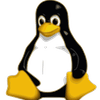
http://extranet.ipl.be/1BINWEB/document/cours/index.html
Tu dois créer un document texte en extension .css
Les règles CSS sont incluses dans un fichier séparé dont l'extension sera .css; par exemple style.css. Ce fichier est une feuille de style externe. Attention il ne faut surtout pas inclure dans le fichier .css la balise <style> qui est du HTML.
On ajoute à la page HTML un élément qui permet de faire le lien entre la page et son style qui a été enregistré dans le fichier d'extension .css
<link type="text/css" rel="stylesheet" href="style.css">
L'attribut href fait le lien avec le fichier CSS externe. rel indique au navigateur que le fichier lié est une feuille de style. type indique à ce même navigateur que le contenu du fichier lié est de type CSS.
Ensuite dans ta page html tu dois identifier tes balises html:
<img class ="imgUne" alt="tu dois mettre qqch" src="textures/xred1_2.jpg">
Puis dans ta page css tu dois définir le style
.imgUne
{
position: absolute;
left: 73px;
width: 1249px;
z-index: 1;
top: 4px;
height: 67px;"
}
Maitenant si tu veux définir toutes les images selon un certain style:
img
{
position: absolute;
left: 73px;
width: 1249px;
z-index: 1;
top: 4px;
height: 67px;"
}
Tu dois créer un document texte en extension .css
Les règles CSS sont incluses dans un fichier séparé dont l'extension sera .css; par exemple style.css. Ce fichier est une feuille de style externe. Attention il ne faut surtout pas inclure dans le fichier .css la balise <style> qui est du HTML.
On ajoute à la page HTML un élément qui permet de faire le lien entre la page et son style qui a été enregistré dans le fichier d'extension .css
<link type="text/css" rel="stylesheet" href="style.css">
L'attribut href fait le lien avec le fichier CSS externe. rel indique au navigateur que le fichier lié est une feuille de style. type indique à ce même navigateur que le contenu du fichier lié est de type CSS.
Ensuite dans ta page html tu dois identifier tes balises html:
<img class ="imgUne" alt="tu dois mettre qqch" src="textures/xred1_2.jpg">
Puis dans ta page css tu dois définir le style
.imgUne
{
position: absolute;
left: 73px;
width: 1249px;
z-index: 1;
top: 4px;
height: 67px;"
}
Maitenant si tu veux définir toutes les images selon un certain style:
img
{
position: absolute;
left: 73px;
width: 1249px;
z-index: 1;
top: 4px;
height: 67px;"
}

Heu tout le code je c pas trop mais tu n' a qu'a séparer le code en HTML et CSS ex:
html:
<img src="image/tnt.jpg" width="250" height="250" class="HAOU" alt="ac/dc" /> image du groupe AC/DC
CSS:
{
position: absolute;
left: 750px;
top: 300px;
} et tu dis ou elle va
Exemple qui n'a rien avoir avec le tien pour l'emplacement ^^
html:
<img src="image/tnt.jpg" width="250" height="250" class="HAOU" alt="ac/dc" /> image du groupe AC/DC
CSS:
{
position: absolute;
left: 750px;
top: 300px;
} et tu dis ou elle va
Exemple qui n'a rien avoir avec le tien pour l'emplacement ^^




