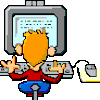Css, comment changer l'eriere plan ?

ecko2
Messages postés
152
Statut
Membre
-
ecko2 Messages postés 152 Statut Membre -
ecko2 Messages postés 152 Statut Membre -
salut a tt
voila l'entete de ma page et je veux changer l'ariere plan
<head>
<meta http-equiv="Content-Language" content="ar-sa">
<meta http-equiv="Content-Type" content="text/html; charset=windows-1256">
<title>Download Goldzik</title>
<meta name="keywords" content="Test">
<meta name="description" content="Test">
<link rel="stylesheet" href="css/stylesheet.css" type="text/css">
<script type="text/javascript" src="ajax/globtrax.js"></script>
<script type="text/javascript" src="ajax/js/prototype.js"></script>
<script type="text/javascript" src="ajax/js/scriptaculous.js?load=effects"></script>
<script type="text/javascript" src="ajax/js/lightbox.js"></script>
<link rel="stylesheet" href="ajax/css/lightbox.css" type="text/css" media="screen" />
<link rel="stylesheet" href="styles/adobe-des/css/stylesheet.css" type="text/css" media="screen" />
</head>
je peux savoir quel element ou je peux trouver comment changer l'ariere plan et merci
voila l'entete de ma page et je veux changer l'ariere plan
<head>
<meta http-equiv="Content-Language" content="ar-sa">
<meta http-equiv="Content-Type" content="text/html; charset=windows-1256">
<title>Download Goldzik</title>
<meta name="keywords" content="Test">
<meta name="description" content="Test">
<link rel="stylesheet" href="css/stylesheet.css" type="text/css">
<script type="text/javascript" src="ajax/globtrax.js"></script>
<script type="text/javascript" src="ajax/js/prototype.js"></script>
<script type="text/javascript" src="ajax/js/scriptaculous.js?load=effects"></script>
<script type="text/javascript" src="ajax/js/lightbox.js"></script>
<link rel="stylesheet" href="ajax/css/lightbox.css" type="text/css" media="screen" />
<link rel="stylesheet" href="styles/adobe-des/css/stylesheet.css" type="text/css" media="screen" />
</head>
je peux savoir quel element ou je peux trouver comment changer l'ariere plan et merci
A voir également:
- Css, comment changer l'eriere plan ?
- Changer dns - Guide
- Changer carte graphique - Guide
- Changer extension fichier - Guide
- Changer wifi chromecast - Guide
- Youtube en arrière plan - Guide
20 réponses
ouvre ton stylesheet.css
et remplace le code par tout ca
A:link {text-decoration: none; COLOR: #803D09;}
A:visited {text-decoration: none;COLOR: #803D09;}
A:hover {text-decoration: underline;COLOR: #FF0000;}
.font10 {font-family: tahoma, Arial, Helvetica, sans-serif; font-size: 10px; line-height: 11px;}
.font12 {font-family: copperplate gothic light, Arial, Helvetica, sans-serif; font-size: 12px; line-height: 14px;}
.font14 {font-family: copperplate gothic light, Arial, Helvetica, sans-serif; font-size: 14px; line-height: 16px;}
.font16 {font-family: copperplate gothic light, Arial, Helvetica, sans-serif; font-size: 16px; line-height: 18px;}
.textform {font-family: Arial, Helvetica; font-size: 11px; border: 1px #6F4917 solid}
.button {font-family: copperplate gothic light, Arial, Helvetica; font-size: 11px; background-color: #F1E6BF; width: 70px; color: #FFFFFF}
.menulines{border:2.5px solid #A27726;}
.menulines a{text-decoration:none; color:#A27726;}
FONT,P,TABLE,TH,TD,DIV,SPAN,DT,DD,DL,LI {font-family:tahoma,copperplate gothic light, arial, helvetica, sans-serif; font-size: 11px; line-height: 20px;}
BODY {BACKGROUND-COLOR: #ffffff,font-family:tahoma,copperplate gothic light, arial, helvetica, sans-serif; font-size: 11px; line-height: 20px;}
.header {
BACKGROUND: #6E1900 ;FONT-WEIGHT: bold; FONT-SIZE: 12px; COLOR: #FFFEF6; FONT-FAMILY: tahoma, Arial, Helvetica, sans-serif;
}
.topheader {
BACKGROUND: #6E1900;FONT-WEIGHT: bold; FONT-SIZE: 14px; COLOR: #FFFEF6; FONT-FAMILY: tahoma, Arial, Helvetica, sans-serif;
}
.mytable {
border: 1px solid #6E1900;
}
.input{
font-family: Tahoma; font-size: 10pt; border-style: ridge; border-width: 1px; background-color: #FFFFFF; float: right ;
}
.inputbtn
{
font: bold 11px tahoma, verdana, geneva, lucida,lucida grande, arial, helvetica, sans-serif;
}
html
{
scrollbar-base-color: #fffff;
scrollbar-arrow-color: #fffff;
scrollbar-track-color: #fffff;
}
.newin{
BORDER-RIGHT: #663300 1px solid; BORDER-TOP: #663300 1px solid; FONT-SIZE: 11px; BORDER-LEFT: #663300 1px solid; BORDER-BOTTOM: #663300 1px solid; FONT-FAMILY: Tahoma; BACKGROUND-COLOR: #ffffff
}
et remplace le code par tout ca
A:link {text-decoration: none; COLOR: #803D09;}
A:visited {text-decoration: none;COLOR: #803D09;}
A:hover {text-decoration: underline;COLOR: #FF0000;}
.font10 {font-family: tahoma, Arial, Helvetica, sans-serif; font-size: 10px; line-height: 11px;}
.font12 {font-family: copperplate gothic light, Arial, Helvetica, sans-serif; font-size: 12px; line-height: 14px;}
.font14 {font-family: copperplate gothic light, Arial, Helvetica, sans-serif; font-size: 14px; line-height: 16px;}
.font16 {font-family: copperplate gothic light, Arial, Helvetica, sans-serif; font-size: 16px; line-height: 18px;}
.textform {font-family: Arial, Helvetica; font-size: 11px; border: 1px #6F4917 solid}
.button {font-family: copperplate gothic light, Arial, Helvetica; font-size: 11px; background-color: #F1E6BF; width: 70px; color: #FFFFFF}
.menulines{border:2.5px solid #A27726;}
.menulines a{text-decoration:none; color:#A27726;}
FONT,P,TABLE,TH,TD,DIV,SPAN,DT,DD,DL,LI {font-family:tahoma,copperplate gothic light, arial, helvetica, sans-serif; font-size: 11px; line-height: 20px;}
BODY {BACKGROUND-COLOR: #ffffff,font-family:tahoma,copperplate gothic light, arial, helvetica, sans-serif; font-size: 11px; line-height: 20px;}
.header {
BACKGROUND: #6E1900 ;FONT-WEIGHT: bold; FONT-SIZE: 12px; COLOR: #FFFEF6; FONT-FAMILY: tahoma, Arial, Helvetica, sans-serif;
}
.topheader {
BACKGROUND: #6E1900;FONT-WEIGHT: bold; FONT-SIZE: 14px; COLOR: #FFFEF6; FONT-FAMILY: tahoma, Arial, Helvetica, sans-serif;
}
.mytable {
border: 1px solid #6E1900;
}
.input{
font-family: Tahoma; font-size: 10pt; border-style: ridge; border-width: 1px; background-color: #FFFFFF; float: right ;
}
.inputbtn
{
font: bold 11px tahoma, verdana, geneva, lucida,lucida grande, arial, helvetica, sans-serif;
}
html
{
scrollbar-base-color: #fffff;
scrollbar-arrow-color: #fffff;
scrollbar-track-color: #fffff;
}
.newin{
BORDER-RIGHT: #663300 1px solid; BORDER-TOP: #663300 1px solid; FONT-SIZE: 11px; BORDER-LEFT: #663300 1px solid; BORDER-BOTTOM: #663300 1px solid; FONT-FAMILY: Tahoma; BACKGROUND-COLOR: #ffffff
}
cherche dans ta page la balise body et met:
<body style="background-image:url(le chemin de ton arriere plan);"
<body style="background-image:url(le chemin de ton arriere plan);"

merci beaucoup , mais mon probleme que ma page c en PHP et en plus il contient plus de pages html de dans (HEADER) je croi que va bien me comprendre, alors que tt mes pages s'ouvre avec le meme ariere plan(couleur), moi je veux changer en blanc clair de tt les pages, et je vous dire monsieur que tt les pages s'oiuvre avec le meme style que je le connait pas moi pour faire mes modifications et ou je vais faire ces modifications,si tu sais c quelle feuille de style est responsable de l'ariere plan (voir l'entete en haut)
Vous n’avez pas trouvé la réponse que vous recherchez ?
Posez votre question
c pas facile de comprendre ton message mais si j'ai bien compris tu veux un arriere plan blanc sur toute les pages.
dans ce cas regarde dans le "stylesheet.css" et cherche un truc du genre
body{
}
regarde si entre le accolades y'a background-color:
si oui a la place des chiffres apres mes FFFFFF
si tu comprend ps copie moi le contenu du fichier css que jte le recopie en modifiant ce q'il fo
dans ce cas regarde dans le "stylesheet.css" et cherche un truc du genre
body{
}
regarde si entre le accolades y'a background-color:
si oui a la place des chiffres apres mes FFFFFF
si tu comprend ps copie moi le contenu du fichier css que jte le recopie en modifiant ce q'il fo

bonsoir
Commence par nous dire si tu utilise un CMS ou donne nous l'adresse du site afin de comprendre le probleme
Normalement dans le fichier stylesheet.css il doit y avoir normalement
body{
background: #FFFFFF; ( pour un code hex de couleur)
background-image:url(./images/tonimage.jpg);
}
Enfin donne nous l'adresse du site.... lol
Commence par nous dire si tu utilise un CMS ou donne nous l'adresse du site afin de comprendre le probleme
Normalement dans le fichier stylesheet.css il doit y avoir normalement
body{
background: #FFFFFF; ( pour un code hex de couleur)
background-image:url(./images/tonimage.jpg);
}
Enfin donne nous l'adresse du site.... lol

voila le contenu du feuille stylesheet dans le dossier css
A:link {text-decoration: none; COLOR: #803D09;}
A:visited {text-decoration: none;COLOR: #803D09;}
A:hover {text-decoration: underline;COLOR: #FF0000;}
.font10 {font-family: tahoma, Arial, Helvetica, sans-serif; font-size: 10px; line-height: 11px;}
.font12 {font-family: copperplate gothic light, Arial, Helvetica, sans-serif; font-size: 12px; line-height: 14px;}
.font14 {font-family: copperplate gothic light, Arial, Helvetica, sans-serif; font-size: 14px; line-height: 16px;}
.font16 {font-family: copperplate gothic light, Arial, Helvetica, sans-serif; font-size: 16px; line-height: 18px;}
.textform {font-family: Arial, Helvetica; font-size: 11px; border: 1px #6F4917 solid}
.button {font-family: copperplate gothic light, Arial, Helvetica; font-size: 11px; background-color: #F1E6BF; width: 70px; color: #FFFFFF}
.menulines{border:2.5px solid #A27726;}
.menulines a{text-decoration:none; color:#A27726;}
FONT,BODY,P,TABLE,TH,TD,DIV,SPAN,DT,DD,DL,LI {font-family:tahoma,copperplate gothic light, arial, helvetica, sans-serif; font-size: 11px; line-height: 20px;}
.header {
BACKGROUND: #6E1900 ;FONT-WEIGHT: bold; FONT-SIZE: 12px; COLOR: #FFFEF6; FONT-FAMILY: tahoma, Arial, Helvetica, sans-serif;
}
.topheader {
BACKGROUND: #6E1900;FONT-WEIGHT: bold; FONT-SIZE: 14px; COLOR: #FFFEF6; FONT-FAMILY: tahoma, Arial, Helvetica, sans-serif;
}
.mytable {
border: 1px solid #6E1900;
}
.input{
font-family: Tahoma; font-size: 10pt; border-style: ridge; border-width: 1px; background-color: #FFFFFF; float: right ;
}
.inputbtn
{
font: bold 11px tahoma, verdana, geneva, lucida,lucida grande, arial, helvetica, sans-serif;
}
html
{
scrollbar-base-color: #fffff;
scrollbar-arrow-color: #fffff;
scrollbar-track-color: #fffff;
}
.newin{
BORDER-RIGHT: #663300 1px solid; BORDER-TOP: #663300 1px solid; FONT-SIZE: 11px; BORDER-LEFT: #663300 1px solid; BORDER-BOTTOM: #663300 1px solid; FONT-FAMILY: Tahoma; BACKGROUND-COLOR: #ffffff
}voila le contenu du feuille stylesheet dans le dossier css
A:link {text-decoration: none; COLOR: #803D09;}
A:visited {text-decoration: none;COLOR: #803D09;}
A:hover {text-decoration: underline;COLOR: #FF0000;}
.font10 {font-family: tahoma, Arial, Helvetica, sans-serif; font-size: 10px; line-height: 11px;}
.font12 {font-family: copperplate gothic light, Arial, Helvetica, sans-serif; font-size: 12px; line-height: 14px;}
.font14 {font-family: copperplate gothic light, Arial, Helvetica, sans-serif; font-size: 14px; line-height: 16px;}
.font16 {font-family: copperplate gothic light, Arial, Helvetica, sans-serif; font-size: 16px; line-height: 18px;}
.textform {font-family: Arial, Helvetica; font-size: 11px; border: 1px #6F4917 solid}
.button {font-family: copperplate gothic light, Arial, Helvetica; font-size: 11px; background-color: #F1E6BF; width: 70px; color: #FFFFFF}
.menulines{border:2.5px solid #A27726;}
.menulines a{text-decoration:none; color:#A27726;}
FONT,BODY,P,TABLE,TH,TD,DIV,SPAN,DT,DD,DL,LI {font-family:tahoma,copperplate gothic light, arial, helvetica, sans-serif; font-size: 11px; line-height: 20px;}
.header {
BACKGROUND: #6E1900 ;FONT-WEIGHT: bold; FONT-SIZE: 12px; COLOR: #FFFEF6; FONT-FAMILY: tahoma, Arial, Helvetica, sans-serif;
}
.topheader {
BACKGROUND: #6E1900;FONT-WEIGHT: bold; FONT-SIZE: 14px; COLOR: #FFFEF6; FONT-FAMILY: tahoma, Arial, Helvetica, sans-serif;
}
.mytable {
border: 1px solid #6E1900;
}
.input{
font-family: Tahoma; font-size: 10pt; border-style: ridge; border-width: 1px; background-color: #FFFFFF; float: right ;
}
.inputbtn
{
font: bold 11px tahoma, verdana, geneva, lucida,lucida grande, arial, helvetica, sans-serif;
}
html
{
scrollbar-base-color: #fffff;
scrollbar-arrow-color: #fffff;
scrollbar-track-color: #fffff;
}
.newin{
BORDER-RIGHT: #663300 1px solid; BORDER-TOP: #663300 1px solid; FONT-SIZE: 11px; BORDER-LEFT: #663300 1px solid; BORDER-BOTTOM: #663300 1px solid; FONT-FAMILY: Tahoma; BACKGROUND-COLOR: #ffffff
}
A:link {text-decoration: none; COLOR: #803D09;}
A:visited {text-decoration: none;COLOR: #803D09;}
A:hover {text-decoration: underline;COLOR: #FF0000;}
.font10 {font-family: tahoma, Arial, Helvetica, sans-serif; font-size: 10px; line-height: 11px;}
.font12 {font-family: copperplate gothic light, Arial, Helvetica, sans-serif; font-size: 12px; line-height: 14px;}
.font14 {font-family: copperplate gothic light, Arial, Helvetica, sans-serif; font-size: 14px; line-height: 16px;}
.font16 {font-family: copperplate gothic light, Arial, Helvetica, sans-serif; font-size: 16px; line-height: 18px;}
.textform {font-family: Arial, Helvetica; font-size: 11px; border: 1px #6F4917 solid}
.button {font-family: copperplate gothic light, Arial, Helvetica; font-size: 11px; background-color: #F1E6BF; width: 70px; color: #FFFFFF}
.menulines{border:2.5px solid #A27726;}
.menulines a{text-decoration:none; color:#A27726;}
FONT,BODY,P,TABLE,TH,TD,DIV,SPAN,DT,DD,DL,LI {font-family:tahoma,copperplate gothic light, arial, helvetica, sans-serif; font-size: 11px; line-height: 20px;}
.header {
BACKGROUND: #6E1900 ;FONT-WEIGHT: bold; FONT-SIZE: 12px; COLOR: #FFFEF6; FONT-FAMILY: tahoma, Arial, Helvetica, sans-serif;
}
.topheader {
BACKGROUND: #6E1900;FONT-WEIGHT: bold; FONT-SIZE: 14px; COLOR: #FFFEF6; FONT-FAMILY: tahoma, Arial, Helvetica, sans-serif;
}
.mytable {
border: 1px solid #6E1900;
}
.input{
font-family: Tahoma; font-size: 10pt; border-style: ridge; border-width: 1px; background-color: #FFFFFF; float: right ;
}
.inputbtn
{
font: bold 11px tahoma, verdana, geneva, lucida,lucida grande, arial, helvetica, sans-serif;
}
html
{
scrollbar-base-color: #fffff;
scrollbar-arrow-color: #fffff;
scrollbar-track-color: #fffff;
}
.newin{
BORDER-RIGHT: #663300 1px solid; BORDER-TOP: #663300 1px solid; FONT-SIZE: 11px; BORDER-LEFT: #663300 1px solid; BORDER-BOTTOM: #663300 1px solid; FONT-FAMILY: Tahoma; BACKGROUND-COLOR: #ffffff
}voila le contenu du feuille stylesheet dans le dossier css
A:link {text-decoration: none; COLOR: #803D09;}
A:visited {text-decoration: none;COLOR: #803D09;}
A:hover {text-decoration: underline;COLOR: #FF0000;}
.font10 {font-family: tahoma, Arial, Helvetica, sans-serif; font-size: 10px; line-height: 11px;}
.font12 {font-family: copperplate gothic light, Arial, Helvetica, sans-serif; font-size: 12px; line-height: 14px;}
.font14 {font-family: copperplate gothic light, Arial, Helvetica, sans-serif; font-size: 14px; line-height: 16px;}
.font16 {font-family: copperplate gothic light, Arial, Helvetica, sans-serif; font-size: 16px; line-height: 18px;}
.textform {font-family: Arial, Helvetica; font-size: 11px; border: 1px #6F4917 solid}
.button {font-family: copperplate gothic light, Arial, Helvetica; font-size: 11px; background-color: #F1E6BF; width: 70px; color: #FFFFFF}
.menulines{border:2.5px solid #A27726;}
.menulines a{text-decoration:none; color:#A27726;}
FONT,BODY,P,TABLE,TH,TD,DIV,SPAN,DT,DD,DL,LI {font-family:tahoma,copperplate gothic light, arial, helvetica, sans-serif; font-size: 11px; line-height: 20px;}
.header {
BACKGROUND: #6E1900 ;FONT-WEIGHT: bold; FONT-SIZE: 12px; COLOR: #FFFEF6; FONT-FAMILY: tahoma, Arial, Helvetica, sans-serif;
}
.topheader {
BACKGROUND: #6E1900;FONT-WEIGHT: bold; FONT-SIZE: 14px; COLOR: #FFFEF6; FONT-FAMILY: tahoma, Arial, Helvetica, sans-serif;
}
.mytable {
border: 1px solid #6E1900;
}
.input{
font-family: Tahoma; font-size: 10pt; border-style: ridge; border-width: 1px; background-color: #FFFFFF; float: right ;
}
.inputbtn
{
font: bold 11px tahoma, verdana, geneva, lucida,lucida grande, arial, helvetica, sans-serif;
}
html
{
scrollbar-base-color: #fffff;
scrollbar-arrow-color: #fffff;
scrollbar-track-color: #fffff;
}
.newin{
BORDER-RIGHT: #663300 1px solid; BORDER-TOP: #663300 1px solid; FONT-SIZE: 11px; BORDER-LEFT: #663300 1px solid; BORDER-BOTTOM: #663300 1px solid; FONT-FAMILY: Tahoma; BACKGROUND-COLOR: #ffffff
}

c la meme chose rien a changer, tu peux voir l'eriere plan en grille c pa en blanc
http://www.upup.quotaless.com/up/
http://www.upup.quotaless.com/up/
javais pas vu mais dans ta page ta balise body est:
<body topmargin="0" leftmargin="0" rightmargin="0" bottommargin="0" marginwidth="0" marginheight="0" bgcolor="#EFEFEF">
enleve le bgcolor="#EFEFEF"
<body topmargin="0" leftmargin="0" rightmargin="0" bottommargin="0" marginwidth="0" marginheight="0" bgcolor="#EFEFEF">
enleve le bgcolor="#EFEFEF"