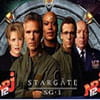Ecran bleue

Mmsl35_
Messages postés
1865
Statut
Membre
-
Mmsl35_ Messages postés 1865 Statut Membre -
Mmsl35_ Messages postés 1865 Statut Membre -
Bonjour, mon pc ne demarre plus sauf en mode sans echec,
je cherche la cause, jai tente de le renitialise mais ca echoue à 35%
voici un rapport de whocrashed
Windows version: Windows 10 , 10.0, build: 10586
Windows dir: C:\WINDOWS
Hardware: Aspire V3-771, Acer, Type2 - Board Vendor Name1, VA70_HC
CPU: GenuineIntel Intel(R) Core(TM) i3-2328M CPU @ 2.20GHz Intel586, level: 6
4 logical processors, active mask: 15
RAM: 4102316032 bytes total
--------------------------------------------------------------------------------
Crash Dump Analysis
--------------------------------------------------------------------------------
Crash dump directory: C:\WINDOWS\Minidump
Crash dumps are enabled on your computer.
On Wed 23/11/2016 20:11:01 your computer crashed
crash dump file: C:\WINDOWS\Minidump\112316-25687-01.dmp
This was probably caused by the following module: ntoskrnl.exe (nt+0x142970)
Bugcheck code: 0xC000007B (0xFFFFC00153B35CC0, 0xFFFFFFFFC0000020, 0x0, 0x0)
Error: CUSTOM_ERROR
file path: C:\WINDOWS\system32\ntoskrnl.exe
product: Microsoft® Windows® Operating System
company: Microsoft Corporation
description: NT Kernel & System
The crash took place in the Windows kernel. Possibly this problem is caused by another driver that cannot be identified at this time.
On Wed 23/11/2016 20:11:01 your computer crashed
crash dump file: C:\WINDOWS\memory.dmp
This was probably caused by the following module: ntkrnlmp.exe (nt!KeBugCheckEx+0x0)
Bugcheck code: 0xC000007B (0xFFFFC00153B35CC0, 0xFFFFFFFFC0000020, 0x0, 0x0)
Error: CUSTOM_ERROR
The crash took place in the Windows kernel. Possibly this problem is caused by another driver that cannot be identified at this time.
un pilote en cause ?
Joyeuses fêtes de Fin d'année !
Mmsl35
je cherche la cause, jai tente de le renitialise mais ca echoue à 35%
voici un rapport de whocrashed
Windows version: Windows 10 , 10.0, build: 10586
Windows dir: C:\WINDOWS
Hardware: Aspire V3-771, Acer, Type2 - Board Vendor Name1, VA70_HC
CPU: GenuineIntel Intel(R) Core(TM) i3-2328M CPU @ 2.20GHz Intel586, level: 6
4 logical processors, active mask: 15
RAM: 4102316032 bytes total
--------------------------------------------------------------------------------
Crash Dump Analysis
--------------------------------------------------------------------------------
Crash dump directory: C:\WINDOWS\Minidump
Crash dumps are enabled on your computer.
On Wed 23/11/2016 20:11:01 your computer crashed
crash dump file: C:\WINDOWS\Minidump\112316-25687-01.dmp
This was probably caused by the following module: ntoskrnl.exe (nt+0x142970)
Bugcheck code: 0xC000007B (0xFFFFC00153B35CC0, 0xFFFFFFFFC0000020, 0x0, 0x0)
Error: CUSTOM_ERROR
file path: C:\WINDOWS\system32\ntoskrnl.exe
product: Microsoft® Windows® Operating System
company: Microsoft Corporation
description: NT Kernel & System
The crash took place in the Windows kernel. Possibly this problem is caused by another driver that cannot be identified at this time.
On Wed 23/11/2016 20:11:01 your computer crashed
crash dump file: C:\WINDOWS\memory.dmp
This was probably caused by the following module: ntkrnlmp.exe (nt!KeBugCheckEx+0x0)
Bugcheck code: 0xC000007B (0xFFFFC00153B35CC0, 0xFFFFFFFFC0000020, 0x0, 0x0)
Error: CUSTOM_ERROR
The crash took place in the Windows kernel. Possibly this problem is caused by another driver that cannot be identified at this time.
un pilote en cause ?
Joyeuses fêtes de Fin d'année !
Mmsl35
A voir également:
- Ecran bleue
- Double ecran - Guide
- Capture d'écran whatsapp - Accueil - Messagerie instantanée
- Retourner ecran pc - Guide
- Écran bleu - Guide
- Capture d'écran samsung - Guide