Pcwatch.sys
Résolu
Ilemsi
Messages postés
28
Statut
Membre
-
Utilisateur anonyme -
Utilisateur anonyme -
Bonjour,
Suite à un téléchargement malencontreux ^^, j'ai infecté mon ordinateur (netbook dell). ça m'a installé plein de programmes très dur à désinstaller (dont un web protect machin chose à la base de me pb je pense) et d'autres cochonneries.
J'ai déjà désinstallé les programmes que j'ai identifié comme indésirables à partir de l'éditeur du registre.
J'ai ensuite lancé un scan RogueKiller et dans l'onglet antirootkit une dizaine de lignes ssdt (hook ssdt) du module pcwatch.sys s'affichent et sont identifiées comme indésirables.
A partir de là, je ne sais plus quoi faire... Est-ce que ce sont des éléments réellement indésirables et si oui comment les supprimer?
Par avance, merci bcp pour votre aide!
Ilemsi
Suite à un téléchargement malencontreux ^^, j'ai infecté mon ordinateur (netbook dell). ça m'a installé plein de programmes très dur à désinstaller (dont un web protect machin chose à la base de me pb je pense) et d'autres cochonneries.
J'ai déjà désinstallé les programmes que j'ai identifié comme indésirables à partir de l'éditeur du registre.
J'ai ensuite lancé un scan RogueKiller et dans l'onglet antirootkit une dizaine de lignes ssdt (hook ssdt) du module pcwatch.sys s'affichent et sont identifiées comme indésirables.
A partir de là, je ne sais plus quoi faire... Est-ce que ce sont des éléments réellement indésirables et si oui comment les supprimer?
Par avance, merci bcp pour votre aide!
Ilemsi
49 réponses
passe directement au script !
l'infection est de retours :
O44 - LFC:[MD5.F407818534D6A33D055F188B0F06F681] - 27/09/2014 - 14:13:25 ---A- . (...) -- C:\Windows\System32\MyOSProtectOff.ini [2072]
c'est marrant, il relance pcwatch.sys !
l'infection est de retours :
O44 - LFC:[MD5.F407818534D6A33D055F188B0F06F681] - 27/09/2014 - 14:13:25 ---A- . (...) -- C:\Windows\System32\MyOSProtectOff.ini [2072]
c'est marrant, il relance pcwatch.sys !
ok,
* Télécharge TDSSKiller sur ton bureau :
https://support.kaspersky.com/downloads/utils/tdsskiller.exe
* Lance le ( Utilisateurs de vista/Seven -> Clic droit puis " Exécuter en tant qu'administrateur " )
* Clique sur [Start Scan] pour démarrer l'analyse.
* Si des élements sont trouvés, cliques sur [Continue] puis sur [Reboot Now]
* Un rapport s'ouvrira au redémarrage du PC.
* Copie/Colle son contenu dans ta prochaine réponse.
Note : Le rapport se trouve également sous C:\TDSSKiller.N°deversion_Date_Heure_log.txt.
note :
Conserve l'action proposée par défaut par l'outil :
- Si TDSS.tdl2 : l'option Delete sera cochée.
- Si TDSS.tdl3 ou TDSS.tdl4 : assure toi que Cure soit bien cochée.
- Si "Suspicious object" ou Sptd ou ForgedFile.Multi.Generic : laisse l'option cochée sur Skip
- Si Rootkit.Win32.ZAccess.* est détecté règle sur cure en haut , et delete en bas:D
* Télécharge TDSSKiller sur ton bureau :
https://support.kaspersky.com/downloads/utils/tdsskiller.exe
* Lance le ( Utilisateurs de vista/Seven -> Clic droit puis " Exécuter en tant qu'administrateur " )
* Clique sur [Start Scan] pour démarrer l'analyse.
* Si des élements sont trouvés, cliques sur [Continue] puis sur [Reboot Now]
* Un rapport s'ouvrira au redémarrage du PC.
* Copie/Colle son contenu dans ta prochaine réponse.
Note : Le rapport se trouve également sous C:\TDSSKiller.N°deversion_Date_Heure_log.txt.
note :
Conserve l'action proposée par défaut par l'outil :
- Si TDSS.tdl2 : l'option Delete sera cochée.
- Si TDSS.tdl3 ou TDSS.tdl4 : assure toi que Cure soit bien cochée.
- Si "Suspicious object" ou Sptd ou ForgedFile.Multi.Generic : laisse l'option cochée sur Skip
- Si Rootkit.Win32.ZAccess.* est détecté règle sur cure en haut , et delete en bas:D
Je suis désolée, mais il ne me propose pas de continuer ou de rebooter, il 'affiche ça une fois l'analyse terminée :
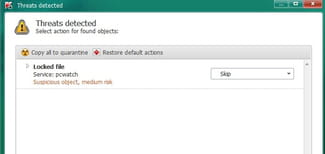
Je le mets en quarantaine?
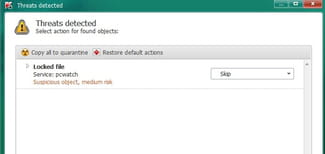
Je le mets en quarantaine?
Vous n’avez pas trouvé la réponse que vous recherchez ?
Posez votre question
non, choisis Skip !
passe à ceci :
* /!\Avertissement :
Ce logiciel n'est à utiliser que prescrit par un helper qualifié.
Ne pas utiliser en dehors de ce cas de figure : dangereux!
/!\ Utilisateur de Vista : Ne pas oublier de désactiver l'UAC juste le temps de désinfection de ton pc, il sera à réactiver plus tard :
Tuto : https://www.commentcamarche.net/faq/8343-vista-desactiver-l-uac
► Télécharges ComboFix à partir de ce lien et enregistres le sur ton bureau :
http://download.bleepingcomputer.com/sUBs/ComboFix.exe
ou ici :
https://forum.pcastuces.com/combofix_renomme_au_telechargement-f31s22.htm
A lire
https://www.bleepingcomputer.com/combofix/fr/comment-utiliser-combofix
Avant d'utiliser ComboFix :
► ferme les fenêtres de tous les programmes en cours.
► Désactive provisoirement et seulement le temps de l'utilisation de ComboFix, la protection en temps réel de ton Antivirus et de tes Antispywares, qui peuvent gêner fortement la procédure de recherche et de nettoyage de l'outil.
Une fois fait, sur ton bureau double-clic sur Combofix.exe.
/!\Utilisateur de Vista, W7 et W8 : Clique droit sur le logo de Combofix, « exécuter en tant qu'Administrateur »
- Répond oui au message d'avertissement, pour que le programme commence à procéder à l'analyse du pc.
- il se peut que Combofix ait besoin de se connecter à internet pour trouver les mises à jour, donc il faut l'autoriser.
/!\ Pendant la durée de cette étape, ne te sert pas du pc et n'ouvre aucun programmes.
- En fin de scan il est possible que ComboFix ait besoin de redémarrer le pc pour finaliser la désinfection\recherche, laisses-le faire.
- Un rapport s'ouvrira ensuite dans le bloc notes, ce fichier rapport Combofix.txt, est automatiquement sauvegardé et rangé à C:\ComboFix\ComboFix.txt)
► Réactive la protection en temps réel de ton Antivirus et de tes Antispywares, avant de te reconnecter à internet.
► Reviens sur le forum, et copie et colle la totalité du contenu de C:\Combofix.txt dans ton prochain message.
passe à ceci :
* /!\Avertissement :
Ce logiciel n'est à utiliser que prescrit par un helper qualifié.
Ne pas utiliser en dehors de ce cas de figure : dangereux!
/!\ Utilisateur de Vista : Ne pas oublier de désactiver l'UAC juste le temps de désinfection de ton pc, il sera à réactiver plus tard :
Tuto : https://www.commentcamarche.net/faq/8343-vista-desactiver-l-uac
► Télécharges ComboFix à partir de ce lien et enregistres le sur ton bureau :
http://download.bleepingcomputer.com/sUBs/ComboFix.exe
ou ici :
https://forum.pcastuces.com/combofix_renomme_au_telechargement-f31s22.htm
A lire
https://www.bleepingcomputer.com/combofix/fr/comment-utiliser-combofix
Avant d'utiliser ComboFix :
► ferme les fenêtres de tous les programmes en cours.
► Désactive provisoirement et seulement le temps de l'utilisation de ComboFix, la protection en temps réel de ton Antivirus et de tes Antispywares, qui peuvent gêner fortement la procédure de recherche et de nettoyage de l'outil.
Une fois fait, sur ton bureau double-clic sur Combofix.exe.
/!\Utilisateur de Vista, W7 et W8 : Clique droit sur le logo de Combofix, « exécuter en tant qu'Administrateur »
- Répond oui au message d'avertissement, pour que le programme commence à procéder à l'analyse du pc.
- il se peut que Combofix ait besoin de se connecter à internet pour trouver les mises à jour, donc il faut l'autoriser.
/!\ Pendant la durée de cette étape, ne te sert pas du pc et n'ouvre aucun programmes.
- En fin de scan il est possible que ComboFix ait besoin de redémarrer le pc pour finaliser la désinfection\recherche, laisses-le faire.
- Un rapport s'ouvrira ensuite dans le bloc notes, ce fichier rapport Combofix.txt, est automatiquement sauvegardé et rangé à C:\ComboFix\ComboFix.txt)
► Réactive la protection en temps réel de ton Antivirus et de tes Antispywares, avant de te reconnecter à internet.
► Reviens sur le forum, et copie et colle la totalité du contenu de C:\Combofix.txt dans ton prochain message.
Ayé, j'ai tout fait, voilà ce qu'on me dit :
ComboFix 14-09-24.01 - ismeline 27/09/2014 17:29:42.1.2 - x86
Microsoft Windows 7 Édition Starter 6.1.7601.1.1252.33.1036.18.2037.1142 [GMT 2:00]
Lancé depuis: c:\users\ismeline\Downloads\ComboFix.exe
AV: Microsoft Security Essentials *Disabled/Updated* {4F35CFC4-45A3-FC37-EF17-759A02E39AB1}
SP: Microsoft Security Essentials *Disabled/Updated* {F4542E20-6399-F3B9-D5A7-4EE87964D00C}
SP: Windows Defender *Disabled/Updated* {D68DDC3A-831F-4fae-9E44-DA132C1ACF46}
.
.
(((((((((((((((((((((((((((((((((((( Autres suppressions ))))))))))))))))))))))))))))))))))))))))))))))))
.
.
c:\users\Administrateur\AppData\Local\Chromatic Browser\User Data\Default\Extensions\ocnnapnajhoimodfafpjehfmnbhbhhjo
c:\users\Administrateur\AppData\Local\Chromatic Browser\User Data\Default\Extensions\ocnnapnajhoimodfafpjehfmnbhbhhjo\1.0\background.html
c:\users\Administrateur\AppData\Local\Chromatic Browser\User Data\Default\Extensions\ocnnapnajhoimodfafpjehfmnbhbhhjo\1.0\content.js
c:\users\Administrateur\AppData\Local\Chromatic Browser\User Data\Default\Extensions\ocnnapnajhoimodfafpjehfmnbhbhhjo\1.0\lsdb.js
c:\users\Administrateur\AppData\Local\Chromatic Browser\User Data\Default\Extensions\ocnnapnajhoimodfafpjehfmnbhbhhjo\1.0\manifest.json
c:\users\Administrateur\AppData\Local\Chromatic Browser\User Data\Default\Extensions\ocnnapnajhoimodfafpjehfmnbhbhhjo\1.0\O.js
c:\users\Administrateur\AppData\Local\Comodo\Dragon\User Data\Default\Extensions\ocnnapnajhoimodfafpjehfmnbhbhhjo
c:\users\Administrateur\AppData\Local\Comodo\Dragon\User Data\Default\Extensions\ocnnapnajhoimodfafpjehfmnbhbhhjo\1.0\background.html
c:\users\Administrateur\AppData\Local\Comodo\Dragon\User Data\Default\Extensions\ocnnapnajhoimodfafpjehfmnbhbhhjo\1.0\content.js
c:\users\Administrateur\AppData\Local\Comodo\Dragon\User Data\Default\Extensions\ocnnapnajhoimodfafpjehfmnbhbhhjo\1.0\lsdb.js
c:\users\Administrateur\AppData\Local\Comodo\Dragon\User Data\Default\Extensions\ocnnapnajhoimodfafpjehfmnbhbhhjo\1.0\manifest.json
c:\users\Administrateur\AppData\Local\Comodo\Dragon\User Data\Default\Extensions\ocnnapnajhoimodfafpjehfmnbhbhhjo\1.0\O.js
c:\users\Administrateur\AppData\Local\Google\Chrome SxS\User Data\Default\Extensions\ocnnapnajhoimodfafpjehfmnbhbhhjo
c:\users\Administrateur\AppData\Local\Google\Chrome SxS\User Data\Default\Extensions\ocnnapnajhoimodfafpjehfmnbhbhhjo\1.0\background.html
c:\users\Administrateur\AppData\Local\Google\Chrome SxS\User Data\Default\Extensions\ocnnapnajhoimodfafpjehfmnbhbhhjo\1.0\content.js
c:\users\Administrateur\AppData\Local\Google\Chrome SxS\User Data\Default\Extensions\ocnnapnajhoimodfafpjehfmnbhbhhjo\1.0\lsdb.js
c:\users\Administrateur\AppData\Local\Google\Chrome SxS\User Data\Default\Extensions\ocnnapnajhoimodfafpjehfmnbhbhhjo\1.0\manifest.json
c:\users\Administrateur\AppData\Local\Google\Chrome SxS\User Data\Default\Extensions\ocnnapnajhoimodfafpjehfmnbhbhhjo\1.0\O.js
c:\users\Administrateur\AppData\Local\Google\Chrome\User Data\Default\Extensions\ocnnapnajhoimodfafpjehfmnbhbhhjo
c:\users\Administrateur\AppData\Local\Google\Chrome\User Data\Default\Extensions\ocnnapnajhoimodfafpjehfmnbhbhhjo\1.0\background.html
c:\users\Administrateur\AppData\Local\Google\Chrome\User Data\Default\Extensions\ocnnapnajhoimodfafpjehfmnbhbhhjo\1.0\content.js
c:\users\Administrateur\AppData\Local\Google\Chrome\User Data\Default\Extensions\ocnnapnajhoimodfafpjehfmnbhbhhjo\1.0\lsdb.js
c:\users\Administrateur\AppData\Local\Google\Chrome\User Data\Default\Extensions\ocnnapnajhoimodfafpjehfmnbhbhhjo\1.0\manifest.json
c:\users\Administrateur\AppData\Local\Google\Chrome\User Data\Default\Extensions\ocnnapnajhoimodfafpjehfmnbhbhhjo\1.0\O.js
c:\users\Administrateur\AppData\Local\Torch\User Data\Default\Extensions\ocnnapnajhoimodfafpjehfmnbhbhhjo
c:\users\Administrateur\AppData\Local\Torch\User Data\Default\Extensions\ocnnapnajhoimodfafpjehfmnbhbhhjo\1.0\background.html
c:\users\Administrateur\AppData\Local\Torch\User Data\Default\Extensions\ocnnapnajhoimodfafpjehfmnbhbhhjo\1.0\content.js
c:\users\Administrateur\AppData\Local\Torch\User Data\Default\Extensions\ocnnapnajhoimodfafpjehfmnbhbhhjo\1.0\lsdb.js
c:\users\Administrateur\AppData\Local\Torch\User Data\Default\Extensions\ocnnapnajhoimodfafpjehfmnbhbhhjo\1.0\manifest.json
c:\users\Administrateur\AppData\Local\Torch\User Data\Default\Extensions\ocnnapnajhoimodfafpjehfmnbhbhhjo\1.0\O.js
c:\users\Invité\AppData\Local\Chromatic Browser\User Data\Default\Extensions\ocnnapnajhoimodfafpjehfmnbhbhhjo\1.0\background.html
c:\users\Invité\AppData\Local\Chromatic Browser\User Data\Default\Extensions\ocnnapnajhoimodfafpjehfmnbhbhhjo\1.0\content.js
c:\users\Invité\AppData\Local\Chromatic Browser\User Data\Default\Extensions\ocnnapnajhoimodfafpjehfmnbhbhhjo\1.0\lsdb.js
c:\users\Invité\AppData\Local\Chromatic Browser\User Data\Default\Extensions\ocnnapnajhoimodfafpjehfmnbhbhhjo\1.0\manifest.json
c:\users\Invité\AppData\Local\Chromatic Browser\User Data\Default\Extensions\ocnnapnajhoimodfafpjehfmnbhbhhjo\1.0\O.js
c:\users\Invité\AppData\Local\Comodo\Dragon\User Data\Default\Extensions\ocnnapnajhoimodfafpjehfmnbhbhhjo\1.0\background.html
c:\users\Invité\AppData\Local\Comodo\Dragon\User Data\Default\Extensions\ocnnapnajhoimodfafpjehfmnbhbhhjo\1.0\content.js
c:\users\Invité\AppData\Local\Comodo\Dragon\User Data\Default\Extensions\ocnnapnajhoimodfafpjehfmnbhbhhjo\1.0\lsdb.js
c:\users\Invité\AppData\Local\Comodo\Dragon\User Data\Default\Extensions\ocnnapnajhoimodfafpjehfmnbhbhhjo\1.0\manifest.json
c:\users\Invité\AppData\Local\Comodo\Dragon\User Data\Default\Extensions\ocnnapnajhoimodfafpjehfmnbhbhhjo\1.0\O.js
c:\users\Invité\AppData\Local\Google\Chrome SxS\User Data\Default\Extensions\ocnnapnajhoimodfafpjehfmnbhbhhjo\1.0\background.html
c:\users\Invité\AppData\Local\Google\Chrome SxS\User Data\Default\Extensions\ocnnapnajhoimodfafpjehfmnbhbhhjo\1.0\content.js
c:\users\Invité\AppData\Local\Google\Chrome SxS\User Data\Default\Extensions\ocnnapnajhoimodfafpjehfmnbhbhhjo\1.0\lsdb.js
c:\users\Invité\AppData\Local\Google\Chrome SxS\User Data\Default\Extensions\ocnnapnajhoimodfafpjehfmnbhbhhjo\1.0\manifest.json
c:\users\Invité\AppData\Local\Google\Chrome SxS\User Data\Default\Extensions\ocnnapnajhoimodfafpjehfmnbhbhhjo\1.0\O.js
c:\users\Invité\AppData\Local\Google\Chrome\User Data\Default\Extensions\ocnnapnajhoimodfafpjehfmnbhbhhjo\1.0\background.html
c:\users\Invité\AppData\Local\Google\Chrome\User Data\Default\Extensions\ocnnapnajhoimodfafpjehfmnbhbhhjo\1.0\content.js
c:\users\Invité\AppData\Local\Google\Chrome\User Data\Default\Extensions\ocnnapnajhoimodfafpjehfmnbhbhhjo\1.0\lsdb.js
c:\users\Invité\AppData\Local\Google\Chrome\User Data\Default\Extensions\ocnnapnajhoimodfafpjehfmnbhbhhjo\1.0\manifest.json
c:\users\Invité\AppData\Local\Google\Chrome\User Data\Default\Extensions\ocnnapnajhoimodfafpjehfmnbhbhhjo\1.0\O.js
c:\users\Invité\AppData\Local\Torch\User Data\Default\Extensions\ocnnapnajhoimodfafpjehfmnbhbhhjo\1.0\background.html
c:\users\Invité\AppData\Local\Torch\User Data\Default\Extensions\ocnnapnajhoimodfafpjehfmnbhbhhjo\1.0\content.js
c:\users\Invité\AppData\Local\Torch\User Data\Default\Extensions\ocnnapnajhoimodfafpjehfmnbhbhhjo\1.0\lsdb.js
c:\users\Invité\AppData\Local\Torch\User Data\Default\Extensions\ocnnapnajhoimodfafpjehfmnbhbhhjo\1.0\manifest.json
c:\users\Invité\AppData\Local\Torch\User Data\Default\Extensions\ocnnapnajhoimodfafpjehfmnbhbhhjo\1.0\O.js
c:\users\ismeline\AppData\Local\Chromatic Browser\User Data\Default\Extensions\ocnnapnajhoimodfafpjehfmnbhbhhjo
c:\users\ismeline\AppData\Local\Chromatic Browser\User Data\Default\Extensions\ocnnapnajhoimodfafpjehfmnbhbhhjo\1.0\background.html
c:\users\ismeline\AppData\Local\Chromatic Browser\User Data\Default\Extensions\ocnnapnajhoimodfafpjehfmnbhbhhjo\1.0\content.js
c:\users\ismeline\AppData\Local\Chromatic Browser\User Data\Default\Extensions\ocnnapnajhoimodfafpjehfmnbhbhhjo\1.0\lsdb.js
c:\users\ismeline\AppData\Local\Chromatic Browser\User Data\Default\Extensions\ocnnapnajhoimodfafpjehfmnbhbhhjo\1.0\manifest.json
c:\users\ismeline\AppData\Local\Chromatic Browser\User Data\Default\Extensions\ocnnapnajhoimodfafpjehfmnbhbhhjo\1.0\O.js
c:\users\ismeline\AppData\Local\Comodo\Dragon\User Data\Default\Extensions\ocnnapnajhoimodfafpjehfmnbhbhhjo
c:\users\ismeline\AppData\Local\Comodo\Dragon\User Data\Default\Extensions\ocnnapnajhoimodfafpjehfmnbhbhhjo\1.0\background.html
c:\users\ismeline\AppData\Local\Comodo\Dragon\User Data\Default\Extensions\ocnnapnajhoimodfafpjehfmnbhbhhjo\1.0\content.js
c:\users\ismeline\AppData\Local\Comodo\Dragon\User Data\Default\Extensions\ocnnapnajhoimodfafpjehfmnbhbhhjo\1.0\lsdb.js
c:\users\ismeline\AppData\Local\Comodo\Dragon\User Data\Default\Extensions\ocnnapnajhoimodfafpjehfmnbhbhhjo\1.0\manifest.json
c:\users\ismeline\AppData\Local\Comodo\Dragon\User Data\Default\Extensions\ocnnapnajhoimodfafpjehfmnbhbhhjo\1.0\O.js
c:\users\ismeline\AppData\Local\Google\Chrome SxS\User Data\Default\Extensions\ocnnapnajhoimodfafpjehfmnbhbhhjo
c:\users\ismeline\AppData\Local\Google\Chrome SxS\User Data\Default\Extensions\ocnnapnajhoimodfafpjehfmnbhbhhjo\1.0\background.html
c:\users\ismeline\AppData\Local\Google\Chrome SxS\User Data\Default\Extensions\ocnnapnajhoimodfafpjehfmnbhbhhjo\1.0\content.js
c:\users\ismeline\AppData\Local\Google\Chrome SxS\User Data\Default\Extensions\ocnnapnajhoimodfafpjehfmnbhbhhjo\1.0\lsdb.js
c:\users\ismeline\AppData\Local\Google\Chrome SxS\User Data\Default\Extensions\ocnnapnajhoimodfafpjehfmnbhbhhjo\1.0\manifest.json
c:\users\ismeline\AppData\Local\Google\Chrome SxS\User Data\Default\Extensions\ocnnapnajhoimodfafpjehfmnbhbhhjo\1.0\O.js
c:\users\ismeline\AppData\Local\Google\Chrome\User Data\Default\Local Storage\chrome-extension_bloachbmhgbhjighnbmpjghhjemmekil_0.localstorage-journal
c:\users\ismeline\AppData\Local\Google\Chrome\User Data\Default\Local Storage\chrome-extension_bloachbmhgbhjighnbmpjghhjemmekil_0.localstorage
c:\users\ismeline\AppData\Local\Google\Chrome\User Data\Default\Local Storage\chrome-extension_eooncjejnppfjjklapaamhcdmjbilmde_0.localstorage
c:\users\ismeline\AppData\Local\Google\Chrome\User Data\Default\Preferences
c:\users\ismeline\AppData\Local\Torch\User Data\Default\Extensions\ocnnapnajhoimodfafpjehfmnbhbhhjo
c:\users\ismeline\AppData\Local\Torch\User Data\Default\Extensions\ocnnapnajhoimodfafpjehfmnbhbhhjo\1.0\background.html
c:\users\ismeline\AppData\Local\Torch\User Data\Default\Extensions\ocnnapnajhoimodfafpjehfmnbhbhhjo\1.0\content.js
c:\users\ismeline\AppData\Local\Torch\User Data\Default\Extensions\ocnnapnajhoimodfafpjehfmnbhbhhjo\1.0\lsdb.js
c:\users\ismeline\AppData\Local\Torch\User Data\Default\Extensions\ocnnapnajhoimodfafpjehfmnbhbhhjo\1.0\manifest.json
c:\users\ismeline\AppData\Local\Torch\User Data\Default\Extensions\ocnnapnajhoimodfafpjehfmnbhbhhjo\1.0\O.js
c:\users\ismeline\AppData\Roaming\LiveSupport.exe_log.txt
c:\users\ismeline\AppData\Roaming\Mozilla\Firefox\Profiles\l6k4nw8w.default\extensions\staged\VooTbA@Z.org
c:\users\ismeline\AppData\Roaming\Mozilla\Firefox\Profiles\l6k4nw8w.default\extensions\staged\VooTbA@Z.org\bootstrap.js
c:\users\ismeline\AppData\Roaming\Mozilla\Firefox\Profiles\l6k4nw8w.default\extensions\staged\VooTbA@Z.org\chrome.manifest
c:\users\ismeline\AppData\Roaming\Mozilla\Firefox\Profiles\l6k4nw8w.default\extensions\staged\VooTbA@Z.org\content\bg.js
c:\users\ismeline\AppData\Roaming\Mozilla\Firefox\Profiles\l6k4nw8w.default\extensions\staged\VooTbA@Z.org\install.rdf
c:\users\ismeline\AppData\Roaming\regsvr32.exe_log.txt
.
.
((((((((((((((((((((((((((((( Fichiers créés du 2014-08-27 au 2014-09-27 ))))))))))))))))))))))))))))))))))))
.
.
2014-09-27 15:56 . 2014-09-27 15:56 -------- d-----w- c:\users\Default\AppData\Local\temp
2014-09-27 13:52 . 2014-09-27 13:52 39464 ----a-w- c:\programdata\Microsoft\Microsoft Antimalware\Definition Updates\{552AD9BE-871E-4599-B1AD-F42645E75DD0}\MpKsla107c035.sys
2014-09-27 10:53 . 2014-09-27 10:53 -------- d-----w- c:\users\ismeline\AppData\Local\CrashDumps
2014-09-27 10:36 . 2014-09-27 10:36 -------- d-----w- c:\program files\Common Files\Java
2014-09-27 10:35 . 2014-07-25 10:55 96680 ----a-w- c:\windows\system32\WindowsAccessBridge.dll
2014-09-27 09:41 . 2014-09-27 13:52 0 ----a-w- C:\PhysicalDisk0_MBR.bin
2014-09-27 09:27 . 2014-09-27 13:52 -------- d-----w- c:\program files\ZHPDiag
2014-09-27 05:53 . 2014-09-17 06:15 908840 ----a-w- c:\programdata\Microsoft\Microsoft Antimalware\Definition Updates\{0993D290-A173-468C-A2E7-38B3ABFCDD0A}\gapaengine.dll
2014-09-27 05:52 . 2014-09-09 01:24 8806800 ----a-w- c:\programdata\Microsoft\Microsoft Antimalware\Definition Updates\{552AD9BE-871E-4599-B1AD-F42645E75DD0}\mpengine.dll
2014-09-25 19:49 . 2014-09-27 14:23 -------- d-----w- c:\users\ismeline\AppData\Roaming\ZHP
2014-09-25 18:51 . 2014-09-27 14:02 34808 ----a-w- c:\windows\system32\drivers\TrueSight.sys
2014-09-25 18:51 . 2014-09-25 18:51 -------- d-----w- c:\programdata\RogueKiller
2014-09-25 18:42 . 2014-09-09 01:24 8806800 ----a-w- c:\programdata\Microsoft\Microsoft Antimalware\Definition Updates\Backup\mpengine.dll
2014-09-24 18:42 . 2014-09-24 18:42 -------- d-----w- c:\program files\predm
2014-09-24 18:38 . 2014-09-01 18:29 20480 ----a-w- c:\windows\system32\drivers\pcwatch.sys
2014-09-24 18:36 . 2014-09-01 18:28 304776 ----a-w- c:\windows\system32\MyOSProtect.dll
2014-09-24 18:27 . 2014-09-27 14:22 -------- d-----w- c:\program files\PCTRunner
2014-09-24 18:19 . 2014-09-24 18:19 -------- d-sh--w- c:\users\ismeline\AppData\Local\EmieUserList
2014-09-24 18:19 . 2014-09-24 18:19 -------- d-sh--w- c:\users\ismeline\AppData\Local\EmieSiteList
2014-09-24 16:51 . 2014-09-24 16:51 -------- d-----w- c:\users\ismeline\AppData\Roaming\LavasoftStatistics
2014-09-24 16:44 . 2014-09-09 21:47 2048 ----a-w- c:\windows\system32\tzres.dll
2014-09-24 16:43 . 2014-09-24 16:43 -------- d-----w- c:\users\ismeline\AppData\Roaming\SecureSearch
2014-09-24 16:41 . 2014-09-27 10:22 -------- d-----w- c:\program files\Lavasoft
2014-09-21 20:39 . 2014-09-21 20:39 -------- d-----w- c:\users\ismeline\AppData\Roaming\SendSpace
2014-09-21 20:39 . 2014-09-21 20:39 -------- d-----w- c:\users\ismeline\AppData\Local\Programs
2014-09-21 20:35 . 2014-09-21 20:35 -------- d-----w- c:\programdata\Trusted Publisher
2014-09-21 20:25 . 2014-09-24 15:45 -------- d-----w- c:\programdata\GGoSSave
2014-09-21 20:24 . 2014-09-24 15:59 -------- d-----w- c:\programdata\f1c8cf7684c6060a
2014-09-21 20:23 . 2014-09-21 20:23 -------- d-----w- c:\users\ismeline\AppData\Local\Chromatic Browser
2014-09-21 20:23 . 2014-09-21 20:23 -------- d-----w- c:\users\ismeline\AppData\Local\Torch
2014-09-21 20:23 . 2014-09-21 20:23 -------- d-----w- c:\users\ismeline\AppData\Local\Comodo
2014-09-21 20:23 . 2014-09-21 20:23 -------- d-----w- c:\users\Invité
2014-09-21 20:23 . 2014-09-21 20:23 -------- d-----w- c:\users\Administrateur
2014-09-13 01:35 . 2014-06-27 01:45 2285056 ----a-w- c:\windows\system32\msmpeg2vdec.dll
2014-09-11 20:51 . 2014-07-07 01:40 550912 ----a-w- c:\windows\system32\kerberos.dll
2014-09-11 20:51 . 2014-07-07 01:40 1059840 ----a-w- c:\windows\system32\lsasrv.dll
2014-09-11 20:48 . 2014-06-24 02:59 1987584 ----a-w- c:\windows\system32\d3d10warp.dll
2014-09-11 20:48 . 2014-08-01 11:35 793600 ----a-w- c:\windows\system32\TSWorkspace.dll
2014-09-02 19:55 . 2014-09-02 19:55 487483 ----a-w- C:\monitor.exe
2014-09-02 18:16 . 2014-09-02 18:16 634880 ----a-w- C:\DirectControl.exe
.
.
.
(((((((((((((((((((((((((((((((((( Compte-rendu de Find3M ))))))))))))))))))))))))))))))))))))))))))))))))
.
2014-09-22 06:41 . 2011-04-11 20:50 231568 ------w- c:\windows\system32\MpSigStub.exe
2014-09-17 06:15 . 2012-05-17 16:09 908840 ----a-w- c:\programdata\Microsoft\Microsoft Antimalware\Definition Updates\NISBackup\gapaengine.dll
2014-08-23 01:46 . 2014-08-27 19:05 305152 ----a-w- c:\windows\system32\gdi32.dll
2014-08-23 00:42 . 2014-08-27 19:05 2352640 ----a-w- c:\windows\system32\win32k.sys
2014-07-25 00:35 . 2014-07-25 00:35 875688 ----a-w- c:\windows\system32\msvcr120_clr0400.dll
2014-07-17 16:05 . 2014-07-17 16:05 231800 ----a-w- c:\windows\system32\drivers\MpFilter.sys
2014-07-17 16:05 . 2012-03-20 18:44 95920 ----a-w- c:\windows\system32\drivers\NisDrvWFP.sys
2014-07-14 01:42 . 2014-08-14 17:13 654336 ----a-w- c:\windows\system32\rpcrt4.dll
2014-07-09 01:29 . 2014-08-14 17:09 6144 ----a-w- c:\windows\system32\KBDYAK.DLL
2014-07-09 01:29 . 2014-08-14 17:09 6144 ----a-w- c:\windows\system32\KBDBASH.DLL
2014-06-30 22:14 . 2014-08-15 09:00 8856 ----a-w- c:\windows\system32\icardres.dll
2011-08-12 06:19 . 2011-08-30 19:59 134104 ----a-w- c:\program files\mozilla firefox\components\browsercomps.dll
.
.
((((((((((((((((((((((((((((((((( Points de chargement Reg ))))))))))))))))))))))))))))))))))))))))))))))))
.
.
*Note* les éléments vides & les éléments initiaux légitimes ne sont pas listés
REGEDIT4
.
[HKEY_CURRENT_USER\SOFTWARE\Microsoft\Windows\CurrentVersion\Run]
"Sidebar"="c:\program files\Windows Sidebar\sidebar.exe" [2010-11-20 1174016]
"GarminExpressTrayApp"="c:\program files\Garmin\Express Tray\ExpressTray.exe" [2013-09-19 1093976]
"Spotify"="c:\users\ismeline\AppData\Roaming\Spotify\Spotify.exe" [2014-04-29 6087224]
"Spotify Web Helper"="c:\users\ismeline\AppData\Roaming\Spotify\Data\SpotifyWebHelper.exe" [2014-04-29 1171000]
.
[HKEY_LOCAL_MACHINE\SOFTWARE\Microsoft\Windows\CurrentVersion\Run]
"SynTPEnh"="c:\program files\Synaptics\SynTP\SynTPEnh.exe" [2010-02-05 1692968]
"RtHDVCpl"="c:\program files\Realtek\Audio\HDA\RtHDVCpl.exe" [2009-11-17 7866912]
"BTMeter"="c:\program files\Battery Meter\BTMeter.exe" [2009-09-17 632176]
"WSED"="c:\program files\WSED\WSED.exe" [2009-05-27 247080]
"CapsLKNotify"="c:\program files\CapsLKNotify\CapsLKNotify.exe" [2009-06-09 320880]
"Syncables"="c:\program files\syncables\syncables desktop\syncables.exe" [2010-01-20 370480]
"MSC"="c:\program files\Microsoft Security Client\msseces.exe" [2014-08-22 974432]
"IgfxTray"="c:\windows\system32\igfxtray.exe" [2010-10-25 141848]
"HotKeysCmds"="c:\windows\system32\hkcmd.exe" [2010-10-25 173592]
"Persistence"="c:\windows\system32\igfxpers.exe" [2010-10-25 150552]
"SunJavaUpdateSched"="c:\program files\Common Files\Java\Java Update\jusched.exe" [2014-07-25 256896]
.
[HKEY_LOCAL_MACHINE\SOFTWARE\Microsoft\Windows\CurrentVersion\RunOnce]
"Launcher"="c:\program files\Dell DataSafe Local Backup\Components\scheduler\Launcher.exe" [2010-07-21 165184]
.
c:\users\Default User\AppData\Roaming\Microsoft\Windows\Start Menu\Programs\Startup\
Dell Dock First Run.lnk - c:\program files\Dell\DellDock\DellDock.exe /firstrun [2009-12-16 1324384]
.
[HKEY_LOCAL_MACHINE\software\microsoft\windows\currentversion\policies\system]
"ConsentPromptBehaviorAdmin"= 5 (0x5)
"ConsentPromptBehaviorUser"= 3 (0x3)
"EnableUIADesktopToggle"= 0 (0x0)
.
[HKEY_LOCAL_MACHINE\software\microsoft\windows nt\currentversion\drivers32]
"aux"=wdmaud.drv
.
[HKEY_LOCAL_MACHINE\SYSTEM\CurrentControlSet\Control\SafeBoot\Minimal\MCODS]
@=""
.
[HKEY_LOCAL_MACHINE\SYSTEM\CurrentControlSet\Control\SafeBoot\Minimal\MsMpSvc]
@="Service"
.
[HKLM\~\startupfolder\C:^Users^ismeline^AppData^Roaming^Microsoft^Windows^Start Menu^Programs^Startup^OneNote 2007 - Capture d'écran et lancement.lnk]
path=c:\users\ismeline\AppData\Roaming\Microsoft\Windows\Start Menu\Programs\Startup\OneNote 2007 - Capture d'écran et lancement.lnk
backup=c:\windows\pss\OneNote 2007 - Capture d'écran et lancement.lnk.Startup
backupExtension=.Startup
.
[HKLM\~\startupfolder\C:^Users^ismeline^AppData^Roaming^Microsoft^Windows^Start Menu^Programs^Startup^OpenOffice.org 3.2.lnk]
path=c:\users\ismeline\AppData\Roaming\Microsoft\Windows\Start Menu\Programs\Startup\OpenOffice.org 3.2.lnk
backup=c:\windows\pss\OpenOffice.org 3.2.lnk.Startup
backupExtension=.Startup
.
[HKEY_LOCAL_MACHINE\software\microsoft\shared tools\msconfig\startupreg\Adobe Reader Speed Launcher]
2012-03-27 12:41 37296 ----a-w- c:\program files\Adobe\Reader 9.0\Reader\reader_sl.exe
.
[HKEY_LOCAL_MACHINE\software\microsoft\shared tools\msconfig\startupreg\WinampAgent]
2011-07-11 21:47 74752 ----a-w- c:\program files\Winamp\winampa.exe
.
[HKEY_LOCAL_MACHINE\software\microsoft\windows\currentversion\run-]
"dellsupportcenter"="c:\program files\Dell Support Center\bin\sprtcmd.exe" /P dellsupportcenter
"SunJavaUpdateSched"="c:\program files\Common Files\Java\Java Update\jusched.exe"
"Adobe Reader Speed Launcher"="c:\program files\Adobe\Reader 9.0\Reader\Reader_sl.exe"
"Adobe ARM"="c:\program files\Common Files\Adobe\ARM\1.0\AdobeARM.exe"
.
R3 IEEtwCollectorService;Internet Explorer ETW Collector Service;c:\windows\system32\IEEtwCollector.exe [2014-08-18 108032]
R3 NisDrv;Microsoft Network Inspection System;c:\windows\system32\DRIVERS\NisDrvWFP.sys [2014-07-17 95920]
R3 NisSrv;Inspection du réseau Microsoft;c:\program files\Microsoft Security Client\NisSrv.exe [2014-08-22 288120]
R3 RSUSBSTOR;RtsUStor.Sys Realtek USB Card Reader;c:\windows\system32\Drivers\RtsUStor.sys [2009-09-22 174592]
R3 RTL8167;Realtek 8167 NT Driver;c:\windows\system32\DRIVERS\Rt86win7.sys [2009-08-20 189440]
R3 s1039bus;Sony Ericsson Device 1039 driver (WDM);c:\windows\system32\DRIVERS\s1039bus.sys [2010-03-01 98672]
R3 s1039mdfl;Sony Ericsson Device 1039 USB WMC Modem Filter;c:\windows\system32\DRIVERS\s1039mdfl.sys [2010-03-01 14960]
R3 s1039mdm;Sony Ericsson Device 1039 USB WMC Modem Driver;c:\windows\system32\DRIVERS\s1039mdm.sys [2010-03-01 124016]
R3 s1039mgmt;Sony Ericsson Device 1039 USB WMC Device Management Drivers (WDM);c:\windows\system32\DRIVERS\s1039mgmt.sys [2010-03-01 117872]
R3 s1039nd5;Sony Ericsson Device 1039 USB Ethernet Emulation (NDIS);c:\windows\system32\DRIVERS\s1039nd5.sys [2010-03-01 25456]
R3 s1039obex;Sony Ericsson Device 1039 USB WMC OBEX Interface;c:\windows\system32\DRIVERS\s1039obex.sys [2010-03-01 113904]
R3 s1039unic;Sony Ericsson Device 1039 USB Ethernet Emulation (WDM);c:\windows\system32\DRIVERS\s1039unic.sys [2010-03-01 123504]
R3 TsUsbFlt;TsUsbFlt;c:\windows\system32\drivers\tsusbflt.sys [2010-11-20 52224]
S0 EMSC;COMPAL Embedded System Control;c:\windows\system32\DRIVERS\EMSC.SYS [2009-06-26 13680]
S1 MpKsla107c035;MpKsla107c035;c:\programdata\Microsoft\Microsoft Antimalware\Definition Updates\{552AD9BE-871E-4599-B1AD-F42645E75DD0}\MpKsla107c035.sys [2014-09-27 39464]
S1 pcwatch;pcwatch service;c:\windows\system32\Drivers\pcwatch.sys [2014-09-01 20480]
S2 DockLoginService;Dock Login Service;c:\program files\Dell\DellDock\DockLogin.exe [2009-06-09 155648]
S2 Garmin Core Update Service;Garmin Core Update Service;c:\program files\Garmin\Core Update Service\Garmin.Cartography.MapUpdate.CoreService.exe [2013-09-19 250200]
S2 SftService;SoftThinks Agent Service;c:\program files\Dell DataSafe Local Backup\sftservice.EXE [2010-08-20 689472]
S2 TuneUp.UtilitiesSvc;TuneUp Utilities Service;c:\program files\TuneUp Utilities 2011\TuneUpUtilitiesService32.exe [2010-12-14 1517376]
S3 CtClsFlt;Creative Camera Class Upper Filter Driver;c:\windows\system32\DRIVERS\CtClsFlt.sys [2009-03-12 143840]
S3 MyOSProtect;MyOSProtect;c:\program files\PCTRunner\MyOSProtect.exe [2014-09-01 1317096]
S3 TuneUpUtilitiesDrv;TuneUpUtilitiesDrv;c:\program files\TuneUp Utilities 2011\TuneUpUtilitiesDriver32.sys [2010-11-29 10064]
.
.
--- Autres Services/Pilotes en mémoire ---
.
*NewlyCreated* - 53589118
*NewlyCreated* - 66313996
*NewlyCreated* - 84216504
*NewlyCreated* - MPKSLA107C035
*Deregistered* - 53589118
*Deregistered* - 66313996
*Deregistered* - 84216504
*Deregistered* - TrueSight
.
[HKEY_LOCAL_MACHINE\software\microsoft\windows nt\currentversion\svchost]
LocalServiceAndNoImpersonation REG_MULTI_SZ SSDPSRV upnphost SCardSvr TBS fdrespub AppIDSvc QWAVE wcncsvc
.
HKEY_LOCAL_MACHINE\SOFTWARE\Microsoft\Windows NT\CurrentVersion\Svchost - NetSvcs
UxTuneUp
.
[HKEY_LOCAL_MACHINE\software\microsoft\active setup\installed components\{8A69D345-D564-463c-AFF1-A69D9E530F96}]
2014-09-24 18:31 1096520 ----a-w- c:\program files\Google\Chrome\Application\37.0.2062.124\Installer\chrmstp.exe
.
Contenu du dossier 'Tâches planifiées'
.
2014-09-27 c:\windows\Tasks\GoogleUpdateTaskMachineCore.job
- c:\program files\Google\Update\GoogleUpdate.exe [2014-09-24 18:25]
.
2014-09-27 c:\windows\Tasks\GoogleUpdateTaskMachineUA.job
- c:\program files\Google\Update\GoogleUpdate.exe [2014-09-24 18:25]
.
.
------- Examen supplémentaire -------
.
mStart Page = about:blank
uSearchAssistant = hxxp://ie.search.msn.com
IE: E&xporter vers Microsoft Excel - c:\progra~1\MICROS~3\Office12\EXCEL.EXE/3000
LSP: c:\windows\system32\MyOSProtect.dll
TCP: DhcpNameServer = 212.27.40.240 212.27.40.241
FF - ProfilePath - c:\users\ismeline\AppData\Roaming\Mozilla\Firefox\Profiles\l6k4nw8w.default\
/*FF - prefs.js: browser.search.selectedEngine - Web Search*/
/*FF - prefs.js: browser.startup.homepage - hxxp://feed.snapdo.com/?p=mKO_AwFzXIpYRbPGr6JN_C9Okvk3V9BHMT-IkVs3eDgJ_l4M6Qi_XITKTa5foj7_20yJY30M2kuYGdsb-*/PKaHXNInI_akNU1JqZTsrC1gW8V9NwWrht6xsPDVBLRcKxr7qyP0-fZO61kx3mnxUA8Bf1sKI6lwiTDp4beflbJEfaEF5ck-r16DLz7I38WWY3svg,,
/*FF - prefs.js: keyword.URL - hxxp://feed.snapdo.com/?p=mKO_AwFzXIpYRbPGr6JN_C9Okvk3V9BHMT-IkVs3eDgJ_l4M6Qi_XITKTa5foj7_20yJY30M2kuYGdsb-*/PKaHXNInI_akNU1JqZTsrC1gW8V9NwWrht6xsPDVBLRcKxr7qyDJ9vRygJEtc91HLqhb7Gf9p1fME09RsCU1jjNhD1gU-ZIzAFGSrFa1pogs-WclQ,,&q=
.
- - - - ORPHELINS SUPPRIMES - - - -
.
Toolbar-Locked - (no file)
MSConfigStartUp-Pando - c:\program files\Pando Networks\Pando\Pando.exe
.
.
.
--------------------- CLES DE REGISTRE BLOQUEES ---------------------
.
[HKEY_USERS\S-1-5-21-953252205-1050162029-2996444636-1000\Software\Microsoft\Windows\CurrentVersion\Explorer\FileExts\.*G*i*r*l*MzQ6\OpenWithList]
@Class="Shell"
"a"="vlc.exe"
"MRUList"="a"
.
[HKEY_USERS\S-1-5-21-953252205-1050162029-2996444636-1000\Software\Microsoft\Windows\CurrentVersion\Explorer\FileExts\.*H*D*¯ì-;úÿ*€>*ding a new MRL to recent ones: c:\users\ismeline\Videos\How.I.Met.Your.Mother.S07E22.FASTSUB.VOSTFR.HDTV.XviD-F4ST.avi]
@Class="Shell"
.
[HKEY_USERS\S-1-5-21-953252205-1050162029-2996444636-1000\Software\Microsoft\Windows\CurrentVersion\Explorer\FileExts\.*H*D*¯ì-;úÿ*€>*ding a new MRL to recent ones: c:\users\ismeline\Videos\How.I.Met.Your.Mother.S07E22.FASTSUB.VOSTFR.HDTV.XviD-F4ST.avi\OpenWithList]
@Class="Shell"
"a"="vlc.exe"
"MRUList"="a"
.
[HKEY_USERS\S-1-5-21-953252205-1050162029-2996444636-1000\Software\Microsoft\Windows\CurrentVersion\Explorer\FileExts\.*j*p*e*g*8¹XA\OpenWithList]
@Class="Shell"
"a"="vlc.exe"
"MRUList"="a"
.
[HKEY_USERS\S-1-5-21-953252205-1050162029-2996444636-1000\Software\Microsoft\Windows\CurrentVersion\Explorer\FileExts\.*S*c+"+]
@Class="Shell"
.
[HKEY_USERS\S-1-5-21-953252205-1050162029-2996444636-1000\Software\Microsoft\Windows\CurrentVersion\Explorer\FileExts\.*S*c+"+\OpenWithList]
@Class="Shell"
"a"="vlc.exe"
"MRUList"="a"
.
[HKEY_USERS\S-1-5-21-953252205-1050162029-2996444636-1000\Software\Microsoft\Windows\CurrentVersion\Explorer\RecentDocs\.*H*D*¯ì-;úÿ*€>*ding a new MRL to recent ones: c:\users\ismeline\Videos\How.I.Met.Your.Mother.S07E22.FASTSUB.VOSTFR.HDTV.XviD-F4ST.avi]
"0"=hex:43,3a,5c,55,73,65,72,73,5c,69,73,6d,65,6c,69,6e,65,5c,56,69,64,65,6f,
73,5c,48,6f,77,2e,49,2e,4d,65,74,2e,59,6f,75,72,2e,4d,6f,74,68,65,72,2e,53,\
"MRUListEx"=hex:00,00,00,00,ff,ff,ff,ff
.
[HKEY_USERS\S-1-5-21-953252205-1050162029-2996444636-1000\Software\Microsoft\Windows\CurrentVersion\Explorer\RecentDocs\.*S*c+"+]
"MRUListEx"=hex:00,00,00,00,ff,ff,ff,ff
"0"=hex:32,00,2e,00,42,00,72,00,6f,00,6b,00,65,00,2e,00,47,00,69,00,72,00,6c,
00,73,00,2e,00,53,00,63,2b,93,2b,00,00,92,00,36,00,00,00,00,00,00,00,00,00,\
.
[HKEY_LOCAL_MACHINE\SYSTEM\ControlSet001\Control\Class\{4D36E96D-E325-11CE-BFC1-08002BE10318}\0000\AllUserSettings]
@Denied: (A) (Users)
@Denied: (A) (Everyone)
@Allowed: (B 1 2 3 4 5) (S-1-5-20)
"BlindDial"=dword:00000000
.
[HKEY_LOCAL_MACHINE\SYSTEM\ControlSet001\Control\Class\{4D36E96D-E325-11CE-BFC1-08002BE10318}\0001\AllUserSettings]
@Denied: (A) (Users)
@Denied: (A) (Everyone)
@Allowed: (B 1 2 3 4 5) (S-1-5-20)
"BlindDial"=dword:00000000
.
[HKEY_LOCAL_MACHINE\SYSTEM\ControlSet001\Control\Class\{4D36E96D-E325-11CE-BFC1-08002BE10318}\0002\AllUserSettings]
@Denied: (A) (Users)
@Denied: (A) (Everyone)
@Allowed: (B 1 2 3 4 5) (S-1-5-20)
"BlindDial"=dword:00000000
.
[HKEY_LOCAL_MACHINE\SYSTEM\ControlSet001\Control\Class\{4D36E96D-E325-11CE-BFC1-08002BE10318}\0003\AllUserSettings]
@Denied: (A) (Users)
@Denied: (A) (Everyone)
@Allowed: (B 1 2 3 4 5) (S-1-5-20)
"BlindDial"=dword:00000000
.
[HKEY_LOCAL_MACHINE\SYSTEM\ControlSet001\Control\PCW\Security]
@Denied: (Full) (Everyone)
.
Heure de fin: 2014-09-27 18:04:14
ComboFix-quarantined-files.txt 2014-09-27 16:04
.
Avant-CF: 32 780 222 464 octets libres
Après-CF: 32 373 395 456 octets libres
.
- - End Of File - - 204CF6736F44172B197546DFBA0BD029
5C616939100B85E558DA92B899A0FC36
ComboFix 14-09-24.01 - ismeline 27/09/2014 17:29:42.1.2 - x86
Microsoft Windows 7 Édition Starter 6.1.7601.1.1252.33.1036.18.2037.1142 [GMT 2:00]
Lancé depuis: c:\users\ismeline\Downloads\ComboFix.exe
AV: Microsoft Security Essentials *Disabled/Updated* {4F35CFC4-45A3-FC37-EF17-759A02E39AB1}
SP: Microsoft Security Essentials *Disabled/Updated* {F4542E20-6399-F3B9-D5A7-4EE87964D00C}
SP: Windows Defender *Disabled/Updated* {D68DDC3A-831F-4fae-9E44-DA132C1ACF46}
.
.
(((((((((((((((((((((((((((((((((((( Autres suppressions ))))))))))))))))))))))))))))))))))))))))))))))))
.
.
c:\users\Administrateur\AppData\Local\Chromatic Browser\User Data\Default\Extensions\ocnnapnajhoimodfafpjehfmnbhbhhjo
c:\users\Administrateur\AppData\Local\Chromatic Browser\User Data\Default\Extensions\ocnnapnajhoimodfafpjehfmnbhbhhjo\1.0\background.html
c:\users\Administrateur\AppData\Local\Chromatic Browser\User Data\Default\Extensions\ocnnapnajhoimodfafpjehfmnbhbhhjo\1.0\content.js
c:\users\Administrateur\AppData\Local\Chromatic Browser\User Data\Default\Extensions\ocnnapnajhoimodfafpjehfmnbhbhhjo\1.0\lsdb.js
c:\users\Administrateur\AppData\Local\Chromatic Browser\User Data\Default\Extensions\ocnnapnajhoimodfafpjehfmnbhbhhjo\1.0\manifest.json
c:\users\Administrateur\AppData\Local\Chromatic Browser\User Data\Default\Extensions\ocnnapnajhoimodfafpjehfmnbhbhhjo\1.0\O.js
c:\users\Administrateur\AppData\Local\Comodo\Dragon\User Data\Default\Extensions\ocnnapnajhoimodfafpjehfmnbhbhhjo
c:\users\Administrateur\AppData\Local\Comodo\Dragon\User Data\Default\Extensions\ocnnapnajhoimodfafpjehfmnbhbhhjo\1.0\background.html
c:\users\Administrateur\AppData\Local\Comodo\Dragon\User Data\Default\Extensions\ocnnapnajhoimodfafpjehfmnbhbhhjo\1.0\content.js
c:\users\Administrateur\AppData\Local\Comodo\Dragon\User Data\Default\Extensions\ocnnapnajhoimodfafpjehfmnbhbhhjo\1.0\lsdb.js
c:\users\Administrateur\AppData\Local\Comodo\Dragon\User Data\Default\Extensions\ocnnapnajhoimodfafpjehfmnbhbhhjo\1.0\manifest.json
c:\users\Administrateur\AppData\Local\Comodo\Dragon\User Data\Default\Extensions\ocnnapnajhoimodfafpjehfmnbhbhhjo\1.0\O.js
c:\users\Administrateur\AppData\Local\Google\Chrome SxS\User Data\Default\Extensions\ocnnapnajhoimodfafpjehfmnbhbhhjo
c:\users\Administrateur\AppData\Local\Google\Chrome SxS\User Data\Default\Extensions\ocnnapnajhoimodfafpjehfmnbhbhhjo\1.0\background.html
c:\users\Administrateur\AppData\Local\Google\Chrome SxS\User Data\Default\Extensions\ocnnapnajhoimodfafpjehfmnbhbhhjo\1.0\content.js
c:\users\Administrateur\AppData\Local\Google\Chrome SxS\User Data\Default\Extensions\ocnnapnajhoimodfafpjehfmnbhbhhjo\1.0\lsdb.js
c:\users\Administrateur\AppData\Local\Google\Chrome SxS\User Data\Default\Extensions\ocnnapnajhoimodfafpjehfmnbhbhhjo\1.0\manifest.json
c:\users\Administrateur\AppData\Local\Google\Chrome SxS\User Data\Default\Extensions\ocnnapnajhoimodfafpjehfmnbhbhhjo\1.0\O.js
c:\users\Administrateur\AppData\Local\Google\Chrome\User Data\Default\Extensions\ocnnapnajhoimodfafpjehfmnbhbhhjo
c:\users\Administrateur\AppData\Local\Google\Chrome\User Data\Default\Extensions\ocnnapnajhoimodfafpjehfmnbhbhhjo\1.0\background.html
c:\users\Administrateur\AppData\Local\Google\Chrome\User Data\Default\Extensions\ocnnapnajhoimodfafpjehfmnbhbhhjo\1.0\content.js
c:\users\Administrateur\AppData\Local\Google\Chrome\User Data\Default\Extensions\ocnnapnajhoimodfafpjehfmnbhbhhjo\1.0\lsdb.js
c:\users\Administrateur\AppData\Local\Google\Chrome\User Data\Default\Extensions\ocnnapnajhoimodfafpjehfmnbhbhhjo\1.0\manifest.json
c:\users\Administrateur\AppData\Local\Google\Chrome\User Data\Default\Extensions\ocnnapnajhoimodfafpjehfmnbhbhhjo\1.0\O.js
c:\users\Administrateur\AppData\Local\Torch\User Data\Default\Extensions\ocnnapnajhoimodfafpjehfmnbhbhhjo
c:\users\Administrateur\AppData\Local\Torch\User Data\Default\Extensions\ocnnapnajhoimodfafpjehfmnbhbhhjo\1.0\background.html
c:\users\Administrateur\AppData\Local\Torch\User Data\Default\Extensions\ocnnapnajhoimodfafpjehfmnbhbhhjo\1.0\content.js
c:\users\Administrateur\AppData\Local\Torch\User Data\Default\Extensions\ocnnapnajhoimodfafpjehfmnbhbhhjo\1.0\lsdb.js
c:\users\Administrateur\AppData\Local\Torch\User Data\Default\Extensions\ocnnapnajhoimodfafpjehfmnbhbhhjo\1.0\manifest.json
c:\users\Administrateur\AppData\Local\Torch\User Data\Default\Extensions\ocnnapnajhoimodfafpjehfmnbhbhhjo\1.0\O.js
c:\users\Invité\AppData\Local\Chromatic Browser\User Data\Default\Extensions\ocnnapnajhoimodfafpjehfmnbhbhhjo\1.0\background.html
c:\users\Invité\AppData\Local\Chromatic Browser\User Data\Default\Extensions\ocnnapnajhoimodfafpjehfmnbhbhhjo\1.0\content.js
c:\users\Invité\AppData\Local\Chromatic Browser\User Data\Default\Extensions\ocnnapnajhoimodfafpjehfmnbhbhhjo\1.0\lsdb.js
c:\users\Invité\AppData\Local\Chromatic Browser\User Data\Default\Extensions\ocnnapnajhoimodfafpjehfmnbhbhhjo\1.0\manifest.json
c:\users\Invité\AppData\Local\Chromatic Browser\User Data\Default\Extensions\ocnnapnajhoimodfafpjehfmnbhbhhjo\1.0\O.js
c:\users\Invité\AppData\Local\Comodo\Dragon\User Data\Default\Extensions\ocnnapnajhoimodfafpjehfmnbhbhhjo\1.0\background.html
c:\users\Invité\AppData\Local\Comodo\Dragon\User Data\Default\Extensions\ocnnapnajhoimodfafpjehfmnbhbhhjo\1.0\content.js
c:\users\Invité\AppData\Local\Comodo\Dragon\User Data\Default\Extensions\ocnnapnajhoimodfafpjehfmnbhbhhjo\1.0\lsdb.js
c:\users\Invité\AppData\Local\Comodo\Dragon\User Data\Default\Extensions\ocnnapnajhoimodfafpjehfmnbhbhhjo\1.0\manifest.json
c:\users\Invité\AppData\Local\Comodo\Dragon\User Data\Default\Extensions\ocnnapnajhoimodfafpjehfmnbhbhhjo\1.0\O.js
c:\users\Invité\AppData\Local\Google\Chrome SxS\User Data\Default\Extensions\ocnnapnajhoimodfafpjehfmnbhbhhjo\1.0\background.html
c:\users\Invité\AppData\Local\Google\Chrome SxS\User Data\Default\Extensions\ocnnapnajhoimodfafpjehfmnbhbhhjo\1.0\content.js
c:\users\Invité\AppData\Local\Google\Chrome SxS\User Data\Default\Extensions\ocnnapnajhoimodfafpjehfmnbhbhhjo\1.0\lsdb.js
c:\users\Invité\AppData\Local\Google\Chrome SxS\User Data\Default\Extensions\ocnnapnajhoimodfafpjehfmnbhbhhjo\1.0\manifest.json
c:\users\Invité\AppData\Local\Google\Chrome SxS\User Data\Default\Extensions\ocnnapnajhoimodfafpjehfmnbhbhhjo\1.0\O.js
c:\users\Invité\AppData\Local\Google\Chrome\User Data\Default\Extensions\ocnnapnajhoimodfafpjehfmnbhbhhjo\1.0\background.html
c:\users\Invité\AppData\Local\Google\Chrome\User Data\Default\Extensions\ocnnapnajhoimodfafpjehfmnbhbhhjo\1.0\content.js
c:\users\Invité\AppData\Local\Google\Chrome\User Data\Default\Extensions\ocnnapnajhoimodfafpjehfmnbhbhhjo\1.0\lsdb.js
c:\users\Invité\AppData\Local\Google\Chrome\User Data\Default\Extensions\ocnnapnajhoimodfafpjehfmnbhbhhjo\1.0\manifest.json
c:\users\Invité\AppData\Local\Google\Chrome\User Data\Default\Extensions\ocnnapnajhoimodfafpjehfmnbhbhhjo\1.0\O.js
c:\users\Invité\AppData\Local\Torch\User Data\Default\Extensions\ocnnapnajhoimodfafpjehfmnbhbhhjo\1.0\background.html
c:\users\Invité\AppData\Local\Torch\User Data\Default\Extensions\ocnnapnajhoimodfafpjehfmnbhbhhjo\1.0\content.js
c:\users\Invité\AppData\Local\Torch\User Data\Default\Extensions\ocnnapnajhoimodfafpjehfmnbhbhhjo\1.0\lsdb.js
c:\users\Invité\AppData\Local\Torch\User Data\Default\Extensions\ocnnapnajhoimodfafpjehfmnbhbhhjo\1.0\manifest.json
c:\users\Invité\AppData\Local\Torch\User Data\Default\Extensions\ocnnapnajhoimodfafpjehfmnbhbhhjo\1.0\O.js
c:\users\ismeline\AppData\Local\Chromatic Browser\User Data\Default\Extensions\ocnnapnajhoimodfafpjehfmnbhbhhjo
c:\users\ismeline\AppData\Local\Chromatic Browser\User Data\Default\Extensions\ocnnapnajhoimodfafpjehfmnbhbhhjo\1.0\background.html
c:\users\ismeline\AppData\Local\Chromatic Browser\User Data\Default\Extensions\ocnnapnajhoimodfafpjehfmnbhbhhjo\1.0\content.js
c:\users\ismeline\AppData\Local\Chromatic Browser\User Data\Default\Extensions\ocnnapnajhoimodfafpjehfmnbhbhhjo\1.0\lsdb.js
c:\users\ismeline\AppData\Local\Chromatic Browser\User Data\Default\Extensions\ocnnapnajhoimodfafpjehfmnbhbhhjo\1.0\manifest.json
c:\users\ismeline\AppData\Local\Chromatic Browser\User Data\Default\Extensions\ocnnapnajhoimodfafpjehfmnbhbhhjo\1.0\O.js
c:\users\ismeline\AppData\Local\Comodo\Dragon\User Data\Default\Extensions\ocnnapnajhoimodfafpjehfmnbhbhhjo
c:\users\ismeline\AppData\Local\Comodo\Dragon\User Data\Default\Extensions\ocnnapnajhoimodfafpjehfmnbhbhhjo\1.0\background.html
c:\users\ismeline\AppData\Local\Comodo\Dragon\User Data\Default\Extensions\ocnnapnajhoimodfafpjehfmnbhbhhjo\1.0\content.js
c:\users\ismeline\AppData\Local\Comodo\Dragon\User Data\Default\Extensions\ocnnapnajhoimodfafpjehfmnbhbhhjo\1.0\lsdb.js
c:\users\ismeline\AppData\Local\Comodo\Dragon\User Data\Default\Extensions\ocnnapnajhoimodfafpjehfmnbhbhhjo\1.0\manifest.json
c:\users\ismeline\AppData\Local\Comodo\Dragon\User Data\Default\Extensions\ocnnapnajhoimodfafpjehfmnbhbhhjo\1.0\O.js
c:\users\ismeline\AppData\Local\Google\Chrome SxS\User Data\Default\Extensions\ocnnapnajhoimodfafpjehfmnbhbhhjo
c:\users\ismeline\AppData\Local\Google\Chrome SxS\User Data\Default\Extensions\ocnnapnajhoimodfafpjehfmnbhbhhjo\1.0\background.html
c:\users\ismeline\AppData\Local\Google\Chrome SxS\User Data\Default\Extensions\ocnnapnajhoimodfafpjehfmnbhbhhjo\1.0\content.js
c:\users\ismeline\AppData\Local\Google\Chrome SxS\User Data\Default\Extensions\ocnnapnajhoimodfafpjehfmnbhbhhjo\1.0\lsdb.js
c:\users\ismeline\AppData\Local\Google\Chrome SxS\User Data\Default\Extensions\ocnnapnajhoimodfafpjehfmnbhbhhjo\1.0\manifest.json
c:\users\ismeline\AppData\Local\Google\Chrome SxS\User Data\Default\Extensions\ocnnapnajhoimodfafpjehfmnbhbhhjo\1.0\O.js
c:\users\ismeline\AppData\Local\Google\Chrome\User Data\Default\Local Storage\chrome-extension_bloachbmhgbhjighnbmpjghhjemmekil_0.localstorage-journal
c:\users\ismeline\AppData\Local\Google\Chrome\User Data\Default\Local Storage\chrome-extension_bloachbmhgbhjighnbmpjghhjemmekil_0.localstorage
c:\users\ismeline\AppData\Local\Google\Chrome\User Data\Default\Local Storage\chrome-extension_eooncjejnppfjjklapaamhcdmjbilmde_0.localstorage
c:\users\ismeline\AppData\Local\Google\Chrome\User Data\Default\Preferences
c:\users\ismeline\AppData\Local\Torch\User Data\Default\Extensions\ocnnapnajhoimodfafpjehfmnbhbhhjo
c:\users\ismeline\AppData\Local\Torch\User Data\Default\Extensions\ocnnapnajhoimodfafpjehfmnbhbhhjo\1.0\background.html
c:\users\ismeline\AppData\Local\Torch\User Data\Default\Extensions\ocnnapnajhoimodfafpjehfmnbhbhhjo\1.0\content.js
c:\users\ismeline\AppData\Local\Torch\User Data\Default\Extensions\ocnnapnajhoimodfafpjehfmnbhbhhjo\1.0\lsdb.js
c:\users\ismeline\AppData\Local\Torch\User Data\Default\Extensions\ocnnapnajhoimodfafpjehfmnbhbhhjo\1.0\manifest.json
c:\users\ismeline\AppData\Local\Torch\User Data\Default\Extensions\ocnnapnajhoimodfafpjehfmnbhbhhjo\1.0\O.js
c:\users\ismeline\AppData\Roaming\LiveSupport.exe_log.txt
c:\users\ismeline\AppData\Roaming\Mozilla\Firefox\Profiles\l6k4nw8w.default\extensions\staged\VooTbA@Z.org
c:\users\ismeline\AppData\Roaming\Mozilla\Firefox\Profiles\l6k4nw8w.default\extensions\staged\VooTbA@Z.org\bootstrap.js
c:\users\ismeline\AppData\Roaming\Mozilla\Firefox\Profiles\l6k4nw8w.default\extensions\staged\VooTbA@Z.org\chrome.manifest
c:\users\ismeline\AppData\Roaming\Mozilla\Firefox\Profiles\l6k4nw8w.default\extensions\staged\VooTbA@Z.org\content\bg.js
c:\users\ismeline\AppData\Roaming\Mozilla\Firefox\Profiles\l6k4nw8w.default\extensions\staged\VooTbA@Z.org\install.rdf
c:\users\ismeline\AppData\Roaming\regsvr32.exe_log.txt
.
.
((((((((((((((((((((((((((((( Fichiers créés du 2014-08-27 au 2014-09-27 ))))))))))))))))))))))))))))))))))))
.
.
2014-09-27 15:56 . 2014-09-27 15:56 -------- d-----w- c:\users\Default\AppData\Local\temp
2014-09-27 13:52 . 2014-09-27 13:52 39464 ----a-w- c:\programdata\Microsoft\Microsoft Antimalware\Definition Updates\{552AD9BE-871E-4599-B1AD-F42645E75DD0}\MpKsla107c035.sys
2014-09-27 10:53 . 2014-09-27 10:53 -------- d-----w- c:\users\ismeline\AppData\Local\CrashDumps
2014-09-27 10:36 . 2014-09-27 10:36 -------- d-----w- c:\program files\Common Files\Java
2014-09-27 10:35 . 2014-07-25 10:55 96680 ----a-w- c:\windows\system32\WindowsAccessBridge.dll
2014-09-27 09:41 . 2014-09-27 13:52 0 ----a-w- C:\PhysicalDisk0_MBR.bin
2014-09-27 09:27 . 2014-09-27 13:52 -------- d-----w- c:\program files\ZHPDiag
2014-09-27 05:53 . 2014-09-17 06:15 908840 ----a-w- c:\programdata\Microsoft\Microsoft Antimalware\Definition Updates\{0993D290-A173-468C-A2E7-38B3ABFCDD0A}\gapaengine.dll
2014-09-27 05:52 . 2014-09-09 01:24 8806800 ----a-w- c:\programdata\Microsoft\Microsoft Antimalware\Definition Updates\{552AD9BE-871E-4599-B1AD-F42645E75DD0}\mpengine.dll
2014-09-25 19:49 . 2014-09-27 14:23 -------- d-----w- c:\users\ismeline\AppData\Roaming\ZHP
2014-09-25 18:51 . 2014-09-27 14:02 34808 ----a-w- c:\windows\system32\drivers\TrueSight.sys
2014-09-25 18:51 . 2014-09-25 18:51 -------- d-----w- c:\programdata\RogueKiller
2014-09-25 18:42 . 2014-09-09 01:24 8806800 ----a-w- c:\programdata\Microsoft\Microsoft Antimalware\Definition Updates\Backup\mpengine.dll
2014-09-24 18:42 . 2014-09-24 18:42 -------- d-----w- c:\program files\predm
2014-09-24 18:38 . 2014-09-01 18:29 20480 ----a-w- c:\windows\system32\drivers\pcwatch.sys
2014-09-24 18:36 . 2014-09-01 18:28 304776 ----a-w- c:\windows\system32\MyOSProtect.dll
2014-09-24 18:27 . 2014-09-27 14:22 -------- d-----w- c:\program files\PCTRunner
2014-09-24 18:19 . 2014-09-24 18:19 -------- d-sh--w- c:\users\ismeline\AppData\Local\EmieUserList
2014-09-24 18:19 . 2014-09-24 18:19 -------- d-sh--w- c:\users\ismeline\AppData\Local\EmieSiteList
2014-09-24 16:51 . 2014-09-24 16:51 -------- d-----w- c:\users\ismeline\AppData\Roaming\LavasoftStatistics
2014-09-24 16:44 . 2014-09-09 21:47 2048 ----a-w- c:\windows\system32\tzres.dll
2014-09-24 16:43 . 2014-09-24 16:43 -------- d-----w- c:\users\ismeline\AppData\Roaming\SecureSearch
2014-09-24 16:41 . 2014-09-27 10:22 -------- d-----w- c:\program files\Lavasoft
2014-09-21 20:39 . 2014-09-21 20:39 -------- d-----w- c:\users\ismeline\AppData\Roaming\SendSpace
2014-09-21 20:39 . 2014-09-21 20:39 -------- d-----w- c:\users\ismeline\AppData\Local\Programs
2014-09-21 20:35 . 2014-09-21 20:35 -------- d-----w- c:\programdata\Trusted Publisher
2014-09-21 20:25 . 2014-09-24 15:45 -------- d-----w- c:\programdata\GGoSSave
2014-09-21 20:24 . 2014-09-24 15:59 -------- d-----w- c:\programdata\f1c8cf7684c6060a
2014-09-21 20:23 . 2014-09-21 20:23 -------- d-----w- c:\users\ismeline\AppData\Local\Chromatic Browser
2014-09-21 20:23 . 2014-09-21 20:23 -------- d-----w- c:\users\ismeline\AppData\Local\Torch
2014-09-21 20:23 . 2014-09-21 20:23 -------- d-----w- c:\users\ismeline\AppData\Local\Comodo
2014-09-21 20:23 . 2014-09-21 20:23 -------- d-----w- c:\users\Invité
2014-09-21 20:23 . 2014-09-21 20:23 -------- d-----w- c:\users\Administrateur
2014-09-13 01:35 . 2014-06-27 01:45 2285056 ----a-w- c:\windows\system32\msmpeg2vdec.dll
2014-09-11 20:51 . 2014-07-07 01:40 550912 ----a-w- c:\windows\system32\kerberos.dll
2014-09-11 20:51 . 2014-07-07 01:40 1059840 ----a-w- c:\windows\system32\lsasrv.dll
2014-09-11 20:48 . 2014-06-24 02:59 1987584 ----a-w- c:\windows\system32\d3d10warp.dll
2014-09-11 20:48 . 2014-08-01 11:35 793600 ----a-w- c:\windows\system32\TSWorkspace.dll
2014-09-02 19:55 . 2014-09-02 19:55 487483 ----a-w- C:\monitor.exe
2014-09-02 18:16 . 2014-09-02 18:16 634880 ----a-w- C:\DirectControl.exe
.
.
.
(((((((((((((((((((((((((((((((((( Compte-rendu de Find3M ))))))))))))))))))))))))))))))))))))))))))))))))
.
2014-09-22 06:41 . 2011-04-11 20:50 231568 ------w- c:\windows\system32\MpSigStub.exe
2014-09-17 06:15 . 2012-05-17 16:09 908840 ----a-w- c:\programdata\Microsoft\Microsoft Antimalware\Definition Updates\NISBackup\gapaengine.dll
2014-08-23 01:46 . 2014-08-27 19:05 305152 ----a-w- c:\windows\system32\gdi32.dll
2014-08-23 00:42 . 2014-08-27 19:05 2352640 ----a-w- c:\windows\system32\win32k.sys
2014-07-25 00:35 . 2014-07-25 00:35 875688 ----a-w- c:\windows\system32\msvcr120_clr0400.dll
2014-07-17 16:05 . 2014-07-17 16:05 231800 ----a-w- c:\windows\system32\drivers\MpFilter.sys
2014-07-17 16:05 . 2012-03-20 18:44 95920 ----a-w- c:\windows\system32\drivers\NisDrvWFP.sys
2014-07-14 01:42 . 2014-08-14 17:13 654336 ----a-w- c:\windows\system32\rpcrt4.dll
2014-07-09 01:29 . 2014-08-14 17:09 6144 ----a-w- c:\windows\system32\KBDYAK.DLL
2014-07-09 01:29 . 2014-08-14 17:09 6144 ----a-w- c:\windows\system32\KBDBASH.DLL
2014-06-30 22:14 . 2014-08-15 09:00 8856 ----a-w- c:\windows\system32\icardres.dll
2011-08-12 06:19 . 2011-08-30 19:59 134104 ----a-w- c:\program files\mozilla firefox\components\browsercomps.dll
.
.
((((((((((((((((((((((((((((((((( Points de chargement Reg ))))))))))))))))))))))))))))))))))))))))))))))))
.
.
*Note* les éléments vides & les éléments initiaux légitimes ne sont pas listés
REGEDIT4
.
[HKEY_CURRENT_USER\SOFTWARE\Microsoft\Windows\CurrentVersion\Run]
"Sidebar"="c:\program files\Windows Sidebar\sidebar.exe" [2010-11-20 1174016]
"GarminExpressTrayApp"="c:\program files\Garmin\Express Tray\ExpressTray.exe" [2013-09-19 1093976]
"Spotify"="c:\users\ismeline\AppData\Roaming\Spotify\Spotify.exe" [2014-04-29 6087224]
"Spotify Web Helper"="c:\users\ismeline\AppData\Roaming\Spotify\Data\SpotifyWebHelper.exe" [2014-04-29 1171000]
.
[HKEY_LOCAL_MACHINE\SOFTWARE\Microsoft\Windows\CurrentVersion\Run]
"SynTPEnh"="c:\program files\Synaptics\SynTP\SynTPEnh.exe" [2010-02-05 1692968]
"RtHDVCpl"="c:\program files\Realtek\Audio\HDA\RtHDVCpl.exe" [2009-11-17 7866912]
"BTMeter"="c:\program files\Battery Meter\BTMeter.exe" [2009-09-17 632176]
"WSED"="c:\program files\WSED\WSED.exe" [2009-05-27 247080]
"CapsLKNotify"="c:\program files\CapsLKNotify\CapsLKNotify.exe" [2009-06-09 320880]
"Syncables"="c:\program files\syncables\syncables desktop\syncables.exe" [2010-01-20 370480]
"MSC"="c:\program files\Microsoft Security Client\msseces.exe" [2014-08-22 974432]
"IgfxTray"="c:\windows\system32\igfxtray.exe" [2010-10-25 141848]
"HotKeysCmds"="c:\windows\system32\hkcmd.exe" [2010-10-25 173592]
"Persistence"="c:\windows\system32\igfxpers.exe" [2010-10-25 150552]
"SunJavaUpdateSched"="c:\program files\Common Files\Java\Java Update\jusched.exe" [2014-07-25 256896]
.
[HKEY_LOCAL_MACHINE\SOFTWARE\Microsoft\Windows\CurrentVersion\RunOnce]
"Launcher"="c:\program files\Dell DataSafe Local Backup\Components\scheduler\Launcher.exe" [2010-07-21 165184]
.
c:\users\Default User\AppData\Roaming\Microsoft\Windows\Start Menu\Programs\Startup\
Dell Dock First Run.lnk - c:\program files\Dell\DellDock\DellDock.exe /firstrun [2009-12-16 1324384]
.
[HKEY_LOCAL_MACHINE\software\microsoft\windows\currentversion\policies\system]
"ConsentPromptBehaviorAdmin"= 5 (0x5)
"ConsentPromptBehaviorUser"= 3 (0x3)
"EnableUIADesktopToggle"= 0 (0x0)
.
[HKEY_LOCAL_MACHINE\software\microsoft\windows nt\currentversion\drivers32]
"aux"=wdmaud.drv
.
[HKEY_LOCAL_MACHINE\SYSTEM\CurrentControlSet\Control\SafeBoot\Minimal\MCODS]
@=""
.
[HKEY_LOCAL_MACHINE\SYSTEM\CurrentControlSet\Control\SafeBoot\Minimal\MsMpSvc]
@="Service"
.
[HKLM\~\startupfolder\C:^Users^ismeline^AppData^Roaming^Microsoft^Windows^Start Menu^Programs^Startup^OneNote 2007 - Capture d'écran et lancement.lnk]
path=c:\users\ismeline\AppData\Roaming\Microsoft\Windows\Start Menu\Programs\Startup\OneNote 2007 - Capture d'écran et lancement.lnk
backup=c:\windows\pss\OneNote 2007 - Capture d'écran et lancement.lnk.Startup
backupExtension=.Startup
.
[HKLM\~\startupfolder\C:^Users^ismeline^AppData^Roaming^Microsoft^Windows^Start Menu^Programs^Startup^OpenOffice.org 3.2.lnk]
path=c:\users\ismeline\AppData\Roaming\Microsoft\Windows\Start Menu\Programs\Startup\OpenOffice.org 3.2.lnk
backup=c:\windows\pss\OpenOffice.org 3.2.lnk.Startup
backupExtension=.Startup
.
[HKEY_LOCAL_MACHINE\software\microsoft\shared tools\msconfig\startupreg\Adobe Reader Speed Launcher]
2012-03-27 12:41 37296 ----a-w- c:\program files\Adobe\Reader 9.0\Reader\reader_sl.exe
.
[HKEY_LOCAL_MACHINE\software\microsoft\shared tools\msconfig\startupreg\WinampAgent]
2011-07-11 21:47 74752 ----a-w- c:\program files\Winamp\winampa.exe
.
[HKEY_LOCAL_MACHINE\software\microsoft\windows\currentversion\run-]
"dellsupportcenter"="c:\program files\Dell Support Center\bin\sprtcmd.exe" /P dellsupportcenter
"SunJavaUpdateSched"="c:\program files\Common Files\Java\Java Update\jusched.exe"
"Adobe Reader Speed Launcher"="c:\program files\Adobe\Reader 9.0\Reader\Reader_sl.exe"
"Adobe ARM"="c:\program files\Common Files\Adobe\ARM\1.0\AdobeARM.exe"
.
R3 IEEtwCollectorService;Internet Explorer ETW Collector Service;c:\windows\system32\IEEtwCollector.exe [2014-08-18 108032]
R3 NisDrv;Microsoft Network Inspection System;c:\windows\system32\DRIVERS\NisDrvWFP.sys [2014-07-17 95920]
R3 NisSrv;Inspection du réseau Microsoft;c:\program files\Microsoft Security Client\NisSrv.exe [2014-08-22 288120]
R3 RSUSBSTOR;RtsUStor.Sys Realtek USB Card Reader;c:\windows\system32\Drivers\RtsUStor.sys [2009-09-22 174592]
R3 RTL8167;Realtek 8167 NT Driver;c:\windows\system32\DRIVERS\Rt86win7.sys [2009-08-20 189440]
R3 s1039bus;Sony Ericsson Device 1039 driver (WDM);c:\windows\system32\DRIVERS\s1039bus.sys [2010-03-01 98672]
R3 s1039mdfl;Sony Ericsson Device 1039 USB WMC Modem Filter;c:\windows\system32\DRIVERS\s1039mdfl.sys [2010-03-01 14960]
R3 s1039mdm;Sony Ericsson Device 1039 USB WMC Modem Driver;c:\windows\system32\DRIVERS\s1039mdm.sys [2010-03-01 124016]
R3 s1039mgmt;Sony Ericsson Device 1039 USB WMC Device Management Drivers (WDM);c:\windows\system32\DRIVERS\s1039mgmt.sys [2010-03-01 117872]
R3 s1039nd5;Sony Ericsson Device 1039 USB Ethernet Emulation (NDIS);c:\windows\system32\DRIVERS\s1039nd5.sys [2010-03-01 25456]
R3 s1039obex;Sony Ericsson Device 1039 USB WMC OBEX Interface;c:\windows\system32\DRIVERS\s1039obex.sys [2010-03-01 113904]
R3 s1039unic;Sony Ericsson Device 1039 USB Ethernet Emulation (WDM);c:\windows\system32\DRIVERS\s1039unic.sys [2010-03-01 123504]
R3 TsUsbFlt;TsUsbFlt;c:\windows\system32\drivers\tsusbflt.sys [2010-11-20 52224]
S0 EMSC;COMPAL Embedded System Control;c:\windows\system32\DRIVERS\EMSC.SYS [2009-06-26 13680]
S1 MpKsla107c035;MpKsla107c035;c:\programdata\Microsoft\Microsoft Antimalware\Definition Updates\{552AD9BE-871E-4599-B1AD-F42645E75DD0}\MpKsla107c035.sys [2014-09-27 39464]
S1 pcwatch;pcwatch service;c:\windows\system32\Drivers\pcwatch.sys [2014-09-01 20480]
S2 DockLoginService;Dock Login Service;c:\program files\Dell\DellDock\DockLogin.exe [2009-06-09 155648]
S2 Garmin Core Update Service;Garmin Core Update Service;c:\program files\Garmin\Core Update Service\Garmin.Cartography.MapUpdate.CoreService.exe [2013-09-19 250200]
S2 SftService;SoftThinks Agent Service;c:\program files\Dell DataSafe Local Backup\sftservice.EXE [2010-08-20 689472]
S2 TuneUp.UtilitiesSvc;TuneUp Utilities Service;c:\program files\TuneUp Utilities 2011\TuneUpUtilitiesService32.exe [2010-12-14 1517376]
S3 CtClsFlt;Creative Camera Class Upper Filter Driver;c:\windows\system32\DRIVERS\CtClsFlt.sys [2009-03-12 143840]
S3 MyOSProtect;MyOSProtect;c:\program files\PCTRunner\MyOSProtect.exe [2014-09-01 1317096]
S3 TuneUpUtilitiesDrv;TuneUpUtilitiesDrv;c:\program files\TuneUp Utilities 2011\TuneUpUtilitiesDriver32.sys [2010-11-29 10064]
.
.
--- Autres Services/Pilotes en mémoire ---
.
*NewlyCreated* - 53589118
*NewlyCreated* - 66313996
*NewlyCreated* - 84216504
*NewlyCreated* - MPKSLA107C035
*Deregistered* - 53589118
*Deregistered* - 66313996
*Deregistered* - 84216504
*Deregistered* - TrueSight
.
[HKEY_LOCAL_MACHINE\software\microsoft\windows nt\currentversion\svchost]
LocalServiceAndNoImpersonation REG_MULTI_SZ SSDPSRV upnphost SCardSvr TBS fdrespub AppIDSvc QWAVE wcncsvc
.
HKEY_LOCAL_MACHINE\SOFTWARE\Microsoft\Windows NT\CurrentVersion\Svchost - NetSvcs
UxTuneUp
.
[HKEY_LOCAL_MACHINE\software\microsoft\active setup\installed components\{8A69D345-D564-463c-AFF1-A69D9E530F96}]
2014-09-24 18:31 1096520 ----a-w- c:\program files\Google\Chrome\Application\37.0.2062.124\Installer\chrmstp.exe
.
Contenu du dossier 'Tâches planifiées'
.
2014-09-27 c:\windows\Tasks\GoogleUpdateTaskMachineCore.job
- c:\program files\Google\Update\GoogleUpdate.exe [2014-09-24 18:25]
.
2014-09-27 c:\windows\Tasks\GoogleUpdateTaskMachineUA.job
- c:\program files\Google\Update\GoogleUpdate.exe [2014-09-24 18:25]
.
.
------- Examen supplémentaire -------
.
mStart Page = about:blank
uSearchAssistant = hxxp://ie.search.msn.com
IE: E&xporter vers Microsoft Excel - c:\progra~1\MICROS~3\Office12\EXCEL.EXE/3000
LSP: c:\windows\system32\MyOSProtect.dll
TCP: DhcpNameServer = 212.27.40.240 212.27.40.241
FF - ProfilePath - c:\users\ismeline\AppData\Roaming\Mozilla\Firefox\Profiles\l6k4nw8w.default\
/*FF - prefs.js: browser.search.selectedEngine - Web Search*/
/*FF - prefs.js: browser.startup.homepage - hxxp://feed.snapdo.com/?p=mKO_AwFzXIpYRbPGr6JN_C9Okvk3V9BHMT-IkVs3eDgJ_l4M6Qi_XITKTa5foj7_20yJY30M2kuYGdsb-*/PKaHXNInI_akNU1JqZTsrC1gW8V9NwWrht6xsPDVBLRcKxr7qyP0-fZO61kx3mnxUA8Bf1sKI6lwiTDp4beflbJEfaEF5ck-r16DLz7I38WWY3svg,,
/*FF - prefs.js: keyword.URL - hxxp://feed.snapdo.com/?p=mKO_AwFzXIpYRbPGr6JN_C9Okvk3V9BHMT-IkVs3eDgJ_l4M6Qi_XITKTa5foj7_20yJY30M2kuYGdsb-*/PKaHXNInI_akNU1JqZTsrC1gW8V9NwWrht6xsPDVBLRcKxr7qyDJ9vRygJEtc91HLqhb7Gf9p1fME09RsCU1jjNhD1gU-ZIzAFGSrFa1pogs-WclQ,,&q=
.
- - - - ORPHELINS SUPPRIMES - - - -
.
Toolbar-Locked - (no file)
MSConfigStartUp-Pando - c:\program files\Pando Networks\Pando\Pando.exe
.
.
.
--------------------- CLES DE REGISTRE BLOQUEES ---------------------
.
[HKEY_USERS\S-1-5-21-953252205-1050162029-2996444636-1000\Software\Microsoft\Windows\CurrentVersion\Explorer\FileExts\.*G*i*r*l*MzQ6\OpenWithList]
@Class="Shell"
"a"="vlc.exe"
"MRUList"="a"
.
[HKEY_USERS\S-1-5-21-953252205-1050162029-2996444636-1000\Software\Microsoft\Windows\CurrentVersion\Explorer\FileExts\.*H*D*¯ì-;úÿ*€>*ding a new MRL to recent ones: c:\users\ismeline\Videos\How.I.Met.Your.Mother.S07E22.FASTSUB.VOSTFR.HDTV.XviD-F4ST.avi]
@Class="Shell"
.
[HKEY_USERS\S-1-5-21-953252205-1050162029-2996444636-1000\Software\Microsoft\Windows\CurrentVersion\Explorer\FileExts\.*H*D*¯ì-;úÿ*€>*ding a new MRL to recent ones: c:\users\ismeline\Videos\How.I.Met.Your.Mother.S07E22.FASTSUB.VOSTFR.HDTV.XviD-F4ST.avi\OpenWithList]
@Class="Shell"
"a"="vlc.exe"
"MRUList"="a"
.
[HKEY_USERS\S-1-5-21-953252205-1050162029-2996444636-1000\Software\Microsoft\Windows\CurrentVersion\Explorer\FileExts\.*j*p*e*g*8¹XA\OpenWithList]
@Class="Shell"
"a"="vlc.exe"
"MRUList"="a"
.
[HKEY_USERS\S-1-5-21-953252205-1050162029-2996444636-1000\Software\Microsoft\Windows\CurrentVersion\Explorer\FileExts\.*S*c+"+]
@Class="Shell"
.
[HKEY_USERS\S-1-5-21-953252205-1050162029-2996444636-1000\Software\Microsoft\Windows\CurrentVersion\Explorer\FileExts\.*S*c+"+\OpenWithList]
@Class="Shell"
"a"="vlc.exe"
"MRUList"="a"
.
[HKEY_USERS\S-1-5-21-953252205-1050162029-2996444636-1000\Software\Microsoft\Windows\CurrentVersion\Explorer\RecentDocs\.*H*D*¯ì-;úÿ*€>*ding a new MRL to recent ones: c:\users\ismeline\Videos\How.I.Met.Your.Mother.S07E22.FASTSUB.VOSTFR.HDTV.XviD-F4ST.avi]
"0"=hex:43,3a,5c,55,73,65,72,73,5c,69,73,6d,65,6c,69,6e,65,5c,56,69,64,65,6f,
73,5c,48,6f,77,2e,49,2e,4d,65,74,2e,59,6f,75,72,2e,4d,6f,74,68,65,72,2e,53,\
"MRUListEx"=hex:00,00,00,00,ff,ff,ff,ff
.
[HKEY_USERS\S-1-5-21-953252205-1050162029-2996444636-1000\Software\Microsoft\Windows\CurrentVersion\Explorer\RecentDocs\.*S*c+"+]
"MRUListEx"=hex:00,00,00,00,ff,ff,ff,ff
"0"=hex:32,00,2e,00,42,00,72,00,6f,00,6b,00,65,00,2e,00,47,00,69,00,72,00,6c,
00,73,00,2e,00,53,00,63,2b,93,2b,00,00,92,00,36,00,00,00,00,00,00,00,00,00,\
.
[HKEY_LOCAL_MACHINE\SYSTEM\ControlSet001\Control\Class\{4D36E96D-E325-11CE-BFC1-08002BE10318}\0000\AllUserSettings]
@Denied: (A) (Users)
@Denied: (A) (Everyone)
@Allowed: (B 1 2 3 4 5) (S-1-5-20)
"BlindDial"=dword:00000000
.
[HKEY_LOCAL_MACHINE\SYSTEM\ControlSet001\Control\Class\{4D36E96D-E325-11CE-BFC1-08002BE10318}\0001\AllUserSettings]
@Denied: (A) (Users)
@Denied: (A) (Everyone)
@Allowed: (B 1 2 3 4 5) (S-1-5-20)
"BlindDial"=dword:00000000
.
[HKEY_LOCAL_MACHINE\SYSTEM\ControlSet001\Control\Class\{4D36E96D-E325-11CE-BFC1-08002BE10318}\0002\AllUserSettings]
@Denied: (A) (Users)
@Denied: (A) (Everyone)
@Allowed: (B 1 2 3 4 5) (S-1-5-20)
"BlindDial"=dword:00000000
.
[HKEY_LOCAL_MACHINE\SYSTEM\ControlSet001\Control\Class\{4D36E96D-E325-11CE-BFC1-08002BE10318}\0003\AllUserSettings]
@Denied: (A) (Users)
@Denied: (A) (Everyone)
@Allowed: (B 1 2 3 4 5) (S-1-5-20)
"BlindDial"=dword:00000000
.
[HKEY_LOCAL_MACHINE\SYSTEM\ControlSet001\Control\PCW\Security]
@Denied: (Full) (Everyone)
.
Heure de fin: 2014-09-27 18:04:14
ComboFix-quarantined-files.txt 2014-09-27 16:04
.
Avant-CF: 32 780 222 464 octets libres
Après-CF: 32 373 395 456 octets libres
.
- - End Of File - - 204CF6736F44172B197546DFBA0BD029
5C616939100B85E558DA92B899A0FC36
mais non, rien est exploitable sur ces rapports !
* /!\AVERTISSEMENT :
ce script n'est à utiliser que pour ce pc infecté et sur ce topic, il n'est valable pour aucun autre pc.
/!\ Utilisateur de Vista : Ne pas oublier de désactiver l'UAC juste le temps de désinfection de ton pc, il sera à réactiver plus tard :
Tuto : https://www.commentcamarche.net/faq/8343-vista-desactiver-l-uac
Télécharge OtmoveIT (de Old_Timer) sur ton Bureau
http://general-changelog-team.fr/fr/outils/67-otm
* Double-clique sur OTMoveIt.exe pour le lancer.
/!\Utilisateur de Vista et windows 7 : Clique droit sur le logo de OtmoveIT, « exécuter en tant qu'Administrateur »
* Copie la liste qui se trouve en gras dans la citation ci-dessous et colle-la dans le cadre de gauche de OTMoveIt sous Paste List of Files/Folders to move.
:files
c:\windows\system32\drivers\pcwatch.sys
c:\windows\system32\MyOSProtect.dll
c:\program files\PCTRunner
:services
pcwatch
MyOSProtec
:Commands
[emptytemp]
[purity]
[Reboot]
# clique sur MoveIt! pour lancer la suppression.
# Le résultat apparaitra dans le cadre "Results".
# Clique sur Exit pour fermer.
# Poste le rapport situé dans C:\_OTMoveIt\MovedFiles.
# Il te sera peut-être demandé de redémarrer le pc pour achever la suppression. Si c'est le cas accepte par Yes.
* /!\AVERTISSEMENT :
ce script n'est à utiliser que pour ce pc infecté et sur ce topic, il n'est valable pour aucun autre pc.
/!\ Utilisateur de Vista : Ne pas oublier de désactiver l'UAC juste le temps de désinfection de ton pc, il sera à réactiver plus tard :
Tuto : https://www.commentcamarche.net/faq/8343-vista-desactiver-l-uac
Télécharge OtmoveIT (de Old_Timer) sur ton Bureau
http://general-changelog-team.fr/fr/outils/67-otm
* Double-clique sur OTMoveIt.exe pour le lancer.
/!\Utilisateur de Vista et windows 7 : Clique droit sur le logo de OtmoveIT, « exécuter en tant qu'Administrateur »
* Copie la liste qui se trouve en gras dans la citation ci-dessous et colle-la dans le cadre de gauche de OTMoveIt sous Paste List of Files/Folders to move.
:files
c:\windows\system32\drivers\pcwatch.sys
c:\windows\system32\MyOSProtect.dll
c:\program files\PCTRunner
:services
pcwatch
MyOSProtec
:Commands
[emptytemp]
[purity]
[Reboot]
# clique sur MoveIt! pour lancer la suppression.
# Le résultat apparaitra dans le cadre "Results".
# Clique sur Exit pour fermer.
# Poste le rapport situé dans C:\_OTMoveIt\MovedFiles.
# Il te sera peut-être demandé de redémarrer le pc pour achever la suppression. Si c'est le cas accepte par Yes.
Voilà le rapport! J'y comprends pas grand chose, mais j'ai l'impression que ce n'est pas fini...
All processes killed
========== FILES ==========
File move failed. c:\windows\system32\drivers\pcwatch.sys scheduled to be moved on reboot.
DllUnregisterServer procedure not found in c:\windows\system32\MyOSProtect.dll
File move failed. c:\windows\system32\MyOSProtect.dll scheduled to be moved on reboot.
c:\program files\PCTRunner folder moved successfully.
========== SERVICES/DRIVERS ==========
Error: Unable to stop service pcwatch!
Unable to delete service\driver key pcwatch.
Error: No service named MyOSProtec was found to stop!
Service\Driver key MyOSProtec not found.
========== COMMANDS ==========
[EMPTYTEMP]
User: Administrateur
->Temp folder emptied: 0 bytes
User: All Users
User: Default
->Temp folder emptied: 0 bytes
->Temporary Internet Files folder emptied: 67 bytes
User: Default User
->Temp folder emptied: 0 bytes
->Temporary Internet Files folder emptied: 0 bytes
User: Invité
->Temp folder emptied: 0 bytes
User: ismeline
->Temp folder emptied: 0 bytes
->Temporary Internet Files folder emptied: 168011811 bytes
->Java cache emptied: 0 bytes
->FireFox cache emptied: 62389697 bytes
->Google Chrome cache emptied: 297711856 bytes
->Flash cache emptied: 3254549 bytes
User: Public
->Temp folder emptied: 0 bytes
%systemdrive% .tmp files removed: 0 bytes
%systemroot% .tmp files removed: 0 bytes
%systemroot%\System32 .tmp files removed: 0 bytes
%systemroot%\System32\drivers .tmp files removed: 0 bytes
Windows Temp folder emptied: 43469 bytes
%systemroot%\system32\config\systemprofile\AppData\Local\Microsoft\Windows\Temporary Internet Files folder emptied: 30359727 bytes
%systemroot%\system32\config\systemprofile\AppData\LocalLow\Sun\Java\Deployment folder emptied: 751 bytes
RecycleBin emptied: 0 bytes
Total Files Cleaned = 536,00 mb
OTM by OldTimer - Version 3.1.21.0 log created on 09272014_192239
Files moved on Reboot...
File move failed. c:\windows\system32\drivers\pcwatch.sys scheduled to be moved on reboot.
File move failed. c:\windows\system32\MyOSProtect.dll scheduled to be moved on reboot.
C:\Windows\temp\MyOSProtect.log moved successfully.
File move failed. C:\Windows\System32\config\systemprofile\AppData\Local\Microsoft\Windows\Temporary Internet Files\counters.dat scheduled to be moved on reboot.
Registry entries deleted on Reboot...
All processes killed
========== FILES ==========
File move failed. c:\windows\system32\drivers\pcwatch.sys scheduled to be moved on reboot.
DllUnregisterServer procedure not found in c:\windows\system32\MyOSProtect.dll
File move failed. c:\windows\system32\MyOSProtect.dll scheduled to be moved on reboot.
c:\program files\PCTRunner folder moved successfully.
========== SERVICES/DRIVERS ==========
Error: Unable to stop service pcwatch!
Unable to delete service\driver key pcwatch.
Error: No service named MyOSProtec was found to stop!
Service\Driver key MyOSProtec not found.
========== COMMANDS ==========
[EMPTYTEMP]
User: Administrateur
->Temp folder emptied: 0 bytes
User: All Users
User: Default
->Temp folder emptied: 0 bytes
->Temporary Internet Files folder emptied: 67 bytes
User: Default User
->Temp folder emptied: 0 bytes
->Temporary Internet Files folder emptied: 0 bytes
User: Invité
->Temp folder emptied: 0 bytes
User: ismeline
->Temp folder emptied: 0 bytes
->Temporary Internet Files folder emptied: 168011811 bytes
->Java cache emptied: 0 bytes
->FireFox cache emptied: 62389697 bytes
->Google Chrome cache emptied: 297711856 bytes
->Flash cache emptied: 3254549 bytes
User: Public
->Temp folder emptied: 0 bytes
%systemdrive% .tmp files removed: 0 bytes
%systemroot% .tmp files removed: 0 bytes
%systemroot%\System32 .tmp files removed: 0 bytes
%systemroot%\System32\drivers .tmp files removed: 0 bytes
Windows Temp folder emptied: 43469 bytes
%systemroot%\system32\config\systemprofile\AppData\Local\Microsoft\Windows\Temporary Internet Files folder emptied: 30359727 bytes
%systemroot%\system32\config\systemprofile\AppData\LocalLow\Sun\Java\Deployment folder emptied: 751 bytes
RecycleBin emptied: 0 bytes
Total Files Cleaned = 536,00 mb
OTM by OldTimer - Version 3.1.21.0 log created on 09272014_192239
Files moved on Reboot...
File move failed. c:\windows\system32\drivers\pcwatch.sys scheduled to be moved on reboot.
File move failed. c:\windows\system32\MyOSProtect.dll scheduled to be moved on reboot.
C:\Windows\temp\MyOSProtect.log moved successfully.
File move failed. C:\Windows\System32\config\systemprofile\AppData\Local\Microsoft\Windows\Temporary Internet Files\counters.dat scheduled to be moved on reboot.
Registry entries deleted on Reboot...
super,
redémarre le pc et regarde voir si le fichier pcwatcher est toujours dans le gestionnaire de taches !
redémarre le pc et regarde voir si le fichier pcwatcher est toujours dans le gestionnaire de taches !
Bonjour! Pc redémarré, rien dans le gestionnaire des tâches (onglets applications, processus, services) du nom de pcwatcher. ça veut dire qu'il est parti pour toujours??
on verra,
remets moi un nouveau rapport de Zhpdiag pour controler tout ça, il ne reste pas grande chose pour tout finaliser
remets moi un nouveau rapport de Zhpdiag pour controler tout ça, il ne reste pas grande chose pour tout finaliser
il est toujours là :(
regarde si tu trouves ce programme sur ton pc :
PCTRunner
je ne sais pas comment, mais il se régénère et on ne le vois pas tout le temps sur les rapports !
!
O.o°* ???Respire à fond, Rédiges ton message en bon français et de manière claire. Cà va bien se passer, tu verras, enfin on essaie !!! o°.Oø¤º°'°º¤ø</ital>
regarde si tu trouves ce programme sur ton pc :
PCTRunner
je ne sais pas comment, mais il se régénère et on ne le vois pas tout le temps sur les rapports !
!
O.o°* ???Respire à fond, Rédiges ton message en bon français et de manière claire. Cà va bien se passer, tu verras, enfin on essaie !!! o°.Oø¤º°'°º¤ø</ital>
ok,
* /!\ Utilisateur de Vista : Ne pas oublier de désactiver l'UAC juste le temps de désinfection de ton pc, il sera à réactiver plus tard :
Tuto : https://www.commentcamarche.net/faq/8343-vista-desactiver-l-uac
à lire avant de lancer l'installation de MBAM :
Attention, à l'installation décoche la case « activer l'essai gratuit de Malawarybyte anti malware »
ceci correspond à une version d'essai qui ne dure que 15 jours en fonctionnant comme un antivirus, donc risque de conflit avec ton antivirus existant sur le pc !
Télécharge Malwarebytes' Anti-Malware et enregistre le sur ton bureau:
https://www.bleepingcomputer.com/download/malwarebytes-anti-malware/
ou :
https://fr.malwarebytes.com/mwb-download/
ou :
https://fr.malwarebytes.com/mwb-download/?gclid=CPqbs6_Trb0CFcfKtAodJFoANw
ou ici :
https://www.commentcamarche.net/telecharger/securite/14361-malwarebytes-anti-malware/
. Si tu l'as déjà sur ton pc, il est inutile de le retélécharger, mais il est conseillé de désinstaller ton ancienne version (1,75) pour installer la dernière !
/!\Utilisateur de Vista, Windows 7 et W8 : Clique droit sur le logo de Malwarebytes' Anti-Malware, « exécuter en tant qu'Administrateur »
. Double cliques sur le fichier téléchargé pour lancer le processus d'installation.
Dans l'onglet paramètres, choisis la langue souhaitée
. Dans l'onglet « tableau de bord, vérifie bien que ta version soit à jour
. si le pare-feu demande l'autorisation de se connecter pour malwarebytes, acceptes
. Une fois la mise à jour terminée
Dans l'onglet "examen", coche la case "Examen personnalisé", puis examiner maintenant,
Sélectionne "recherche de rootkit", puis la partition ou le disque sur le quel est installé Windows (C: par exemple)
puis sur "lancer l'examen"
. Le scan démarre.
il va durer un certain temps, donc laisse le faire.
. Le scan démarre.
. A la fin de l'analyse, un message s'affiche : L'examen terminé avec succès.
Normalement, les infections trouvées sont déplacées automatiquement dans la quarantaine.
Clique sur voir le journal détaillé,
Puis exporter, enregistre son rapport en format .txt sur ton bureau,
Héberge-le sur Cjoint et copie et colle son lien sur ton prochain message.
* /!\ Utilisateur de Vista : Ne pas oublier de désactiver l'UAC juste le temps de désinfection de ton pc, il sera à réactiver plus tard :
Tuto : https://www.commentcamarche.net/faq/8343-vista-desactiver-l-uac
à lire avant de lancer l'installation de MBAM :
Attention, à l'installation décoche la case « activer l'essai gratuit de Malawarybyte anti malware »
ceci correspond à une version d'essai qui ne dure que 15 jours en fonctionnant comme un antivirus, donc risque de conflit avec ton antivirus existant sur le pc !
Télécharge Malwarebytes' Anti-Malware et enregistre le sur ton bureau:
https://www.bleepingcomputer.com/download/malwarebytes-anti-malware/
ou :
https://fr.malwarebytes.com/mwb-download/
ou :
https://fr.malwarebytes.com/mwb-download/?gclid=CPqbs6_Trb0CFcfKtAodJFoANw
ou ici :
https://www.commentcamarche.net/telecharger/securite/14361-malwarebytes-anti-malware/
. Si tu l'as déjà sur ton pc, il est inutile de le retélécharger, mais il est conseillé de désinstaller ton ancienne version (1,75) pour installer la dernière !
/!\Utilisateur de Vista, Windows 7 et W8 : Clique droit sur le logo de Malwarebytes' Anti-Malware, « exécuter en tant qu'Administrateur »
. Double cliques sur le fichier téléchargé pour lancer le processus d'installation.
Dans l'onglet paramètres, choisis la langue souhaitée
. Dans l'onglet « tableau de bord, vérifie bien que ta version soit à jour
. si le pare-feu demande l'autorisation de se connecter pour malwarebytes, acceptes
. Une fois la mise à jour terminée
Dans l'onglet "examen", coche la case "Examen personnalisé", puis examiner maintenant,
Sélectionne "recherche de rootkit", puis la partition ou le disque sur le quel est installé Windows (C: par exemple)
puis sur "lancer l'examen"
. Le scan démarre.
il va durer un certain temps, donc laisse le faire.
. Le scan démarre.
. A la fin de l'analyse, un message s'affiche : L'examen terminé avec succès.
Normalement, les infections trouvées sont déplacées automatiquement dans la quarantaine.
Clique sur voir le journal détaillé,
Puis exporter, enregistre son rapport en format .txt sur ton bureau,
Héberge-le sur Cjoint et copie et colle son lien sur ton prochain message.

