Virus sur pc portable
Résolu
Néoxeo77
Messages postés
381
Statut
Membre
-
verni29 Messages postés 6805 Statut Contributeur sécurité -
verni29 Messages postés 6805 Statut Contributeur sécurité -
Bonjour,
voila j'ai eu un pc portable de pres lors d'une reparation du mien
le problemes c'est qu'il n'avait pas d'anti virus
et du coups j'en ais choper un
tres ambetant j'aimerais fair un petit netoyage
merci
voila j'ai eu un pc portable de pres lors d'une reparation du mien
le problemes c'est qu'il n'avait pas d'anti virus
et du coups j'en ais choper un
tres ambetant j'aimerais fair un petit netoyage
merci
A voir également:
- Virus sur pc portable
- Réinitialiser pc portable - Guide
- Pc portable lent - Guide
- Activer pavé tactile pc portable - Guide
- Télécharger musique gratuitement sur pc - Télécharger - Conversion & Extraction
- Downloader for pc - Télécharger - Téléchargement & Transfert
57 réponses

Bien.
Je te mest les consignes pour ce liveCD.
Il devrait aussi te permettre d'avoir accès au net pour poster le rapport obtenu.
_________________________________________________________
Il faut créer un CD bootable qui permettra de faire démarrer le PC dans un environnement spécial et d'effectuer une analyse du PC.
Ensuite il sera possible, à partir de cet environnement spécial, de nettoyer et réparer le PC.
Je te conseille d'imprimer la procédure puisque tu vas démarrer à partir d'un CD spécial.
Il faut exécuter toutes les étapes, sans interruption, dans l'ordre exact indiqué ci-dessous.
Si un élément te paraît obscur, demande des explications avant de commencer la procédure.
--------------------------------------------------------------------------------------------------------
Étape 1: OTLPE (de OldTimer) préparation
# Sur un autre PC, "bien portant", télécharger OTLPENet.exe depuis ce lien: http://oldtimer.geekstogo.com/OTLPENet.exe
# Graver/brûler un CD à partir de ce fichier.
Inutile d'utiliser un logiciel de gravure. L'exécutable intègre un utilitaire pour la gravure.
Insère un CD vierge dans le PC.
lance l'exécutable téléchargé et suis les invites.
# Toujours sur le PC "bien portant", ouvrir le Bloc-notes
( démarrer --> tous les programmes --> accessoires )
# Copie/colle le texte suivant dans le bloc-notes :
# Enregistrer le fichier sous le nom OTLPE-1.txt
# Fermer le Bloc-notes.
# Copier ce fichier OTLPE-1.txt sur une clé USB de façon à pouvoir le transférer sur le PC "malade" via REATOGO.
--------------------------------------------------------------------------------------------------
Étape 2: OTLPE (de OldTimer), analyse
# Modifier le BIOS du PC "malade" afin que le démarrage s'effectue à partir du CD avant le disque dur.
Voir: https://www.hiren.info/pages/bios-boot-cdrom] (en anglais)
ou http://forum.telecharger.01net.com/forum/high-tech/PRODUITS/PC/tutoriel-modifier-sequence-sujet_27442_1.htm (en français)
# Faire redémarrer le PC "malade", qui doit démarrer depuis le CD-Rom et afficher un Bureau REATOGO-X-PE
# Faire un double clic sur l'icône OTLPE.
# A la demande "Do you wish to load the remote registry", répondre Yes
# A la demande "Do you wish to load remote user profile(s) for scanning", répondre Yes<gras>
# Vérifier que la case "<gras>Automatically Load All Remaining Users" est cochée, puis cliquer sur OK
# L'écran principal de OTLPE s'affiche:
http://img641.imageshack.us/img641/2734/otlpemain.png/img
# Vérifier que les paramètres sont identiques à ceux de l'image ci-dessus.
# Sur le PC "malade", ouvrir le fichier OTLPE-1.txt (qui se trouve sur la clé USB) dans le Bloc-notes (notepad).
# Dans le Bloc-notes, cliquer sur le menu Edition (en haut) et choisir Sélectionner tout.
# Dans le Bloc-notes, cliquer sur le menu Edition( en haut) et choisir Copier.
# Retourner dans la fenêtre de OTLPE, faire un clic droit dans la fenêtre située en bas nommée "Custom Scans/Fixes"
# et choisir Coller.
# Le contenu du fichier OTLPE-1.txt est ainsi inséré dans le panneau "Custom Scans/Fixes".
# Puis cliquer sur le bouton Run Scan:
# Laisser l'outil travailler sans l'interrompre.
# Lorsque l'outil a terminé, il y a ouverture d'une fenêtre du Bloc-notes contenant un rapport (log).
# Fermer le Bloc-notes.
# Fermer la fenêtre de OTLPE.
# Le fichier rapport est sauvegardé dans C:\OTL.txt
# Tu dois avoir accès au net ( clique sur firefoxportable ).
Poste le rapport obtenu.
Sinon, le transférer sur la clé USB afin de pouvoir l'envoyer sur le forum.
Le rapport envoyé sur le forum doit se terminer par une ligne contenant <End>. Si ce n'est pas le cas, il est incomplet, et doit alors être découpé en plusieurs messages
C'est assez long mais cela devrait nous permettre de débloquer la situation.
A+
Allez jusqu'au bout de la procédure de désinfection.
Je te mest les consignes pour ce liveCD.
Il devrait aussi te permettre d'avoir accès au net pour poster le rapport obtenu.
_________________________________________________________
Il faut créer un CD bootable qui permettra de faire démarrer le PC dans un environnement spécial et d'effectuer une analyse du PC.
Ensuite il sera possible, à partir de cet environnement spécial, de nettoyer et réparer le PC.
Je te conseille d'imprimer la procédure puisque tu vas démarrer à partir d'un CD spécial.
Il faut exécuter toutes les étapes, sans interruption, dans l'ordre exact indiqué ci-dessous.
Si un élément te paraît obscur, demande des explications avant de commencer la procédure.
--------------------------------------------------------------------------------------------------------
Étape 1: OTLPE (de OldTimer) préparation
# Sur un autre PC, "bien portant", télécharger OTLPENet.exe depuis ce lien: http://oldtimer.geekstogo.com/OTLPENet.exe
# Graver/brûler un CD à partir de ce fichier.
Inutile d'utiliser un logiciel de gravure. L'exécutable intègre un utilitaire pour la gravure.
Insère un CD vierge dans le PC.
lance l'exécutable téléchargé et suis les invites.
# Toujours sur le PC "bien portant", ouvrir le Bloc-notes
( démarrer --> tous les programmes --> accessoires )
# Copie/colle le texte suivant dans le bloc-notes :
netsvcs Drivers32 %SYSTEMDRIVE%\*.exe /md5start eventlog.dll scecli.dll netlogon.dll cngaudit.dll sceclt.dll ntelogon.dll logevent.dll iaStor.sys nvstor.sys atapi.sys IdeChnDr.sys viasraid.sys AGP440.sys vaxscsi.sys nvatabus.sys viamraid.sys nvata.sys nvgts.sys iastorv.sys ViPrt.sys eNetHook.dll ahcix86.sys KR10N.sys nvstor32.sys ahcix86s.sys nvrd32.sys userinit.exe explorer.exe winlogon.exe ntoskrnl.exe /md5stop %systemroot%\*. /mp /s %systemroot%\system32\*.dll /lockedfiles %systemroot%\Tasks\*.job /lockedfiles
# Enregistrer le fichier sous le nom OTLPE-1.txt
# Fermer le Bloc-notes.
# Copier ce fichier OTLPE-1.txt sur une clé USB de façon à pouvoir le transférer sur le PC "malade" via REATOGO.
--------------------------------------------------------------------------------------------------
Étape 2: OTLPE (de OldTimer), analyse
# Modifier le BIOS du PC "malade" afin que le démarrage s'effectue à partir du CD avant le disque dur.
Voir: https://www.hiren.info/pages/bios-boot-cdrom] (en anglais)
ou http://forum.telecharger.01net.com/forum/high-tech/PRODUITS/PC/tutoriel-modifier-sequence-sujet_27442_1.htm (en français)
# Faire redémarrer le PC "malade", qui doit démarrer depuis le CD-Rom et afficher un Bureau REATOGO-X-PE
# Faire un double clic sur l'icône OTLPE.
# A la demande "Do you wish to load the remote registry", répondre Yes
# A la demande "Do you wish to load remote user profile(s) for scanning", répondre Yes<gras>
# Vérifier que la case "<gras>Automatically Load All Remaining Users" est cochée, puis cliquer sur OK
# L'écran principal de OTLPE s'affiche:
http://img641.imageshack.us/img641/2734/otlpemain.png/img
# Vérifier que les paramètres sont identiques à ceux de l'image ci-dessus.
# Sur le PC "malade", ouvrir le fichier OTLPE-1.txt (qui se trouve sur la clé USB) dans le Bloc-notes (notepad).
# Dans le Bloc-notes, cliquer sur le menu Edition (en haut) et choisir Sélectionner tout.
# Dans le Bloc-notes, cliquer sur le menu Edition( en haut) et choisir Copier.
# Retourner dans la fenêtre de OTLPE, faire un clic droit dans la fenêtre située en bas nommée "Custom Scans/Fixes"
# et choisir Coller.
# Le contenu du fichier OTLPE-1.txt est ainsi inséré dans le panneau "Custom Scans/Fixes".
# Puis cliquer sur le bouton Run Scan:
# Laisser l'outil travailler sans l'interrompre.
# Lorsque l'outil a terminé, il y a ouverture d'une fenêtre du Bloc-notes contenant un rapport (log).
# Fermer le Bloc-notes.
# Fermer la fenêtre de OTLPE.
# Le fichier rapport est sauvegardé dans C:\OTL.txt
# Tu dois avoir accès au net ( clique sur firefoxportable ).
Poste le rapport obtenu.
Sinon, le transférer sur la clé USB afin de pouvoir l'envoyer sur le forum.
Le rapport envoyé sur le forum doit se terminer par une ligne contenant <End>. Si ce n'est pas le cas, il est incomplet, et doit alors être découpé en plusieurs messages
C'est assez long mais cela devrait nous permettre de débloquer la situation.
A+
Allez jusqu'au bout de la procédure de désinfection.

Plop les gens,
Aurait on le droit encore à un nouveau rogue ? Après ST qui a muté dernièrement, c'est la fête !
Bon courage, je suis avec curiosité ce sujet, et bonne chance ! ;)
PS : Je ferais remonter à Tigzy si besoin pour qu'il l'intègre dans RogueKiller si possible.
Aurait on le droit encore à un nouveau rogue ? Après ST qui a muté dernièrement, c'est la fête !
Bon courage, je suis avec curiosité ce sujet, et bonne chance ! ;)
PS : Je ferais remonter à Tigzy si besoin pour qu'il l'intègre dans RogueKiller si possible.

Non, pas un nouveau rogue.
https://www.bleepingcomputer.com/virus-removal/antivirus-removal
Il est connu mais ici il y a aussi d'autres bebètes avec .
@+
https://www.bleepingcomputer.com/virus-removal/antivirus-removal
Il est connu mais ici il y a aussi d'autres bebètes avec .
@+
Vous n’avez pas trouvé la réponse que vous recherchez ?
Posez votre question
néoxeo77,
Pour la gravure du CD, comme indiqué, il te suffit de double-cliquer sur l'exe.
Il ne te faut pas utiliser des logiciels comme CDburner ou nero.
C'est bien ainsi que tu agis ?
A+
Pour la gravure du CD, comme indiqué, il te suffit de double-cliquer sur l'exe.
Inutile d'utiliser un logiciel de gravure. L'exécutable intègre un utilitaire pour la gravure. Insère un CD vierge dans le PC. lance l'exécutable téléchargé et suis les invites.
Il ne te faut pas utiliser des logiciels comme CDburner ou nero.
C'est bien ainsi que tu agis ?
A+
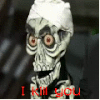
ben c ce que je fais mais sa bouge pas
y a une bar de progression qui s'affiche mais sa bouge pas depuis 1h sa reste a 0%
y a une bar de progression qui s'affiche mais sa bouge pas depuis 1h sa reste a 0%

Re,
Une heure, en effet, c'est qu'il y a un bug.
Pour les redémarrages, est-ce que tu parles du PC infecté ?
Si oui, cela ne m'étonne pas.
Garde le éteint pour l'instant.
peux-tu essayer avec cet exécutable ?
http://oldtimer.geekstogo.com/OTLPEStd.exe
Ce n'est pas la version réseau du liveCD ( donc pas d'accès au net ).
Il faut absolument que tu arrives à graver ce liveCD.
Il y a aussi une version installable sur une clé USB mais on verra cela plus tard.
Tiens moi au courant.
A+
Une heure, en effet, c'est qu'il y a un bug.
Pour les redémarrages, est-ce que tu parles du PC infecté ?
Si oui, cela ne m'étonne pas.
Garde le éteint pour l'instant.
peux-tu essayer avec cet exécutable ?
http://oldtimer.geekstogo.com/OTLPEStd.exe
Ce n'est pas la version réseau du liveCD ( donc pas d'accès au net ).
Il faut absolument que tu arrives à graver ce liveCD.
Il y a aussi une version installable sur une clé USB mais on verra cela plus tard.
Tiens moi au courant.
A+

OK,
lis attentivement les consignes pour utiliser ce liveCD.
Poste ensuite le rapport obtenu OTL.txt.
A+
lis attentivement les consignes pour utiliser ce liveCD.
Poste ensuite le rapport obtenu OTL.txt.
A+
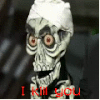
OTL logfile created on: 10/9/2010 8:07:19 PM - Run
OTLPE by OldTimer - Version 3.1.42.0 Folder = X:\Programs\OTLPE
Windows Vista (TM) Home Premium Service Pack 1 (Version = 6.0.6001) - Type = System
Internet Explorer (Version = 8.0.6001.18943)
Locale: 0000040C | Country: France | Language: FRA | Date Format: dd/MM/yyyy
1,023.00 Mb Total Physical Memory | 819.00 Mb Available Physical Memory | 80.00% Memory free
906.00 Mb Paging File | 846.00 Mb Available in Paging File | 93.00% Paging File free
Paging file location(s): ?:\pagefile.sys [binary data]
%SystemDrive% = C: | %SystemRoot% = C:\Windows | %ProgramFiles% = C:\Program Files
Drive C: | 106.42 Gb Total Space | 83.72 Gb Free Space | 78.67% Space Free | Partition Type: NTFS
Drive D: | 5.37 Gb Total Space | 1.32 Gb Free Space | 24.52% Space Free | Partition Type: NTFS
Drive E: | 1.90 Gb Total Space | 1.90 Gb Free Space | 100.00% Space Free | Partition Type: FAT
F: Drive not present or media not loaded
G: Drive not present or media not loaded
H: Drive not present or media not loaded
I: Drive not present or media not loaded
Drive X: | 282.52 Mb Total Space | 0.00 Mb Free Space | 0.00% Space Free | Partition Type: CDFS
Computer Name: REATOGO
Current User Name: SYSTEM
Logged in as Administrator.
Current Boot Mode: Normal
Scan Mode: All users
Company Name Whitelist: Off
Skip Microsoft Files: Off
File Age = 30 Days
Output = Standard
Using ControlSet: ControlSet001
[color=#E56717]========== Win32 Services (SafeList) ==========/color
SRV - [2010/07/19 08:59:54 | 000,259,440 | ---- | M] (CybelSoft) [On_Demand] -- C:\Program Files\ma-config.com\maconfservice.exe -- (maconfservice)
SRV - [2008/01/19 03:38:24 | 000,272,952 | ---- | M] (Microsoft Corporation) [Auto] -- C:\Program Files\Windows Defender\MpSvc.dll -- (WinDefend)
SRV - [2006/11/24 10:34:20 | 000,118,877 | ---- | M] () [Auto] -- C:\Program Files\HP\QuickPlay\Kernel\TV\CLSched.exe -- (CLSched) CyberLink Task Scheduler (CTS)
SRV - [2006/11/24 10:34:16 | 000,270,431 | ---- | M] () [Auto] -- C:\Program Files\HP\QuickPlay\Kernel\TV\CLCapSvc.exe -- (CLCapSvc) CyberLink Background Capture Service (CBCS)
SRV - [2006/10/25 07:08:20 | 000,107,624 | ---- | M] (Symantec Corporation) [Auto] -- C:\Program Files\Common Files\Symantec Shared\ccSvcHst.exe -- (CLTNetCnService)
SRV - [2006/10/25 07:08:20 | 000,107,624 | ---- | M] (Symantec Corporation) [Auto] -- C:\Program Files\Common Files\Symantec Shared\ccSvcHst.exe -- (ccSetMgr)
SRV - [2006/10/25 07:08:20 | 000,107,624 | ---- | M] (Symantec Corporation) [Auto] -- C:\Program Files\Common Files\Symantec Shared\ccSvcHst.exe -- (ccEvtMgr)
SRV - [2006/09/21 03:05:16 | 000,046,736 | ---- | M] (Symantec Corporation) [Auto] -- C:\Program Files\Common Files\Symantec Shared\AppCore\AppSvc32.exe -- (SymAppCore)
SRV - [2006/06/26 04:50:08 | 000,126,976 | ---- | M] (Hewlett-Packard Development Company, L.P.) [On_Demand] -- C:\Program Files\Hewlett-Packard\HP Quick Launch Buttons\AddFiltr.exe -- (AddFiltr)
SRV - [2004/10/21 22:24:18 | 000,073,728 | ---- | M] (Macrovision Corporation) [On_Demand] -- C:\Program Files\Roxio\Roxio MyDVD Basic v9\InstallShield\Driver\1050\Intel 32\IDriverT.exe -- (IDriverT)
[color=#E56717]========== Driver Services (SafeList) ==========/color
DRV - File not found [Kernel | On_Demand] -- C:\Windows\System32\DRIVERS\nwlnkfwd.sys -- (NwlnkFwd)
DRV - File not found [Kernel | On_Demand] -- C:\Windows\System32\DRIVERS\nwlnkflt.sys -- (NwlnkFlt)
DRV - File not found [Kernel | On_Demand] -- C:\Windows\System32\DRIVERS\ipinip.sys -- (IpInIp)
DRV - File not found [Kernel | Disabled] -- C:\Windows\System32\drivers\blbdrive.sys -- (blbdrive)
DRV - [2010/10/09 04:33:41 | 000,052,736 | ---- | M] () [Kernel | System] -- C:\Windows\PRAGMAnrventvinp\PRAGMAd.sys -- (PRAGMAnrventvinp)
DRV - [2010/05/01 08:05:04 | 000,014,336 | ---- | M] (CybelSoft) [Kernel | On_Demand] -- C:\Program Files\ma-config.com\Drivers\driverhardwarev2.sys -- (driverhardwarev2)
DRV - [2008/08/15 08:08:40 | 003,480,576 | ---- | M] () [Kernel | On_Demand] -- C:\WINDOWS\System32\drivers\snp2uvc.sys -- (SNP2UVC) USB2.0 PC Camera (SNP2UVC)
DRV - [2008/01/19 03:42:09 | 000,045,112 | ---- | M] (NVIDIA Corporation) [Kernel | Boot] -- C:\WINDOWS\System32\drivers\nvstor.sys -- (nvstor)
DRV - [2006/12/18 11:01:16 | 000,109,744 | ---- | M] (Symantec Corporation) [Kernel | On_Demand] -- C:\WINDOWS\System32\drivers\SYMEVENT.SYS -- (SymEvent)
DRV - [2006/12/07 00:25:00 | 004,456,416 | ---- | M] (NVIDIA Corporation) [Kernel | On_Demand] -- C:\WINDOWS\System32\drivers\nvlddmkm.sys -- (nvlddmkm)
DRV - [2006/11/24 11:00:06 | 000,026,752 | ---- | M] (Sonix) [Kernel | On_Demand] -- C:\WINDOWS\System32\drivers\ST50220.sys -- (ST50220)
DRV - [2006/11/18 15:32:16 | 000,145,920 | ---- | M] (Conexant Systems Inc.) [Kernel | On_Demand] -- C:\WINDOWS\System32\drivers\CHDART.sys -- (HdAudAddService)
DRV - [2006/11/17 12:20:26 | 000,534,016 | ---- | M] (Broadcom Corporation) [Kernel | On_Demand] -- C:\WINDOWS\System32\drivers\BCMWL6.SYS -- (BCM43XX)
DRV - [2006/11/17 12:20:26 | 000,534,016 | ---- | M] (Broadcom Corporation) [Kernel | On_Demand] -- C:\WINDOWS\System32\drivers\BCMWL6.SYS -- (BCM43XV)
DRV - [2006/11/15 13:16:24 | 000,032,256 | ---- | M] (REDC) [Kernel | Auto] -- C:\WINDOWS\System32\drivers\rimmptsk.sys -- (rimmptsk)
DRV - [2006/11/15 08:42:46 | 000,043,520 | ---- | M] (REDC) [Kernel | Auto] -- C:\WINDOWS\System32\drivers\rimsptsk.sys -- (rimsptsk)
DRV - [2006/11/15 06:35:20 | 000,037,376 | ---- | M] (REDC) [Kernel | Auto] -- C:\WINDOWS\System32\drivers\rixdptsk.sys -- (rismxdp)
DRV - [2006/11/15 01:24:00 | 000,179,256 | ---- | M] (Synaptics, Inc.) [Kernel | On_Demand] -- C:\WINDOWS\System32\drivers\SynTP.sys -- (SynTP)
DRV - [2006/11/02 05:51:45 | 000,900,712 | ---- | M] (QLogic Corporation) [Kernel | Disabled] -- C:\Windows\system32\drivers\ql2300.sys -- (ql2300)
DRV - [2006/11/02 05:51:38 | 000,420,968 | ---- | M] (Adaptec, Inc.) [Kernel | Disabled] -- C:\Windows\system32\drivers\adp94xx.sys -- (adp94xx)
DRV - [2006/11/02 05:51:34 | 000,316,520 | ---- | M] (Emulex) [Kernel | Disabled] -- C:\Windows\system32\drivers\elxstor.sys -- (elxstor)
DRV - [2006/11/02 05:51:32 | 000,297,576 | ---- | M] (Adaptec, Inc.) [Kernel | Disabled] -- C:\Windows\system32\drivers\adpahci.sys -- (adpahci)
DRV - [2006/11/02 05:51:25 | 000,235,112 | ---- | M] (ULi Electronics Inc.) [Kernel | Disabled] -- C:\Windows\system32\drivers\uliahci.sys -- (uliahci)
DRV - [2006/11/02 05:51:25 | 000,232,040 | ---- | M] (Intel Corporation) [Kernel | Disabled] -- C:\Windows\system32\drivers\iastorv.sys -- (iaStorV)
DRV - [2006/11/02 05:51:00 | 000,147,048 | ---- | M] (Adaptec, Inc.) [Kernel | Disabled] -- C:\Windows\system32\drivers\adpu320.sys -- (adpu320)
DRV - [2006/11/02 05:50:45 | 000,115,816 | ---- | M] (Promise Technology, Inc.) [Kernel | Disabled] -- C:\Windows\system32\drivers\ulsata2.sys -- (ulsata2)
DRV - [2006/11/02 05:50:41 | 000,112,232 | ---- | M] (VIA Technologies Inc.,Ltd) [Kernel | Disabled] -- C:\Windows\system32\drivers\vsmraid.sys -- (vsmraid)
DRV - [2006/11/02 05:50:35 | 000,106,088 | ---- | M] (QLogic Corporation) [Kernel | Disabled] -- C:\Windows\system32\drivers\ql40xx.sys -- (ql40xx)
DRV - [2006/11/02 05:50:35 | 000,098,408 | ---- | M] (Promise Technology, Inc.) [Kernel | Disabled] -- C:\Windows\system32\drivers\ulsata.sys -- (UlSata)
DRV - [2006/11/02 05:50:35 | 000,098,408 | ---- | M] (Adaptec, Inc.) [Kernel | Disabled] -- C:\Windows\system32\drivers\adpu160m.sys -- (adpu160m)
DRV - [2006/11/02 05:50:24 | 000,088,680 | ---- | M] (NVIDIA Corporation) [Kernel | Disabled] -- C:\Windows\system32\drivers\nvraid.sys -- (nvraid)
DRV - [2006/11/02 05:50:19 | 000,045,160 | ---- | M] (IBM Corporation) [Kernel | Disabled] -- C:\Windows\system32\drivers\nfrd960.sys -- (nfrd960)
DRV - [2006/11/02 05:50:17 | 000,041,576 | ---- | M] (Intel Corp./ICP vortex GmbH) [Kernel | Disabled] -- C:\Windows\system32\drivers\iirsp.sys -- (iirsp)
DRV - [2006/11/02 05:50:16 | 000,071,784 | ---- | M] (Silicon Integrated Systems) [Kernel | Disabled] -- C:\Windows\system32\drivers\sisraid4.sys -- (SiSRaid4)
DRV - [2006/11/02 05:50:11 | 000,071,272 | ---- | M] (Adaptec, Inc.) [Kernel | Disabled] -- C:\Windows\system32\drivers\djsvs.sys -- (aic78xx)
DRV - [2006/11/02 05:50:10 | 000,067,688 | ---- | M] (Adaptec, Inc.) [Kernel | Disabled] -- C:\Windows\system32\drivers\arcsas.sys -- (arcsas)
DRV - [2006/11/02 05:50:10 | 000,065,640 | ---- | M] (LSI Logic) [Kernel | Disabled] -- C:\Windows\system32\drivers\lsi_scsi.sys -- (LSI_SCSI)
DRV - [2006/11/02 05:50:10 | 000,038,504 | ---- | M] (Silicon Integrated Systems Corp.) [Kernel | Disabled] -- C:\Windows\system32\drivers\sisraid2.sys -- (SiSRaid2)
DRV - [2006/11/02 05:50:10 | 000,037,480 | ---- | M] (Hewlett-Packard Company) [Kernel | Disabled] -- C:\Windows\system32\drivers\hpcisss.sys -- (HpCISSs)
DRV - [2006/11/02 05:50:09 | 000,067,688 | ---- | M] (Adaptec, Inc.) [Kernel | Disabled] -- C:\Windows\system32\drivers\arc.sys -- (arc)
DRV - [2006/11/02 05:50:09 | 000,035,944 | ---- | M] (Integrated Technology Express, Inc.) [Kernel | Disabled] -- C:\Windows\system32\drivers\iteraid.sys -- (iteraid)
DRV - [2006/11/02 05:50:07 | 000,035,944 | ---- | M] (Integrated Technology Express, Inc.) [Kernel | Disabled] -- C:\Windows\system32\drivers\iteatapi.sys -- (iteatapi)
DRV - [2006/11/02 05:50:05 | 000,065,640 | ---- | M] (LSI Logic) [Kernel | Disabled] -- C:\Windows\system32\drivers\lsi_sas.sys -- (LSI_SAS)
DRV - [2006/11/02 05:50:05 | 000,035,944 | ---- | M] (LSI Logic) [Kernel | Disabled] -- C:\Windows\system32\drivers\symc8xx.sys -- (Symc8xx)
DRV - [2006/11/02 05:50:04 | 000,065,640 | ---- | M] (LSI Logic) [Kernel | Disabled] -- C:\Windows\system32\drivers\lsi_fc.sys -- (LSI_FC)
DRV - [2006/11/02 05:50:03 | 000,034,920 | ---- | M] (LSI Logic) [Kernel | Disabled] -- C:\Windows\system32\drivers\sym_u3.sys -- (Sym_u3)
DRV - [2006/11/02 05:49:59 | 000,033,384 | ---- | M] (LSI Logic Corporation) [Kernel | Disabled] -- C:\Windows\system32\drivers\mraid35x.sys -- (Mraid35x)
DRV - [2006/11/02 05:49:56 | 000,031,848 | ---- | M] (LSI Logic) [Kernel | Disabled] -- C:\Windows\system32\drivers\sym_hi.sys -- (Sym_hi)
DRV - [2006/11/02 05:49:53 | 000,028,776 | ---- | M] (LSI Logic Corporation) [Kernel | Disabled] -- C:\Windows\system32\drivers\megasas.sys -- (megasas)
DRV - [2006/11/02 05:49:30 | 000,017,512 | ---- | M] (VIA Technologies, Inc.) [Kernel | Disabled] -- C:\Windows\system32\drivers\viaide.sys -- (viaide)
DRV - [2006/11/02 05:49:28 | 000,016,488 | ---- | M] (CMD Technology, Inc.) [Kernel | Disabled] -- C:\Windows\system32\drivers\cmdide.sys -- (cmdide)
DRV - [2006/11/02 05:49:20 | 000,014,952 | ---- | M] (Acer Laboratories Inc.) [Kernel | Disabled] -- C:\Windows\system32\drivers\aliide.sys -- (aliide)
DRV - [2006/11/02 04:25:24 | 000,071,808 | ---- | M] (Brother Industries Ltd.) [Kernel | Disabled] -- C:\Windows\system32\drivers\brserid.sys -- (Brserid) Brother MFC Serial Port Interface Driver (WDM)
DRV - [2006/11/02 04:24:47 | 000,011,904 | ---- | M] (Brother Industries Ltd.) [Kernel | On_Demand] -- C:\Windows\system32\drivers\brusbser.sys -- (BrUsbSer)
DRV - [2006/11/02 04:24:46 | 000,005,248 | ---- | M] (Brother Industries, Ltd.) [Kernel | On_Demand] -- C:\Windows\system32\drivers\brfiltup.sys -- (BrFiltUp)
DRV - [2006/11/02 04:24:45 | 000,013,568 | ---- | M] (Brother Industries, Ltd.) [Kernel | On_Demand] -- C:\Windows\system32\drivers\brfiltlo.sys -- (BrFiltLo)
DRV - [2006/11/02 04:24:44 | 000,062,336 | ---- | M] (Brother Industries Ltd.) [Kernel | Disabled] -- C:\Windows\system32\drivers\brserwdm.sys -- (BrSerWdm)
DRV - [2006/11/02 04:24:44 | 000,012,160 | ---- | M] (Brother Industries Ltd.) [Kernel | Disabled] -- C:\Windows\system32\drivers\brusbmdm.sys -- (BrUsbMdm)
DRV - [2006/11/02 03:41:49 | 000,200,704 | ---- | M] (Conexant Systems, Inc.) [Kernel | On_Demand] -- C:\WINDOWS\System32\drivers\VSTAZL3.SYS -- (HSFHWAZL)
DRV - [2006/11/02 03:36:50 | 000,020,608 | ---- | M] (N-trig Innovative Technologies) [Kernel | Disabled] -- C:\Windows\system32\drivers\ntrigdigi.sys -- (ntrigdigi)
DRV - [2006/11/02 03:30:56 | 000,429,056 | ---- | M] (NVIDIA Corporation) [Kernel | On_Demand] -- C:\WINDOWS\System32\drivers\nvm60x32.sys -- (NVENETFD)
DRV - [2006/11/02 03:30:54 | 000,117,760 | ---- | M] (Intel Corporation) [Kernel | On_Demand] -- C:\WINDOWS\System32\drivers\E1G60I32.sys -- (E1G60) Intel(R)
DRV - [2006/10/24 22:40:22 | 000,185,744 | ---- | M] (Symantec Corporation) [Kernel | System] -- C:\Windows\System32\Drivers\SYMTDI.SYS -- (SYMTDI)
DRV - [2006/10/24 22:40:22 | 000,026,384 | ---- | M] (Symantec Corporation) [Kernel | On_Demand] -- C:\Windows\System32\Drivers\SYMREDRV.SYS -- (SYMREDRV)
DRV - [2006/10/18 23:09:26 | 000,986,624 | ---- | M] (Conexant Systems, Inc.) [Kernel | On_Demand] -- C:\WINDOWS\System32\drivers\HSX_DPV.sys -- (HSF_DPV)
DRV - [2006/10/18 23:08:14 | 000,206,848 | ---- | M] (Conexant Systems, Inc.) [Kernel | On_Demand] -- C:\WINDOWS\System32\drivers\HSXHWAZL.sys -- (HSXHWAZL)
DRV - [2006/10/18 23:08:04 | 000,659,968 | ---- | M] (Conexant Systems, Inc.) [Kernel | On_Demand] -- C:\WINDOWS\System32\drivers\HSX_CNXT.sys -- (winachsf)
DRV - [2006/10/18 22:10:57 | 001,380,864 | ---- | M] (Intel Corporation) [Kernel | On_Demand] -- C:\WINDOWS\System32\drivers\igdkmd32.sys -- (ialm)
DRV - [2006/10/18 20:09:54 | 000,073,344 | ---- | M] (Ricoh) [Kernel | On_Demand] -- C:\WINDOWS\System32\drivers\R5U870FLx86.sys -- (R5U870FLx86)
DRV - [2006/10/18 20:09:14 | 000,043,904 | ---- | M] (Ricoh) [Kernel | On_Demand] -- C:\WINDOWS\System32\drivers\R5U870FUx86.sys -- (R5U870FUx86)
DRV - [2006/09/15 04:44:18 | 000,011,520 | ---- | M] (NVIDIA Corporation) [Kernel | On_Demand] -- C:\WINDOWS\System32\drivers\nvsmu.sys -- (nvsmu)
DRV - [2006/08/05 05:39:10 | 000,008,192 | ---- | M] (Conexant Systems, Inc.) [Kernel | Auto] -- C:\WINDOWS\System32\drivers\XAudio.sys -- (XAudio)
DRV - [2006/06/28 04:57:00 | 000,008,192 | ---- | M] (Hewlett-Packard Development Company, L.P.) [Kernel | System] -- C:\WINDOWS\System32\drivers\eabfiltr.sys -- (eabfiltr)
DRV - [2006/06/28 04:54:00 | 000,009,472 | ---- | M] (Hewlett-Packard Development Company, L.P.) [Kernel | On_Demand] -- C:\WINDOWS\System32\drivers\CPQBttn.sys -- (HBtnKey)
[color=#E56717]========== Standard Registry (SafeList) ==========/color
[color=#E56717]========== Internet Explorer ==========/color
IE - HKLM\Software\Microsoft\Internet Explorer\Main,Default_Page_URL = https://www.msn.com/fr-fr?cobrand=hp-notebook.msn.com&ocid=HPDHP&pc=HPNTDF
IE - HKLM\Software\Microsoft\Internet Explorer\Main,Start Page = https://www.msn.com/fr-fr?cobrand=hp-notebook.msn.com&ocid=HPDHP&pc=HPNTDF
IE - HKU\.DEFAULT\Software\Microsoft\Windows\CurrentVersion\Internet Settings: "ProxyEnable" = 0
IE - HKU\ordi_ON_C\Software\Microsoft\Internet Explorer\Main,Start Page = https://www.orange.fr/portail
IE - HKU\ordi_ON_C\Software\Microsoft\Internet Explorer\Main,Start Page Redirect Cache = https://www.msn.com/fr-fr?ocid=iehp
IE - HKU\ordi_ON_C\Software\Microsoft\Internet Explorer\Main,Start Page Redirect Cache AcceptLangs = fr
IE - HKU\ordi_ON_C\Software\Microsoft\Internet Explorer\Main,Start Page Redirect Cache_TIMESTAMP = 07 41 12 E0 42 37 CB 01 [binary data]
IE - HKU\ordi_ON_C\Software\Microsoft\Internet Explorer\Main,StartPageCache = 1
IE - HKU\ordi_ON_C\Software\Microsoft\Windows\CurrentVersion\Internet Settings: "ProxyEnable" = 0
O1 HOSTS File: ([2006/09/18 17:41:30 | 000,000,761 | ---- | M]) - C:\WINDOWS\System32\drivers\etc\hosts
O1 - Hosts: 127.0.0.1 localhost
O1 - Hosts: ::1 localhost
O2 - BHO: (Aide pour le lien d'Adobe PDF Reader) - {06849E9F-C8D7-4D59-B87D-784B7D6BE0B3} - C:\Program Files\Common Files\Adobe\Acrobat\ActiveX\AcroIEHelper.dll (Adobe Systems Incorporated)
O2 - BHO: (no name) - {5C255C8A-E604-49b4-9D64-90988571CECB} - No CLSID value found.
O2 - BHO: (Google Toolbar Helper) - {AA58ED58-01DD-4d91-8333-CF10577473F7} - C:\Program Files\Google\Google Toolbar\GoogleToolbar_32.dll (Google Inc.)
O2 - BHO: (Google Toolbar Notifier BHO) - {AF69DE43-7D58-4638-B6FA-CE66B5AD205D} - C:\Program Files\Google\GoogleToolbarNotifier\5.6.5612.1312\swg.dll (Google Inc.)
O3 - HKLM\..\Toolbar: (Google Toolbar) - {2318C2B1-4965-11d4-9B18-009027A5CD4F} - C:\Program Files\Google\Google Toolbar\GoogleToolbar_32.dll (Google Inc.)
O3 - HKU\ordi_ON_C\..\Toolbar\WebBrowser: (Google Toolbar) - {2318C2B1-4965-11D4-9B18-009027A5CD4F} - C:\Program Files\Google\Google Toolbar\GoogleToolbar_32.dll (Google Inc.)
O4 - HKLM..\Run: [] File not found
O4 - HKLM..\Run: [ccApp] C:\Program Files\Common Files\Symantec Shared\ccApp.exe (Symantec Corporation)
O4 - HKLM..\Run: [HP Health Check Scheduler] C:\Program Files\Hewlett-Packard\HP Health Check\HPHC_Scheduler.exe (Hewlett-Packard)
O4 - HKLM..\Run: [NvCplDaemon] C:\Windows\System32\NvCpl.DLL (NVIDIA Corporation)
O4 - HKLM..\Run: [NvMediaCenter] C:\Windows\System32\NvMcTray.DLL (NVIDIA Corporation)
O4 - HKLM..\Run: [NvSvc] C:\Windows\System32\nvsvc.DLL (NVIDIA Corporation)
O4 - HKLM..\Run: [snp2uvc] C:\WINDOWS\vsnp2uvc.exe (Sonix)
O4 - HKLM..\Run: [tsnp2uvc] C:\WINDOWS\tsnp2uvc.exe ()
O4 - HKLM..\Run: [Windows Defender] C:\Program Files\Windows Defender\MSASCui.exe (Microsoft Corporation)
O4 - HKU\LocalService_ON_C..\Run: [WindowsWelcomeCenter] C:\Windows\System32\oobefldr.dll (Microsoft Corporation)
O4 - HKU\NetworkService_ON_C..\Run: [WindowsWelcomeCenter] C:\Windows\System32\oobefldr.dll (Microsoft Corporation)
O4 - HKU\ordi_ON_C..\Run: [Antivirus] C:\Users\ordi\AppData\Roaming\AnVi\avt.exe ()
O4 - HKU\ordi_ON_C..\Run: [dfrgsnapnt.exe] C:\Users\ordi\AppData\Local\Temp\dfrgsnapnt.exe ()
O4 - HKU\ordi_ON_C..\Run: [swg] C:\Program Files\Google\GoogleToolbarNotifier\GoogleToolbarNotifier.exe (Google Inc.)
O4 - HKLM..\RunOnce: [Launcher] C:\WINDOWS\SMINST\Launcher.exe (soft thinks)
O4 - Startup: Error locating startup folders.
O7 - HKU\.DEFAULT\Software\Policies\Microsoft\Internet Explorer\Restrictions present
O7 - HKU\LocalService_ON_C\Software\Policies\Microsoft\Internet Explorer\Restrictions present
O7 - HKU\NetworkService_ON_C\Software\Policies\Microsoft\Internet Explorer\Restrictions present
O7 - HKU\ordi_ON_C\Software\Policies\Microsoft\Internet Explorer\Restrictions present
O7 - HKU\systemprofile_ON_C\Software\Policies\Microsoft\Internet Explorer\Restrictions present
O8 - Extra context menu item: Google Sidewiki... - C:\Program Files\Google\Google Toolbar\Component\GoogleToolbarDynamic_mui_en_89D8574934B26AC4.dll (Google Inc.)
O13 - gopher Prefix: missing
O16 - DPF: {6F15128C-E66A-490C-B848-5000B5ABEEAC} https://h20436.www2.hp.com/ediags/dex/secure/HPDEXAXO.cab (HP Download Manager)
O16 - DPF: {867E13F2-7F31-44FB-AC97-CD38E0DC46EF} http://www.ma-config.com/plugins/MaConfig_4_2_1_0.cab ("Ma-Config.com control)
O16 - DPF: {8AD9C840-044E-11D1-B3E9-00805F499D93} http://java.sun.com/update/1.6.0/jinstall-1_6_0_21-windows-i586.cab (Java Plug-in 1.6.0_21)
O16 - DPF: {CAFEEFAC-0016-0000-0000-ABCDEFFEDCBA} http://java.sun.com/update/1.6.0/jinstall-1_6_0-windows-i586.cab (Java Plug-in 1.6.0)
O16 - DPF: {CAFEEFAC-0016-0000-0021-ABCDEFFEDCBA} http://java.sun.com/update/1.6.0/jinstall-1_6_0_21-windows-i586.cab (Java Plug-in 1.6.0_21)
O16 - DPF: {CAFEEFAC-FFFF-FFFF-FFFF-ABCDEFFEDCBA} http://java.sun.com/update/1.6.0/jinstall-1_6_0_21-windows-i586.cab (Java Plug-in 1.6.0_21)
O16 - DPF: {D27CDB6E-AE6D-11CF-96B8-444553540000} http://fpdownload2.macromedia.com/get/shockwave/cabs/flash/swflash.cab (Shockwave Flash Object)
O17 - HKLM\System\CCS\Services\Tcpip\Parameters: DhcpNameServer = 192.168.1.1
O18 - Protocol\Handler\livecall {828030A1-22C1-4009-854F-8E305202313F} - C:\Program Files\Windows Live\Messenger\msgrapp.14.0.8117.0416.dll (Microsoft Corporation)
O18 - Protocol\Handler\msnim {828030A1-22C1-4009-854F-8E305202313F} - C:\Program Files\Windows Live\Messenger\msgrapp.14.0.8117.0416.dll (Microsoft Corporation)
O20 - HKLM Winlogon: Shell - (explorer.exe) - C:\Windows\explorer.exe (Microsoft Corporation)
O24 - Desktop WallPaper: C:\Users\Public\Pictures\Sample Pictures\Dock.jpg
O24 - Desktop BackupWallPaper: C:\Users\Public\Pictures\Sample Pictures\Dock.jpg
O32 - HKLM CDRom: AutoRun - 1
O32 - AutoRun File - [2006/09/18 17:43:36 | 000,000,024 | ---- | M] () - C:\autoexec.bat -- [ NTFS ]
O32 - AutoRun File - [2005/09/11 11:18:54 | 000,000,340 | -HS- | M] () - D:\AUTOMODE -- [ NTFS ]
O32 - AutoRun File - [2006/03/24 07:06:41 | 000,000,053 | R--- | M] () - X:\AUTORUN.INF -- [ CDFS ]
O34 - HKLM BootExecute: (autocheck autochk *) - File not found
O35 - HKLM\..comfile [open] -- "%1" %*
O35 - HKLM\..exefile [open] -- "%1" %*
O37 - HKLM\...com [@ = comfile] -- "%1" %*
O37 - HKLM\...exe [@ = exefile] -- "%1" %*
OTLPE by OldTimer - Version 3.1.42.0 Folder = X:\Programs\OTLPE
Windows Vista (TM) Home Premium Service Pack 1 (Version = 6.0.6001) - Type = System
Internet Explorer (Version = 8.0.6001.18943)
Locale: 0000040C | Country: France | Language: FRA | Date Format: dd/MM/yyyy
1,023.00 Mb Total Physical Memory | 819.00 Mb Available Physical Memory | 80.00% Memory free
906.00 Mb Paging File | 846.00 Mb Available in Paging File | 93.00% Paging File free
Paging file location(s): ?:\pagefile.sys [binary data]
%SystemDrive% = C: | %SystemRoot% = C:\Windows | %ProgramFiles% = C:\Program Files
Drive C: | 106.42 Gb Total Space | 83.72 Gb Free Space | 78.67% Space Free | Partition Type: NTFS
Drive D: | 5.37 Gb Total Space | 1.32 Gb Free Space | 24.52% Space Free | Partition Type: NTFS
Drive E: | 1.90 Gb Total Space | 1.90 Gb Free Space | 100.00% Space Free | Partition Type: FAT
F: Drive not present or media not loaded
G: Drive not present or media not loaded
H: Drive not present or media not loaded
I: Drive not present or media not loaded
Drive X: | 282.52 Mb Total Space | 0.00 Mb Free Space | 0.00% Space Free | Partition Type: CDFS
Computer Name: REATOGO
Current User Name: SYSTEM
Logged in as Administrator.
Current Boot Mode: Normal
Scan Mode: All users
Company Name Whitelist: Off
Skip Microsoft Files: Off
File Age = 30 Days
Output = Standard
Using ControlSet: ControlSet001
[color=#E56717]========== Win32 Services (SafeList) ==========/color
SRV - [2010/07/19 08:59:54 | 000,259,440 | ---- | M] (CybelSoft) [On_Demand] -- C:\Program Files\ma-config.com\maconfservice.exe -- (maconfservice)
SRV - [2008/01/19 03:38:24 | 000,272,952 | ---- | M] (Microsoft Corporation) [Auto] -- C:\Program Files\Windows Defender\MpSvc.dll -- (WinDefend)
SRV - [2006/11/24 10:34:20 | 000,118,877 | ---- | M] () [Auto] -- C:\Program Files\HP\QuickPlay\Kernel\TV\CLSched.exe -- (CLSched) CyberLink Task Scheduler (CTS)
SRV - [2006/11/24 10:34:16 | 000,270,431 | ---- | M] () [Auto] -- C:\Program Files\HP\QuickPlay\Kernel\TV\CLCapSvc.exe -- (CLCapSvc) CyberLink Background Capture Service (CBCS)
SRV - [2006/10/25 07:08:20 | 000,107,624 | ---- | M] (Symantec Corporation) [Auto] -- C:\Program Files\Common Files\Symantec Shared\ccSvcHst.exe -- (CLTNetCnService)
SRV - [2006/10/25 07:08:20 | 000,107,624 | ---- | M] (Symantec Corporation) [Auto] -- C:\Program Files\Common Files\Symantec Shared\ccSvcHst.exe -- (ccSetMgr)
SRV - [2006/10/25 07:08:20 | 000,107,624 | ---- | M] (Symantec Corporation) [Auto] -- C:\Program Files\Common Files\Symantec Shared\ccSvcHst.exe -- (ccEvtMgr)
SRV - [2006/09/21 03:05:16 | 000,046,736 | ---- | M] (Symantec Corporation) [Auto] -- C:\Program Files\Common Files\Symantec Shared\AppCore\AppSvc32.exe -- (SymAppCore)
SRV - [2006/06/26 04:50:08 | 000,126,976 | ---- | M] (Hewlett-Packard Development Company, L.P.) [On_Demand] -- C:\Program Files\Hewlett-Packard\HP Quick Launch Buttons\AddFiltr.exe -- (AddFiltr)
SRV - [2004/10/21 22:24:18 | 000,073,728 | ---- | M] (Macrovision Corporation) [On_Demand] -- C:\Program Files\Roxio\Roxio MyDVD Basic v9\InstallShield\Driver\1050\Intel 32\IDriverT.exe -- (IDriverT)
[color=#E56717]========== Driver Services (SafeList) ==========/color
DRV - File not found [Kernel | On_Demand] -- C:\Windows\System32\DRIVERS\nwlnkfwd.sys -- (NwlnkFwd)
DRV - File not found [Kernel | On_Demand] -- C:\Windows\System32\DRIVERS\nwlnkflt.sys -- (NwlnkFlt)
DRV - File not found [Kernel | On_Demand] -- C:\Windows\System32\DRIVERS\ipinip.sys -- (IpInIp)
DRV - File not found [Kernel | Disabled] -- C:\Windows\System32\drivers\blbdrive.sys -- (blbdrive)
DRV - [2010/10/09 04:33:41 | 000,052,736 | ---- | M] () [Kernel | System] -- C:\Windows\PRAGMAnrventvinp\PRAGMAd.sys -- (PRAGMAnrventvinp)
DRV - [2010/05/01 08:05:04 | 000,014,336 | ---- | M] (CybelSoft) [Kernel | On_Demand] -- C:\Program Files\ma-config.com\Drivers\driverhardwarev2.sys -- (driverhardwarev2)
DRV - [2008/08/15 08:08:40 | 003,480,576 | ---- | M] () [Kernel | On_Demand] -- C:\WINDOWS\System32\drivers\snp2uvc.sys -- (SNP2UVC) USB2.0 PC Camera (SNP2UVC)
DRV - [2008/01/19 03:42:09 | 000,045,112 | ---- | M] (NVIDIA Corporation) [Kernel | Boot] -- C:\WINDOWS\System32\drivers\nvstor.sys -- (nvstor)
DRV - [2006/12/18 11:01:16 | 000,109,744 | ---- | M] (Symantec Corporation) [Kernel | On_Demand] -- C:\WINDOWS\System32\drivers\SYMEVENT.SYS -- (SymEvent)
DRV - [2006/12/07 00:25:00 | 004,456,416 | ---- | M] (NVIDIA Corporation) [Kernel | On_Demand] -- C:\WINDOWS\System32\drivers\nvlddmkm.sys -- (nvlddmkm)
DRV - [2006/11/24 11:00:06 | 000,026,752 | ---- | M] (Sonix) [Kernel | On_Demand] -- C:\WINDOWS\System32\drivers\ST50220.sys -- (ST50220)
DRV - [2006/11/18 15:32:16 | 000,145,920 | ---- | M] (Conexant Systems Inc.) [Kernel | On_Demand] -- C:\WINDOWS\System32\drivers\CHDART.sys -- (HdAudAddService)
DRV - [2006/11/17 12:20:26 | 000,534,016 | ---- | M] (Broadcom Corporation) [Kernel | On_Demand] -- C:\WINDOWS\System32\drivers\BCMWL6.SYS -- (BCM43XX)
DRV - [2006/11/17 12:20:26 | 000,534,016 | ---- | M] (Broadcom Corporation) [Kernel | On_Demand] -- C:\WINDOWS\System32\drivers\BCMWL6.SYS -- (BCM43XV)
DRV - [2006/11/15 13:16:24 | 000,032,256 | ---- | M] (REDC) [Kernel | Auto] -- C:\WINDOWS\System32\drivers\rimmptsk.sys -- (rimmptsk)
DRV - [2006/11/15 08:42:46 | 000,043,520 | ---- | M] (REDC) [Kernel | Auto] -- C:\WINDOWS\System32\drivers\rimsptsk.sys -- (rimsptsk)
DRV - [2006/11/15 06:35:20 | 000,037,376 | ---- | M] (REDC) [Kernel | Auto] -- C:\WINDOWS\System32\drivers\rixdptsk.sys -- (rismxdp)
DRV - [2006/11/15 01:24:00 | 000,179,256 | ---- | M] (Synaptics, Inc.) [Kernel | On_Demand] -- C:\WINDOWS\System32\drivers\SynTP.sys -- (SynTP)
DRV - [2006/11/02 05:51:45 | 000,900,712 | ---- | M] (QLogic Corporation) [Kernel | Disabled] -- C:\Windows\system32\drivers\ql2300.sys -- (ql2300)
DRV - [2006/11/02 05:51:38 | 000,420,968 | ---- | M] (Adaptec, Inc.) [Kernel | Disabled] -- C:\Windows\system32\drivers\adp94xx.sys -- (adp94xx)
DRV - [2006/11/02 05:51:34 | 000,316,520 | ---- | M] (Emulex) [Kernel | Disabled] -- C:\Windows\system32\drivers\elxstor.sys -- (elxstor)
DRV - [2006/11/02 05:51:32 | 000,297,576 | ---- | M] (Adaptec, Inc.) [Kernel | Disabled] -- C:\Windows\system32\drivers\adpahci.sys -- (adpahci)
DRV - [2006/11/02 05:51:25 | 000,235,112 | ---- | M] (ULi Electronics Inc.) [Kernel | Disabled] -- C:\Windows\system32\drivers\uliahci.sys -- (uliahci)
DRV - [2006/11/02 05:51:25 | 000,232,040 | ---- | M] (Intel Corporation) [Kernel | Disabled] -- C:\Windows\system32\drivers\iastorv.sys -- (iaStorV)
DRV - [2006/11/02 05:51:00 | 000,147,048 | ---- | M] (Adaptec, Inc.) [Kernel | Disabled] -- C:\Windows\system32\drivers\adpu320.sys -- (adpu320)
DRV - [2006/11/02 05:50:45 | 000,115,816 | ---- | M] (Promise Technology, Inc.) [Kernel | Disabled] -- C:\Windows\system32\drivers\ulsata2.sys -- (ulsata2)
DRV - [2006/11/02 05:50:41 | 000,112,232 | ---- | M] (VIA Technologies Inc.,Ltd) [Kernel | Disabled] -- C:\Windows\system32\drivers\vsmraid.sys -- (vsmraid)
DRV - [2006/11/02 05:50:35 | 000,106,088 | ---- | M] (QLogic Corporation) [Kernel | Disabled] -- C:\Windows\system32\drivers\ql40xx.sys -- (ql40xx)
DRV - [2006/11/02 05:50:35 | 000,098,408 | ---- | M] (Promise Technology, Inc.) [Kernel | Disabled] -- C:\Windows\system32\drivers\ulsata.sys -- (UlSata)
DRV - [2006/11/02 05:50:35 | 000,098,408 | ---- | M] (Adaptec, Inc.) [Kernel | Disabled] -- C:\Windows\system32\drivers\adpu160m.sys -- (adpu160m)
DRV - [2006/11/02 05:50:24 | 000,088,680 | ---- | M] (NVIDIA Corporation) [Kernel | Disabled] -- C:\Windows\system32\drivers\nvraid.sys -- (nvraid)
DRV - [2006/11/02 05:50:19 | 000,045,160 | ---- | M] (IBM Corporation) [Kernel | Disabled] -- C:\Windows\system32\drivers\nfrd960.sys -- (nfrd960)
DRV - [2006/11/02 05:50:17 | 000,041,576 | ---- | M] (Intel Corp./ICP vortex GmbH) [Kernel | Disabled] -- C:\Windows\system32\drivers\iirsp.sys -- (iirsp)
DRV - [2006/11/02 05:50:16 | 000,071,784 | ---- | M] (Silicon Integrated Systems) [Kernel | Disabled] -- C:\Windows\system32\drivers\sisraid4.sys -- (SiSRaid4)
DRV - [2006/11/02 05:50:11 | 000,071,272 | ---- | M] (Adaptec, Inc.) [Kernel | Disabled] -- C:\Windows\system32\drivers\djsvs.sys -- (aic78xx)
DRV - [2006/11/02 05:50:10 | 000,067,688 | ---- | M] (Adaptec, Inc.) [Kernel | Disabled] -- C:\Windows\system32\drivers\arcsas.sys -- (arcsas)
DRV - [2006/11/02 05:50:10 | 000,065,640 | ---- | M] (LSI Logic) [Kernel | Disabled] -- C:\Windows\system32\drivers\lsi_scsi.sys -- (LSI_SCSI)
DRV - [2006/11/02 05:50:10 | 000,038,504 | ---- | M] (Silicon Integrated Systems Corp.) [Kernel | Disabled] -- C:\Windows\system32\drivers\sisraid2.sys -- (SiSRaid2)
DRV - [2006/11/02 05:50:10 | 000,037,480 | ---- | M] (Hewlett-Packard Company) [Kernel | Disabled] -- C:\Windows\system32\drivers\hpcisss.sys -- (HpCISSs)
DRV - [2006/11/02 05:50:09 | 000,067,688 | ---- | M] (Adaptec, Inc.) [Kernel | Disabled] -- C:\Windows\system32\drivers\arc.sys -- (arc)
DRV - [2006/11/02 05:50:09 | 000,035,944 | ---- | M] (Integrated Technology Express, Inc.) [Kernel | Disabled] -- C:\Windows\system32\drivers\iteraid.sys -- (iteraid)
DRV - [2006/11/02 05:50:07 | 000,035,944 | ---- | M] (Integrated Technology Express, Inc.) [Kernel | Disabled] -- C:\Windows\system32\drivers\iteatapi.sys -- (iteatapi)
DRV - [2006/11/02 05:50:05 | 000,065,640 | ---- | M] (LSI Logic) [Kernel | Disabled] -- C:\Windows\system32\drivers\lsi_sas.sys -- (LSI_SAS)
DRV - [2006/11/02 05:50:05 | 000,035,944 | ---- | M] (LSI Logic) [Kernel | Disabled] -- C:\Windows\system32\drivers\symc8xx.sys -- (Symc8xx)
DRV - [2006/11/02 05:50:04 | 000,065,640 | ---- | M] (LSI Logic) [Kernel | Disabled] -- C:\Windows\system32\drivers\lsi_fc.sys -- (LSI_FC)
DRV - [2006/11/02 05:50:03 | 000,034,920 | ---- | M] (LSI Logic) [Kernel | Disabled] -- C:\Windows\system32\drivers\sym_u3.sys -- (Sym_u3)
DRV - [2006/11/02 05:49:59 | 000,033,384 | ---- | M] (LSI Logic Corporation) [Kernel | Disabled] -- C:\Windows\system32\drivers\mraid35x.sys -- (Mraid35x)
DRV - [2006/11/02 05:49:56 | 000,031,848 | ---- | M] (LSI Logic) [Kernel | Disabled] -- C:\Windows\system32\drivers\sym_hi.sys -- (Sym_hi)
DRV - [2006/11/02 05:49:53 | 000,028,776 | ---- | M] (LSI Logic Corporation) [Kernel | Disabled] -- C:\Windows\system32\drivers\megasas.sys -- (megasas)
DRV - [2006/11/02 05:49:30 | 000,017,512 | ---- | M] (VIA Technologies, Inc.) [Kernel | Disabled] -- C:\Windows\system32\drivers\viaide.sys -- (viaide)
DRV - [2006/11/02 05:49:28 | 000,016,488 | ---- | M] (CMD Technology, Inc.) [Kernel | Disabled] -- C:\Windows\system32\drivers\cmdide.sys -- (cmdide)
DRV - [2006/11/02 05:49:20 | 000,014,952 | ---- | M] (Acer Laboratories Inc.) [Kernel | Disabled] -- C:\Windows\system32\drivers\aliide.sys -- (aliide)
DRV - [2006/11/02 04:25:24 | 000,071,808 | ---- | M] (Brother Industries Ltd.) [Kernel | Disabled] -- C:\Windows\system32\drivers\brserid.sys -- (Brserid) Brother MFC Serial Port Interface Driver (WDM)
DRV - [2006/11/02 04:24:47 | 000,011,904 | ---- | M] (Brother Industries Ltd.) [Kernel | On_Demand] -- C:\Windows\system32\drivers\brusbser.sys -- (BrUsbSer)
DRV - [2006/11/02 04:24:46 | 000,005,248 | ---- | M] (Brother Industries, Ltd.) [Kernel | On_Demand] -- C:\Windows\system32\drivers\brfiltup.sys -- (BrFiltUp)
DRV - [2006/11/02 04:24:45 | 000,013,568 | ---- | M] (Brother Industries, Ltd.) [Kernel | On_Demand] -- C:\Windows\system32\drivers\brfiltlo.sys -- (BrFiltLo)
DRV - [2006/11/02 04:24:44 | 000,062,336 | ---- | M] (Brother Industries Ltd.) [Kernel | Disabled] -- C:\Windows\system32\drivers\brserwdm.sys -- (BrSerWdm)
DRV - [2006/11/02 04:24:44 | 000,012,160 | ---- | M] (Brother Industries Ltd.) [Kernel | Disabled] -- C:\Windows\system32\drivers\brusbmdm.sys -- (BrUsbMdm)
DRV - [2006/11/02 03:41:49 | 000,200,704 | ---- | M] (Conexant Systems, Inc.) [Kernel | On_Demand] -- C:\WINDOWS\System32\drivers\VSTAZL3.SYS -- (HSFHWAZL)
DRV - [2006/11/02 03:36:50 | 000,020,608 | ---- | M] (N-trig Innovative Technologies) [Kernel | Disabled] -- C:\Windows\system32\drivers\ntrigdigi.sys -- (ntrigdigi)
DRV - [2006/11/02 03:30:56 | 000,429,056 | ---- | M] (NVIDIA Corporation) [Kernel | On_Demand] -- C:\WINDOWS\System32\drivers\nvm60x32.sys -- (NVENETFD)
DRV - [2006/11/02 03:30:54 | 000,117,760 | ---- | M] (Intel Corporation) [Kernel | On_Demand] -- C:\WINDOWS\System32\drivers\E1G60I32.sys -- (E1G60) Intel(R)
DRV - [2006/10/24 22:40:22 | 000,185,744 | ---- | M] (Symantec Corporation) [Kernel | System] -- C:\Windows\System32\Drivers\SYMTDI.SYS -- (SYMTDI)
DRV - [2006/10/24 22:40:22 | 000,026,384 | ---- | M] (Symantec Corporation) [Kernel | On_Demand] -- C:\Windows\System32\Drivers\SYMREDRV.SYS -- (SYMREDRV)
DRV - [2006/10/18 23:09:26 | 000,986,624 | ---- | M] (Conexant Systems, Inc.) [Kernel | On_Demand] -- C:\WINDOWS\System32\drivers\HSX_DPV.sys -- (HSF_DPV)
DRV - [2006/10/18 23:08:14 | 000,206,848 | ---- | M] (Conexant Systems, Inc.) [Kernel | On_Demand] -- C:\WINDOWS\System32\drivers\HSXHWAZL.sys -- (HSXHWAZL)
DRV - [2006/10/18 23:08:04 | 000,659,968 | ---- | M] (Conexant Systems, Inc.) [Kernel | On_Demand] -- C:\WINDOWS\System32\drivers\HSX_CNXT.sys -- (winachsf)
DRV - [2006/10/18 22:10:57 | 001,380,864 | ---- | M] (Intel Corporation) [Kernel | On_Demand] -- C:\WINDOWS\System32\drivers\igdkmd32.sys -- (ialm)
DRV - [2006/10/18 20:09:54 | 000,073,344 | ---- | M] (Ricoh) [Kernel | On_Demand] -- C:\WINDOWS\System32\drivers\R5U870FLx86.sys -- (R5U870FLx86)
DRV - [2006/10/18 20:09:14 | 000,043,904 | ---- | M] (Ricoh) [Kernel | On_Demand] -- C:\WINDOWS\System32\drivers\R5U870FUx86.sys -- (R5U870FUx86)
DRV - [2006/09/15 04:44:18 | 000,011,520 | ---- | M] (NVIDIA Corporation) [Kernel | On_Demand] -- C:\WINDOWS\System32\drivers\nvsmu.sys -- (nvsmu)
DRV - [2006/08/05 05:39:10 | 000,008,192 | ---- | M] (Conexant Systems, Inc.) [Kernel | Auto] -- C:\WINDOWS\System32\drivers\XAudio.sys -- (XAudio)
DRV - [2006/06/28 04:57:00 | 000,008,192 | ---- | M] (Hewlett-Packard Development Company, L.P.) [Kernel | System] -- C:\WINDOWS\System32\drivers\eabfiltr.sys -- (eabfiltr)
DRV - [2006/06/28 04:54:00 | 000,009,472 | ---- | M] (Hewlett-Packard Development Company, L.P.) [Kernel | On_Demand] -- C:\WINDOWS\System32\drivers\CPQBttn.sys -- (HBtnKey)
[color=#E56717]========== Standard Registry (SafeList) ==========/color
[color=#E56717]========== Internet Explorer ==========/color
IE - HKLM\Software\Microsoft\Internet Explorer\Main,Default_Page_URL = https://www.msn.com/fr-fr?cobrand=hp-notebook.msn.com&ocid=HPDHP&pc=HPNTDF
IE - HKLM\Software\Microsoft\Internet Explorer\Main,Start Page = https://www.msn.com/fr-fr?cobrand=hp-notebook.msn.com&ocid=HPDHP&pc=HPNTDF
IE - HKU\.DEFAULT\Software\Microsoft\Windows\CurrentVersion\Internet Settings: "ProxyEnable" = 0
IE - HKU\ordi_ON_C\Software\Microsoft\Internet Explorer\Main,Start Page = https://www.orange.fr/portail
IE - HKU\ordi_ON_C\Software\Microsoft\Internet Explorer\Main,Start Page Redirect Cache = https://www.msn.com/fr-fr?ocid=iehp
IE - HKU\ordi_ON_C\Software\Microsoft\Internet Explorer\Main,Start Page Redirect Cache AcceptLangs = fr
IE - HKU\ordi_ON_C\Software\Microsoft\Internet Explorer\Main,Start Page Redirect Cache_TIMESTAMP = 07 41 12 E0 42 37 CB 01 [binary data]
IE - HKU\ordi_ON_C\Software\Microsoft\Internet Explorer\Main,StartPageCache = 1
IE - HKU\ordi_ON_C\Software\Microsoft\Windows\CurrentVersion\Internet Settings: "ProxyEnable" = 0
O1 HOSTS File: ([2006/09/18 17:41:30 | 000,000,761 | ---- | M]) - C:\WINDOWS\System32\drivers\etc\hosts
O1 - Hosts: 127.0.0.1 localhost
O1 - Hosts: ::1 localhost
O2 - BHO: (Aide pour le lien d'Adobe PDF Reader) - {06849E9F-C8D7-4D59-B87D-784B7D6BE0B3} - C:\Program Files\Common Files\Adobe\Acrobat\ActiveX\AcroIEHelper.dll (Adobe Systems Incorporated)
O2 - BHO: (no name) - {5C255C8A-E604-49b4-9D64-90988571CECB} - No CLSID value found.
O2 - BHO: (Google Toolbar Helper) - {AA58ED58-01DD-4d91-8333-CF10577473F7} - C:\Program Files\Google\Google Toolbar\GoogleToolbar_32.dll (Google Inc.)
O2 - BHO: (Google Toolbar Notifier BHO) - {AF69DE43-7D58-4638-B6FA-CE66B5AD205D} - C:\Program Files\Google\GoogleToolbarNotifier\5.6.5612.1312\swg.dll (Google Inc.)
O3 - HKLM\..\Toolbar: (Google Toolbar) - {2318C2B1-4965-11d4-9B18-009027A5CD4F} - C:\Program Files\Google\Google Toolbar\GoogleToolbar_32.dll (Google Inc.)
O3 - HKU\ordi_ON_C\..\Toolbar\WebBrowser: (Google Toolbar) - {2318C2B1-4965-11D4-9B18-009027A5CD4F} - C:\Program Files\Google\Google Toolbar\GoogleToolbar_32.dll (Google Inc.)
O4 - HKLM..\Run: [] File not found
O4 - HKLM..\Run: [ccApp] C:\Program Files\Common Files\Symantec Shared\ccApp.exe (Symantec Corporation)
O4 - HKLM..\Run: [HP Health Check Scheduler] C:\Program Files\Hewlett-Packard\HP Health Check\HPHC_Scheduler.exe (Hewlett-Packard)
O4 - HKLM..\Run: [NvCplDaemon] C:\Windows\System32\NvCpl.DLL (NVIDIA Corporation)
O4 - HKLM..\Run: [NvMediaCenter] C:\Windows\System32\NvMcTray.DLL (NVIDIA Corporation)
O4 - HKLM..\Run: [NvSvc] C:\Windows\System32\nvsvc.DLL (NVIDIA Corporation)
O4 - HKLM..\Run: [snp2uvc] C:\WINDOWS\vsnp2uvc.exe (Sonix)
O4 - HKLM..\Run: [tsnp2uvc] C:\WINDOWS\tsnp2uvc.exe ()
O4 - HKLM..\Run: [Windows Defender] C:\Program Files\Windows Defender\MSASCui.exe (Microsoft Corporation)
O4 - HKU\LocalService_ON_C..\Run: [WindowsWelcomeCenter] C:\Windows\System32\oobefldr.dll (Microsoft Corporation)
O4 - HKU\NetworkService_ON_C..\Run: [WindowsWelcomeCenter] C:\Windows\System32\oobefldr.dll (Microsoft Corporation)
O4 - HKU\ordi_ON_C..\Run: [Antivirus] C:\Users\ordi\AppData\Roaming\AnVi\avt.exe ()
O4 - HKU\ordi_ON_C..\Run: [dfrgsnapnt.exe] C:\Users\ordi\AppData\Local\Temp\dfrgsnapnt.exe ()
O4 - HKU\ordi_ON_C..\Run: [swg] C:\Program Files\Google\GoogleToolbarNotifier\GoogleToolbarNotifier.exe (Google Inc.)
O4 - HKLM..\RunOnce: [Launcher] C:\WINDOWS\SMINST\Launcher.exe (soft thinks)
O4 - Startup: Error locating startup folders.
O7 - HKU\.DEFAULT\Software\Policies\Microsoft\Internet Explorer\Restrictions present
O7 - HKU\LocalService_ON_C\Software\Policies\Microsoft\Internet Explorer\Restrictions present
O7 - HKU\NetworkService_ON_C\Software\Policies\Microsoft\Internet Explorer\Restrictions present
O7 - HKU\ordi_ON_C\Software\Policies\Microsoft\Internet Explorer\Restrictions present
O7 - HKU\systemprofile_ON_C\Software\Policies\Microsoft\Internet Explorer\Restrictions present
O8 - Extra context menu item: Google Sidewiki... - C:\Program Files\Google\Google Toolbar\Component\GoogleToolbarDynamic_mui_en_89D8574934B26AC4.dll (Google Inc.)
O13 - gopher Prefix: missing
O16 - DPF: {6F15128C-E66A-490C-B848-5000B5ABEEAC} https://h20436.www2.hp.com/ediags/dex/secure/HPDEXAXO.cab (HP Download Manager)
O16 - DPF: {867E13F2-7F31-44FB-AC97-CD38E0DC46EF} http://www.ma-config.com/plugins/MaConfig_4_2_1_0.cab ("Ma-Config.com control)
O16 - DPF: {8AD9C840-044E-11D1-B3E9-00805F499D93} http://java.sun.com/update/1.6.0/jinstall-1_6_0_21-windows-i586.cab (Java Plug-in 1.6.0_21)
O16 - DPF: {CAFEEFAC-0016-0000-0000-ABCDEFFEDCBA} http://java.sun.com/update/1.6.0/jinstall-1_6_0-windows-i586.cab (Java Plug-in 1.6.0)
O16 - DPF: {CAFEEFAC-0016-0000-0021-ABCDEFFEDCBA} http://java.sun.com/update/1.6.0/jinstall-1_6_0_21-windows-i586.cab (Java Plug-in 1.6.0_21)
O16 - DPF: {CAFEEFAC-FFFF-FFFF-FFFF-ABCDEFFEDCBA} http://java.sun.com/update/1.6.0/jinstall-1_6_0_21-windows-i586.cab (Java Plug-in 1.6.0_21)
O16 - DPF: {D27CDB6E-AE6D-11CF-96B8-444553540000} http://fpdownload2.macromedia.com/get/shockwave/cabs/flash/swflash.cab (Shockwave Flash Object)
O17 - HKLM\System\CCS\Services\Tcpip\Parameters: DhcpNameServer = 192.168.1.1
O18 - Protocol\Handler\livecall {828030A1-22C1-4009-854F-8E305202313F} - C:\Program Files\Windows Live\Messenger\msgrapp.14.0.8117.0416.dll (Microsoft Corporation)
O18 - Protocol\Handler\msnim {828030A1-22C1-4009-854F-8E305202313F} - C:\Program Files\Windows Live\Messenger\msgrapp.14.0.8117.0416.dll (Microsoft Corporation)
O20 - HKLM Winlogon: Shell - (explorer.exe) - C:\Windows\explorer.exe (Microsoft Corporation)
O24 - Desktop WallPaper: C:\Users\Public\Pictures\Sample Pictures\Dock.jpg
O24 - Desktop BackupWallPaper: C:\Users\Public\Pictures\Sample Pictures\Dock.jpg
O32 - HKLM CDRom: AutoRun - 1
O32 - AutoRun File - [2006/09/18 17:43:36 | 000,000,024 | ---- | M] () - C:\autoexec.bat -- [ NTFS ]
O32 - AutoRun File - [2005/09/11 11:18:54 | 000,000,340 | -HS- | M] () - D:\AUTOMODE -- [ NTFS ]
O32 - AutoRun File - [2006/03/24 07:06:41 | 000,000,053 | R--- | M] () - X:\AUTORUN.INF -- [ CDFS ]
O34 - HKLM BootExecute: (autocheck autochk *) - File not found
O35 - HKLM\..comfile [open] -- "%1" %*
O35 - HKLM\..exefile [open] -- "%1" %*
O37 - HKLM\...com [@ = comfile] -- "%1" %*
O37 - HKLM\...exe [@ = exefile] -- "%1" %*
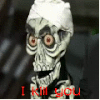
NetSvcs: FastUserSwitchingCompatibility - File not found
NetSvcs: Ias - File not found
NetSvcs: Nla - File not found
NetSvcs: Ntmssvc - File not found
NetSvcs: NWCWorkstation - File not found
NetSvcs: Nwsapagent - File not found
NetSvcs: SRService - File not found
NetSvcs: Wmi - C:\Windows\System32\wmi.dll (Microsoft Corporation)
NetSvcs: WmdmPmSp - File not found
NetSvcs: LogonHours - File not found
NetSvcs: PCAudit - File not found
NetSvcs: helpsvc - File not found
NetSvcs: uploadmgr - File not found
Drivers32: msacm.l3acm - C:\WINDOWS\System32\l3codeca.acm (Fraunhofer Institut Integrierte Schaltungen IIS)
Drivers32: msacm.l3codecp - File not found
Drivers32: msacm.siren - C:\Windows\System32\sirenacm.dll (Microsoft Corporation)
Drivers32: MSVideo8 - C:\Windows\System32\vfwwdm32.dll (Microsoft Corporation)
Drivers32: vidc.cvid - C:\Windows\System32\iccvid.dll (Radius Inc.)
[color=#E56717]========== Files/Folders - Created Within 30 Days ==========/color
[2010/10/09 05:59:14 | 000,143,360 | ---- | C] (Microsoft Corporation) -- C:\Users\ordi\Desktop\Firefox.exe
[2010/10/09 04:48:28 | 000,000,000 | ---D | C] -- C:\Program Files\Trend Micro
[2010/10/09 04:35:03 | 000,000,000 | ---D | C] -- C:\Users\ordi\AppData\Roaming\AnVi
[2010/10/09 04:33:41 | 000,000,000 | ---D | C] -- C:\Windows\PRAGMAnrventvinp
[2010/10/08 21:10:01 | 000,034,816 | ---- | C] (Microsoft Corporation) -- C:\Windows\System32\msscb.dll
[2010/10/08 21:10:01 | 000,011,776 | ---- | C] (Microsoft Corporation) -- C:\Windows\System32\msshooks.dll
[2010/10/08 21:10:00 | 000,313,344 | ---- | C] (Microsoft Corporation) -- C:\Windows\System32\thawbrkr.dll
[2010/10/08 21:10:00 | 000,301,568 | ---- | C] (Microsoft Corporation) -- C:\Windows\System32\srchadmin.dll
[2010/10/08 21:10:00 | 000,231,936 | ---- | C] (Microsoft Corporation) -- C:\Windows\System32\msshsq.dll
[2010/10/08 21:10:00 | 000,143,872 | ---- | C] (Microsoft Corporation) -- C:\Windows\System32\korwbrkr.dll
[2010/10/08 21:10:00 | 000,087,552 | ---- | C] (Microsoft Corporation) -- C:\Windows\System32\mssitlb.dll
[2010/10/08 21:10:00 | 000,071,680 | ---- | C] (Microsoft Corporation) -- C:\Windows\System32\propdefs.dll
[2010/10/08 21:10:00 | 000,044,032 | ---- | C] (Microsoft Corporation) -- C:\Windows\System32\msstrc.dll
[2010/10/08 21:10:00 | 000,032,768 | ---- | C] (Microsoft Corporation) -- C:\Windows\System32\mssprxy.dll
[2010/10/08 21:09:59 | 000,040,448 | ---- | C] (Microsoft Corporation) -- C:\Windows\System32\mimefilt.dll
[2010/10/08 21:09:59 | 000,038,400 | ---- | C] (Microsoft Corporation) -- C:\Windows\System32\rtffilt.dll
[2010/10/08 21:09:59 | 000,029,184 | ---- | C] (Microsoft Corporation) -- C:\Windows\System32\wsepno.dll
[2010/10/08 21:09:58 | 006,103,040 | ---- | C] (Microsoft Corporation) -- C:\Windows\System32\chtbrkr.dll
[2010/10/08 21:09:58 | 001,671,680 | ---- | C] (Microsoft Corporation) -- C:\Windows\System32\chsbrkr.dll
[2010/10/08 21:09:58 | 000,194,560 | ---- | C] (Microsoft Corporation) -- C:\Windows\System32\offfilt.dll
[2010/10/08 21:09:58 | 000,136,704 | ---- | C] (Microsoft Corporation) -- C:\Windows\System32\nlhtml.dll
[2010/10/08 21:09:58 | 000,060,416 | ---- | C] (Microsoft Corporation) -- C:\Windows\System32\msscntrs.dll
[2010/10/08 21:09:58 | 000,056,320 | ---- | C] (Microsoft Corporation) -- C:\Windows\System32\xmlfilter.dll
[2010/10/08 21:09:57 | 001,582,592 | ---- | C] (Microsoft Corporation) -- C:\Windows\System32\tquery.dll
[2010/10/08 21:09:57 | 001,418,240 | ---- | C] (Microsoft Corporation) -- C:\Windows\System32\mssrch.dll
[2010/10/08 21:09:57 | 000,670,208 | ---- | C] (Microsoft Corporation) -- C:\Windows\System32\mssvp.dll
[2010/10/08 21:09:57 | 000,350,208 | ---- | C] (Microsoft Corporation) -- C:\Windows\System32\mssph.dll
[2010/10/08 21:09:57 | 000,203,776 | ---- | C] (Microsoft Corporation) -- C:\Windows\System32\mssphtb.dll
[2010/10/08 21:04:36 | 000,295,264 | ---- | C] (Microsoft Corporation) -- C:\Windows\System32\PresentationHost.exe
[2010/10/08 21:04:36 | 000,099,176 | ---- | C] (Microsoft Corporation) -- C:\Windows\System32\PresentationHostProxy.dll
[2010/10/08 21:04:36 | 000,049,472 | ---- | C] (Microsoft Corporation) -- C:\Windows\System32\netfxperf.dll
[2010/10/08 11:23:20 | 000,002,048 | ---- | C] (Microsoft Corporation) -- C:\Windows\System32\tzres.dll
[2010/10/08 11:22:52 | 000,599,040 | ---- | C] (Microsoft Corporation) -- C:\Windows\System32\msfeeds.dll
[2010/10/08 11:22:52 | 000,173,056 | ---- | C] (Microsoft Corporation) -- C:\Windows\System32\ie4uinit.exe
[2010/10/08 11:22:51 | 001,469,440 | ---- | C] (Microsoft Corporation) -- C:\Windows\System32\inetcpl.cpl
[2010/10/08 11:22:51 | 000,611,840 | ---- | C] (Microsoft Corporation) -- C:\Windows\System32\mstime.dll
[2010/10/08 11:22:51 | 000,387,584 | ---- | C] (Microsoft Corporation) -- C:\Windows\System32\iedkcs32.dll
[2010/10/08 11:22:51 | 000,184,320 | ---- | C] (Microsoft Corporation) -- C:\Windows\System32\iepeers.dll
[2010/10/08 11:22:51 | 000,164,352 | ---- | C] (Microsoft Corporation) -- C:\Windows\System32\ieui.dll
[2010/10/08 11:22:51 | 000,109,056 | ---- | C] (Microsoft Corporation) -- C:\Windows\System32\iesysprep.dll
[2010/10/08 11:22:50 | 000,133,632 | ---- | C] (Microsoft Corporation) -- C:\Windows\System32\ieUnatt.exe
[2010/10/08 11:22:50 | 000,071,680 | ---- | C] (Microsoft Corporation) -- C:\Windows\System32\iesetup.dll
[2010/10/08 11:22:50 | 000,055,808 | ---- | C] (Microsoft Corporation) -- C:\Windows\System32\iernonce.dll
[2010/10/08 11:22:50 | 000,055,296 | ---- | C] (Microsoft Corporation) -- C:\Windows\System32\msfeedsbs.dll
[2010/10/08 11:22:50 | 000,025,600 | ---- | C] (Microsoft Corporation) -- C:\Windows\System32\jsproxy.dll
[2010/10/08 11:22:50 | 000,013,312 | ---- | C] (Microsoft Corporation) -- C:\Windows\System32\msfeedssync.exe
[2010/10/08 11:22:49 | 001,638,912 | ---- | C] (Microsoft Corporation) -- C:\Windows\System32\mshtml.tlb
[2010/10/08 11:22:38 | 000,081,920 | ---- | C] (Radius Inc.) -- C:\Windows\System32\iccvid.dll
[2010/10/08 11:22:36 | 000,015,360 | ---- | C] (Microsoft Corporation) -- C:\Windows\System32\pacerprf.dll
[2010/10/08 11:22:32 | 000,067,072 | ---- | C] (Microsoft Corporation) -- C:\Windows\System32\asycfilt.dll
[2010/10/08 11:22:27 | 000,028,672 | ---- | C] (Microsoft Corporation) -- C:\Windows\System32\Apphlpdm.dll
[2010/10/08 11:22:26 | 004,240,384 | ---- | C] (Microsoft) -- C:\Windows\System32\GameUXLegacyGDFs.dll
[2010/10/08 11:21:59 | 000,317,952 | ---- | C] (Microsoft Corporation) -- C:\Windows\System32\MP4SDECD.DLL
[2010/10/08 11:21:56 | 000,289,792 | ---- | C] (Adobe Systems Incorporated) -- C:\Windows\System32\atmfd.dll
[2010/10/08 11:21:56 | 000,034,304 | ---- | C] (Adobe Systems) -- C:\Windows\System32\atmlib.dll
[2010/10/08 11:21:36 | 002,036,736 | ---- | C] (Microsoft Corporation) -- C:\Windows\System32\win32k.sys
[2010/10/08 11:21:32 | 000,036,352 | ---- | C] (Microsoft Corporation) -- C:\Windows\System32\rtutils.dll
[2010/10/08 11:21:25 | 003,598,216 | ---- | C] (Microsoft Corporation) -- C:\Windows\System32\ntkrnlpa.exe
[2010/10/08 11:21:25 | 003,545,992 | ---- | C] (Microsoft Corporation) -- C:\Windows\System32\ntoskrnl.exe
[2010/10/08 11:21:21 | 001,314,816 | ---- | C] (Microsoft Corporation) -- C:\Windows\System32\quartz.dll
[2010/10/08 11:21:02 | 000,147,456 | ---- | C] (Microsoft Corporation) -- C:\Windows\System32\Faultrep.dll
[2010/10/08 11:21:00 | 000,045,056 | ---- | C] (Microsoft Corporation) -- C:\Windows\System32\dataclen.dll
[2010/10/08 11:21:00 | 000,036,864 | ---- | C] (Microsoft Corporation) -- C:\Windows\System32\cdd.dll
[2010/10/08 11:20:53 | 000,180,224 | ---- | C] (Microsoft Corporation) -- C:\Windows\System32\scrobj.dll
[2010/10/08 11:20:53 | 000,135,168 | ---- | C] (Microsoft Corporation) -- C:\Windows\System32\wshom.ocx
[2010/10/08 11:20:53 | 000,135,168 | ---- | C] (Microsoft Corporation) -- C:\Windows\System32\cscript.exe
[2010/10/08 06:01:53 | 000,000,000 | ---D | C] -- C:\PerfLogs
[2010/07/31 06:06:06 | 000,188,416 | ---- | C] ( ) -- C:\Windows\System32\rsnp2uvc.dll
[2010/07/31 06:06:05 | 000,176,128 | ---- | C] ( ) -- C:\Windows\System32\csnp2uvc.dll
[color=#E56717]========== Files - Modified Within 30 Days ==========/color
[2010/10/09 12:51:16 | 000,067,584 | --S- | M] () -- C:\Windows\bootstat.dat
[2010/10/09 12:50:57 | 000,000,006 | -H-- | M] () -- C:\Windows\tasks\SA.DAT
[2010/10/09 12:50:56 | 000,000,012 | ---- | M] () -- C:\Windows\bthservsdp.dat
[2010/10/09 12:50:45 | 001,260,360 | -H-- | M] () -- C:\Users\ordi\AppData\Local\IconCache.db
[2010/10/09 12:50:27 | 000,012,978 | ---- | M] () -- C:\Users\ordi\AppData\Roaming\nvModes.dat
[2010/10/09 12:50:26 | 000,012,978 | ---- | M] () -- C:\Users\ordi\AppData\Roaming\nvModes.001
[2010/10/09 12:50:13 | 000,003,168 | -H-- | M] () -- C:\Windows\System32\7B296FB0-376B-497e-B012-9C450E1B7327-2P-1.C7483456-A289-439d-8115-601632D005A0
[2010/10/09 12:50:13 | 000,003,168 | -H-- | M] () -- C:\Windows\System32\7B296FB0-376B-497e-B012-9C450E1B7327-2P-0.C7483456-A289-439d-8115-601632D005A0
[2010/10/09 12:50:11 | 000,001,046 | ---- | M] () -- C:\Windows\tasks\GoogleUpdateTaskMachineCore.job
[2010/10/09 12:49:58 | 1072,283,648 | -HS- | M] () -- C:\hiberfil.sys
[2010/10/09 10:46:51 | 000,001,501 | ---- | M] () -- C:\Users\ordi\Desktop\pornotube.com.lnk
[2010/10/09 10:46:51 | 000,001,497 | ---- | M] () -- C:\Users\ordi\Desktop\nudetube.com.lnk
[2010/10/09 10:46:51 | 000,001,493 | ---- | M] () -- C:\Users\ordi\Desktop\youporn.com.lnk
[2010/10/09 10:46:51 | 000,000,001 | ---- | M] () -- C:\Users\ordi\Desktop\troj000.exe
[2010/10/09 10:46:51 | 000,000,001 | ---- | M] () -- C:\Users\ordi\Desktop\spam003.exe
[2010/10/09 10:46:51 | 000,000,001 | ---- | M] () -- C:\Users\ordi\Desktop\spam001.exe
[2010/10/09 10:38:42 | 001,470,810 | ---- | M] () -- C:\Windows\System32\PerfStringBackup.INI
[2010/10/09 10:38:42 | 000,669,566 | ---- | M] () -- C:\Windows\System32\perfh00C.dat
[2010/10/09 10:38:42 | 000,587,178 | ---- | M] () -- C:\Windows\System32\perfh009.dat
[2010/10/09 10:38:42 | 000,123,556 | ---- | M] () -- C:\Windows\System32\perfc00C.dat
[2010/10/09 10:38:42 | 000,101,250 | ---- | M] () -- C:\Windows\System32\perfc009.dat
[2010/10/09 10:23:00 | 000,001,050 | ---- | M] () -- C:\Windows\tasks\GoogleUpdateTaskMachineUA.job
[2010/10/09 05:59:14 | 000,143,360 | ---- | M] (Microsoft Corporation) -- C:\Users\ordi\Desktop\Firefox.exe
[2010/10/09 05:50:11 | 000,062,119 | ---- | M] () -- C:\Users\ordi\Desktop\RogueKiller.exe
[2010/10/09 05:46:21 | 000,363,520 | ---- | M] () -- C:\Users\ordi\Desktop\fierfox.exe
[2010/10/09 04:48:28 | 000,001,874 | ---- | M] () -- C:\Users\ordi\Desktop\HijackThis.lnk
[2010/10/09 04:36:15 | 000,000,701 | ---- | M] () -- C:\Users\ordi\AppData\Roaming\Microsoft\Internet Explorer\Quick Launch\Antivirus.lnk
[2010/10/08 21:34:11 | 000,326,808 | ---- | M] () -- C:\Windows\System32\FNTCACHE.DAT
[2010/10/08 21:04:34 | 000,000,416 | -H-- | M] () -- C:\Windows\tasks\User_Feed_Synchronization-{A078DA54-ABA1-4D89-9E38-D87A332BDE9B}.job
[2010/10/08 06:13:43 | 000,000,749 | RH-- | M] () -- C:\Windows\WindowsShell.Manifest
[2010/10/08 05:46:31 | 000,101,888 | ---- | M] (Infineon Technologies AG) -- C:\Windows\System32\ifxcardm.dll
[2010/10/08 05:46:24 | 000,082,432 | ---- | M] (Gemalto, Inc.) -- C:\Windows\System32\axaltocm.dll
[2010/09/14 07:00:43 | 000,005,632 | ---- | M] () -- C:\Users\ordi\AppData\Local\DCBC2A71-70D8-4DAN-EHR8-E0D61DEA3FDF.ini
[color=#E56717]========== Files Created - No Company Name ==========/color
[2010/10/09 10:46:51 | 000,001,501 | ---- | C] () -- C:\Users\ordi\Desktop\pornotube.com.lnk
[2010/10/09 10:46:51 | 000,001,497 | ---- | C] () -- C:\Users\ordi\Desktop\nudetube.com.lnk
[2010/10/09 10:46:51 | 000,001,493 | ---- | C] () -- C:\Users\ordi\Desktop\youporn.com.lnk
[2010/10/09 08:40:15 | 000,000,001 | ---- | C] () -- C:\Users\ordi\Desktop\troj000.exe
[2010/10/09 08:40:15 | 000,000,001 | ---- | C] () -- C:\Users\ordi\Desktop\spam003.exe
[2010/10/09 08:40:15 | 000,000,001 | ---- | C] () -- C:\Users\ordi\Desktop\spam001.exe
[2010/10/09 05:50:11 | 000,062,119 | ---- | C] () -- C:\Users\ordi\Desktop\RogueKiller.exe
[2010/10/09 05:46:18 | 000,363,520 | ---- | C] () -- C:\Users\ordi\Desktop\fierfox.exe
[2010/10/09 04:48:28 | 000,001,874 | ---- | C] () -- C:\Users\ordi\Desktop\HijackThis.lnk
[2010/10/09 04:36:15 | 000,000,701 | ---- | C] () -- C:\Users\ordi\AppData\Roaming\Microsoft\Internet Explorer\Quick Launch\Antivirus.lnk
[2010/10/08 21:10:01 | 000,106,605 | ---- | C] () -- C:\Windows\System32\StructuredQuerySchema.bin
[2010/10/08 21:10:01 | 000,018,904 | ---- | C] () -- C:\Windows\System32\StructuredQuerySchemaTrivial.bin
[2010/10/08 21:09:59 | 011,967,524 | ---- | C] () -- C:\Windows\System32\korwbrkr.lex
[2010/07/31 06:06:05 | 003,480,576 | ---- | C] () -- C:\Windows\System32\drivers\snp2uvc.sys
[2010/07/31 06:06:05 | 000,027,264 | ---- | C] () -- C:\Windows\System32\drivers\sncduvc.sys
[2010/07/31 06:06:05 | 000,015,497 | ---- | C] () -- C:\Windows\snp2uvc.ini
[2010/07/16 14:42:46 | 000,000,000 | ---- | C] () -- C:\Users\ordi\AppData\Local\FnF4.txt
[2010/03/15 16:24:51 | 000,005,632 | ---- | C] () -- C:\Users\ordi\AppData\Local\DCBC2A71-70D8-4DAN-EHR8-E0D61DEA3FDF.ini
[2010/03/11 21:15:24 | 000,012,978 | ---- | C] () -- C:\Users\ordi\AppData\Roaming\nvModes.001
[2010/03/11 18:46:29 | 000,012,978 | ---- | C] () -- C:\Users\ordi\AppData\Roaming\nvModes.dat
[2010/02/25 19:57:31 | 000,000,000 | ---- | C] () -- C:\Users\ordi\AppData\Local\QSwitch.txt
[2010/02/25 19:57:31 | 000,000,000 | ---- | C] () -- C:\Users\ordi\AppData\Local\DSwitch.txt
[2010/02/25 19:57:31 | 000,000,000 | ---- | C] () -- C:\Users\ordi\AppData\Local\AtStart.txt
[2006/11/29 03:32:42 | 000,000,000 | ---- | C] () -- C:\Windows\System32\px.ini
[2006/11/02 08:35:32 | 000,005,632 | ---- | C] () -- C:\Windows\System32\sysprepMCE.dll
[2006/11/02 06:25:21 | 000,061,440 | ---- | C] () -- C:\Windows\System32\igfxTMM.dll
[2006/11/02 03:40:29 | 000,013,750 | ---- | C] () -- C:\Windows\System32\pacerprf.ini
[2006/09/18 18:02:40 | 000,520,192 | ---- | C] () -- C:\Windows\System32\CddbPlaylist2Roxio.dll
[2006/09/18 18:02:40 | 000,204,800 | ---- | C] () -- C:\Windows\System32\CddbFileTaggerRoxio.dll
[2006/03/09 19:58:00 | 001,060,424 | ---- | C] () -- C:\Windows\System32\WdfCoInstaller01000.dll
[2005/05/07 08:06:00 | 000,016,480 | ---- | C] () -- C:\Windows\System32\rixdicon.dll
[color=#E56717]========== LOP Check ==========/color
[2010/10/09 04:36:37 | 000,000,000 | ---D | M] -- C:\Users\ordi\AppData\Roaming\AnVi
[2010/10/09 12:50:58 | 000,032,552 | ---- | M] () -- C:\WINDOWS\Tasks\SCHEDLGU.TXT
[2010/10/08 21:04:34 | 000,000,416 | -H-- | M] () -- C:\WINDOWS\Tasks\User_Feed_Synchronization-{A078DA54-ABA1-4D89-9E38-D87A332BDE9B}.job
[color=#E56717]========== Purity Check ==========/color
[color=#E56717]========== Custom Scans ==========/color
[color=#A23BEC]< %SYSTEMDRIVE%\*.exe >/color
[color=#A23BEC]< MD5 for: AGP440.SYS >/color
[2008/01/19 03:42:25 | 000,056,376 | ---- | M] (Microsoft Corporation) MD5=13F9E33747E6B41A3FF305C37DB0D360 -- C:\WINDOWS\System32\DriverStore\FileRepository\machine.inf_f750e484\AGP440.sys
[2008/01/19 03:42:25 | 000,056,376 | ---- | M] (Microsoft Corporation) MD5=13F9E33747E6B41A3FF305C37DB0D360 -- C:\WINDOWS\winsxs\x86_machine.inf_31bf3856ad364e35_6.0.6001.18000_none_ba12ed3bbeb0d97a\AGP440.sys
[2008/01/19 03:42:25 | 000,056,376 | ---- | M] (Microsoft Corporation) MD5=13F9E33747E6B41A3FF305C37DB0D360 -- C:\WINDOWS\winsxs\x86_machine.inf_31bf3856ad364e35_6.0.6002.18005_none_bbfe6647bbd2a4c6\AGP440.sys
[2006/11/02 05:49:52 | 000,053,864 | ---- | M] (Microsoft Corporation) MD5=EF23439CDD587F64C2C1B8825CEAD7D8 -- C:\WINDOWS\System32\drivers\AGP440.sys
[2006/11/02 05:49:52 | 000,053,864 | ---- | M] (Microsoft Corporation) MD5=EF23439CDD587F64C2C1B8825CEAD7D8 -- C:\WINDOWS\System32\DriverStore\FileRepository\machine.inf_920a2c1f\AGP440.sys
[color=#A23BEC]< MD5 for: ATAPI.SYS >/color
[2009/04/11 02:32:26 | 000,019,944 | ---- | M] (Microsoft Corporation) MD5=1F05B78AB91C9075565A9D8A4B880BC4 -- C:\WINDOWS\SoftwareDistribution\Download\bcfed137e95e2bc1b83ef80262a82b16\x86_mshdc.inf_31bf3856ad364e35_6.0.6002.18005_none_df23a1261eab99e8\atapi.sys
[2008/01/19 03:41:30 | 000,021,560 | ---- | M] (Microsoft Corporation) MD5=2D9C903DC76A66813D350A562DE40ED9 -- C:\WINDOWS\System32\drivers\atapi.sys
[2008/01/19 03:41:30 | 000,021,560 | ---- | M] (Microsoft Corporation) MD5=2D9C903DC76A66813D350A562DE40ED9 -- C:\WINDOWS\System32\DriverStore\FileRepository\mshdc.inf_cc18792d\atapi.sys
[2008/01/19 03:41:30 | 000,021,560 | ---- | M] (Microsoft Corporation) MD5=2D9C903DC76A66813D350A562DE40ED9 -- C:\WINDOWS\winsxs\x86_mshdc.inf_31bf3856ad364e35_6.0.6001.18000_none_dd38281a2189ce9c\atapi.sys
[2006/11/02 05:49:36 | 000,019,048 | ---- | M] (Microsoft Corporation) MD5=4F4FCB8B6EA06784FB6D475B7EC7300F -- C:\WINDOWS\System32\DriverStore\FileRepository\mshdc.inf_c6c2e699\atapi.sys
[2010/03/13 20:14:06 | 000,021,560 | ---- | M] (Microsoft Corporation) MD5=B35CFCEF838382AB6490B321C87EDF17 -- C:\WINDOWS\System32\DriverStore\FileRepository\mshdc.inf_7de13c21\atapi.sys
[2010/03/13 20:14:06 | 000,021,560 | ---- | M] (Microsoft Corporation) MD5=B35CFCEF838382AB6490B321C87EDF17 -- C:\WINDOWS\winsxs\x86_mshdc.inf_31bf3856ad364e35_6.0.6000.16632_none_db337a442479c42c\atapi.sys
[2010/03/13 20:14:05 | 000,021,560 | ---- | M] (Microsoft Corporation) MD5=E03E8C99D15D0381E02743C36AFC7C6F -- C:\WINDOWS\winsxs\x86_mshdc.inf_31bf3856ad364e35_6.0.6000.20757_none_dbac78a93da31a8b\atapi.sys
[color=#A23BEC]< MD5 for: CNGAUDIT.DLL >/color
[2006/11/02 05:46:03 | 000,011,776 | ---- | M] (Microsoft Corporation) MD5=7F15B4953378C8B5161D65C26D5FED4D -- C:\WINDOWS\System32\cngaudit.dll
[2006/11/02 05:46:03 | 000,011,776 | ---- | M] (Microsoft Corporation) MD5=7F15B4953378C8B5161D65C26D5FED4D -- C:\WINDOWS\winsxs\x86_microsoft-windows-cngaudit-dll_31bf3856ad364e35_6.0.6000.16386_none_e62d292932a96ce6\cngaudit.dll
[color=#A23BEC]< MD5 for: EXPLORER.EXE >/color
[2010/03/13 20:10:20 | 002,923,520 | ---- | M] (Microsoft Corporation) MD5=37440D09DEAE0B672A04DCCF7ABF06BE -- C:\WINDOWS\winsxs\x86_microsoft-windows-explorer_31bf3856ad364e35_6.0.6000.16771_none_4f83bb287ccdb7e3\explorer.exe
[2010/03/13 20:10:19 | 002,927,104 | ---- | M] (Microsoft Corporation) MD5=4F554999D7D5F05DAAEBBA7B5BA1089D -- C:\WINDOWS\explorer.exe
[2010/03/13 20:10:19 | 002,927,104 | ---- | M] (Microsoft Corporation) MD5=4F554999D7D5F05DAAEBBA7B5BA1089D -- C:\WINDOWS\winsxs\x86_microsoft-windows-explorer_31bf3856ad364e35_6.0.6001.18164_none_5177ca9879e978e8\explorer.exe
[2010/03/13 20:10:18 | 002,927,616 | ---- | M] (Microsoft Corporation) MD5=50BA5850147410CDE89C523AD3BC606E -- C:\WINDOWS\winsxs\x86_microsoft-windows-explorer_31bf3856ad364e35_6.0.6001.22298_none_51e4f8c7931bd1e1\explorer.exe
[2010/03/13 21:07:15 | 002,923,520 | ---- | M] (Microsoft Corporation) MD5=6D06CD98D954FE87FB2DB8108793B399 -- C:\WINDOWS\winsxs\x86_microsoft-windows-explorer_31bf3856ad364e35_6.0.6000.16549_none_4fac29707cae347a\explorer.exe
[2010/03/13 21:07:15 | 002,923,520 | ---- | M] (Microsoft Corporation) MD5=BD06F0BF753BC704B653C3A50F89D362 -- C:\WINDOWS\winsxs\x86_microsoft-windows-explorer_31bf3856ad364e35_6.0.6000.20668_none_501f261995dcf2cf\explorer.exe
[2009/04/11 02:27:36 | 002,926,592 | ---- | M] (Microsoft Corporation) MD5=D07D4C3038F3578FFCE1C0237F2A1253 -- C:\WINDOWS\SoftwareDistribution\Download\bcfed137e95e2bc1b83ef80262a82b16\x86_microsoft-windows-explorer_31bf3856ad364e35_6.0.6002.18005_none_53a0201e76de3a0b\explorer.exe
[2010/03/13 20:10:19 | 002,923,520 | ---- | M] (Microsoft Corporation) MD5=E7156B0B74762D9DE0E66BDCDE06E5FB -- C:\WINDOWS\winsxs\x86_microsoft-windows-explorer_31bf3856ad364e35_6.0.6000.20947_none_5033cb5995cd990b\explorer.exe
[2006/11/02 05:45:07 | 002,923,520 | ---- | M] (Microsoft Corporation) MD5=FD8C53FB002217F6F888BCF6F5D7084D -- C:\WINDOWS\winsxs\x86_microsoft-windows-explorer_31bf3856ad364e35_6.0.6000.16386_none_4f7de5167cd15deb\explorer.exe
[2008/01/19 03:33:10 | 002,927,104 | ---- | M] (Microsoft Corporation) MD5=FFA764631CB70A30065C12EF8E174F9F -- C:\WINDOWS\winsxs\x86_microsoft-windows-explorer_31bf3856ad364e35_6.0.6001.18000_none_51b4a71279bc6ebf\explorer.exe
[color=#A23BEC]< MD5 for: IASTORV.SYS >/color
[2008/01/19 03:42:51 | 000,235,064 | ---- | M] (Intel Corporation) MD5=54155EA1B0DF185878E0FC9EC3AC3A14 -- C:\WINDOWS\System32\DriverStore\FileRepository\iastorv.inf_c9df7691\iaStorV.sys
[2008/01/19 03:42:51 | 000,235,064 | ---- | M] (Intel Corporation) MD5=54155EA1B0DF185878E0FC9EC3AC3A14 -- C:\WINDOWS\winsxs\x86_iastorv.inf_31bf3856ad364e35_6.0.6001.18000_none_af11527887c7fa8f\iaStorV.sys
[2006/11/02 05:51:25 | 000,232,040 | ---- | M] (Intel Corporation) MD5=C957BF4B5D80B46C5017BF0101E6C906 -- C:\WINDOWS\System32\drivers\iaStorV.sys
[2006/11/02 05:51:25 | 000,232,040 | ---- | M] (Intel Corporation) MD5=C957BF4B5D80B46C5017BF0101E6C906 -- C:\WINDOWS\System32\DriverStore\FileRepository\iastorv.inf_37cdafa4\iaStorV.sys
[color=#A23BEC]< MD5 for: NETLOGON.DLL >/color
[2006/11/02 05:46:11 | 000,559,616 | ---- | M] (Microsoft Corporation) MD5=889A2C9F2AACCD8F64EF50AC0B3D553B -- C:\WINDOWS\winsxs\x86_microsoft-windows-security-netlogon_31bf3856ad364e35_6.0.6000.16386_none_fb80f5473b0ed783\netlogon.dll
[2009/04/11 02:28:23 | 000,592,896 | ---- | M] (Microsoft Corporation) MD5=95DAECF0FB120A7B5DA679CC54E37DDE -- C:\WINDOWS\SoftwareDistribution\Download\bcfed137e95e2bc1b83ef80262a82b16\x86_microsoft-windows-security-netlogon_31bf3856ad364e35_6.0.6002.18005_none_ffa3304f351bb3a3\netlogon.dll
[2008/01/19 03:35:36 | 000,592,384 | ---- | M] (Microsoft Corporation) MD5=A8EFC0B6E75B789F7FD3BA5025D4E37F -- C:\WINDOWS\System32\netlogon.dll
[2008/01/19 03:35:36 | 000,592,384 | ---- | M] (Microsoft Corporation) MD5=A8EFC0B6E75B789F7FD3BA5025D4E37F -- C:\WINDOWS\winsxs\x86_microsoft-windows-security-netlogon_31bf3856ad364e35_6.0.6001.18000_none_fdb7b74337f9e857\netlogon.dll
NetSvcs: Ias - File not found
NetSvcs: Nla - File not found
NetSvcs: Ntmssvc - File not found
NetSvcs: NWCWorkstation - File not found
NetSvcs: Nwsapagent - File not found
NetSvcs: SRService - File not found
NetSvcs: Wmi - C:\Windows\System32\wmi.dll (Microsoft Corporation)
NetSvcs: WmdmPmSp - File not found
NetSvcs: LogonHours - File not found
NetSvcs: PCAudit - File not found
NetSvcs: helpsvc - File not found
NetSvcs: uploadmgr - File not found
Drivers32: msacm.l3acm - C:\WINDOWS\System32\l3codeca.acm (Fraunhofer Institut Integrierte Schaltungen IIS)
Drivers32: msacm.l3codecp - File not found
Drivers32: msacm.siren - C:\Windows\System32\sirenacm.dll (Microsoft Corporation)
Drivers32: MSVideo8 - C:\Windows\System32\vfwwdm32.dll (Microsoft Corporation)
Drivers32: vidc.cvid - C:\Windows\System32\iccvid.dll (Radius Inc.)
[color=#E56717]========== Files/Folders - Created Within 30 Days ==========/color
[2010/10/09 05:59:14 | 000,143,360 | ---- | C] (Microsoft Corporation) -- C:\Users\ordi\Desktop\Firefox.exe
[2010/10/09 04:48:28 | 000,000,000 | ---D | C] -- C:\Program Files\Trend Micro
[2010/10/09 04:35:03 | 000,000,000 | ---D | C] -- C:\Users\ordi\AppData\Roaming\AnVi
[2010/10/09 04:33:41 | 000,000,000 | ---D | C] -- C:\Windows\PRAGMAnrventvinp
[2010/10/08 21:10:01 | 000,034,816 | ---- | C] (Microsoft Corporation) -- C:\Windows\System32\msscb.dll
[2010/10/08 21:10:01 | 000,011,776 | ---- | C] (Microsoft Corporation) -- C:\Windows\System32\msshooks.dll
[2010/10/08 21:10:00 | 000,313,344 | ---- | C] (Microsoft Corporation) -- C:\Windows\System32\thawbrkr.dll
[2010/10/08 21:10:00 | 000,301,568 | ---- | C] (Microsoft Corporation) -- C:\Windows\System32\srchadmin.dll
[2010/10/08 21:10:00 | 000,231,936 | ---- | C] (Microsoft Corporation) -- C:\Windows\System32\msshsq.dll
[2010/10/08 21:10:00 | 000,143,872 | ---- | C] (Microsoft Corporation) -- C:\Windows\System32\korwbrkr.dll
[2010/10/08 21:10:00 | 000,087,552 | ---- | C] (Microsoft Corporation) -- C:\Windows\System32\mssitlb.dll
[2010/10/08 21:10:00 | 000,071,680 | ---- | C] (Microsoft Corporation) -- C:\Windows\System32\propdefs.dll
[2010/10/08 21:10:00 | 000,044,032 | ---- | C] (Microsoft Corporation) -- C:\Windows\System32\msstrc.dll
[2010/10/08 21:10:00 | 000,032,768 | ---- | C] (Microsoft Corporation) -- C:\Windows\System32\mssprxy.dll
[2010/10/08 21:09:59 | 000,040,448 | ---- | C] (Microsoft Corporation) -- C:\Windows\System32\mimefilt.dll
[2010/10/08 21:09:59 | 000,038,400 | ---- | C] (Microsoft Corporation) -- C:\Windows\System32\rtffilt.dll
[2010/10/08 21:09:59 | 000,029,184 | ---- | C] (Microsoft Corporation) -- C:\Windows\System32\wsepno.dll
[2010/10/08 21:09:58 | 006,103,040 | ---- | C] (Microsoft Corporation) -- C:\Windows\System32\chtbrkr.dll
[2010/10/08 21:09:58 | 001,671,680 | ---- | C] (Microsoft Corporation) -- C:\Windows\System32\chsbrkr.dll
[2010/10/08 21:09:58 | 000,194,560 | ---- | C] (Microsoft Corporation) -- C:\Windows\System32\offfilt.dll
[2010/10/08 21:09:58 | 000,136,704 | ---- | C] (Microsoft Corporation) -- C:\Windows\System32\nlhtml.dll
[2010/10/08 21:09:58 | 000,060,416 | ---- | C] (Microsoft Corporation) -- C:\Windows\System32\msscntrs.dll
[2010/10/08 21:09:58 | 000,056,320 | ---- | C] (Microsoft Corporation) -- C:\Windows\System32\xmlfilter.dll
[2010/10/08 21:09:57 | 001,582,592 | ---- | C] (Microsoft Corporation) -- C:\Windows\System32\tquery.dll
[2010/10/08 21:09:57 | 001,418,240 | ---- | C] (Microsoft Corporation) -- C:\Windows\System32\mssrch.dll
[2010/10/08 21:09:57 | 000,670,208 | ---- | C] (Microsoft Corporation) -- C:\Windows\System32\mssvp.dll
[2010/10/08 21:09:57 | 000,350,208 | ---- | C] (Microsoft Corporation) -- C:\Windows\System32\mssph.dll
[2010/10/08 21:09:57 | 000,203,776 | ---- | C] (Microsoft Corporation) -- C:\Windows\System32\mssphtb.dll
[2010/10/08 21:04:36 | 000,295,264 | ---- | C] (Microsoft Corporation) -- C:\Windows\System32\PresentationHost.exe
[2010/10/08 21:04:36 | 000,099,176 | ---- | C] (Microsoft Corporation) -- C:\Windows\System32\PresentationHostProxy.dll
[2010/10/08 21:04:36 | 000,049,472 | ---- | C] (Microsoft Corporation) -- C:\Windows\System32\netfxperf.dll
[2010/10/08 11:23:20 | 000,002,048 | ---- | C] (Microsoft Corporation) -- C:\Windows\System32\tzres.dll
[2010/10/08 11:22:52 | 000,599,040 | ---- | C] (Microsoft Corporation) -- C:\Windows\System32\msfeeds.dll
[2010/10/08 11:22:52 | 000,173,056 | ---- | C] (Microsoft Corporation) -- C:\Windows\System32\ie4uinit.exe
[2010/10/08 11:22:51 | 001,469,440 | ---- | C] (Microsoft Corporation) -- C:\Windows\System32\inetcpl.cpl
[2010/10/08 11:22:51 | 000,611,840 | ---- | C] (Microsoft Corporation) -- C:\Windows\System32\mstime.dll
[2010/10/08 11:22:51 | 000,387,584 | ---- | C] (Microsoft Corporation) -- C:\Windows\System32\iedkcs32.dll
[2010/10/08 11:22:51 | 000,184,320 | ---- | C] (Microsoft Corporation) -- C:\Windows\System32\iepeers.dll
[2010/10/08 11:22:51 | 000,164,352 | ---- | C] (Microsoft Corporation) -- C:\Windows\System32\ieui.dll
[2010/10/08 11:22:51 | 000,109,056 | ---- | C] (Microsoft Corporation) -- C:\Windows\System32\iesysprep.dll
[2010/10/08 11:22:50 | 000,133,632 | ---- | C] (Microsoft Corporation) -- C:\Windows\System32\ieUnatt.exe
[2010/10/08 11:22:50 | 000,071,680 | ---- | C] (Microsoft Corporation) -- C:\Windows\System32\iesetup.dll
[2010/10/08 11:22:50 | 000,055,808 | ---- | C] (Microsoft Corporation) -- C:\Windows\System32\iernonce.dll
[2010/10/08 11:22:50 | 000,055,296 | ---- | C] (Microsoft Corporation) -- C:\Windows\System32\msfeedsbs.dll
[2010/10/08 11:22:50 | 000,025,600 | ---- | C] (Microsoft Corporation) -- C:\Windows\System32\jsproxy.dll
[2010/10/08 11:22:50 | 000,013,312 | ---- | C] (Microsoft Corporation) -- C:\Windows\System32\msfeedssync.exe
[2010/10/08 11:22:49 | 001,638,912 | ---- | C] (Microsoft Corporation) -- C:\Windows\System32\mshtml.tlb
[2010/10/08 11:22:38 | 000,081,920 | ---- | C] (Radius Inc.) -- C:\Windows\System32\iccvid.dll
[2010/10/08 11:22:36 | 000,015,360 | ---- | C] (Microsoft Corporation) -- C:\Windows\System32\pacerprf.dll
[2010/10/08 11:22:32 | 000,067,072 | ---- | C] (Microsoft Corporation) -- C:\Windows\System32\asycfilt.dll
[2010/10/08 11:22:27 | 000,028,672 | ---- | C] (Microsoft Corporation) -- C:\Windows\System32\Apphlpdm.dll
[2010/10/08 11:22:26 | 004,240,384 | ---- | C] (Microsoft) -- C:\Windows\System32\GameUXLegacyGDFs.dll
[2010/10/08 11:21:59 | 000,317,952 | ---- | C] (Microsoft Corporation) -- C:\Windows\System32\MP4SDECD.DLL
[2010/10/08 11:21:56 | 000,289,792 | ---- | C] (Adobe Systems Incorporated) -- C:\Windows\System32\atmfd.dll
[2010/10/08 11:21:56 | 000,034,304 | ---- | C] (Adobe Systems) -- C:\Windows\System32\atmlib.dll
[2010/10/08 11:21:36 | 002,036,736 | ---- | C] (Microsoft Corporation) -- C:\Windows\System32\win32k.sys
[2010/10/08 11:21:32 | 000,036,352 | ---- | C] (Microsoft Corporation) -- C:\Windows\System32\rtutils.dll
[2010/10/08 11:21:25 | 003,598,216 | ---- | C] (Microsoft Corporation) -- C:\Windows\System32\ntkrnlpa.exe
[2010/10/08 11:21:25 | 003,545,992 | ---- | C] (Microsoft Corporation) -- C:\Windows\System32\ntoskrnl.exe
[2010/10/08 11:21:21 | 001,314,816 | ---- | C] (Microsoft Corporation) -- C:\Windows\System32\quartz.dll
[2010/10/08 11:21:02 | 000,147,456 | ---- | C] (Microsoft Corporation) -- C:\Windows\System32\Faultrep.dll
[2010/10/08 11:21:00 | 000,045,056 | ---- | C] (Microsoft Corporation) -- C:\Windows\System32\dataclen.dll
[2010/10/08 11:21:00 | 000,036,864 | ---- | C] (Microsoft Corporation) -- C:\Windows\System32\cdd.dll
[2010/10/08 11:20:53 | 000,180,224 | ---- | C] (Microsoft Corporation) -- C:\Windows\System32\scrobj.dll
[2010/10/08 11:20:53 | 000,135,168 | ---- | C] (Microsoft Corporation) -- C:\Windows\System32\wshom.ocx
[2010/10/08 11:20:53 | 000,135,168 | ---- | C] (Microsoft Corporation) -- C:\Windows\System32\cscript.exe
[2010/10/08 06:01:53 | 000,000,000 | ---D | C] -- C:\PerfLogs
[2010/07/31 06:06:06 | 000,188,416 | ---- | C] ( ) -- C:\Windows\System32\rsnp2uvc.dll
[2010/07/31 06:06:05 | 000,176,128 | ---- | C] ( ) -- C:\Windows\System32\csnp2uvc.dll
[color=#E56717]========== Files - Modified Within 30 Days ==========/color
[2010/10/09 12:51:16 | 000,067,584 | --S- | M] () -- C:\Windows\bootstat.dat
[2010/10/09 12:50:57 | 000,000,006 | -H-- | M] () -- C:\Windows\tasks\SA.DAT
[2010/10/09 12:50:56 | 000,000,012 | ---- | M] () -- C:\Windows\bthservsdp.dat
[2010/10/09 12:50:45 | 001,260,360 | -H-- | M] () -- C:\Users\ordi\AppData\Local\IconCache.db
[2010/10/09 12:50:27 | 000,012,978 | ---- | M] () -- C:\Users\ordi\AppData\Roaming\nvModes.dat
[2010/10/09 12:50:26 | 000,012,978 | ---- | M] () -- C:\Users\ordi\AppData\Roaming\nvModes.001
[2010/10/09 12:50:13 | 000,003,168 | -H-- | M] () -- C:\Windows\System32\7B296FB0-376B-497e-B012-9C450E1B7327-2P-1.C7483456-A289-439d-8115-601632D005A0
[2010/10/09 12:50:13 | 000,003,168 | -H-- | M] () -- C:\Windows\System32\7B296FB0-376B-497e-B012-9C450E1B7327-2P-0.C7483456-A289-439d-8115-601632D005A0
[2010/10/09 12:50:11 | 000,001,046 | ---- | M] () -- C:\Windows\tasks\GoogleUpdateTaskMachineCore.job
[2010/10/09 12:49:58 | 1072,283,648 | -HS- | M] () -- C:\hiberfil.sys
[2010/10/09 10:46:51 | 000,001,501 | ---- | M] () -- C:\Users\ordi\Desktop\pornotube.com.lnk
[2010/10/09 10:46:51 | 000,001,497 | ---- | M] () -- C:\Users\ordi\Desktop\nudetube.com.lnk
[2010/10/09 10:46:51 | 000,001,493 | ---- | M] () -- C:\Users\ordi\Desktop\youporn.com.lnk
[2010/10/09 10:46:51 | 000,000,001 | ---- | M] () -- C:\Users\ordi\Desktop\troj000.exe
[2010/10/09 10:46:51 | 000,000,001 | ---- | M] () -- C:\Users\ordi\Desktop\spam003.exe
[2010/10/09 10:46:51 | 000,000,001 | ---- | M] () -- C:\Users\ordi\Desktop\spam001.exe
[2010/10/09 10:38:42 | 001,470,810 | ---- | M] () -- C:\Windows\System32\PerfStringBackup.INI
[2010/10/09 10:38:42 | 000,669,566 | ---- | M] () -- C:\Windows\System32\perfh00C.dat
[2010/10/09 10:38:42 | 000,587,178 | ---- | M] () -- C:\Windows\System32\perfh009.dat
[2010/10/09 10:38:42 | 000,123,556 | ---- | M] () -- C:\Windows\System32\perfc00C.dat
[2010/10/09 10:38:42 | 000,101,250 | ---- | M] () -- C:\Windows\System32\perfc009.dat
[2010/10/09 10:23:00 | 000,001,050 | ---- | M] () -- C:\Windows\tasks\GoogleUpdateTaskMachineUA.job
[2010/10/09 05:59:14 | 000,143,360 | ---- | M] (Microsoft Corporation) -- C:\Users\ordi\Desktop\Firefox.exe
[2010/10/09 05:50:11 | 000,062,119 | ---- | M] () -- C:\Users\ordi\Desktop\RogueKiller.exe
[2010/10/09 05:46:21 | 000,363,520 | ---- | M] () -- C:\Users\ordi\Desktop\fierfox.exe
[2010/10/09 04:48:28 | 000,001,874 | ---- | M] () -- C:\Users\ordi\Desktop\HijackThis.lnk
[2010/10/09 04:36:15 | 000,000,701 | ---- | M] () -- C:\Users\ordi\AppData\Roaming\Microsoft\Internet Explorer\Quick Launch\Antivirus.lnk
[2010/10/08 21:34:11 | 000,326,808 | ---- | M] () -- C:\Windows\System32\FNTCACHE.DAT
[2010/10/08 21:04:34 | 000,000,416 | -H-- | M] () -- C:\Windows\tasks\User_Feed_Synchronization-{A078DA54-ABA1-4D89-9E38-D87A332BDE9B}.job
[2010/10/08 06:13:43 | 000,000,749 | RH-- | M] () -- C:\Windows\WindowsShell.Manifest
[2010/10/08 05:46:31 | 000,101,888 | ---- | M] (Infineon Technologies AG) -- C:\Windows\System32\ifxcardm.dll
[2010/10/08 05:46:24 | 000,082,432 | ---- | M] (Gemalto, Inc.) -- C:\Windows\System32\axaltocm.dll
[2010/09/14 07:00:43 | 000,005,632 | ---- | M] () -- C:\Users\ordi\AppData\Local\DCBC2A71-70D8-4DAN-EHR8-E0D61DEA3FDF.ini
[color=#E56717]========== Files Created - No Company Name ==========/color
[2010/10/09 10:46:51 | 000,001,501 | ---- | C] () -- C:\Users\ordi\Desktop\pornotube.com.lnk
[2010/10/09 10:46:51 | 000,001,497 | ---- | C] () -- C:\Users\ordi\Desktop\nudetube.com.lnk
[2010/10/09 10:46:51 | 000,001,493 | ---- | C] () -- C:\Users\ordi\Desktop\youporn.com.lnk
[2010/10/09 08:40:15 | 000,000,001 | ---- | C] () -- C:\Users\ordi\Desktop\troj000.exe
[2010/10/09 08:40:15 | 000,000,001 | ---- | C] () -- C:\Users\ordi\Desktop\spam003.exe
[2010/10/09 08:40:15 | 000,000,001 | ---- | C] () -- C:\Users\ordi\Desktop\spam001.exe
[2010/10/09 05:50:11 | 000,062,119 | ---- | C] () -- C:\Users\ordi\Desktop\RogueKiller.exe
[2010/10/09 05:46:18 | 000,363,520 | ---- | C] () -- C:\Users\ordi\Desktop\fierfox.exe
[2010/10/09 04:48:28 | 000,001,874 | ---- | C] () -- C:\Users\ordi\Desktop\HijackThis.lnk
[2010/10/09 04:36:15 | 000,000,701 | ---- | C] () -- C:\Users\ordi\AppData\Roaming\Microsoft\Internet Explorer\Quick Launch\Antivirus.lnk
[2010/10/08 21:10:01 | 000,106,605 | ---- | C] () -- C:\Windows\System32\StructuredQuerySchema.bin
[2010/10/08 21:10:01 | 000,018,904 | ---- | C] () -- C:\Windows\System32\StructuredQuerySchemaTrivial.bin
[2010/10/08 21:09:59 | 011,967,524 | ---- | C] () -- C:\Windows\System32\korwbrkr.lex
[2010/07/31 06:06:05 | 003,480,576 | ---- | C] () -- C:\Windows\System32\drivers\snp2uvc.sys
[2010/07/31 06:06:05 | 000,027,264 | ---- | C] () -- C:\Windows\System32\drivers\sncduvc.sys
[2010/07/31 06:06:05 | 000,015,497 | ---- | C] () -- C:\Windows\snp2uvc.ini
[2010/07/16 14:42:46 | 000,000,000 | ---- | C] () -- C:\Users\ordi\AppData\Local\FnF4.txt
[2010/03/15 16:24:51 | 000,005,632 | ---- | C] () -- C:\Users\ordi\AppData\Local\DCBC2A71-70D8-4DAN-EHR8-E0D61DEA3FDF.ini
[2010/03/11 21:15:24 | 000,012,978 | ---- | C] () -- C:\Users\ordi\AppData\Roaming\nvModes.001
[2010/03/11 18:46:29 | 000,012,978 | ---- | C] () -- C:\Users\ordi\AppData\Roaming\nvModes.dat
[2010/02/25 19:57:31 | 000,000,000 | ---- | C] () -- C:\Users\ordi\AppData\Local\QSwitch.txt
[2010/02/25 19:57:31 | 000,000,000 | ---- | C] () -- C:\Users\ordi\AppData\Local\DSwitch.txt
[2010/02/25 19:57:31 | 000,000,000 | ---- | C] () -- C:\Users\ordi\AppData\Local\AtStart.txt
[2006/11/29 03:32:42 | 000,000,000 | ---- | C] () -- C:\Windows\System32\px.ini
[2006/11/02 08:35:32 | 000,005,632 | ---- | C] () -- C:\Windows\System32\sysprepMCE.dll
[2006/11/02 06:25:21 | 000,061,440 | ---- | C] () -- C:\Windows\System32\igfxTMM.dll
[2006/11/02 03:40:29 | 000,013,750 | ---- | C] () -- C:\Windows\System32\pacerprf.ini
[2006/09/18 18:02:40 | 000,520,192 | ---- | C] () -- C:\Windows\System32\CddbPlaylist2Roxio.dll
[2006/09/18 18:02:40 | 000,204,800 | ---- | C] () -- C:\Windows\System32\CddbFileTaggerRoxio.dll
[2006/03/09 19:58:00 | 001,060,424 | ---- | C] () -- C:\Windows\System32\WdfCoInstaller01000.dll
[2005/05/07 08:06:00 | 000,016,480 | ---- | C] () -- C:\Windows\System32\rixdicon.dll
[color=#E56717]========== LOP Check ==========/color
[2010/10/09 04:36:37 | 000,000,000 | ---D | M] -- C:\Users\ordi\AppData\Roaming\AnVi
[2010/10/09 12:50:58 | 000,032,552 | ---- | M] () -- C:\WINDOWS\Tasks\SCHEDLGU.TXT
[2010/10/08 21:04:34 | 000,000,416 | -H-- | M] () -- C:\WINDOWS\Tasks\User_Feed_Synchronization-{A078DA54-ABA1-4D89-9E38-D87A332BDE9B}.job
[color=#E56717]========== Purity Check ==========/color
[color=#E56717]========== Custom Scans ==========/color
[color=#A23BEC]< %SYSTEMDRIVE%\*.exe >/color
[color=#A23BEC]< MD5 for: AGP440.SYS >/color
[2008/01/19 03:42:25 | 000,056,376 | ---- | M] (Microsoft Corporation) MD5=13F9E33747E6B41A3FF305C37DB0D360 -- C:\WINDOWS\System32\DriverStore\FileRepository\machine.inf_f750e484\AGP440.sys
[2008/01/19 03:42:25 | 000,056,376 | ---- | M] (Microsoft Corporation) MD5=13F9E33747E6B41A3FF305C37DB0D360 -- C:\WINDOWS\winsxs\x86_machine.inf_31bf3856ad364e35_6.0.6001.18000_none_ba12ed3bbeb0d97a\AGP440.sys
[2008/01/19 03:42:25 | 000,056,376 | ---- | M] (Microsoft Corporation) MD5=13F9E33747E6B41A3FF305C37DB0D360 -- C:\WINDOWS\winsxs\x86_machine.inf_31bf3856ad364e35_6.0.6002.18005_none_bbfe6647bbd2a4c6\AGP440.sys
[2006/11/02 05:49:52 | 000,053,864 | ---- | M] (Microsoft Corporation) MD5=EF23439CDD587F64C2C1B8825CEAD7D8 -- C:\WINDOWS\System32\drivers\AGP440.sys
[2006/11/02 05:49:52 | 000,053,864 | ---- | M] (Microsoft Corporation) MD5=EF23439CDD587F64C2C1B8825CEAD7D8 -- C:\WINDOWS\System32\DriverStore\FileRepository\machine.inf_920a2c1f\AGP440.sys
[color=#A23BEC]< MD5 for: ATAPI.SYS >/color
[2009/04/11 02:32:26 | 000,019,944 | ---- | M] (Microsoft Corporation) MD5=1F05B78AB91C9075565A9D8A4B880BC4 -- C:\WINDOWS\SoftwareDistribution\Download\bcfed137e95e2bc1b83ef80262a82b16\x86_mshdc.inf_31bf3856ad364e35_6.0.6002.18005_none_df23a1261eab99e8\atapi.sys
[2008/01/19 03:41:30 | 000,021,560 | ---- | M] (Microsoft Corporation) MD5=2D9C903DC76A66813D350A562DE40ED9 -- C:\WINDOWS\System32\drivers\atapi.sys
[2008/01/19 03:41:30 | 000,021,560 | ---- | M] (Microsoft Corporation) MD5=2D9C903DC76A66813D350A562DE40ED9 -- C:\WINDOWS\System32\DriverStore\FileRepository\mshdc.inf_cc18792d\atapi.sys
[2008/01/19 03:41:30 | 000,021,560 | ---- | M] (Microsoft Corporation) MD5=2D9C903DC76A66813D350A562DE40ED9 -- C:\WINDOWS\winsxs\x86_mshdc.inf_31bf3856ad364e35_6.0.6001.18000_none_dd38281a2189ce9c\atapi.sys
[2006/11/02 05:49:36 | 000,019,048 | ---- | M] (Microsoft Corporation) MD5=4F4FCB8B6EA06784FB6D475B7EC7300F -- C:\WINDOWS\System32\DriverStore\FileRepository\mshdc.inf_c6c2e699\atapi.sys
[2010/03/13 20:14:06 | 000,021,560 | ---- | M] (Microsoft Corporation) MD5=B35CFCEF838382AB6490B321C87EDF17 -- C:\WINDOWS\System32\DriverStore\FileRepository\mshdc.inf_7de13c21\atapi.sys
[2010/03/13 20:14:06 | 000,021,560 | ---- | M] (Microsoft Corporation) MD5=B35CFCEF838382AB6490B321C87EDF17 -- C:\WINDOWS\winsxs\x86_mshdc.inf_31bf3856ad364e35_6.0.6000.16632_none_db337a442479c42c\atapi.sys
[2010/03/13 20:14:05 | 000,021,560 | ---- | M] (Microsoft Corporation) MD5=E03E8C99D15D0381E02743C36AFC7C6F -- C:\WINDOWS\winsxs\x86_mshdc.inf_31bf3856ad364e35_6.0.6000.20757_none_dbac78a93da31a8b\atapi.sys
[color=#A23BEC]< MD5 for: CNGAUDIT.DLL >/color
[2006/11/02 05:46:03 | 000,011,776 | ---- | M] (Microsoft Corporation) MD5=7F15B4953378C8B5161D65C26D5FED4D -- C:\WINDOWS\System32\cngaudit.dll
[2006/11/02 05:46:03 | 000,011,776 | ---- | M] (Microsoft Corporation) MD5=7F15B4953378C8B5161D65C26D5FED4D -- C:\WINDOWS\winsxs\x86_microsoft-windows-cngaudit-dll_31bf3856ad364e35_6.0.6000.16386_none_e62d292932a96ce6\cngaudit.dll
[color=#A23BEC]< MD5 for: EXPLORER.EXE >/color
[2010/03/13 20:10:20 | 002,923,520 | ---- | M] (Microsoft Corporation) MD5=37440D09DEAE0B672A04DCCF7ABF06BE -- C:\WINDOWS\winsxs\x86_microsoft-windows-explorer_31bf3856ad364e35_6.0.6000.16771_none_4f83bb287ccdb7e3\explorer.exe
[2010/03/13 20:10:19 | 002,927,104 | ---- | M] (Microsoft Corporation) MD5=4F554999D7D5F05DAAEBBA7B5BA1089D -- C:\WINDOWS\explorer.exe
[2010/03/13 20:10:19 | 002,927,104 | ---- | M] (Microsoft Corporation) MD5=4F554999D7D5F05DAAEBBA7B5BA1089D -- C:\WINDOWS\winsxs\x86_microsoft-windows-explorer_31bf3856ad364e35_6.0.6001.18164_none_5177ca9879e978e8\explorer.exe
[2010/03/13 20:10:18 | 002,927,616 | ---- | M] (Microsoft Corporation) MD5=50BA5850147410CDE89C523AD3BC606E -- C:\WINDOWS\winsxs\x86_microsoft-windows-explorer_31bf3856ad364e35_6.0.6001.22298_none_51e4f8c7931bd1e1\explorer.exe
[2010/03/13 21:07:15 | 002,923,520 | ---- | M] (Microsoft Corporation) MD5=6D06CD98D954FE87FB2DB8108793B399 -- C:\WINDOWS\winsxs\x86_microsoft-windows-explorer_31bf3856ad364e35_6.0.6000.16549_none_4fac29707cae347a\explorer.exe
[2010/03/13 21:07:15 | 002,923,520 | ---- | M] (Microsoft Corporation) MD5=BD06F0BF753BC704B653C3A50F89D362 -- C:\WINDOWS\winsxs\x86_microsoft-windows-explorer_31bf3856ad364e35_6.0.6000.20668_none_501f261995dcf2cf\explorer.exe
[2009/04/11 02:27:36 | 002,926,592 | ---- | M] (Microsoft Corporation) MD5=D07D4C3038F3578FFCE1C0237F2A1253 -- C:\WINDOWS\SoftwareDistribution\Download\bcfed137e95e2bc1b83ef80262a82b16\x86_microsoft-windows-explorer_31bf3856ad364e35_6.0.6002.18005_none_53a0201e76de3a0b\explorer.exe
[2010/03/13 20:10:19 | 002,923,520 | ---- | M] (Microsoft Corporation) MD5=E7156B0B74762D9DE0E66BDCDE06E5FB -- C:\WINDOWS\winsxs\x86_microsoft-windows-explorer_31bf3856ad364e35_6.0.6000.20947_none_5033cb5995cd990b\explorer.exe
[2006/11/02 05:45:07 | 002,923,520 | ---- | M] (Microsoft Corporation) MD5=FD8C53FB002217F6F888BCF6F5D7084D -- C:\WINDOWS\winsxs\x86_microsoft-windows-explorer_31bf3856ad364e35_6.0.6000.16386_none_4f7de5167cd15deb\explorer.exe
[2008/01/19 03:33:10 | 002,927,104 | ---- | M] (Microsoft Corporation) MD5=FFA764631CB70A30065C12EF8E174F9F -- C:\WINDOWS\winsxs\x86_microsoft-windows-explorer_31bf3856ad364e35_6.0.6001.18000_none_51b4a71279bc6ebf\explorer.exe
[color=#A23BEC]< MD5 for: IASTORV.SYS >/color
[2008/01/19 03:42:51 | 000,235,064 | ---- | M] (Intel Corporation) MD5=54155EA1B0DF185878E0FC9EC3AC3A14 -- C:\WINDOWS\System32\DriverStore\FileRepository\iastorv.inf_c9df7691\iaStorV.sys
[2008/01/19 03:42:51 | 000,235,064 | ---- | M] (Intel Corporation) MD5=54155EA1B0DF185878E0FC9EC3AC3A14 -- C:\WINDOWS\winsxs\x86_iastorv.inf_31bf3856ad364e35_6.0.6001.18000_none_af11527887c7fa8f\iaStorV.sys
[2006/11/02 05:51:25 | 000,232,040 | ---- | M] (Intel Corporation) MD5=C957BF4B5D80B46C5017BF0101E6C906 -- C:\WINDOWS\System32\drivers\iaStorV.sys
[2006/11/02 05:51:25 | 000,232,040 | ---- | M] (Intel Corporation) MD5=C957BF4B5D80B46C5017BF0101E6C906 -- C:\WINDOWS\System32\DriverStore\FileRepository\iastorv.inf_37cdafa4\iaStorV.sys
[color=#A23BEC]< MD5 for: NETLOGON.DLL >/color
[2006/11/02 05:46:11 | 000,559,616 | ---- | M] (Microsoft Corporation) MD5=889A2C9F2AACCD8F64EF50AC0B3D553B -- C:\WINDOWS\winsxs\x86_microsoft-windows-security-netlogon_31bf3856ad364e35_6.0.6000.16386_none_fb80f5473b0ed783\netlogon.dll
[2009/04/11 02:28:23 | 000,592,896 | ---- | M] (Microsoft Corporation) MD5=95DAECF0FB120A7B5DA679CC54E37DDE -- C:\WINDOWS\SoftwareDistribution\Download\bcfed137e95e2bc1b83ef80262a82b16\x86_microsoft-windows-security-netlogon_31bf3856ad364e35_6.0.6002.18005_none_ffa3304f351bb3a3\netlogon.dll
[2008/01/19 03:35:36 | 000,592,384 | ---- | M] (Microsoft Corporation) MD5=A8EFC0B6E75B789F7FD3BA5025D4E37F -- C:\WINDOWS\System32\netlogon.dll
[2008/01/19 03:35:36 | 000,592,384 | ---- | M] (Microsoft Corporation) MD5=A8EFC0B6E75B789F7FD3BA5025D4E37F -- C:\WINDOWS\winsxs\x86_microsoft-windows-security-netlogon_31bf3856ad364e35_6.0.6001.18000_none_fdb7b74337f9e857\netlogon.dll
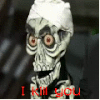
[color=#A23BEC]< MD5 for: NTOSKRNL.EXE >[/color]
[2010/03/13 21:07:20 | 003,471,032 | ---- | M] (Microsoft Corporation) MD5=0E8F7801D17C7437CEE216099B975163 -- C:\WINDOWS\winsxs\x86_microsoft-windows-os-kernel_31bf3856ad364e35_6.0.6000.16551_none_6a1511c2b724295c\ntoskrnl.exe
[2010/03/13 19:52:44 | 003,546,200 | ---- | M] (Microsoft Corporation) MD5=20D040ECE9A8F578D1D938256F34B663 -- C:\WINDOWS\winsxs\x86_microsoft-windows-os-kernel_31bf3856ad364e35_6.0.6001.18377_none_6bebb9e4b4557ed5\ntoskrnl.exe
[2008/04/26 04:11:33 | 003,549,240 | ---- | M] (Microsoft Corporation) MD5=22D444D3D88A4C299894B3638A114BF7 -- C:\WINDOWS\winsxs\x86_microsoft-windows-os-kernel_31bf3856ad364e35_6.0.6001.22167_none_6c8020e9cd6b0b39\ntoskrnl.exe
[2010/03/13 19:52:47 | 003,469,912 | ---- | M] (Microsoft Corporation) MD5=2972EEF8E834883EEC7C1995639341EF -- C:\WINDOWS\winsxs\x86_microsoft-windows-os-kernel_31bf3856ad364e35_6.0.6000.21175_none_6a8cef97d04e8e42\ntoskrnl.exe
[2010/02/18 10:21:55 | 003,550,088 | ---- | M] (Microsoft Corporation) MD5=31289DD6914686D088582EED4B43F826 -- C:\WINDOWS\winsxs\x86_microsoft-windows-os-kernel_31bf3856ad364e35_6.0.6002.22341_none_6e763a6bca868234\ntoskrnl.exe
[2010/03/13 19:56:38 | 003,469,280 | ---- | M] (Microsoft Corporation) MD5=3910FE042C707E6BACD0FEC5AB9ECDE6 -- C:\WINDOWS\winsxs\x86_microsoft-windows-os-kernel_31bf3856ad364e35_6.0.6000.16830_none_6a29b702b714cf98\ntoskrnl.exe
[2010/03/13 19:56:32 | 003,547,632 | ---- | M] (Microsoft Corporation) MD5=393BB8FE05D66ABA7B091E6032179272 -- C:\WINDOWS\winsxs\x86_microsoft-windows-os-kernel_31bf3856ad364e35_6.0.6001.18226_none_6c20c750b42ddca2\ntoskrnl.exe
[2010/06/08 12:47:40 | 003,548,552 | ---- | M] (Microsoft Corporation) MD5=47DB9968B8CF2031C46007F42CCE2437 -- C:\WINDOWS\winsxs\x86_microsoft-windows-os-kernel_31bf3856ad364e35_6.0.6001.22707_none_6cc10bd5cd3a527d\ntoskrnl.exe
[2010/03/13 19:44:12 | 003,470,008 | ---- | M] (Microsoft Corporation) MD5=4F2488EC5D0EBFE868F47681BCF315D3 -- C:\WINDOWS\winsxs\x86_microsoft-windows-os-kernel_31bf3856ad364e35_6.0.6000.16514_none_6a435250b701059d\ntoskrnl.exe
[2010/02/18 10:49:31 | 003,545,992 | ---- | M] (Microsoft Corporation) MD5=6025E5530E2C43E1983CC8B840DF2108 -- C:\WINDOWS\winsxs\x86_microsoft-windows-os-kernel_31bf3856ad364e35_6.0.6001.18427_none_6c21cb66b42cf047\ntoskrnl.exe
[2010/03/13 19:52:46 | 003,548,216 | ---- | M] (Microsoft Corporation) MD5=664CA09C523FAB9D01BE6C4028C1B58B -- C:\WINDOWS\winsxs\x86_microsoft-windows-os-kernel_31bf3856ad364e35_6.0.6002.18160_none_6dd5fb98b17a03ce\ntoskrnl.exe
[2008/01/19 03:43:47 | 003,548,728 | ---- | M] (Microsoft Corporation) MD5=6700F35EBA206E5C89AC27C9A124DC01 -- C:\WINDOWS\winsxs\x86_microsoft-windows-os-kernel_31bf3856ad364e35_6.0.6001.18000_none_6c3061a0b4231268\ntoskrnl.exe
[2009/04/11 02:32:49 | 003,549,672 | ---- | M] (Microsoft Corporation) MD5=6798DBF3F25721637AEF5B6C69911C9C -- C:\WINDOWS\SoftwareDistribution\Download\bcfed137e95e2bc1b83ef80262a82b16\x86_microsoft-windows-os-kernel_31bf3856ad364e35_6.0.6002.18005_none_6e1bdaacb144ddb4\ntoskrnl.exe
[2010/03/13 19:56:37 | 003,471,328 | ---- | M] (Microsoft Corporation) MD5=808C86316AED98716C5F305A6265F393 -- C:\WINDOWS\winsxs\x86_microsoft-windows-os-kernel_31bf3856ad364e35_6.0.6000.21023_none_6ac0fcb9d027d2b8\ntoskrnl.exe
[2006/11/02 05:51:48 | 003,467,880 | ---- | M] (Microsoft Corporation) MD5=883D5B644BFA3DC7298D4731B13AF499 -- C:\WINDOWS\winsxs\x86_microsoft-windows-os-kernel_31bf3856ad364e35_6.0.6000.16386_none_69f99fa4b7380194\ntoskrnl.exe
[2010/03/13 19:44:13 | 003,470,520 | ---- | M] (Microsoft Corporation) MD5=99B743BE7149970EB8D9C48FB0A41BF7 -- C:\WINDOWS\winsxs\x86_microsoft-windows-os-kernel_31bf3856ad364e35_6.0.6000.20629_none_6ac720a1d022400b\ntoskrnl.exe
[2010/03/13 21:07:19 | 003,471,544 | ---- | M] (Microsoft Corporation) MD5=9E6991F557248A5E6E742D1081583969 -- C:\WINDOWS\winsxs\x86_microsoft-windows-os-kernel_31bf3856ad364e35_6.0.6000.20670_none_6a880e6bd052e7b1\ntoskrnl.exe
[2010/03/13 20:14:07 | 003,470,392 | ---- | M] (Microsoft Corporation) MD5=A0BF353A68B434F2BBFF238FEEB51486 -- C:\WINDOWS\winsxs\x86_microsoft-windows-os-kernel_31bf3856ad364e35_6.0.6000.16584_none_69f7a2dcb739c934\ntoskrnl.exe
[2010/02/18 10:07:05 | 003,548,040 | ---- | M] (Microsoft Corporation) MD5=A5D0B405442724448D23D61821BEA92A -- C:\WINDOWS\winsxs\x86_microsoft-windows-os-kernel_31bf3856ad364e35_6.0.6002.18209_none_6e1fdfa0b1413d5e\ntoskrnl.exe
[2010/03/13 20:14:06 | 003,471,928 | ---- | M] (Microsoft Corporation) MD5=B23072AE0FD60A2BE57FD48F81DDB5BB -- C:\WINDOWS\winsxs\x86_microsoft-windows-os-kernel_31bf3856ad364e35_6.0.6000.20707_none_6adac1cbd013d2a2\ntoskrnl.exe
[2010/02/18 13:36:43 | 003,548,560 | ---- | M] (Microsoft Corporation) MD5=C5759C9345A06EE52C7F5ECCF685CA6D -- C:\WINDOWS\winsxs\x86_microsoft-windows-os-kernel_31bf3856ad364e35_6.0.6001.22636_none_6c9f99e1cd538fd2\ntoskrnl.exe
[2010/06/08 14:04:17 | 003,550,600 | ---- | M] (Microsoft Corporation) MD5=C5AB434D0C8FA38EAD136FB29E2504B7 -- C:\WINDOWS\winsxs\x86_microsoft-windows-os-kernel_31bf3856ad364e35_6.0.6002.22420_none_6e8adbdfca772e22\ntoskrnl.exe
[2008/04/26 04:25:54 | 003,549,240 | ---- | M] (Microsoft Corporation) MD5=C9CD31B3CBA8134F2B47FB5E78376ACC -- C:\WINDOWS\winsxs\x86_microsoft-windows-os-kernel_31bf3856ad364e35_6.0.6001.18063_none_6bf282f6b4510613\ntoskrnl.exe
[2010/03/13 19:52:48 | 003,467,848 | ---- | M] (Microsoft Corporation) MD5=CD2EEBFA39E742C8C066CCE09382A19B -- C:\WINDOWS\winsxs\x86_microsoft-windows-os-kernel_31bf3856ad364e35_6.0.6000.16973_none_6a017a16b7328888\ntoskrnl.exe
[2010/03/13 19:52:43 | 003,548,760 | ---- | M] (Microsoft Corporation) MD5=D32E95B17477E183F6019A99BE799BA9 -- C:\WINDOWS\winsxs\x86_microsoft-windows-os-kernel_31bf3856ad364e35_6.0.6001.22577_none_6c755895cd731bc6\ntoskrnl.exe
[2010/06/08 13:00:41 | 003,545,992 | ---- | M] (Microsoft Corporation) MD5=D5FA5D17F03E6D39E1A12431DD6F2A39 -- C:\WINDOWS\System32\ntoskrnl.exe
[2010/06/08 13:00:41 | 003,545,992 | ---- | M] (Microsoft Corporation) MD5=D5FA5D17F03E6D39E1A12431DD6F2A39 -- C:\WINDOWS\winsxs\x86_microsoft-windows-os-kernel_31bf3856ad364e35_6.0.6001.18488_none_6be1ec28b45cb144\ntoskrnl.exe
[2010/02/18 10:54:03 | 003,468,168 | ---- | M] (Microsoft Corporation) MD5=DC44BF78DEB87B7737D0D29B5B8EDAE3 -- C:\WINDOWS\winsxs\x86_microsoft-windows-os-kernel_31bf3856ad364e35_6.0.6000.17021_none_6a356140b70bfd67\ntoskrnl.exe
[2010/03/13 19:56:31 | 003,548,656 | ---- | M] (Microsoft Corporation) MD5=DFF34C5D66AB4BF1EED47BF19D1267BB -- C:\WINDOWS\winsxs\x86_microsoft-windows-os-kernel_31bf3856ad364e35_6.0.6001.22389_none_6c6c8571cd797017\ntoskrnl.exe
[2010/06/08 13:35:04 | 003,548,040 | ---- | M] (Microsoft Corporation) MD5=F2BEE482023F146CF85EBB15B9E1CD35 -- C:\WINDOWS\winsxs\x86_microsoft-windows-os-kernel_31bf3856ad364e35_6.0.6002.18267_none_6ddcff84b173b256\ntoskrnl.exe
[2010/02/18 10:34:36 | 003,470,216 | ---- | M] (Microsoft Corporation) MD5=F8BEC470EAA8621751F739585C5871CD -- C:\WINDOWS\winsxs\x86_microsoft-windows-os-kernel_31bf3856ad364e35_6.0.6000.21226_none_6ac40163d025190b\ntoskrnl.exe
[2010/03/13 19:52:45 | 003,550,264 | ---- | M] (Microsoft Corporation) MD5=FB82B0147B7D93379B68F8A6A5828C70 -- C:\WINDOWS\winsxs\x86_microsoft-windows-os-kernel_31bf3856ad364e35_6.0.6002.22283_none_6e4cf969caa5277f\ntoskrnl.exe
[color=#A23BEC]< MD5 for: NVSTOR.SYS >[/color]
[2006/11/02 05:50:13 | 000,040,040 | ---- | M] (NVIDIA Corporation) MD5=9E0BA19A28C498A6D323D065DB76DFFC -- C:\WINDOWS\System32\DriverStore\FileRepository\nvraid.inf_733654ff\nvstor.sys
[2008/01/19 03:42:09 | 000,045,112 | ---- | M] (NVIDIA Corporation) MD5=ABED0C09758D1D97DB0042DBB2688177 -- C:\WINDOWS\System32\drivers\nvstor.sys
[2008/01/19 03:42:09 | 000,045,112 | ---- | M] (NVIDIA Corporation) MD5=ABED0C09758D1D97DB0042DBB2688177 -- C:\WINDOWS\System32\DriverStore\FileRepository\nvraid.inf_31c3d71d\nvstor.sys
[2008/01/19 03:42:09 | 000,045,112 | ---- | M] (NVIDIA Corporation) MD5=ABED0C09758D1D97DB0042DBB2688177 -- C:\WINDOWS\winsxs\x86_nvraid.inf_31bf3856ad364e35_6.0.6001.18000_none_39dac327befea467\nvstor.sys
[color=#A23BEC]< MD5 for: SCECLI.DLL >[/color]
[2008/01/19 03:36:19 | 000,177,152 | ---- | M] (Microsoft Corporation) MD5=28B84EB538F7E8A0FE8B9299D591E0B9 -- C:\WINDOWS\System32\scecli.dll
[2008/01/19 03:36:19 | 000,177,152 | ---- | M] (Microsoft Corporation) MD5=28B84EB538F7E8A0FE8B9299D591E0B9 -- C:\WINDOWS\winsxs\x86_microsoft-windows-s..urationengineclient_31bf3856ad364e35_6.0.6001.18000_none_380de25bd91b6f12\scecli.dll
[2006/11/02 05:46:12 | 000,176,640 | ---- | M] (Microsoft Corporation) MD5=80E2839D05CA5970A86D7BE2A08BFF61 -- C:\WINDOWS\winsxs\x86_microsoft-windows-s..urationengineclient_31bf3856ad364e35_6.0.6000.16386_none_35d7205fdc305e3e\scecli.dll
[2009/04/11 02:28:24 | 000,177,152 | ---- | M] (Microsoft Corporation) MD5=8FC182167381E9915651267044105EE1 -- C:\WINDOWS\SoftwareDistribution\Download\bcfed137e95e2bc1b83ef80262a82b16\x86_microsoft-windows-s..urationengineclient_31bf3856ad364e35_6.0.6002.18005_none_39f95b67d63d3a5e\scecli.dll
[color=#A23BEC]< MD5 for: USERINIT.EXE >[/color]
[2008/01/19 03:33:33 | 000,025,088 | ---- | M] (Microsoft Corporation) MD5=0E135526E9785D085BCD9AEDE6FBCBF9 -- C:\WINDOWS\System32\userinit.exe
[2008/01/19 03:33:33 | 000,025,088 | ---- | M] (Microsoft Corporation) MD5=0E135526E9785D085BCD9AEDE6FBCBF9 -- C:\WINDOWS\winsxs\x86_microsoft-windows-userinit_31bf3856ad364e35_6.0.6001.18000_none_dc28ba15d1aff80b\userinit.exe
[2006/11/02 05:45:50 | 000,024,576 | ---- | M] (Microsoft Corporation) MD5=22027835939F86C3E47AD8E3FBDE3D11 -- C:\WINDOWS\winsxs\x86_microsoft-windows-userinit_31bf3856ad364e35_6.0.6000.16386_none_d9f1f819d4c4e737\userinit.exe
[color=#A23BEC]< MD5 for: WINLOGON.EXE >[/color]
[2009/04/11 02:28:13 | 000,314,368 | ---- | M] (Microsoft Corporation) MD5=898E7C06A350D4A1A64A9EA264D55452 -- C:\WINDOWS\SoftwareDistribution\Download\bcfed137e95e2bc1b83ef80262a82b16\x86_microsoft-windows-winlogon_31bf3856ad364e35_6.0.6002.18005_none_71ae7a22d2134741\winlogon.exe
[2006/11/02 05:45:57 | 000,308,224 | ---- | M] (Microsoft Corporation) MD5=9F75392B9128A91ABAFB044EA350BAAD -- C:\WINDOWS\winsxs\x86_microsoft-windows-winlogon_31bf3856ad364e35_6.0.6000.16386_none_6d8c3f1ad8066b21\winlogon.exe
[2008/01/19 03:33:37 | 000,314,880 | ---- | M] (Microsoft Corporation) MD5=C2610B6BDBEFC053BBDAB4F1B965CB24 -- C:\WINDOWS\System32\winlogon.exe
[2008/01/19 03:33:37 | 000,314,880 | ---- | M] (Microsoft Corporation) MD5=C2610B6BDBEFC053BBDAB4F1B965CB24 -- C:\WINDOWS\winsxs\x86_microsoft-windows-winlogon_31bf3856ad364e35_6.0.6001.18000_none_6fc30116d4f17bf5\winlogon.exe
[color=#A23BEC]< %systemroot%\*. /mp /s >[/color]
[color=#A23BEC]< %systemroot%\system32\*.dll /lockedfiles >[/color]
[2008/01/19 03:34:21 | 000,142,336 | ---- | M] (Microsoft Corporation)[b] Unable to obtain MD5[/b] -- C:\WINDOWS\System32\fontext.dll
[2010/07/26 12:55:26 | 011,581,440 | ---- | M] (Microsoft Corporation)[b] Unable to obtain MD5[/b] -- C:\WINDOWS\System32\shell32.dll
[color=#A23BEC]< %systemroot%\Tasks\*.job /lockedfiles >[/color]
< End of report >
[2010/03/13 21:07:20 | 003,471,032 | ---- | M] (Microsoft Corporation) MD5=0E8F7801D17C7437CEE216099B975163 -- C:\WINDOWS\winsxs\x86_microsoft-windows-os-kernel_31bf3856ad364e35_6.0.6000.16551_none_6a1511c2b724295c\ntoskrnl.exe
[2010/03/13 19:52:44 | 003,546,200 | ---- | M] (Microsoft Corporation) MD5=20D040ECE9A8F578D1D938256F34B663 -- C:\WINDOWS\winsxs\x86_microsoft-windows-os-kernel_31bf3856ad364e35_6.0.6001.18377_none_6bebb9e4b4557ed5\ntoskrnl.exe
[2008/04/26 04:11:33 | 003,549,240 | ---- | M] (Microsoft Corporation) MD5=22D444D3D88A4C299894B3638A114BF7 -- C:\WINDOWS\winsxs\x86_microsoft-windows-os-kernel_31bf3856ad364e35_6.0.6001.22167_none_6c8020e9cd6b0b39\ntoskrnl.exe
[2010/03/13 19:52:47 | 003,469,912 | ---- | M] (Microsoft Corporation) MD5=2972EEF8E834883EEC7C1995639341EF -- C:\WINDOWS\winsxs\x86_microsoft-windows-os-kernel_31bf3856ad364e35_6.0.6000.21175_none_6a8cef97d04e8e42\ntoskrnl.exe
[2010/02/18 10:21:55 | 003,550,088 | ---- | M] (Microsoft Corporation) MD5=31289DD6914686D088582EED4B43F826 -- C:\WINDOWS\winsxs\x86_microsoft-windows-os-kernel_31bf3856ad364e35_6.0.6002.22341_none_6e763a6bca868234\ntoskrnl.exe
[2010/03/13 19:56:38 | 003,469,280 | ---- | M] (Microsoft Corporation) MD5=3910FE042C707E6BACD0FEC5AB9ECDE6 -- C:\WINDOWS\winsxs\x86_microsoft-windows-os-kernel_31bf3856ad364e35_6.0.6000.16830_none_6a29b702b714cf98\ntoskrnl.exe
[2010/03/13 19:56:32 | 003,547,632 | ---- | M] (Microsoft Corporation) MD5=393BB8FE05D66ABA7B091E6032179272 -- C:\WINDOWS\winsxs\x86_microsoft-windows-os-kernel_31bf3856ad364e35_6.0.6001.18226_none_6c20c750b42ddca2\ntoskrnl.exe
[2010/06/08 12:47:40 | 003,548,552 | ---- | M] (Microsoft Corporation) MD5=47DB9968B8CF2031C46007F42CCE2437 -- C:\WINDOWS\winsxs\x86_microsoft-windows-os-kernel_31bf3856ad364e35_6.0.6001.22707_none_6cc10bd5cd3a527d\ntoskrnl.exe
[2010/03/13 19:44:12 | 003,470,008 | ---- | M] (Microsoft Corporation) MD5=4F2488EC5D0EBFE868F47681BCF315D3 -- C:\WINDOWS\winsxs\x86_microsoft-windows-os-kernel_31bf3856ad364e35_6.0.6000.16514_none_6a435250b701059d\ntoskrnl.exe
[2010/02/18 10:49:31 | 003,545,992 | ---- | M] (Microsoft Corporation) MD5=6025E5530E2C43E1983CC8B840DF2108 -- C:\WINDOWS\winsxs\x86_microsoft-windows-os-kernel_31bf3856ad364e35_6.0.6001.18427_none_6c21cb66b42cf047\ntoskrnl.exe
[2010/03/13 19:52:46 | 003,548,216 | ---- | M] (Microsoft Corporation) MD5=664CA09C523FAB9D01BE6C4028C1B58B -- C:\WINDOWS\winsxs\x86_microsoft-windows-os-kernel_31bf3856ad364e35_6.0.6002.18160_none_6dd5fb98b17a03ce\ntoskrnl.exe
[2008/01/19 03:43:47 | 003,548,728 | ---- | M] (Microsoft Corporation) MD5=6700F35EBA206E5C89AC27C9A124DC01 -- C:\WINDOWS\winsxs\x86_microsoft-windows-os-kernel_31bf3856ad364e35_6.0.6001.18000_none_6c3061a0b4231268\ntoskrnl.exe
[2009/04/11 02:32:49 | 003,549,672 | ---- | M] (Microsoft Corporation) MD5=6798DBF3F25721637AEF5B6C69911C9C -- C:\WINDOWS\SoftwareDistribution\Download\bcfed137e95e2bc1b83ef80262a82b16\x86_microsoft-windows-os-kernel_31bf3856ad364e35_6.0.6002.18005_none_6e1bdaacb144ddb4\ntoskrnl.exe
[2010/03/13 19:56:37 | 003,471,328 | ---- | M] (Microsoft Corporation) MD5=808C86316AED98716C5F305A6265F393 -- C:\WINDOWS\winsxs\x86_microsoft-windows-os-kernel_31bf3856ad364e35_6.0.6000.21023_none_6ac0fcb9d027d2b8\ntoskrnl.exe
[2006/11/02 05:51:48 | 003,467,880 | ---- | M] (Microsoft Corporation) MD5=883D5B644BFA3DC7298D4731B13AF499 -- C:\WINDOWS\winsxs\x86_microsoft-windows-os-kernel_31bf3856ad364e35_6.0.6000.16386_none_69f99fa4b7380194\ntoskrnl.exe
[2010/03/13 19:44:13 | 003,470,520 | ---- | M] (Microsoft Corporation) MD5=99B743BE7149970EB8D9C48FB0A41BF7 -- C:\WINDOWS\winsxs\x86_microsoft-windows-os-kernel_31bf3856ad364e35_6.0.6000.20629_none_6ac720a1d022400b\ntoskrnl.exe
[2010/03/13 21:07:19 | 003,471,544 | ---- | M] (Microsoft Corporation) MD5=9E6991F557248A5E6E742D1081583969 -- C:\WINDOWS\winsxs\x86_microsoft-windows-os-kernel_31bf3856ad364e35_6.0.6000.20670_none_6a880e6bd052e7b1\ntoskrnl.exe
[2010/03/13 20:14:07 | 003,470,392 | ---- | M] (Microsoft Corporation) MD5=A0BF353A68B434F2BBFF238FEEB51486 -- C:\WINDOWS\winsxs\x86_microsoft-windows-os-kernel_31bf3856ad364e35_6.0.6000.16584_none_69f7a2dcb739c934\ntoskrnl.exe
[2010/02/18 10:07:05 | 003,548,040 | ---- | M] (Microsoft Corporation) MD5=A5D0B405442724448D23D61821BEA92A -- C:\WINDOWS\winsxs\x86_microsoft-windows-os-kernel_31bf3856ad364e35_6.0.6002.18209_none_6e1fdfa0b1413d5e\ntoskrnl.exe
[2010/03/13 20:14:06 | 003,471,928 | ---- | M] (Microsoft Corporation) MD5=B23072AE0FD60A2BE57FD48F81DDB5BB -- C:\WINDOWS\winsxs\x86_microsoft-windows-os-kernel_31bf3856ad364e35_6.0.6000.20707_none_6adac1cbd013d2a2\ntoskrnl.exe
[2010/02/18 13:36:43 | 003,548,560 | ---- | M] (Microsoft Corporation) MD5=C5759C9345A06EE52C7F5ECCF685CA6D -- C:\WINDOWS\winsxs\x86_microsoft-windows-os-kernel_31bf3856ad364e35_6.0.6001.22636_none_6c9f99e1cd538fd2\ntoskrnl.exe
[2010/06/08 14:04:17 | 003,550,600 | ---- | M] (Microsoft Corporation) MD5=C5AB434D0C8FA38EAD136FB29E2504B7 -- C:\WINDOWS\winsxs\x86_microsoft-windows-os-kernel_31bf3856ad364e35_6.0.6002.22420_none_6e8adbdfca772e22\ntoskrnl.exe
[2008/04/26 04:25:54 | 003,549,240 | ---- | M] (Microsoft Corporation) MD5=C9CD31B3CBA8134F2B47FB5E78376ACC -- C:\WINDOWS\winsxs\x86_microsoft-windows-os-kernel_31bf3856ad364e35_6.0.6001.18063_none_6bf282f6b4510613\ntoskrnl.exe
[2010/03/13 19:52:48 | 003,467,848 | ---- | M] (Microsoft Corporation) MD5=CD2EEBFA39E742C8C066CCE09382A19B -- C:\WINDOWS\winsxs\x86_microsoft-windows-os-kernel_31bf3856ad364e35_6.0.6000.16973_none_6a017a16b7328888\ntoskrnl.exe
[2010/03/13 19:52:43 | 003,548,760 | ---- | M] (Microsoft Corporation) MD5=D32E95B17477E183F6019A99BE799BA9 -- C:\WINDOWS\winsxs\x86_microsoft-windows-os-kernel_31bf3856ad364e35_6.0.6001.22577_none_6c755895cd731bc6\ntoskrnl.exe
[2010/06/08 13:00:41 | 003,545,992 | ---- | M] (Microsoft Corporation) MD5=D5FA5D17F03E6D39E1A12431DD6F2A39 -- C:\WINDOWS\System32\ntoskrnl.exe
[2010/06/08 13:00:41 | 003,545,992 | ---- | M] (Microsoft Corporation) MD5=D5FA5D17F03E6D39E1A12431DD6F2A39 -- C:\WINDOWS\winsxs\x86_microsoft-windows-os-kernel_31bf3856ad364e35_6.0.6001.18488_none_6be1ec28b45cb144\ntoskrnl.exe
[2010/02/18 10:54:03 | 003,468,168 | ---- | M] (Microsoft Corporation) MD5=DC44BF78DEB87B7737D0D29B5B8EDAE3 -- C:\WINDOWS\winsxs\x86_microsoft-windows-os-kernel_31bf3856ad364e35_6.0.6000.17021_none_6a356140b70bfd67\ntoskrnl.exe
[2010/03/13 19:56:31 | 003,548,656 | ---- | M] (Microsoft Corporation) MD5=DFF34C5D66AB4BF1EED47BF19D1267BB -- C:\WINDOWS\winsxs\x86_microsoft-windows-os-kernel_31bf3856ad364e35_6.0.6001.22389_none_6c6c8571cd797017\ntoskrnl.exe
[2010/06/08 13:35:04 | 003,548,040 | ---- | M] (Microsoft Corporation) MD5=F2BEE482023F146CF85EBB15B9E1CD35 -- C:\WINDOWS\winsxs\x86_microsoft-windows-os-kernel_31bf3856ad364e35_6.0.6002.18267_none_6ddcff84b173b256\ntoskrnl.exe
[2010/02/18 10:34:36 | 003,470,216 | ---- | M] (Microsoft Corporation) MD5=F8BEC470EAA8621751F739585C5871CD -- C:\WINDOWS\winsxs\x86_microsoft-windows-os-kernel_31bf3856ad364e35_6.0.6000.21226_none_6ac40163d025190b\ntoskrnl.exe
[2010/03/13 19:52:45 | 003,550,264 | ---- | M] (Microsoft Corporation) MD5=FB82B0147B7D93379B68F8A6A5828C70 -- C:\WINDOWS\winsxs\x86_microsoft-windows-os-kernel_31bf3856ad364e35_6.0.6002.22283_none_6e4cf969caa5277f\ntoskrnl.exe
[color=#A23BEC]< MD5 for: NVSTOR.SYS >[/color]
[2006/11/02 05:50:13 | 000,040,040 | ---- | M] (NVIDIA Corporation) MD5=9E0BA19A28C498A6D323D065DB76DFFC -- C:\WINDOWS\System32\DriverStore\FileRepository\nvraid.inf_733654ff\nvstor.sys
[2008/01/19 03:42:09 | 000,045,112 | ---- | M] (NVIDIA Corporation) MD5=ABED0C09758D1D97DB0042DBB2688177 -- C:\WINDOWS\System32\drivers\nvstor.sys
[2008/01/19 03:42:09 | 000,045,112 | ---- | M] (NVIDIA Corporation) MD5=ABED0C09758D1D97DB0042DBB2688177 -- C:\WINDOWS\System32\DriverStore\FileRepository\nvraid.inf_31c3d71d\nvstor.sys
[2008/01/19 03:42:09 | 000,045,112 | ---- | M] (NVIDIA Corporation) MD5=ABED0C09758D1D97DB0042DBB2688177 -- C:\WINDOWS\winsxs\x86_nvraid.inf_31bf3856ad364e35_6.0.6001.18000_none_39dac327befea467\nvstor.sys
[color=#A23BEC]< MD5 for: SCECLI.DLL >[/color]
[2008/01/19 03:36:19 | 000,177,152 | ---- | M] (Microsoft Corporation) MD5=28B84EB538F7E8A0FE8B9299D591E0B9 -- C:\WINDOWS\System32\scecli.dll
[2008/01/19 03:36:19 | 000,177,152 | ---- | M] (Microsoft Corporation) MD5=28B84EB538F7E8A0FE8B9299D591E0B9 -- C:\WINDOWS\winsxs\x86_microsoft-windows-s..urationengineclient_31bf3856ad364e35_6.0.6001.18000_none_380de25bd91b6f12\scecli.dll
[2006/11/02 05:46:12 | 000,176,640 | ---- | M] (Microsoft Corporation) MD5=80E2839D05CA5970A86D7BE2A08BFF61 -- C:\WINDOWS\winsxs\x86_microsoft-windows-s..urationengineclient_31bf3856ad364e35_6.0.6000.16386_none_35d7205fdc305e3e\scecli.dll
[2009/04/11 02:28:24 | 000,177,152 | ---- | M] (Microsoft Corporation) MD5=8FC182167381E9915651267044105EE1 -- C:\WINDOWS\SoftwareDistribution\Download\bcfed137e95e2bc1b83ef80262a82b16\x86_microsoft-windows-s..urationengineclient_31bf3856ad364e35_6.0.6002.18005_none_39f95b67d63d3a5e\scecli.dll
[color=#A23BEC]< MD5 for: USERINIT.EXE >[/color]
[2008/01/19 03:33:33 | 000,025,088 | ---- | M] (Microsoft Corporation) MD5=0E135526E9785D085BCD9AEDE6FBCBF9 -- C:\WINDOWS\System32\userinit.exe
[2008/01/19 03:33:33 | 000,025,088 | ---- | M] (Microsoft Corporation) MD5=0E135526E9785D085BCD9AEDE6FBCBF9 -- C:\WINDOWS\winsxs\x86_microsoft-windows-userinit_31bf3856ad364e35_6.0.6001.18000_none_dc28ba15d1aff80b\userinit.exe
[2006/11/02 05:45:50 | 000,024,576 | ---- | M] (Microsoft Corporation) MD5=22027835939F86C3E47AD8E3FBDE3D11 -- C:\WINDOWS\winsxs\x86_microsoft-windows-userinit_31bf3856ad364e35_6.0.6000.16386_none_d9f1f819d4c4e737\userinit.exe
[color=#A23BEC]< MD5 for: WINLOGON.EXE >[/color]
[2009/04/11 02:28:13 | 000,314,368 | ---- | M] (Microsoft Corporation) MD5=898E7C06A350D4A1A64A9EA264D55452 -- C:\WINDOWS\SoftwareDistribution\Download\bcfed137e95e2bc1b83ef80262a82b16\x86_microsoft-windows-winlogon_31bf3856ad364e35_6.0.6002.18005_none_71ae7a22d2134741\winlogon.exe
[2006/11/02 05:45:57 | 000,308,224 | ---- | M] (Microsoft Corporation) MD5=9F75392B9128A91ABAFB044EA350BAAD -- C:\WINDOWS\winsxs\x86_microsoft-windows-winlogon_31bf3856ad364e35_6.0.6000.16386_none_6d8c3f1ad8066b21\winlogon.exe
[2008/01/19 03:33:37 | 000,314,880 | ---- | M] (Microsoft Corporation) MD5=C2610B6BDBEFC053BBDAB4F1B965CB24 -- C:\WINDOWS\System32\winlogon.exe
[2008/01/19 03:33:37 | 000,314,880 | ---- | M] (Microsoft Corporation) MD5=C2610B6BDBEFC053BBDAB4F1B965CB24 -- C:\WINDOWS\winsxs\x86_microsoft-windows-winlogon_31bf3856ad364e35_6.0.6001.18000_none_6fc30116d4f17bf5\winlogon.exe
[color=#A23BEC]< %systemroot%\*. /mp /s >[/color]
[color=#A23BEC]< %systemroot%\system32\*.dll /lockedfiles >[/color]
[2008/01/19 03:34:21 | 000,142,336 | ---- | M] (Microsoft Corporation)[b] Unable to obtain MD5[/b] -- C:\WINDOWS\System32\fontext.dll
[2010/07/26 12:55:26 | 011,581,440 | ---- | M] (Microsoft Corporation)[b] Unable to obtain MD5[/b] -- C:\WINDOWS\System32\shell32.dll
[color=#A23BEC]< %systemroot%\Tasks\*.job /lockedfiles >[/color]
< End of report >

néoxeo77,
Il manque une grande partie du rapport.
poste le via le site http://www.cijoint.fr
# Clique sur parcourir pour sélectionner le fichier OTL.txt puis valide
# Clique sur "cliquer ici pour déposer votre fichier.
# Un lien hypertexte sera crée.
Indique le moi dans ton prochain message.
A+
Il manque une grande partie du rapport.
poste le via le site http://www.cijoint.fr
# Clique sur parcourir pour sélectionner le fichier OTL.txt puis valide
# Clique sur "cliquer ici pour déposer votre fichier.
# Un lien hypertexte sera crée.
Indique le moi dans ton prochain message.
A+

Re,
Depuis ta machine bien portante, copie/colle tout le texte suivant (en vert) dans un nouveau fichier du Bloc-notes :
Sauvegarde le fichier et nomme-le fix.txt
- Mets ce fichier sur ta clé USB
Puis démarre sur la machine infectée avec le CD OTLPE dans le lecteur.
> Double-clique sur l'icône OTLPE qui se trouvera sur le Bureau.
>> On te demandera : "Do you wish to load the remote registry": clique Yes
>> On te demandera : "Do you wish to load remote user profile(s) for scanning": clique Yes
>> Assure-toi que "Automatically Load All Remaining Users" soit coché, puis clique OK
- Insère ta clé USB (machine infectée)
- Depuis la fenêtre de l'outil OTLPE, clique sur le bouton "Run Fix" ;
> L'outil ne trouvera pas de "Fix" à exécuter alors il ouvrira une invite avec le message suivant :
"No Fix has been Provided! Do you want to load it from a file?
>> Clique Yes
> Depuis la fenêtre de navigation, recherche maintenant le fichier "fix.txt" sur ta clé USB et sélectionne-le ;
> Le contenu du fichier "fix.txt" devrait maintenant apparaître dans le fenêtre de l'outil ;
> Clique à nouveau sur le bouton "Run Fix"
> Patiente maintenant jusqu'à la création du rapport (C:\OTL.txt)
> Colle le rapport sur ta clé USB.
> Fais un "Shutdown" de l'environnement OTLPE (via le bouton "Start" au bas à gauche),
puis tente de redémarrer normalement avec la machine infectée, en retirant le CD OTLPE.
Si tu arrives à redémarrer sur le PC infecté, dis moi ensuite si tu as toujours les mêmes symptomes.
A+
Depuis ta machine bien portante, copie/colle tout le texte suivant (en vert) dans un nouveau fichier du Bloc-notes :
:OTL
DRV - [2010/10/09 04:33:41 | 000,052,736 | ---- | M] () [Kernel | System] -- C:\Windows\PRAGMAnrventvinp\PRAGMAd.sys -- (PRAGMAnrventvinp)
O2 - BHO: (no name) - {5C255C8A-E604-49b4-9D64-90988571CECB} - No CLSID value found.
O4 - HKLM..\Run: [] File not found
O4 - HKU\ordi_ON_C..\Run: [Antivirus] C:\Users\ordi\AppData\Roaming\AnVi\avt.exe ()
O4 - HKU\ordi_ON_C..\Run: [dfrgsnapnt.exe] C:\Users\ordi\AppData\Local\Temp\dfrgsnapnt.exe ()
O7 - HKU\.DEFAULT\Software\Policies\Microsoft\Internet Explorer\Restrictions present
O7 - HKU\LocalService_ON_C\Software\Policies\Microsoft\Internet Explorer\Restrictions present
O7 - HKU\NetworkService_ON_C\Software\Policies\Microsoft\Internet Explorer\Restrictions present
[2010/10/09 04:35:03 | 000,000,000 | ---D | C] -- C:\Users\ordi\AppData\Roaming\AnVi
[2010/10/09 04:33:41 | 000,000,000 | ---D | C] -- C:\Windows\PRAGMAnrventvinp
[2010/10/09 10:46:51 | 000,001,501 | ---- | M] () -- C:\Users\ordi\Desktop\pornotube.com.lnk
[2010/10/09 10:46:51 | 000,001,497 | ---- | M] () -- C:\Users\ordi\Desktop\nudetube.com.lnk
[2010/10/09 10:46:51 | 000,001,493 | ---- | M] () -- C:\Users\ordi\Desktop\youporn.com.lnk
[2010/10/09 10:46:51 | 000,000,001 | ---- | M] () -- C:\Users\ordi\Desktop\troj000.exe
[2010/10/09 10:46:51 | 000,000,001 | ---- | M] () -- C:\Users\ordi\Desktop\spam003.exe
[2010/10/09 10:46:51 | 000,000,001 | ---- | M] () -- C:\Users\ordi\Desktop\spam001.exe
[2010/10/09 05:46:21 | 000,363,520 | ---- | M] () -- C:\Users\ordi\Desktop\fierfox.exe
[2010/07/16 14:42:46 | 000,000,000 | ---- | C] () -- C:\Users\ordi\AppData\Local\FnF4.txt
[2010/02/25 19:57:31 | 000,000,000 | ---- | C] () -- C:\Users\ordi\AppData\Local\QSwitch.txt
[2010/02/25 19:57:31 | 000,000,000 | ---- | C] () -- C:\Users\ordi\AppData\Local\DSwitch.txt
[2010/02/25 19:57:31 | 000,000,000 | ---- | C] () -- C:\Users\ordi\AppData\Local\AtStart.txt
[2006/11/29 03:32:42 | 000,000,000 | ---- | C] () -- C:\Windows\System32\px.ini
:files
C:\Users\ordi\AppData\Local\Temp\wscsvc32.exe
:Commands
[emptytemp]
Sauvegarde le fichier et nomme-le fix.txt
- Mets ce fichier sur ta clé USB
Puis démarre sur la machine infectée avec le CD OTLPE dans le lecteur.
> Double-clique sur l'icône OTLPE qui se trouvera sur le Bureau.
>> On te demandera : "Do you wish to load the remote registry": clique Yes
>> On te demandera : "Do you wish to load remote user profile(s) for scanning": clique Yes
>> Assure-toi que "Automatically Load All Remaining Users" soit coché, puis clique OK
- Insère ta clé USB (machine infectée)
- Depuis la fenêtre de l'outil OTLPE, clique sur le bouton "Run Fix" ;
> L'outil ne trouvera pas de "Fix" à exécuter alors il ouvrira une invite avec le message suivant :
"No Fix has been Provided! Do you want to load it from a file?
>> Clique Yes
> Depuis la fenêtre de navigation, recherche maintenant le fichier "fix.txt" sur ta clé USB et sélectionne-le ;
> Le contenu du fichier "fix.txt" devrait maintenant apparaître dans le fenêtre de l'outil ;
> Clique à nouveau sur le bouton "Run Fix"
> Patiente maintenant jusqu'à la création du rapport (C:\OTL.txt)
> Colle le rapport sur ta clé USB.
> Fais un "Shutdown" de l'environnement OTLPE (via le bouton "Start" au bas à gauche),
puis tente de redémarrer normalement avec la machine infectée, en retirant le CD OTLPE.
Si tu arrives à redémarrer sur le PC infecté, dis moi ensuite si tu as toujours les mêmes symptomes.
A+

