Comment booter avec 2 disc durs

awax92
Messages postés
354
Statut
Membre
-
Non2 Messages postés 5103 Date d'inscription Statut Contributeur Dernière intervention -
Non2 Messages postés 5103 Date d'inscription Statut Contributeur Dernière intervention -
Bonjour, jai intallé unbutu sur mon pc et j ai un deuxieme disque dur avec lequel je voudrais avoir la possibilité de rebooter.
ma question est comment avoir le choix de demarrage des disques dur a l'alumage du pc?
je demarre pour l instant sur unbutu mon disque principal
disque 1 unbutu
disque 2 vista
ma question est comment avoir le choix de demarrage des disques dur a l'alumage du pc?
je demarre pour l instant sur unbutu mon disque principal
disque 1 unbutu
disque 2 vista
A voir également:
- Comment booter avec 2 disc durs
- Supercopier 2 - Télécharger - Gestion de fichiers
- Whatsapp avec 2 sim - Guide
- 2 ecran pc - Guide
- Comment cloner un disque dur - Guide
- Gta 6 trailer 2 - Guide
23 réponses
Salut ;-)
Tu devras jouer avec le priorité de boot depuis le bios.
Et il faut un bootloader installé sur la racine de chaque disque ;-)
Tu devras jouer avec le priorité de boot depuis le bios.
Et il faut un bootloader installé sur la racine de chaque disque ;-)
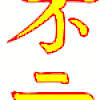
Bonjour,
Le plus facile serait me semble-t'il d'installer Grub comme indiqué sur le site d'Ubuntu :
http://doc.ubuntu-fr.org/tutoriel/gag?redirect=2
Le plus facile serait me semble-t'il d'installer Grub comme indiqué sur le site d'Ubuntu :
http://doc.ubuntu-fr.org/tutoriel/gag?redirect=2
Vous n’avez pas trouvé la réponse que vous recherchez ?
Posez votre question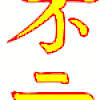
Grub est déjà présent sur le cd d'installation d'Ubuntu. En principe, il a été installé en même temps qu'Ubuntu. Que donne la commande
cat /boot/grub/menu.lst
cat /boot/grub/menu.lst
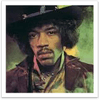
cette commande je la tape ou ??
je suis sur unbutu mais j entends souvent parler de commande mais je la trouve ou? c est comme un cmd sur windows? si oui ou peut on la trouvé
je suis sur unbutu mais j entends souvent parler de commande mais je la trouve ou? c est comme un cmd sur windows? si oui ou peut on la trouvé
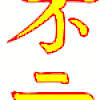
menu.lst : l est u L minuscule (la casse a de l'importance sous Linux).
Chez moi, j'ai la console dans Application > Accessoires > Terminal.
Il se trouve ici ou là selon la distribution et selon l'interface graphique (Gnome, KDE, Xfce, ...) et sous le om "Console", "Gnome-console", "Konsole" ou "Terminal".
Chez moi, j'ai la console dans Application > Accessoires > Terminal.
Il se trouve ici ou là selon la distribution et selon l'interface graphique (Gnome, KDE, Xfce, ...) et sous le om "Console", "Gnome-console", "Konsole" ou "Terminal".
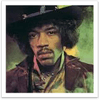
je pense avoir pu entré dans la commande et ensuite je fais quoi ?
j avais juste oublié l espace après "cat"
j avais juste oublié l espace après "cat"
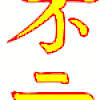
--
Si les hommes ne devaient parler qu'en connaissance de cause,
un silence de mort tomberait sur la terre. (Anne O'Nym)
Si les hommes ne devaient parler qu'en connaissance de cause,
un silence de mort tomberait sur la terre. (Anne O'Nym)
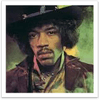
awax@awax-desktop:~$ cat/boot/grub/menu.lst
bash: cat/boot/grub/menu.lst: Aucun fichier ou dossier de ce type
awax@awax-desktop:~$ cat /boot/grub/menu.lst
# menu.lst - See: grub(8), info grub, update-grub(8)
# grub-install(8), grub-floppy(8),
# grub-md5-crypt, /usr/share/doc/grub
# and /usr/share/doc/grub-doc/.
## default num
# Set the default entry to the entry number NUM. Numbering starts from 0, and
# the entry number 0 is the default if the command is not used.
#
# You can specify 'saved' instead of a number. In this case, the default entry
# is the entry saved with the command 'savedefault'.
# WARNING: If you are using dmraid do not use 'savedefault' or your
# array will desync and will not let you boot your system.
default 0
## timeout sec
# Set a timeout, in SEC seconds, before automatically booting the default entry
# (normally the first entry defined).
timeout 3
## hiddenmenu
# Hides the menu by default (press ESC to see the menu)
hiddenmenu
# Pretty colours
#color cyan/blue white/blue
## password ['--md5'] passwd
# If used in the first section of a menu file, disable all interactive editing
# control (menu entry editor and command-line) and entries protected by the
# command 'lock'
# e.g. password topsecret
# password --md5 $1$gLhU0/$aW78kHK1QfV3P2b2znUoe/
# password topsecret
#
# examples
#
# title Windows 95/98/NT/2000
# root (hd0,0)
# makeactive
# chainloader +1
#
# title Linux
# root (hd0,1)
# kernel /vmlinuz root=/dev/hda2 ro
#
#
# Put static boot stanzas before and/or after AUTOMAGIC KERNEL LIST
### BEGIN AUTOMAGIC KERNELS LIST
## lines between the AUTOMAGIC KERNELS LIST markers will be modified
## by the debian update-grub script except for the default options below
## DO NOT UNCOMMENT THEM, Just edit them to your needs
## ## Start Default Options ##
## default kernel options
## default kernel options for automagic boot options
## If you want special options for specific kernels use kopt_x_y_z
## where x.y.z is kernel version. Minor versions can be omitted.
## e.g. kopt=root=/dev/hda1 ro
## kopt_2_6_8=root=/dev/hdc1 ro
## kopt_2_6_8_2_686=root=/dev/hdc2 ro
# kopt=root=UUID=b00fdf70-f94b-40d8-a1b3-e83941b6d637 ro
## default grub root device
## e.g. groot=(hd0,0)
# groot=b00fdf70-f94b-40d8-a1b3-e83941b6d637
## should update-grub create alternative automagic boot options
## e.g. alternative=true
## alternative=false
# alternative=true
## should update-grub lock alternative automagic boot options
## e.g. lockalternative=true
## lockalternative=false
# lockalternative=false
## additional options to use with the default boot option, but not with the
## alternatives
## e.g. defoptions=vga=791 resume=/dev/hda5
# defoptions=quiet splash
## should update-grub lock old automagic boot options
## e.g. lockold=false
## lockold=true
# lockold=false
## Xen hypervisor options to use with the default Xen boot option
# xenhopt=
## Xen Linux kernel options to use with the default Xen boot option
# xenkopt=console=tty0
## altoption boot targets option
## multiple altoptions lines are allowed
## e.g. altoptions=(extra menu suffix) extra boot options
## altoptions=(recovery) single
# altoptions=(recovery mode) single
## controls how many kernels should be put into the menu.lst
## only counts the first occurence of a kernel, not the
## alternative kernel options
## e.g. howmany=all
## howmany=7
# howmany=all
## specify if running in Xen domU or have grub detect automatically
## update-grub will ignore non-xen kernels when running in domU and vice versa
## e.g. indomU=detect
## indomU=true
## indomU=false
# indomU=detect
## should update-grub create memtest86 boot option
## e.g. memtest86=true
## memtest86=false
# memtest86=true
## should update-grub adjust the value of the default booted system
## can be true or false
# updatedefaultentry=false
## should update-grub add savedefault to the default options
## can be true or false
# savedefault=false
## ## End Default Options ##
title Ubuntu 9.10, kernel 2.6.31-16-generic
uuid b00fdf70-f94b-40d8-a1b3-e83941b6d637
kernel /boot/vmlinuz-2.6.31-16-generic root=UUID=b00fdf70-f94b-40d8-a1b3-e83941b6d637 ro quiet splash
initrd /boot/initrd.img-2.6.31-16-generic
quiet
title Ubuntu 9.10, kernel 2.6.31-16-generic (recovery mode)
uuid b00fdf70-f94b-40d8-a1b3-e83941b6d637
kernel /boot/vmlinuz-2.6.31-16-generic root=UUID=b00fdf70-f94b-40d8-a1b3-e83941b6d637 ro single
initrd /boot/initrd.img-2.6.31-16-generic
title Ubuntu 9.10, kernel 2.6.28-17-generic
uuid b00fdf70-f94b-40d8-a1b3-e83941b6d637
kernel /boot/vmlinuz-2.6.28-17-generic root=UUID=b00fdf70-f94b-40d8-a1b3-e83941b6d637 ro quiet splash
initrd /boot/initrd.img-2.6.28-17-generic
quiet
title Ubuntu 9.10, kernel 2.6.28-17-generic (recovery mode)
uuid b00fdf70-f94b-40d8-a1b3-e83941b6d637
kernel /boot/vmlinuz-2.6.28-17-generic root=UUID=b00fdf70-f94b-40d8-a1b3-e83941b6d637 ro single
initrd /boot/initrd.img-2.6.28-17-generic
title Ubuntu 9.10, memtest86+
uuid b00fdf70-f94b-40d8-a1b3-e83941b6d637
kernel /boot/memtest86+.bin
quiet
### END DEBIAN AUTOMAGIC KERNELS LIST
awax@awax-desktop:~$
bash: cat/boot/grub/menu.lst: Aucun fichier ou dossier de ce type
awax@awax-desktop:~$ cat /boot/grub/menu.lst
# menu.lst - See: grub(8), info grub, update-grub(8)
# grub-install(8), grub-floppy(8),
# grub-md5-crypt, /usr/share/doc/grub
# and /usr/share/doc/grub-doc/.
## default num
# Set the default entry to the entry number NUM. Numbering starts from 0, and
# the entry number 0 is the default if the command is not used.
#
# You can specify 'saved' instead of a number. In this case, the default entry
# is the entry saved with the command 'savedefault'.
# WARNING: If you are using dmraid do not use 'savedefault' or your
# array will desync and will not let you boot your system.
default 0
## timeout sec
# Set a timeout, in SEC seconds, before automatically booting the default entry
# (normally the first entry defined).
timeout 3
## hiddenmenu
# Hides the menu by default (press ESC to see the menu)
hiddenmenu
# Pretty colours
#color cyan/blue white/blue
## password ['--md5'] passwd
# If used in the first section of a menu file, disable all interactive editing
# control (menu entry editor and command-line) and entries protected by the
# command 'lock'
# e.g. password topsecret
# password --md5 $1$gLhU0/$aW78kHK1QfV3P2b2znUoe/
# password topsecret
#
# examples
#
# title Windows 95/98/NT/2000
# root (hd0,0)
# makeactive
# chainloader +1
#
# title Linux
# root (hd0,1)
# kernel /vmlinuz root=/dev/hda2 ro
#
#
# Put static boot stanzas before and/or after AUTOMAGIC KERNEL LIST
### BEGIN AUTOMAGIC KERNELS LIST
## lines between the AUTOMAGIC KERNELS LIST markers will be modified
## by the debian update-grub script except for the default options below
## DO NOT UNCOMMENT THEM, Just edit them to your needs
## ## Start Default Options ##
## default kernel options
## default kernel options for automagic boot options
## If you want special options for specific kernels use kopt_x_y_z
## where x.y.z is kernel version. Minor versions can be omitted.
## e.g. kopt=root=/dev/hda1 ro
## kopt_2_6_8=root=/dev/hdc1 ro
## kopt_2_6_8_2_686=root=/dev/hdc2 ro
# kopt=root=UUID=b00fdf70-f94b-40d8-a1b3-e83941b6d637 ro
## default grub root device
## e.g. groot=(hd0,0)
# groot=b00fdf70-f94b-40d8-a1b3-e83941b6d637
## should update-grub create alternative automagic boot options
## e.g. alternative=true
## alternative=false
# alternative=true
## should update-grub lock alternative automagic boot options
## e.g. lockalternative=true
## lockalternative=false
# lockalternative=false
## additional options to use with the default boot option, but not with the
## alternatives
## e.g. defoptions=vga=791 resume=/dev/hda5
# defoptions=quiet splash
## should update-grub lock old automagic boot options
## e.g. lockold=false
## lockold=true
# lockold=false
## Xen hypervisor options to use with the default Xen boot option
# xenhopt=
## Xen Linux kernel options to use with the default Xen boot option
# xenkopt=console=tty0
## altoption boot targets option
## multiple altoptions lines are allowed
## e.g. altoptions=(extra menu suffix) extra boot options
## altoptions=(recovery) single
# altoptions=(recovery mode) single
## controls how many kernels should be put into the menu.lst
## only counts the first occurence of a kernel, not the
## alternative kernel options
## e.g. howmany=all
## howmany=7
# howmany=all
## specify if running in Xen domU or have grub detect automatically
## update-grub will ignore non-xen kernels when running in domU and vice versa
## e.g. indomU=detect
## indomU=true
## indomU=false
# indomU=detect
## should update-grub create memtest86 boot option
## e.g. memtest86=true
## memtest86=false
# memtest86=true
## should update-grub adjust the value of the default booted system
## can be true or false
# updatedefaultentry=false
## should update-grub add savedefault to the default options
## can be true or false
# savedefault=false
## ## End Default Options ##
title Ubuntu 9.10, kernel 2.6.31-16-generic
uuid b00fdf70-f94b-40d8-a1b3-e83941b6d637
kernel /boot/vmlinuz-2.6.31-16-generic root=UUID=b00fdf70-f94b-40d8-a1b3-e83941b6d637 ro quiet splash
initrd /boot/initrd.img-2.6.31-16-generic
quiet
title Ubuntu 9.10, kernel 2.6.31-16-generic (recovery mode)
uuid b00fdf70-f94b-40d8-a1b3-e83941b6d637
kernel /boot/vmlinuz-2.6.31-16-generic root=UUID=b00fdf70-f94b-40d8-a1b3-e83941b6d637 ro single
initrd /boot/initrd.img-2.6.31-16-generic
title Ubuntu 9.10, kernel 2.6.28-17-generic
uuid b00fdf70-f94b-40d8-a1b3-e83941b6d637
kernel /boot/vmlinuz-2.6.28-17-generic root=UUID=b00fdf70-f94b-40d8-a1b3-e83941b6d637 ro quiet splash
initrd /boot/initrd.img-2.6.28-17-generic
quiet
title Ubuntu 9.10, kernel 2.6.28-17-generic (recovery mode)
uuid b00fdf70-f94b-40d8-a1b3-e83941b6d637
kernel /boot/vmlinuz-2.6.28-17-generic root=UUID=b00fdf70-f94b-40d8-a1b3-e83941b6d637 ro single
initrd /boot/initrd.img-2.6.28-17-generic
title Ubuntu 9.10, memtest86+
uuid b00fdf70-f94b-40d8-a1b3-e83941b6d637
kernel /boot/memtest86+.bin
quiet
### END DEBIAN AUTOMAGIC KERNELS LIST
awax@awax-desktop:~$
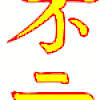
Bon, il faut ajouter l'entrée pour Vista à la fin du fichier
1°) ouvrir le fichier :
sudo nano /boot/grub/menu.lst
2°) aller à la fin du fichier et ajouter :
# Entrée pour Windows Vista
# sur /dev/sdb1
title Microsoft Windows Vista
root (hd1,0)
savedefault
map (hd0) (hd1)
map (hd1) (hd0)
chainloader +1
(ne pas oublier les # devant les deux premières lignes pour en faire des commentaires)
3°) taper Ctrl + O pour sauvegarder et confirmer le nom du fichier dans la barre en dessous (où il est inscrit "sauver nano /boot/grub/menu.lst ?"
4°) Taper Ctrl + X pour sortir de nano.
Dès lors, au boot suivant, il devrait être possible de choisir sur quel OS booter
Il y a dans ce fichier une ligne qui dit :
timeout 3
Le 3 signifie que le temps d'attente avant de booter automatiquement sur Ubuntu est de 3 secondes. Ce chiffre peut être changé pour un autre. Timeout 10 permettra d'attendre 10 secondes par exemple.
1°) ouvrir le fichier :
sudo nano /boot/grub/menu.lst
2°) aller à la fin du fichier et ajouter :
# Entrée pour Windows Vista
# sur /dev/sdb1
title Microsoft Windows Vista
root (hd1,0)
savedefault
map (hd0) (hd1)
map (hd1) (hd0)
chainloader +1
(ne pas oublier les # devant les deux premières lignes pour en faire des commentaires)
3°) taper Ctrl + O pour sauvegarder et confirmer le nom du fichier dans la barre en dessous (où il est inscrit "sauver nano /boot/grub/menu.lst ?"
4°) Taper Ctrl + X pour sortir de nano.
Dès lors, au boot suivant, il devrait être possible de choisir sur quel OS booter
Il y a dans ce fichier une ligne qui dit :
timeout 3
Le 3 signifie que le temps d'attente avant de booter automatiquement sur Ubuntu est de 3 secondes. Ce chiffre peut être changé pour un autre. Timeout 10 permettra d'attendre 10 secondes par exemple.
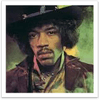
sa me donne sa awax@awax-desktop:~$ cat /boot/grub/menu.lst
# menu.lst - See: grub(8), info grub, update-grub(8)
# grub-install(8), grub-floppy(8),
# grub-md5-crypt, /usr/share/doc/grub
# and /usr/share/doc/grub-doc/.
## default num
# Set the default entry to the entry number NUM. Numbering starts from 0, and
# the entry number 0 is the default if the command is not used.
#
# You can specify 'saved' instead of a number. In this case, the default entry
# is the entry saved with the command 'savedefault'.
# WARNING: If you are using dmraid do not use 'savedefault' or your
# array will desync and will not let you boot your system.
default 0
## timeout sec
# Set a timeout, in SEC seconds, before automatically booting the default entry
# (normally the first entry defined).
timeout 3
## hiddenmenu
# Hides the menu by default (press ESC to see the menu)
hiddenmenu
# Pretty colours
#color cyan/blue white/blue
## password ['--md5'] passwd
# If used in the first section of a menu file, disable all interactive editing
# control (menu entry editor and command-line) and entries protected by the
# command 'lock'
# e.g. password topsecret
# password --md5 $1$gLhU0/$aW78kHK1QfV3P2b2znUoe/
# password topsecret
#
# examples
#
# title Windows 95/98/NT/2000
# root (hd0,0)
# makeactive
# chainloader +1
#
# title Linux
# root (hd0,1)
# kernel /vmlinuz root=/dev/hda2 ro
#
#
# Put static boot stanzas before and/or after AUTOMAGIC KERNEL LIST
### BEGIN AUTOMAGIC KERNELS LIST
## lines between the AUTOMAGIC KERNELS LIST markers will be modified
## by the debian update-grub script except for the default options below
## DO NOT UNCOMMENT THEM, Just edit them to your needs
## ## Start Default Options ##
## default kernel options
## default kernel options for automagic boot options
## If you want special options for specific kernels use kopt_x_y_z
## where x.y.z is kernel version. Minor versions can be omitted.
## e.g. kopt=root=/dev/hda1 ro
## kopt_2_6_8=root=/dev/hdc1 ro
## kopt_2_6_8_2_686=root=/dev/hdc2 ro
# kopt=root=UUID=b00fdf70-f94b-40d8-a1b3-e83941b6d637 ro
## default grub root device
## e.g. groot=(hd0,0)
# groot=b00fdf70-f94b-40d8-a1b3-e83941b6d637
## should update-grub create alternative automagic boot options
## e.g. alternative=true
## alternative=false
# alternative=true
## should update-grub lock alternative automagic boot options
## e.g. lockalternative=true
## lockalternative=false
# lockalternative=false
## additional options to use with the default boot option, but not with the
## alternatives
## e.g. defoptions=vga=791 resume=/dev/hda5
# defoptions=quiet splash
## should update-grub lock old automagic boot options
## e.g. lockold=false
## lockold=true
# lockold=false
## Xen hypervisor options to use with the default Xen boot option
# xenhopt=
## Xen Linux kernel options to use with the default Xen boot option
# xenkopt=console=tty0
## altoption boot targets option
## multiple altoptions lines are allowed
## e.g. altoptions=(extra menu suffix) extra boot options
## altoptions=(recovery) single
# altoptions=(recovery mode) single
## controls how many kernels should be put into the menu.lst
## only counts the first occurence of a kernel, not the
## alternative kernel options
## e.g. howmany=all
## howmany=7
# howmany=all
## specify if running in Xen domU or have grub detect automatically
## update-grub will ignore non-xen kernels when running in domU and vice versa
## e.g. indomU=detect
## indomU=true
## indomU=false
# indomU=detect
## should update-grub create memtest86 boot option
## e.g. memtest86=true
## memtest86=false
# memtest86=true
## should update-grub adjust the value of the default booted system
## can be true or false
# updatedefaultentry=false
## should update-grub add savedefault to the default options
## can be true or false
# savedefault=false
## ## End Default Options ##
title Ubuntu 9.10, kernel 2.6.31-16-generic
uuid b00fdf70-f94b-40d8-a1b3-e83941b6d637
kernel /boot/vmlinuz-2.6.31-16-generic root=UUID=b00fdf70-f94b-40d8-a1b3-e83941b6d637 ro quiet splash
initrd /boot/initrd.img-2.6.31-16-generic
quiet
title Ubuntu 9.10, kernel 2.6.31-16-generic (recovery mode)
uuid b00fdf70-f94b-40d8-a1b3-e83941b6d637
kernel /boot/vmlinuz-2.6.31-16-generic root=UUID=b00fdf70-f94b-40d8-a1b3-e83941b6d637 ro single
initrd /boot/initrd.img-2.6.31-16-generic
title Ubuntu 9.10, kernel 2.6.28-17-generic
uuid b00fdf70-f94b-40d8-a1b3-e83941b6d637
kernel /boot/vmlinuz-2.6.28-17-generic root=UUID=b00fdf70-f94b-40d8-a1b3-e83941b6d637 ro quiet splash
initrd /boot/initrd.img-2.6.28-17-generic
quiet
title Ubuntu 9.10, kernel 2.6.28-17-generic (recovery mode)
uuid b00fdf70-f94b-40d8-a1b3-e83941b6d637
kernel /boot/vmlinuz-2.6.28-17-generic root=UUID=b00fdf70-f94b-40d8-a1b3-e83941b6d637 ro single
initrd /boot/initrd.img-2.6.28-17-generic
title Ubuntu 9.10, memtest86+
uuid b00fdf70-f94b-40d8-a1b3-e83941b6d637
kernel /boot/memtest86+.bin
quiet
### END DEBIAN AUTOMAGIC KERNELS LIST
awax@awax-desktop:~$ sudo nano /boot/grub/menu.lst
[sudo] password for awax:
Sorry, try again.
[sudo] password for awax:
# menu.lst - See: grub(8), info grub, update-grub(8)
# grub-install(8), grub-floppy(8),
# grub-md5-crypt, /usr/share/doc/grub
# and /usr/share/doc/grub-doc/.
## default num
# Set the default entry to the entry number NUM. Numbering starts from 0, and
# the entry number 0 is the default if the command is not used.
#
# You can specify 'saved' instead of a number. In this case, the default entry
# is the entry saved with the command 'savedefault'.
# WARNING: If you are using dmraid do not use 'savedefault' or your
# array will desync and will not let you boot your system.
default 0
## timeout sec
# Set a timeout, in SEC seconds, before automatically booting the default entry
# (normally the first entry defined).
timeout 3
## hiddenmenu
# Hides the menu by default (press ESC to see the menu)
hiddenmenu
# Pretty colours
#color cyan/blue white/blue
## password ['--md5'] passwd
# If used in the first section of a menu file, disable all interactive editing
# control (menu entry editor and command-line) and entries protected by the
# command 'lock'
# e.g. password topsecret
# password --md5 $1$gLhU0/$aW78kHK1QfV3P2b2znUoe/
# password topsecret
#
# examples
#
# title Windows 95/98/NT/2000
# root (hd0,0)
# makeactive
# chainloader +1
#
# title Linux
# root (hd0,1)
# kernel /vmlinuz root=/dev/hda2 ro
#
#
# Put static boot stanzas before and/or after AUTOMAGIC KERNEL LIST
### BEGIN AUTOMAGIC KERNELS LIST
## lines between the AUTOMAGIC KERNELS LIST markers will be modified
## by the debian update-grub script except for the default options below
## DO NOT UNCOMMENT THEM, Just edit them to your needs
## ## Start Default Options ##
## default kernel options
## default kernel options for automagic boot options
## If you want special options for specific kernels use kopt_x_y_z
## where x.y.z is kernel version. Minor versions can be omitted.
## e.g. kopt=root=/dev/hda1 ro
## kopt_2_6_8=root=/dev/hdc1 ro
## kopt_2_6_8_2_686=root=/dev/hdc2 ro
# kopt=root=UUID=b00fdf70-f94b-40d8-a1b3-e83941b6d637 ro
## default grub root device
## e.g. groot=(hd0,0)
# groot=b00fdf70-f94b-40d8-a1b3-e83941b6d637
## should update-grub create alternative automagic boot options
## e.g. alternative=true
## alternative=false
# alternative=true
## should update-grub lock alternative automagic boot options
## e.g. lockalternative=true
## lockalternative=false
# lockalternative=false
## additional options to use with the default boot option, but not with the
## alternatives
## e.g. defoptions=vga=791 resume=/dev/hda5
# defoptions=quiet splash
## should update-grub lock old automagic boot options
## e.g. lockold=false
## lockold=true
# lockold=false
## Xen hypervisor options to use with the default Xen boot option
# xenhopt=
## Xen Linux kernel options to use with the default Xen boot option
# xenkopt=console=tty0
## altoption boot targets option
## multiple altoptions lines are allowed
## e.g. altoptions=(extra menu suffix) extra boot options
## altoptions=(recovery) single
# altoptions=(recovery mode) single
## controls how many kernels should be put into the menu.lst
## only counts the first occurence of a kernel, not the
## alternative kernel options
## e.g. howmany=all
## howmany=7
# howmany=all
## specify if running in Xen domU or have grub detect automatically
## update-grub will ignore non-xen kernels when running in domU and vice versa
## e.g. indomU=detect
## indomU=true
## indomU=false
# indomU=detect
## should update-grub create memtest86 boot option
## e.g. memtest86=true
## memtest86=false
# memtest86=true
## should update-grub adjust the value of the default booted system
## can be true or false
# updatedefaultentry=false
## should update-grub add savedefault to the default options
## can be true or false
# savedefault=false
## ## End Default Options ##
title Ubuntu 9.10, kernel 2.6.31-16-generic
uuid b00fdf70-f94b-40d8-a1b3-e83941b6d637
kernel /boot/vmlinuz-2.6.31-16-generic root=UUID=b00fdf70-f94b-40d8-a1b3-e83941b6d637 ro quiet splash
initrd /boot/initrd.img-2.6.31-16-generic
quiet
title Ubuntu 9.10, kernel 2.6.31-16-generic (recovery mode)
uuid b00fdf70-f94b-40d8-a1b3-e83941b6d637
kernel /boot/vmlinuz-2.6.31-16-generic root=UUID=b00fdf70-f94b-40d8-a1b3-e83941b6d637 ro single
initrd /boot/initrd.img-2.6.31-16-generic
title Ubuntu 9.10, kernel 2.6.28-17-generic
uuid b00fdf70-f94b-40d8-a1b3-e83941b6d637
kernel /boot/vmlinuz-2.6.28-17-generic root=UUID=b00fdf70-f94b-40d8-a1b3-e83941b6d637 ro quiet splash
initrd /boot/initrd.img-2.6.28-17-generic
quiet
title Ubuntu 9.10, kernel 2.6.28-17-generic (recovery mode)
uuid b00fdf70-f94b-40d8-a1b3-e83941b6d637
kernel /boot/vmlinuz-2.6.28-17-generic root=UUID=b00fdf70-f94b-40d8-a1b3-e83941b6d637 ro single
initrd /boot/initrd.img-2.6.28-17-generic
title Ubuntu 9.10, memtest86+
uuid b00fdf70-f94b-40d8-a1b3-e83941b6d637
kernel /boot/memtest86+.bin
quiet
### END DEBIAN AUTOMAGIC KERNELS LIST
awax@awax-desktop:~$ sudo nano /boot/grub/menu.lst
[sudo] password for awax:
Sorry, try again.
[sudo] password for awax:
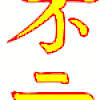
1) il n'est plus nécessaire de taper "cat /boot/grub/menu.lst
2) [sudo] password for awax: : il demande le mot de passe utilisateur. Il faut le taper à cause de la commande sudo qui donne accès aux possibilités root. C'est nécessaire parce qu'il s'agit d'un fichier système.
2) [sudo] password for awax: : il demande le mot de passe utilisateur. Il faut le taper à cause de la commande sudo qui donne accès aux possibilités root. C'est nécessaire parce qu'il s'agit d'un fichier système.

